Are you struggling to effectively manage your tasks and workflow? Kanban boards can help you by organizing your tasks visually, so that you don’t miss anything ever again. This powerful project management process is designed to help you visualize your work, track progress, and collaborate with your team seamlessly. To get the most out of its simple yet effective layout, Kanban board examples will help you revolutionize your work approach.
Imagine having a clear visual representation of all your tasks at a glance. With Kanban boards you can easily categorize your projects into different columns such as “To Do”, “In Progress”, and Done.
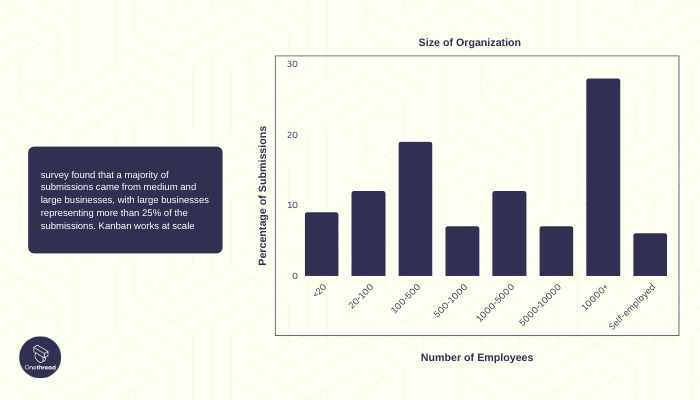
This allows you to prioritize your tasks and focus on what needs immediate attention. Plus, the drag-and-drop functionality makes it effortless to move tasks across columns as they progress. Whether you’re working individually or as part of a team, Kanban boards ensure everyone is on the same page and aware of each task’s status.
Say goodbye to confusion and missed deadlines – with this practical tool, productivity becomes second nature.
Enhancing Workflow with Kanban Boards
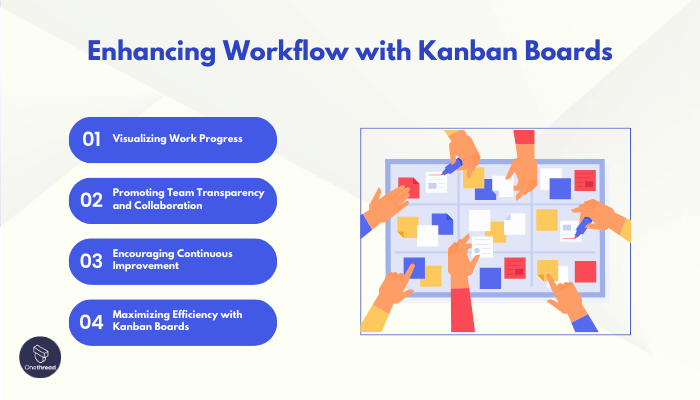
Utilizing Kanban boards can significantly optimize your workflow by streamlining task management, fostering collaboration, and encouraging continuous improvement.
Visualizing Work Progress
Kanban boards offer a bird’s-eye view of the entire workflow by visually representing tasks and their statuses. This comprehensive overview ensures:
- Efficient Prioritization: Quick identification and focus on critical tasks to prevent overlooking any aspect.
- Bottleneck Identification: Timely detection of tasks that are not progressing as expected, enabling swift interventions.
Promoting Team Transparency and Collaboration
Kanban boards are instrumental in cultivating a transparent and cooperative environment among team members:
- Clear Assignments and Dependencies: With the entire team having access to the board, there is clarity on task assignments, stages, and dependencies, eliminating confusions.
- Enhanced Communication and Coordination: The visual nature stimulates discussions regarding task priority and resource allocation, facilitating better-informed group decisions.
Encouraging Continuous Improvement
Regular reviews of the Kanban board assist in identifying and rectifying inefficiencies:
- Reflective Analysis: Periodic examinations of the workflow help spot areas that can be optimized.
- Adaptive Strategies: Experimenting with varied strategies based on real-time data ensures the team constantly adapts for enhanced efficiency.
Incorporating Kanban boards into your workflow management yields substantial benefits including streamlined task management, improved team collaboration, and an environment that embraces continuous improvement.
It serves as an invaluable tool for remaining organized, even with multiple ongoing projects, and offers insights into your work processes. The deployment of a Kanban board could very well be the catalyst that propels your productivity and task management to new heights.
Maximizing Efficiency with Kanban Boards
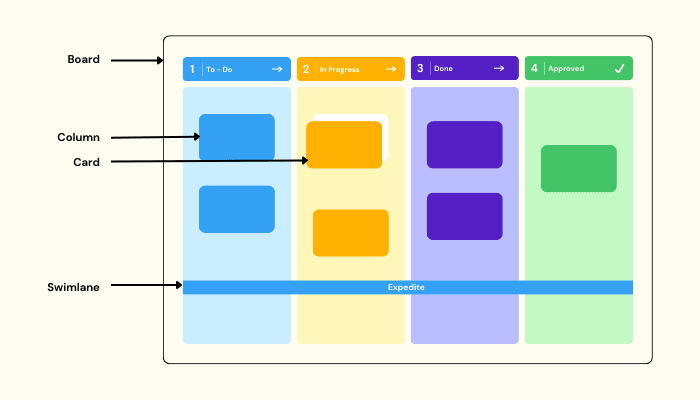
In today’s fast-paced working environment, professionals often find themselves swamped with emails and coordination tasks, which hampers effective collaboration. Kanban boards serve as a remedy by significantly reducing the time spent on managing projects. This ensures that professionals can focus on the core aspects of their work.
Overview of Kanban Board Features
Visualizing Workflow
One of the key features of Kanban boards is that they enable teams to visualize the actual workflow or system that is being employed. This helps in understanding the process and identifying any bottlenecks or areas that need improvement.
Balancing Work and Workflow
Kanban boards are designed not just to track tasks but also to balance the workload and ensure a smooth workflow. This is crucial in maintaining efficiency and avoiding any overloads that might affect the quality of work.
Fostering Leadership
Kanban methodology encourages leadership roles at all levels by ensuring visibility and accountability for each team members. Kanban boards provide real-time data on the status of tasks, and remove the communication obstacles often faced by the employees. This empowers team members and fosters a sense of responsibility and ownership over their work.
Implementing Kanban Boards in Project Management
Structuring the Workflow
Depending on the nature of the project, the workflow is divided into different stages. Typically, tasks are moved from the ideation phase to completion. For instance, in web design, the board is usually divided into three parts: to-do, in progress, and completed.
- To-do: This is the default position for all tasks before they are allocated.
- In progress: Tasks that are currently being worked on are placed in this section.
- Completed: Once a task is finished, it is moved to the completed section.
This structured approach keeps everyone involved in the process and ensures that all tasks are tracked effectively.
Tools for Implementing Kanban Boards
To apply the Kanban methodology in your projects, you’ll need specialized tools. Onethread is a popular tool that helps in implementing the Kanban method. It provides a roadmap for your project, enabling you to track deadlines and stay organized.
Kanban boards are an invaluable asset for any professional or team looking to optimize their workflow and boost efficiency. Through visualization, workload balancing, and fostering leadership, these boards streamline project management and allow professionals to focus on what truly matters: their work.
Kanban Board Examples
Kanban boards provide a visual representation of tasks and their progress, facilitating efficient workflow management. With columns like to-do, in-progress, and done, teams can track and prioritize work, resulting in increased productivity. Let’s explore some practical examples of Kanban board applications.
Kanban Boards for Development Teams
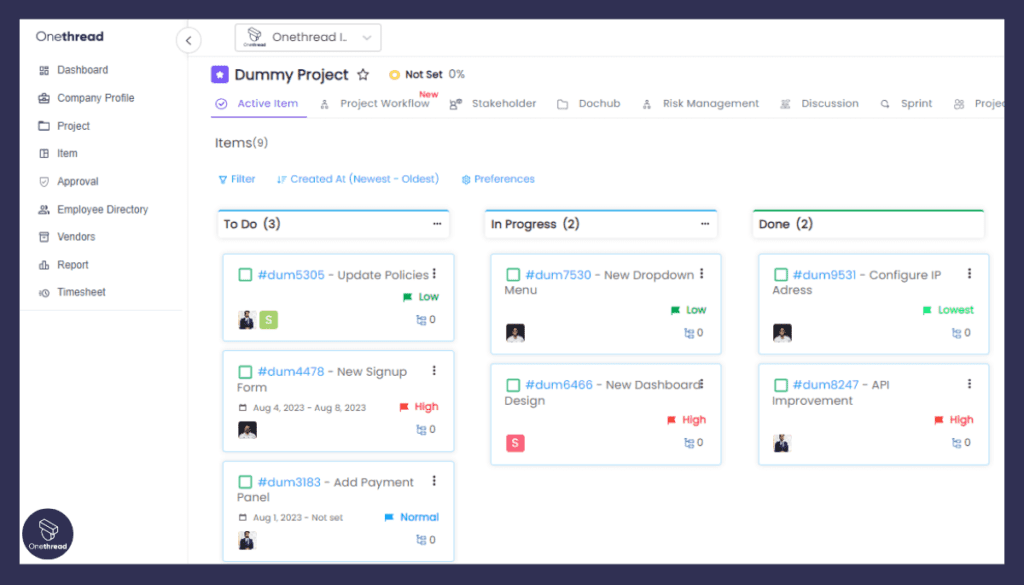
The Kanban board used by software development teams typically consists of three columns: to-do, in-progress, and done. Each column represents a different stage of development, starting from idea generation, progressing to work in progress, and culminating in completed tasks.
By adopting Kanban principles, agile software development teams can effectively match the amount of work in progress (WIP) to their capacity. This approach enables more flexible planning options, faster output, and enhanced transparency throughout the development cycle. Key activities managed on a Kanban board for software development include bug fixing, feature updates, homepage design, and issue resolution.
Kanban Boards for Marketing Teams
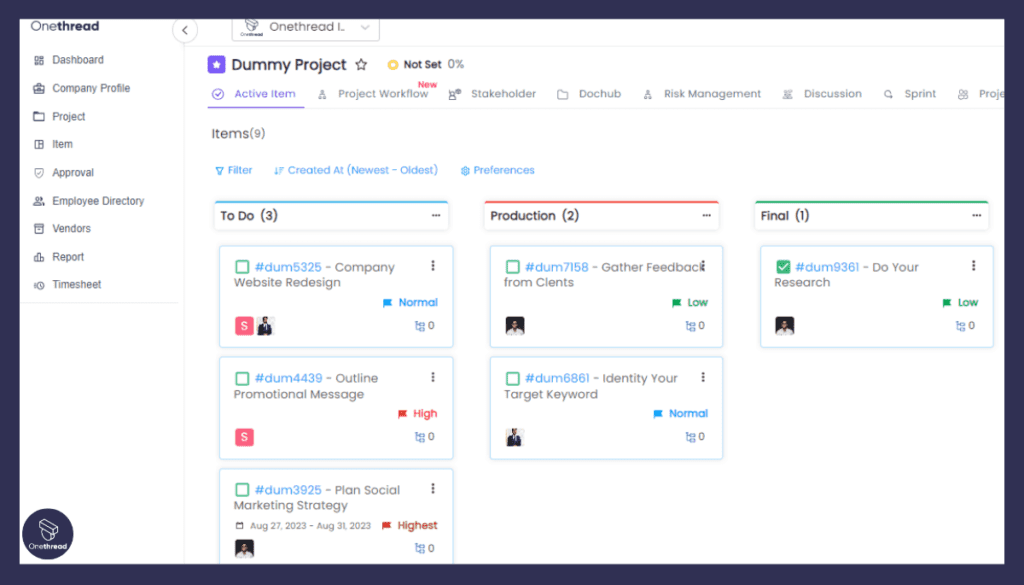
Marketing teams often face challenges such as meeting deadlines and handling urgent tasks on a regular basis. To tackle these challenges, marketing professionals can utilize a visual Kanban board to break down their marketing campaigns into manageable components.
By using a Kanban board, marketing teams gain a dedicated pathway to monitor and track their team’s performance. This visual representation helps them stay organized, prioritize tasks effectively, and ensure timely completion of their marketing initiatives.
Kanban Boards for Support Teams
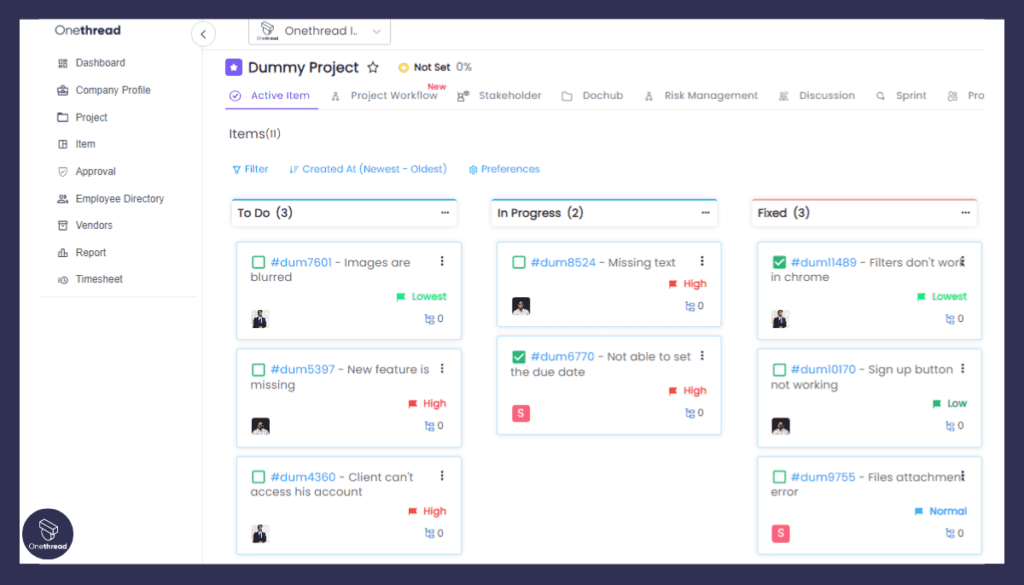
The primary goal of a support team is to provide timely answers and solutions to client inquiries and issues.
Support teams can effectively manage their tasks using a Kanban board. They can add tasks requiring resolution, create detailed tickets, and attach relevant files like emails or screenshots. Communication within the team can be facilitated through the comments section. Once an issue is resolved by the front-end developer, it can be moved to the “Done” column.
Kanban Boards for Design Teams
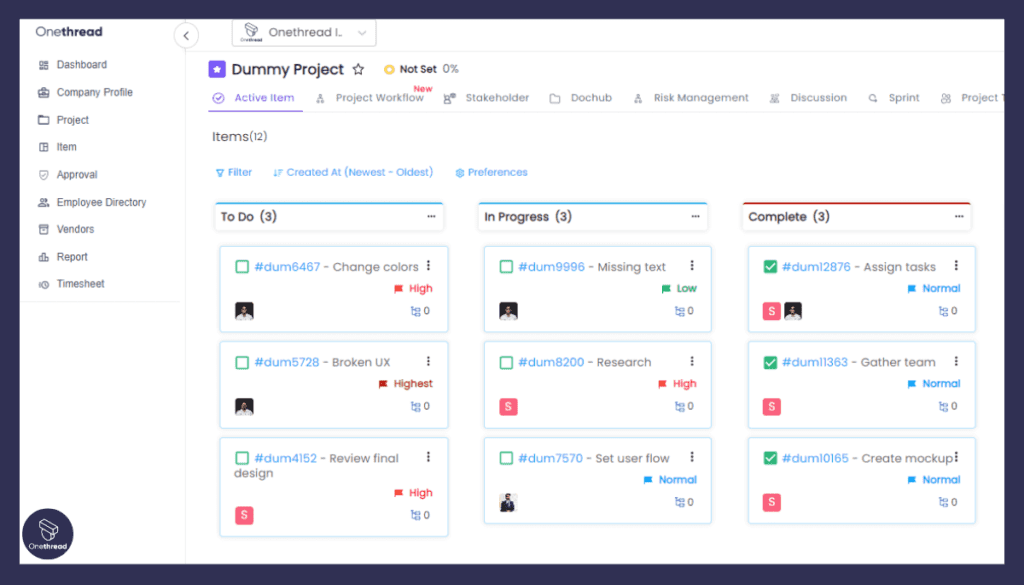
Designers aim to create captivating interfaces and exceptional user experiences for products.
Designers, being visually-oriented, can customize their workflow based on the project type. Collaboration with the rest of the team and developers is crucial to align the design of the product.
Kanban Board for Personal Use
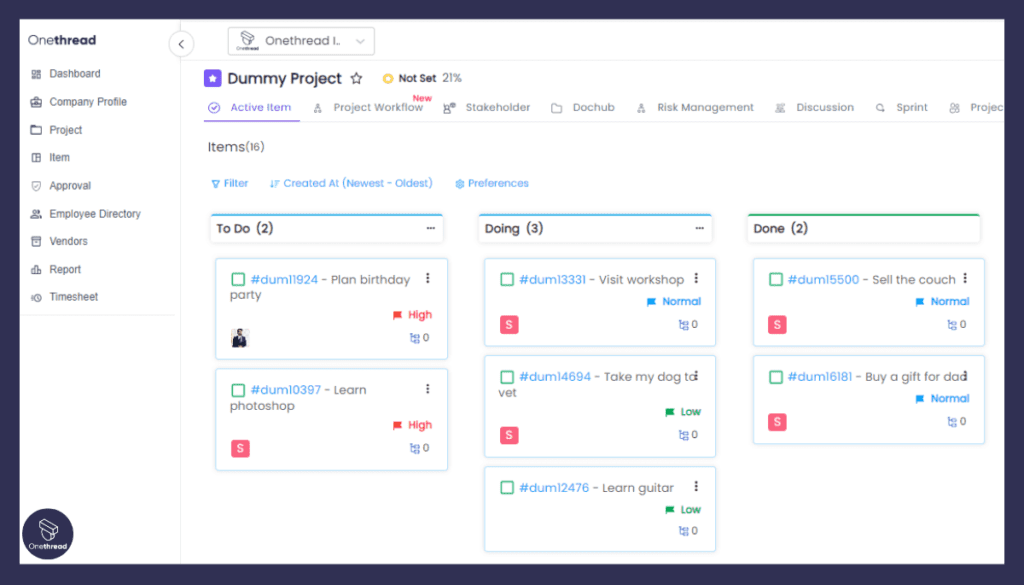
Kanban boards are not limited to professional teams; they can also be utilized for personal task organization. Whether planning daily chores or managing freelance work, designing a personal Kanban board provides an efficient system.
If you encounter challenges in your workflow, consider adopting Kanban project management. Platforms like Onethread offer easy and quick setup without the need for extensive training.
Enhancing Project Management with Kanban in Onethread
Discover how Onethread’s Kanban project management software can optimize your team’s performance and streamline workflows.
Onethread offers a Kanban board that is highly beneficial for various teams, as it integrates multiple features in one place for planning, managing, and streamlining processes. Its visual approach helps teams to efficiently delegate tasks and improve the project management workflow.
Utilizing Onethread’s Kanban Board for Task Management
Visualizing Workflows:

Create a visual representation of your team’s workflow. This enhances clarity and enables the team to understand the process better.
Managing Work in Progress:
The Kanban method in Onethread removes the need for constant task re-prioritization or rescheduling, making task management more streamlined.
Customizable Workflows:

Onethread allows teams to create custom workflows where stages can be defined, thus making work processes flexible. Team members can be subscribed to various stages as per requirements.
Reducing Time Spent in Meetings:

By keeping everyone in the loop, Onethread helps to cut down on lengthy meetings, making communication more efficient.
Identifying and Addressing Bottlenecks:
Onethread’s Kanban board helps in spotting bottlenecks and work blockers, enabling teams to address issues that hinder timely task completion.
Simplifying Task Management:
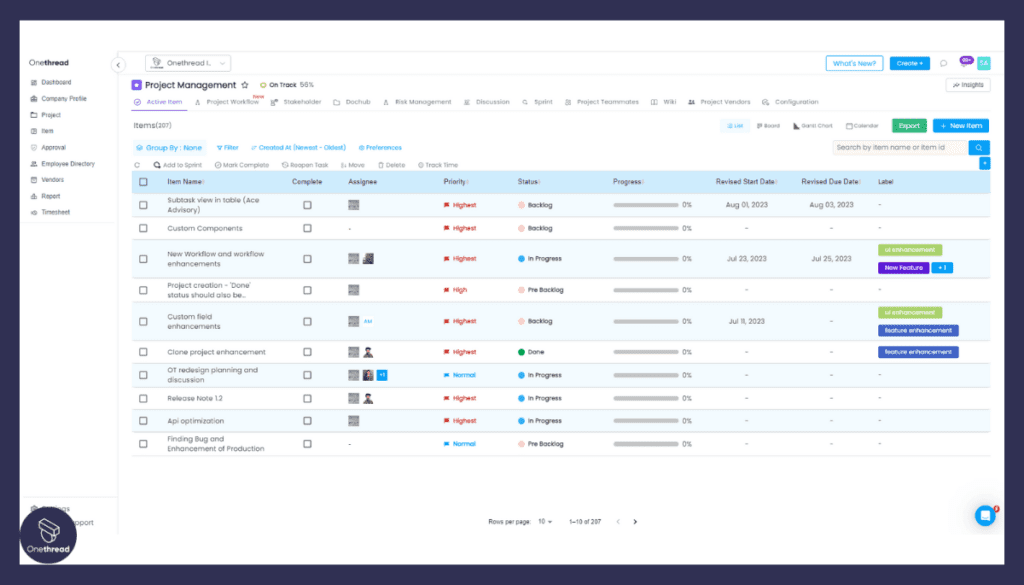
Adding labels, attaching files and documents, and tracking time with timers is made easy, streamlining task management.
Task and Subtask Assignments:
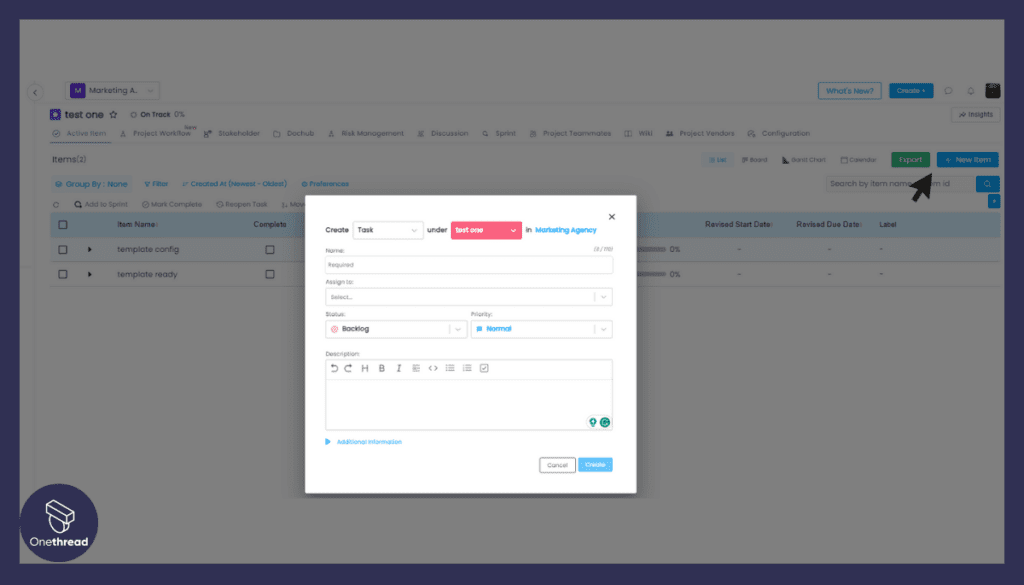
Tasks and subtasks can be added, and multiple assignees can be allocated to look after them, ensuring proper distribution of work.
Effective Task Filtering:
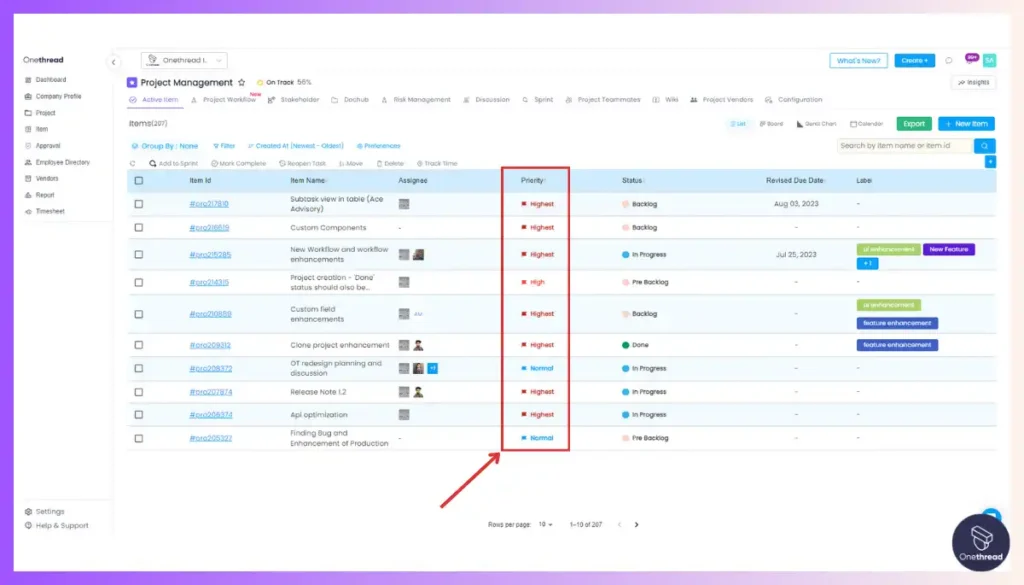
View tasks using various filters such as incomplete/complete, all assigned/assigned to me, and due dates.
Engaging and Aesthetic Workflow:
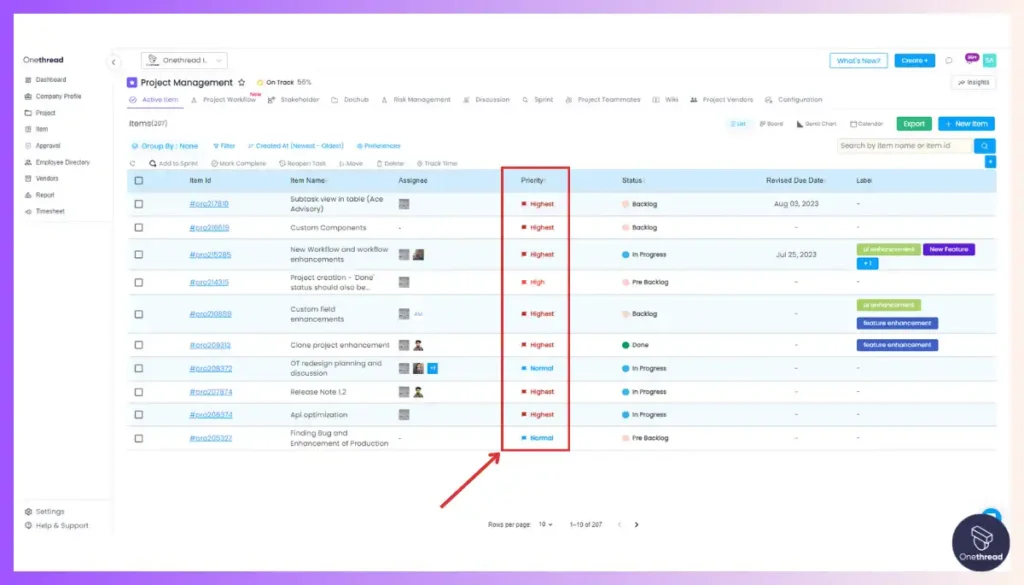
Add colors to different stages in the workflow, making it more engaging and visually appealing.
Bulk Task Import:
Import tasks effortlessly using sample CSV files to fill in your data in one go.
Onethread’s Kanban board is an all-in-one solution for teams looking to enhance their project management. With features like workflow visualization, customizable workflows, simplified task management, and engaging designs, it ensures a streamlined and efficient process.
How to Make The Most Out of Kanban Boards?
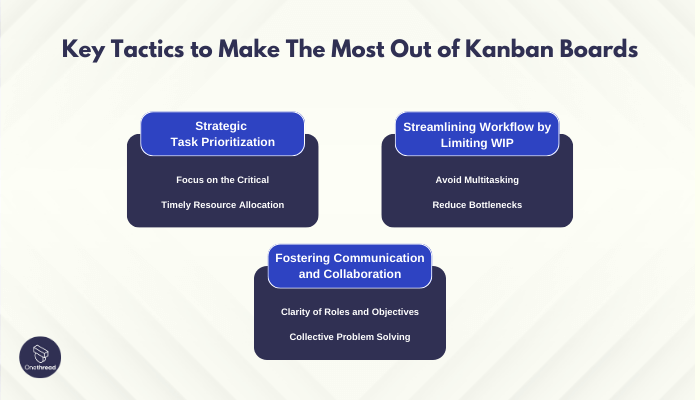
Harnessing the power of Kanban requires a strategic approach that emphasizes task prioritization, workflow streamlining, and effective communication. These key tactics work in tandem to optimize productivity and achieve better results.
Strategic Task Prioritization
Assigning clear priorities to tasks is pivotal in channeling efforts toward what is essential:
- Focus on the Critical: Identify and assign high priority to vital tasks on the Kanban board. This ensures concentration on significant tasks and eliminates time spent on trivial matters.
- Timely Resource Allocation: Well-defined priorities ensure the team allocates resources efficiently, focusing on the right tasks at the right time.
Streamlining Workflow by Limiting WIP
Controlling the Work In Progress (WIP) is crucial in maintaining a smooth and efficient workflow:
- Avoid Multitasking: Though tempting, engaging in multiple tasks can lead to inefficiency and delay. It’s beneficial to complete one task before transitioning to another.
- Reduce Bottlenecks: By limiting WIP, you can ensure a consistent workflow and minimize bottlenecks, which consequently boosts efficiency and productivity.
Fostering Communication and Collaboration
Creating an environment that encourages teamwork and open communication is instrumental in maximizing Kanban’s potential:
- Clarity of Roles and Objectives: Ensure each team member is cognizant of their roles, responsibilities, and how they align with the project timeline.
- Collective Problem Solving: Encourage sharing ideas and open dialogue among team members. This collaborative atmosphere allows tapping into the collective knowledge base, leading to innovative solutions to challenges.
Conclusion
Kanban board serves as a powerful visual tool that revolutionizes task management and enhances overall productivity. Implementing a Kanban board can revolutionize how your team manages projects. The Kanban board examples illustrated in this article should be enough to get you started.
Its simplicity, flexibility, and emphasis on collaboration make it an effective tool for improving productivity in any organization or team setting.
So why wait? Start using a Kanban board today and experience its transformative effects firsthand!
Unlock Your Team’s Potential with Onethread’s Kanban Board! Streamline workflows, visualize progress, and collaborate effortlessly. Get started with Onethread today and take your project management to the next level.
Frequently Asked Questions about Kanban Board Example
How Much Does It Cost To Set Up A Kanban Board?
Setting up a kanban board doesn’t have a fixed cost as it depends on various factors like the size of your team, tools used, and whether you choose physical or digital boards.
Can A Kanban Board Be Used For Personal Tasks And Projects?
Yes, a kanban board can be used for personal tasks and projects. It helps you organize your to-do list, track progress, and prioritize effectively. With its visual nature, it’s a handy tool for managing your own work.
What Are The Common Challenges In Managing Tasks And Workflow With A Kanban Board?
Common challenges in managing tasks and workflow with a kanban board include: unclear priorities, bottlenecks, lack of team collaboration, difficulty in tracking progress, and maintaining consistency.
How Can A Kanban Board Help With Remote Team Collaboration?
A kanban board can help with remote team collaboration by providing a visual representation of tasks, allowing team members to easily see what needs to be done and who is responsible for each task.
Are There Any Specific Tools Or Software Recommended For Tracking Progress On A Kanban Board?
There are several recommended tools for tracking progress on a kanban board, such as Trello, Jira, and Asana. These tools provide easy-to-use interfaces and features like task assignment, due dates, and progress tracking to enhance remote team collaboration.
