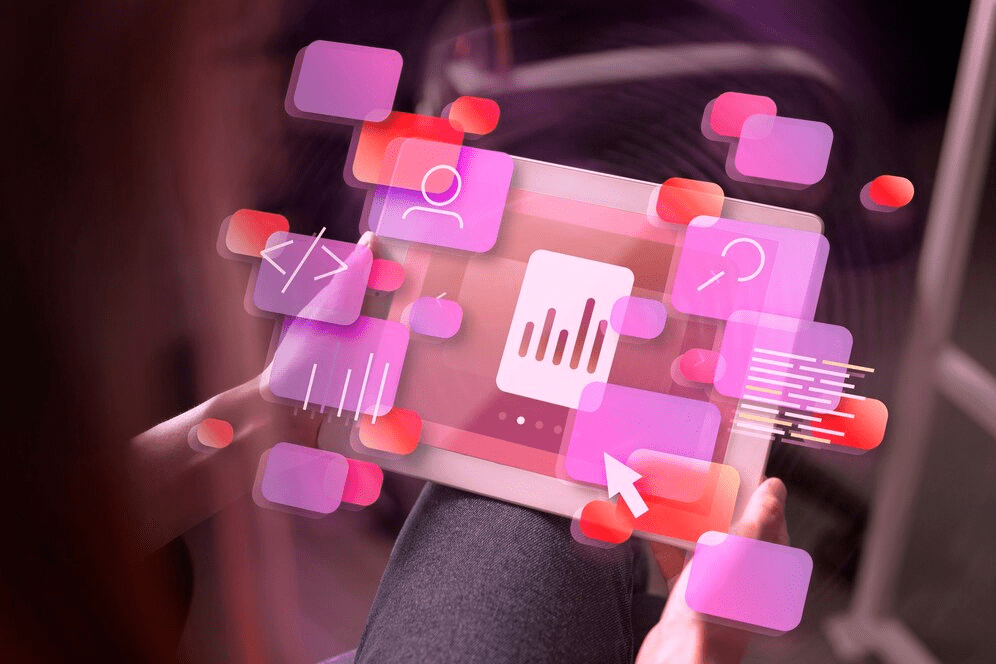Managing projects is no walk in the park. With countless moving parts, a solid project management app becomes your best friend.
You deserve more than basic task lists and timelines. Custom dashboards and smart role permissions should be standard fare.
Let’s explore key features that transform chaos into clarity.
1. Customizable Dashboards for Real-Time Insights
Dashboards need to fit your team’s unique needs. A customizable dashboard offers tailored views and relevant data at a glance.
Imagine tracking project progress, resource allocation, and deadlines—all in one place. These dashboards help you make quick decisions based on up-to-date information.
2. Role-Based Access Controls to Streamline Permissions
Role-based access controls let you assign specific permissions based on team roles. Not everyone should see every detail.
Customize access so that sensitive info stays protected while ensuring necessary transparency for collaboration.
3. Integrated Time Tracking and Scheduling Tools
Time tracking integrated with scheduling tools can be game-changers for productivity. However, even the best apps can’t replace having the proper credentials like a PE license.
Passing the PE exam is especially challenging, though expert-led PE exam preparation courses ease this process significantly by offering comprehensive subject understanding.
4. Advanced Reporting and Analytics Features
To make informed decisions, you need strong reporting and analytics tools. These features give you clear insights into how your projects are performing. They help you spot trends and highlight areas that need your attention.
It’s like having a tool that helps you see what’s coming, so you can adjust your plans early. With powerful reporting, you won’t waste time gathering data manually. Instead, you’ll get easy-to-understand visuals that make sharing updates with stakeholders simple and effective.
5. Collaboration Tools for Seamless Team Communication
Collaboration tools are key to keeping your projects running smoothly. With built-in chat, file sharing, and video conferencing, your team can communicate easily and clearly. Everything is in one place, so you reduce the chances of miscommunication.
Real-time updates ensure everyone stays aligned, no matter where they are or what time zone they’re in. These tools create a connected work environment where ideas can be shared freely—essential for solving problems and driving innovation.
6. Budgeting and Cost Management Modules
You need to keep your project within budget. Budgeting tools let you track your spending in real time, so you always know where your money is going. They also help you forecast future costs more accurately.
With cost management features, you can follow every financial detail from start to finish. This ensures no surprise costs come up during the project. These tools give you the clarity and transparency needed to build trust with your clients and stakeholders.
7. Integration with Popular Software Suites
You want your project management tool to work smoothly with the software you already use, like Microsoft Office 365, Google Workspace, or Slack. Integrating these systems allows you to transfer data easily without extra steps.
By connecting everything directly into your workflow, integration saves time and reduces the hassle of learning new tools. It also helps improve productivity by keeping all your tasks in sync across platforms.
8. Resource Allocation and Management Tools
You need to allocate resources wisely for a project to run smoothly. Resource management tools let you assign tasks based on your team’s skills and availability. With visual maps, you can easily see who’s working on what, avoiding both overload and underuse of staff.
These tools help you balance workloads while keeping track of timelines and budgets. By using your resources efficiently, you boost productivity and ensure no one is stretched too thin. This not only makes your team more productive but also keeps morale high by preventing burnout.
9. Mobile Accessibility for On-the-Go Updates
You need to stay connected to your projects no matter where you are. Project management apps with strong mobile support let you update tasks, communicate with your team, and check progress right from your smartphone or tablet.
Whether you’re commuting or grabbing a coffee, you can handle urgent updates or mark tasks as complete. Mobile access ensures everyone stays in sync, even when they’re away from their desks, so nothing is missed, no matter where you are.
10. Automated Notifications and Alerts
Automated notifications let you know about upcoming deadlines, task completions, or budget limits, keeping you ahead of any issues. You won’t have to constantly check in to stay updated.
These alerts make sure you don’t miss important updates by delivering information to the right people instantly. Automation takes care of routine reminders, freeing you to focus on bigger decisions rather than tracking every small detail.
11. Document Management and Version Control
Managing documents efficiently is key to keeping your projects organized. With built-in version control, you can easily access the latest files while keeping previous versions safely stored for reference.
No more digging through emails for the right file—everything is in one place. Version control adds transparency by logging every change, so you always know who made updates and when.
12. Customizable Templates for Repetitive Projects
When you handle recurring projects like reports or campaigns, customizable templates can save you a lot of time. Instead of starting from scratch, you can create templates that fit your specific needs.
Using these templates ensures consistency across tasks and speeds up project setup. This way, you can focus more on important tasks and less on repetitive admin work. In the end, customized templates help you work faster and more efficiently by streamlining routine projects.
13. Integration with CRM Systems for Enhanced Client Management
Integrating your project management tool with a CRM system keeps client information and project details in one place. This connection helps you manage client relationships more effectively while keeping track of communication history and project progress.
You’ll save time by avoiding duplicate data entry, and your sales and project teams will work more smoothly together. This integration creates a seamless workflow from the first client interaction to the project’s completion, improving both efficiency and decision-making.
14. Risk Management and Mitigation Tools
Risk management tools help you spot potential issues early, so you can take action before problems arise. By evaluating risks and setting up strategies to handle them, you can avoid disruptions.
Imagine being able to anticipate obstacles and deal with them before they affect your deadlines or budget. These tools keep your projects on track, protecting your resources and goals from unexpected setbacks.
Bringing It All Together
The right project management app transforms chaos into clarity, helping you tackle any challenge with ease. Equip your team with these key features to boost productivity and success.
Stay ahead of the curve and watch your projects thrive!