In project management, LiquidPlanner has become a remarkable tool known for its dynamic, resource-driven scheduling and predictive capabilities. However, no tool is a one-size-fits-all solution.
This piece explores compelling LiquidPlanner alternatives, pulling you into a world of project management options with perhaps untapped potential. By comparing key features, pricing, and user-friendliness, we aim to provide a comprehensive guide, assisting you in finding the platform best suited to your unique business needs.
We’ve gathered relevant data from various sources, ensuring an objective analysis enriched with hard stats and facts. So buckle up as we embark on this informative journey, free of fluff and full of valuable insights, unveiling the power of these formidable alternatives. Your ideal project management tool might just be a few paragraphs away.
Quick List of 8 Alternatives to LiquidPlanner
- Onethread: This platform offers customizable project management solutions, making it adaptable to various business needs.
- Microsoft Project: A classic in the industry, this tool offers comprehensive project management features, including Gantt charts, project scheduling, and collaboration tools.
- Asana: Known for its simplicity and ease of use, Asana is great for task management, offering excellent team collaboration features.
- Teamwork: Suitable for businesses of all sizes, Teamwork offers a good mix of task management and team collaboration features.
- Trello: With its board and card system, Trello is an intuitive tool for managing tasks and workflows.
- Smartsheet: A flexible tool that combines elements of project management, collaboration, and spreadsheet management.
- Basecamp: Known for its user-friendly interface, Basecamp is great for project management and team communication.
- Zoho Projects: This tool offers a range of features for project planning, tracking, and collaboration.
Our reviewers evaluate software independently. Clicks may earn a commission, which supports testing. Learn how we stay transparent & our review methodology
What is LiquidPlanner?
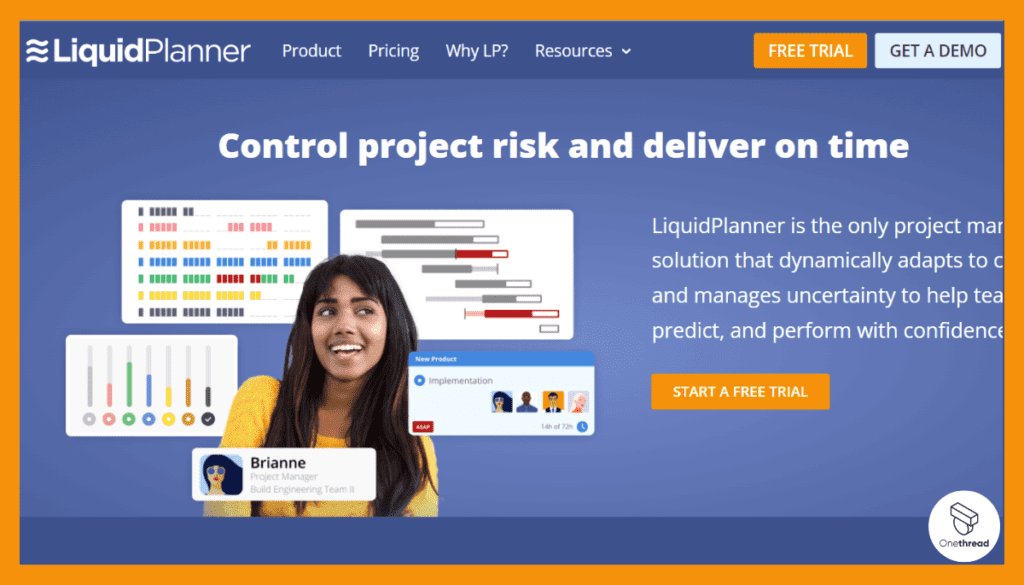
LiquidPlanner is a dynamic, cloud-based project management software recognized for its automatic scheduling and forecasting capabilities. Founded in 2006, it has been leading the project management field with its smart scheduling technology that calculates priorities and resources to accurately predict project completion dates.
Structured around a priority-based, predictive scheduling engine, LiquidPlanner effectively integrates project management and resource management.
It allows teams to collaboratively organize tasks, track time, balance resources, and manage uncertainties, providing a more realistic view of when and how projects will be completed. Moreover, it caters to different team sizes and industries with its scalability and customization options.
One of LiquidPlanner’s defining attributes is its dynamic scheduling system. It considers task priority, resource availability, and even project uncertainties to estimate completion dates. The benefit of such a system is the provision of a real-time, realistic project timeline that automatically updates when changes occur.
This automation reduces manual planning efforts and enhances efficiency, providing a more accurate forecast.
Reasons to consider an alternative to LiquidPlanner
Despite its many features, LiquidPlanner might not meet specific needs. Most significant reasons to consider an alternative to Liquidplanner are,
1. Complexity of Use
While LiquidPlanner offers a plethora of features, its interface can be complex and overwhelming for some users, especially those new to project management software. If simplicity and ease-of-use are top priorities, businesses might find alternatives more suitable. Tools like Trello and Asana have more intuitive interfaces that are easier for teams to navigate and understand.
2. High Cost
LiquidPlanner is a high-end project management solution, and its price tag reflects that. For smaller businesses or startups with tighter budgets, it may not be the most cost-effective option. Alternatives like Zoho Projects and Basecamp offer robust project management capabilities at a more affordable price point.
3. Lack of Customizability
Despite its many features, LiquidPlanner might not be flexible enough to cater to the specific needs of every business. Some alternatives, such as Monday.com and Wrike, are highly customizable, allowing businesses to tailor the tool to their unique project management needs and workflows.
4. Limited Collaboration Features
LiquidPlanner does provide some collaboration features like integrated comments and file sharing, but it falls short when compared to more collaboration-focused alternatives. Tools like Asana and Basecamp offer more comprehensive collaboration features, including team messaging, discussion boards, and shared calendars, enhancing team coordination and communication.
5. Overkill for Simple Projects
LiquidPlanner’s predictive scheduling and resource management features make it a powerful tool for complex, large-scale projects. However, for simpler projects, these features could be overkill and complicate the management process. Trello or Microsoft Project, with their straightforward task and timeline management features, could be more appropriate for managing simpler projects.
6. Limited Agile Development Support
While LiquidPlanner can handle traditional project management methodologies like Waterfall well, it might not fully satisfy teams that employ Agile methodologies. Jira is an alternative that’s specifically designed to support Agile development, making it a better fit for software development teams.
Top 8 LiquidPlanner Competitors: Comparison Chart
Here’s a comparison chart of the top 10 LiquidPlanner competitors:
Tool | Key Features | Pricing | Ease of Use | Customizability | Scalability |
 | Task management, project planning, collaboration features | Starts at $3.00user/month | High | High | High |
 | Comprehensive project management, Gantt charts, project scheduling | Starts at $10/user/month | Moderate | High | High |
 | Task management, team collaboration, project tracking | Free basic plan, Premium starts at $10.99/user/month | High | Moderate | High |
 | Issue and bug tracking, project management for software teams | Free basic plan, Standard starts at $7/user/month | Moderate | High | High |
 | Board and card system for task and workflow management | Free basic plan, Business Class starts at $10/user/month | High | Moderate | Moderate |
 | Combines project management, collaboration, and spreadsheets | Starts at $14/user/month | Moderate | High | High |
 | Robust project management, comprehensive reporting | Free basic plan, Professional starts at $9.80/user/month | High | High | High |
 | User-friendly project management, team communication | Flat rate of $99/month for unlimited users | High | Moderate | High |
Top 8 LiquidPlanner Alternatives for Your Project Management Needs
There are numerous solutions available, each promising to streamline processes, improve team collaboration, and enhance overall productivity. One such well-known tool is LiquidPlanner. Lauded for its dynamic, resource-driven scheduling system, LiquidPlanner is beloved by many businesses for its predictive project management approach, where schedules automatically adjust based on team capacity and project priorities.
#1. Onethread
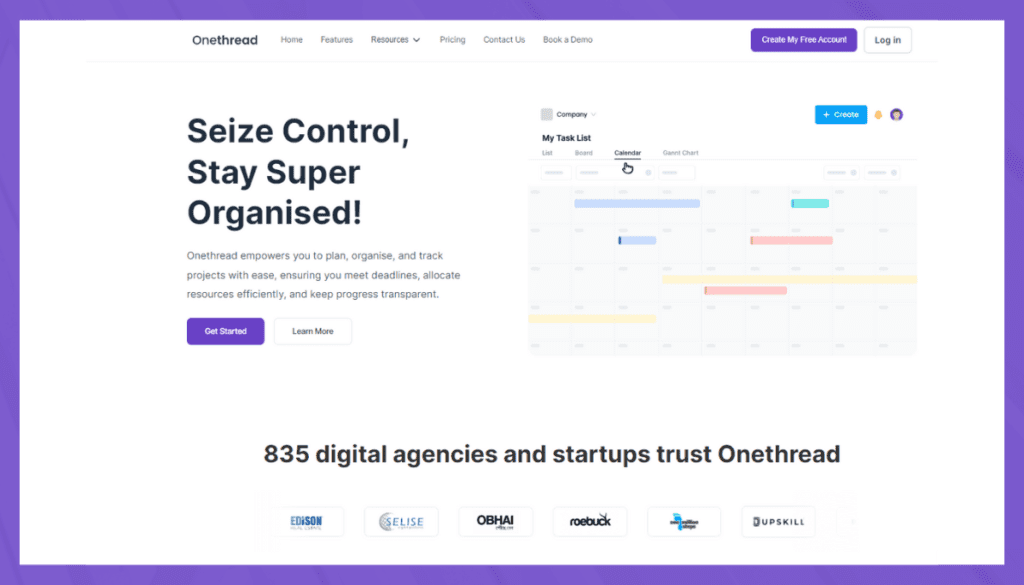
Onethread is a powerful project management tool that has emerged as a compelling alternative to LiquidPlanner. Renowned for its simplistic and user-friendly interface, Onethread eliminates complexities in task management and collaboration.
Users benefit from its intuitive project planning capabilities, which streamline the allocation and tracking of tasks. The software also promotes team collaboration, encouraging clear communication among members, and fostering productivity. Onethread’s scalable design is a significant draw for growing businesses, accommodating the evolving needs of a growing team.
With features comparable to LiquidPlanner, at a potentially more accessible price point, Onethread delivers a balance of simplicity, functionality, and affordability, making it an attractive option for those seeking an alternative project management solution.
Key Features
This platform offers an assortment of features that enable effortless task allocation, effective team collaboration, and streamlined project planning. Let’s delve into the key features that make Onethread stand out:
Intuitive Task Management
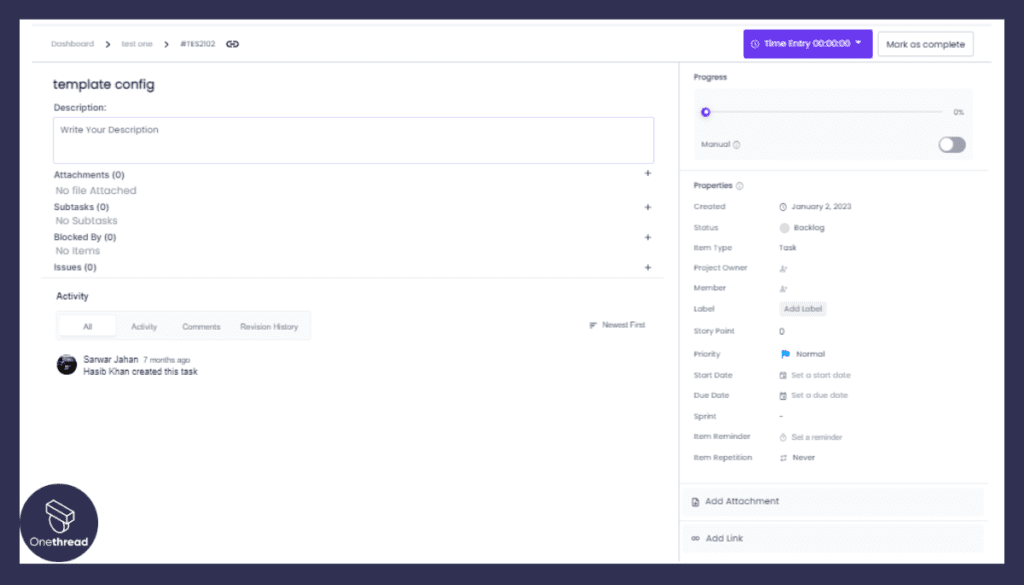
Onethread’s task management system is designed to reduce complexity and increase productivity. It allows for clear assignment and tracking of tasks, ensuring every team member is aware of their responsibilities and deadlines. The intuitive interface significantly cuts down time spent on navigating and managing tasks, leading to more efficient workflows.
Collaborative Workspace:
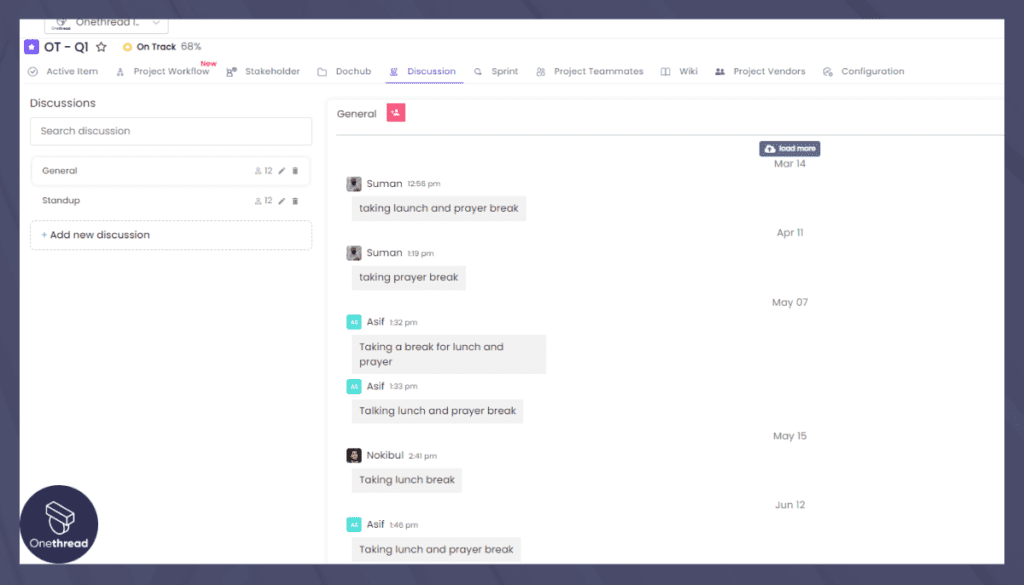
The software offers a collaborative workspace that fosters seamless communication within teams. By providing a shared platform where ideas, updates, and issues can be communicated transparently, Onethread promotes cohesion and efficient problem-solving among team members.
Scalable Project Planning:
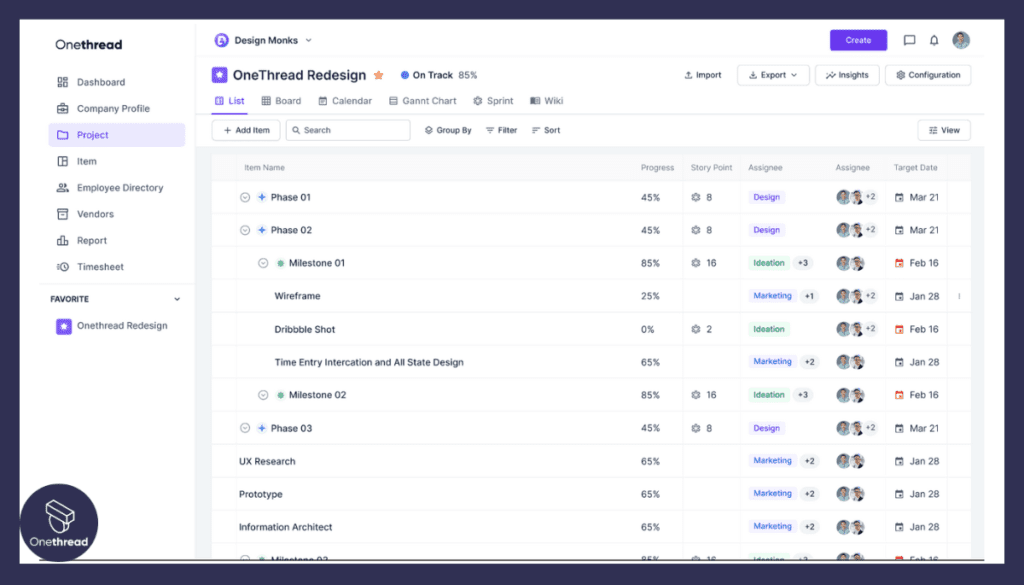
Onethread’s project planning capabilities are robust yet simple. The tool allows teams to break down large projects into manageable tasks, assign these tasks to team members, and monitor progress all through a simple, user-friendly interface.
Integrated Reporting and Analytics:
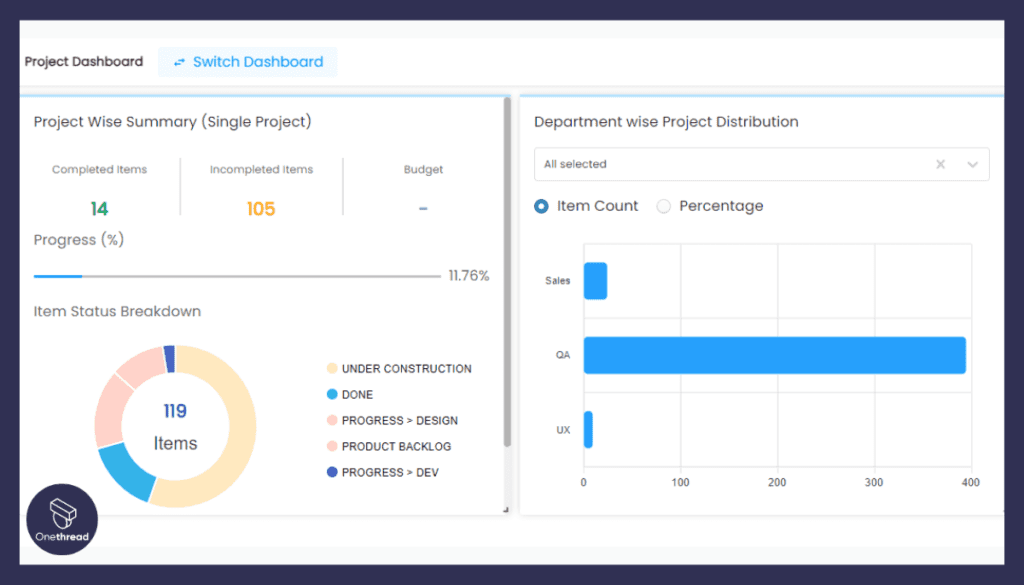
Onethread’s integrated reporting and analytics features provide valuable insights into project performance. With easy-to-understand metrics and visualizations, teams can identify bottlenecks, track progress against goals, and make data-driven decisions to optimize project outcomes.
Affordability:
In addition to its rich features, Onethread stands out for its cost-effectiveness. Its competitive pricing, coupled with its scalability, makes it a great choice for startups and growing teams looking for a comprehensive yet affordable project management solution.
Best Use Cases
Onethread presents itself as a compelling alternative to LiquidPlanner, offering simplicity, functionality, and affordability, making project management a more accessible task for teams of all sizes and across industries.
Streamlined Task Management: Imagine a scenario where a marketing team needs to coordinate tasks for an upcoming product launch. Using Onethread, the team can create tasks, assign them to the right team members, and set deadlines. The visual interface allows for easy tracking of progress, ensuring everyone stays on track.
Improved Team Collaboration: Consider a software development team working on a complex project with multiple sub-tasks. Onethread’s collaborative workspace can foster better communication, enabling developers to discuss issues, share updates, and work together more effectively to meet their project goals.
Effective Project Planning for Startups: A startup planning to launch a new service would find Onethread extremely useful. With its simple project planning capabilities, the startup can break down its launch plan into manageable tasks, assign them to team members, and track the progress, keeping everyone aligned and focused on the end goal.
Data-Driven Decision Making: Suppose an e-commerce company wants to track the performance of a new feature implementation. With Onethread’s integrated reporting and analytics, the project manager can monitor key metrics and make informed decisions based on data, leading to improved project outcomes.
Budget Management for Small Businesses: A small business looking to manage projects effectively within a limited budget would benefit from Onethread. It’s affordability and scalable design make it a suitable solution for smaller teams that require robust project management capabilities without breaking the bank.
Why Should You Choose Onethread over LiquidPlanner?
Choosing between Onethread and LiquidPlanner depends on the specific needs and priorities of your organization. Here’s a comparison chart that highlights the key differences and strengths of both tools:
Feature / Aspect | Onethread | LiquidPlanner |
Real-time Collaboration | ||
User-friendly Interface | ||
Advanced Reporting | ||
Task Automation | ||
Seamless Integrations | ||
Budget Management | ||
24/7 Customer Support | ||
Scalability | ||
Time-tracking | ||
Affordable Pricing |
Pros And Cons Of Onethread
Pros of Onethread:
- Simplicity: Onethread’s user-friendly design and intuitive interface make it easy to navigate, reducing the time spent on learning and adapting to the software.
- Affordability: Compared to more comprehensive tools like LiquidPlanner, Onethread’s cost-effectiveness stands out, particularly for startups and growing teams operating on a limited budget.
- Integrated Collaboration Features: Onethread encourages transparent communication with its shared workspace, facilitating better team collaboration.
- Scalability: As your team grows and your project needs evolve, Onethread is designed to scale alongside, providing a flexible solution for project management.
- Streamlined Task Management: Onethread offers an effective system for task assignment and tracking, increasing efficiency and productivity.
Cons of Onethread:
- Limited Advanced Features: While Onethread excels at simplicity, it may not offer some of the advanced project management features found in more comprehensive tools like LiquidPlanner.
- Less Suitable for Complex Projects: For teams dealing with larger, more complex projects, the simplicity of Onethread might become a limitation, as it lacks some of the detailed planning and scheduling tools required.
Pricing Plans
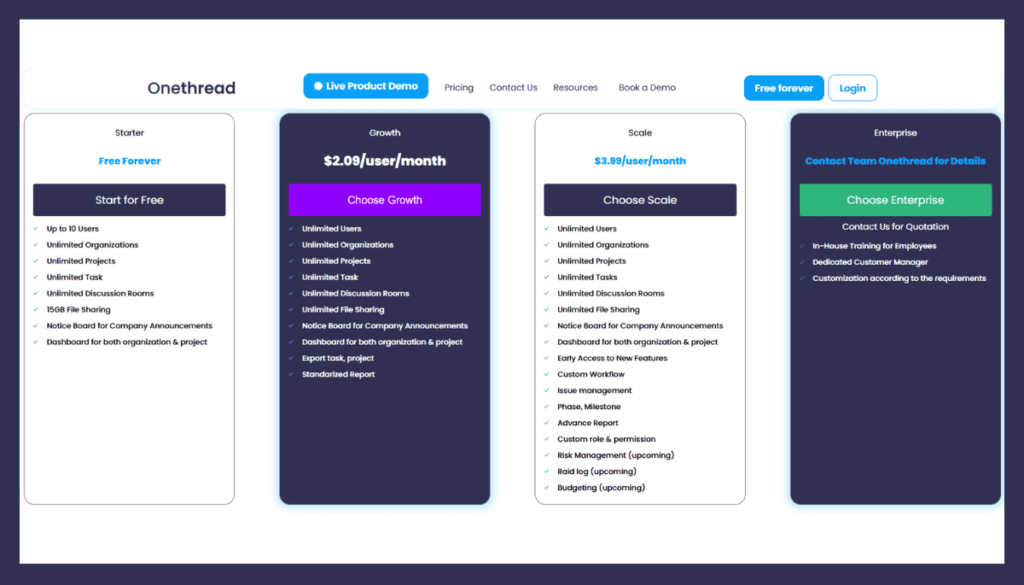
Onethread offers three different pricing plans to cater to various team sizes and business needs: Basic, Growth, and Scale.
Basic Plan: The Basic plan is the entry-level option. It’s an excellent choice for small teams or startups, offering core features like task management, team collaboration, and basic reporting capabilities. It’s the most affordable option and a great way to start experiencing the benefits of Onethread.
Growth Plan: The Growth plan ($3.06/Month) takes things a step further. It’s designed for growing businesses, offering more advanced features such as enhanced project planning capabilities, detailed analytics, and priority support. This plan allows businesses to optimize their project management as they expand.
Scale Plan: The Scale plan ($6/Month) is the premium option. It offers all the features from the Basic and Growth plans, plus additional advanced functionalities like unlimited projects, comprehensive analytics, and priority support. It’s ideal for larger organizations or businesses that manage multiple, complex projects simultaneously.
#2. Microsoft Project
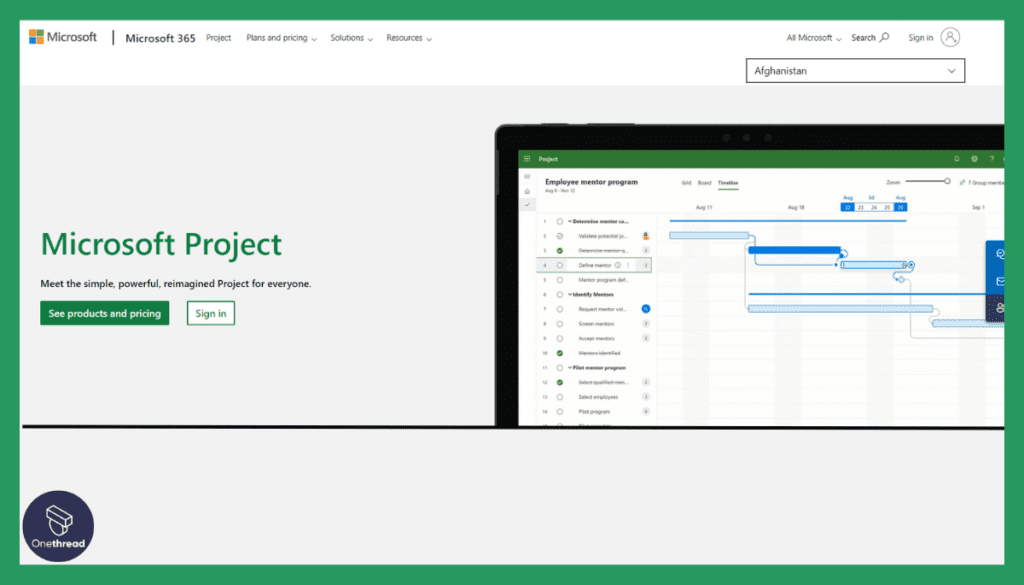
Microsoft Project, a project management solution from the tech giant, Microsoft, has been a long-standing player in the market. With its robust features, compatibility with other Microsoft Office applications, and advanced project management capabilities, it has positioned itself as a viable alternative to LiquidPlanner.
Features of Microsoft Project
Comprehensive Project Management:
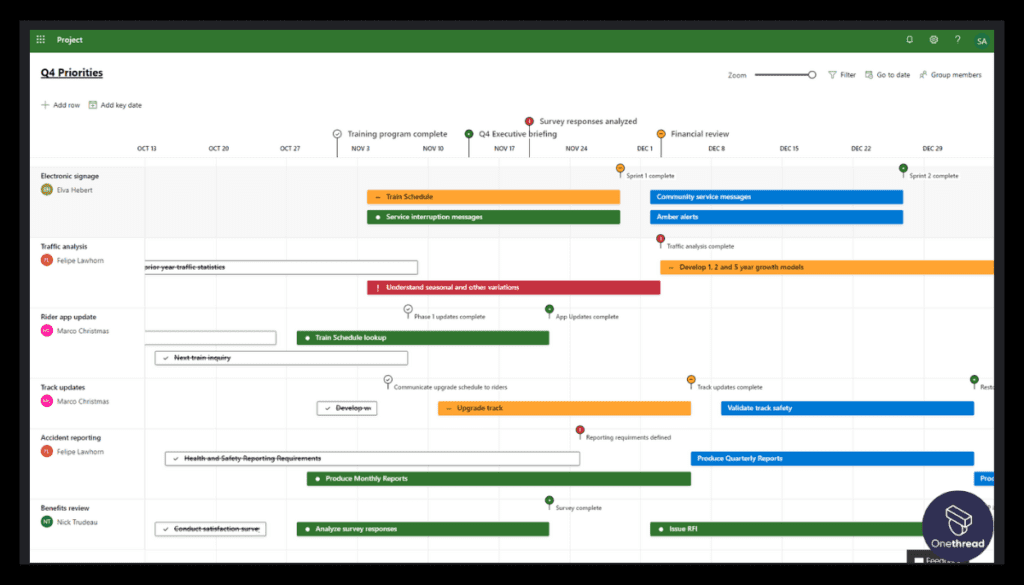
Microsoft Project offers an all-in-one project management solution, enabling teams to manage tasks, track progress, and plan resources effectively. Its advanced scheduling features allow users to plan timelines, assign tasks, and set dependencies with ease.
Integration with Microsoft Suite:
Microsoft Project’s ability to integrate seamlessly with the rest of the Microsoft Office suite (like Excel, Teams, and SharePoint) enhances productivity. Teams can work and communicate within the same ecosystem, eliminating the need for multiple standalone applications.
Customizable Templates:
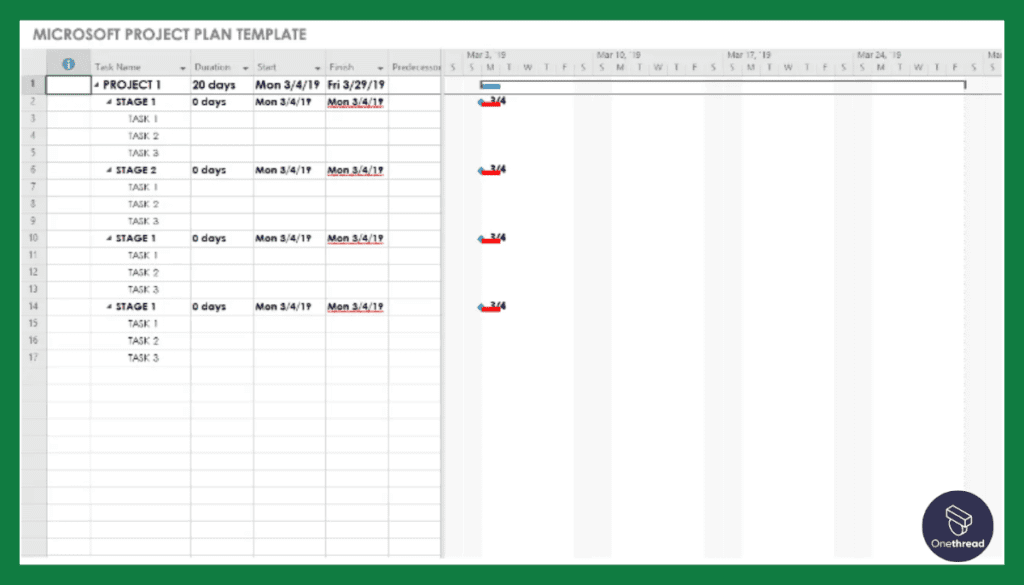
The platform offers a range of customizable templates that simplify project initiation. Users can leverage these templates to quickly start projects without having to build everything from scratch.
Advanced Reporting and Analytics:
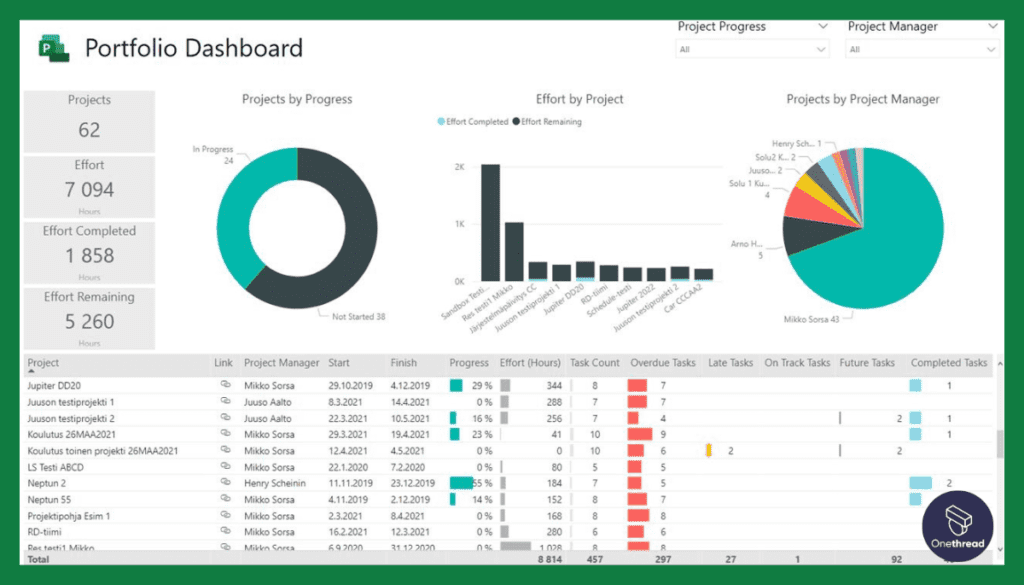
With its comprehensive reporting features, Microsoft Project provides valuable insights into project performance. Teams can monitor key metrics, identify bottlenecks, and make informed decisions to improve project outcomes.
Pros & Cons of Microsoft Project
Pros:
- Comprehensive Features: Microsoft Project is known for its extensive range of features, covering all aspects of project management.
- Integration with Microsoft Suite: The seamless integration with other Microsoft products enhances workflow and improves productivity.
- Customizable Templates: Pre-built templates help speed up project initiation and streamline workflows.
Cons:
- Complex Interface: Some users find Microsoft Project’s interface complex and difficult to navigate, especially those without prior experience with similar tools.
- Price: Microsoft Project can be quite expensive, particularly for smaller teams and startups.
- Limited Collaboration Features: While it offers excellent project management functionalities, Microsoft Project falls short in terms of in-built collaboration features when compared to some competitors.
Pricing Plans of Microsoft Project
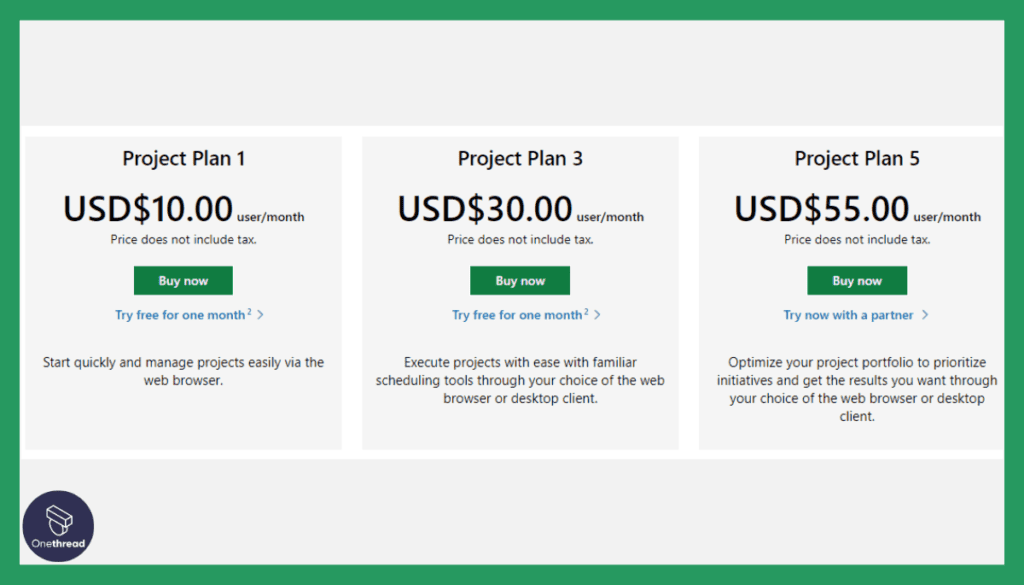
Microsoft Project offers several pricing tiers, with the following being the most common:
- Project Plan 1: This is the entry-level plan, offering basic project management features. Price starts $10.00/Month
- Project Plan 3: This plan provides more advanced features like project and resource management tools. Price starts $30.00/Month
- Project Plan 5: This is the premium tier, offering all the features of the previous plans plus demand management, portfolio analytics, and more. Price starts $55.00/Month
Customer Rating
- 3.7/5 on G2
- 4.3/5 on Capterra
Our Review
While Microsoft Project might not be the simplest tool to use, its comprehensive features and compatibility with Microsoft Office applications make it a powerful project management solution. The platform is particularly suitable for larger teams or complex projects, given its advanced scheduling and resource planning capabilities.
However, for teams with simpler needs or those seeking a more collaborative tool, there may be other more suitable alternatives. As always, choosing the right tool depends on your team’s specific needs and goals.
Is Microsoft Project Better than LiquidPlanner?
Microsoft Project is excellent for complex projects requiring comprehensive planning and resource management, especially within a Microsoft-centric ecosystem. LiquidPlanner, on the other hand, excels in dynamic, priority-based scheduling and offers an intuitive interface.
The choice between the two depends on your specific project needs, team size, budget, and the tools you currently use. Both offer powerful project management capabilities but in different ways. Always consider your unique requirements before choosing.
#3. Asana
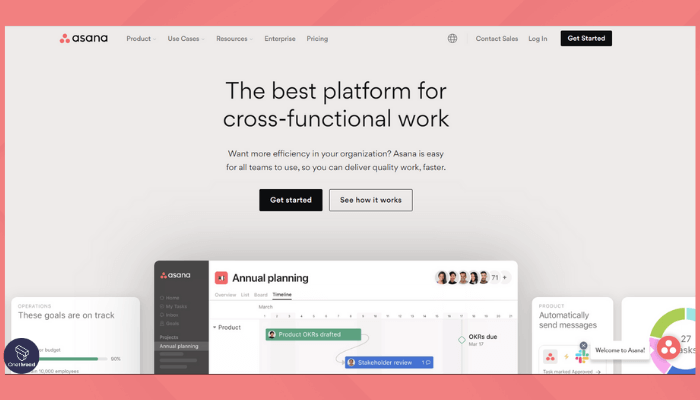
Asana stands as a flexible, intuitive project management tool that emphasizes collaboration and transparency. Its ease of use and scalability make it an attractive alternative to LiquidPlanner for teams of varying sizes and industries.
Key Features
Task Management:
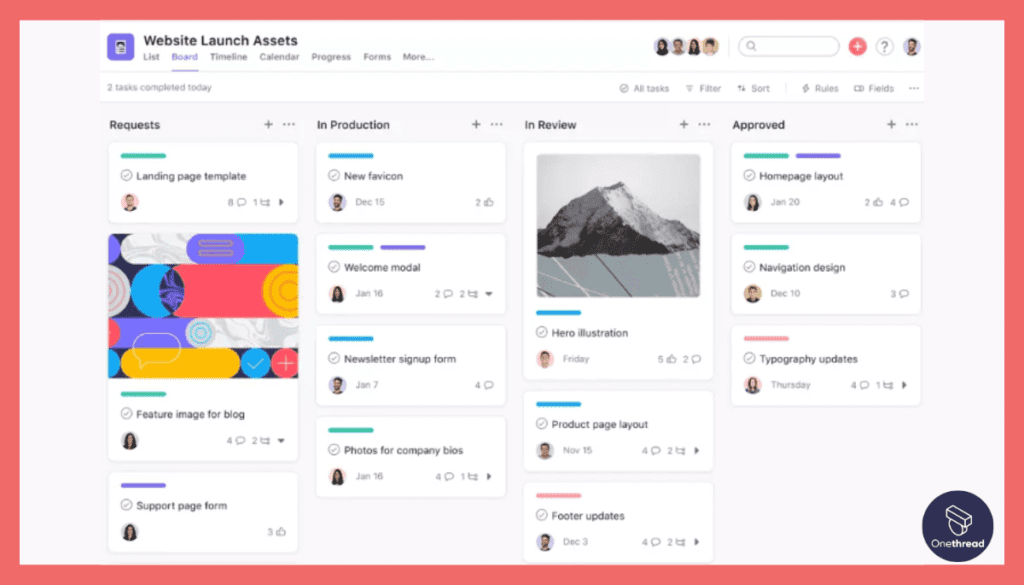
Asana excels in task management, enabling teams to create, assign, prioritize, and schedule tasks with ease. Tasks can be viewed in list format, as a Kanban board, or on a calendar, offering various perspectives on project progress.
Collaboration Tools:

Asana shines in its collaboration tools. Users can comment directly on tasks, upload files, tag teammates, and even celebrate achievements with a built-in appreciation feature.
Project Visualization:
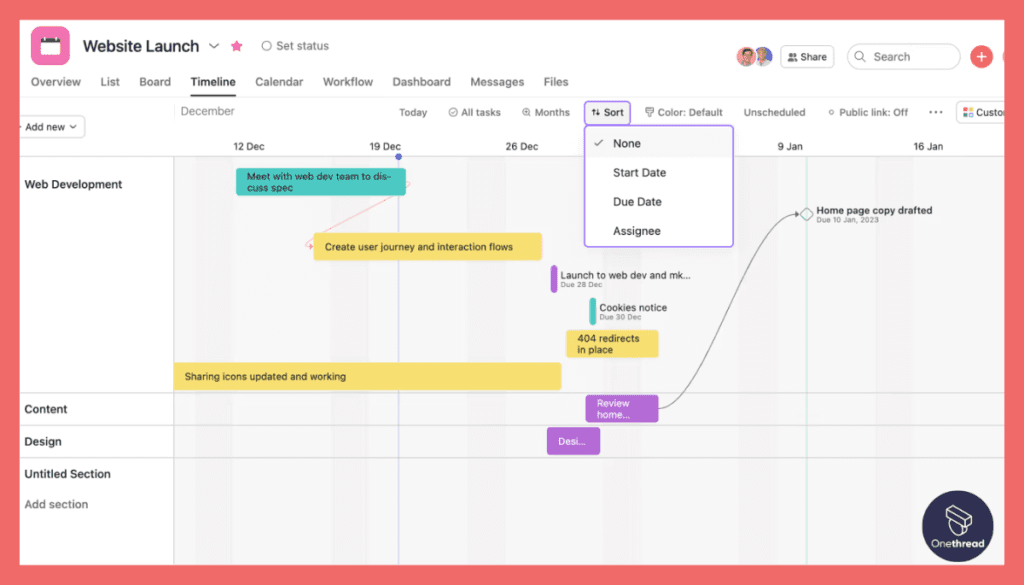
Asana provides multiple ways to visualize project progress, including Gantt charts (known as Timeline in Asana), calendars, and workload views. This feature ensures that all team members have a clear understanding of the project timeline and individual responsibilities.
Integration Capabilities: Asana integrates with a variety of other tools, including Google Drive, Slack, and Microsoft Teams, ensuring smooth workflow and improved productivity.
Pros & Cons
Pros:
- User-friendly interface that’s easy to navigate
- Excellent task management and collaboration feature
- Flexible project visualization options
- Strong integration capabilities
Cons:
- Advanced features like timeline views and workload management are only available in premium plans
- Doesn’t offer the same level of dynamic project forecasting as LiquidPlanner
- Some users find the notification system overwhelming
Pricing Plans
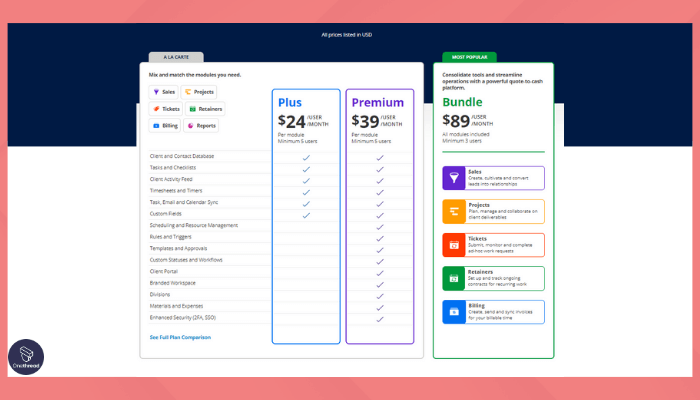
Asana offers three pricing tiers:
- Basic: A free plan offering essential task management features for small teams.
- Premium: For more extensive project planning and tracking, with added features like timelines and advanced search. Price starts at $10.99/Month.
- Business: Designed for complex projects with features like workload management and custom rules builder. Price starts at $24.99/Month.
Customer Rating
- 4.3/5 on G2
- 4.4/5 on Capterra.
Our Review
Asana’s strength lies in its user-friendly design, robust task management, and flexible project visualization tools. It encourages collaboration and integrates well with a variety of other tools, increasing its appeal to teams. However, while it offers a broad range of features, it may lack the depth of project forecasting offered by LiquidPlanner.
It’s a versatile tool, suitable for teams looking for a balance of simplicity, functionality, and scalability in their project management software.
Is Asana Better than LiquidPlanner?
Asana and LiquidPlanner serve different needs. Asana excels in user-friendly task management and collaboration, perfect for teams seeking simplicity and scalability. LiquidPlanner, on the other hand, shines in dynamic project forecasting and priority-based scheduling, ideal for projects needing adaptive planning.
The “better” choice depends on your team’s specific requirements, project complexity, and preferred style of project management. Always consider these factors when choosing your project management tool.
#4. Teamwork
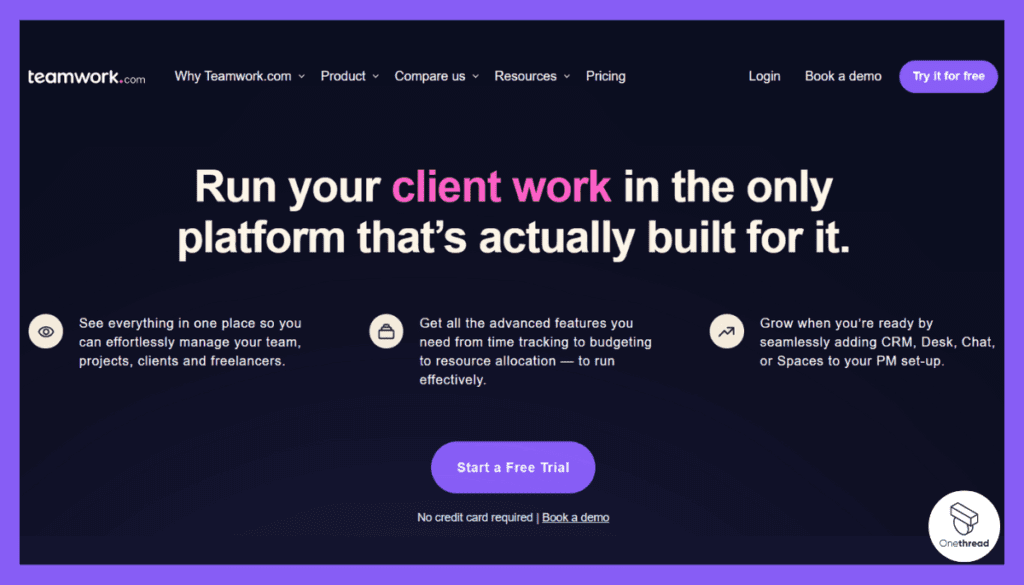
Teamwork is a well-rounded project management platform that offers a robust set of features, promoting team collaboration and productivity. Its capabilities extend beyond traditional project management, making it a comprehensive alternative to LiquidPlanner.
Key Features
Project Management:
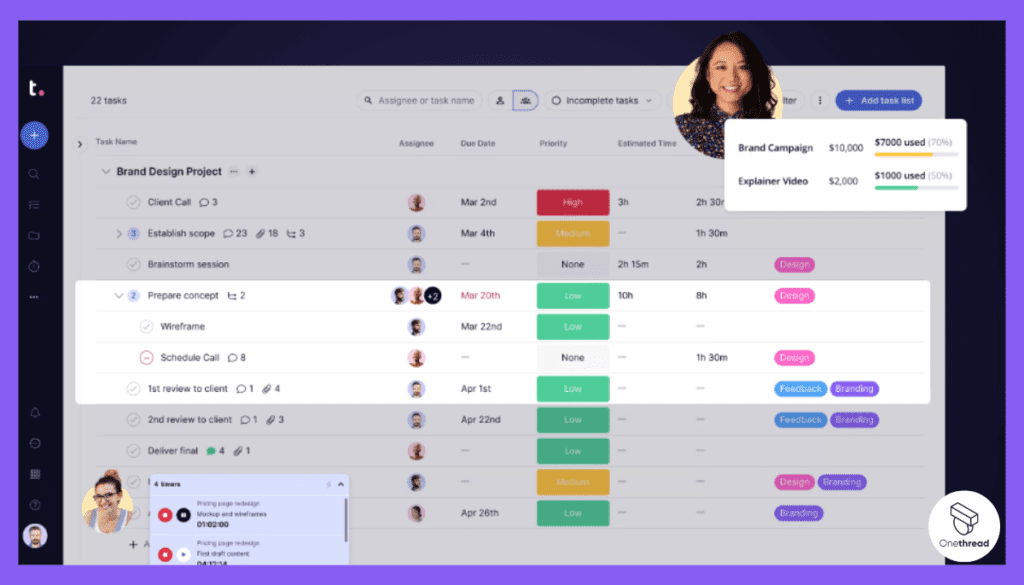
Teamwork provides a host of project management features, including task lists, subtasks, Gantt charts, milestones, and time tracking, ensuring you can oversee every aspect of your project efficiently.
Collaboration Tools:
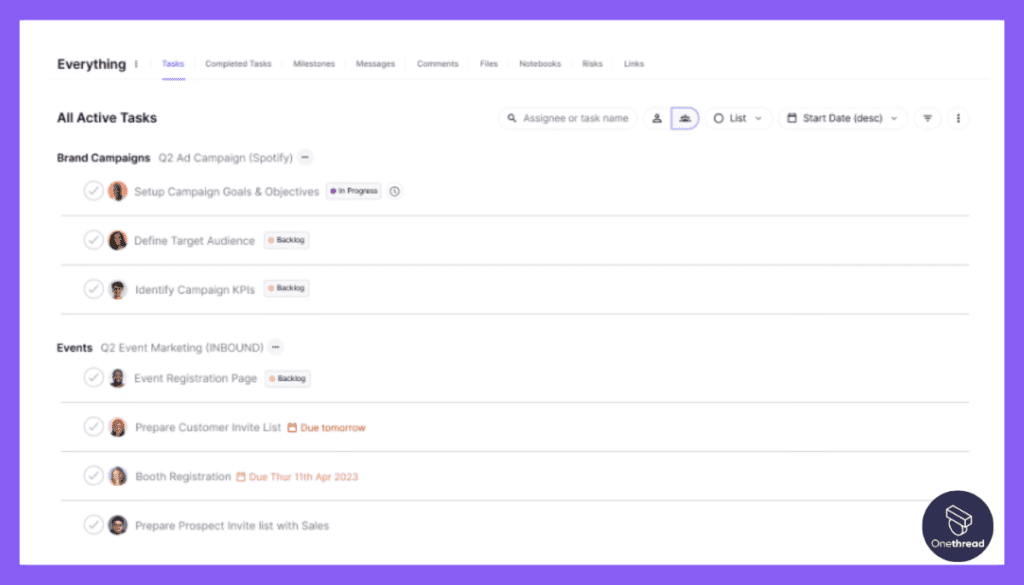
Teamwork promotes collaboration with features like file sharing, team chat, and comment threads on tasks. It ensures smooth communication and cooperation within the team.
Workload Management:
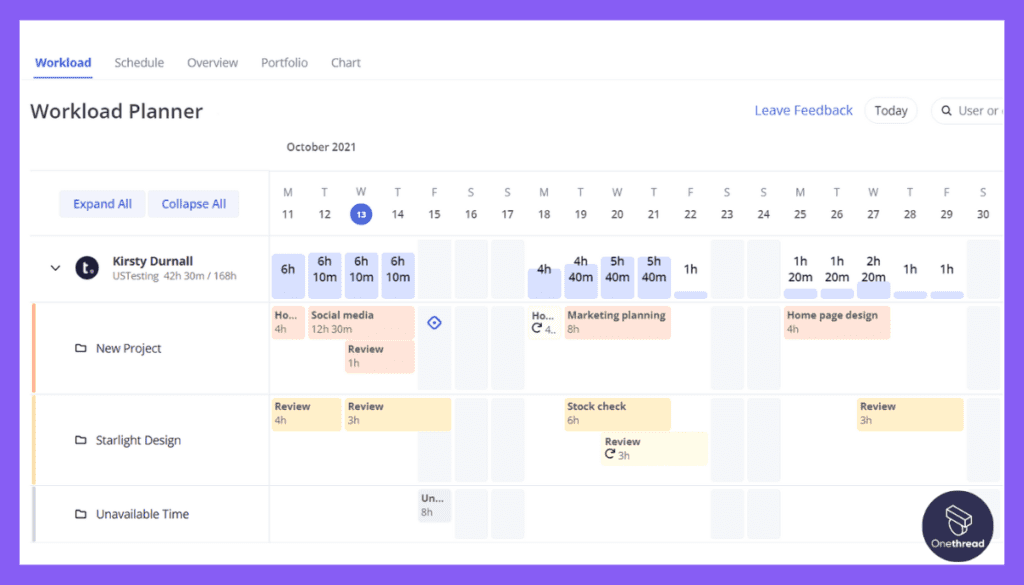
Teamwork helps manage team capacity with its workload feature. It offers a visual representation of each team member’s capacity, aiding in balanced task assignment and preventing burnout.
Integrated Help Desk:
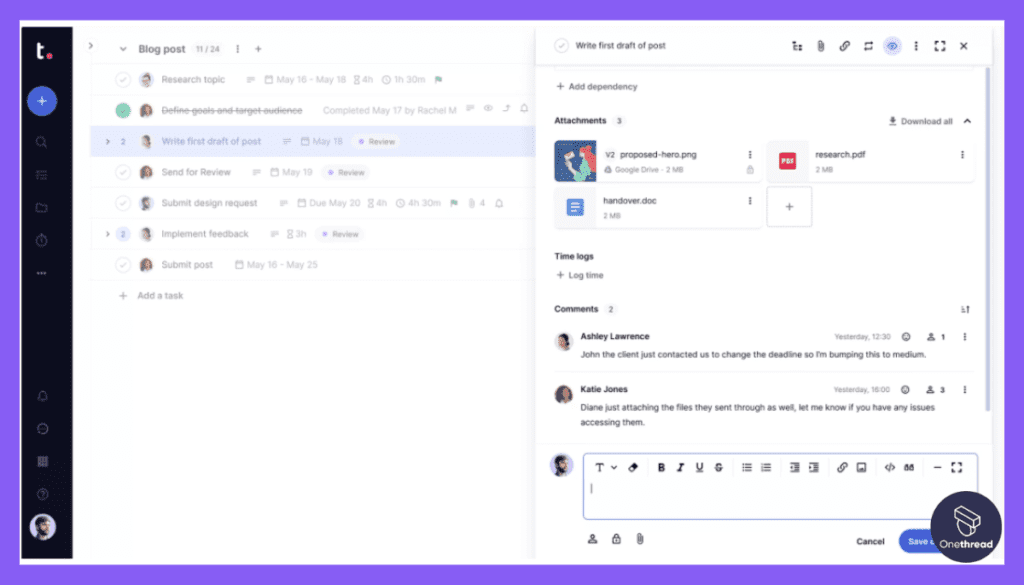
Teamwork differentiates itself with an integrated help desk feature, Teamwork Desk. This feature helps in managing customer communication and queries efficiently, providing an added layer of functionality beyond traditional project management.
Pros & Cons
Pros:
- Comprehensive project management and collaboration tools
- Integrated help desk functionality
- Effective workload management features
- Strong third-party integrations
Cons:
- Some users report a steep learning curve
- The interface may not be as intuitive as some other project management tools
- Advanced features may only be available in higher-tiered pricing plans
Pricing Plans
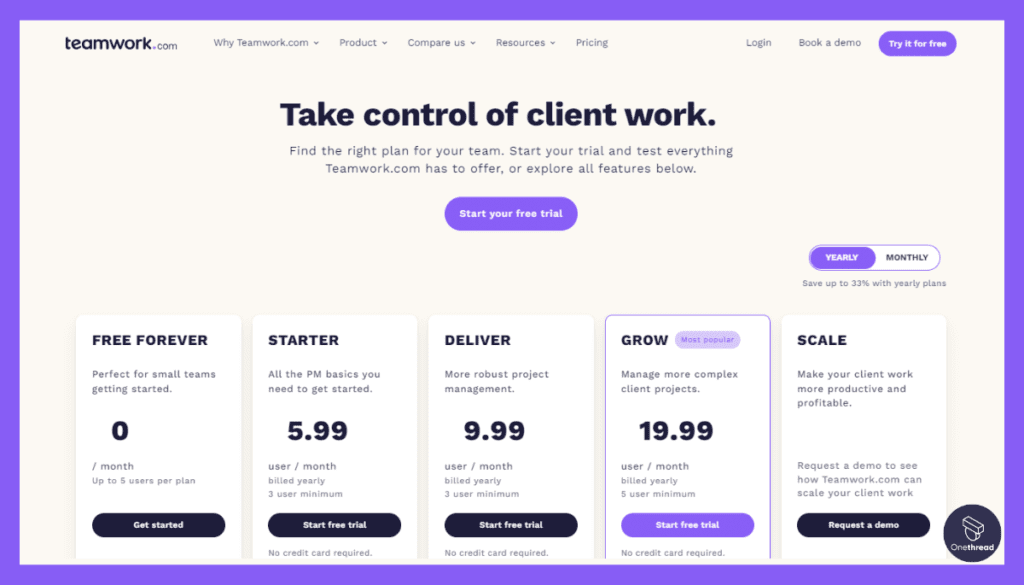
Teamwork offers several pricing tiers:
- Free Forever: A basic plan for small teams or startups.
- Starter($5.99): For larger teams needing more features and integrations.
- Deliver ($9.99): Automation and Forms.
- Grow ($19.99): More extensive features for growing businesses.
- Scale: Advanced features, priority support, and additional security measures for large businesses.
Customer Rating
- 4.3/5 on G2
- 4.5/5 on Capterra
Our Review
Teamwork provides a comprehensive, collaborative platform for project management, covering a broad spectrum of needs. Its strong project management and collaboration tools, combined with unique features like an integrated help desk, make it a versatile choice.
While it has a higher learning curve than some alternatives, its breadth of functionality could be well worth it for teams seeking a well-rounded solution.
Is Teamwork Better than LiquidPlanner?
Whether Teamwork is “better” than LiquidPlanner depends on your specific needs. Teamwork offers a comprehensive platform with robust collaboration tools and an integrated help desk, making it great for teams needing diverse functionalities.
Meanwhile, LiquidPlanner’s strength lies in dynamic project forecasting and priority-based scheduling, which is ideal for projects that need adaptive planning. It’s crucial to consider your team’s specific requirements, project complexity, and preferred management style when choosing your project management tool.
#5. Trello
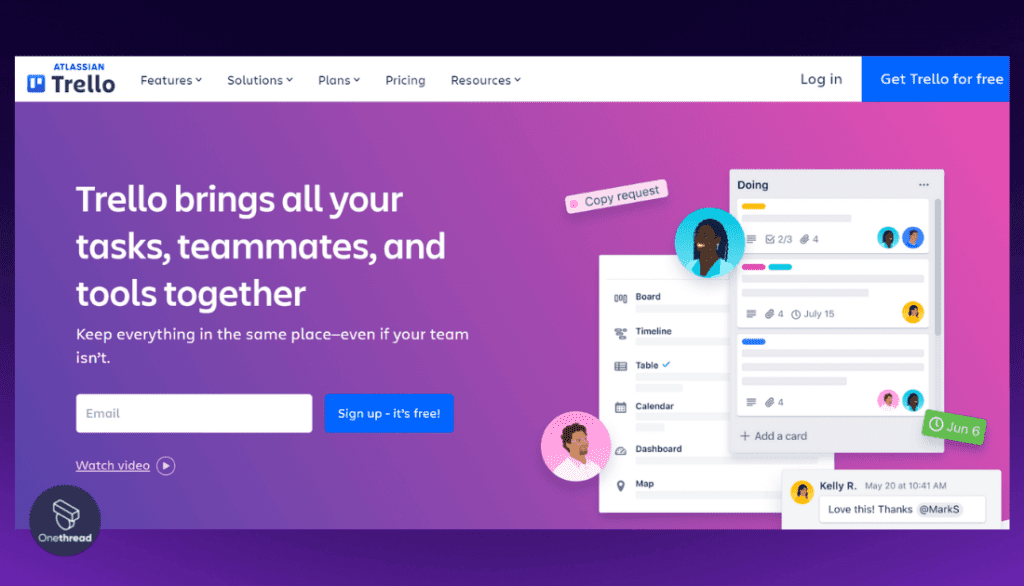
Trello is a user-friendly project management tool that leverages Kanban-style boards for task and project tracking. Known for its simplicity and visual appeal, it stands as an accessible alternative to LiquidPlanner for teams that prefer straightforward, visual-based project management.
Key Features
Kanban Boards:
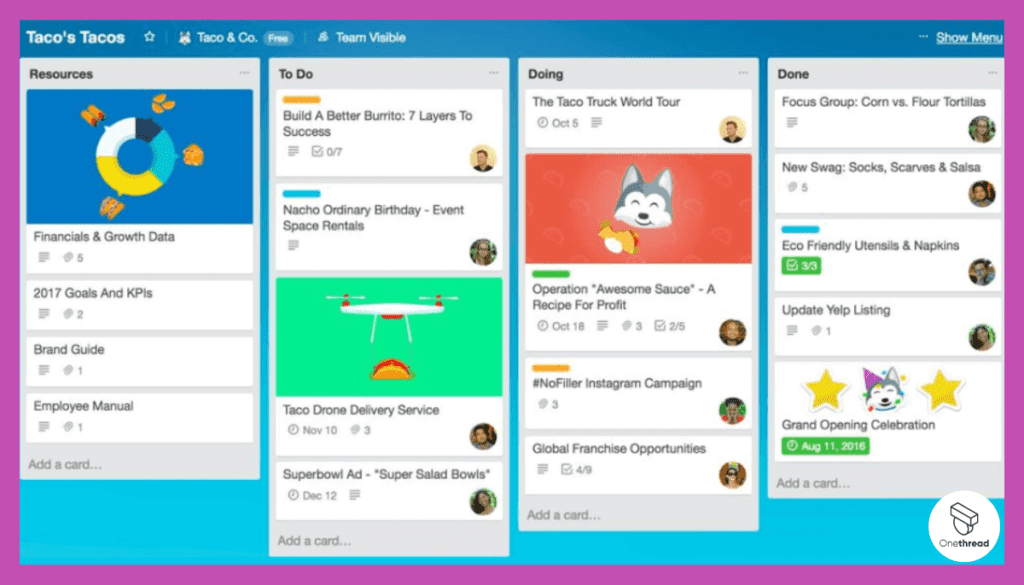
Trello’s primary feature is its Kanban-style boards, where tasks are represented by cards that can be moved between different progress stages. This visual approach allows for easy tracking and organization of tasks.
Customizable Workflows:
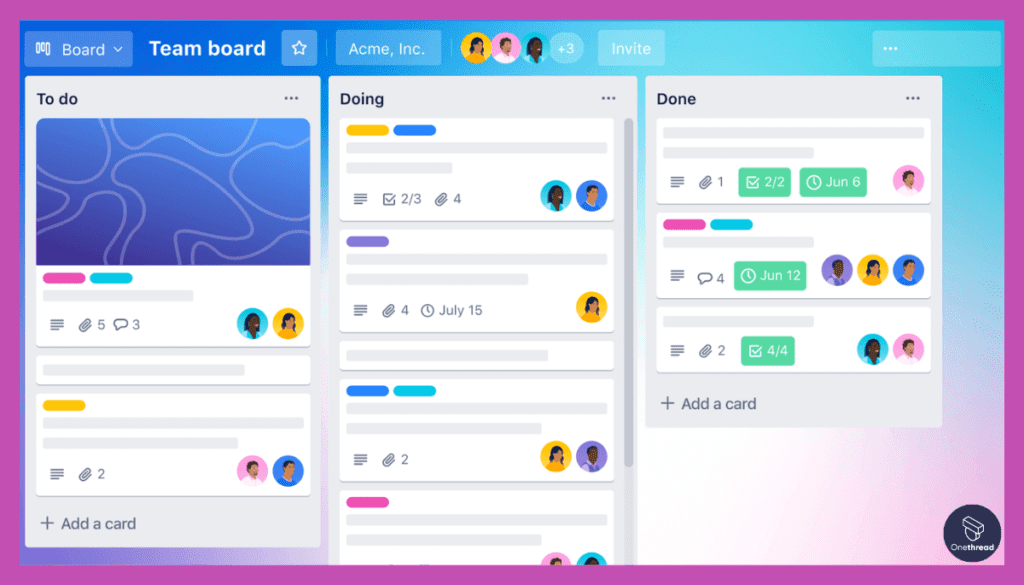
Users can customize boards to represent their unique workflows, adding lists for different stages of progress and tagging cards with labels for easy categorization.
Collaboration Tools:
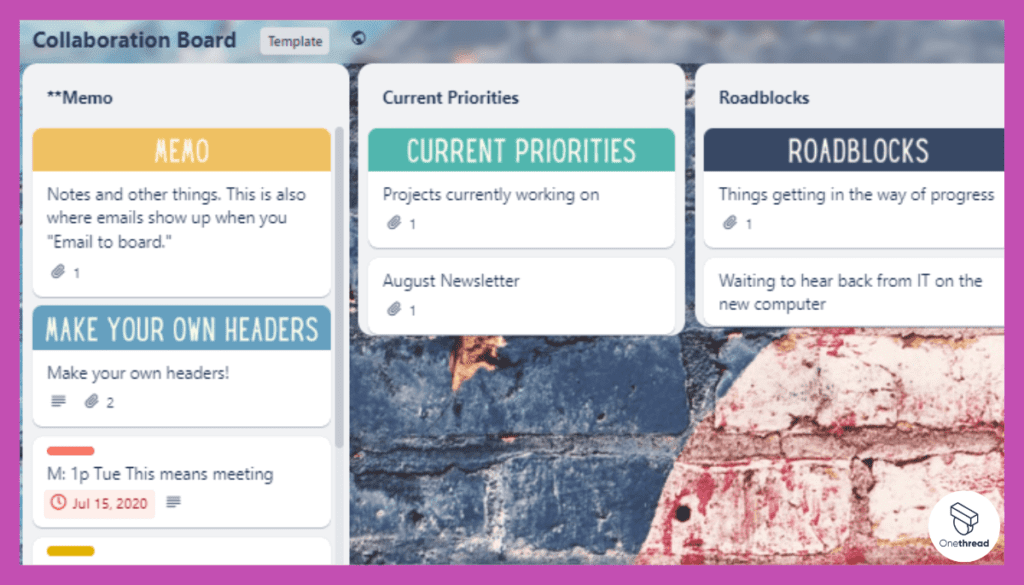
Trello facilitates collaboration with features like comments, attachments, and due dates on cards, enabling team members to interact and keep up-to-date with task progress.
Integrations: Trello integrates with a host of other tools, including Google Drive, Slack, and more, streamlining workflows and improving productivity.
Pros & Cons
Pros:
- Simple, intuitive interface that’s easy to navigate
- Flexible, customizable workflows to suit various project types
- Strong collaboration features
- Free plan available with basic features
Cons:
- May lack the advanced planning and reporting features found in more comprehensive project management tools like LiquidPlanner
- Task dependencies and Gantt charts are not natively supported (though available through Power-Ups)
Pricing Plans
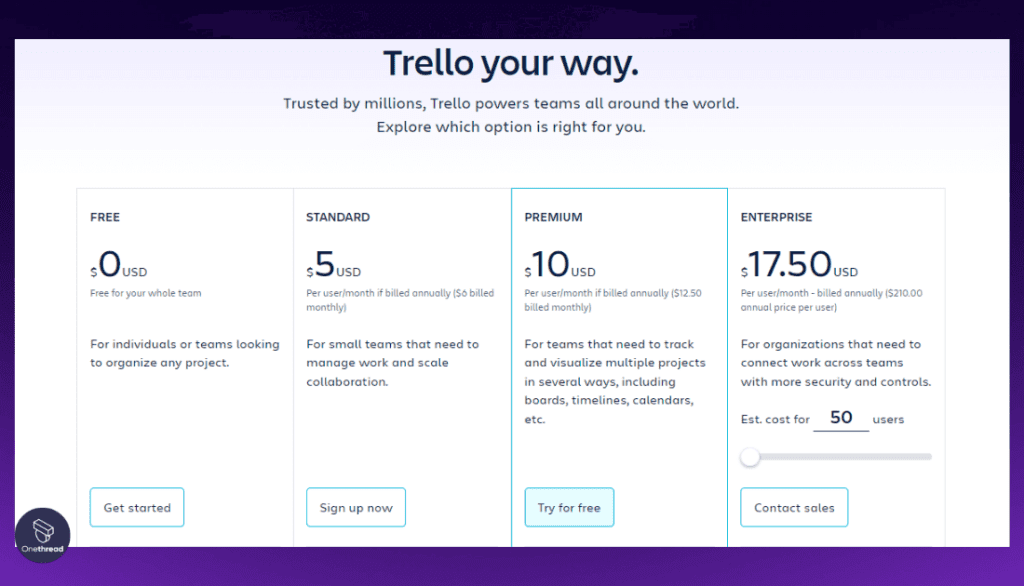
Trello offers a free plan as well as premium options:
- Free: Basic features with limited integrations.
- Standard ($5.00): For small teams.
- Premium Class ($10.00): Additional features like advanced integrations, security controls, and priority support.
- Enterprise ($17.50): More control and support options for large organizations.
Customer Rating
- 4.3/5 on G2
- 4.5/5 on Capterra
Our Review
Trello’s strength lies in its simplicity and visual approach to project management. It’s perfect for teams that prefer a straightforward, intuitive tool for tracking tasks and projects.
While it may not have the advanced planning and forecasting capabilities of LiquidPlanner, it’s a versatile tool suitable for teams of varying sizes and project complexities. Trello’s appeal lies in its ease of use, making it an attractive choice for teams seeking simplicity in their project management tool.
Is Trello Better than LiquidPlanner?
Choosing between Trello and LiquidPlanner largely hinges on your project needs. Trello, with its simple, visual Kanban approach, shines for teams seeking an intuitive, straightforward tool for tracking tasks.
In contrast, LiquidPlanner, with its advanced project forecasting and dynamic scheduling, is better suited to projects that require complex, adaptable planning. Hence, the “better” choice is contingent on your project’s intricacies, your team’s specific needs, and your preferred project management style.
#6. Smartsheet

Smartsheet is a flexible, scalable project management tool that combines the familiarity of spreadsheets with robust project management features. This unique blend makes it a viable alternative to LiquidPlanner for teams who prefer a spreadsheet-like interface alongside powerful project management capabilities.
Key Features
Spreadsheet-Like Interface:
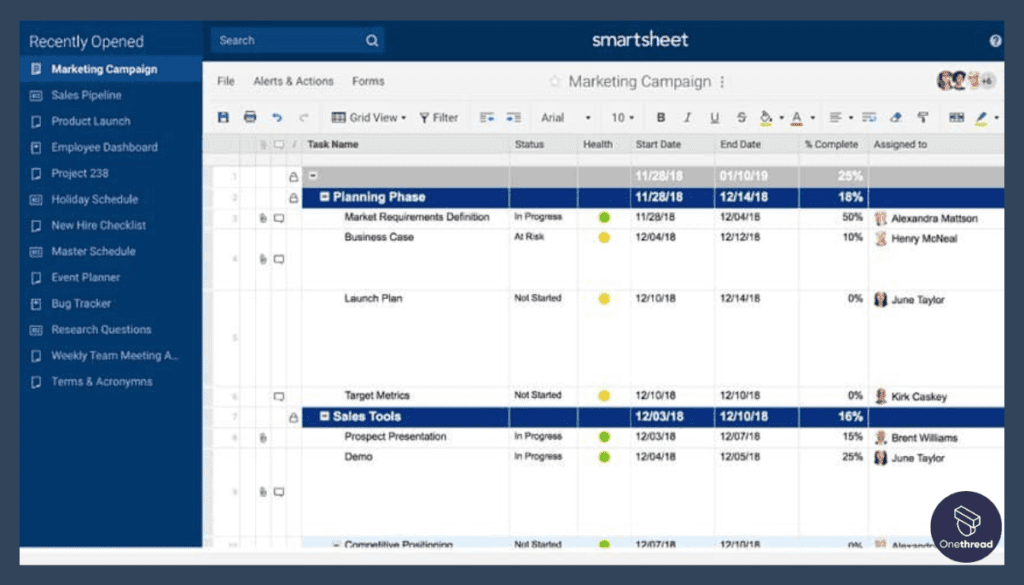
Smartsheet’s interface mirrors the familiarity and simplicity of traditional spreadsheets, making it easy to use for those accustomed to Excel.
Project Management Tools:
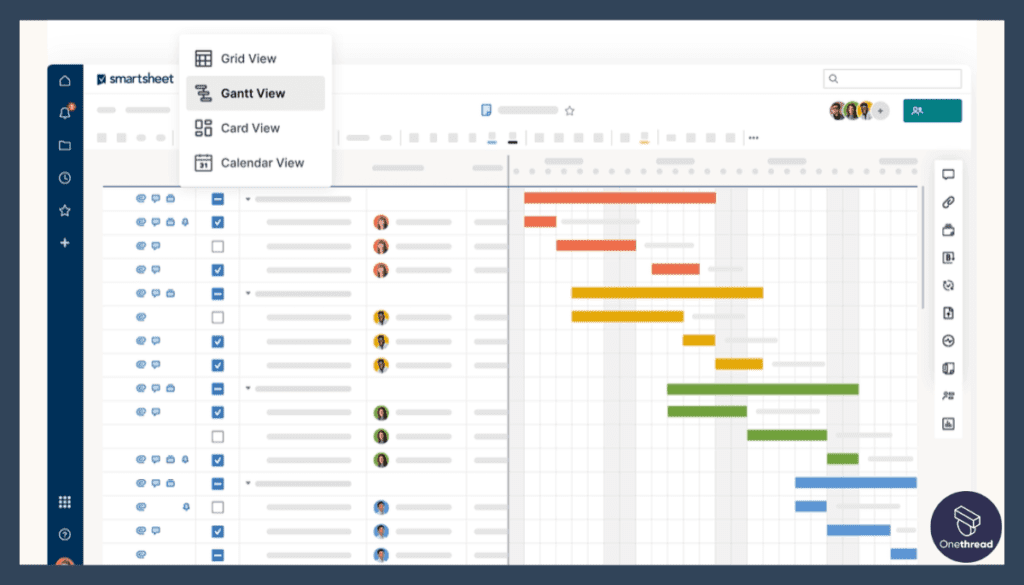
Beyond the simple interface, Smartsheet provides a wide array of project management functionalities, including Gantt charts, Kanban boards, and task dependencies.
Collaboration and Communication:
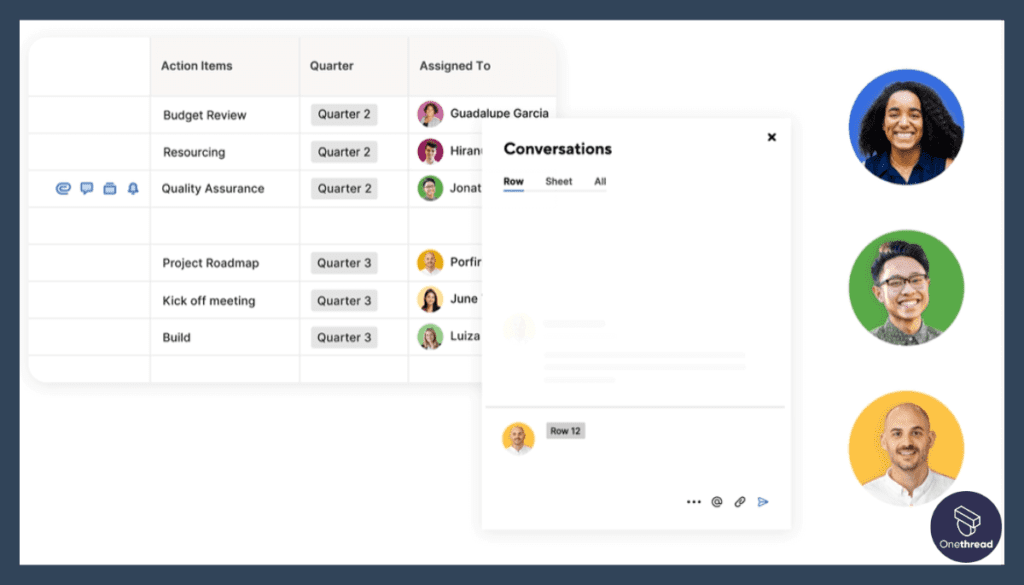
Smartsheet promotes team collaboration with features such as file sharing, comments, and alerts for updates or changes.
Scalability and Customization:
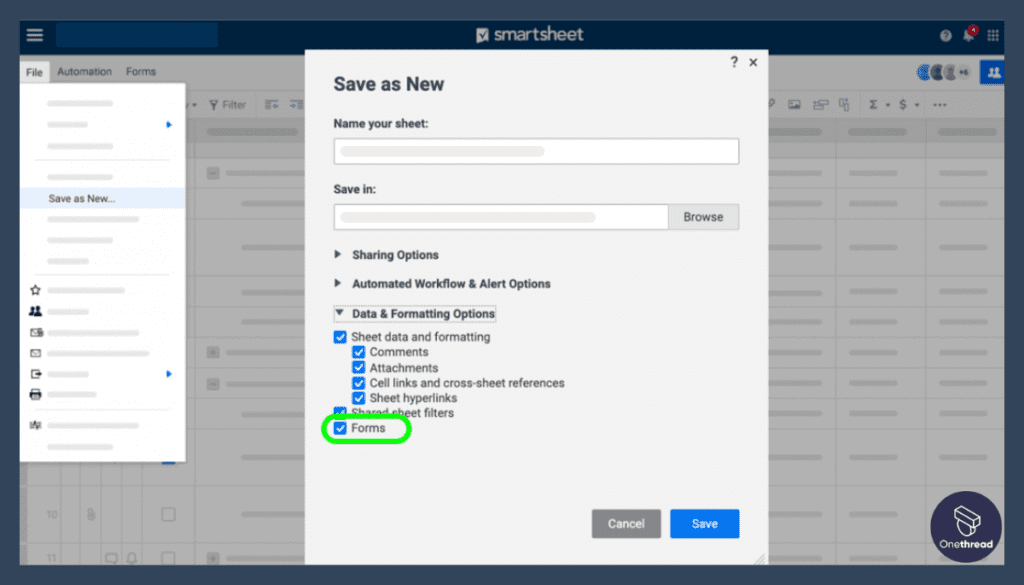
Smartsheet’s flexibility allows it to be customized to fit projects of various sizes and complexities, making it highly scalable.
Pros & Cons
Pros:
- Familiar, user-friendly interface
- Robust project management features
- Flexible and highly customizable
- Supports a wide range of integrations
Cons:
- May require some time to learn advanced functionalities
- Some users report the mobile app is not as fully-featured as the web version
- Customization may need additional add-ons at extra cost
Pricing Plans
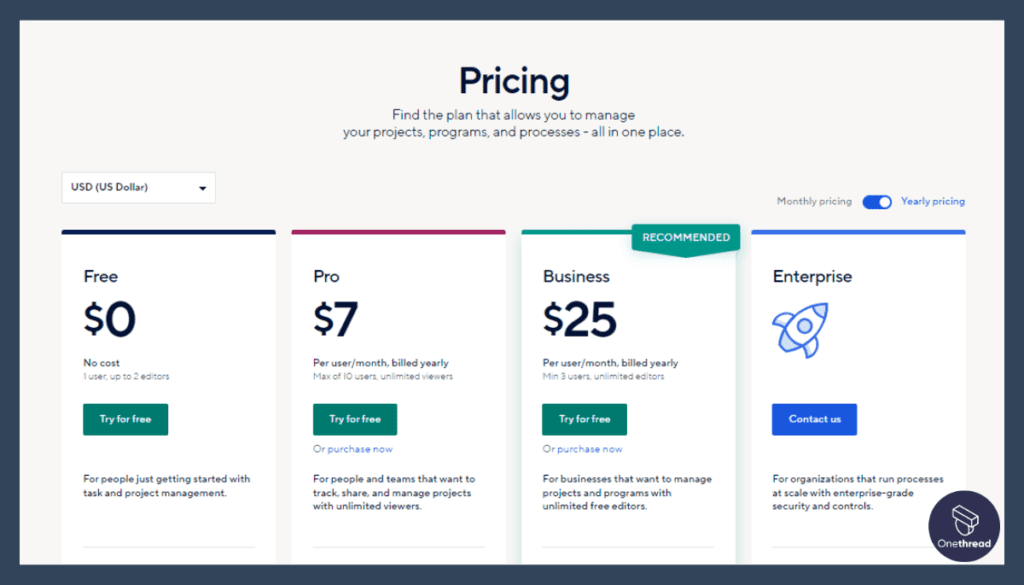
Smartsheet offers several pricing options:
- Individual: Basic plan for single users.
- Pro ($7.00): Advanced features and collaboration tools for teams.
- Business ($25.00): Customized solution for larger organizations with more complex needs.
Customer Rating
- 4.2/5 on G2
- 4.5/5 on Capterra
Our Review
Smartsheet blends the familiarity of spreadsheets with the power of a project management tool, providing a unique solution.
It’s highly customizable and scalable, allowing it to adapt to a wide range of project types and sizes. While it might require a learning curve for advanced features, its versatility and range of integrations make it a worthy LiquidPlanner alternative.
Is Smartsheet Better than LiquidPlanner?
Determining if Smartsheet is “better” than LiquidPlanner is contingent on your unique project needs. Smartsheet offers a familiar spreadsheet-like interface combined with robust project management tools, making it an excellent choice for teams comfortable with Excel.
LiquidPlanner, however, offers dynamic project planning features that can be beneficial for complex projects. Thus, the ideal tool depends on your team’s familiarity with spreadsheets, project complexity, and specific project management requirements.
#7. Basecamp

Basecamp is a user-friendly project management tool with a primary focus on communication and collaboration. This makes it an appealing alternative to LiquidPlanner for teams that prioritize ease-of-use and robust collaboration tools.
Key Features
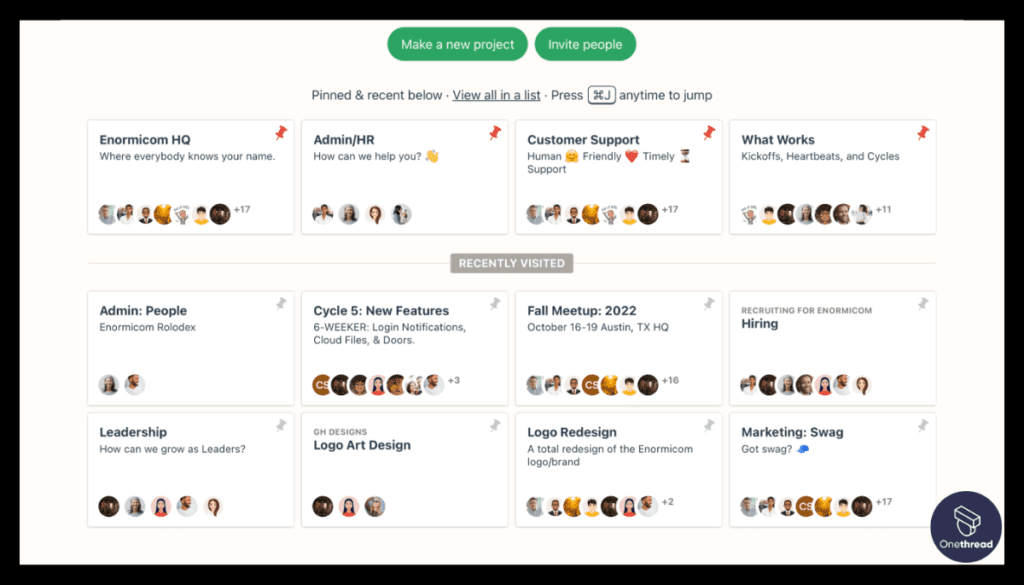
To-Do Lists: Basecamp’s main feature is its comprehensive To-Do lists, which allow users to track tasks, assign responsibilities, and set due dates.
Message Boards: Basecamp promotes team communication through its message boards, which facilitate project discussions, brainstorming sessions, and progress updates.
Schedules: Users can set up timelines and deadlines to keep everyone on track.
Docs & Files: Basecamp enables users to upload, store, and share documents and files, enhancing collaboration.
Pros & Cons
Pros:
- User-friendly interface and intuitive functionality.
- Strong emphasis on communication and collaboration.
- Flat-rate pricing makes it cost-effective for large teams.
Cons:
- Lack of time tracking and advanced project management features.
- Limited customization options compared to other project management tools.
- The flat-rate pricing may not be cost-effective for smaller teams.
Pricing Plans
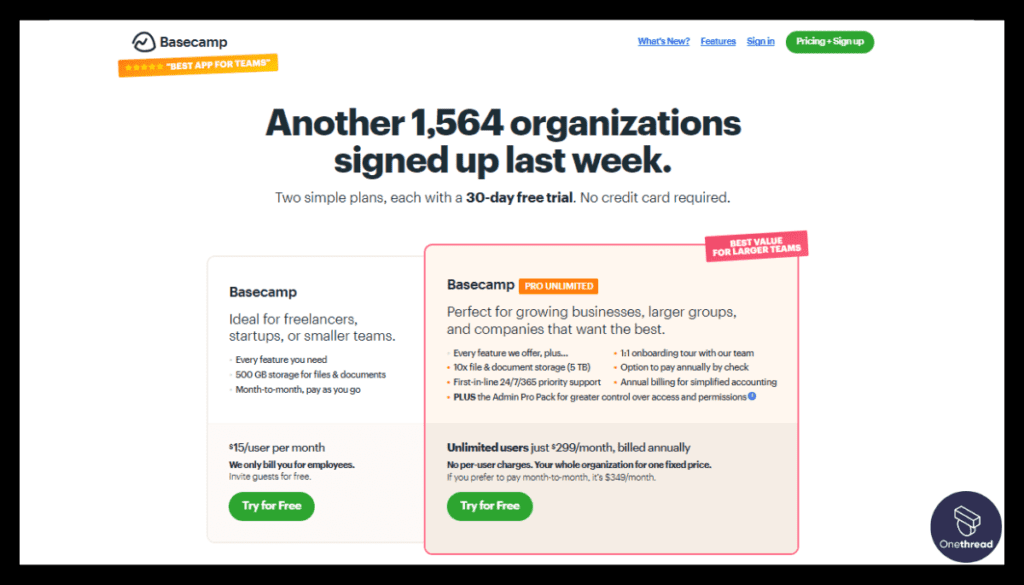
Basecamp offers a flat-rate pricing plan:
- Basecamp Business: Unlimited projects, unlimited users, and all features at a flat rate.
Customer Rating
- 4.0/5 on G2
- 4.3/5 on Capterra
Our Review
Basecamp’s simplicity, combined with its strong focus on communication and collaboration, makes it an appealing choice for teams that prioritize straightforward task management and team interaction.
While it may lack some advanced project management features found in other tools like LiquidPlanner, its user-friendly interface and collaborative features make it a strong contender for teams seeking simplicity in their project management tool.
Is Basecamp Better than LiquidPlanner?
Choosing between Basecamp and LiquidPlanner hinges on your team’s specific needs. Basecamp, with its simple, user-friendly design and strong communication tools, excels in fostering collaboration for straightforward projects.
Conversely, LiquidPlanner’s dynamic project forecasting and advanced planning tools are more suited to complex project management needs. Thus, the “better” tool depends on the complexity of your projects, your team’s emphasis on collaboration, and your project management style.
#8. Zoho Projects
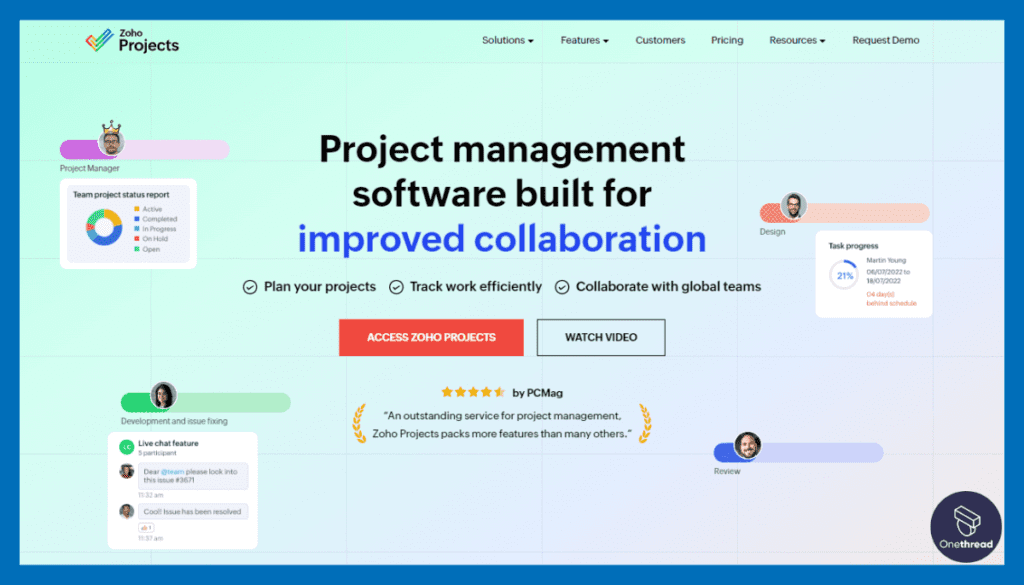
Zoho Projects is a comprehensive project management solution known for its integration with the Zoho Suite and cost-effectiveness. This makes it an attractive alternative to LiquidPlanner for businesses already using Zoho applications or those on a tighter budget.
Key Features
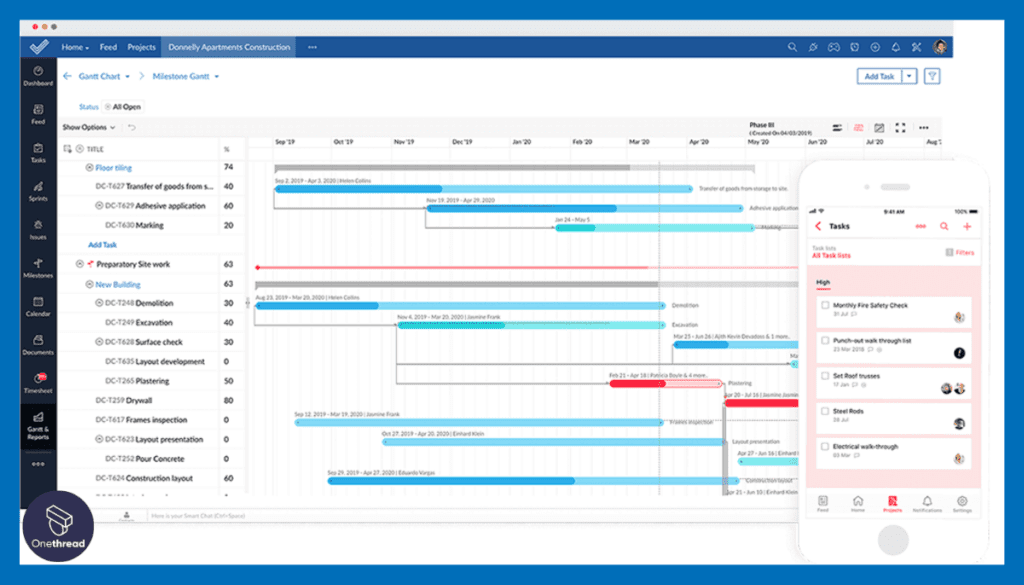
- Task Management: Zoho Projects offers detailed task management, including task dependencies, subtasks, and recurring tasks.
- Gantt Charts: The software provides interactive Gantt charts to visualize project timelines and task dependencies.
- Time Tracking: This feature helps businesses keep track of work hours and invoice accurately.
- Integration with Zoho Suite: Zoho Projects seamlessly integrates with other Zoho applications, enabling a unified working environment.
Pros & Cons
Pros:
- Comprehensive project management features.
- Seamless integration with other Zoho applications.
- Affordable pricing tiers.
Cons:
- Steeper learning curve for beginners.
- Some users report occasional slow performance.
- Limited customization options compared to some competitors.
Pricing Plans
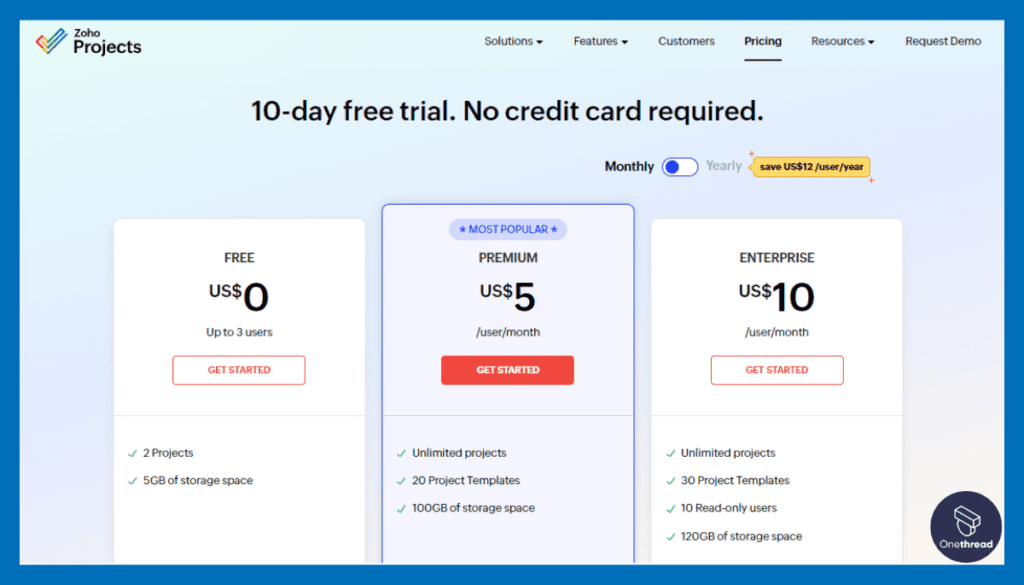
Zoho Projects offers several pricing tiers:
- Free: For small teams just starting with project management.
- Standard: Basic features for small to midsize teams.
- Express: More advanced features for larger teams.
- Premium and Enterprise: For larger organizations with extensive needs.
Customer Rating
As of my knowledge cutoff in September 2021, Zoho Projects scores:
- 4.2/5 on G2
- 4.2/5 on Capterra.
Our Review
Zoho Projects’ comprehensive features and seamless integration with the Zoho Suite make it an attractive option for businesses already embedded in the Zoho ecosystem.
While it may require some learning for beginners, its cost-effectiveness and robust project management features make it a worthy alternative to LiquidPlanner.
Is Zoho Projects Better than LiquidPlanner?
The choice between Zoho Projects and LiquidPlanner is guided by your specific needs. Zoho Projects, with its robust functionality and seamless integration with the Zoho Suite, can be an ideal choice for businesses already utilizing Zoho’s ecosystem.
On the other hand, LiquidPlanner’s dynamic scheduling and project forecasting may suit teams dealing with complex, variable projects. Therefore, the “better” choice depends on your specific project requirements, budget, and existing software ecosystem.
Final Thoughts
Choosing the right project management tool depends largely on your team’s unique needs, budget, and desired features. While LiquidPlanner’s dynamic project forecasting and advanced management tools have their merits, they might not be for everyone.
Alternatives like Basecamp, Asana, or Onethread provide more streamlined, user-friendly interfaces, while others like Microsoft Project or Zoho Projects offer robust functionalities with a different approach.
Finally, consider the seamless integration possibilities with existing systems like the Zoho suite. To find the right fit, evaluate your project requirements carefully and consider trying out free versions or demos before settling on a solution. Remember, the best tool is one that enhances your team’s productivity and simplifies your project management processes.
FAQs
What are some popular LiquidPlanner alternatives?
Some popular LiquidPlanner alternatives include Onthread, Trello, Microsoft Project, Zoho Projects, Smartsheet, Basecamp, Teamwork, and Onethread.
Are these alternatives cheaper than LiquidPlanner?
The cost varies by alternative. Some options like Trello and Asana offer more cost-effective plans for small teams, while others like Microsoft Project might be comparably priced but offer different feature sets.
How can I decide which LiquidPlanner alternative is best for my team?
Consider your team’s specific needs, such as the complexity of your projects, your preferred project management style, the size of your team, your budget, and the software systems you already use. You might also consider using free trials or demos offered by these alternatives to evaluate their fit for your team.
Can I switch to an alternative if I’m currently using LiquidPlanner?
Yes, most project management tools offer data import options to facilitate a smooth transition. However, this process may vary among different platforms, so it’s recommended to check with the alternative’s support team for specific instructions.


