Seeking a more versatile task management tool? While MeisterTask has its merits, it falls short in areas like limited free features, poor file-sharing capabilities, project views, and inter-project functionality.
Are these drawbacks leading you to search for alternatives that better align with your needs? If so, you’re in the right place. Keep reading for a curated list of MeisterTask alternatives that might just be the solution you’re seeking.
Quick List of MeisterTask Alternative
- Onethread: Best MeisterTask Alternative for advanced project management and collaborative tools, ideal for comprehensive task tracking.
- Trello: Intuitive, visual task management with a card-based system.
- Asana: Excellent for workflow management and customizable task lists.
- Airtable: Spreadsheet simplicity combined with powerful database features.
- ProofHub: Integrated project management with time tracking and document management.
- monday.com: Highly customizable for diverse project types and teams.
- ClickUp: All-in-one MeisterTask Alternative solution integrating tasks, documents, goals, and time tracking.
- Wrike: Detailed planning and collaboration tools for larger, complex projects.
- Basecamp: Straightforward project communication and organization.
Stay tuned in to discover the best MeisterTask alternatives for your specific needs and budget in 2024.
[PS: If you’ve already done your research and know the limitations of MeisterTask, feel free to skip ahead to this list of MeisterTask alternatives.]
Our reviewers evaluate software independently. Clicks may earn a commission, which supports testing. Learn how we stay transparent & our review methodology
Reasons to Consider MeisterTask Alternatives
Exploring MeisterTask alternatives can be beneficial for several reasons, especially when its features don’t align perfectly with your project management needs. Here are some key considerations:
- Limited Free Version Features: MeisterTask’s free version might be too restrictive for some, particularly when compared with more generous offerings from competitors.
- Restricted Project Views: The inability to create customized project views in MeisterTask can be limiting for users who require more flexibility in visualizing their projects.
- Scheduling Constraints: MeisterTask’s scheduling feature is limited to individual projects, lacking the capability to manage schedules across multiple projects.
- Limited Inter-Project Functionality: Moving tasks between projects or setting up dependencies across them is not straightforward in MeisterTask, which can hinder complex project management.
- Underwhelming Incentive to Upgrade: The additional features in MeisterTask’s paid version may not justify the cost, especially when compared to the value addition provided by other tools.
- Challenges with Customizing Repeating Tasks: Users needing to manage tasks with complex recurrence patterns might find MeisterTask’s options for customizing repeating tasks insufficient.
- Limited Reporting Features: For in-depth insights, MeisterTask’s reporting features may fall short, possibly necessitating external tools for comprehensive data analysis.
Considering these limitations, it’s worth exploring alternatives that might better cater to your specific project management needs and preferences.
Top MeisterTask Alternative
When looking for a MeisterTask alternative, it’s important to consider various aspects such as key features, suitability for different types of users, and overall user ratings. Each tool offers unique capabilities that might be more aligned with your specific project management needs.
Tool | Top Features | Best Suitable For | User Ratings |
 | Advanced Project Management, Seamless Communication, Intuitive Interface | Startups, Small Teams | ★★★★☆ |
 | Visual Task Management, Card-Based System, Simple Collaboration | Creative Teams, Freelancers | ★★★★☆ |
 | Workflow Management, Customizable Task Lists, Integration Capabilities | Medium to Large Businesses | ★★★★☆ |
 | Spreadsheet-Database Hybrid, Custom Views, Extensive Integration Options | Data-Driven Projects | ★★★★☆ |
 | Time Tracking, Discussion Boards, Document Management | Remote Teams, Project Managers | ★★★★☆ |
 | High Customizability, Automation, Multiple Views | Various Business Sizes | ★★★★☆ |
 | All-in-One Solution, Goal Tracking, Time Management | Agile Teams, Tech Companies | ★★★★☆ |
 | Detailed Project Planning, Advanced Collaboration, Custom Workflows | Large Teams, Enterprises | ★★★★☆ |
 | Simple Organization, Direct Messaging, To-Do Lists | Small to Medium Businesses | ★★★☆☆ |
This chart highlights their top features, best suitability, and user ratings, providing a clear overview to help you make
1. Onethread
The All-in-One MeisterTask Alternative

Onethread is the best MeisterTask alternative, excelling in areas where MeisterTask shows limitations. It offers advanced project management capabilities, far exceeding MeisterTask’s basic task organization. This makes Onethread ideal for more complex project needs.
Its seamless communication tools enhance team collaboration, addressing the gap in MeisterTask’s internal communication features. Onethread’s intuitive interface ensures ease of use, making it accessible for teams of all skill levels.
Moreover, Onethread provides superior customization options, allowing for a more personalized project management experience. These advantages, combined with Onethread’s robust feature set, position it as a more comprehensive and user-friendly option for teams seeking an efficient project management tool.
Features
Here are the key features of Onethread,
Interactive Dashboard:
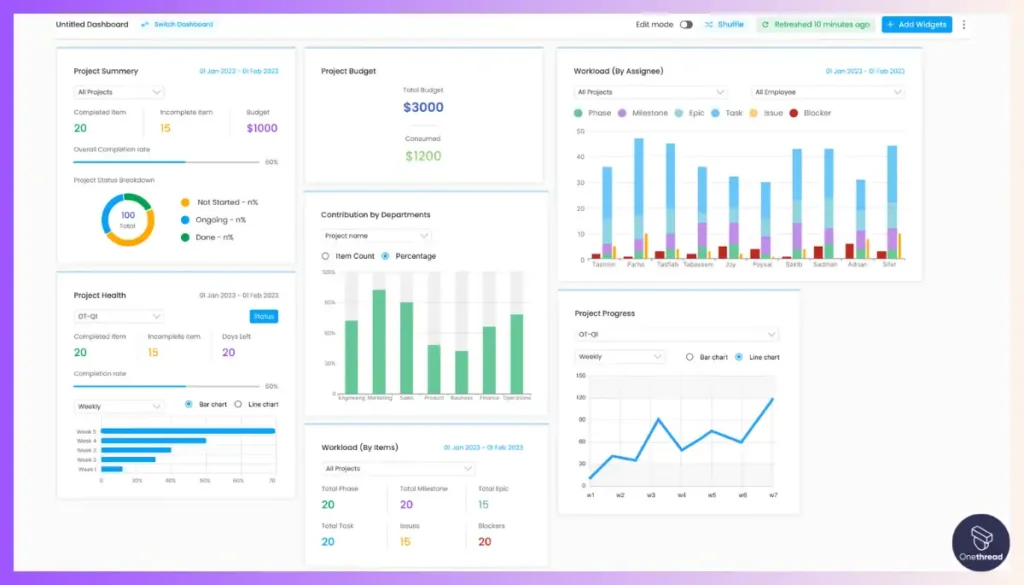
Onethread features a dynamic and user-friendly dashboard, providing an overview of projects and tasks at a glance, enhancing task management efficiency.
Real-Time Collaboration Tools:
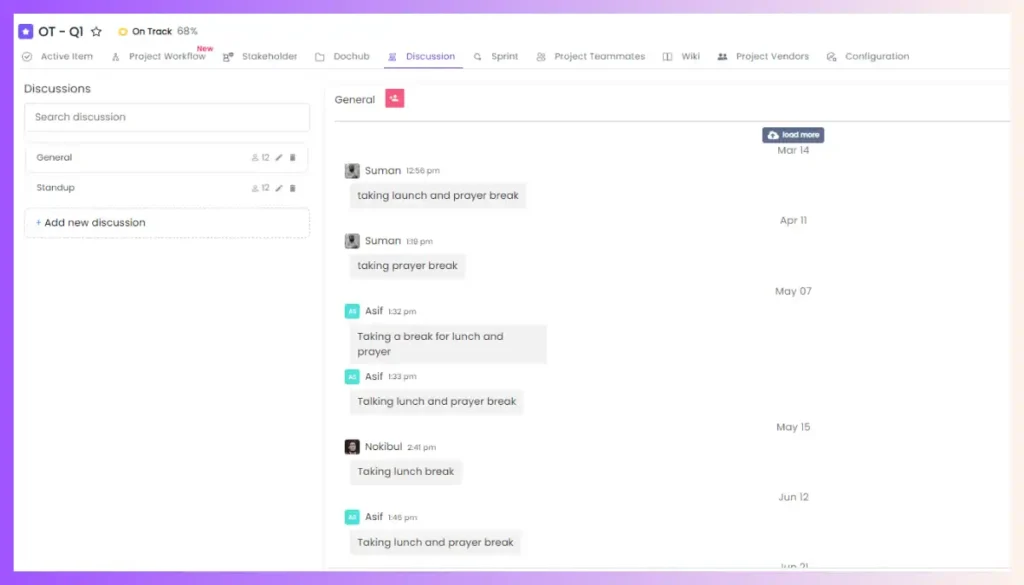
It offers robust tools for team members to collaborate in real-time, streamlining communication and ensuring seamless project progression.
Advanced Task Management:
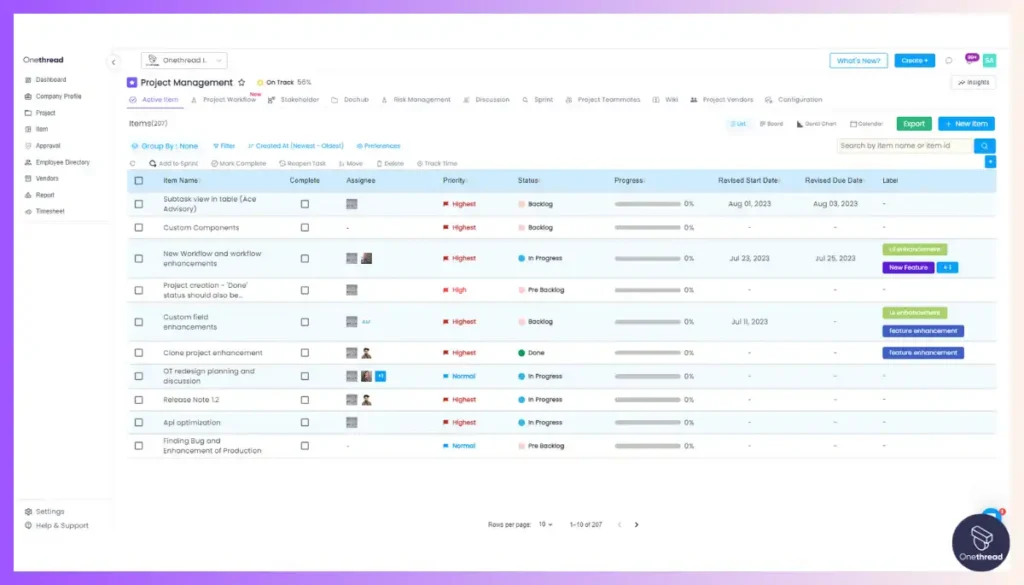
Onethread allows for detailed task scheduling, tracking, and assignment, making it easier to manage complex projects and deadlines.
Customizable Workspaces:

Users can tailor their workspaces to fit team needs and project specifics, offering a level of customization that enhances overall productivity.
Integrated Communication Channels:
The platform includes integrated communication tools, facilitating better coordination and interaction among team members, vital for remote or distributed teams.
File Sharing:
With Onethread, file sharing is simplified. Users can attach documents, images, and other files directly to tasks, ensuring that all relevant project materials are conveniently accessible within the platform.
Task Reminders and Notifications:
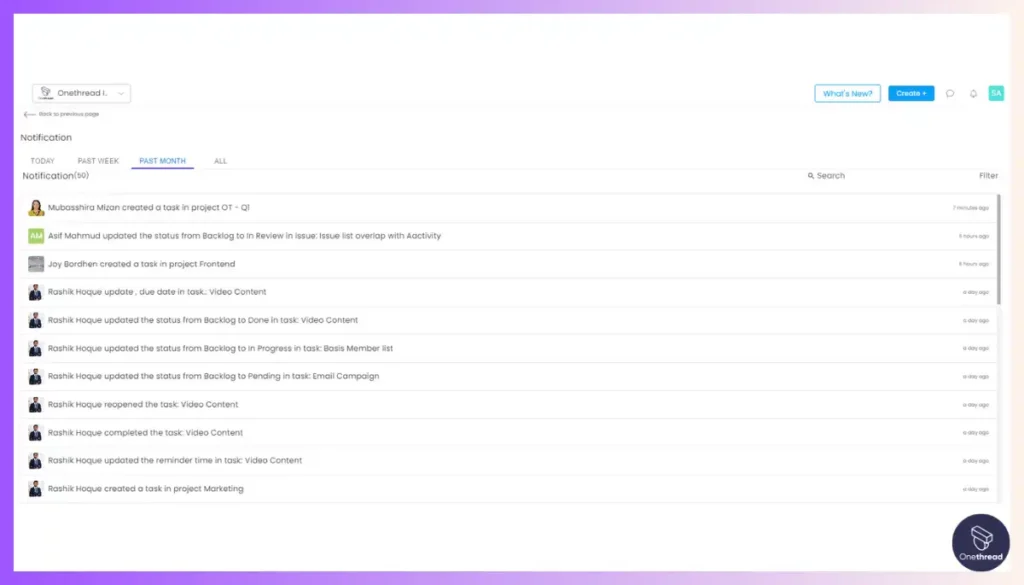
Onethread helps users stay on top of deadlines and task updates with customizable reminders and notifications. Team members can receive timely alerts, ensuring that no critical task is overlooked.
Best Use Cases of Onethread
Onethread is versatile and well-suited for various applications, with a focus on project management and team collaboration.
- It particularly caters to startups and small businesses thanks to its user-friendly interface and adaptable features.
- Remote teams find Onethread valuable for its real-time collaboration capabilities, ensuring effective communication regardless of geographical distances.
- Onethread excels in time tracking and deadline management, making it a strong choice for complex project planning and execution.
- Customizable workspaces and integrated communication channels make Onethread an excellent option for teams looking for flexibility and comprehensive solutions to optimize workflows and boost productivity across different project types.
Pros of Using Onethread
- Advanced Collaboration: Onethread offers robust tools for seamless task tracking and communication.
- User-Friendly Interface: Its intuitive interface suits startups and small businesses.
- Remote Team Support: Real-time collaboration aids remote teams.
- Task Tracking: Excellent for complex project planning and execution.
- Customizable Workspaces: Adaptable to team needs.
Where Can Onethread Improve?
Onethread’s overall performance is commendable. However, some users may find that the mobile app interface could benefit from minor enhancements to further enhance the mobile user experience, although this shouldn’t deter consideration.
Pricing
- Free Plan: Free forever for up to 10 users with basic task management functionality
- Growth Plan: ($3) Per User/Month
- Scale Plan: ($5) Per User/Month
What Users Say About Onethread?
Product Hunt Review: 5/5
Positive Feedback
I had the privilege to test this out during its beta phase – the user experience is top-notch and uncluttered, communication is seamless and there’s exactly the right amount of tools necessary to boost team productivity. Looking forward to what OneThread has in store, a very well-done product! Shihab Shahriyar
G2 Review: 4.7/5
Positive Feedback
The email notification helps other teams stay on track Amni A.
Why Should You Choose Onethread?
Onethread offers solutions to MeisterTask’s limitations, enhancing project management efficiency. It addresses key features users seek in MeisterTask while overcoming its constraints.
Features | MeisterTask | Onethread |
Task Management | Basic task organization | Advanced task tracking and prioritization |
Collaboration Tools | Limited team collaboration features | Comprehensive collaboration options |
Customization | Minimal customization | Extensive customization for workflows |
Reporting | Basic reporting tools | Detailed, customizable reports |
User Interface | Simple, user-friendly | Intuitive with more functionalities |
Integration | Limited third-party integrations | Wide range of integrations |
Pricing | Standard pricing model | Flexible pricing, more value for money |
Support | Basic support | Comprehensive support and resources |
Onethread addresses MeisterTask’s limitations by offering advanced features and greater flexibility, making it a comprehensive choice for project management.
2. Trello

Empower Your Tasks Beyond MeisterTask.
Trello shines as an alternative to MeisterTask for project management. While MeisterTask is known for its straightforward task organization, Trello excels with its unique board and card system, offering a more visual and intuitive approach to managing tasks and projects.
Its flexibility in customization allows users to tailor their boards to specific project needs, a feature that might be more limited in MeisterTask. Additionally, Trello’s integration capabilities with various apps and tools surpass those of MeisterTask, providing a more connected and efficient workflow.
For teams seeking a user-friendly, visually driven, and highly customizable project management tool, Trello presents a compelling choice over MeisterTask.
You may want to read also –
Key Features
With its visually engaging and flexible features, it outperformed MeisterTask:
Visual Dashboard:
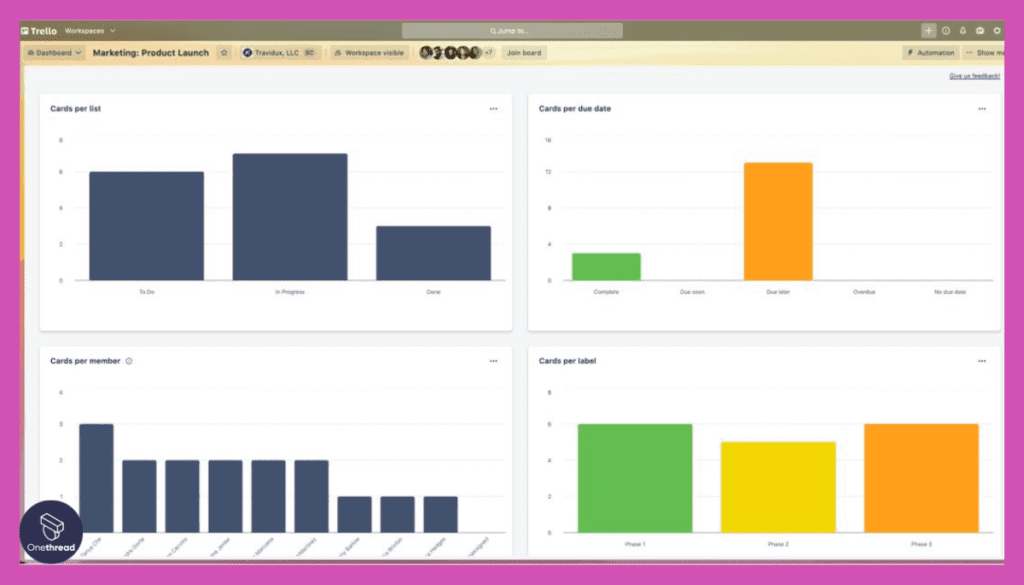
Offers an intuitive, card-based layout for easy tracking and management of tasks.
Robust Task Management:
Enables detailed task organization with labels, checklists, and deadlines for enhanced productivity.
Real-Time Collaboration:

Facilitates seamless team interaction and updates, ensuring everyone is on the same page.
Extensive Customization:
Provides a variety of power-ups and integrations, allowing for a personalized project management experience.
Pros of Trello
- Visual and intuitive task management.
- Adaptable to various workflows.
- User-friendly for all skill levels.
- Seamless integration with third-party apps.
- Streamlined team collaboration.
- Mobile accessibility for on-the-go productivity.
Cons of Using Trello:
- Lacks advanced features like detailed reporting.
- Potential for information overload on busy boards.
Pricing

Free: 0 cost
Standard: $5/Month
Premium: $10/Month
Enterprise: $17.5/Month
What Users Say About Trello?
Product Hunt Review: 4.8/5
Positive Feedback
I have been using this tool for 8 years, it is always open in my browser. It seems that even my mother could figure it out 🙂 Simple, convenient, understandable, a lot of different features! Darya Sosnina
G2 Review: 4.4/5
Critical Feedback
I am expecting a better interface for Trello. Mahinsha N.
Is Trello Better Than MeisterTask?
Trello outperforms MeisterTask with its visually intuitive Kanban-style boards for flexible task management. The highly customizable workflows and seamless integrations make it easy to adapt Trello to diverse team needs.
However, MeisterTask offers better simplicity and focus if all you need is basic list-based task organization without much customization. Its straightforward layout caters well to this.
3. Asana
Unlock Your Team’s Potential with Asana

Asana stands out as a top alternative to MeisterTask, especially in large-scale project management and team collaboration. Its interface is more intuitive for managing complex projects, offering a broader range of views like list, board, calendar, and timeline, which MeisterTask lacks.
It excels in task customization and tracking, providing more detailed options for task dependencies and progress tracking.
While MeisterTask is known for its simplicity and ease of use, Asana offers greater scalability and advanced features suited for larger teams and more complex projects.
Its extensive integration capabilities with other tools like Slack, Google Drive, and Salesforce make Asana a more versatile choice for comprehensive project management needs.
But before making your final decision, take a look at how Asana competes with some popular tools like ClickUp and Monday.
Features
Key Features of Asana are,
Interactive Dashboard:
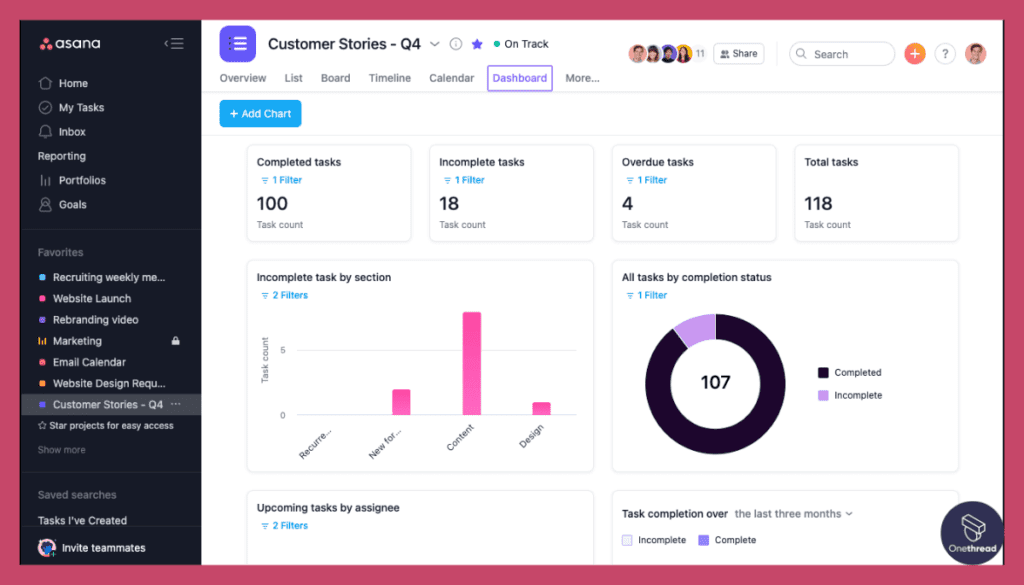
Provides a clear overview of projects and tasks for efficient tracking and management.
Enhanced Task Management:
Offers detailed task creation, assignment, and tracking, improving overall team productivity.
Real-Time Collaboration:

Enables teams to communicate and collaborate effectively within the platform, streamlining workflows.
Customizable Workspaces:
Allows for tailored project views and workflows to suit different team needs and preferences.
Pros of Using Asana
- Versatile task and project management.
- Highly customizable project views.
- User-friendly interface.
- Robust collaboration tools.
- Seamless integration with third-party apps.
Cons of Using Asana:
- Steep learning curve for extensive features.
- May be overly complex for simple needs.
Pricing

- Personal: US$0
- Starter: $10.99/Month
- Advanced: $24.99/Month
What Users Say About Asana?
Product Hunt Review: 4.6/5
Positive Feedback
Great for team collaboration. Looking forward to more advanced features to show the task status and timeline, customized notification of task updates, integrations with more team communication tools, and more. It’s easy for starters on work management tools. Meihan Zhang
G2 Review: 4.4/5
Critical Feedback
If your business requires comprehensive workflows, custom automation like in Jira – Asana is not the best choice. I would say, Asana is more applicable for small-mid teams without any rocket-science workflows or team collaborations. Most probably the non-tech team will profit the most from Asana. Anton S.
Is Asana Better Than MeisterTask?
Asana exceeds MeisterTask in scalability and advanced features for large, complex projects. The custom views, flexible task dependencies, and robust analytics better equip Asana to handle intricate team workflows.
Yet MeisterTask stands out for its simplicity and ease of use, making it a better choice for small teams that just need a straightforward task manager integrated with Office 365.
4. Airtable
Elevate Your Project Management Game
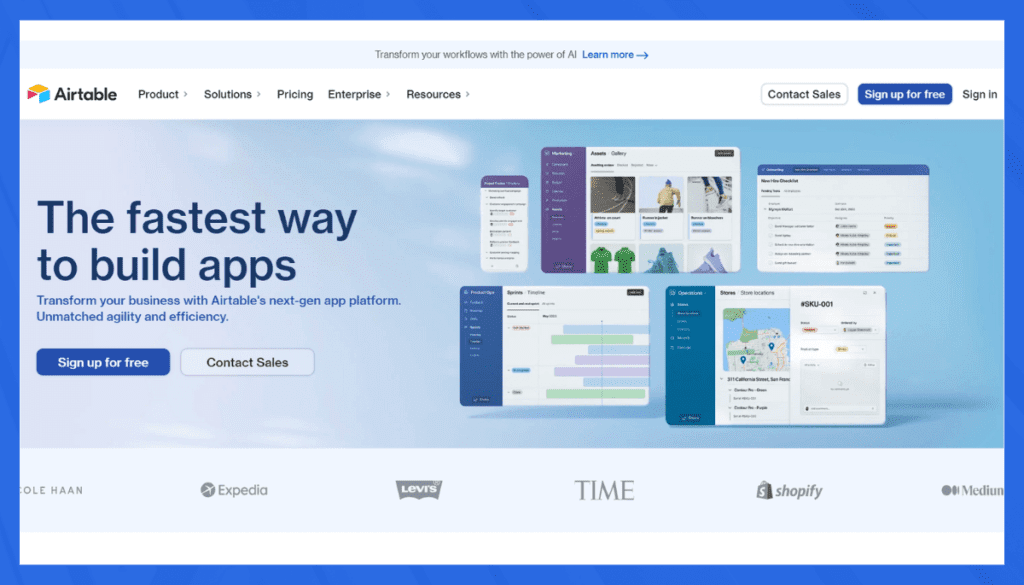
Airtable is a compelling alternative to MeisterTask, particularly for users seeking a blend of project management and database functionalities. Unlike MeisterTask, which focuses primarily on task management and Kanban-style boards, Airtable offers a unique combination of database and spreadsheet capabilities.
This allows for more versatile data organization and project tracking. Airtable’s interface is highly customizable, enabling users to create and link tables for complex projects, a feature less emphasized in MeisterTask.
While MeisterTask excels in straightforward task tracking and team collaboration, Airtable is more suitable for those needing detailed data management and project customization. This makes Airtable a top choice for users requiring advanced project structuring and data integration.
Features
Airtable emerges as a versatile MeisterTask alternative, blending database functionality with project management:
Customizable Dashboard:

Offers a unique blend of spreadsheet and database views for comprehensive task oversight.
Flexible Task Management:
Enables detailed task organization with a variety of views like Grid, Calendar, and Kanban.
Collaborative Real-Time Features:
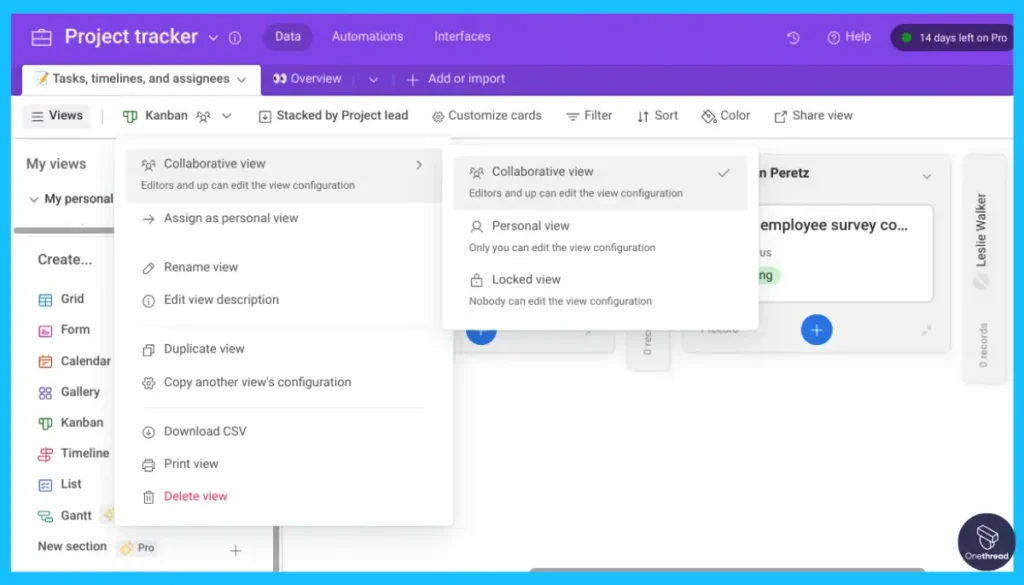
Facilitates seamless team collaboration with shared views and real-time updates.
Rich Integration Options:
Supports a wide range of integrations, enhancing workflow automation and data connectivity.
Pros of Using Airtable
- Flexible data management.
- Customizable workflows.
- Visual and intuitive interface.
- Seamless integration with third-party apps.
- Collaboration tools for real-time teamwork.
- Advanced features for complex data.
Cons of Using Airtable:
- Learning curve for extensive features.
- Potentially complex for simple needs.
Pricing
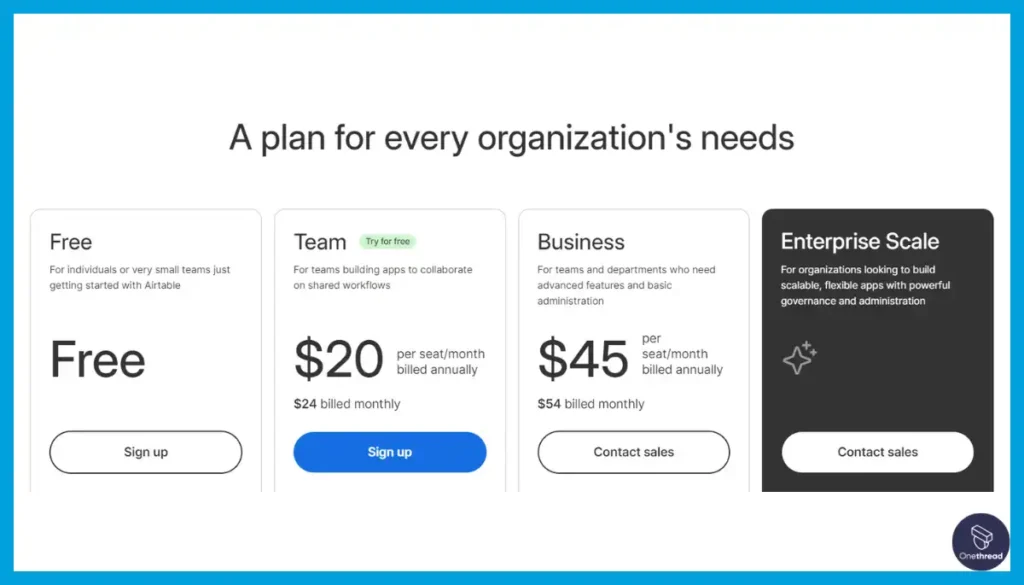
- Free: $0
- Team: $20/Month
- Business: $45/Month
- Enterprise Scale: Custom
What Users Say About Airtable?
Product Hunt Review: 4.7/5
Positive Feedback
When you need something more like a database but without the SQL query knowledge. This is the tool for you. It’s a great backend for nocode apps. David Laubner
G2 Review: 4.6/5
Critical Feedback
Apart from the fact that the platform is always in development, there isn’t much easily available documentation outlining some of the more intricate and nuanced use cases. It might be beneficial to get more knowledge base information straight from the views. Tammy K.
Is Airtable Better Than MeisterTask?
Airtable outperforms MeisterTask for teams needing to blend project management with databases for in-depth data organization. Its flexible tables, links, and views enable powerful customization beyond MeisterTask’s simpler layouts.
But MeisterTask remains a strong option if you just require straightforward task coordination rather than a full-scale database solution.
5. ProofHub
Elevating Teamwork Beyond Limits
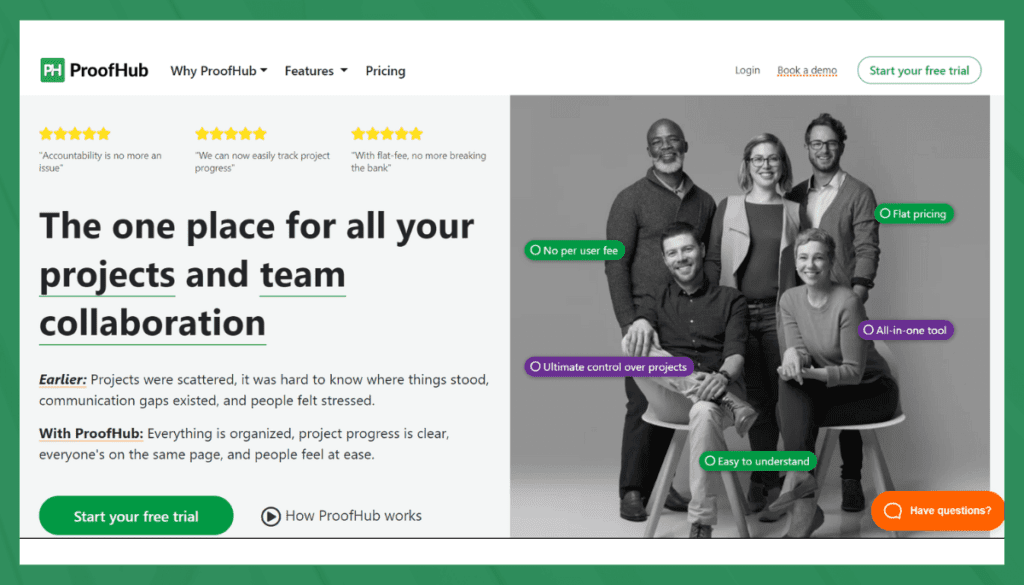
ProofHub stands out as a top MeisterTask alternative, offering a comprehensive suite of project management tools. It excels in streamlining workflows and enhancing team collaboration. Unlike MeisterTask, ProofHub provides advanced features like Gantt charts for detailed project planning and time tracking for efficient time management.
Its user-friendly interface ensures easy adoption, even for those new to project management software. Additionally, ProofHub’s flat-rate pricing model is a significant advantage, offering unlimited users and projects at a fixed cost.
This contrasts with MeisterTask’s per-user pricing, making ProofHub a more cost-effective solution for larger teams. Overall, ProofHub’s robust functionality and economical pricing make it a strong contender in the project management space.
[Looking for project management alternatives? Check out our article on the Top 8 ProofHub Alternatives and Competitors of 2023 for more options.]
Key Features
ProofHub excels as a MeisterTask alternative with its dynamic features:
Unified Dashboard:
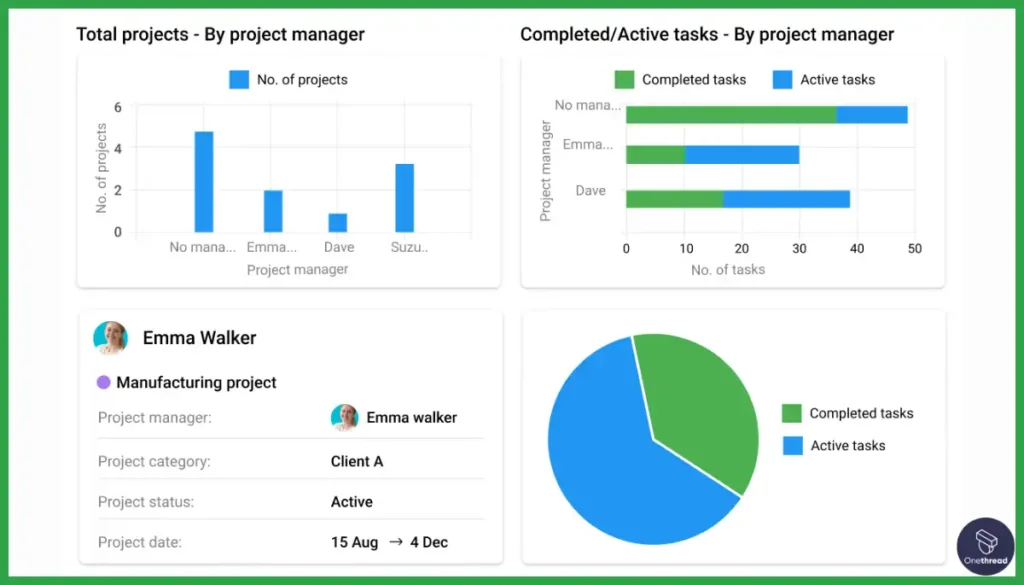
Offers a centralized view for managing tasks, projects, and team communications efficiently.
Real-Time Collaboration:
Facilitates seamless teamwork with interactive task management tools, enhancing productivity.
Time Tracking:
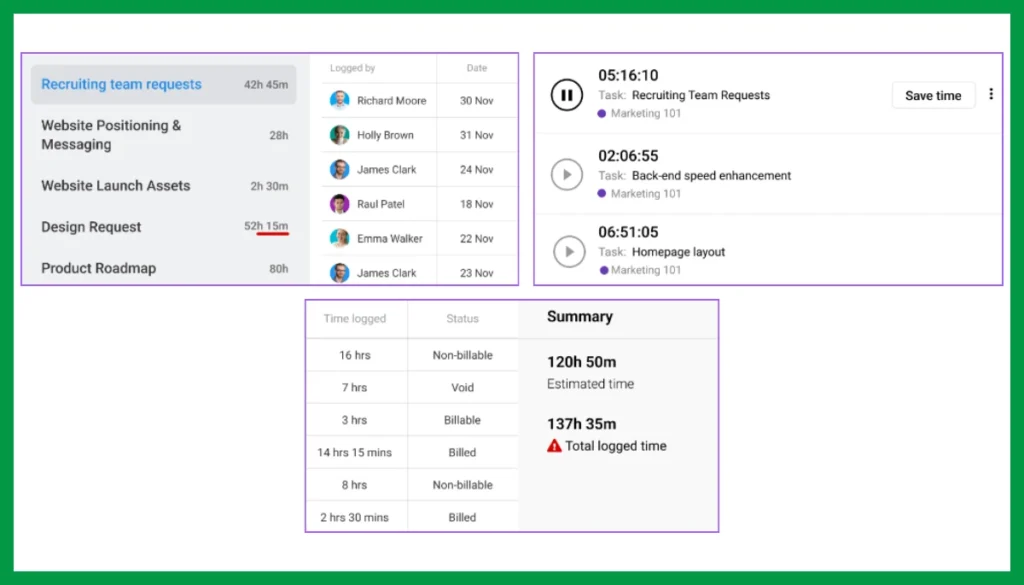
Integrates time tracking for tasks and projects, aiding in better time management.
Gantt Charts:
Provides detailed project planning and progress tracking with comprehensive Gantt charts.
Pros of Using ProofHub
- Comprehensive project management tools.
- Integrated time tracking.
- Collaboration features like comments and mentions.
- Centralized document management.
- Visual task management with Kanban boards.
- Calendar view for scheduling.
Cons of Using ProofHub:
- Potentially high costs, especially for larger teams.
- Overkill for simple task management needs.
Pricing
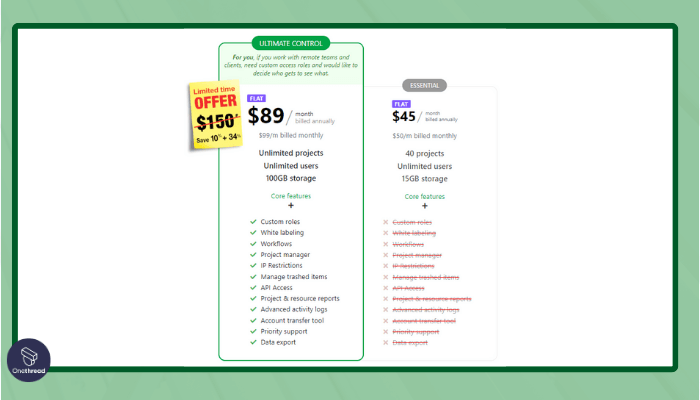
Ultimate Control: $89/Month
Essential: $45/Month
What Users Say About ProofHub?
Product Hunt Review: 5/5
Positive Feedback
The support team is always available and they helped us understand how to incorporate the tool in our industry too, The team got acquainted with the tool in no time, and totally replaced emails with this one. Despina Singh
G2 Review: 4.5/5
Critical Feedback
I am not a big fan of ProofHub notifications. It keeps popping on your screen unless you see the notification. Apart from that, I don’t see any downside. Alona S.
Is ProofHub Better Than MeisterTask?
ProofHub arguably outshines MeisterTask for certain teams, especially in managing complex projects. It provides a more extensive range of tools, like Gantt charts and detailed project planning, which MeisterTask lacks. It excels in facilitating team communication and collaboration with discussion boards and chat features.
While MeisterTask is preferred for its simplicity and user-friendly design, ProofHub is the go-to for teams needing deeper project oversight and a broader suite of features, making it a more versatile option in complex project scenarios.
6. Monday.com
Elevate Your Team’s Productivity Beyond Limits

Monday.com is recognized as one of the best alternatives to MeisterTask, particularly for its highly customizable interface and robust feature set. Unlike MeisterTask, which offers a more streamlined approach to task management, Monday.com provides a highly flexible platform that can be tailored to a wide range of project types and team sizes.
Its strength lies in the ability to create custom workflows, which can be more complex and detailed compared to MeisterTask’s simpler layout. Additionally, Monday.com excels in integration capabilities, connecting seamlessly with numerous other tools and services, thereby enhancing overall productivity.
For teams seeking a more adaptable and feature-rich project management tool, Monday.com presents a compelling option over MeisterTask.
Read also: Jira vs Monday
Features
Monday.com stands out in task management and team collaboration, offering robust features:
Customizable Dashboards:
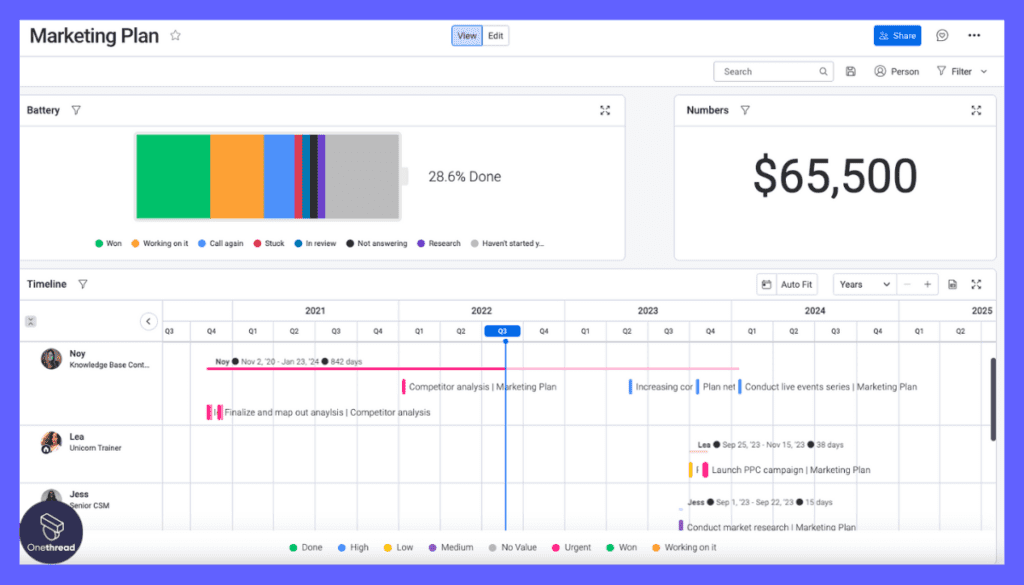
Tailor your workspace for optimal task visibility and management.
Real-Time Collaboration:
Streamline teamwork with live updates and shared workspaces.
Automation Tools:

Reduce manual work with customizable automation for routine tasks.
Integrations:
Seamlessly connect with other tools, enhancing workflow efficiency.
Pros of Using monday.com
- Highly customizable for tailored workflows.
- Intuitive visual task management.
- Automation streamlines repetitive tasks.
- Robust collaboration tools.
- Seamless integration with third-party apps.
Cons of Using monday.com:
- Learning curve for extensive features.
- May be overly complex for simple needs.
Pricing

- Free: $0
- Basic: $8/Month
- Standard:$10/Month
- Pro: $16/Month
- Enterprise: Custom
What Users Say About monday.com?
Product Hunt Review: 4.8/5
Positive Feedback
I’ve been using Monday for almost a year now and although setting up certain automations could be quite challenging for inexperienced users, it’s a very solid product that I enjoy working with. Václav Mrkvička
G2 Review: 4.7/5
Critical Feedback
Wao it’s hard to say but when it comes to pricing it bit High for small businesses. But I need the cost-benefit analysis for the paid version. But I must say the free version covered most of my needs. I am a new user I need to buy one account first for testing purposes. Qazi M.
Is monday.com Better Than MeisterTask?
Monday.com bests MeisterTask with its exceptional customizability through templates, columns, and statuses that allow teams to tailor workflows to their unique needs. Automation also streamlines mundane tasks.
Yet for basic task sequencing without the need for such customization, MeisterTask provides smoother workflows with its simple list builder.
7. ClickUp
ClickUp: Elevate Tasks, Streamline Projects

ClickUp distinguishes itself as a formidable MeisterTask alternative with its comprehensive and versatile project management features. Unlike MeisterTask, which offers streamlined task management, ClickUp provides a more expansive suite of tools, catering to a variety of project needs.
It stands out with its exceptional customization capabilities, allowing users to tailor their workspace far more extensively than MeisterTask. ClickUp also excels in integrating numerous functionalities into a single platform, from document management to goal tracking, offering a broader range of tools in one place.
For teams seeking a multifaceted and adaptable project management solution, ClickUp offers a depth and breadth of features that make it a strong contender against MeisterTask.
Features
ClickUp excels as a MeisterTask alternative with its dynamic features for enhanced team productivity:
Dashboard:
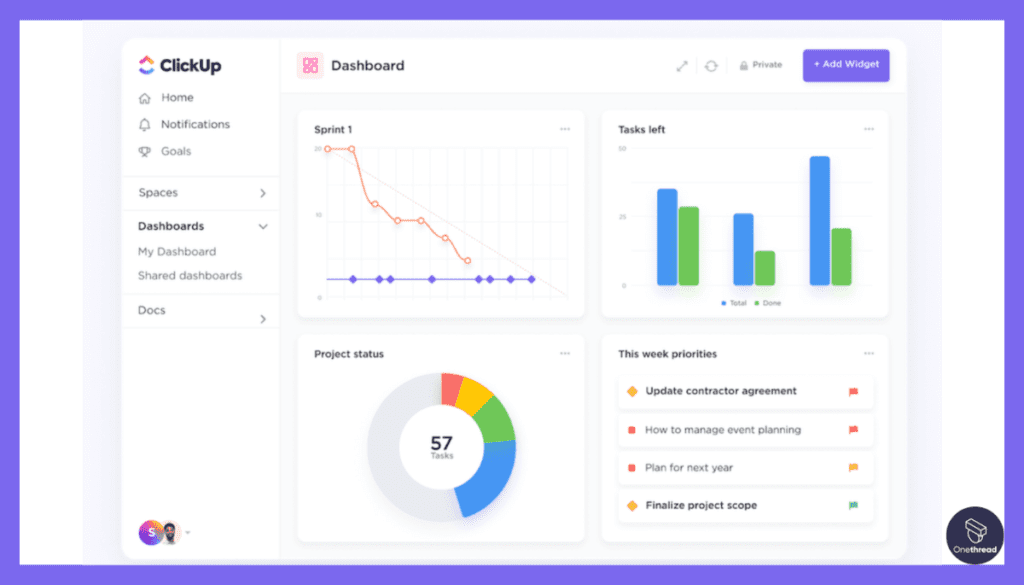
ClickUp offers an interactive dashboard for a bird’s-eye view of your tasks and projects.
Task Management Tool:
It serves as a comprehensive task management tool with customizable workflows and task lists.
Collaborate Team Members:

ClickUp allows team members to collaborate in real time, enhancing teamwork efficiency.
Intuitive User Experience:
Its user-friendly interface ensures a smooth experience for users of all skill levels.
Pros of Using ClickUp
- Versatile task management with various views.
- Customizable workflows to suit team needs.
- Robust collaboration tools with real-time editing.
- Automation capabilities for efficiency.
- Extensive integrations with third-party apps.
Cons of Using ClickUp:
- Learning curve for extensive features.
- Costs, especially for advanced features.
- Privacy/security settings may need adjustments.
Pricing

- Free: $0
- Unlimited: $7/Month
- Business: $12/Month
- Enterprise: Custom
What Users Say About ClickUp?
Product Hunt Review: 4.5/5
Positive Feedback
We use ClickUp for all of our Project Management. It has been a great way to organize our client folders, and files and keep everything on track. There is so much to it, though. We all know we don’t use it to its full capability. But a great tool that has improved on other software I used previously. Lindsey Miller
G2 Review: 4.7/5
Critical Feedback
Some actions felt kinda buggy like moving/duplicating a ticket from a sprint or a workspace to another workspace, however, I am pretty sure those bugs gonna be tackled soon!. Khalifa G.
Is ClickUp Better Than MeisterTask?
ClickUp surpasses MeisterTask by offering all-in-one project management with goal setting, reminders, documents, and spreadsheet-like customization in a single integrated platform that facilitates data-driven decisions.
But MeisterTask remains a strong contender where simplicity is key – its pared-down UI is less overwhelming for basic task management needs.
8. Wrike
Elevate Your Tasks Beyond MeisterTask.

Wrike distinguishes itself as a superior choice to MeisterTask, especially for large-scale project management. It offers a more comprehensive set of tools, tailored to handle complex tasks and multiple projects simultaneously.
Unlike MeisterTask, Wrike provides in-depth analytics and customizable reports, making it easier to track project progress and performance. Its user interface, while straightforward, offers greater flexibility in task management.
Wrike also boasts superior integration capabilities with a wide range of third-party applications, enhancing workflow efficiency. Ideal for larger teams, Wrike supports intricate project hierarchies and detailed planning, surpassing MeisterTask’s offerings in scope and functionality.
Features
Wrike stands out as a MeisterTask alternative with its enhanced features for team collaboration:
Task Management:

Wrike serves as a comprehensive task management tool with customizable workflows and task lists.
Collaborate Team Members:
Wrike allows team members to collaborate in real time, enhancing teamwork efficiency.
Gantt Charts:

It offers Gantt charts for visual project planning and timeline management.
Integration Capabilities:
Wrike seamlessly integrates with various third-party apps, enhancing its functionality.
Pros of Using Wrike
- Comprehensive task management tools.
- Real-time collaboration for efficient teamwork.
- Gantt charts for visual project planning.
- Seamless integration with third-party apps.
- Customizable workflows for specific needs.
Cons of Using Wrike:
- Complexity for simple task management needs
Pricing
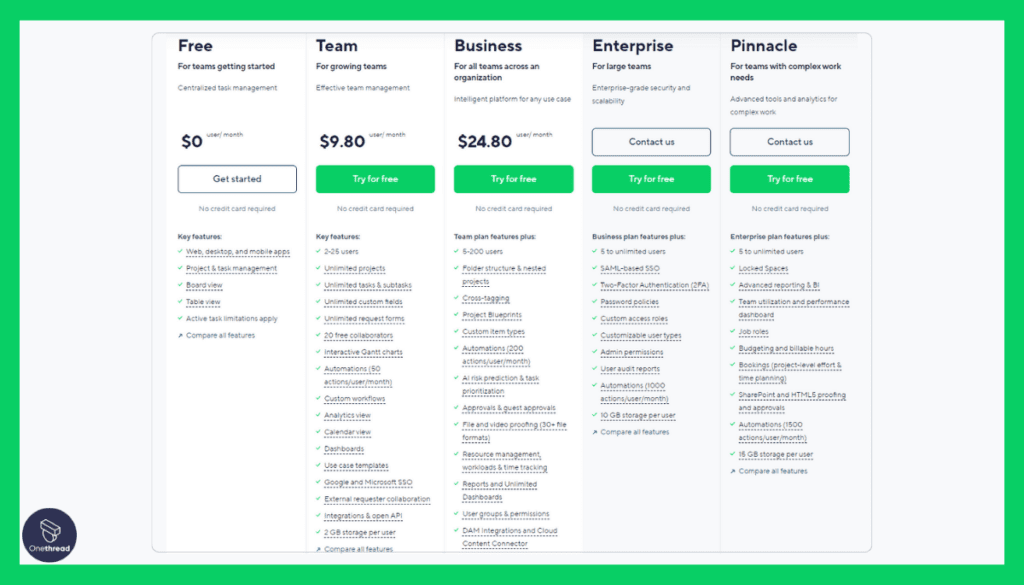
- Free: $0/user/month
- Team: $9.8/user/month
- Business: $24.8/user/month
- Enterprise: Custom
- Pinnacle: Custom
What Users Say About Wrike?
G2 Review: 4.2/5
Positive Feedback
It’s easy to use and allows us to stay on top of projects. I love the dashboard feature, and working within the projects is straightforward. Our company switched from a competitor, and Wrike was definitely the better choice. I don’t see how companies could stay on top of projects without it! Lindsey F.
Product Hunt Review: 3/5
Critical Feedback
Tickets start to be everywhere and all over the place, the interface looks busy. Not very intuitive. The UI isn’t very modern or clean. It does have a very mature system, from calendar to dashboard. With a big team and cross-departmental, it gets very busy. Ashley B. Zhou
Is Wrike Better Than MeisterTask?
Wrike outdoes MeisterTask with its advanced features for intricate project planning and scheduling, including interactive Gantt charts, dashboards, and reports. This makes Wrike better for complex team coordination.
Yet MeisterTask outshines Wrike in user-friendliness and simplicity for basic task listing, standalone task management, and work status communication.
9. Basecamp
Streamline Projects Beyond MeisterTask.

Basecamp presents itself as a formidable alternative to MeisterTask, particularly in streamlining team collaboration and project management. Unlike MeisterTask, Basecamp’s interface is incredibly user-friendly, catering to both novice and experienced users.
It emphasizes seamless communication with features like message boards and group chats, fostering a more connected team environment. Basecamp’s to-do lists and shared calendars are more intuitive, making task tracking and deadlines clearer.
The platform excels in file sharing and document management, offering a more organized approach than MeisterTask. For businesses prioritizing straightforward, effective team communication and project oversight, Basecamp stands out with its simplicity and comprehensive toolset.
Still can’t make your decision if Basecamp is the best software for your specific needs? Read our detailed articles below where we’ve compared basecamp with some popular competitors-
Features
Key Features of Basecamp are,
Robust Task Management:
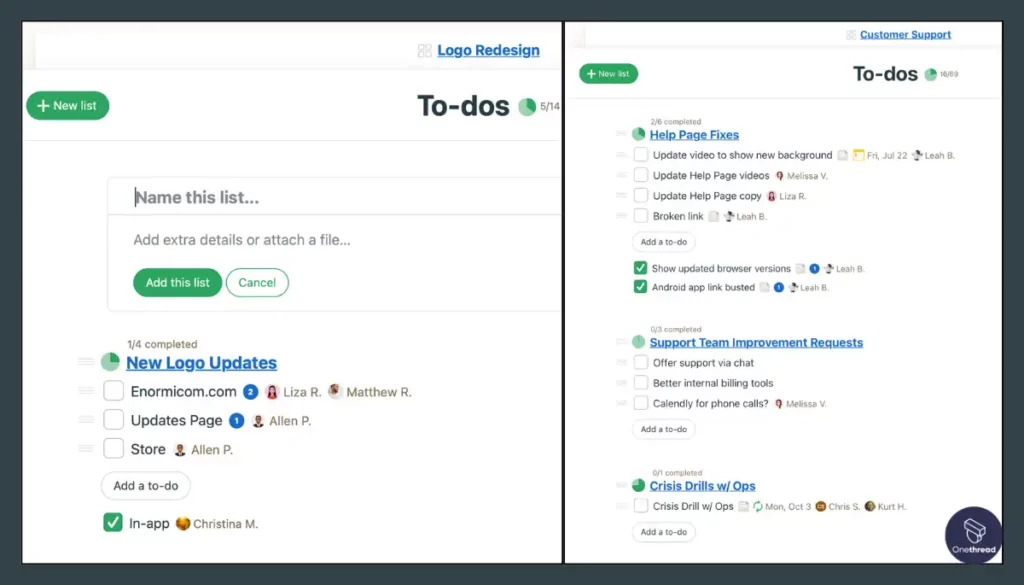
Basecamp offers a robust task management tool with to-do lists, calendars, and scheduling.
Collaborate Team Members:
It facilitates real-time collaboration with message boards, chat, and file sharing.
Centralized Communication:
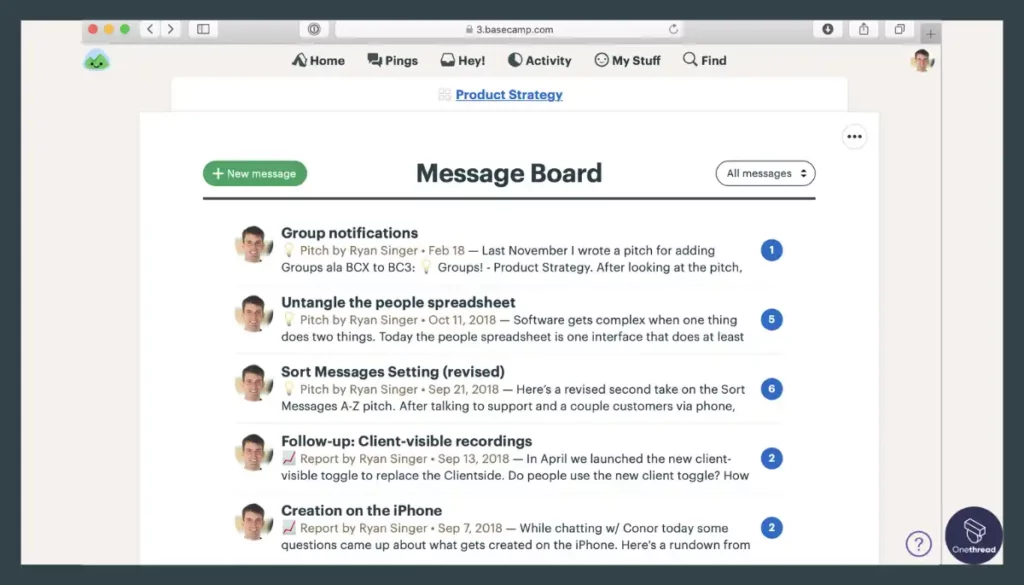
Basecamp provides a centralized platform for team communication, reducing email clutter.
Document Management:
It includes document storage and sharing, ensuring all project resources are accessible.
Pros of Using Basecamp
- User-friendly for all skill levels.
- Effective task management with task lists.
- Real-time collaboration with message boards and chat.
- Centralized communication reduces email clutter.
- Document management for accessible project resources.
- Scheduling tools for project tracking.
Cons of Using Basecamp
- Limited for complex task dependencies.
- Scalability may be a concern for larger enterprises.
- Limited customization options.
Pricing
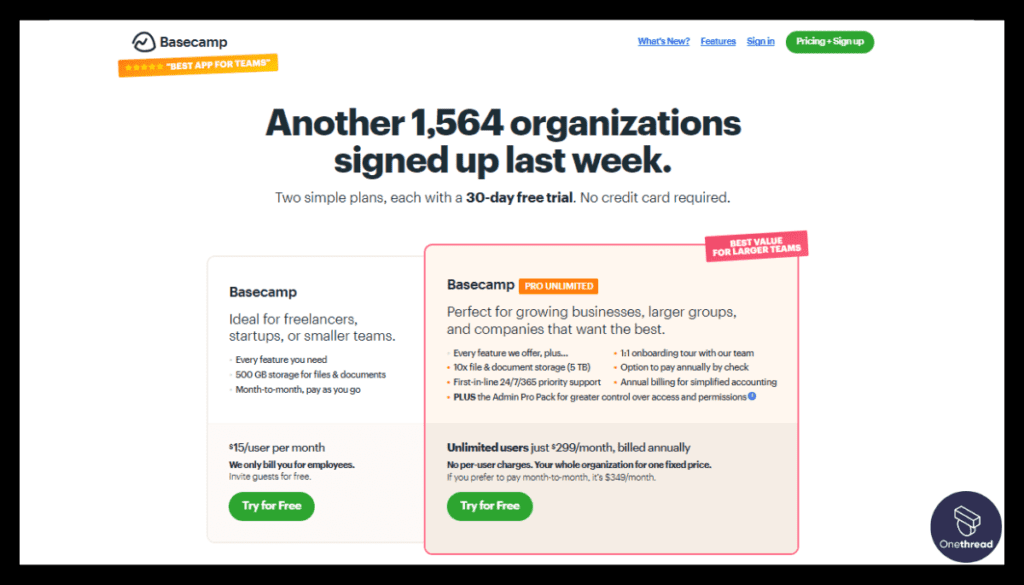
Basecamp: $15/Month
Basecamp Pro: $299/Month
What Users Say About Basecamp?
Basecamp is superior to MeisterTask in centralizing team communication with its message boards, group chats, and document sharing that foster better collaboration. Its simplicity also makes project tracking highly accessible.
However, Meister has greater depth in core task management with customizable workflows, task statuses, and sorting/filtering which gives more control over task coordination.
G2 Review: 4.1/5
Positive Feedback
The ability to create your workgroups for the variety of teams I am on is a great feature. I love that you can communicate with team members efficiently and reliably. The activity log quickly lets you see at a glance the interactions and work that has been assigned, worked on, and completed. So helpful when it comes to working and communicating with your team efficiently. Philip T.
Critical Feedback
There’s a chance (docking option), and it’d be wonderful to set certain items I’m working on away (but not out of sight) while I look at other sites. Subtasks, time tracking, and worldwide visibility of several projects are among the key capabilities that are missing; further integrations are necessary to match traditional project management standards. Fannie W.
Is Basecamp Better Than MeisterTask?
Basecamp outperformed MeisterTask on simplicity and collaboration, offering to-do lists, file sharing, and messaging. It’s ideal for small teams and straightforward projects. MeisterTask, on the other hand, excels in task management, providing customizable workflows and integrations.
It suits more complex projects and teams with detailed task dependencies. So, which one is better depends on your specific needs. If you prioritize simplicity and collaboration, go for Basecamp.
For advanced task management and customization, MeisterTask may be the better choice. Consider your project’s complexity and team requirements when deciding.
Key Features to Consider While Choosing a MeisterTask Alternative?

When evaluating alternatives to MeisterTask, it’s essential to focus on features that align with your team’s needs and project requirements. Here are some key features to consider, with a special emphasis on those found in Onethread:
1. Advanced Project Management Tools
Look for a platform that offers comprehensive project management capabilities, including task lists, boards, timelines, and Gantt charts. Also, the leading project management tools must have interactive dashboards to effectively visualize key metrics and data points.
2. Real-Time Collaboration
Prioritize platforms that facilitate real-time collaboration among team members. Onethread offers features like real-time editing, chat, and instant notifications to enhance teamwork efficiency and communication.
3. Customizable Workflows
Ensure the alternative allows you to customize workflows and project views to match your team’s specific needs. Customization options are essential for tailoring the platform to your unique project management style.
4. Integration Capabilities
Look for a tool that seamlessly integrates with your existing apps and services. Integration capabilities ensure a smooth workflow and enhance the platform’s functionality by connecting it to the tools you already use.
By considering these features, you can find a MeisterTask alternative that aligns with your team’s goals and enhances your project management capabilities.
So, What’s The Best MeisterTask Alternative?
From our extensive research and testing, we found Onethread to be the best alternative to MeisterTask. Onethread stands out as it offers all the essential features needed for seamless project management at an affordable price point, making it an ideal choice for startups and small teams.
What truly sets Onethread apart is its exceptional customer service, ensuring you won’t waste time troubleshooting issues on your own or enduring long support response times.
Furthermore, Onethread offers the advantage of a free plan with no time limitations, allowing you to explore its capabilities without any rush. While Onethread is our top pick, you can also consider Trello and Airtable as reliable options to replace MeisterTask.
These alternatives provide robust task and project management features that can suit various team sizes and workflows. Make your choice based on your specific project management needs and budget.
FAQs
Is MeisterTask a CRM?
No, MeisterTask is not a CRM. It’s primarily a task management and project collaboration tool, focused on organizing and tracking tasks and projects.
Does MeisterTask have an app?
Yes, MeisterTask has mobile apps for both iOS and Android platforms, making it convenient to manage tasks on the go.
How do I delete my MeisterTask account?
To delete your MeisterTask account, log in, go to “Account Settings,” scroll to the bottom, and click “Delete Account.” Follow the instructions to confirm and complete the process.
What are some top competitors to MeisterTask?
There are several excellent alternatives to MeisterTask available in the market:
– Onethread: Known for its simplicity and visual appeal
– Asana: Offers powerful collaboration features for teams of all sizes
– Basecamp: Focuses on individual task organization with a minimalist design
Are these alternatives suitable for both personal and professional use?
Yes! Most of the top competitors mentioned above cater to both personal and professional use cases. Whether you need them to manage your own tasks or collaborate with a team on complex projects, these solutions offer flexibility and scalability.
Final Words
Finding the right task management tool can significantly impact your team’s productivity and project success. While MeisterTask is a popular choice, it’s essential to recognize that different teams have varying needs.
This article explored various MeisterTask alternatives, each offering unique features to cater to different use cases. development.
Remember, the perfect fit depends on your team’s specific requirements, project complexity, and collaboration needs. We encourage you to explore these alternatives and make an informed decision that aligns with your team’s goals.
Don’t hesitate to try out different options before settling on the one that best suits your workflow. Whether you’re a small startup, a creative agency, or a large enterprise, the right task management tool will undoubtedly enhance your team’s efficiency and productivity.
