Looking for Microsoft Forms alternatives? It may fall short with limited non-Microsoft integration, restricted customization, and basic question types. It also falls short in offering advanced question types and diverse answer options.
If you need more dynamic, interactive forms with advanced features, these limitations can be frustrating. You’re not alone in this search. Continue reading for a concise list of alternatives that could better meet your needs.
Quick List of 9 Alternatives to Microsoft Forms
- Jotform: An intuitive platform offering a wide range of features.
- SurveyMonkey: Robust survey software with advanced analytics and reporting.
- Typeform: Interactive and engaging forms designed as Microsoft Forms replacement.
- Google Forms: A free, user-friendly alternative tightly integrated with Google services.
- Wufoo: User-friendly forms with themes and templates.
- FormAssembly: Secure data collection and integration for businesses seeking an alternative to MS Forms.
- Zoho Forms: Comprehensive best form builder and workflow automation solution.
- Paperform: Combines beautiful forms with payment collection.
- Formsite: Versatile online form builder with customization features for those seeking alternatives to MS Forms.
Read on to discover the best Microsoft Forms alternatives for your specific needs and budget in 2024.
[PS: If you’ve already done your research and know the limitations of Clockify, feel free to skip ahead to this list of Microsoft Forms Alternatives.]
Our reviewers evaluate software independently. Clicks may earn a commission, which supports testing. Learn how we stay transparent & our review methodology
Reasons to Consider Microsoft Forms Replacement
Even though MS Office Forms is popular, people might seek alternatives for various reasons. Here’s a rundown:
Limited Integration Options
MS Forms primarily integrates with other Microsoft products but falls short in connecting with non-Microsoft tools. This limitation can be significant for users who rely on external applications like Constant Contact, as there’s no direct integration, impacting workflow efficiency.
Limited Customization
While offering basic customization like theme changes and logo additions, It lacks the flexibility for advanced design customization. Users can’t implement custom CSS or HTML, restricting the ability to tailor forms to specific branding or design requirements.
Limited Question and Answer Options
The types of questions you can include in MS Forms are basic. It doesn’t support complex logic jumps or calculations needed for dynamic, interactive forms. This restricts its usefulness in scenarios requiring more sophisticated survey or quiz functionalities.
Data Export and Reporting Limitations
MS Forms has constraints in its data export and reporting capabilities. This can pose challenges for users needing detailed analytics or specific report formats, limiting the tool’s effectiveness for in-depth data analysis.
Restricted Collaboration Features
The platform’s collaboration features are not as robust as some users might need. This can be a drawback for teams requiring more sophisticated cross-functional collaborative functionalities in web form submission and data analysis.
Inflexible Field Rearrangement
Rearranging fields in a form is not as straightforward as it appears. It lacks a simple drag-and-drop feature, which can be frustrating for users looking for ease of use in form customization in PDF.
Top Microsoft Forms Alternative
To help you evaluate the best form alternatives to MS Forms In 2023, We’ve created a comparison chart. This chart focuses on the top features of each platform, their survey options, and user ratings.
Tool | Top Features | Survey Options | User Ratings |
 | Extensive Template Library, High Customizability, Advanced Data Collection | Variety of question types, Conditional logic | ★★★★☆ |
 | Powerful Analytics, Custom Branding, Collaborative Tools | Advanced survey logic, Multiple question formats | ★★★★☆ |
 | Engaging User Interface, Custom Design Options, Branching Logic | Interactive forms, Personalized user journeys | ★★★★☆ |
 | Seamless Google Integration, Basic Customization, Easy-to-Use | Simple surveys, Real-time collaboration | ★★★★☆ |
 | Custom Reporting, Rich Design Templates, Rule-Based Logic | Complex forms, Automated reports | ★★★☆☆ |
 | Salesforce Integration, High Data Compliance, Advanced Workflows | Detailed forms, HIPAA compliance | ★★★★☆ |
 | CRM Integration, Workflow Automation, Multi-Platform Support | Customizable forms, Integration with Zoho Suite | ★★★★☆ |
 | Creative Design Tools, Direct Payment Integration, Detailed Analytics | Diverse question types, Payment collection options | ★★★★☆ |
 | High Data Security, File Uploads, Payment Integration | Advanced logic, Export to Excel/CSV | ★★★☆☆ |
Now, let’s have a detailed overview of the top MS Forms substitute.
1. Jotform
Ideal For Businesses Seeking Powerful, No-Code Form Solutions With Seamless Integrations.
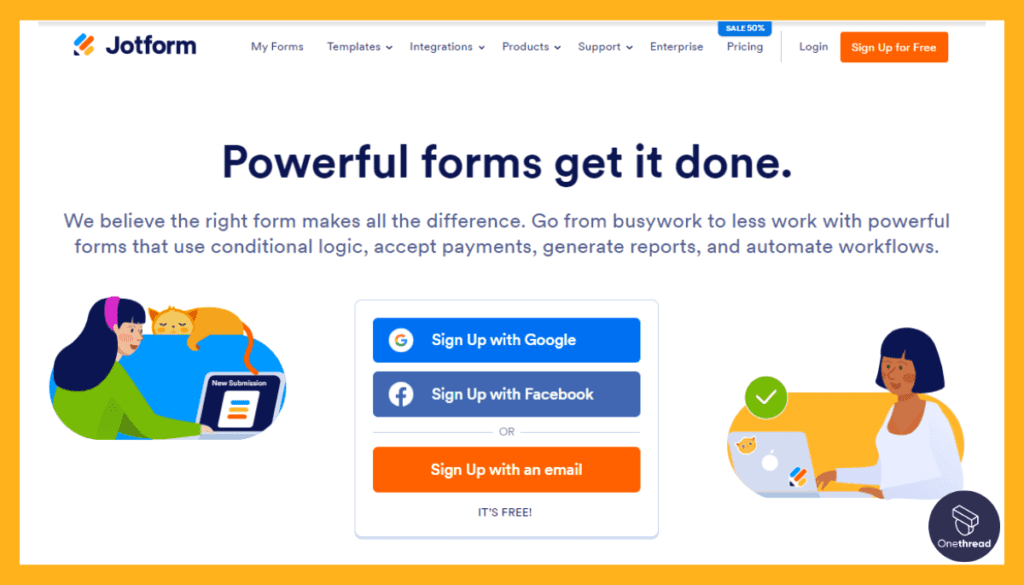
Jotform distinguishes itself as one of the top alternatives to MS Office Forms, offering a range of features that cater to diverse needs. We’ve reviewed & analyzed both platforms. Its standout quality lies in its extensive template library, which provides a wide array of pre-designed forms for various purposes.
This feature, coupled with high customizability, allows users to tailor forms extensively to meet specific requirements. We understand that many users value simplicity and efficiency. Jotform excels in this aspect by providing a wide range of customizable form templates and integrations with popular apps like Google Sheets and Slack.
With its user-friendly interface and flexibility in form creator and functionality, Jotform presents itself as a compelling choice for users seeking a comprehensive form-building tool with enhanced customization and data collection features.
Read our comprehensive guide on Jotform Alternatives.
Features
Drag-and-Drop Builder:
Easily create forms by dragging and dropping elements, requiring no coding skills. Optimized for both desktop and mobile devices, ensuring a smooth user experience.
6000+ Free Templates:
Pick from an extensive collection of professional templates for various industries and use cases. Work with your team in real-time to design and manage forms.
Integrations with Popular Tools:
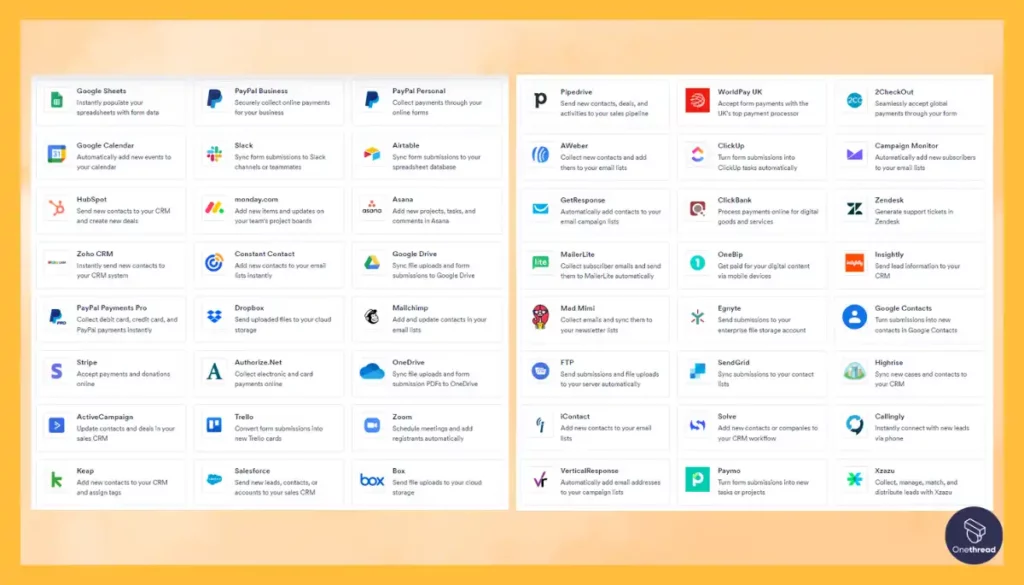
Seamlessly connect with CRM, email marketing tools, email builder, payment gateways, and more. Show or hide questions based on previous answers for a personalized experience.
Up-to-date Form Fields:
Use widgets to add specialized fields like date pickers, signature fields, and sliders.
Pros & Cons
Pros:
- User-friendly interface
- Extensive template library
- Rich integration options
- Strong collaboration features
Cons:
- Some advanced features require higher-tier plans
- Limited customization in the free version
Pricing Plans
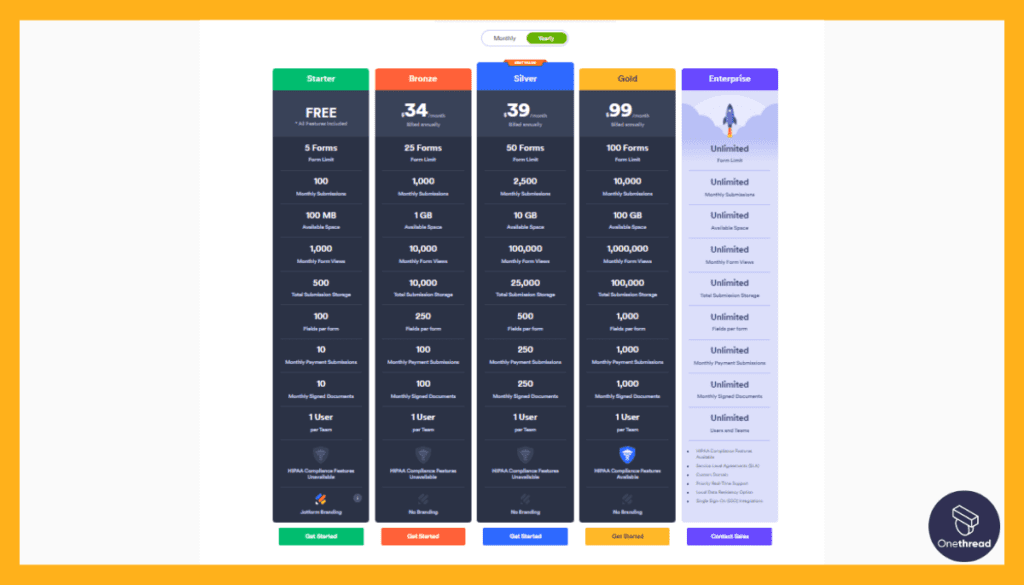
- Free: Basic features with limited submissions and available templates.
- Bronze: $34/month, offers more submissions, free trial, and access to more templates.
- Silver: $39/month, includes advanced features like conditional logic and integrations.
- Gold: $99/month, unlocks all features and provides priority support.
- Enterprise: Custom.
What Users Say About JotForm ?
Product Hunt Review: 5/5
Positive Feedback
Effective, intuitive, and customizable. The free tier is good enough for basic needs and small tasks even though it is still traditionally capped with a usage limit. Integration with Webflow would be helpful. Van Ngo
G2 Review: 4.7/5
Critical Feedback
Sometimes, when I have lots of ideas and need to make a really big or complicated form, it can feel a bit overwhelming to find the exact tools I need. It’s like having too many puzzle pieces to choose from. But once I get the hang of it, it becomes easier to use. Tiffany D. B.
Is JotForm Better than Microsoft Forms?
Jotform is better than MS Forms if you need greater customization options and variety in form types. With its drag-and-drop builder and vast template library, Jotform makes it easy to create tailored forms for diverse needs. The advanced widgets and conditional logic also enable more personalized, interactive experiences.
However, MS Forms provides better native integration with Microsoft tools, streamlining workflows if you rely heavily on tools like Excel, Word, and Teams. Its simplicity can also be beneficial for basic forms that don’t require advanced features.
2. SurveyMonkey
Perfect For Organizations And Individuals Who Need To Gather And Analyze Survey Data Efficiently.
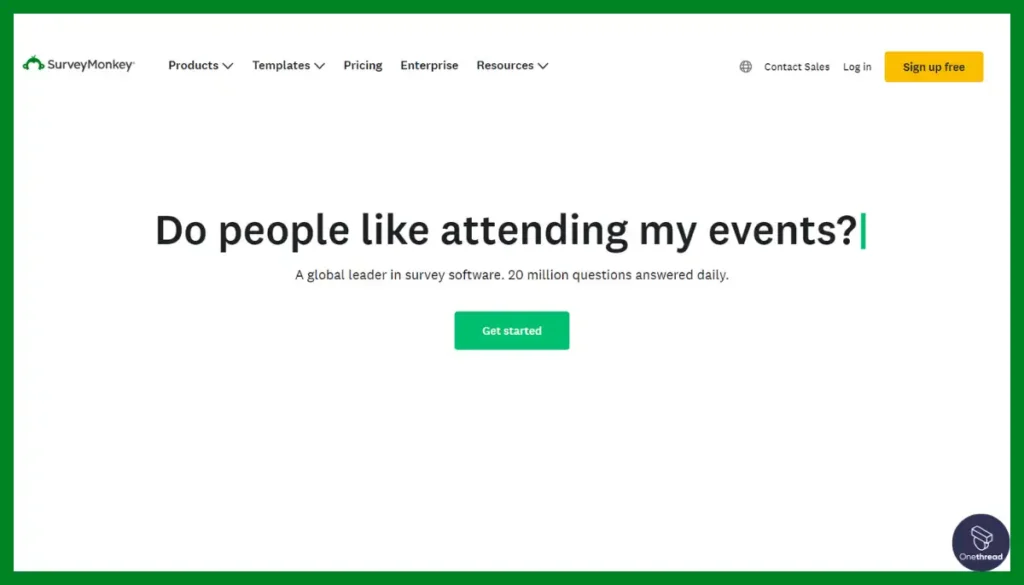
Surveymonkey is a top alternative to MS Forms. Our research team found SurveyMonkey to be an exceptional alternative to MS Forms, especially for detailed surveys and complex questionnaires. It surpasses MS Forms in terms of survey customization and question-type varieties. SurveyMonkey offers robust analytics tools, providing deeper insights into survey responses.
We understand the importance of flexibility and SurveyMonkey excels in this regard. It provides a wide array of question types, survey templates, and customization options, ensuring that you can tailor your forms to your specific needs.
While MS Forms integrates seamlessly with other MS Office products, SurveyMonkey stands out with its ability to handle large-scale surveys and more sophisticated data analysis.
It’s an ideal choice for users needing extensive survey capabilities and detailed reporting, which are not as developed in MS Forms. This makes SurveyMonkey a go-to for advanced survey needs.
Features
Wide Range of Question Types:
SurveyMonkey provides various question types, including multiple-choice, rating scales, and open-ended questions, making it versatile for different survey needs.
Pre-Built Templates:
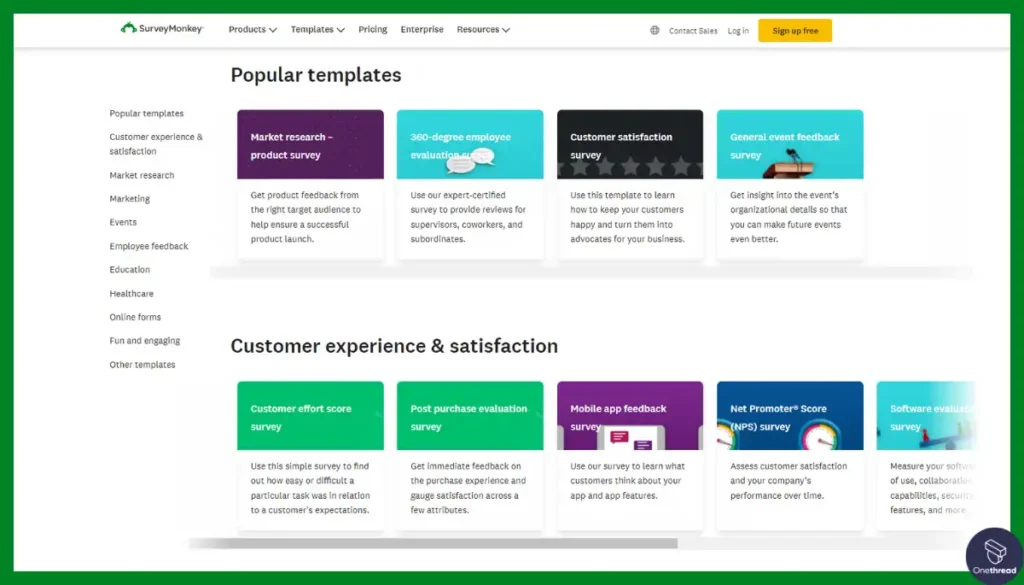
Hundreds of expert-designed templates are available for different industries and use cases, speeding up the creation process.
Advanced Survey Logic:
You can create complex surveys with skip logic, conditional questions, and A/B testing to gather more nuanced data.
Customization:
Tailor the look of your survey to match your brand, including logos, colors, and fonts.
Analytics and Reporting:
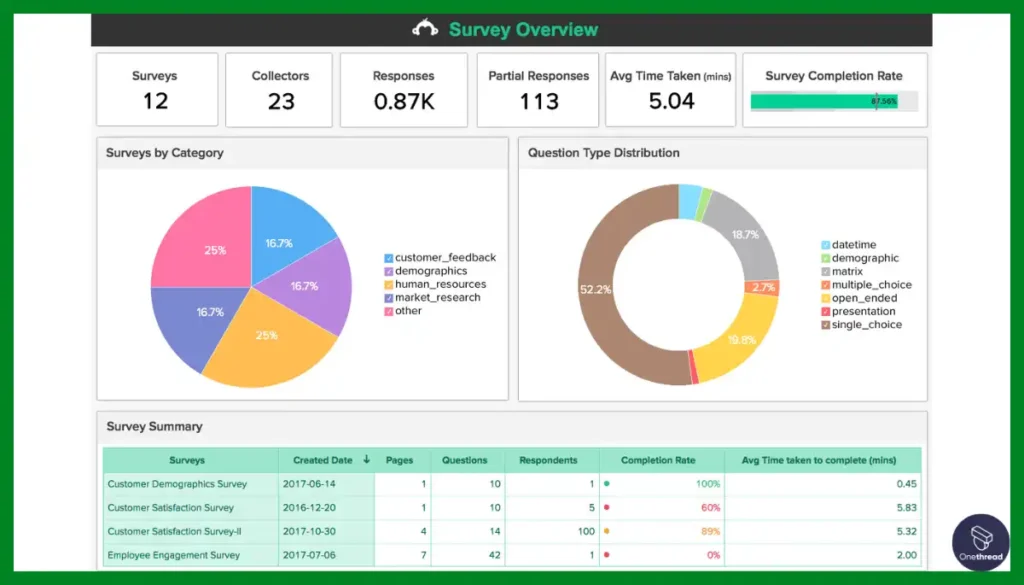
SurveyMonkey offers in-depth analysis and reporting tools, displaying insights in easy-to-understand graphs and charts.
Pros & Cons
Pros:
- Comprehensive survey functionality
- Extensive templates and customization options
- Strong analytics and reporting capabilities
- Integrates with a wide variety of platforms
Cons:
- May be overwhelming for very simple survey needs
- Some advanced features are only available in higher-tier plans
Pricing Plans
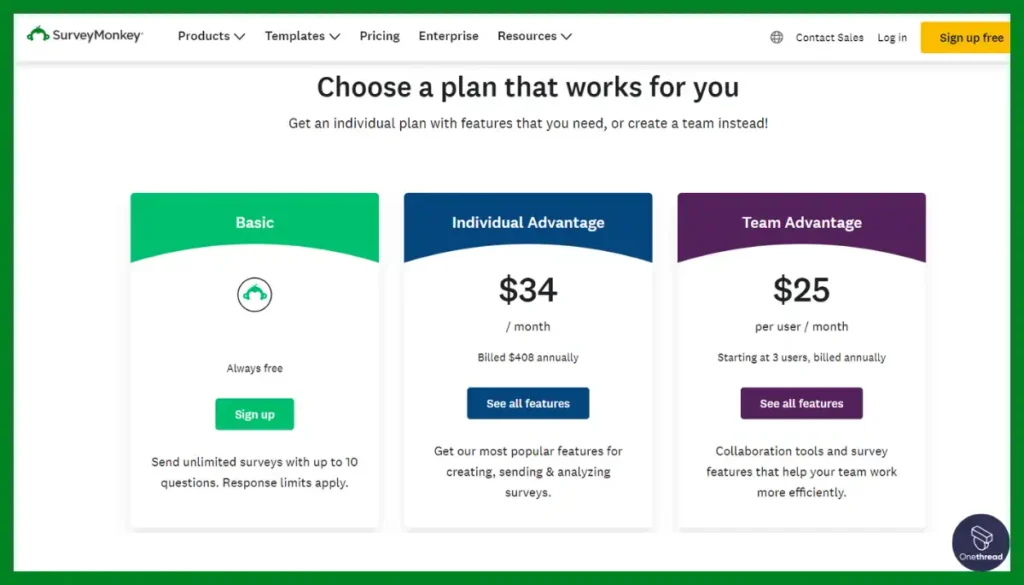
- Free: Limited questions and responses with basic features.
- Advantage: At $25/month, includes advanced logic and custom branding.
- Premier: Starting at $75/month for full access to all features and tools.
- Enterprise: Custom
What Users Say About SurveyMonkey?
Capterra Review: 4.6/5
Positive Feedback
Overall ease of use, easy to set up and execute your survey campaigns. Has flexibility with scheduling and the ability to use logic in your forms. Andrew P.
G2 Review: 4.4/5
Critical Feedback
The one downside I would say is some of the surveys are way too long for the amount the survey is willing to pay. People do think their time is worth something, ya know. Charles D.
Is SurveyMonkey Better than Microsoft Forms
Choose SurveyMonkey over MS Forms for advanced survey building and in-depth analysis. With robust logic options, diversified question types, and powerful reporting tools, SurveyMonkey excels at gathering nuanced data and turning it into actionable insights.
But if you just need a simple quiz or poll integrated into the Microsoft suite, it provides that seamlessly without the overhead of SurveyMonkey’s more sophisticated capabilities.
3. Typeform
Best For Brands Focusing On User Experience And Interactive Forms.
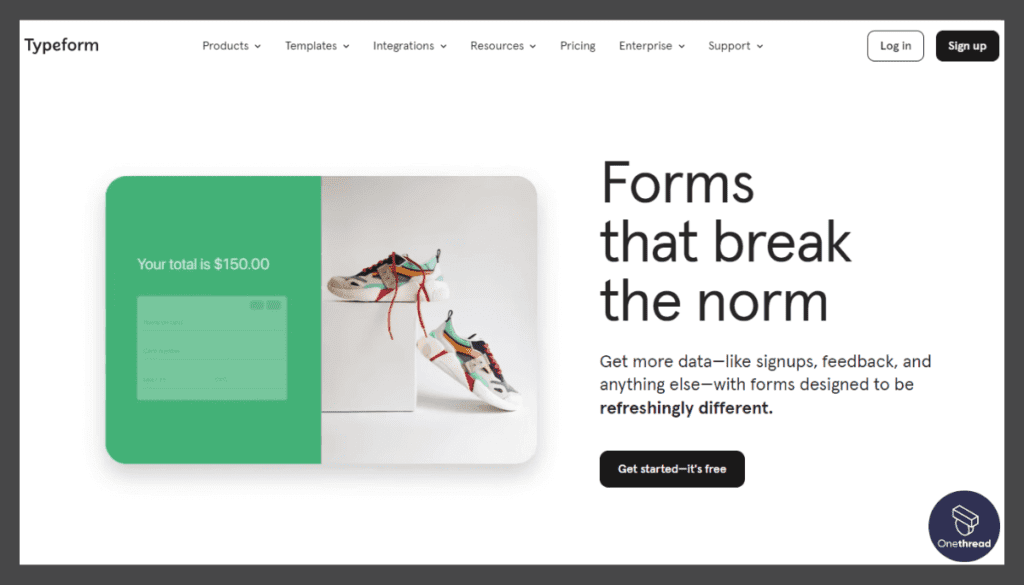
Typeform excels as one of the perfect replacement of MS Office forms. Drawing from our extensive experience in software review, we’ve come to the point that Typeform is a leading alternative to MS Forms. It excels in creating engaging, conversational forms and surveys, which significantly enhances user experience compared to the more traditional formats offered by MS Forms.
This focus on user engagement is critical for achieving higher response rates. Additionally, Typeform offers advanced customization options, allowing for the creation of visually appealing and brand-aligned forms.
Its intuitive interface and seamless integration capabilities further enhance its appeal. These features, combined with Typeform’s ability to create more personalized and interactive forms, position it as a highly effective tool for those prioritizing user experience and design in their form design process.
Features
Conversational Forms:
Typeform presents questions one at a time in a chat-like interface, creating a more interactive and personal experience. Real-time analytics and insights help you understand your audience and make informed decisions.
Logic Jump:
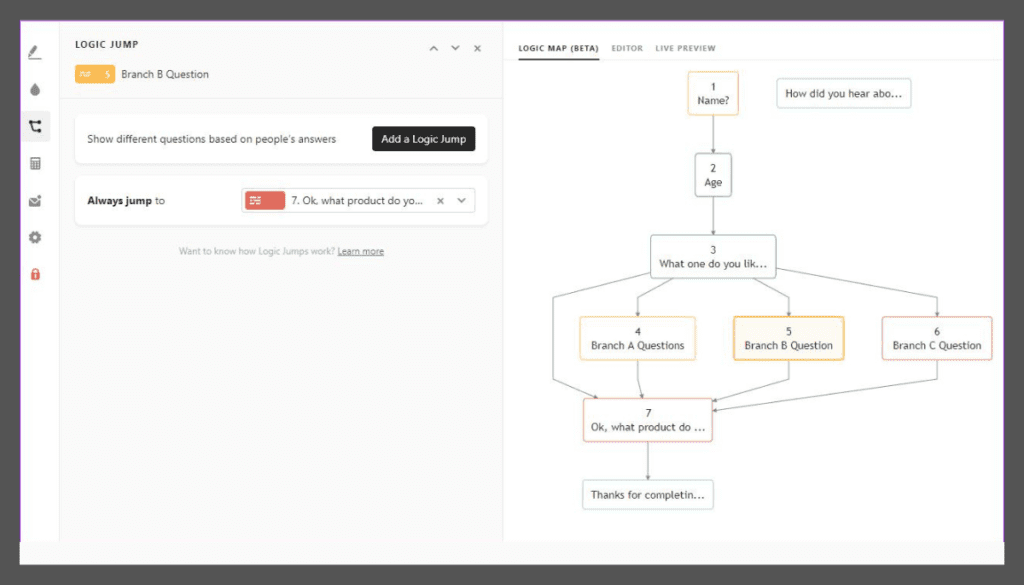
Create intelligent pathways through your form, showing or skipping questions based on previous answers.
Wide Variety of Question Types:
Choose from multiple choice, open-ended, rankings, and more to create diverse and dynamic forms. Typeform is mobile-friendly, adapting to any device for an optimal viewing experience.
Customizable Templates:
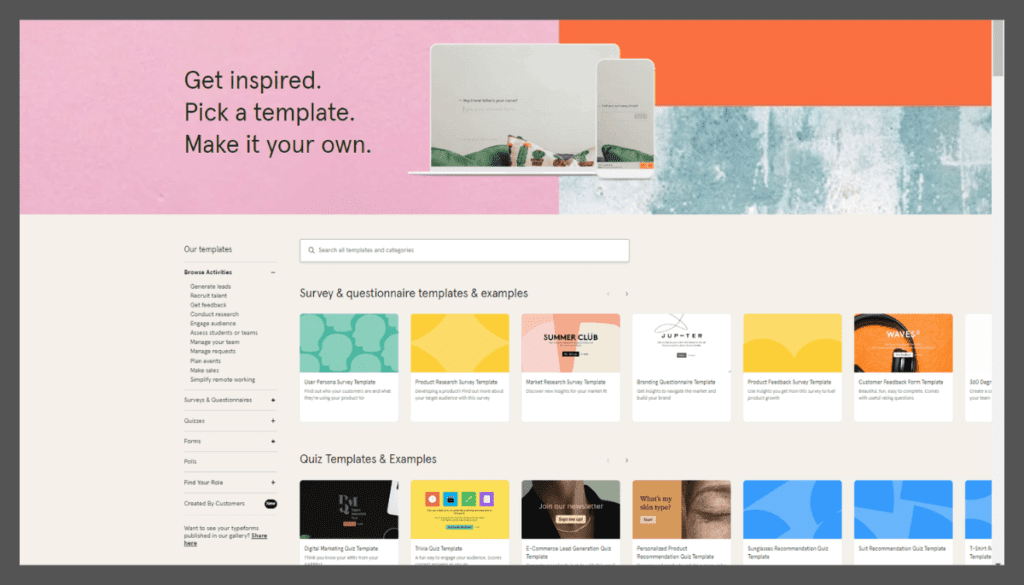
Start from scratch or customize one of Typeform’s beautiful templates to match your brand. Connect with popular tools like Google Sheets, Zapier, Slack, and more.
Pros & Cons
Pros:
- Engaging, conversational design
- Extensive customization options
- Ability to implement logic jumps
- Robust integration capabilities
Cons:
- May require a learning curve for new users
- Limited functionality in the free plan
Pricing Plans
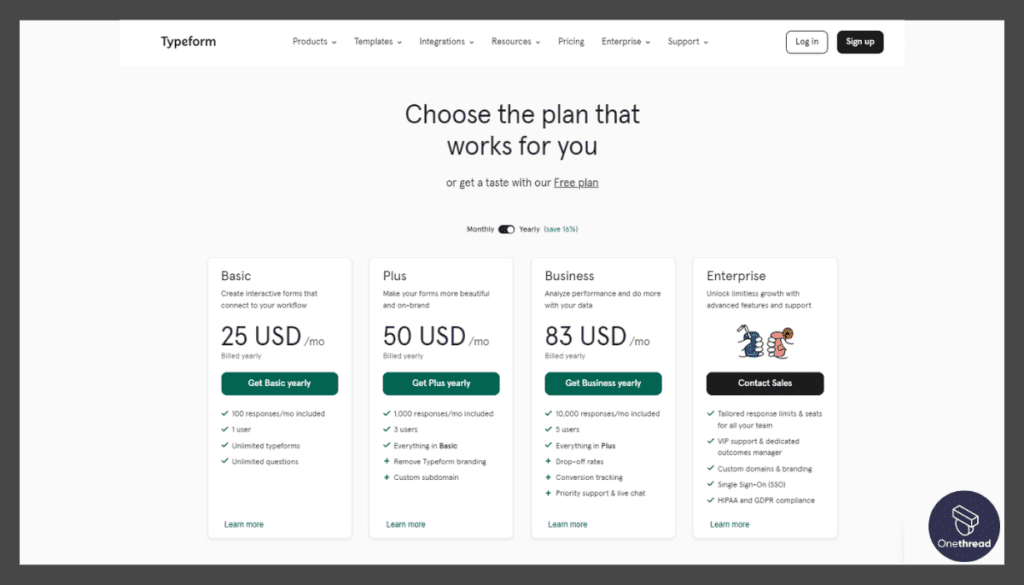
- Basic: $25/month.
- Plus: $50/month.
- Business: $83/month.
- Enterprise: Custom
What Users Say About Typeform?
Product Hunt Review: 4.8/5
Positive Feedback
Just an Amazing tool for feedback and non-standard communication with clients. Oleksii
G2 Review: 4.5/5
Critical Feedback
I wish there were more integrations with Shopify. Ideally, we could collect customer data and have it directly imported into Shopify rather than having to use Zapier which adds cost to our usage. Trevor L.
Is Typeform Better than Microsoft Forms?
Typeform outpaces MS Forms when an engaging, conversational interface is key for garnering user interest and participation. Its chat-style forms and flexible design platform help create uniquely captivating experiences.
Yet for simple internal use cases where visual appeal isn’t a priority, It gets the job done reliably, especially when leveraging its tight integration with the Microsoft ecosystem.
4. Google Forms
Suitable For Educators, Small Businesses, And Teams Needing Straightforward, No-Cost Form Solutions.
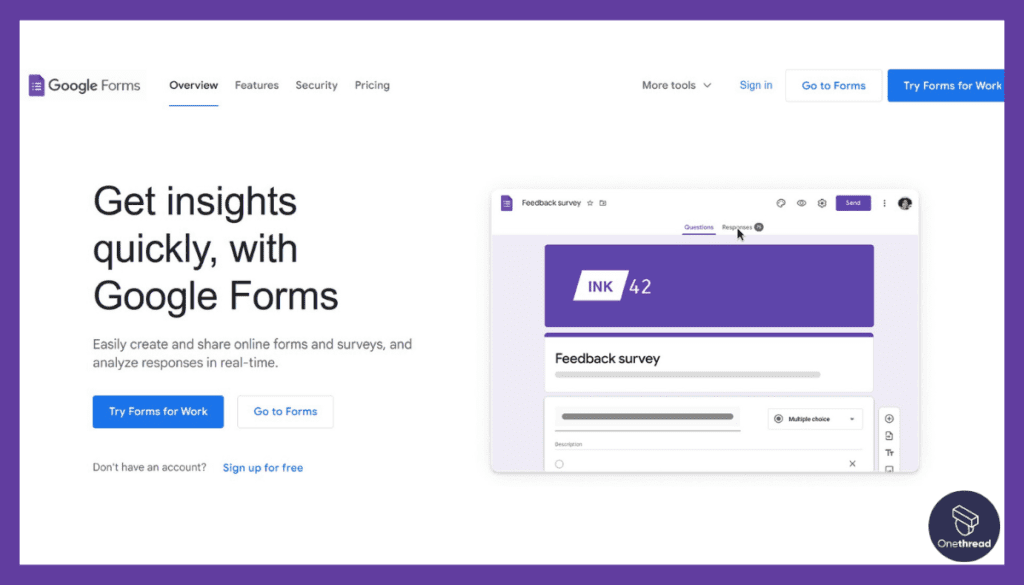
Google forms is the most used and great substitute of MSforma. We recognised that Google Forms is a notable alternative to MS Forms, excelling in simplicity and integration with Google’s ecosystem. It’s known for its straightforward, user-friendly interface, making the form creation accessible even for beginners.
Unlike MS Forms, Google Forms provides seamless integration with other Google services like Sheets and Google Drive, enhancing data management and collaboration.
While MS Forms is deeply integrated within the MS Office suite, Google Forms stands out for its real-time collaboration features, allowing multiple users to work on a form simultaneously.
This makes it an excellent choice for teams relying on Google Workspace. Google Forms is ideal for users seeking an easy-to-use, collaborative form-building tool within the Google ecosystem.
Features
Integration with Google Workspace:
Google Forms plays well with Google Sheets, Docs, and other tools within the Google ecosystem, enabling seamless data transfer and collaboration.
User-Friendly Form Design:
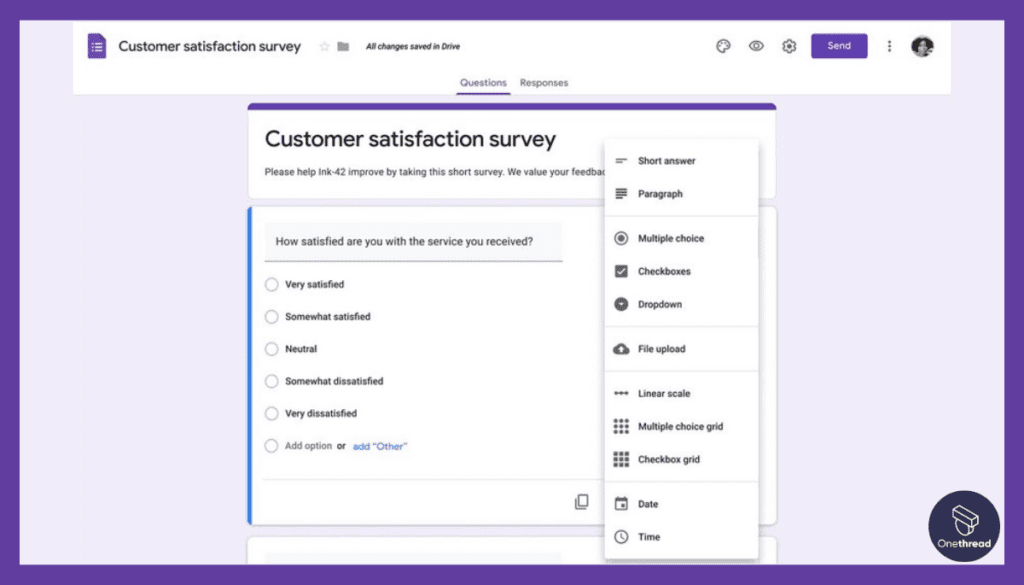
Google Forms allows for easy creation of surveys, forms, quizzes, and questionnaires with a straightforward, intuitive interface, making it accessible for all skill levels.
Real-Time Collaboration and Editing:
Leveraging Google’s powerful collaboration tools, multiple users can work on the same form simultaneously, enhancing teamwork and efficiency.
Seamless Integration with Google Suite:
Forms integrate flawlessly with other Google apps like Sheets and Drive, streamlining data collection and analysis.
Customizable Templates and Themes:
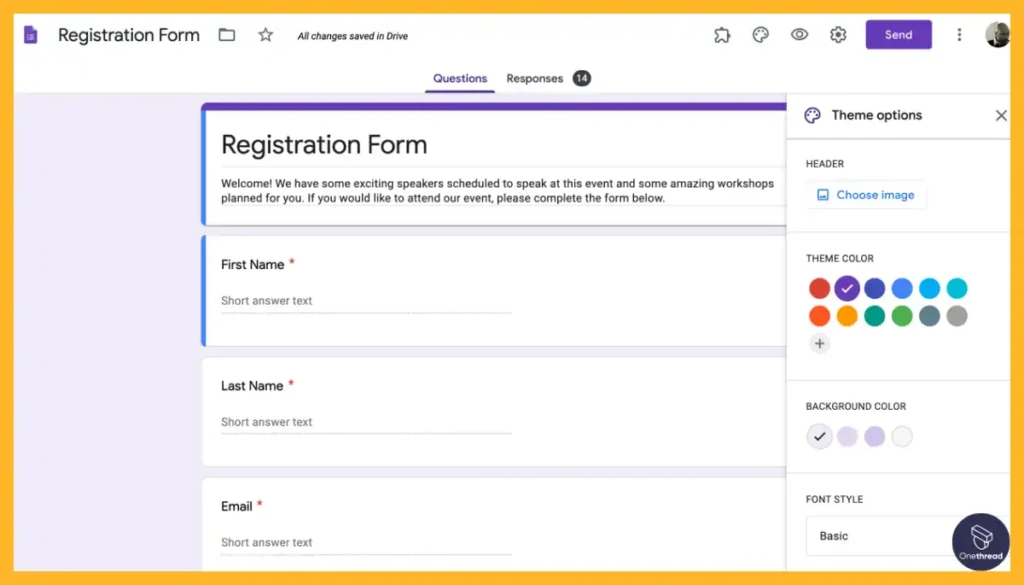
Google Forms provides a variety of templates and themes, enabling users to quickly design forms that are both functional and aesthetically pleasing.
Pros & Cons
Pros:
- Free to use with a Google account
- Extensive integration within Google Workspace
- Intuitive design and user experience
- Responsive design for mobile users
Cons:
- Limited advanced features compared to some specialized platforms
- Less flexibility in question logic and routing
Pricing Plans
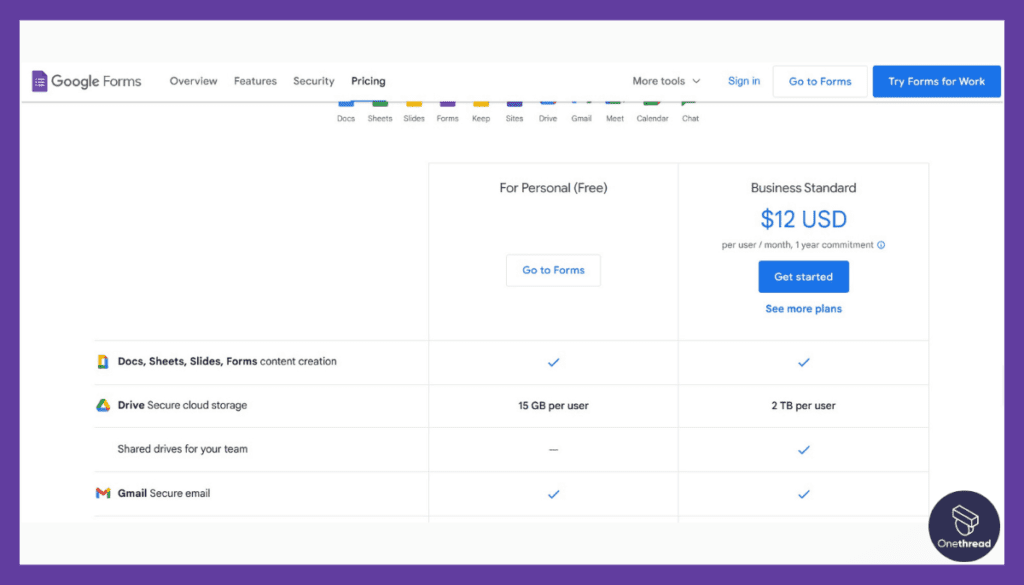
- Free: Available to all Google account holders with basic features.
- Google Workspace Essentials: Additional features and support starting at $8/user/month.
What Users Say About Google Forms?
Capterra Review: 4.7/5
Positive Feedback
I love the full access from any device to any document you have in your cloud or any other service they offer for storing documents. Jesus S.
G2 Review: 4.5/5
Critical Feedback
Sometimes, it is tough to integrate other company applications with G Workspace. Md R.
Is Google Forms Better than Microsoft Forms
Google Forms shines over MS Forms when it comes to real-time collaboration and seamless integration with Google Workspace. Its intuitive, shareable form builder tool enhances team productivity.
But MS Forms streamlines the process more if you rely heavily on tools like Word, Excel, Outlook, and Teams for core business operations, thanks to its native Microsoft tools integration.
5. Wufoo
Great For Businesses And Individuals Who Value Design And Customization In Form Design
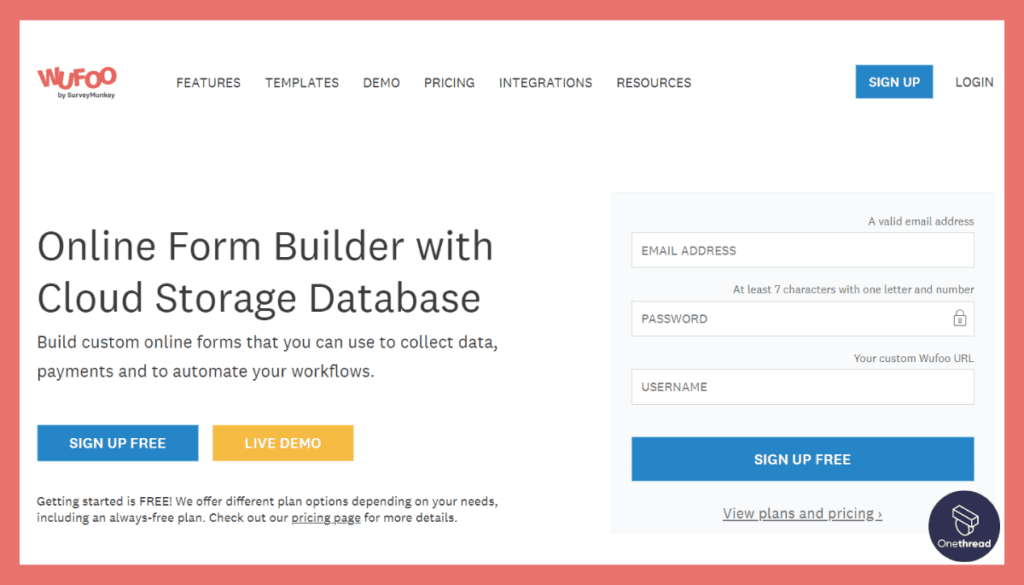
For design and customisation Wufoo is one of the best replacements of MS forms. Leveraging our expertise in software evaluation, we identified Wufoo as a top alternative to MS Forms. Its standout feature is the ability to create custom reports, which provides users with deeper insights into their collected data, a capability that MS Forms provides in a more limited capacity.
We found that Wufoo offers a wide range of field options, including text, multiple-choice, and file upload, giving you greater flexibility in designing your forms.
This emphasis on aesthetics is complemented by its rule-based logic, enabling the creation of dynamic forms that adapt based on user responses.
These advanced features, coupled with its user-friendly interface, position Wufoo as a versatile and efficient choice for form and survey creation.
Features
Dynamic Form Building:
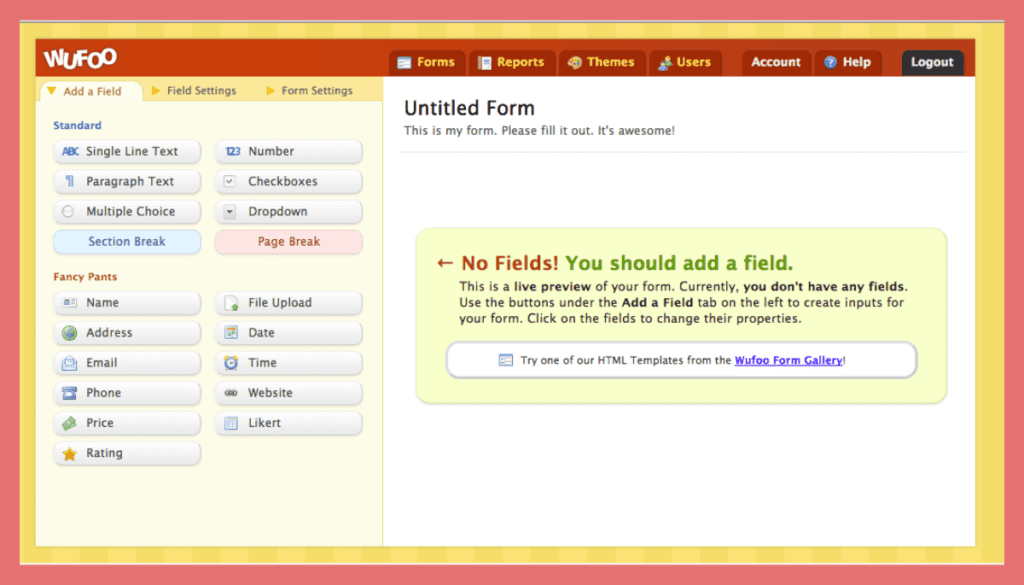
Wufoo offers a robust platform for creating surveys, forms, quizzes, and questionnaires with a focus on dynamic, interactive elements. This enhances user engagement and response quality.
400+ Pre-made Templates:
Choose from a wide range of customizable templates. Collect files and documents through forms.
AI-Enhanced Analytics:
Utilizing artificial intelligence, Wufoo provides advanced analytics capabilities, allowing for deeper insights into response patterns and trends.
Customizable Design Templates:
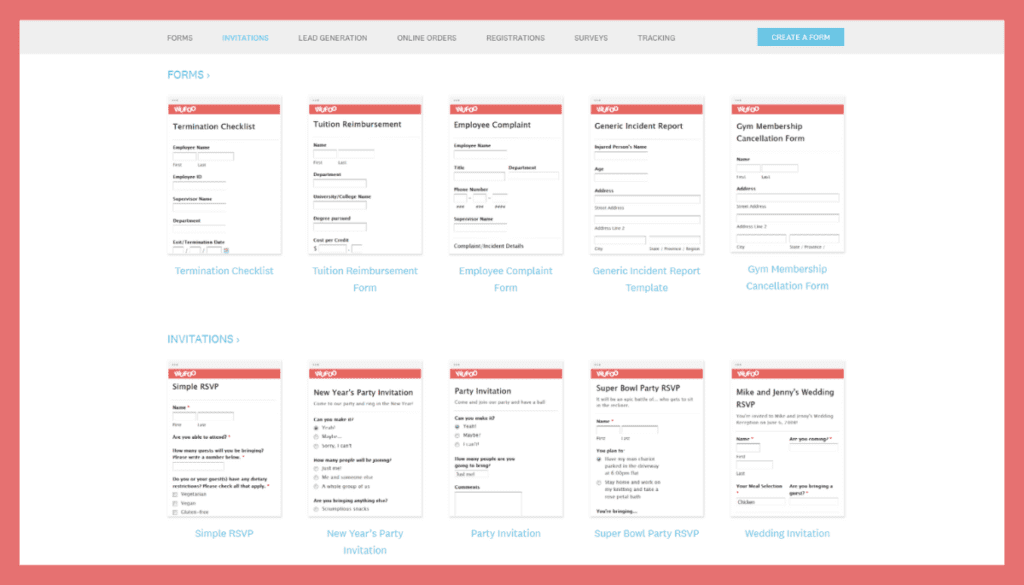
Wufoo features a wide array of design templates, enabling users to create visually appealing and professionally styled forms with ease.
Rule-Based Logic for Forms:
The platform supports complex, rule-based logic, allowing forms to adapt based on user responses, thereby creating a more personalized and efficient data collection experience.
Pros & Cons
Pros:
- Simple to use with a responsive interface
- Extensive template selection
- Versatile integrations with popular tools
- Allows file uploads
Cons:
- Limited free plan
- Might lack some advanced analysis tools
- Certain integrations require higher-tier plans
Pricing Plans
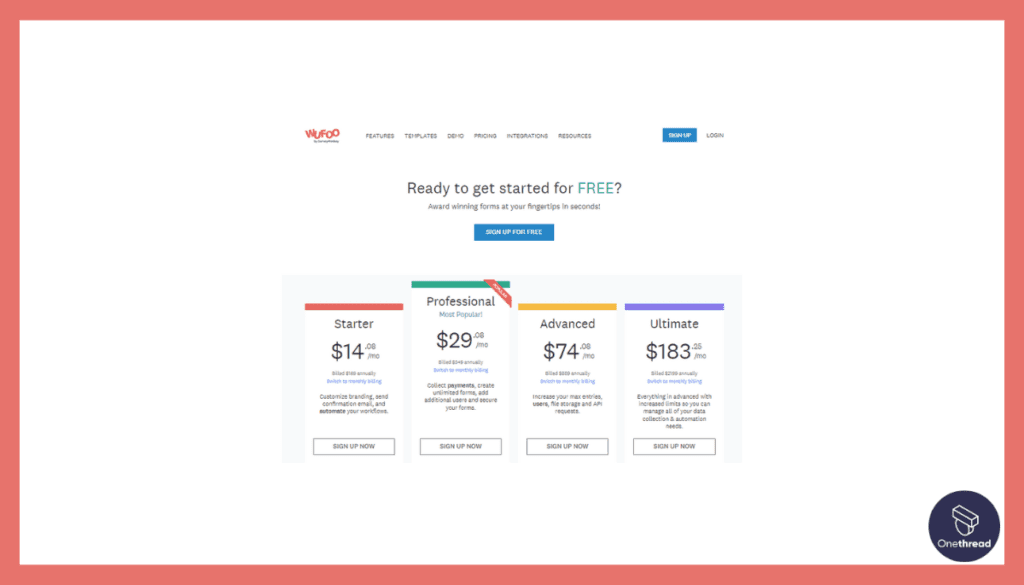
- Starter: $14.08/month – unlimited forms, 1,000 entries.
- Professional: $29.08/month – unlimited forms, 5,000 entries.
- Advanced: $74.08/month – unlimited forms, 15,000 entries.
- Ultimate: $183.25/month
What Users Say About Wufoo?
G2 Review: 4.2/5
Positive Feedback
Wufoo is great! It’s easy and you don’t need to have advanced coding skills to understand even the up-to-date forms. The tool is very straightforward and simple and the services are extremely engaging. The price isn’t bad either! Miela F.
Critical Feedback
I think the platform itself looks a little dated and could use a fresher interface to look modern. Jacki B.
Is Wufoo Better than Microsoft Forms?
Wufoo outperforms MS Forms in up-to-date creat form functionality with its expansive templates, custom reports, conditional logic, and design flexibility for creating dynamic, professional forms.
Yet Microsoft remains a solid choice if you don’t need those robust features and instead want a straightforward form builder natively integrated into Microsoft 365.
6. FormAssembly
Ideal For Sectors Like Healthcare And Finance That Require High Data Security And Compliance.
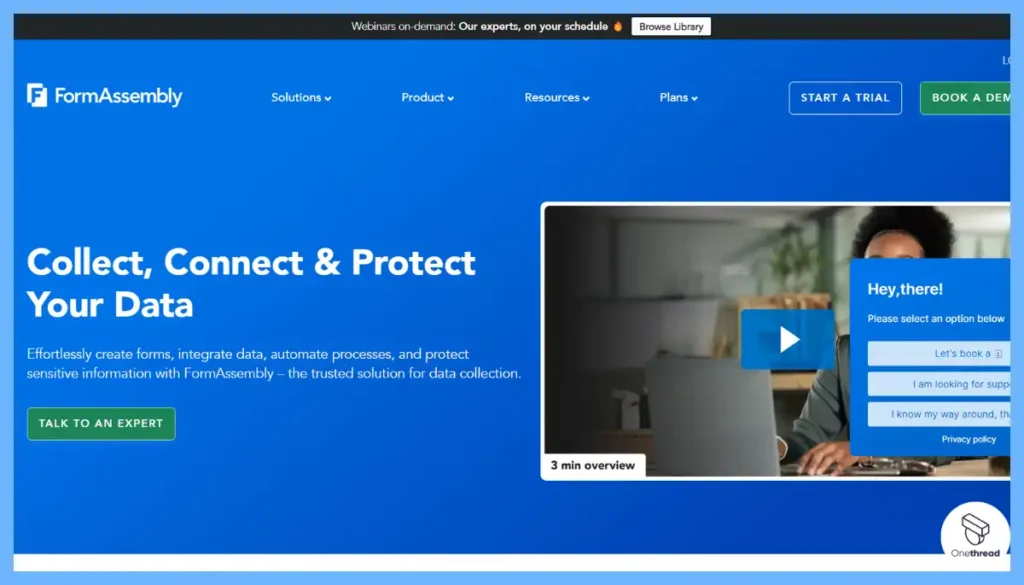
FormAssembly emerges as a compelling alternative to MS Forms, particularly for enterprise-level data collection and form integration needs. It offers robust compliance features, a drag-and-drop form builder, making it a standout for organizations with stringent data security and privacy requirements.
We have a proven track record of expertise in software reviews, and we confidently recommend FormAssembly for its user-friendly interface, robust customization options, and seamless integration with other business tools. Unlike MS Forms, FormAssembly provides advanced features like conditional logic, payment processing, and HIPAA compliance, making it suitable for a wide range of applications, from surveys to online forms.
Its ability to handle complex workflows and high data volumes sets it apart, catering to more sophisticated form-building requirements. FormAssembly is a top choice for businesses needing a secure, powerful form solution that integrates seamlessly with enterprise systems, a niche that Microsoft doesn’t fully address.
Features
Complex Form Building Capabilities:
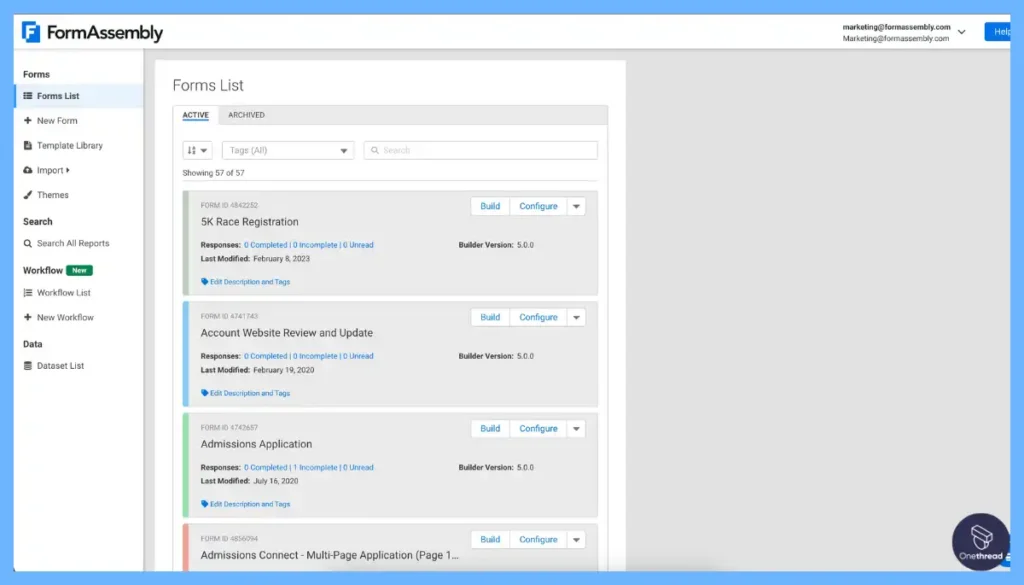
FormAssembly excels in creating intricate surveys, forms, quizzes, and questionnaires, offering advanced functionalities that go beyond the basic features of Microsoft.
AI-Driven Data Analysis:
It leverages artificial intelligence to analyze response data, providing insightful and detailed analytics that aid in making informed decisions.
Seamless Salesforce Integration:
A key feature of FormAssembly is its robust integration with Salesforce, allowing for efficient data collection and management within the Salesforce ecosystem.
High Compliance Standards:
The platform ensures strict adherence to data security and compliance standards, making it a reliable choice for sensitive data handling, including HIPAA-compliant forms.
Pros & Cons
Pros of FormAssembly:
- Tailor forms to your needs.
- Seamless third-party app integration.
- Compliant and secure data handling.
- Dynamic, personalized forms.
- Responsive on all devices.
- In-depth data insights.
- Easily integrate online payments.
Cons of FormAssembly:
- Not beginner-friendly.
- The free version has limitations.
Pricing Plan
- Basic
- Essential
- Team
- Enterprise
- Government
What Users Say About FormAssembly?
G2 Review: 4.4/5
Positive Feedback
You can do so many things with FormAssembly. Our favorite tools are the Salesforce connectors and Stripe connectors. Formulas and up-to-date form logic allow us to use forms for many different use cases. The support desk is always helpful and comes up with useful tips and tools when we get stuck. Becky S.
Critical Feedback
I wish some of the connection pieces between the form and our CRM would save across forms. Something along the lines of a basic connection setup and then having the option to tweak it as needed would be wonderful! Leona B.
Is FormAssembly Better than Microsoft Forms?
FormAssembly is superior to MS Forms when advanced form capabilities, data security, and enterprise-scale compliance requirements are necessary. It excels at complex integrations.
Conversely, Microsoft is ideal for simple quizzes and surveys tightly coupled to Microsoft tools. Compared to FormAssembly, it delivers better ease-of-use.
7. Zoho Forms
Best For Teams And Businesses Seeking Integrated Form Solutions Within A Collaborative Ecosystem.
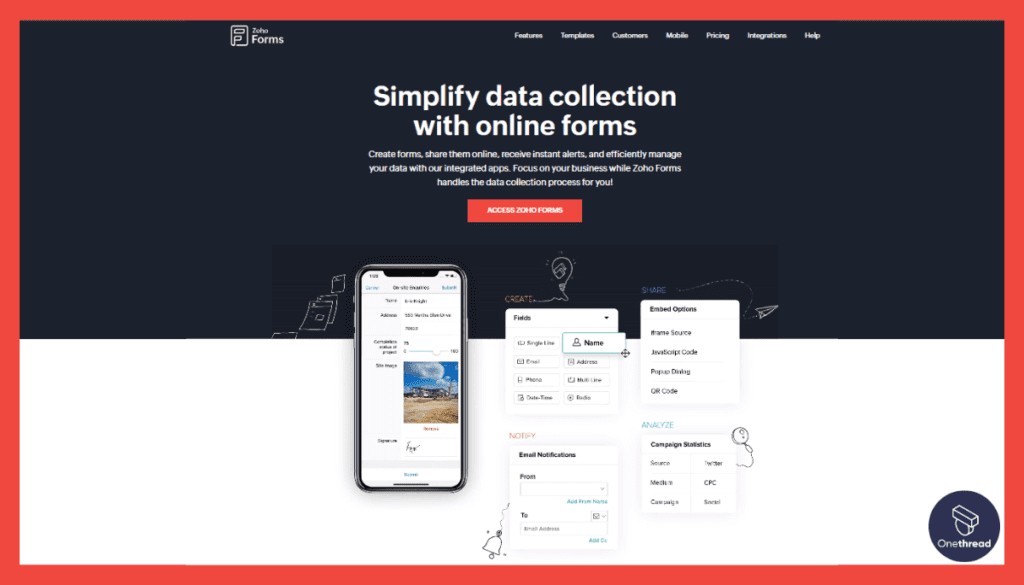
Zoho is a great alternative to MS Forms, especially for users deeply integrated into the Zoho ecosystem. Its seamless integration with Zoho’s suite of applications, including CRM and Campaigns, provides a cohesive experience that Microsoft lacks with non-Microsoft products.
We bring our extensive expertise in software reviews into the spotlight, and after a thorough evaluation, we confidently asserted that Zoho Forms excels with its unique approach.
Unlike MS Forms, Zoho stands out with its offline data collection capabilities, advanced scripting, and workflow automation. It seamlessly integrates within the broader Zoho ecosystem, enhancing productivity and efficiency.
These features, combined with its user-friendly interface and customizable form options, make Zoho a versatile and efficient tool for businesses and individuals seeking a more integrated and automated form-building experience.
Features
Comprehensive Form Building Tools:
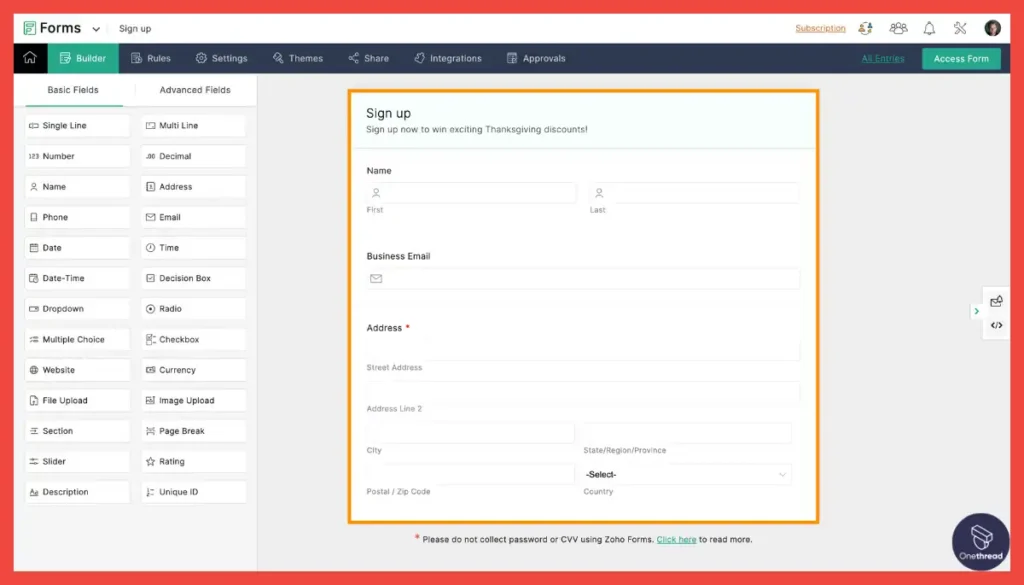
Zoho Forms excels in creating detailed surveys, forms, quizzes, and questionnaires, offering a range of customizable options to suit various data collection needs.
AI-Enhanced Analytics and Reporting:
The platform incorporates artificial intelligence to provide advanced analytics, helping users gain deeper insights from their data.
Seamless CRM Integration:
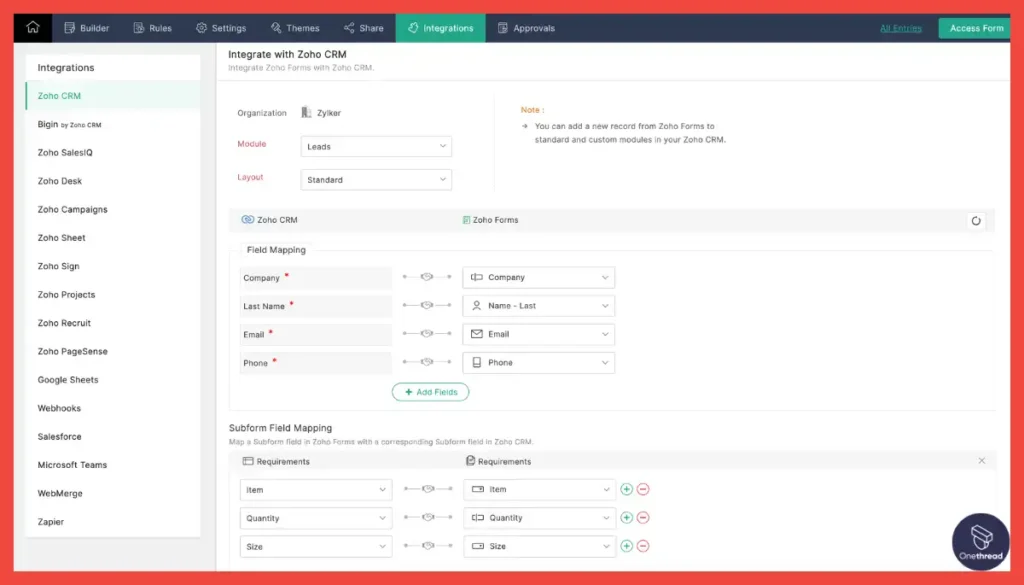
A standout feature of Zoho is its integration with Zoho CRM, enabling streamlined data flow and management, and enhancing customer relationship processes.
Multi-Platform Support and Accessibility:
Zoho is designed for compatibility across various devices and platforms, ensuring a seamless user experience whether on desktop or mobile.
Pros & Cons
Pros:
- Cross-platform accessibility
- Robust third-party integrations
- Powerful customization
- Supports offline access
Cons:
- Might be overwhelming for beginners
- Some features require paid plans
Pricing Plans
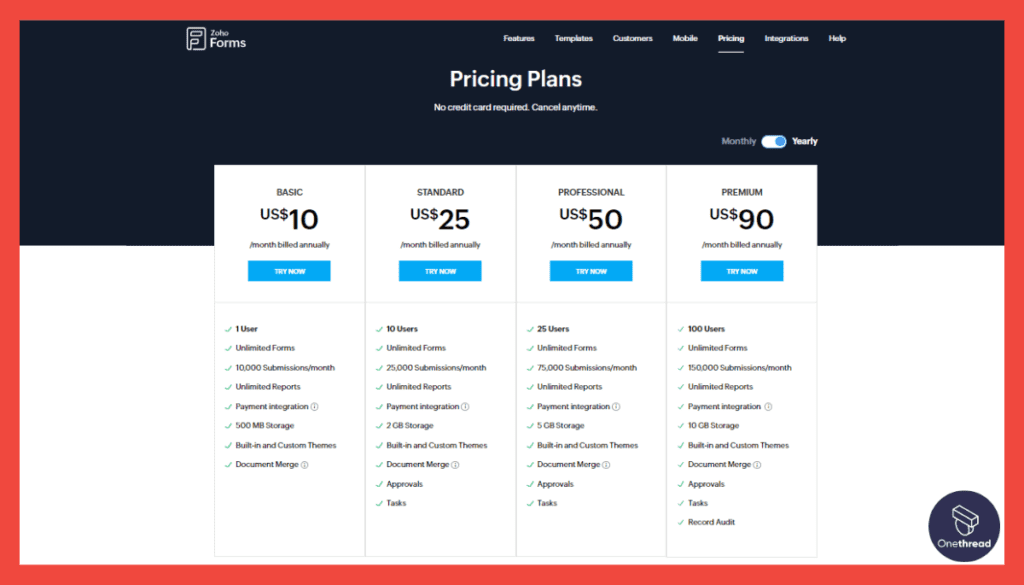
- Basic: $10/month – 10,000 submissions/month, 3 users.
- Standard: $25/month – 25,000 submissions/month, 10 users.
- Professional: $50/month – 75,000 submissions/month, 25 users.
- Premium: $90/month
What Users Say About Zoho Forms?
G2 Review: 4.4/5
Positive Feedback
Zoho Form is an exceptional tool for creating visually appealing forms with ease. Not only does it offer a user-friendly interface, but it also allows seamless embedding on landing pages. One of the standout features is its effortless integration with Zoho CRM. Firoz k.
Critical Feedback
Despite Zoho Forms’ high efficiency, I occasionally run into issues with its complex customization and layout features. It would be advantageous if the basic edition could include more sophisticated functionality and design options. Furthermore, users who are unfamiliar with comparable tools may find the learning curve to be somewhat steep. Celene J.
Is Zoho Forms Better than Microsoft Forms?
If you already utilize Zoho’s business apps, then Zoho bests MS Forms by complementing your tech stack with unified data and smooth cross-app workflows. Its customization and process automation also give it an edge.
But teams committed fully to the Microsoft environment will get more from Microsoft native integration.
8. Paperform
Perfect For Businesses And Individuals Who Need A Blend Of Creativity And Functionality In Forms.
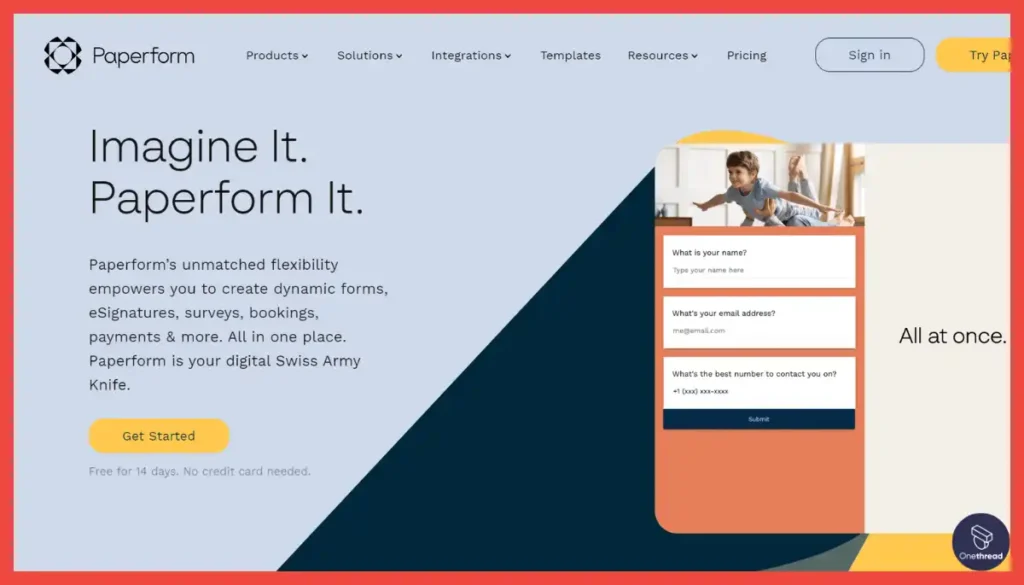
Paperform is an excellent alternative to MS Forms, distinguishing itself with its emphasis on design and customization. We, with our throughout research and users feedback, have observed that Paperform excels in offering a user-friendly interface and creative freedom.
While Microsoft offers a more straightforward, business-oriented approach, Paperform allows users to create forms that are not only functional but also aesthetically pleasing.
It provides a wide array of design options, including custom backgrounds and varied themes, which is less prevalent in MS Forms. Paperform also excels in creating e-commerce forms and supporting payments and subscriptions directly through the forms.
This capability is particularly beneficial for small businesses and entrepreneurs. For users prioritizing form appearance and e-commerce functionality, Paperform is an ideal choice, offering features beyond the scope of Microsoft.
Features
Advanced Survey and Form Customization:
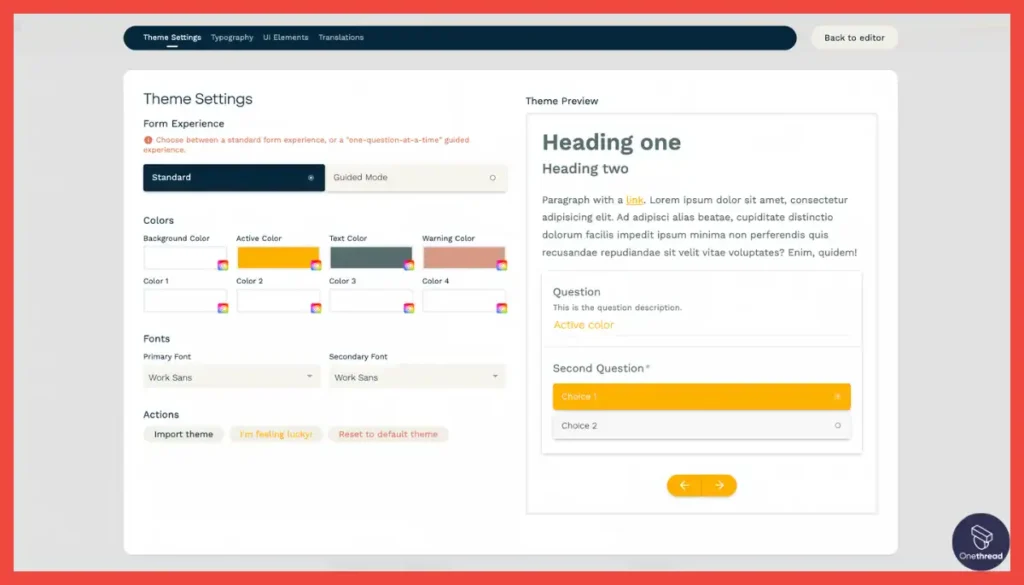
Paperform offers extensive customization options for surveys, forms, quizzes, and questionnaires, allowing users to tailor the look and feel to their specific needs, which is more advanced compared to Microsoft.
AI-Powered Logic and Analysis:
Utilizes AI to analyze responses and implement conditional logic, providing more dynamic and intelligent forms, surveys, and quizzes, enhancing user engagement and data accuracy.
E-commerce Integration:
Supports direct e-commerce functionalities like payments and subscriptions within forms, ideal for small businesses and individual entrepreneurs.
Robust Data Management and Integration:
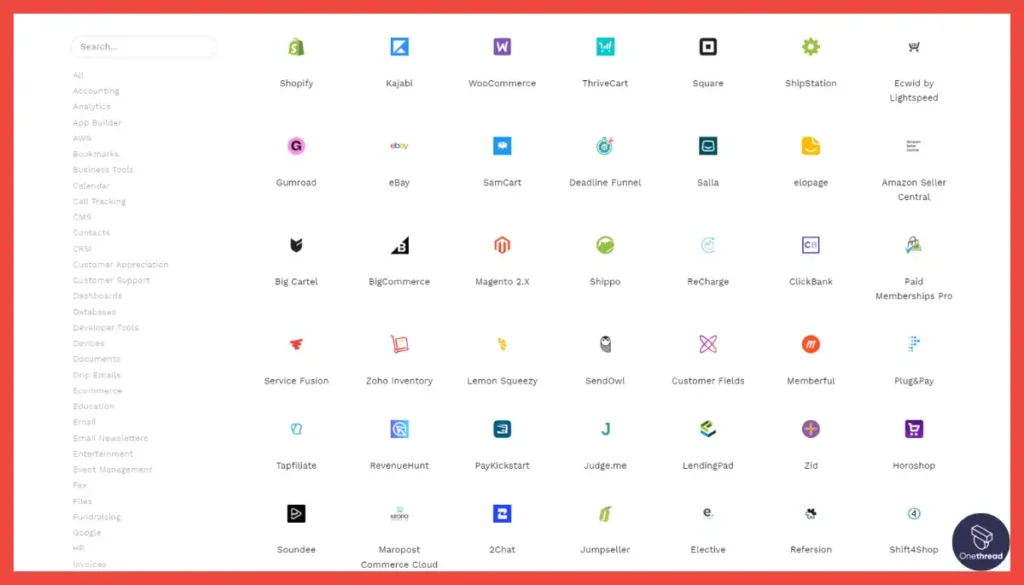
Offers superior data management capabilities and integrates seamlessly with various third-party apps, enhancing workflow and data utilization.
Pros & Cons
Pros:
- Comprehensive research and analysis capabilities
- Flexible and highly customizable
- Powerful integration options
- Supports complex survey designs
Cons:
- Steeper learning curve
- Can be expensive for small businesses
- More suited for complex needs rather than simple surveys
Pricing Plans
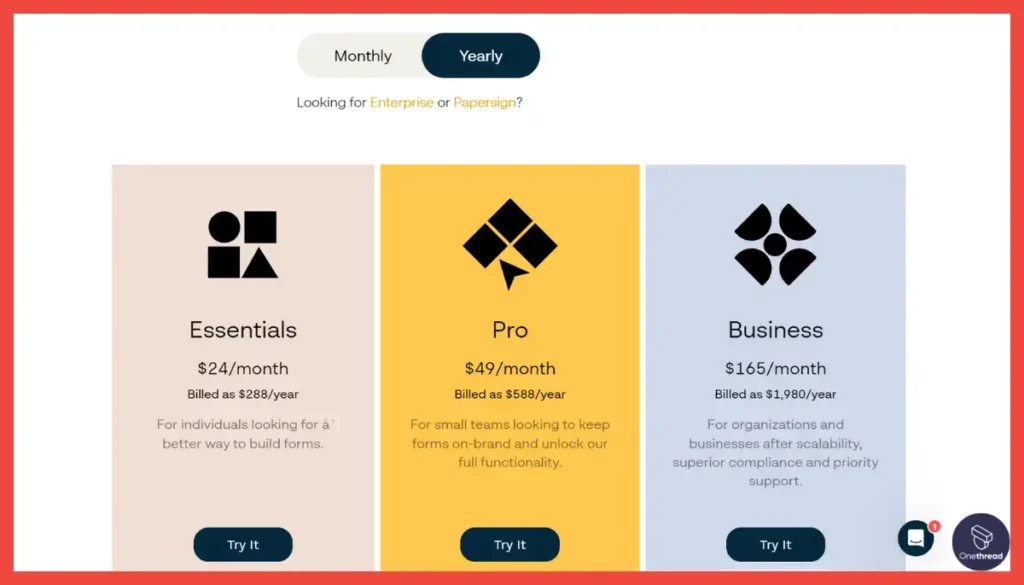
- Essential: $24/Month
- Pro: $49/Month
- Business: $165/Month
What Users Say About Paperform?
Product Hunt Review: 5/5
Positive Feedback
I have been using Paperform for the past two years to collect feedback after my events. Users love the design and ease of use. nj.events
G2 Review: 4.5/5
Critical Feedback
I would love the ability to apply our brand colors and fonts automatically to a new form even after selecting a template. But it is easy enough to change everything over so that it isn’t a HUGE issue. But it would be a nice-to-have feature. Helen K.
Is Paperform Better than Microsoft Forms?
Paperform trounces MS Forms on design and customization freedom for forms. Its expansive creative options and e-commerce features cater perfectly to small businesses, freelancers, and sole proprietors selling online services.
Yet Microsoft remains the optimal pick for teams collaborating within Microsoft tools, thanks to its seamless integration and no-fuss approach to basic forms.
9. Formsite
Suitable For Businesses And Professionals Needing Robust Form Solutions With Advanced Analytics.
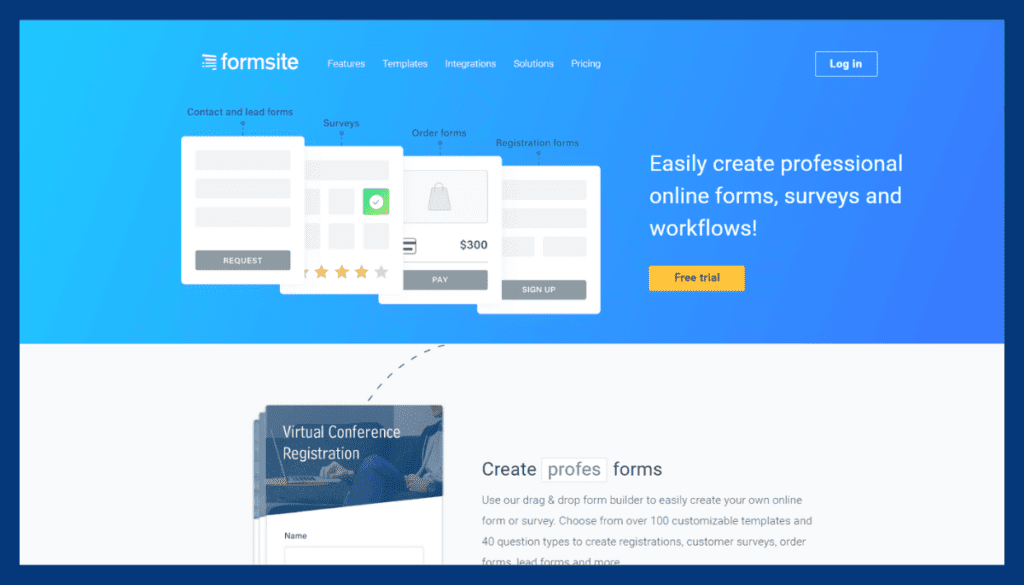
Formsite presents itself as an excellent substitute to MS Forms, particularly for users requiring more advanced features. We drew upon our expertise in software reviews and found Formsite’s strengths in offering extensive customization and advanced data collection tools.
Its high data security standards set it apart, offering a level of protection for sensitive information that is more comprehensive than what’s typically found in Microsoft.
Another key feature of Formsite is its capability to handle file uploads within forms, a functionality that greatly enhances the scope of data collection. Additionally, the platform includes integrated payment processing options, making it ideal for forms involving transactions.
These features, coupled with its ability to export data to Excel or CSV formats for further analysis, position Formsite as a versatile and secure choice for complex form-building needs.
Features
Enhanced Survey Functionality:
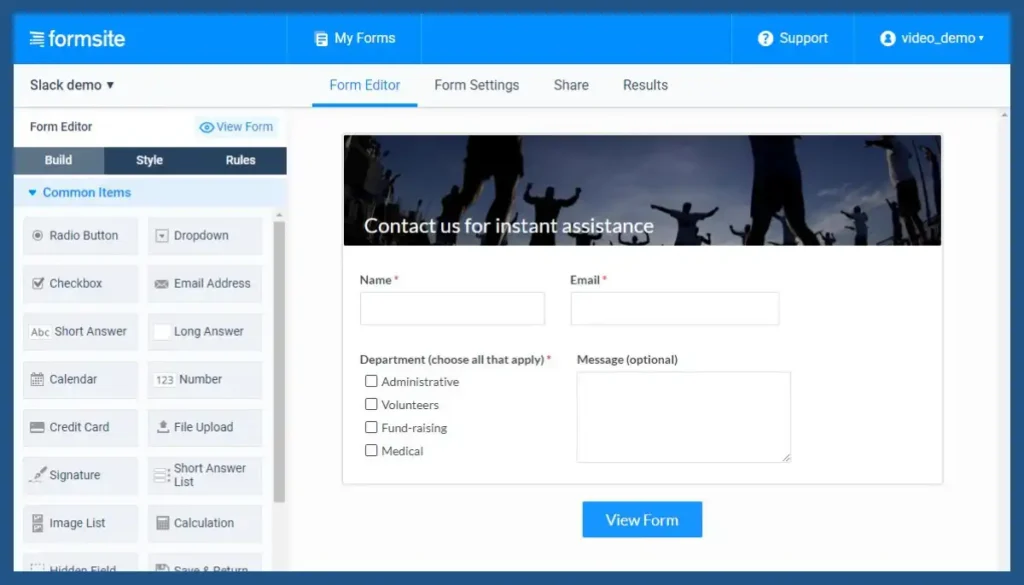
Formsite excels in creating complex surveys, forms, quizzes, and questionnaires with advanced branching and skip logic, outperforming Microsoft in versatility and customization.
AI-Driven Analytics:
Offers sophisticated AI-powered analytics tools for surveys and forms, providing detailed insights and data-driven decision-making capabilities.
Secure Data Collection:
Prioritizes security with robust encryption and compliance features, making it suitable for sensitive data collection.
Seamless Integration with Third-party Services:
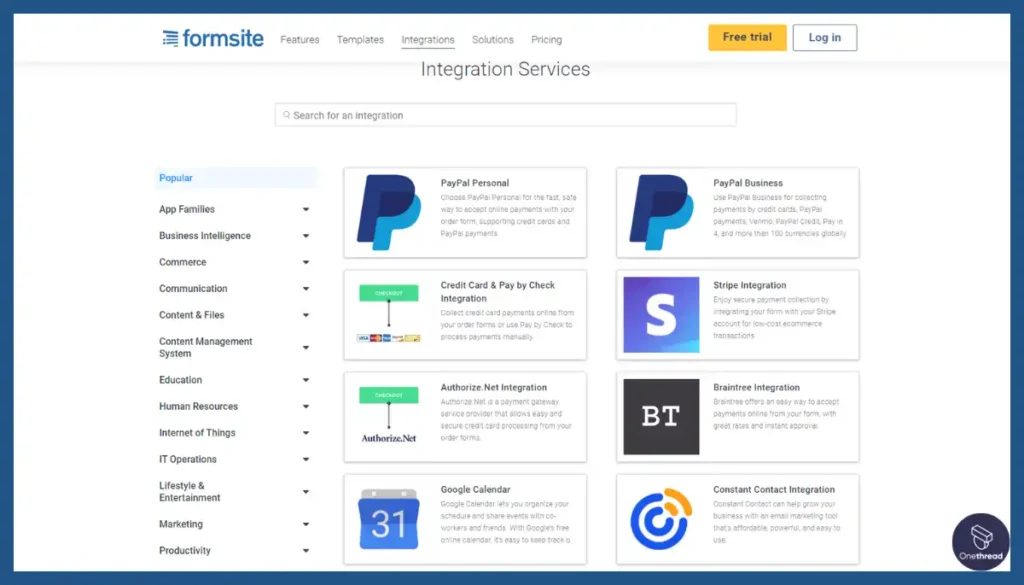
Integrates efficiently with CRM systems, payment gateways, and other third-party tools, enhancing the functionality and applicability of forms and surveys.
Pros & Cons
Pros of Formsite:
- Tailor forms to your needs.
- Works with various third-party apps.
- Prioritizes data security and compliance.
- Smooth experience on all devices.
- Create dynamic, personalized forms.
- Gain insights with robust reporting.
- Easily integrate online transactions.
Cons of Formsite:
- Can be relatively expensive.
- May be complex for some.
Pricing Plan
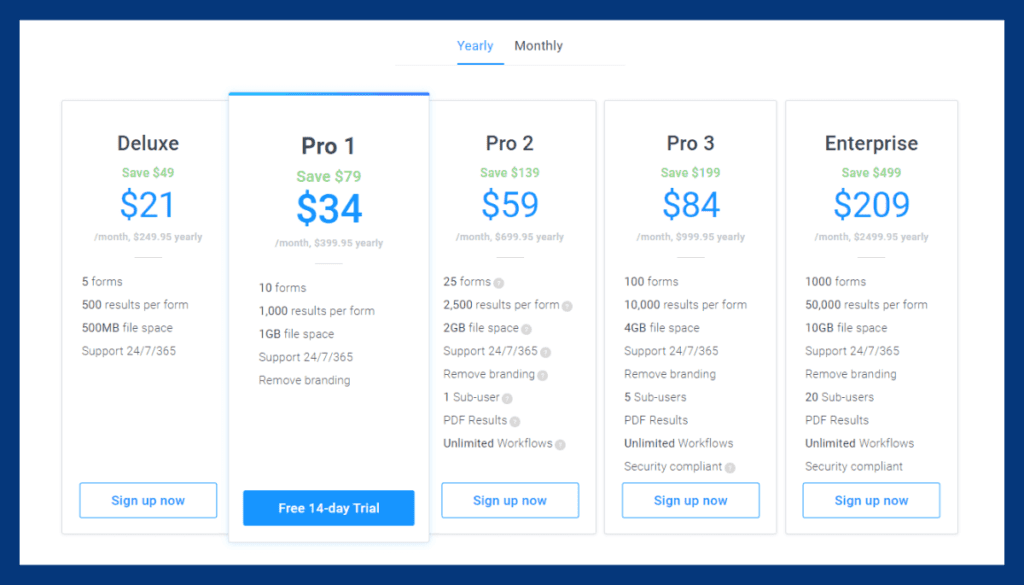
- Deluxe: $21/Month
- Pro1: $34/Month
- Pro2: $59/Month
- Pro3: $84/Month
- Enterprise: $209/Month
What Users Say About Formsite?
G2 Review: 4.4/5
Positive Feedback
It’s quick and easy to set up basic forms and have them operational. There is some flexibility related to plans, but the limits could be higher. The user interface is also easy but still looks outdated. Shaun H.
Critical Feedback
I want the ability to route to multiple approvers in the same form instead of creating 1 form per approver and then linking via a more complex workflow. Michelle C.
Is Formsite Better than Microsoft Forms?
Formsite outperforms MS Forms when advanced functionality and security measures become critical. With robust data encryption, compliant protocols, conditional logic, and reporting tools, Formsite is built for sensitive, regulated environments.
Meanwhile, Microsoft is easier to use for informal quizzes and polls where simplicity and Microsoft 365 connectivity are the priority.
Key Features to Consider While Choosing Microsoft Forms Replacement?
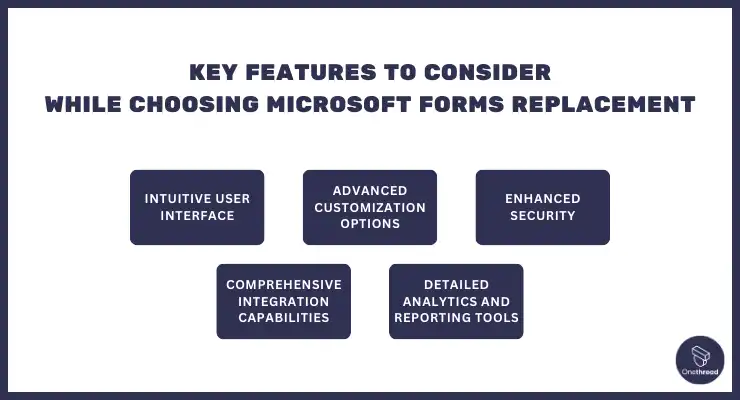
Selecting the best MS Office Forms substitute depends on your specific needs and priorities. Consider the following criteria to make an informed decision:
Intuitive User Interface
A form builder should offer an intuitive interface, making form design and data management simple and efficient. This user-friendly approach is crucial for quick and hassle-free form design.
Advanced Customization Options
Users should extensively customize forms, allowing for unique designs that suit specific requirements or branding, a feature often limited in Microsoft.
Enhanced Security
MS Forms alternatives should provide robust security features to protect user data, an essential aspect of handling sensitive information.
Comprehensive Integration Capabilities
The ability to integrate with a wide range of other applications and systems, beyond what Microsoft Office 365 forms provide, is crucial for streamlining workflows and data management.
Detailed Analytics and Reporting Tools
Access to in-depth analytics and reporting is key for understanding and utilizing collected data effectively. This feature allows for better decision-making and insights.
Selecting a Microsoft alternative with these features ensures a more versatile, secure, and user-friendly experience for your data collection and analysis needs.
So, What’s The Best Microsoft Forms Alternative?
Based on our comprehensive research and rigorous testing, Jotform emerges as the premier MS Office Forms substitute. Jotform excels with its comprehensive feature set, catering to the diverse needs of project management, and comes at an affordable price, making it ideal for startups and small teams.
A standout aspect of Jotform is its exceptional customer service, ensuring you won’t be left alone troubleshooting or enduring long waits for support. Moreover, Jotform’s generous offer allows you to use it for free indefinitely, a clear advantage over competitors with limited trial periods.
While Jotform leads the pack, SurveyMonkey and Typeform also present strong capabilities, positioning them as viable substitutes for MS Office Forms.
FAQs
Are there any free alternatives available?
Yes, some alternatives offer free plans with limited features and usage. It’s a great option to start and test the platform.
Can I migrate my existing forms from MS Office Forms to an alternative?
In most cases, you can recreate your forms on the alternative platform, but direct migration may not be possible due to platform-specific differences.
Do alternatives provide better analytics than MS Forms?
Yes, some alternatives like Qualtrics and SurveyMonkey offer more advanced analytics and reporting capabilities, providing deeper insights into form responses.
Which alternative is best for advanced logic and conditional branching?
Alternatives like Typeform, Qualtrics, and Zoho Forms support advanced logic and conditional branching, allowing for dynamic and personalized forms.
Can I use alternatives for e-commerce or payment collection?
Yes, platforms like JotForm and Wufoo offer payment integration features, making them suitable for e-commerce and payment collection forms.
Final Words
Exploring Microsoft Forms Replacement reveals a diverse array of powerful and user-friendly form-building platforms. Each alternative offers unique features, customization options, and integration capabilities, catering to various needs and preferences.
While MS Forms serves well for simple surveys and basic form submissions, alternatives like Typeform, JotForm, Zoho Forms, SurveyMonkey, and others excel in providing advanced functionalities, analytics, and workflow automation.
The choice ultimately depends on the specific requirements of users, whether it be engaging and interactive forms, comprehensive data analysis, or seamless integrations with existing tools.
