Struggling with Miro Board’s pricing, complexity, or collaboration limits? Seeking a better blend of whiteboard versatility and usability? Here are the top options for relief.
Before committing fully to Miro Board, question whether better alternatives exist.
Below, discover the highest-rated Miro Board competitors, primed to serve your distinct working style and priorities. A quick skim of these varied yet powerful contenders may inspire your ideal alternative match.
Quick List of The 12 Best Miro Board Alternatives
- Mural: Best for dynamic teams wanting flexible digital workspaces.
- Conceptboard: Best for straightforward virtual collaboration needs.
- Lucidspark: Best for companies using Cisco or Microsoft ecosystems.
- Draw.io: Best open-source option for basic diagramming capabilities.
- Excalidraw: Best open-source alternative for hand-drawn style boards.
- FigJam: Best for hopping between ideation and design mockups.
- Figma: Best for design-forward teams wanting advanced prototyping.
- Google Jamboard: Best for optimized Google Workspace collaboration.
- Spacedeck Open: Best open-source self-hosted alternative.
- Stormboard: Best for smooth Office 365 integration alongside whiteboarding.
- Microsoft Whiteboard: Best for Microsoft shops seeking built-in collaboration.
- Lucidchart: Best for advanced diagramming within whiteboard environments.
Now, let’s jump on to the detailed discussion to find out the one that fits best for your specific needs.
Our reviewers evaluate software independently. Clicks may earn a commission, which supports testing. Learn how we stay transparent & our review methodology
Key Takeaways
- Miro Board Alternatives: Consider alternatives if Miro’s cost, complexity, or lack of features don’t fit your needs. Explore options like Mural, Lucidspark, and Draw.io based on your priorities.
- Choosing the Right Alternative: Evaluate features like cost, usability, collaboration, customization, integrations, mobile access, security, and your specific workflow needs.
- Onethread as Your Miro Companion: Enhance your Miro experience with Onethread. Capture discussions, evolve ideas, centralize resources, manage tasks, and brainstorm asynchronously.
Try Onethread
Experience Onethread full potential, with all its features unlocked. Sign up now to start your 14-day free trial!
Why Should You Consider an Alternative to Miro Board?
You should consider an alternative to Miro Board if its pricing plans are too expensive for your budget or if you find its many features overwhelming to learn as a new user. Also, look into alternatives if you require offline access, better integrations with other apps you use, the ability to self-host for more control or a more generous free plan. Finally, consider alternatives if you need better support for mobile devices or touch screens.
Miro’s complexity, connectivity requirements, integration limitations, and paid-only full access can restrict meeting your specific needs. More suitable alternatives for individuals and teams may better fit your use case.
Here’s a detailed breakdown of Miro Board’s limitations:
- Cost Concerns: Miro’s pricing plans can be a deterrent if you are an individual or small team operating on a tight budget. You may seek alternatives that offer robust features without financial strain.
- Complexity and Usability: While Miro boasts wide-ranging features, its complexity can overwhelm you if you are new or have simple project needs. You may desire a more streamlined interface.
- Collaborative Features: Although Miro supports collaboration, you may want tools that offer a more seamless, intuitive, or richer collaborative experience.
- Offline Accessibility: Needing a stable internet connection to use Miro effectively limits its usability if you have poor connectivity or prefer offline work.
- Integration and Compatibility: You may search for alternatives offering better or more integrations with other tools and platforms you use, enhancing workflow efficiency.
- Self-Hosting Requirements: For greater control over data and customization, you may want self-hostable Miro alternatives, which it does not provide.
- Limited Free Plan: Miro’s free plan has limitations that can restrict you from fully experiencing its potential, prompting your search for more generously featured free options.
- Mobile and Touch Compatibility: If you need better mobile device or touch screen support for on-the-go access and versatility in use cases, you may want to consider alternatives.
12 Best Miro Board Alternatives and Competitors in 2024
Before diving into the nitty gritty of each software, let’s have a quick look at the core differentiation of the top 12 software.
Software | Cost | Usability | Collaboration | Mobile and Offline Access | Integrations |
 | Paid, from $8/month | Steep learning curve | Real-time co-editing, comments | No offline access, mobile apps available | 130+ apps e.g. Slack, Jira |
 | Freemium, up to $18/month | Clean, flexible interface | Real-time visual collaboration | No offline access, mobile apps available | 100+ apps e.g. Slack, Jira |
 | Free-$9.50/month | Simple, easy to use | Real-time collaboration | No offline access, mobile apps available | Atlassian, Dropbox, etc. |
 | Freemium, up to $36/month | Straightforward interface | Real-time co-editing | No offline access, mobile apps available | Slack, Teams, Webex etc |
 | Open source, free | Simple diagramming | Real-time collaboration | Can store diagrams offline, cross-platform web app | Google, MS 365 integration |
 | Open source, free | Hand-drawn style diagrams | Limited real-time collab | Can store drawings offline, cross-platform web app | Minimal integrations |
 | Freemium, up to $5/month | Intuitive for ideation | Real-time co-editing | No offline access, iPad app available | Figma, Jira, GitHub, etc. |
 | Freemium, up to $75/month | Steep learning curve | Real-time collaboration | No offline access, mobile and desktop apps available | Design tools like Sketch, Zeplin |
 | Hardware + fees | Natural digital whiteboarding | Multi user co-creation | No offline access, mobile and hardware apps available | Google Workspace integrations |
 | Open source, free | Cross platform web app | Limited collaboration | Can export boards to PDF to share offline, cross-platform web app | No integrations |
 | Freemium, $8/month | Simple, easy to use | Real-time co-editing | No offline access, mobile apps available | Office 365, Jira, etc. |
 | Part of 365 suite | Steep learning curve | Real-time co-editing | Can save boards offline to device, mobile apps available | Microsoft 365 integrations |
 | Freemium, $8-9/month | Steep learning curve | Can co-edit diagrams | No offline access, mobile and desktop apps available | 100+ apps including Office 365, Slack, Jira |
Now, let’s jump right into the detail of each software to help you make an informed decision.
1. Mural
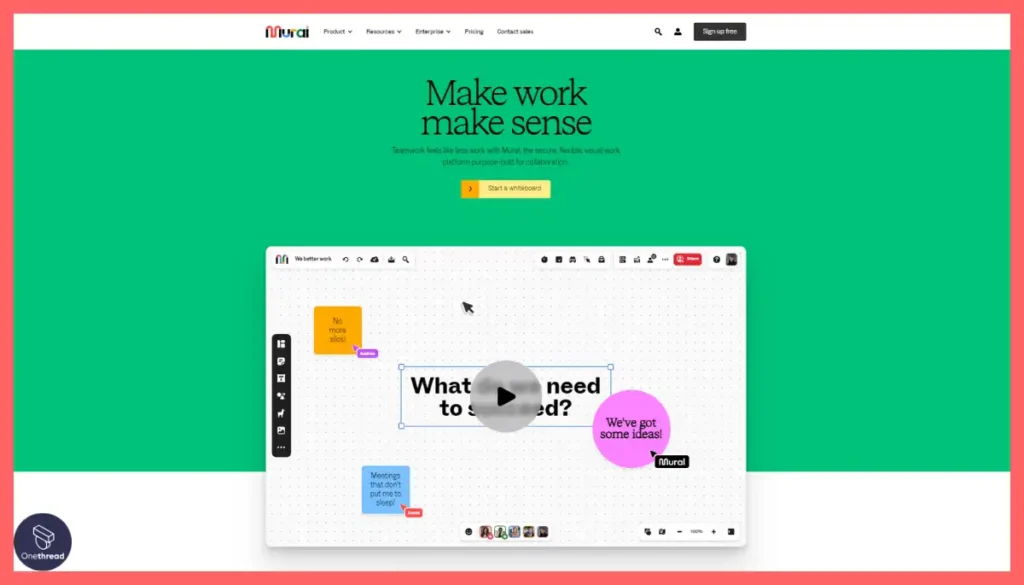
Mural stands out as the foremost Miro Board alternative for teams seeking a more intuitive and seamless collaborative experience. Where Miro’s complexity can overwhelm some users, Mural simplifies visual work through streamlined features tailored for creative workflows.
Its flexible, infinite canvases empower teams to think bigger without boundaries or lag. Mural also goes beyond basic whiteboarding capabilities with advanced real-time co-creation features, templates, and workshops specifically designed for ideation and brainstorming sessions. This makes collaborating more engaging and productive compared to Miro.
With over 130+ integrations with platforms like Slack, Jira, Microsoft 365, and Google Workspace, Mural eliminates the friction of fragmented workflows. By bringing other tools directly into visual canvases, it connects teams better than Miro Board. Mural also enables users to jumpstart workshops with facilitation capabilities lacking in Miro.
However, if you compare Mural with Figma, while Figma offers more robust design capabilities, Mural outshines it as a purpose-built collaborative workspace for meetings and creative sessions. With tailored templates and easy multimedia integration, teams get more value from Mural focused purely on facilitating alignment.
Key Features of Mural
Discover advanced features tailored to Agile workflows and seamless integrations to boost your team’s creative power.
Real-time co-editing
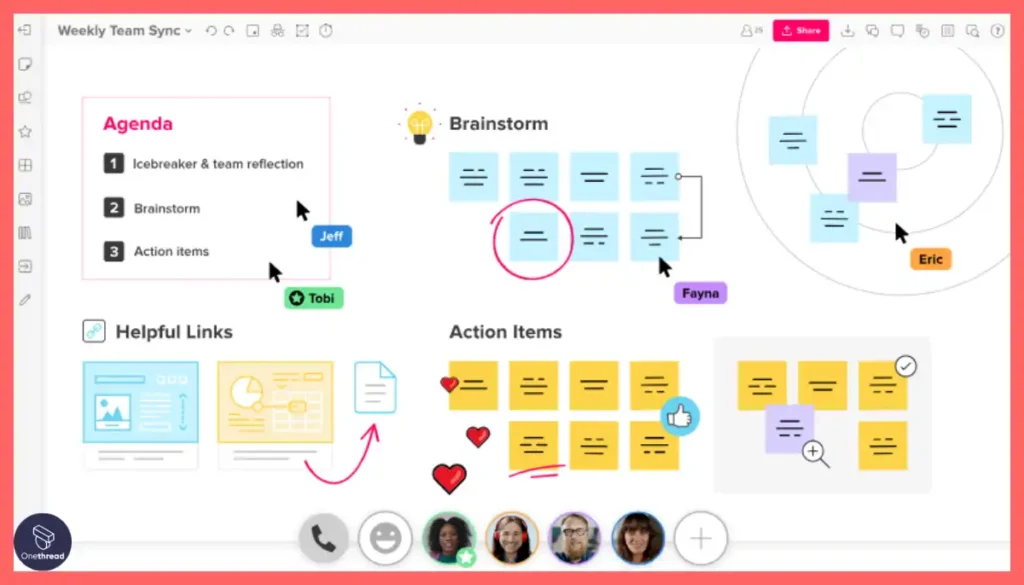
Like a shared canvas, simultaneous editing allows distributed teams to visually collaborate, avoiding version control issues that disrupt workflow.
Flexible canvases
Extend boards infinitely to map systems without restricting ideation, unlike fixed whiteboard space that limits exploration.
Diagramming tools
Drawing and mapping capabilities help structure scattered ideas into understandable workflows, which basic whiteboards lack, improving organization.
130+ integrations
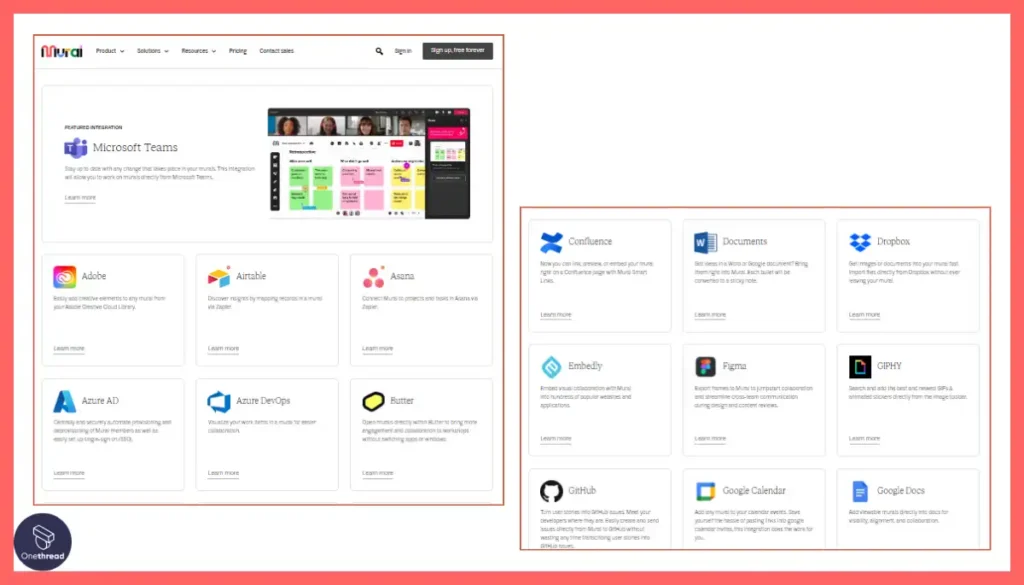
Connecting with popular apps brings visual data into workflows, offering tighter integration than standalone options that have data silos.
Facilitation tools
Workshop capabilities like content locking and private ideation can run productive remote or hybrid sessions smoothly compared to basic whiteboards.
Ready templates
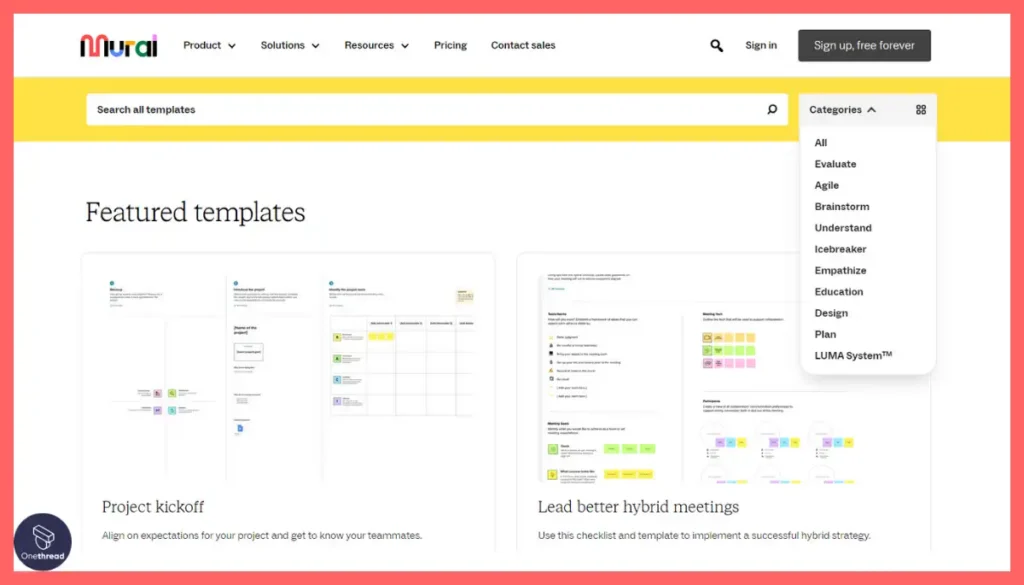
Visually rich templates help teams jumpstart workshops and design sprints, accelerating collaboration instead of starting from blank canvases.
Pros:
- Real-time visual collaboration with co-editing
- Flexible, infinite canvases
- Diverse content insertion options
- Numerous templates for workflows
- Integrates with 100+ tools like Slack, Jira
Cons:
- Can get complex with abundant features
- Mobile apps need improvement
Pricing Plans
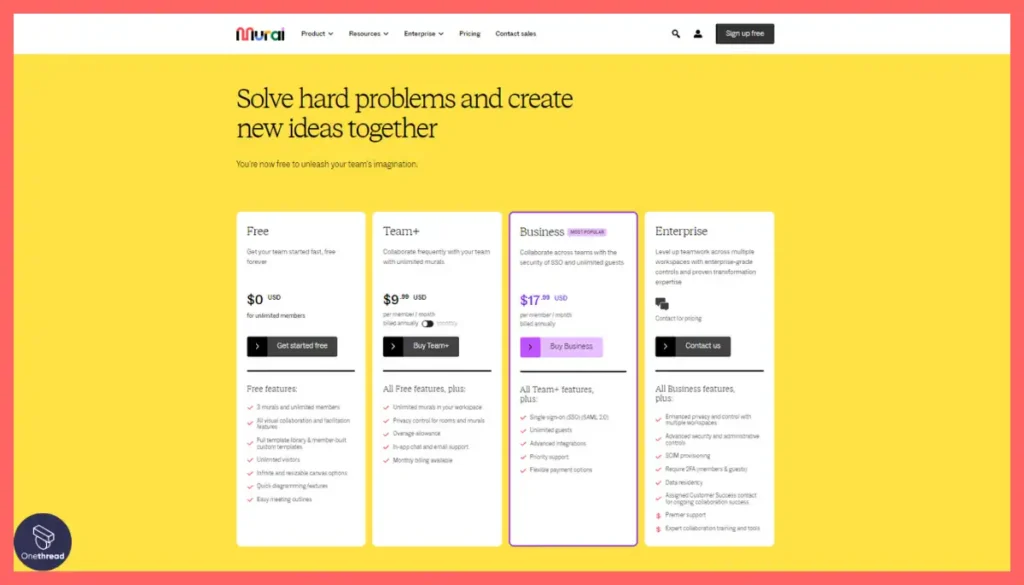
- Free – 3 canvases, all co-editing features.
- Team+ ($9.99 per member/month) – Unlimited canvases, privacy controls.
- Business ($17.99 per member/month) – SSO, unlimited guests, integrations.
- Enterprise (Contact Sales) – Advanced security, controls and dedicated support.
Security and Compliance
- SOC 2 and ISO 27001 certified
- SSO, 2FA in Enterprise plan
What Users Say About Mural?
Review on G2: 4.6 out of 5
“What do you like best about Mural?
Freedom and usability. No frames, boundaries, or technical restrictions and limitations. Go messy and tidy up later – helps to organize my brain and clear out the clutter. Also, a minimalistic, intuitive interface with only essential elements makes it much easier to learn and use.
What do you dislike about Mural?
Most of the templates are too complicated for my taste and overloaded with details and elements. But that is just a subjective thing. Also the grouping of sheets into workspaces and rooms, somehow is confusing to me, need to triple-check the access and scratch my head every time I want to separate personal murals from the public/shared ones.”- Artem S.
Is Mural better than Miro Board?
Yes, Mural exceeds Miro Board for facilitating real-time visual collaboration through features like infinite canvases, diverse content shapes, and over 130+ platform integrations to connect workflows.
However, Miro Board offers more customization flexibility at an individual board level from available templates, layouts, backgrounds, and assets compared to Mural’s standardized board approach.
2. Conceptboard
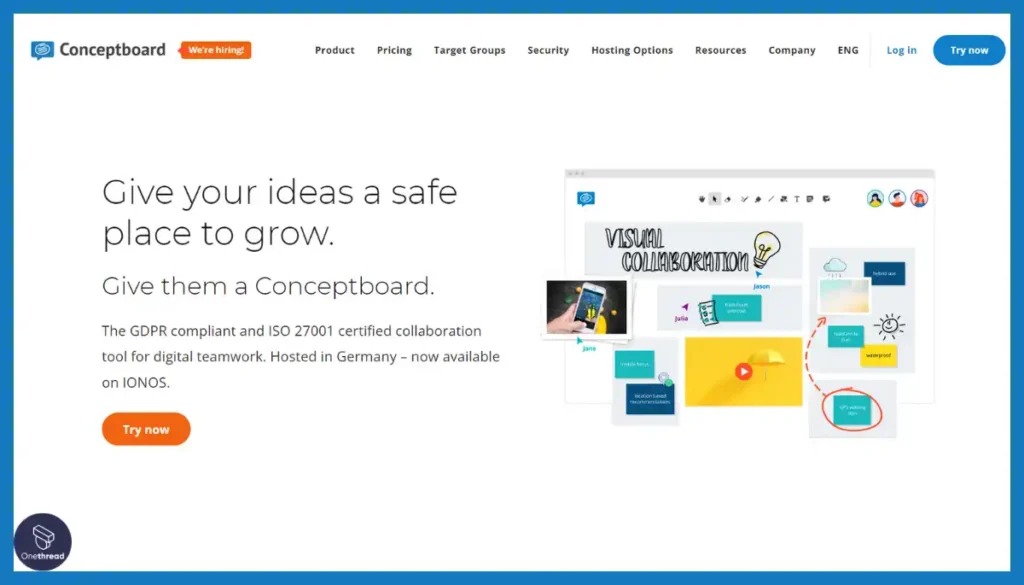
Conceptboard is another powerful Miro Board alternative for teams looking for a more specialized visual collaboration solution. Unlike Miro’s more complex feature set catering to a wide array of use cases, Conceptboard offers a streamlined, intuitive experience tailored specifically for activities like brainstorming sessions and design reviews.
With its infinite, real-time co-editing whiteboards forming the core of the platform, Conceptboard makes it effortless for distributed teams to gather feedback and ideate together. The emphasis remains firmly on federating collaborative work rather than just static documentation. The ready-made templates serve as a springboard, while features like live cursors foster active participation during each session.
Having tested Conceptboard across several team workshops, we found it a lightweight yet fully capable alternative for Miro Board. It was quick and simple to get started, with the clean interface allowing us to be productive from the outset. For teams struggling to justify Miro’s steeper learning curve and pricing plans, Conceptboard warrants strong consideration.
Compared to Microsoft Whiteboard, another great Miro Board alternative, Conceptboard offers more specialized support for collaborative use cases like design sprints and agile ceremonies with tailored templates. However, Whiteboard holds an edge for Office 365 integrated environments.
Key Features of Conceptboard
Brainstorm, whiteboard, and share ideas easily with real-time co-editing and robust integrations for a streamlined workflow.
Infinite digital canvas

Infinite digital canvases allow adding unlimited sticky notes, shapes, and sketches to capture all ideas without restrictions. This alleviates limits on content.
Real-time visual co-creation
This lets distributed teams simultaneously collaborate on boards, aligning remote work. This enhances seamless remote collaboration.
Ready-made Templates
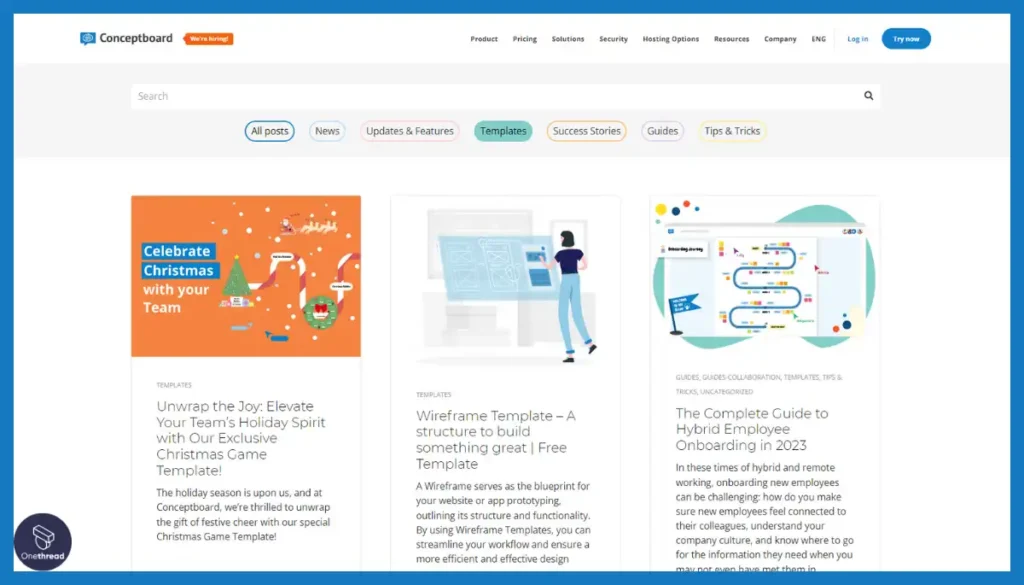
Customizable ready-made templates kickstart workshops, and design sprints saving time. This simplifies tailored visualization.
Live cursors
Provide awareness of where others are working on the board enhancing seamless teamwork. This improves coordination.
Robust data security
ISO 27001 certification and GDPR compliance provide data privacy and security. This ensures protections meet needs.
Visual collaboration
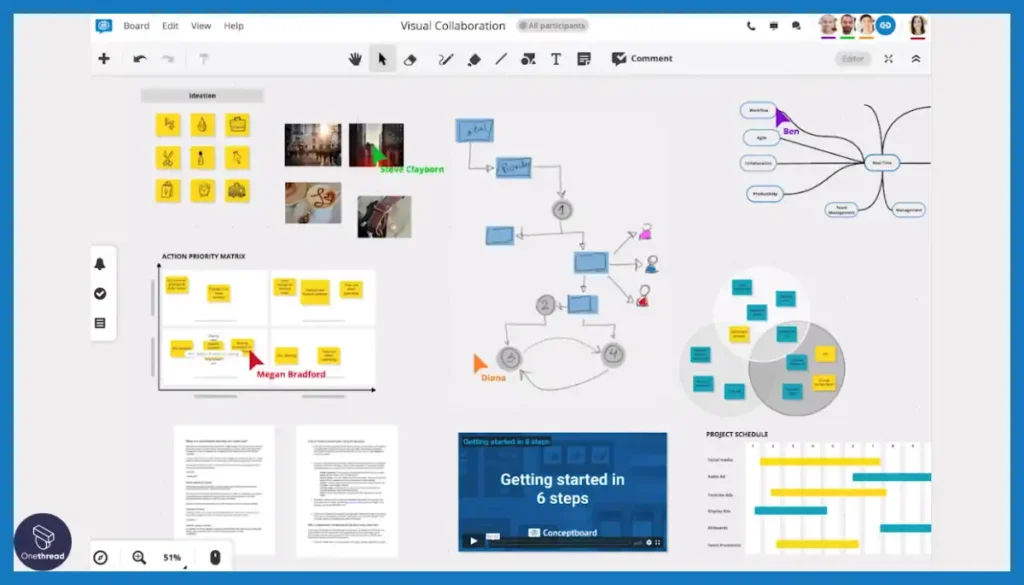
Specialized focus on visual collaboration distinguishes it from general work tools better meeting specific user needs. This improves suitability for visual use cases.
Pros:
- Simple visual collaboration
- Real-time co-creation
- Drawing and sketching tools
- Affordable pricing
- ISO certified security
Cons:
- Less customization compared to Mural
- No offline access
Pricing Plans
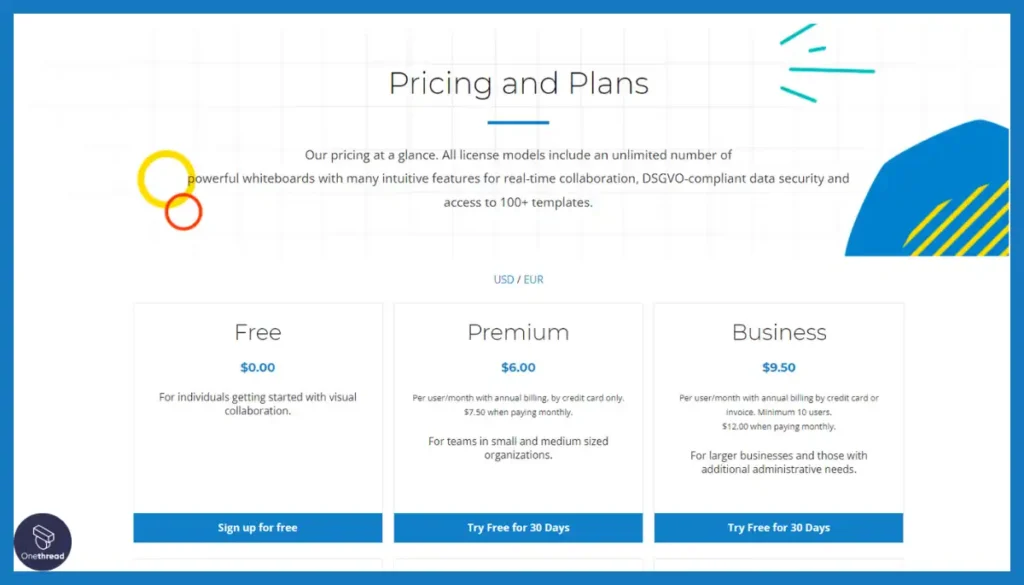
- Free – Core visual collaboration capabilities.
- Premium – $6 per member/month billed annually. For teams and small businesses.
- Business – $9.5 per member/month billed annually. For larger teams. Minimum 10 users.
- Enterprise (Contact Sales) – Dedicated cloud, SSO, security. Minimum 250 users.
- Public Sector (Contact Sales) – Dedicated European cloud for government agencies.
Security and Compliance
- ISO 27001 certified and GDPR compliant
- Enterprise offering provides security like AWS data centers, and SSO authentication
What Users Say About Conceptboard?
Review on G2: 4.6 out of 5
“What do you like best about Conceptboard?
Conceptboard is very easy to use, you can easily create boards, share, and collaborate, I use it, especially for issues related to Agility, review meetings, retrospectives, building backlogs, and even making team decisions.
What do you dislike about Conceptboard?
I think that compared to other tools, the cost can be a disadvantage since there are other similar ones at a better price and with similar functionalities. I think it would be good if it had a kind of mini-course to be able to learn how to use all the functionalities it has, such as onboarding.”- Verified User
Is Conceptboard better than Miro Board?
Absolutely, if you need an easy-to-use mainstream whiteboard, choose Conceptboard over Miro Board for its simple, intuitive real-time collaboration at a more affordable price point and free tier.
Though, for complex project management, Miro Board provides more advanced support through templates, features, and integrations tailored for structured workflows.
3. Lucidspark
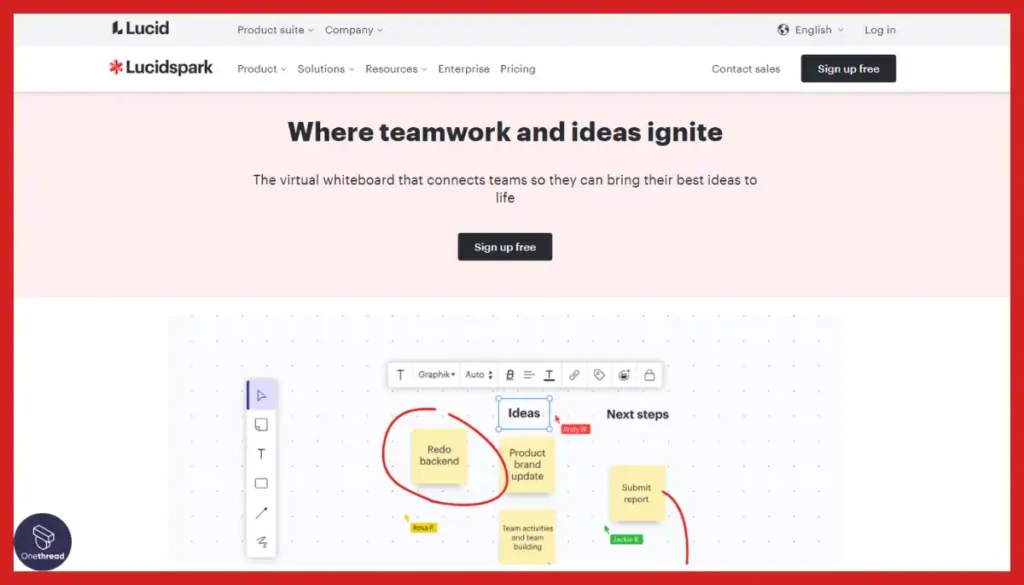
Lucidspark is a top contender for those seeking an alternative to Miro Board’s complexity. It offers an easy-to-use infinite canvas focused specifically on collaborating visually for meetings, workshops, and planning sessions.
With Lucidspark, multiple participants can work together on the same board in real-time. Useful features like voting tools, AI-powered suggestions, and tight integration with popular apps make these sessions more productive.
In testing, Lucidspark’s simplicity stood out to us. Within minutes of signing up, our distributed team was already populating agile boards and brainstorming ideas. For teams wanting basic but effective visual collaboration without the learning curve, Lucidspark is a great fit.
Compared to the more advanced diagramming capabilities in Lucidchart, Lucidspark focuses narrowly on enabling team-based visual collaboration through pre-built templates for common workshops. But Lucidchart provides greater flexibility for broader use cases.
For those finding Miro Board overkill, Lucidspark warrants a close look as an alternative. Its purpose-built emphasis on visual collaboration makes running productive sessions much easier.
Key Features of Lucidspark
Collaborate in real-time, capture ideas visually and organize them effortlessly with features designed for efficient brainstorming and planning.
Infinite canvas
The unlimited digital space removes constraints for brainstorming and mapping systems, providing more flexibility than basic whiteboards.
Real-time co-editing
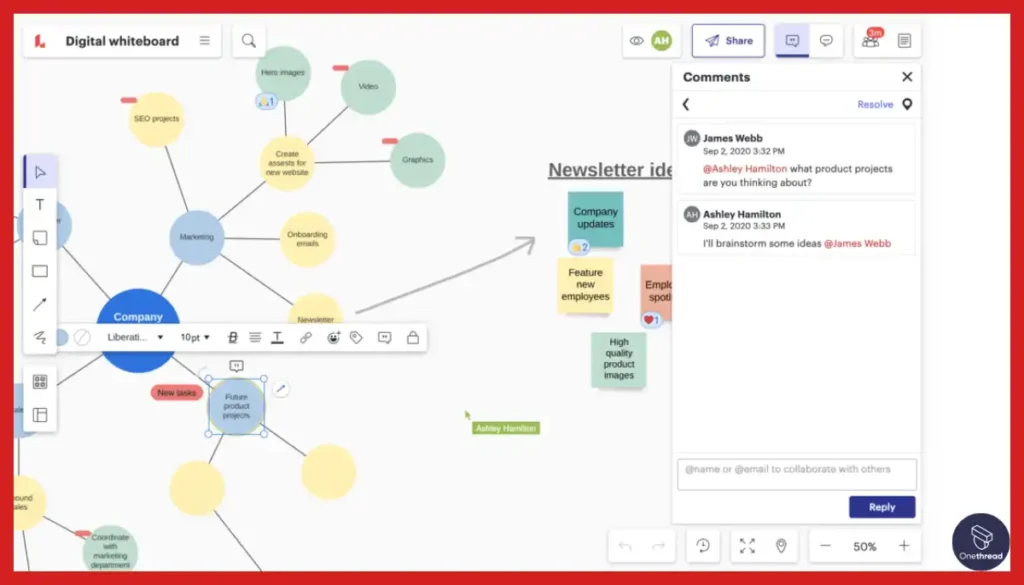
Simultaneous working allows seamless ideation and rapid alignment across distributed teams, improving remote collaboration.
Drawing tools
Visualization capabilities help structure concepts and workflows more clearly than text-based tools, enhancing understanding.
Templates
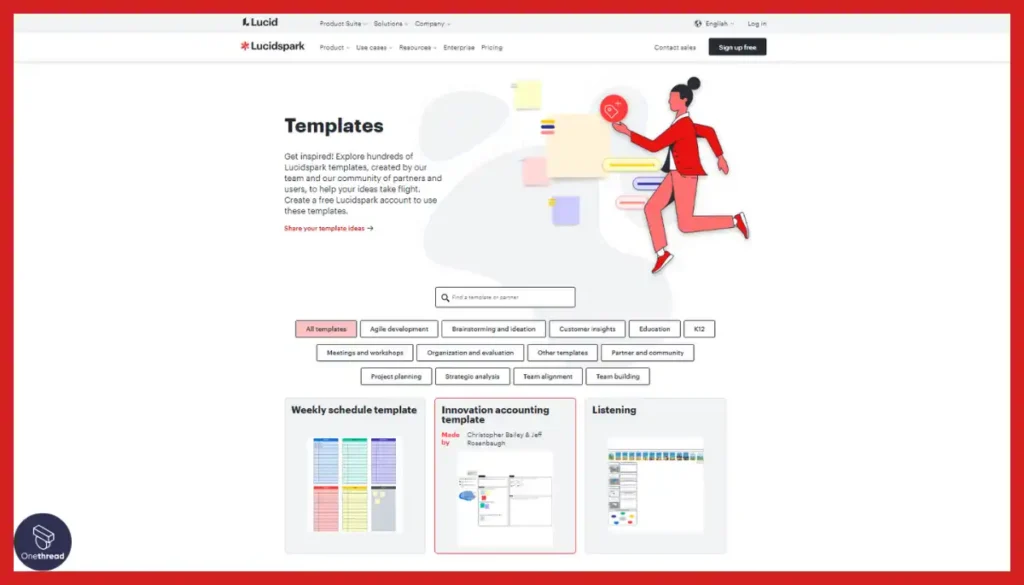
Purpose-built canvases help run productive workshops and meetings out-of-the-box, saving preparation time.
Integrations
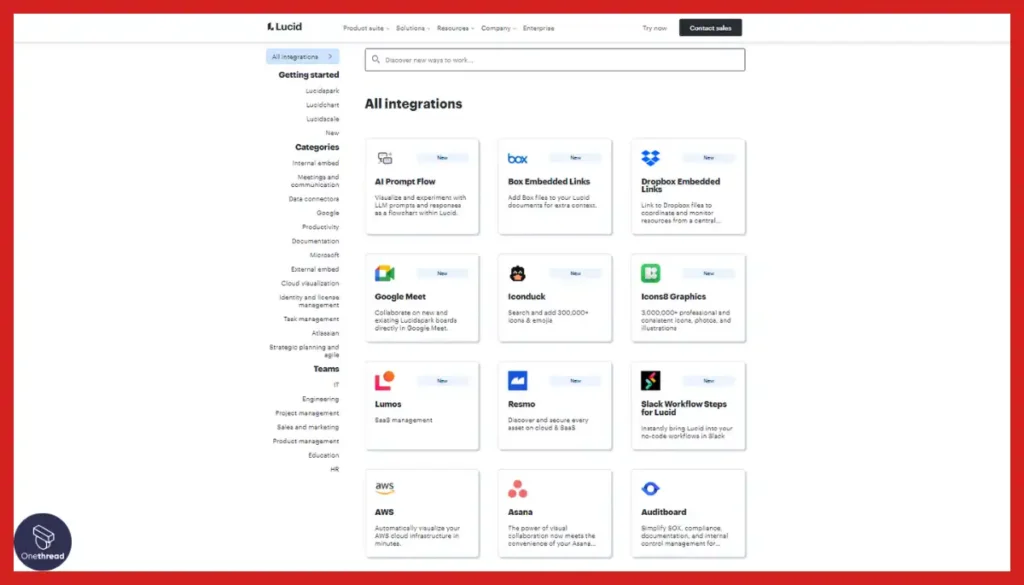
Connecting workflows from other productivity tools into the boards provide a more centralized hub than siloed applications.
Clustering
Organizing scattered sticky notes visually is more efficient than sorting through endless lines of text, reducing clutter.
Pros:
- Real-time visual collaboration
- Ready-made templates
- Drawing and sketching tools
- Facilitation tools for meetings
- Integrates with Office 365, Slack
Cons:
- No Linux support
- Less advanced compared to Miro
Pricing Plans
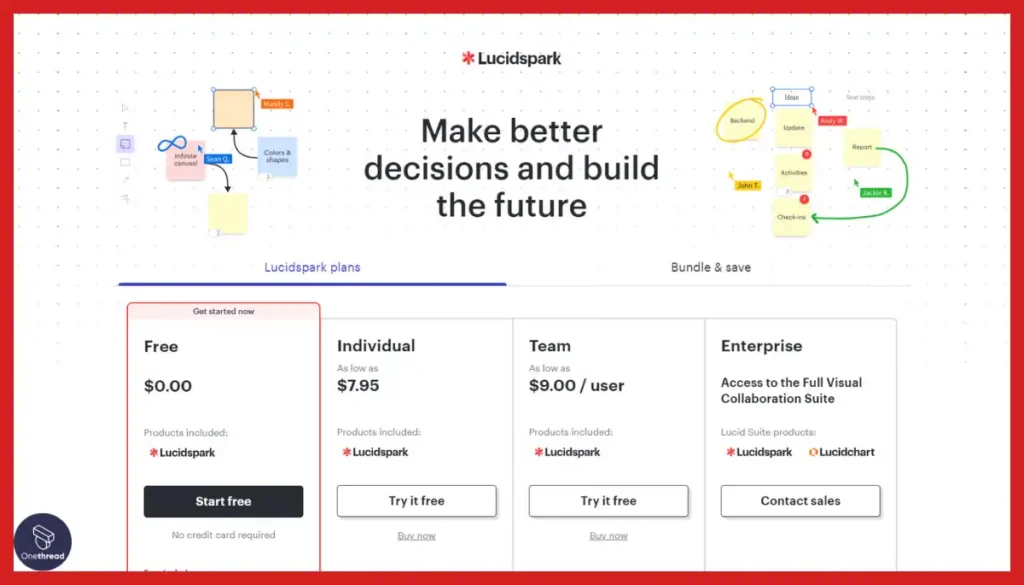
- Free – Basic real-time editing features.
- Individual ($7.95 per user/month) – Unlimited boards, premium features.
- Team ($27 per user/month) – All premium capabilities, and admin controls.
- Enterprise ($36.5 per user/month) – Advanced security, SSO, integrations.
Security and Compliance
- SOC2, ISO27001 certified
- Enterprise plan provides SSO, IP whitelisting, and enforced domain access control
What Users Say About Lucidspark?
Review on Capterra: 4.7 out of 5
“Pros: I love the collaborative aspect of the tool, being able to follow others and all work simultaneously on one sheet and not have to save and wait to see updates others have made, it’s a game changer, also lots of extra functionality that makes it incredibly useful for presentations…etc.
Cons: I think it’s a bit tricky to learn how to use to start, there is SO much functionality it can be a bit overwhelming, I also think it can get a bit silly on the chats and team messaging stuff.”- Kyle C.
Is Lucidspark better than Miro Board?
Lucidspark beats Miro Board in terms of straightforward usability and rich ready-made templates to make your sessions productive from whichever device you prefer right from the start.
Yet Miro Board sustains more advanced functionality fit for mature collaborative work like granular private controls, nested subtasks, and timeline views to organize complex projects.
4. Draw.io
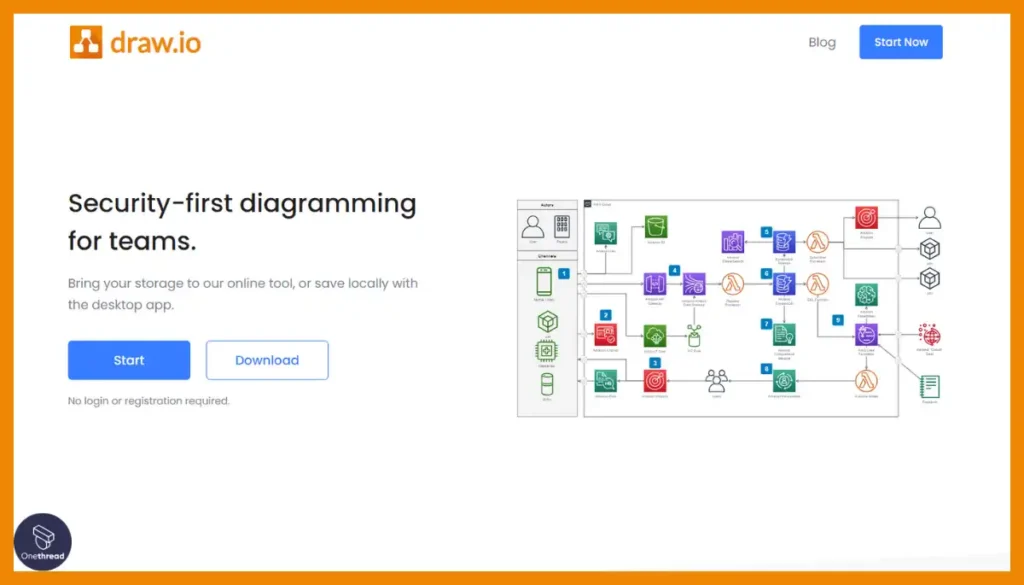
For teams finding Miro Board’s features excessive for their basic diagramming needs, Draw.io presents a compelling free alternative. As an open-source tool, Draw.io focuses squarely on creating flowcharts, org charts, UML diagrams, and simple visuals.
The straightforward drag-and-drop interface lets anyone start building diagrams quickly without a steep learning curve. Draw.io also allows for real-time collaboration, with users able to co-edit diagrams seamlessly.
In our experience, Draw.io delivered easy diagramming without the complexity of Miro Board. Within half an hour of first using the tool, our team could already effectively map out processes and brainstorm ideas visually.
Unlike the more advanced features offered by Lucidchart, Draw.io sticks to basic diagramming essentials. But Lucidchart provides greater stylistic customization and automation for accelerating large workflows.
For non-technical teams that find Miro Board overwhelming, Draw.io’s simple and free solution warrants consideration. It focuses squarely on hassle-free diagramming for meetings and collaborative sessions.
Key Features of Draw.io
Craft professional flowcharts, wireframes, and UML diagrams for free, all while enjoying offline access and cross-platform compatibility.
Drag-and-drop diagrams
Intuitive editing makes building all types of professional diagrams extremely efficient without steep learning curves.
Real-time collaboration
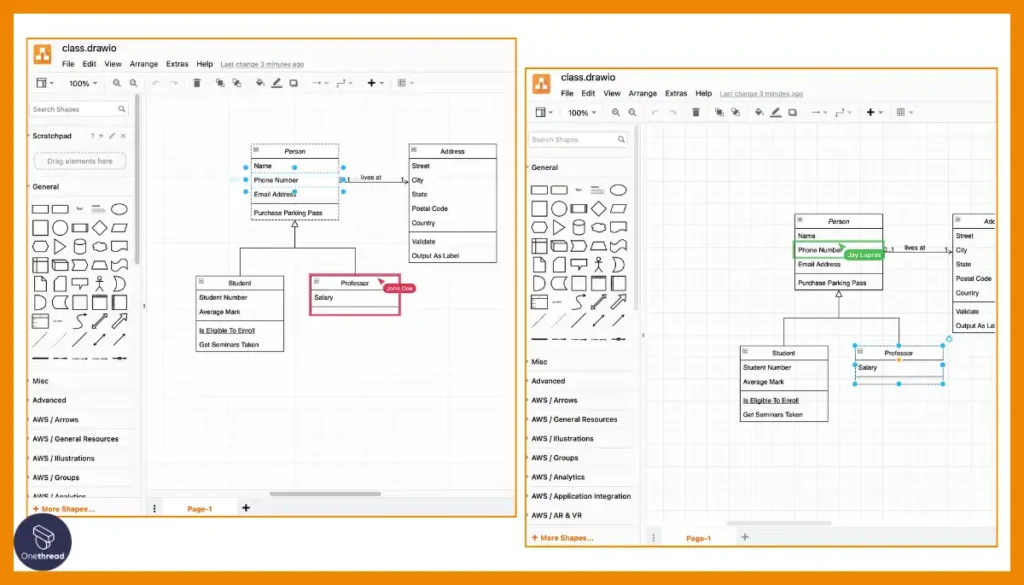
Simultaneous editing allows seamless workflow mapping and system design across distributed teams.
Extensive shape libraries
Comprehensive shape support helps visualize concepts clearly across IT, business, and science scenarios improving understanding.
Broad platform support
Availability across major operating systems and devices provides more flexibility than web-only tools.
Infrastructure-agnostic

Integrations with popular productivity platforms give control over where data resides offering more privacy than vendor-locked options.
Automated diagramming
Smart features like auto-layout and data import accelerate diagram creation instead of starting from scratch.
Pros:
- Drag and drop diagramming
- Real-time collaboration
- Customizable themes
- Privacy-focused approach
- Integrates with Google & Microsoft 365
Cons:
- Not ideal for non-diagramming use cases
- Very basic compared to Miro
Pricing Plans
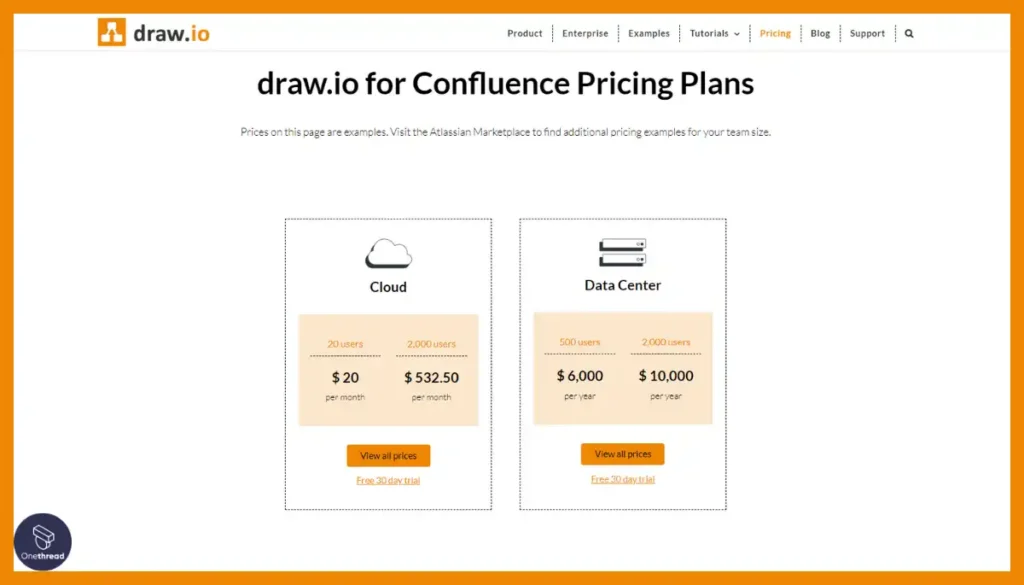
- Draw.io is completely free to use. It offers paid enterprise support services like priority customer support, additional integrations, custom features, etc.
Security and Compliance
- Privacy-first approach, user data not stored on draw.io servers
What Users Say About Draw.io?
Review on G2: 4.3 out of 5
“What do you like best about Draw.io?
Draw.io is a simple-to-use software design tool. I use it often to quickly construct system architecture diagrams. The procedure is made simpler by the large library of shapes and elements, and the drag-and-drop feature is simple to use. Also, it comes with a bunch of export file options that make it easy to integrate with other tools.
What do you dislike about Draw.io?
While Draw.io is great, improved version control features would help track changes in group projects more effectively. Additionally, for developers like me, having more automated alternatives for creating code from UML diagrams would be super useful.”- Abhijeet M.
Is Draw.io better than Miro Board?
For basic flowcharts and diagrams, Draw.io offers better open-ended flexibility being customizable, device-agnostic, and able to work offline while not restricting shape volumes or requiring constant internet connectivity.
Though Miro Board extends far more potent project management abilities like shared Kanban boards, customizable fields, and automation to wield for structured collaboration at scale.
5. Excalidraw
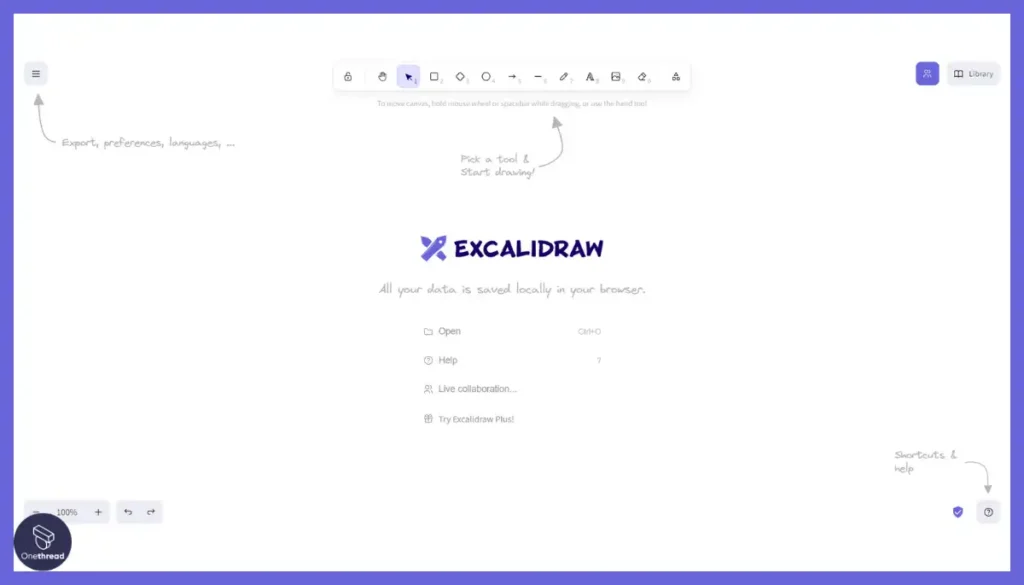
Teams seeking a simpler, hand-drawn style collaborative whiteboard can benefit from Excalidraw, a capable open-source alternative to Miro Board’s wide scope. With Excalidraw, the focus is narrowed to creating quickly hand-crafted flowcharts, diagrams, sketches, and wireframes.
The sketchy, casual style lowers the intimidation bar for non-designers to start visually thinking through ideas and map processes out together. Excalidraw also provides basic real-time collaboration support along with key whiteboarding essentials like infinite canvas and export options.
In trial use by a few of our team members, Excalidraw delivered easy, fun sketching of rough diagrams and mind maps without heavy learning investment upfront. For less technical teams and non-artists, it can be more approachable than Miro Board’s manifold options.
Compared to the more specialized diagramming experience offered by Draw.io, Excalidraw opts for flexibility suited to free-flowing whiteboard-style collaboration. But Draw.io provides richer shape libraries and import/export options to aid formal diagramming.
For teams that find Miro Board over-engineered for their needs, Excalidraw is an accessible, easy-to-use alternative focused exclusively on casual whiteboarding.
Key Features of Excalidraw
Sketch out ideas with a unique aesthetic, collaborate in real-time, and export your creations for seamless communication and documentation.
Hand-drawn style
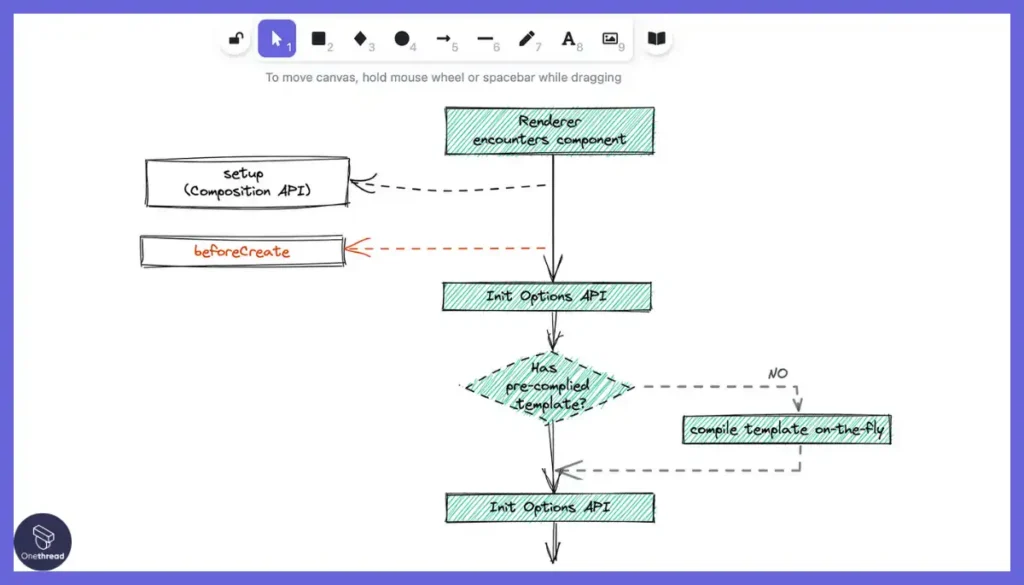
The sketchy, whiteboard-like look brings a unique, informal vibe to diagrams compared to polished graphics.
Customizable themes
Tailorable backgrounds and styles allow personalization for teams or individuals beyond one-size-fits-all default themes.
Drawing tools
Basic built-in shapes, pen mode, and eraser provide just enough flexibility for rough diagrams without getting overwhelmed.
Export capabilities
Downloading diagrams in common formats or easily sharing view-only links improves portability over locking content in silos.
Collaboration
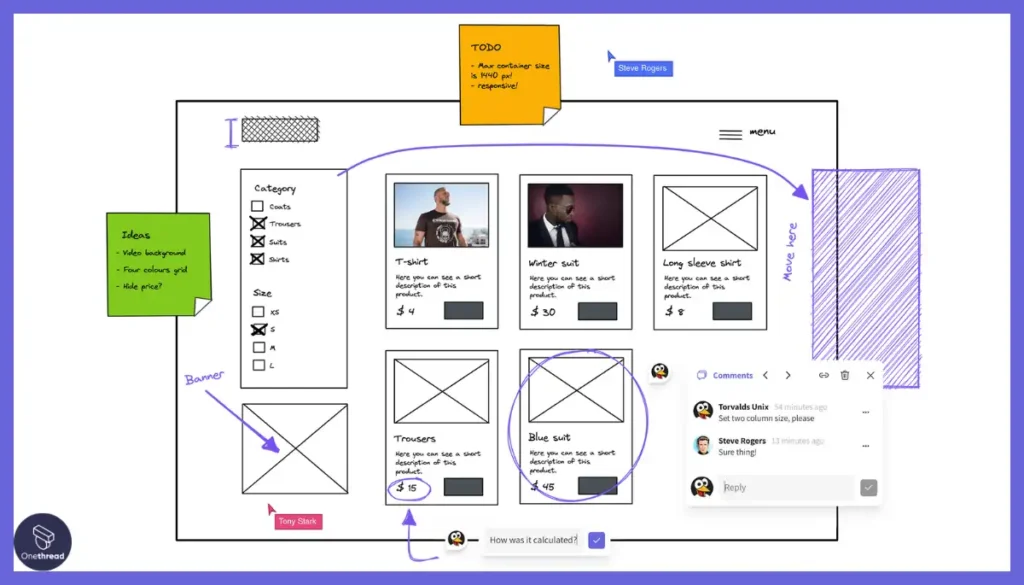
Simultaneous editing features in premium plans enhance alignment which free whiteboards often lack.
Privacy-first approach
Local storage and encryption capabilities offer more control over data security compared to putting it all on vendor servers.
Pros:
- Hand-drawn style diagrams
- Customizable themes
- Localization and i18n support
- Privacy focused
- Affordable premium pricing
Cons:
- Only focused on diagramming
- Limited features vs competition
Pricing Plans
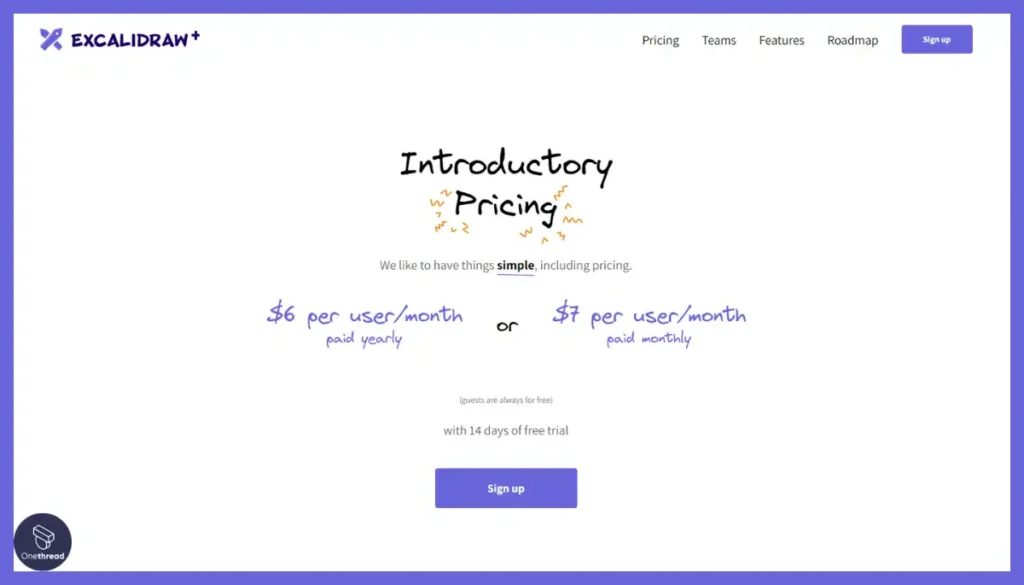
- Open source npm package is free.
- Hosted plus.excalidraw.com/ (Excalidraw+) has premium plans:
- $6 per user/month billed yearly
- $7 per user/month billed monthly
- Guest collaborators are free
Security and Compliance
- End-to-end encryption for data privacy and security
What Users Say About Excalidraw?
Review on G2: 4.0 out of 5
“What do you like best about Excalidraw?
I personally find Excalidraw fascinating due to its ease of access over the internet and the intuitiveness of the tools that I can use properly without needing to be good at drawing. It mostly helps me in planning my projects and making roadmaps on various topics. Also, the options like exporting the file to various formats are one of the best things about it.
What do you dislike about Excalidraw?
Excalidraw is perfect for me to use but I have seen some people getting bombarded due to its number of features and complexity.
Excalidraw can be improved by providing a proper guide on how to use it. and adding options for adding some extra file formats in the canvas. like mp4 etc.”- Taranpreet K.
Is Excalidraw better than Miro Board?
Excalidraw thrumps Miro Board to quickly sketch hand-drawn style diagrams with a neat minimalistic feel if you don’t need advanced real-time collaboration or pre-made templates for workshops.
But collaborating at scale, Miro Board convenes broader productivity features like voting, mapping content relationships, and task management grids that basic drawing tools lack.
6. FigJam
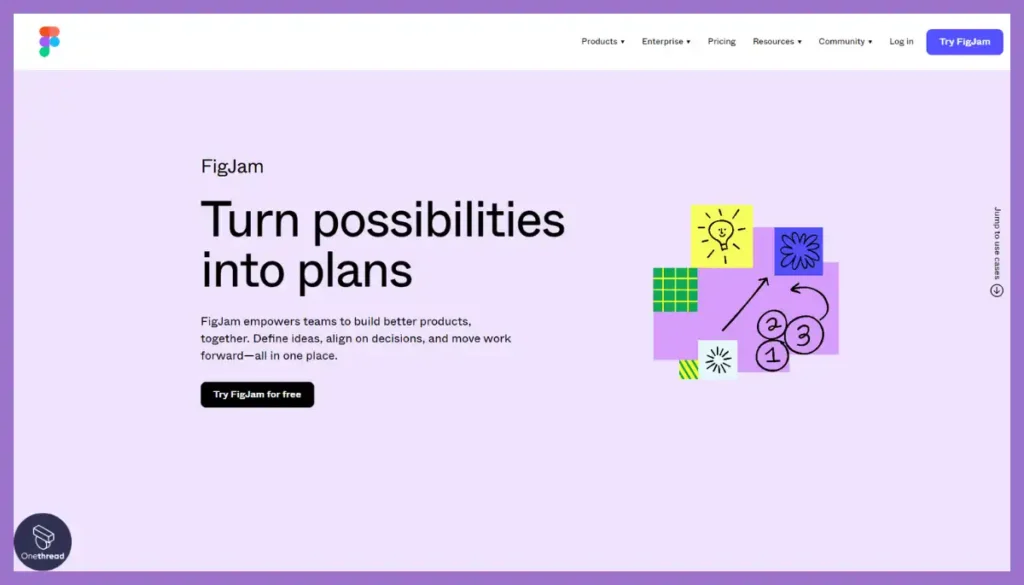
FigJam presents a compelling alternative for those finding Miro Board overwhelming for early-stage collaboration. As a whiteboard platform focused on brainstorming and ideation, FigJam provides a straightforward infinite canvas tailored for activities like workshops and design sprints.
Key features like real-time co-editing, built-in facilitation tools, AI-powered idea generation, and deep Figma integration aim to make collaborative sessions more productive. FigJam’s emphasis remains on frictionless exchange of concepts before execution.
In testing out FigJam for a few ideation workshops, we found the intuitive interface and smart suggestions enabled a very quick ramp-up. Within minutes, our distributed team could simultaneously populate boards and cluster related ideas using the grouping tools.
Compared to Google Jamboard’s close coupling with Google Workspace, FigJam’s strength lies in its integration with the Figma design ecosystem. However, Jamboard offers enhanced support for hardware whiteboards and touch displays for a more natural writing experience.
For teams struggling to justify Miro Board’s expansive scope, FigJam is a purpose-built alternative that aims to make early-stage collaboration lightning-fast and focused. Its integration with Figma also allows a smooth transition from ideas to execution.
Key Features of FigJam
Brainstorm visually, refine concepts, and handoff designs effortlessly within the Figma ecosystem.
Infinite canvas
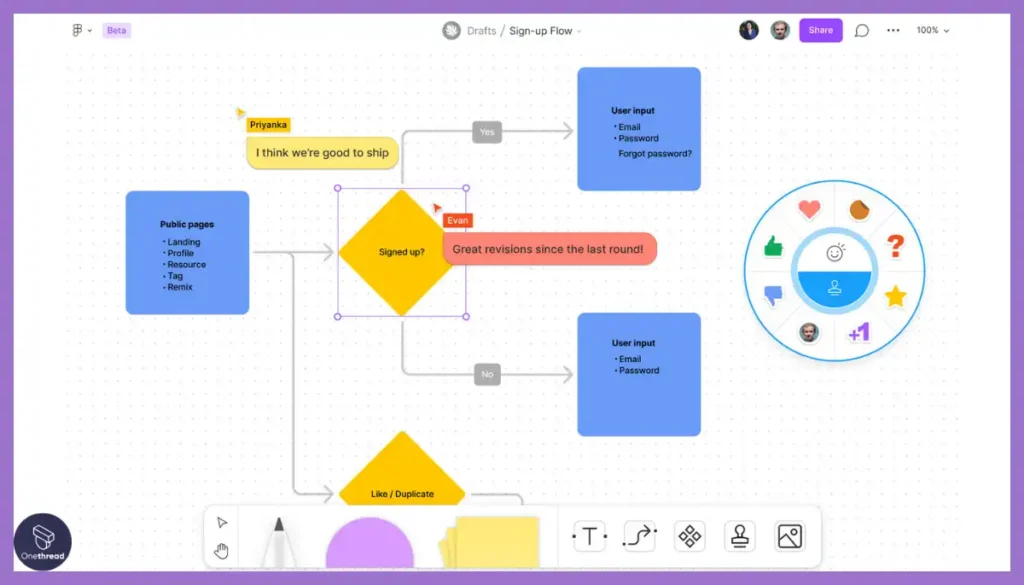
The endless virtual space removes constraints for brainstorming sessions, providing more flexibility than basic whiteboards.
Real-time co-editing
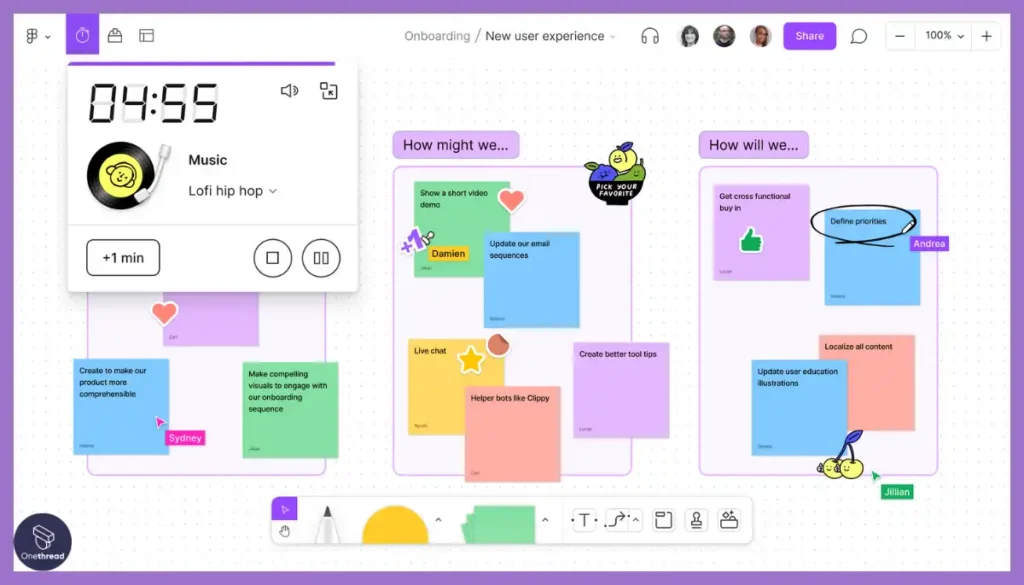
Simultaneous working allows rapid ideation and seamless alignment across distributed teams.
AI capabilities
Smart prompts help teams generate ideas, and summarize content automatically accelerating workflows.
Presentation mode
Spotlighting key areas helps run interactive workshops smoothly without losing context or focus.
Figma integration
Moving designs seamlessly from ideation into execution improves continuity compared to fragmented tools.
Templates
Purpose-built canvases help run productive workshops and meetings out-of-the-box, saving prep time.
Pros:
- Built for collaborative ideation
- Integrates deeply with Figma
- AI-powered features
- Generous free plan
- Templates focused on creativity
Cons:
- Only synergizes well with Figma-centric workflows
- Light on advanced controls
Pricing Plans
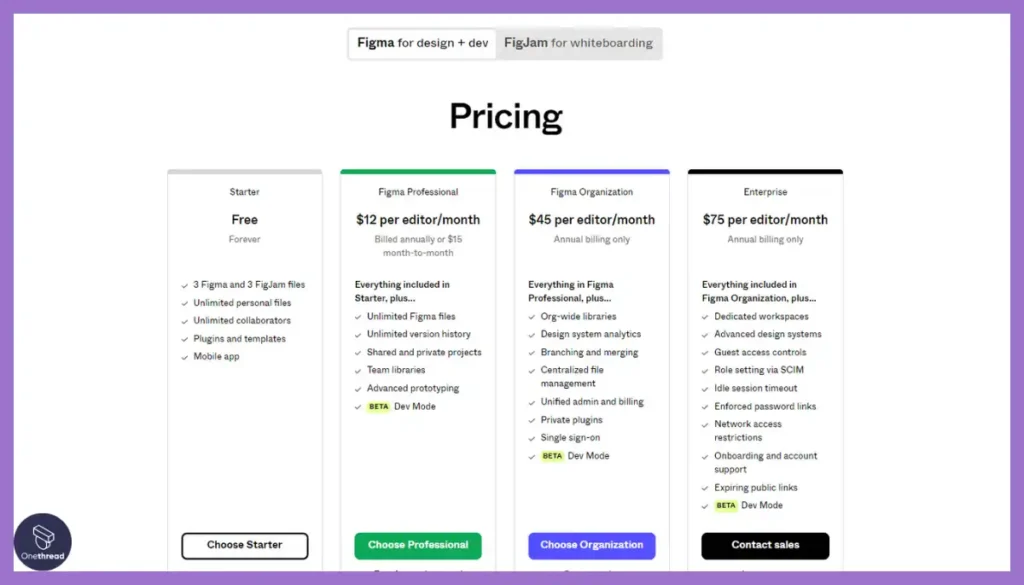
- Free plan – 3 files access
- Professional ($3 per user/month) – Unlimited files, voting, open sessions
- Organization ($5 per user/month) – SSO, custom templates, libraries
- Enterprise ($5 per user/month) – Advanced security, controls, onboarding support.
Security and Compliance
- ISO 27001 certified and SOC 2 and SOC 3 compliant
- Cloud Security Alliance STAR Level 1
What Users Say About FigJam?
Review on G2: 4.5 out of 5
“What do you like best about FigJam?
The amount of work done on the software side, and the quality of the craft that comes into translating emotions into a discussion is fantastic. If I am trying to convince people to switch over to Figma from another tool, I will usually introduce them to Figjam first in order to lure them first. Overall some of my favorite features are the reaction wheel, the marker options, and the AI early explorations.
What do you dislike about FigJam?
The AI widgets can get a little too crazy. Sometimes bringing assets from the Figma design editor makes stuff behave in weird ways. I wish the cursor chat was more accessible for everybody, easier to conjure.”- Santiago C.
Is FigJam better than Miro Board?
Indeed, FigJam supersedes Miro Board for teams brainstorming new ideas and early design concepts with its focus on reactive commenting, incubating raw thinking, and integrating it later with high-fidelity mockups.
Though for governing mature projects, Miro Boards offers better oversight through timelines, reporting dashboards, and access controls to administer the entire delivery cycle.
7. Figma
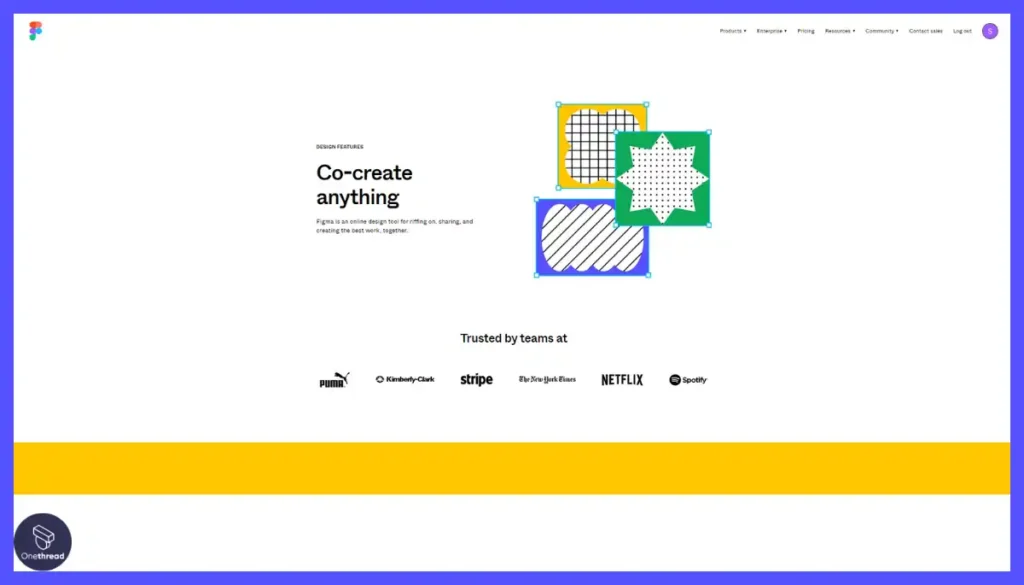
With an expansive set of professional design tools for teams, Figma provides a robust alternative for those needing more polish than Miro Board’s flexible but basic canvases. While Miro takes a wide-angle view across ideation, planning, and documentation, Figma zooms in on strengthening design collaboration.
Key features like its multiplayer editing environment, branching capabilities to experiment with design variants, developer handoff tools, and design systems establishment allow teams to consolidate design processes within Figma. The focus is on closing the loop from concepts to polished artifacts.
In using Figma to collaborate on a redesign project, the real-time co-creation capabilities resulted in much faster iteration. As updates occurred, developers could inspect code snippets on the spot through the inspector pane integrated across design files.
Compared to FigJam’s emphasis on frictionless ideation, Figma offers advanced capabilities for strengthening execution once early concepts take shape. However, FigJam provides more flexibility for unstructured brainstorming across wider use cases.
For teams needing to reinforce design collaboration, Figma is a more specialized solution compared to Miro Board’s broader feature set. Its focus remains squarely on connecting design workflows across squads in a scalable manner.
Key Features of Figma
Leverage whiteboarding capabilities for brainstorming and prototyping within Figma’s comprehensive design toolkit.
Reusable design components
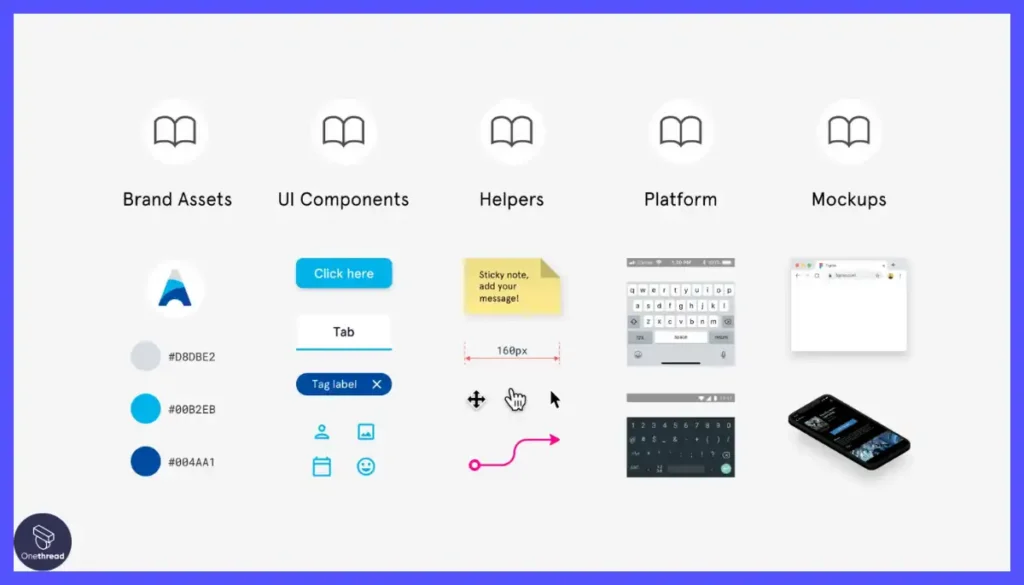
Components and libraries allow building reusable elements to enable consistency across products, reducing duplicated efforts that fragmented tools cause over time.
Standardized design systems
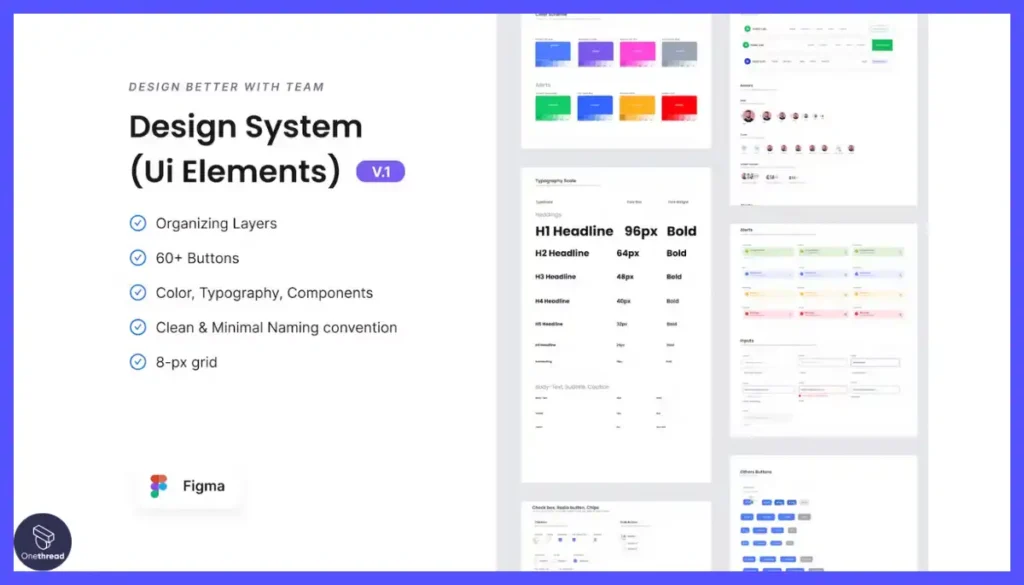
Design systems feature for standardizing styles and components streamline cross-functional alignment versus individually created assets that lack governance.
Simultaneous editing
Real-time multiplayer collaboration removes lag from back-and-forths between team members that slow down work compared to taking turns in an uncoordinated manner.
Clickable prototypes
Prototyping tools enable the creation of interactive prototypes to gather feedback seamlessly versus reviews being disconnected from the design files and specifications.
Developer handoff support
Dev tools like code snippets and inspecting design properties speed up handoffs to developers rather than context switching between apps that break the flow.
Layered interactive states
Interactive overlays enable layering interactive content to prototype complex states better than static exports that only specify intended interactions.
Pros:
- Real-time collaborative editing
- Interactive prototypes
- Components and libraries
- Design systems features
- Developer handoff capabilities
- Available across platforms
Cons:
- Can get complex for simple use cases
- Steeper learning curve
Pricing Plans
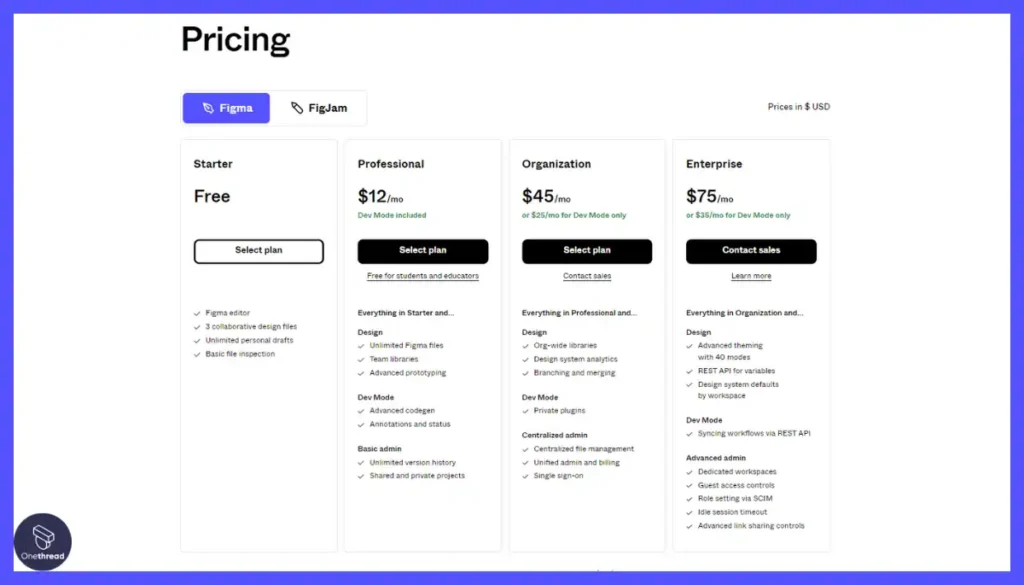
- Free Starter plan – 3 files, drafts
- Professional plan – $12/month per seat, unlimited files and features
- Organization plan – $45/month per seat, additional features like design system analytics, advanced collaboration
- Enterprise plan – $75/month per seat, dedicated workspaces, advanced security
Security and Compliance
- ISO 27001, 27018 certified and SOC 2 and SOC 3 compliant
- Cloud Security Alliance STAR Level 1
What Users Say About Figma?
Review on G2: 4.7 out of 5
“What do you like best about Figma?
We can test and learn from many designs and prototypes thanks to Figma. I wouldn’t be able to show prototypes to clients and get their comments without it. We exchange files with all team members for ideas gathering and project updates, apply them for team discussion, and use them for supporting visuals during meetings.
What do you dislike about Figma?
Figma is tackling issues with its offline capabilities in order to address the fundamental causes of the problems rather than just dealing with the symptoms. Being unable to record and replay conversations in FigJam’s audio chat makes it difficult to analyze and reflect on discussions.”- Dev T.
Is Figma better than Miro Board?
Figma overtakes Miro Board for interactive design prototype building with its advanced vector graphics editor and components library features to streamline high-fidelity artifact creation.
But Miro Board prevails in facilitating early ideation and brainstorming workflows before design handoff with its freeform simplicity requiring less specialized skills.
8. Google Jamboard

Where Miro Board has a very agile, focused brainstorming experience, Google Jamboard offers a more enhanced digital whiteboard experience that feels closer to a traditional physical board. This makes it a viable alternative for those wanting a fluid writing experience with specialized hardware support.
With real-time collaboration, multi-touch capabilities on Jamboard devices, sketching and import tools along deep Google Workspace integrations, Jamboard helps replicate an in-person whiteboarding session for distributed teams. The focus is on natural, frictionless co-creation.
In testing out Jamboard, the experience lived up to the promise of a traditional physical whiteboard for remote teams. While not as flexible as Miro canvas panels, the tactile hardware devices along with multi-touch support resulted in an easy onboarding curve even for non-technical participants.
Compared to Microsoft Whiteboard’s popularity among Office 365 customers, Google Jamboard offers a richer hardware experience and is platform agnostic making it suited for wider deployments. However, Whiteboard holds the advantage for Teams meeting workflows.
For organizations seeking enhanced hardware whiteboards supporting distributed teams, Google Jamboard is a noteworthy alternative to consider beyond Miro Board’s predominantly software-based approach.
Key Features of Google Jamboard
Collaborate in real-time on a digital whiteboard, leverage familiar Google tools, and capture ideas seamlessly.
Tactile digital whiteboarding
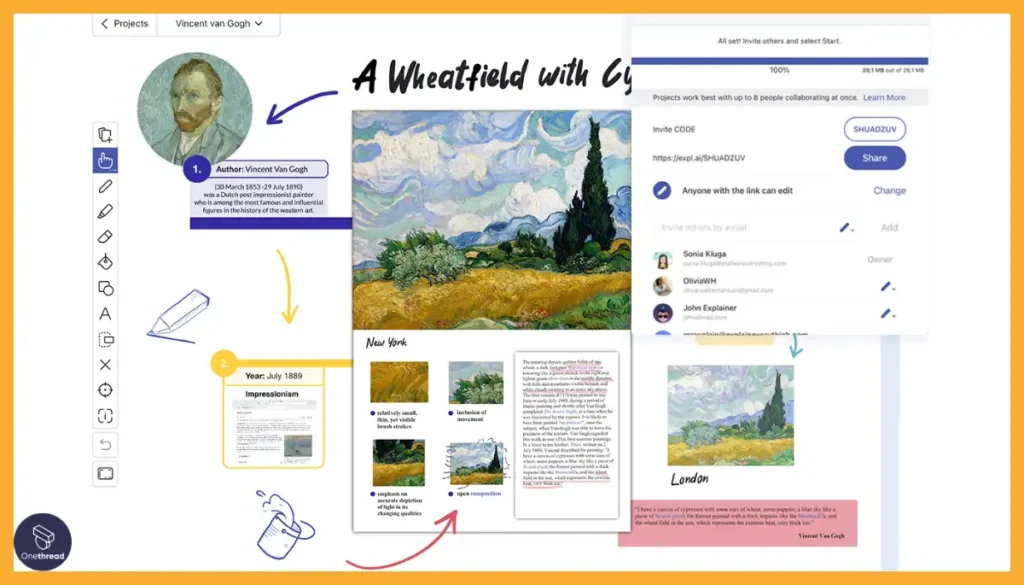
Support for up to 16 simultaneous touch points on Jamboard hardware enables natural co-creation like traditional analog whiteboards, unlike purely soft tools.
Multimodal collaboration
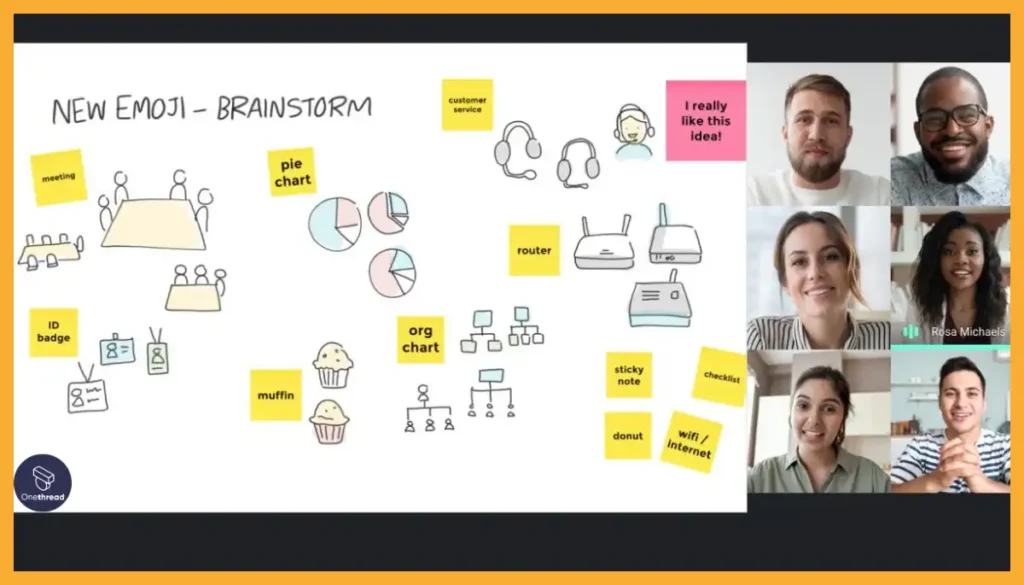
Ability to interact using Jamboard hardware, mobile apps or the web eliminates device constraints for distributed teams to jam together.
Multimedia content integration
Inserting images, and videos directly by searching Google enriches sessions with multimedia versus just texts and sketches.
Seamless workspace integration
Annotating content from Google Workspace docs, sheets slides blends Jamboard into existing workflows versus switching contexts.
Presentation display integration
Presenting Jam sessions via Google Meet video conferencing makes sharing ideas frictionless across tools.
External source integration
Connecting external devices to Jamboard Hardware to display and control the screen extends its capabilities beyond built-in content.
Pros:
- Tactile digital whiteboarding experience
- Works across devices and surfaces
- Multimedia content integration
- Integrates with G Suite workflows
- Display external screens for control
- More affordable than bespoke solutions
Cons:
- Limited customization compared to advanced tools
- Annual fees for full access
Pricing Plans
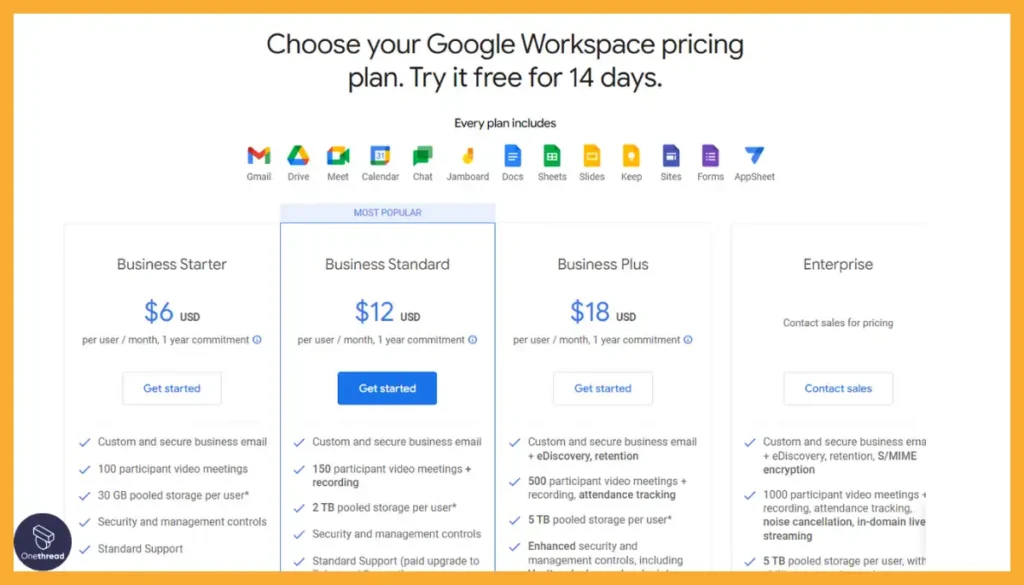
- $4,999 hardware
- $600 annual management fee
- $1,349 rolling stand (optional)
Educational institutions get one-time $600 management and support fee with no recurring charges. Annual charges are in respective local currencies globally.
Security and Compliance
- Enterprise-grade security inherited from Google Cloud
- Follows standard Google security policies
What Users Say About Google Jamboard?
Review on G2: 4.3 out of 5
“What do you like best about Google Jamboard?
I used jamboard as a student and it was a great experience for me. Mainly we use it for brainstorming sessions online and it was perfect to use as a whiteboard.
What do you dislike about Google Jamboard?
The options for easy tool pick and Jamboard don’t have a clear tool kit to use. If we have a category-wise tool kit that would be better. I would like to see it as Perfect.”- Sai Suresh K.
Is Google Jamboard better than Miro Board?
Indeed, Jamboard beats Miro Board to emulate in-person whiteboarding experiences with simultaneous multi-touch capability and integrated Google search to enrich sessions with multimedia.
Though for structured virtual workshops and managing complex projects, Miro Board equips superior templates and organization features to govern responsibilities.
9. Spacedeck Open
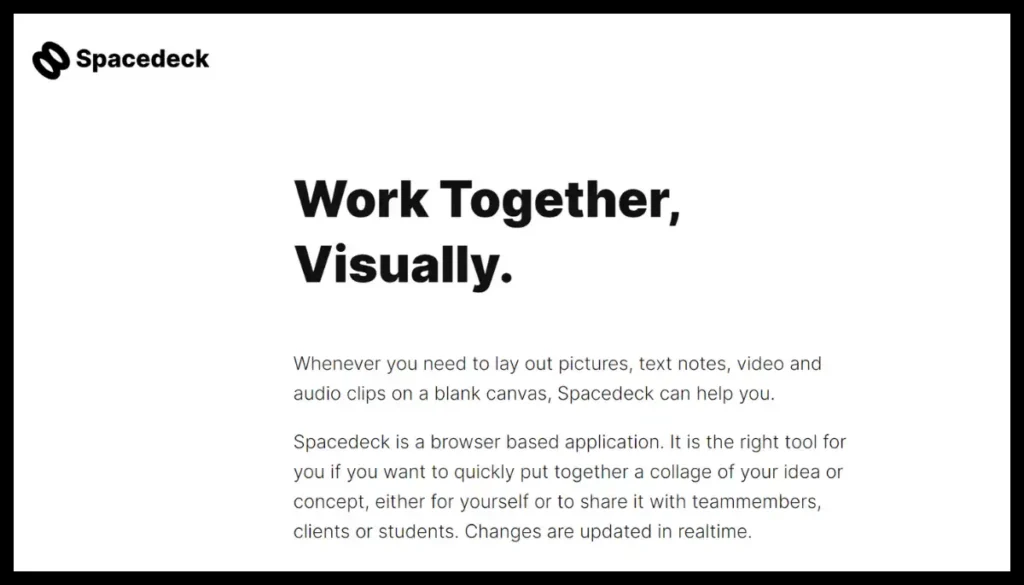
For teams with basic whiteboarding needs that find Miro Board overengineered, Spacedeck Open offers a free and open-source alternative focused squarely on visual collaboration. As an infinitely expanding web-based canvas, it provides essential features like multimedia imports, text formatting, drawing tools, and real-time editing.
The simplified interface allows for a gentle learning curve, letting distributed teams quickly set up virtual whiteboards to brainstorm ideas, map concepts, take visual notes, etc. together. The emphasis is on user flexibility rather than imposing complex pre-built frameworks.
Having kickstarted several lightweight brainstorming workshops using Spacedeck Open, it delivered on the promise of easy onboarding. Within minutes, our globally dispersed team could start populating multimedia mood boards and free-flowing sandboxes.
Unlike Excalidraw’s hand-drawn style diagrams, Spacedeck Open opts for versatility suited for broader use cases like collaborative analysis, visual note-taking, and multimedia dashboards. However, Excalidraw offers portability with its offline mode support.
For budget-conscious teams overwhelmed by Miro’s feature-laden pricing plans, Spacedeck Open warrants evaluation as a lightweight, foundation-focused alternative prioritizing visual collaboration.
Key Features of Spacedeck Open
Enjoy a free, cross-platform whiteboard experience with basic collaboration features and offline access for simple project planning and idea sharing.
Boundless virtual canvases
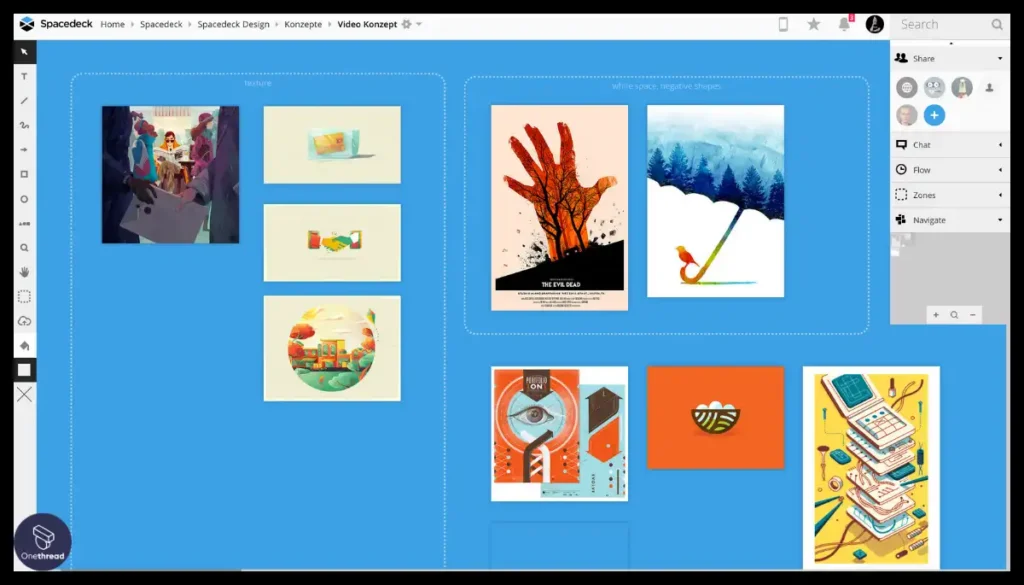
Create Spaces with unlimited canvas size for unrestricted content freedom versus confined boxes that restrict thinking.
Multimedia support
Import images, videos, and audio files from a computer or the web to create multimedia mood boards going beyond just texts and sketches.
Fully formatted typography
Add formatted text with full typography controls for polished virtual rooms versus plain tools lacking text tools.
Sketching and annotation
Annotate and draw with built-in shapes to convey ideas visually complementing textual notes.
Cross-platform accessibility
Works across platforms from any modern web browser providing ubiquitous access without compatibility issues.
Shareable end products
Export Spaces as sharable PDF files or ZIP archives to align stakeholders through self-contained artifacts.
Pros:
- Free and open source
- Boundless virtual canvases
- Multimedia content support
- Formatted text editing
- Cross-platform web app
Export to transferable artifacts
Cons:
- Very lightweight feature set
- Collaboration capabilities limited
- Being open source, lacks polish
Pricing Plans
- 100% Free and open source
Security and Compliance
- No security and compliance disclosed by the provider.
What Users Say About Spacedeck Open?
- No review available
Is Spacedeck Open better than Miro Board?
Spacedeck Open outruns Miro Board by being completely free and open-source for basic real-time collaboration across any modern browser without demanding sign-ups conforming to external platform policies.
But collaborating at scale, Miro Boards centralizes broader productivity features like voting, mapping content relationships, and task management grids that basic drawing tools lack.
10. Stormboard
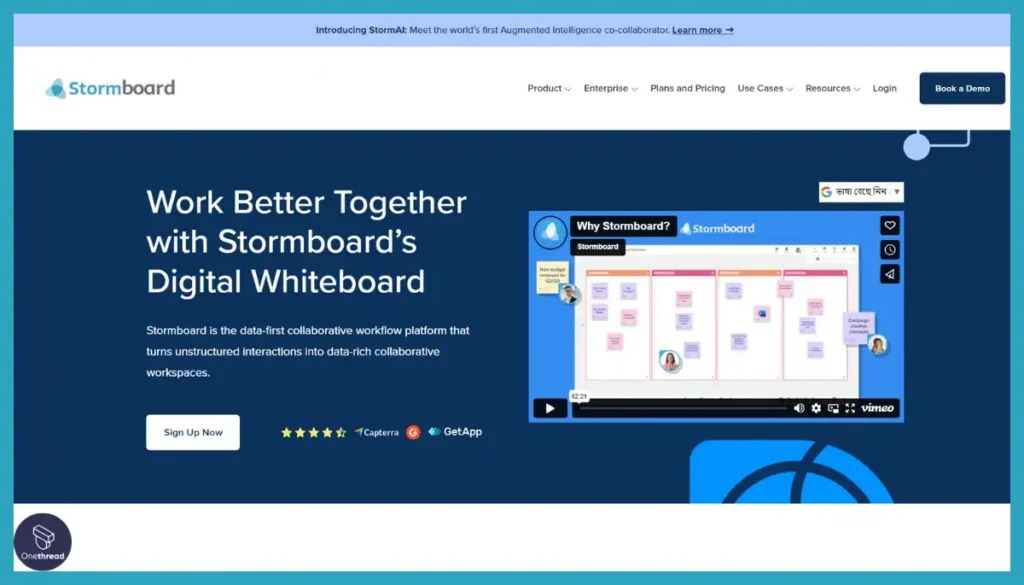
Stormboard offers a compelling alternative for teams looking to consolidate collaborative work and project visibility beyond Miro Board’s more confined whiteboarding capabilities. As an all-in-one digital workspace, Stormboard combines whiteboards, file sharing, task management, and analytics together.
With features like real-time collaboration, 250+ templates covering various workflows, lean integration capabilities, and strong security compliance, distributed teams can manage execution across the entire lifecycle within Stormboard itself rather than having to stitch multiple-point solutions.
In using Stormboard for ideation as well as tracking action items thereafter, having the unified workspace avoided context switching and data silos. As our working session, whiteboards could be seamlessly converted into execution backlogs with task assignments, overviews, and progress tracking all in one place.
For teams struggling to tie together Whiteboarding, file collaboration, task management, and analytics through Miro integrations alone, Stormboard warrants evaluation as a singular hub that connects the dots across these capabilities natively. Through its emphasis on unification, Stormboard aims to accelerate team alignment and decision velocity.
Key Features of Stormboard
Collaborate in real-time, organize ideas with sticky notes and keep everyone on the same page with intuitive features.
All-in-one workspace
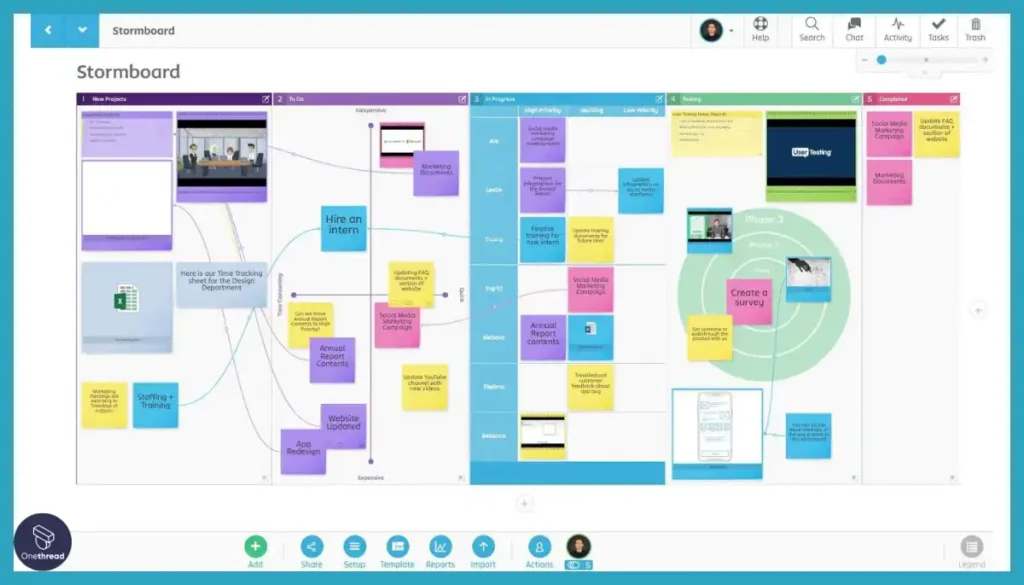
Combining whiteboarding, templates, and project management enables seamless collaboration without switching apps.
Purpose-built templates
Over 250 templates for common workflows accelerate collaboration instead of starting sessions from scratch.
Multi-modal notes
Sticky notes for text, files, images, video, and freehand sketching capture ideas in multiple formats.
Visual organization
Visually grouping ideas and content structures sessions better than plain scattered stickies.
Focused attention
Spotlight key areas to guide attention during sessions, improving engagement.
Data integration
Import external data from CSV, Excel, and Jira to leverage existing information versus starting from zero.
Pros:
- Library of purpose-built templates
- Multi-modal notes
- Visual organization capabilities
- Data integration abilities
- All-in-one workspace
- Affordable business pricing
Cons:
- Not ideal for complex workflows
- Mixed reviews on mobile app UX
Pricing Plans
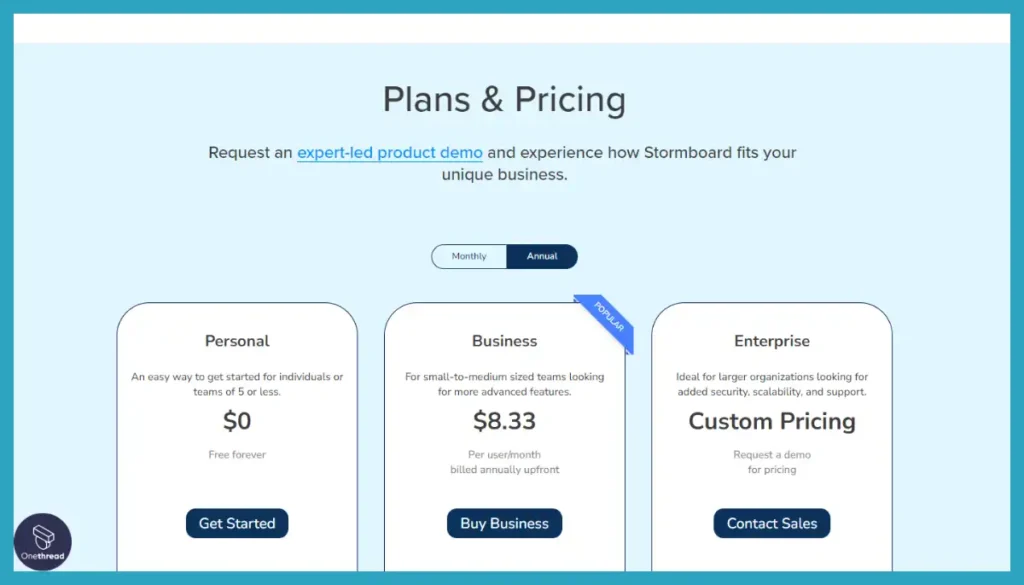
- Free Personal Plan – 5 users, 5 open Storms
- Business Plan – $8.33 per user/month billed annually, unlimited users and Storms.
- Enterprise Plan – Custom pricing with added security, integrations, customizations, multi-tenancy support, and dedicated support.
Security and Compliance
- SOC 2 Type 2 certified
- Bank-grade AES-256 encryption
- Amazon AWS infrastructure
What Users Say About Stormboard?
Review on G2: 4.4 out of 5
“What do you like best about Stormboard?
Stormboard has all the templates I need to assist me in facilitating strategy workshops and allows me complete flexibility to create my own. It is intuitive and easy to use and the sharing capability is great.
What do you dislike about Stormboard?
I think the Word reporting template is a bit clunky and could be improved. A minor point – I always prefer a fixed font size as opposed to Stormboard determining this for me so would prefer this as a default. I use dot voting a lot and would like to have more flexibility around the number of votes I can allocate to people.”- Ludo C.
Is Stormboard better than Miro Board?
Stormboard does beat Miro Board via its 200+ purpose-built templates and simpler targeted collaboration features if you just need a digital whiteboard space for generic sessions.
Though for governing complex programs, Miro Board furnishes superior customization controls, conditional logic, and integration depth to own cross-department delivery oversight.
11. Microsoft Whiteboard
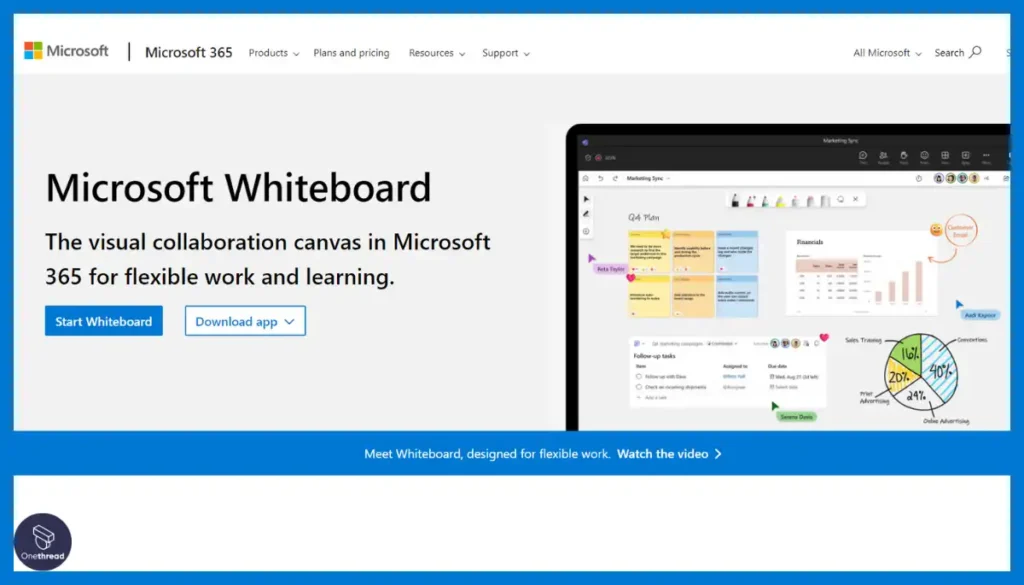
Microsoft Whiteboard stands out as a noteworthy alternative to Miro Board for teams deeply enmeshed within the Microsoft 365 ecosystem. With its tight integration across Office apps, Teams, and Surface Hub devices, distributed teams can incorporate collaborative whiteboarding seamlessly into existing workflows.
Rather than a standalone solution, Microsoft positions Whiteboard as an embedded component enhancing teams’ ability to ideate, brainstorm, and annotate content from Word, Excel, PowerPoint, etc. Its templates and guides aim to accelerate common creative sessions, meetings, and workshops within the flow of work.
In using Whiteboard alongside Teams, meetings to gather inputs on documentation reviews, having the unified canvas avoided flip-flopping between separate apps. Our working notes and highlights could be saved directly into the documents themselves with one click export while co-editing together.
Compared to Mural’s more robust workshop capabilities, Microsoft Whiteboard strongly centers around Office 365 productivity. However, Mural offers greater customization flexibility with richer templates covering wider use cases – especially for non-Microsoft-centric environments.
For enterprises invested in the Microsoft technology stack, Whiteboard closes critical whiteboarding feature gaps to enhance creative alignment, productivity, and workshop effectiveness all from within familiar tools.
Key Features of Microsoft Whiteboard
Facilitate brainstorming sessions, annotate documents and leverage familiar Microsoft tools for a seamless workflow.
Multi-modal notes
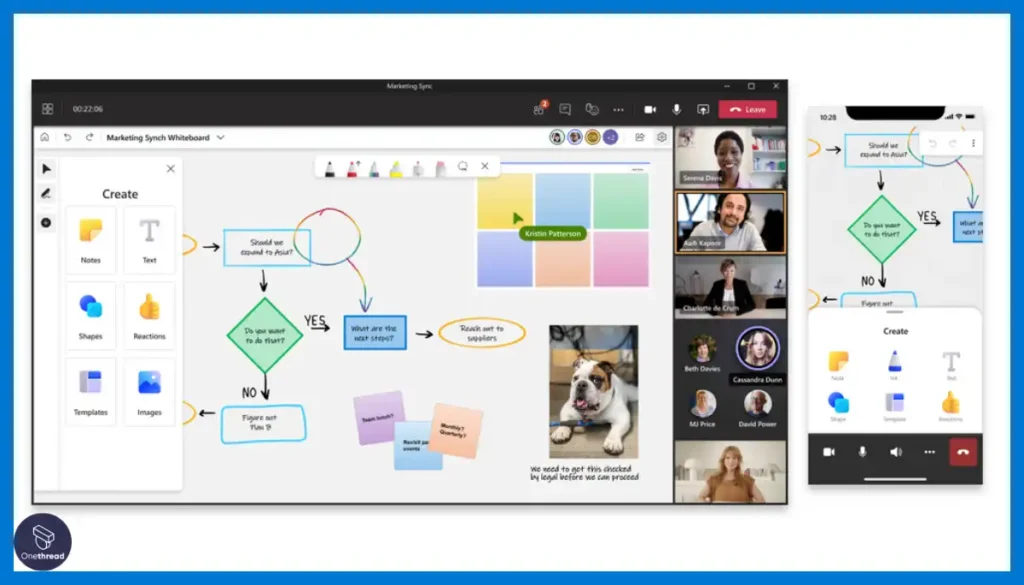
Drawing tools, sticky notes, and mind maps enable capturing ideas in multiple formats catering to different thinking styles.
Native 365 and Teams integration
Deep integration across Microsoft 365 and Teams enables frictionless visual collaboration within existing workflows.
AI-powered ideation
Copilot AI assistant for ideation boosts productivity automatically versus manual whiteboards lacking intelligence.
Structured templates
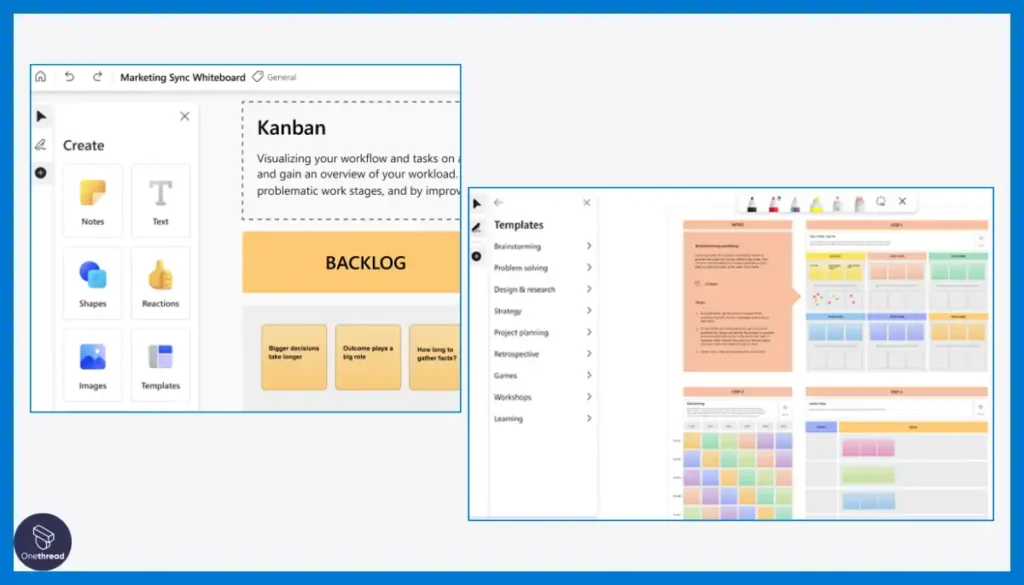
60+ templates accelerate sessions through pre-built canvases rather than blank slates.
Annotation and commenting
Annotations and commenting gather feedback across tools through markups over plain exports.
Component integrations
Loop components integration extends capabilities by blending external building blocks beyond standalone whiteboards.
Pros:
- Deep Microsoft stack integration
- AI-powered intelligence
- Array of templates
- Multi-modal notes
- Get commentary via annotations
- Affordable by leveraging 365 license
Cons:
- Locked into Microsoft ecosystem
- Steep learning curve to master
Pricing Plans
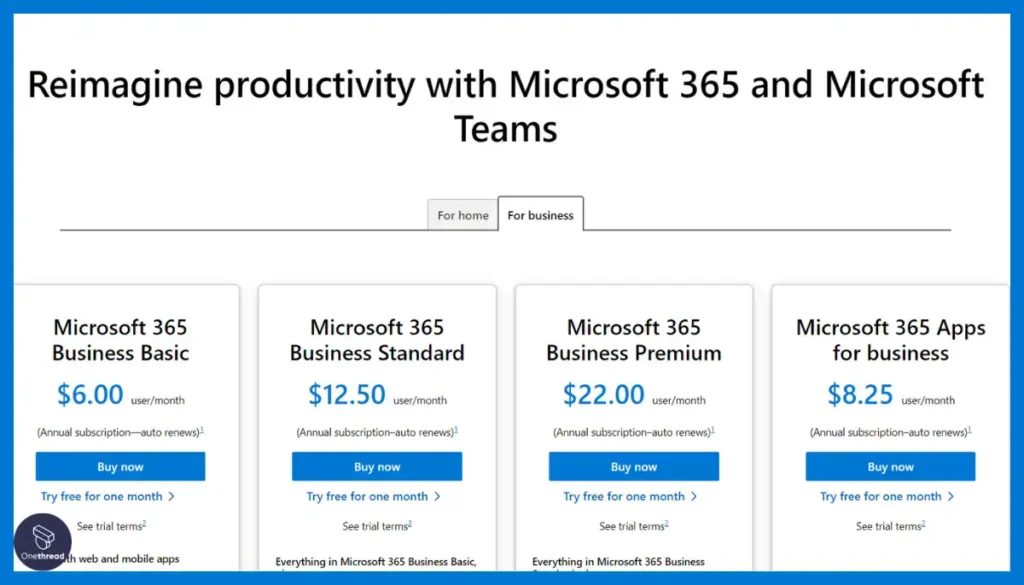
- Microsoft 365 Personal – $6.99 per user per month or $69.99 per user yearly
- Microsoft 365 Family – $9.99 per month for up to 6 users or $99.99 per year for up to 6 users
- Microsoft 365 Business Basic – $6 per user, per month
- Microsoft 365 Business Standard – $12.5 per user, per month
- Microsoft 365 Business Premium – $22 per user, per month
- Microsoft 365 Apps for Business – $8.25 per user, per month
Business SKUs have additional capabilities like Exchange, Teams, Sharepoint etc.
Security and Compliance
- SOC 1, SOC 2, ISO 27001, HIPAA compliant
What Users Say About Microsoft Whiteboard?
Review on G2: 4.1 out of 5
“What do you like best about Microsoft Whiteboard?
Microsoft Whiteboard is a great tool to make simplified notes and share among teammates and colleagues; we can use it as a learning base, share content, write and discuss among teams across the places, and sync in real-time to keep updated about recent events happenings inside the organization.
What do you dislike about Microsoft Whiteboard?
When two or more people are writing or sharing the content simultaneously over a whiteboard, one can see only one piece of data at a time; there can be an option to view minimized tabs of all the notes the user can select an account to view. An additional step can be avoided whenever we need to go to the main page and toggle.”- Nuthigattu K.
Is Microsoft Whiteboard better than Miro Board?
Indeed, Microsoft Whiteboard transcends Miro Board by blending seamlessly into Office 365 and Teams workflows for groups already invested in those stacks to accelerate visually collaborative work.
Though for structured workshops and projects, Miro Board equips superior templates and organization features purpose-built as a dedicated workspace tool rather than just a generic add-on.
12. Lucidchart
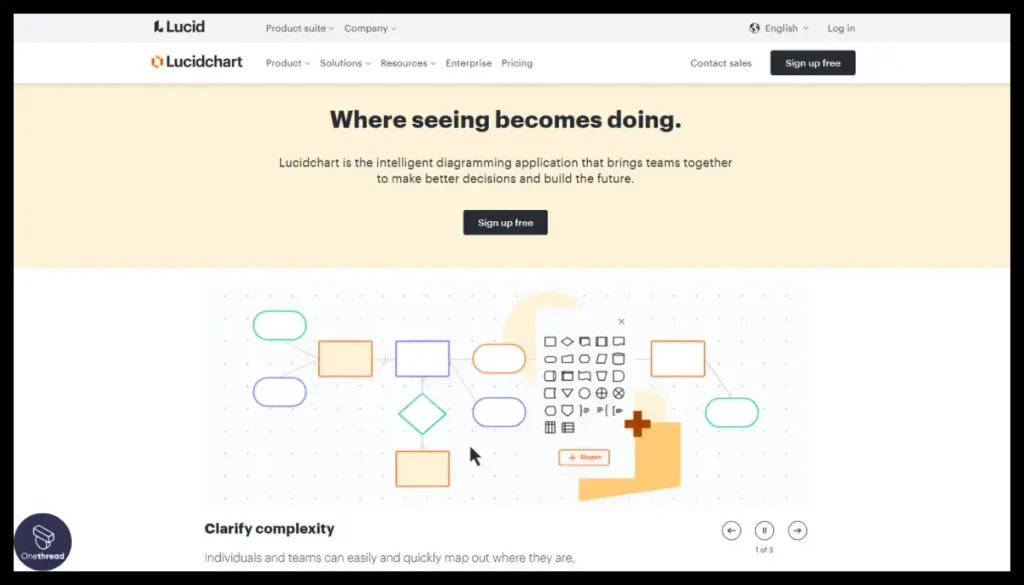
For teams needing advanced diagramming capabilities, Lucidchart provides a fully-featured alternative to address limitations in Miro Board’s more rudimentary drawing toolset. With a specialized focus on flowcharts, wireframes, org charts, UML, and database diagrams, Lucidchart aims to be the centralized visual hub for mapping systems and processes.
Key features like drag-and-drop builders, granular styling options, automation through smart recommendations, and deep integrations with popular productivity tools come together to accelerate large-scale documentation needs. Rather than starting from blank canvases, Lucidchart also provides expertly pre-built templates covering diverse use cases to jumpstart efforts.
In using Lucidchart to map legacy systems across our organization, having template-driven diagrams integrated with our cloud tools led to major time savings while standardizing the visual language. For global teams grappling with complex workflows, Lucidchart helped visualize the spiderweb.
Compared to Draw.io’s basic open-source canvas, Lucidchart offers enhanced customization and productivity features suited to large enterprises. However, Draw.io’s simplicity and open flexibility have their own appeal for bottom-up adoption.
For substantial visualization needs in documenting processes, architectures, and data models, Lucidchart warrants close evaluation as an alternative to Miro’s more general-purpose board. With the ability to deeply integrate with existing tools, it structures complexity effectively.
Key Features of Lucidchart
Collaborate on flowcharts, mind maps, and various visual assets with real-time co-editing and extensive integrations.
Boundaryless canvases
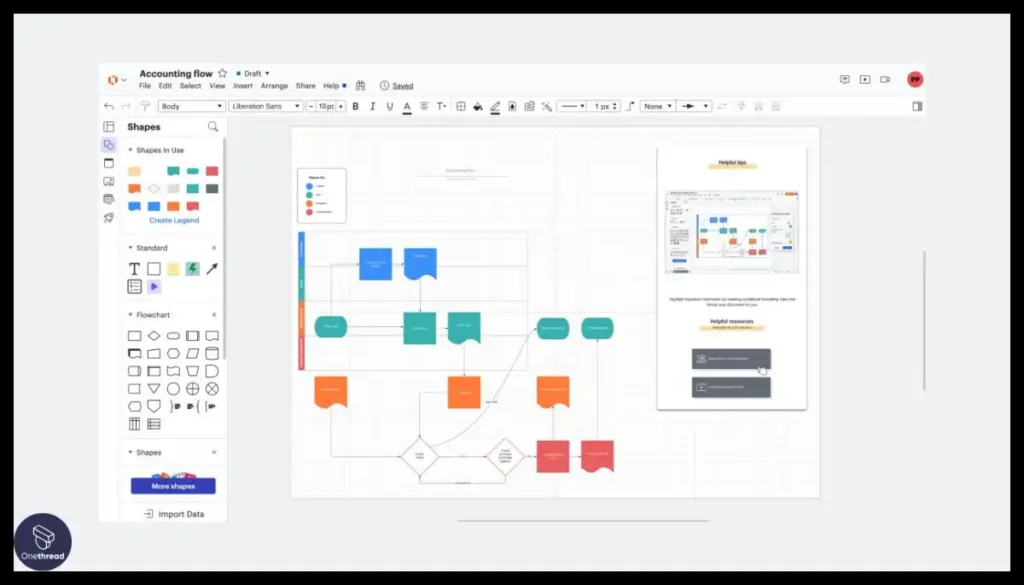
Infinite canvas removes restrictions on content breadth imposed by bounded whiteboards.
Intelligent recommendations
Automated diagramming with smart recommendations boost productivity versus manual charting.
Embedded data visualization
Data visualization like dashboards and charts blend metrics into diagrams rather than just flowcharts.
Cross-platform accessibility
Works across platforms on Windows, Mac, Linux, browsers, and mobile apps providing ubiquitous access.
Workflow integrations
Broad cloud app integrations centralize information flows across tools versus siloed whiteboards.
Custom integrations
REST API and SDK integrations enable tailored connectivity with other apps that out-of-box options lack.
Pros:
- Automated diagram recommendations
- Embedded data visualization
- Boundless canvas space
- Available across platforms
- Extensive app integrations
- API extensibility
Cons:
- Complex pricing tiers
- Collaboration needs improvement
Pricing Plans
- Free – 3 diagrams, 60 shapes, 100 templates
- Individual Plan – $7.95/month with unlimited diagrams, objects, storage, premium features
- Team Plan – $9/user per month with advanced collaboration capabilities
- Enterprise Suite – Includes visualization and whiteboarding products, advanced security, controls and data features.
Security and Compliance
- SOC2, ISO27001 certified
- Enterprise plan provides SSO, IP whitelisting, and enforced domain access control
What Users Say About Lucidchart?
Review on Capterra: 4.6 out of 5
Pros: Lucidchart is a great tool for diagramming and processing visual conceptualization, its drag-and-drop capabilities make it extremely easy to use and understand.
Cons: Lucidchart’s freemium plans could broaden the scope of users and user base currently using the platform, this to improve connectivity and shareability of docs created in the platform.”- Juan Pablo R.
Is Lucidchart better than Miro Board?
Lucidchart outflanks Miro Board specifically for accelerating diagram-driven workflows like flowcharts, wireframes, and entity relationship diagrams via smart recommendations and automation.
But Miro Board prevails as a freeform sandbox facilitating early ideation before design formalization requiring boxed canvases and structured templates.
Key Features to Consider in a Miro Board Alternative

When evaluating options to replace Miro Board, there are crucial capabilities that users must assess for the alternative tool to effectively meet their needs. Below are the core aspects to analyze:
- Cost and Pricing Structure: Ensure there is a free or freemium offer and transparent pricing for premium plans that provide sufficient value without being prohibitively expensive.
- Usability and Ease of Adoption: An intuitive user interface with a gentle learning curve to get started quickly and minimize ramp-up efforts is vital, especially for less tech-savvy users.
- Collaboration Toolkit: Assess collaborative editing support, communication channels, workflow integrations, and content organization features to facilitate productive teamwork.
- Customization Flexibility: The ability to tailor boards, templates, palettes, and assets to match brand identity allows richer personalization for unique use cases.
- Integration Ecosystem: An extensive set of integrations with complementary apps streamlines cross-functional workflows between different software tools that teams use.
- Mobile and Offline Access: Capabilities to enable working on the go without internet connectivity provide location-agnostic convenience.
- Security Standards: Rigorous certifications like SOC2 and ISO 27001 validate enterprise-grade protection of sensitive data and information.
Evaluating alternatives on the above parameters ensures finding the one aligned best to intended objectives and workstyle needs when transitioning away from Miro.
So, Which One is The Best Miro Board Alternative?
I’d pick Mural as the closest overall alternative for its balanced blend of visual collaboration richness and workflow organization capabilities. Lucidspark ranks as the best free option given its generous free tier equipping core real-time whiteboarding for basic needs. Draw.io takes the lead as the top open-source choice for its device-agnostic flexibility, offline access, and open integration ecosystem.
Elaborating further, Mural strikes an ideal balance between simplicity and advanced functionalities in enabling visual collaboration across teams. While keeping the core co-editing smooth and intuitive, it also furnishes just enough project structuring tools aligned to Agile delivery but avoids over-complication. And its broad app integration spectrum connects cross-functional data flows.
Lucidspark meanwhile gets the nod as the most compelling freemium substitute for individuals or small teams thanks to its unlimited boards and ready templates free offering. The straightforward interface lowers adoption barriers while still providing versatile whiteboarding and diagrams crafting utilities for light needs.
And for those prioritizing source code access and self-hosting ability, Draw.io delivers with its open-source diagramming reliability, offline usage flexibility, and lean integration options sans vendor lock-in; apt for privacy-centric teams with niche customization desires.
Already Using Miro Board or Miro Board Alternatives?
Here’s Why Onethread Is Your Ultimate Miro Board Companion…
Miro and its alternatives have revolutionized virtual collaboration and whiteboarding, but imagine a companion that takes this experience a step further. Enter Onethread, the perfect partner that seamlessly enhances your use of Miro or its alternatives, elevating your brainstorming, planning, and collaboration to new heights.
Contextual Collaboration
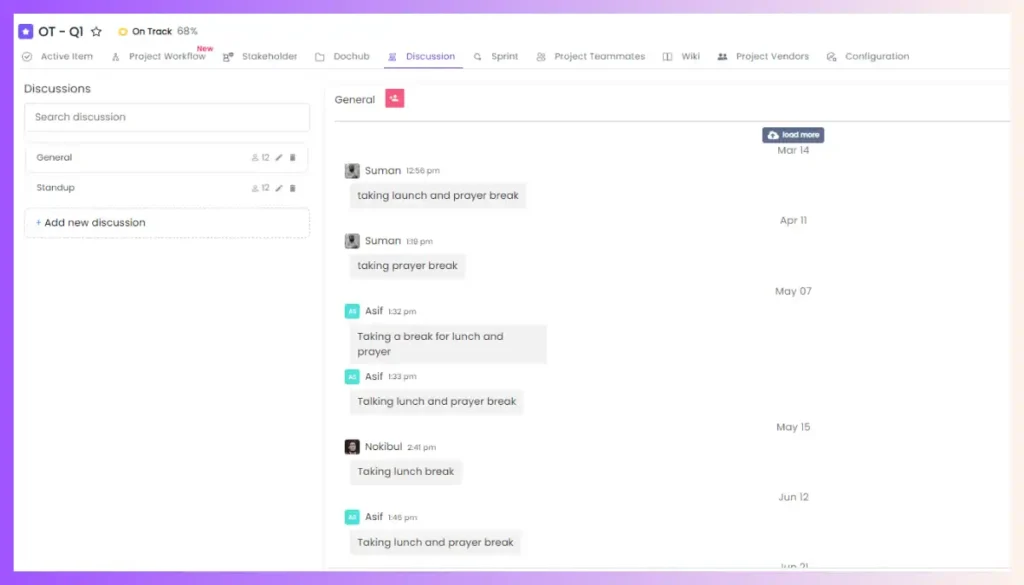
While Miro boards enable visual brainstorming, Onethread introduces an additional dimension of context. As you generate ideas on Miro, Onethread’s live messaging captures the conversations, queries, and observations that revolve around your visual concepts. This contextual contribution guarantees the documentation of your creative process and the preservation of the core of your concepts.
Fluid Idea Evolution
Miro boards ignite ideas, and Onethread takes them to the next level. The real magic happens in the discussions on Onethread that accompany your Miro boards. Onethread seamlessly transitions your visual brainstorming to collaborative discussions, ensuring that every idea is explored, refined, and taken to its full potential.
Centralized Resource Hub
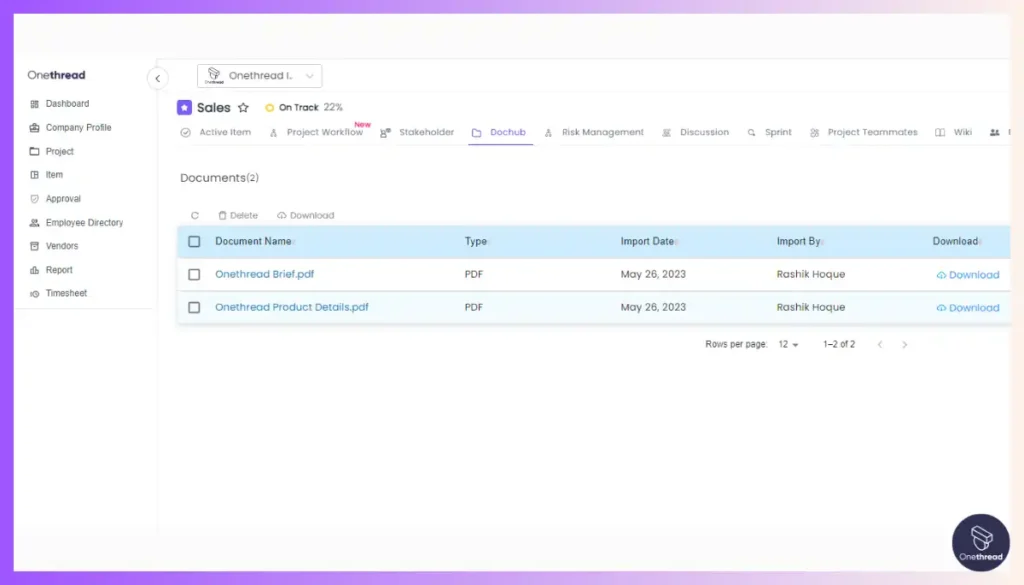
The wealth of materials generated in Miro deserves an organized home. Onethread’s document-sharing feature centralizes your references, sketches, and files alongside your Miro boards. No more sifting through folders—everything you need is at your fingertips within Onethread.
Task Integration for Implementation
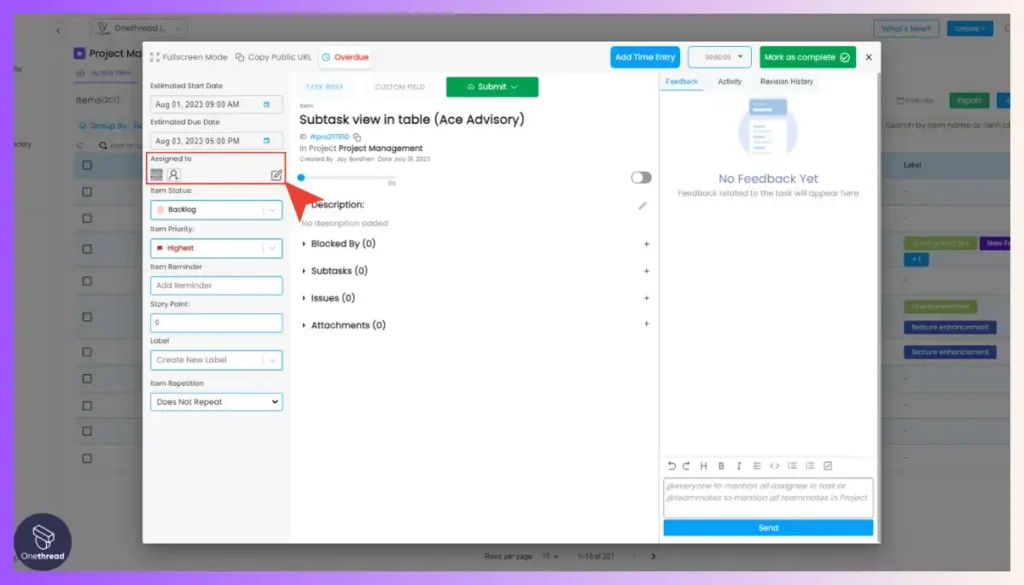
Miro boards are fertile ground for ideas, but what happens next? Onethread’s task management feature bridges the gap between ideation and execution. Transform concepts from your Miro boards into actionable tasks within Onethread. Assign responsibilities, set deadlines, and ensure that creative sparks evolve into tangible outcomes.
Asynchronous Brainstorming
Onethread’s asynchronous nature complements Miro’s real-time collaboration. Even when Miro sessions conclude, discussions on Onethread persist. Team members can contribute insights, suggestions, and feedback at their convenience, creating an ongoing brainstorming environment that transcends time zones.
From contextual collaboration and fluid idea evolution to centralized resources, task integration, and asynchronous brainstorming, Onethread seamlessly elevates your Miro experience, ensuring that every creative spark ignites meaningful innovation. With Onethread by your side, Miro boards become not only visual canvases but also dynamic spaces of collaborative brilliance.
Best Use Cases of Onethread
Setting aside the ways in which your Miro Board experience can be significantly improved with Onethread, here are some additional use cases that you can benefit from when Onethread is there in your toolbasket:
Collaboration:
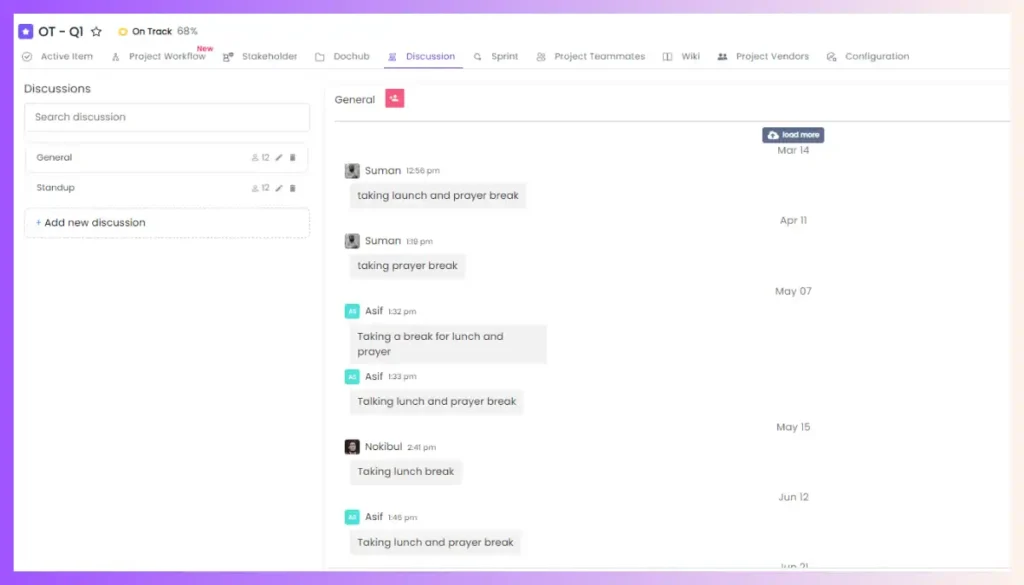
Onethread fosters effective collaboration among team members by providing a visual workspace for brainstorming and idea sharing.
Project Planning:
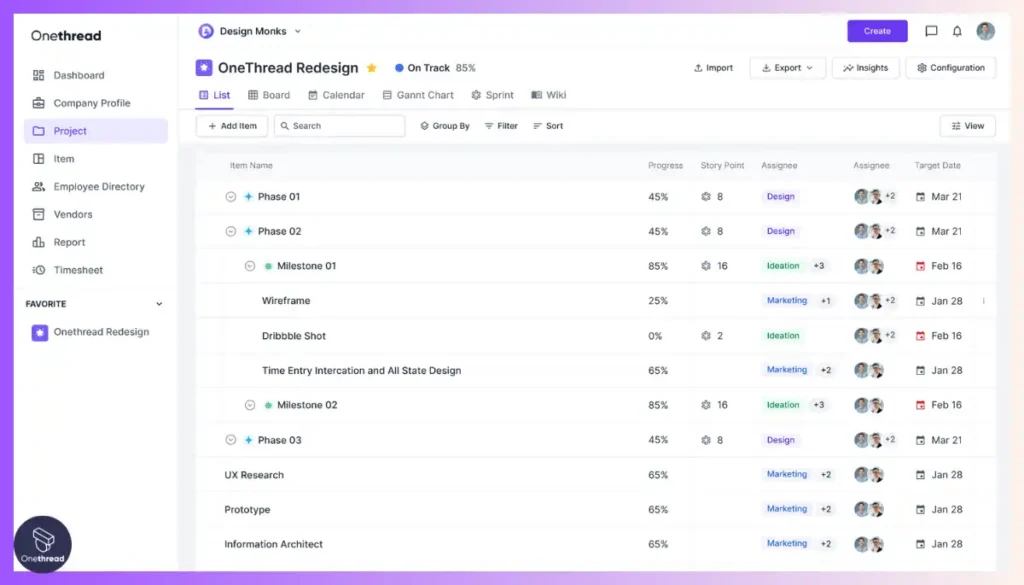
With Onethread’s task management features including creation, assignment, and tracking of tasks, teams can efficiently plan and organize projects.
Agile Management:
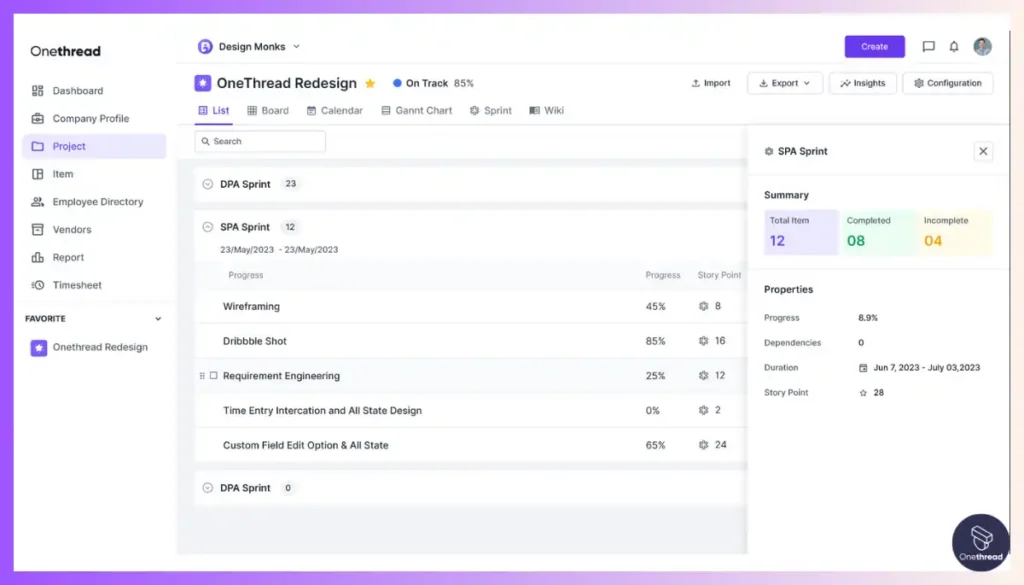
Onethread enables Agile teams to manage sprints, track progress, and adapt to changing requirements.
Visual Task Tracking:

Teams can visually track tasks and project progress with different views like list, kanban board, Gantt chart, and calendar views, ensuring transparency and accountability.
Team Communication:
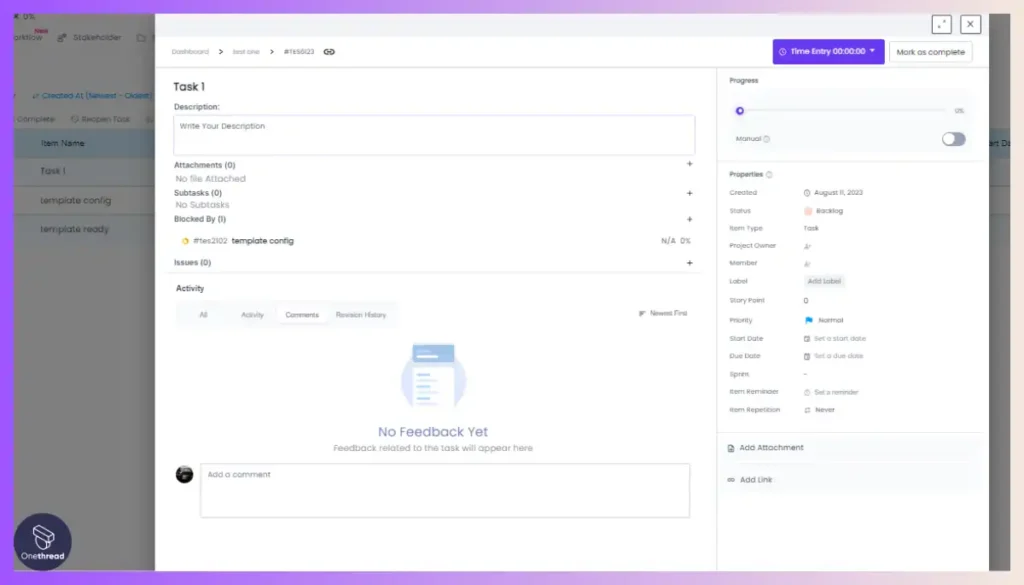
The real-time collaboration features of Onethread enhance team communication and reduce the need for constant back-and-forth emails.
Onethread’s Pricing Plans

Free Plan: The Free Version provides basic features and functionalities for individuals or small teams. It includes a limited number of boards and users, making it suitable for getting started with Onethread.
Growth Plan: The Growth plan is designed for teams and businesses looking for more advanced features and capabilities. It offers additional benefits such as unlimited boards, more users, priority customer support, and integration options.
Scale Plan: Onethread’s Scale plan is designed for larger team sizes. This plan gives you all the benefits of the growth plan, and you get additional benefits like vendor management and company-wide announcement features.
Try Onethread
Experience Onethread full potential, with all its features unlocked. Sign up now to start your 14-day free trial!
FAQs
Does Microsoft have a Miro alternative?
Yes, Microsoft Whiteboard is Microsoft’s dedicated alternative to Miro Board – natively embedded within Office 365 and Teams workflows. It focuses on frictionless in-context visual collaboration through shared canvases, templates, and AI guidance.
Does Google have a Miro alternative?
Yes, Google Jamboard is Google’s alternative to Miro Board – blending digital whiteboarding, integrated Google search, and Workspace connectivity for multimedia-enriched co-ideation. It centers on replicating the fluidity of physical sticky notes jamming tailored to how teams already work.
Is Miro owned by Figma?
No, Miro is an independent company not owned by Figma. But FigJam is Figma’s own visual collaboration whiteboard solution aimed at aligning digital design mockups with early ideation similar to Miro. Both have some overlapping use cases but very distinct strengths around design vs freeform whiteboarding.
Is Miro owned by Russia?
No, Miro was founded in San Francisco and is not owned by any Russian entity although the founders originally hail from Russia prior to founding Miro in the US as a global SaaS company headquartered in San Francisco.
Is there a free Miro alternative?
Yes, there are multiple capable free Miro Board alternatives like FigJam’s generous free tier providing core real-time visual collaboration capabilities for basic needs alongside other options like Lucidspark, Conceptboard, and open source tools including Draw.io, Excalidraw, and Spacedeck.
Final Thoughts
After reviewing capable Miro Board alternatives aligned to specific collaboration needs, consider Onethread as an ultimate companion tool to further enrich ideation. Onethread builds upon your Miro boards to capture contextual discussions, organize resources, integrate tasks, and sustain an ongoing brainstorming environment to transform sparks into outcomes.
Try Onethread
Experience Onethread full potential, with all its features unlocked. Sign up now to start your 14-day free trial!
