In an era of remote work and digital collaboration, Mural has emerged as a powerful tool, but it’s not the only star in the digital collaboration universe. Mural alternatives offer diverse features and unique selling points that can drastically reshape how teams work together.
From Onethread’s intuitive drag-and-drop interface to Ziteboard’s user-friendly whiteboard experience, the landscape of Mural alternatives is vast and varied. This guide will navigate you through the sea of options, offering an insight into their key features, pricing, and user experiences.
By 2022, 83% of workloads will be in the cloud, making these tools not just useful but essential. Dive in, and discover the tool that will help your team unlock their full collaborative potential.
Quick List of 8 Alternatives to Mural
- Miro: A flexible, collaborative online whiteboard platform, great for brainstorming sessions, agile workflows, and design thinking.
- Trello: Known for its Kanban boards, Trello helps organize tasks and track project progress efficiently.
- Lucidchart: An online diagram application perfect for creating flowcharts, organizational charts, and mind maps.
- Microsoft Whiteboard: Offers a freeform digital canvas where ideas, content, and people can come together.
- Google Jamboard: Google’s take on the digital whiteboard is ideal for teams already using Google Workspace.
- Asana: More than just a whiteboard, Asana is a comprehensive project management tool with visual elements.
- Conceptboard: Offers unlimited whiteboard space and a range of collaborative features, ideal for creative teams.
- Ziteboard: A zoomable online whiteboard with real-time collaboration capabilities, great for tutoring and remote teams.
Our reviewers evaluate software independently. Clicks may earn a commission, which supports testing. Learn how we stay transparent & our review methodology
What is Mural and why is it used?
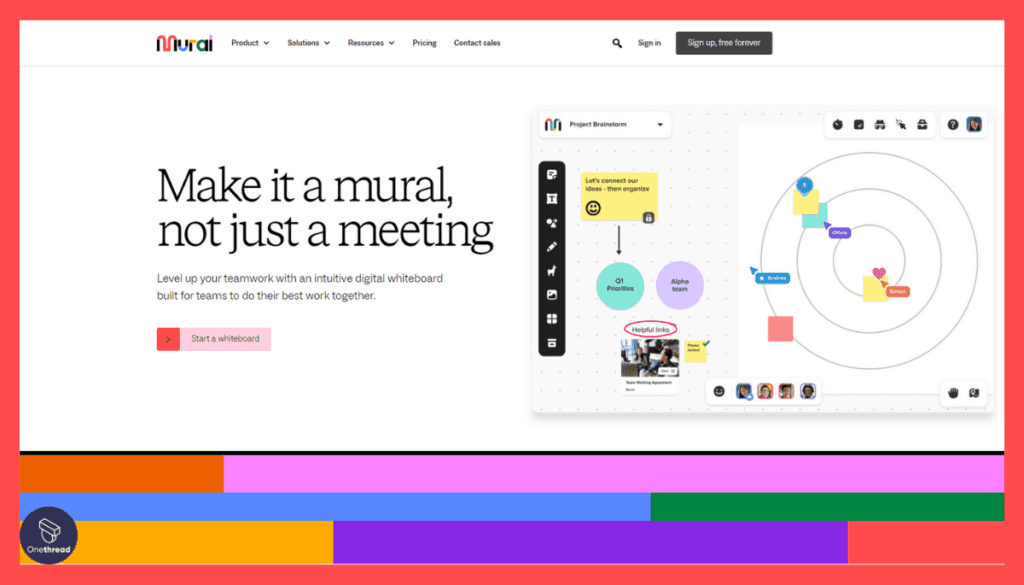
Mural is a digital collaboration platform that enables teams to work together visually, brainstorm ideas, and solve problems in real-time. It provides a virtual canvas where team members can collaborate, irrespective of their physical location, fostering creativity and productivity.
The platform supports a range of content, including sticky notes, images, and diagrams, and it enables users to create, share, and iterate on their ideas visually. This tool is especially popular among teams practicing agile methodologies, design thinking, and other collaborative processes.
MURAL can be used across a variety of industries and sectors, aiding in everything from product development and business strategy to education and remote learning.
Notable Features of Mural:
- Real-time Collaboration: Multiple team members can contribute simultaneously, promoting efficient teamwork.
- Extensive Templates: Pre-designed templates cater to various brainstorming and planning needs.
- Unlimited Canvas: Offers limitless space for creative ideas and project planning.
- Integrations: Seamlessly integrates with popular productivity and collaboration tools.
- User-Friendly Interface: Intuitive and easy-to-use platform for seamless navigation.
- Agile Planning: Allows teams to organize tasks and track progress efficiently.
Mural’s versatility makes it a popular choice for remote teams, design thinking sessions, and visualizing complex concepts.
Why Search For Mural Alternatives?
People may search for Mural alternatives for various reasons, as listed below:
- Cost: Mural’s pricing might be prohibitive for some organizations, especially smaller teams or startups with budget constraints.
- Feature Set: Some users may find that Mural’s feature set doesn’t fully align with their specific collaboration needs or creative processes.
- User Experience: Certain teams may prefer a different user interface or workflow that suits their preferences better.
- Integration: Teams may seek alternatives that integrate seamlessly with their existing productivity tools and project management platforms.
- Scalability: As teams grow, they may require a more scalable solution that can accommodate increased collaboration and project complexity.
- Ease of Use: Users may look for alternatives that offer a simpler onboarding process and are more intuitive for team members of all skill levels.
- Customization: Organizations with unique collaboration requirements may seek alternatives that offer more customization options.
By exploring Mural alternatives, teams can find a platform that better aligns with their specific needs, enhances productivity, and offers a more cost-effective solution for their collaborative endeavors.
8 Mural Alternatives to Consider for Your Business
When it comes to visual collaboration and brainstorming tools, Mural is a top choice, but it isn’t the only option. There are several Mural alternatives that better suit your specific needs. Here’s a brief introduction to 8 such alternatives:
#1. Miro
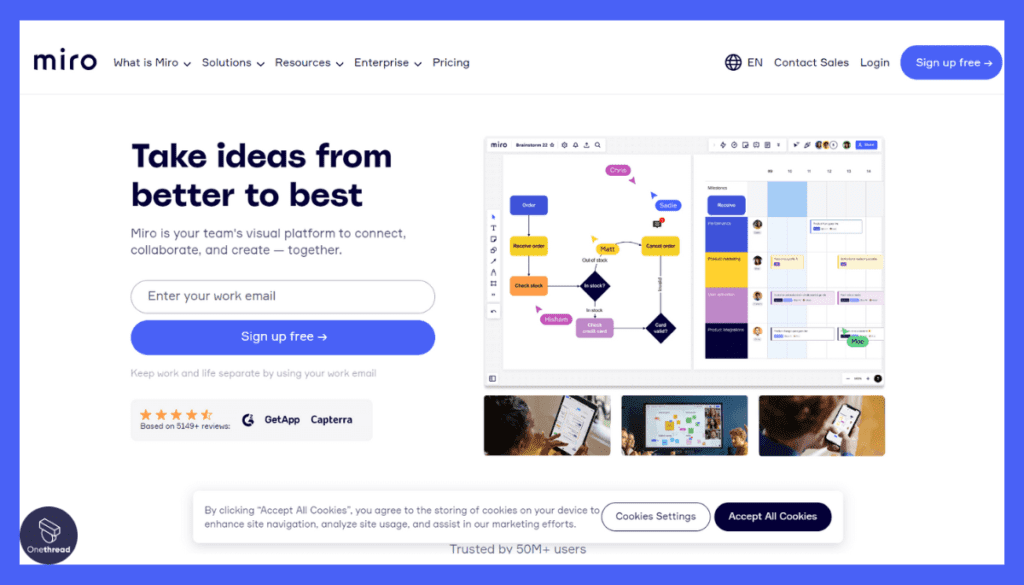
Miro is a collaborative online whiteboard platform designed to enable teams to work more effectively. It offers an infinite canvas where users can map out ideas, create mind maps, run workshops, design wireframes, and more.
Miro integrates with many popular tools, making it easier to connect with existing workflows. Its real-time collaboration feature allows team members to edit, comment, and brainstorm together, no matter where they are located.
Miro offers pre-made templates and customizable solutions to fit various project needs, including Agile workflows, customer journey mapping, and strategic planning. Whether it’s for brainstorming sessions, project planning, or visual presentations, Miro provides a versatile space to facilitate creative thinking and collaboration.
Key Features
Real-Time Collaboration:
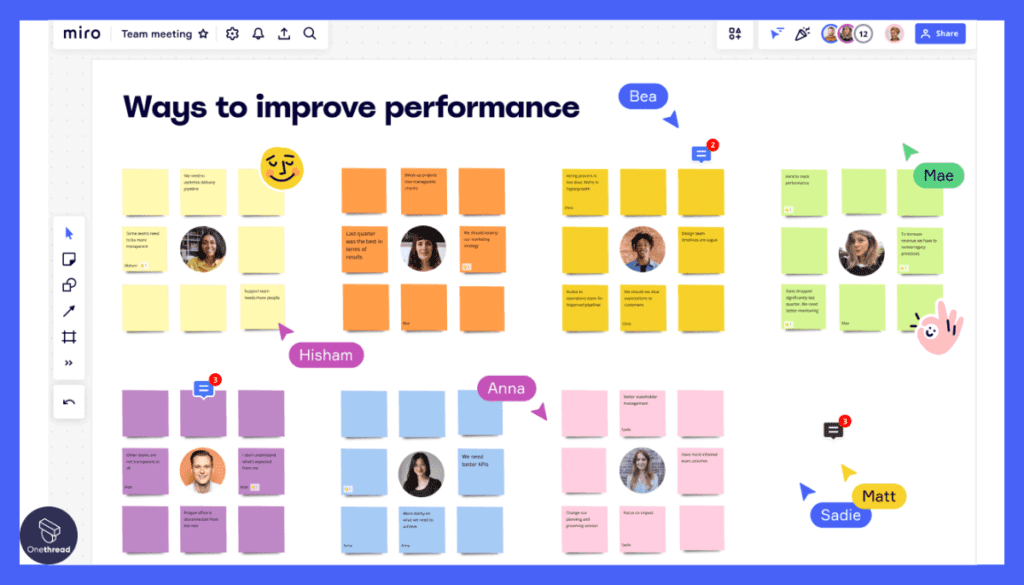
Miro facilitates seamless real-time collaboration, enabling teams to work together regardless of their location. Users can conduct real-time voting sessions and engage in live chat discussions, promoting effective decision-making and team collaboration.
Unlimited Canvas:
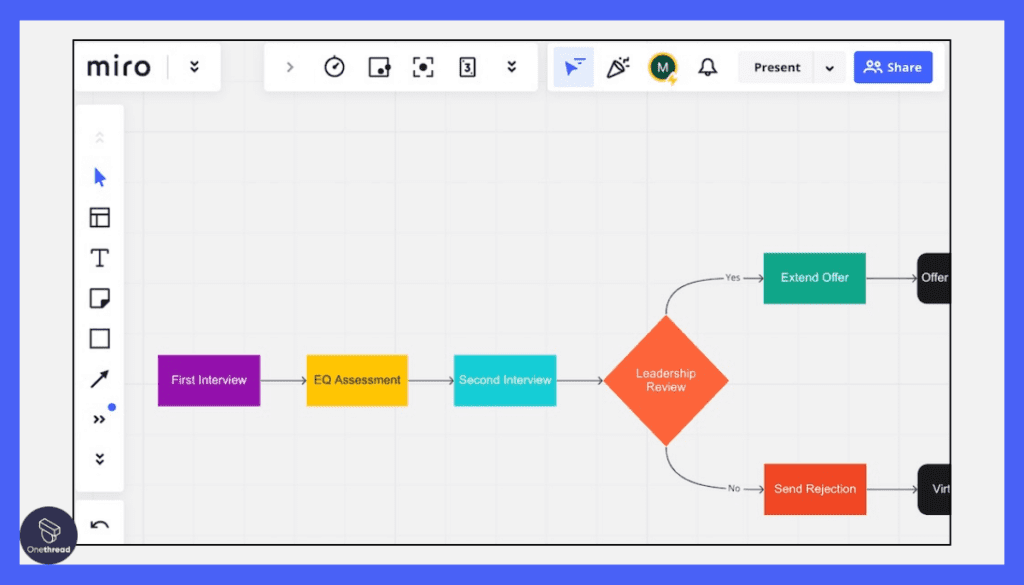
With an unlimited canvas, teams have ample space to visually ideate, organize, and plan without limitations. Miro’s presentation mode allows teams to present ideas and projects visually, captivatingly, and professionally.
Versatile Templates Library:
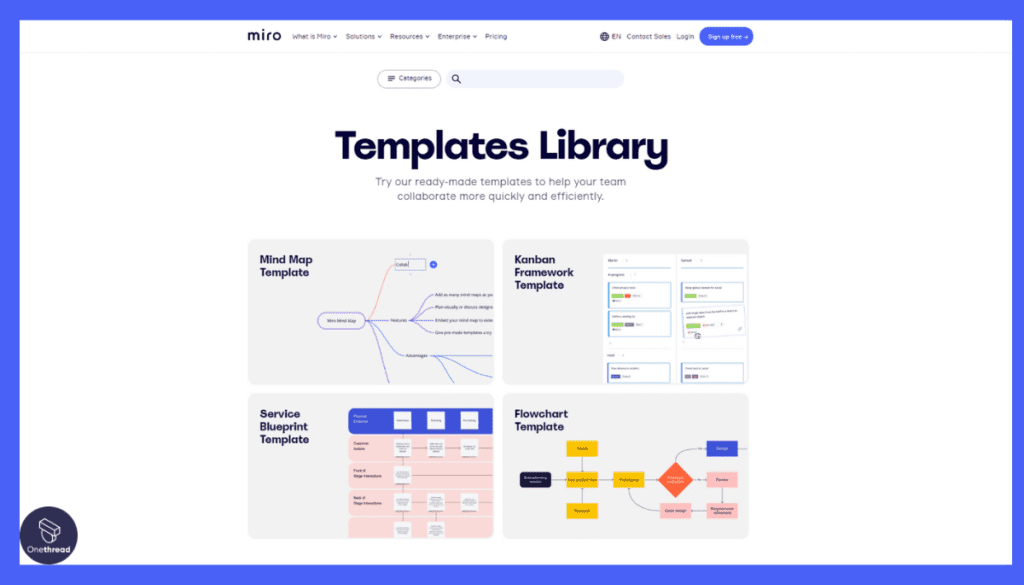
Miro offers a diverse collection of customizable templates, catering to various use cases such as design thinking, project management, and agile methodologies. Miro supports different board types, such as workshops, retrospectives, and Kanban boards, accommodating diverse team needs.
Interactive Widgets:
The platform provides a wide range of interactive widgets, including sticky notes, flowcharts, and wireframes, enhancing creativity and engagement.
Integrations: Miro integrates with popular productivity tools like Slack, Jira, and Google Drive, streamlining workflow and data sharing.
Pricing Plans
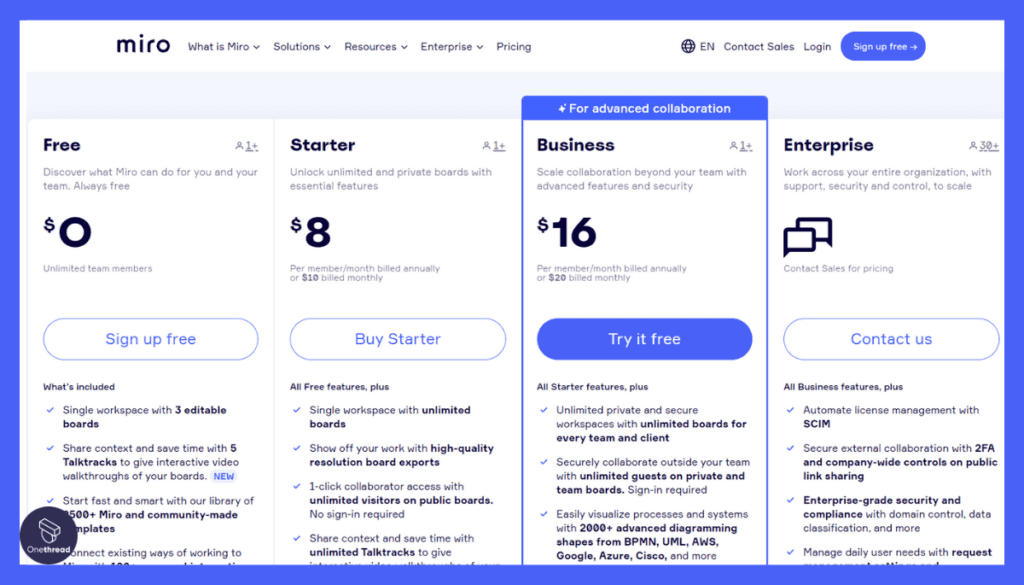
Miro offers flexible pricing plans designed to meet various team sizes and requirements. Their plans include:
- Free Plan: Basic features with limitations on board numbers.
- Team Plan: Starts at $8/user/month billed annually, offering additional features for small teams.
- Business Plan: Starts at $16/user/month billed annually, providing advanced collaboration tools for larger teams.
Pros & Cons
Pros:
- Extensive collaboration features.
- Integrations with popular tools.
- Flexible and user-friendly interface.
Cons:
- Some users find the pricing plans expensive.
- The mobile app experience needs improvement.
Customer Rating
- G2 Rating: 4.7 out of 5 stars
- Capterra Rating: 4.6 out of 5 stars
Our Review
Customers praise Miro’s versatility, user-friendly interface, and extensive collection of templates and widgets. Its real-time collaboration and integrations with other tools enhance team productivity and creativity.
The platform’s unlimited canvas provides the freedom for teams to visualize and organize ideas effectively. Overall, Miro is highly regarded as a powerful Mural alternative, especially for teams seeking a feature-rich digital collaboration platform.
Is Miro Better than Mural?
Miro and Mural are both powerful virtual collaboration platforms, and the choice between them depends on specific team needs. Miro offers an extensive template library, real-time voting, and integrations, making it suitable for versatile use cases.
On the other hand, Mural’s focus on user experience, simplicity, and interactive elements appeals to creative teams. Ultimately, the better option depends on individual preferences, collaboration requirements, and the nature of the projects.
#2. Trello

Trello, a well-known project management application, stands out as a practical alternative to Mural. Its primary appeal is its distinctive card-based system and Kanban-style boards, which offer an intuitive way to manage tasks and track project progress.
Trello’s straightforward, visual approach to project management makes it an attractive choice for teams and individuals seeking a more structured way to collaborate.
Key Features
Trello is a highly visual and intuitive project management tool that can serve as an excellent alternative to Mural for certain use cases. Its key features include:
Boards and Cards:
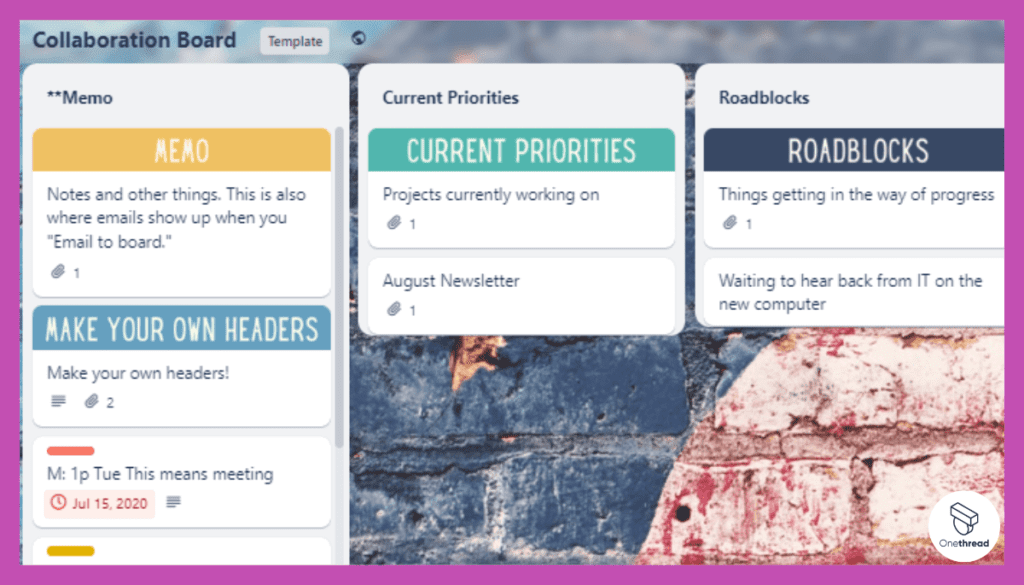
Trello organizes projects into boards and tasks into cards, allowing teams to manage projects visually and easily track progress. With Power-Ups and integrations to various third-party apps, Trello can be extended to suit specific team needs.
Drag-and-Drop Interface:
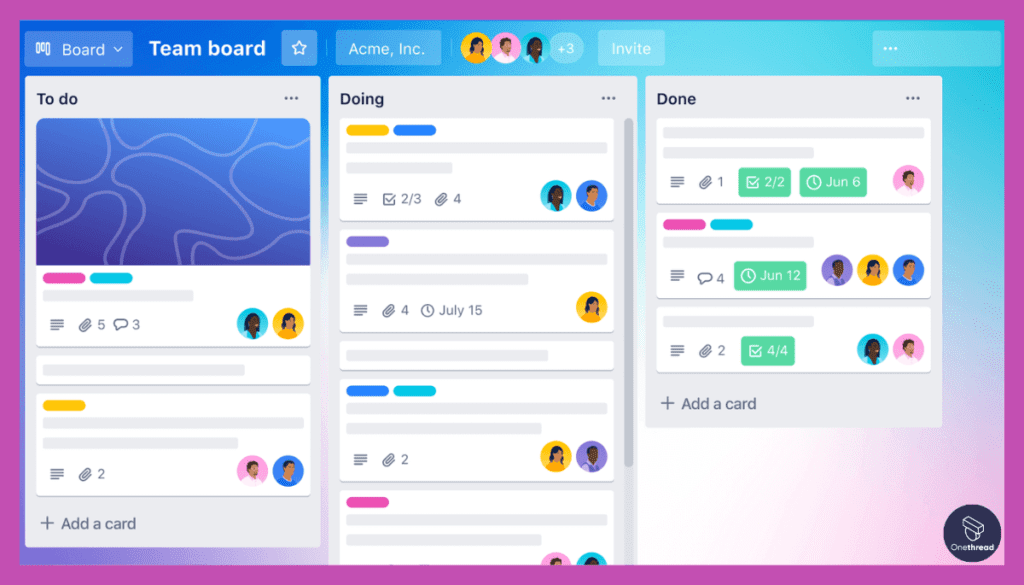
Trello’s user-friendly interface allows users to effortlessly move cards and collaborate on tasks with simple drag-and-drop actions.
Checklists and Attachments:
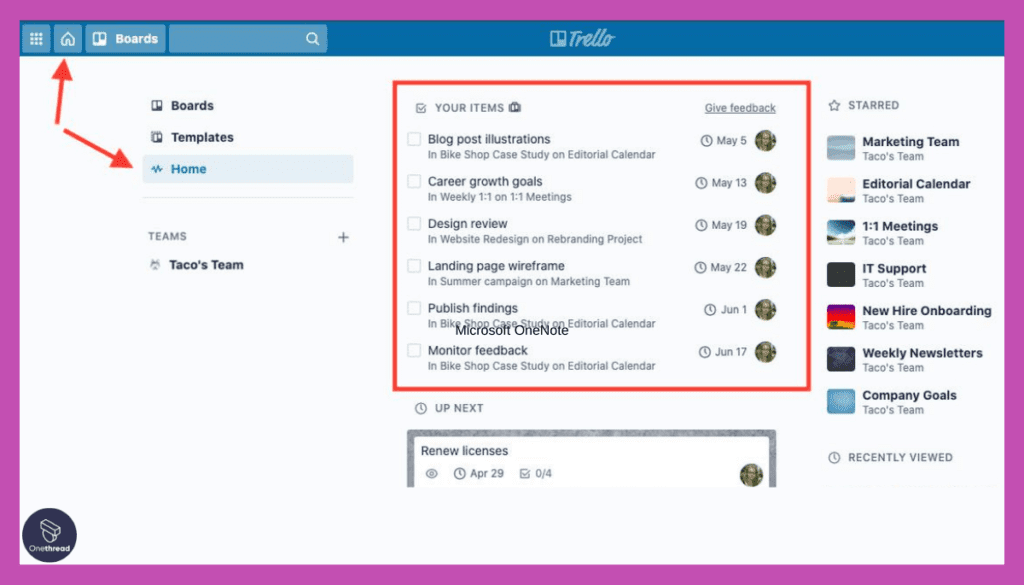
Teams can attach files, checklists, and due dates to cards, streamlining project organization and progress tracking. Trello fosters collaboration among team members through real-time updates, comments, and notifications.
Labels and Tags:
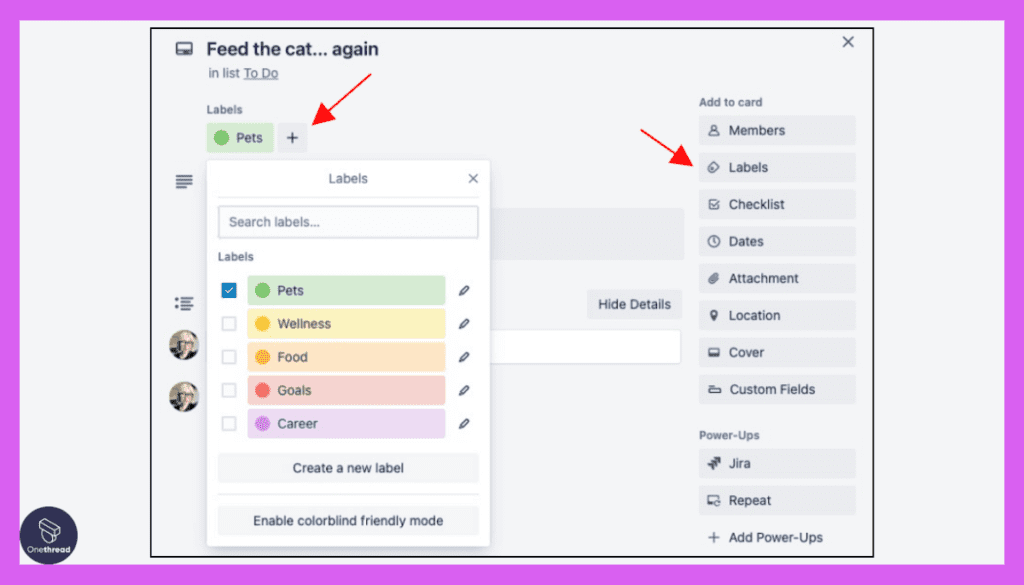
Trello enables users to add labels and tags to cards, making it easier to categorize and filter tasks.
Pricing Plans

Trello offers different pricing plans to cater to various team sizes and requirements:
- Free Plan: Provides basic features for small teams and individual users.
- Business Class Plan: Starting at $10 per user per month, offering additional features and integrations for teams.
- Enterprise Plan: Customized pricing with enhanced security and support for large organizations.
Pros & Cons
Pros:
- Simple and intuitive design.
- Extensive customization options.
- Robust integration capabilities.
Cons:
- Limited functionality in the free plan.
- Some users find it less suited for more complex projects.
Customer Rating
- G2 Rating: 4.3 out of 5 stars
- Capterra Rating: 4.5 out of 5 stars
Our Review
Customers appreciate Trello’s ease of use, visual approach to project management, and effective collaboration capabilities. The drag-and-drop interface and ability to create custom boards make it a popular choice for agile project management. Users find Trello beneficial for organizing tasks, especially in smaller-scale projects and for remote teams.
While some users may find Trello’s features more task-focused compared to Mural’s visual ideation capabilities, it serves as a suitable alternative for teams seeking a straightforward and easy-to-adopt project management solution.
Is Trello Better than Mural?
Trello and Mural serve different purposes, making it challenging to declare one as definitively better. Trello excels as a visual project management tool, allowing teams to organize tasks and track progress effectively. On the other hand, Mural specializes in facilitating visual collaboration and brainstorming, providing a canvas for creative ideas and team collaboration.
The choice between Trello and Mural depends on the specific needs of the team, with Trello being a preferred option for project management and Mural for creative ideation and visual collaboration.
#3. Lucidchart
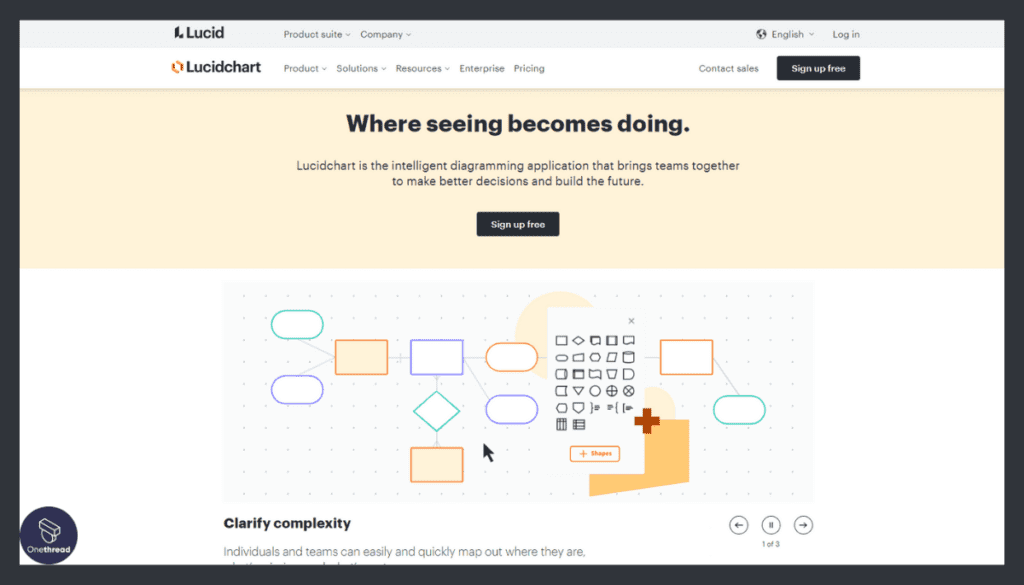
Lucidchart is a web-based diagramming tool and stands as a compelling alternative to Mural. Known for its ability to create professional, intuitive diagrams and flowcharts, Lucidchart is often favored by users needing to map complex processes, create organizational charts, or visually represent data.
Its comprehensive suite of diagramming tools makes it an excellent choice for technical projects or teams looking to enhance their visual documentation.
Key Features
Lucidchart is a powerful online diagramming and visual collaboration tool that can serve as an excellent alternative to Mural for certain use cases. Its key features include:
Extensive Diagram Library:
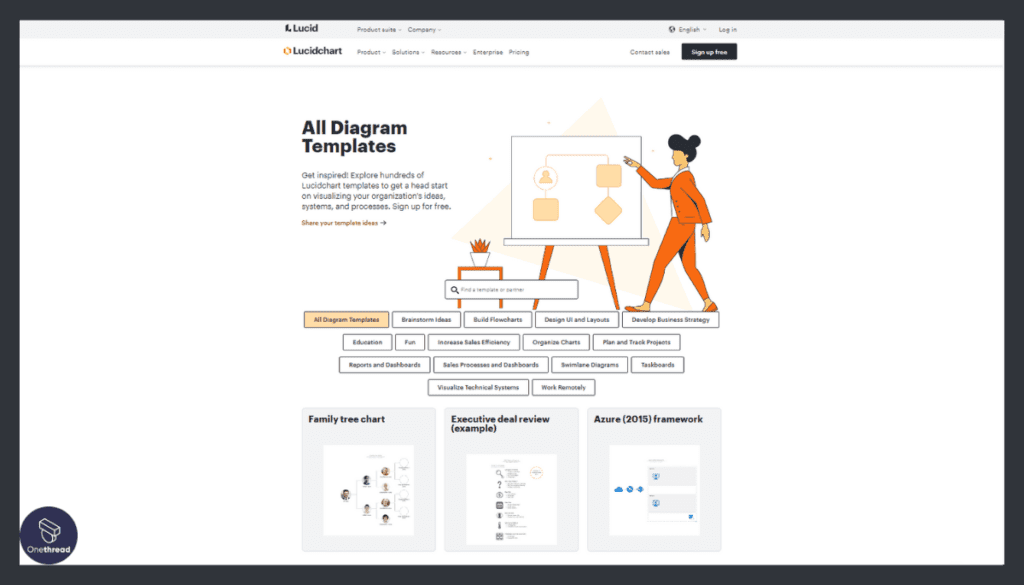
Lucidchart offers an extensive library of pre-built templates and shapes, making it easy to create and collaborate on flowcharts, mind maps, wireframes, and other visual diagrams. Users can present their diagrams in a visually engaging and professional manner using Lucidchart’s presentation mode.
Real-Time Collaboration:
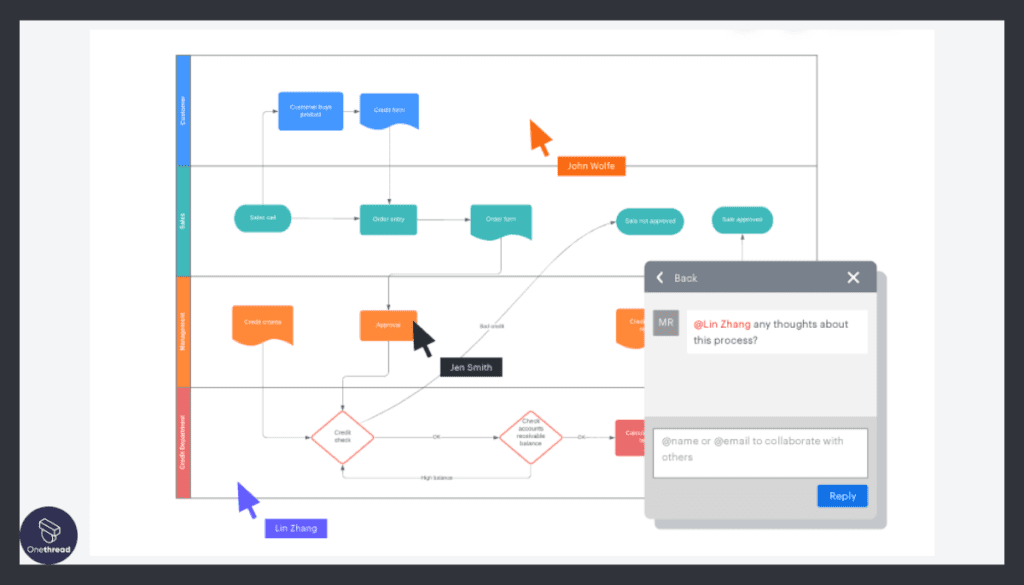
Lucidchart allows teams to collaborate in real time, enabling seamless brainstorming and idea generation. It offers robust security features and allows users to set permissions to control access to diagrams.
Integrations:
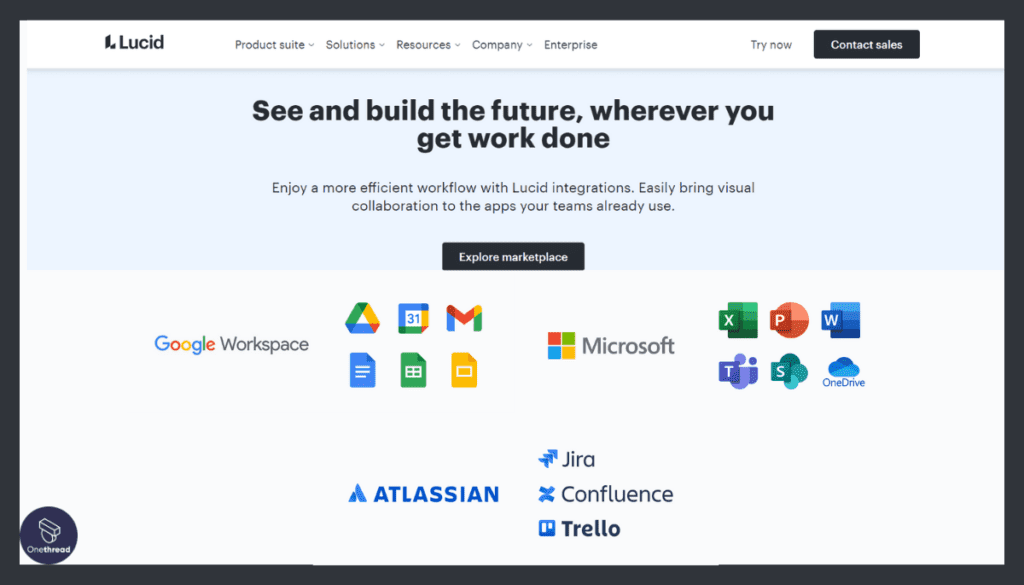
The platform integrates with popular tools like Microsoft Office, G Suite, and Jira, facilitating efficient workflow management and data exchange.
Version Control and Commenting:
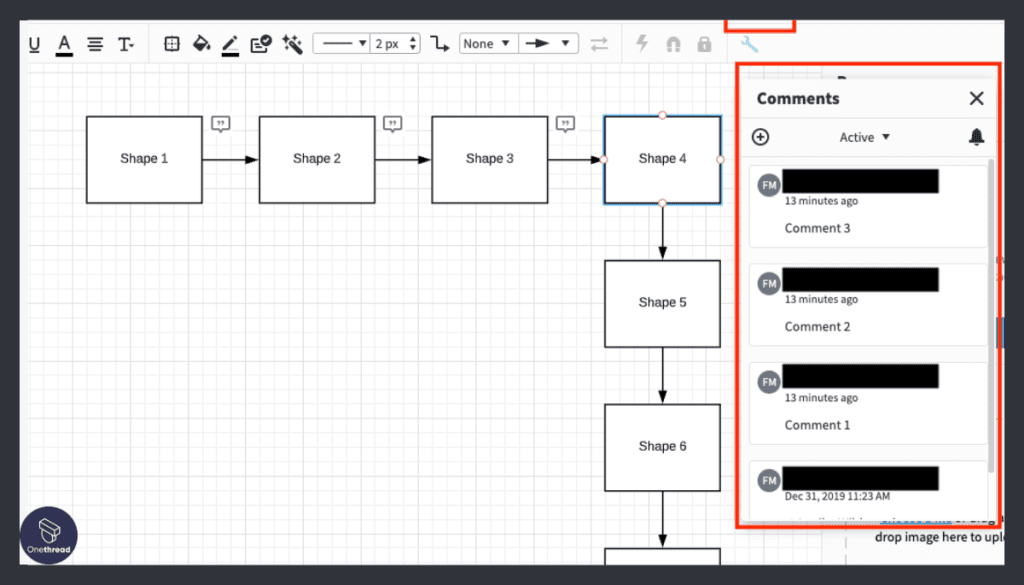
Lucidchart provides version control and commenting features, ensuring clear communication and easy access to previous iterations.
Pricing Plans
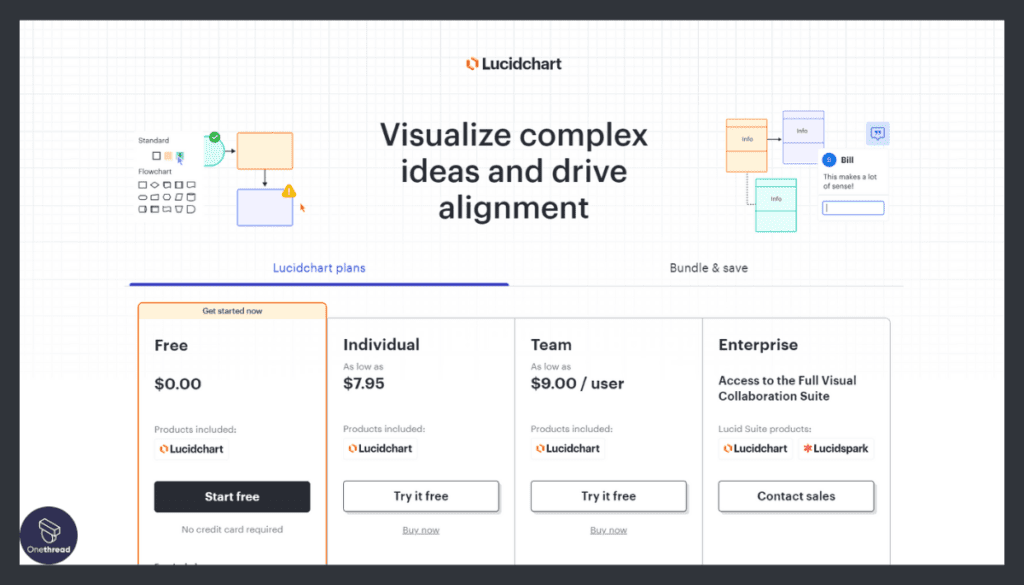
Lucidchart offers different pricing plans to cater to various team sizes and requirements:
- Free Plan: Provides basic features for individual users.
- Individual Plan: Starting at $7.95 per month, offering advanced features for single users.
- Team Plan: Starting at $20 per user per month, providing additional collaboration and admin controls for teams.
- Enterprise Plan: Customized pricing with enhanced security and support for large organizations.
Pros & Cons
Pros:
- Powerful diagramming capabilities.
- Real-time collaboration features.
- Seamless integration with popular tools.
Cons:
- Higher learning curve compared to some alternatives.
- More complex features may require more expensive plans.
Customer Rating
- G2 Rating: 4.6 out of 5 stars
- Capterra Rating: 4.6 out of 5 stars
Our Review
Users praise Lucidchart for its ease of use, versatility, and robust diagramming capabilities. The extensive library of templates and shapes makes it an invaluable tool for creating various types of visual diagrams. The real-time collaboration and version control features have received positive feedback, enhancing team productivity and communication.
Some users note that the learning curve may be steeper for new users, particularly those with limited diagramming experience. Overall, Lucidchart is considered a top-notch Mural alternative, providing a comprehensive and intuitive platform for creating and collaborating on visual diagrams and charts.
Is Lucidchart Better than Mural?
Lucidchart and Mural are both exceptional tools, but their strengths lie in different areas. Lucidchart is a feature-rich diagramming tool, ideal for creating flowcharts, mind maps, and wireframes, with a strong focus on visualization and documentation.
On the other hand, Mural specializes in fostering creativity and real-time visual collaboration, offering a blank canvas for brainstorming and ideation. The choice between Lucidchart and Mural depends on the specific needs of the team, with Lucidchart excelling in diagram creation and Mural in facilitating visual collaboration and brainstorming.
#4. Microsoft Whiteboard
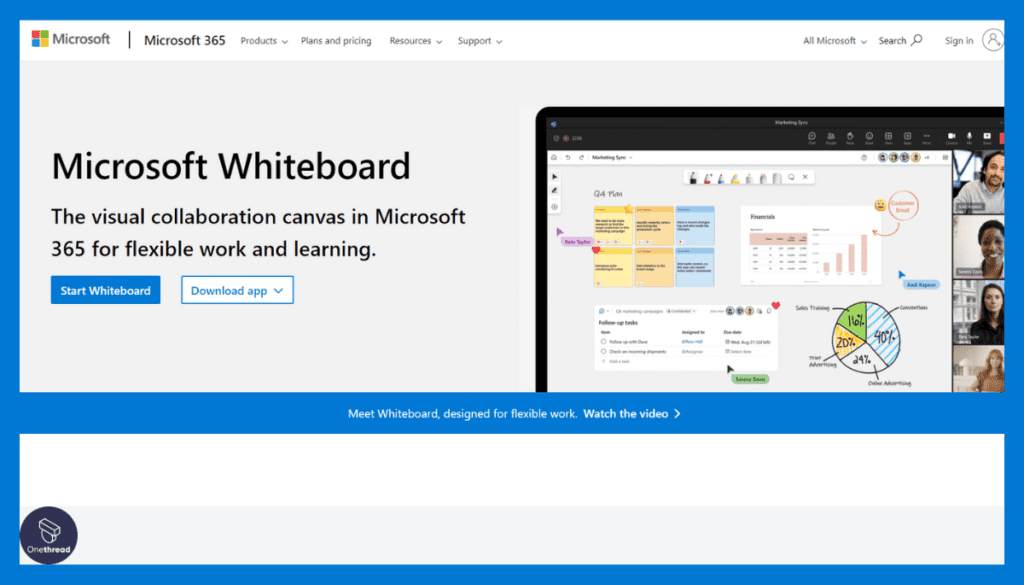
Microsoft Whiteboard serves as a digital canvas where ideas, content, and people come together, making it a practical alternative to Mural.
Part of the Microsoft ecosystem, it provides a freeform and flexible environment for teams or individuals to ideate, create, and collaborate. Integrating Microsoft Whiteboard can be a seamless and efficient solution if you’re already using Microsoft 365 in your organization.
Key Features
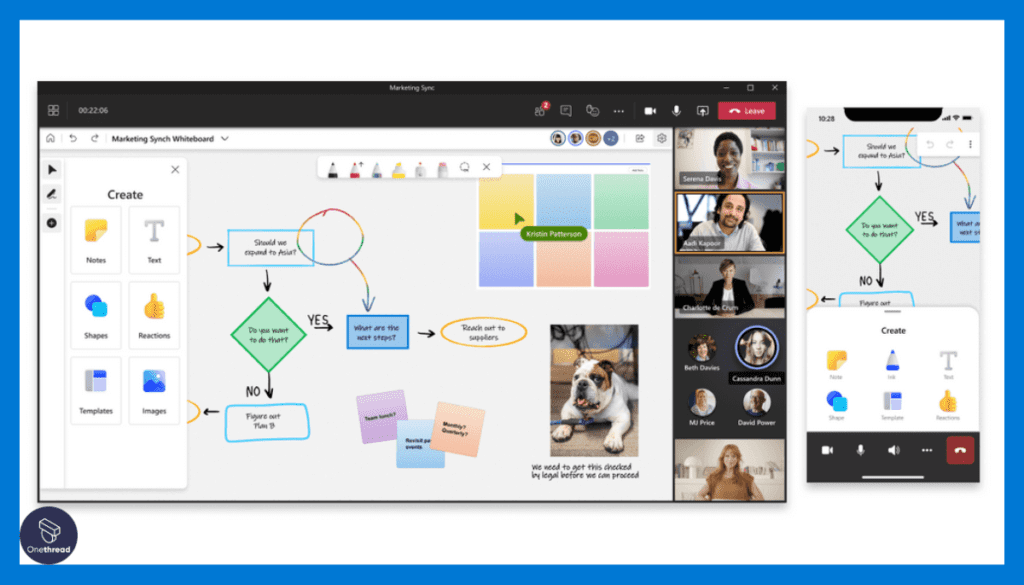
Infinite Canvas: Microsoft Whiteboard provides an expansive digital canvas, allowing teams to visualize ideas, create diagrams, and brainstorm without limitations.
Real-Time Collaboration: Users can collaborate in real-time, enabling seamless teamwork and live updates across devices and locations.
Inking and Shape Recognition: The platform offers inking capabilities, allowing users to draw, annotate, and sketch. The shape recognition feature ensures neat and accurate diagrams.
Templates and Sticky Notes: Microsoft Whiteboard includes a variety of templates and sticky notes for easy organization and efficient ideation.
Integrations: Seamlessly integrates with Microsoft Office 365 apps and Microsoft Teams, streamlining workflow and data sharing.
Accessibility and Multi-Platform Support: Microsoft Whiteboard is accessible on Windows, macOS, iOS, and web platforms, ensuring team members can collaborate from their preferred devices.
Pricing Plans
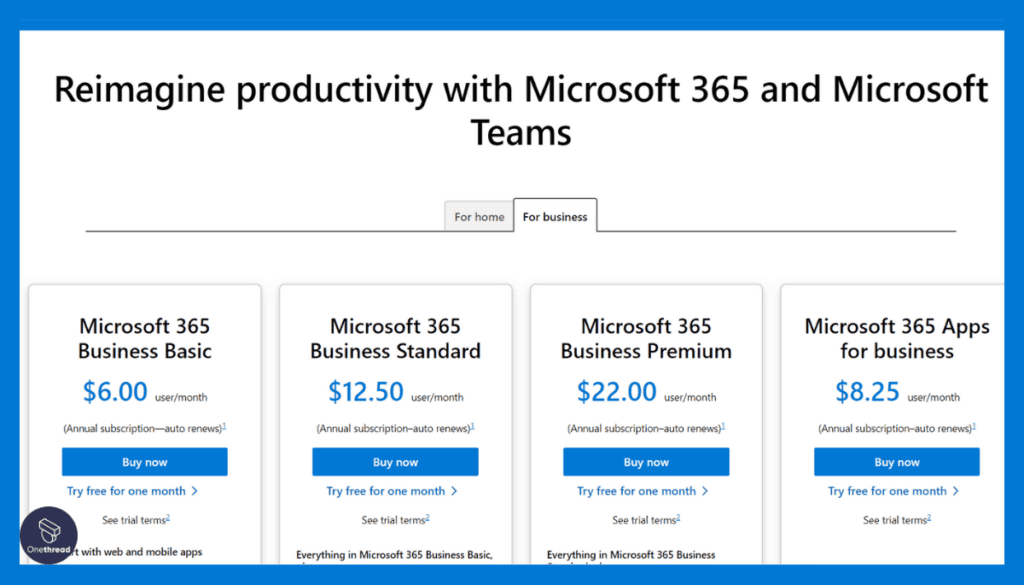
Microsoft Whiteboard is available as part of the following subscription plans:
- Microsoft Office 365 Business Premium: Starting at $12.50 per user per month (annual commitment), includes Whiteboard as well as other Office apps.
- Microsoft Office 365 E3: Starting at $20 per user per month (annual commitment), offering advanced features and collaboration tools.
Pros & Cons
Pros:
- Seamless integration with Microsoft 365.
- Supports real-time, multi-user collaboration.
- Freeform canvas facilitates flexible idea organization.
Cons:
- Lacks some advanced features available in other tools.
- Best functionality requires a Microsoft 365 subscription.
Customer Rating
- G2 Rating: 4.1 out of 5 stars
- Capterra Rating: 4.3 out of 5 stars
Our Review
Microsoft Whiteboard receives positive feedback for its simplicity, seamless integration, and real-time collaboration capabilities. Teams appreciate the convenience of using the platform within the Microsoft ecosystem, allowing them to leverage familiar tools for efficient collaboration.
The ability to create an infinite canvas and sketch ideas with digital ink is highly valued for brainstorming sessions. However, some users have mentioned that the feature set may not be as extensive as some standalone visual collaboration tools like Mural.
Overall, Microsoft Whiteboard stands as a reliable Mural alternative for teams seeking an effective and user-friendly platform for real-time visual collaboration and ideation within the Microsoft environment.
Is Microsoft Whiteboard Better than Mural?
Microsoft Whiteboard is better suited for teams within the Microsoft ecosystem, offering seamless integration with Office 365 and Teams. It provides a user-friendly interface, real-time collaboration, and inking capabilities, making it ideal for brainstorming and ideation within the Microsoft environment.
On the other hand, Mural specializes in fostering creativity, with a wide range of visual collaboration tools and templates. The choice between Microsoft Whiteboard and Mural depends on the team’s existing tools and specific needs for visual collaboration.
#5. Google Jamboard
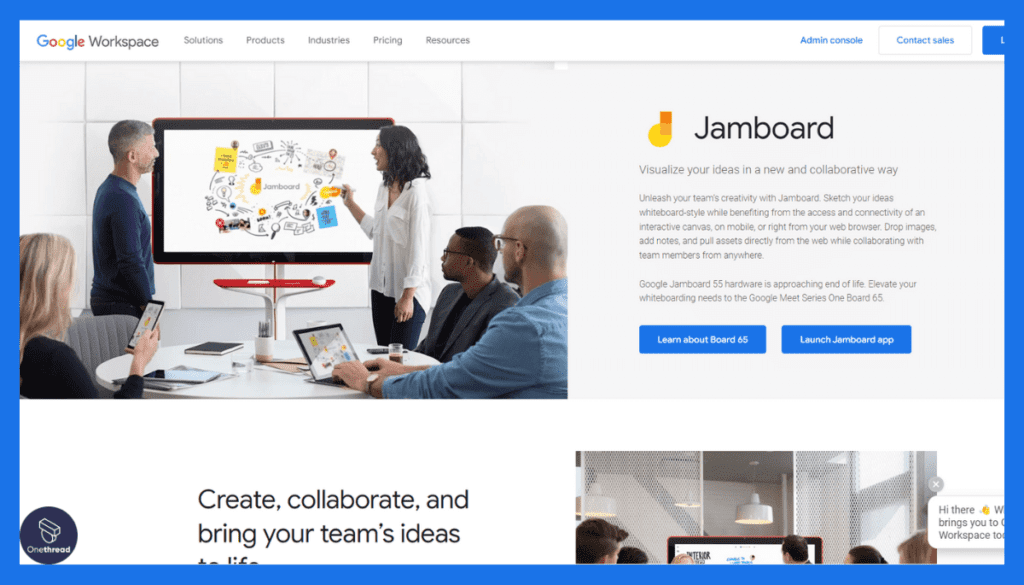
Google Jamboard is a digital interactive whiteboard developed by Google, designed for collaboration in the Google app ecosystem. It provides a tactile and responsive touch screen for sketching and writing, coupled with the ability to pull in images and documents from the web or Google Drive.
Users can collaborate in real-time, both in-person and remotely, using multiple Jamboards or the mobile and web companion apps. The cloud-based system ensures that all changes are automatically saved and easily shared via Google Drive. Integration with other Google Workspace tools like Google Meet enhances its functionality for remote teams.
Whether for business brainstorming or education, Jamboard promotes interactive and engaging collaborations.
Key Features

Interactive Whiteboard: Google Jamboard offers a digital interactive whiteboard with a touch-enabled display, enabling easy drawing, sketching, and writing. With the Jamboard app, users can participate in collaborative sessions even when not physically present in the same location.
Real-Time Collaboration: Teams can collaborate in real-time, viewing and editing the board together, facilitating seamless teamwork and idea sharing.
Integrations with G Suite: Jamboard seamlessly integrates with other G Suite apps like Google Drive, allowing easy access to files and collaboration on documents.
Wide Range of Tools: The platform provides a variety of drawing tools, shapes, sticky notes, and templates for creative visual collaboration.
Cloud Storage: All Jamboard files are stored in the cloud, ensuring easy access and file sharing across devices.
Pricing Plans
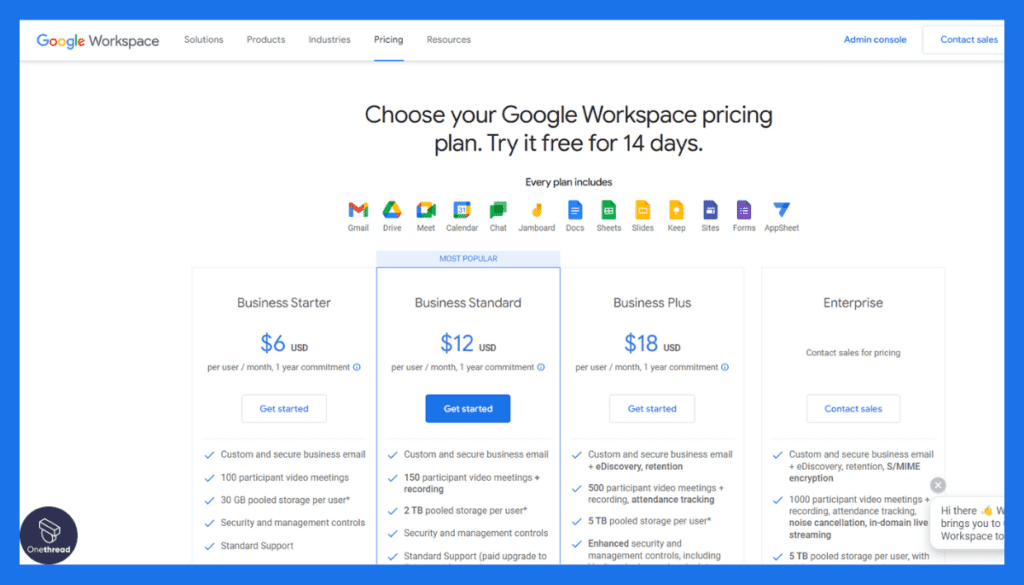
Google Jamboard pricing plans vary based on the type of hardware chosen:
- Jamboard 55-inch: Starting at $4,999 (one-time cost for the device)
- Jamboard 75-inch: Starting at $9,999 (one-time cost for the device
Pros & Cons
Pros:
- Seamless integration with Google Workspace.
- User-friendly design with real-time collaboration.
- Handwriting and shape recognition tools add clarity.
Cons:
- More advanced features might be limited compared to other tools.
- Best use requires a Google Workspace subscription.
Customer Rating
- G2 Rating: 4.5 out of 5 stars
- Capterra Rating: 4.5 out of 5 stars
Review
One user noted, “Google Jamboard has been a game-changer for our team’s remote collaboration. The integration with Google Workspace is a huge advantage, and the tool’s simplicity has made our brainstorming sessions more productive.”
Some users find the cost of the hardware as a potential drawback, especially for small teams. However, overall, Google Jamboard stands as a robust Mural alternative, especially for teams already using G Suite, offering a user-friendly and efficient platform for real-time visual collaboration and brainstorming.
Is Google Jamboard Better than Mural?
Google Jamboard and Mural cater to different preferences and needs for visual collaboration. Google Jamboard excels as a collaborative digital whiteboard, seamlessly integrating with G Suite and providing a touch-enabled interface. It is a strong choice for teams already using G Suite and seeking a user-friendly, cloud-based solution.
On the other hand, Mural is preferred for its wide range of visual collaboration tools and templates, enabling more extensive creative sessions. The choice between Google Jamboard and Mural depends on the team’s existing tools and specific requirements for visual collaboration.
#6. Asana

Asana is a task and project management tool that helps teams organize, track, and manage their work. It offers features like task assignments, due dates, priority settings, and project timelines.
Users can view progress at a glance through different formats such as lists, boards, or Gantt charts. Collaborative features enable real-time communication and file sharing within the platform.
Asana integrates with numerous other tools, enhancing its functionality and connectivity. Its flexibility suits various workflows, whether for individual task management or complex projects involving large teams. Available on both desktop and mobile, Asana promotes efficiency and transparency in managing work, ensuring that teams stay aligned and focused on their goals.
Key Features

Task and Project Management: Asana is primarily known for its robust task and project management capabilities, enabling teams to plan, track progress, and collaborate on projects efficiently.
Task Boards and Customizable Views: Asana offers Kanban-style task boards and various customizable views, allowing teams to visualize and organize their work in a way that suits their workflow.
File Attachments and Comments: Users can attach files and leave comments on tasks, fostering clear communication and collaboration. Asana provides team and individual dashboards to monitor progress and prioritize tasks effectively.
Timeline View: Asana’s Timeline view provides a Gantt chart-like visualization, helping teams understand project schedules and dependencies.
Integration with Popular Apps: Asana integrates with numerous popular apps like Google Drive, Slack, and Microsoft Teams, streamlining workflow and data sharing.
Team and Individual Dashboards: Asana’s Team and Individual Dashboards are powerful features that provide clear overviews of ongoing projects and tasks. The Team Dashboard consolidates all the projects and tasks assigned to a team, offering real-time insights into progress, deadlines, and priorities. It promotes transparency and ensures that everyone is aligned with team goals. The Individual Dashboard, on the other hand, focuses on personal tasks and responsibilities.
Pricing Plans

Asana offers the following pricing plans:
- Basic (Free): Ideal for small teams or personal use.
- Premium: Starting at $10.99 per user per month (billed annually), offering advanced features for teams.
- Business: Starting at $24.99 per user per month (billed annually), designed for growing teams with additional customization options.
- Enterprise: Custom pricing with advanced security and administrative controls.
Pros & Cons
Pros:
- Robust task and project management features.
- Real-time updates and communication tools.
- Integration with popular productivity apps.
Cons:
- Less focus on visual collaboration compared to Mural.
- The steeper learning curve for new users.
Customer Rating
- G2 Rating: 4.3 out of 5 stars
- Capterra Rating: 4.4 out of 5 stars
Review
Asana is highly regarded for its ease of use, powerful task management features, and adaptability for various project types. Users appreciate the ability to visualize tasks on boards and timelines, making it easy to understand project status. The integration with popular apps enhances workflow efficiency. However, some users may find the learning curve steep for complex projects.
Overall, Asana stands as a reliable Mural alternative, particularly for teams seeking comprehensive task and project management tools to complement their visual collaboration needs.
Is Asana Better than Mural?
Asana and Mural serve different purposes in team collaboration. Asana excels as a robust task and project management tool, enabling teams to plan and track progress efficiently. It offers Kanban boards, timeline views, and seamless integration with popular apps.
On the other hand, Mural specializes in creative visual collaboration with a wide range of visual tools and templates. The choice between Asana and Mural depends on the team’s primary needs—whether they require comprehensive task management capabilities or a platform dedicated to fostering creativity and ideation through visual collaboration.
#7. Conceptboard
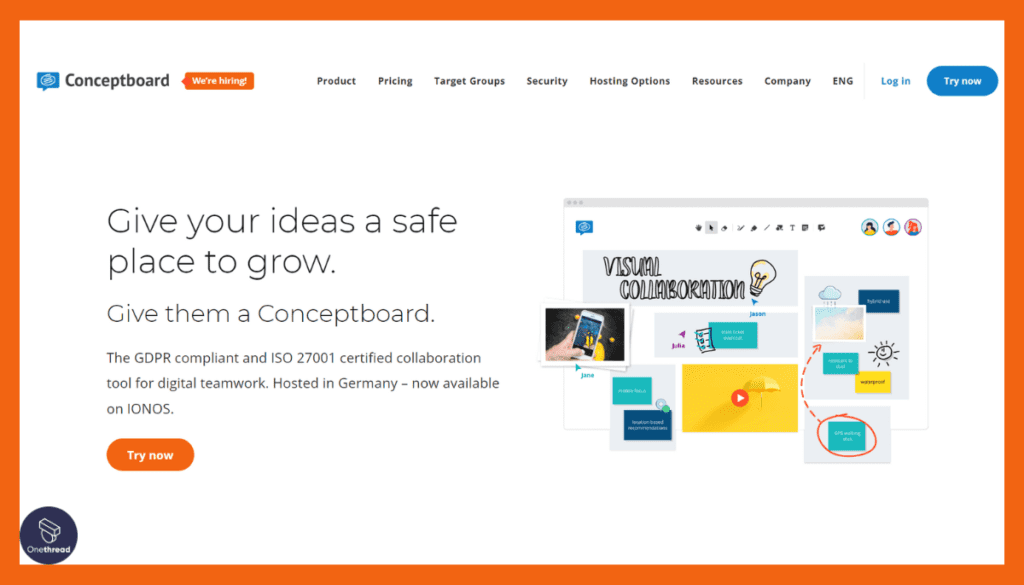
Conceptboard is a visual collaboration platform designed to enhance teamwork and creativity. It offers a flexible and infinite canvas that allows team members to create, discuss, and iterate on visual and textual content.
Users can import various file formats, including images, PDFs, and videos, to work on collectively. Interactive features like comments, live discussions, and annotations foster effective communication. Conceptboard also offers templates and guides to streamline various workflows such as brainstorming, planning, and reviewing.
Security measures and integration with other tools make it suitable for different industries. Whether for remote or in-person collaboration, Conceptboard provides an intuitive environment to visually organize ideas and feedback, driving projects towards completion.
Key Features
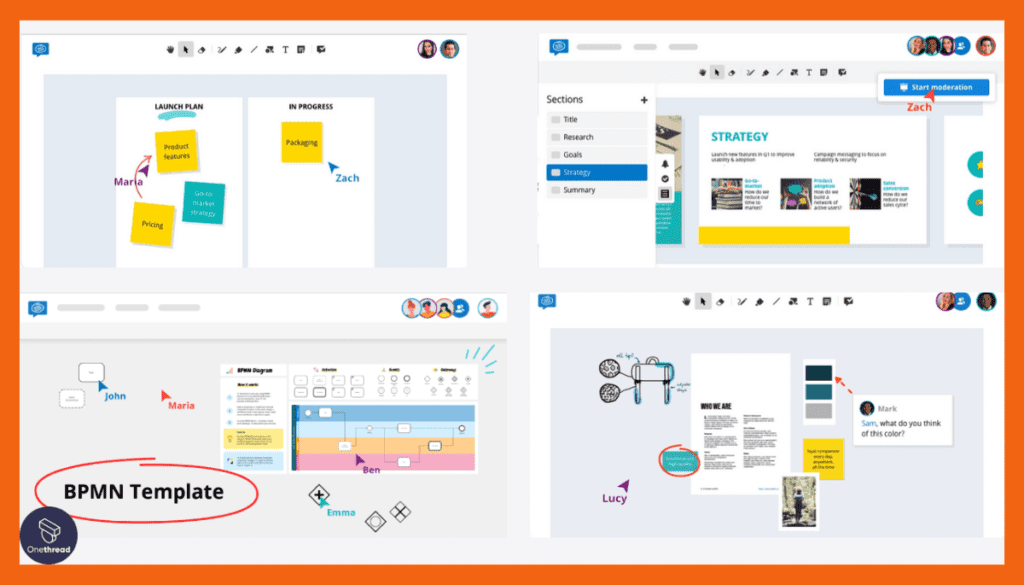
Virtual Whiteboard: Conceptboard offers a virtual whiteboard with an intuitive interface, providing various drawing and annotation tools for creative collaboration.
Real-Time Collaboration: Teams can collaborate in real-time, seeing updates and changes made by others instantly. Built-in video conferencing allows teams to discuss ideas face-to-face within the board.
Project Management: Conceptboard provides project management features like task assignments, due dates, and progress tracking, enhancing productivity.
Integration with Apps: It integrates with popular apps like Google Drive, Microsoft Teams, and Slack, facilitating smooth workflow and data sharing.
Templates and Frameworks: Conceptboard offers a range of templates and frameworks to streamline brainstorming, planning, and workflow processes.
Pricing Plans
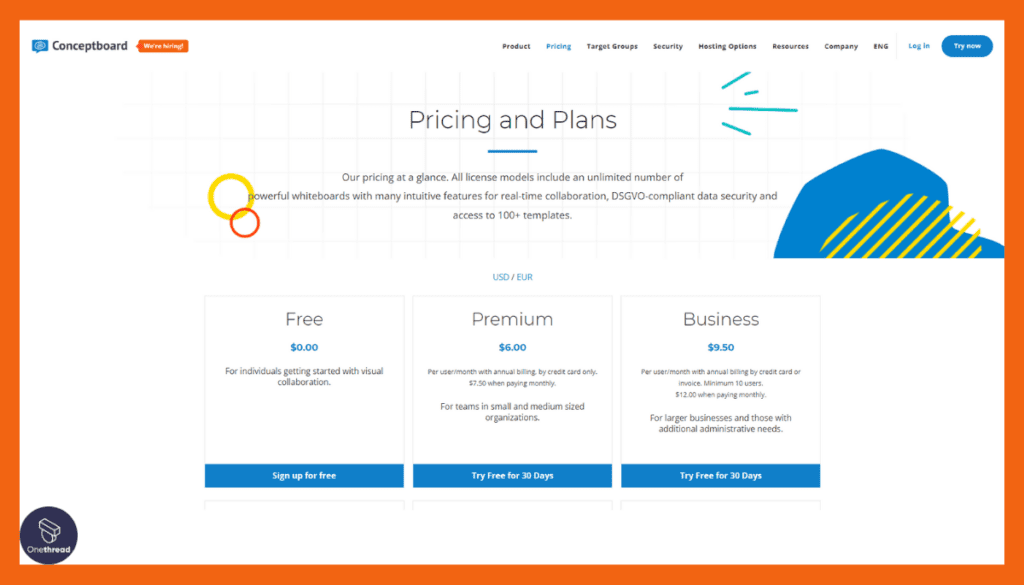
Pricing Plans: Conceptboard offers the following pricing plans:
- Free: Limited boards and storage.
- Team: Starting at $9 per user per month (billed annually), offering unlimited boards and more storage.
- Business: Starting at $19 per user per month (billed annually), with advanced security and collaboration features.
- Enterprise: Custom pricing with additional customization and support options.
Pros & Cons
Pros:
- Unlimited and flexible workspace.
- Real-time collaboration and feedback tools.
- Robust integration with popular apps.
Cons:
- It may have a learning curve for new users.
- Advanced features require a paid plan.
Customer Rating
- G2 Rating: 4.5 out of 5 stars
- Capterra Rating: 4.7 out of 5 stars
Review
Users appreciate Conceptboard’s user-friendly interface and its wide range of visual collaboration tools. Real-time collaboration and integrations with apps enhance team efficiency. The platform’s project management features help keep projects organized.
However, some users may find the pricing plans slightly expensive for small teams. Overall, Conceptboard is a compelling Mural alternative, especially for teams seeking a virtual whiteboard with robust project management capabilities and various collaboration tools for creative brainstorming and planning.
Is Conceptboard Better than Mural?
Conceptboard and Mural cater to different aspects of collaboration. Conceptboard shines as a virtual whiteboard with strong project management capabilities and various visual collaboration tools, making it an excellent choice for teams seeking creative brainstorming and planning. Mural, on the other hand, specializes in a wide range of visual collaboration features and templates, emphasizing creativity and ideation.
The decision between Conceptboard and Mural depends on the team’s specific needs—whether they prioritize project management and a virtual whiteboard or an extensive set of visual tools for creative collaboration and brainstorming.
#8. Ziteboard
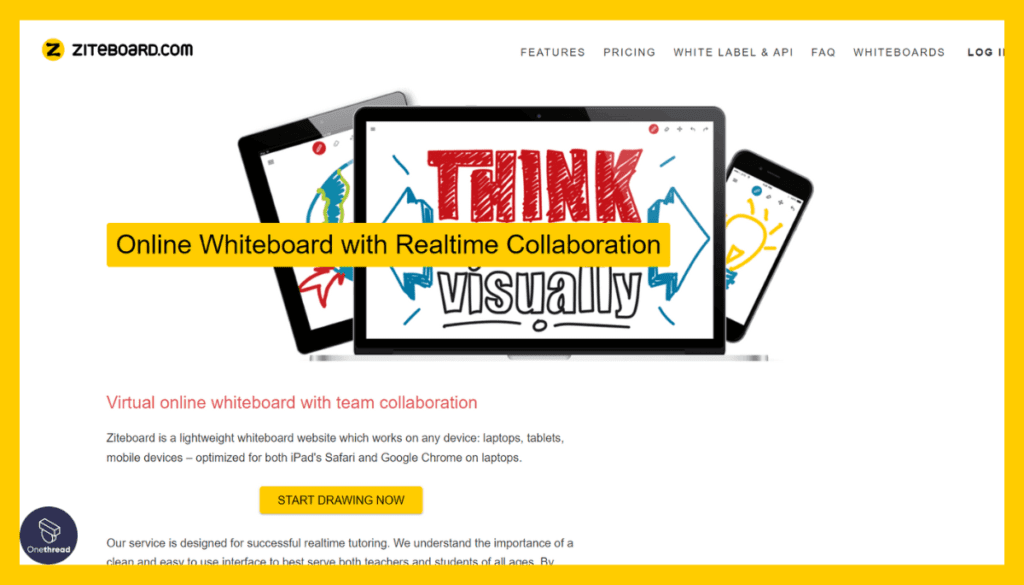
Ziteboard is an online whiteboard tool designed for collaboration, visualization, and teaching. It’s known for its simplicity and real-time performance, offering a zoomable canvas that allows users to sketch, draw, and write together.
This tool is popular among tutors, remote teams, and anyone needing a virtual workspace for brainstorming. Ziteboard integrates with other tools and can be used on various devices. Its features include basic shapes, text input, drawing with a pen tool, and the ability to embed images.
Users can also save and share their work with others. Ziteboard’s focus on streamlined design and ease of use makes it a go-to solution for virtual collaboration and visual expression.
Key Features
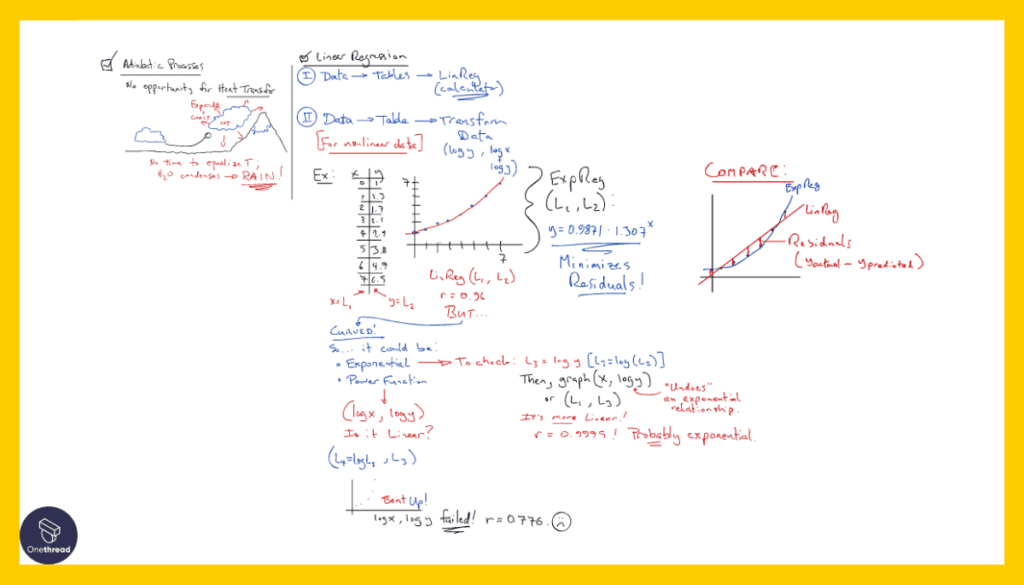
Real-Time Collaboration: Ziteboard enables real-time collaboration, allowing multiple team members to work together on the same board simultaneously. The platform is compatible with mobile devices, allowing users to collaborate on the go.
Infinite Canvas: Ziteboard offers an infinite canvas, providing ample space for creative ideas and brainstorming. Ziteboard ensures secure sharing of boards with customizable access levels for team members and clients.
Drawing Tools: The platform includes various drawing tools, shapes, and colors for visualizing ideas effectively.
Intuitive Interface: Ziteboard boasts an intuitive interface, making it easy for teams to start collaborating without a learning curve.
Pricing Plans
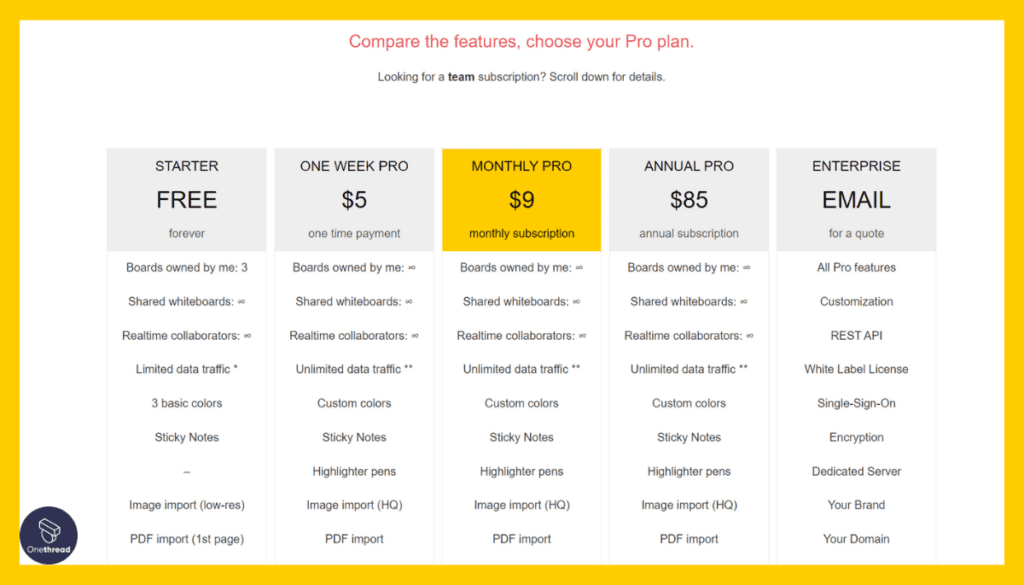
- Free: Offers basic features with limited boards and storage.
- Personal: Starting at $8 per month, providing more boards and storage.
- Team: Starting at $20 per month for small teams, offering advanced features and customization.
- Enterprise: Custom pricing with additional security and support options.
Pros & Cons
Pros:
- User-friendly and easy-to-use whiteboard.
- Real-time collaboration for effective team brainstorming.
- Affordable pricing for Pro features.
Cons:
- It may lack some advanced features compared to Mural.
- The best functionality requires a Pro subscription.
Customer Rating
- G2 Rating: 4.6 out of 5 stars
- Capterra Rating: 4.8 out of 5 stars
Review
Ziteboard receives praise for its simplicity and effectiveness as a collaborative whiteboard tool. Users appreciate real-time collaboration, drawing tools, and infinite canvas. The mobile compatibility allows for flexibility in working remotely. However, some users desire more advanced features, such as templates and integrations with other apps.
Overall, Ziteboard is a compelling Mural alternative for teams seeking an easy-to-use virtual whiteboard with strong real-time collaboration features and a focus on visualizing ideas effectively.
Is Ziteboard Better than Mural?
Ziteboard and Mural offer distinct advantages for different collaboration needs. Ziteboard excels as an intuitive virtual whiteboard, with real-time collaboration, an infinite canvas, and user-friendly drawing tools. It is an excellent choice for teams seeking a straightforward platform for brainstorming and visualizing ideas.
Mural, on the other hand, is a comprehensive visual collaboration platform with a wide range of features, templates, and integrations, making it ideal for teams focusing on creativity and ideation. The choice between Ziteboard and Mural depends on the team’s specific requirements and preferences for collaboration tools.
Comparison Chart: Best Mural Alternatives at A Glance
Here is a comparison chart of the mentioned Mural alternatives, including Onethread.
Product | Visualization Tools | Collaboration & Sharing | Customization Options | Mobile Responsiveness |
 | Diagrams, Mind Maps | Real-time, Share Links | Themes, Templates | iOS, Android |
 | Flow Charts, Wireframes | Team Collaboration, Export | Design Tools, Colors | iOS, Android |
 | Boards, Cards | Team Boards, Public Sharing | Power-Ups, Backgrounds | iOS, Android |
 | Graphs, Process Maps | Share Links, Embedding | Shapes, Style Library | Web Browsers |
 | Sketches, Images | Office 365, Teams | Pens, Templates | Windows, iOS |
 | Sketches, Sticky Notes | Google Drive, Share Links | Pens, Erasers | iOS, Android |
 | Task Lists, Timelines | Assign Tasks, Comments | Custom Fields, Tags | iOS, Android |
 | Visual Boards, Comments | Team Access, Guest Access | Flexible Workspace | Web Browsers |
 | Whiteboard, Annotations | Share Links, Live Board | Draw Tools, Color Options | Web Browsers |
Choosing the Best Mural Alternative
When choosing the best Mural alternative, consider the following criteria:
- Collaboration Features: Evaluate the platform’s real-time collaboration capabilities, drawing tools, and ease of use for seamless team collaboration.
- Visual Tools: Look for a platform with a wide range of visual tools, templates, and integrations to support creative brainstorming and ideation.
- Project Management: Consider alternatives with project management features for organizing tasks, assignments, and progress tracking.
- Pricing: Compare pricing plans and features to find a solution that aligns with your budget and team size.
- Customer Reviews: Check customer ratings and reviews on platforms like G2 and Capterra for insights into user experiences and satisfaction.
- Mobile Compatibility: If remote work is essential, ensure the alternative supports mobile devices for on-the-go collaboration.
By assessing these criteria, you can identify the best Mural alternative that meets your team’s unique collaboration and creative needs.
Already Using Mural or Mural Alternatives?
Here’s Why You Should Get Onethread As Well…
Mural or other whiteboarding and brainstorming tools are invaluable for ideation and collaboration, but imagine having a companion that takes your brainstorming experience to the next level.
Enter Onethread, the ultimate sidekick that seamlessly complements your whiteboarding and brainstorming tools, enhancing creativity, organization, and collaboration in ways you never thought possible.
Capturing Ideas and Context
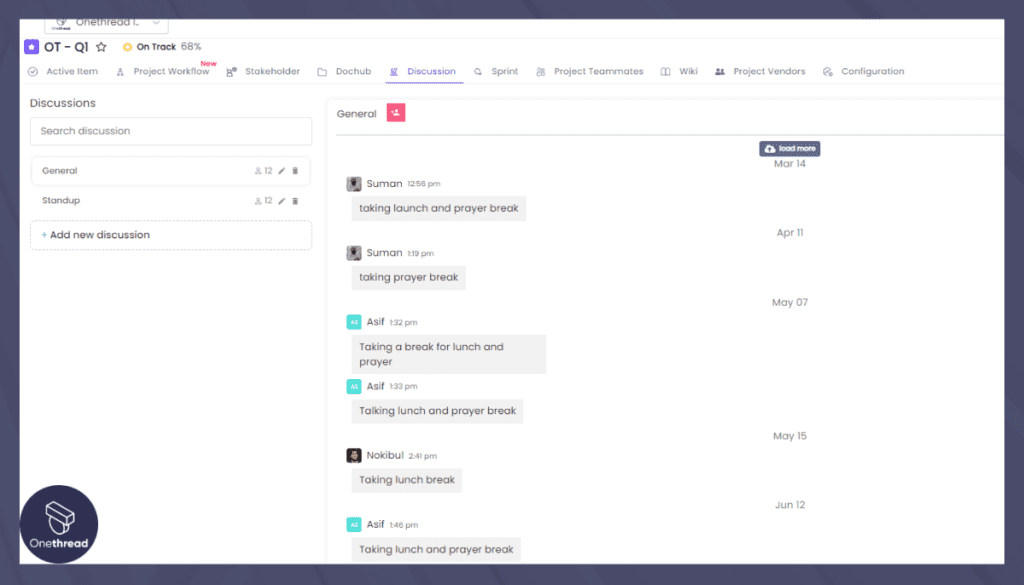
While Mural or its alternatives are fantastic for visualizing ideas, Onethread takes it a step further by providing a context-rich environment. As you brainstorm on whiteboards, Onethread’s real-time messaging lets you capture the essence of discussions, questions, and thoughts alongside the visuals. This contextual insight preserves the ideation journey, ensuring that no brilliant idea gets lost.
Fluid Collaboration and Feedback
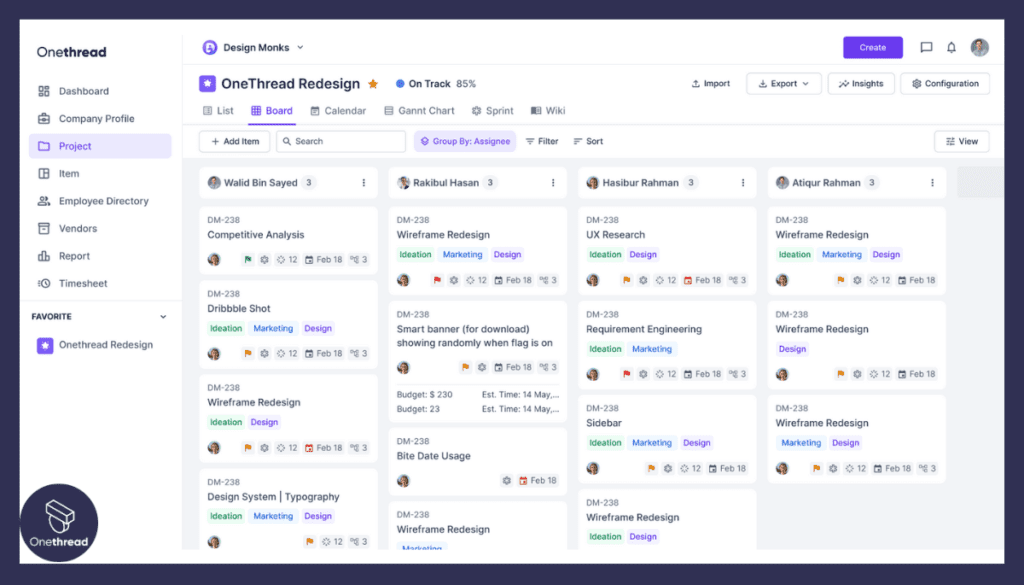
Onethread acts as a hub where brainstorming extends beyond whiteboards. As ideas flow, discussions on Onethread amplify collaboration. Share insights, provide feedback, and engage in discussions that go hand-in-hand with your visual concepts. This fluid exchange nurtures a collaborative atmosphere that pushes your ideas to their full potential.
Centralizing Resources
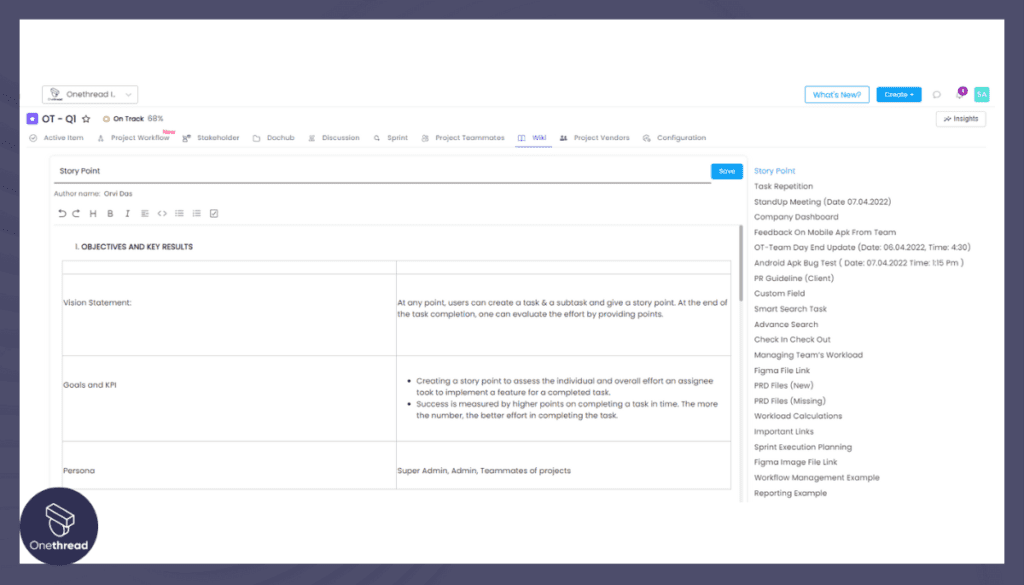
Whiteboarding sessions often generate a plethora of documents, references, and sketches. Onethread’s document sharing feature centralizes these resources, allowing team members to access them alongside the brainstorming process. No more hunting through folders—everything you need is organized and accessible within Onethread.
Task Integration and Accountability
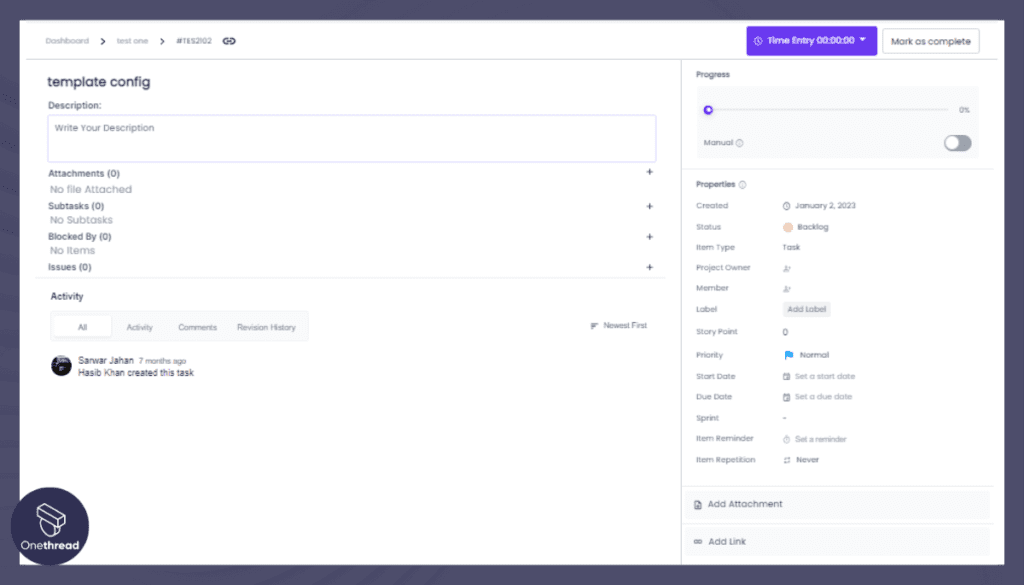
The ideas you generate in brainstorming sessions deserve action. Onethread’s task management seamlessly integrates with your whiteboarding endeavors. Convert brainstormed concepts into actionable tasks within Onethread, ensuring that creative sparks evolve into tangible results. Assign responsibilities, set deadlines, and track progress—all in one unified platform.
Asynchronous Innovation
Onethread’s asynchronous nature aligns perfectly with brainstorming. Even as whiteboarding sessions conclude, discussions on Onethread continue. Team members can contribute insights, suggestions, and refinements at their convenience. This flexibility nurtures thoughtful brainstorming that transcends time zones and schedules.
So, now you get it. While Onethread is not an all-in-all alternative to Mural, having it in your armory helps you get even more out of your brainstorming sessions. With Onethread, collaboration and documentation becomes easier and you have many of your worries removed from your plate.
With a user-friendly interface and robust features, Onethread’s versatility, simplicity, and cost-effectiveness make it the best choice for teams seeking more out of their brainstorming and collaborative processes.
Onethread’s Pricing Plan

Onethread provides several pricing options to cater to different user needs.
The free basic plan is perfect for individuals or small teams just getting started. It provides access to fundamental features with some limitations.
Starting at $2 per user/month, the growth plan offers a more comprehensive set of tools, including unlimited projects, priority customer support, and access to more advanced collaboration tools. Custom enterprise plans are also available, providing larger organizations with tailor-made solutions that cater to their specific needs.
Platforms
Onethread is available on the following platforms: Web, Windows, macOS, iOS, and Android.
Want to learn more? Book a free demo session so that we can hear out your specific needs!
Conclusion
While Mural is a prominent tool in the collaborative workspace, exploring alternatives based on your team’s unique needs is essential. Each alternative, from Onethread to Ziteboard, offers distinct features and functionalities that can augment your team’s collaboration and productivity.
These platforms are more than just simple substitutes; they offer unique perspectives on visual collaboration, task management, real-time interaction, and integration capabilities. Whether you seek simplicity, comprehensive features, affordability, or something else, there’s an option available for you.
Leveraging these alternatives effectively can lead to streamlined processes, enhanced team collaboration, and, ultimately, the successful completion of your projects. Hence, it’s worth investing time in understanding these alternatives and identifying the tool that best aligns with your team’s requirements.
FAQs
Are Mural alternatives suitable for remote teams?
Yes, most Mural alternatives are cloud-based tools designed to enhance collaboration and efficiency among remote teams. They support real-time collaboration and communication, making them ideal for teams working from different locations.
What factors should I consider when choosing a Mural alternative?
Key factors to consider include real-time collaboration capabilities, integration with other tools, ease of use, cost, customer support, and your team’s specific needs.
Are Mural alternatives expensive?
The cost of Mural alternatives varies significantly. Some platforms like Ziteboard offer a free basic version, while others like Asana and Slack have premium features available at a monthly cost. It’s best to review each tool’s pricing structure to understand what fits your budget.
Can I integrate other tools with Mural alternatives?
Many Mural alternatives support integration with tools such as Slack, Microsoft Teams, Google Workspace, and more. This can help streamline your workflow and increase productivity.
Do Mural alternatives offer a trial period?
Most Mural alternatives offer a free trial period, allowing you to evaluate their features and usability before deciding to purchase a subscription.
Can I customize Mural alternatives to fit my team’s needs?
Yes, most Mural alternatives offer customizable features. You can adjust settings, layout, and features to fit your team’s specific needs and preferences.
