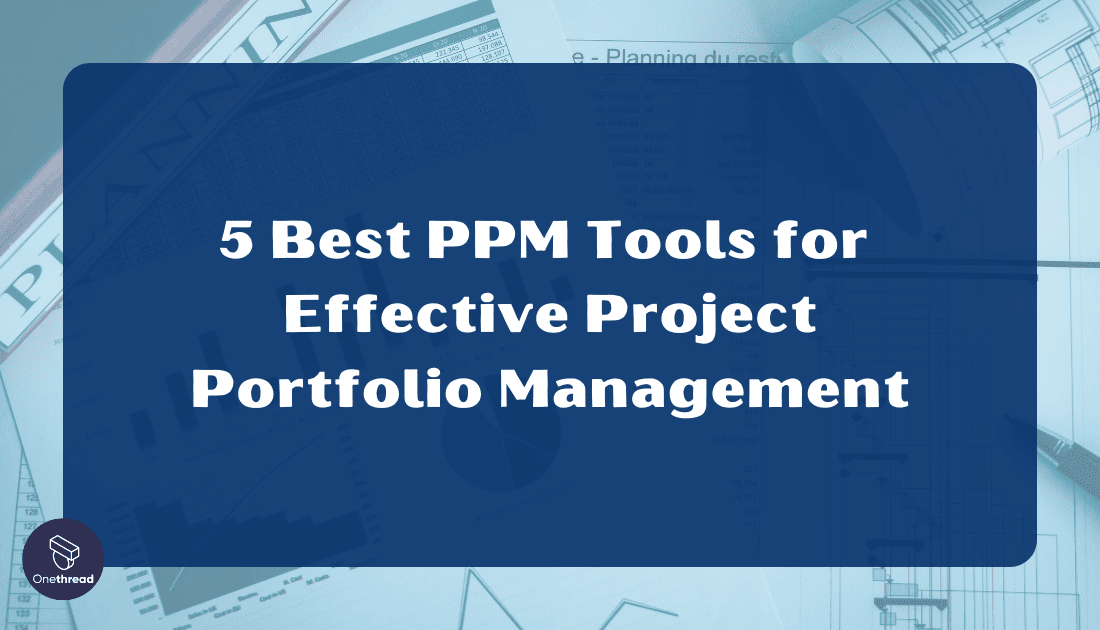In the dynamic world of project management, where multiple tasks and projects demand attention, having a solid grip on your project portfolio is essential.
This is where PPM tools step in – your guiding compass in the labyrinth of projects. Imagine effortlessly managing all your projects, resources, timelines, and budgets with precision and finesse. PPM tools make this vision a reality.
Picture this: a dashboard that presents a bird’s-eye view of your projects, their progress, and potential roadblocks. PPM tools offer you the power to make informed decisions, allocate resources wisely, and ensure projects are aligned with your strategic goals.
Whether you’re a business executive, a project manager, or part of a team, these tools become your trusted companions, simplifying complexities and paving the way for success.
In this article, we delve into the realm of PPM tools, unveiling the top five contenders that can transform your project management game.
Quick List of 5 PPM Tools
- Onethread: An enterprise-level PPM tool designed to align business strategy, execution, and outcomes through agile practices.
- Monday.com: A versatile PPM tool known for its intuitive interface and customizable project tracking features.
- Smartsheet: A robust PPM solution offering collaborative project planning, automation, and data visualization.
- Bubble PPM: A popular choice for teams seeking streamlined task management, real-time updates, and project visibility.
- Wrike: PPM tool with advanced project scheduling, resource management, and performance analytics.
Our reviewers evaluate software independently. Clicks may earn a commission, which supports testing. Learn how we stay transparent & our review methodology
Comparison Chart Of PPM Tools
Here’s a comparison chart detailing the unique features of the PPM tools you mentioned:
Features | Visual Workflow | Resource Allocation | Automations | Portfolio Analytics |
 | Multiple views like lists, calendar, and kanban board | Gantt chart and timesheet | Workflow automations for repetitive tasks. | Comprehensive project portfolio insights on project health dashboard |
 | Customizable project views for clarity. | Resource tracking and workload management. | Automation recipes for task management. | Analytics and performance tracking features. |
 | Gantt chart and timeline planning. | Resource planning and allocation tools. | Automate processes with conditional logic. | Reporting and analytics for data-driven decisions. |
 | Visual project pipeline management. | Resource assignment and workload management. | Workflow automation for efficiency. | Portfolio-level analytics for insights. |
 | Interactive Gantt charts and timelines. | Resource management and allocation tools. | Workflow automation and task triggers. | Portfolio performance tracking and insights. |
What is PPM Tools?
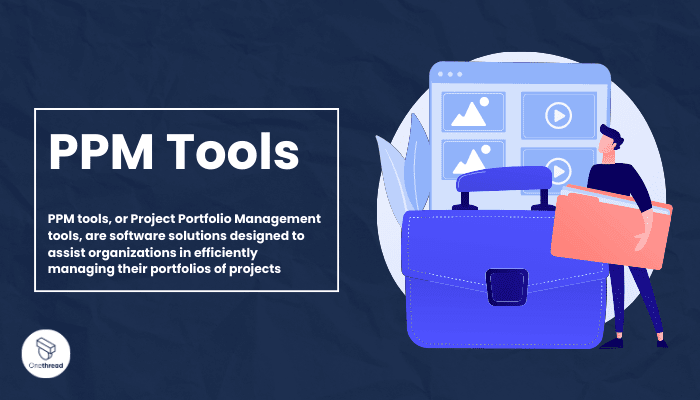
PPM tools, or Project Portfolio Management tools, are software solutions designed to assist organizations in efficiently managing their portfolios of projects. Think of PPM tools like a conductor’s baton in an orchestra. Just as a conductor guides and orchestrates a symphony of musicians to create a harmonious performance, PPM tools guide businesses in managing their projects with precision.
Imagine each project as a musician and the entire portfolio as a symphony. PPM tools provide a platform where you can seamlessly coordinate the timing, resources, and collaboration needed for each project to play its part flawlessly.
Just as a conductor ensures that each instrument complements the others and follows the musical score, PPM tools help ensure that projects align with strategic goals, resources are allocated efficiently, and potential issues are addressed in real time.
How PPM tools Can Help Your Business?
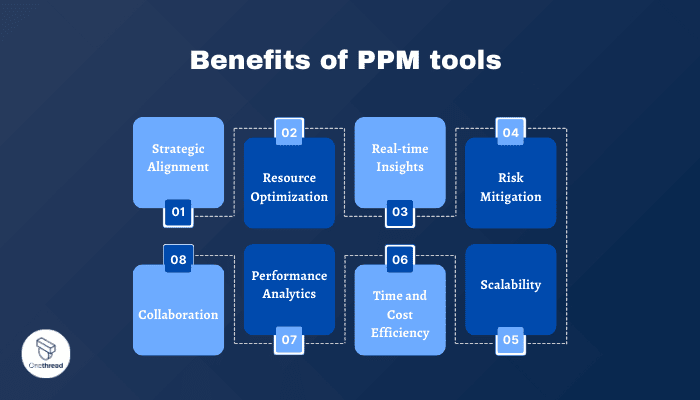
Unlocking Efficiency: PPM tools can significantly enhance your business by streamlining project management and portfolio oversight. Here’s how:
- Strategic Alignment: Ensure projects align with your business goals, fostering a focused and purpose-driven approach.
- Resource Optimization: Allocate resources wisely, preventing overburdening and ensuring optimal utilization.
- Real-time Insights: Gain visibility into project progress, allowing timely interventions and informed decision-making.
- Risk Mitigation: Identify potential roadblocks early and take corrective actions to minimize disruptions.
- Collaboration: Foster seamless teamwork with centralized communication, shared data, and task tracking.
- Performance Analytics: Evaluate project success, enabling continuous improvement and informed future planning.
- Time and Cost Efficiency: Reduce project delays and cost overruns, bolstering your bottom line.
- Scalability: Accommodate business growth with the ability to manage a larger portfolio effectively.
Incorporating PPM tools empowers businesses to navigate complexity, optimize resources, and drive success across projects, making them a vital asset for achieving sustainable growth.
Key Features to Consider in PPM Tools
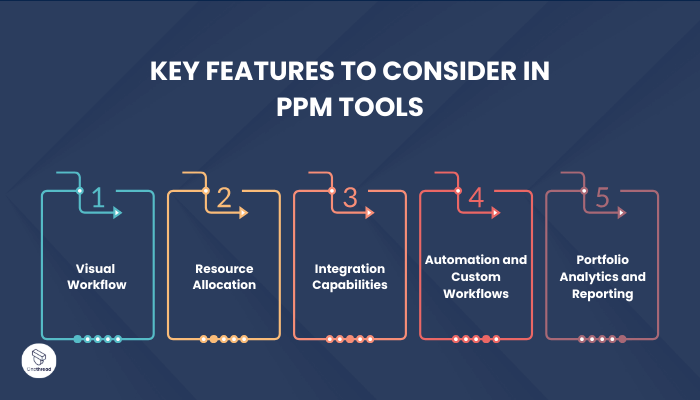
When it comes to selecting the right Project Portfolio Management (PPM) tool for your business, understanding the key features is crucial. Here, we delve into five essential features that should be on your radar when evaluating PPM tools.
1. Visual Workflow
A user-friendly interface that offers visual representations of project workflows can simplify complex processes. Drag-and-drop task management, interactive Gantt charts, and Kanban boards enable teams to track progress intuitively.
2. Resource Allocation
Efficient resource allocation tools allow you to assign tasks based on availability and skillset. Resource tracking and workload management help prevent overloading team members and optimize resource usage.
3. Integration Capabilities
Seamless integration with other tools and platforms enhances collaboration and data synchronization. Look for PPM tools that offer integrations with popular apps, allowing smooth communication and data exchange.
4. Automation and Custom Workflows
Automation streamlines repetitive tasks, reducing manual effort. Customizable workflows with automation features enable you to define processes, set triggers, and automate routine actions.
5. Portfolio Analytics and Reporting
Comprehensive analytics provide insights into project performance, allowing data-driven decisions. Reports on timelines, budgets, risks, and resource allocation help evaluate project success and identify areas for improvement.
Choosing the right PPM tool with these key features ensures that your organization can efficiently manage projects, optimize resources, foster collaboration, and make informed decisions for successful project outcomes.
Top 5 PPM Tools.
Here, we present a roundup of the top five Project Portfolio Management (PPM) tools that have garnered acclaim for their exceptional features and capabilities.
Whether you’re a small business owner, a project manager, or part of a large enterprise, these tools are poised to transform your project management experience.
Join us as we explore the functionalities that set these PPM tools apart and contribute to more efficient, organized, and successful project portfolios.
#1. Onethread

Onethread emerges as a standout PPM tool, blending simplicity with robust features. With its intuitive visual workflow, tasks and projects seamlessly come together, simplifying even the most complex processes.
Resource allocation becomes efficient, preventing overloading and ensuring optimal resource utilization.
The tool’s integration capabilities create a cohesive environment, enabling smooth collaboration across platforms. Automation streamlines repetitive tasks, reducing manual effort and allowing teams to focus on critical aspects.
Additionally, portfolio analytics offer deep insights, aiding informed decision-making. Onethread is designed to elevate project management, making it an invaluable asset for businesses seeking streamlined workflows, resource optimization, and project success.
Overview and key features
Onethread shines as a versatile PPM tool, offering a range of features that empower organizations to manage their projects and portfolios effectively. Here’s a closer look at its standout capabilities:
1. Project Roadmaps

Onethread’s project overview dashboard provides a visual representation of project timelines, milestones, and dependencies. This helps teams and stakeholders gain a clear understanding of project progress, objectives, and critical paths, enabling better decision-making and planning.
2. Portfolio Ranking
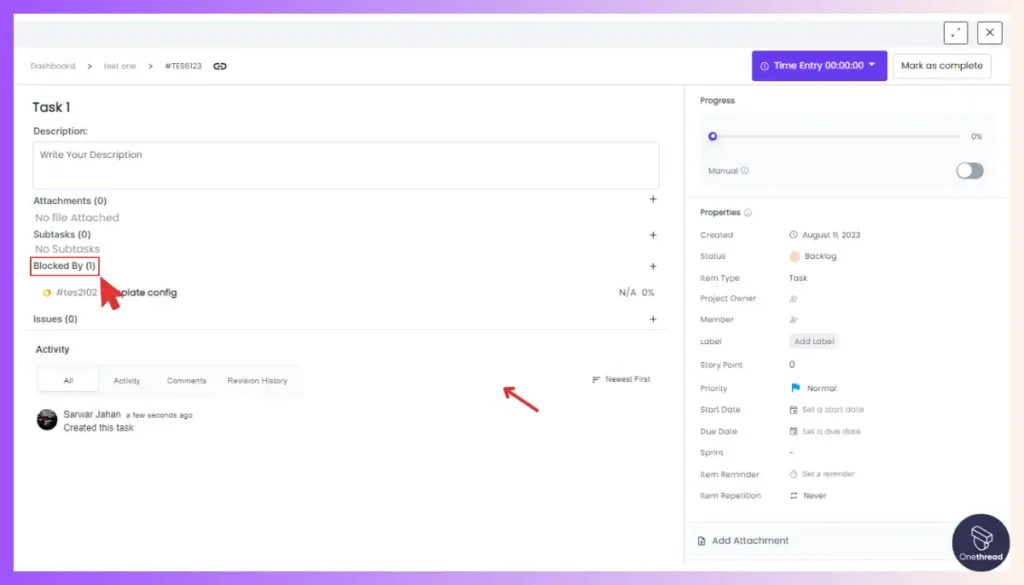
With Onethread’s capabilities of setting task dependencies, it is possible for organization to prioritize projects based on strategic alignment, ROI, or other criteria. This feature aids in selecting the most valuable projects for the portfolio and optimizing resource allocation.
3. Risk and Issue Management
Effective risk management is paramount in managing project portfolios. Onethread allows users to identify, assess, and mitigate risks associated with individual projects and the overall portfolio. This proactive approach minimizes potential disruptions and ensures project success.
4. Communication

Effective project communication is at the core of Onethread’s functionality. It includes integrated team discussions for task-related conversations and organized feedback collection through task comments. Additionally, Onethread offers features like company-wide announcements and document sharing to streamline collaboration.
5. Resource Optimization
Efficient resource allocation is vital for productivity. Onethread’s timesheet feature tracks time spent on tasks by team members. This data enables strategic resource allocation, ensuring projects have the right staffing levels to meet deadlines.
Onethread stands as a pinnacle among PPM tools, offering features that streamline workflows, optimize resources, and ensure project success.
Pricing plans and options

Here are the pricing plan of Onethread,
Free Plan
- Cost: $0
- Features: Basic dashboard, limited analytics.
- Best for: Individuals and hobbyists.
Growth Plan
- Cost: $3.6/month
- Features: Advanced dashboard, detailed analytics.
- Best for: Small businesses and startups.
Scale Plan
- Cost: $6/month
- Features: All Growth Plan features plus API access and priority support.
- Best for: Medium to large enterprises.
Pros and cons
Pros
- Easy-to-use interface.
- Options for different sizes and needs.
- In-depth data tracking available.
- Competitive pricing.
- Quick customer service in the Scale Plan.
Cons
- Restricted features in the free version
- Priority Support only available in the paid plans
- Limited integrations
#2. Monday.com

Monday.com is a versatile work operating system that simplifies project management, team collaboration, and task tracking. It offers customizable workflows, allowing teams to design their processes according to their needs.
The platform’s intuitive interface makes it easy to create and assign tasks, set deadlines, and monitor progress.
With features like timeline views, automations, and integrations, Monday.com streamlines work efficiency. It’s suitable for various industries, from marketing to engineering. Whether you’re managing a small team or a large organization, Monday.com provides the tools to keep projects on track and ensure effective communication.
Its user-friendly design and robust capabilities make it a valuable asset for achieving project success.
Monday.com: A Company Snapshot
Company Valuation
- Monday.com is a publicly traded company with a substantial market capitalization of 8.27 B USD as of September, 2023.
Employee Numbers
- Founded in 2012.
- Employed a substantial global team of 1500+ people as of 2023.
- As of 2023 1000+ employees.
Founding Team
- Monday.com was co-founded by Roy Mann and Eran Zinman.
Key Features of Monday.com
Monday.com stands out in the crowded PPM tool landscape. It offers a unique blend of usability, flexibility, and robust features. In this in-depth review, we’ll explore five key features, the pros and cons, pricing, and customer ratings.
Visual Project Timelines
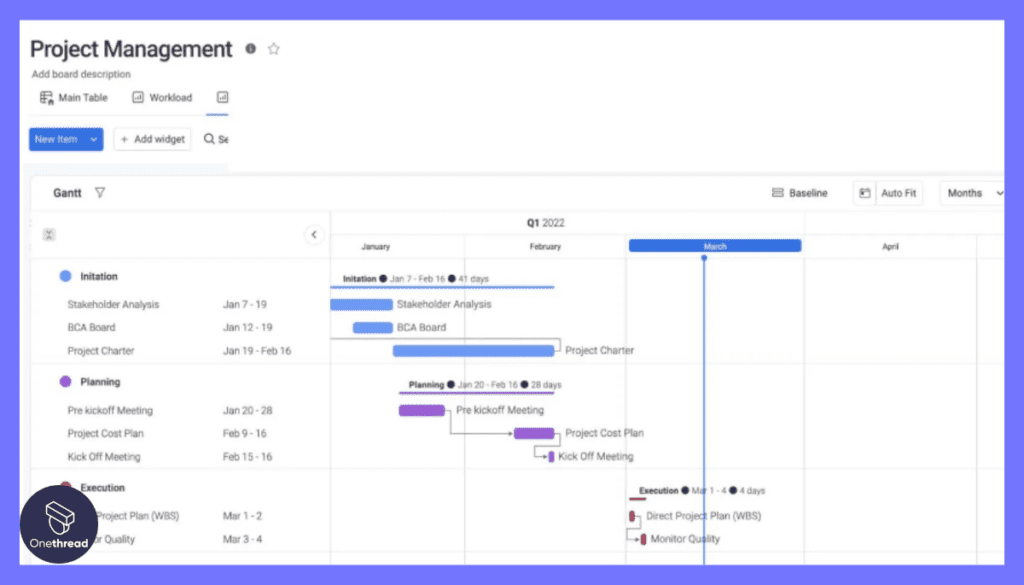
Monday.com offers intuitive, visual project timelines. This makes it easier to track project status, see which tasks are pending, and identify bottlenecks. The timeline view can be customized to suit the needs of any team, making planning and tracking more streamlined than ever.
Collaborative Workspaces

The platform provides workspaces that foster collaboration. Team members can update their status, leave comments, and upload files all in one centralized space. This reduces the need for constant meetings and fosters a collaborative environment where everyone stays in the loop.
Automation and Integration

Automation is a big time-saver on Monday.com. You can automate routine tasks, from sending out reminders to updating project statuses. With built-in integrations for popular third-party apps like Slack, Google Drive, and Zoom, you don’t need to switch between multiple platforms, thereby saving time and reducing the margin for error.
Customizable Templates

The platform offers a wide range of templates that can be customized to fit any project type or industry. These templates make it easy for teams to get started without having to build a workspace from scratch. Choose a template, make your tweaks, and you’re ready to go.
Advanced Analytics and Reporting
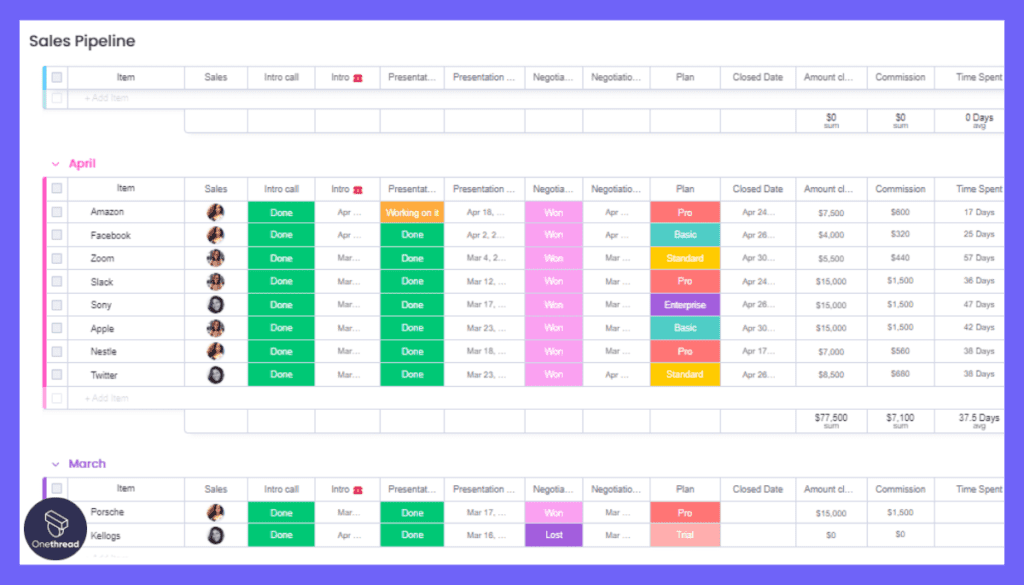
Understanding project performance is crucial for any business. Monday.com comes with advanced analytics and reporting tools that allow you to generate insights from your data. You can create custom dashboards that show key metrics, helping your team make data-driven decisions.
Pros & Cons
Pros
- User-friendly interface makes it easy to get started.
- Highly customizable to suit a variety of needs.
- Excellent automation and integration capabilities.
- Offers templates to fast-track project setup.
- Comprehensive analytics for data-driven decision-making.
Cons
- May be overwhelming for small teams due to its extensive features.
- The pricing can be steep for larger organizations.
- No offline mode is available, making it hard to work without an internet connection.
Pricing Plans

- Basic: $8 per seat/month, covers essential project tracking features.
- Standard: $10 per seat/month, includes timeline views and automation.
- Pro: $16 per seat/month, adds time tracking and advanced reporting.
- Enterprise: Custom pricing, all features plus premium support.
Customer Ratings
- G2: 4.3 out of 5 stars based on 1,000+ reviews.
- Capterra: 4.6 out of 5 stars based on 2,500+ reviews.
Our Review
Monday.com is a feature-rich, versatile PPM tool that caters to both small and large teams. The platform’s strength lies in its ease of use and flexibility, allowing users to tailor workspaces to their specific needs.
Its automation and integration capabilities also make it a standout option. However, it may be overwhelming for smaller teams and its pricing can escalate quickly for larger setups. Overall, it’s a highly recommended tool for anyone serious about project portfolio management.
Monday.com offers a blend of robust features and usability that makes it stand out as one of the best PPM tools in the market.
#3. Smartsheet

Smartsheet is a powerful work management and collaboration tool designed to simplify project planning, tracking, and reporting. With its intuitive spreadsheet-like interface, Smartsheet allows teams to create and manage tasks, timelines, and resources effortlessly.
The platform offers a range of templates and automation features to streamline workflows and enhance productivity. Users can collaborate in real time, share files, and track progress, making it ideal for teams of all sizes.
Smartsheet’s integration with popular apps like Microsoft Office and Google Workspace enhances its versatility. Whether for project management, task tracking, or data organization, Smartsheet empowers teams to achieve their goals efficiently and effectively.
Smartsheet: A Company Snapshot
Company Valuation
- Smartsheet is a publicly traded company with a notable market capitalization of $5.75 Billion USD as of September, 2023.
Employee Numbers
- Founded in 2005.
- Employed a substantial team of 3100+ people globally as of 2023.
Founding Team
- Smartsheet was founded by Brent Frei and Eugene Lee.
- Their combined expertise and vision led to the creation of Smartsheet.
Key Features of Smartsheet
In this detailed review, we will delve into five specific features, discuss pros and cons, pricing, and customer reviews to provide you with a comprehensive overview.
Real-Time Collaboration
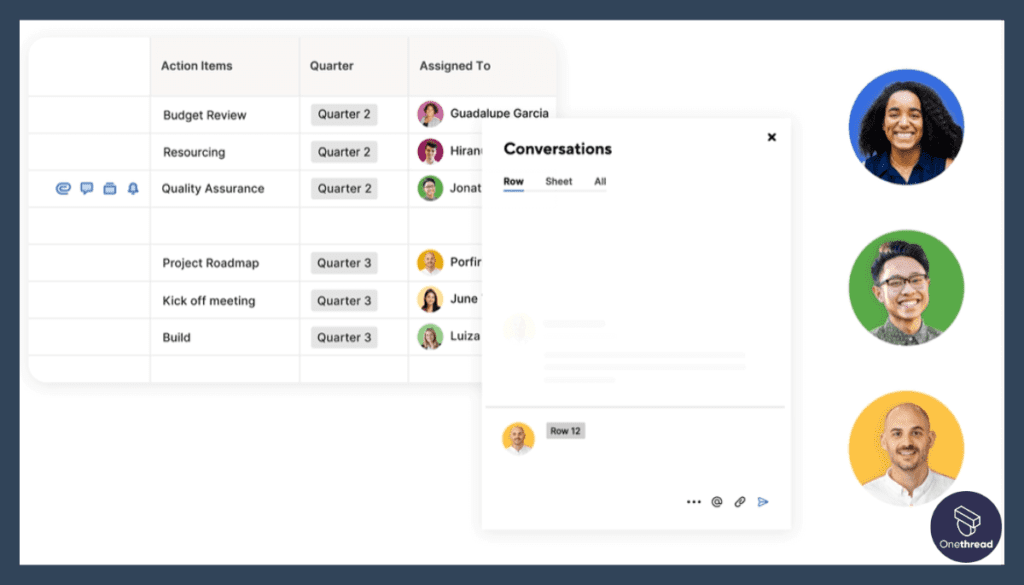
Smartsheet shines in real-time collaboration. Team members can edit, comment, and update tasks simultaneously. This functionality promotes active engagement and ensures everyone is on the same page, minimizing misunderstandings and delays, which are often the root causes of project failure.
Workspaces and Dashboards
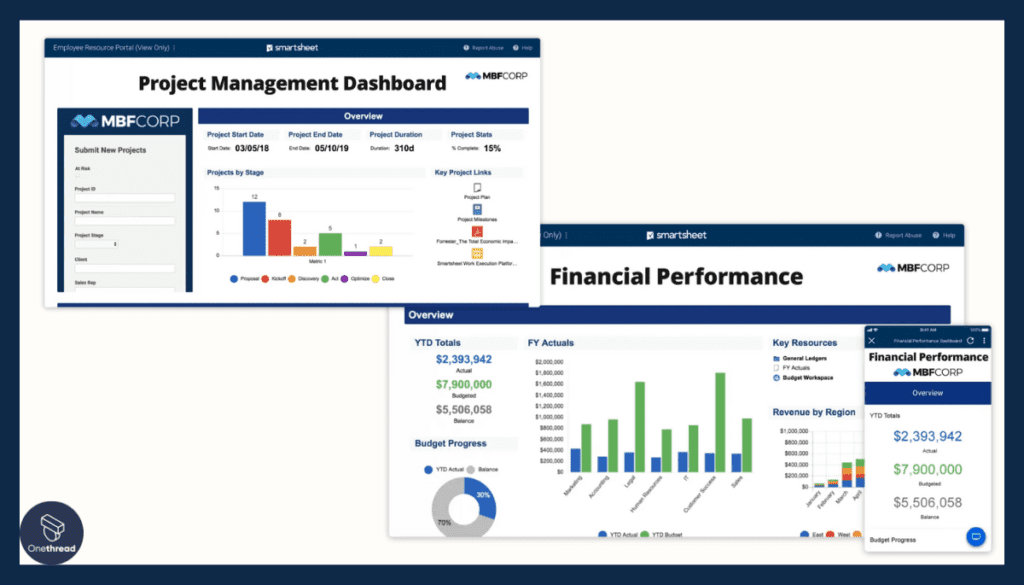
Smartsheet offers specialized workspaces and dashboards. These not only help in organizing your projects but also provide a 360-degree view of project statuses, tasks, and timelines. Workspaces can be customized with widgets and visualizations, making it easy to monitor the metrics that matter the most to your team.
Gantt Charts
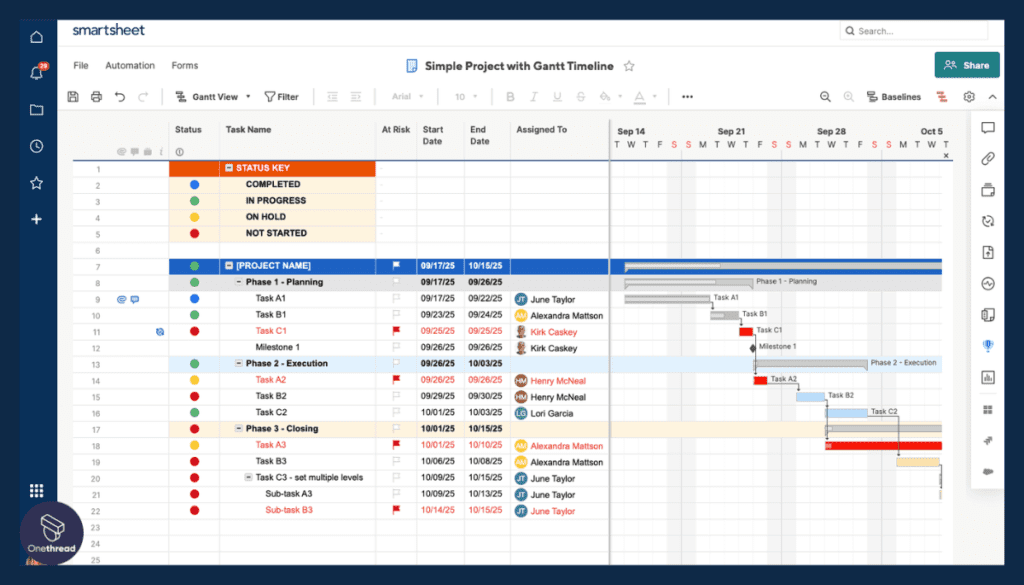
Gantt charts are an essential tool in project management, and Smartsheet has them well-integrated. You can effortlessly convert task lists into visually informative Gantt charts. This feature helps in setting deadlines, assigning tasks, and visualizing the project timeline, thus providing a more organized and clear path to project completion.
Automated Workflows
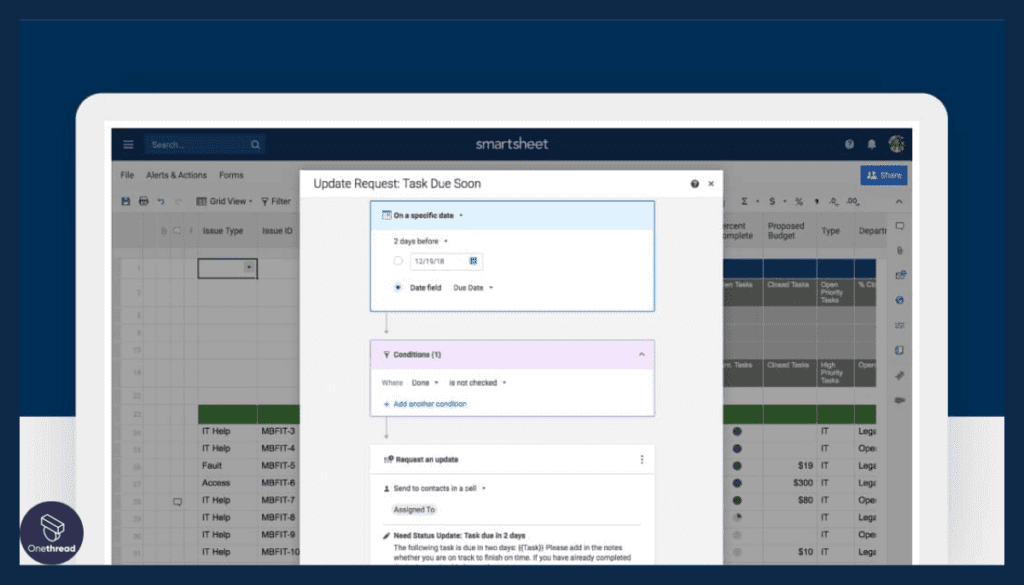
Automated workflows take the grunt work out of project management. Smartsheet allows you to automate repetitive tasks like approval processes, notifications, and status updates. By automating these aspects, teams can focus more on strategic work rather than getting bogged down with manual operations.
Rich Templates
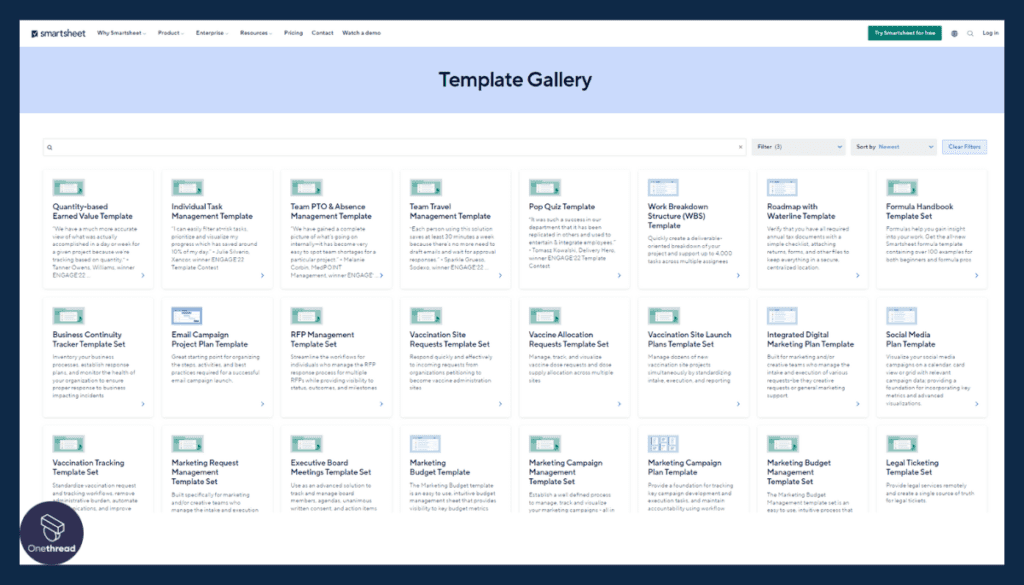
Smartsheet comes with a library of pre-built templates. These are not just plain templates; they are comprehensive, highly customizable, and tailored for various industries. Teams can jump-start their projects without starting from zero, saving valuable time and ensuring best practices are followed.
Pros & Cons
Pros
- Offers real-time collaboration for seamless teamwork.
- Highly customizable dashboards for individual project needs.
- Gantt chart integration for visual project planning.
- Automates routine tasks to save time.
- A rich library of industry-specific templates.
Cons
- Can be complicated for beginners.
- High-cost barrier for small teams.
- No offline functionality, internet connection is a must.
Pricing Plans

- Individual: $14 per month, basic functionalities.
- Business: $25 per user/month, includes advanced features.
- Enterprise: Custom pricing, designed for large-scale needs.
Customer Ratings
- G2: 4.2 out of 5 stars based on 1,200+ reviews.
- Capterra: 4.4 out of 5 stars based on 1,700+ reviews.
Our Review
Smartsheet is a formidable PPM tool with a plethora of features designed to improve efficiency and collaboration. It stands out for its real-time collaboration features and customizable workspaces that make project tracking a breeze.
Its rich template library is another plus, enabling fast project deployment. However, the platform can be a bit daunting for beginners, and its pricing may not be suitable for small teams. Overall, Smartsheet is a reliable choice for those who need a robust, customizable PPM tool.
#4. Bubble PPM
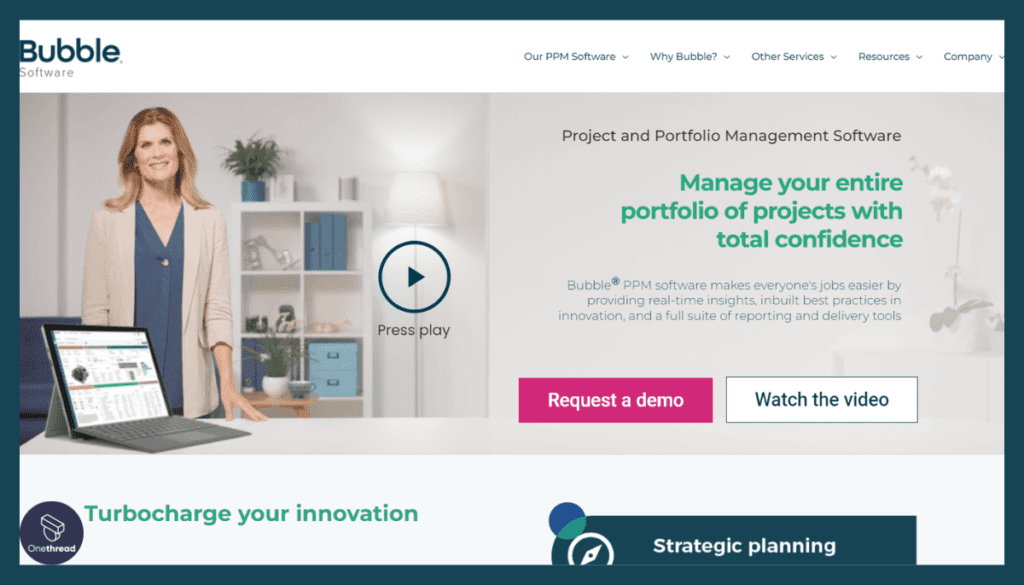
Bubble PPM is an intuitive project and portfolio management solution designed to simplify project planning and execution. With its user-friendly interface, teams can efficiently manage tasks, resources, and timelines.
The platform offers interactive Gantt charts, making it easy to visualize project progress and dependencies. Bubble PPM facilitates collaboration by enabling real-time communication and document sharing among team members.
Its customizable dashboards provide insights into project performance and KPIs. The platform is suitable for a wide range of industries, from IT to marketing, helping teams streamline workflows and deliver successful projects.
With features like time tracking, budget management, and reporting, Bubble PPM empowers organizations to achieve their project goals efficiently. Cloud-based and secure, it ensures data accessibility and protection for seamless project management.
Bubble PPM: A Company Snapshot
Company Valuation
- Bubble PPM is a privately held company, so its exact valuation might not be publicly disclosed.
- Valuation reflects its performance in the project portfolio management software sector.
Employee Numbers
- Founded in 1999.
- Employed a team of around 50+ people as of 2023.
Founding Team
- Bubble PPM was founded by Mark Illman.
- Mark Illman’s expertise and vision led to the creation of Bubble PPM.
Key Features of Bubble PPM
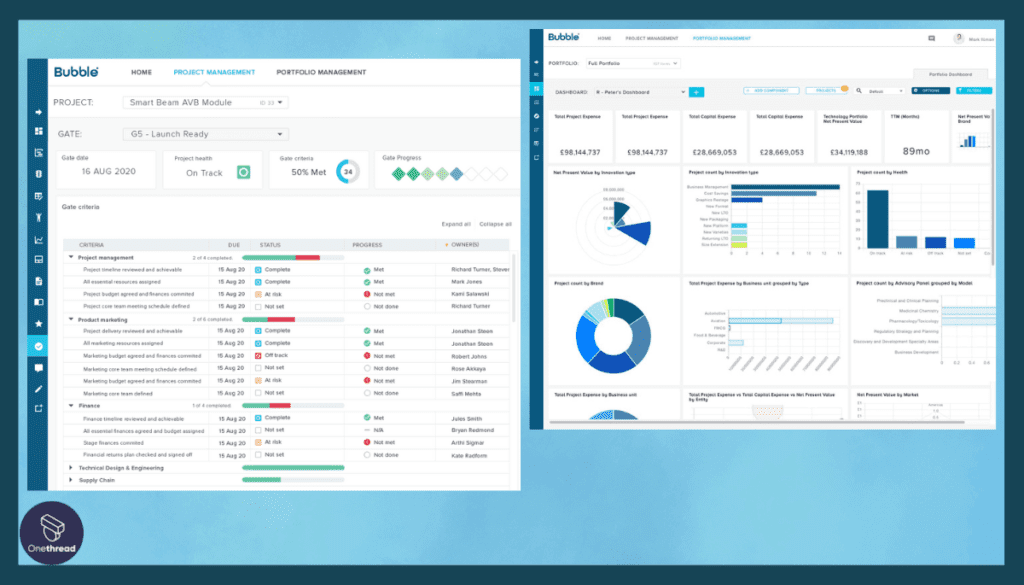
This platform is known for its innovative approach to project management, combining both traditional and agile methods. In this extensive review, we will go over five critical features, evaluate the pros and cons, break down the pricing, and check out what customers have to say.
Interactive Risk Management
Bubble PPM has an exceptional feature for risk management. You can actively identify, assess, and prioritize risks in real-time. This proactive approach helps mitigate issues before they escalate, ensuring a smoother project flow and reducing the likelihood of unforeseen setbacks.
Scenario Planning
What sets Bubble PPM apart is its robust scenario planning capabilities. The tool allows you to create multiple “what-if” scenarios. This helps in assessing the potential impact of different choices before making a decision, allowing for strategic planning that takes into account both short-term and long-term outcomes.
Resource Allocation
With Bubble PPM, you can precisely manage your resources. Whether it’s manpower, materials, or time, the tool gives you the insights you need. It helps in avoiding over-allocation and underutilization by providing a comprehensive view of available resources and their current commitments.
Customizable Workflows
Customization is where Bubble PPM really shines. The tool lets you tailor your workflows to meet specific project or industry requirements. This ensures that the tool fits like a glove for your project, rather than forcing you to adapt your processes to fit the tool.
Real-Time Collaboration and Communication
Communication is key in any project, and Bubble PPM understands that. The platform offers real-time chat, file sharing, and update features. This central hub for communication minimizes misunderstandings and ensures that everyone is aligned, making project execution far more efficient.
Pros & Cons
Pros
- Advanced risk management features.
- In-depth scenario planning tools.
- Effective resource allocation capabilities.
- Highly customizable workflows.
- Real-time communication options.
Cons
- May have a steep learning curve.
- Some advanced features could be overwhelming for small teams.
- Pricing might be on the higher side for budget-conscious businesses.
Pricing Plans
- Starter: $20 per user/month, covers basic functionalities.
- Professional: $35 per user/month, includes advanced features.
- Enterprise: Custom pricing, aimed at larger organizations with more complex needs.
Customer Ratings
- G2: 4.5 out of 5 stars based on 800+ reviews.
- Capterra: 4.7 out of 5 stars based on 900+ reviews.
Our Review
Bubble PPM offers a holistic approach to project portfolio management with its extensive feature set, from risk management to real-time collaboration. The tool is particularly strong in scenario planning, allowing for well-informed decision-making. Its highly customizable nature also ensures it can adapt to virtually any project needs.
However, the richness of features may make it intimidating for newcomers, and the cost could be a barrier for smaller organizations. Overall, if you’re looking for a PPM tool that goes beyond the basics and provides a comprehensive solution, Bubble PPM should be on your shortlist.
#5. Wrike

Wrike is a versatile project management and collaboration platform that empowers teams to streamline workflows and achieve project success. With its user-friendly interface, Wrike allows teams to plan, track, and manage tasks, projects, and timelines effectively.
The platform offers customizable dashboards, Gantt charts, and real-time collaboration features, enhancing team communication and coordination. Wrike integrates with various tools and apps, enabling seamless workflow integration.
Its robust reporting and analytics tools provide insights into project progress and performance. From marketing to IT, Wrike is suitable for diverse industries and teams of all sizes.
Its cloud-based platform ensures secure data storage and accessibility, making it an ideal solution for modern businesses seeking efficient project management and collaboration.
Wrike: A Company Snapshot
Company Valuation
- Wrike is a privately held company, so its exact valuation is unknown.
Employee Numbers
- Founded in 2006.
- Employed a substantial team of 1000+ people globally as of 2023.
Founding Team
- Wrike was founded by Andrew Filev.
- His expertise and vision led to the creation of Wrike.
Key Features of Wrike

Its array of features cater to teams of all sizes, making it a popular choice across industries. In this thorough review, you’ll learn about Wrike’s top five features, its pros and cons, pricing plans, customer reviews, and our impartial evaluation.
Dynamic Request Forms
Wrike steps up the game with its dynamic request forms. These forms auto-adjust based on user input, making it easier to gather specific requirements from stakeholders. By streamlining the intake process, it helps teams start projects with clear expectations, reducing time wasted on clarification and rework.
Timeline and Gantt Chart Views
The Timeline and Gantt Chart views in Wrike are robust and interactive. You can simply drag and drop tasks, set dependencies, and adjust timelines with ease. This allows for intuitive project planning and provides a clear, visual representation of your project’s schedule, making it easier to spot bottlenecks or slack.
Real-Time Reporting and Analytics
With Wrike, you get real-time reporting and analytics. Dashboards can be customized to show key performance indicators, such as project progress or budget status. This helps teams react to changes promptly and make data-driven decisions, ensuring project goals are met.
Collaborative Editing
Wrike provides a platform for team members to collaborate in real time. Documents and files can be edited directly within the platform, avoiding the hassles of version control and email attachments. This central hub for collaboration ensures that everyone is working from the most recent information.
Workload Management
Wrike helps you balance your team’s workload efficiently. You can easily assign or reassign tasks based on individual availability. The tool also flags overloads, helping managers redistribute tasks to prevent burnout and ensure deadlines are met.
Pros & Cons
Pros
- Dynamic request forms streamline project initiation.
- Interactive timeline and Gantt Chart for effective planning.
- Real-time analytics for immediate insights.
- Collaborative editing eliminates versioning headaches.
- Excellent workload management features.
Cons
- Interface may seem complex for new users.
- Advanced features require higher-tier plans.
- Limited offline capabilities.
Pricing Plans

- Free: Limited to small teams, basic functionalities.
- Professional: $9.80 per user/month, includes full project planning features.
- Business: $24.80 per user/month, adds advanced integrations and reporting.
- Enterprise: Custom pricing, includes all features and VIP support.
Customer Ratings
- G2: 4.2 out of 5 stars based on 1,400+ reviews.
- Capterra: 4.2 out of 5 stars based on 1,300+ reviews.
Our Review
Wrike stands out as a versatile and feature-rich PPM tool. It excels in helping teams initiate, plan, execute, and track projects. The dynamic request forms are particularly useful for setting the right project scope from the get-go.
Real-time analytics, combined with collaborative editing, provide a powerful suite for any project team. However, the tool’s richness can be a double-edged sword, as some users might find it overwhelming at first glance.
Pricing for advanced features could also be a sticking point for some. Nevertheless, if you’re looking for a robust, all-in-one PPM tool, Wrike should be a strong contender on your list.
Getting the Most Out of PPM Tools

PPM tools are essential for project success, but they’re only as effective as how you use them. Here are some best practices to maximize their utility.
Best Practices for Using PPM Tools
- Strategic Alignment: Make sure projects align with business objectives for better ROI.
- Resource Management: Always keep an eye on resource allocation to avoid overloads.
- Real-Time Monitoring: Use dashboards and analytics for immediate insights and adjustments.
- Collaboration: Encourage team members to collaborate within the platform for real-time updates.
- Customization: Tailor the tool’s features to fit your specific project needs.
- Documentation: Keep all project documents within the PPM tool for centralized access.
- Continuous Learning: After each project, review performance metrics to identify areas for improvement.
By adhering to these best practices, you can make your PPM tool work harder for you, ensuring project efficiency and success.
Final Words
PPM tools are a game-changer for project management, providing a centralized platform for planning, execution, and monitoring. Utilizing their features strategically can make a significant impact on project success and ROI.
However, their effectiveness ultimately depends on how well they are aligned with your business goals and team needs. So, choose wisely and use best practices to get the most out of your investment.
FAQs
Can I Use PPM Tools for Remote Teams?
Yes, most modern PPM tools are cloud-based, allowing remote teams to collaborate effectively in real time.
Do PPM Tools Require Training?
Some PPM tools may have a steep learning curve, requiring training for effective use. Many vendors offer tutorials, webinars, and customer support to help users get accustomed to the platform.
How Do PPM Tools Improve Decision-Making?
PPM tools provide real-time data and analytics, enabling decision-makers to assess project health, allocate resources efficiently, and identify bottlenecks or risks promptly.