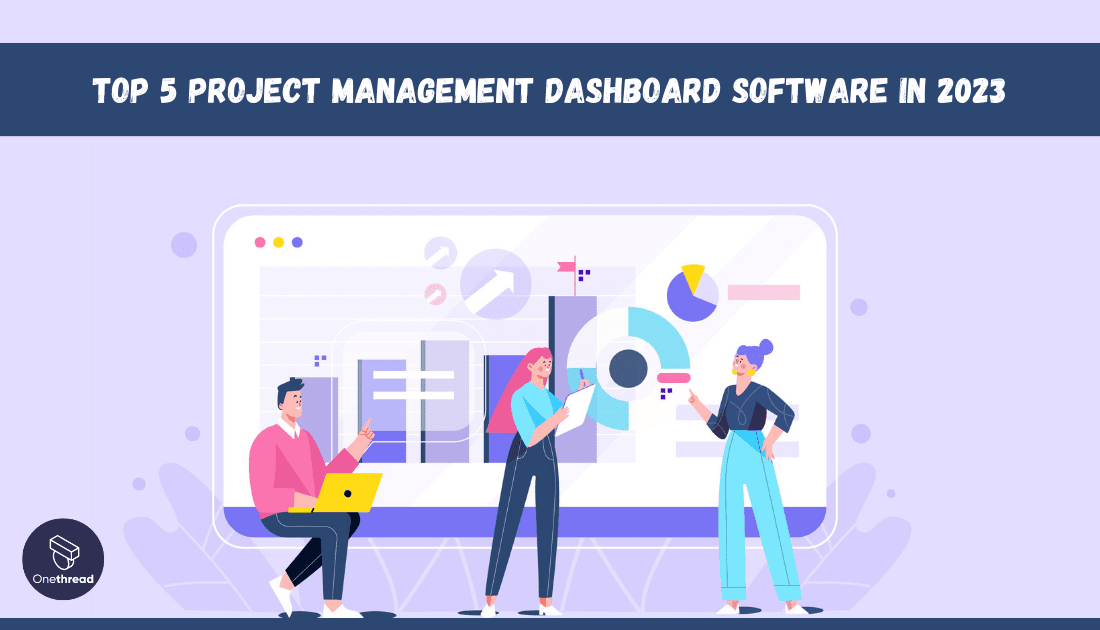Project management is tough. You’ve got deadlines, budgets, and teams to juggle. But what if there was a way to see everything in one place? A dashboard that makes sense of the chaos? That’s where Project Management Dashboard Software comes in.
Imagine a cockpit for your projects. One screen shows you everything. Deadlines? Check. Budget status? Right there. Team progress? You got it. It’s not sci-fi; it’s real, and it’s a game-changer.
We’re talking about software that simplifies your life. No more switching between apps or spreadsheets. No more guesswork. Just clear, easy-to-read data. It’s like having a personal assistant that never sleeps.
But here’s the kicker: Not all dashboard software is the same. Some are built like tanks, loaded with features you’ll never use. Others are sleek but lack the tools you need. That’s why we’ve done the heavy lifting for you. We’ve sifted through the options to find the best of the best.
Intrigued? You should be. Whether you’re a project newbie or a seasoned pro, this guide is for you. We’ll dive deep into the top 5 Project Management Dashboard Software. By the end, you’ll know which one fits your needs like a glove. So buckle up. Your project management is about to hit warp speed.
Quick List of 5 Project Management Dashboard Software
- Onethread: Visualize project workflows with customizable boards, lists, and cards.
- Asana: Real-time task tracking and team collaboration in a user-friendly interface.
- Jira: Tailored for software development, offers detailed issue and sprint tracking.
- ProWorkflow: Combines spreadsheets with project timelines for a unified view.
- Monday.com: Highly customizable with automations, making it fit for various project types.
Our reviewers evaluate software independently. Clicks may earn a commission, which supports testing. Learn how we stay transparent & our review methodology
Comparison Chart Of Project Management Dashboard Software
This chart is a general comparison and may not cover all the unique features of each platform.
Tool | Task Management | Collaboration | Customizability | Integration |
 | Task lists with sub-tasks, set deadlines and dependencies, track record, sprints planning, issue management | Task-specific comments, file sharing, team discussion, wiki, company-wide announcements | Customizable workflow, custom fields for task creation, Organize according to task statuses | Limited |
 | Advanced task hierarchies | Team conversations and file attachments | Custom fields and tags | Wide range of integrations including Slack |
 | Issue tracking with complex workflows | Team-based boards and ticket comments | Highly configurable dashboards | Extensive marketplace for add-ons |
 | Task allocation and time tracking | Collaborative workspace with file and message sharing | Custom templates and fields | Integrates with major software like QuickBooks |
 | Visual task boards with color coding | Real-time collaboration with built-in chat | Drag-and-drop interface with custom automations | 200+ integrations including email and CRM systems |
What is Project Management Dashboard Software?
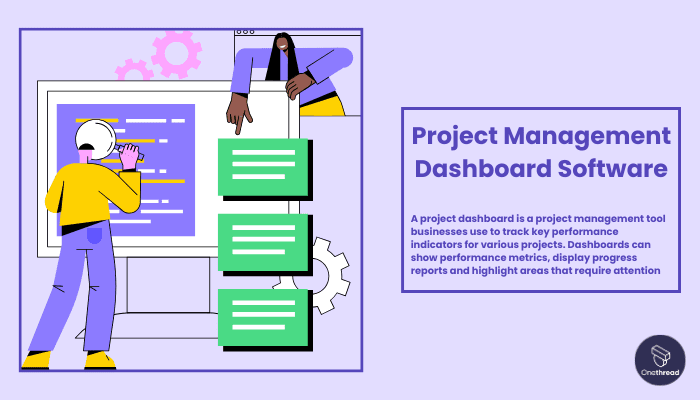
Project Management Dashboard Software is a digital tool that centralizes various aspects of project management into one interface. Think of Project Management Dashboard Software as the dashboard of a car.
Just like how a car’s dashboard displays crucial information like speed, fuel level, and engine health, this software presents essential project details in one place. Just as a driver can glance at the car’s dashboard to assess the situation and make driving decisions, project managers can use the dashboard to quickly evaluate project progress, resource allocation, and potential roadblocks.
It’s like having a clear roadmap and performance indicators at your fingertips, allowing you to navigate your projects smoothly and make informed decisions to reach the destination on time.
Why Project Management Dashboard Software Is Important to Your Business?
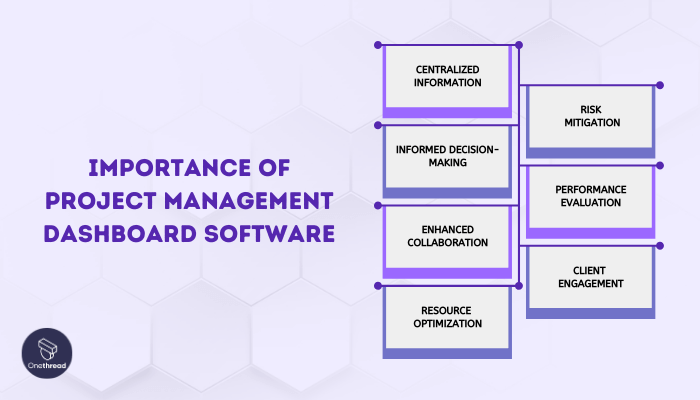
Project Management Dashboard Software holds immense significance for businesses and individuals seeking streamlined project oversight and success. Its importance is underscored by the following factors:
- Centralized Information: Consolidates project data, ensuring all stakeholders have easy access to vital updates.
- Informed Decision-Making: Provides real-time insights, facilitating prompt and informed decision-making.
- Enhanced Collaboration: Enables seamless communication, fostering teamwork and efficient progress tracking.
- Resource Optimization: Assists in optimizing resource allocation, preventing overloads and maximizing productivity.
- Risk Mitigation: Identifies risks early on, allowing proactive measures to minimize disruptions.
- Performance Evaluation: Tracks key metrics, aiding in performance evaluation and process improvement.
- Client Engagement: Boosts client transparency, building trust and credibility through shared project visibility.
Key Features to Consider in Project Management Dashboard Software
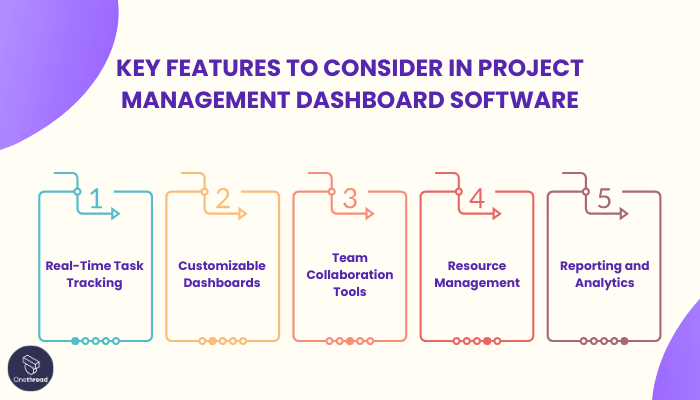
Project Management Dashboard Software offers a comprehensive solution to streamline tasks and enhance collaboration. When choosing the right software, certain key features can significantly impact your project’s success. Let’s delve into these essential features that can elevate your project management experience.
1. Real-Time Task Tracking
Stay in the loop with up-to-the-minute task updates. From assignments to deadlines, this feature provides a bird’s-eye view of project progress. With instant insights, you can swiftly address bottlenecks and keep the project on track.
2. Customizable Dashboards
Tailor your dashboard to match your project’s unique needs. Customizable layouts, widgets, and data visualizations allow you to focus on the information that matters most. A personalized dashboard enhances clarity and efficiency.
3. Team Collaboration Tools
Effective communication lies at the core of successful projects. Integrated chat, comments, and file sharing ensure seamless collaboration among team members. Everyone stays informed, contributing to smoother workflows.
4. Resource Management
Optimize resource allocation by visualizing team workloads and resource availability. This feature ensures that tasks are distributed evenly, preventing burnout and ensuring productivity.
5. Reporting and Analytics
Numbers tell a story, and in project management, data-driven insights are invaluable. Robust reporting features allow you to analyze project performance, identify trends, and make informed decisions for continuous improvement.
Incorporating a Project Management Dashboard Software equipped with these features can empower your team to excel, fostering efficient communication, informed decision-making, and successful project outcomes.
Top 5 Project Management Dashboard Software
Among the plethora of options available, five software stand out for their exceptional features and user-friendly interfaces.
These top contenders provide the tools you need to streamline collaboration, enhance communication, and achieve your project goals with confidence. Let’s explore the top 5 Project Management Dashboard Software solutions that are shaping the way teams work and succeed.
#1. Onethread

Onethread stands out as a leading Project Management Dashboard Software, offering an intuitive platform that simplifies project management complexities. With its clean and user-friendly interface, Onethread enables teams to effortlessly track tasks, timelines, and progress in real time.
While Onethread may have a more limited customization compared to some alternatives, its emphasis on simplicity and ease of use makes it an excellent choice for individuals and small teams seeking a no-nonsense solution.
With Onethread, staying on top of your projects becomes a breeze, allowing you to focus on what truly matters – successful project completion.
Overview and key features
Onethread, a standout Project Management Dashboard Software, offers a range of features that simplify the intricacies of project management. Let’s delve into the five key features that make Onethread a top choice for enhancing collaboration, tracking progress, and achieving project success.
1. Intuitive Task Tracking and Management
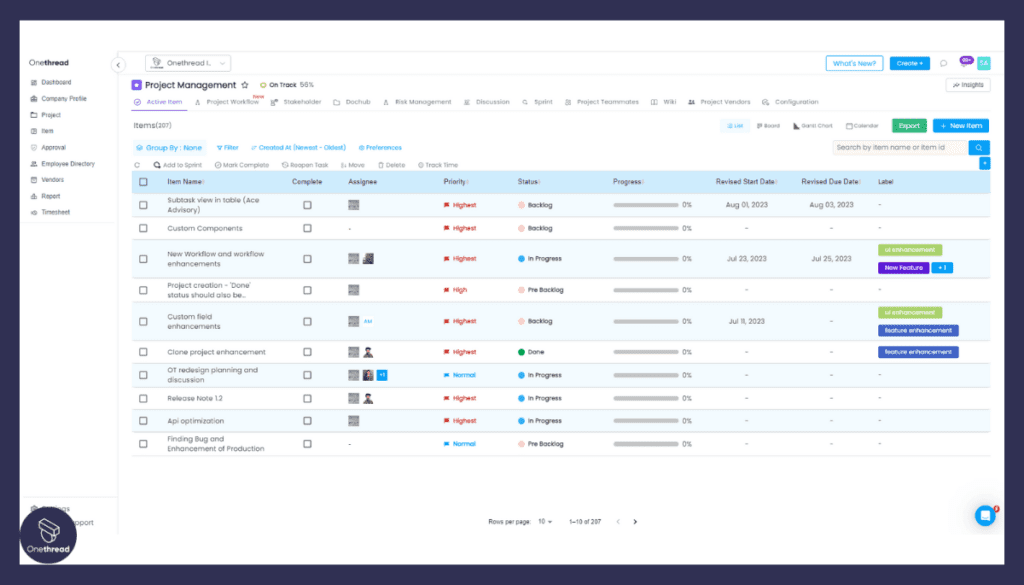
Onethread’s interface streamlines task tracking and management. Customizable task lists help you organize assignments to meet your specific needs. Its user-friendly design allows for easy input, updates, and task monitoring. This supports clear task dependencies, ownership, and accountability, facilitating efficient workflows.
2. Seamless Collaboration with Commenting and File Sharing

Facilitating seamless communication, Onethread includes commenting and file-sharing capabilities. Team members can leave comments on specific tasks, keeping discussions focused and eliminating the need for scattered conversations. Additionally, file sharing enables the swift exchange of relevant documents, ensuring that everyone has access to the information they need to make informed decisions.
3. User-Friendly Interface and Ease of Use

Onethread’s strength lies in its user-friendly interface that requires minimal learning curve. Its clean layout and straightforward navigation allow teams to quickly adapt to the software, enhancing overall efficiency. This feature is particularly valuable for small teams or individuals seeking a hassle-free project management solution.
4. Centralized Project View with Dashboard Overview
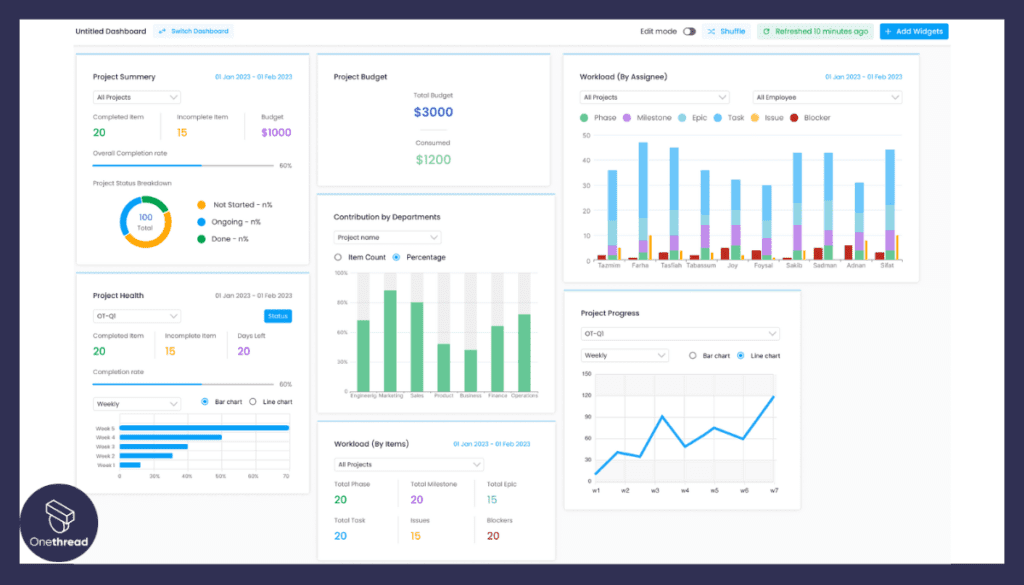
The software’s dashboard provides a centralized view of project elements. From tasks to timelines, the dashboard offers an overview that keeps everyone on the same page. This visual representation of project progress aids in identifying bottlenecks, addressing issues promptly, and ensuring project milestones are met.
5. Simplicity and Focus on Task Management
Onethread’s simplicity is its hallmark. While it may lack the extensive customization of some competitors, its emphasis on task management and collaboration allows teams to focus on what truly matters – getting work done. This straightforward approach makes it an ideal choice for those who value clarity and efficiency in their project management process.
By offering essential tools for task tracking, communication, and project oversight, Onethread empowers individuals and teams to conquer their projects with confidence.
Pricing plans and options

Onethread offers a range of options tailored to suit varying requirements, making it easier for individuals and teams to choose the plan that aligns with their goals and budget. Let’s explore the pricing plans and what each has to offer.
1. Free Plan
Onethread’s Free Plan provides an excellent starting point for those looking to dip their toes into efficient project management. This plan offers essential features like task tracking, collaboration tools, and a user-friendly interface at no cost. It’s perfect for individuals or small teams who want to experience the benefits of Onethread without any financial commitment.
2. Growth Plan ($3.6 per month)
For those seeking more advanced capabilities, the Growth Plan offers a step up. Priced at a reasonable $3.6 per month, this plan enhances your project management experience with additional features. Expect benefits like increased customization options, improved reporting, and enhanced collaboration tools. The Growth Plan caters to individuals and teams who require a bit more flexibility and control over their projects.
3. Scale Plan ($6 per month)
The Scale Plan takes your project management capabilities to the next level at a cost of $6 per month. This plan is designed for businesses and teams that handle more complex projects. Along with all the features of the Growth Plan, the Scale Plan offers advanced analytics, resource management tools, and priority customer support. If your projects demand a higher level of organization and insight, the Scale Plan provides the necessary tools.
Pros and cons
Pros of Onethread:
- Simplicity: Onethread’s straightforward interface and easy navigation make it ideal for users who prioritize simplicity and efficiency.
- Intuitive Task Management: The software excels in task management, allowing users to create, track, and update tasks with ease.
- Collaboration Tools: Onethread’s commenting and file-sharing features foster effective team communication and collaboration.
- User-Friendly Dashboard: The centralized dashboard provides a clear overview of project elements, aiding in progress tracking.
- Affordable Pricing: Onethread offers budget-friendly pricing plans, catering to both individual users and small teams.
Cons of Onethread:
- Limited Customization: While user-friendly, Onethread’s customization options might be too basic for users requiring extensive personalization.
- Scalability: The software may not be the best fit for larger teams or enterprises managing complex projects, as it lacks some advanced features.
#2. Asana

Asana is a powerful project management tool designed to help teams organize, track, and manage their work seamlessly. With an intuitive interface, Asana allows teams to create tasks, set deadlines, and assign responsibilities, enabling efficient collaboration.
The platform offers visual project timelines, customizable dashboards, and real-time updates, enhancing team visibility and communication.
Asana’s integrations with popular apps ensure smooth workflow integration, while its robust reporting features provide insights into project progress. Whether you’re a small team or a large enterprise, Asana’s flexibility makes it a suitable choice for various industries.
Its user-friendly design and mobile app ensure easy access, enabling teams to stay productive on the go. With its focus on simplicity and functionality, Asana is a go-to solution for teams seeking effective project management.
Asana: A Company Snapshot
Company Valuation
- Asana is a publicly traded company with a $4B market capitalization.
- Valuation reflects its position in the work management and collaboration sector.
Employee Numbers
- Founded in 2008.
- Employed a substantial team of 1700+ people globally as of 2023.
- Focused on providing work management solutions for teams and organizations.
Founding Team
- Asana was co-founded by Dustin Moskovitz and Justin Rosenstein.
- Their combined expertise and vision led to the creation of Asana.
Key Features of Asana
With a multitude of features tailored to meet diverse project needs, Asana empowers teams to navigate the complexities of project management with ease.
1. Advanced Task Hierarchies:
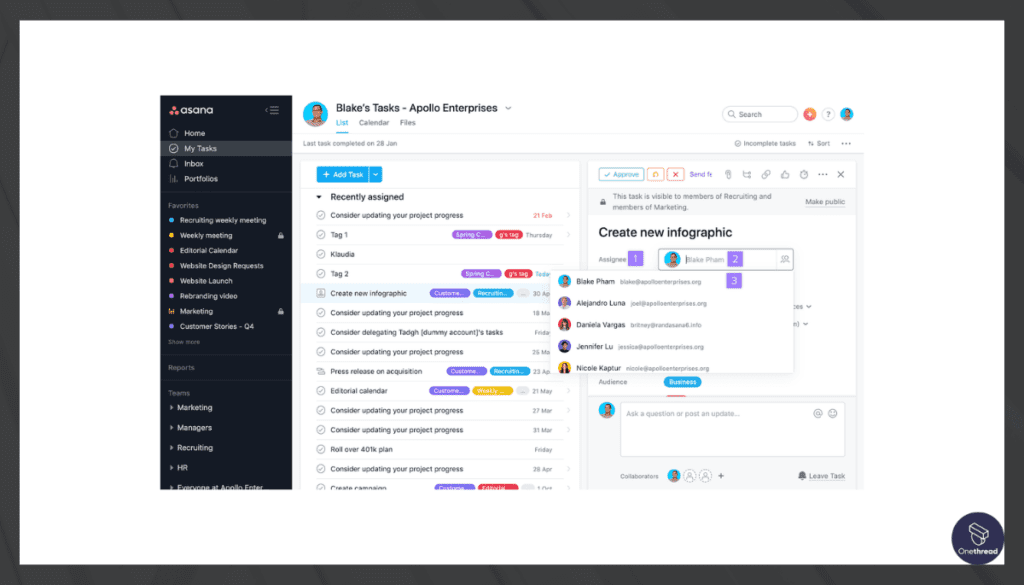
Asana allows users to create intricate task hierarchies, breaking down complex projects into manageable subtasks. This feature fosters a structured approach, enabling teams to maintain clarity and ensure all project components are accounted for.
2. Team Conversations and File Attachments:

Collaboration is at the heart of Asana, with built-in team conversations and file-sharing capabilities. Teams can discuss tasks directly within the platform, eliminating the need for scattered communications. File attachments enhance information sharing, keeping all project-related resources in one place.
3. Custom Fields and Tags:
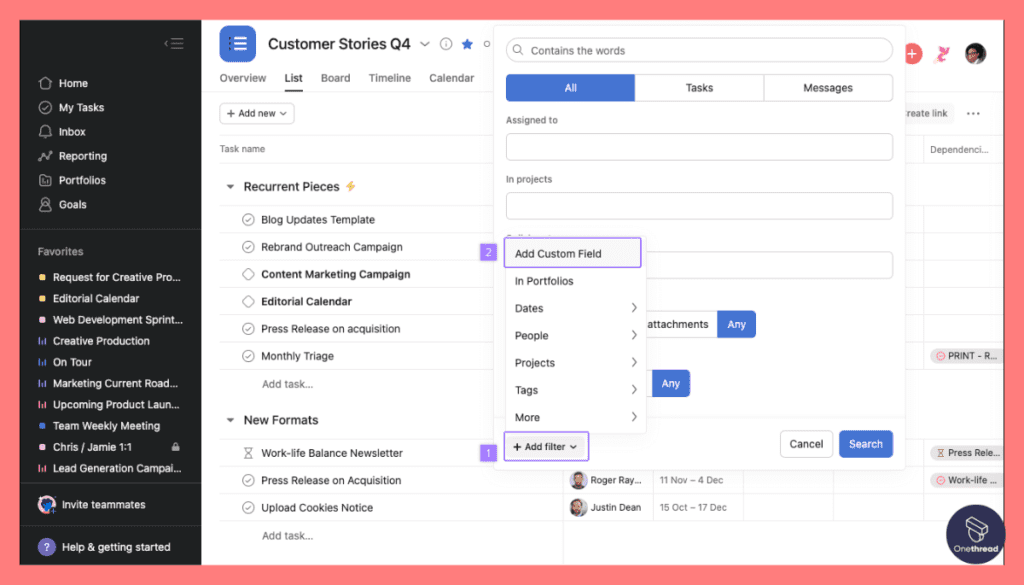
Asana’s customizable approach allows users to tailor tasks with custom fields and tags. This flexibility accommodates various project types and enhances organization by categorizing tasks based on relevant criteria.
4. Wide Range of Integrations:

It integrates seamlessly with various third-party tools, including popular applications like Slack and Google Drive. This integration versatility ensures that teams can centralize their workflows without disrupting established routines.
5. Real-Time Analytics and Reporting:
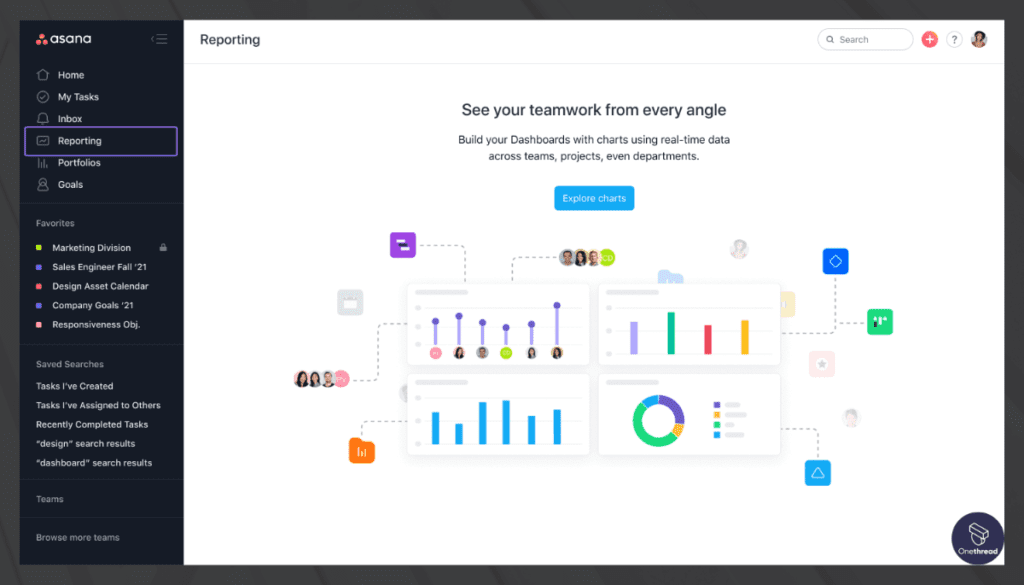
Asana provides detailed analytics and reporting features, allowing users to track project progress, team performance, and project bottlenecks. Real-time updates empower informed decision-making and facilitate data-driven adjustments to enhance efficiency.
Pros of Asana:
- Highly customizable task management and organization.
- Robust collaboration features with real-time conversations and file sharing.
- Extensive integration options for a seamless workflow.
- Advanced reporting tools for data-driven decision-making.
- Scalable for both small teams and larger enterprises.
Cons of Asana:
- Learning curve for new users due to the software’s wide array of features.
- Some users may find the abundance of features overwhelming.
- The pricing can become costly for larger teams or organizations requiring more advanced features.
Pricing Plans:

- Basic Plan: Free
- Premium Plan: $10.99 per user/month
- Business Plan: $24.99 per user/month
- Enterprise Plan: Custom pricing
Customer Ratings:
- G2: 4.3/5 based on 10,000+ reviews
- Capterra: 4.5/5 based on 13,000+ reviews
Our Review:
Asana shines as a comprehensive project management tool with its advanced features, customizable approach, and robust collaboration capabilities. While the learning curve might be steep for beginners, the software’s scalability makes it suitable for both small teams and large enterprises.
Its integration options and real-time analytics enhance project efficiency, making Asana an invaluable asset for teams seeking to excel in the dynamic world of project management.
#3. Jira

Jira is a widely used project management and issue-tracking tool that simplifies workflow for software development and other projects. It empowers teams to plan, track, and release work efficiently.
With features like customizable workflows, real-time collaboration, and detailed reporting, Jira streamlines project management. Teams can create tasks, set priorities, and assign responsibilities, ensuring clear communication.
Its agile capabilities facilitate iterative development, while integrations with development tools enhance productivity. Jira’s user-friendly interface makes it accessible for both technical and non-technical users, enabling seamless collaboration across teams. Its flexibility and scalability cater to diverse project needs, from startups to enterprises.
Jira’s focus on enhancing team productivity and project visibility positions it as a go-to choice for effective project management.
Jira: A Company Snapshot
Company Valuation
- Jira is a product of Atlassian, a publicly traded company with $52.75B market capitalization.
- Valuation reflects Atlassian’s position in the software development and collaboration sector.
Employee Numbers
- Jira is developed by Atlassian, founded in 2002.
- Atlassian, the owner of Jira, employs a huge global team of almost 9000 people as of 2023.
- Jira is a leading issue and project tracking tool for software development and software development outsourcing.
Founding Team
- Atlassian was co-founded by Mike Cannon-Brookes and Scott Farquhar.
- Their combined expertise and vision led to the creation of Atlassian and its products.
Key Features of Jira:
The software’s versatile features cater to a wide range of project complexities, making it an indispensable tool for teams seeking precision and efficiency.
1. Complex Workflow Management:
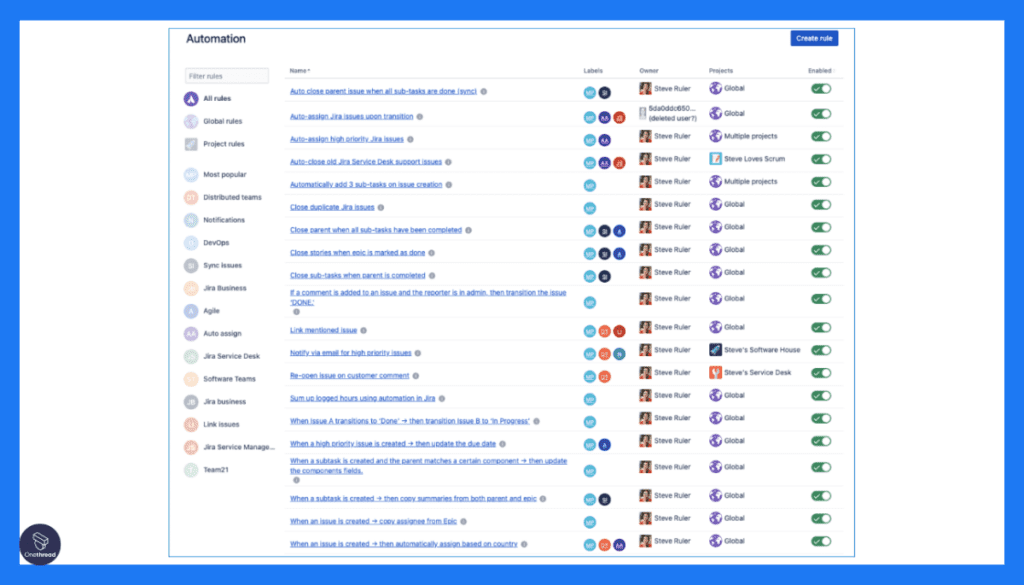
Jira’s forte lies in its ability to handle complex workflows, making it a preferred choice for software development projects. It allows teams to define intricate processes, ensuring that tasks progress through specific stages seamlessly.
2. Issue Tracking and Management:
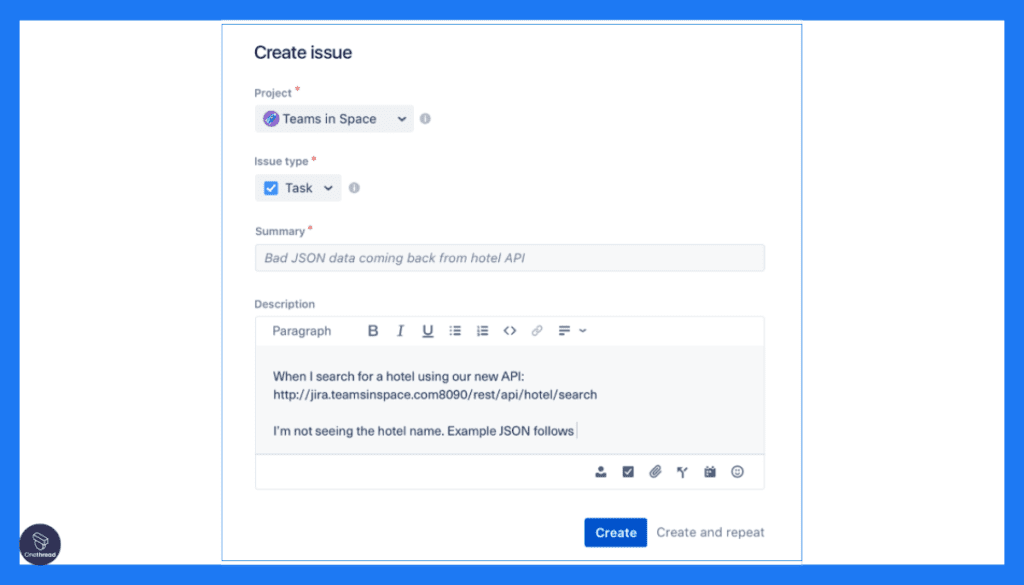
Its specialized issue tracking feature enables teams to identify, manage, and resolve project-related issues effectively. This feature aids in maintaining project quality by ensuring that no problem goes unnoticed or unaddressed.
3. Highly Configurable Dashboards and Reports:
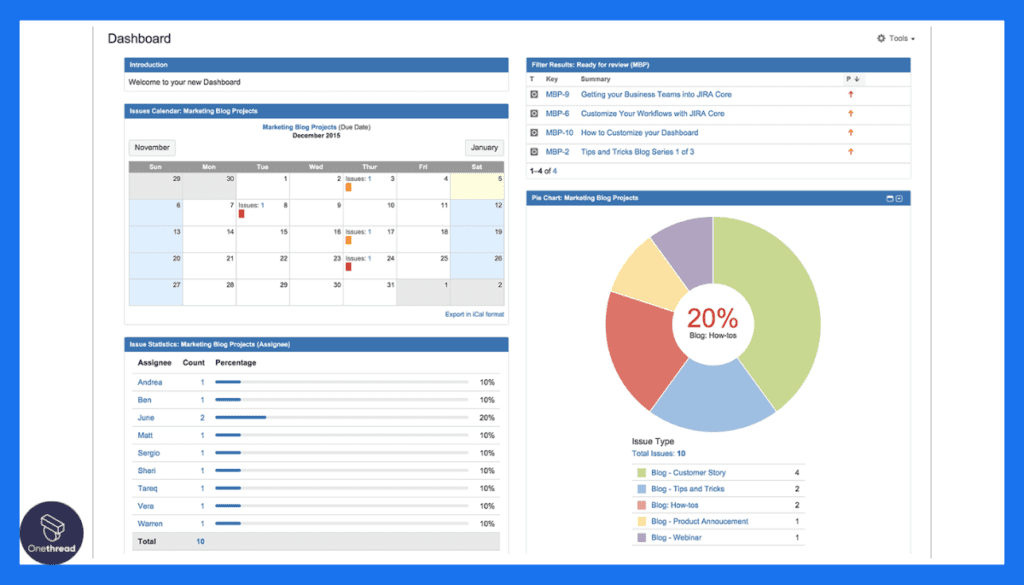
Jira offers a plethora of customization options for dashboards and reports. Teams can tailor these elements to provide project stakeholders with precise insights and real-time updates, facilitating informed decision-making.
4. Extensive Marketplace for Add-ons:
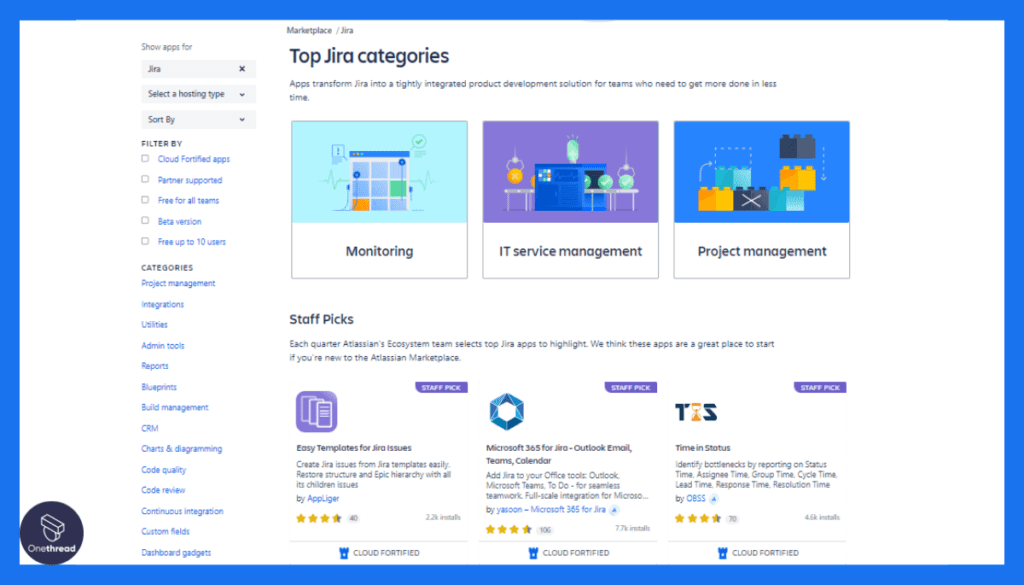
It’s marketplace boasts a vast array of add-ons, enabling users to enhance the software’s capabilities according to their specific needs. This adaptability ensures that Jira can cater to a wide variety of industries and project types.
5. Integrations with Major Software:
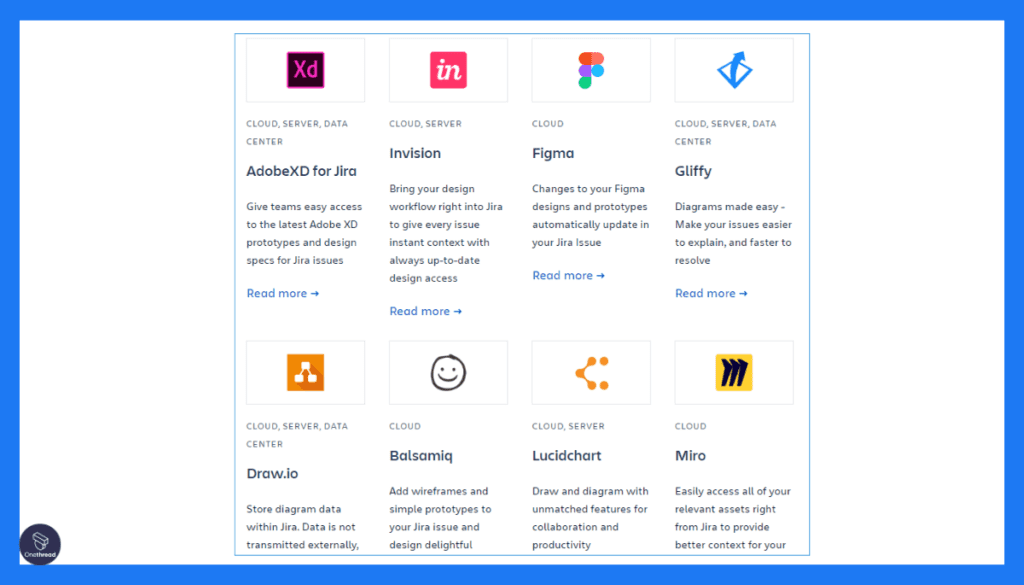
Jira seamlessly integrates with major tools and platforms, allowing teams to leverage their existing tech stack. This integration versatility ensures that teams can maintain their preferred workflow while benefiting from Jira’s project management prowess.
Pros of Jira:
- Ideal for software development projects with complex workflows.
- Specialized issue tracking enhances project quality.
- Customizable dashboards and reports for tailored insights.
- Vast marketplace for add-ons to enhance software capabilities.
- Integrations with major software for seamless workflow continuity.
Cons of Jira:
- Learning curve for new users due to its extensive features.
- May be overwhelming for small teams or projects with simpler requirements.
- Pricing can be on the higher side, especially for larger teams.
Pricing Plans:

- Free Plan: Limited features for small teams.
- Standard Plan: $7 per user/month.
- Premium Plan: $14 per user/month.
- Enterprise Plan: Custom pricing based on organization’s needs.
Customer Ratings:
- G2: 4.3/5 based on 17,000+ reviews.
- Capterra: 4.5/5 based on 12,000+ reviews.
Our Review:
Jira is an exceptional tool that shines in software development environments, offering features tailored to complex workflows and detailed issue tracking.
While it may have a steeper learning curve, its customization options, integrations, and marketplace for add-ons make it an invaluable asset for teams looking to streamline project management in sophisticated and dynamic scenarios.
#4. ProWorkflow
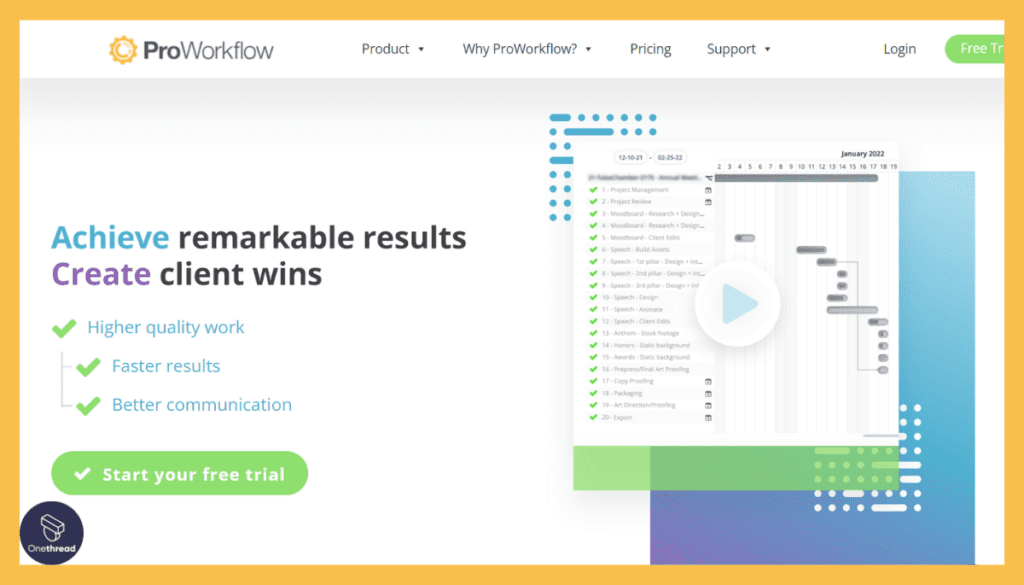
ProWorkflow is a dynamic project management and team collaboration tool designed to streamline work processes. With its intuitive interface and robust features, it simplifies task management, time tracking, and project planning. ProWorkflow enables teams to allocate resources effectively, monitor project progress, and set milestones for timely completion.
Its customizable dashboards offer insights into project status, making it easy to identify bottlenecks and optimize workflows. The software supports seamless communication through file sharing, discussions, and notifications.
ProWorkflow’s cloud-based platform ensures accessibility from anywhere, fostering remote collaboration. Its integration with popular apps enhances productivity and data synchronization. ProWorkflow is suitable for businesses of all sizes, promoting efficient project execution and team coordination. Its user-friendly design and comprehensive functionalities make it a reliable choice for enhancing productivity and project management.
ProWorkflow: A Company Snapshot
Company Valuation
- ProWorkflow is a privately held company, so its exact valuation might not be publicly disclosed.
- Valuation reflects its performance in the project management and workflow software sector.
Employee Numbers
- Founded in 2002.
- Employed a team of less than 25 people as of 2023.
- Focused on providing project management and workflow solutions.
Founding Team
- ProWorkflow was founded by Julian Stone, who is currently the CEO of the company.
- ProWorkflow was first built to cater to internal needs, but later it was packages to sell as a service to external clients.
Key Features of ProWorkflow:
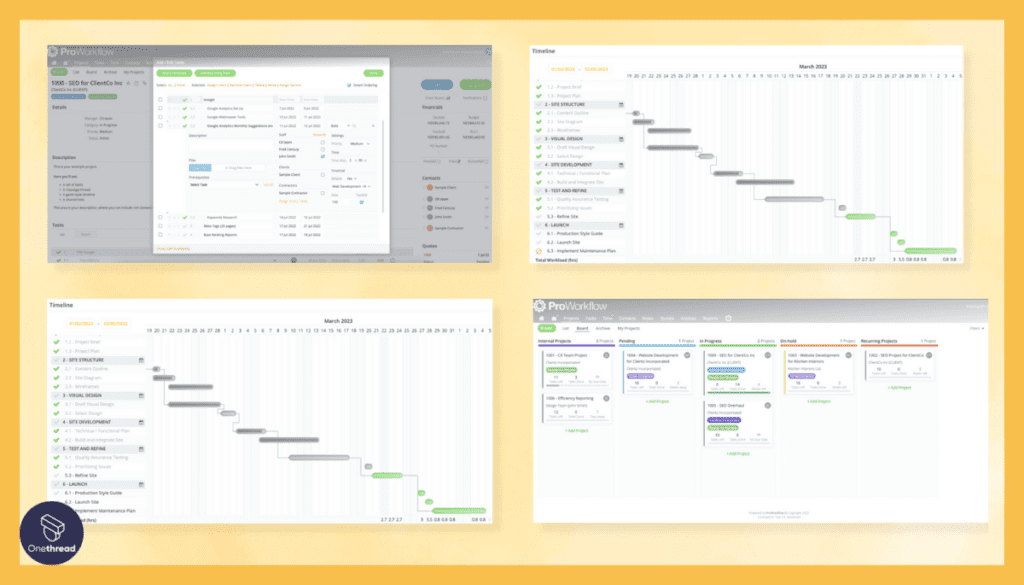
This software’s strengths lie in its comprehensive approach, making it an excellent choice for teams seeking to streamline their workflows and elevate project success.
1. Task Allocation and Time Tracking:
ProWorkflow excels in task allocation and time tracking, providing teams with a clear overview of work assignments and resource utilization. This feature aids in optimizing resource allocation and ensuring efficient project progress.
2. Collaborative Workspace with File and Message Sharing:
The software fosters seamless collaboration through its collaborative workspace, allowing teams to share files and messages within the platform. This centralized communication hub eliminates the need for scattered conversations, enhancing clarity.
3. Custom Templates and Fields:
ProWorkflow’s customizable templates and fields offer teams the flexibility to adapt the software to their specific project requirements. This tailored approach ensures that projects can be managed with precision, catering to unique workflows.
4. Integrates with Major Software like QuickBooks:
It’s integration capabilities extend to major software applications, including QuickBooks. This integration streamlines financial aspects, making it convenient for teams to manage project budgets and financial data.
5. Detailed Reports with Export Options:
ProWorkflow’s reporting feature offers detailed insights into project performance, team productivity, and resource allocation. The ability to export reports ensures that teams can analyze data comprehensively and share it with stakeholders.
Pros of ProWorkflow:
- Effective task allocation and time tracking for optimized resource utilization.
- Collaborative workspace fosters centralized communication and efficient file sharing.
- Customizable templates and fields enable tailored project management.
- Integration with major software applications enhances financial management.
- Detailed reporting features with export options for comprehensive insights.
Cons of ProWorkflow:
- Learning curve for new users due to its wide range of features.
- May not be as feature-rich as specialized project management tools.
- Pricing can become expensive for larger teams requiring advanced features.
Pricing Plans:
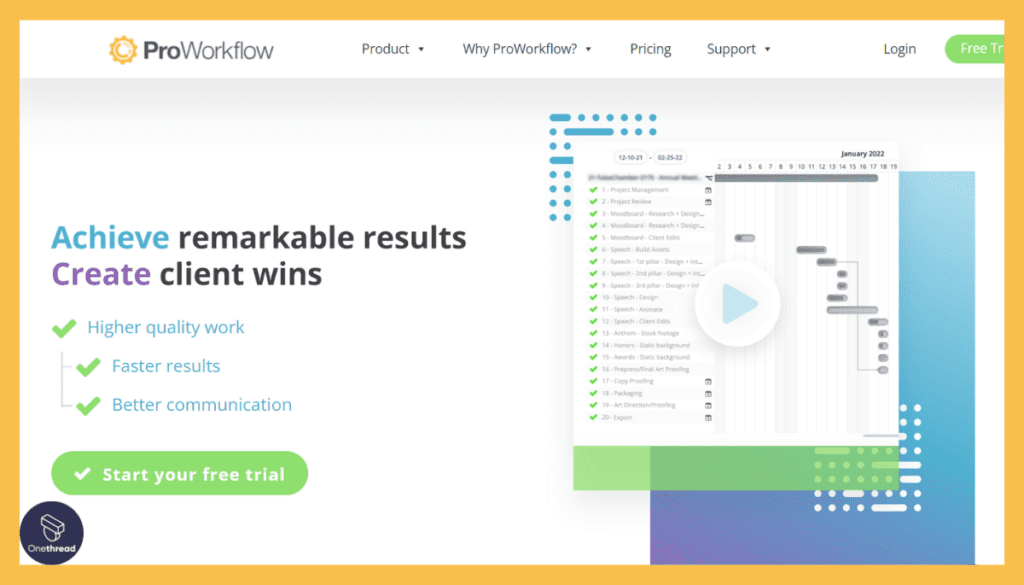
- Solo Plan: $10 per user/month.
- Professional Plan: $20 per user/month.
- Advanced Plan: $30 per user/month.
Customer Ratings:
- G2: 4.3/5 based on 100+ reviews.
- Capterra: 4.5/5 based on 200+ reviews.
Our Review:
ProWorkflow offers a comprehensive suite of project management features that cater to task allocation, collaboration, customization, and reporting.
While it may not be as feature-rich as some specialized tools, its integration capabilities and detailed reporting make it a solid choice for teams looking to streamline project management and enhance communication.
The software’s pricing plans offer scalability for different team sizes, allowing teams to choose the level of features that align with their project needs.
#5. Monday.com

Monday.com is an all-in-one work operating system that empowers teams to plan, track, and manage projects collaboratively. With its intuitive interface and customizable features, Monday.com facilitates efficient task allocation, progress monitoring, and deadline management.
The platform’s visual boards and timelines provide clear project insights, enabling teams to stay organized and focused. Monday.com offers flexible templates to cater to various industries and project types, enhancing productivity.
Its communication tools, such as file sharing and updates, foster seamless collaboration among team members. Integration with third-party apps further streamlines workflows.
Ideal for small to large businesses, Monday.com ensures smooth project execution and team coordination. Its user-friendly interface and diverse functionalities make it a reliable tool for enhancing project management efficiency.
Monday.com: A Company Snapshot
Company Valuation
- Monday.com is a publicly traded company with $8.44B market capitalization.
- Valuation reflects its position in the work operating system sector.
Employee Numbers
- Founded in 2012.
- Employed a substantial team of 1500+ people globally as of 2023.
- Focused on providing work operating system solutions for teams and organizations.
Founding Team
- Monday.com was co-founded by Roy Mann and Eran Zinman.
- Their combined expertise and vision led to the creation of Monday.com.
Key Features of Monday.com
Its innovative features cater to seamless collaboration, dynamic workflow management, and comprehensive project oversight, making it a standout choice for teams seeking a unified and streamlined project management experience.
1. Highly Customizable Interface with Automations:

Monday.com boasts a highly customizable interface that empowers users to tailor the platform to their specific project requirements. Its drag-and-drop functionality and customizable automations allow teams to automate repetitive tasks, enhancing productivity and efficiency.
2. Real-time Collaboration with Built-in Chat:

Collaboration is at the forefront of Monday.com, with a built-in chat feature that enables real-time communication. This feature fosters dynamic interactions among team members, eliminating the need for external communication tools.
3. Drag-and-Drop Interface with Custom Automations:

Monday.com’s intuitive drag-and-drop interface simplifies task management and organization. Custom automations streamline workflows, ensuring that tasks progress seamlessly and reducing manual intervention.
4. Extensive Integration Options:

The software offers a vast array of integration options, ranging from email services to CRM systems. This integration versatility ensures that teams can maintain their preferred workflow while benefiting from Monday.com’s project management prowess.
5. Visual Reporting Tools with Export Features:
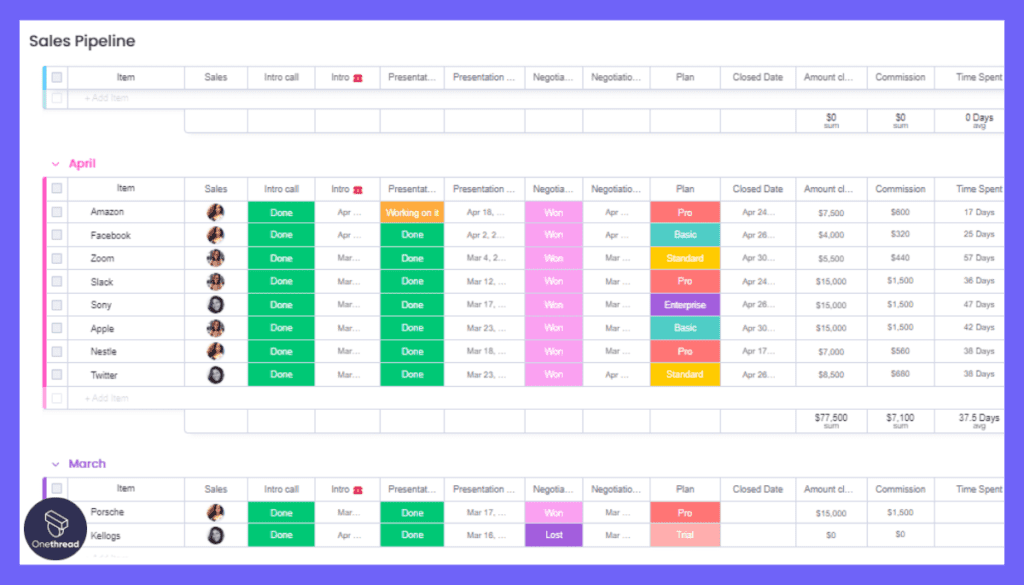
Monday.com excels in reporting and analytics, offering visual reporting tools that provide comprehensive insights into project performance, team productivity, and resource allocation. Export options facilitate data sharing and analysis.
Pros of Monday.com:
- Highly customizable interface with drag-and-drop functionality.
- Real-time collaboration features with built-in chat.
- Custom automation enhance workflow efficiency.
- Extensive integration options for seamless workflow continuity.
- Visual reporting tools offer comprehensive project insights.
Cons of Monday.com:
- Learning curve for new users due to its diverse features.
- Extensive customization options might be overwhelming for some users.
- Pricing can be on the higher side for larger teams or organizations.
Pricing Plans:

- Basic Plan: $8 per user/month.
- Standard Plan: $10 per user/month.
- Pro Plan: $16 per user/month.
Customer Ratings:
- G2: 4.4/5 based on 1,500+ reviews.
- Capterra: 4.7/5 based on 2,000+ reviews.
Our Review:
Monday.com’s strength lies in its adaptability and customization options, making it suitable for diverse project management scenarios. While its extensive features may require a learning curve, its collaboration capabilities, automation, and reporting tools ensure that teams can efficiently manage projects and track progress.
The software’s pricing plans offer scalability, making it accessible to both small teams and larger enterprises seeking advanced project management solutions.
Getting the Most Out of Project Management Dashboard Software
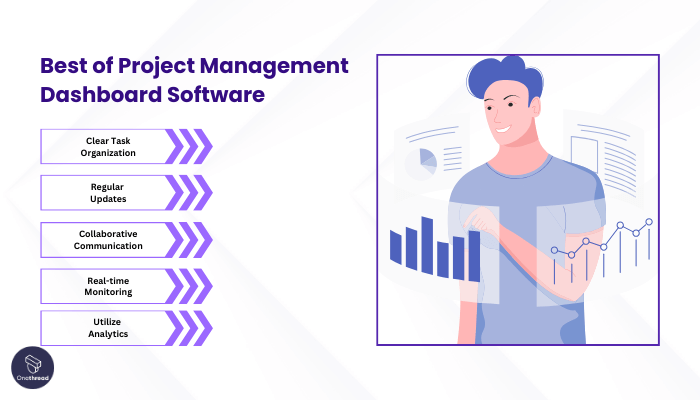
Harnessing the full potential of Project Management Dashboard Software is key to elevating your project management prowess. By implementing best practices, you can ensure seamless collaboration, streamlined workflows, and successful project outcomes.
Best Practices for Using Project Management Dashboard Software:
- Clear Task Organization: Ensure tasks are well-defined, organized, and properly categorized for easy tracking and management.
- Regular Updates: Regularly update tasks, progress, and deadlines to maintain accurate and up-to-date information.
- Collaborative Communication: Utilize commenting and messaging features to encourage open communication among team members.
- Real-time Monitoring: Leverage real-time tracking to promptly identify bottlenecks, make informed decisions, and keep projects on track.
- Utilize Analytics: Make use of reporting tools and analytics to gain insights, improve processes, and optimize resource allocation.
By adhering to these best practices, you can unlock the full potential of your Project Management Dashboard Software, ensuring efficient project execution and successful project outcomes.
Summary
Project Management Dashboard Software emerges as an indispensable tool. With its intuitive interfaces, streamlined task management, and collaborative features, it empowers teams to navigate complex projects with ease.
Whether it’s enhancing communication, tracking progress, or optimizing resource allocation, these software solutions stand as catalysts for efficiency, transparency, and successful project outcomes. Embracing such tools is a strategic step towards achieving project management excellence in today’s dynamic business landscape.
FAQs
Are there any Project Management Dashboard Software alternatives?
Yes, there are various alternatives like Trello, Basecamp, and Wrike. Each has its unique features and strengths, so it’s important to compare them to find the best fit for your project management needs.
Can Project Management Dashboard Software accommodate different project types?
Yes, most software solutions are versatile enough to accommodate different project types, including software development, marketing campaigns, construction projects, and more. Look for customizable features and templates that suit your specific project requirements.
How can Project Management Dashboard Software improve project tracking?
These software solutions offer real-time updates on task progress, timelines, and milestones. This ensures that project managers and team members can easily monitor project status and make timely adjustments when needed.