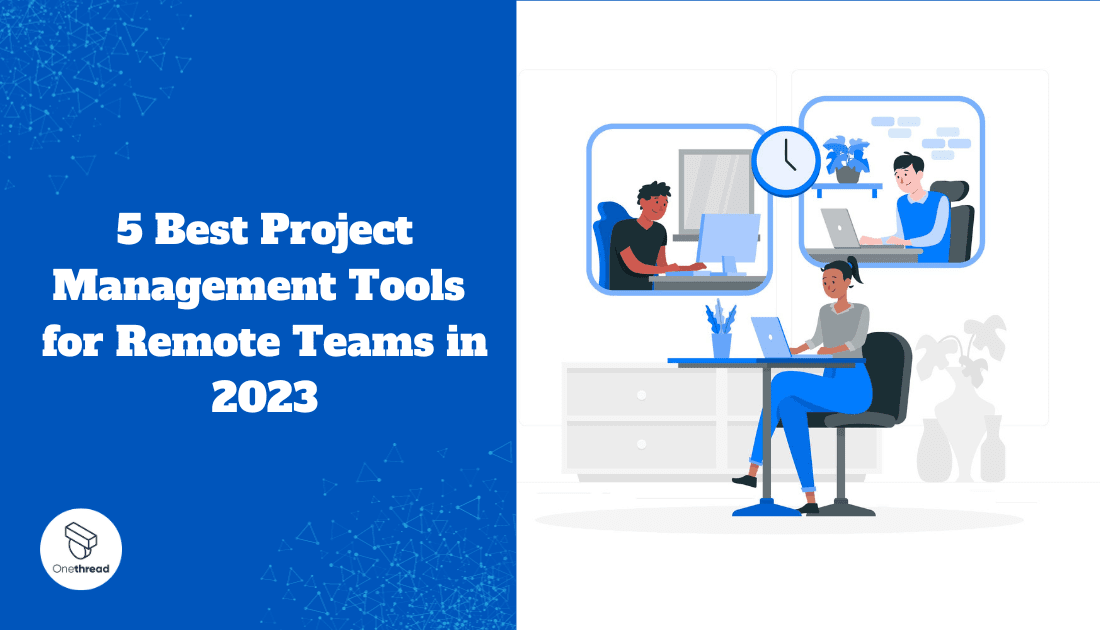Did you know that in 2023, remote work accounts for 12.7% of full-time employment, with 28.2% adopting a hybrid work arrangement? With the vastness of the online workspace, there’s a challenge. How do we keep everyone on the same page? That’s where project management tools for remote teams come in.
These tools aren’t just apps or software. They’re game-changers. They bridge the gap between time zones. They turn scattered ideas into organized plans. And for remote teams, they’re a beacon.
Why is this topic so crucial? Because the future of work is changing. And these tools are leading the charge. If you’re part of a remote team or plan to be, this article is for you.
Quick List of 5 Project Management Tools Remote Teams
- Onethread: A visual board-based tool, perfect for organizing tasks using cards and columns.
- Asana: Task-based management software, streamlining teamwork with clear assignments and deadlines.
- Slack: More than just messaging; it integrates with other tools, centralizing communication for teams.
- Smartsheet: Combines chat, video meetings, and file storage, facilitating collaboration in one platform.
- Paymo: An all-in-one toolkit, offering to-do lists, milestone setting, file sharing, and team chats.
Our reviewers evaluate software independently. Clicks may earn a commission, which supports testing. Learn how we stay transparent & our review methodology
Comparison Chart Of Project Management Tools Remote Teams
Here’s a simplified comparison chart for the project management tools:
Tool / Feature | Task Management | Communication | User Interface | Special Feature |
 | Task lists with custom fields, task dependencies | Thread-based discussions, team inbox, company wide announcements | Simplified UI, multiple views like lists, kanban boards, gantt charts and calendar | Vendor management, wiki, workflow customization |
 | Advanced task tracking with dependencies | Team conversations attached to tasks | Visual project timelines | Portfolios for project overviews |
 | Integrates with other PM tools for task alerts | Dedicated chat channels & direct messaging | User-friendly chat interface | File sharing & searching within chats |
 | Grid, Card, Gantt, and Calendar views | Commenting on rows & cells | Spreadsheet-like interface with more visuals | Workspaces for different departments |
 | Task lists with time tracking | In-app commenting on tasks | Intuitive UI with Kanban boards | Invoicing based on tracked hours |
What is Project Management Tools for Remote Teams?
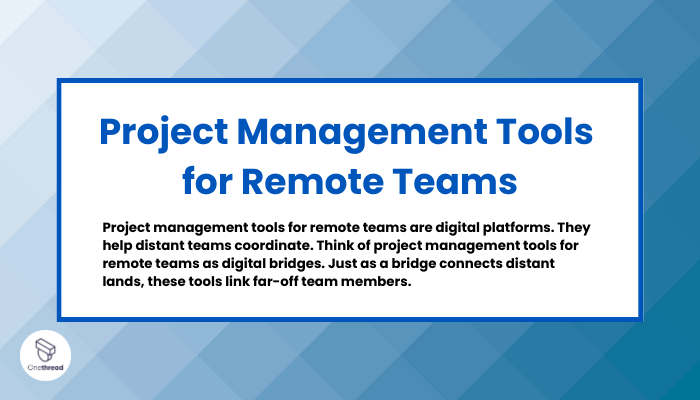
Project management tools for remote teams are digital platforms. They help distant teams coordinate. Think of project management tools for remote teams as digital bridges. Just as a bridge connects distant lands, these tools link far-off team members.
They help everyone cross the vast rivers of time zones and borders. With these tools, tasks are clear, communication flows, and work moves forward. Without the bridge, things might get chaotic. But with it, teams can smoothly travel to their shared goals, no matter where they are.
How Project Management Tools Remote Teams Can Help Your Business?
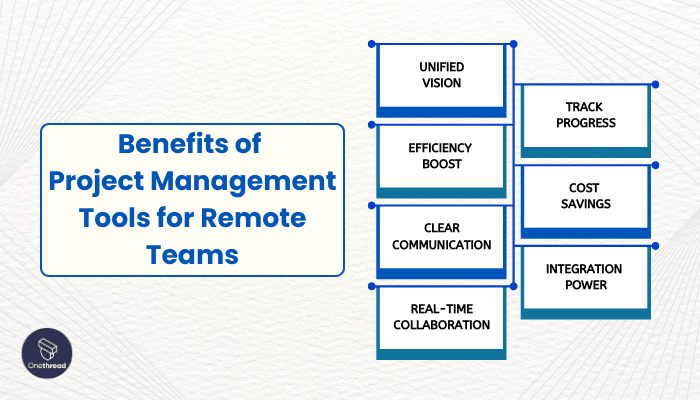
Starting a remote business or transitioning to one? Here’s why you need project management tools on your side:
- Unified Vision: No matter where your team is, everyone stays aligned with company goals and objectives.
- Efficiency Boost: Tasks are clear. Deadlines are met. Delays reduce. Your team works like a well-oiled machine.
- Clear Communication: Say goodbye to endless email chains. Centralized platforms mean easier, faster communication.
- Real-time Collaboration: Team members can work on projects simultaneously, ensuring timely project completion.
- Track Progress: With visual dashboards, you can monitor your team’s achievements and areas needing attention.
- Cost Savings: Reduce overhead costs. No physical office means no rent. Plus, fewer misunderstandings mean fewer costly errors.
- Integration Power: Many tools integrate with other business apps. That means streamlined workflows and less manual work.
Project management tools aren’t just for managing tasks. They’re the backbone of successful remote businesses.
Key Features to Consider in Project Management Tools Remote Teams
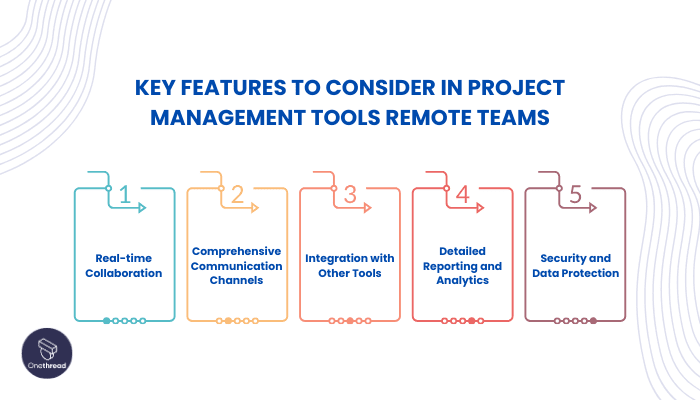
The digital workspace is vast, and remote teams are its inhabitants. To navigate this expanse successfully, you need the right tools. But what makes a project management tool truly stand out for remote teams? Let’s delve into five essential features.
1. Real-time Collaboration
In the digital world, waiting is a luxury. When team members in New York and Tokyo work together, they can’t wait days for feedback. The tool should allow for instant collaboration. This means editing documents together, brainstorming in real-time, or updating project statuses immediately.
2. Comprehensive Communication Channels
Emails can be slow and cumbersome. Modern tools should offer chats, video calls, and threaded discussions. A team in different time zones should feel like they’re just across the desk from each other. With the right channels, distance becomes a minor detail.
3. Integration with Other Tools
Your team probably uses other software – be it for finance, design, or marketing. A good project management tool should integrate smoothly with these. It’s about creating a unified workspace, where everything interconnects effortlessly.
4. Detailed Reporting and Analytics
To steer your team right, you need insights. How are projects progressing? Where are the bottlenecks? A robust tool will offer detailed reports and analytics. This way, decision-making is always backed by data.
5. Security and Data Protection
In the online realm, security can’t be compromised. Your projects, ideas, and data are invaluable. The tool should have top-notch security protocols. Encryption, two-factor authentication, and regular backups are just the starting points.
Top 5 Project Management Tools Remote Teams
As remote work takes the spotlight, the tools we use become our virtual offices. Curious about the top players in this domain?
Let’s dive into the five leading project management tools that remote teams across the globe are championing.
#1. Onethread

Onethread stands out in the vast sea of project management tools. Why? Simplicity meets efficiency. Its clean interface makes navigation a breeze. Teams, whether rookies or veterans in remote work, find it user-friendly.
Task lists are the heart of Onethread. They’re clear, concise, and easy to update. But it’s not just about tasks. Real-time collaboration takes center stage. Team members can discuss, brainstorm, and problem-solve in a unified space.
In a nutshell, Onethread isn’t just another tool. It’s the ally remote teams didn’t know they needed, making distance feel trivial in the face of effective collaboration.
Overview and key features
It’s more than just a tool; it’s a system designed to knit remote teams together, ensuring they operate as a cohesive unit. Let’s explore the standout features that make Onethread a preferred choice among professionals globally.
1. Intuitive User Interface

Onethread is all about simplicity and ease. It boasts a sleek, clutter-free interface that reduces the usual overwhelm associated with project management tools. This easy UI combined with multiple views like lists, calendars, gantt charts and calendar views give the teams the best possible user experience.
2. Real-Time Collaboration Space

Collaboration is at the heart of Onethread. The platform offers a dynamic space where team members can engage, brainstorm, and problem-solve in real-time. This not only ensures that ideas flow freely but also accelerates decision-making processes.
3. Efficient Task Management

The task lists in Onethread are meticulously designed. They offer clarity, ensuring every team member knows their roles and responsibilities. Additionally, these lists can be customized, updated, and prioritized by defining dependencies, making task management a straightforward process.
4. Robust Security Protocols
In an era where data breaches are a looming threat, Onethread prioritizes security. It employs advanced encryption techniques and ensures compliance with global security standards. Teams can rest easy, knowing their sensitive information remains protected at all times.
Pricing plans and options

Here’s a concise breakdown of the available plans to help businesses and individuals find the right fit for their needs:
1. Free Plan
- Cost: $0
- Features:
- Basic task management
- Limited real-time collaboration
- Access to core features
- Suitable for small teams or individual users
2. Growth Plan
- Cost: $3.6 per user/month
- Features:
- Advanced task management options
- Enhanced real-time collaboration tools
- Integration with more third-party apps
- Ideal for medium-sized teams looking for growth
3. Scale Plan
- Cost: $6 per user/month
- Features:
- Premium task management tools
- Unlimited real-time collaboration spaces
- Advanced integrations and customization options
- Perfect for larger teams or enterprises aiming for scalability
Pros and cons
Pros:
- Simplifies navigation and task management for users of all levels.
- Even premium features come at competitive prices, providing value for money.
- Ensures seamless communication and brainstorming, bridging any distance between team members.
- Prioritizes user data protection, instilling confidence in its users.
Cons:
- The free version may lack some advanced features, potentially requiring upgrades for growing teams.
- Some unique features might need a bit of time for complete familiarization.
- Might not integrate with some niche tools or apps used by specific industries.
#2. Asana

Asana is a trusted and user-friendly project management and work collaboration platform designed to simplify task and project management for teams and individuals. It’s a versatile tool that enhances productivity and teamwork.
Asana prioritizes seamless collaboration, allowing teams to work together effortlessly. It integrates smoothly with popular business tools, streamlining workflow and data synchronization.
Accessible on both desktop and mobile devices, Asana provides flexibility for remote teams. It’s known for its user-friendly interface and reliability, catering to both beginners and experienced users.
Asana: A Snapshot
- Company Valuation: $4.01 billion as of September 17, 2023.
- Employee Numbers: 1,782 (2023)
- Founding Team:
- Dustin Moskovitz: Co-founder of Facebook, moved on to establish Asana with a focus on enhancing workplace productivity.
- Justin Rosenstein: Former Google and Facebook engineer, passionate about improving team collaboration.
Features:
This platform is not just about organizing tasks; it’s about orchestrating workflows that empower teams, no matter where they’re based.
1. Visual Project Timelines:
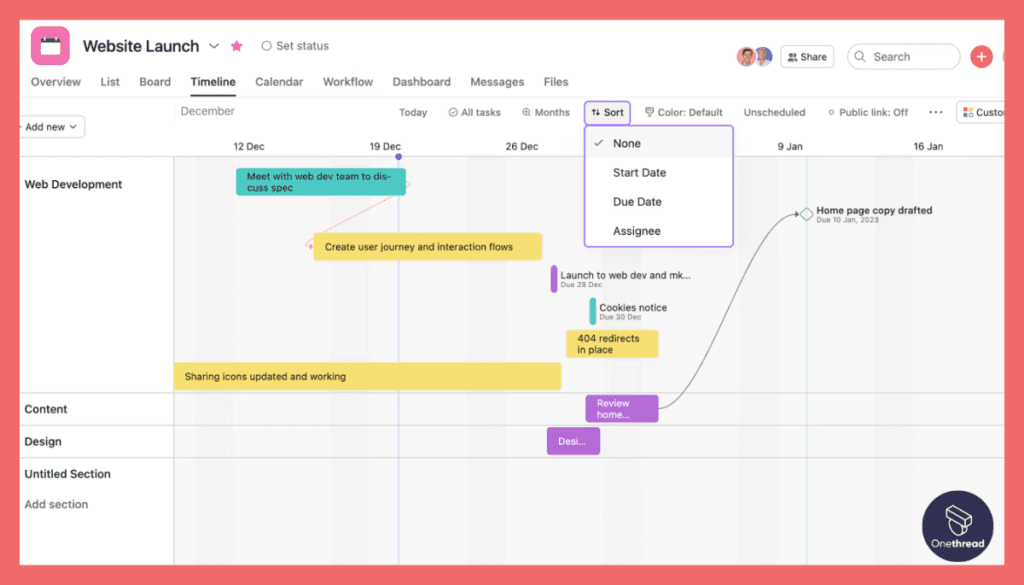
Asana stands out with its visually engaging timelines. These timelines allow teams to see how tasks align, ensuring deadlines are met and projects remain on track. It’s a dynamic approach to monitoring project health, making adjustments in real-time and predicting potential roadblocks ahead.
2. Task Automation:
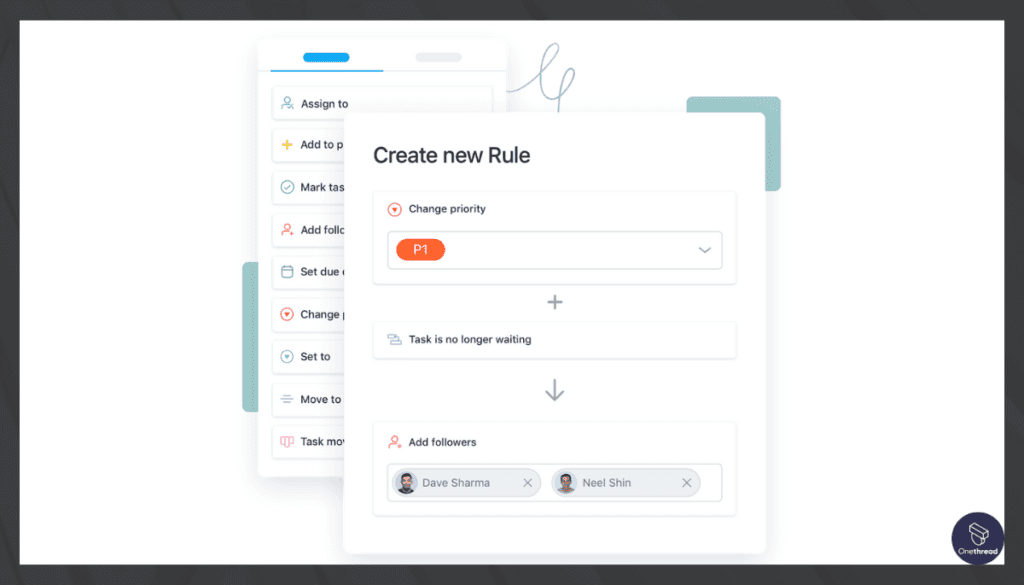
Automation in Asana eliminates the tediousness of recurring tasks. By setting up rules, teams can automate routine actions, ensuring tasks move across stages without manual intervention. This not only saves time but also ensures that workflow consistency is maintained.
3. Advanced Integration Capabilities:

Asana shines in its ability to integrate seamlessly with a host of third-party apps. Whether it’s file storage, communication tools, or finance applications, Asana ensures there’s smooth data interchange, making it the central hub of all operations.
4. Customizable Dashboards:
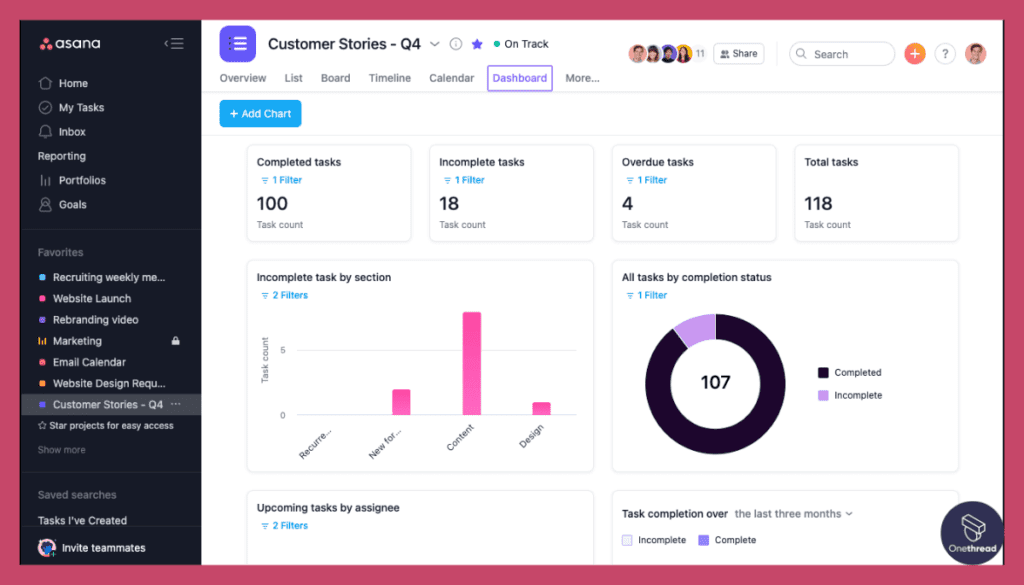
Every team is unique, and Asana acknowledges this. It offers customizable dashboards, allowing teams to tailor views based on their preferences. Whether it’s a kanban view or a list format, teams can choose what works best for them.
5. Workload Management:
Understanding team bandwidth is pivotal. With Asana’s workload feature, managers can see who’s overloaded and who can take on more tasks. It ensures fair distribution, enhancing team morale and project delivery times.
Pros and Cons:
Pros:
- Comprehensive task management features.
- Dynamic visual representation of projects.
- Extensive integration options.
- Customization capabilities suit varied team needs.
- Workload management promotes balanced delegation.
Cons:
- Might be overwhelming for new users.
- Advanced features locked behind higher-tier plans.
- Some users may find mobile app less intuitive.
- Integration with very niche tools might be lacking.
- Premium plans can be pricey for small businesses.
Pricing Plans:

- Basic: Free with limited features, suitable for individuals or small teams.
- Premium: Advanced search & reporting, timelines, starting at $10.99 user/month.
- Business: Advanced integrations, custom rules, and workload view, priced at $24.99 user/month.
Customer Rating:
- G2: 4.3 out of 5
- Capterra: 4.4 out of 5
Our Review:
Asana is lauded for its extensive feature set and adaptability to varied team needs. Its visual approach to project management sets it apart, making it easier for teams to track project progress.
Some users do mention a learning curve, especially when accessing advanced features. However, once familiarized, Asana proves to be an asset for remote team management.
The pricing might be a point of contention for smaller teams, but the value offered, especially in the premium plans, can justify the investment for many.
Trying to find the perfect fit for your workflow? Our Asana vs Monday analysis can assist you in making the right choice.
#3. Slack
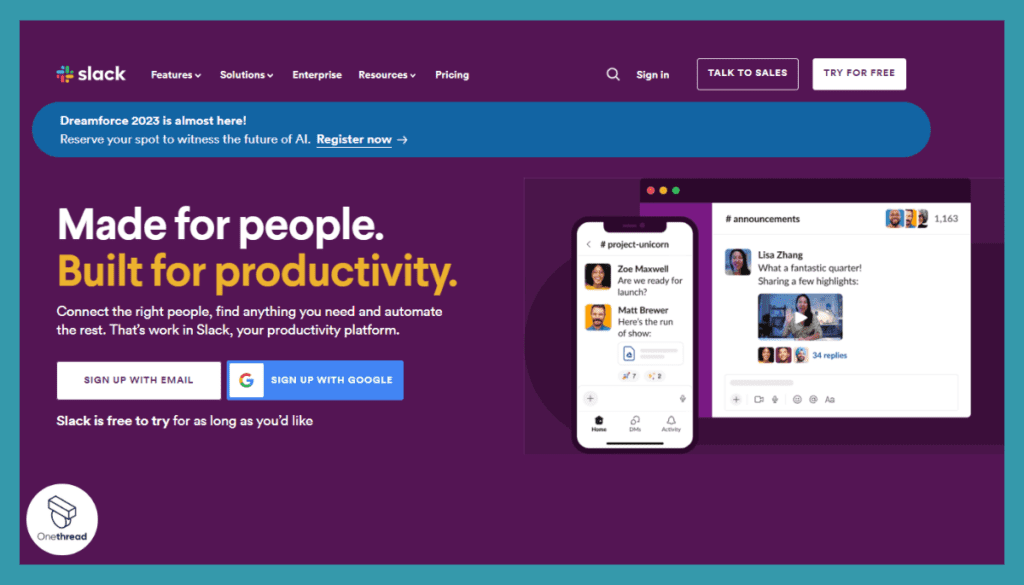
Slack is a widely trusted and user-friendly messaging and collaboration platform designed to enhance communication and teamwork for businesses and teams of all sizes. It’s a versatile tool that simplifies communication and streamlines work processes.
With Slack, you can create channels for different teams, projects, or topics, allowing for organized and real-time communication. It offers features like file sharing, message search, and integrations with other tools, making it a central hub for team collaboration.
Accessible on both desktop and mobile devices, Slack provides flexibility for remote teams. It’s known for its credibility and user-friendly interface, catering to both beginners and tech-savvy users.
Slack: A Brief Overview
- Company Valuation: $26.51 billion as of 2023
- Employee Numbers: 4,023 employees
- Founding Team:
- Stewart Butterfield: Before Slack, he co-founded Flickr. Known for innovative approaches to technology.
- Eric Costello: Prior experience includes working on Flickr’s web development.
- Cal Henderson: Worked with Butterfield on Flickr. A leading expert in web applications.
- Serguei Mourachov: Has a background in engineering and played a pivotal role in Slack’s early days.
Features:
Slack, originally known for instant messaging, has evolved into an indispensable tool for remote team management. Its array of features far exceeds simple chat capabilities, making it a comprehensive hub where projects are born, discussed, and executed to completion.
1. Channels for Organized Communication:
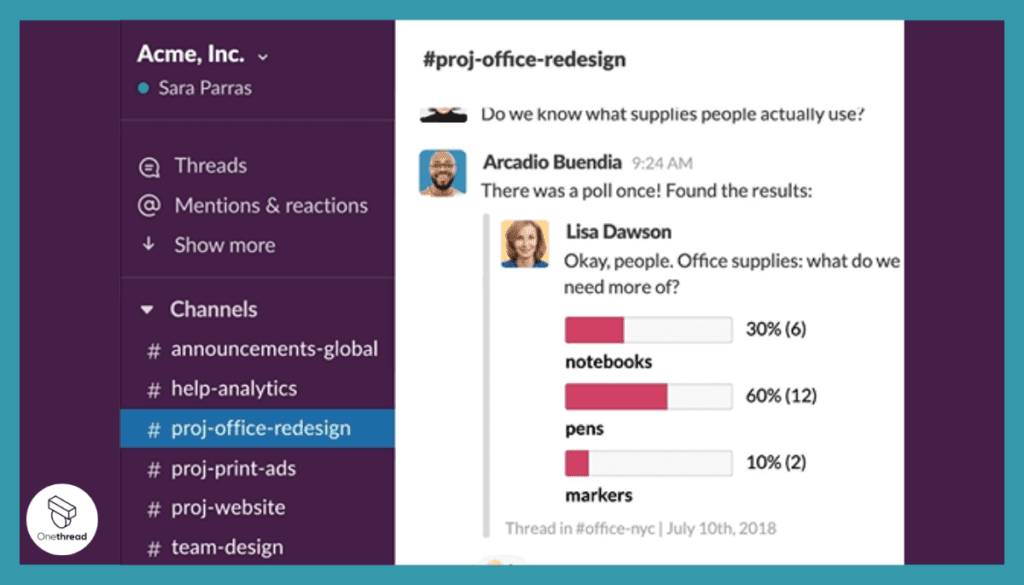
With Slack channels, teams can segment discussions by departments, projects, or any criterion they choose. It ensures conversations remain structured, reducing the noise and ensuring the right people stay in the loop on specific subjects.
2. Powerful Search Capabilities:
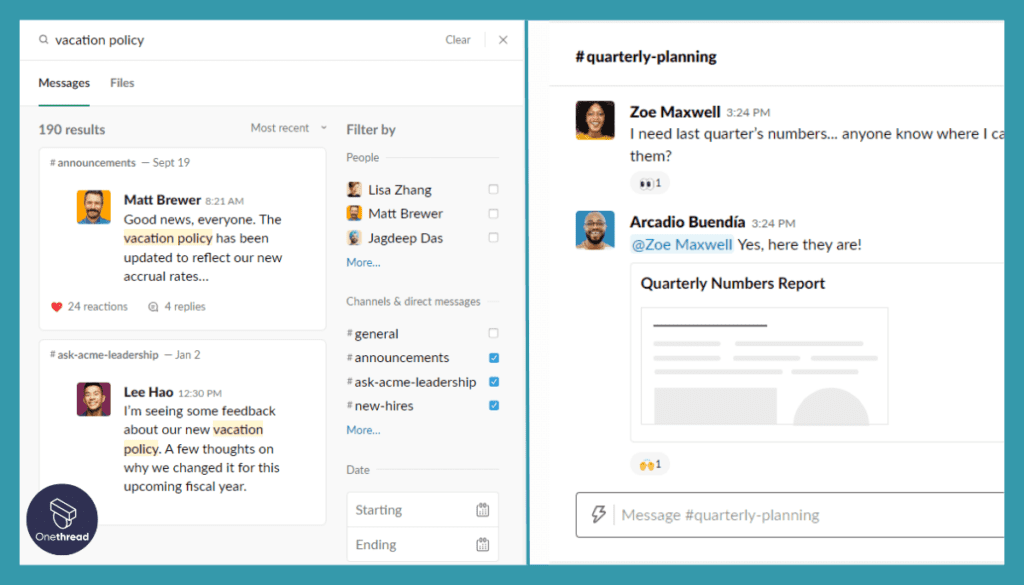
Ever felt lost in a sea of messages? Slack’s robust search feature comes to the rescue. By using filters and keywords, team members can swiftly pinpoint crucial messages, shared files, or discussions, streamlining information retrieval.
3. Integration Powerhouse:
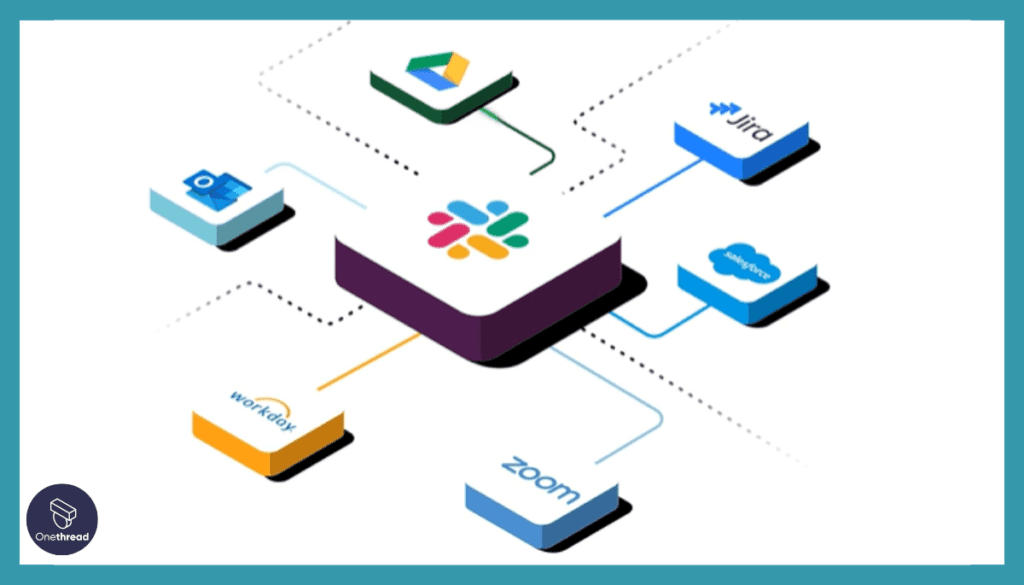
Slack isn’t just an isolated platform; it’s a convergence point. Its ability to seamlessly integrate with countless other tools – from CRMs to task managers – ensures that teams can centralize their operations in one cohesive space.
4. Direct and Group Messaging:
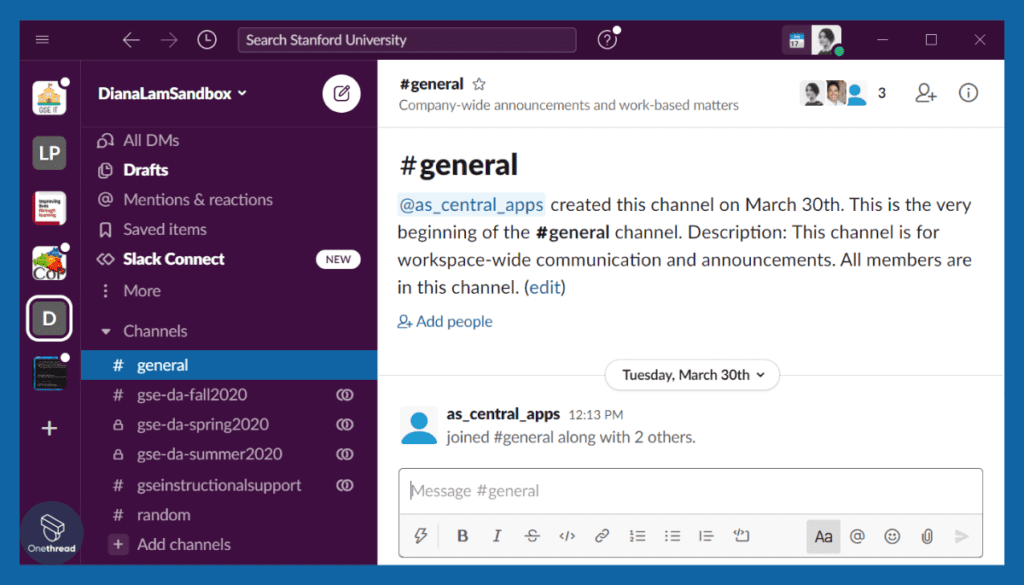
While channels are great for broad discussions, Slack recognizes the need for focused conversations. Whether it’s a quick check-in with a colleague or a team huddle, Slack’s direct and group messaging ensures privacy and specificity in dialogues.
5. File Sharing and Collaboration:
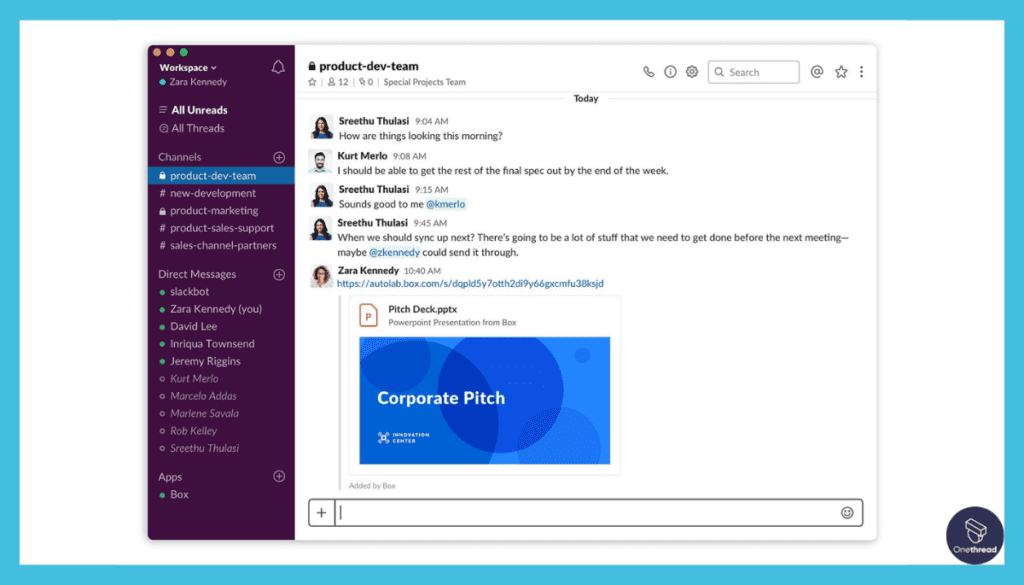
Slack is more than words. Team members can easily share files, be it documents, images, or videos. Moreover, Slack’s integration with tools like Google Drive facilitates real-time collaboration, making file edits and approvals a breeze.
Pros and Cons:
Pros:
- Versatile communication through channels and direct messages.
- Extensive integration possibilities.
- Robust file sharing and collaboration features.
- Search features ensure easy information access.
- Constantly updated with new and improved features.
Cons:
- Can become cluttered if not properly managed.
- Some features can be hidden behind a learning curve.
- Notifications can be overwhelming without customization.
- Advanced features come with higher-tier plans.
- Some teams might need external tools for full project management.
Pricing Plans:
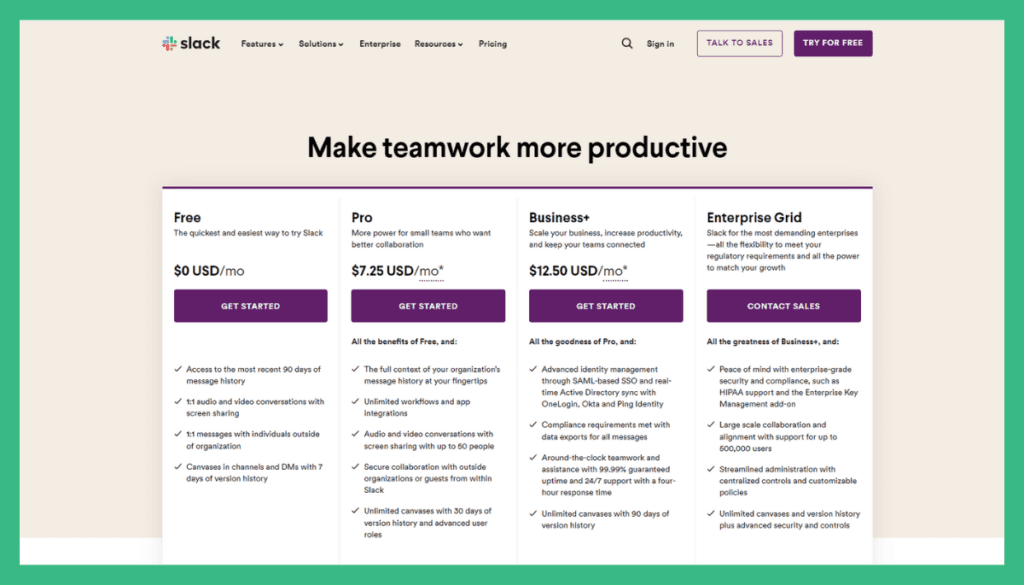
- Free: Basic messaging and limited integrations, suitable for small teams.
- Standard: Unlimited message archive and app integrations, priced at $6.67 user/month.
- Plus: Advanced administrative tools and priority support, starting at $12.50 user/month.
Customer Rating:
- G2: 4.3 out of 5
- Capterra: 4.6 out of 5
Our Review:
The buzz in the industry is hard to ignore. Many hail Slack as a modern-day communication marvel, bridging gaps and fostering collaborative spirits among remote teams. Its strongest suit lies in its ability to converge various tools into one platform.
However, newcomers might need some time to harness its full potential, especially with the myriad of available features. Some small teams could find pricing a bit steep, but the efficiencies gained, especially in larger teams or complex projects, often justify the investment.
Exploring options beyond Slack? These project management tools can provide a fresh perspective.
#4. Smartsheet

Smartsheet is a reliable and user-friendly work management and collaboration platform designed to simplify project and task management for teams and businesses. It’s a versatile tool that enhances productivity and organization.
The best part about Smartsheet is its spreadsheet-like interface. Accessible on both desktop and mobile devices, Smartsheet provides flexibility for remote teams. It’s known for its credibility and user-friendly interface, catering to both beginners and experienced users.
Smartsheet: Key Information
- Company Valuation: $5.68 billion as of September 17, 2023.
- Employee Numbers: 3,191 (2023)
- Founding Team: Smartsheet’s founder is Brent Frei.
Features:
Smartsheet, at first glance, might appear as a beefed-up spreadsheet, but it’s far more dynamic. Bridging traditional grid views with powerful project management tools, it’s a dream for teams wanting structure, flexibility, and power.
1. Grid, Card, Gantt, and Calendar Views:
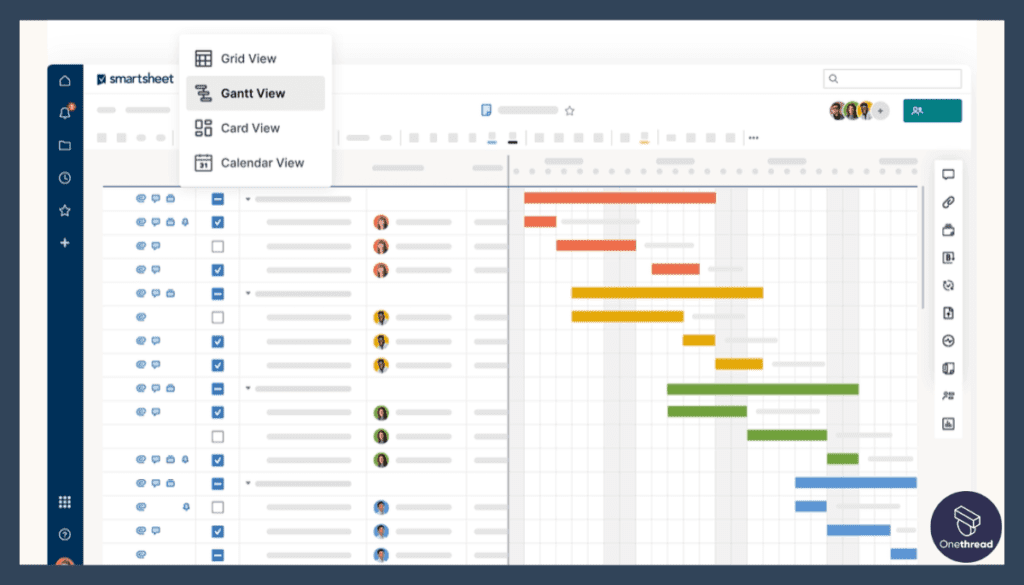
Smartsheet’s flexibility is its key strength. Depending on your project’s needs, switch between familiar spreadsheet grids, card views for agile projects, Gantt charts for timeline tracking, or calendar views for date-centric tasks.
2. Dynamic Collaboration with Alerts & Automation:
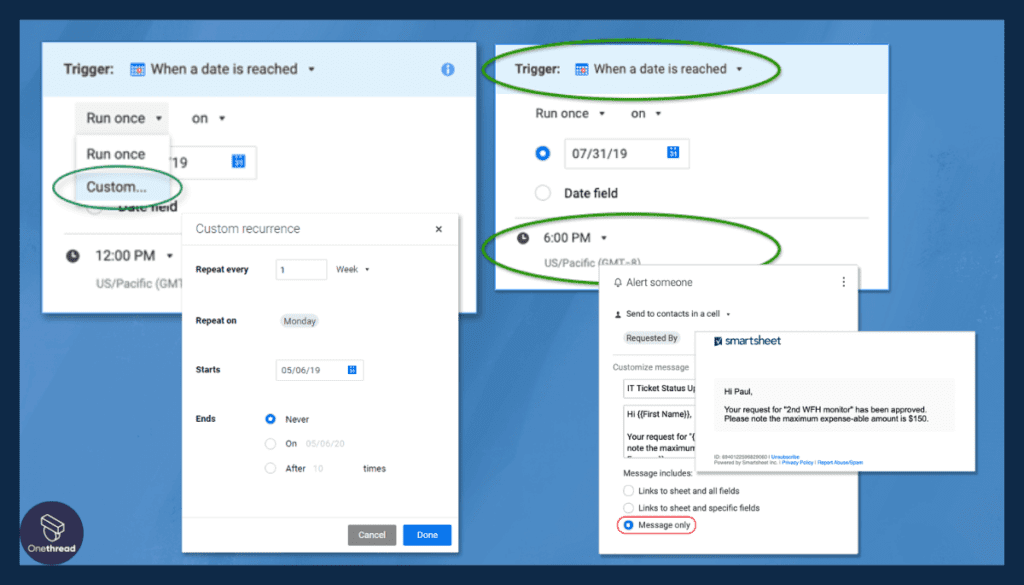
Tired of manual tracking? Set up notifications for task changes, due dates, or milestones. With automated workflows, routine processes become hands-free, ensuring consistency and saving time.
3. Advanced Reporting and Dashboards:
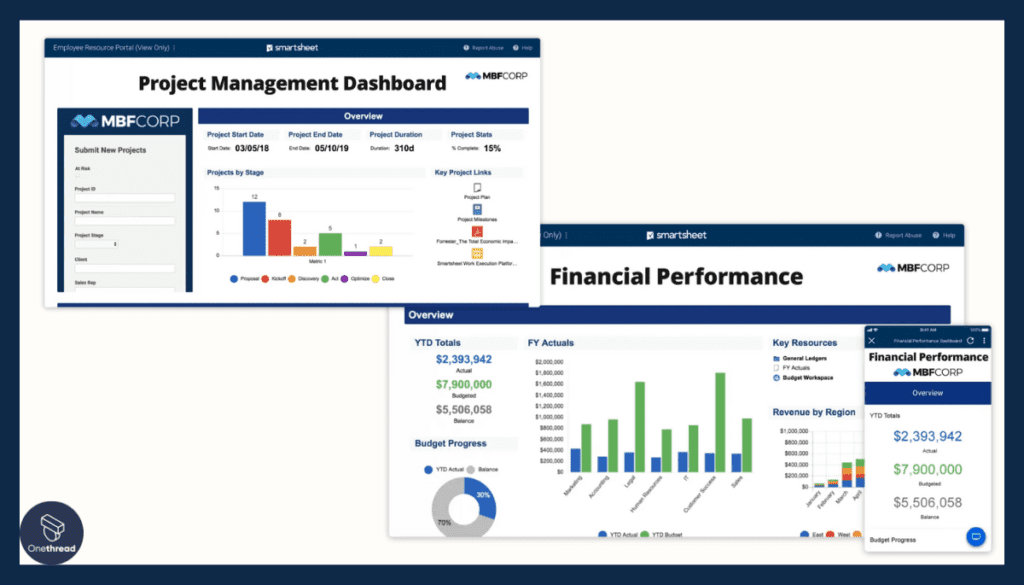
Data-driven decisions become the norm with Smartsheet. Its reporting tools are comprehensive, allowing teams to pull insights from project data. Custom dashboards mean that these insights are presented just the way you want.
4. Secure File Sharing & Attachments:
Every task or project might need supporting files. Smartsheet ensures that these are attached right where needed. Plus, with enterprise-grade security, data remains in safe hands.
5. Extensive Integration Capabilities:
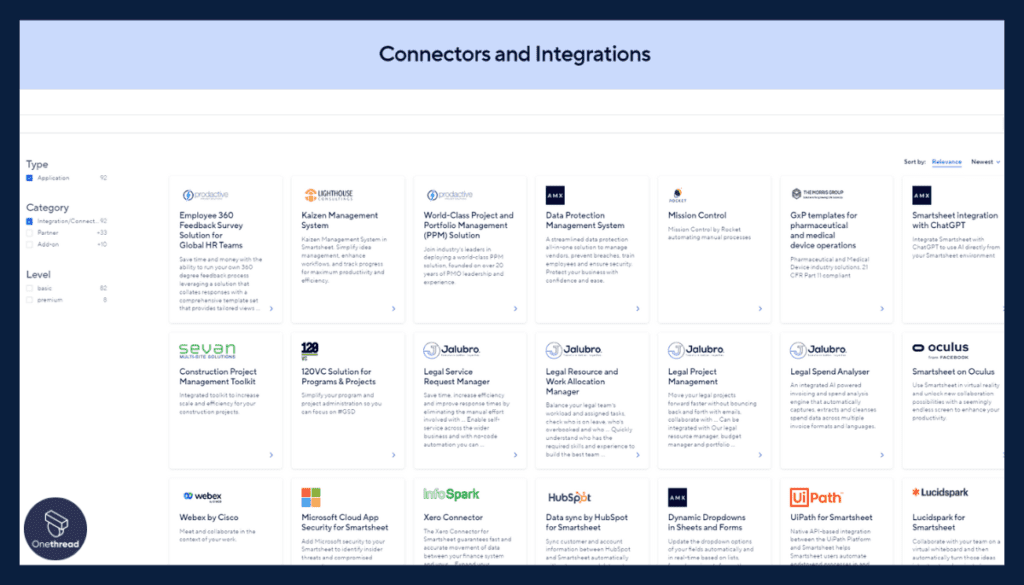
Whether it’s CRMs, finance tools, or even other project management software, Smartsheet plays well with others. This ensures your data ecosystem remains interconnected and efficient.
Pros and Cons:
Pros:
- Varied views cater to different project needs.
- Advanced reporting tools aid informed decisions.
- Seamless integration with popular platforms.
- High-grade security measures ensure data protection.
- Automation capabilities reduce manual interventions.
Cons:
- Might seem complex for those new to project management.
- Customization might demand a learning curve.
- Some advanced features are behind pricier plans.
- Mobile experience may not match the desktop version.
- Initial setup might demand time for larger teams.
Pricing Plans:

- Individual: Ideal for solo users, priced at $14/month.
- Business: Enhanced collaboration and reporting tools, priced at $25 user/month.
- Enterprise: Custom pricing with advanced security and support.
Customer Rating:
- G2: 4.2 out of 5
- Capterra: 4.4 out of 5
Our Review:
Often celebrated for its hybrid approach—combining spreadsheet simplicity with powerful project management tools—it’s a strong contender for remote teams. The adaptability, from grids to Gantt charts, is a highlight. But, there’s a trade-off; with its depth comes complexity.
New users might need a moment to familiarize themselves, and this can be a deterrent for some. However, for teams willing to invest that initial time, the returns in terms of efficiency and organization are substantial.
The pricing can be a sticking point for smaller outfits, but larger teams or those handling complex projects often find value in the investment.
Considering Smartsheet but want to weigh your options? Dive into our detailed Smartsheet vs Trello comparisons to make an informed choice.
#5. Paymo
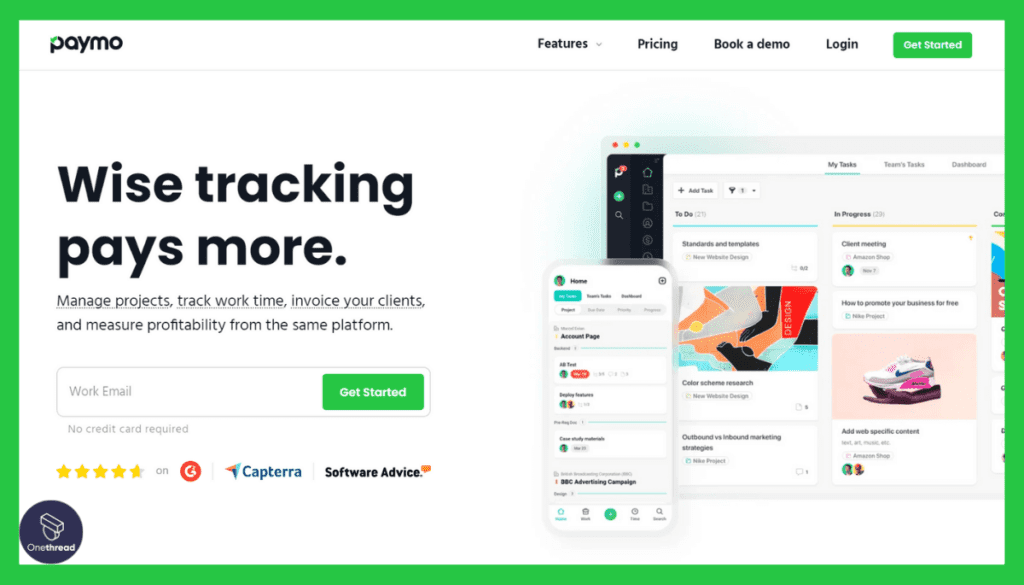
Paymo is a trusted and user-friendly project management and time tracking software designed to simplify work management for businesses and freelancers. It’s a versatile tool that enhances productivity and organization.
With Paymo, you can efficiently manage tasks, projects, and time tracking. It offers features such as task scheduling, timesheets, and invoicing, making it suitable for a wide range of work needs.
Paymo focuses on seamless collaboration, allowing teams to work together effortlessly. It integrates smoothly with popular business apps, streamlining workflow and data synchronization.
Paymo is known for its credibility and user-friendly interface, catering to both small businesses and freelancers seeking efficient work management and time tracking solutions.
Product Information:
- Focus: Project management and time tracking software for businesses and freelancers.
- Employee Numbers: 25
Founding Team:
- Andrei Gadoiu:
- Position: Co-founder and CEO.
- Jan Lukacs:
- Position: Co-founder and CTO.
Features:
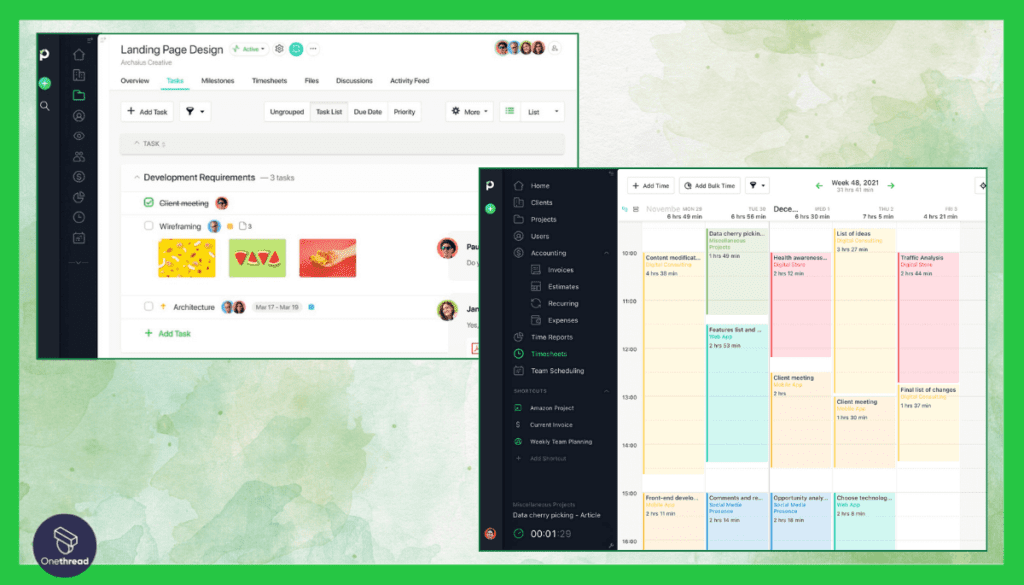
Stepping into the project management arena, Paymo presents itself as a holistic solution. Its essence revolves around the idea that teams need more than just task management – they require an all-in-one tool to truly thrive remotely.
1. Time Tracking & Timesheets:
Understanding where time is spent is critical. Paymo’s in-built time tracker ensures every minute is accounted for, and automatic timesheets make billing or payroll processes smooth and transparent.
2. Task Management with Visual Kanban Boards:
Organizing tasks shouldn’t be a chore. With Paymo, teams can use Kanban boards to visualize workflows, understand task progress, and prioritize effectively, ensuring nothing slips through the cracks.
3. Advanced Scheduling & Resource Allocation:
Balancing team workloads is essential. Paymo’s scheduling feature provides a clear view of who’s doing what and when. Resource allocation ensures no team member is overburdened or idle.
4. Comprehensive Invoicing & Expense Tracking:
Financial elements can’t be ignored. Paymo’s invoicing tools make it easy to bill clients accurately, while expense tracking ensures projects remain within budget, eliminating last-minute financial surprises.
5. Extensive Integrations & Customizable Widgets:
Every team has its preferred tools. With Paymo’s integration options, there’s no disruption in workflows. Custom widgets also mean that the Paymo dashboard can be tailored to individual preferences.
Pros and Cons:
Pros:
- Unified approach from task management to invoicing.
- Detailed insights with time tracking and timesheets.
- Flexible scheduling and resource allocation tools.
- Customizable to cater to specific team needs.
- Financial tools integrated for holistic project oversight.
Cons:
- Might be overwhelming for smaller teams.
- Requires a learning curve to utilize fully.
- Some integrations might need third-party connectors.
- Mobile application could be more streamlined.
- Advanced features necessitate higher-tier plans.
Pricing Plans:
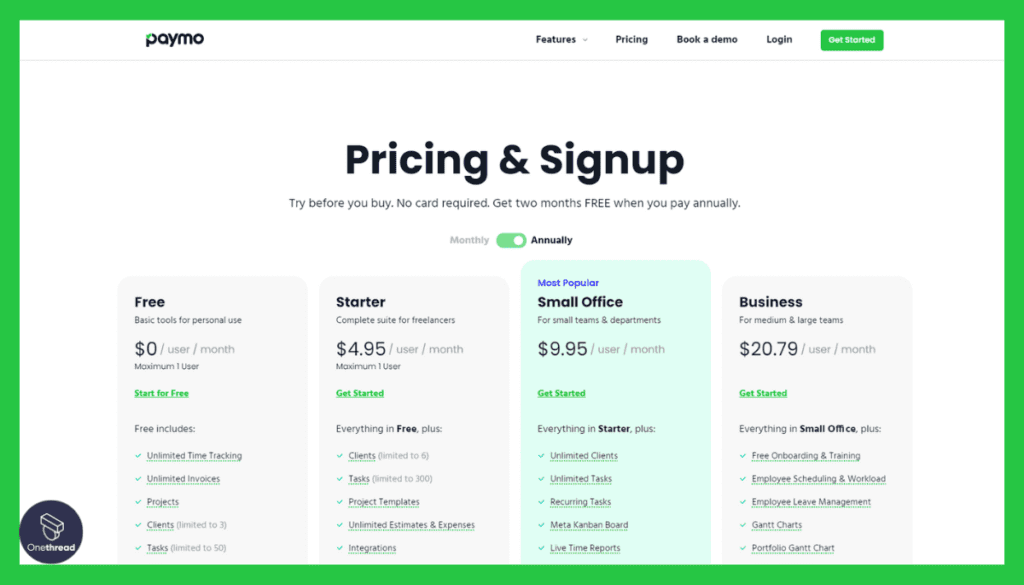
- Free: Limited tasks and projects, ideal for freelancers.
- Small Office: Enhanced features for growing teams, priced at $11.95 user/month.
- Business: A full suite for large teams, priced at $18.95 user/month.
Customer Rating:
- G2: 4.5 out of 5
- Capterra: 4.7 out of 5
Our Review:
Paymo is often lauded for its 360-degree approach, from task creation to billing. This holistic view is its standout feature, ensuring teams don’t have to juggle multiple tools. However, this expansive toolkit might daunt some, especially those new to the project management scene.
For those willing to climb the initial learning hill, the view from the top—streamlined workflows, precise time tracking, and financial clarity—is worth it. The pricing might seem a tad high for smaller entities, but when juxtaposed against the functionalities provided, many deem it a fair trade.
Getting the Most Out of Project Management Tools Remote Teams
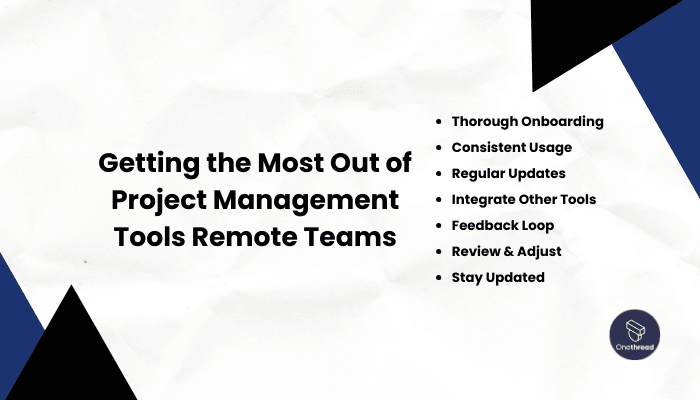
These tools can be game-changers, turning chaos into coordinated efforts. But how do you ensure you’re extracting their full potential?
Best Practices:
- Thorough Onboarding: Ensure every team member is trained and comfortable with the chosen tool.
- Consistent Usage: Adopt a uniform approach. Everyone should use the tool consistently.
- Regular Updates: Keep tasks, milestones, and deadlines current.
- Integrate Other Tools: Connect with other apps or tools used by the team to streamline processes.
- Feedback Loop: Encourage team feedback to understand areas of improvement.
- Review & Adjust: Regularly review tool effectiveness and make necessary adjustments.
- Stay Updated: Tools evolve. Keep an eye on updates or new features to maximize benefits.
Summary
Project Management Tools for Remote Teams have become indispensable. They bridge geographical divides, ensuring streamlined communication and effective task management.
Whether you’re a small team or a global enterprise, leveraging these tools is the key to enhancing productivity and ensuring project success. Embrace them to foster collaboration and drive results, no matter where your team resides.
FAQs
Is training required to use these tools effectively?
While many tools are user-friendly, proper onboarding can help teams harness their full potential faster.
How do these tools handle time zone differences?
Advanced tools offer features to manage time zones, ensuring that deadlines and meetings align with everyone’s local time.
Is it expensive to implement these tools?
There’s a wide price range. Some tools offer free plans with basic features, while others might have premium pricing for advanced capabilities.
Can these tools assist in resource allocation and budgeting?
Many project management tools have in-built features for resource allocation, time tracking, and even budgeting to keep projects on track financially.