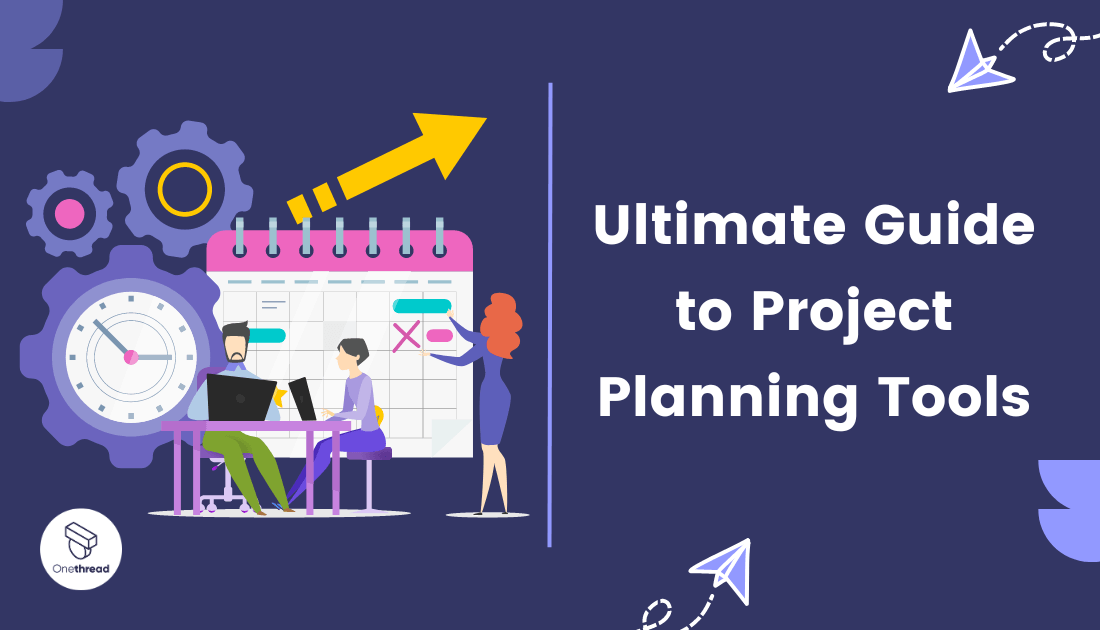Imagine juggling multiple tasks, deadlines, and resources, all at once. It sounds chaotic, right? Now, picture doing all that but with a streamlined process that keeps everything in check. That’s what project planning tools can do for you.
Are you tired of sticky notes cluttering your workspace? Fed up with long email chains that bury important information? Project planning tools can change the game. These tools are not just another piece of software; they’re your project’s central hub. They help you track tasks, manage time, and even forecast potential hiccups before they turn into major setbacks.
The success of any project relies heavily on planning and execution. Poor planning can cost time, money, and resources. A powerful project planning tool can be the difference between a project that spirals out of control and one that’s delivered on time and within budget.
So, if you’re struggling with project chaos, want to increase efficiency, or simply bring your team onto the same page, you’re in the right place. Dive in as we explore the best project planning tools, their must-have features, and how they can elevate your project management to the next level.
Get ready to take control of your projects like never before!
Quick List of 5 Project Planning Tools
- Onethread: An industry standard for complex projects, offering robust scheduling and risk management features.
- Asana: A user-friendly tool that offers task assignments, timelines, and progress tracking for teams.
- Trello: A visual planning tool that uses cards and boards, ideal for smaller teams and simpler projects.
- Celoxis: Combines spreadsheets with project management features, making it great for data-driven projects.
- Kantata: Tailored for software development, it offers agile planning and issue-tracking functionalities.
Our reviewers evaluate software independently. Clicks may earn a commission, which supports testing. Learn how we stay transparent & our review methodology
Comparison Chart Of Project Planning Tools
Each platform has its own unique set of features. For example, Onethread offers drag-and-drop task boards but has limited customizability.
Tool | Task Management | Time Tracking | Collaboration Tools | Reporting |
 | Comments, discussion, announcements, and document sharing | Built-in timer and timesheet | Advanced Reporting | Multiple views, custom reports, project analytics |
 | Advanced task assignments with due dates | Integration with time-tracking apps | Conversations within tasks | Detailed project insights |
 | Cards and boards for tasks | Power-Up for time tracking | Comments and attachments on cards | Basic board stats |
 | Complex task hierarchies | Detailed time logs | Discussion forums | Advanced Reporting |
 | Task workflows | Real-time time tracking | Team chat and video calls | Built-in analytics |
What are Project Planning Tools?

Project planning tools are software solutions designed to help manage projects from start to finish. They offer a range of features like task management, time tracking, and collaboration tools. Think of project planning tools as the “GPS” for your project’s journey.
Just like a GPS helps you navigate the road, avoid traffic, and reach your destination on time, these tools guide your project from start to finish. They help you plot the best route, steer clear of bottlenecks, and ensure you arrive at your project goals successfully.
Without them, you’re essentially driving in the dark, hoping to reach your destination based on guesswork. With them, you have a clear map and real-time updates, making the journey smoother and more efficient.
How Project Planning Tools Can Help Your Business?

Project planning tools are the backbone of effective project management. Here’s how they can benefit your business:
- Efficiency: Streamlines tasks and automates workflows, saving time and effort.
- Collaboration: Enhances team communication and centralizes information, making it easier to work together.
- Accountability: Assigns tasks and deadlines, making it clear who is responsible for what.
- Transparency: Provides real-time updates and tracking, keeping everyone in the loop.
- Budget Control: Helps in resource allocation and financial planning to keep the project within budget.
- Risk Mitigation: Flags potential bottlenecks or delays, allowing for proactive solutions.
For businesses or individuals managing multiple tasks and team members, these tools are indispensable. They provide a 360-degree view of the project, enhancing control and predictability.
Key Features to Consider in Project Planning Tools
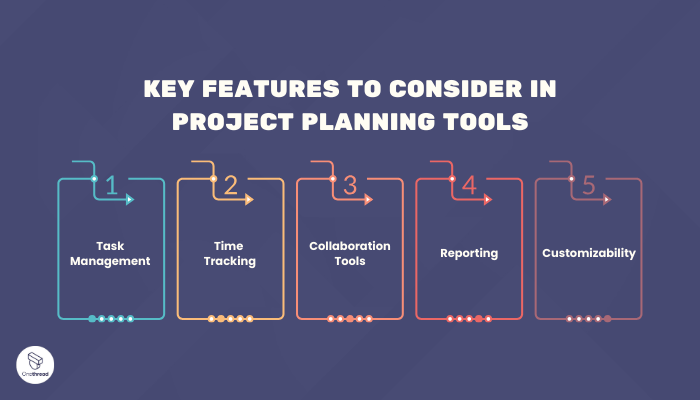
Choosing the right project planning tool can be a game-changer for your business. But how do you pick the right one? Focus on key features that align with your needs. Here, we’ll discuss five essential features to consider.
Task Management
A good task management feature allows you to create, assign, and track tasks. It should enable you to set deadlines and priorities. This way, you keep the project on course and ensure team accountability. Make sure the tool’s task management is intuitive and easy to use.
Time Tracking
Time is money. Look for a tool with built-in time tracking or one that integrates well with time-tracking apps. This helps you see how much time is spent on each task. It’s vital for billing, reporting, and improving team efficiency.
Collaboration Tools
Collaboration is the heart of any project. The tool should offer features like chat, file sharing, and feedback loops. It should make it easy for team members to communicate and collaborate in real time. The aim is to create a seamless flow of information.
Reporting
Reporting tools are essential for evaluating progress. The software should offer real-time analytics and customizable reports. This enables you to track performance metrics and make informed decisions. Good reporting can be the difference between project success and failure.
Customizability
Every project is unique. Your project planning tool should be flexible enough to adapt. Custom fields, templates, and workflows let you tailor the tool to fit your specific needs. Customizability ensures the tool grows with your projects and your business.
By focusing on these key features, you’ll be better positioned to choose a project planning tool that truly meets your needs. Make the right choice and set your projects up for success.
Top 5 Project Planning Tools
Selecting the right project planning tool is crucial for success. With a myriad of options out there, the choice can be overwhelming. To help you cut through the noise, we’ve rounded up the top 5 project planning tools that excel in functionality, ease of use, and adaptability.
Whether you’re a small team or a large corporation, one of these tools could be the game-changer you’re looking for. Read on to discover which one suits your needs best.
#1. Onethread

Onethread is a standout choice for project planning, designed to make your work life easier. It boasts a robust task allocation system with custom fields and descriptions. No more fumbling through spreadsheets. With its built-in timer, time tracking becomes effortless. You know exactly how much time each task consumes.
The tool enhances team interaction with in-app messaging. Say goodbye to endless email chains. Onethread provides project analytics in its project dashboard, giving you a snapshot of your project’s health. While its customizability is limited, its preset templates are well-designed for most projects.
In a nutshell, Onethread offers a mix of essential features wrapped in an intuitive interface. It’s a strong contender for teams seeking simplicity and efficiency.
Overview and key features
When it comes to project planning, Onethread has rapidly become a go-to solution for many teams. What sets it apart? Let’s delve into its top 5 features to see why it stands out as one of the best project planning tools.
Thread-Based Task Boards
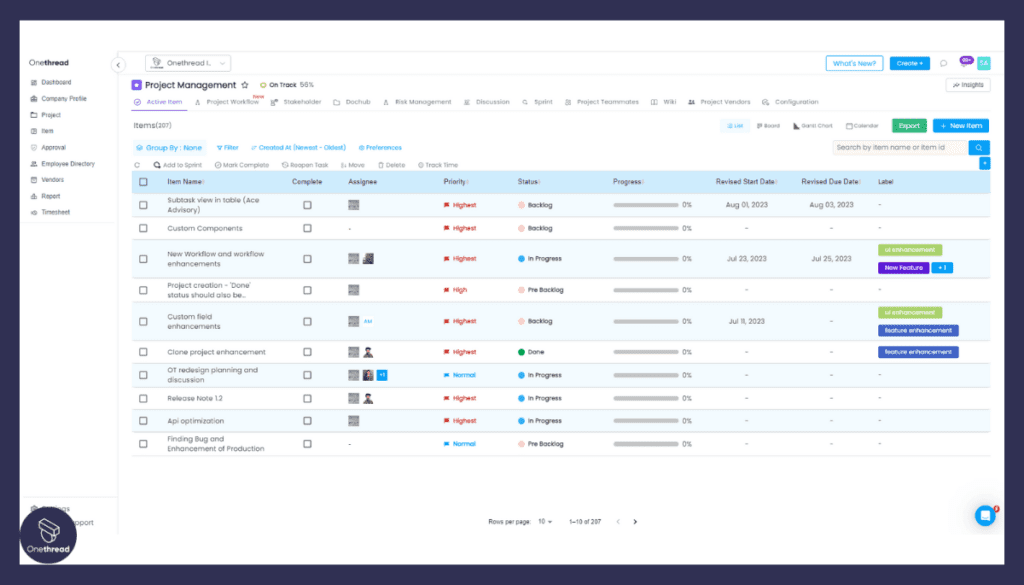
Organizing tasks has never been easier. Onethread allows you to create, assign and monitor tasks with ease. With its custom fields, you can also create task fields that are unique to your organization or your workflow.
Built-in Timer for Time Tracking

Time management is a breeze with Onethread’s built-in timer. It allows real-time tracking of how long tasks take. This feature aids in billing, improves time allocation, and helps teams become more efficient. No need for third-party apps; it’s all in one place.
In-App Communication

Effective communication is essential for every project’s success. Onethread’s in-app communication features ensure all team conversations are centralized. You can comment on the tasks to keep the feedback loop segregated. When you need the whole team to participate in the conversation, you can use the discussion feature. And, if the whole company needs to know something, the announcement feature is there to rescue you!
Project Analytics

Onethread offers project analytics on your project dashboard that provides a snapshot of your project’s health. It allows you to track key performance indicators and project milestones. Other than that, you have multiple views for your task management- list, calendar, Kanban, and Gantt charts, with which your visualization game gets much more stronger.
Limited But Well-Designed Preset Templates

While Onethread does not offer extensive customizability, it allows you to customize your workflow and provides you with reporting templates. This helps you customize the tool according to your own unique needs and get the most out of it.
In summary, Onethread offers a combination of features that make it simple, efficient, and effective for project planning. If you’re after a tool that gets the job done without unnecessary complexity, Onethread is worth considering.
Pricing plans and options

Choosing the right pricing plan is crucial for getting the most out of Onethread. Let’s break down its three main plans: Free, Growth, and Scale.
Free Plan
The Free Plan is a great starting point for small teams or individual users. It covers basic features like task management and in-app messaging. However, advanced features like analytics are not included. If you’re a startup or a freelancer, this is a good plan to test the waters.
Growth Plan ($3.6)
At $3.6 per user per month, the Growth Plan unlocks several advanced features. This includes enhanced analytics and extra template options. It’s suitable for medium-sized teams that need more from their project planning tool but aren’t yet ready for enterprise-level features. A bonus? Time tracking gets an upgrade, allowing for more detailed reports.
Scale Plan ($6)
Designed for larger teams and complex projects, the Scale Plan costs $6 per user per month. This plan offers a full suite of features, including advanced analytics and priority support. If you have a large team and need top-of-the-line features, this is the plan to go for.
Pros and cons
Pros:
- Simple Interface: Intuitive drag-and-drop features make task management a breeze.
- Built-in Time Tracking: Eliminates the need for third-party time tracking apps.
- In-App Messaging: Centralizes communication, making team collaboration smooth.
- Affordable Pricing: With plans starting at $3.6, it offers good value for the features provided.
- Basic Analytics: Even the Free Plan offers some level of analytics, giving you a snapshot of your project’s health.
Cons:
- Limited Customizability: Unlike some competitors, Onethread lacks extensive customization options.
- No Free Advanced Features: To access more advanced features, you’ll need to opt for a paid plan.
#2. Asana

Asana is a robust project management tool designed to streamline tasks and boost team productivity. Its user-friendly interface allows teams to organize, assign, and track tasks efficiently. With features like customizable project boards, task lists, and due dates, Asana helps teams stay organized and on track.
Collaboration is enhanced through file sharing, team discussions, and activity feeds. Asana offers various integrations, including Google Drive and Slack, to facilitate seamless communication and workflow.
Its portfolio and workload views provide insights into project progress and resource allocation. The platform is suitable for diverse industries, from marketing to software development. Asana’s pricing plans cater to different team sizes and needs.
Overall, Asana empowers teams to collaborate effectively, manage projects, and achieve their goals with ease.
Asana: A Company Snapshot
Company Valuation
- Went public on NYSE in September 2020.
- Achieved a market capitalization in the $4 billion dollar range.
Employee Numbers
- Founded in 2008.
- Employed over 2,000 people globally as of 2021.
- Operated with a substantial workforce to support its customer base.
Founding Team
- Co-founded by Dustin Moskovitz and Justin Rosenstein.
- Dustin Moskovitz, also a Facebook co-founder, played a significant role.
- Justin Rosenstein brought his experience from Google and Facebook.
Features
Asana has established itself as a powerhouse in the realm of project planning tools. Known for its robust features and versatility, it serves teams of all sizes and industries. But what exactly makes Asana the best in the business? Let’s dive into its five standout features.
Task Management and Workflows

Asana excels in task management, offering intricate workflows for even the most complex projects. Each task can be broken down into sub-tasks, assigned to team members, and scheduled with deadlines. Labels and tags can be added for categorization. Task dependencies ensure that work follows a logical order, keeping the project on track.
Timeline and Gantt Charts
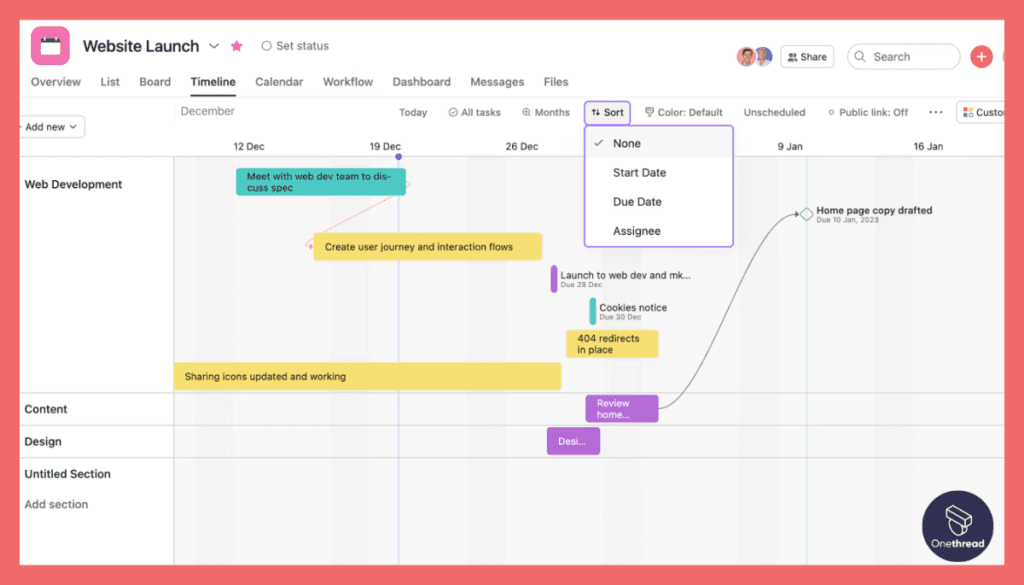
Visualizing a project’s life cycle becomes simple with Asana’s Timeline and Gantt chart features. These tools allow you to map out your project from start to finish, identify bottlenecks, and adjust timelines as needed. The drag-and-drop functionality makes it incredibly easy to rearrange tasks and timelines, giving you greater control over the project.
Advanced Analytics and Reporting
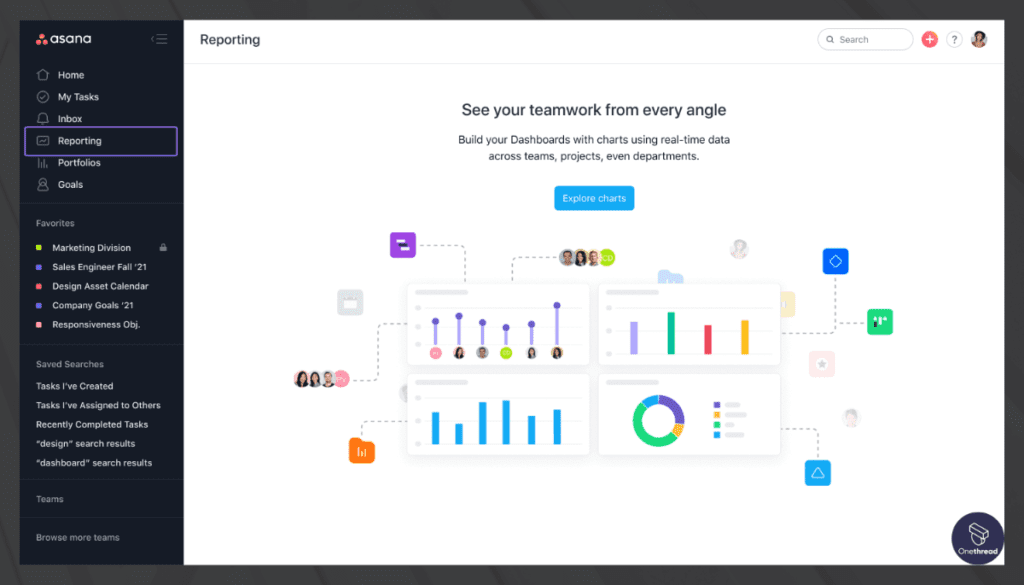
Asana’s analytics and reporting features are comprehensive. Customizable dashboards provide a deep dive into key performance indicators. You can track everything from individual productivity to overall project health. This feature allows you to create detailed reports that can be exported for client presentations or internal reviews.
Real-Time Collaboration

Asana fosters real-time collaboration through features like commenting, file sharing, and task assignments. Teams can work together seamlessly, with all relevant information centralized in one platform. It minimizes the need for back-and-forth emails, ensuring smoother communication and faster decision-making.
Third-Party Integrations

One of Asana’s strongest suits is its extensive range of third-party integrations. It works smoothly with tools like Slack, Google Drive, and GitHub, among others. This allows you to create an integrated work environment where various tools and platforms can interact seamlessly, making your work process more streamlined.
Pros and Cons
Pros:
- Comprehensive Task Management: Allows intricate workflows and task dependencies.
- Excellent Analytics: Offers deep insights through customizable dashboards.
- Real-Time Collaboration: Features like commenting and file sharing make teamwork smooth.
- Robust Integrations: Easily syncs with a host of other tools.
- User-Friendly Interface: Easy to use, even for beginners.
Cons:
- Complexity: May be overwhelming for simpler projects.
- Pricing: Premium features come at a higher cost.
Pricing Plans

- Basic Plan: Free, limited features.
- Premium Plan: $13.49 per user/month, advanced features.
- Business Plan: $30.49 per user/month, a full suite of capabilities.
Customer Ratings
- G2: 4.3 out of 5
- Capterra: 4.5 out of 5
Our Review
It’s hard to overlook Asana’s high ratings and positive reviews. It excels in task management, analytics, and collaboration, offering a full suite of features that can accommodate complex projects.
However, its broad range of features may not be necessary for smaller teams or simpler projects, making it potentially overwhelming and cost-prohibitive for some.
In summary, Asana stands out as a comprehensive, yet user-friendly project planning tool. Its ability to scale with your needs makes it a top choice for many businesses.
#3. Trello

Trello is a user-friendly project management tool that utilizes visual boards and cards to organize tasks and projects. With a simple drag-and-drop interface, users can create boards for different projects, add tasks as cards, and move them across stages.
This visual approach enhances team collaboration and provides a clear overview of project progress. Trello allows users to customize cards with due dates, labels, checklists, and attachments.
Integration with tools like Google Drive and Slack further streamlines communication. Suitable for teams of all sizes and industries, Trello offers both free and paid plans. Its intuitive design and flexibility make it an effective solution for managing tasks and projects with ease.
Trello: A Company Snapshot
Company Valuation
- Acquired by Atlassian in 2017 for $425 million.
- The valuation reflects its significance in the project management and collaboration sector.
Employee Numbers
- Founded in 2011.
- Employed a team to support its user base globally as of 2021.
- Operated with a substantial workforce to ensure seamless collaboration.
Founding Team
- Founded by Michael Pryor and Joel Spolsky.
- Both co-founders played key roles in shaping Trello’s development.
- Joel Spolsky brought his experience from Fog Creek Software.
Features
When it comes to project planning, Trello has gained a massive following. It offers an intuitive, card-based system that makes project management almost like a game. Below, we delve into Trello’s top five features that set it apart.
Card-Based System
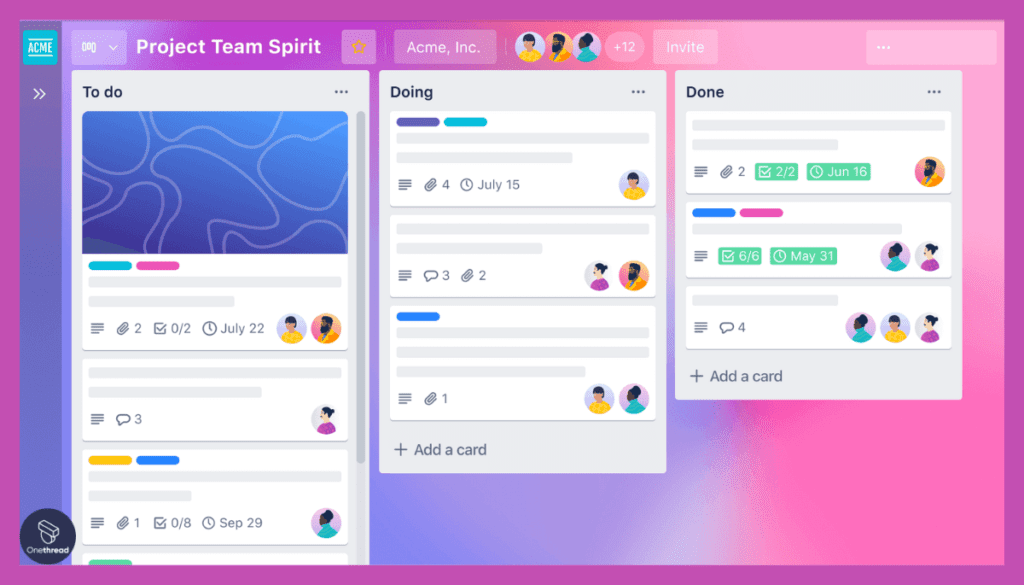
The core of Trello is its card-based system. Each task becomes a card that can move between different boards or columns, representing various stages of a project. This makes tracking tasks visually intuitive. Cards can contain checklists, attachments, due dates, and even comments, offering a centralized space for all task-related information.
Collaborative Boards

Collaboration is where Trello shines. Each project board can be shared among team members who can add, modify, and move cards. The real-time updates and notifications make sure everyone is on the same page. Shared boards become the workspace where all collaboration happens, from assignment to project completion.
Templates and Customization
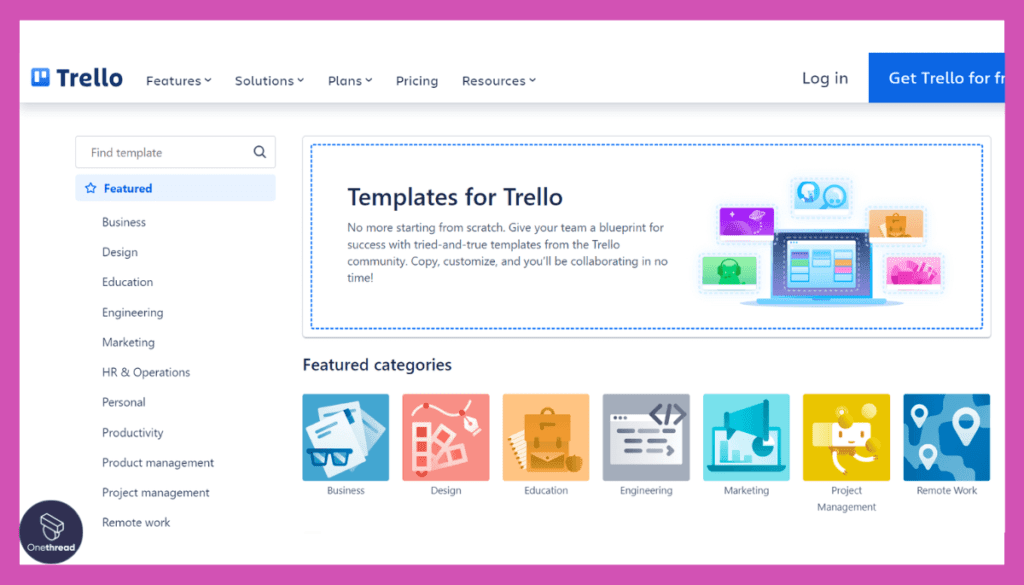
Trello offers various templates for different industries and project types. These pre-designed layouts save time and effort when setting up a new project. The customization options are vast. You can add background images, labels, and even custom fields to make the board truly your own.
Integrations

Trello offers seamless integration with a range of third-party applications like Slack, Google Drive, and Asana. These integrations add additional layers of functionality to your boards, creating a complete project management environment. It turns Trello from a simple card-based system into a comprehensive platform.
Automation
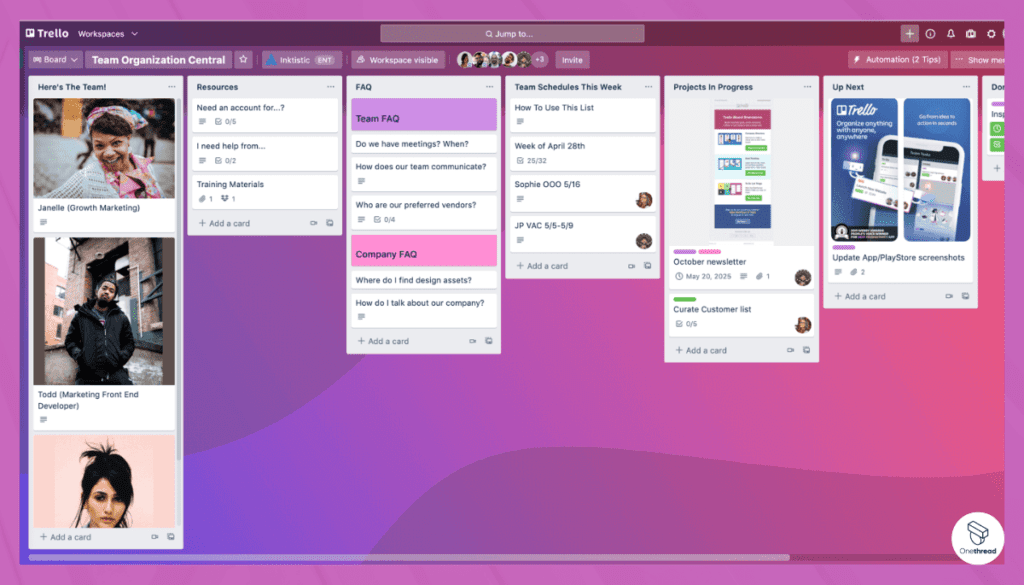
With Butler, Trello’s built-in automation tool, you can set up rules, buttons, and commands to automate repetitive actions. This can range from moving cards between lists automatically to assigning tasks. Butler helps to cut down the manual work, enabling teams to focus on more critical aspects of the project.
Pros and Cons
Pros:
- Visual Simplicity: Card-based system makes tracking tasks easy.
- High-Level Collaboration: Real-time updates and shared boards enhance teamwork.
- Versatile Customization: Templates and custom fields for all needs.
- Strong Integrations: Plays well with other popular tools.
- Automation Capabilities: Saves time and manual effort.
Cons:
- Limited Built-In Analytics: Advanced reporting options are missing.
- Complexity in Simplicity: For very complex projects, may not offer the needed depth.
Pricing Plans

- Free: Basic functionalities, limited power-ups.
- Business Class: $10 per user/month, unlimited power-ups, and additional features.
- Enterprise: Custom pricing, advanced security, and admin features.
Customer Ratings
- G2: 4.4 out of 5
- Capterra: 4.5 out of 5
Our Review
Trello’s reputation precedes it. The card-based system is both fun and functional, appealing to teams that prefer a visual approach to project management.
However, if you’re in need of advanced reporting and analytics, Trello may fall a bit short. It’s an ideal tool for smaller to medium-sized projects but might lack the complexities required for larger, more intricate projects.
Overall, Trello is a robust, user-friendly project planning tool that makes collaboration easy and efficient.
#4. Celoxis
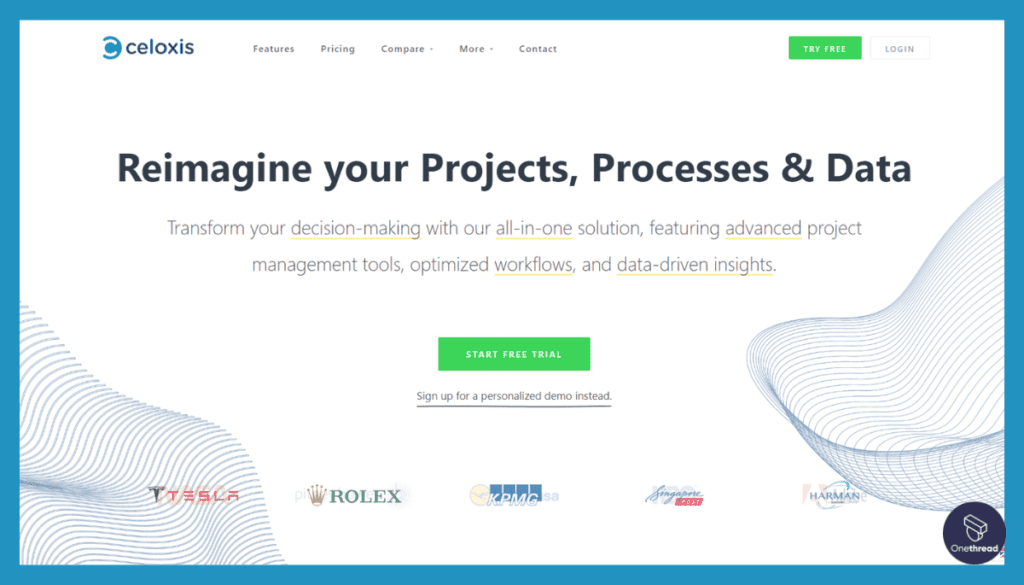
Celoxis is a comprehensive project management software designed to streamline project planning, execution, and collaboration. It offers a range of features, including task tracking, resource allocation, time tracking, and reporting.
With a user-friendly interface, teams can easily create and manage tasks, set priorities, and allocate resources efficiently. Celoxis also provides Gantt charts, which visualize project timelines and dependencies.
This helps teams stay on track and ensure timely delivery of projects. The software’s built-in collaboration tools enable real-time communication and document sharing among team members. With customizable dashboards and reports, stakeholders can monitor project progress and make informed decisions.
Celoxis is suitable for teams of all sizes and industries, offering both cloud-based and on-premises options. Its robust features and intuitive interface make it a valuable tool for effective project management.
Celoxis: A Company Snapshot
Company Valuation
- Celoxis is a private company, so its exact valuation might not be publicly disclosed.
- The valuation would reflect its performance in the project management and collaboration sector.
Employee Numbers
- Founded in 2001.
- Employed a team of around 20-25 people as of 2021.
- Focused on providing project management and collaboration solutions.
Founding Team
- Celoxis an Indian Tech company founded by Ravindra Wankar and Nikhil Daddikar.
- Ravindra Wankar and Nikhil Daddikar played key roles in shaping Celoxis’s growth.
Features
Celoxis is making waves in the project planning landscape with its exhaustive features and scalable solutions. It’s designed for the serious project manager who needs a full suite of tools. Here are five features that make Celoxis a leader in the space.
Comprehensive Dashboards
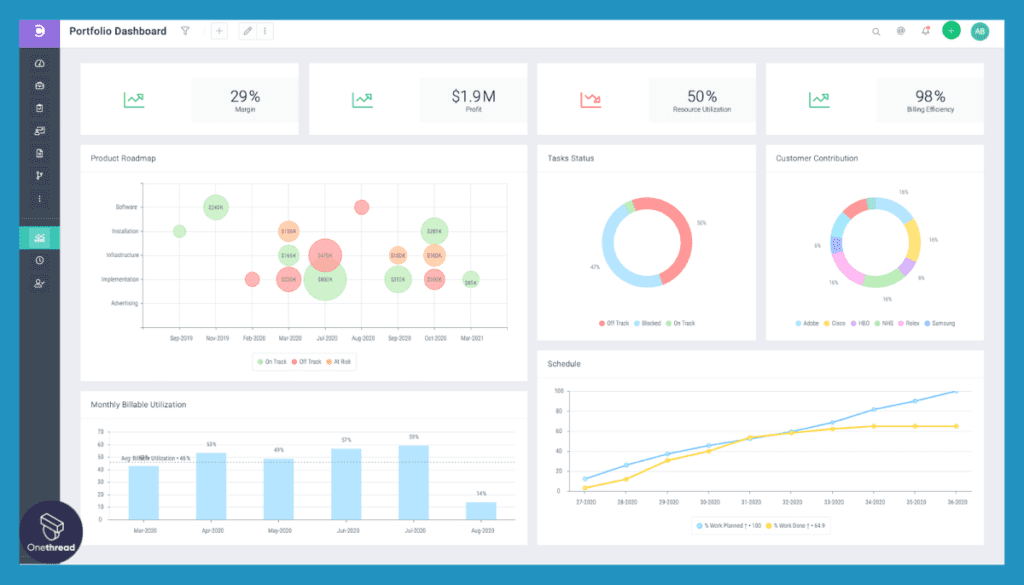
Celoxis’ dashboards are highly customizable, providing a birds-eye view of all your projects. Metrics, KPIs, and important dates are right at your fingertips. Dashboards update in real-time, ensuring you’re always aware of the project’s status. Plus, you can share these dashboards with stakeholders or team members, so everyone stays informed.
Time and Expense Tracking
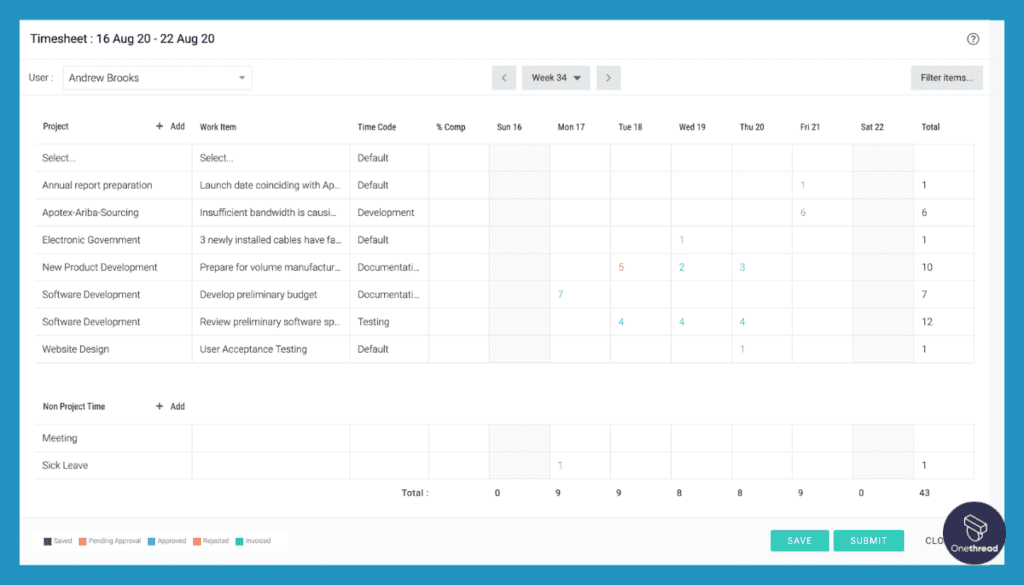
Tracking billable and non-billable hours is a breeze. The expense tracking also integrates with invoicing, making it simpler to bill clients. The built-in features even include approval workflows to ensure that all hours and expenses are vetted before being finalized. This level of detail aids in maintaining budget control and client satisfaction.
Resource Allocation
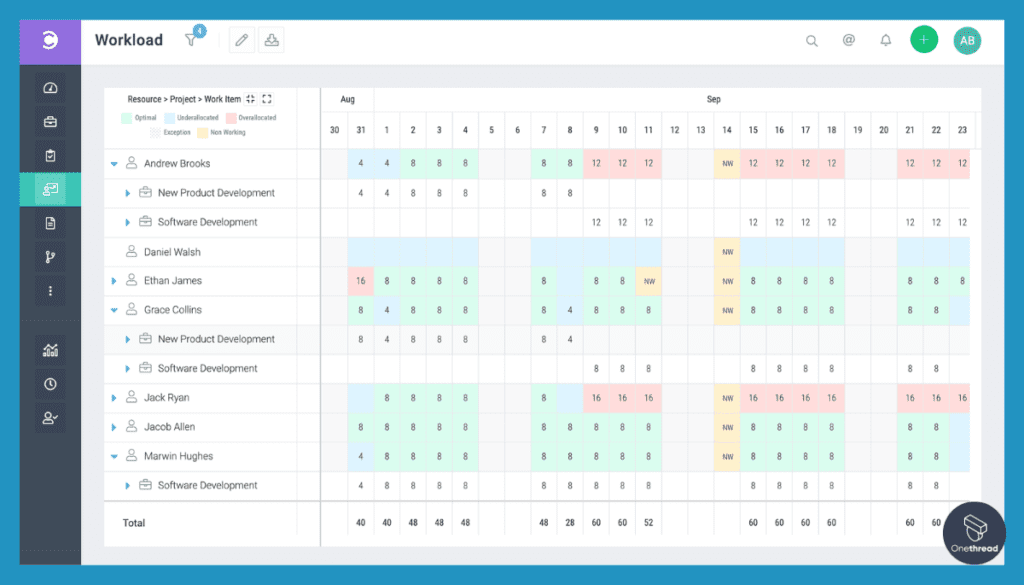
Celoxis excels in resource allocation, giving you tools to plan workload effectively. It shows the availability of team members and helps allocate tasks based on their skills and workload. Resource histograms and Gantt charts further aid in visualizing work distribution. This allows for optimal resource planning, preventing both burnout and idle time.
Risk Management
The platform also offers risk management tools that are incredibly comprehensive. You can identify, assess, and prioritize risks to project goals. This is bolstered by the software’s ability to set automated alerts for predefined risk indicators, keeping surprises at a minimum and preparation at a maximum.
Custom Workflows and Fields
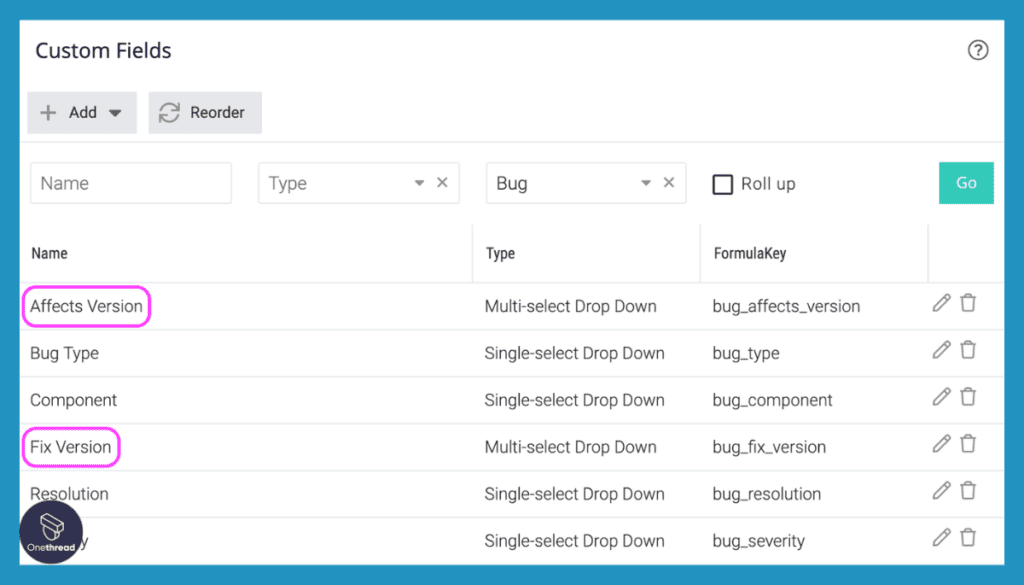
Customization is key in Celoxis. You can create custom fields, statuses, and workflows to tailor the platform to your needs. Whether it’s a specific report format or a unique approval process, Celoxis can adapt to your project’s requirements.
Pros and Cons
Pros:
- Comprehensive Toolset: Features for every aspect of project management.
- Customizable: Highly adaptable to specific business needs.
- Reliable Time Tracking: Robust time and expense tracking tools.
- Risk Management: Advanced risk identification and mitigation.
- Effective Resource Allocation: Optimizes work distribution effectively.
Cons:
- Complexity: This can be overwhelming for smaller teams.
- Learning Curve: Initial setup and understanding can take time.
Pricing Plans
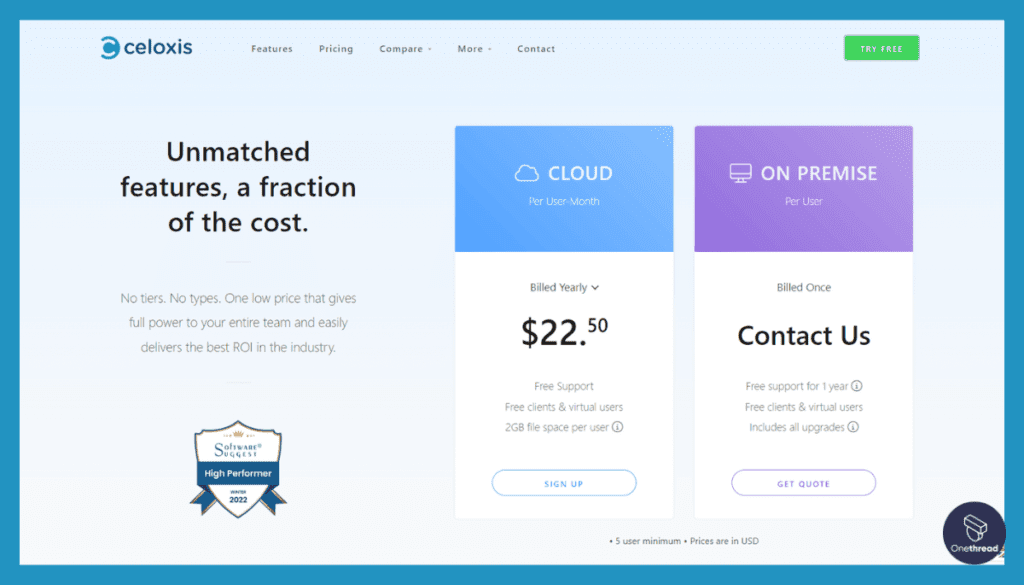
- Standard: $25 per user/month
- Enterprise: Custom pricing, additional features
Customer Ratings
- G2: 4.3 out of 5
- Capterra: 4.2 out of 5
Our Review
Celoxis stands out for its comprehensive feature set that caters to various aspects of project planning and execution. While the tool might require some time to get used to, its scalability and customizability make it a worthy investment for complex, large-scale projects.
If you’re a small team, the plethora of features might feel overwhelming, but for larger teams looking for a complete toolset, Celoxis is hard to beat.
#5. Kantata
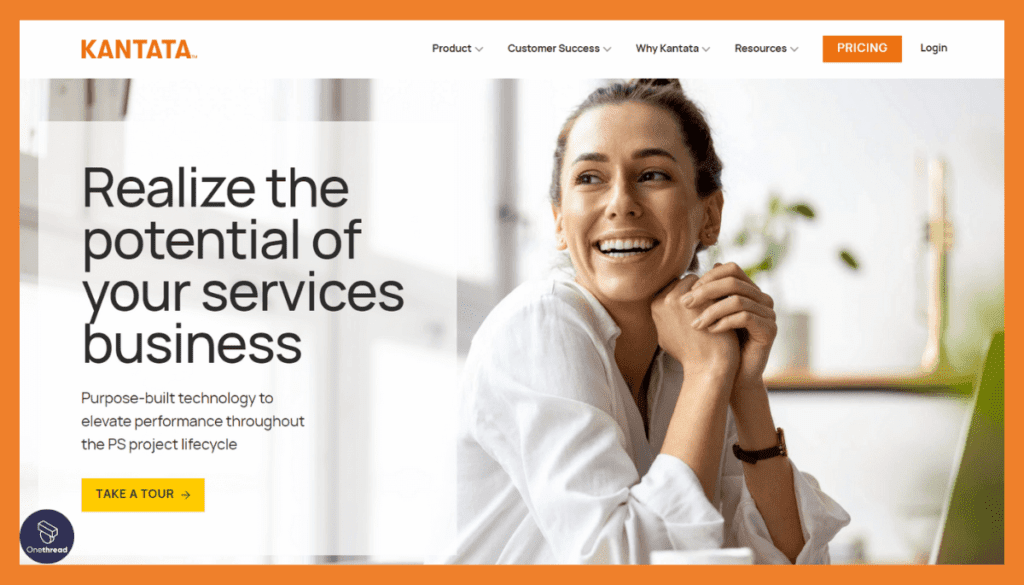
Kantata is a versatile project management platform designed to enhance team collaboration and project efficiency. With its user-friendly interface, teams can easily create tasks, set priorities, and allocate resources. Kantata offers a variety of project views, including Kanban boards and Gantt charts, enabling teams to visualize project progress and make informed decisions.
The software allows seamless communication among team members through built-in collaboration tools such as chat and file sharing.
Kantata also offers customizable workflows, helping teams streamline their processes and improve productivity.
With its time-tracking and reporting features, stakeholders can monitor project performance and identify areas for improvement. Kantata caters to various industries and team sizes, making it a valuable tool for efficient project management.
Kantata: Company Overview
Company Valuation
- Latest valuation: $100M to $500M as of 2019
Employee Numbers
- Current: 45 employees
Founding Team
- Founder: Michael Speranza, CEO
Features
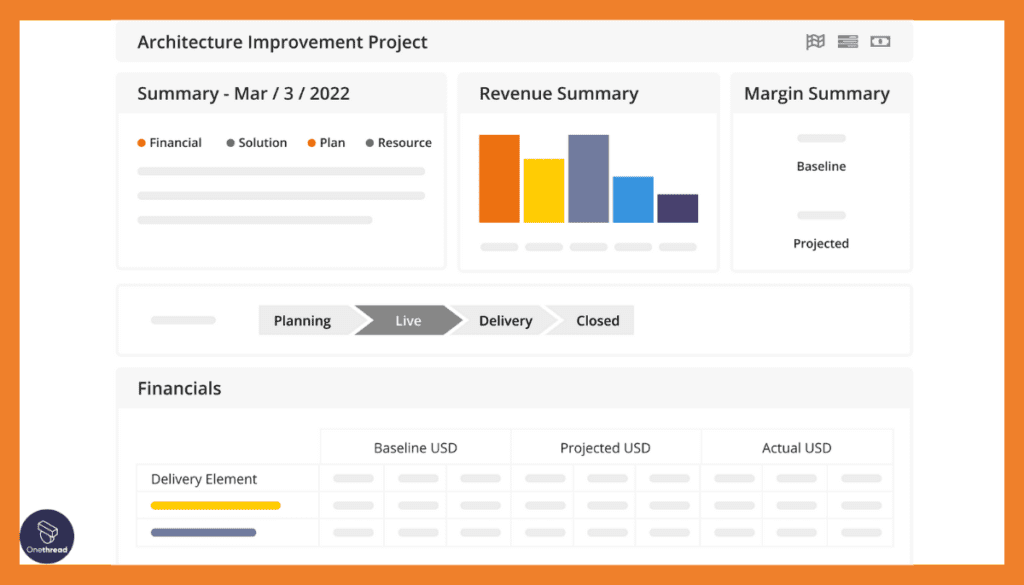
Kantata brings a fresh approach to project planning, combining user-friendly interfaces with powerful features. Designed for teams that seek both ease and depth, this tool covers it all. Let’s delve into the top features that make Kantata a game-changer.
Real-Time Collaboration
Kantata sets itself apart with seamless real-time collaboration. Team members can interact directly with tasks, reducing the need for external communication tools. Files, comments, and updates appear instantly. It also supports version control, so you can track changes and revert if needed. This minimizes confusion and streamlines the workflow.
Drag-and-Drop Interface
User-friendliness is at the core of Kantata. The drag-and-drop interface makes organizing tasks a breeze. You can easily move tasks between different stages or priorities. The process is intuitive, reducing the learning curve for new team members. This feature makes it very easy to re-prioritize and adjust project timelines.
AI-Driven Analytics
Kantata’s artificial intelligence offers smart analytics that can predict project roadblocks before they happen. It identifies bottlenecks, resource clashes, and other issues proactively. These insights allow for more informed decision-making, making your planning much more effective and foresight-driven.
Time-Tracking and Billing
Keeping track of time and billing is straightforward. Kantata allows team members to log hours within each task, streamlining invoicing and payroll. A unique feature is its ability to generate billing reports based on tracked time, which can directly be sent to clients. This tight integration saves both time and potential errors.
Scalability
As your team grows, Kantata grows with you. Its modular design lets you add or remove features according to your needs. Whether you’re a startup or an established corporation, Kantata adapts easily, making it a long-term solution for project planning.
Pros and Cons
Pros:
- Real-time collaboration: Enhances team communication.
- User-friendly: Easy drag-and-drop interface.
- Smart Analytics: AI-driven insights improve planning.
- Time Management: In-built time-tracking and billing.
- Scalable: Grows with your team’s needs.
Cons:
- Cost: Higher pricing for premium features.
- Limited Integrations: Fewer third-party app connections.
Pricing Plans
- Free Plan: Limited features, up to 5 users
- Pro Plan: $10 per user/month
- Enterprise Plan: Custom pricing
Customer Ratings
- G2: 4.5 out of 5
- Capterra: 4.4 out of 5
Our Review
Kantata is a robust project planning tool with a balance of simplicity and powerful features. Its real-time collaboration and AI-driven analytics make it a standout choice for teams wanting more than just task management.
However, the cost of premium features can be a drawback for smaller teams. Overall, if you’re looking for a tool that can grow with your needs, Kantata deserves serious consideration.
Getting the Most Out of Project Planning Tools
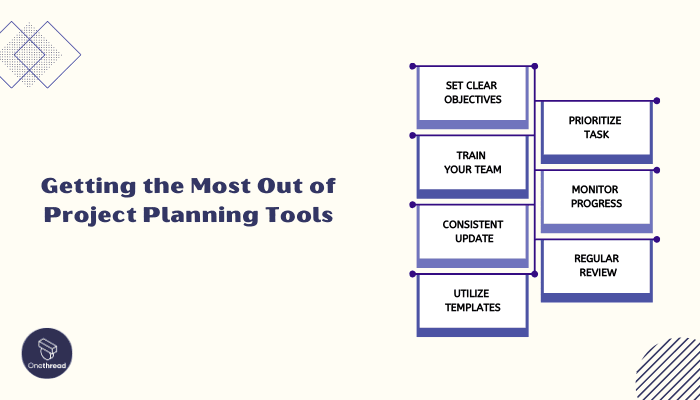
Unlocking the full potential of project planning tools is key to a smooth and successful project journey. Here’s how to get the most value for your time and effort.
Best Practices:
- Set Clear Objectives: Know what you want to achieve before diving in.
- Train Your Team: Ensure everyone understands how to use the tool efficiently.
- Consistent Updates: Keep all data and timelines current for real-time insights.
- Utilize Templates: Use built-in templates for quick project setups.
- Prioritize Tasks: Use features that allow for task prioritization.
- Monitor Progress: Take advantage of analytics to track and measure project outcomes.
- Regular Review: Schedule periodic audits to assess the tool’s ROI.
By following these practices, you’ll maximize the benefits of your chosen project planning tool.
Summary
Project planning tools are invaluable assets for streamlined project management. They offer features like real-time collaboration, task prioritization, and analytics that simplify complex processes.
However, the real magic happens when teams are trained to use these tools effectively. So, invest in the right tool, adopt best practices, and keep an eye on performance metrics. You’ll find that these tools not only simplify your workload but also enhance team collaboration and project success.
FAQs
Can Small Businesses Use Them?
Yes. Many tools offer scalable plans to suit businesses of all sizes, including small enterprises and startups.
Are They Expensive?
Prices vary. Some offer free plans with basic features, while premium plans can range from $5 to $50 per user per month.
Is Training Required?
Training can be helpful but is not always necessary. Many tools have intuitive designs and offer tutorials to get you started.
How Do I Choose the Right Tool?
Consider your project’s scope, your team’s size, and specific needs. Look for features like real-time collaboration, analytics, and scalability when choosing.
Can I Use Multiple Tools?
Yes, but it’s generally more efficient to use one comprehensive tool. Too many tools can lead to confusion and reduced productivity.