Project tracking isn’t just about checklists. It’s about progress, clarity, and results. But how do we streamline these processes? Enter: Project Tracking Software. This magic tool organizes your tasks. It monitors timelines.
It keeps everyone on the same page. With the right software, gone are the days of missed deadlines. Say goodbye to confusion in team tasks. And guess what? The market is filled with top-notch options.
Whether you’re new to project management or a seasoned pro, there’s something for you. Ready to dive deep and discover the best out there? Let’s get started. Your projects deserve it. And so does your team.
Quick List of 5 Project Tracking Software
- Onethread: Visual boards for task organization and team collaboration.
- Asana: Task and project management with a focus on team alignment.
- Nifty: Comprehensive software for agile project management and bug tracking.
- Monday.com: Colorful and intuitive work operating system for teams.
- FreedCamp: All-in-one toolkit for project management and team communication.
Our reviewers evaluate software independently. Clicks may earn a commission, which supports testing. Learn how we stay transparent & our review methodology
Comparison Chart Of Project Tracking Software
Here’s a simplified comparison chart of the five project tracking software based on unique features:
Platform / Tool | Communication | Resource Management | Time and Budget Tracking | Feedback Management |
 | Task specific comments and team inbox | Planning with gantt charts and calendars, time tracking | Time Sheet | Centralized Feedback Collection |
 | In-app Comments | Workload View | Time Tracking (with integrations) | Task Comments |
 | Team Chat | Milestone Tracking | Time Tracking & Reporting | Task Comments & Reviews |
 | Updates & Notifications | Workload Overview | Time Tracking | Feedback via Boards |
 | Discussion Boards | Task Assignments | Time & Budget (via add-ons) | Feedback via Tasks |
What is Project Tracking Software?
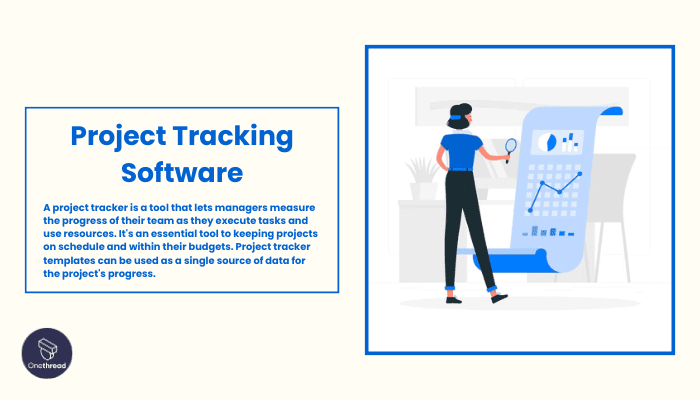
Project tracking software is a digital tool. It helps teams oversee tasks and projects. Think of a road trip. Without a GPS, you might get lost, take longer routes, or miss important stops. Project tracking software is like the GPS for your projects.
It shows the route, keeps you on the right path, and ensures you reach your destination on time. Just as GPS guides drivers, this tool guides teams to project success. Simple, yet essential.
How Project Tracking Software Can Help Your Business?
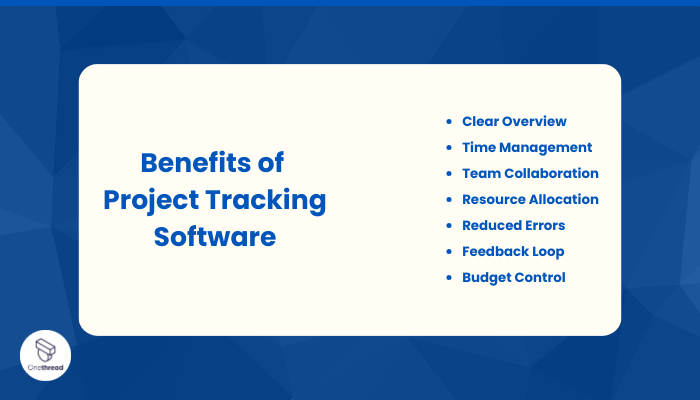
In the vast sea of business tasks, project tracking software is your compass. It’s more than just a tool; it’s the secret sauce to efficiency.
- Clear Overview: See all tasks at a glance. No more guesswork.
- Time Management: Meet deadlines consistently. Time is money!
- Team Collaboration: Everyone stays in sync. Unity equals strength.
- Resource Allocation: Optimize how you use assets and manpower.
- Reduced Errors: Track, rectify, and minimize mistakes.
- Feedback Loop: Make informed decisions based on real data.
- Budget Control: Monitor expenses to avoid over-spending.
In essence, for businesses aiming for growth, a good project tracking tool isn’t just helpful—it’s crucial.
Key Features to Consider in Project Tracking Software
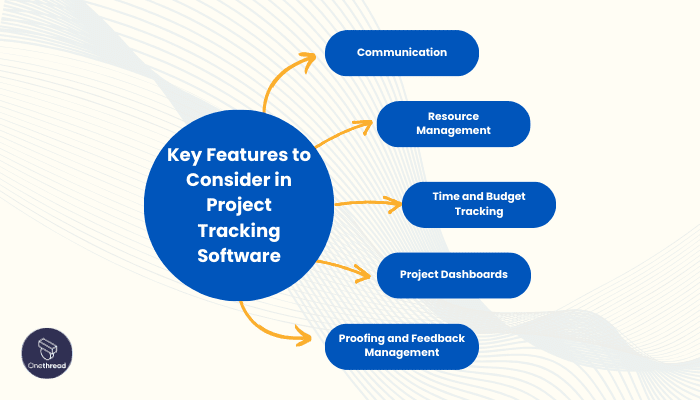
It should have all the essential features to offer a smooth ride towards your project goals. Let’s delve into the core features one by one to know what makes a project tracking software stand out.
Communication
Effective communication is the engine of a project. It fuels clarity and understanding among team members. A good software allows easy chat options, file sharing, and quick updates. It should enable seamless connectivity, fostering a collaborative environment. Short, crisp, and real-time chats can save the day.
Resource Management
Resource management is like the GPS of your project vehicle. It helps in navigating the resources correctly to reach the project destination timely. Be it manpower, machinery, or materials, managing them efficiently is pivotal. The software should give a clear view of the resource allocation and utilization, helping in steering away from any roadblocks.
Time and Budget Tracking
Time and budget are the wheels of your project vehicle, steering it forward. Effective tracking ensures that the project moves within the defined lanes of time and budget, avoiding any unnecessary detours. A clear timeline visualization and budget monitoring are essential features to keep your project on the right track.
Project Dashboards
Project dashboards are like the dashboard in a vehicle, displaying all vital signs and metrics at a glance. This feature allows a panoramic view of the project’s health, helping in gauging the pace, quality, and direction. It should facilitate quick decision-making through visually appealing and easy-to-understand data representations.
Proofing and Feedback Management
This is the feedback mechanism in your project vehicle, helping to fine-tune the journey as you proceed. It entails reviewing work outputs and collecting feedback seamlessly. A robust tool will facilitate easy markup tools for reviews and a structured channel for feedback, ensuring that the project moves forward with everyone’s consensus and improvements in place.
Top 5 Project Tracking Software
Picture a tool that cuts through the noise, helping you zoom straight to your goals. In this segment, we zoom in on the top 5 project tracking software that are industry leaders in 2023, guiding you in choosing the one that fits like a glove for your project needs.
#1 Onethread

In the competitive landscape of project tracking solutions, Onethread emerges as the front-runner. It is simple yet powerful, carving a niche in aiding teams to navigate projects seamlessly.
Onethread boasts exclusive features like customized workflows. It allows teams to design processes that mirror their working style, fostering a natural flow of operations. The tool accommodates real-time feedback, facilitating a smooth exchange of ideas and quick decision-making.
Opt for Onethread; it’s not just software, but a reliable partner in achieving project success with ease and efficiency.
Try Onethread
Experience Onethread full potential, with all its features unlocked. Sign up now to start your 14-day free trial!
Overview and key features
Onethread isn’t just another project tracking tool. Let’s unpack its powerful features that place it head and shoulders above the rest.
Communication

Communication with Onethread is a breeze. It’s like having a direct hotline for every team member. Task specific comments, team discussion, easy file-sharing, and instant notifications ensure everyone’s on the same page.
Resource Management
Navigating resources with Onethread is akin to having a clear roadmap in a dense forest. The planning gets easier with gantt chart and calendar views and the time tracking feature ensures you do not overwork a segment of your human resource.
Project Dashboards

Imagine having a clear, real-time dashboard of your car’s health while driving. Onethread’s project dashboards offer just that for your projects. Every vital metric, from progress percentage to resource allocation, is displayed with precision, empowering informed decision-making.
Pricing plans and options

Whether you’re a budding startup or a growing enterprise, there’s a plan just for you. Let’s break down the offerings:
Free Plan
Perfect for those dipping their toes into the world of project management:
- Access core features.
- Suitable for small teams or individuals.
- Cost: Absolutely $0.
Growth Plan – $3.6/month
A plan designed for teams that are expanding and need a bit more oomph:
- Advanced communication tools.
- Enhanced resource management features.
- More extensive project dashboards.
- Ideal for medium-sized teams or growing startups.
Scale Plan – $6/month
For businesses that are scaling new heights and require robust solutions:
- Premium communication channels.
- Comprehensive resource allocation and monitoring.
- Detailed project dashboards with custom views.
- Proofing and feedback tools with priority support.
- Best suited for large teams and enterprises.
Try Onethread
Experience Onethread full potential, with all its features unlocked. Sign up now to start your 14-day free trial!
Pros and cons
Pros:
- Easy to navigate even for beginners.
- Plans suitable for every budget.
- Comprehensive tools for all project management needs.
- From small teams to large enterprises, it fits all.
- Top-tier security measures ensure data protection.
- Seamless communication tools for teams.
- Tailor data views to your preference.
Cons:
- Might take time for some users to explore all features.
- May not integrate with all third-party apps.
- Mobile app may lack some desktop features.
#2. Asana

Asana is a project management tool. It helps teams organize and track work. With Asana, users can create tasks and projects. Assign tasks to team members. Set deadlines and prioritize work. You can also add attachments and comments.
It has a visual project timeline. This shows the progress and deadlines. Collaboration is easy. Teams can chat and discuss tasks in real time.
Asana integrates with many apps. This includes Slack, Google Drive, and more. It’s available on desktop and mobile. This ensures access from anywhere.
It suits businesses of all sizes. From small startups to large enterprises. Asana helps in achieving goals and meeting deadlines. It ensures that no task is forgotten.
Asana is a comprehensive tool. It’s for those who want structured and efficient teamwork.
Asana: A Snapshot
- Company Valuation: $3.87 billion as of September 19, 2023.
- Employee Numbers: 1,782 (2023)
- Founding Team:
- Dustin Moskovitz: Co-founder of Facebook, moved on to establish Asana with a focus on enhancing workplace productivity.
- Justin Rosenstein: Former Google and Facebook engineer, passionate about improving team collaboration.
Features of Asana:
The world of project management is vast and ever-evolving. Let’s delve into why Asana wears the crown in the project tracking arena.
1. Task Management

Asana’s task management is like having a personal assistant for every single project detail. You can assign, prioritize, and categorize tasks, ensuring no deadline is missed. Teams find it effortless to keep tabs on their responsibilities, streamlining workflows and boosting productivity.
2. Visual Project Timelines
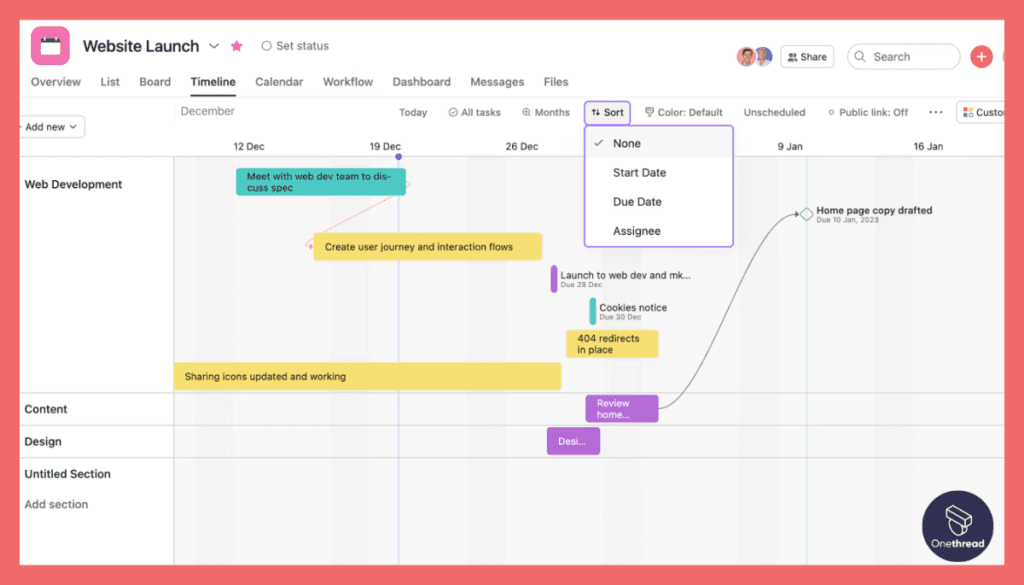
Imagine visualizing your project’s journey from start to finish. Asana’s project timelines are a visual treat, offering a panoramic view of project progress. Every task, milestone, and deadline is presented on a linear timeline, making adjustments and tracking progress a walk in the park.
3. Workload Management
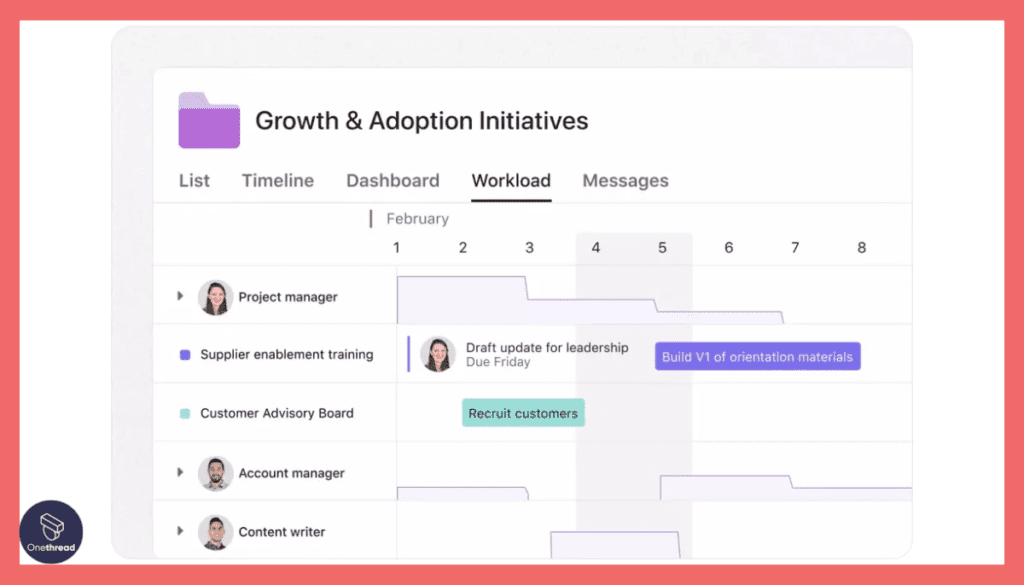
The workload management feature ensures that no team member is overwhelmed. By allocating tasks proportionally and monitoring workloads, it ensures a balanced distribution. It’s like having a bird’s eye view of everyone’s plate, making sure no one is overloaded or underutilized.
4. Integration Capabilities

Asana isn’t an isolated island. It effortlessly integrates with a plethora of tools and apps, from Slack to Google Drive. This seamless integration means your workspace is more like a well-connected city than a standalone tower, enhancing flexibility and adaptability.
5. Customizable Dashboards
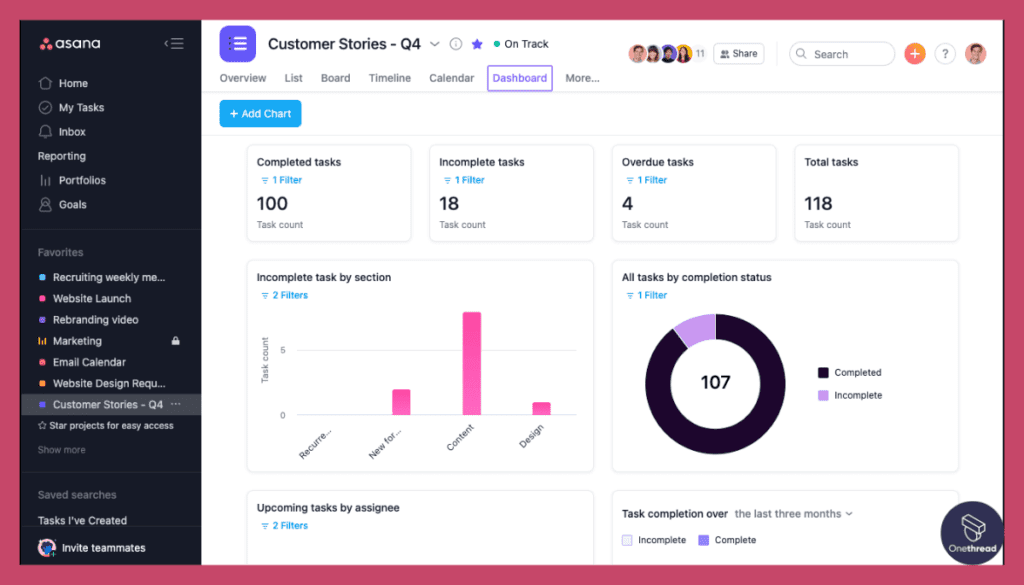
Every project is unique. Asana’s dashboards can be tailored to fit the specific needs of each project. Whether you want a detailed overview or just a snapshot, these dashboards adjust, ensuring you get the exact information view you desire.
Pros & Cons of Asana:
Pros:
- Comprehensive task management tools.
- Easy integration with popular third-party apps.
- Flexible and customizable dashboards.
- Real-time collaboration and feedback features.
- Scalable for businesses of all sizes.
Cons:
- Might seem overwhelming for beginners due to its vast features.
- Advanced features might require a steeper learning curve.
- Mobile app might not offer all desktop functionalities.
Pricing Plans:

- Basic Plan: Free of cost, ideal for individuals or small teams.
- Premium Plan: Enhanced features for more sophisticated project management.
- Business Plan: Comprehensive features suitable for larger enterprises.
Customer Ratings:
- G2: 4.3/5
- Capterra: 4.5/5
Our Review:
Industry observations suggest Asana’s sterling reputation isn’t without reason. Its comprehensive suite of features, paired with flexibility and scalability, makes it a top choice for businesses across the spectrum. The slight learning curve is dwarfed by the immense benefits it offers, making it a worthwhile investment in the long run.
Asana stands tall in the project tracking domain, striking a perfect balance between sophistication and usability. For businesses aiming to elevate their project management game, Asana seems like an impeccable choice.
#3. Nifty
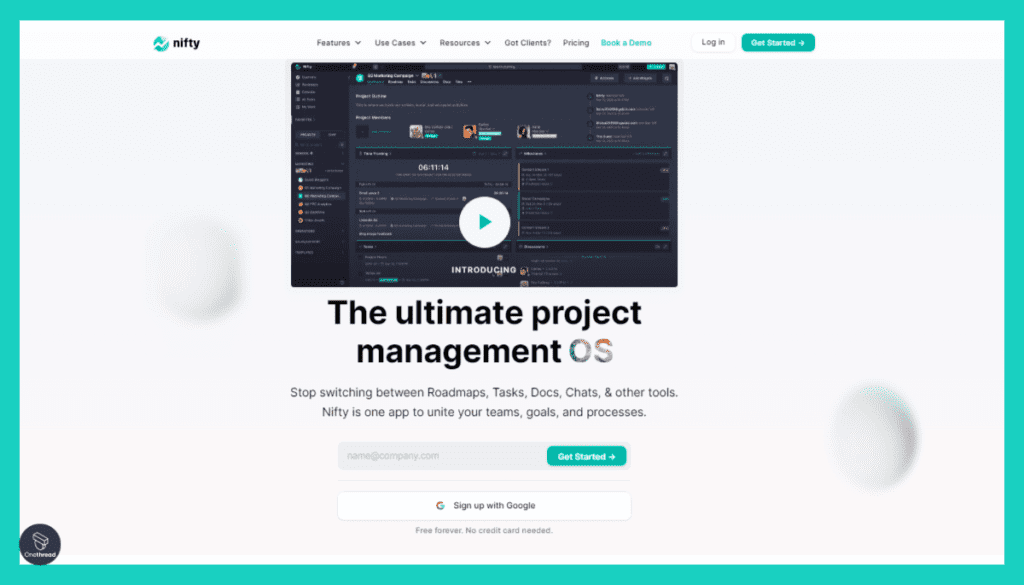
Nifty is a project management platform. It streamlines team collaboration. With Nifty, users can plan, track, and manage projects. You can break tasks into milestones. Assign responsibilities to members. Set dates and monitor progress.
It features a visual roadmap. This aids in understanding project timelines. Team communication is central. There are discussions, chats, and document collaboration.
Its dashboard gives a bird’s eye view. It covers all active projects and tasks. This ensures timely delivery and avoids bottlenecks.
Nifty caters to businesses of varied scales. Be it a budding startup or an established enterprise. It is designed to simplify workflow.
In essence, Nifty is about efficiency. It’s ideal for those desiring organized and transparent project management.
Nifty: A Snapshot
About the Product:
- Valuation: $250M
- Employee Numbers: 477
Founding Team: (from LinkedIn)
- Shiv Kapoor founder & CEO
Features of Nifty:
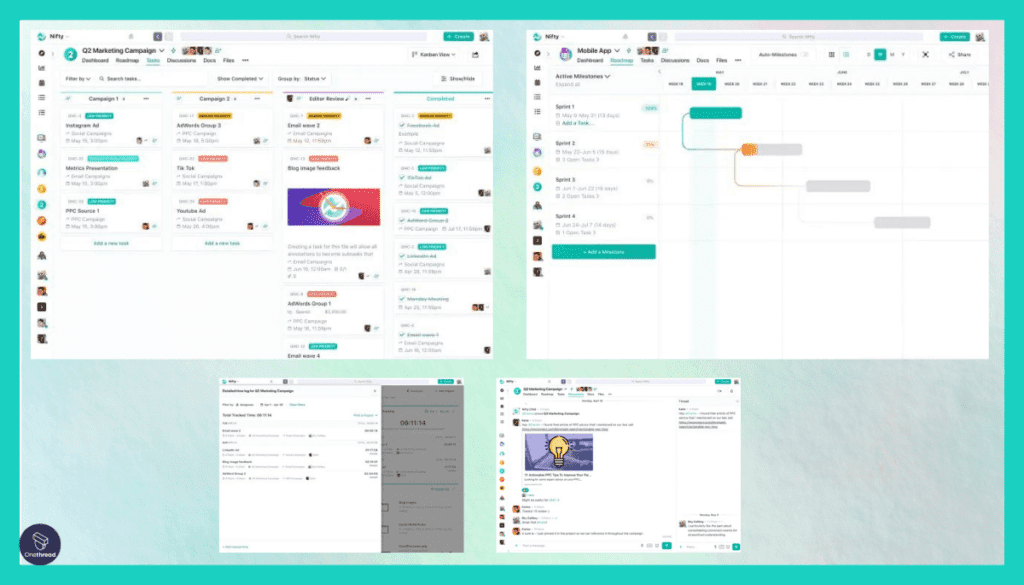
Let’s dive into the reasons why Nifty has swiftly cemented its place as a game-changer in project management:
1. Dynamic Task Lists
Nifty transforms mundane task lists into dynamic action plans. Every task becomes a beacon, guiding teams towards their goals. With user-assigned roles, prioritization, and categorization, it ensures that projects are navigated seamlessly, minimizing roadblocks and hitches.
2. Milestone Tracking
With Nifty, envisioning the broader picture becomes intuitive. Milestone tracking provides a macro-level view, breaking down projects into tangible phases. By setting and tracking milestones, teams can ensure they’re advancing in the right direction, making progress evaluation effortless and systematic.
3. Team Collaboration Spaces
Consider these spaces as your team’s virtual meeting rooms. Nifty’s collaboration hubs allow for real-time discussions, document sharing, and brainstorming sessions. It’s like bringing the entire team under one digital roof, fostering unity and coordinated effort.
4. Integration Prowess
Nifty understands that your workflow ecosystem might involve multiple tools. Hence, its ability to integrate seamlessly with popular platforms, like Google Drive or Slack, ensures that your project management remains uninterrupted and fluid, bridging gaps between tools with finesse.
5. Automated Reporting
Manually compiling reports can be tedious. Nifty’s automated reporting is a breath of fresh air, generating insightful summaries without the manual grind. With a click, access detailed analytics that provide a deeper understanding of project health and progress.
Pros & Cons of Nifty:
Pros:
- Intuitive interface, reducing onboarding time.
- Robust integration capabilities.
- Dynamic task management with milestone features.
- Real-time team collaboration tools.
- Automated, insightful reporting.
Cons:
- Might be overwhelming for small projects.
- Advanced features come at a higher price point.
- Limited customization in certain functionalities.
Pricing Plans:
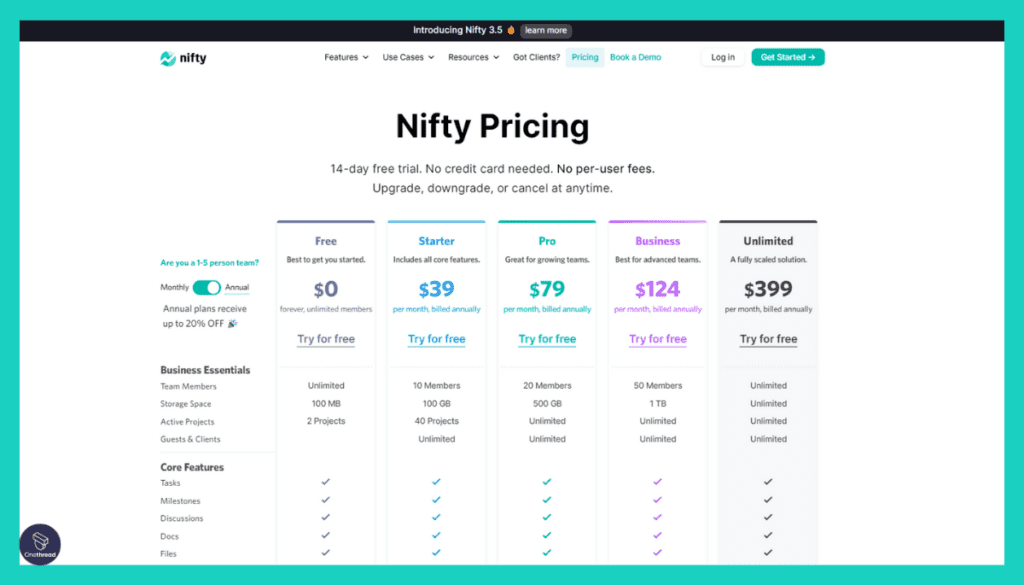
- Starter Plan: Budget-friendly for small teams or individual users.
- Pro Plan: A balance of advanced features for medium enterprises.
- Enterprise Plan: A holistic solution for large corporations with extensive needs.
Customer Ratings:
- G2: 4.4/5
- Capterra: 4.6/5
Our Review:
Its holistic approach, emphasizing both task management and team collaboration, positions it as an all-in-one solution. The minor challenges associated with customization are overshadowed by its efficiency and diverse feature set.
To sum up, Nifty stands as a testament to modern, comprehensive project tracking software. For organizations seeking a balanced blend of functionality and user experience, Nifty emerges as a promising choice.
#4. Monday.com

Monday.com is a versatile work operating system. It empowers teams to manage projects, tasks, and workflows with ease. This platform is highly customizable, allowing users to create boards and workflows tailored to their needs.
With Monday.com, you can assign tasks, set deadlines, and monitor progress in real-time. It’s equipped with automation features that streamline repetitive processes, saving time and reducing errors.
The visual interface provides a clear overview of your projects and tasks, making it easy to stay organized. Collaboration is seamless with built-in communication tools, including comments and notifications.
Monday.com is a user-friendly and flexible work management solution designed to boost efficiency and transparency across teams, making it an excellent choice for modern businesses.
Monday.com: A Snapshot
- Company Valuation: $7.62 billion as of September 19, 2023.
- Employee Numbers: 1,001-5,000
- Founding Team:
- Roy Mann: Co-founder and CEO, providing leadership and vision for the company.
- Eran Zinman: Co-founder and CTO, responsible for the technical aspects of the platform.
- Lior Krengel: Co-founder and Chief Brand Officer, contributing to brand development and user experience.
Features of Monday.com:
Following features are the reason why Monday.com is often hailed as the vanguard of modern project tracking tools:
1. Intuitive Workflow Automation

Automation with Monday.com feels like having a virtual project manager. It handles repetitive tasks, ensuring the team focuses on core activities. From sending updates to reassigning tasks based on triggers, Monday.com’s automation streamlines operations, eliminating manual redundancies.
2. Visual Project Mapping
Where words fall short, visuals take the lead. Monday.com’s project mapping tools provide vibrant, comprehensive overviews of projects. By translating complex data into color-coded boards and timelines, it makes tracking project phases and progress both delightful and clear.
3. Centralized Communication Hub

Communication in Monday.com is not scattered—it’s centralized. Imagine merging emails, chats, and feedback forms into one platform. This hub ensures team discussions are tethered to tasks, making context-driven communication a standard practice, not a luxury.
4. Versatile Integration Options

No tool is an island, and Monday.com proves it. Its compatibility with popular third-party apps, like Zoom or Dropbox, ensures that users don’t juggle between platforms. The seamless integration ensures a cohesive work environment, reducing friction and enhancing productivity.
5. Customizable Workspaces
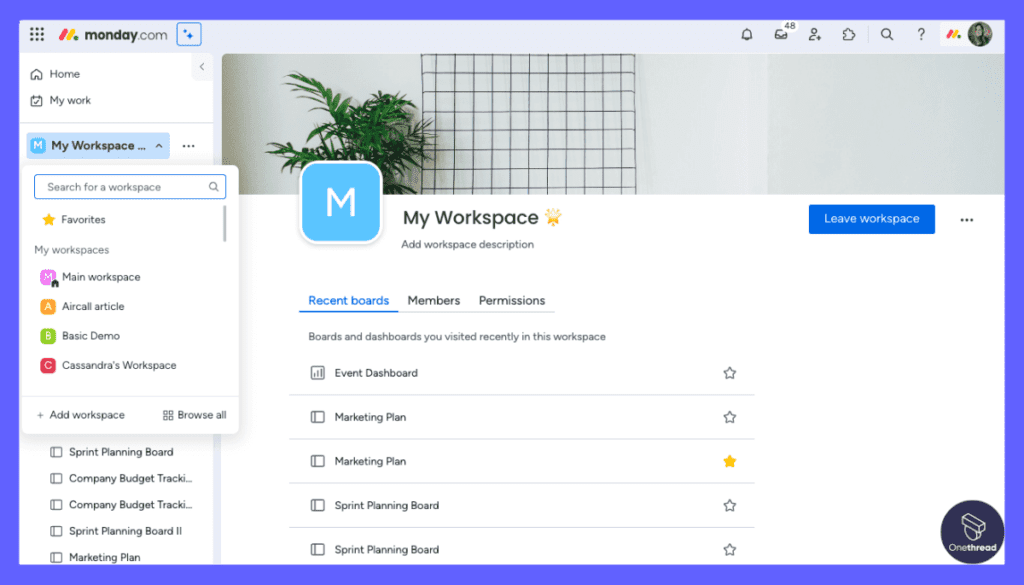
One size doesn’t fit all. Recognizing this, Monday.com allows users to mold workspaces as per their preferences. Whether it’s a marketing campaign or software development, customize boards and dashboards to mirror specific project needs, making navigation natural and user-centric.
Pros & Cons of Monday.com:
Pros:
- User-centric interface promoting ease of use.
- Rich automation capabilities.
- Vibrant, visual-based project tracking.
- Seamless integration with a wide array of tools.
- Tailored workspaces for diverse projects.
Cons:
- Slightly steeper learning curve for new users.
- Pricing can be on the higher side for smaller teams.
- Mobile app experience may not encapsulate all desktop features.
Pricing Plans:

- Individual Plan: Designed for solo users or very small teams.
- Standard Plan: Perfect for growing businesses with enhanced features.
- Pro Plan: A powerhouse of advanced features tailored for larger teams and enterprises.
Customer Ratings:
- G2: 4.5/5
- Capterra: 4.6/5
Our Review:
Its commitment to creating a unified workspace, complemented by automation and visual tools, positions it as an enviable tool. Some users might find its plethora of features overwhelming initially, but its long-term benefits are undeniable.
Monday.com, with its fusion of innovation and practicality, stands as a beacon for advanced project management. For organizations aspiring for streamlined operations and efficient tracking, Monday.com seems to tick all the right boxes.
#5. FreedCamp
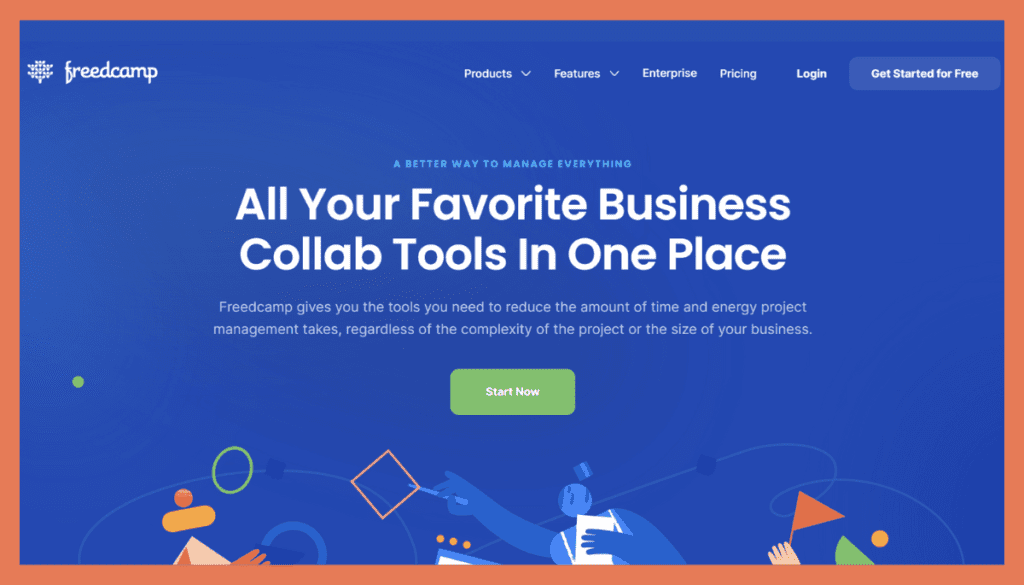
FreedCamp is a robust project management and collaboration platform designed to empower teams and organizations. It simplifies task and project management, making it accessible for businesses of all sizes.
Accessible via web and mobile apps, FreedCamp allows you to manage work from anywhere. Its intuitive dashboard provides a clear view of all your projects and tasks.
FreedCamp caters to diverse needs, from startups to enterprises, promoting productivity and efficient teamwork. It’s an excellent choice for those seeking a comprehensive project management solution that fosters transparency and productivity.
FreedCamp – Overview
Product Information:
- Focus: Project management and collaboration tool.
- Company Valuation: $125M
- Employee Numbers: 25
Founding Team:
- Angel Grablev:
- Position: CEO and Co-founder.
Features of FreedCamp:
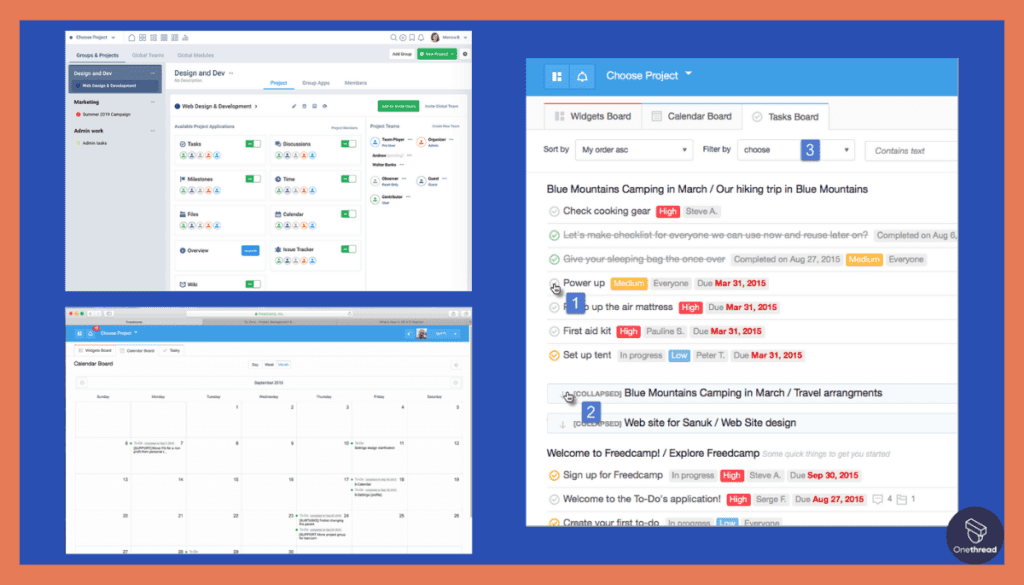
When discussing project tracking software, FreedCamp stands tall as an exemplar of balance. The following features are the reasons:
1. Task Boards with Drag-and-Drop
Handling tasks in FreedCamp is a breeze. Users are greeted with interactive boards where tasks can be dragged and dropped based on their stages or priority. This tactile approach transforms task management from a chore into an engaging experience, streamlining workflows in the process.
2. Inbuilt Time Tracking
Time is the essence of project management. FreedCamp’s integrated time tracker not only logs hours but also offers insights into time allocation across tasks. This aids teams in refining their strategies, ensuring that critical tasks receive undivided attention.
3. Comprehensive Calendar View
With FreedCamp’s calendar, tracking milestones and deadlines becomes second nature. Events, tasks, and reminders converge into a single view, ensuring that teams are always aligned. By offering a holistic picture of project timelines, it preemptively curbs potential oversights.
4. Collaborative Document Editor
FreedCamp champions collaboration with its shared document editor. Think of it as a roundtable where team members can co-edit, annotate, and discuss documents in real-time. It bridges the gap between feedback and implementation, fostering a more cohesive work environment.
5. Data-Driven Insights
Data is the backbone of informed decisions. FreedCamp’s analytics suite translates raw data into actionable insights. Through intuitive graphs and charts, teams can gauge project health, identify bottlenecks, and devise strategies anchored in empirical evidence.
Pros & Cons of FreedCamp:
Pros:
- User-friendly interface streamlining the learning curve.
- Integrated time tracking aids in resource allocation.
- Unified calendar view for better milestone tracking.
- Real-time document editing enhances collaboration.
- Empirical data insights to guide decision-making.
Cons:
- Limited third-party integrations.
- Advanced features might require a paid plan.
- UI might seem basic to users seeking extensive customization.
Pricing Plans:
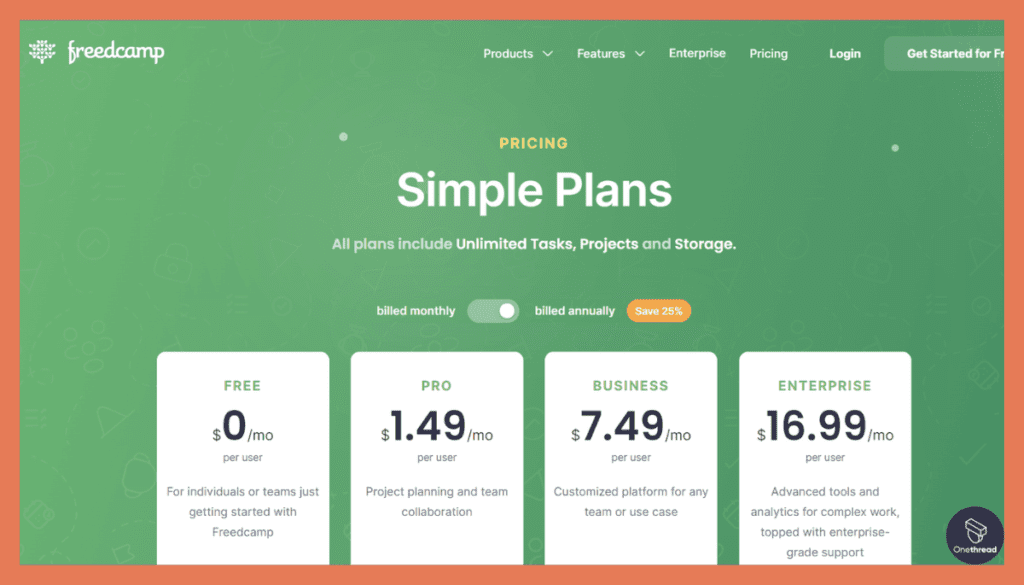
- Free Plan: Ideal for startups or individual users, offering basic features.
- Minimalist Plan: Enhanced features suitable for small to medium enterprises.
- Business Plan: A comprehensive suite for larger teams and complex projects.
Customer Ratings:
- G2: 4.3/5
- Capterra: 4.5/5
Our Review:
Its emphasis on simplicity, combined with powerful features, has won it accolades. While it might not boast the frills of some competitors, it shines in its core capabilities.
FreedCamp positions itself as a go-to tool for those seeking simplicity without compromising on functionality. It’s a testament that effective project management doesn’t always need to be complicated. For teams desiring clarity in their workflows, FreedCamp is a worthy contender.
Getting the Most Out of Project Tracking Software
Project tracking software is the modern-day compass for navigating the vast landscape of team projects. When used right, it’s a game-changer. Yet, just having the software isn’t enough. Mastery comes from best practices.
Best Practices for Using Project Tracking Software:
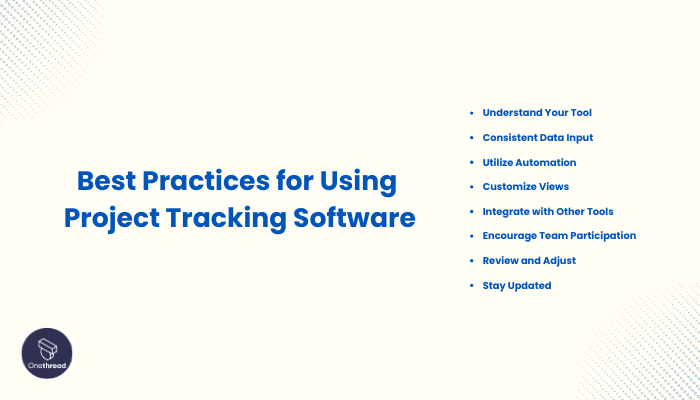
- Understand Your Tool: Dive deep into tutorials and user manuals. Familiarity with features ensures you’re using the software to its fullest potential.
- Consistent Data Input: Keep your software updated. Regularly input tasks, deadlines, and milestones for real-time tracking.
- Utilize Automation: Leverage automation features. Automate repetitive tasks to save time and reduce errors.
- Customize Views: Tailor dashboards and views to individual team needs. Ensure everyone gets relevant data at a glance.
- Integrate with Other Tools: Sync your project tracking software with other business tools. Seamless integrations enhance productivity.
- Encourage Team Participation: Engage the entire team. Collective use ensures updated project statuses and fosters collaboration.
- Review and Adjust: Periodically review project metrics. Adjust strategies based on data-driven insights for continuous improvement.
- Stay Updated: Software evolves. Regularly check for updates and new features to stay ahead.
Final Thoughts
Project tracking software is the linchpin for efficient project management in today’s digital era. It streamlines tasks, fosters team collaboration, and offers real-time insights, ensuring projects stay on course.
Embracing this tool not only elevates productivity but also positions teams for success. In the ever-evolving business landscape, it’s an indispensable asset for forward-thinking enterprises.
FAQs
What is the learning curve for using project tracking software?
The learning curve depends on the complexity of the software. Many project tracking tools offer user-friendly interfaces, and there are often tutorials and customer support available to help users get started.
Can project tracking software help with resource optimization?
Yes, project tracking software helps optimize resources by providing visibility into resource allocation, workload management, and real-time tracking of resource availability.
How can I choose the right project tracking software for my business?
To choose the right software, consider your specific project management needs, team size, and budget. Evaluate software features, user reviews, and trial versions before making a decision.