ProofHub is not just another project management tool; it’s a platform that empowers teams to collaborate and streamline their workflow with a blend of simplicity and sophistication. But what if ProofHub isn’t the perfect fit for your organization? What ProofHub alternatives are out there that might align better with your unique needs?
In this guide, we’ll journey through some exciting ProofHub alternatives, examining their features, benefits, and how they stack up against this well-known platform. Get ready to explore options that could revolutionize the way you manage your projects, making your decision-making process easier and more effective.
Quick List of 8 Alternatives to ProofHub
- Onethread: Comprehensive project management solution
- Asana: Robust task management and collaboration
- Trello: Intuitive board-based project planning
- ClickUp: All-in-one productivity platform
- Kanbanize: Advanced project tracking and reporting
- Teamwork: Focus on client services and team collaboration
- JIRA: Ideal for agile software development teams
- Nifty: Highly customizable workflow management
Our reviewers evaluate software independently. Clicks may earn a commission, which supports testing. Learn how we stay transparent & our review methodology
1. Onethread – The Best Proofhub Alternative

Onethread stands out as an impressive alternative to ProofHub, offering a blend of features that cater to various project management needs. Unlike other platforms, Onethread focuses on streamlining collaboration and enhancing productivity in a user-friendly way. Its intuitive interface and customizable workflows make it adaptable to different projects and teams, both large and small.
Where ProofHub excels in robustness, Onethread offers flexibility and ease of use that can be a game-changer for many organizations. If you’re seeking a tool that offers a fresh perspective on project management without overcomplicating things, Onethread might be the powerful alternative you’ve been looking for.
Onethread shines as one of the best ProofHub alternatives due to its unique and robust features that make project management a breeze. Here’s why Onethread stands out:
1. Intuitive Collaboration Tools

Onethread offers real-time collaboration features, allowing team members to communicate and work together seamlessly. Whether it’s through chat, shared documents, or interactive boards, the platform fosters teamwork and creativity.
2. Customizable Workflows

With Onethread, you can tailor your workflows to fit your project’s specific needs. It’s as simple as drag-and-drop, making it adaptable for both beginners and experienced project managers.
3. Time Tracking and Reporting

Efficiently manage your time and resources with Onethread’s time-tracking and reporting features. Keep a pulse on your project’s progress and ensure deadlines are met with minimal stress.
4. Scalable for Different Team Sizes
Whether you’re managing a small team or a large organization, Onethread scales to fit your needs. Its flexibility ensures that growing or downsizing doesn’t become a hassle. Also
Onethread can easily integrate with other popular tools like Google Workspace, Slack, and more. This ensures that transitioning from ProofHub or integrating existing tools is smooth and hassle-free.
5. Affordable Pricing Options
Unlike some platforms that may strain your budget, Onethread offers various pricing tiers that cater to different business sizes and requirements. It’s a cost-effective solution without sacrificing functionality.
6. Excellent Customer Support
Onethread’s commitment to customer satisfaction extends to its support services. With responsive customer service, any issues or queries are addressed promptly, ensuring uninterrupted workflow.
Onethread’s combination of intuitive design, customization, scalability, and support make it a compelling alternative to ProofHub. It empowers teams to manage projects effectively while maintaining simplicity and user-friendliness, making it a top choice for organizations looking for a fresh project management solution.
Onethread vs ProofHub: A quick comparison
Here’s a comparison chart that outlines the key differences and similarities between Onethread and ProofHub:
Feature | Onethread | ProofHub |
Thread-based task Management | ✓ | ✗ |
Document collaboration | ✓ | ✓ |
Multiple Project views | ✓ | ✓ |
Vendor Management | ✓ | ✗ |
Custom workflow | ✓ | ✓ |
Reporting & Analytics | ✓ | ✓ |
Mobile Responsiveness | ✓ | ✓ |
Platforms
Onethread is designed to be accessible and convenient for users, making it available on various platforms:
- Web Platform: Users can access Onethread directly through a web browser, providing flexibility to work from any computer with an internet connection.
- Mobile Applications: Onethread offers native apps for both Android and iOS devices. This ensures that team members can collaborate, manage tasks, and stay updated on projects even on the go.
Pricing Plans

Free Plan
The Free Plan is designed for individuals or small teams just getting started. This plan is ideal for those looking to explore Onethread’s core functionalities without committing financially.
Growth Plan – $3.6/user per month
The Growth Plan is geared towards growing businesses that need more robust features.
Scale Plan – $6/user per month
The Scale Plan is for businesses that are scaling up their operations very fast and willing to have all the possible features to streamline their workflow.
What Is Proofhub And Why Is It Used?
ProofHub is a versatile project management and collaboration tool designed to streamline the way teams work together. Whether it’s planning projects, tracking progress, or communicating with team members, ProofHub puts everything in one place.
With features like task assignments, time tracking, file sharing, and discussions, it makes collaboration simple and efficient. What sets ProofHub apart is its ability to blend project management with resourceful collaboration tools, creating a unified platform for teams of all sizes.
It’s user-friendly, offering a clean interface that’s easy for anyone to navigate, making it an appealing option for businesses seeking to optimize their project management without a steep learning curve.
ProofHub is being used by teams and organizations to simplify their project management and collaboration needs. Here’s a quick look at why people choose ProofHub:
- Unified Platform: It offers a centralized space for all project-related activities.
- Task Management: Assign, prioritize, and track tasks easily.
- Time Tracking: Monitor time spent on different tasks and projects.
- File Sharing: Share and manage documents all in one place.
- Team Collaboration: Facilitate communication through chat and discussion boards.
- Custom Reports: Generate reports to analyze project progress.
These features collectively enhance team productivity and project oversight, making ProofHub a go-to solution for businesses aiming to organize their work more effectively. Its comprehensive yet simple-to-use tools are crafted to suit the diverse needs of modern teams.
Why Search For Proofhub Alternatives?
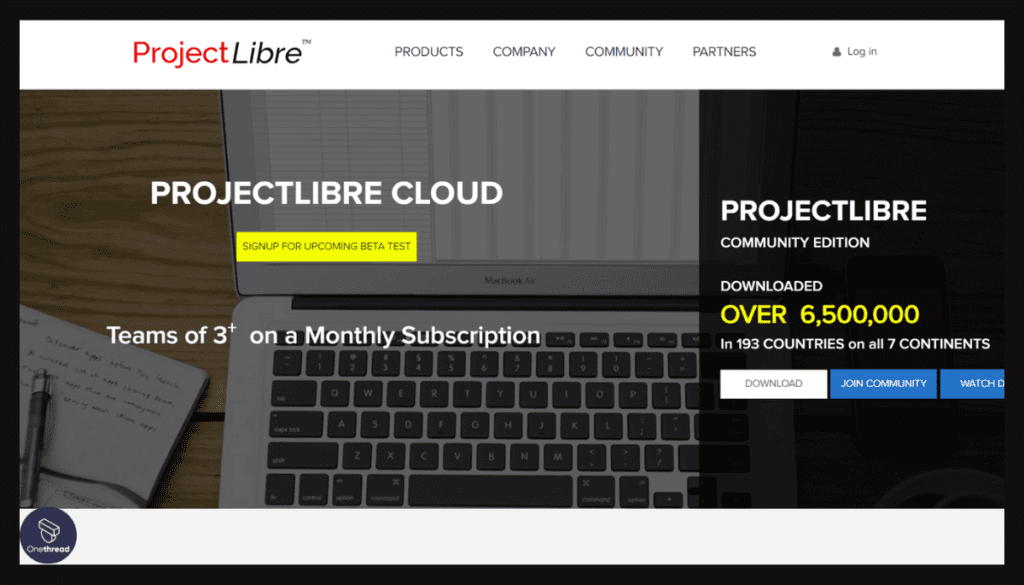
While ProofHub offers a comprehensive suite of project management tools, there may be various reasons why individuals or businesses might search for alternatives. Here’s a brief overview:
- Pricing: ProofHub’s pricing structure might not fit all budgets, particularly for small businesses or freelancers.
- Feature Specifics: Some users might need specialized features that ProofHub does not offer or emphasize.
- User Interface Preferences: The design and layout might not align with every user’s preferences or expectations.
- Integration Limitations: ProofHub might not integrate seamlessly with certain third-party tools or software that a team already uses.
- Scalability Concerns: Larger teams or rapidly growing companies might require more extensive capabilities than what ProofHub provides.
- Customer Support Preferences: Some might seek different support options or service levels.
Searching for alternatives allows users to find the perfect fit for their unique needs, whether that’s a tool with more advanced features, a more favorable pricing plan, or better integration with their existing tools.
Other Alternatives to Proofhub with Details
ProofHub has made its mark in the project management arena with its unique selling proposition of offering a unified platform that combines task management, time tracking, file sharing, and team collaboration. This all-in-one solution has become the preferred choice for many.
However, the diverse and ever-changing needs of modern businesses mean that some teams may require something different in terms of specific features, integrations, pricing, or user experience.
In the sections that follow, we will explore 7 more alternatives to ProofHub, each with its unique offerings and strengths.
2. Asana

Asana is a web-based task management and collaboration tool that helps teams organize, track, and manage their work. With features that enable users to create projects, assign tasks, set deadlines, and track progress, Asana offers flexibility for various workflows.
Users can view their tasks in different formats like lists, boards, or calendars. Integrations with various apps like Slack, Google Drive, and Salesforce make it even more powerful.
The tool’s emphasis on visual project management makes it suitable for teams of all sizes, promoting transparency and ensuring that everyone is on the same page. Whether it’s for simple task tracking or complex project management, Asana offers scalable solutions for different business needs.
Key Features
Task Management
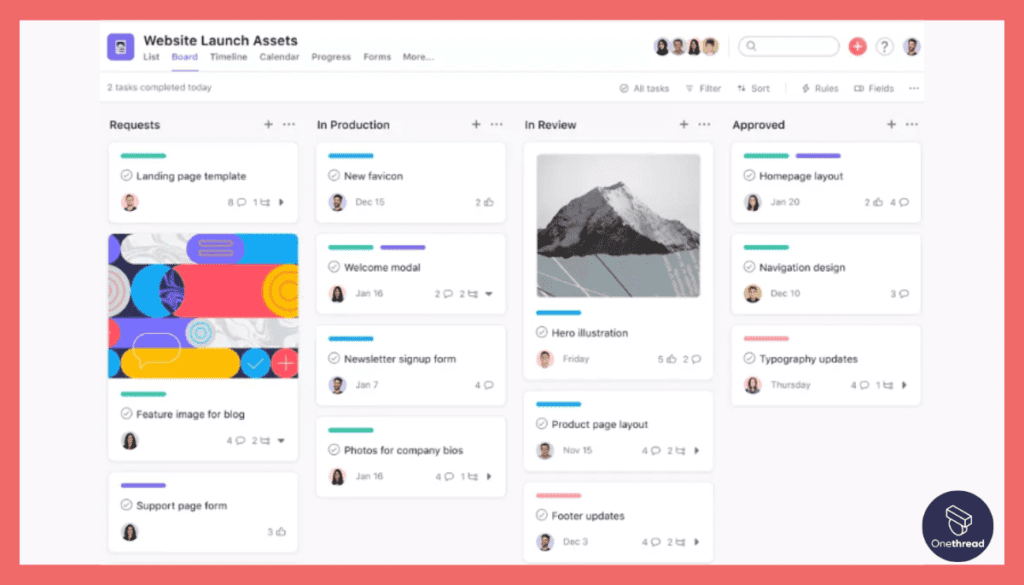
Asana is built around its robust task management system. Each task can have a description, a due date, attachments, comments, subtasks, and custom fields. The platform allows users to assign tasks to specific individuals or teams, providing a clear view of who is responsible for what, and by when.
Project Visualization
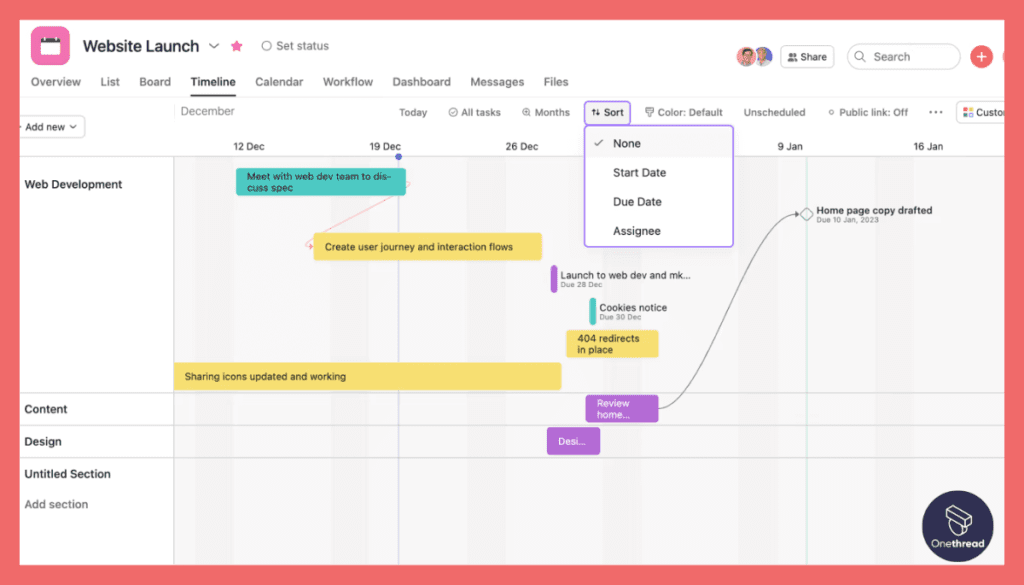
With Asana, you can choose how you want your projects to be visualized. Whether you prefer the simplicity of a list, the visual nature of a board, the timeline-based approach, or the resource management view of the workload, Asana has got you covered. This versatility caters to different team members’ preferences and facilitates diverse project management styles.
Advanced Search & Reporting
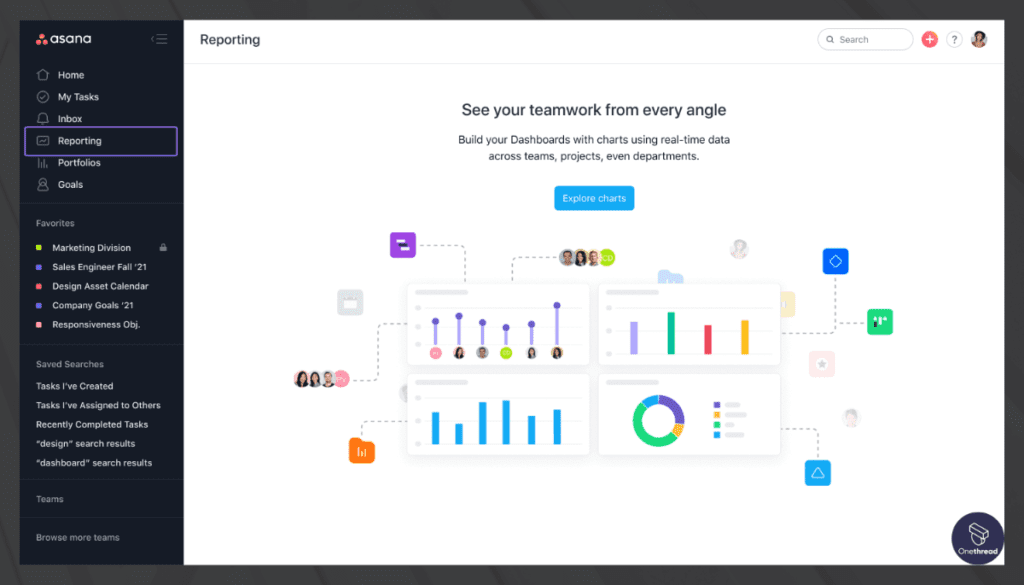
Asana’s advanced search and reporting feature is an essential tool for project managers. It allows you to search across all projects and tasks and build custom reports based on specific criteria. You can save these reports and even share them with other team members.
Integrations

Asana integrates seamlessly with a myriad of apps and tools that teams use daily, such as Google Drive, Slack, Microsoft Teams, Zoom, and more. This makes it easier to streamline your workflows and ensures all team members can access the resources they need without leaving the platform.
Pros and Cons
Pros
- Flexible project views
- Strong integration capabilities
- Extensive task management features
Cons
- May have a slight learning curve for beginners
- Advanced features are available only in premium plans
Pricing Plans

- Free Plan: Limited features, suitable for small teams.
- Premium Plan: $13.49 per user/month, offers more features like task dependencies, timelines, etc.
- Business Plan: $30.49 per user/month, includes advanced integrations and reporting tools.
- Enterprise Plan: Custom pricing, tailored to large organizations with specific needs.
Customer Rating
- G2: 4.3/5
- Capterra: 4.4/5
Our Review
Asana stands out for its flexibility and comprehensive feature set. Its ability to cater to diverse project visualization needs is a strong plus. However, make sure to assess whether its pricing fits your budget, especially if you’re planning to use its advanced features.
Whether you’re a small team looking to get organized or a large organization needing to streamline complex projects, Asana offers a versatile solution that makes it a strong ProofHub alternative.
Is Asana Better than ProofHub?
Asana and ProofHub offer project management solutions, but their suitability varies based on individual needs. Asana is known for its flexibility and extensive integration capabilities, making it popular among large teams.
ProofHub, on the other hand, offers a more streamlined and simple interface, which can be more appealing to smaller teams or those looking for more straightforward solutions. The choice between the two will depend on specific project requirements, team size, and preferred user experience.
Curious about how Asana stacks up against other project management tools? Explore our detailed comparisons: Asana vs Jira.
3. Trello

Trello is a visual collaboration tool that uses boards, lists, and cards to organize tasks and projects. Users can create a board for a project, add lists to represent different phases, and cards for individual tasks.
It offers real-time collaboration, allowing team members to comment, attach files, and assign tasks. Trello’s drag-and-drop interface makes it easy to manage workflow and see progress at a glance. It integrates with various other tools like Slack, Google Drive, and more.
With both free and paid versions, Trello suits individuals and businesses of all sizes. Its simplicity and flexibility make it a popular choice for project management, planning, and task tracking.
Features
Boards, Lists, and Cards
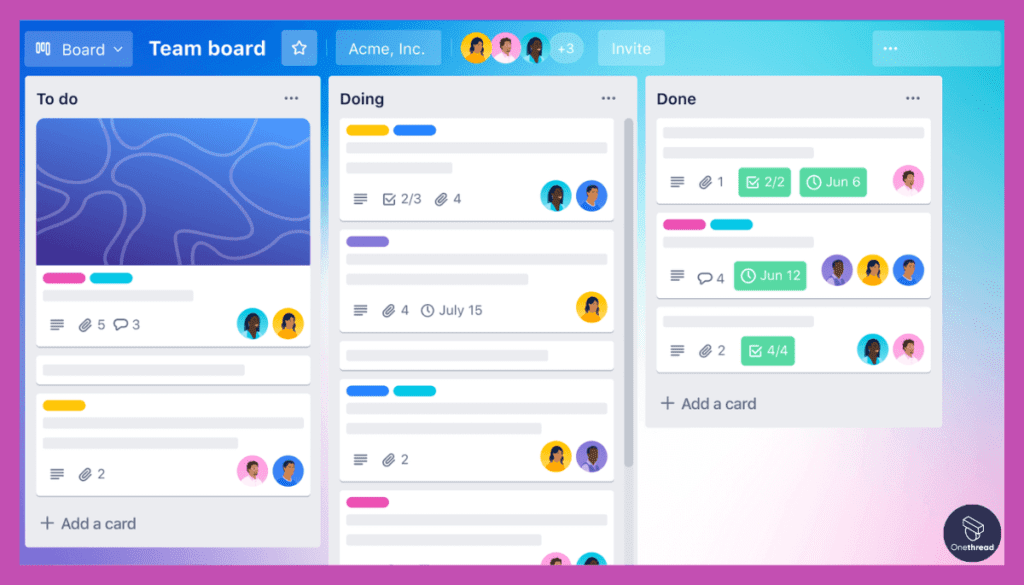
Trello operates on a board system where different projects can be created on individual boards. Within these boards, lists represent different stages or categories, and cards are individual tasks or ideas.
- Boards: Boards are the big-picture view of a project. You can have different boards for various projects or departments.
- Lists: These function as columns within a board, allowing for a flexible organization that can be customized to any workflow.
- Cards: Each card is a task or an item. Cards can be moved between lists, and you can add due dates, checklists, attachments, comments, and more.
Integration and Automation

Trello integrates with a wide variety of apps like Slack, Google Drive, and more, which can enhance your team’s productivity. Automation through Butler lets you set rules, commands, and scheduled commands to automate tasks, creating a more streamlined process.
Collaboration Tools
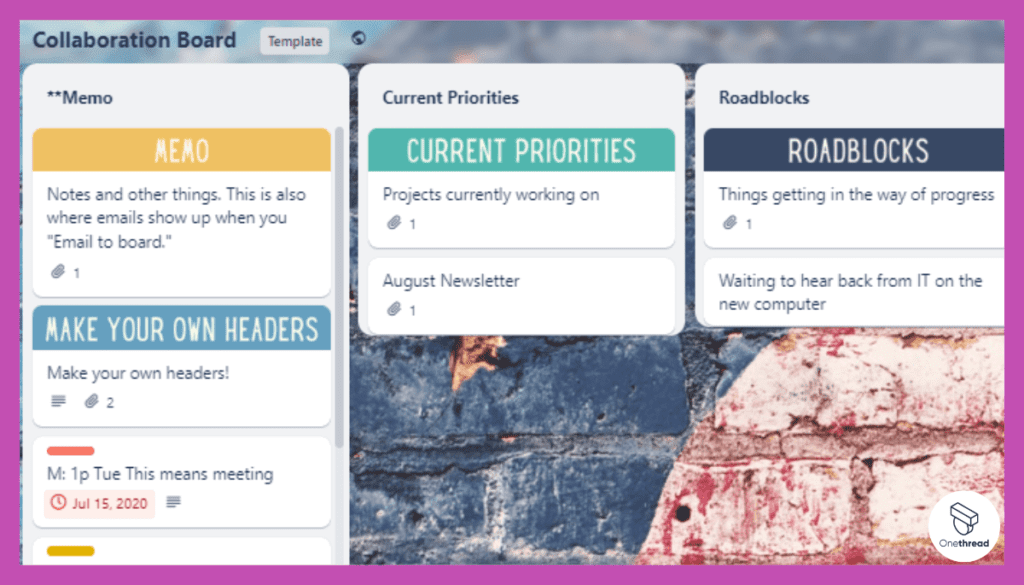
The commenting and attachment system enables easy collaboration among team members. Tagging users, setting reminders, and subscribing to boards and cards keeps everyone on the same page.
Pros & Cons
Pros:
- User-friendly and easy to learn.
- Highly visual with drag-and-drop functionality.
- Flexible enough to fit various workflows.
- Free basic version available.
Cons:
- Might be too simple for complex projects.
- Advanced features require paid plans.
- Less suitable for heavy data analysis.
Pricing Plans

- Free: Includes basic features, with limitations on automation and integrations.
- Business Class: $10/user per month, offers additional integrations, security features, and customization.
- Enterprise: Custom pricing for large teams, with advanced support, security, and admin controls.
Customer Rating
- G2: 4.3 out of 5 stars
- Capterra: 4.5 out of 5 stars
Our Review
Though we haven’t used Trello firsthand, its reputation as an easy-to-use project management tool is well-earned. The intuitive design caters to both novice and experienced users. While it may lack some of the robust features needed for highly complex projects, its flexibility and adaptability make it a strong alternative to ProofHub for many teams.
The varied pricing plans offer a suitable choice for different team sizes and requirements, while the positive customer ratings on platforms like G2 and Capterra further emphasize its reliability and effectiveness.
Is Trello Better than ProofHub?
Trello and ProofHub serve different project management needs. Trello’s visually intuitive boards and cards system make it accessible and user-friendly, ideal for small to medium-sized projects. ProofHub, on the other hand, offers more complex features, making it suitable for more extensive projects and detailed workflow management.
Choosing between the two depends on the team’s specific needs, project complexity, and preference for a visual or more structured interface. Neither is universally “better,” as each has unique strengths.
Looking for a project management tool that suits your specific needs? Dive into our Trello vs notion comparisons.
4. ClickUp

ClickUp is a versatile project management tool designed to unify and streamline workflows. It offers features such as task management, time tracking, goal setting, and collaboration. With customizable views like List, Board, and Calendar, teams can visualize their projects in a way that best suits their needs. ClickUp’s integration with various other tools ensures seamless data sharing across platforms.
The ability to create and share documents within the platform aids in maintaining all project information in one place. Its reporting capabilities provide insights into project performance, assisting in data-driven decision-making. ClickUp’s flexibility and user-friendly interface make it a suitable choice for organizations of all sizes, aiming to enhance productivity and project control.
Features
Task Management
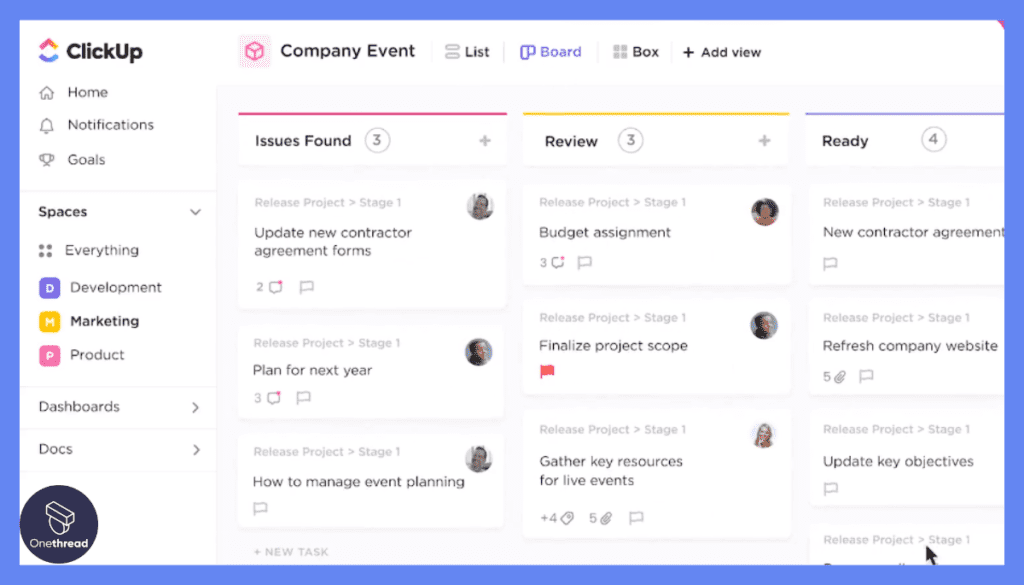
ClickUp excels in task management with its multi-view options.
- Multiple Views: Choose between List, Board, Calendar, and Gantt views to visualize tasks.
- Custom Fields: Add custom fields to tasks to track specific information.
Collaboration and Communication

Effective collaboration is at ClickUp’s core.
- Comments and Mentions: Engage in conversation within tasks, and mention team members.
- Document Sharing: Share and edit documents right within the platform.
Time Tracking and Reporting

ClickUp offers time tracking and insightful reports.
- Time Tracking: Record time spent on tasks, either manually or with a timer.
- Reporting: Generate detailed reports for projects, tasks, and team performance.
Automation and Integrations
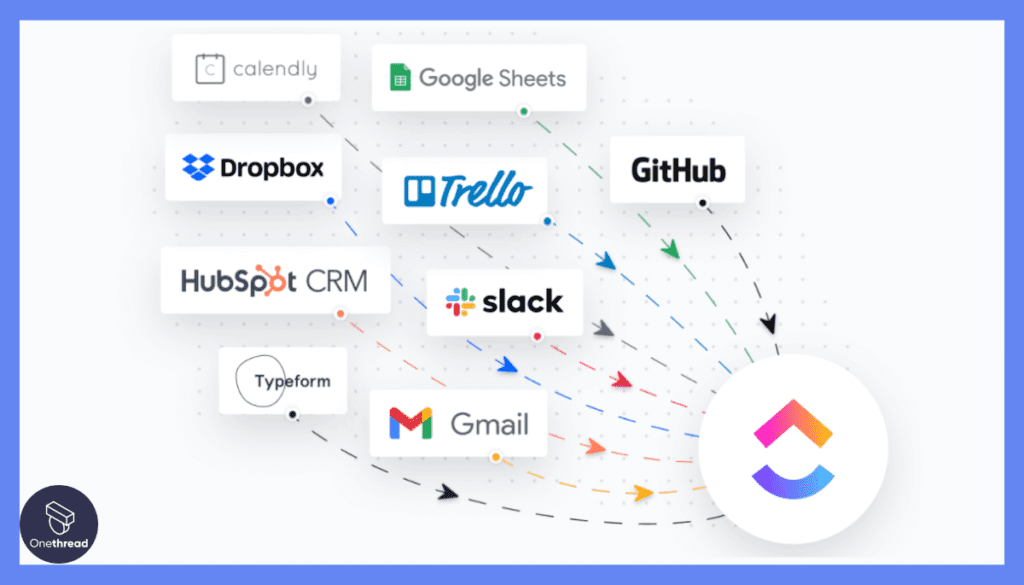
Streamline workflow with automation and integrations.
- Automation: Set rules to automate repetitive actions and processes.
- Integrations: Connect with popular tools like Slack, Google Drive, and more.
Customizability
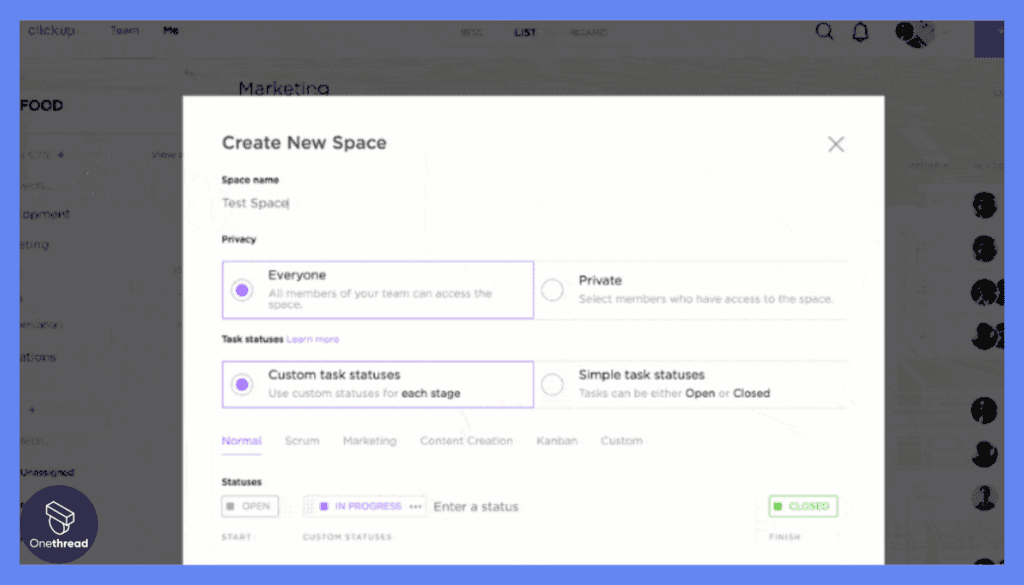
ClickUp provides extensive customization options to suit various needs.
- Customizable Dashboards: Create dashboards tailored to individual and team needs.
- Workspaces: Organize projects and teams with custom workspaces.
Pros & Cons
Pros:
- Highly flexible and customizable to fit diverse needs.
- Comprehensive set of collaboration tools.
- Multi-view options for task visualization.
- A generous free tier for small teams.
Cons:
- Can be overwhelming for new users due to extensive features.
- Some advanced features are available only in higher-tier plans.
- Mobile app experience may not be as robust as the desktop version.
Pricing Plans

- Free: Limited features, unlimited members, and tasks.
- Unlimited: $5/user per month, with unlimited integrations and dashboards.
- Business: $9/user per month, additional features like goals, portfolios.
- Enterprise: Custom pricing, tailored solutions for large organizations.
Customer Rating
- G2: 4.7 out of 5 stars
- Capterra: 4.6 out of 5 stars
Our Review
While we haven’t used ClickUp personally, our analysis highlights its extensive capabilities and adaptability. Suitable for diverse teams and project types, ClickUp offers a comprehensive suite of features, from task management to automation.
Its flexibility and customization are its main strengths, though these can also pose a challenge for newcomers. The overwhelmingly positive customer ratings on G2 and Capterra speak volumes about its effectiveness and user satisfaction, affirming ClickUp as a robust alternative to ProofHub.
Are you searching for ClickUp alternatives? Check out these top project management tools.
Is ClickUp Better than ProofHub?
ClickUp and ProofHub are both valuable project management tools, but their suitability depends on specific needs. ClickUp is renowned for its extensive customization and adaptability, appealing to various project types and sizes. ProofHub offers a balanced set of features suitable for general project management.
While ClickUp might be better for those seeking deep customization and flexibility, ProofHub could be more appealing for teams looking for a straightforward, user-friendly platform. The “better” choice depends on your specific requirements.
Curious about how ClickUp stacks up against other project management tools? Explore our detailed comparisons ClickUp vs Jira.
5. Kanbanize
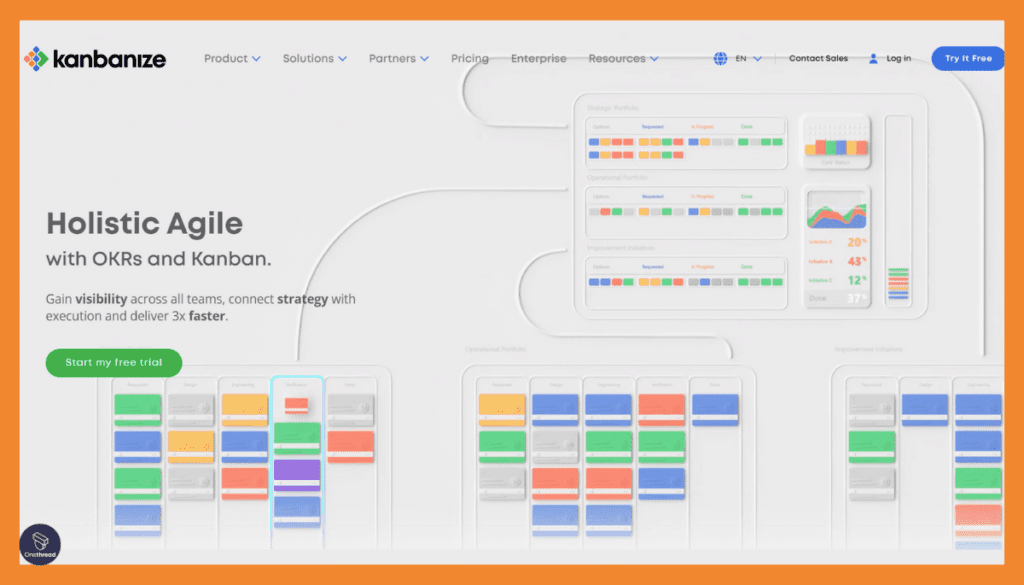
Kanbanize is a project management software focused on the Kanban methodology. It assists teams in visualizing work, tracking projects, and optimizing workflows. With Kanbanize, users can create custom Kanban boards, set work-in-progress limits, and monitor performance metrics.
The tool provides real-time collaboration, enabling team members to communicate and coordinate their efforts seamlessly. Integration with other popular tools ensures smooth information flow between platforms. The analytics and reporting features of Kanbanize help in identifying bottlenecks and improving productivity.
Designed for agility, the software suits various industries and team sizes. By implementing the principles of lean management, Kanbanize aids in reducing waste, enhancing efficiency, and delivering value faster.
Features
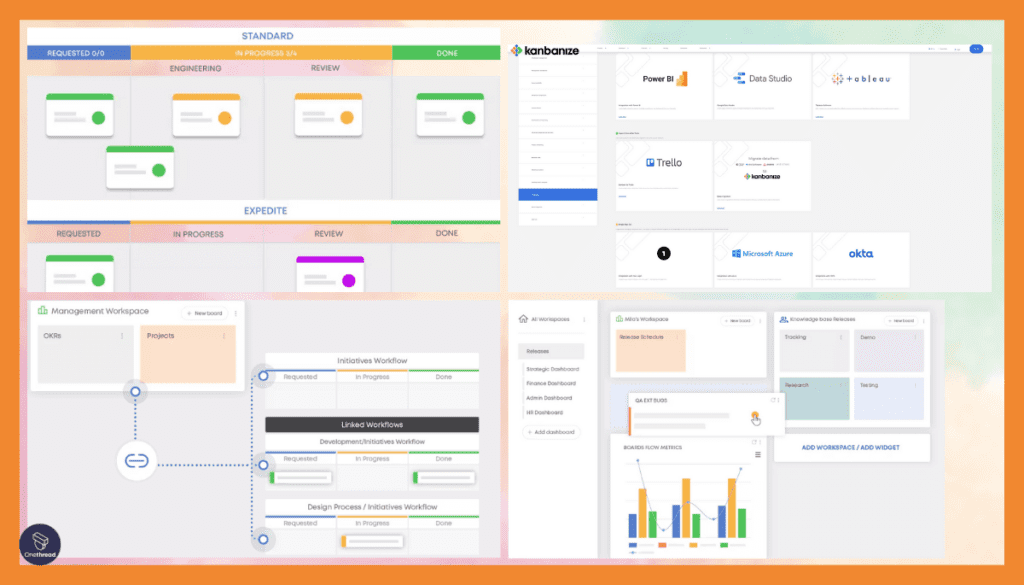
Kanban Boards
Kanbanize’s core functionality revolves around Kanban boards, enabling teams to visualize workflows, balance workloads, and optimize processes.
- Customizable Boards: Tailor your boards with columns, swimlanes, and various card types to match your specific workflow.
- Work-In-Progress Limits: Set limits to control the flow of work and identify bottlenecks.
Time Tracking and Analytics
Understanding how time is utilized and analyzing performance is made simple with these features.
- Time Tracking: Monitor how much time is spent on each task.
- Flow Analytics: Use charts and analytics to analyze work distribution, identify areas for improvement, and forecast completion times.
Integration and Automation
Kanbanize offers integration with popular tools and automation that enhances workflow efficiency.
- Integrations: Connect with tools like JIRA, Slack, and others to centralize your workflow.
- Automation: Set rules to automate repetitive tasks, enhancing efficiency.
Collaboration
Keep your team engaged and informed with collaboration features.
- Comments and Mentions: Collaborate on tasks by commenting directly on cards and mentioning teammates.
- File Attachments: Attach files directly to cards for easy access.
Pros & Cons
Pros:
- Highly customizable Kanban boards.
- Advanced analytics to drive continuous improvement.
- Automation to streamline repetitive processes.
- Strong support for Agile methodologies.
Cons:
- May be overwhelming for those unfamiliar with Kanban or Agile.
- Some users may find the interface less visually appealing.
- Pricing may be less attractive to smaller teams.
Pricing Plans
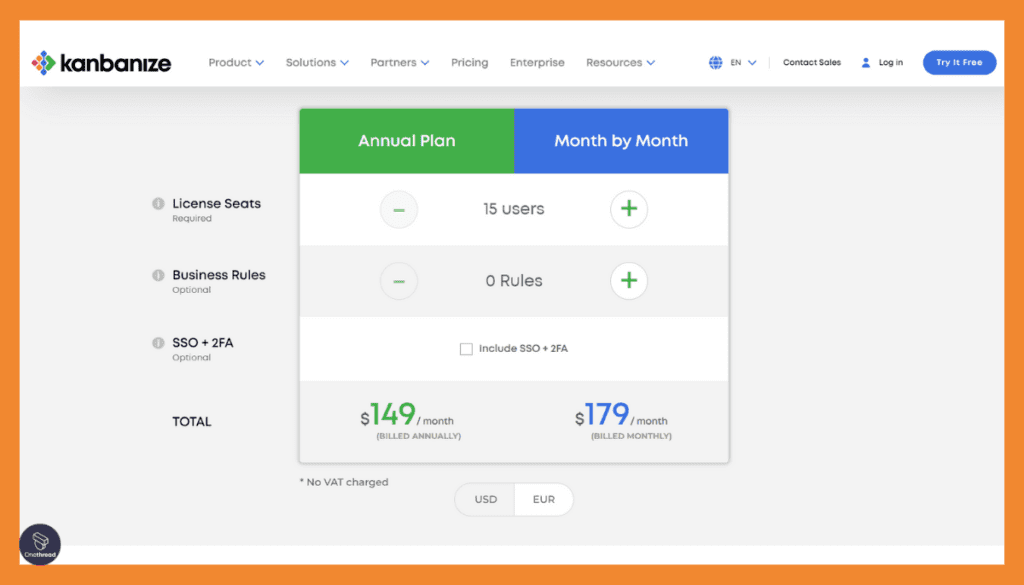
- Team Plan: $149/month for up to 15 users, includes core features.
- Business Plan: Custom pricing, with more features tailored for larger organizations.
- Enterprise Plan: Custom pricing and solutions for large-scale operations.
Customer Rating
- G2: 4.2 out of 5 stars
- Capterra: 4.3 out of 5 stars
Our Review
Though our insights are not based on first-hand usage, Kanbanize’s strong adherence to the principles of Lean and Agile methodologies sets it apart as a unique alternative to ProofHub.
The flexibility and depth of its Kanban boards, along with advanced analytics, make it an appealing option for teams serious about implementing Kanban or Agile frameworks.
However, smaller teams or those unfamiliar with these methodologies may find the platform challenging to navigate. Overall, the positive customer ratings on G2 and Capterra reflect a strong satisfaction with Kanbanize, solidifying it as a viable option for the right audience.
Not convinced by Kanbanize? Take a look at these alternative project management tools to find the right match.
Is Kanbanize Better than ProofHub?
Kanbanize and ProofHub serve different project management needs. Kanbanize focuses on Lean and Agile methodologies with customizable Kanban boards, ideal for teams aligned with these approaches. ProofHub offers a more general project management solution suitable for various methodologies.
The “better” option depends on your team’s specific needs, methodologies, and preferences for customization and analytics. Kanbanize is likely to be favored by those deeply involved in Kanban and Agile, while ProofHub appeals to a broader audience.
6. Teamwork
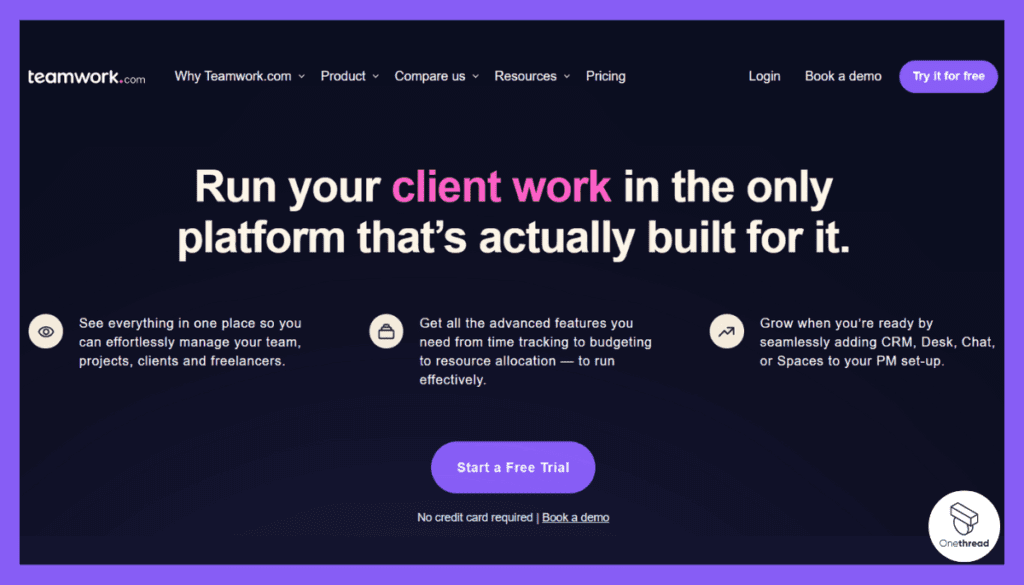
Teamwork is a project management and collaboration software that helps teams organize tasks, track progress, and achieve goals. Offering an intuitive interface, Teamwork provides features like task assignment, time tracking, file sharing, and Gantt charts.
It emphasizes collaboration, allowing team members to communicate through chat and comments directly within the platform. Integration with other tools, such as email and file storage services, ensures seamless workflow. Customizable permissions and privacy settings give control over who can access specific information.
Teamwork’s reporting and analytics features help in monitoring team performance and project status. Designed for businesses of all sizes, Teamwork aims to enhance productivity, streamline processes, and foster team collaboration.
Features
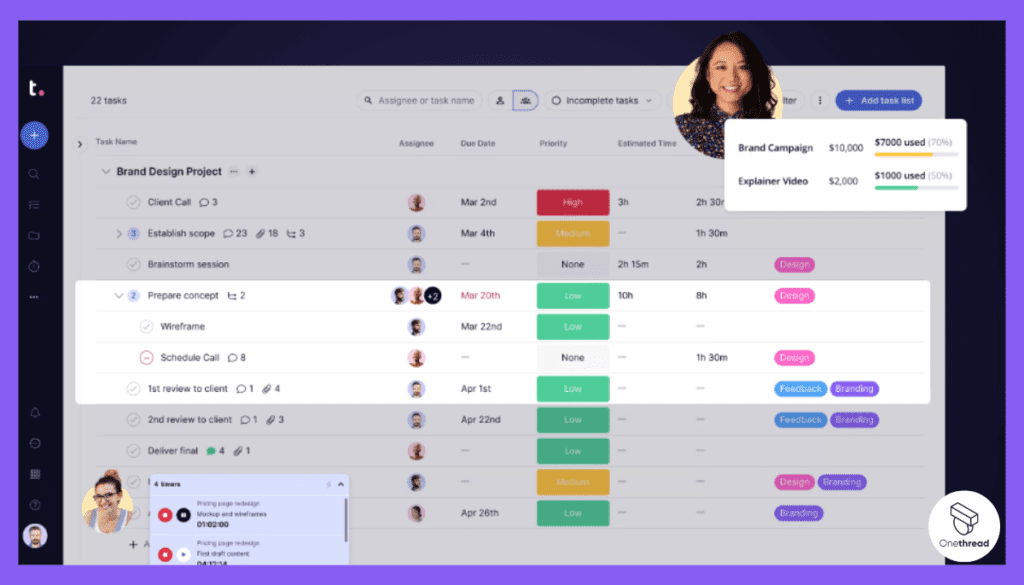
Project Management
Teamwork shines in providing a wide array of project management tools tailored to different needs.
- Task Lists: Create and assign tasks, set priorities and due dates to manage workflow.
- Milestones: Break projects into parts with clear goals and deadlines, offering a birds-eye view of progress.
- Time Tracking: Monitor time spent on tasks for better resource allocation and billing.
Collaboration Tools
Collaboration is at the core of Teamwork, with features designed to facilitate seamless communication.
- File Sharing: Easily share and manage documents within the platform.
- Team Chat: Built-in messaging to communicate in real time.
- Comments and Notes: Comment on tasks, leave notes, and mention team members for effective collaboration.
Integrations and Customizations
Teamwork offers extensive integration options and customization features.
- Integration with Popular Tools: Connect with tools like Slack, Google Drive, and more.
- Customizable Workflows: Tailor the platform to suit different project methodologies.
Reporting and Insights
Gather insights and generate detailed reports for informed decision-making.
- Advanced Reporting: Create in-depth reports on project status, timelines, and more.
- Dashboard Customization: Customize dashboards for a personalized overview of your projects.
Pros & Cons
Pros:
- Comprehensive set of project management and collaboration tools.
- Highly customizable to suit different project needs.
- Robust reporting capabilities.
- Offers a free tier with basic features.
Cons:
- May have a learning curve for new users.
- Some features are locked behind higher-tier pricing plans.
- The interface may be overwhelming for some users.
Pricing Plans
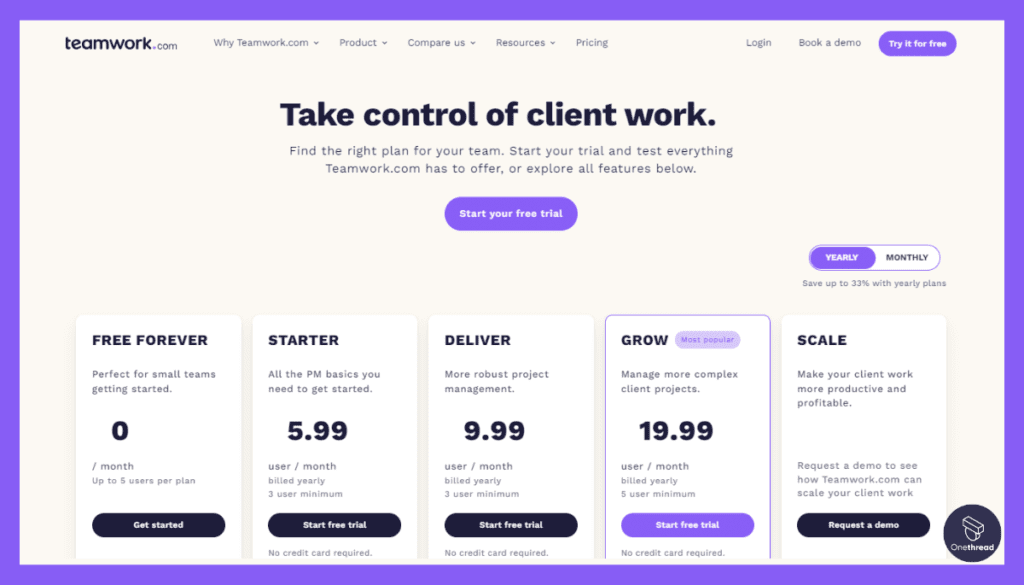
- Free: For small teams, limited to 5 users and 2 projects.
- Pro: $10/user per month, additional features, and unlimited projects.
- Premium: $18/user per month, includes time tracking, reporting, and more.
- Enterprise: Custom pricing for larger organizations with specific needs.
Customer Rating
- G2: 4.1 out of 5 stars
- Capterra: 4.4 out of 5 stars
Our Review
Although our review is not based on first-hand experience, Teamwork’s reputation as a well-rounded project management tool is well-founded. The blend of detailed project management features with collaboration tools makes it a versatile choice for teams of varying sizes. The flexibility in pricing plans also allows for growth and scalability.
However, the potential complexity might deter some users. The favorable customer ratings on G2 and Capterra highlight Teamwork’s effectiveness, making it a serious contender as an alternative to ProofHub.
Teamwork not aligning with your project management style? Consider these top alternatives to meet your requirements.
Is Teamwork Better than ProofHub?
Teamwork and ProofHub both offer strong project management capabilities but cater to different preferences and needs. Teamwork emphasizes collaboration and customization, ideal for teams that require extensive integration and tailored workflows. ProofHub provides a balanced mix of features suitable for various project sizes and types.
Choosing between the two depends on specific requirements such as collaboration needs, customization, and budget. Neither is universally “better,” but each has distinctive strengths that will appeal to different users and organizations.
7. JIRA

JIRA is a popular project management tool developed by Atlassian. It’s designed primarily for agile teams to plan, track, and manage software development projects.
With features such as customizable workflows, issue tracking, and real-time collaboration, JIRA enables teams to organize tasks and milestones. Integration with various development tools ensures a seamless process from coding to deployment. Its reporting and analytics tools provide insights into project performance, helping managers make informed decisions.
JIRA offers various templates to suit different project methodologies like Scrum or Kanban. It also supports extensive customization through add-ons and extensions. Businesses of all sizes can leverage JIRA’s powerful functionalities to improve efficiency, collaboration, and overall project success.
Features
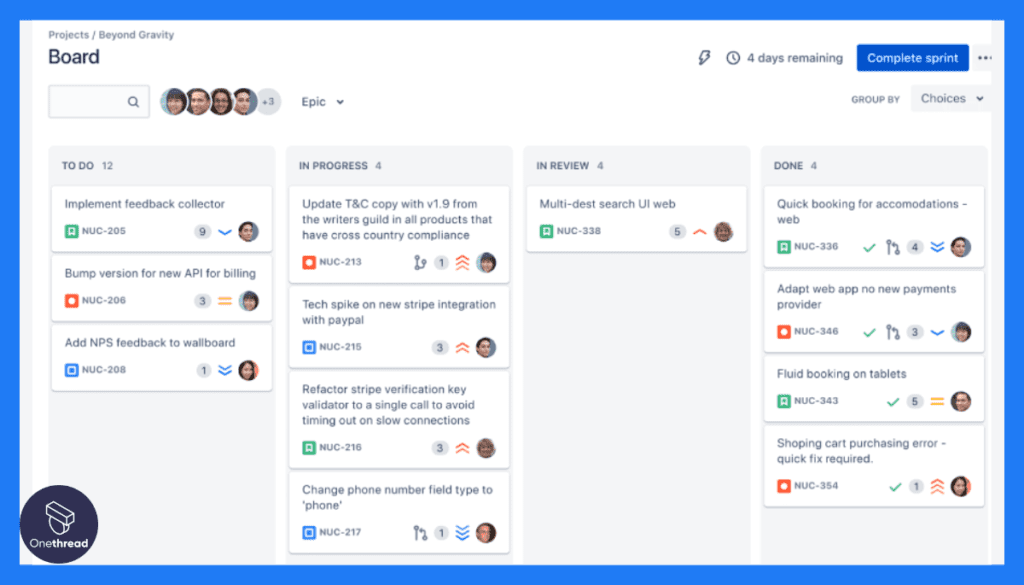
Agile Project Management
JIRA is designed with Agile methodologies in mind, providing Scrum and Kanban boards.
- Customizable Boards: Easily tailor boards to reflect your team’s workflow.
- Sprints: Plan and track work in iterations for Scrum teams.
Issue and Task Tracking
JIRA excels in detailed tracking of tasks, bugs, and issues.
- Custom Issue Types: Create different types of issues, such as bugs, stories, and tasks.
- Workflows: Design custom workflows to guide issues through different stages.
Reporting and Analytics
Rich reporting tools allow for insightful analysis and decision-making.
- Built-in Reports: Various reports for velocity, burn-down, and more.
- Dashboard Gadgets: Customize your dashboard with different widgets for a personalized overview.
Integrations
JIRA integrates seamlessly with many popular tools.
- Atlassian Suite: Integrates with Confluence, Bitbucket, and others.
- Third-party Integrations: Connect with tools like Slack, Google Drive, and more.
Collaboration
Facilitate teamwork with collaborative features.
- Comments and Mentions: Collaborate directly on issues with comments and user mentions.
- Real-time Collaboration: Edit and work on issues simultaneously with team members.
Pros & Cons
Pros:
- Highly customizable to fit various Agile workflows.
- Detailed issue and task tracking.
- Rich reporting and analytics capabilities.
- Wide range of integrations.
Cons:
- May be overwhelming for non-technical users or small teams.
- Requires time to set up and tailor to specific needs.
- Some advanced features require additional investment.
Pricing Plans

- Free: Up to 10 users, with basic features.
- Standard: $7/user per month, with added project roles and permissions.
- Premium: $14/user per month, offering advanced features like automation.
- Enterprise: Custom pricing for larger organizations and specific needs.
Customer Rating
- G2: 4.3 out of 5 stars
- Capterra: 4.4 out of 5 stars
Our Review
While we have not utilized JIRA first-hand, it’s clear that this platform is a powerful option for those focused on Agile methodologies, particularly in software development. JIRA’s strength lies in its flexibility, allowing teams to build their environment to suit specific workflows and tracking needs.
However, its complexity may pose a challenge for those new to Agile or smaller teams. The customer ratings on G2 and Capterra affirm its effectiveness and popularity within its target audience, making it a credible alternative to ProofHub for the right users.
Is JIRA Better than ProofHub?
JIRA and ProofHub are designed with different audiences in mind. JIRA, tailored for software development teams using Agile methodologies, offers extensive customization, detailed task tracking, and rich analytics. ProofHub caters to a broader audience with a balanced mix of project management features.
The choice between the two depends on specific needs and the nature of the projects. While JIRA may be better for Agile-focused teams, ProofHub may be more appealing to those seeking a versatile solution.
If you're considering JIRA but want to see how it compares to other alternatives, check out our comprehensive comparisons JIRA vs basecamp.
8. Nifty
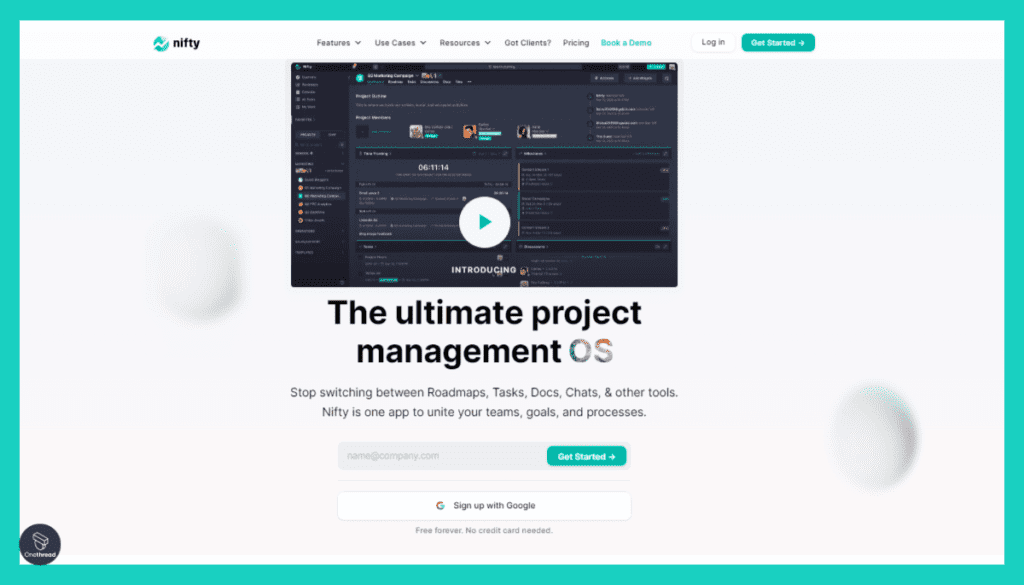
Nifty is a project management and team collaboration platform designed to streamline work processes. It offers an intuitive dashboard where users can view project timelines, track task progress, and communicate with team members.
Nifty’s key features include task assignment, document sharing, integrated chat, and time tracking. It allows integration with popular tools like Google Drive, Slack, and more. By centralizing various project-related activities in one place, Nifty helps in keeping everything organized and accessible.
Whether for small teams or large enterprises, Nifty offers scalable solutions that adapt to different project needs. Its cohesive approach aims to increase efficiency, enhance collaboration, and reduce the complexity of managing multiple projects.
Features
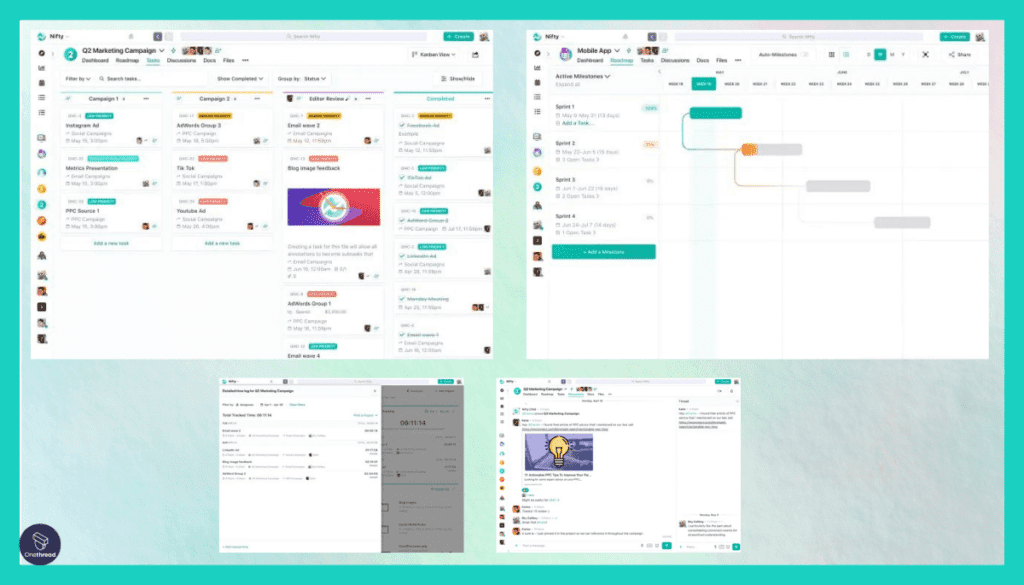
Project Overview and Milestones
Nifty allows teams to gain a bird’s-eye view of project progress and timelines. Setting and tracking milestones is easy, and a clear roadmap helps guide the project seamlessly from start to finish.
- Milestones: Break down large projects into manageable parts, setting clear targets and deadlines.
- Portfolios: Manage various projects simultaneously with portfolio views, making prioritization and resource allocation effortless.
Task Management
The tool offers various ways to organize tasks, including lists, swimlanes, and more, allowing a tailored approach.
- Assigning and Scheduling: Assign tasks to team members, set due dates, and monitor progress through visual aids.
- Customizable Workflow: Adapt your workflow to the project’s needs, whether following Agile, Scrum, or other methodologies.
Collaboration and Communication
Communication within Nifty is built to foster collaboration.
- Team Chat: Integrated messaging for real-time communication within projects or direct messaging between team members.
- Document Collaboration: Share files and co-edit documents within the platform.
Integrations
Nifty’s ability to integrate with popular tools like Slack, Google Drive, and others ensures it fits seamlessly into existing workflows.
Pros & Cons
Pros:
- Comprehensive project overview and tracking.
- Customizable to suit different project needs and methodologies.
- Integrated communication tools for better collaboration.
- Offers automation for recurring tasks.
Cons:
- Might have a steeper learning curve for beginners.
- Advanced features may require investment in higher-tier plans.
- Some users may find the interface less intuitive.
Pricing Plans
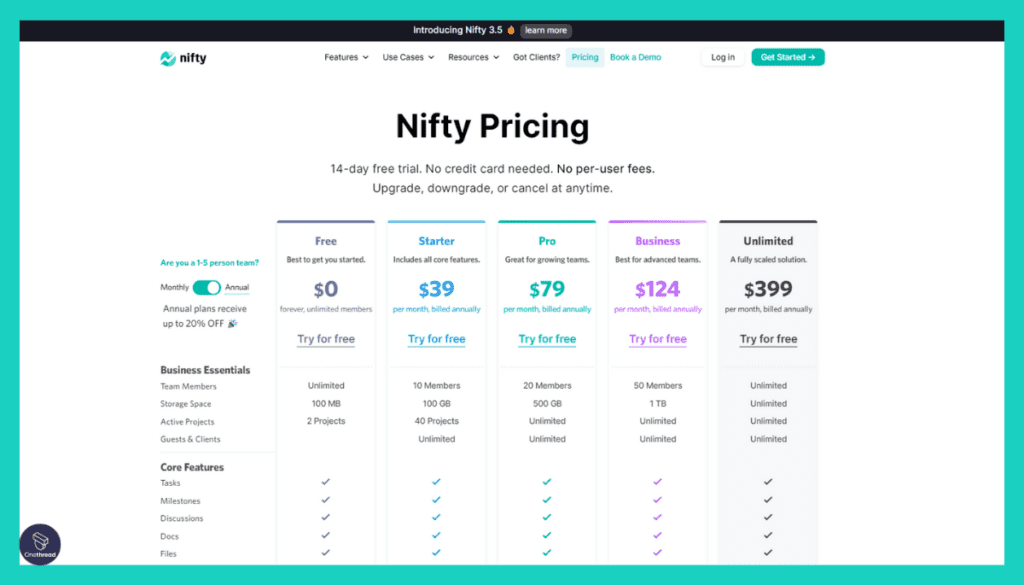
- Free Trial: Test the platform for a limited period.
- Team Plan: $39/month for small teams, offers essential features.
- Business Plan: $79/month, adds advanced reporting, and more integrations.
- Enterprise Plan: Custom pricing, including dedicated support and custom features.
Customer Rating
- G2: 4.4 out of 5 stars
- Capterra: 4.6 out of 5 stars
Our Review
While we have not utilized Nifty first-hand, the general consensus shows it to be a comprehensive and robust tool for project management. Nifty’s feature-rich environment offers a flexible approach to managing complex projects, which may appeal to those seeking an alternative to ProofHub.
The ability to customize, along with a range of pricing options, adds to its appeal. However, its potentially steeper learning curve should be considered. The positive customer ratings on G2 and Capterra underline Nifty’s effectiveness and make it worth considering for teams of various sizes and needs.
Discover a variety of project management alternatives to Nifty and find the perfect fit for your workflow.
Is Nifty Better than ProofHub?
Nifty and ProofHub cater to project management but differ in their approach. Nifty offers detailed milestone tracking and customizability, fitting complex projects, whereas ProofHub may be more accessible to a broader audience with a mix of simple and advanced features.
The decision between Nifty and ProofHub will hinge on specific project requirements, team size, and workflow preferences. Neither tool is definitively “better,” but each provides unique functionalities and benefits to suit different project management needs.
Feature Comparison Of Proofhub Competitors At A Glance
Here’s the information with tools as rows and features as columns:
Features / Software | Gantt Chart View | Time Tracking | File Proofing | Chat and Discussions |
 |
|
|
|
|
 |
|
|
|
|
 |
|
|
|
|
 |
|
|
|
|
 |
|
|
|
|
 |
|
|
|
|
 |
|
|
|
|
 |
|
|
|
|
 |
|
|
|
|
Choosing the best ProofHub Alternative
Choosing the best alternative to ProofHub depends on specific requirements and preferences. Here’s a summarized list of criteria to guide the selection:
- Needs and Objectives: If your team primarily needs advanced task management, consider tools like ClickUp or Asana. If Agile support is key, JIRA would be a better fit.
- Ease of Use: If you’re looking for a user-friendly interface, Trello and Asana are known for their intuitive design.
- Pricing: If you’re on a tight budget, consider options that offer robust free tiers like Trello and ClickUp.
- Integration: If your workflow relies heavily on other tools, choose a platform like JIRA or ClickUp that supports extensive integrations.
- Customer Support and Ratings: Tools with high customer ratings and strong support, like ClickUp and Monday.com, can be beneficial in the long run.
Remember, the “best” tool is the one that aligns with your unique needs and goals.
Conclusion
Selecting a ProofHub alternative boils down to identifying your team’s specific needs and aligning them with the right platform. Whether it’s task management, agile support, budget constraints, or integration with existing tools, the alternative you choose must serve your unique requirements.
Options like ClickUp, Asana, JIRA, and Trello each offer distinct functionalities that cater to various project needs. Consider evaluating the features, pricing, user-friendliness, and customer support of these platforms to make an informed choice.
The diversity of alternatives ensures that there’s likely a suitable option for any organization, making the decision a critical but manageable task to find the perfect fit for your project management needs.
FAQs
Can I Find Free Alternatives to ProofHub?
Yes, some platforms like Trello and ClickUp offer free tiers or trials that allow you to test before committing.
How Do ProofHub Alternatives Compare in Terms of Customer Support?
Customer support can vary. Checking online reviews or speaking directly with sales representatives from each company can provide insights into their support quality.
Is It Difficult to Transition from ProofHub to an Alternative?
Transitioning may require some effort in adapting to new interfaces and functionalities. Many alternatives offer onboarding assistance to ease the process.
How Secure Are These Alternatives?
Security varies across platforms. Reviewing their respective security policies and certifications should be part of your evaluation process.
Do ProofHub Alternatives Offer Integration with Other Tools?
Most modern project management tools, including the mentioned alternatives, provide integrations with common third-party applications. You should verify specific integrations based on your needs.

 Interactive Gantt charts for task scheduling
Interactive Gantt charts for task scheduling Task timelines but not traditional Gantt view
Task timelines but not traditional Gantt view