Quire stands out with its unique tree-structure task organization, a hit among teams seeking visual clarity. But, one size doesn’t always fit all in the world of project management. It’s different, visually appealing, but not for everyone.
Searching for something that aligns with your workflow? This guide explores top Quire alternatives, each with unique features. Join us as we dive into these solutions, helping you find the one that fits just right.
In this article, we navigate the vibrant landscape of Quire alternatives. By unpacking the offerings of each platform, we aim to help you find a solution that ticks all your boxes, whether it’s a different pricing structure, unique features, or simply a new task organization approach. Join us as we unfold the perfect match for your project management needs.
Quick List of 8 Alternatives to Quire
- Onethread– Flexible task and project management.
- Todoist– Visual board-based project organization.
- Monday.com – Customizable workflow management.
- TickTick– Tailored for software development projects.
- Wrike – Collaborative planning and reporting.
- Asana– Spreadsheet-inspired project tracking.
- Microsoft Planner– Comprehensive project management suite.
- Zoho Projects – Rich in features with client collaboration.
Our reviewers evaluate software independently. Clicks may earn a commission, which supports testing. Learn how we stay transparent & our review methodology
What is Quire?
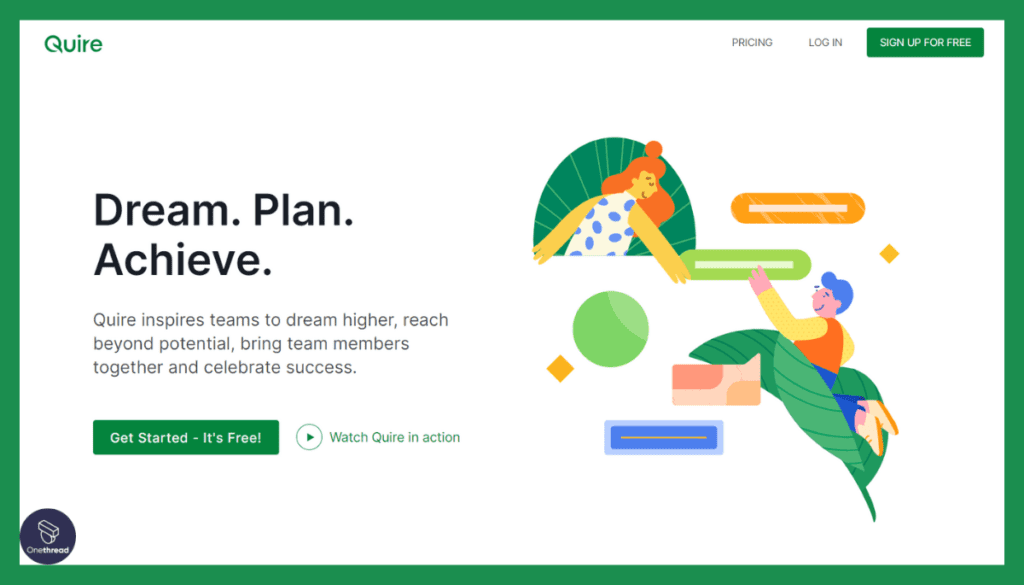
Quire is a modern project management tool designed to streamline collaboration and task organization. Known for its unique tree-structure layout, it allows teams to break down complex projects into manageable tasks and subtasks. This innovative approach makes it visually appealing and user-friendly, attracting both small teams and larger enterprises.
The benefits of Quire include its intuitive design, flexibility in managing tasks, real-time collaboration, and integration with other tools like Slack and Google Calendar.
Whether you are a freelancer needing to manage individual projects or part of a larger organization looking to improve team efficiency, Quire’s platform is built to accommodate various requirements and provide a cohesive space for effective project management.
Reasons to consider an alternative to Quire
While Quire offers innovative solutions for many, there might be reasons to consider alternatives. Here are some potential challenges:
Limited Customization
Quire’s design might not fit all needs. If a team requires extensive customization in their project management tool, they may feel restricted.
Pricing Structure
For some businesses, Quire’s pricing may not align with their budget, leading them to seek more affordable or differently structured options.
Integration Constraints
Quire’s integrations with other tools might be insufficient for certain workflows, requiring a platform with broader connectivity.
Lack of Specific Features
Certain teams may need specialized features not offered by Quire, necessitating a search for alternatives.
Scalability Issues
Growing organizations might find Quire’s capabilities limiting as they expand, leading them to search for more scalable solutions.
Each of these challenges might prompt a business to explore alternatives to Quire that better match their specific needs and goals.
Top 8 Quire Competitors: Comparison Chart
Here’s a simple comparison chart that you can use to compare the top 10 Quire competitors.
Tool | Task Management | Integration | Customization Options | Reporting |
 | Hierarchical tasks | Slack, GitHub | Workflow customization | Visual charts, reports |
 | Thread-based tasks, multiple views | Limited | Customizable workflow, custom fields | Basic reports, reporting templates |
 | Simple tasks | Minimal | No customization | No reporting |
 | Custom workflows | Many integrations | High customization | Advanced analytics |
 | Tasks with time tracking | Limited | Some customization | Task summary and focus reports |
 | Tasks with dependencies | Extensive | Custom fields, workflow | Detailed reports |
 | Custom fields, boards | Many integrations | Custom workflows | Visual timelines, charts |
 | MS integration | MS Office | MS ecosystem | Standard MS tools |
 | Milestones, tasks | Zoho Suite | Zoho customization | Detailed analytics, charts |
Top 8 Quire Alternatives for Your Project Management Needs
Looking for an alternative to Quire for your project management needs? You’re in the right place! Whether it’s customization, pricing, or specific features you’re after, there’s a host of options available to suit your unique requirements.
In this overview, we’ll explore the best 8 Quire alternatives that stand out in the competitive landscape of project management tools.
1. Onethread

Onethread emerges as a top Quire alternative, catering to users seeking seamless collaboration and streamlined project management. Its intuitive interface and advanced features make it an ideal choice for businesses of all sizes.
Onethread stands out with real-time task tracking, seamless file sharing, and efficient communication channels, fostering productive teamwork. The tool’s flexibility allows users to adapt project workflows to their specific needs, making it an attractive option for diverse industries.
With Onethread, you can bid farewell to scattered communications and confusion, embracing a centralized platform that keeps projects on track and teams aligned. Experience the power of Onethread as the perfect companion for your project management journey.
Top Features
If you’re searching for a seamless and efficient alternative to Quire, look no further than Onethread. With its intuitive design and focus on teamwork, Onethread makes project management a breeze for teams of all sizes.
Task Organization Made Simple
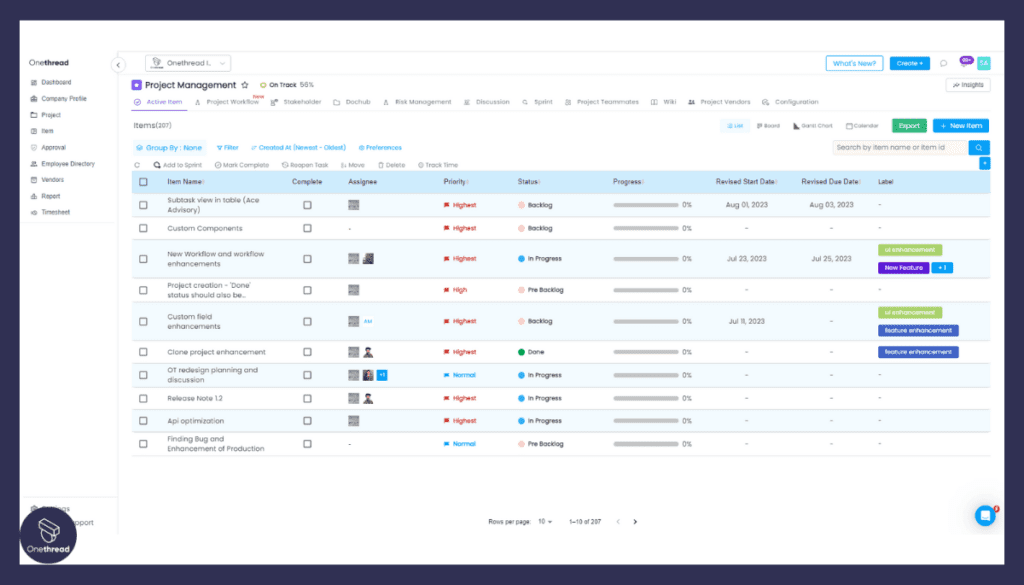
Onethread offers an intuitive and straightforward approach to task organization. With easy-to-use lists, you can keep track of projects, ensuring a clear view of progress. With Onethread’s user-friendly mobile app for iOS and Android devices, you can access and manage your projects anytime, anywhere.
Real-Time Collaboration
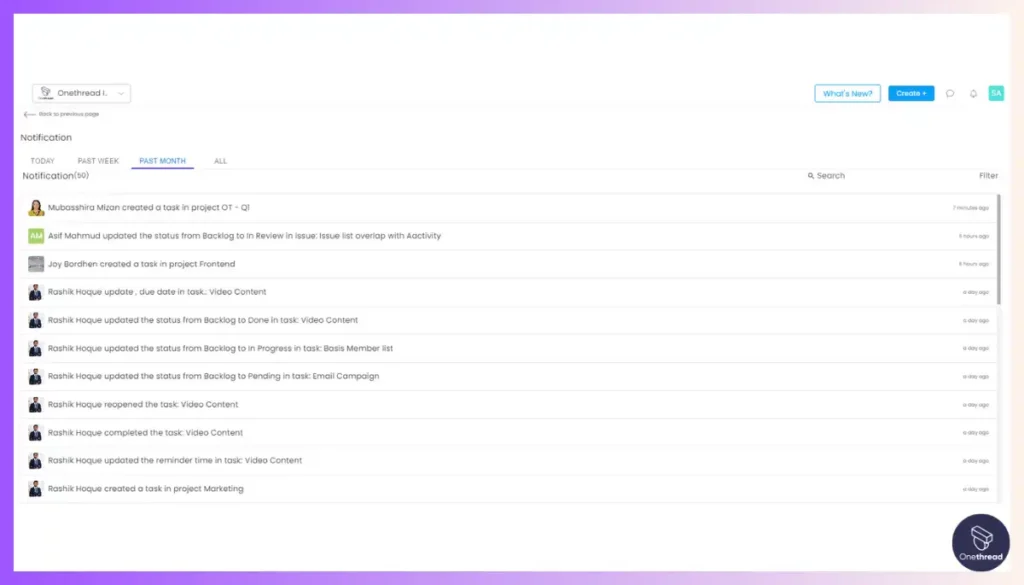
Stay connected with your team through Onethread’s real-time updates, comments, and file sharing. Effortlessly communicate and collaborate, enhancing overall teamwork efficiency.
Visualize Workflows with Kanban Boards

Onethread’s customizable Kanban boards allow you to visualize project workflows. Drag and drop tasks, monitor progress, and adapt to changing priorities with ease.
Task Dependencies for Precise Planning
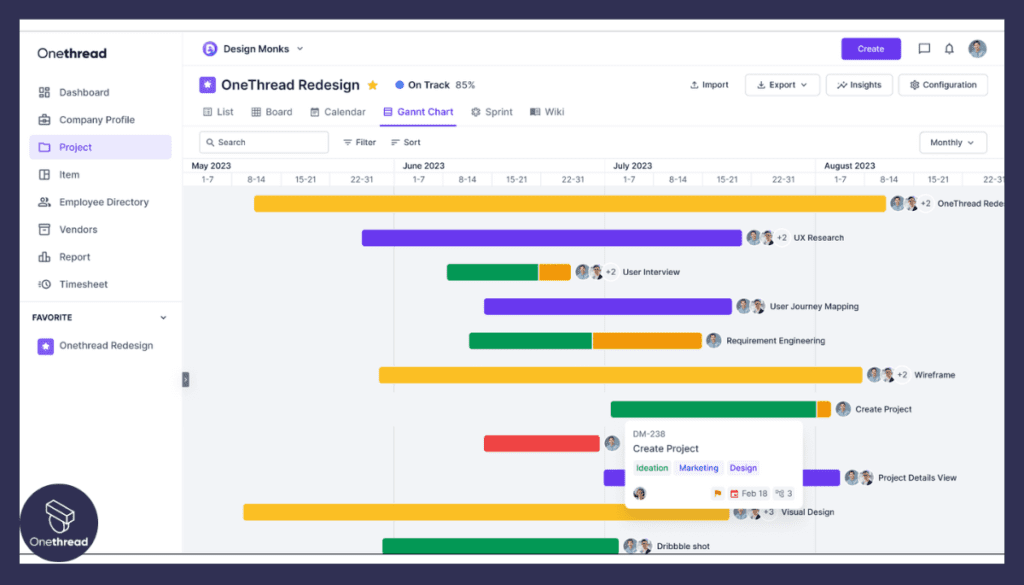
Define task dependencies within Onethread to establish clear project timelines. Effortlessly manage deadlines and ensure smooth project execution. It seamlessly integrates with popular tools like Google Workspace and Slack, ensuring smooth data flow and maximizing productivity.
Time-Saving Project Templates
Onethread offers a wide range of pre-built project templates tailored to various industries and project types. Save time and start projects swiftly with the right structure in place.
In summary, Onethread is the perfect Quire alternative that empowers teams to collaborate effortlessly and manage projects efficiently. Embrace the power of streamlined project management with Onethread at the helm of your projects.
Best Use Cases of Onethread
Onethread shines as a powerful alternative to Quire, excelling in various project management scenarios:
- Team Collaboration: Onethread’s real-time updates and seamless communication foster efficient teamwork and collaboration.
- Task Prioritization: With customizable Kanban boards and task dependencies, Onethread helps teams prioritize and execute tasks effectively.
- Project Planning: Onethread’s intuitive task organization and project templates streamline project planning for quick kick-off.
- Deadline Management: Define task dependencies in Onethread to create precise project timelines and meet deadlines seamlessly.
- Remote Work: Onethread’s mobile app empowers remote teams to stay connected and manage projects on the go.
- Versatility in Industries: Onethread’s templates cater to diverse industries, adapting to specific project needs.
- Data Flow Optimization: Through integrations with popular tools like Google Workspace and Slack, Onethread ensures a smooth data flow across platforms.
For teams seeking a user-friendly and feature-rich project management experience, Onethread is a top-notch Quire alternative, empowering them to thrive in various use cases.
Why Should You Choose Onethread over Quire?
Below is a comparison chart highlighting why you might choose Onethread over Quire for your project management needs.
Feature | Onethread | Quire |
Hierarchical Tasks | ✗ | ✓ |
Linear Task Lists | ✓ | ✗ |
Real-Time Chat | ✓ | ✓ |
Integrations | ✗ | ✓ |
Extensive Reporting | ✓ | ✗ |
Vendor Management | ✓ | ✗ |
Free Plans Available | ✓ | ✓ |
Pros of Onethread:
- Intuitive Interface: Onethread’s user-friendly design makes it easy for teams to quickly adopt and navigate the platform.
- Real-Time Collaboration: Seamless communication and updates enable efficient teamwork and improved project progress tracking.
- Task Dependencies: Onethread’s task dependency feature aids in precise project planning and deadline management.
- Customizable Kanban Boards: Teams can visually organize and manage tasks with customizable Kanban boards, enhancing workflow efficiency.
- Mobile App: Onethread’s mobile app allows users to stay connected and manage projects on the go, increasing accessibility and flexibility.
Cons of Onethread:
- Limited Integrations: Onethread’s integration options may be more limited compared to some other project management tools.
- Feature Set: While Onethread offers essential project management features, it may lack certain specialized functionalities offered by other platforms.
- Pricing: Onethread’s pricing structure may not be as flexible or budget-friendly as some competing alternatives.
Pricing Plan

Free Plan: Onethread offers a free plan that provided basic project management features for small teams or individuals.
Growth Plan: Onethread’s Growth Plan is a premium plan designed for growing teams and businesses. It offers additional features, more project and user allowances compared to the free plan.
Scale Plan: Onethread’s Scale Plan is a premium plan designed for teams looking to take their business to the next level. It comes with the complete power of Onethread and helps teams scale their business.
2. Todoist
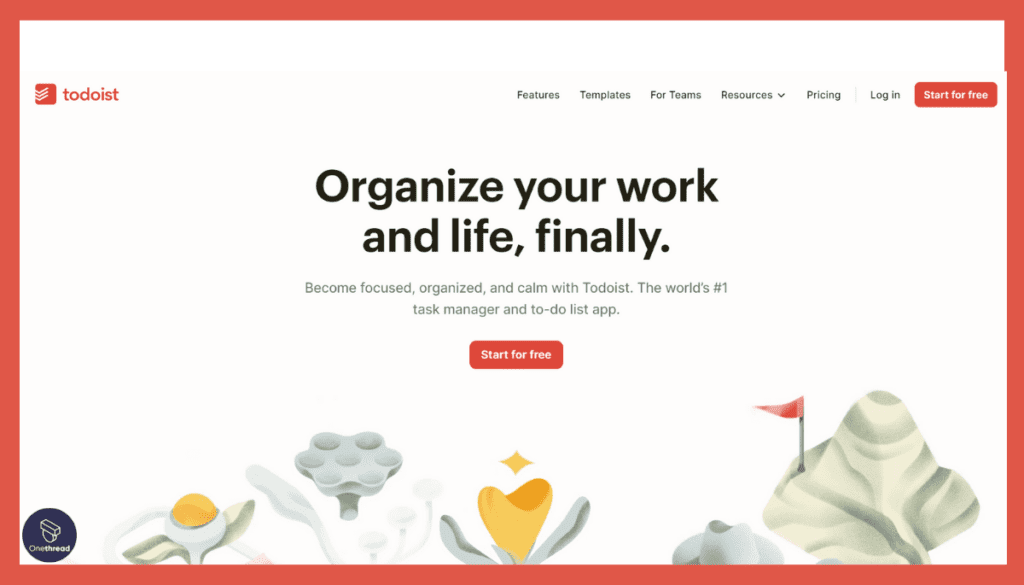
Todoist is a straightforward task management tool designed to keep personal and professional tasks organized. With its simplistic design, users can quickly create, categorize, and prioritize tasks, making it an ideal choice for those looking to declutter their daily schedules without fuss.
Though it lacks advanced features like sub-tasks and integrations, its core strength lies in its minimalism and ease of use. Todoist is generally available for free across various platforms, providing a user-friendly experience for anyone in need of a basic tool to manage daily tasks. It’s a practical option for individuals and small teams focused on simplicity and efficiency.
Key Features:
Task Organization
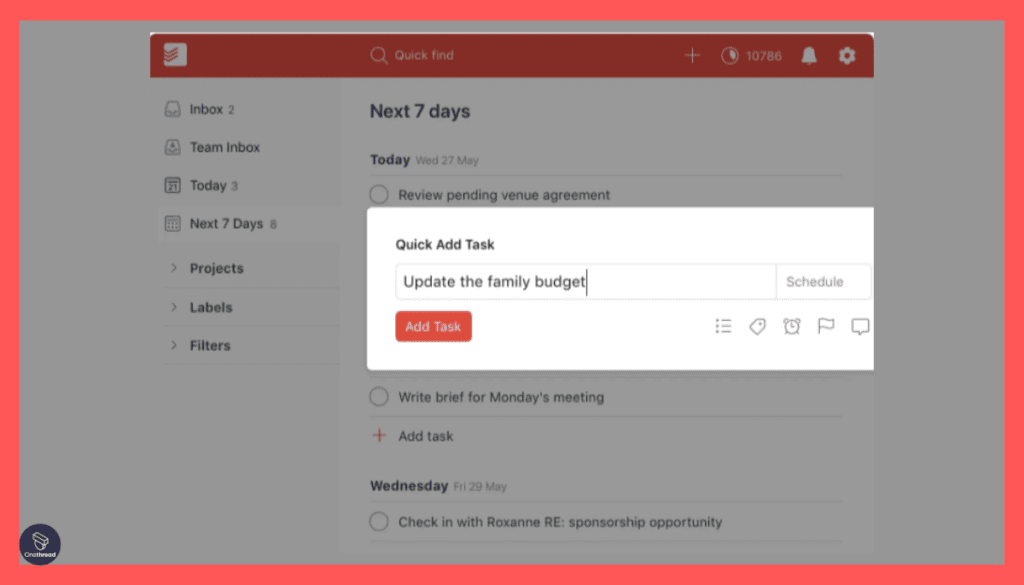
Todoist offers an easy-to-use interface to create and organize tasks, allowing users to prioritize and track progress effortlessly. Use drag-and-drop functionality to prioritize tasks and focus on what matters most.
Due Dates and Reminders
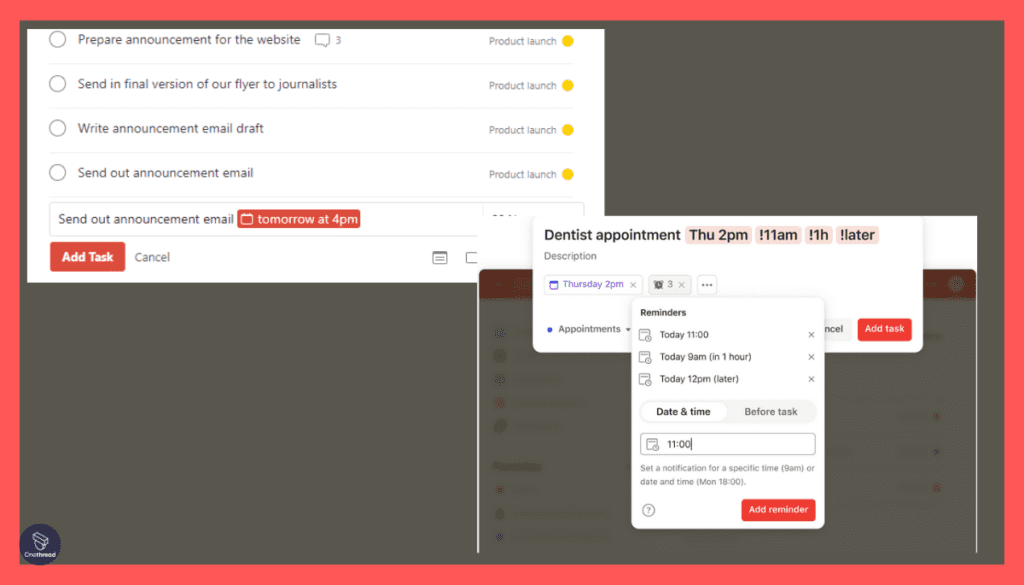
Set due dates and reminders to stay on schedule and avoid missing important deadlines.
Collaboration (Premium)
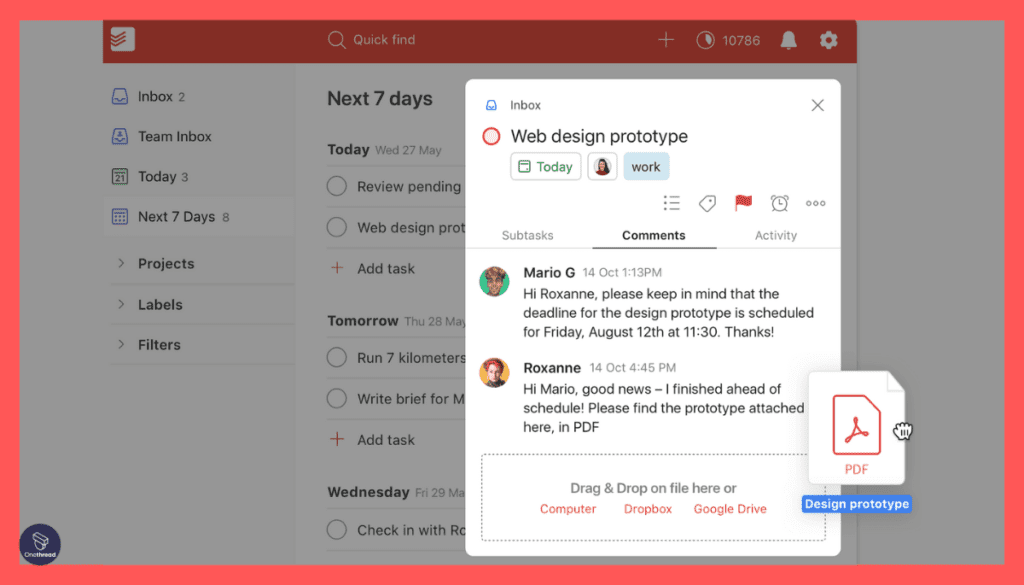
The premium version of Todoist allows team members to collaborate and share tasks, fostering teamwork and communication.
Tags and Categories
Organize tasks with tags and categories, enabling users to quickly filter and find specific tasks.
Notes and Attachments
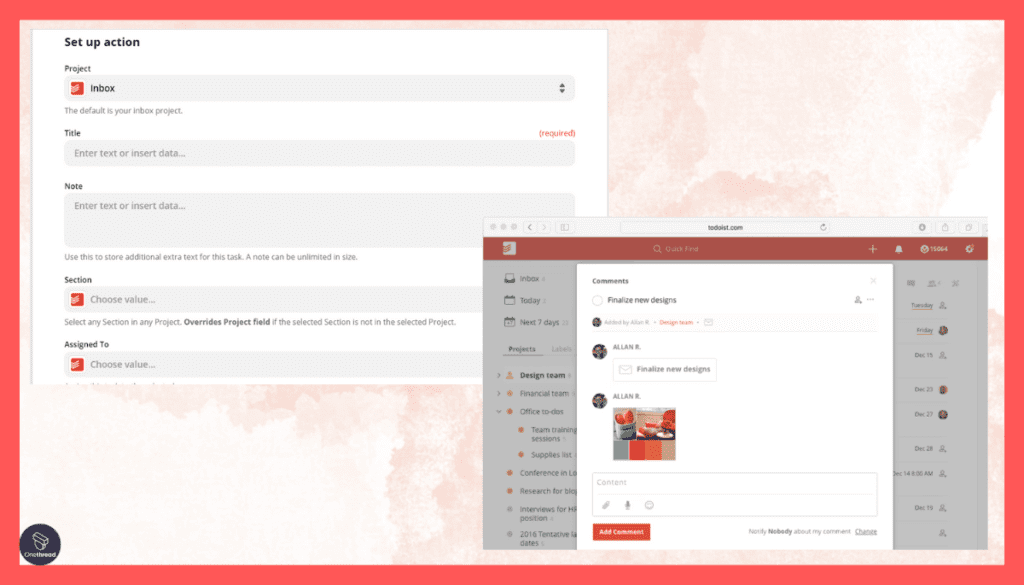
Add notes and attachments to tasks to provide context and reference materials. Easily set up recurring tasks, such as daily, weekly, or monthly reminders.
Pros:
- Intuitive and user-friendly interface for easy adoption.
- Suitable for individuals and small teams managing simple task lists.
- Flexible task organization with tags and categories for better task management.
Cons:
- Limited collaboration features in the free version.
- May lack advanced project management functionalities compared to more comprehensive tools.
- Not ideal for complex project planning and tracking.
Pricing Plans:
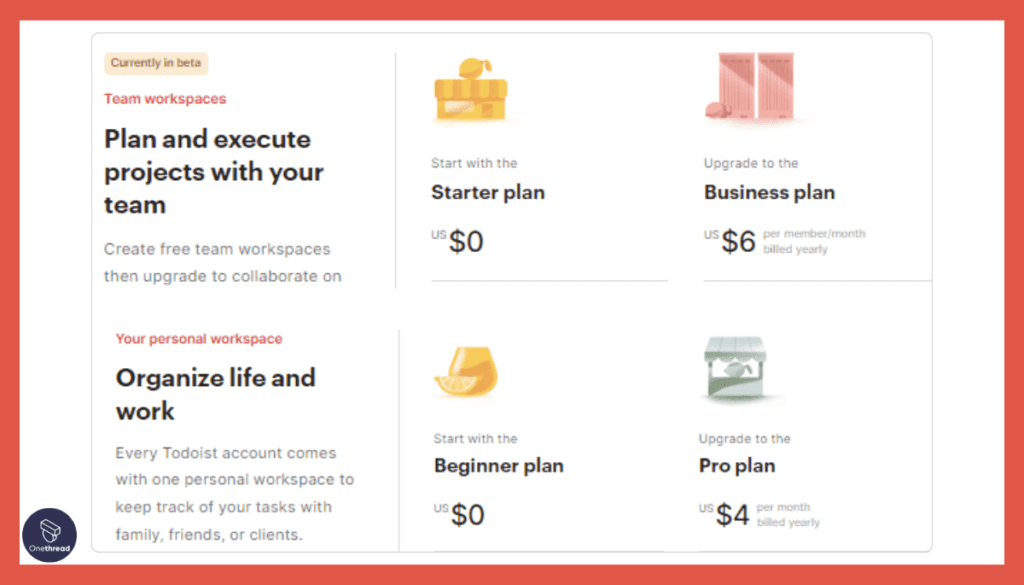
- Free Plan: Basic task management features, suitable for individuals.
- Premium Plan: Additional collaboration features, team sharing, and advanced task organization (pricing varies).
Customer Ratings:
- G2: (Rating: 4.2/5) based on 50+ reviews.
- Capterra: (Rating: 4.5/5) based on 100+ reviews.
Our Review:
Todoist offers a straightforward task management solution that caters well to individual users and small teams. Its easy-to-use interface and essential features make it a suitable alternative to Quire for users seeking a simplified task organization tool.
However, for more complex project management needs, teams may find other platforms with more extensive functionalities better suited to their requirements. Overall, Todoist serves as a valuable tool for efficient task management and personal productivity.
Is Todoist Better than Quire?
Whether Todoist is better than Quire depends on your specific requirements. Todoist excels in simplicity and ease of use, making it an excellent choice for straightforward task management. On the other hand, Quire offers a more comprehensive set of features, suitable for more complex project management needs.
If you prioritize simplicity and efficient to-do list organization, Todoist might be the better option. However, if you require advanced project management capabilities, Quire could be the superior choice. Consider your team’s needs to make the best decision.
3. Monday.com

Monday.com is a versatile project management and collaboration tool that transforms the way teams work together. Its customizable workflows and task boards enable users to design a work structure that suits their needs.
Integrations with numerous third-party applications extend its capabilities, fostering improved productivity. The visually appealing interface makes tracking progress intuitive, and the advanced reporting tools provide insightful analytics. With options for various industries and team sizes, Monday.com adapts to different work styles.
Whether managing simple tasks or complex projects, its flexibility and powerful features make it a popular choice for businesses looking to streamline operations and enhance collaboration.
Key Features:
Customizable Workflows

Monday.com offers flexible workflow customization, enabling teams to adapt the platform to their unique processes. Also Create insightful reports and charts to analyze project performance and make data-driven decisions.
Visual Project Tracking

Visualize project progress with color-coded timelines, Gantt charts, and Kanban boards. Monday.com integrates with numerous tools, including Slack, Google Workspace, and Jira, enhancing data flow and efficiency.
Automation

Monday.com allows you to automate repetitive tasks and streamline workflows, saving time and increasing productivity.
Team Collaboration

Facilitate real-time collaboration with team members through chat, file sharing, and mentions.
Pros:
- User-friendly interface and easy onboarding.
- Highly customizable for diverse team workflows.
- Rich visualizations for project tracking and planning.
- Powerful automation capabilities for efficiency gains.
- Extensive integrations for seamless data flow.
Cons:
- Pricing can be on the higher end for certain plans.
- The abundance of features may be overwhelming for some users.
Pricing Plans:

- Monday.com offers several pricing tiers, including plans for individuals, small teams, and enterprises.
- Pricing may vary based on the number of users and required features.
Customer Ratings:
- G2: 4.5/5 (Customer Rating)
- Capterra: 4.6/5 (Customer Rating)
Our Review:
Monday.com’s powerful and customizable platform makes it a top-notch Quire alternative for teams seeking advanced project management capabilities. Its extensive features, combined with intuitive user experience, make it a popular choice among businesses of all sizes.
While it may require a learning curve for some, Monday.com’s robust feature set and collaborative environment provide a comprehensive solution for efficient project execution and team collaboration. Before making a decision, consider your team’s needs and explore user reviews to determine if Monday.com aligns with your project management requirements.
Is Monday.com Better than Quire?
Monday.com and Quire cater to different project management needs. Monday.com’s extensive features, customizable workflows, and powerful automation make it an excellent choice for complex projects and diverse teams.
Meanwhile, Quire’s focus on simplicity and ease of use appeals to those seeking straightforward task management. The decision depends on your team’s requirements and preferences. Assess project complexity, collaboration needs, and desired functionalities to determine which platform better suits your specific use case.
4. Asana

Asana is a project management tool designed to facilitate team collaboration and organization. It offers customizable task boards with custom fields, allowing teams to create a structure that fits their unique workflow.
The platform supports both simple task lists and more complex projects, with visual timelines and charts providing an overview of progress. Asana’s strong collaboration features include commenting and file sharing, enhancing team communication.
Integration with many third-party applications extends its functionality, making it adaptable to various business needs. Whether for small teams or large organizations, Asana’s blend of flexibility, power, and user-centric design makes it a sought-after tool for managing tasks and projects efficiently.
Key Features:
Task Management
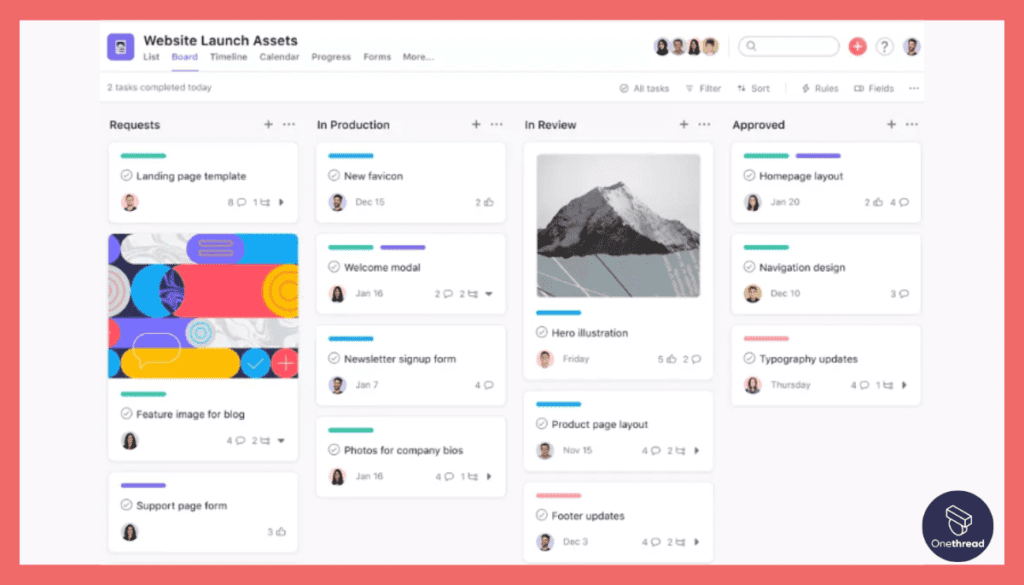
Asana offers robust task organization and prioritization features, ensuring teams stay on top of deadlines and deliverables. Automate repetitive tasks and set rules to streamline project management and save time.
Customizable Workflows
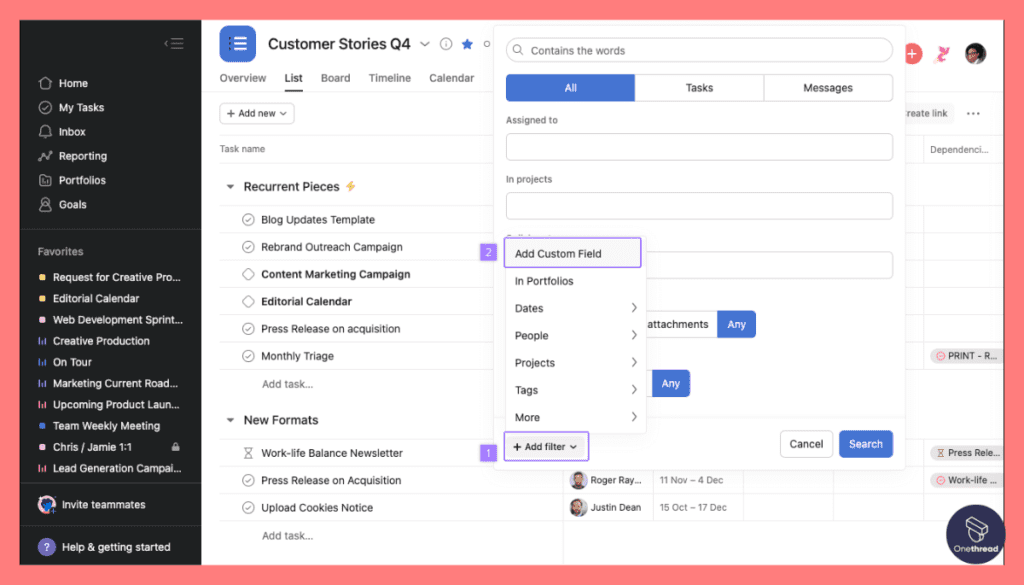
Tailor Asana to your team’s specific workflows, streamlining project execution and communication. Asana integrates with a wide range of tools, including Google Workspace and Slack, ensuring seamless data flow.
Project Planning
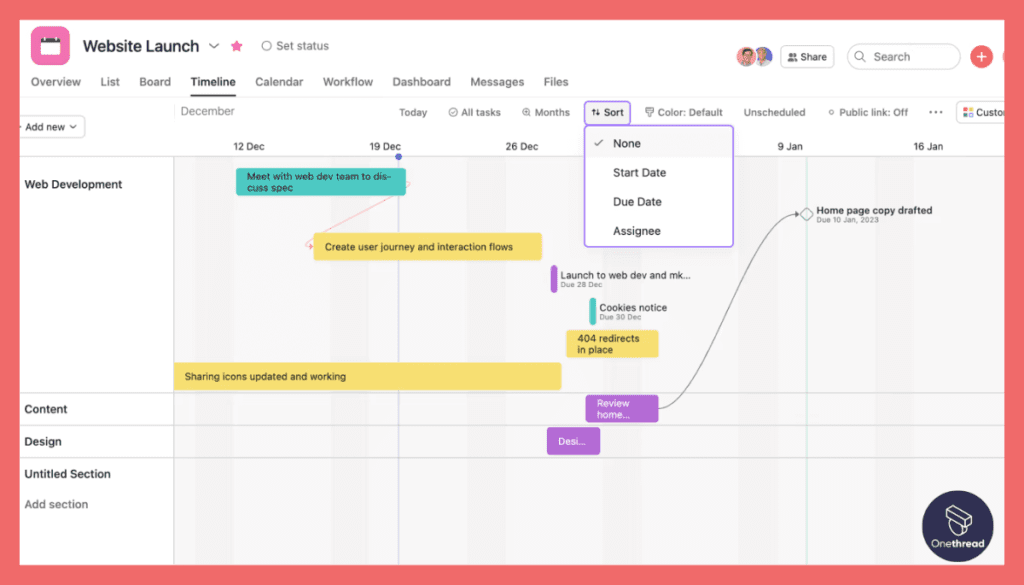
Create detailed project timelines and dependencies to visualize and optimize project progress.
Collaboration and Communication

Facilitate real-time collaboration with teammates through task comments, mentions, and file sharing.
Pros:
- Comprehensive task management and collaboration features.
- Customizable workflows to fit diverse team needs.
- Project planning and dependency tracking for precise execution.
- Integration options for seamless data flow with other tools.
- User-friendly interface for easy adoption.
Cons:
- Learning curve for new users, particularly for advanced features.
- Limited reporting and analytics capabilities for data-driven insights.
Pricing Plans:

- Asana offers various pricing tiers, including plans for individuals, small teams, and enterprises.
- Pricing may vary based on the number of users and required features.
Customer Ratings:
- G2: 4.3/5 (9453 Ratings)
- Capterra: 4.5/5 (12095 Ratings)
Our Review
Asana is a robust Quire alternative that stands out with its comprehensive features and adaptability. Its customizable workflows, project planning capabilities, and collaboration tools make it a top choice for teams seeking efficient project execution and communication.
While new users may need some guidance, Asana’s performance and integration options ensure smooth project management and collaboration. Before making a decision, explore user reviews and compare Asana with other alternatives to find the best fit for your specific project management needs.
Is Asana Better than Quire?
Asana and Quire cater to different project management needs. Asana’s comprehensive features, customizable workflows, and collaboration tools make it a compelling choice for complex projects and team collaboration.
Quire’s focus on simplicity and ease of use may be more suitable for straightforward task management. The decision between the two depends on your team’s requirements, project complexity, and desired functionalities. Evaluate your specific needs to determine whether Asana or Quire aligns better with your project management goals and processes.
5. Zoho Projects

Zoho Projects is a comprehensive project management tool that caters to the diverse needs of businesses and teams. It offers task management with milestones, dependencies, and Gantt charts, allowing for detailed planning and tracking.
The collaboration features include forums and document sharing, fostering team communication. Integration with the Zoho Suite and other third-party tools provides a seamless work environment. Zoho Projects’ customization options, along with detailed reporting and analytics, make it adaptable to various industry requirements.
Its combination of robust features, flexibility, and integration with other Zoho products make it an attractive option for organizations looking to manage projects efficiently within an interconnected suite of business tools.
Key Features:
Task Management
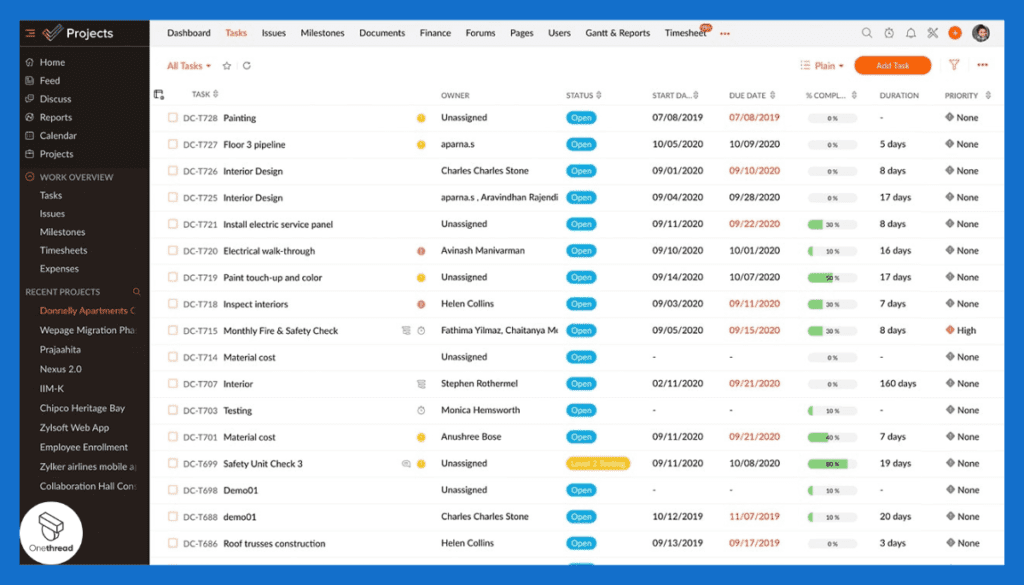
Zoho Projects offers advanced task tracking and organization with customizable views and priorities. It integrates with various third-party tools for seamless data flow and enhanced productivity.
Gantt Charts
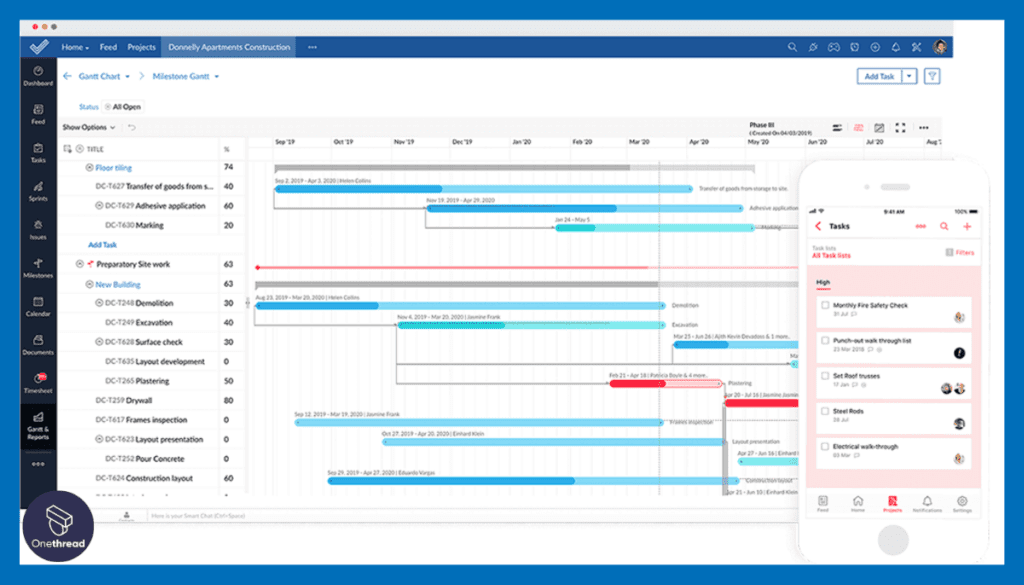
Visualize project timelines and dependencies for better planning and resource allocation.
Collaboration
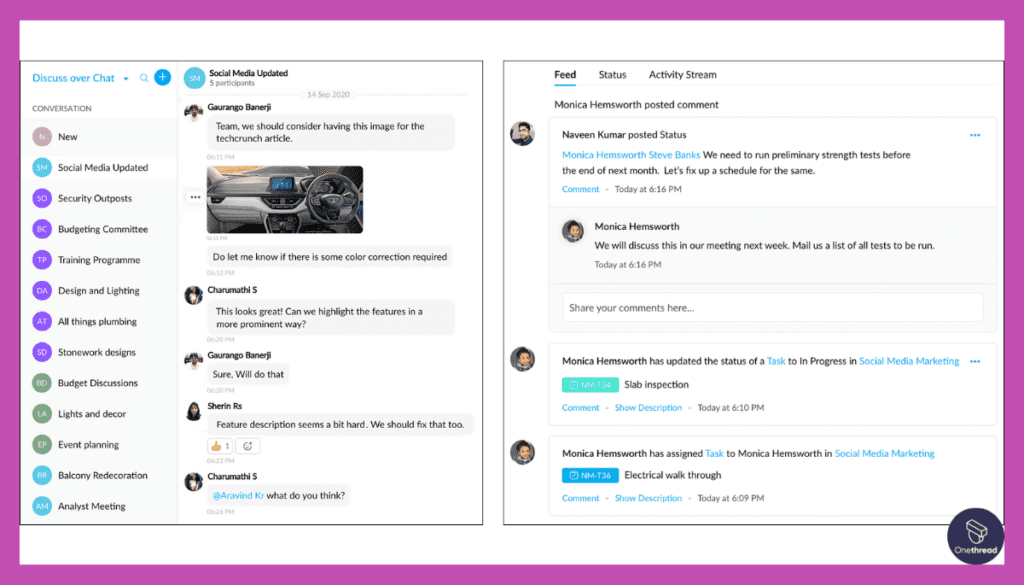
Foster real-time collaboration with team members through task discussions and document sharing. Generate insightful reports and analytics to gain valuable project insights.
Time Tracking
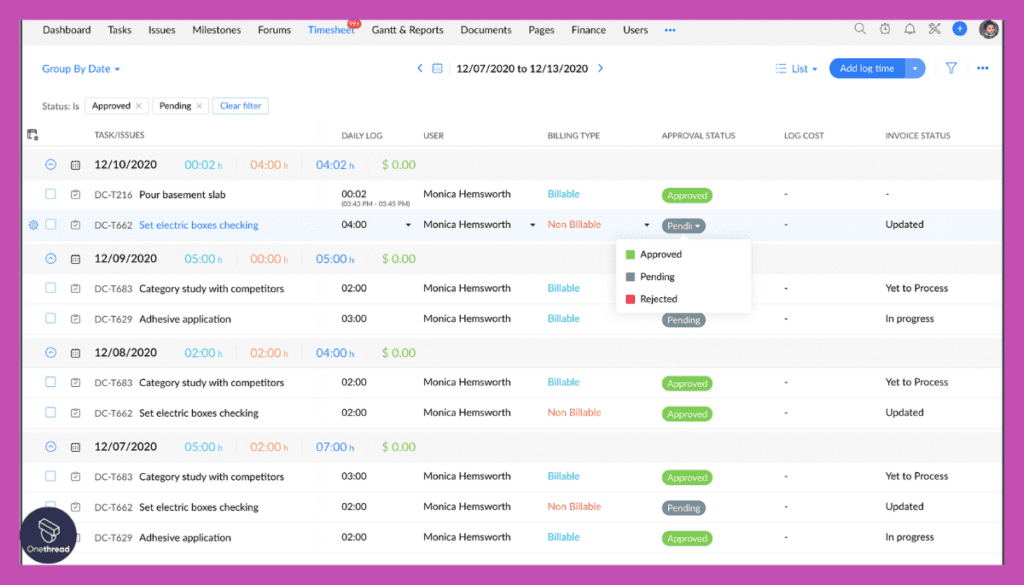
Monitor project progress and team productivity with time tracking and timesheet features.
Pros:
- Comprehensive task management and project planning features.
- User-friendly interface for easy adoption and collaboration.
- Powerful Gantt charts for visual project tracking.
- Timesheet and time tracking for accurate project monitoring.
- Extensive integrations for enhanced productivity.
Cons:
- Learning curve for new users, especially with advanced features.
- Pricing may be higher for teams requiring more extensive functionalities.
Pricing Plans:

- Zoho Projects offers various pricing tiers, including plans for individuals, small teams, and enterprises.
- Pricing may vary based on the number of users and required features.
Customer Ratings:
- G2: 4.3/5 (373 Ratings)
- Capterra: 4.3/5 (362 Ratings)
Our Review
Zoho Projects stands out as a compelling Quire alternative with its comprehensive set of project management features and collaboration tools. Its user-friendly interface and robust Gantt charts make project planning and execution a breeze.
While new users may require some time to explore its full potential, Zoho Projects’ efficient task management and reporting capabilities ensure smooth project workflows and informed decision-making. Before making a decision, explore user reviews and compare Zoho Projects with other alternatives to find the best fit for your specific project management needs.
Is Zoho Projects Better than Quire?
Zoho Projects and Quire excel in different aspects of project management. Zoho Projects offers comprehensive task management, Gantt charts, and reporting capabilities, making it a robust choice for teams seeking extensive project planning and monitoring.
Quire, with its focus on simplicity and ease of use, may be preferred for straightforward task management.
The decision depends on your team’s specific requirements and preferences. Consider factors like project complexity, collaboration needs, and desired features to determine whether Zoho Projects or Quire better aligns with your project management goals.
6. Wrike

Wrike is a robust project management platform that offers advanced task management, collaboration, and reporting features. It enables teams to plan projects with tasks, dependencies, and milestones, ensuring efficient workflow.
The platform’s customization options, such as custom fields and tailored workflows, allow it to adapt to various business needs. Integrations with numerous third-party tools enhance its capabilities, making it suitable for diverse industries. Wrike’s detailed reporting and analytics provide insightful oversight into project progress and performance.
Its blend of flexibility, power, and user-friendly design make it a preferred choice for businesses looking to elevate project management, collaboration, and tracking to a professional level.
Key Features:

Agile Project Management
Wrike’s agile tools enable teams to adapt to changing project requirements and deliver results with speed and precision. Collaborate seamlessly with team members, clients, and stakeholders through comments, mentions, and file sharing.
Customizable Workflows
Tailor Wrike to your team’s unique processes, ensuring seamless project execution. Visualize project progress and dependencies with interactive Gantt charts.
Task Dependencies and Timelines
Define task relationships and create dynamic timelines for accurate project planning.
Resource Management
Allocate resources effectively with Wrike’s workload management and capacity planning features.
Pros:
- Comprehensive project management features for diverse needs.
- Agile tools for flexible and adaptive project execution.
- Customizable workflows for efficient team collaboration.
- Advanced task dependencies and Gantt chart view for accurate planning.
- Intuitive user interface and onboarding experience.
Cons:
- Learning curve for new users, especially those new to complex project management platforms.
- Pricing might be higher for advanced features and larger teams.
Pricing Plans:

- Wrike offers various pricing tiers, including plans for individuals, small teams, and enterprises.
- Pricing may vary based on the number of users and required features.
Customer Ratings:
- G2: 4.2/5 (3467 Ratings)
- Capterra: 4.3/5 (2449 Ratings)
Our Review
Wrike is a compelling Quire alternative that excels in comprehensive project management and adaptability. Its agile tools, customizable workflows, and Gantt chart view make it a top choice for teams seeking robust project planning and execution capabilities.
While new users may require some time to master its features, Wrike’s performance and collaborative environment ensure seamless project collaboration and successful outcomes. Before making a decision, explore user reviews and compare Wrike with other alternatives to find the best fit for your specific project management needs.
Is Wrike Better than Quire?
Wrike and Quire serve different project management needs. Wrike offers comprehensive features, agile tools, and customizable workflows for complex project execution, making it suitable for larger teams and diverse projects.
Quire, with its focus on simplicity and ease of use, is better for straightforward task management. The choice between the two depends on your project requirements and team preferences. Evaluate your specific needs to determine which platform aligns better with your project management goals and processes.
7. Microsoft Planner
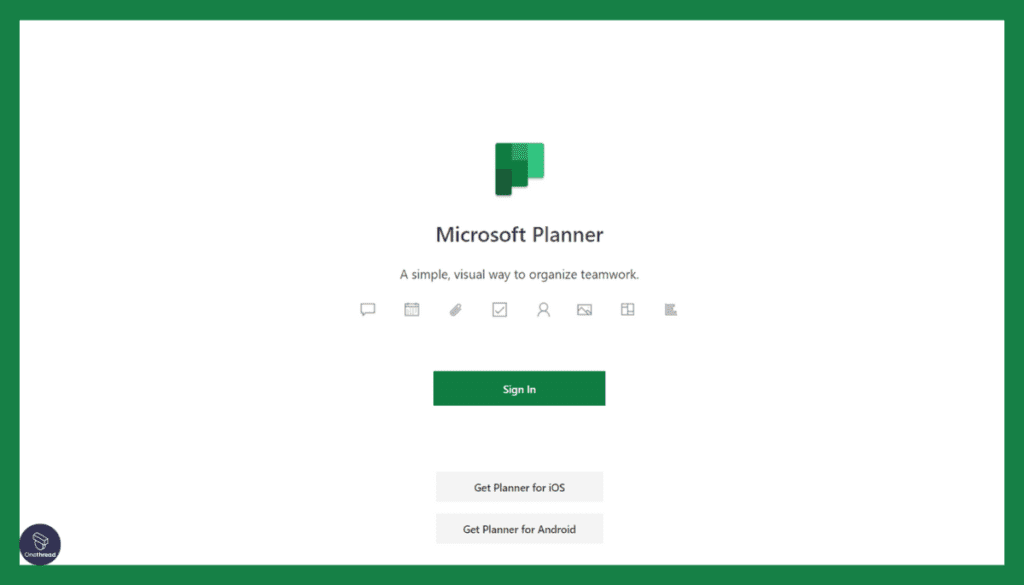
Microsoft Planner is a task management solution integrated within the Microsoft Office 365 suite. Designed to simplify team collaboration, it enables users to create, assign, and organize tasks using customizable boards. Its seamless integration with other Microsoft tools like Teams and SharePoint ensures a unified experience, enhancing productivity.
The visual interface, featuring task cards and buckets, helps in tracking progress and prioritizing work. Though it may not offer some of the advanced features found in specialized project management tools, Microsoft Planner’s strength lies in its simplicity and tight integration with the Microsoft ecosystem.
It’s a suitable choice for businesses and teams already invested in Microsoft’s suite of products.
Key Features:
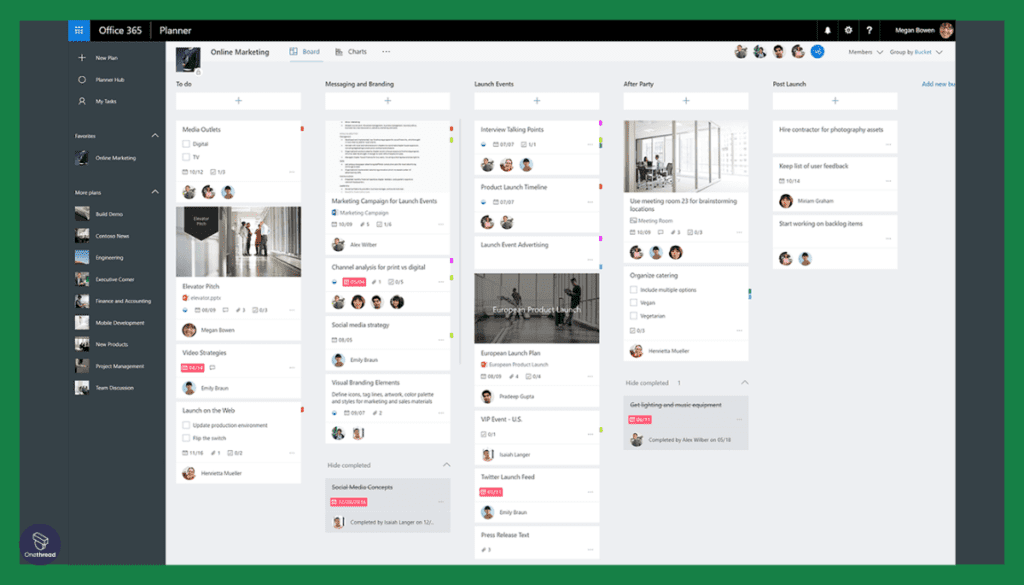
Task Organization
Microsoft Planner provides a simple and intuitive interface for organizing tasks into boards, lists, and buckets. Keep track of task activities and updates to monitor progress and team contributions.
Collaborative Boards
Facilitate teamwork with shared boards that enable real-time task updates and progress tracking. Planner seamlessly integrates with Microsoft Teams, Outlook, and other Microsoft 365 apps, ensuring smooth data flow.
File Attachments
Easily attach files from OneDrive or SharePoint to tasks, ensuring all relevant information stays in one place.
Deadline Management
Set due dates for tasks and receive notifications to stay on top of project timelines.
Pros:
- Easy integration with Microsoft 365 tools for streamlined collaboration.
- User-friendly interface with intuitive task organization.
- Real-time task updates for efficient teamwork.
- File attachments from OneDrive and SharePoint for centralized data.
- Activity view for monitoring task progress.
Cons:
- Limited advanced project management features compared to comprehensive platforms.
- May not suit complex project management needs.
Pricing Plans:

- Microsoft Planner is typically included as part of Microsoft 365 subscriptions, such as Microsoft 365 Business or Enterprise plans.
- Check Microsoft’s official website for specific pricing details based on subscription levels.
Customer Ratings:
- G2: 4.2/5 (168 Ratings)
- Capterra: 4.2/5 (197 Ratings)
Our Review
Microsoft Planner serves as a viable Quire alternative, especially for teams already utilizing Microsoft 365 apps. Its seamless integration, simple interface, and task collaboration features make it a popular choice for organizations seeking an easy-to-adopt task management solution.
While it may lack some advanced project management capabilities, Microsoft Planner’s efficient collaboration and integration with Microsoft 365 tools ensure smooth project execution and team communication.
Before making a decision, explore user reviews and compare Microsoft Planner with other alternatives to determine the best fit for your team’s specific project management needs.
Is Microsoft Planner Better than Quire?
Microsoft Planner and Quire cater to different collaboration needs. Microsoft Planner excels in seamless integration with Microsoft 365 tools, making it an excellent choice for teams already utilizing the Microsoft ecosystem.
Its user-friendly interface and task organization features are ideal for straightforward collaboration. Quire, with its focus on simplicity and project management versatility, may better suit users seeking a more comprehensive task and project management solution.
Consider your team’s collaboration preferences and existing toolset to determine which platform better aligns with your needs.
8. TickTick
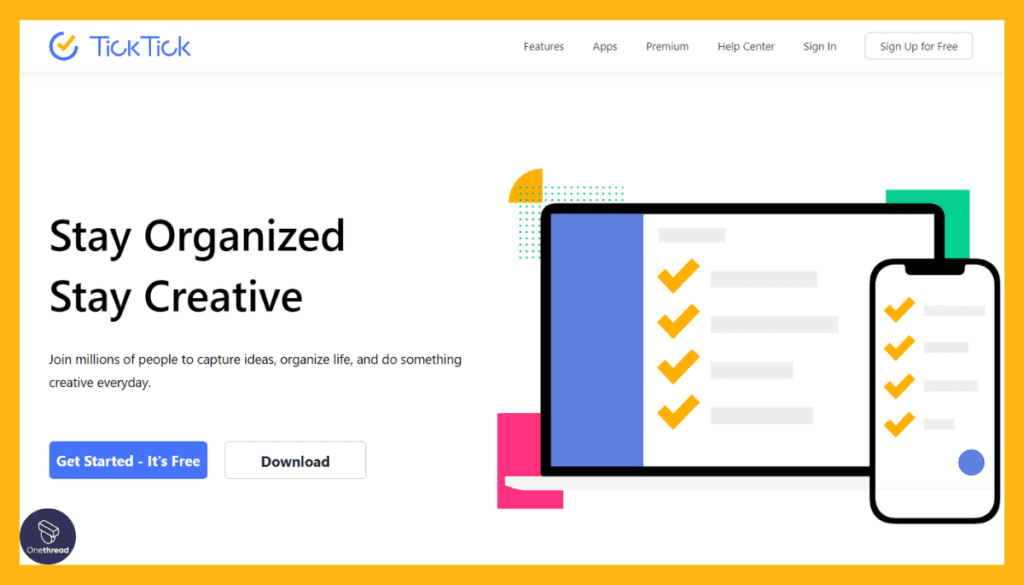
TickTick is a task management tool that combines simplicity with essential time-tracking features. It allows users to create and manage task lists while monitoring the time spent on individual tasks.
The time-tracking functionality is particularly useful for freelancers, small businesses, or anyone who needs to keep a close eye on their work hours. Though it might lack some of the advanced features of comprehensive project management tools, its strength lies in its focus on time management.
With both free and premium options, TickTick offers a user-friendly interface that promotes productivity without overwhelming complexity. It’s a handy solution for those seeking efficiency in both task management and time accounting.
Key Features:
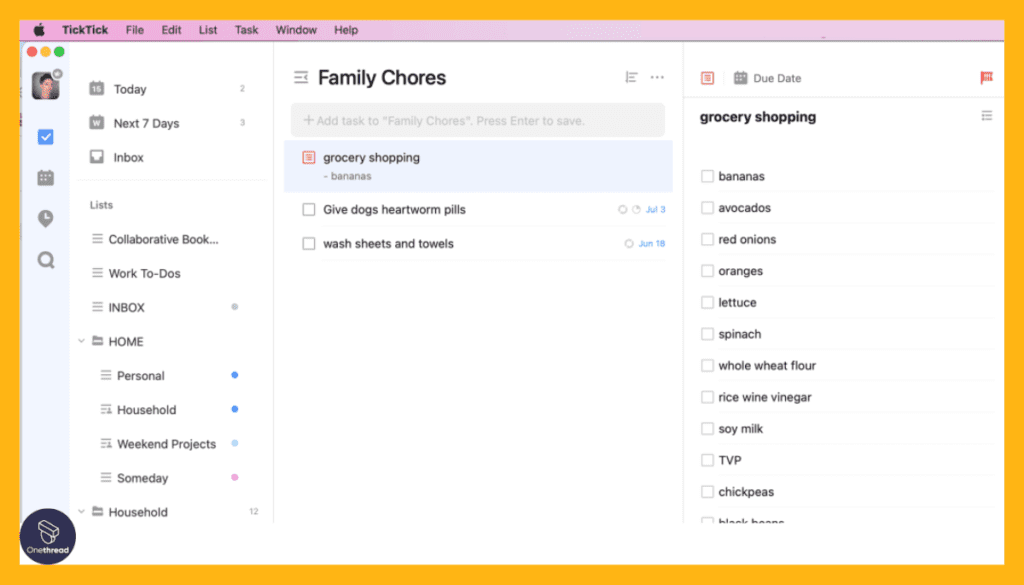
Kanban Boards
Organize tasks visually with customizable Kanban boards, giving teams a clear view of project progress. Tailor workflows to match your team’s unique processes for efficient project execution.
Agile Methodologies
Embrace agile project management with Scrum and Kanban frameworks for enhanced flexibility. Gain valuable insights with project analytics and reports to optimize performance.
Real-Time Collaboration
Facilitate real-time team collaboration through in-app messaging and file sharing.
Time Tracking
Track time spent on tasks to analyze productivity and make data-driven decisions.
Pros:
- User-friendly interface for easy adoption.
- Agile methodologies for enhanced project adaptability.
- Seamless real-time collaboration among team members.
- Time tracking and project analytics for better productivity assessment.
- Customizable workflows for streamlined project execution.
Cons:
- Limited advanced project management features compared to comprehensive platforms.
- Integrations with other tools may be limited.
Pricing Plans:
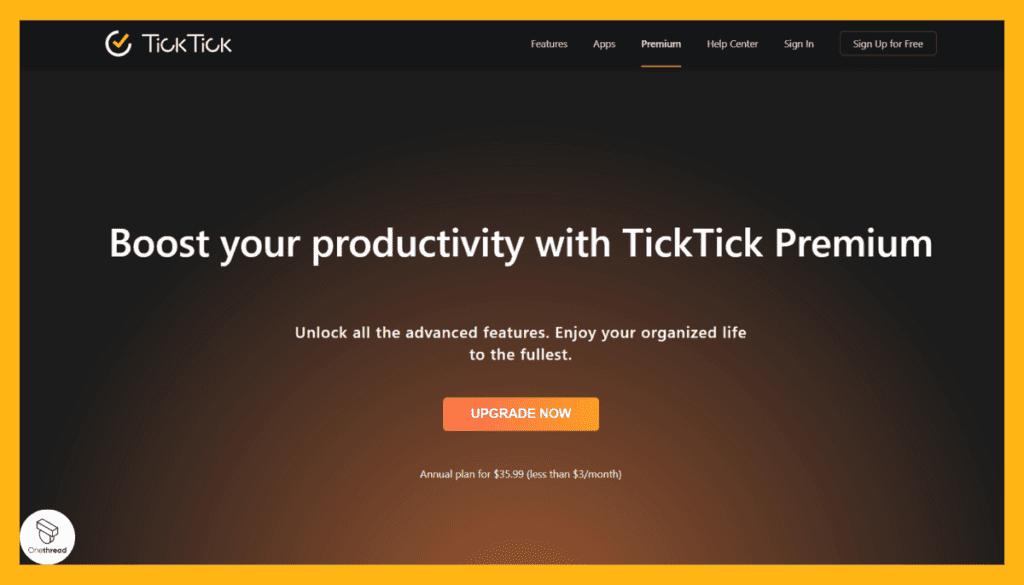
- TickTick may offer a variety of pricing plans, including free and premium options.
- Pricing may vary based on the number of users and features required.
Customer Ratings:
- G2: 4.5/5 (87 reviews)
- Capterra: 4.7/5 (102 reviews)
Our Review
TickTick presents a compelling Quire alternative, especially for teams looking to embrace agile project management methodologies. Its intuitive interface, real-time collaboration features, and customizable workflows make it a popular choice among agile teams.
While it may not offer the same level of advanced features as larger platforms, TickTick’s focus on flexibility and simplicity makes it a strong contender for modern project collaboration. As with any tool, we recommend comparing TickTick with other alternatives and considering your specific project management needs before making a decision.
Is TickTick Better than Quire?
TickTick and Quire cater to different preferences and project management styles. TickTick’s vibrant and visually appealing interface makes it an excellent choice for users seeking a fun and straightforward task management experience.
On the other hand, Quire’s comprehensive features and powerful automation appeal to those with complex project management needs. The decision between the two platforms depends on individual preferences, team requirements, and project complexity. Evaluate your specific needs to determine whether TickTick or Quire is the better fit for your task management goals.
Summary
Quire alternatives allows teams to find the perfect match for their project management needs. Whether it’s the dynamic and vibrant TickTick, the comprehensive capabilities of Asana and Onethread, or the seamless integration of Microsoft Planner, each alternative brings something unique to the table.
Monday.com offers a user-friendly experience, while Zoho Projects provides extensive features and reporting options. Todoist and Gantt Pro cater to simplicity and complexity, respectively.
Evaluating the pros and cons of each option is essential in making an informed decision. Remember to consider project complexity, collaboration requirements, and integration preferences. With these alternatives at your disposal, finding the ideal project management solution has never been more accessible.
FAQs
Are Quire alternatives free to use?
While some Quire alternatives offer free plans with limited features, many provide both free and paid plans. Paid plans typically unlock advanced functionalities and cater to larger teams or more extensive project requirements.
Can I migrate my data from Quire to its alternatives?
The data migration process varies depending on the specific alternative. Some tools offer built-in migration options or integration with migration services, making it relatively straightforward. However, for complex projects, it is advisable to consult with the alternative’s support team for assistance.
Do Quire alternatives offer Gantt chart views?
Yes, many Quire alternatives, such as Wrike, Zoho Projects, and ClickUp, provide Gantt chart views for visual project planning and timeline management.
Are Quire alternatives suitable for agile project management?
Yes, several Quire alternatives, including Asana, ClickUp, and Monday.com, offer agile project management features, such as customizable workflows, task dependencies, and agile boards.
Can I collaborate with my team in real-time using Quire alternatives?
Yes, most Quire alternatives facilitate real-time collaboration through features like task comments, file sharing, @mentions, and live updates, ensuring efficient communication and teamwork.
