In the dynamic realm of real estate, efficient project management is crucial for success. Thankfully, many cutting-edge tools are available to streamline operations and boost productivity.
Among the top Real Estate Project Management Software contenders are Asana, Ayanza, ProofHub, Teamwork, Re-leased, and Monday. These powerful platforms provide comprehensive solutions for seamless collaboration, task tracking, document management, and timeline visualization.
Whether you’re a property developer, construction company, or real estate agent, harnessing the capabilities of these software options empowers you to effortlessly manage projects, optimize workflows, and achieve your goals with precision and ease.
What is Real Estate Project Management Software?
Real Estate Project Management Software is a specialized tool designed to streamline and optimize the management of real estate projects.
It is a centralized platform that enables real estate professionals to efficiently handle various aspects of their projects, from planning and scheduling to budgeting and resource allocation.
This software offers features such as project tracking, document management, collaboration tools, and reporting capabilities. It allows project managers to create and monitor project timelines, assign tasks to team members, and track progress in real-time.
Additionally, it facilitates seamless communication and collaboration among stakeholders, ensuring everyone is on the same page.
By utilizing Real Estate Project Management Software, professionals in the industry can enhance efficiency, minimize errors, and ensure successful project outcomes.
This innovative solution empowers real estate teams to manage complex projects effectively while maintaining transparency and accountability.
Why Do You Need Real Estate Project Management Software?
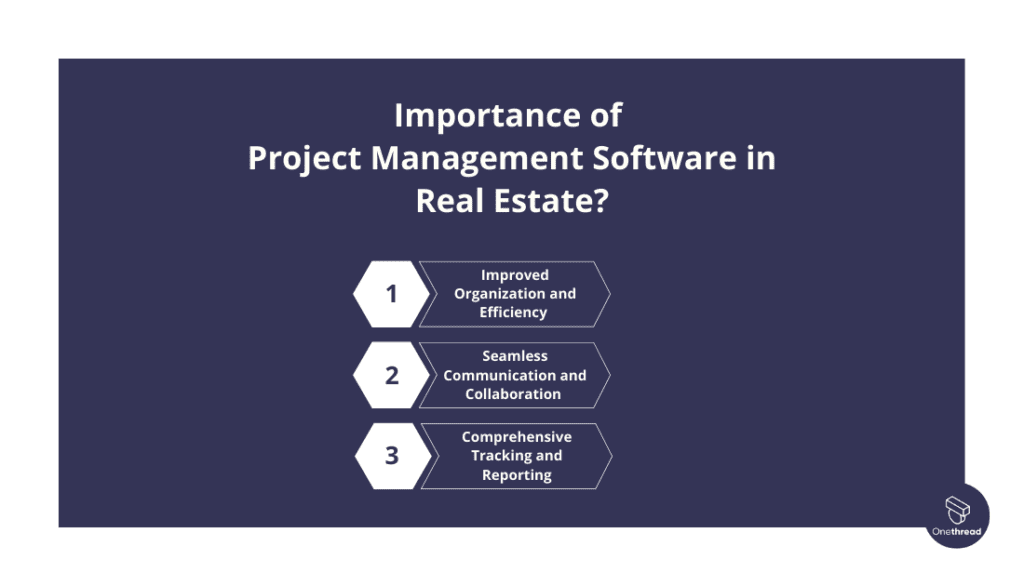
Improved Organization and Efficiency
A Real Estate Project Management Software centralizes project information, streamlining processes for enhanced organization and efficiency. With features like task management and scheduling tools, it optimizes workflows, minimizing delays and maximizing productivity.
Real estate professionals can easily track progress, allocate resources, and stay on top of project timelines.
Seamless Communication and Collaboration
Effective communication is crucial in real estate projects. A Project Management Software provides a unified platform for instant messaging, file sharing, and discussions, facilitating seamless collaboration among team members, stakeholders, and clients.
Real-time updates and aligned decision-making ensure everyone stays informed, leading to smoother project execution and successful outcomes.
Comprehensive Tracking and Reporting
Real Estate Project Management Software offers robust tracking and reporting capabilities. Project managers can monitor progress, track milestones, and identify potential bottlenecks.
With detailed reports and analytics, professionals can make informed decisions, address challenges promptly, and improve project outcomes, ensuring efficient resource allocation and budget management.
What are the Common Challenges in Real Estate Project Management?
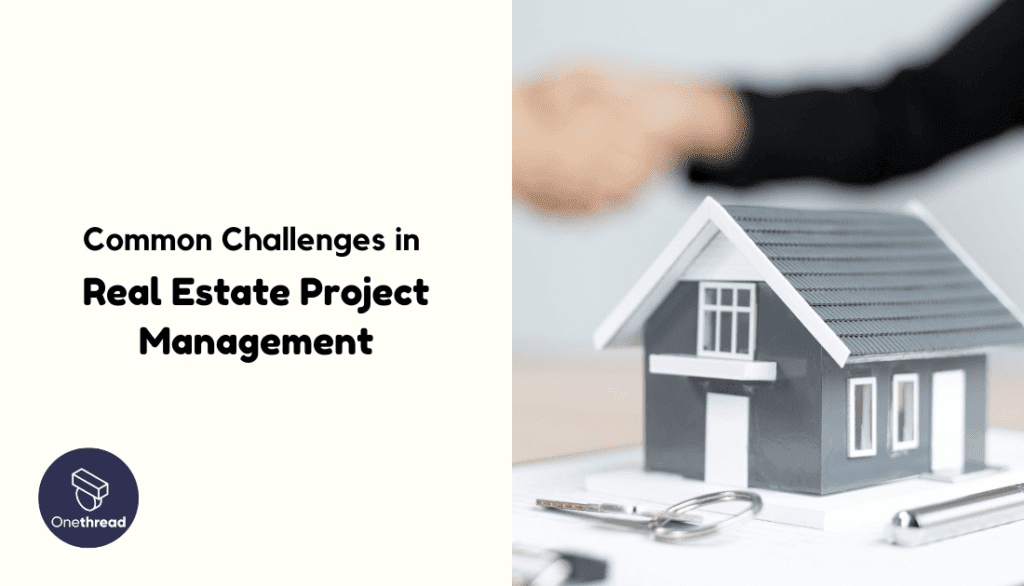
Regarding real estate project management, several challenges can arise throughout the lifecycle of a project. Here are some common challenges in real estate project management:
- Limited visibility and control over project details and resources.
- Inefficient communication and collaboration among team members and stakeholders.
- Difficulties in accurately allocating and optimizing resources.
- Complex coordination of multiple stakeholders and parties involved.
- Managing risks and uncertainties in the real estate market and regulatory landscape.
- Ensuring proper documentation and compliance with legal and regulatory requirements.
- Managing project budgets and avoiding cost overruns.
- Dealing with unexpected delays and changes in project scope.
- Balancing quality control and meeting client expectations.
- Adapting to technological advancements and integrating new tools and software.
How does real estate project management software help you sort out the challenges?
Real estate project management software is essential for addressing challenges in the real estate industry. It helps businesses maintain reliability and stay on schedule by tracking projects in real-time and providing updates on critical processes.
The software’s special features enable efficient handling of sensitive documents such as lease agreements, inspection reports, building plans, and sale contracts. It also facilitates real-time collaboration and effective communication among project participants, making tasks more straightforward, regardless of the number of active projects.
Real estate management software is a valuable tool for both large construction companies and mid-sized real estate development businesses, offering comprehensive solutions to conquer the challenges of the real estate industry.
How to Choose the Best Real Estate Project Management Software?
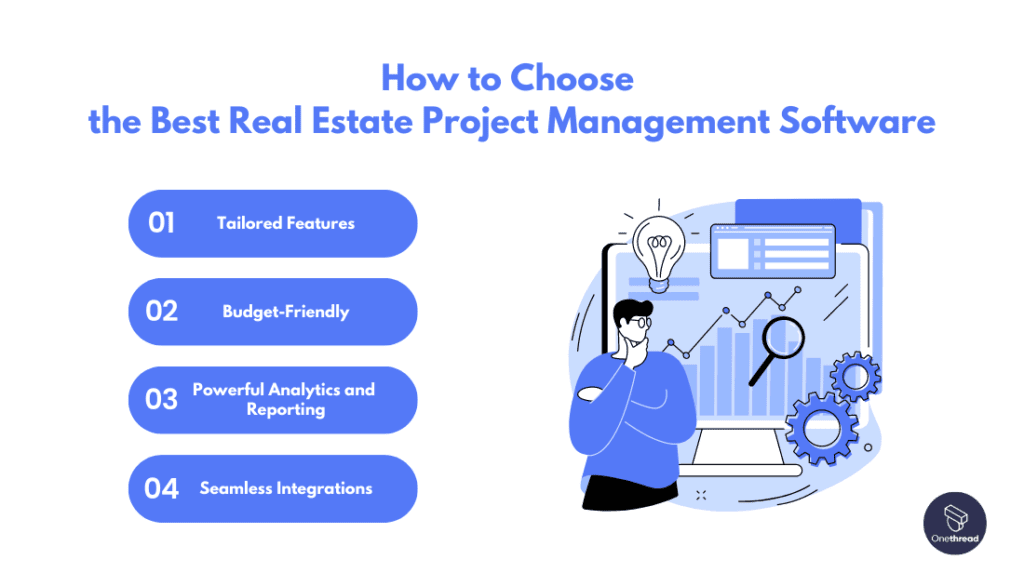
When it comes to choosing the best real estate development project management software, there are key factors to keep in mind:
- Tailored Features: Evaluate your project management needs and seek a software solution that aligns with your specific requirements. Look for features that cater to your unique workflows and processes.
- Budget-Friendly: Strike a balance between cost and value. Avoid going for the cheapest option and ensure you don’t overspend on unnecessary features. Opt for a software tool that offers the right functionality at a reasonable price.
- Powerful Analytics and Reporting: Effective decision-making relies on comprehensive insights. Select a solution that provides robust analytics and reporting capabilities, enabling you to track project progress, identify trends, and make data-driven decisions.
- Seamless Integrations: Consider the software’s ability to integrate with other tools and systems. Look for platforms that offer a wide range of integrations, facilitating smooth data flow and collaboration across your existing software ecosystem.
14 Best Real Estate Project Management Software
Discover the top 14 real estate project management software solutions tailored to streamline property development, from planning and collaboration to tracking and reporting, enhancing efficiency and success.
1. Onethread
Onethread is a task management tool that helps individuals and teams stay organized and collaborate effectively. It is best for professionals and teams looking to streamline their workflows and boost productivity.
Best for: Onethread is best for professionals and teams who want to streamline workflows, improve task management, and enhance collaboration and communication within their organization. It can be used across industries and suits individuals, small teams, and large enterprises.
How Can You Be Benefited Using Onethread?
Onethread can be beneficial by providing a centralized platform for task management, enabling individuals and teams to stay organized and focused. It enhances productivity through task assignments, deadline management, file sharing, and collaboration. With seamless communication and integration options, Onethread helps streamline workflows and boosts efficiency.
Seamless Communication for Smooth Transactions
Real estate projects involve various stakeholders – from clients and contractors to legal teams. Onethread’s real-time messaging and comment features ensure that everyone is on the same page, facilitating quick decisions and reducing miscommunication. Collaborate effortlessly, share updates, and address concerns promptly, ensuring a seamless flow of information among all parties involved.
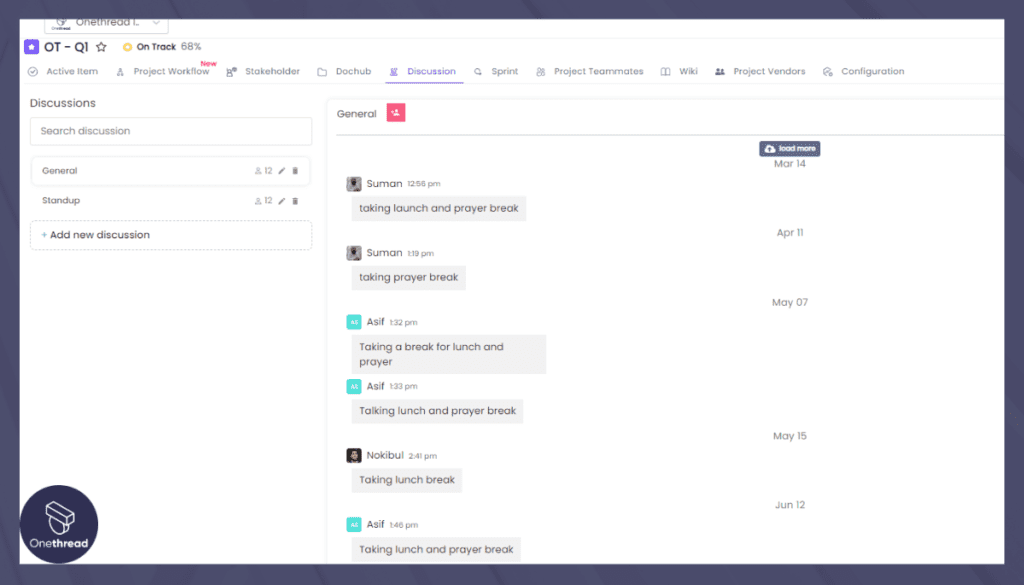
Task Management and Timeline Tracking
The heart of real estate projects lies in meticulous task management and adherence to timelines. Onethread’s task management tools help assign responsibilities, set deadlines, and prioritize crucial tasks. The intuitive interface allows you to track progress in real-time, ensuring that every milestone is achieved on schedule. With Onethread, you’ll maintain full control over project timelines, resulting in efficient project completion.
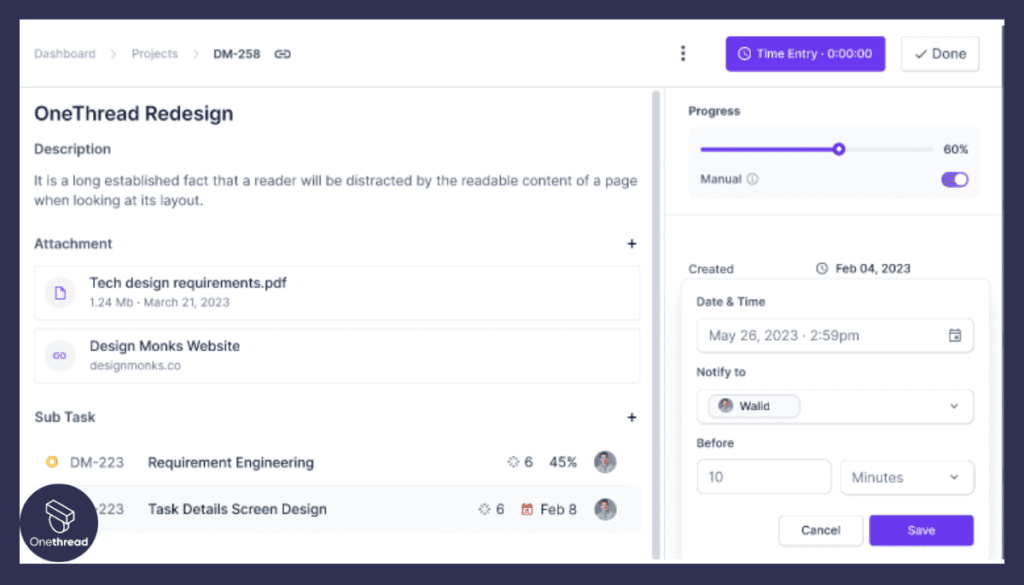
Document Centralization and File Sharing
The real estate industry generates a plethora of documents, from blueprints to legal agreements. Onethread’s document centralization feature ensures that all critical files are stored securely and can be accessed with ease. Collaborators can seamlessly share documents, reducing the hassle of endless email attachments and ensuring that everyone has the latest information at their fingertips.
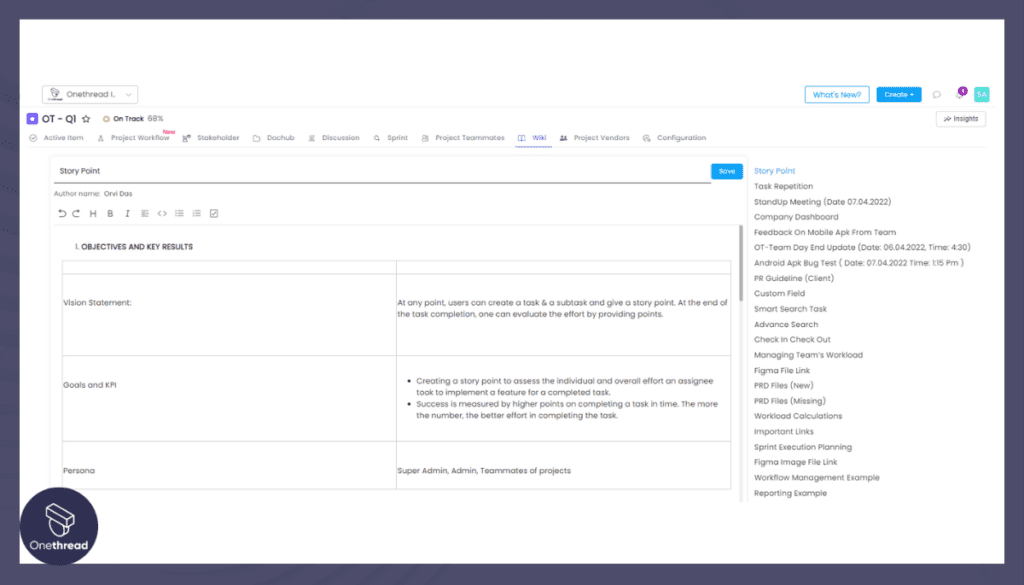
Collaborative Decision-Making
In real estate, decisions impact both short-term tasks and long-term outcomes. Onethread’s collaborative decision-making approach enables stakeholders to discuss choices, analyze implications, and reach informed conclusions. Whether it’s choosing a design concept or finalizing a budget, Onethread empowers your team to make decisions together, enhancing project clarity and reducing the risk of misunderstandings.
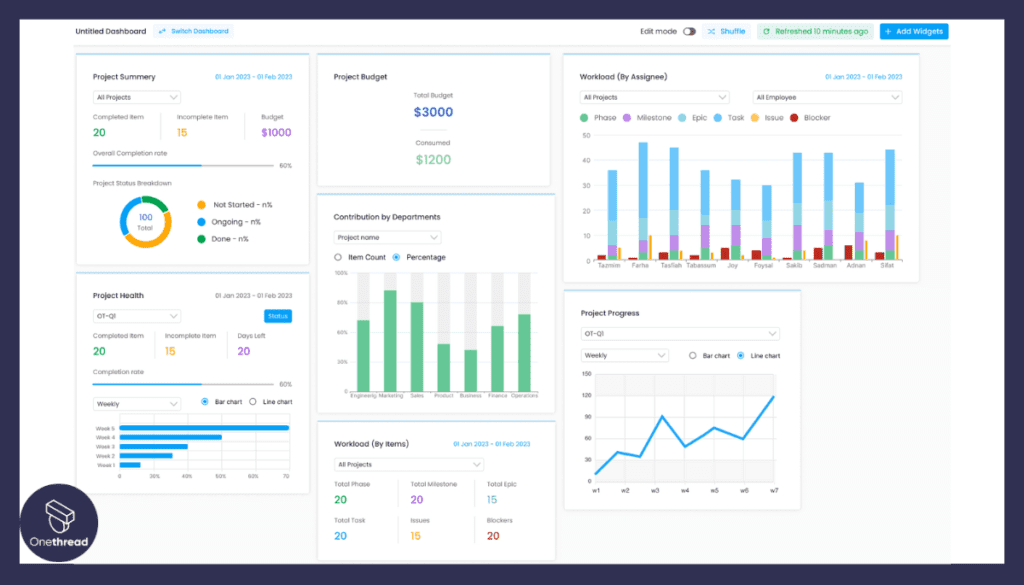
Progress Visualization with Gantt Charts
Onethread’s Gantt chart view is a game-changer for real estate project management. Visualize project timelines, dependencies, and resource allocation in a single glance. Adjust schedules, allocate resources efficiently, and track progress meticulously, ensuring that every step aligns with the project’s overall vision.
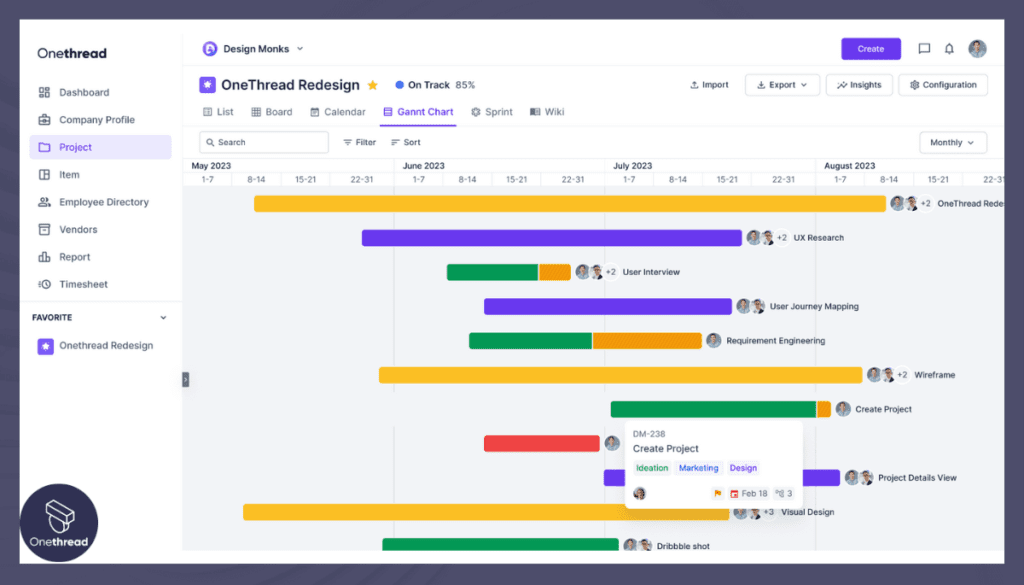
In the world of real estate project management, Onethread emerges as the ultimate tool, facilitating clear communication, efficient task management, organized document handling, collaborative decision-making, and insightful progress tracking. Elevate your real estate projects with Onethread and ensure that your ventures are marked by precision, transparency, and success.
Pros:
- Intuitive and user-friendly interface
- Robust task tracking and organization capabilities
- Efficient collaboration and communication features
- Customizable workflows to suit individual or team preferences
Cons:
- It may require some time to learn all the features and functionalities
- Limited free plan options, with more advanced features available at a cost
Pricing Plans:
Onethread offers a free plan with limited features and paid plans starting at $3.00 per month per user, with additional features and storage options available at higher tiers.
Device Compatibility: Onethread is compatible with various devices and platforms, including web browsers, desktop operating systems (Windows, macOS), and mobile devices (iOS, Android).
2. Ayanza
Ayanza is a real estate project management software that offers solutions for streamlining project processes.
Best for: managing real estate projects efficiently, Ayanza is suitable for construction companies, real estate developers, and property management firms.
How Can You Be Benefited Using Ayanza?
Ayanza’s intuitive interface, customizable workflows, and robust reporting capabilities can benefit users. Its mobile app allows for on-the-go access and collaboration.
Pros:
- Intuitive interface
- Customizable workflows
- Robust reporting capabilities
- Mobile app for on-the-go access
- Efficient collaboration features
Cons:
- Limited integration options
- It may require some learning curve initially
Notable Features:
- Document management
- Task tracking and assignment
- Budget management
- Resource allocation
- Project timeline visualization
Pricing Plans: Contact Ayanza for pricing details.
Device Compatibility: Ayanza is compatible with desktop and mobile devices, including Windows, Mac, iOS, and Android.
3. Asana
Asana is a popular project management software that helps teams streamline workflows and collaborate effectively.
Best for managing projects and tasks, Asana suits businesses of all sizes and industries.
How Can You Be Benefited Using Asana?
Users can benefit from its intuitive interface, task management capabilities, and integrations with other tools.
Pros:
- Intuitive and user-friendly interface
- Robust task management features
- Integration with other tools
- Real-time collaboration
- Customizable project views
Cons:
- Advanced features may require higher pricing plans
- The steeper learning curve for complex projects
Notable Features:
- Task assignment and tracking
- Deadline and priority management
- Team collaboration and communication
- Project timeline visualization
- Integration with popular third-party apps
Pricing Plans: Asana offers a free plan and premium plans with additional features and advanced functionalities. Contact Asana for detailed pricing information.
Device Compatibility: Asana is compatible with web browsers and has dedicated apps for both iOS and Android devices.
4. ClickUp
ClickUp is a versatile project management platform that offers a wide range of features to enhance productivity and collaboration.
Best for individuals and teams, ClickUp is suitable for managing various industries’ projects, tasks, and workflows.
How Can You Be Benefited Using ClickUp?
Users can benefit from its customizable interface, extensive integrations, and comprehensive task management capabilities.
Pros:
- Highly customizable interface
- Extensive integrations with popular tools
- Robust task management and organization features
- Collaboration tools for teams
- Advanced reporting and analytics
Cons:
- The steep learning curve for complex workflows
- Some advanced features are limited to higher pricing plans
Notable Features:
- Task management with custom views and statuses
- Team collaboration with comments, mentions, and notifications
- Time tracking and productivity metrics
- Document and file management
- Goal tracking and progress monitoring
Pricing Plans: ClickUp offers free and paid plans with varying features and capabilities. Contact ClickUp for detailed pricing information.
Device Compatibility: ClickUp is compatible with web browsers and provides dedicated apps for iOS and Android devices.
5. Buildium
Buildium is a comprehensive property management software that simplifies the management of residential properties, associations, and rental businesses.
Best for property managers and real estate professionals, Buildium is ideal for managing rental properties, lease agreements, accounting, and tenant communication.
How Can You Be Benefited Using Buildium?
Users can benefit from its robust accounting features, online rent payment capabilities, and automated workflows.
Pros:
- Efficient property management and accounting tools
- Online rent payment and tenant portal features
- Streamlined lease and document management
- Maintenance request tracking and communication
- Financial reporting and budgeting capabilities
Cons:
- It may require some time to learn and navigate the platform
- Limited customization options for certain features
Notable Features
- Tenant screening and lease management
- Online rent payment processing
- Maintenance ticketing and work order management
- Financial accounting and reporting
- Communication tools for tenants and owners
Pricing Plans: Buildium offers different pricing plans based on the number of units managed. Contact Buildium for detailed pricing information.
Device Compatibility: Buildium is compatible with web browsers and has dedicated apps for iOS and Android devices.
6. Teamwork
Teamwork is a robust project management software that empowers teams to collaborate, organize tasks, and track progress effectively.
Best for project-based businesses, Teamwork is suitable for managing projects, workflows, and team communication across various industries.
How Can You Be Benefited Using Teamwork?
Users of all sizes, from small teams to large enterprises, can benefit from its comprehensive features and intuitive interface.
Pros:
- Intuitive and user-friendly interface
- Powerful task management and collaboration tools
- Advanced project planning and scheduling capabilities
- Integration with popular third-party apps
- Real-time activity feeds and notifications
Cons:
- Some advanced features may require higher-priced plans
- Limited customization options for certain features
Notable Features:
- Task management with subtasks, tags, and task dependencies
- File sharing and document management
- Time tracking and resource allocation
- Gantt chart for visual project planning
- Team collaboration with discussions and comments
Pricing Plans: Teamwork offers various pricing plans to accommodate team sizes and needs. Contact Teamwork for detailed pricing information.
Device Compatibility: Teamwork is compatible with web browsers and provides dedicated apps for iOS and Android devices.
7. Intervals
Intervals is a comprehensive project management software that helps businesses streamline workflows, track time, and manage tasks efficiently.
Best for creative agencies, professional services firms, and small businesses, Intervals is ideal for managing projects, tracking time, and collaborating with team members and clients.
How Can You Be Benefited Using Intervals?
Users of various industries can benefit from its robust features and intuitive interface to improve project management and productivity.
Pros:
- Task management with customizable workflows
- Time tracking and project budgeting
- Detailed project reporting and analytics
- File sharing and document management
- Client portal for improved collaboration
Cons:
- Advanced features may require higher-priced plans
- The user interface could be more modern and visually appealing
Notable Features:
- Task and project management with milestones and dependencies
- Time tracking with timesheets and timers
- Project budgeting and expense tracking
- Document management with version control
- Email integration for seamless communication
Pricing Plans: Intervals offers various pricing plans based on the number of users and features required. Contact Intervals for detailed pricing information.
Device Compatibility: Intervals is a web-based platform that can be accessed through web browsers, making it compatible with various devices.
8. ProofHub
ProofHub is a versatile project management software designed to streamline team collaboration, task management, and project communication.
Best for businesses of all sizes, ProofHub is ideal for managing projects, organizing tasks, and facilitating team collaboration in various industries.
How Can You Be Benefited Using ProofHub?
Users from diverse sectors, including marketing, design, IT, and more, can benefit from ProofHub’s features to enhance productivity and project efficiency.
Pros:
- Centralized project management with customizable workflows
- Task management with task dependencies and milestones
- Effective team communication with comments and @mentions
- File sharing and document collaboration
- Time tracking and reporting for better project monitoring
Cons:
- The learning curve for new users
- Limited integrations with third-party apps
Notable Features:
- Gantt charts for visual project planning
- Calendar view for easy scheduling and resource management
- Project templates for streamlined project setup
- Proofing and feedback tools for creative collaboration
- Advanced reporting and analytics for project insights
Pricing Plans: ProofHub offers various pricing plans based on the number of users and features required. Visit ProofHub’s official website for detailed pricing information.
Device Compatibility: ProofHub is a web-based platform accessible through web browsers and also provides dedicated apps for iOS and Android devices.
9. Re-Leased
Re-leased is a leading property management software offering comprehensive commercial and residential real estate management solutions.
Best for property management companies, landlords, and real estate professionals, Re-leased provides efficient tools for lease management, financial tracking, and tenant communication.
How Can You Be Benefited Using Re-Leased?
Users across the real estate industry can benefit from Re-leased’s features to streamline property operations, improve financial performance, and enhance tenant satisfaction.
Pros:
- Robust lease management and tracking capabilities
- Integrated accounting and financial management tools
- Online portals for tenants and property owners
- Automated rent invoicing and payment processing
- Advanced reporting and analytics for data-driven insights
Cons:
- Pricing may be higher for small-scale operations
- The learning curve for users unfamiliar with property management software
Notable Features:
- Lease administration with document storage and alerts
- Financial tracking, budgeting, and expense management
- Tenant and owner portals for seamless communication
- Maintenance management with work order tracking
- Customizable reporting and business intelligence tools
Pricing Plans: Re-leased offers pricing plans tailored to the specific needs of property management companies. Contact Re-leased for detailed pricing information.
Device Compatibility: Re-leased is a web-based platform accessible through web browsers and offers a mobile app for iOS and Android devices, ensuring compatibility across various devices.
10. SmartSuite
SmartSuite is a comprehensive property management software offering various tools and features to streamline property operations and improve efficiency.
Best for property management companies, real estate investors, and landlords, SmartSuite provides solutions for lease management, maintenance tracking, financial management, and tenant communication.
How Can You Be Benefited Using SmartSuite?
Users across the real estate industry can benefit from SmartSuite’s user-friendly interface, extensive functionality, and customizable options to meet their specific needs.
Pros:
- Robust lease management with automated rent invoicing
- Maintenance tracking and work order management
- Financial tracking and reporting for accurate insights
- Tenant communication tools for improved engagement
- Customizable features and options to suit different requirements
Cons:
- It may require some initial setup and learning time
- Advanced features may have a steeper learning curve for new users
Notable Features:
- Lease administration and document management
- Maintenance ticketing and tracking system
- Financial tracking with rent collection and expense management
- Tenant portal for easy communication and payment processing
- Customizable reporting and analytics for data-driven decision-making
Pricing Plans: SmartSuite offers flexible pricing plans based on the specific needs and size of the property management company or landlord. Contact SmartSuite for detailed pricing information.
Device Compatibility: SmartSuite is a cloud-based software accessible through web browsers, ensuring compatibility with various devices, including desktops, laptops, tablets, and smartphones.
11. PlanRadar
PlanRadar is a powerful construction project management software that enables efficient collaboration and streamlined communication for construction and real estate projects.
Best for: construction project teams, contractors, architects, and facility managers, PlanRadar offers a comprehensive platform for project documentation, issue tracking, and task management.
How Can You Be Benefited Using PlanRadar?
Users from the construction and real estate industries can benefit from PlanRadar’s user-friendly interface, mobile accessibility, and advanced features to enhance project efficiency and productivity.
Pros:
- Centralized platform for project documentation and communication
- Real-time issue tracking and resolution
- Task management and progress tracking
- Customizable reports and analytics for data-driven insights
- Mobile app for on-the-go access and collaboration
Cons:
- Initial setup and learning curve for new users
- Higher pricing plans may be more suitable for larger construction projects
Notable Features:
- Project documentation and file management
- Issue tracking and resolution with notifications
- Task assignment and progress monitoring
- Customizable checklists and templates
- Offline mode for field work without internet connectivity
Pricing Plans: PlanRadar offers flexible pricing plans based on project size and user requirements. Contact PlanRadar for detailed pricing information.
Device Compatibility: PlanRadar is compatible with various devices, including desktops, laptops, tablets, and smartphones. It also offers a mobile app for iOS and Android devices for seamless access on the go.
12. Monday
Monday is a versatile project management software that offers robust real estate project management features, fostering collaboration and enhancing productivity.
Best for real estate professionals, construction teams, property managers, and developers, Monday provides a comprehensive platform to streamline project workflows, track progress, and manage tasks efficiently.
How Can You Be Benefited Using Monday?
Users across the real estate industry can benefit from Monday’s intuitive interface, customizable dashboards, and automation capabilities to optimize project management processes.
Pros:
- Visual project planning and tracking
- Customizable workflows and task management
- Collaboration and communication tools
- Integration with popular third-party apps
- Reporting and analytics for project insights
Cons:
- The learning curve for new users
- Advanced features may require higher pricing plans
Notable Features:
- Drag-and-drop project planning and Gantt charts
- Task assignment and progress tracking
- Communication tools, including comments and notifications
- Integration with popular apps like Google Drive and Slack
- Reporting and analytics for project performance evaluation
Pricing Plans: Monday offers various pricing plans based on the number of users and features required. Visit their official website for detailed pricing information.
Device Compatibility: Monday is compatible with desktop computers, laptops, tablets, and smartphones. It also offers mobile apps for iOS and Android devices, allowing users to access and manage projects.
13. myMCS
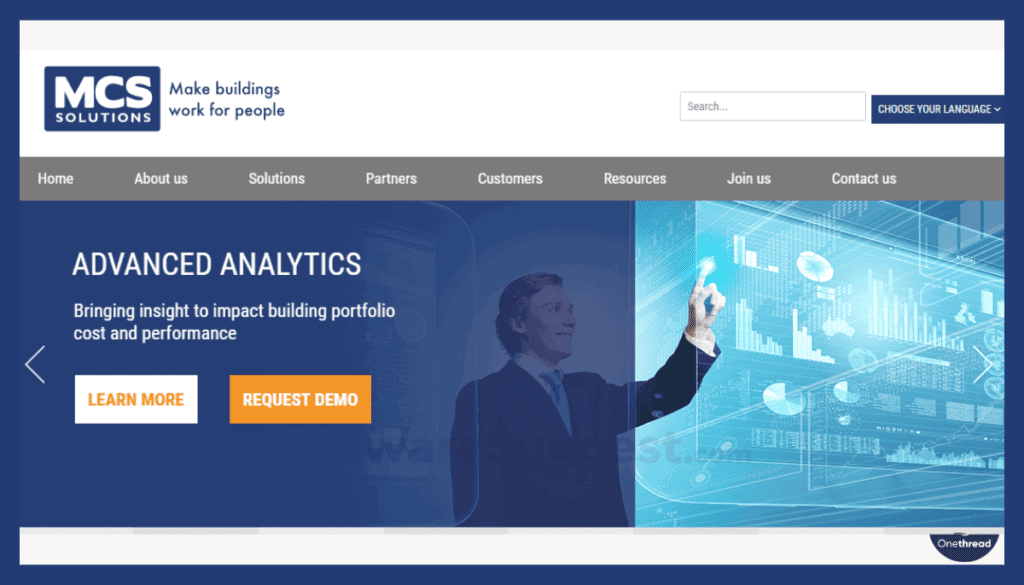
myMCS Project is a comprehensive project management software designed to streamline operations, enhance collaboration, and improve efficiency for various industries.
Best for: myMCS Project offers a range of features to manage projects, assets, and maintenance activities best for facility managers, property owners, construction teams, and maintenance professionals.
How Can You Be Benefited Using myMCS?
Users across different industries can benefit from myMCS Project’s user-friendly interface, automation capabilities, and robust reporting tools to optimize project planning and execution.
Pros:
- Centralized project management and documentation
- Asset and inventory tracking
- Maintenance planning and scheduling
- Integration with building management systems
- Real-time collaboration and communication
Cons:
- Initial setup and learning curve
- Advanced features may require additional training or customization
Notable Features:
- Project planning and task management
- Resource allocation and scheduling
- Maintenance request and work order management
- Reporting and analytics for performance tracking
- Integration with third-party systems, such as ERP and CRM
Pricing Plans: myMCS Project offers flexible pricing plans based on the organization’s size, project complexity, and desired features. Contact myMCS Project’s sales team for detailed pricing information tailored to your requirements.
Device Compatibility: myMCS Project is compatible with various devices, including desktop computers, laptops, tablets, and smartphones. It also offers a mobile app for convenient access and management of projects while on the go.
14. Qube

Qube Project Manager is a powerful project management software designed to streamline workflow, enhance collaboration, and improve overall project efficiency.
Best for: construction companies, real estate developers, and project teams, Qube Project Manager offers comprehensive tools and features to manage projects, budgets, resources, and timelines effectively.
How Can You Be Benefited Using Qube?
Users ranging from project managers, architects, engineers, and contractors can leverage Qube Project Manager to simplify project planning, execution, and monitoring.
Pros:
- Streamlined project planning and scheduling
- Centralized document management
- Collaboration and communication tools
- Budget and cost tracking
- Reporting and analytics for project insights
Cons:
- The learning curve for new users
- Limited customization options
Notable Features:
- Project planning and Gantt chart visualization
- Resource allocation and management
- Document storage and version control
- Communication and messaging features
- Budgeting and cost-tracking capabilities
Pricing Plans: Qube Project Manager offers flexible pricing plans tailored to the specific needs of each organization. Contact Qube Project Manager’s sales team for detailed pricing information based on your requirements.
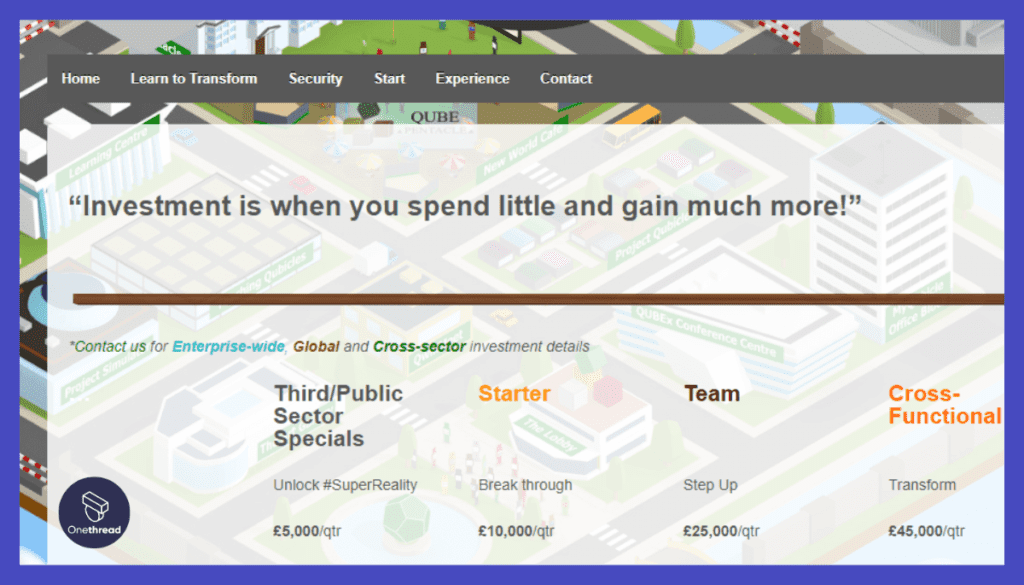
Device Compatibility: Qube Project Manager is compatible with various devices, including desktop computers, laptops, tablets, and smartphones. It also provides a mobile app for on-the-go access and management of projects.
Real Estate Project Management Software Comparison: At A Glance
Tool Name | Feature Comparison | Suitable for |
 | - Centralized task management - Enhanced collaboration - Document centralization | Individuals, small teams, large enterprises |
 | - Customizable workflows - Robust reporting | Construction companies, real estate developers |
 | - Robust task management - Real-time collaboration | Businesses of all sizes |
 | - Highly customizable interface - Extensive integrations | Individuals, teams |
 | - Efficient property management - Online rent payment | Property management companies, landlords |
 | - Intuitive interface - Advanced project planning | Project-based businesses |
 | - Time tracking and project budgeting - Client portal for improved collaboration | creative agencies, professional services firms, and small businesses |
 | - Centralized project management - Task management | Businesses of all sizes |
 | - Robust lease management - Integrated accounting | Property management companies, landlords |
 | - Customizable features - Task management | Property management companies, real estate professionals |
 | - Centralized project documentation - Mobile app | Construction project teams |
 | - Visual project planning - Customizable workflows | Real estate professionals, construction teams |
 | - Centralized project management - Maintenance planning | Facility managers, property owners, construction teams |
 | - Streamlined project planning - Centralized document management | Construction companies, real estate developers |
Final Words
Real estate project management software is a game-changer for property developers and real estate professionals. Its robust features, seamless collaboration, and real-time tracking capabilities simplify project management processes and keep businesses ahead of the curve.
From handling sensitive documents to enabling effective communication, this software empowers users to conquer the challenges of the real estate industry.
With the right software, reliability, efficiency, and success become achievable goals, paving the way for smooth operations and thriving real estate projects.
FAQ
What are the benefits of having the best real estate management software?
The best real estate management software offers numerous advantages, including streamlined processes, improved efficiency, effective collaboration, accurate data management, and enhanced decision-making.
What are the reasons for needing real estate development project management software?
Real estate development project management software is essential for efficient project planning, organizing, and tracking. It helps streamline workflows, enhance communication, centralize data, ensure timely completion of tasks, and improve overall project management, leading to increased productivity and successful project outcomes.
