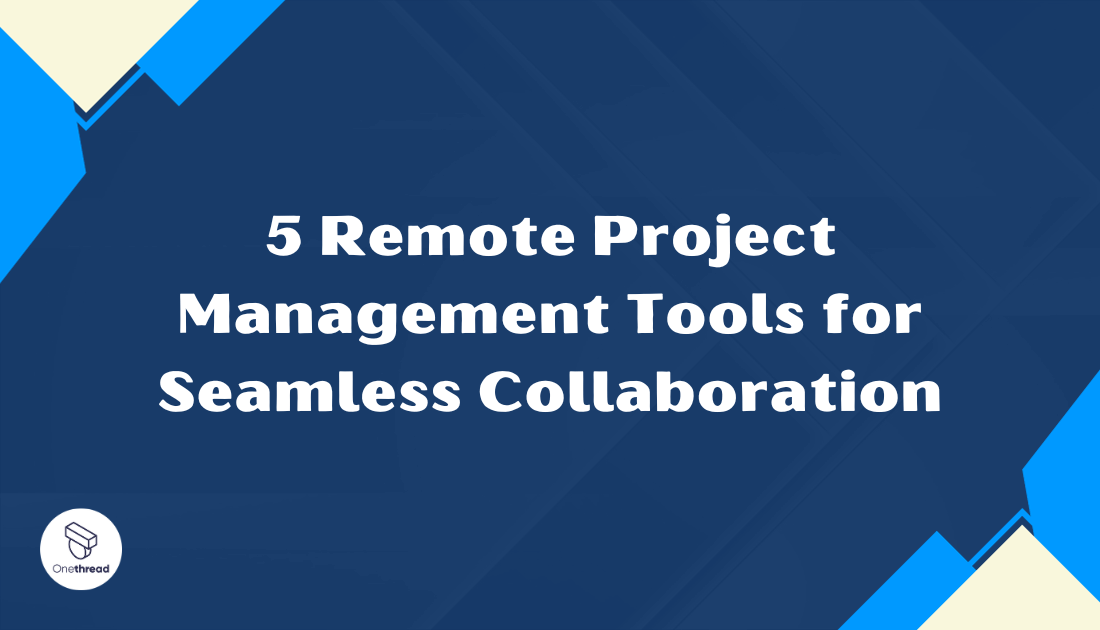Did you know that 98% of workers want to work remotely at least some of the time? With an increasing trend of teams being spread across the globe, coordinating tasks and communicating within the team have been growing challenges. To solve these, Remote Project Management Tools have arrived as game-changers.
Imagine having a clear view of all tasks. Know who’s doing what and by when. These tools offer this clarity. Plus, they’re designed for ease. So, even if tech isn’t your thing, you can still excel.
Are you curious about bringing your team closer, even if they are miles apart? Dive in. Discover how these tools can transform your work. Let’s embark on this journey together.
Quick List of 5 Remote Project Management Tools
- Onethread: A visual card-based tool that simplifies task tracking and collaboration.
- Asana: Streamlines tasks and projects in a user-friendly interface.
- Slack: Not just a chat tool; it integrates with other platforms for seamless project management.
- Celoxis: All-in-one tool offering to-do lists, milestone tracking, and team communication.
- Monday.com: A colorful, intuitive platform to manage, track, and collaborate on projects.
Our reviewers evaluate software independently. Clicks may earn a commission, which supports testing. Learn how we stay transparent & our review methodology
Comparison Chart Of Remote Project Management Tools
Here’s a comparison chart:
Tools / Features | Task Management | Collaboration | Reporting | Customizability |
 | Task assignment with custom fields and task dependencies | Threaded comments, document sharing, team discussion, and announcements | Basic reports with templates | Filed and workflow customization |
 | Detailed task lists | Team assignments | Advanced reporting | Medium to High |
 | Integrated via apps | Direct messaging | Via integrations | High |
 | Comprehensive tasks | Discussion boards | Detailed analytics | High customizability |
 | Visual task boards | Team collaboration spaces | Progress tracking | Colorful & customizable |
What is Remote Project Management Tools?
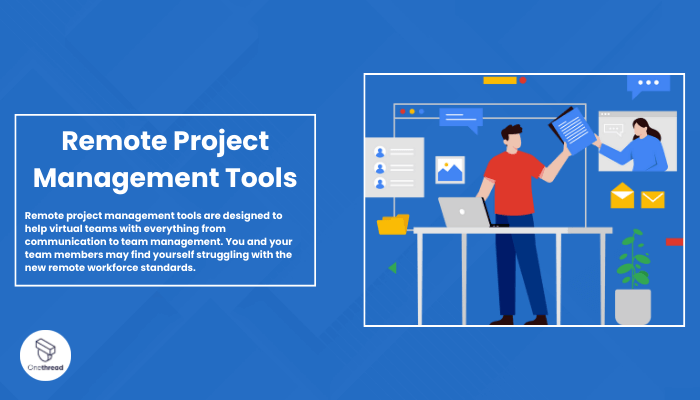
Remote Project Management Tools are digital aids. They help teams manage tasks from different locations. Think of Remote Project Management Tools as a virtual conference room. In a physical office, teams gather in rooms to discuss, plan, and track work.
These tools serve the same purpose but online. Just like a whiteboard in a meeting room displays tasks, these tools showcase tasks digitally. Even if team members are continents apart, they can “enter” this virtual room. They collaborate, update, and ensure projects are on track. It’s like having a global office in your pocket.
Why Remote Project Management Tools Is Important to Your Business?
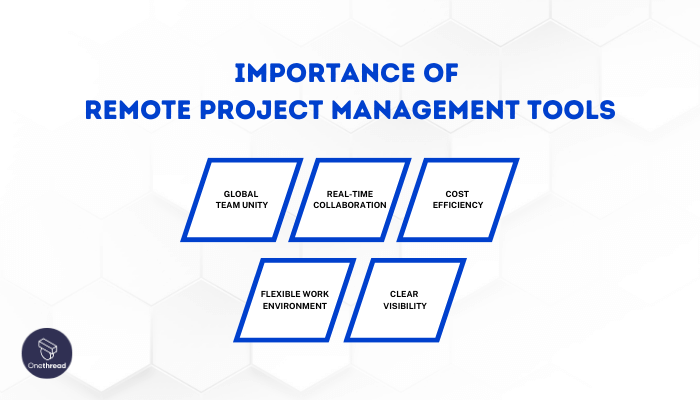
Remote Project Management Tools aren’t just helpful; they’re essential. Here’s why:
- Global Team Unity: Everyone stays on the same page no matter where your team is.
- Real-time Collaboration: Instant feedback and communication speed up project completion.
- Cost Efficiency: Minimize overheads related to physical spaces and travel.
- Flexible Work Environment: Offer a work-from-home option, attracting top talent globally.
- Clear Visibility: Everyone knows their tasks, deadlines, and progress at a glance.
Investing in these tools isn’t just about staying updated. It’s about propelling your business forward in a digital age.
Key Features to Consider in Remote Project Management Tools
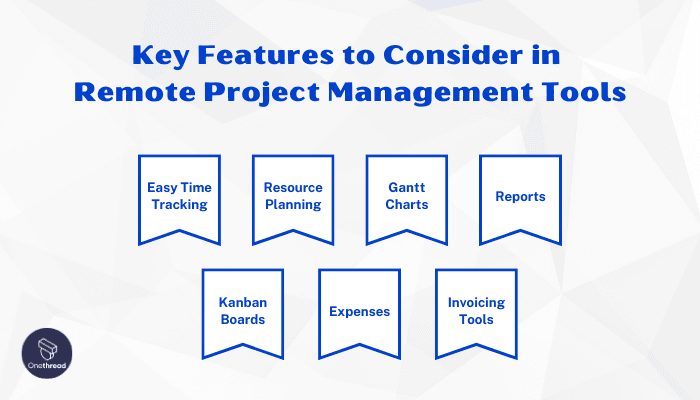
Each feature serves a unique purpose, ensuring a smooth ride toward your project goals. Let’s delve into the key features that can aid in this journey.
Easy Time Tracking
Time is money. Tracking time should be straightforward. Easy time tracking allows team members to log hours without hassle. It means quick start-and-stop timers and simple report generation. With this feature, you can effortlessly monitor the hours spent on a task. It makes invoicing and payroll operations a breeze.
Resource Planning
Resource planning is your master tool in the toolbox. It helps in assigning the right tasks to the right people. With this, you can avoid overloading a team member. It gives a clear picture of who is available and who is not. Planning resources wisely means a smoother workflow and a happier team.
Gantt Charts
Visual learners, rejoice! Gantt charts offer a visual timeline for your project. It displays tasks subtasks in a horizontal bar chart. It shows when a task should start and end. This gives a clear view of your project’s timeline. It is an easy way to keep track of deadlines and milestones.
Reports
Reports are the report cards for your projects. They provide a snapshot of the project’s health. It can show the progress and areas needing attention. Creating reports should be easy and intuitive. It should offer insights that help in making informed decisions.
Kanban Boards
Picture a digital bulletin board. That’s what a Kanban board is. It allows you to move tasks from one column to another as they progress. It’s visual and interactive. It gives a quick view of where everything stands. It keeps things organized and transparent.
Expenses
Tracking expenses is vital. Be it a small purchase or a big one, every penny counts. Tools that track expenses keep your budget in check. It ensures you know where the money goes. It should offer easy input options for quick updates.
Invoicing Tools
In the end, it’s all about the bills. Invoicing tools help in generating bills quickly. It can integrate with time tracking to invoice the exact hours worked. This makes the billing process accurate and hassle-free. It is an essential feature to maintain financial health.
Picking a tool with the right mix of these features will be like having a skilled navigator guiding your project to success with precision and efficiency.
Top 5 Remote Project Management Tools
In a world where remote work is fast becoming the norm, having a capable ally is indispensable. Remote Project Management Tools are that ally, steering teams to success.
Stay tuned as we unpack each tool’s features, benefits, and unique offerings, helping you make an informed decision for your team.
#1. Onethread

Onethread stands out in the crowded field of project management tools. It’s simple. Yet powerful. Think of it as a digital workspace tailored for modern teams.
At its core, Onethread believes in clarity. Tasks are presented cleanly. No more sifting through clutter. Team collaboration? A breeze. Conversations flow naturally, like in-office chatter.
One standout is its intuitive design. No steep learning curve here. Jump in, and you’re good to go. Real-time updates ensure everyone stays in sync. Missed deadlines become a thing of the past.
For businesses eyeing growth, Onethread offers scalability. Start small, expand as you grow. Its adaptability is commendable.
In a nutshell, Onethread isn’t just another tool. It’s a solution. A solution to streamline, collaborate, and achieve.
Try Onethread
Experience Onethread full potential, with all its features unlocked. Sign up now to start your 14-day free trial!
Overview and key features:
Onethread isn’t just another name in the vast sea of project management tools. It has set its mark by offering features that align perfectly with today’s remote working needs. Let’s dive deep into the core features that make Onethread an irresistible choice for many.
Easy Time Tracking

Time management is Onethread’s forte. Logging hours? Simple. Team members just tap to start or stop. It’s a clock in your pocket. Track each minute bill accurately. No guesswork, no errors.
Resource Planning
Onethread ensures resources aren’t stretched thin. Assign tasks with a few clicks. Check team availability at a glance. Balance the workload and keep burnouts at bay.
Gantt Charts

Visual insights? Yes, please. Onethread’s Gantt charts layout project timelines. See tasks, deadlines, and overlaps. It’s a visual treat that speaks clarity.
Reports

Insightful reports are Onethread’s promise. Want to gauge project health? These reports are your dashboard. Instant, insightful, and illuminating.
Kanban Boards

Organize tasks the Onethread way. Their Kanban boards are interactive canvases. Move tasks, see progress, and get an instant overview. It’s organization is made visual.
Onethread isn’t just feature-rich. It’s thoughtful. Every feature aims to simplify, streamline, and succeed. It’s the ally modern teams didn’t know they needed.
Pricing plans and options

Onethread offers a range of options to cater to different needs. Let’s unravel them.
Free Plan
Perfect for those just starting:
- Access: Limited features.
- Users: Ideal for solo users or very small teams.
- Support: Basic online support.
- Storage: Limited cloud storage.
It’s a no-risk introduction to the Onethread ecosystem.
Growth Plan – $3.6/Month
Geared for budding teams:
- Access: A wider range of features.
- Users: Suitable for growing teams.
- Support: Priority online support.
- Storage: Enhanced cloud storage.
- Collaboration: Enhanced collaboration tools.
For teams ready to take the next step, Growth Plan provides the tools to flourish.
Scale Plan – $6/Month
Tailored for larger operations:
- Access: All premium features unlocked.
- Users: Unlimited team members.
- Support: 24/7 priority support with rapid response.
- Storage: Premium cloud storage capacities.
- Integration: Seamless integration with other tools.
Try Onethread
Experience Onethread full potential, with all its features unlocked. Sign up now to start your 14-day free trial!
Pros and cons
Pros:
- Intuitive design makes navigation simple.
- Plans that cater to varied budgets.
- Offers comprehensive tools for project management.
- Suitable for solo users to large teams.
- Easily integrates with other popular tools.
- Continuous improvements and feature additions.
Cons:
- Advanced features reserved for paid plans.
- While intuitive, some features may require a learning phase.
- Free plan offers limited storage capacity.
#2. Asana

Asana is a user-friendly work management and project collaboration platform that simplifies teamwork for various organizations. It’s designed to boost productivity and organization across projects and tasks.
Asana offers visual project timelines and boards that provide clear insights into project progress. It integrates effortlessly with popular tools, enhancing productivity and streamlining workflows. Real-time updates and notifications keep teams informed and aligned.
Accessible on both desktop and mobile devices, Asana accommodates different workstyles and needs. Whether you’re a small business or a large corporation, Asana empowers efficient work management and collaboration, helping teams easily achieve their goals.
Asana: A Snapshot
- Company Valuation: $4.00 billion as of September 19, 2023.
- Employee Numbers: 1,782 (2023)
- Founding Team:
- Dustin Moskovitz: Co-founder of Facebook, moved on to establish Asana with a focus on enhancing workplace productivity.
- Justin Rosenstein: Former Google and Facebook engineer, passionate about improving team collaboration.
Features
Known for its robustness and versatility, Asana has secured its place in the toolkits of various businesses, from freelancers to Fortune 500 companies. Let’s dive deep into its defining features, pricing, and more.
1. Task and Project Visualization:

Asana paints a clear picture of projects. With its visual project timelines, teams can witness the progression of tasks. It’s akin to having a bird’s eye view of a project’s lifecycle. Deadlines, dependencies, and milestones are visible, ensuring projects remain on track and teams stay aligned.
2. Advanced Search & Reporting
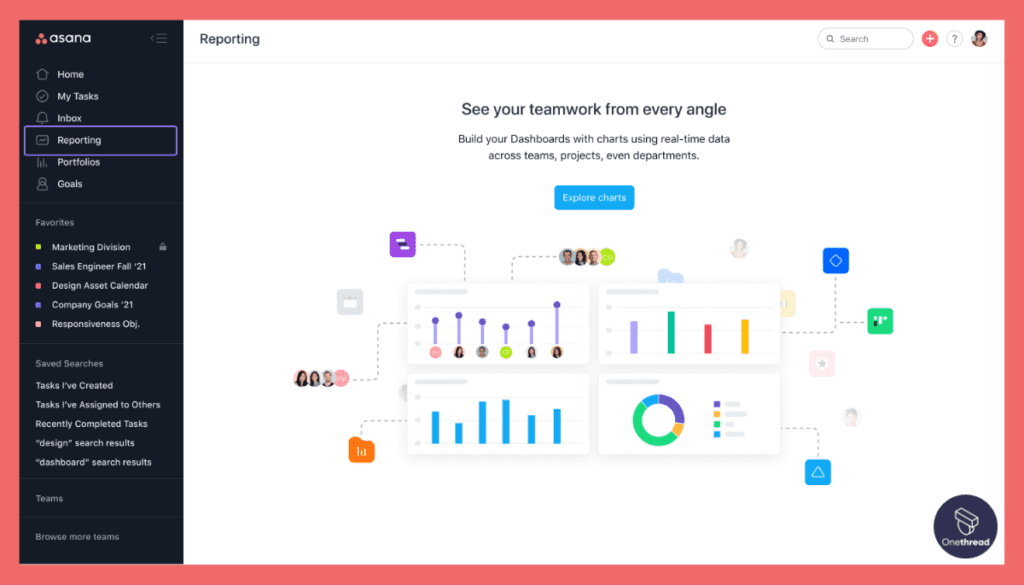
Data is power, and Asana knows this well. Its advanced search and custom reporting tools act like a magnifying glass. They sift through tasks, projects, and comments to pull out the data you need. Whether it’s tracking team performance or assessing project health, insights are just a few clicks away.
3. Automation
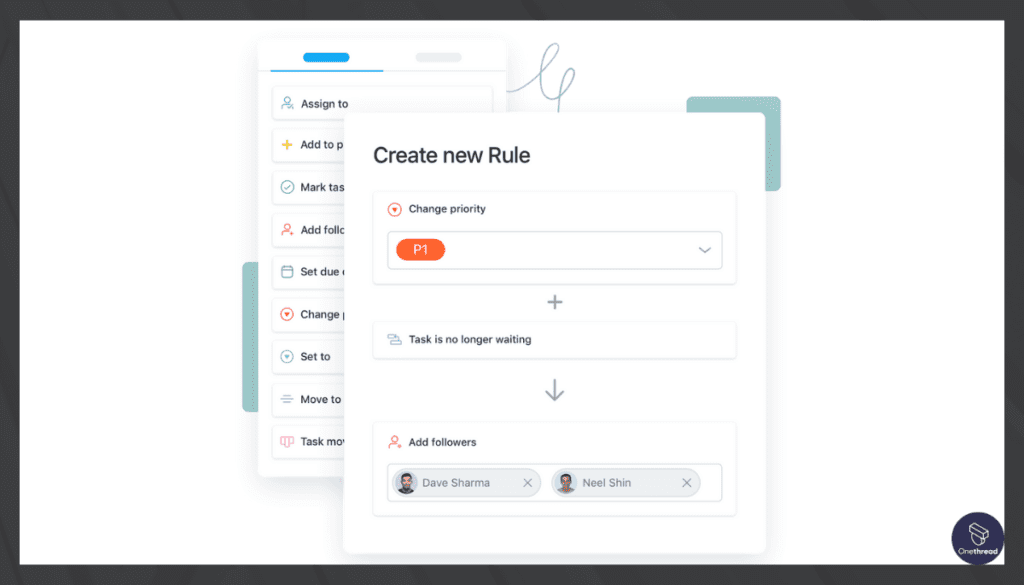
Manual repetitive tasks? A thing of the past. Asana’s automation features streamline workflows. From assigning tasks to setting priorities, processes get automated, ensuring teams focus on what truly matters: executing tasks and hitting goals.
4. Integration Capabilities

Asana doesn’t believe in working in isolation. It can integrate seamlessly with popular tools like Slack, Google Drive, and Dropbox. This integration feature means all your tools converse harmoniously, making the digital workspace more cohesive.
5. Customizable Dashboards:
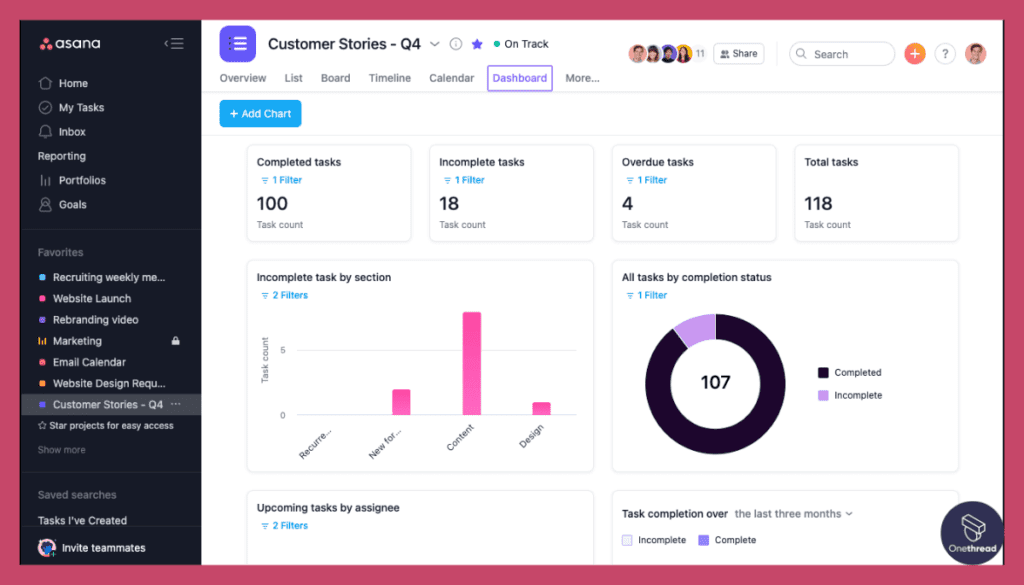
Every project is unique, and so are its monitoring needs. Asana’s customizable dashboards offer flexibility. Whether you’re overseeing a marketing campaign or software development, mold the dashboard to display crucial data for you.
Pros:
- Simple yet effective UI.
- Clearly define task sequences.
- Encourage feedback with built-in commenting.
- Ensures data remains in safe hands with top-tier security protocols.
- Work on the go with its efficient mobile application.
Cons:
- Feature richness can be daunting for beginners.
- Some advanced features come at a higher cost.
- Relies heavily on internet connectivity.
- Limited tasks can be a hindrance for larger teams.
Pricing Plans:

- Basic: Free with limited features, ideal for individuals.
- Premium: Priced at $13.49 per user/month.
- Business: Priced at $30.49 per user/month.
- Enterprise: Custom pricing based on tailored features and requirements.
Customer Ratings:
- G2: 4.3 out of 5 stars.
- Capterra: 4.5 out of 5 stars.
Our Review:
Asana is undeniably a powerhouse in the realm of project management tools. It brings a harmonious blend of simplicity and feature richness. However, while it offers many functionalities, new users might face a slight learning curve.
Its pricing can be a deterrent for some, but its value, especially for mid-sized to large teams, is undeniable. If your organization emphasizes collaboration and craves a holistic view of projects, Asana could be your ideal partner. Remember, it’s not about the sheer number of features but how they align with your needs.
#3. Slack
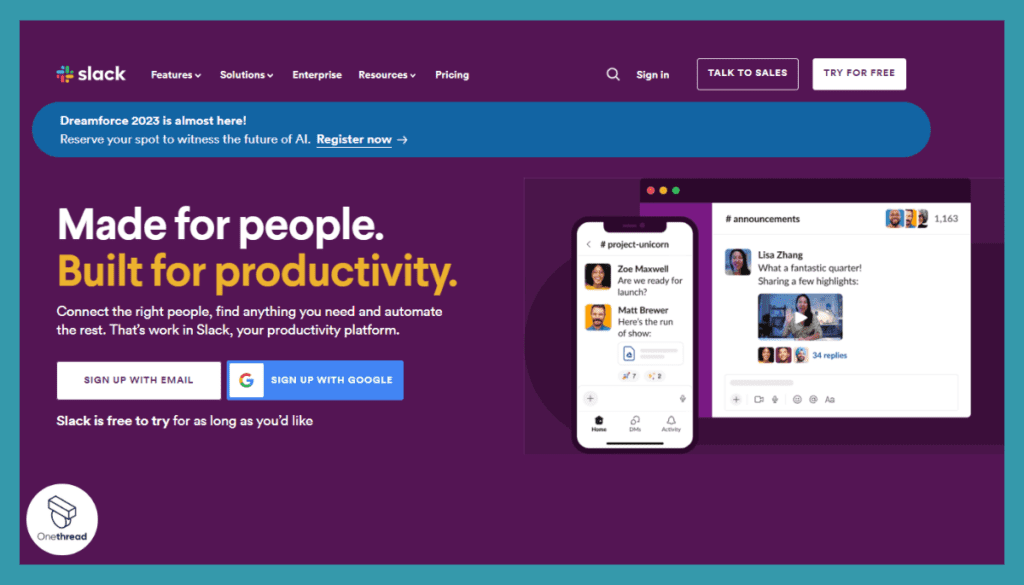
Slack is a communication platform. It’s designed for teams and workplaces. Users can send messages, share files, and collaborate. Channels organize these conversations. Direct messaging is also available.
Slack integrates with many apps. This boosts productivity. Notifications keep you updated. It’s available on desktop and mobile. Slack is known for its easy interface. Teams of all sizes use it. They streamline communication. Work becomes more efficient. Slack: making teamwork simpler.
Slack: A Brief Overview
- Company Valuation: $26.51 billion as of 2023.
- Employee Numbers: 2,545
- Founding Team:
- Stewart Butterfield: Before Slack, he co-founded Flickr. Known for innovative approaches to technology.
- Eric Costello: Prior experience includes working on Flickr’s web development.
- Cal Henderson: Worked with Butterfield on Flickr. A leading expert in web applications.
- Serguei Mourachov: Has a background in engineering and played a pivotal role in Slack’s early days.
Features
Let’s peel back the layers of Slack and delve into what makes it a standout tool.
1. Channels for Organized Conversations
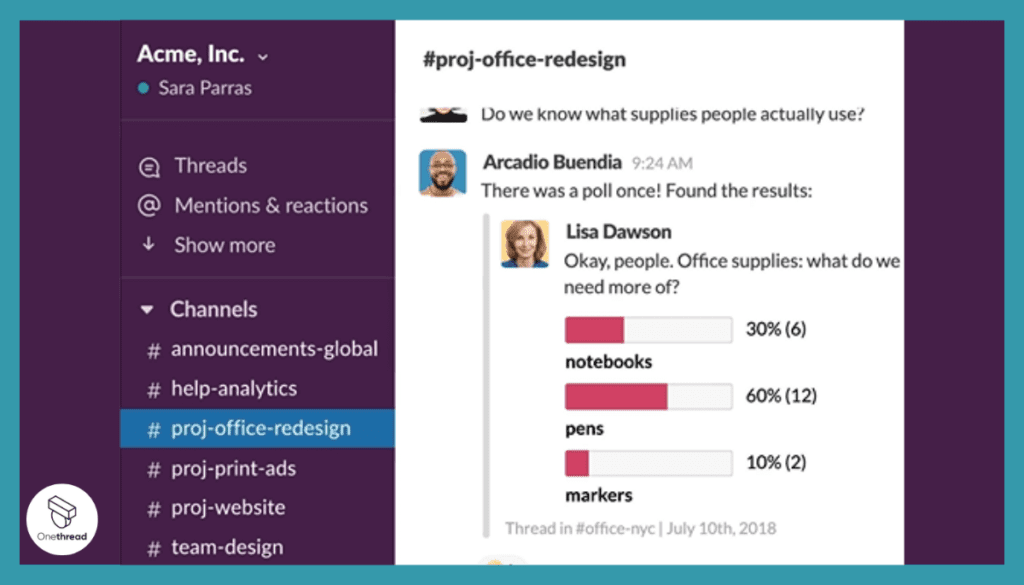
Slack’s channels act as specialized hubs. Whether you’re working on a particular project, department, or even a casual topic, channels segregate conversations. This ensures that discussions remain on-point, making information retrieval straightforward and hassle-free.
2. Direct Messaging and Calls
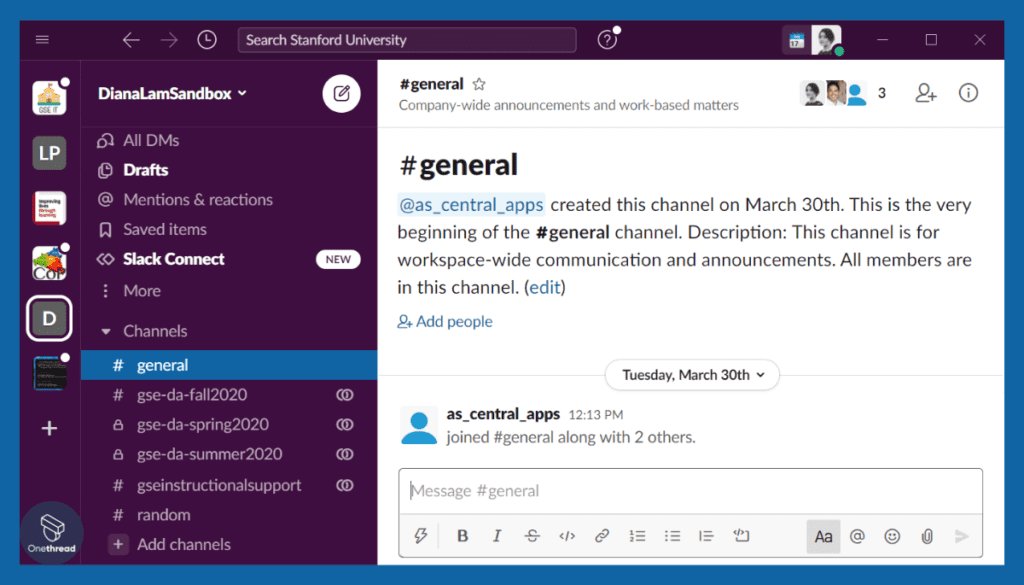
For moments when a team-wide channel feels too public, Slack provides direct messaging. Need to clarify a point? Send a quick message. For deeper discussions, switch to voice or video calls without ever leaving the Slack environment.
3. Integration and App Ecosystem
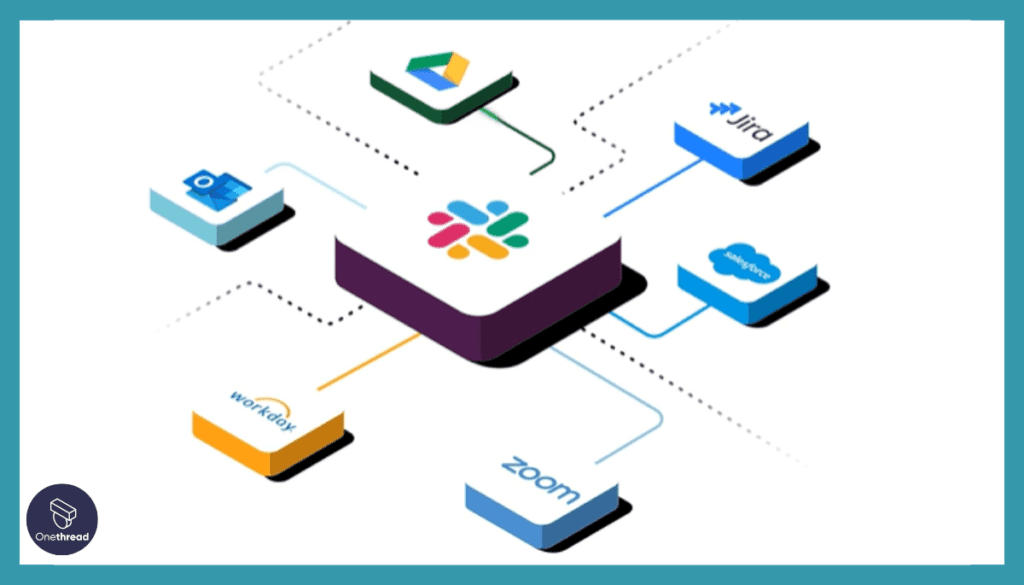
Slack is more than a mere communication tool. Its strength lies in the vast app integrations it supports. Whether it’s syncing with Google Drive, integrating with Trello, or any of the thousands of apps in its ecosystem, Slack transforms into a comprehensive workspace.
4. Advanced Search Modifiers
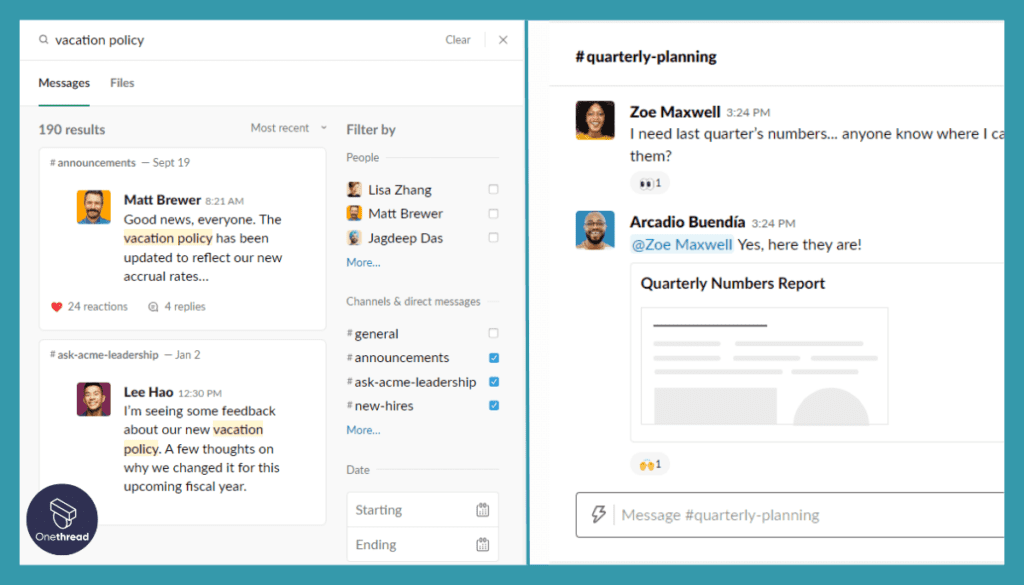
Finding past conversations or files is a breeze with Slack. The platform’s advanced search modifiers allow users to pinpoint messages, documents, or media. It’s like having a digital detective, always ready to find what you’re looking for.
5. Workflow Automation
Manual routine tasks? They belong to the past with Slack’s Workflow Builder. From auto-responding to specific triggers to routing information to the right teams, automating tasks becomes a cinch.
Pros:
- Facilitates instant team interactions.
- Syncs with numerous third-party tools.
- Adjust notifications, themes, and more to fit your needs.
- Drag, drop, and share files seamlessly.
- Adheres to robust data protection standards.
Cons:
- With multiple channels and conversations, it can be distracting.
- The free version has storage constraints.
- New users might need time to explore all features.
- This can become expensive for larger teams.
Pricing Plans:
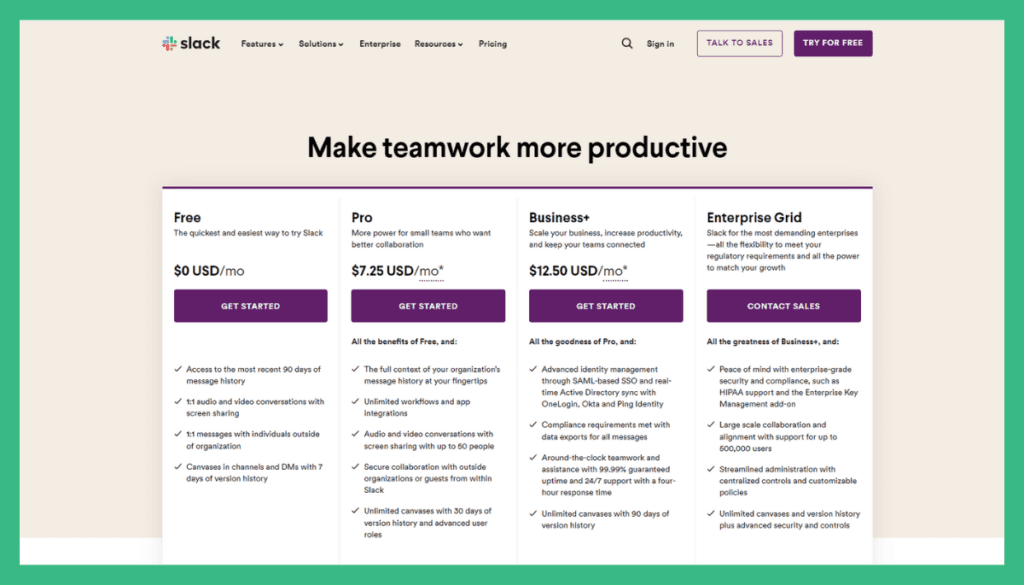
- Free: Basic features, suitable for small teams or startups.
- Standard: Priced at $6.67 per user/month.
- Plus: Priced at $12.50 per user/month.
- Enterprise Grid: Custom pricing for larger businesses or those requiring specialized features.
Customer Ratings:
- G2: 4.4 out of 5 stars.
- Capterra: 4.6 out of 5 stars.
Our Review:
Slack is undeniably a frontrunner when it comes to fostering team communication. Beyond just chat functionalities, it offers an expansive realm of features that cater to various aspects of project management. Its strength lies in its adaptability — from freelancers to multinational corporations, it offers something for everyone.
The integration capabilities are vast, making it a central hub of operations. However, its extensive features might be overwhelming for some, and the cost could be a deterrent as teams grow. All in all, if seamless communication married with efficient project management is what you seek, Slack is worth a thorough consideration.
#4. Celoxis
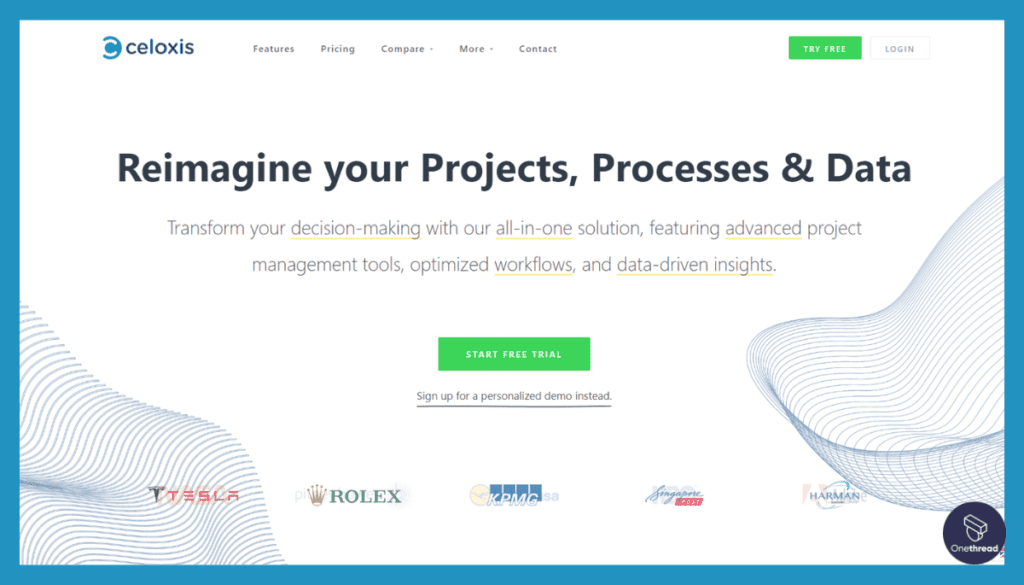
Celoxis is a dynamic project management and work collaboration platform that has redefined how organizations manage their projects, resources, and workflows.
With a laser focus on enhancing productivity and efficiency, Celoxis offers a comprehensive suite of tools that enable teams to streamline project lifecycles, optimize resource allocation, and foster seamless collaboration.
From its intuitive interface to its robust reporting and analytics capabilities, Celoxis empowers businesses of all sizes to achieve project success. With a commitment to innovation and adaptability, Celoxis continues to be a trusted ally for those seeking to conquer the challenges of modern project management.
Product Information:
- Focus: Comprehensive project management and work collaboration platform.
- Employee Numbers: 38
Founding Team:
- Ravindra Wankar:
- Position: Co-founder.
- Nikhil Daddikar:
- Position: Co-founder.
Features
Synonymous with depth and flexibility, Celoxis tailors itself to the distinct needs of businesses. Let’s unpack the features that set Celoxis apart.
1. Comprehensive Project Planning
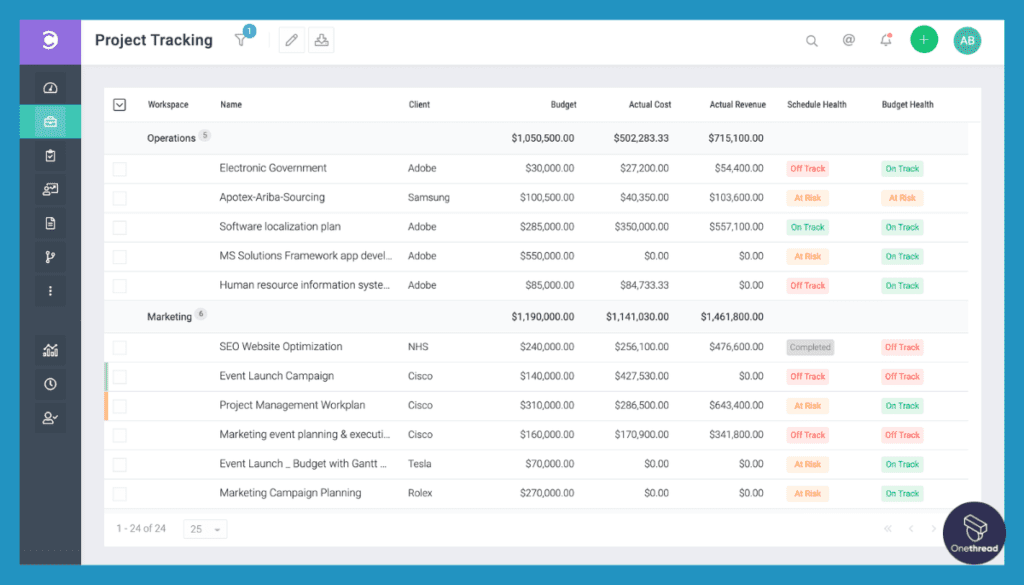
Celoxis understands that projects are complex. With its dynamic scheduling and interactive Gantt charts, it offers a visual snapshot of the project’s life cycle. From setting dependencies to spotting potential bottlenecks, every angle is covered, ensuring projects flow smoothly.
2. Time and Expense Tracking
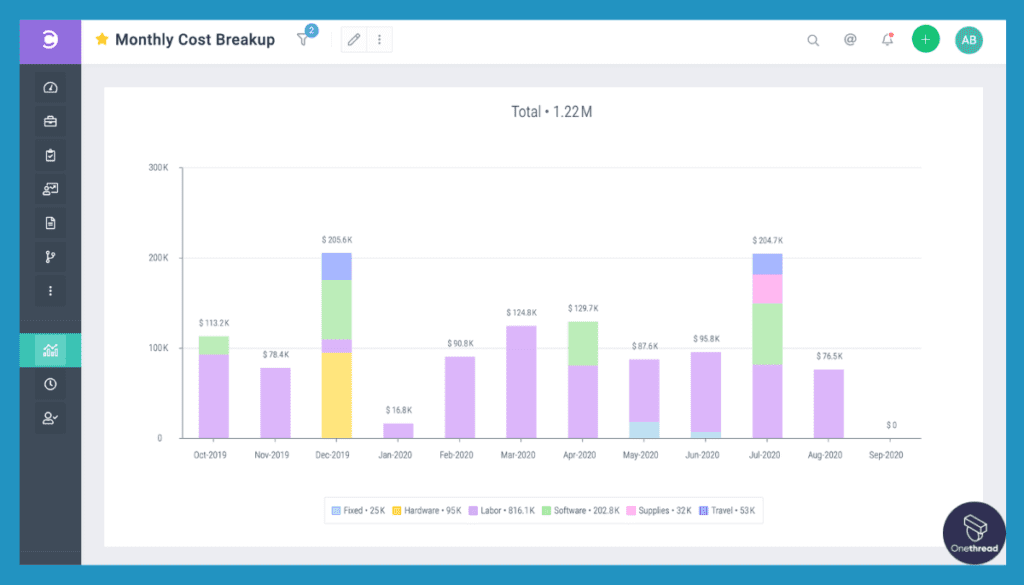
Where is the team spending most of its time? How are expenses stacking up? Celoxis has the answers. Its time and expense tracking tools give detailed insights. This ensures budgets remain intact and teams stay productive.
3. Advanced Analytics and Dashboards
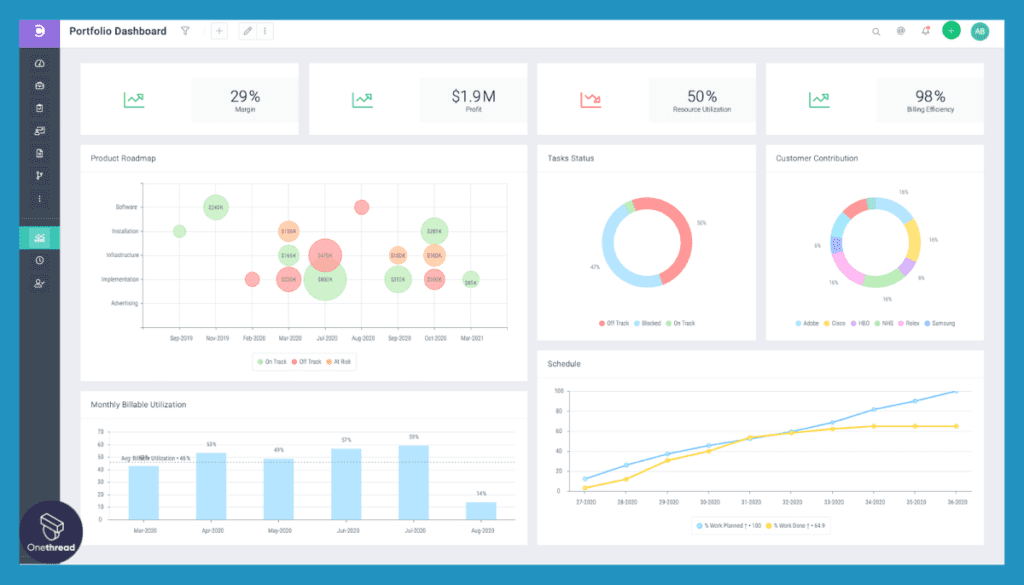
Data-driven decisions are the best kind. Celoxis provides a suite of customizable reports and dashboards. Whether it’s resource utilization, profitability analysis, or task trends, the data is presented clearly. Making informed decisions becomes second nature.
4. Team Collaboration and Client Portal
Collaboration is at the heart of successful projects. Celoxis fosters this with its in-app discussions and document sharing. And for keeping clients in the loop? There’s a dedicated client portal, ensuring transparency and fostering trust.
5. Custom Workflows and Fields
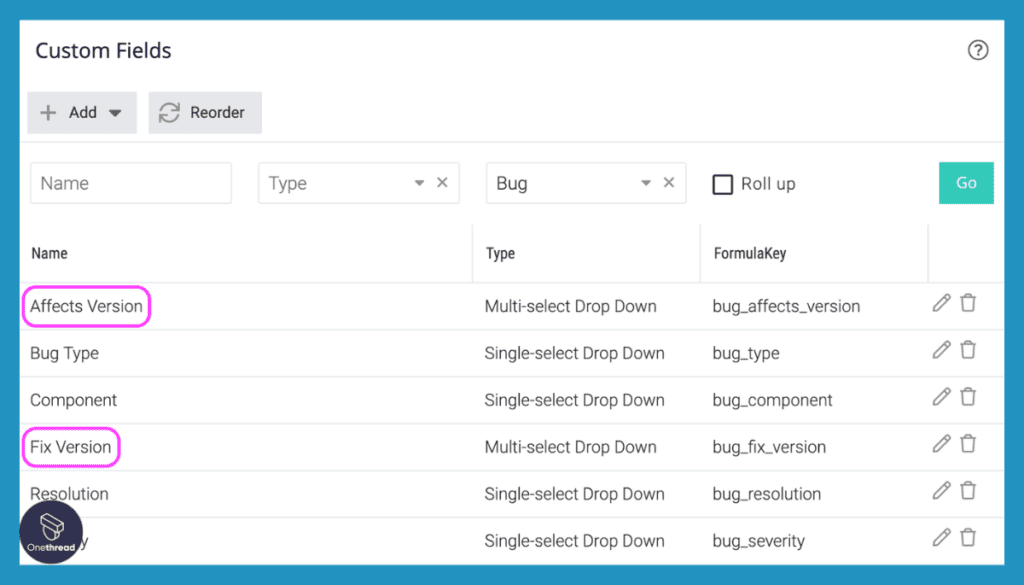
No two projects are the same. Recognizing this, Celoxis offers customizable workflows. From the task creation stage to its completion, tailor each step to align with specific business processes. The custom fields further add a layer of personalization.
Pros:
- Combines multiple project facets into one tool.
- Suits a wide range of business models.
- Clean design makes navigation a breeze.
- Prompt and effective assistance.
- From startups to enterprises, it grows with the business.
Cons:
- Depth of features might be daunting at first.
- Might be on the higher side for smaller teams.
- While robust, lacks some native integrations.
- Feature richness can be overwhelming for simpler projects.
Pricing Plans:
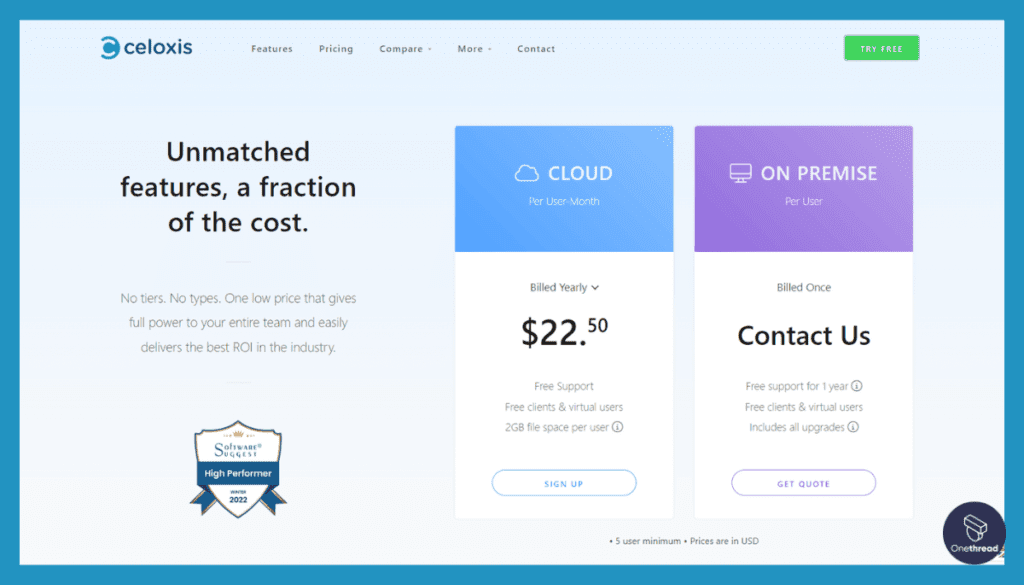
- Web-Based (SaaS): Priced at $25 per user/month.
- On-Premise: One-time fee of $450 per user.
Customer Ratings:
- G2: 4.2 out of 5 stars.
- Capterra: 4.3 out of 5 stars.
Our Review:
Celoxis stands out as a robust and comprehensive project management solution. It combines the intricacies of project planning with the nuances of team collaboration. Its all-encompassing approach, while a significant strength, can also be its potential weakness, especially for teams seeking simplicity.
Pricing might deter smaller teams, but the value proposition for larger teams and complex projects is undeniable. In summary, if depth, flexibility, and comprehensive insights are on your checklist, Celoxis warrants serious consideration. The key lies in aligning its vast capabilities with business-specific needs.
#5. Monday.com

Monday.com is a game-changing work operating system designed to revolutionize project management and collaboration for teams of all sizes. It stands as a dynamic and user-friendly solution, simplifying task and project management while promoting enhanced productivity and team synergy.
With Monday.com, you can create customized workflows that replace the need for complex spreadsheets, and its visual boards make tracking tasks, projects, and timelines an effortless endeavor.
Real-time collaboration, automated features, and extensive integrations with popular tools make it a versatile choice. Accessible on desktop and mobile devices, Monday.com caters to diverse work environments, making it a powerful asset for effective teamwork.
Monday.com: A Snapshot
- Company Valuation: $7.89 billion as of September 18, 2023.
- Employee Numbers: 1,064 employees.
- Founding Team:
- Roy Mann: Co-founder and CEO, providing leadership and vision for the company.
- Eran Zinman: Co-founder and CTO, responsible for the technical aspects of the platform.
- Lior Krengel: Co-founder and Chief Brand Officer, contributing to brand development and user experience.
Features
With its colorful boards and straightforward approach, Monday.com brings clarity and efficiency. Let’s dive into its defining features.
1. Visual Project Tracking

Monday.com’s strength lies in its visual boards. At a glance, teams can pinpoint task statuses, assignments, and timelines. Whether it’s a timeline, kanban, or list view, projects come to life, ensuring everyone stays on the same page.
2. Automation and Integrations

Manual tasks can be time-consuming. Monday.com introduces automation recipes. With just a few clicks, tasks like status updates or notifications get automated. And integrations? Connect Monday.com with tools you already love, creating a unified workspace.
3. Customizable Workflows

Every team has a unique workflow. Monday.com gets that. Its boards are highly customizable. Add columns for task details, priority levels, or even budget estimates. Tailoring your workflow becomes not just possible but also intuitive.
4. Collaboration Tools

Effective teamwork needs seamless communication. Monday.com offers built-in chats, mentions, and file attachments. Discuss, deliberate, and decide, all within the context of tasks. It fosters collaboration without the need for scattered emails.
5. Performance Insights
Track team performance with Monday.com’s insights. Whether it’s workload distribution or task completion rates, get a holistic view. Armed with data, making informed decisions becomes a norm.
Pros:
- Its design is both aesthetic and functional.
- Connects with a plethora of third-party apps.
- Adaptable to various project types and teams.
- Reduces repetitive tasks.
- Stay connected, even on-the-go.
Cons:
- Can get pricey as you add more users.
- Might be too robust for very small projects.
- Initial setup and customization may take time.
- Requires integrations for this feature.
Pricing Plans:

- Basic: Starting at $8 per seat/month.
- Standard: Starting at $10 per seat/month.
- Pro: Starting at $16 per seat/month.
- Enterprise: Custom pricing based on needs.
Customer Ratings:
- G2: 4.3 out of 5 stars.
- Capterra: 4.6 out of 5 stars.
Our Review:
Monday.com, with its visual appeal, brings a fresh take to project management. It’s not just about tasks; it’s about crafting an enjoyable workflow experience. While its vibrant boards are its signature, the underlying power lies in customization and automation capabilities.
It truly shines for teams that prioritize visual task management. However, its comprehensive nature may be a bit much for very small projects.
Pricing is a consideration, especially for larger teams. In essence, if you seek a blend of visual clarity and robust functionalities, Monday.com strikes a balanced chord. It’s not just another tool; it’s an experience, one that has the potential to redefine how teams collaborate.
Getting the Most Out of Remote Project Management Tools
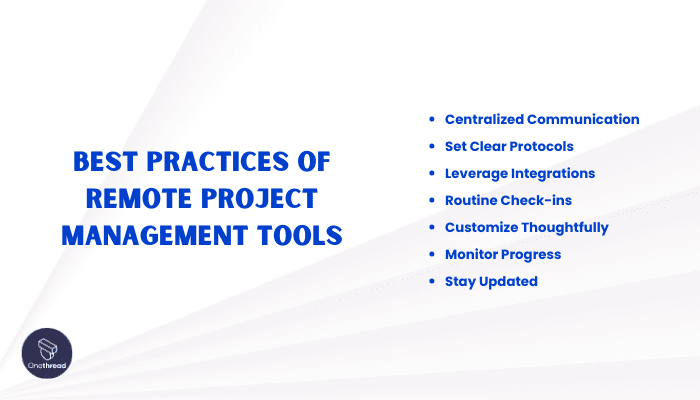
Remote project management tools have revolutionized how teams operate, especially in a virtual landscape. But, to truly harness their power, it’s vital to adopt best practices. Here’s how to get the most out of these game-changing platforms:
- Consistent Training: Keep the team updated with tool features and functionalities.
- Centralized Communication: Use built-in chat and collaboration features to avoid scattered conversations.
- Set Clear Protocols: Define how tasks are assigned, updated, and marked as complete.
- Leverage Integrations: Connect with other tools to create a seamless workflow.
- Routine Check-ins: Schedule regular team check-ins to review progress and address concerns.
- Customize Thoughtfully: Tailor the tool to fit team needs but avoid unnecessary complexities.
- Monitor Progress: Use dashboards and reports to keep track of project milestones.
- Stay Updated: Always utilize the latest version to benefit from new features and fixes.
By integrating these practices, you ensure that your remote project management tool isn’t just another app—it’s a catalyst for efficiency and success.
Summary
Remote project management tools have become indispensable in today’s digital age. They streamline tasks, foster collaboration, and enhance transparency across distributed teams.
By adopting the right tool and best practices, businesses can navigate the complexities of remote work with ease, ensuring projects are delivered on time and with efficiency. Truly, these tools are the backbone of modern teamwork.
FAQs
Is my data secure on these platforms?
Reputable tools prioritize security, offering features like encryption, two-factor authentication, and regular backups.
Are they suitable for small teams or startups?
Yes. Many tools offer scalable solutions suitable for teams of all sizes, from startups to large corporations.
How do they differ from traditional project management tools?
While core functionalities might be similar, remote tools emphasize collaboration, communication, and accessibility for teams spread across different locations.
Is training required to use these tools?
While many are user-friendly, training sessions can help in maximizing the tool’s potential and ensuring everyone is on the same page.
Do they support mobile devices?
Most leading remote project management tools offer mobile apps, allowing team members to stay connected on-the-go.