A study by McKinsey has revealed that 9% of the 45% of projects that have cost overruns are caused by ineffective requirement management. In 2023, as technology continues to evolve at lightning speed, the need for robust requirements management tools is more critical than ever.
Welcome to the forefront of innovation—our quest to unveil the top 5 requirements management tools in 2023. These are the digital architects behind successful projects, the wizards who translate complex ideas into concrete plans.
In this article, we’ll introduce you to the tools that are rewriting the rules of requirements management, empowering teams to navigate the ever-changing landscape of software development with precision and agility.
Quick List of 5 Requirements Management Tools
- Onethread: A versatile tool that combines requirement tracking with agile project management.
- Doc Sheets: Offers powerful scalability for complex projects.
- Jama Software: Focused on collaboration, making requirements discussions seamless.
- Code Beamer: Centralizes requirements to ensure project consistency.
- ReQtest: Simple, card-based tool perfect for visual requirement tracking and collaboration.
Our reviewers evaluate software independently. Clicks may earn a commission, which supports testing. Learn how we stay transparent & our review methodology
Comparison Chart Of Requirements Management Tools
Below is a comparison chart detailing the unique features of the listed Requirements Management Tools:
Tools / Features | Collaboration | Customization | Traceability | User -Friendliness |
 | Advanced collaborative workspace with real-time updates. | Personalized dashboards and reports. | Full traceability to visualize and track changes. | Intuitive design for easy adoption. |
 | Facilitates document sharing and team comments. | Customizable templates for various projects. | Traceable history for all requirement changes. | Simplified, spreadsheet-like interface. |
 | Real-time reviews and discussions. | Flexible workflows adaptable to team needs. | Detailed traceability matrices. | Designed for efficiency and ease of use. |
 | Collaborative reviews with filtered notifications. | Configurable fields and workflows. | End-to-end traceability from requirements to release. | Guided, structured user interface. |
 | Facilitates communication through a common platform. | Custom fields and views for tailored use. | Complete traceability for every requirement detail. | Easy to navigate with training materials. |
What are Requirements Management Tools?
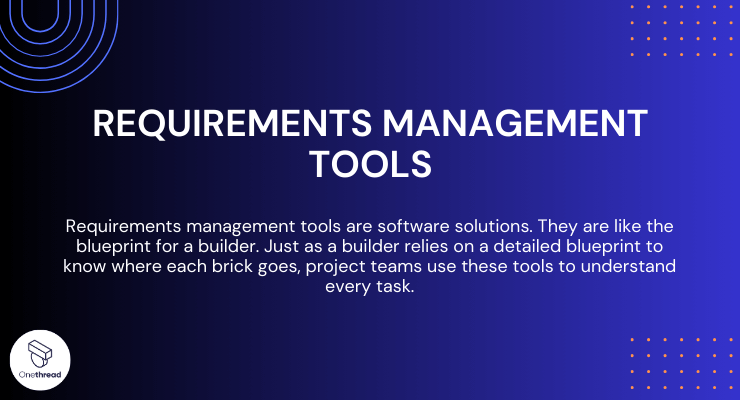
Requirements management tools are software solutions. They are like the blueprint for a builder. Just as a builder relies on a detailed blueprint to know where each brick goes, project teams use these tools to understand every task.
Without a clear blueprint, a builder might miss a step or misplace a brick. Similarly, without these tools, a team might overlook a crucial detail or misalign their efforts.
Just as a house needs a solid foundation, a project needs clear, organized requirements. These tools ensure that the foundation is strong and clear for everyone.
How Requirements Management Tools Can Help Your Business?
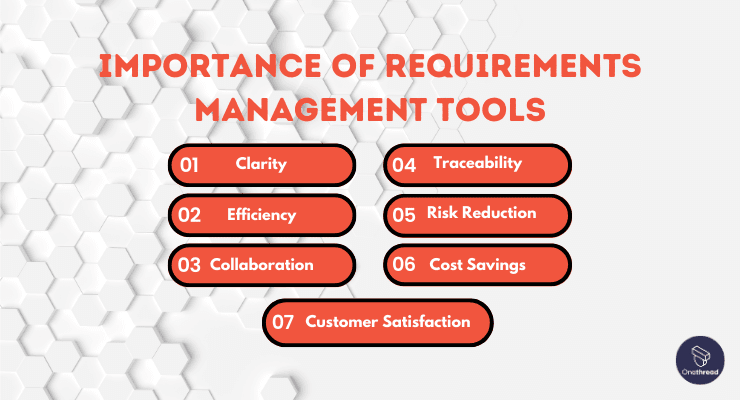
Starting a project without precise requirements is like starting a journey without a map. You might end up lost or off-track. Requirements management tools are your project’s GPS, guiding you to success. Here’s how they can be a game-changer:
- Clarity: Clear understanding of what needs to be achieved.
- Efficiency: Streamlined processes reduce time wastage.
- Collaboration: Teams can work together smoothly, understanding their roles.
- Traceability: Track changes and see the impact on the entire project.
- Risk Reduction: Spot potential issues early, ensuring fewer surprises.
- Cost Savings: By avoiding reworks and misunderstandings, you save money.
- Customer Satisfaction: Delivering as per the client’s needs ensures happy customers.
Using these tools means better outcomes and smoother project journeys for any business.
Key Features to Consider in Requirements Management Tools
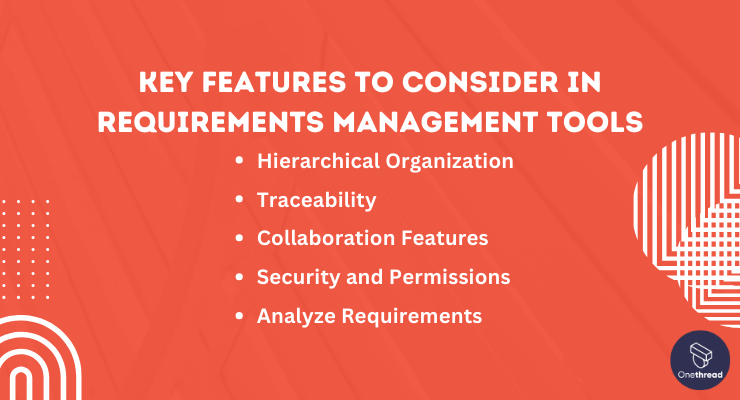
Choosing the right requirements management tool? It’s crucial. It’s like picking the best map for a trip. The better the map, the smoother the journey. Here are the key features you shouldn’t miss:
Hierarchical Organization
Think of this as a well-organized library. Each book (requirement) is categorized neatly. This feature helps you arrange project requirements in a tiered manner. You can see the big picture easily. Understanding the higher and lower-level requirements becomes simple. It brings order to complexity.
Traceability
This is your tool’s ability to track every step. Imagine being able to follow a thread from start to finish. You can see the life of a requirement. Find where it came from and where it’s going. It helps in understanding the impact of changes. This means fewer errors. More control. Smoother processes.
Collaboration Features
Working in a team? This is a must-have feature. It is like a meeting room that’s always open. Share ideas easily. Discuss problems quickly. Everyone stays in the loop. Decisions are made faster. It fosters unity and understanding.
Security and Permissions
Think of this as a secure locker for your valuable information. You decide who gets a key. Control who can see or edit data. It prevents unauthorized access. This ensures safety and confidentiality. Your project details remain secure.
Analyze Requirements
This is your analytical guru. It scrutinizes every detail. Helps you spot the strengths and weaknesses in your plan. You get insights. Useful data. It guides your decision-making. So, you choose the best path for your project.
Remember, the best tool suits your needs. Check these features. Make an intelligent choice. Ensure your projects are clear, efficient, and successful.
Top 5 Requirements Management Tools
Whether you’re a startup or an established firm, the right requirement management tool can pave the way for success. Here’s a look at the top 5 tools that have proven to be indispensable for many businesses. Dive in and discover which one might be your project’s North Star.
#1. Onethread

Onethread transcends traditional project management tools to become your indispensable requirement management solution. With its intuitive interface, Onethread empowers teams to define, capture, and track project requirements seamlessly.
Its comprehensive suite of features facilitates the entire requirement management process, from inception to validation. Visualize requirements, prioritize tasks, and collaborate effortlessly with stakeholders, all within a single platform.
With robust reporting and analytics, Onethread ensures that your project stays aligned with evolving requirements.
Try Onethread
Experience Onethread full potential, with all its features unlocked. Sign up now to start your 14-day free trial!
Overview and key features
Onethread isn’t just another tool. It’s your project compass. From organizing requirements to ensuring top-notch security, it’s got your back. Let’s dive deeper into the standout features that make Onethread a favorite among professionals.
Hierarchical Organization
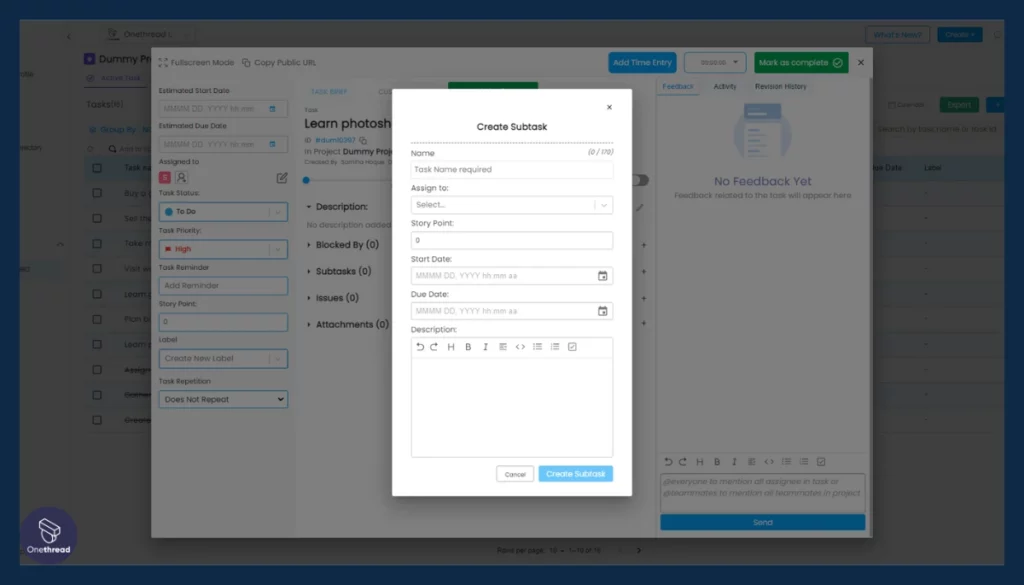
Simplicity is key with Onethread. Like a neatly stacked bookshelf, it categorizes your requirements. From major goals to minute details, everything finds its right place. The result? You get a clean, comprehensive view of your project’s roadmap.
Customizable Workflows

Onethread understands that requirement management processes can vary across projects and industries. It provides customizable workflows that allow teams to tailor the requirement management process to their specific needs. This flexibility ensures that Onethread can adapt to various project types and complexities.
Collaboration Features

Onethread is your virtual conference room. It’s where discussions flow, ideas sprout, and decisions happen. Real-time updates and integrations with platforms like Slack keep the team in sync. Everyone’s on the same page, always.
Security and Permissions
Your project’s safety is Onethread’s priority. Envision a vault; you decide who gets in. With tailored permissions, you’re in control. Only authorized eyes see the data. Peace of mind? Guaranteed.
Documentation and Knowledge Sharing
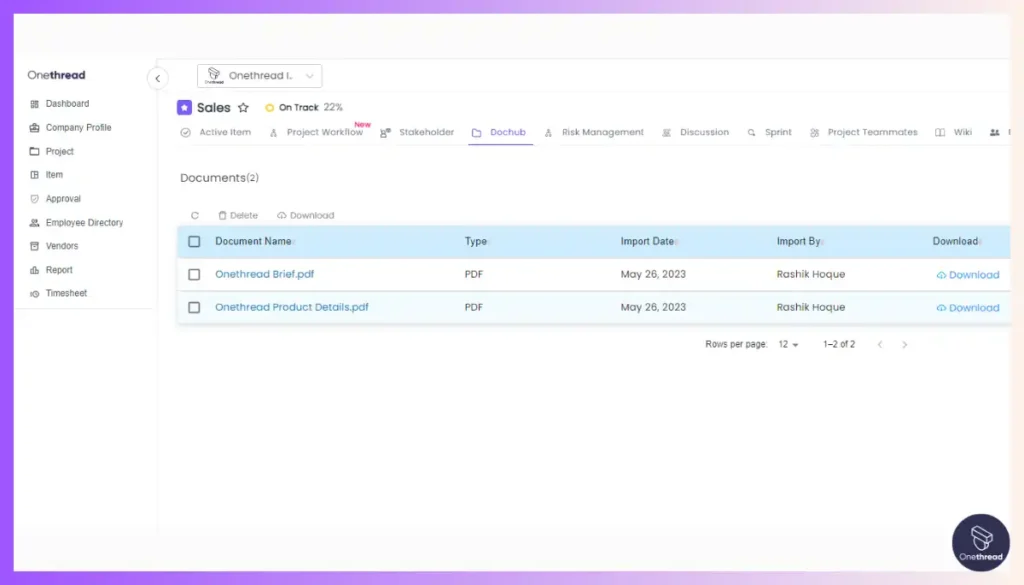
Onethread acts as a central repository for requirement documentation and knowledge sharing. Teams can create, edit, and store requirement-related documents, user stories, and other artifacts within the platform. This ensures that all relevant information is readily accessible, promoting informed decision-making and reducing the risk of miscommunication.
Analyze Requirements
Onethread is like your project’s health check-up. It evaluates, inspects, and gives insights. You get a clearer picture of the strengths and areas to focus on. With this data, steering your project in the right direction becomes effortless.
Pricing plans and options

Free Plan
Perfect for beginners:
- Cost: $0.
- Get a taste of Onethread’s basic features.
- Ideal for small teams or individual projects.
- Provides a foundation to understand how the tool can enhance your work process.
Growth Plan – $3.6
Stepping up the game:
- Cost: $3.6 per month.
- Dive deeper with advanced features.
- Suitable for medium-sized teams aiming for growth.
- Enhanced collaboration tools to keep everyone in sync.
- Prioritized customer support to address your queries.
Scale Plan – $6
For the pros:
- Cost: $6 per month.
- Unlock the full power of Onethread.
- Best for large teams and complex projects.
- Premium security and permissions to ensure maximum protection.
- Exclusive access to new features and updates.
Try Onethread
Experience Onethread full potential, with all its features unlocked. Sign up now to start your 14-day free trial!
#2. Doc Sheets
Doc Sheets is a simple and useful document and spreadsheet software that helps you create and edit documents and spreadsheets. It’s easy to use and can be really helpful for work, school, or personal tasks.
With Doc Sheets, you can write reports, make lists, and organize data in spreadsheets. It’s similar to popular tools like Microsoft Word and Excel but is accessible online for free.
This software is credible and widely used for its simplicity. It doesn’t require any special software installation. You can work on your documents and sheets right in your web browser.
Whether you’re writing an essay, making a budget, or collaborating with others, Doc Sheets is a reliable and user-friendly choice for your document and spreadsheet needs.
Product Information:
- Focus: A documentation or spreadsheet software.
- Employee Numbers: [25+ employee]
Founding Team:
- Tom Phillips:
- Position: CEO
Features
In the evolving realm of requirements management, Doc Sheets emerges as a powerful contender. But what makes it stand out among the crowd? Here’s a comprehensive dive into its offerings:
1. User-Friendly Interface
At the heart of Doc Sheets lies a user-centric design. Simplicity and efficiency blend seamlessly. Users, whether tech-savvy or not, can navigate with ease. The dashboard is intuitive, allowing for swift task management. Project details are neatly organized, ensuring critical information is always available.
2. Dynamic Collaboration Tools
Collaboration is more than just sharing; it’s about synergy. Doc Sheets provides real-time collaboration. Team members can work together simultaneously, making edits and leaving feedback. This dynamism fosters quicker decision-making and ensures every member is aligned with the project’s direction.
3. In-depth Analytical Insights
With Doc Sheets, data becomes your ally. The tool churns numbers and offers insights that drive decision-making. Understand project health, identify bottlenecks, and get suggestions for improvements. It’s like having a dedicated analyst on your team, ensuring your project is always on the right trajectory.
4. Robust Security Protocols
Safety is paramount. Doc Sheets enforces rigorous security measures. It ensures that your project data remains untampered and confidential. With multi-factor authentication and encryption protocols, your project’s integrity remains intact.
5. Customizable Templates
Every project is unique. Recognizing this, Doc Sheets offers customizable templates. Tailor them according to the project’s needs. This flexibility ensures that teams don’t waste time adjusting to the tool; instead, the tool adjusts to them.
Pros & Cons:
Pros:
- Easily tailored to fit unique project needs.
- Offers deep data insights.
- Protects data with state-of-the-art measures.
- Value for money, especially for startups and SMEs.
Cons:
- Internet connectivity is essential for full functionality.
- This may not always sync seamlessly with other third-party tools.
Pricing Plans:
- Basic: Free with essential features for individual users.
- Pro: Advanced features for small to medium teams, priced competitively.
- Enterprise: Custom pricing for large organizations, including exclusive functionalities.
Customer Rating:
- G2: 4.5 out of 5 stars based on user reviews.
- Capterra: 4.7 out of 5 stars with highlights on ease of use and customer support.
Our Review:
The feedback from the industry suggests its growing prominence. Its blend of advanced features with user simplicity makes it an appealing choice for many. Doc Sheets offers a promising solution, especially for businesses looking for a balance between affordability and functionality.
In summary, Doc Sheets combines utility with simplicity, marking its stature in the requirements management domain. Considering user reviews and its feature set, it’s certainly a tool worth exploring.
#3. Jama Software
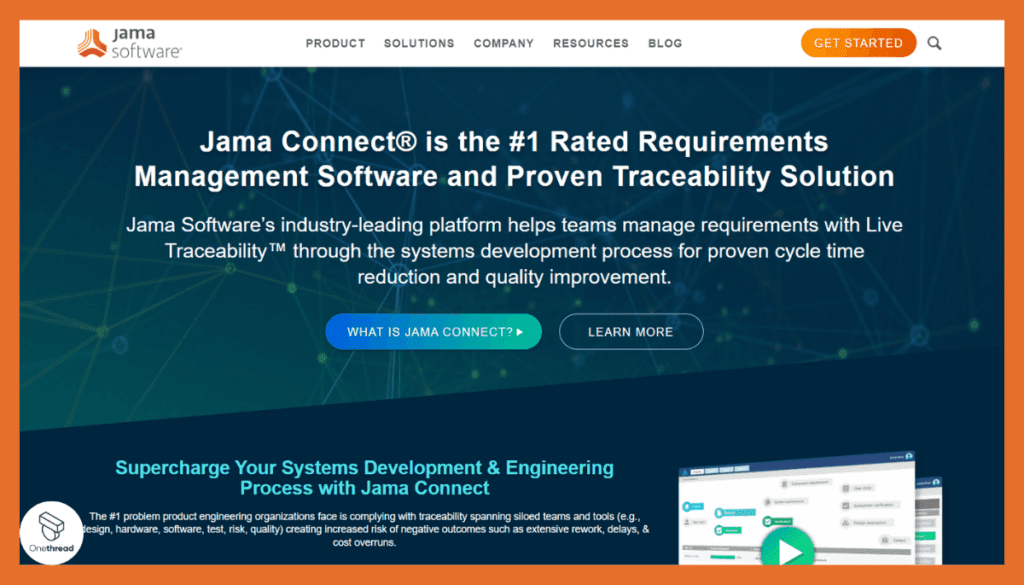
Jama Software is a helpful tool for managing complex projects and product development. It’s designed to make organizing and tracking tasks easier.
With Jama Software, you can create plans, assign tasks, and collaborate with your team. It’s especially useful for industries like engineering and healthcare, where keeping track of requirements and regulations is crucial.
The software is reliable and trusted by many organizations for its simplicity. You can access it from your web browser, so there’s no need for special installations.
Jama Software helps teams work together smoothly, ensuring everyone is on the same page. It simplifies project management, making it a great choice for various businesses.
Product Information:
- Focus: Requirements and test management solution for complex systems development.
- Employee Numbers: 275+
Founding Team:
- Marc Osofsky:
- Position: Founder and former CEO.
Features
Jama Software has become a beacon in the requirements management arena. Why? It brings a blend of depth, flexibility, and innovation. Here’s an in-depth exploration of the tool that’s setting benchmarks:
1. Centralized Collaboration
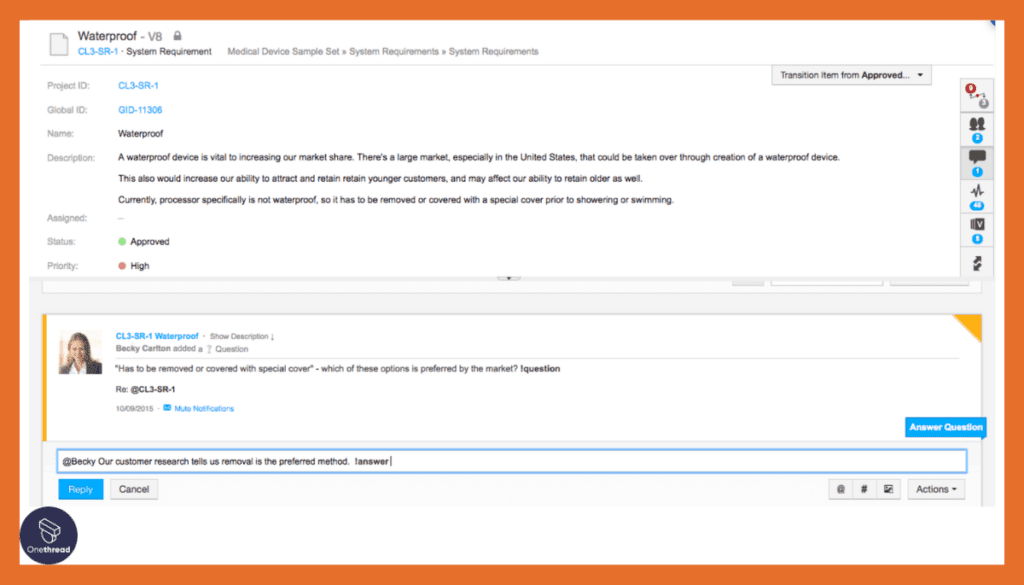
Jama Software anchors collaboration at its core. A centralized hub invites teams to work cohesively, irrespective of their geographical location. Feedback loops, reviews, and iterative processes become simple and seamless. This unification drives clarity, reducing chances of miscommunication and redundancies.
2. Advanced Traceability
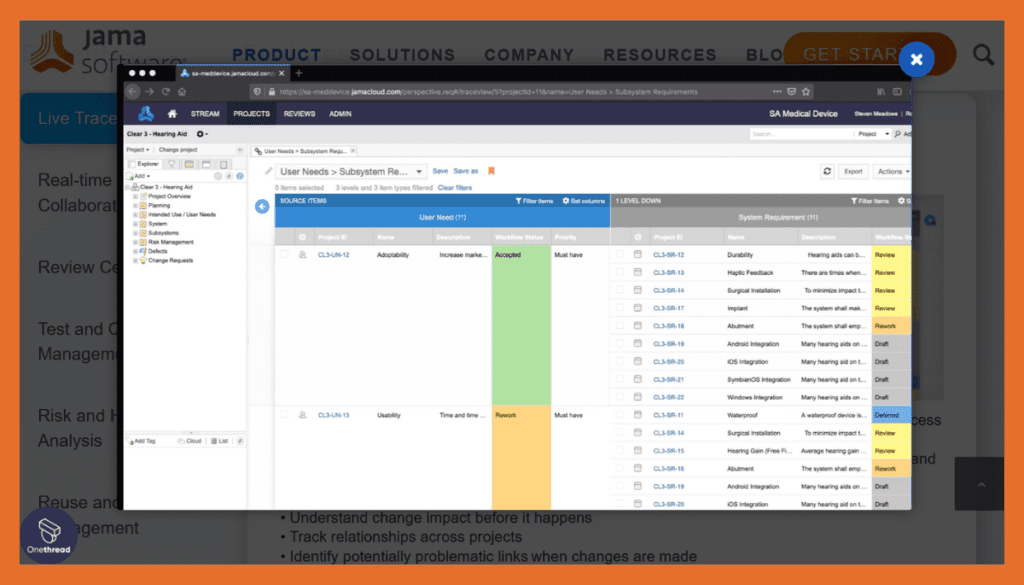
Understanding the genesis and journey of a requirement is crucial. Jama Software offers meticulous traceability. It records the lifecycle of each requirement, providing a clear lineage. Such transparency fosters accountability, ensuring that any changes or decisions made are always informed and deliberate.
3. Visual Impact Analysis
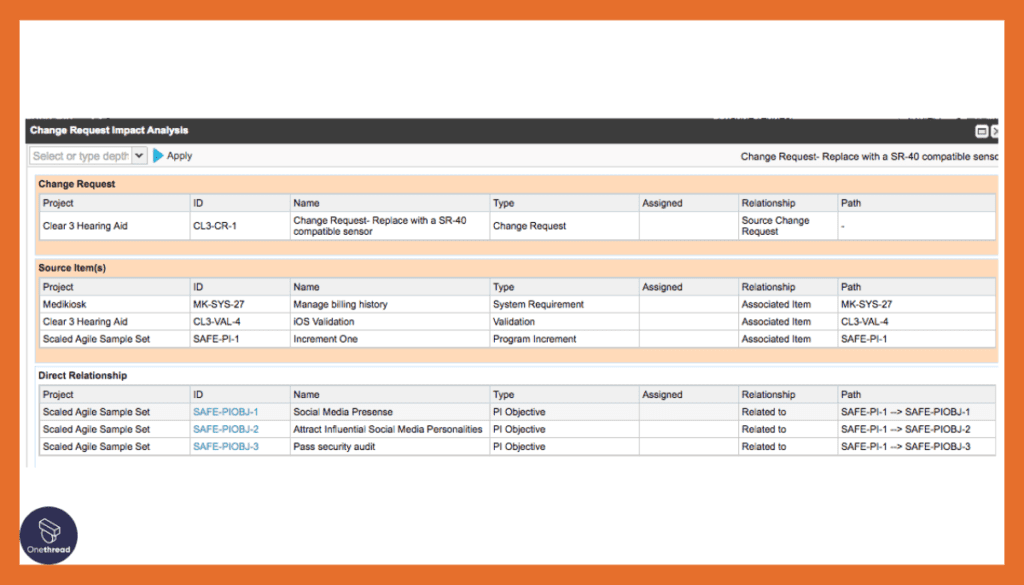
A picture speaks a thousand words. Jama Software embraces this by offering visual impact analysis. This feature enables teams to visually map out the potential impacts of changes in requirements. It provides a lucid understanding, allowing teams to foresee challenges and opportunities.
4. Integrated Test Management
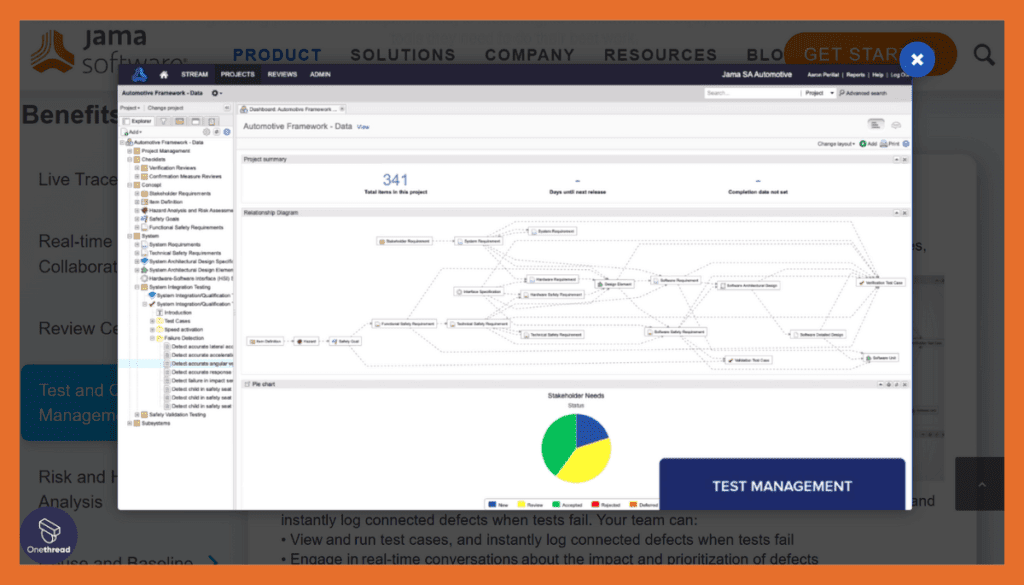
Quality assurance goes hand in hand with requirement management. Jama Software integrates test management within its framework. It aids teams in designing tests based on requirements, ensuring that the final product aligns with the envisioned objectives.
5. Comprehensive Reporting
Informed decisions need data. Jama Software offers a suite of reporting tools. These present complex data in digestible formats. Be it performance metrics, bottleneck identification, or progress tracking, the tool equips teams with actionable insights.
Pros & Cons:
Pros:
- Comprehensive features cover every aspect of requirements management.
- Connects effortlessly with other enterprise tools.
- Designed keeping user experience in mind.
- Adapts to projects of all sizes and complexities.
Cons:
- The price might be on the higher side for smaller organizations.
- Some users report a steeper learning curve during setup.
Pricing Plans:
- Standard: For smaller teams, offering foundational tools.
- Advanced: Incorporates additional functionalities tailored for medium-sized enterprises.
- Premium: Custom solutions for large-scale projects with specialized support.
Customer Rating:
- G2: 4.3 out of 5 stars, praising its comprehensive toolset.
- Capterra: 4.6 out of 5 stars with users highlighting its collaboration features.
Our Review:
It stands out for its comprehensive approach, treating requirements management as a holistic process. The breadth of its features and depth make it an asset for teams. Jama Software seems to be a strong contender for businesses aiming for rigorous and structured requirement management.
Jama Software, with its rich functionalities and positive user feedback, deserves attention from professionals keen on elevating their requirements management process.
#4. Code Beamer
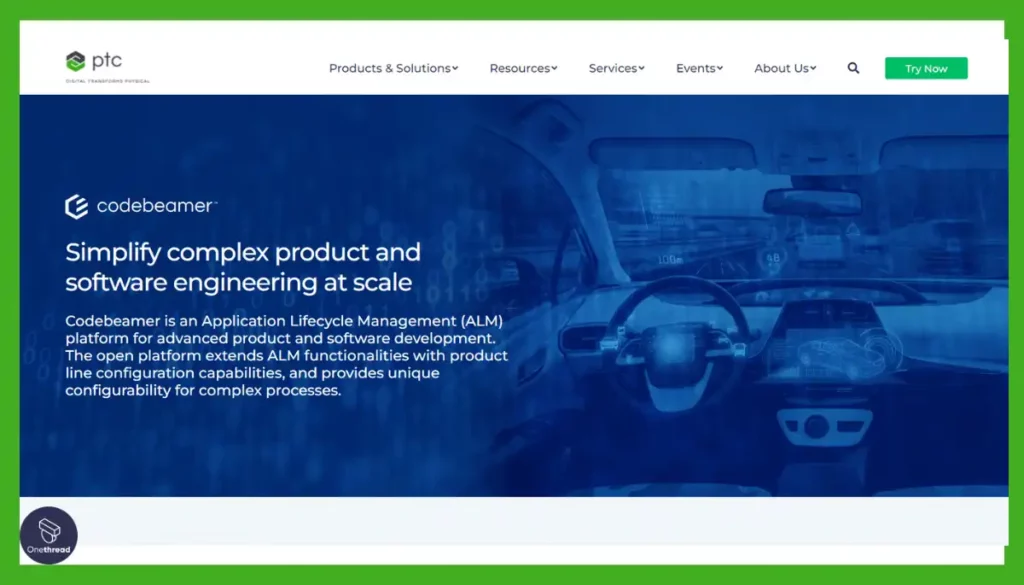
CodeBeamer is a practical software that simplifies managing projects and collaborating with teams. It’s designed to help you keep track of tasks and work together effectively.
With CodeBeamer, you can plan projects, assign tasks, and work on them with your team. It’s especially useful for software development and other complex projects where organization is essential.
Many businesses trust this software for its reliability. You can access it easily through your web browser, so there’s no need for complicated setups.
Whether you’re developing software or managing any project, CodeBeamer is a credible and user-friendly choice to enhance your productivity and organization.
Product Information:
- Focus: Application Lifecycle Management (ALM) software for scalable, agile, and compliant product development.
- Parent Company: Intland Software.
- Employee Numbers: 25
Founding Team (Intland Software, the company behind CodeBeamer):
Janos Koppany and Zsolt Koppany
Features
As the digital world evolves, so do the tools we use. Code Beamer has established itself as a front-runner in requirements management. But what’s the secret behind its acclaim? Let’s dive deep into its offerings:
1. Agile-Ready Approach
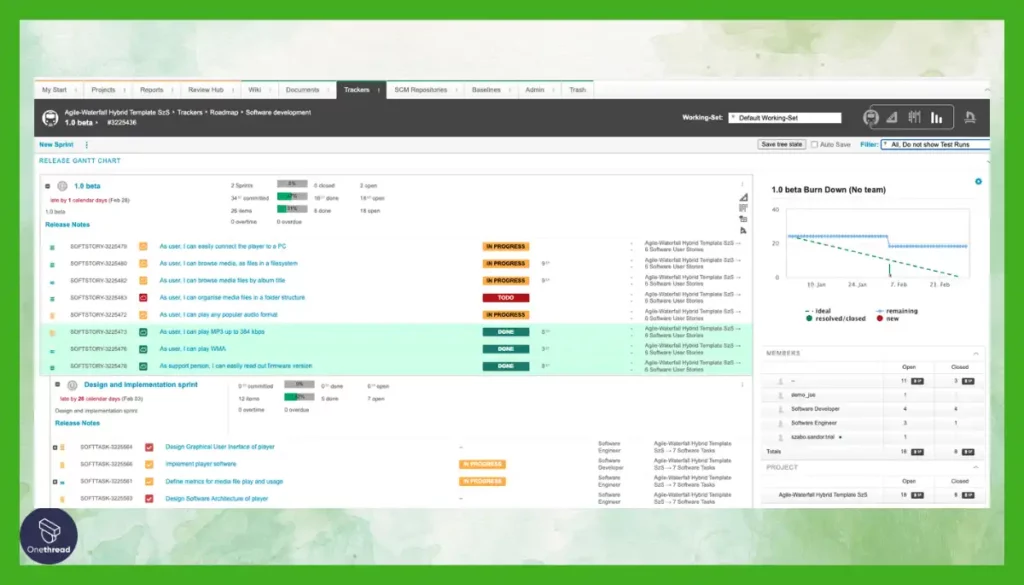
Code Beamer seamlessly integrates with Agile methodologies. It promotes iterative cycles, quick feedback loops, and adaptability. Teams can pivot when needed, ensuring the end product aligns with changing requirements. This Agile-friendly design is instrumental for projects in dynamic environments, ensuring adaptability without compromising efficiency.
2. End-to-End Traceability
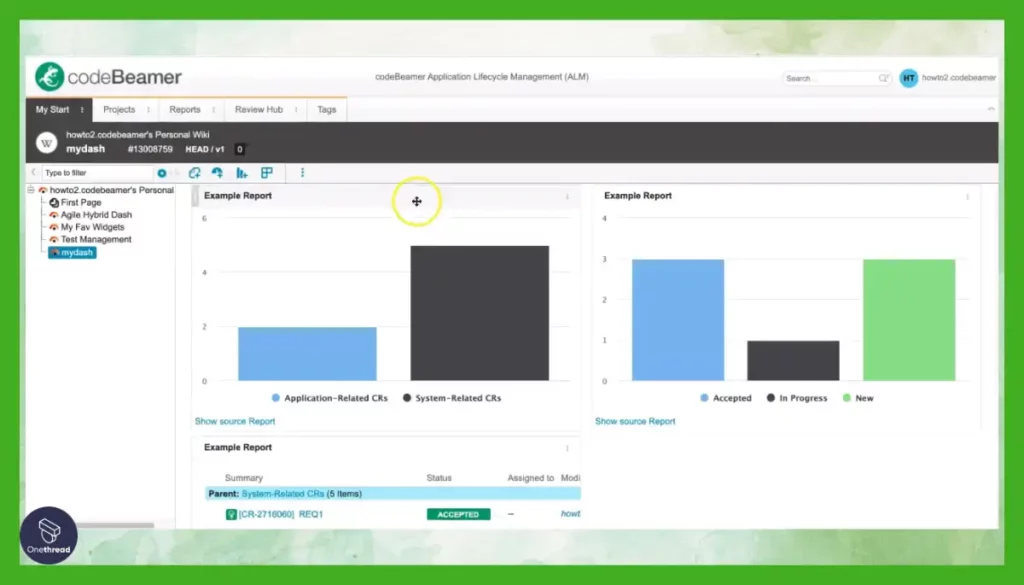
Every requirement has a story. Code Beamer tells it through end-to-end traceability. This feature keeps track of requirements from inception to deployment. By documenting every change, teams clarify the “why” behind decisions, boosting accountability and ensuring informed choices.
3. Integrated Risk Analysis
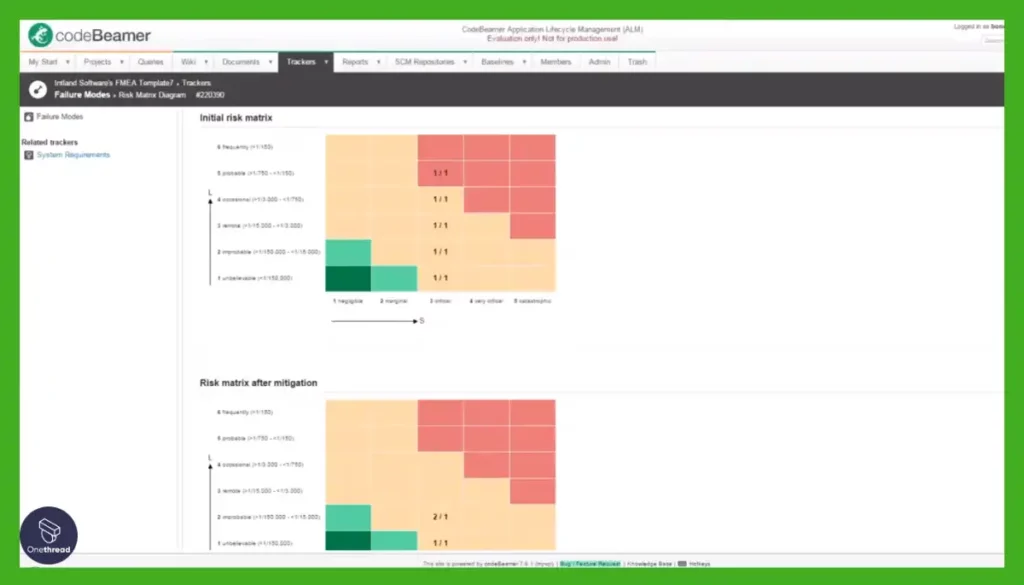
Uncertainty is part of any project. Code Beamer stands out by offering integrated risk analysis. This helps teams foresee potential pitfalls and plan mitigative actions. By providing both qualitative and quantitative risk assessments, it paves the way for proactive decision-making.
4. Customizable Workflows
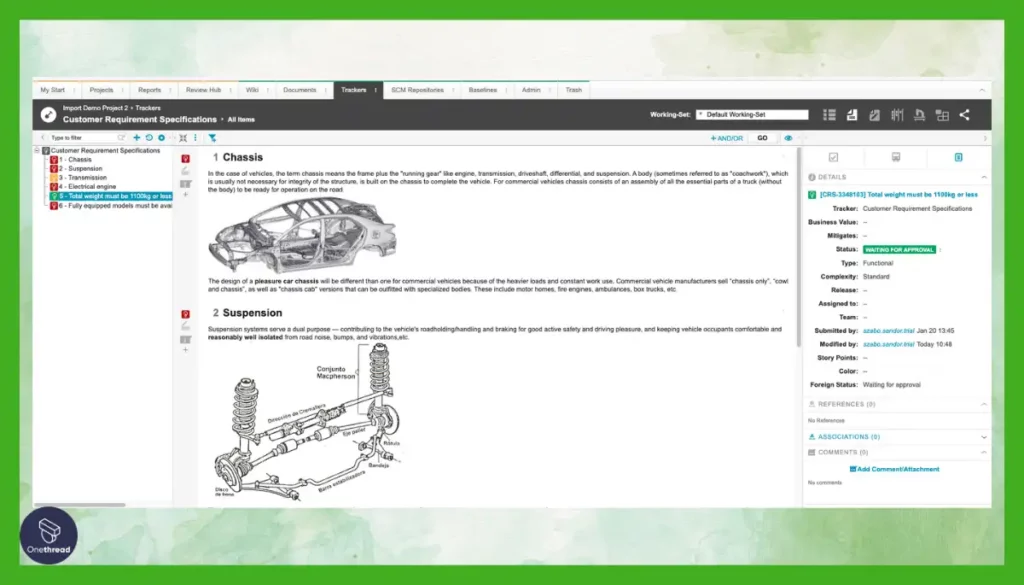
No two projects are identical. Recognizing this, Code Beamer offers customizable workflows. These can be tailored to align with each project’s unique demands and processes. It empowers teams, allowing them to design workflows that mirror their specific needs.
5. Collaborative Reviews
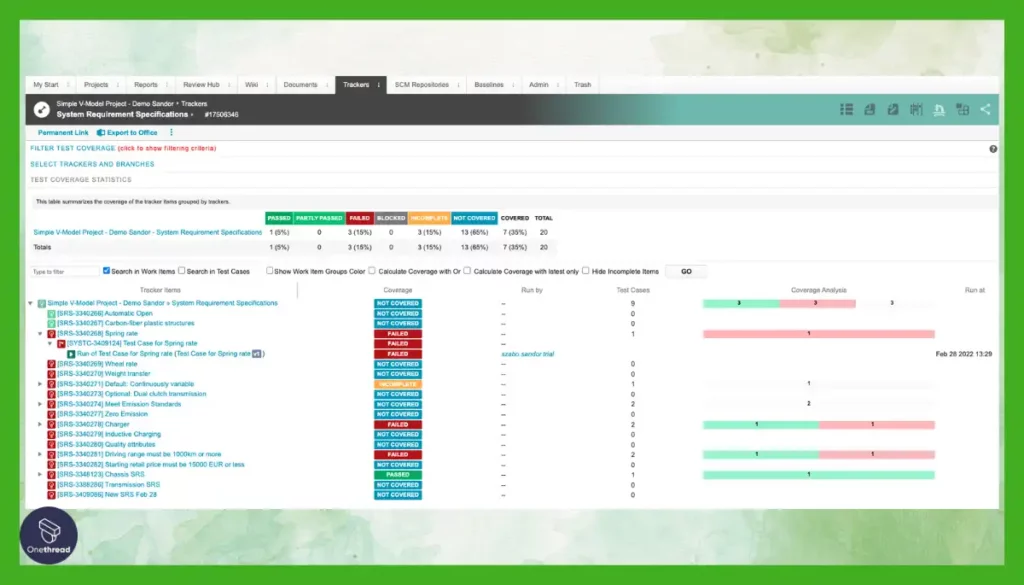
Feedback is gold. Code Beamer’s collaborative review feature allows stakeholders to offer inputs in real-time. It streamlines the review process, ensuring timely, relevant, and actionable feedback. This collective involvement ensures the final product resonates with the vision of all stakeholders.
Pros & Cons:
Pros:
- Built to handle projects of varying complexities.
- Prioritizes user experience, making navigation smooth.
- Syncs well with other enterprise software.
- Adapts seamlessly to both small and large projects.
Cons:
- Might be overwhelming to learn for the beginners.
- Can be on the pricier side for startups and small teams.
Pricing Plans:
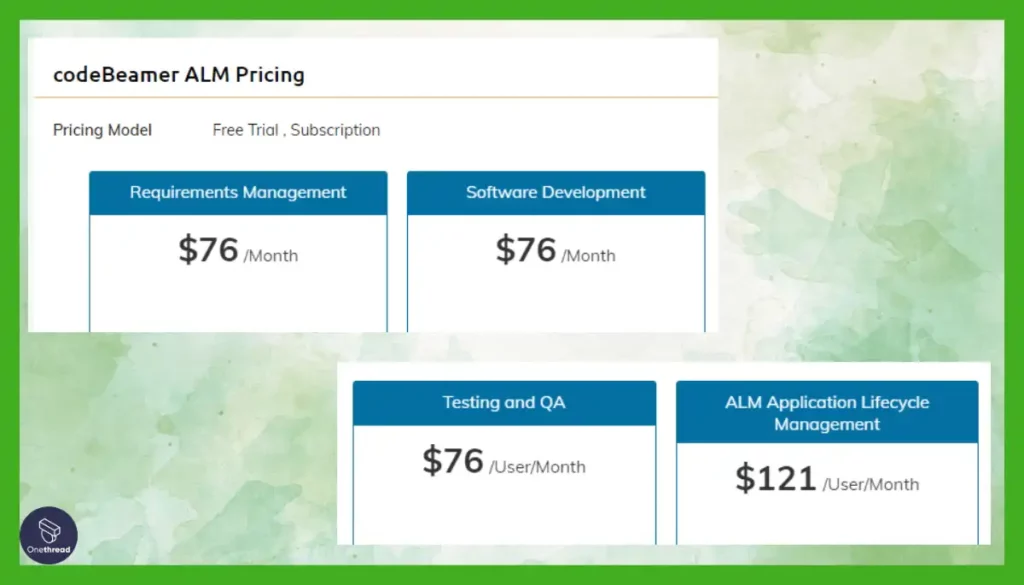
- Team Edition: Tailored for small teams, focusing on core features.
- Enterprise Edition: Comprehensive toolset for medium to large organizations.
- Global Edition: Advanced solutions for multi-team, large-scale operations.
Customer Rating:
- G2: 4.2 out of 5 stars, with users lauding its versatility.
- Capterra: 4.5 out of 5 stars, emphasizing its robust feature set.
Our Review:
The tool’s reputation in the industry is noteworthy. Its focus on agility and a suite of powerful features make it a promising tool for those striving for excellence in requirements management.
Especially for businesses keen on both flexibility and structure, Code Beamer appears to strike the right balance.
In wrapping up, Code Beamer, with its blend of adaptability and power, certainly merits consideration by professionals aiming for top-tier requirements management.
#5. ReQtest
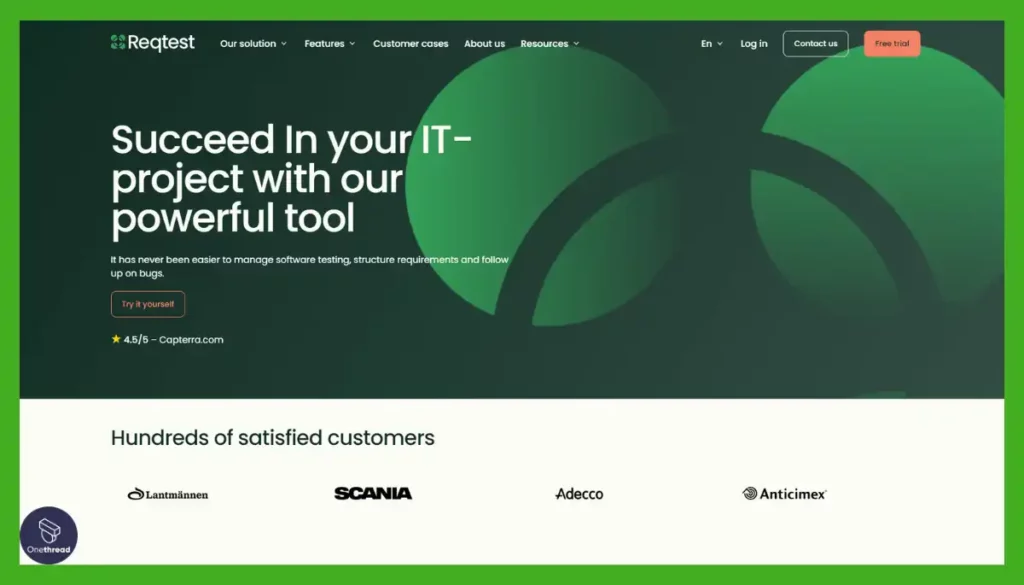
ReQtest is a practical tool for managing software testing and bug tracking, making it easy to ensure the quality of your software projects.
With ReQtest, you can plan and execute tests, report and track bugs, and collaborate with your team seamlessly. It’s particularly useful for software development, where identifying and fixing issues is crucial.
This software is trusted by many businesses for its simplicity and reliability. You can access it through your web browser, eliminating the need for complex installations.
ReQtest streamlines testing processes, helping you deliver high-quality software. It fosters teamwork and ensures everyone is on the same page, making it valuable for various industries.
Product Information:
- Focus: Cloud-based tool for requirements and test management, as well as bug tracking.
- Employee Numbers: 25
Founding Team:
- Ulf Eriksson:
- Position: Co-founder.
Features
ReQtest is carving a niche in the requirements management landscape. How does it rise above the crowd? A blend of user-centricity, innovation, and depth makes it noteworthy. Let’s delve into its defining features:
1. Cloud-Based Platform
ReQtest shines with its cloud-based infrastructure. This design fosters flexibility and accessibility. Teams, irrespective of their location, can work in real time. No cumbersome installations. No hardware restrictions. It’s all about any time, anywhere accessibility, enabling a truly global team collaboration.
2. Visual Requirement Handling
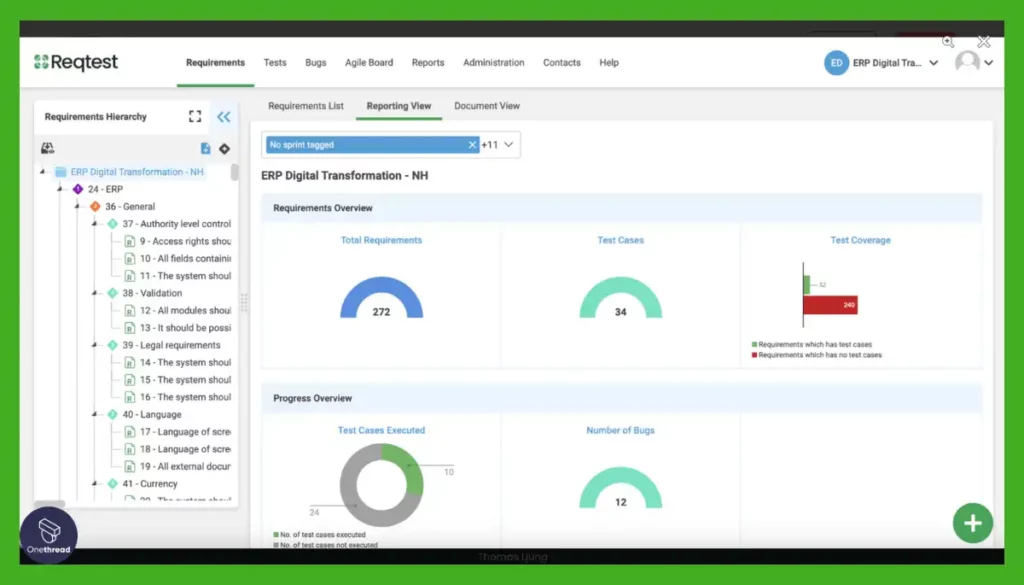
Text can sometimes be limiting. ReQtest understands this and offers visual requirement handling. Teams can use flowcharts to represent and map out requirements visually. Such a graphical approach provides clarity, helping stakeholders easily grasp intricate requirements.
3. Integrated Test Management
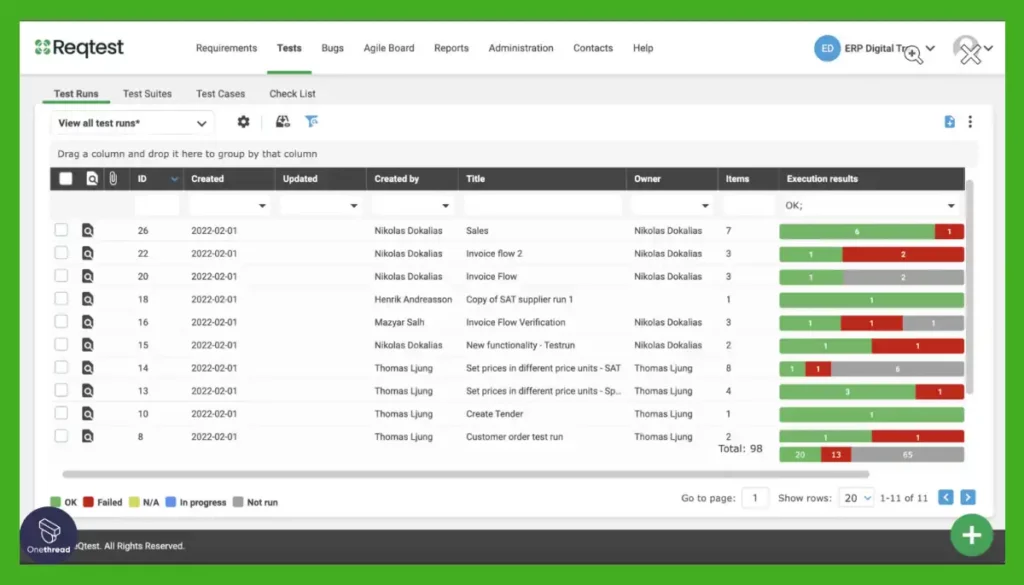
Testing and requirements go hand in hand. ReQtest integrates test management seamlessly. It aligns tests with requirements, ensuring validation at every stage. Such integration ensures that products meet their stipulated requirements, driving quality and consistency.
4. Customizable Dashboards
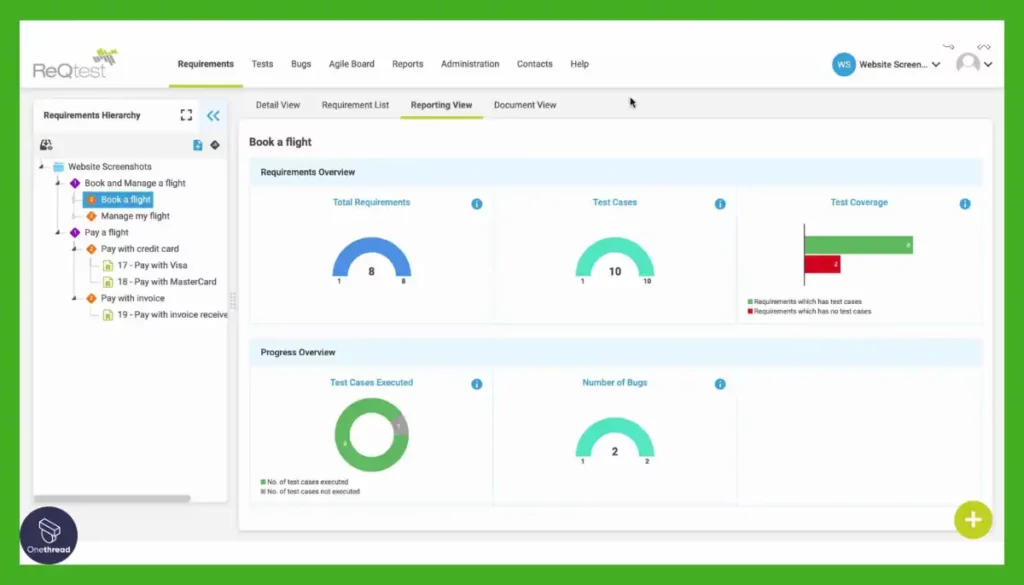
Every project, team, and stakeholder has unique needs. ReQtest offers customizable dashboards. Users can tailor their dashboard to display pertinent information, ensuring they have a quick overview of what’s crucial for them. This personalization boosts productivity, reducing information overload.
5. Feedback Management
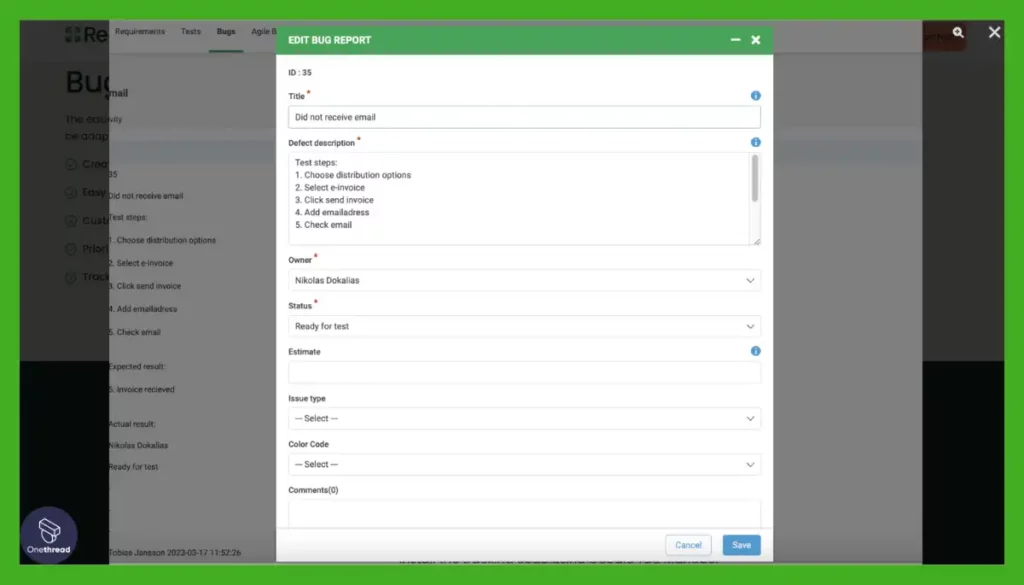
ReQtest excels in bridging the gap between teams and stakeholders. Its feedback management feature ensures that stakeholder feedback is recorded, prioritized, and acted upon. This inclusive approach ensures that the final product resonates with all involved parties, fostering satisfaction and alignment.
Pros & Cons:
Pros:
- Designed for easy navigation and a quick learning curve.
- Syncs effortlessly with other tools and platforms.
- Rich reporting tools provide actionable insights.
- Ensures synchronized team efforts.
Cons:
- Being cloud-based, it requires stable internet connectivity.
- Some advanced features are available only in higher-tier plans.
Pricing Plans:
- Basic Plan: Ideal for small teams, focusing on fundamental features.
- Pro Plan: Offers a broader feature set tailored for medium-sized projects.
- Enterprise Plan: Designed for large-scale projects, with premium support.
Customer Rating:
- G2: 4.4 out of 5 stars, with users praising its intuitive design.
- Capterra: 4.7 out of 5 stars, with emphasis on its comprehensive features.
Our Review:
The tool is a blend of simplicity and depth. Especially notable is its commitment to user experience, ensuring that even the most complex processes are easy to navigate. For entities ranging from startups to large enterprises, ReQtest seems to offer a tailored solution, making requirements management a breeze.
With its user-centric approach and deep feature set, ReQtest stands as a formidable player in the realm of requirements management tools.
Getting the Most Out of Requirements Management Tools
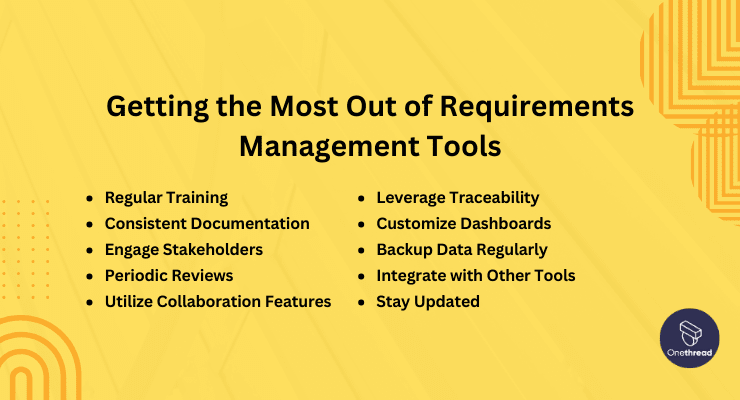
Requirements management tools can be game-changers. But like any tool, the magic lies in how you use it. To harness their full potential, certain practices can make a world of difference. Here’s a quick primer on best practices:
- Regular Training: Keep teams updated with tool functionalities.
- Consistent Documentation: Ensure all requirements are well-documented.
- Engage Stakeholders: Frequently involve them for feedback.
- Periodic Reviews: Revisit and update requirements as projects evolve.
- Utilize Collaboration Features: Encourage real-time team collaboration.
- Leverage Traceability: Track changes from inception to completion.
- Customize Dashboards: Tailor them to reflect project priorities.
- Backup Data Regularly: Safeguard against unexpected data losses.
- Integrate with Other Tools: Streamline processes by syncing tools.
- Stay Updated: Regularly update the tool to benefit from the latest features.
By embracing these practices, users can maximize the efficiency and effectiveness of their requirements management tools, ensuring project success.
Summary
Requirements Management Tools are pivotal in today’s dynamic project landscapes. They streamline processes, foster collaboration, and ensure alignment between stakeholders.
As projects grow in complexity, these tools become indispensable, guiding teams from conception to completion. Embracing them isn’t just about convenience; it’s about delivering quality, and consistency, and realizing a project’s full potential.
FAQs
Is cloud-based requirements management better than on-premises?
It depends on your needs. Cloud-based solutions offer flexibility and accessibility, while on-premises solutions might offer more control and security.
How do Requirements Management Tools improve collaboration?
These tools offer features like real-time collaboration, feedback mechanisms, and shared dashboards, ensuring teams can work together seamlessly.
What is traceability in Requirements Management?
Traceability ensures that each requirement is tracked from its origin through its entire lifecycle, including its realization in the final product and potential changes.
Are Requirements Management Tools suitable for Agile methodologies?
Yes, many of these tools are built to support Agile practices, ensuring iterative development and feedback loops are efficiently managed.
Is training required to use these tools?
While many tools are user-friendly, training can help users get the most out of the tool’s features, especially for more complex projects.
