RescueTime, with its unique ability to track and manage time across various projects, has become an essential tool for many project managers. But let’s face it, the right tool for you may not always be the industry favourite.
Maybe you’re yearning for something simpler or more tailored to your team’s specific needs? Lucky for you, 2023 has brought a plethora of new and refined RescueTime alternatives and competitors to explore.
In the next few minutes, you and I will embark on a journey through the top 10 alternatives, uncovering features and insights that might just lead you to the perfect time management solution for your projects. Let’s dive in!
Quick List of RescueTime Alternatives:
- Onethread: User-friendly project management with visual task management and popular tool integration.
- Toggl Track: Time tracking for work hours and project monitoring.
- Clockify: Free time tracking for individuals and teams.
- Time Doctor: Comprehensive time tracking and productivity tool with website and app monitoring.
- Harvest: Time tracking, project management, and invoicing software.
- Focus Booster: Pomodoro timer for improved focus and productivity.
- Everhour: Time tracking and project management with various platform integrations.
- Hubstaff: Time tracking and employee monitoring software.
- Timely: Automatic time tracking and work hour analysis.
- Qbserve: Mac-based time tracking and productivity app with activity monitoring.
Our reviewers evaluate software independently. Clicks may earn a commission, which supports testing. Learn how we stay transparent & our review methodology
Onethread – The Best RescueTime Alternative

Have you been seeking a powerful yet user-friendly tool that aligns with your project management needs? Meet Onethread, a standout alternative to RescueTime, designed to make your life as a project manager simpler and more efficient.
Unlike RescueTime, Onethread emphasizes user engagement, and a personalized approach that fits like a glove with various project management styles.
Key Features of Onethread
User-Friendly Interface and Intuitive Navigation:

Onethread provides an easy-to-use interface with intuitive navigation, ensuring that users can quickly adapt to the platform and start managing their projects efficiently.
Project Creation and Management:
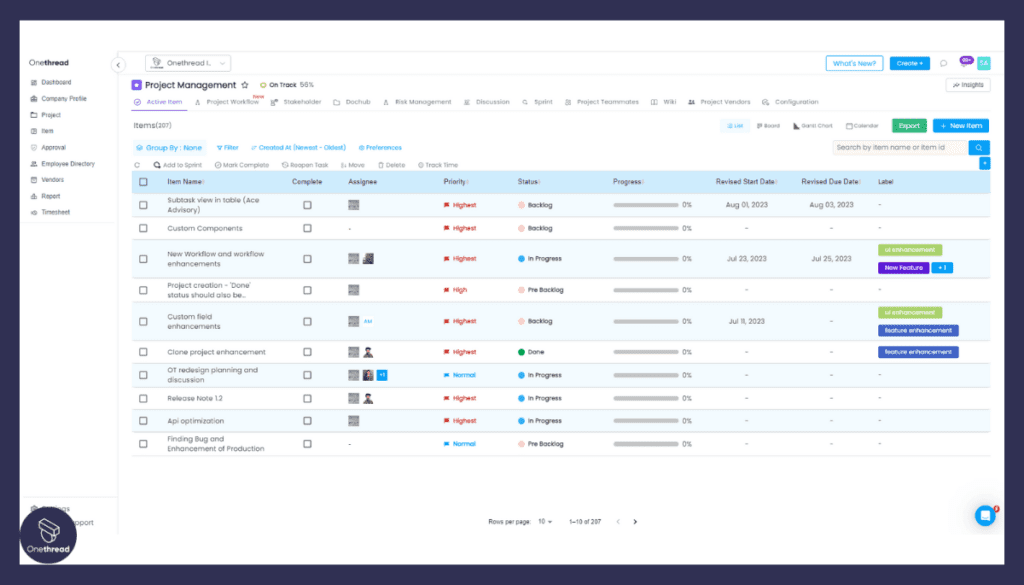
The tool allows users to create and manage an unlimited number of projects, providing a central hub to organize tasks, track progress, and collaborate with team members.
Task Tracking and Assignment:
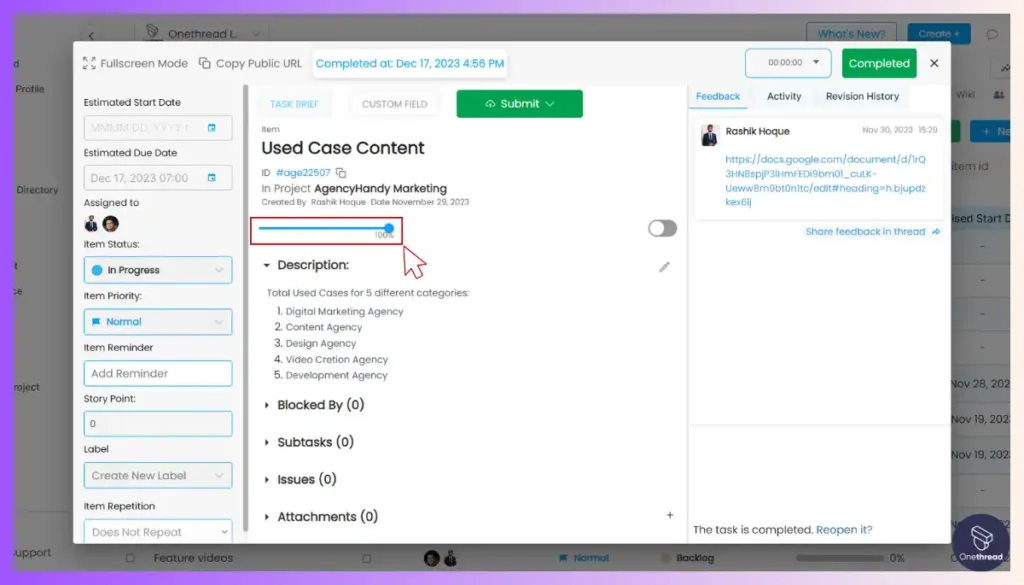
Onethread enables users to track tasks, assign them to team members, set due dates, and monitor task completion, enhancing accountability and project visibility.
Calendar View:
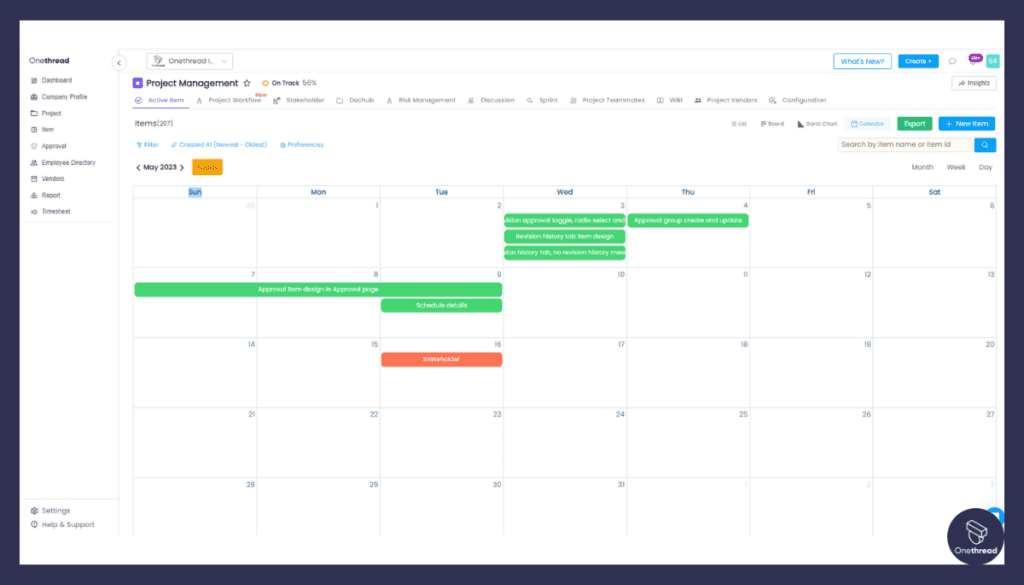
With a calendar view, users can schedule tasks and deadlines, allowing for effective time management and better coordination of project timelines.
Kanban Board for Visual Task Management:

The Kanban board feature visually represents tasks in various stages, helping users visualize the workflow, track progress, and identify bottlenecks.
Gantt Chart View:

Onethread offers a Gantt chart view that displays project timelines, task dependencies, and critical milestones, aiding in project planning and timeline management.
Wiki Section for Project Documentation:
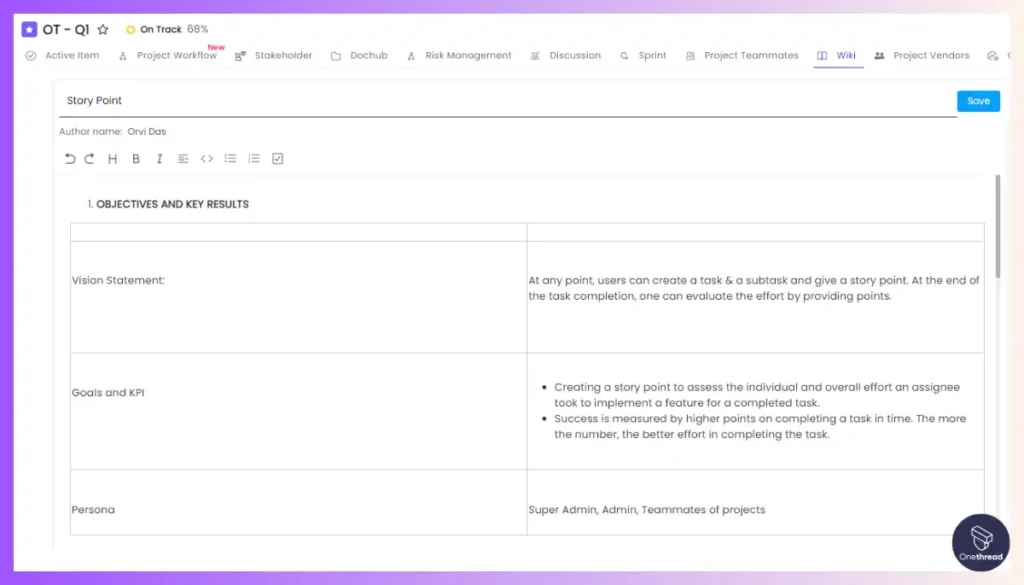
The tool provides a dedicated section for project documentation, allowing users to centralize information, share resources, and maintain a knowledge repository.
Vendors Feature for External Collaboration:
Onethread includes a vendor feature that enables collaboration with external partners, streamlining communication and collaboration beyond the internal team.
These features make Onethread a compelling alternative to RescueTime for project managers seeking a tool that is not only powerful but also aligned with modern project management needs and practices.
Onethread vs RescueTime: A Quick Comparison
Feature | Onethread | RescueTime |
Real-Time Collaboration | ✓ | ✗ |
Customizable Dashboard | ✓ | ✓ |
Wiki and Discussion | ✓ | ✗ |
Vendors Feature | ✓ | ✗ |
Seamless Integration | ✓ | ✓ |
Reporting and Analytics | ✓ | ✓ |
Platforms
Windows, macOS, Linux, Android, iOS
Pros & Cons of Onethread
Pros:
- User-friendly interface
- Visual task management
- Integration with popular tools
- Mobile app for on-the-go management
Cons:
- May not be suitable for complex projects
Pricing Plans

- Free
- Growth: $3.6/user/month
- Scale: $6/user/month
What Is RescueTime and Why Is It Used?
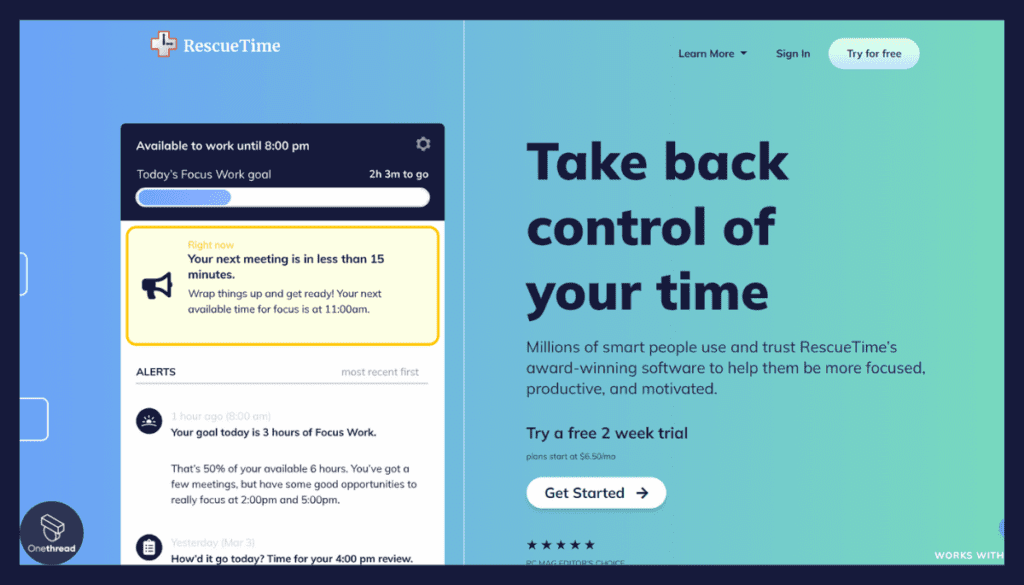
RescueTime is a renowned time management software that provides insights into how you spend your day. It helps professionals, especially project managers, understand their daily habits, enabling them to enhance productivity and make informed decisions.
With its automatic tracking and reporting tools, RescueTime has been a go-to solution for many.
Most Notable Features of RescueTime:
Automatic Activity Tracking:
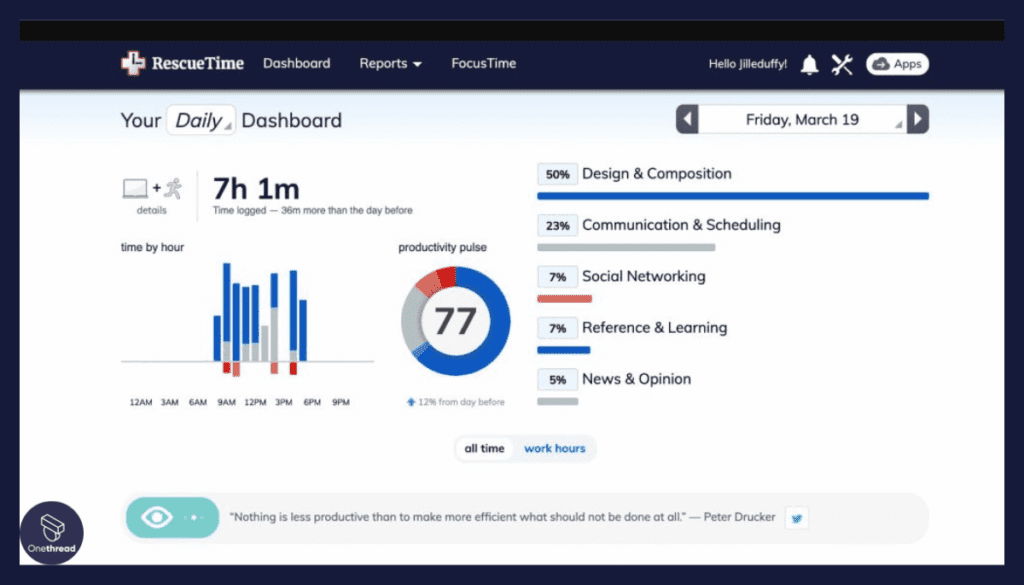
RescueTime automatically monitors the applications and websites you use on your computer and mobile devices. This passive tracking ensures accurate time tracking without manual input.
Productivity Insights:
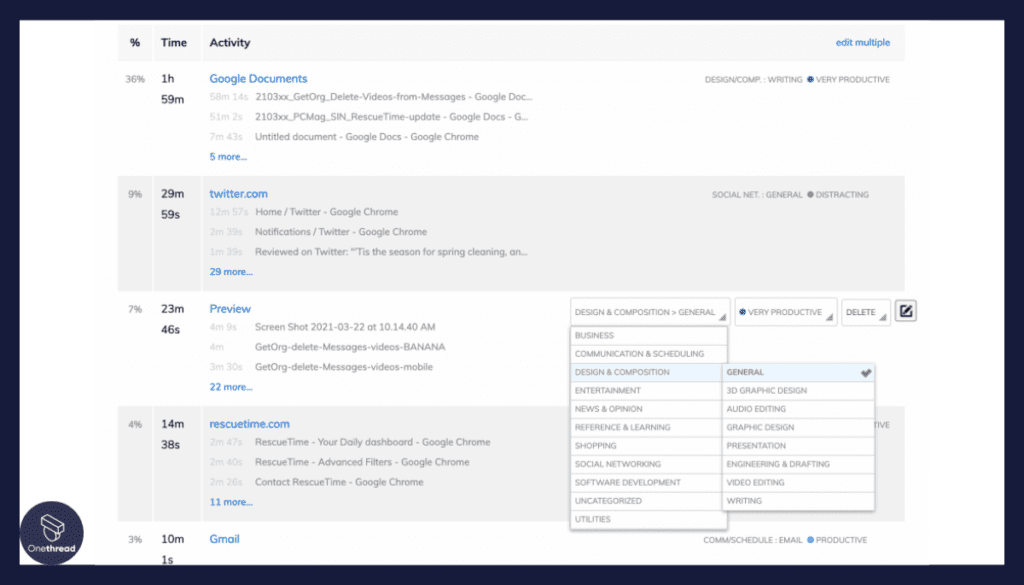
The tool compiles the tracked data into detailed reports, allowing you to gain insights into your work habits, identify time-wasting activities, and make informed decisions to boost productivity.
Goal Setting:
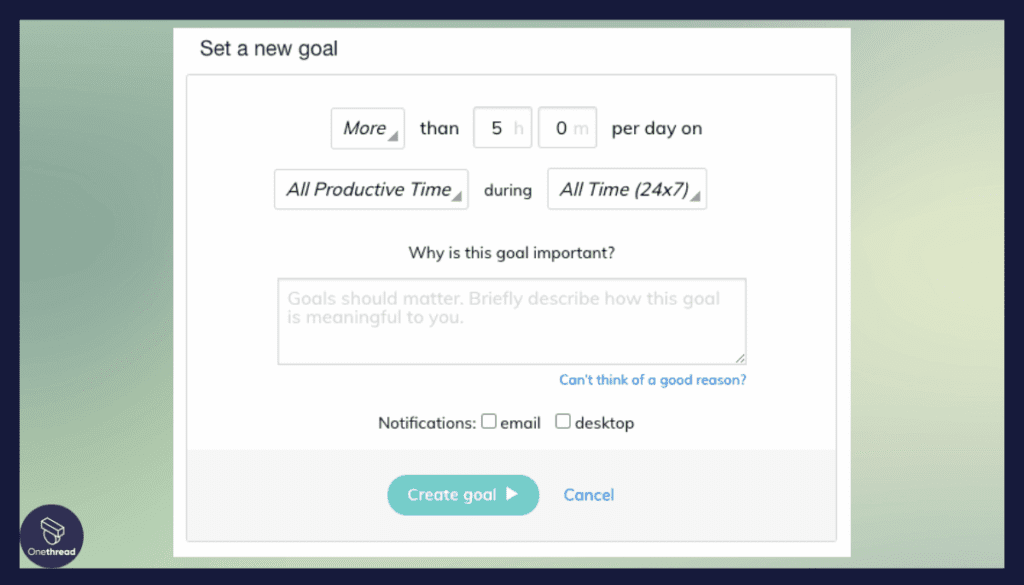
You can set productivity goals and receive alerts when you reach or exceed them. This feature encourages you to stay focused and maintain a productive work routine.
Distraction Blocking:
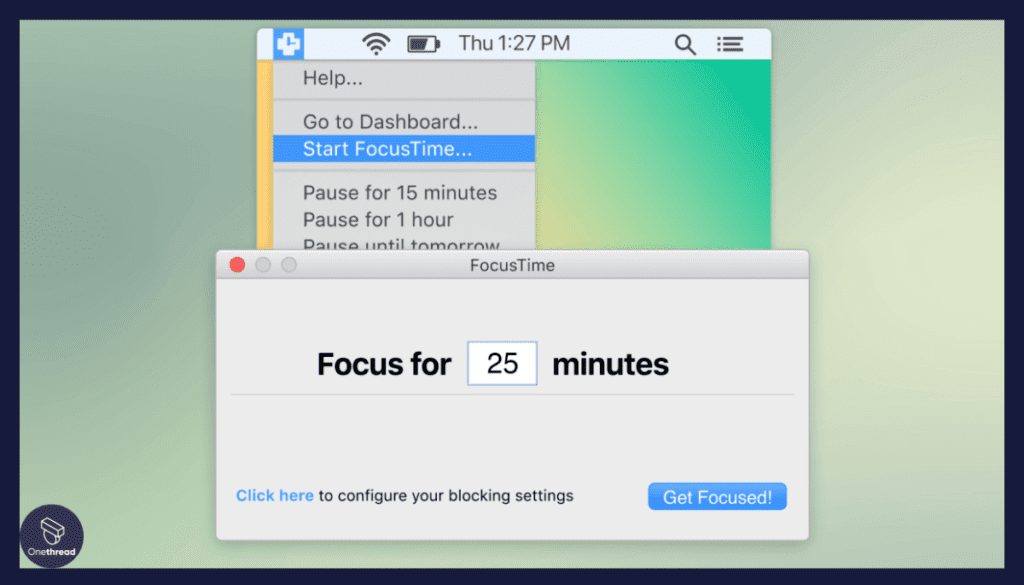
RescueTime offers the ability to block distracting websites during specified work periods. This helps you maintain your focus and minimize interruptions.
Focus Time Tracking:
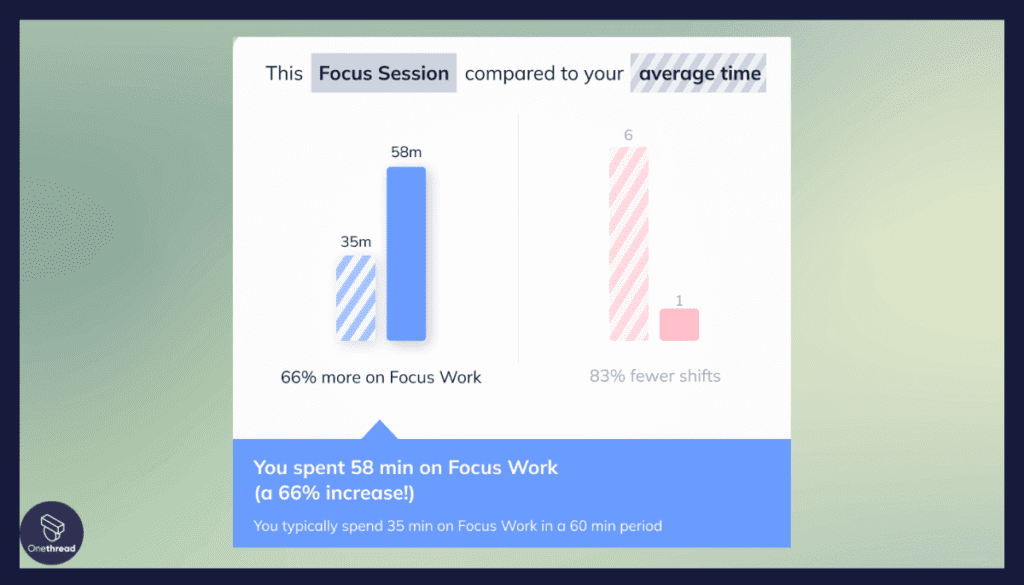
The tool supports the Pomodoro technique, allowing you to track focused work intervals and breaks. This technique enhances time management and productivity.
Offline Time Tracking:
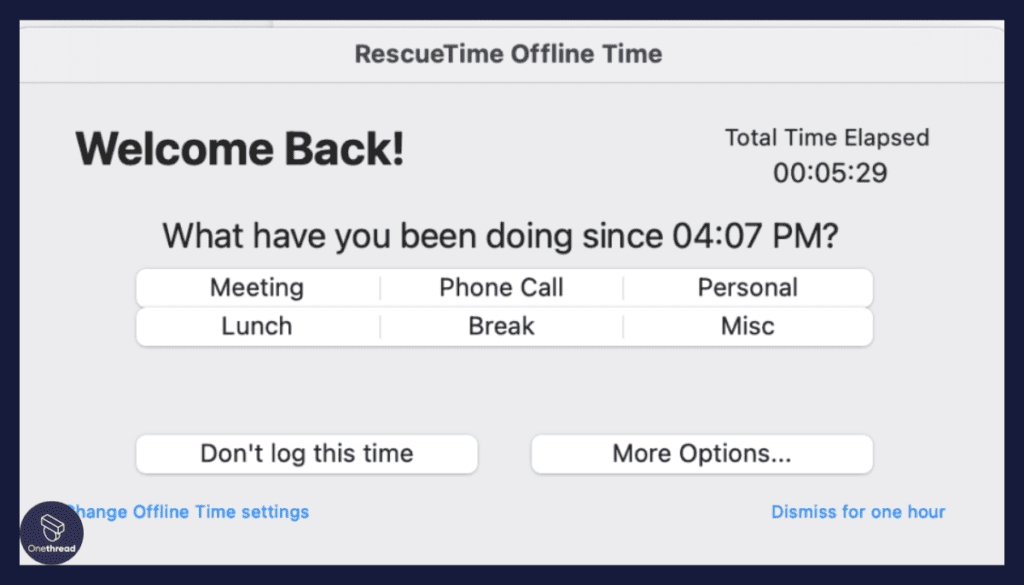
RescueTime includes manual time entry, which is particularly useful for recording offline activities or tasks that the tool might not automatically track.
App and Website Categories:
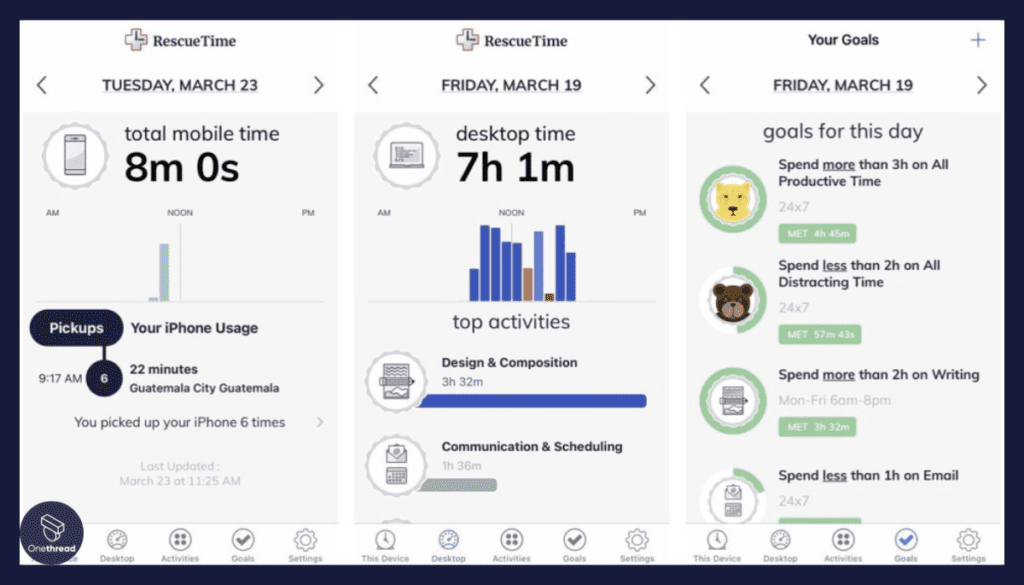
The tracked activities are categorized into productive, neutral, and distracting categories, providing a breakdown of how you spend your time and where improvements can be made.
Why Search for RescueTime Alternatives?
- Limited Customization: The dashboard might not be flexible enough for specific needs
- Pricing Concerns: Some may find the plans too costly for their budget
- Lack of Collaboration Features: No real-time collaboration tools for team engagement
- Complex User Interface: New users may find it challenging to navigate
- Specific Feature Requirements: Might lack some specialized functionalities that cater to unique project management scenarios
- Compatibility Issues: Limitations in integration with some essential third-party platforms or tools.
Pros & Cons of Rescuetime
Pros:
- Tracks computer usage for productivity insights
- Provides detailed activity reports
- Helps identify time-wasting habits
- Supports goal-setting for improved time management
Cons:
- May not track offline activities
- Some features may require a subscription
Customer Ratings:
- G2: 4.1 (90 reviews)
- Capterra: 4.6 (134 reviews)
Pricing:
RescueTime Lite (Free) includes:
- A personalised daily objective for focused work.
- Real-time tracking of your daily goal and the ability to review yesterday’s outcomes.
- Weekly reports detailing your activities, goals, and sources of distraction.
RescueTime ($12.00 Per Month) provides:
- A tailored daily Focus Work objective.
- Continuous real-time tracking of your daily goal and access to yesterday’s performance.
- Weekly reports summarising your activities, goal progress, and areas of distraction.
- Timely alerts designed to assist you in cultivating better habits for enhanced productivity.
Feature Comparison of RescueTime Competitors At a Glance
Here’s a feature comparison table of the RescueTime alternatives:
Tool | Time Tracking | Productivity Insights | Integration Capabilities | User Interface |
 | Tracks time collaboratively with customizable workflows. | Provides insights through reports, timesheets and data visualization | Limited integration feature | Offers a user-friendly interface for easy time tracking. |
 | Monitors time usage and offers insights into productivity. | Provides detailed reports on digital activities and focus. | Integrates with various platforms to track time across devices. | Offers a user-friendly dashboard displaying insights. |
 | Tracks time spent on tasks and projects with ease. | Offers visual reports and highlights time allocation. | Integrates with a range of tools and services for seamless tracking. | Provides a user-friendly interface for quick time entry. |
 | Records time spent on tasks and projects for analysis. | Offers reports on time allocation and productivity. | Integrates with various apps for streamlined time tracking. | Provides a user-friendly interface with intuitive features. |
 | Monitors time usage and offers insights into productivity. | Provides detailed reports on tasks and websites. | Integrates with various tools to track time on tasks. | Offers a user-friendly dashboard with productivity metrics. |
 | Tracks time spent on tasks and projects with precision. | Provides detailed timesheets and project insights. | Integrates with project management and invoicing tools. | Offers a user-friendly interface for managing time entries. |
 | Uses the Pomodoro Technique to enhance focus and time tracking. | Offers session reports and breaks down time usage. | Integrates with task management tools for improved efficiency. | Provides a user-friendly timer and session tracking. |
 | Tracks time spent on tasks and projects for analysis. | Provides detailed reports and budgeting tools. | Integrates with project management and team collaboration tools. | Offers a user-friendly interface with intuitive time tracking. |
 | Tracks time usage and offers productivity insights. | Provides detailed reports on tasks, apps, and websites. | Integrates with project management, payroll, and accounting tools. | Offers a user-friendly interface with real-time tracking. |
 | Automates time tracking and categorizes activities. | Provides insights into time spent on tasks and projects. | Integrates with various apps for automatic time capture. | Offers an intuitive and user-friendly calendar-based interface. |
 | Monitors time spent on tasks and offers productivity insights. | Provides reports on app usage and website visits. | Integrates with various platforms to monitor screen time. | Offers a user-friendly dashboard with time allocation insights. |
Alternatives to RescueTime with details
RescueTime’s unique selling proposition lies in its comprehensive time tracking and reporting features. However, the very specialization that sets it apart may also limit its appeal to those who require more flexibility, collaboration, or a different set of functionalities.
Thus, finding the perfect alternative becomes a necessity, especially for those managing complex projects. With that in mind, let’s explore 9 other alternatives that could better align with your needs:
Toggl Track
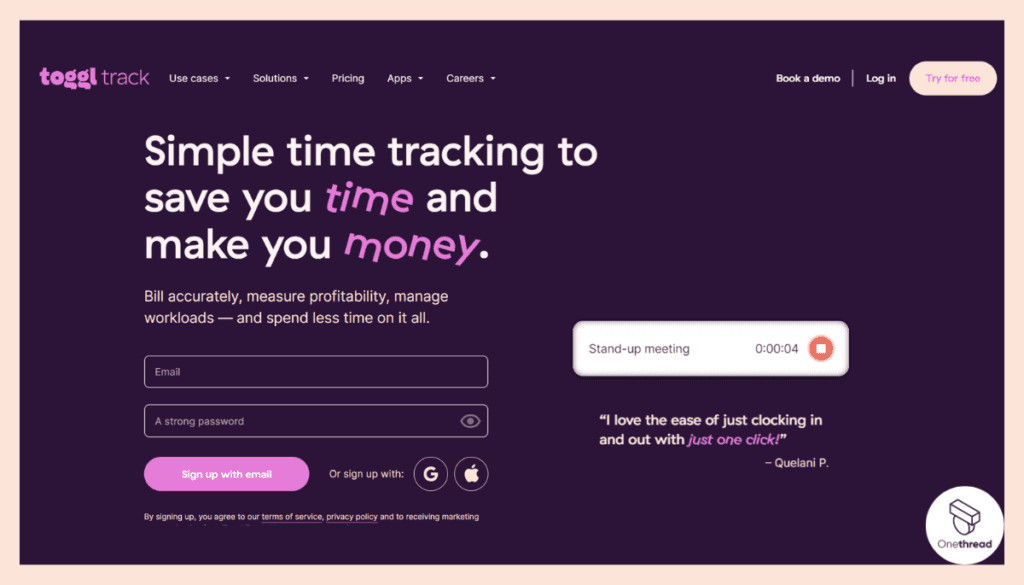
Toggl Track is a simple and intuitive time tracking tool, designed to be user-friendly for freelancers, teams, and businesses alike. Founded in 2006, it has become a popular choice for those who want to keep tabs on work hours without the complexities of traditional time management systems.
The working procedure involves just a single click to start or stop tracking, and the tool provides detailed reports on where time is spent. Benefits include increased productivity, effortless billing, and easy-to-understand visual reports. Implementation is a breeze, with cross-platform compatibility and seamless integrations.
- Platforms: App available on iOS, Android, Windows, macOS, Linux
- Integrations: Connects with over 100+ tools including Asana, Jira
- User Experience: Clean and intuitive design, accessible for all user levels
Features of Toggl Track
Simple Time Tracking:
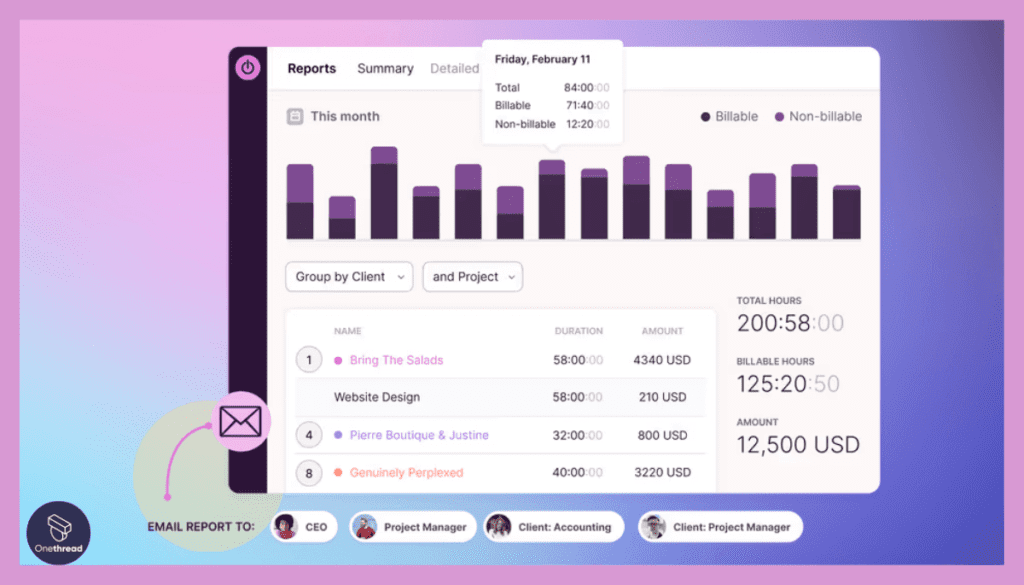
Toggl Track offers an intuitive interface that allows you to start and stop timers with ease. This simplicity ensures accurate time tracking without any complications.
Project and Task Tracking:
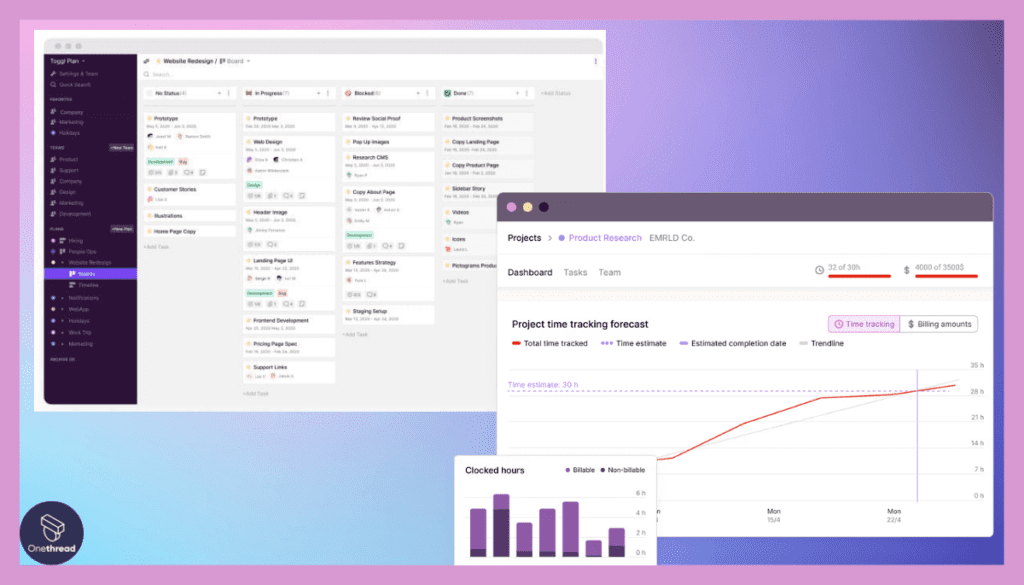
You can assign time entries to specific projects and tasks, allowing you to track how much time you spend on different activities and projects.
Browser Extension and Mobile App:
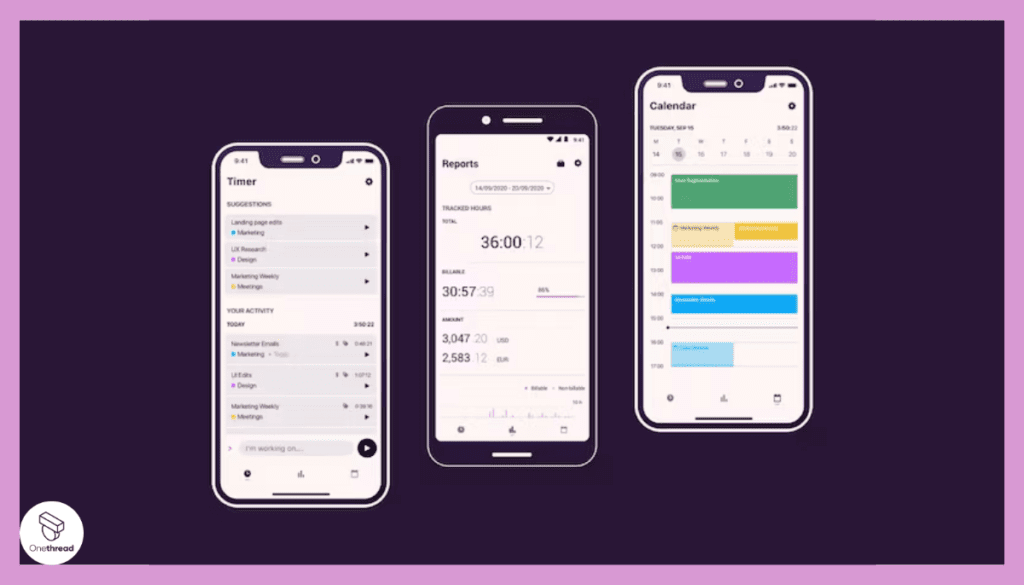
Toggl Track’s browser extension and mobile app extend the convenience of time tracking to various devices, ensuring that you can track time even when you’re on the go.
Detailed Reporting:
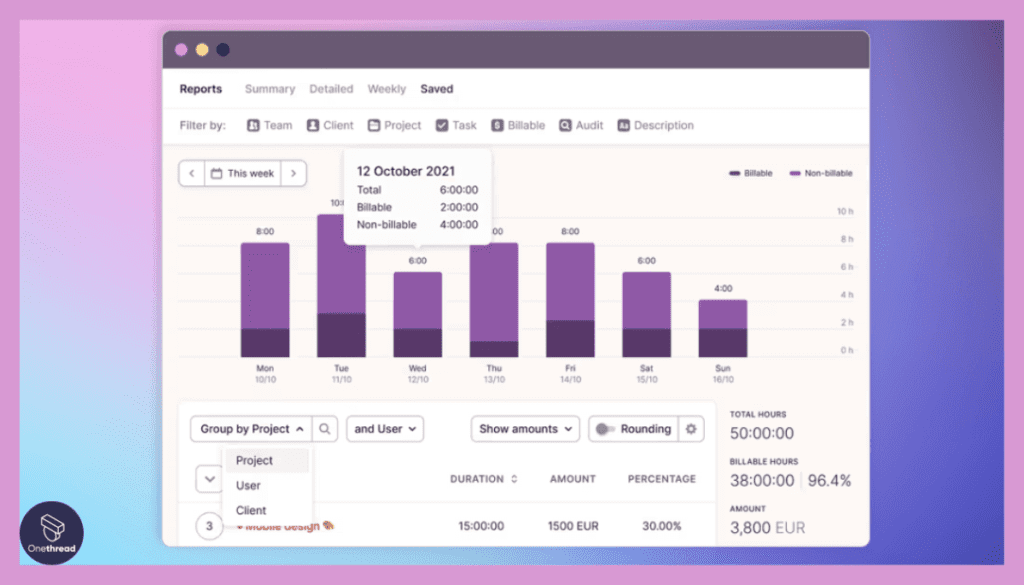
The tool generates comprehensive reports that break down your time usage by project, client, or task. These reports provide insights into your work patterns and time allocation.
Integration with Tools:
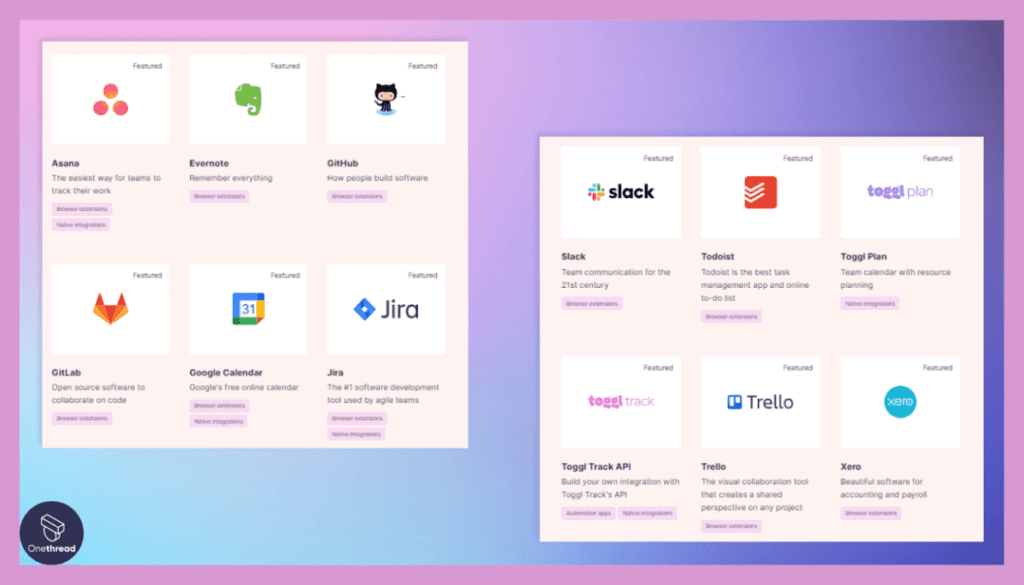
Toggl Track integrates seamlessly with various tools and platforms, enabling you to incorporate your time tracking data into your existing workflow.
Billable Hours:
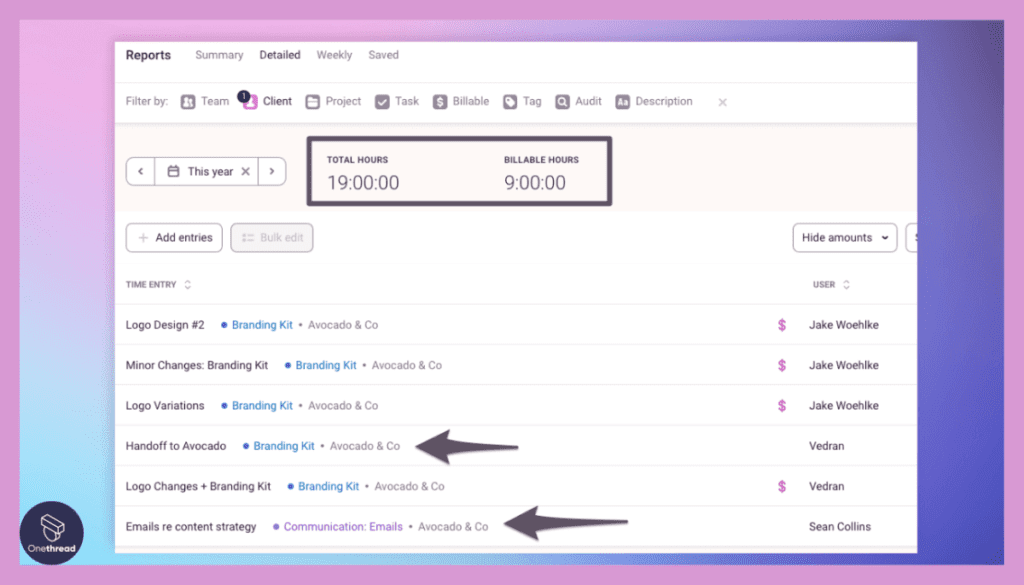
Toggl Track supports the tracking of billable hours, making it efficient for freelancers and professionals who need to bill clients accurately.
Team Collaboration:
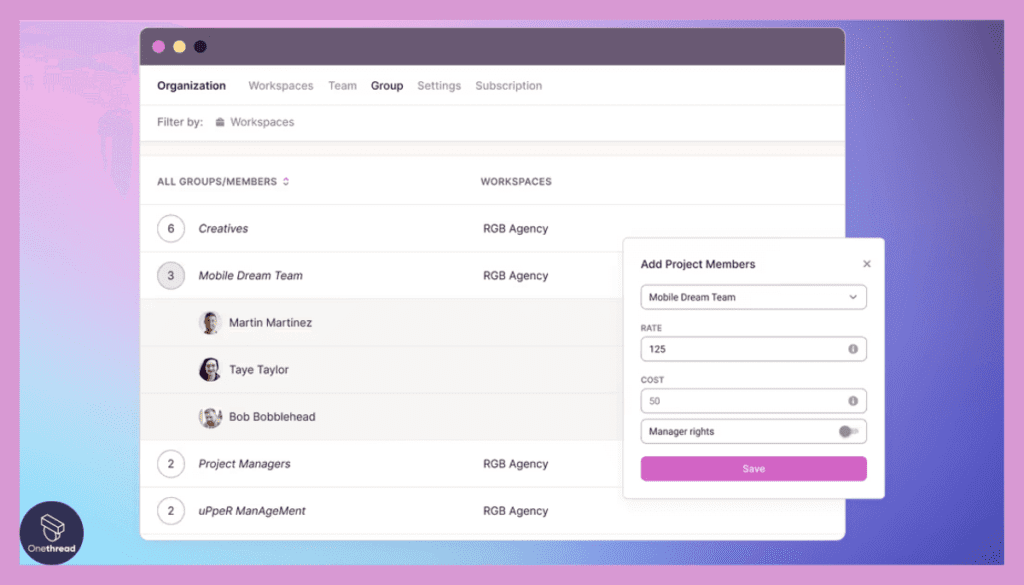
For teams, Toggl Track facilitates collaboration by allowing team members to track time collectively on projects and tasks.
Pros & Cons of Toggl Track
Pros:
- Simple and intuitive time tracking
- Integrates with various apps and platforms
- Provides detailed reports and insights
- Supports team collaboration and project tracking
Cons:
- Advanced features may be limited in the free version
- May not have extensive project management capabilities
Customer Ratings:
- G2: 4.6 (1,548 reviews)
- Capterra: 4.7 (2,208 reviews)
Pricing
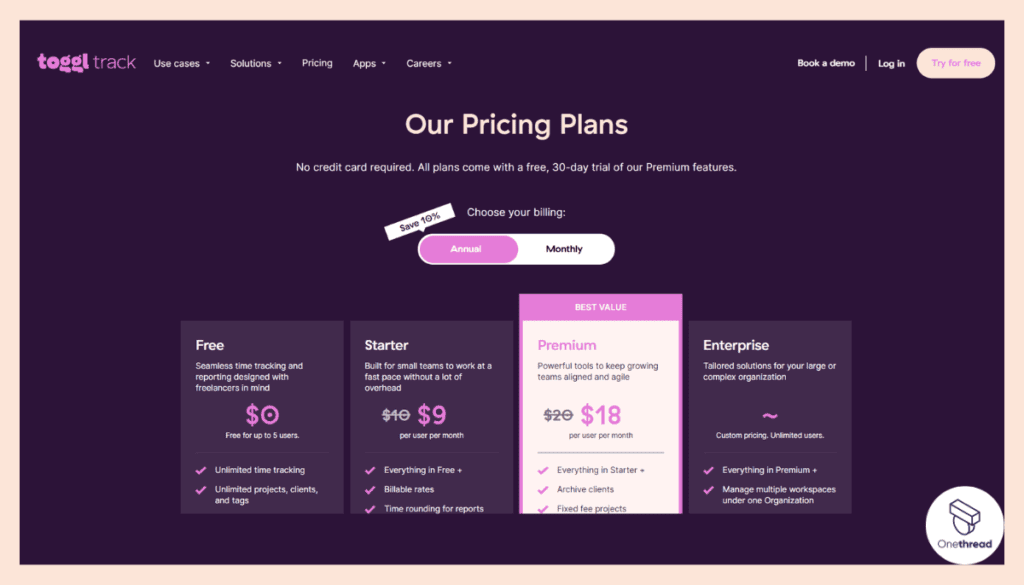
- Free
- Starter: $10/user/month
- Premium: $20/user/month
- Enterprise: Custom pricing
Is Toggl Track Better than RescueTime?
Toggl Track offers a less complex and more user-friendly experience than RescueTime. It emphasizes ease of use and transparent reporting, making it an appealing alternative for those who need simple, straightforward time tracking without additional bells and whistles.
Our Review of Toggl Track
Toggl Track stands out for its simplicity and effectiveness in tracking time without overwhelming users with unnecessary features. The one-click tracking and robust integrations make it suitable for various professionals and team sizes.
While it may lack some of the in-depth analytics found in more complex tools like RescueTime, its accessibility and transparent pricing plans make it a strong contender for those prioritizing ease of use and clear reporting.
Toggl Track is a solid choice for those looking to take control of their time without a steep learning curve.
Clockify
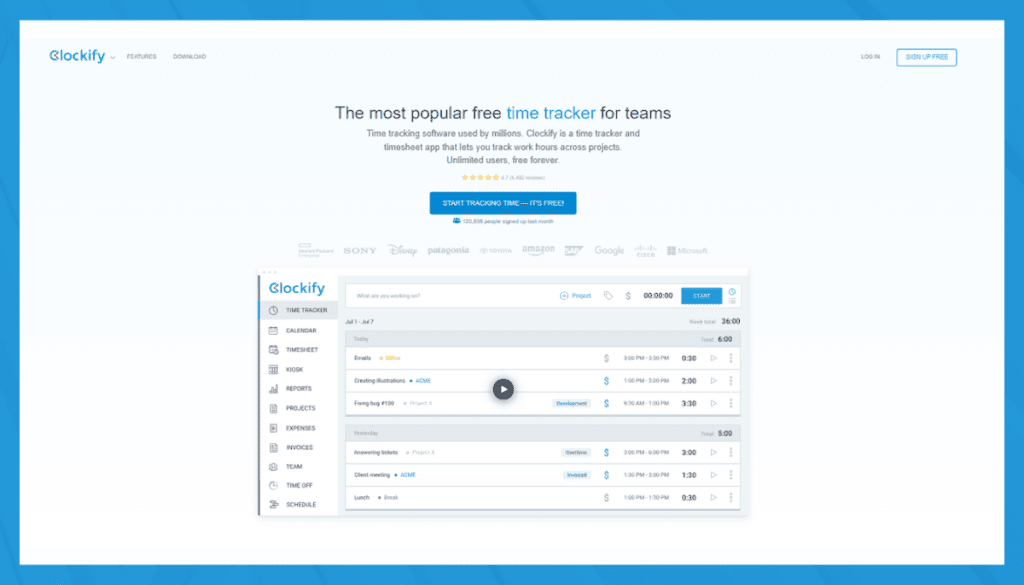
Clockify is a versatile time tracking solution that caters to both individual freelancers and large teams. Established in 2017, it’s quickly gained traction due to its generous free tier that offers time tracking for unlimited users.
The tool’s working procedure involves manual or timer-based tracking, which can be categorized into projects and tasks. Its primary benefits lie in its adaptability, user-friendly interface, and the ability to integrate with many popular project management platforms.
Implementation across various platforms is seamless, making it an appealing option for diverse work environments.
- Platforms: Available on web browsers, iOS, Android, Windows, macOS, Linux
- Integrations: Supports integration with popular tools like Trello, Asana, Jira
- User Experience: Offers a clean interface that is easy to navigate, suitable for all user levels
Features of Clockify
User-Friendly Interface:
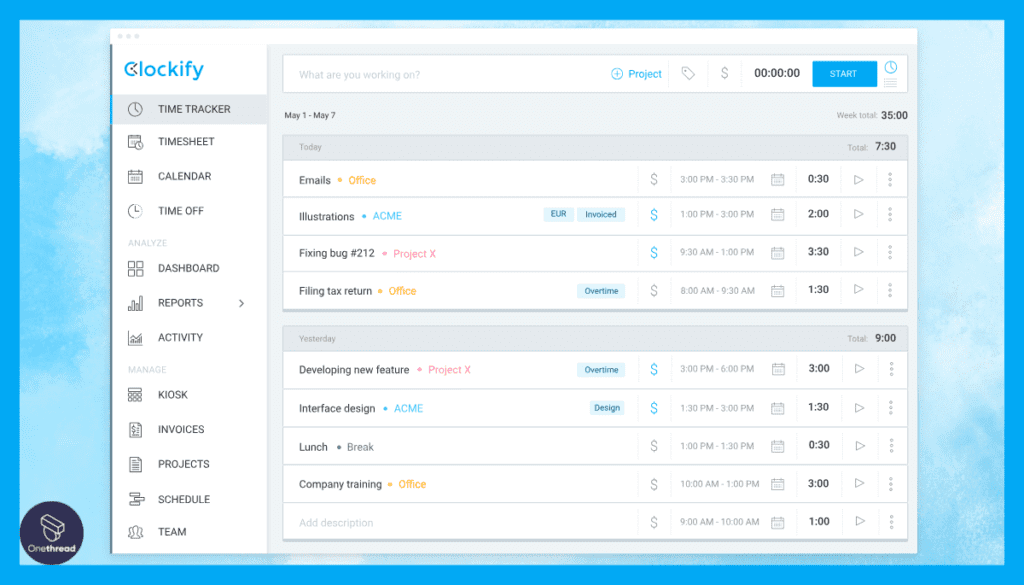
Clockify’s interface is designed to be straightforward and easy to use, making it simple for users to track their time without any confusion.
Time Entries and Reports:
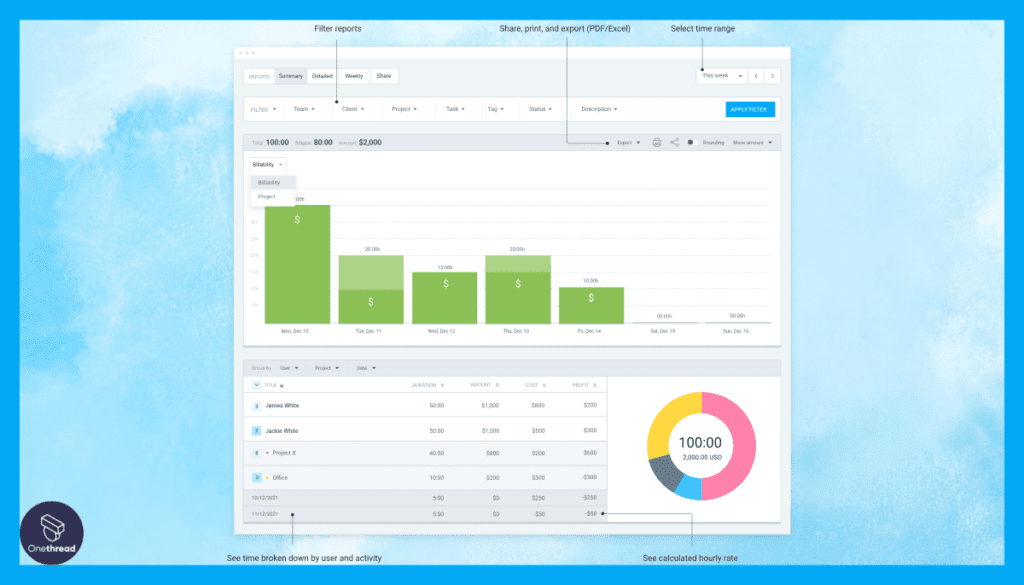
The tool records your time entries and generates customizable reports that provide a clear overview of your tracked activities.
Project and Client Tracking:
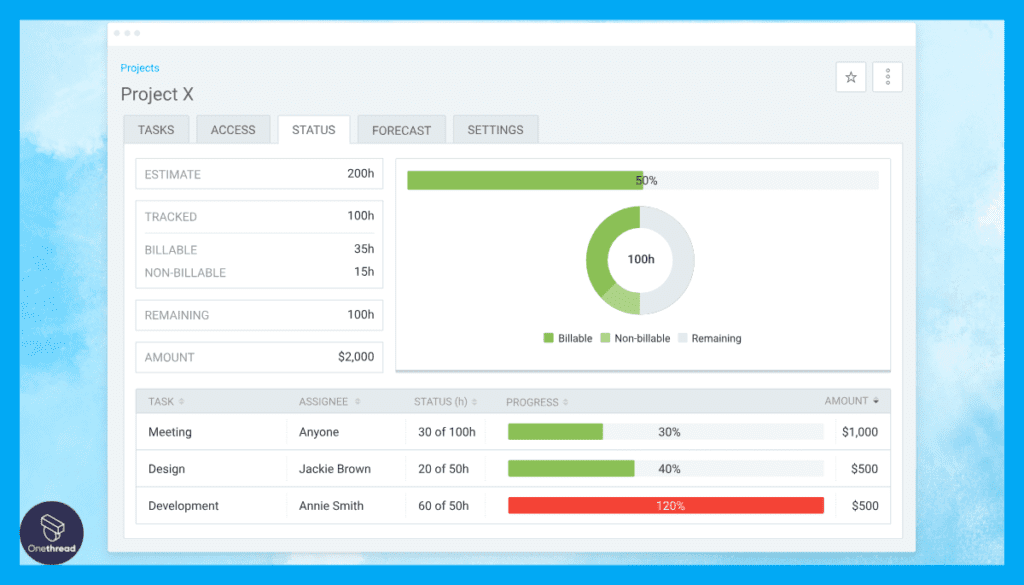
Clockify allows you to associate time entries with specific projects and clients, which is particularly helpful for project-based work.
Integration Capabilities:
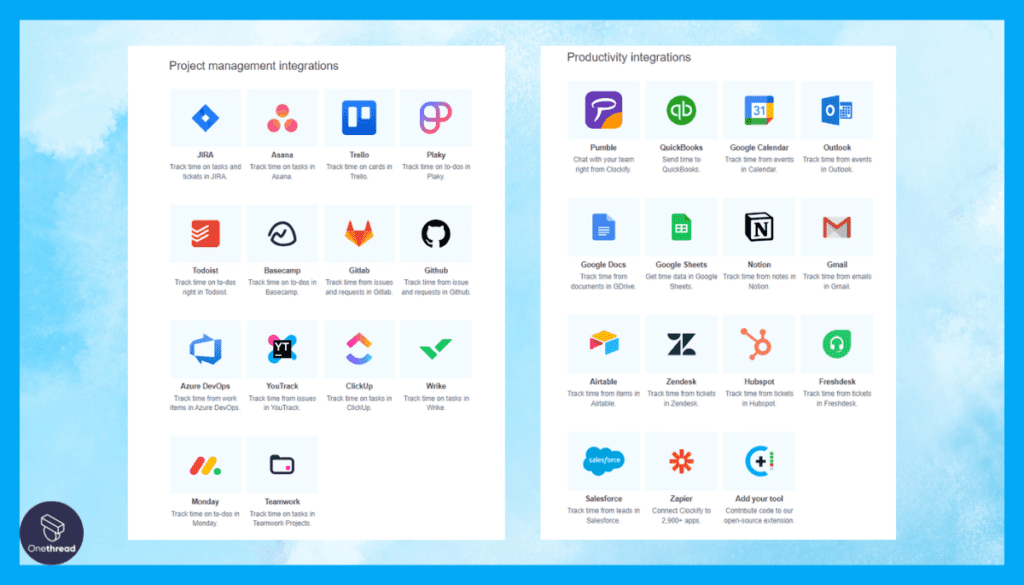
Clockify integrates with various tools and platforms, allowing you to synchronize your time tracking data with other apps you use.
Timesheet Management:
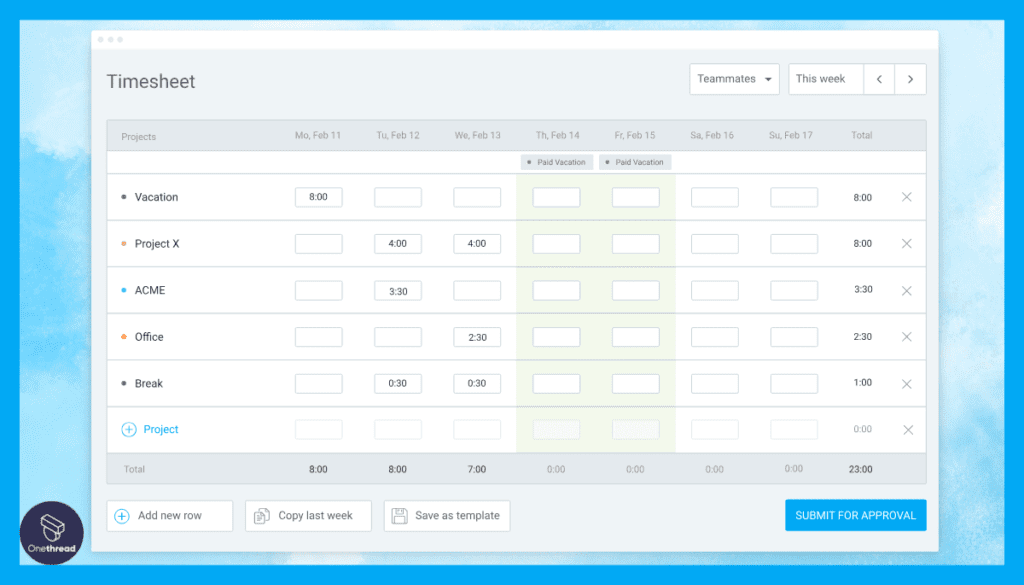
You can create and manage timesheets to ensure accurate reporting of your work hours, making it useful for billing, payroll, and project management.
Billable Hours Tracking:
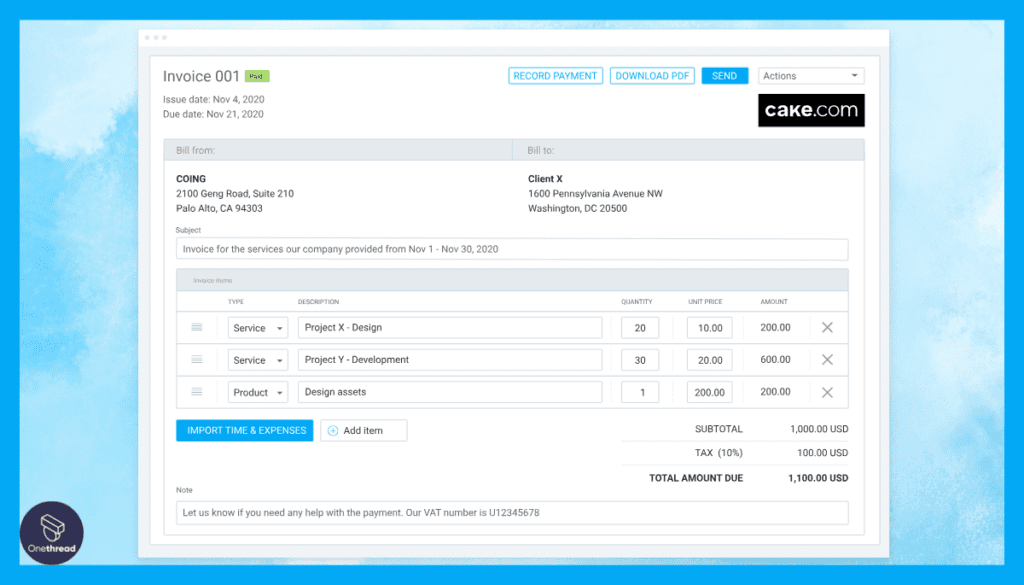
Clockify supports the tracking of billable hours, enabling freelancers and businesses to generate accurate invoices based on their tracked time.
Team Time Management:
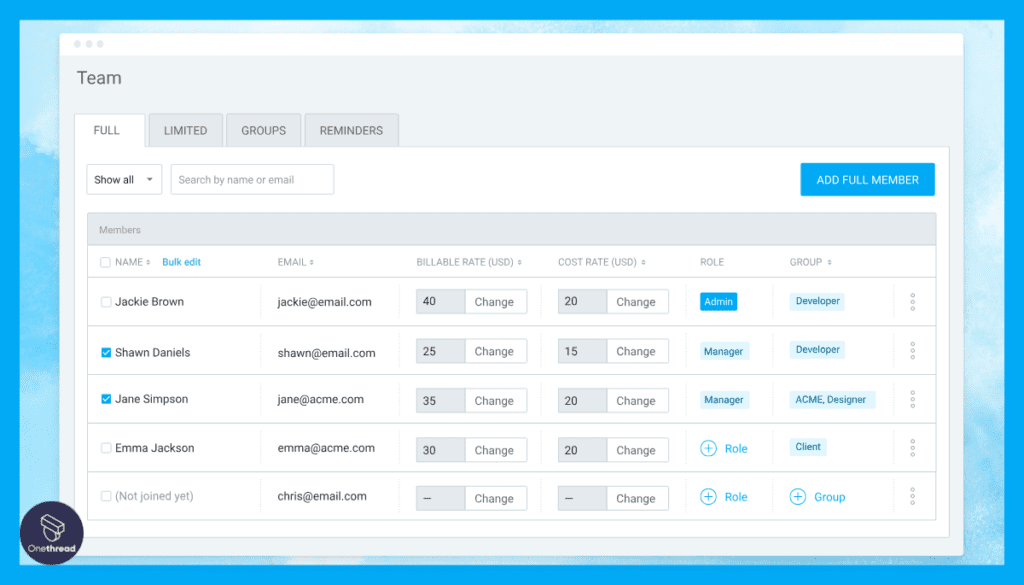
Clockify is equipped to handle team time tracking, making it suitable for both individual users and collaborative projects.
Pros & Cons of Clockify
Pros:
- Free time tracking solution available
- Easy-to-use interface
- Supports tracking billable hours for clients
- Offers integrations for enhanced functionality
Cons:
- Some advanced features might require a paid plan
- Limited project management features compared to dedicated tools
Customer Ratings:
- G2: 4.5 (154 reviews)
- Capterra: 4.7 (4,615 reviews)
Pricing
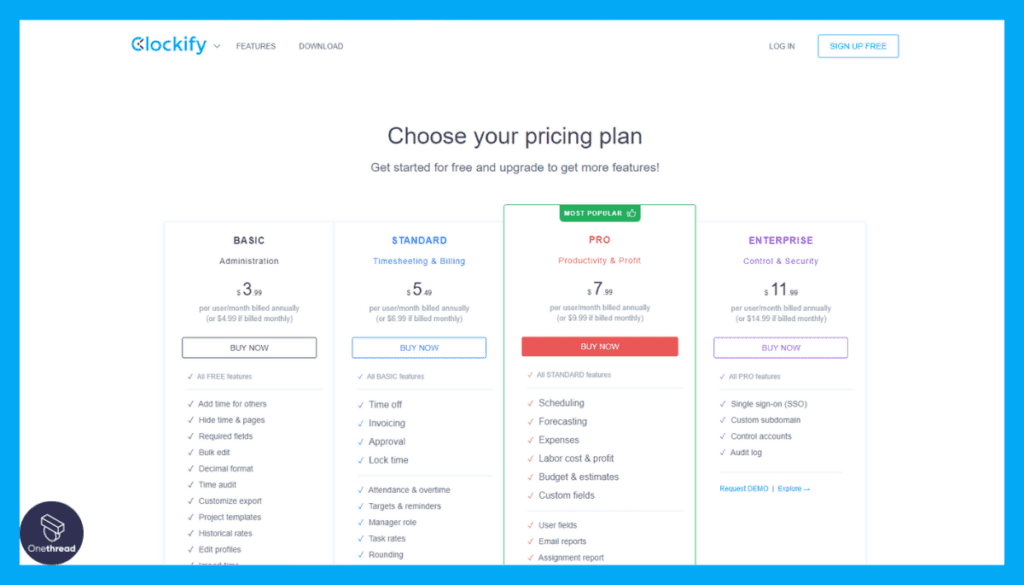
- Free
- Basic: $3.99/user/month
- Standard: $5.49/user/month
- Enterprise: $11.99/user/month
Is Clockify Better than RescueTime?
Clockify provides a more flexible and inclusive approach to time tracking, especially with its free tier for unlimited users. While it may not offer the same depth of analytics as RescueTime, its adaptability and broad accessibility make it a strong alternative for diverse teams and budget-conscious managers.
Our Review of Clockify
Clockify shines in its commitment to providing a powerful time tracking tool that doesn’t exclude users based on budget constraints. Its free tier is notably robust, allowing teams of any size to enjoy fundamental tracking features. The paid tiers offer expanded capabilities at a reasonable cost.
While it may lack some advanced insights, the focus on user accessibility and straightforward functionality positions Clockify as an appealing option for teams that require adaptable time management without complex features.
It’s an ideal choice for those who value flexibility, integration, and the freedom to scale without financial barriers.
Time Doctor
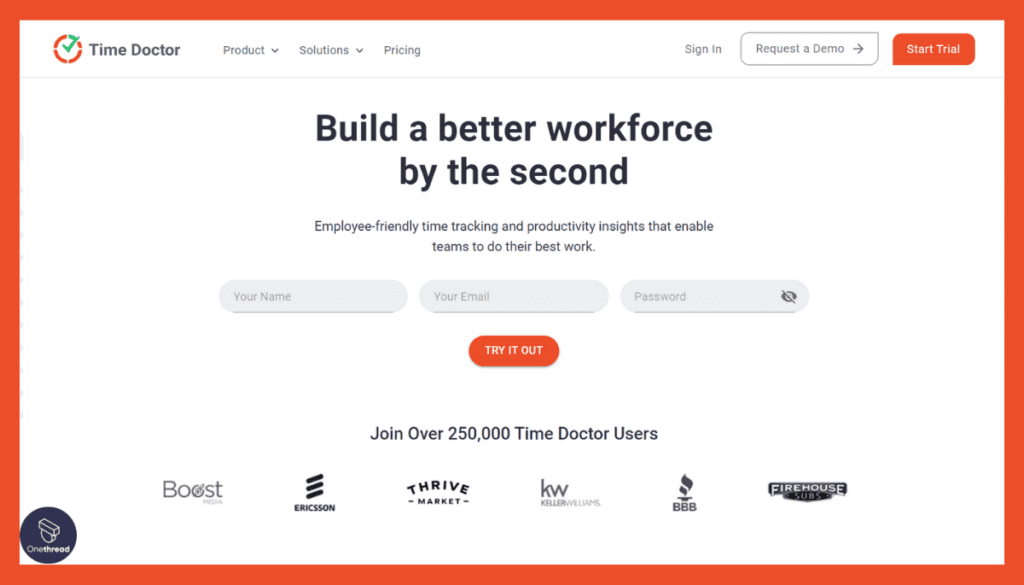
Time Doctor is an advanced time tracking and productivity management tool that caters to businesses aiming for deep insights into employee activities. Launched in 2010, Time Doctor goes beyond mere time tracking by offering features like screen monitoring, website and application tracking, and more.
The working procedure consists of manual or automatic time tracking tied to specific tasks or projects, coupled with extensive reporting.
The primary benefits of Time Doctor include improved team productivity, clear insight into work habits, and better project management. Its powerful features make implementation a bit more complex, but it’s well-suited to those seeking detailed oversight.
- Platforms: Available on Windows, macOS, Linux, iOS, Android
- Integrations: Works with popular platforms like Slack, Trello, Asana
- User Experience: Comprehensive interface with in-depth tracking, ideal for managers seeking detailed insights
Features of Time Doctor
Time Tracking and Monitoring:
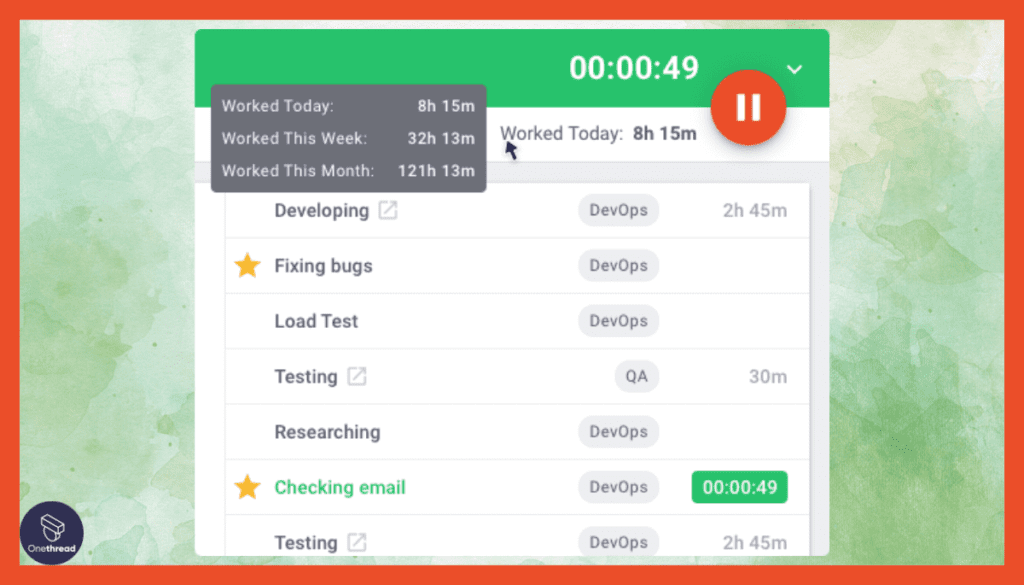
Time Doctor tracks time spent on tasks and monitors computer usage to provide an accurate picture of your work hours and activities.
Productivity Insights:
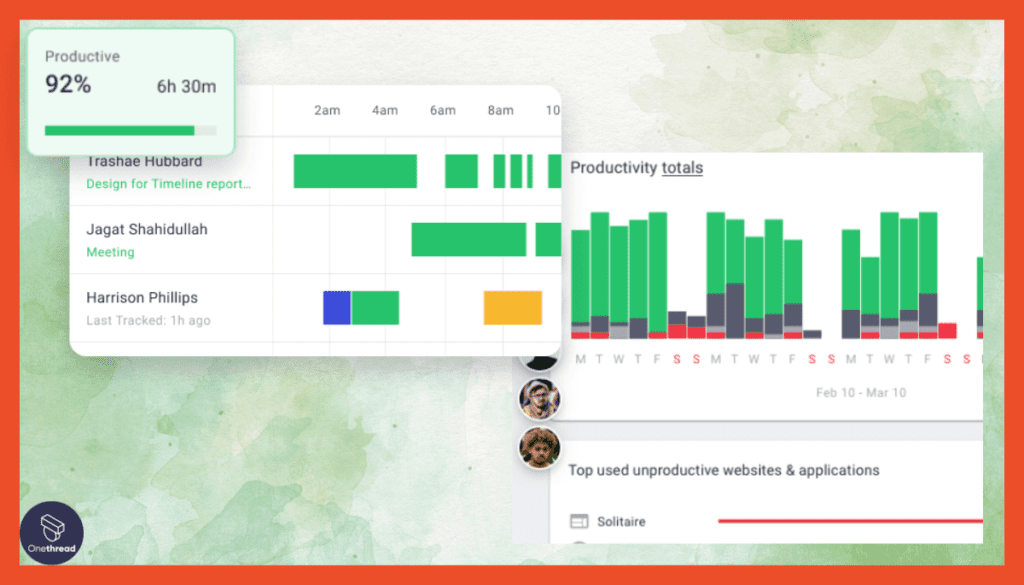
Detailed reports offer insights into your work habits, highlighting areas of productivity and identifying potential time-wasting activities.
Website and App Tracking:
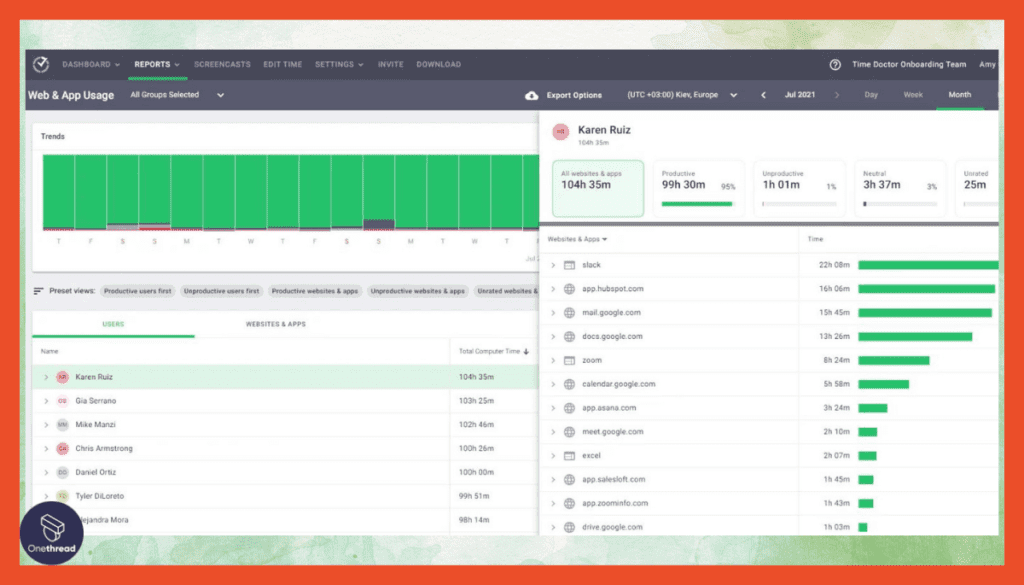
The tool monitors websites and applications used during work hours, allowing you to gauge your online behavior and make improvements.
Client Billing:
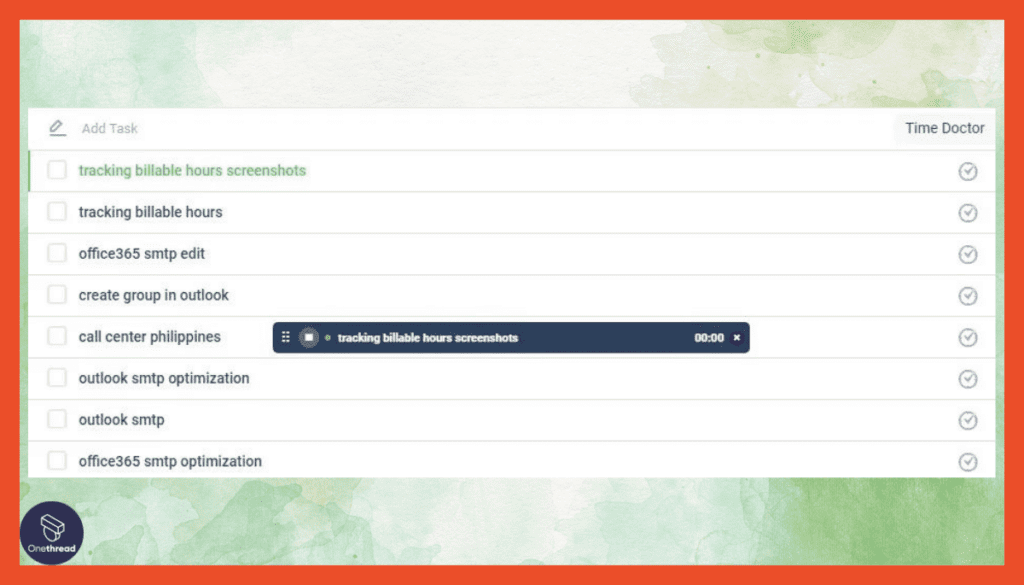
Time Doctor supports billable hours tracking, which is valuable for professionals who need to bill clients based on their work hours.
Employee Monitoring:
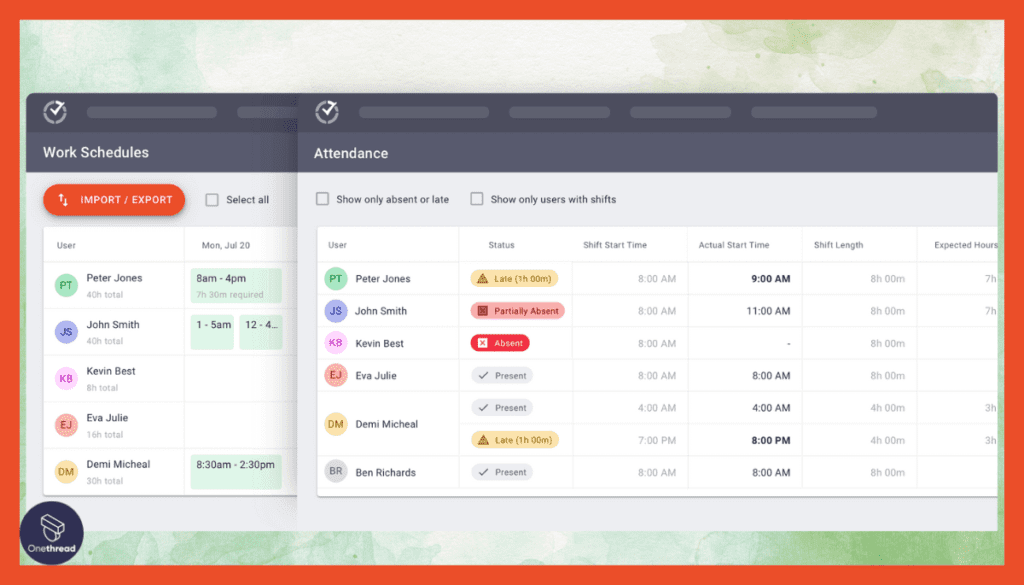
In addition to individual tracking, Time Doctor offers features for employee monitoring in remote teams, helping managers understand employee productivity.
Time Management Tools:
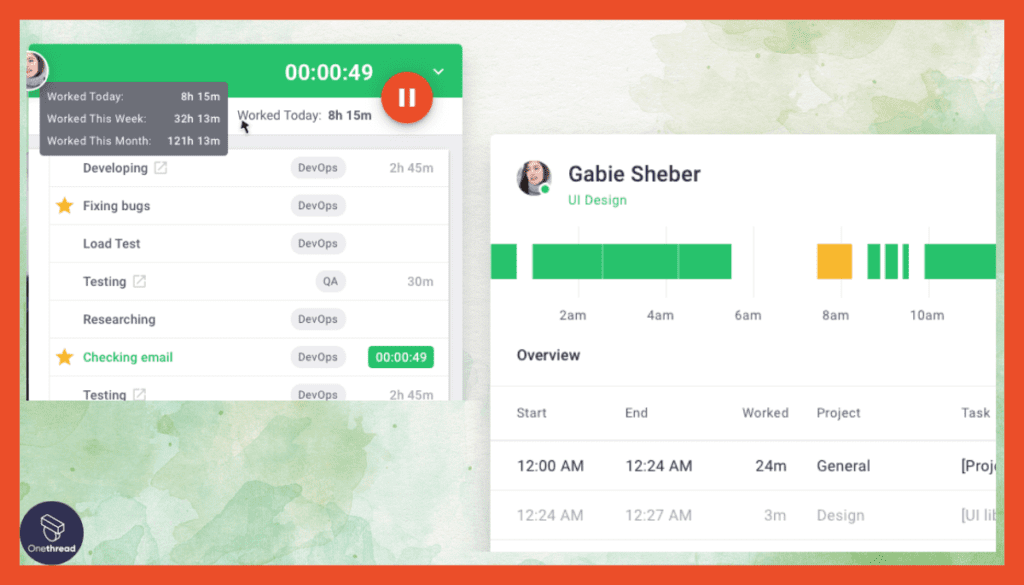
Time Doctor includes task lists and time budgeting features, assisting you in managing your tasks effectively and allocating time efficiently.
Integration Capabilities:
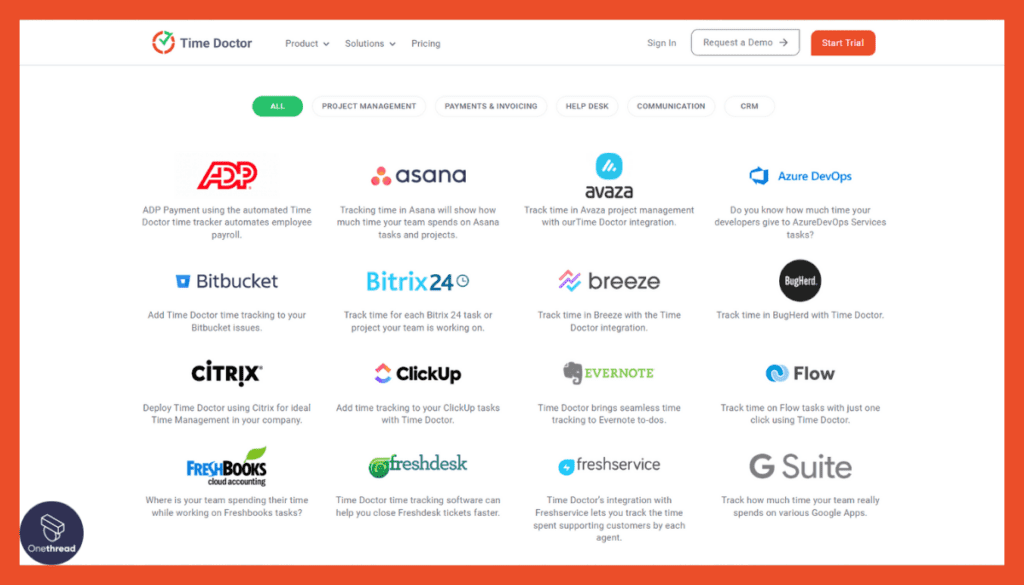
The tool integrates with various tools, enhancing its functionality and enabling smooth data exchange.
Pros & Cons of Time Doctor
Pros:
- Comprehensive time tracking and productivity features
- Website and app monitoring for improved focus
- Integrates with various project management tools
- Generates detailed reports for productivity analysis
Cons:
- Some users may find the tracking invasive
- Advanced features may be available only in higher-priced plans
Customer Ratings:
- G2: 4.4 (366 reviews)
- Capterra: 4.6 (502 reviews)
Pricing
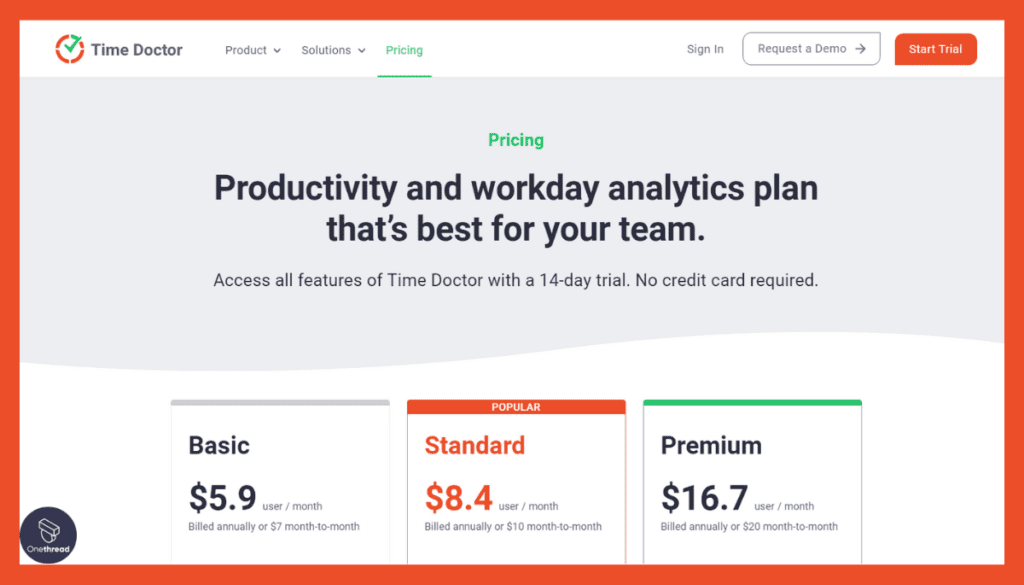
- Free
- Basic: $5.9/user/month
- Standard: $8.4/user/month
- Premium: $16.7/user/month
- Enterprise: Custom pricing
Is Time Doctor Better than RescueTime?
Time Doctor’s edge over RescueTime lies in its extensive employee monitoring and detailed insights into work habits. For managers seeking more than just time tracking and desiring a clear view of individual and team productivity, Time Doctor offers a more comprehensive solution.
Our Review of Time Doctor
Time Doctor stands as a robust solution for those who need to go beyond surface-level time tracking. Its ability to provide a granular view of how time is spent makes it suitable for managers who need to deeply understand their team’s work habits.
While its complexity may deter some users looking for simplicity, Time Doctor’s richness in features compensates by offering a full picture of productivity and time management.
Its scalability and integrations make it a viable choice for teams and businesses looking for a comprehensive tool to enhance overall efficiency and to ensure projects are on track.
Harvest
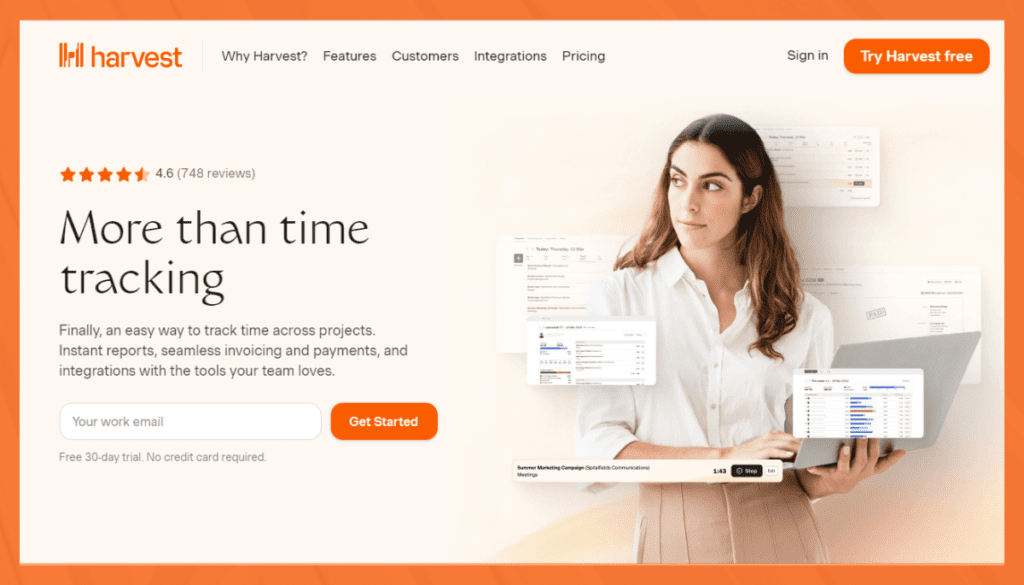
Harvest is a time tracking tool with a twist, seamlessly integrating time tracking with invoicing and expense tracking. Established in 2006, Harvest is designed to streamline both the tracking of time on tasks and the billing process for freelancers, small businesses, and large teams.
By logging hours, users can effortlessly turn their tracked time into client invoices. The key benefits of Harvest include its simplification of the billing cycle, transparent tracking of project profitability, and the combination of time and expense management. Its user-friendly interface encourages quick implementation.
- Platforms: Accessible via web browsers, iOS, Android, macOS
- Integrations: Compatible with tools like Asana, Trello, Slack
- User Experience: Clean design that merges time tracking with invoicing, great for financial management
Features of Harvest
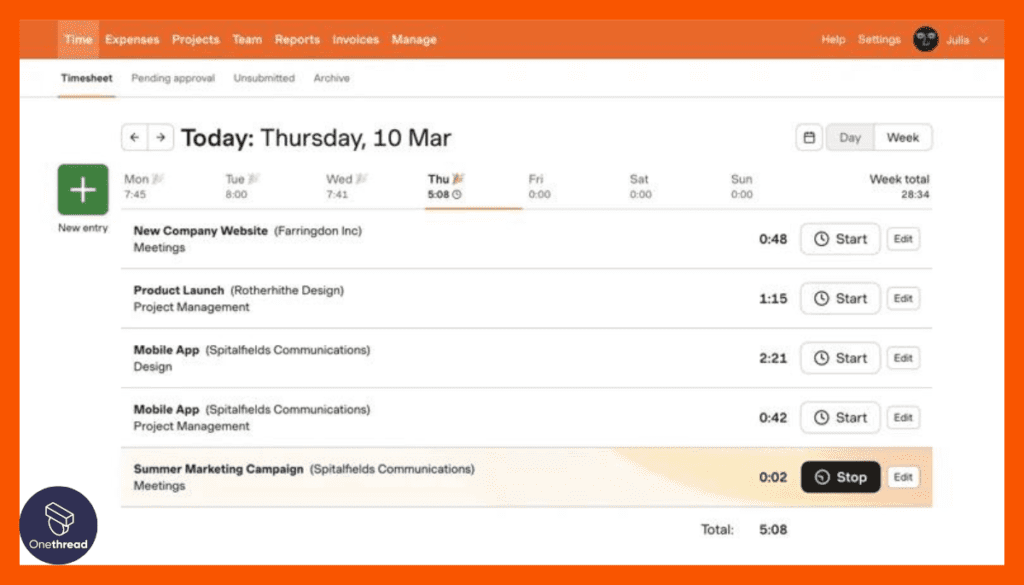
- Time Tracking and Invoicing: Harvest not only tracks your time but also seamlessly generates invoices based on billable hours, streamlining the billing process for freelancers and businesses.
- Expense Tracking: In addition to time, Harvest allows you to manage and track expenses associated with projects, providing a comprehensive view of project costs.
- Project and Task Management: Harvest integrates time tracking with project and task management, enabling you to organize your work and track time within the context of your projects.
- Reports and Analytics: Harvest generates detailed reports that offer insights into project progress, time allocation, and budget analysis, aiding informed decision-making.
- Integration Options: The tool’s integration capabilities allow it to work harmoniously with other tools you use, ensuring a seamless workflow.
- Team Collaboration: Harvest enables team members to track their time collaboratively on shared projects, fostering teamwork and project transparency.
Pros & Cons of Harvest
Pros:
- Effective time tracking and project management tool
- Supports invoicing and expense tracking
- Integrates with multiple apps for seamless workflow
- Provides detailed reporting and analytics
Cons:
- Pricing can be high for larger teams
- May not have advanced features compared to specialized tools
Customer Ratings:
- G2: 4.3 (789 reviews)
- Capterra:4.6 (553 reviews)
Pricing
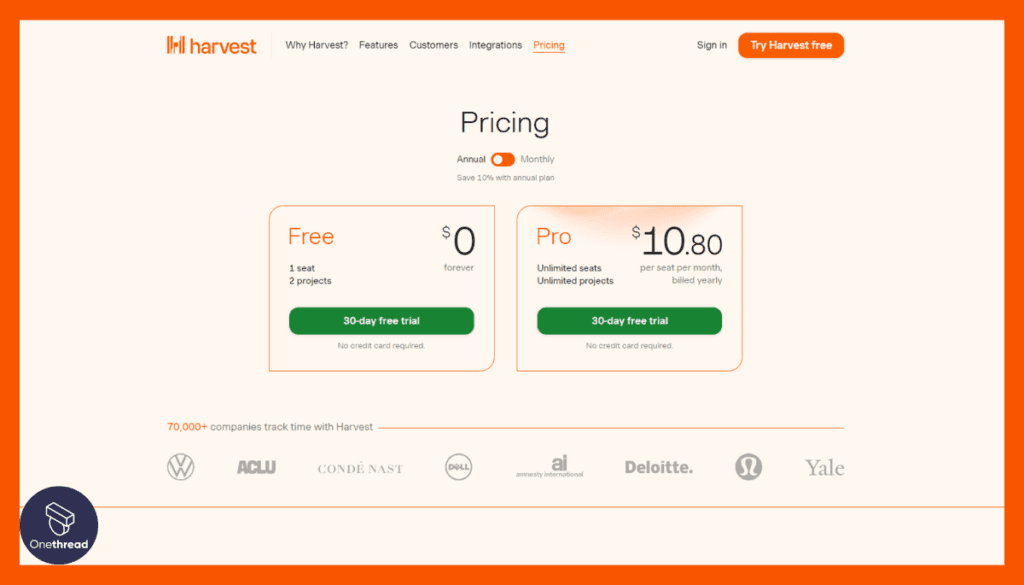
- Free
- Pro: $10.80/user/month
Is Harvest Better than RescueTime?
Harvest’s standout feature is its integration of time tracking with invoicing and expense management, something not found in RescueTime. For professionals who need to couple time tracking with financial management, Harvest is likely a more suitable tool.
Our Review of Harvest
Harvest fills a niche by bridging the gap between time tracking and financial management. Its intuitive design makes logging hours and transforming them into invoices a seamless process.
While it may not offer the in-depth time analytics found in some competitors like RescueTime, its focus on financial management and project profitability sets it apart.
For freelancers, small businesses, or any professional juggling both time and finances, Harvest offers a unique, efficient solution. The combination of time tracking with billing and expense tracking makes it a unique and valuable tool in the market, especially for those seeking to simplify their financial workflow.
Focus Booster
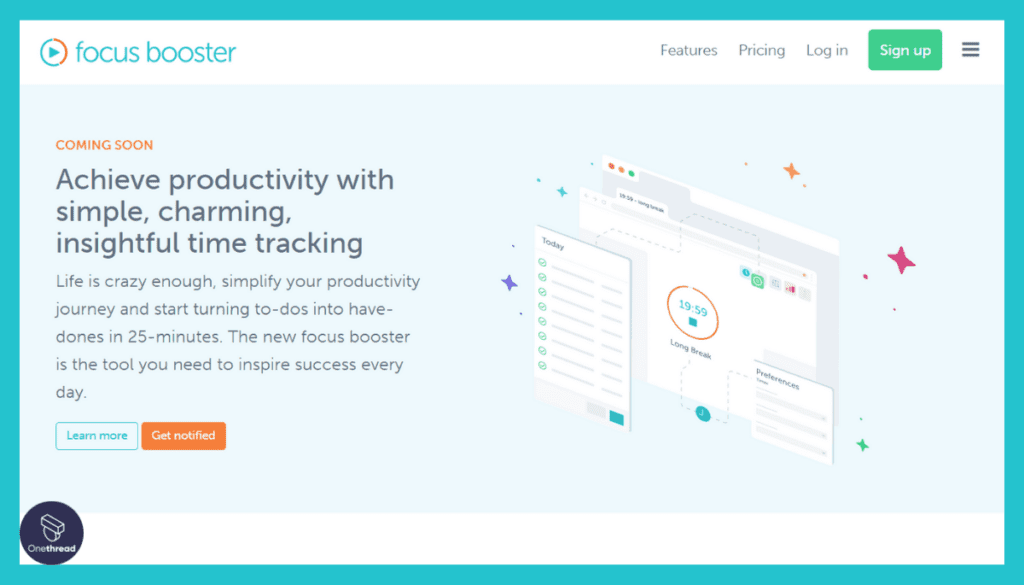
Focus Booster is a unique time tracking tool that incorporates the Pomodoro Technique to boost productivity and focus. Founded in 2010, it’s crafted for those who want to merge task management with intentional breaks to enhance efficiency. By dividing work into intervals (usually 25 minutes), followed by short breaks, Focus Booster encourages sustained concentration.
The benefits of this tool include improved mental agility, better task management, and reduced burnout. Its simple and clean interface makes implementation straightforward, appealing to both individuals and teams.
- Platforms: Available on web browsers, macOS, Windows
- Integrations: No direct integrations with project management tools
- User Experience: Minimalistic design, focused on the Pomodoro Technique, easy to navigate
Features of Focus Booster
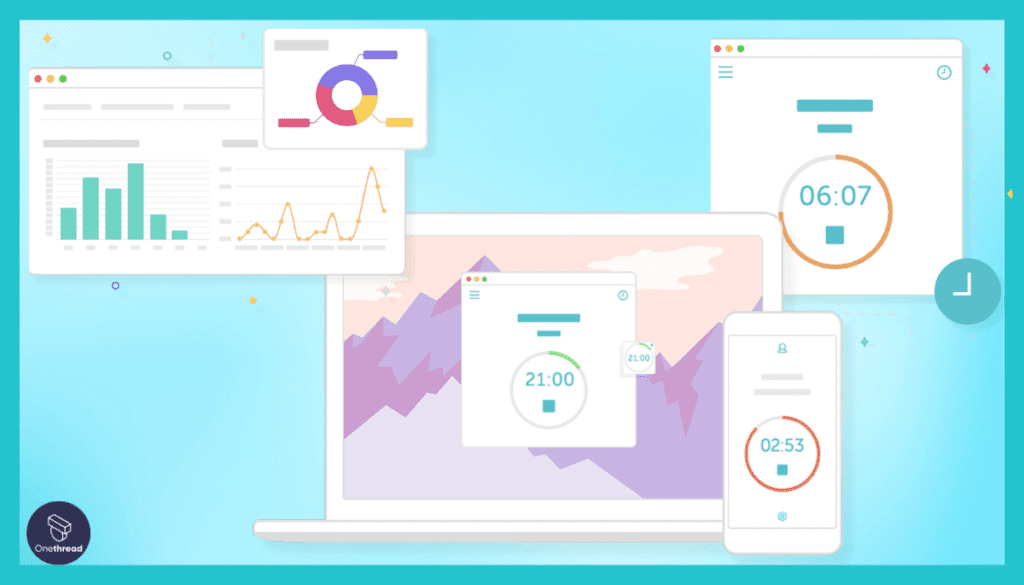
- Pomodoro Technique: Focus Booster is designed around the Pomodoro technique, helping you maintain focus by breaking work into focused intervals followed by short breaks.
- Focus and Break Timers: The tool provides customizable timers for focused work intervals and breaks, helping you manage your work time more effectively.
- Task Tracking: Focus Booster allows you to associate your time tracking with specific tasks, enhancing the accuracy of your tracked data.
- Customizable Work Intervals: You can adjust work and break durations based on your preferences and work habits, tailoring your time management to your needs.
- Visual Reports: The tool generates visual reports that showcase your focus sessions and productivity, providing insights into how effectively you manage your work time.
- Session History: Focus Booster records your session history, allowing you to review your past focus sessions and evaluate your performance over time.
Pros & Cons of Focus Booster
Pros:
- Pomodoro technique-based timer for improved focus
- Supports productivity intervals and breaks
- Simple and easy-to-use interface
- Helps enhance time management and concentration
Cons:
- Limited functionality beyond the Pomodoro technique
- May not suit all work styles or project types
Customer Ratings:
- Capterra: 4.6 (23 reviews)
Pricing
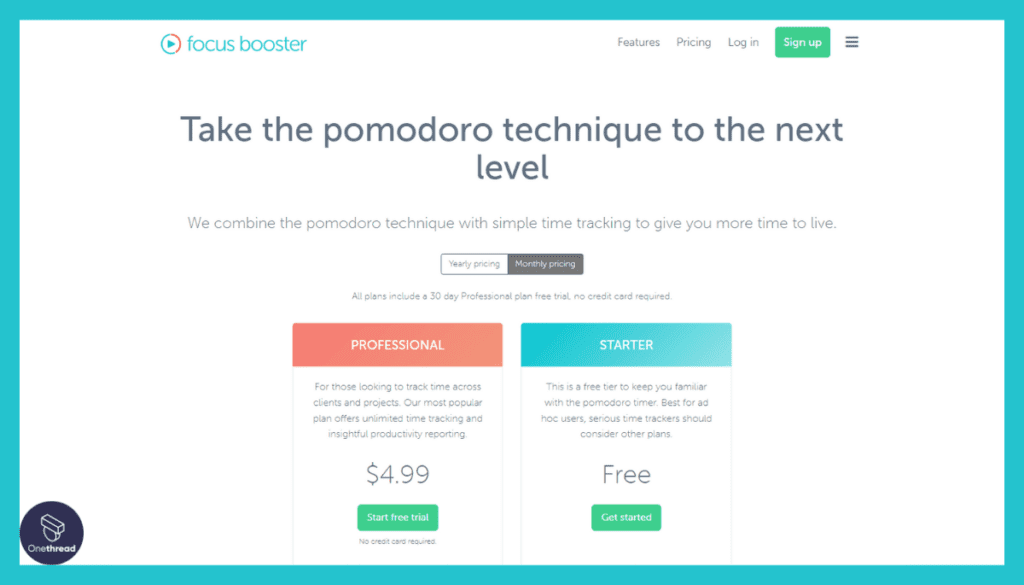
- Free
- Professional: $4.99/user/month
Is Focus Booster Better than RescueTime?
Focus Booster’s appeal lies in its simplicity and the application of the Pomodoro Technique, a method not offered by RescueTime. For those who want a structured work-break routine to increase focus, rather than in-depth analytics, Focus Booster is an attractive alternative.
Our Review of Focus Booster
Focus Booster excels in its targeted approach to productivity through the well-known Pomodoro Technique. By segmenting work into focused intervals with breaks, it promotes a balanced work rhythm that can prevent burnout.
While it doesn’t boast extensive integrations or complex tracking features like RescueTime, its unique method offers a different angle on productivity. It’s ideal for individuals, students, or professionals who wish to adopt a structured work pattern that encourages concentration.
Its pricing is accessible, and the tool itself is easy to navigate, making it an excellent choice for those looking to try a different approach to time management and focus enhancement.
Everhour
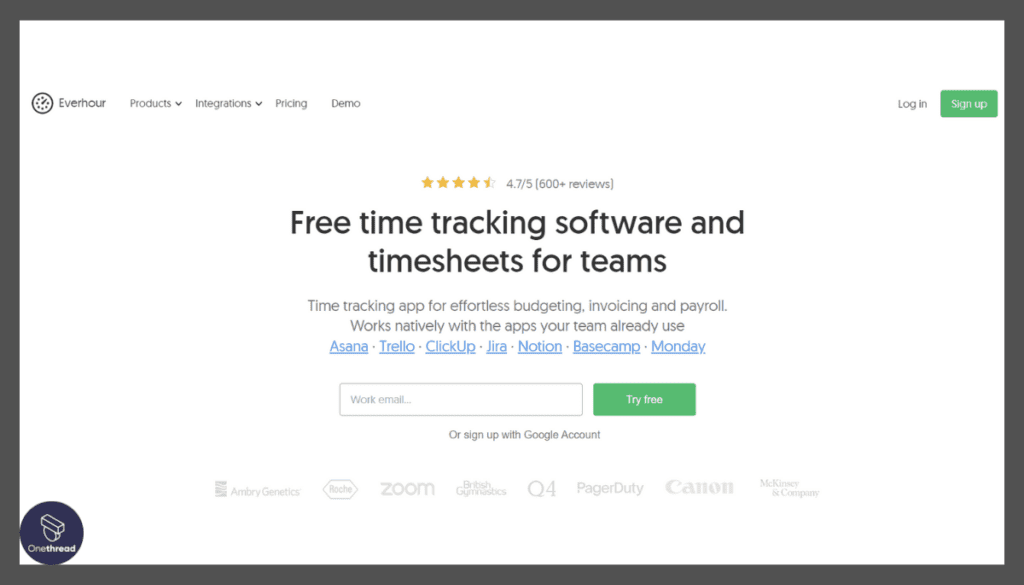
Everhour is a comprehensive time tracking and project management tool that emphasizes seamless integration with various project management systems. Launched in 2013, Everhour is renowned for its robust syncing with tools like Asana, Trello, and Jira, making it particularly appealing to teams already using these platforms.
The working procedure allows detailed tracking of time per task, budget controls, and project scheduling. Benefits include a clear view of team workload, efficient budgeting, and precise client invoicing. Implementation is smooth, especially if integrated into existing project management tools.
- Platforms: Available on web browsers, as a browser extension
- Integrations: Robust integration with Asana, Trello, Jira, Basecamp, and more
- User Experience: Streamlined interface focused on integration, suitable for teams of all sizes
Features of Everhour
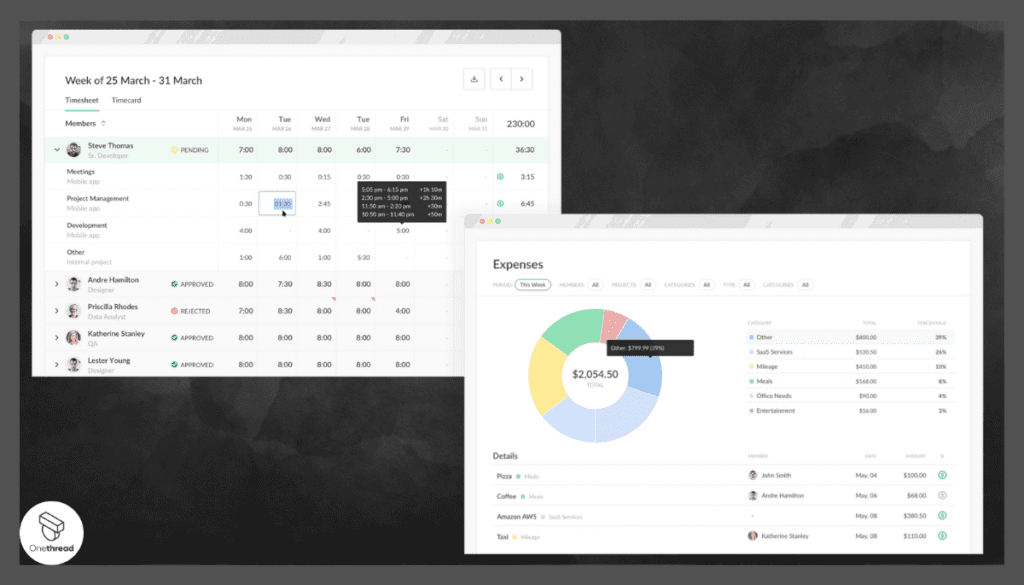
- Integration with Project Management Tools: Everhour seamlessly integrates with popular project management platforms, allowing you to track time within the tools you already use.
- Time and Budget Management: The tool not only tracks time but also helps you manage project budgets by monitoring time and costs against project goals.
- Reports and Analytics: Everhour generates comprehensive reports and analytics that give you insights into how you allocate time, the progress of projects, and more.
- Task Level Tracking: You can track time at the task level, which offers a more granular view of where your time is spent within larger projects.
- Client Invoicing: Everhour supports billing clients based on tracked time, streamlining the invoicing process for freelancers and service providers.
- Collaboration Tools: Everhour facilitates team collaboration by allowing team members to track time collectively, ensuring project transparency and accurate reporting.
- Customizable Settings: The tool provides customizable settings that enable you to adapt it to your specific project needs and workflows.
Pros & Cons of Everhour
Pros:
- Integration with various project management platforms
- Detailed time tracking and budget management
- Provides insights into project progress and costs
- Suitable for teams requiring time tracking with project focus
Cons:
- Advanced features may be more complex for new users
- May not offer comprehensive project management features
Customer Ratings:
- G2: 4.7 (159 reviews)
- Capterra: 4.7 (388 reviews)
Pricing
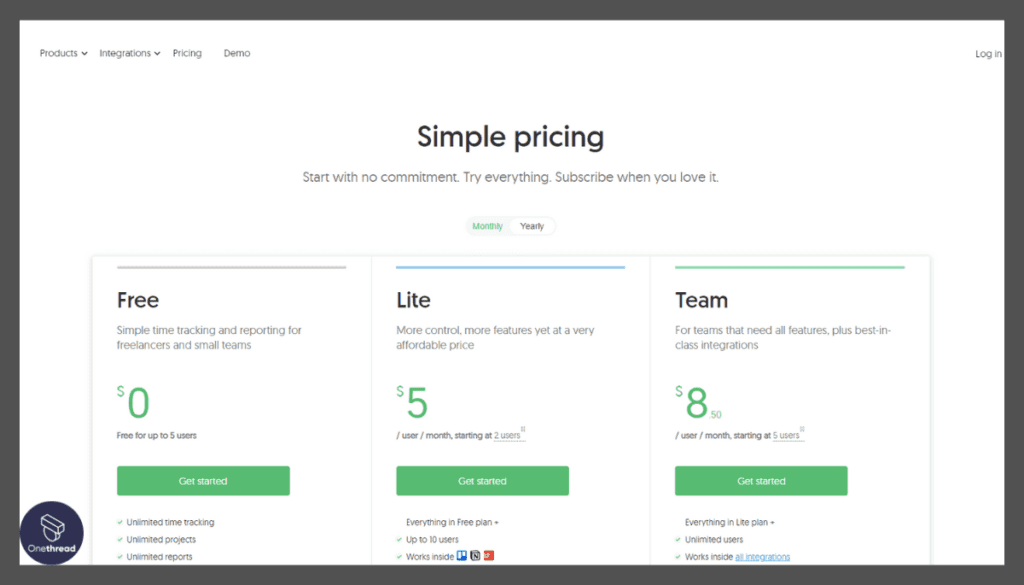
- Free
- Lite: $5/user/month
- Team: $8.50/user/month
Is Everhour Better than RescueTime?
Everhour’s strength lies in its deep integration with popular project management tools, something RescueTime doesn’t specifically offer. For teams that require synchronized time tracking within their existing project platforms, Everhour provides a tailored solution.
Our Review of Everhour
Everhour sets itself apart with its robust integration capabilities and focus on team collaboration within existing project management tools. Its features go beyond mere time tracking, offering insights into budgeting, invoicing, and workload management.
While it may not be the best fit for individual users or those seeking passive tracking like RescueTime, its targeted approach to integrated time management makes it a powerful choice for teams and businesses.
The ease of use and clear reporting, coupled with competitive pricing, solidify Everhour’s place as a top contender for those needing a fully-integrated time tracking and project management solution.
Hubstaff
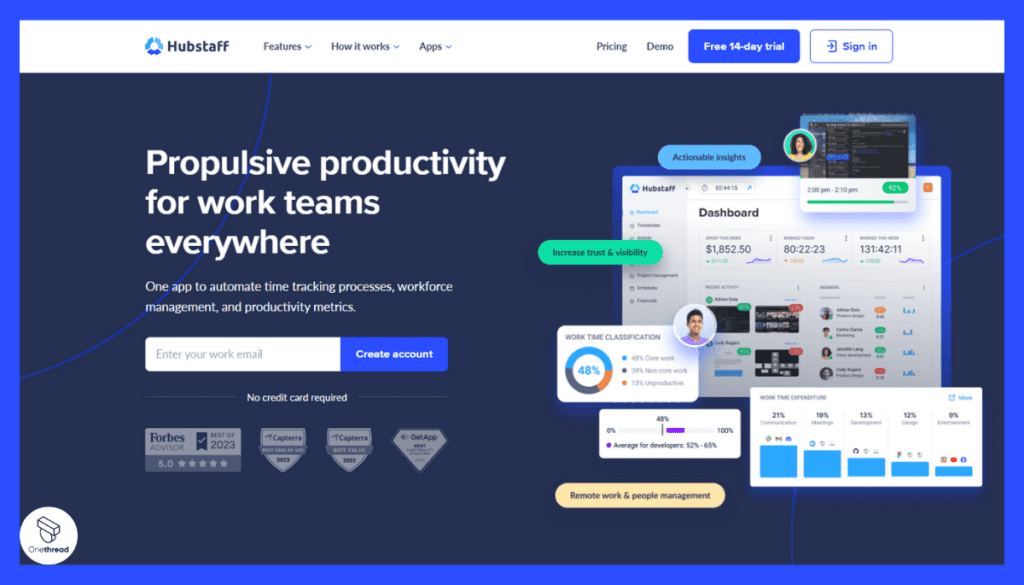
Hubstaff is a robust time tracking and productivity monitoring tool, designed to offer insights into work habits, productivity, and team management. Founded in 2012, Hubstaff provides features like automated time tracking, activity levels based on keyboard and mouse usage, and even GPS tracking for on-the-go teams.
It’s well-suited for remote teams, field services, and those who desire detailed oversight of employee activities. Implementation is smooth across various platforms, and integration with popular project management tools adds to its convenience.
- Platforms: Available on Windows, macOS, Linux, iOS, Android
- Integrations: Integrates with platforms like Asana, Trello, Jira, Salesforce
- User Experience: Comprehensive dashboard with rich insights, designed for both individuals and teams
Features of Hubstaff
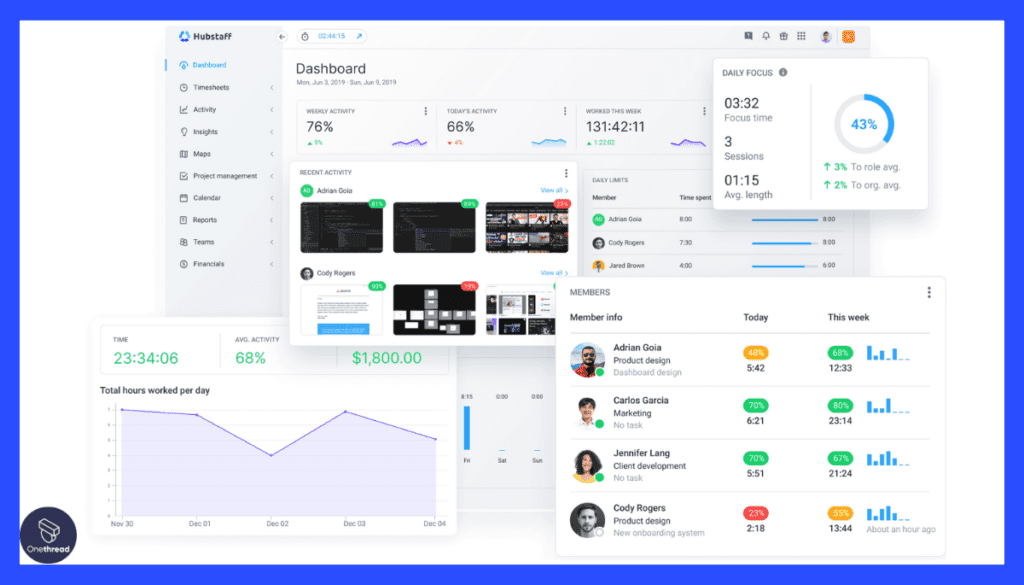
- Time Tracking and Employee Monitoring: Hubstaff combines time tracking with employee monitoring features, allowing managers to monitor employee activities and track work hours.
- Productivity Insights: The tool offers insights into employee productivity and work patterns, helping managers make informed decisions to improve team efficiency.
- Screenshot Capture: Hubstaff provides an optional feature to capture screenshots of employees’ screens, offering visual insights into their activities (especially useful for remote teams).
- Project and Task Tracking: Hubstaff tracks time spent on projects and tasks, allowing managers to monitor project progress and team contributions accurately.
- GPS Tracking: Particularly useful for remote or field teams, Hubstaff includes GPS tracking to monitor location and work activities.
- Integration Capabilities: Hubstaff integrates seamlessly with various tools and platforms, ensuring that your time tracking and management data can flow across your workflow.
- Reports and Analytics: Hubstaff generates detailed reports and analytics, offering insights into team productivity, work patterns, and project progress.
Pros & Cons of Hubstaff
Pros:
- Comprehensive time tracking and employee monitoring
- Integration with various apps and platforms
- Supports project management and team collaboration
- Generates detailed reports for productivity analysis
Cons:
- Employee monitoring may raise privacy concerns
- Higher-tier plans can be expensive for larger teams
Customer Ratings:
- G2: 4.3 (428 reviews)
- Capterra: 4.6 (1,418 reviews)
Pricing
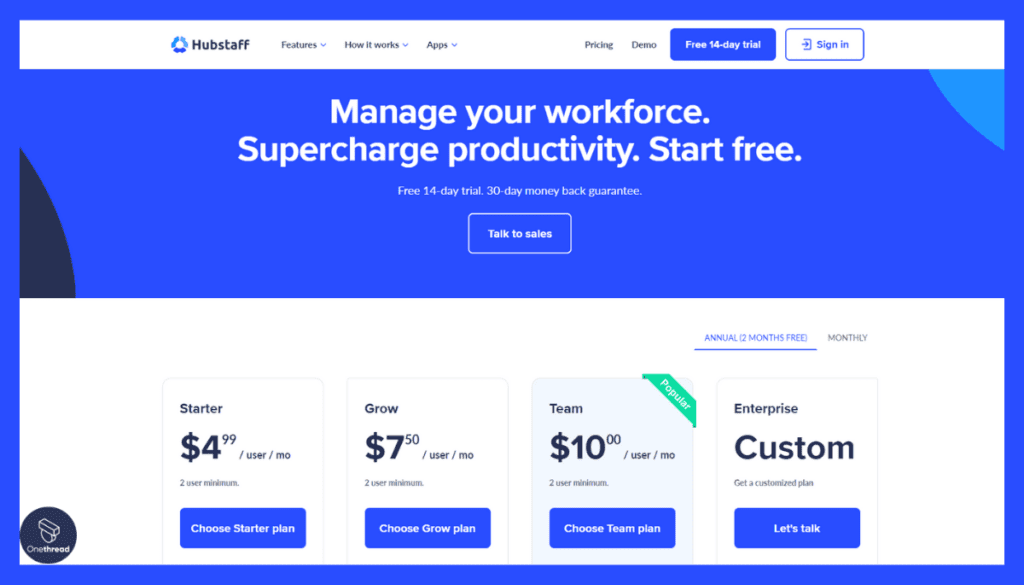
- Free
- Premium: $100 annually
Is Hubstaff Better than RescueTime?
Hubstaff offers a more expansive set of monitoring features compared to RescueTime, including GPS tracking and activity levels. For managers requiring detailed oversight of remote or field teams, Hubstaff may provide a more comprehensive solution.
Our Review of Hubstaff
Hubstaff excels in delivering a multifaceted approach to time tracking and productivity monitoring. Its blend of time tracking with activity and location insights makes it a powerful tool for diverse work environments.
While the extensive monitoring might not be suitable for everyone, it offers transparency and control for managers overseeing remote or dispersed teams. The variety of pricing plans and integrations adds to its adaptability.
If you’re seeking more than just time tracking and appreciate detailed insights into team activities, Hubstaff offers a rich and customizable solution that can align well with various business needs. Its focus on comprehensive oversight sets it apart in the time tracking landscape.
Timely
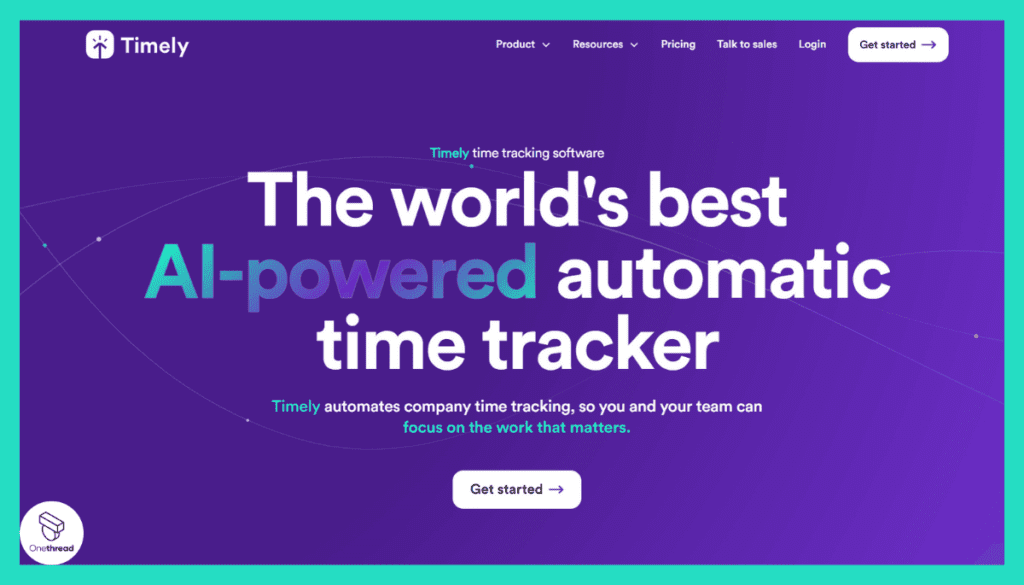
Timely is an innovative time tracking tool that combines automatic time tracking with artificial intelligence. Launched in 2014, it’s designed to minimize the hassle of manual time entry by intelligently categorizing your work activities.
Timely’s Memory Tracker records everything you work on and then uses AI to draft time entries for you. It’s aimed at freelancers, teams, and businesses looking to gain insights into their work without the tediousness of manual logging. Its uniqueness lies in its AI-driven approach and visually appealing timeline view.
- Platforms: Available on Windows, macOS, iOS, Android, web browsers
- Integrations: Integrates with popular calendar apps, project management tools
- User Experience: Intuitive, visual interface, focusing on automated, AI-driven time tracking
Features of Timely
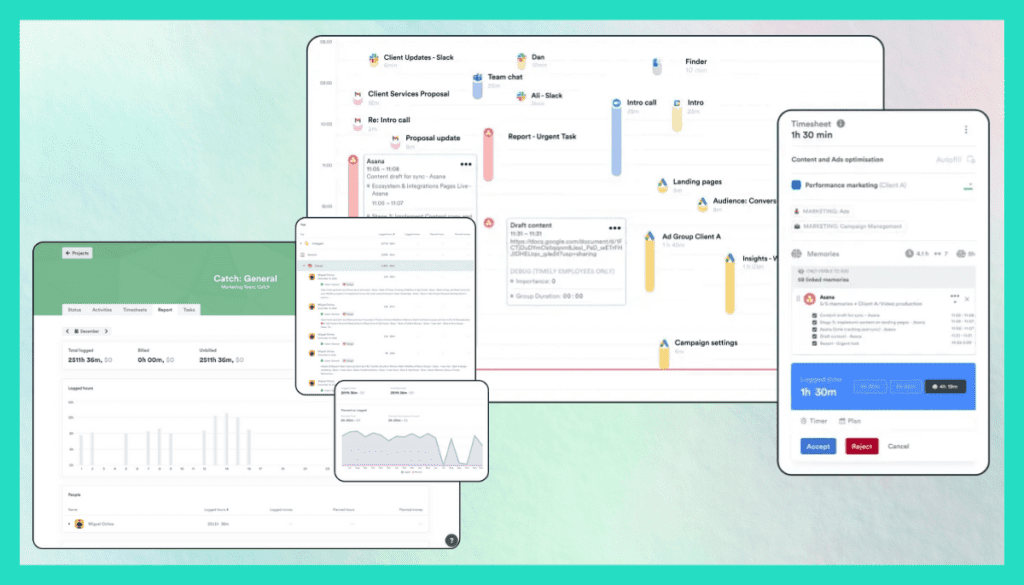
- Automatic Time Tracking: Timely offers automatic time tracking that captures your work activities in the background, eliminating the need for manual entry.
- AI-Powered Insights: The tool analyzes your work patterns and provides insights into how you’re spending your time, helping you identify productivity trends and areas for improvement.
- Project and Task Tracking: Timely allows you to assign your tracked time to specific projects and tasks, helping you allocate time accurately and track progress.
- Interactive Timeline: With the interactive timeline view, you can see a visual representation of your day, including breaks and tasks, allowing you to analyze how you spend your time.
- Billable Hours Tracking: Timely supports tracking billable hours for client projects, making it easier to generate accurate invoices based on your work records.
- Reports and Analytics: The platform generates detailed reports and analytics, offering insights into your work habits, peak productivity times, and time allocation across different tasks and projects.
- Integration Capabilities: Timely integrates with various project management and collaboration tools, allowing you to link your time tracking data with your project workflows.
Pros & Cons of Timely
Pros:
- Automatic time tracking for enhanced accuracy
- Visualizes work hours and activities across projects
- Supports team management and project tracking
- Provides insights for improved time allocation
Cons:
- Automatic tracking might not suit all work habits
- May require some adjustment to fully utilize its features
Customer Ratings:
- G2: 4.8 (336 reviews)
- Capterra: 4.7 (688 reviews)
Pricing
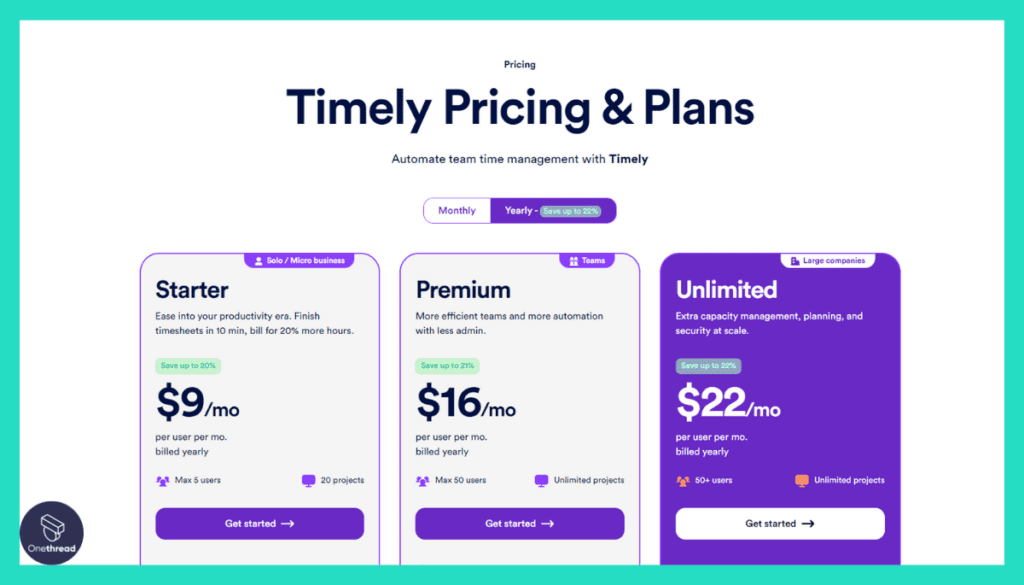
- Build: $20/user/month
- Elevate: $30/user/month
- Innovate: $35/user/month
Is Timely Better than RescueTime?
Timely sets itself apart with its AI-driven automation, making time tracking nearly effortless. Unlike RescueTime, it focuses on intelligent categorization and automation, appealing to those who prefer not to manually log time.
Our Review of Timely
Timely brings a refreshing twist to the time tracking landscape with its AI-driven approach. The automation and intelligent categorization remove much of the manual labor often associated with tracking work hours.
Its visually engaging interface, coupled with the unique Memory Tracker, makes it appealing for individuals and teams seeking a modern, hassle-free solution.
While the pricing may be on the higher side compared to some alternatives, the value it provides through automation and insightful reports justifies the investment for many users. If you’re tired of traditional time tracking and desire a more intelligent, automated approach, Timely might be the perfect fit for your needs.
Qbserve
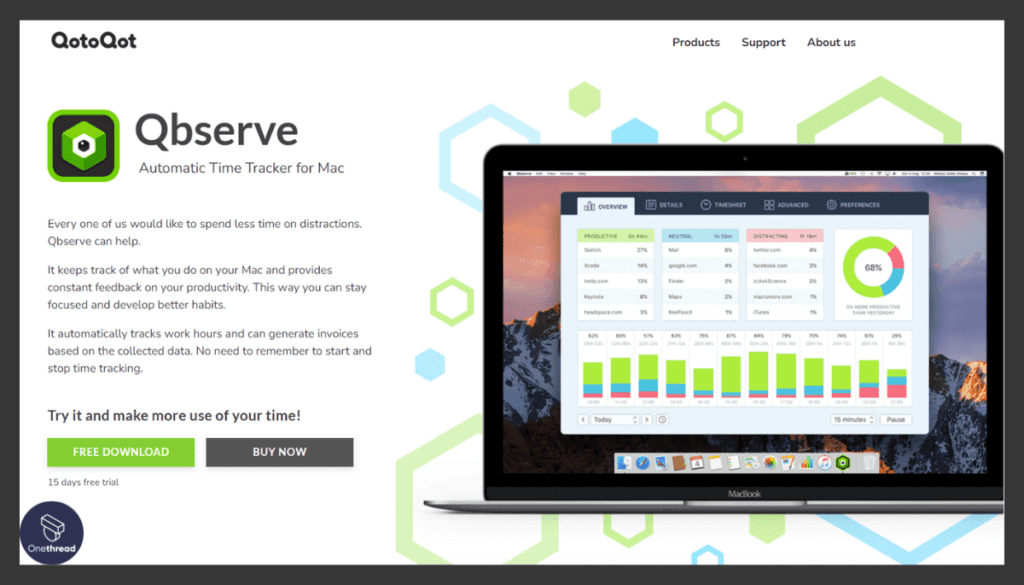
Qbserve is a unique time tracking tool tailored for macOS users, offering automatic time tracking of your activities without requiring any manual input. Launched in 2016, it is geared towards freelancers, professionals, and businesses using macOS who want insights into their productivity.
What sets Qbserve apart is its ability to provide real-time feedback on your activities, categorizing them into ‘productive’, ‘neutral’, and ‘distracting’.
This intuitive categorization helps users instantly see where their time goes and how to optimize their workflow. Its detailed reporting and in-built invoicing make it a one-stop-shop for macOS users seeking comprehensive time management.
- Platforms: Exclusive to macOS
- Integrations: Limited, as it focuses on native macOS applications and activities
- User Experience: Sleek, macOS-tailored interface with real-time productivity feedback
Features of Qbserve
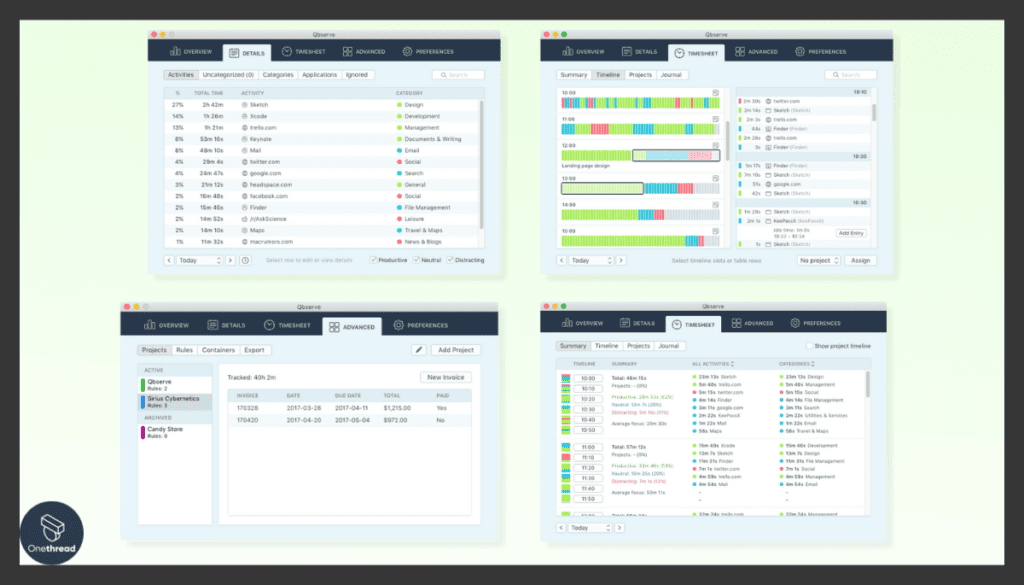
- Automatic Time and Activity Tracking: Qbserve automatically tracks your activities, applications, and website usage to provide a comprehensive view of your work habits.
- Productivity Insights: By categorizing your activities into productive, neutral, or distracting categories, Qbserve offers insights into how you’re spending your time and where you can improve focus.
- Goals and Limits: You can set goals and limits for specific activities or categories, helping you manage your time better and maintain a healthy work-life balance.
- Focused Work Tracking: Qbserve supports Pomodoro-style focused work sessions, allowing you to track focused work intervals and breaks for better time management.
- Reports and Timeline: The tool provides visual timelines and detailed reports of your daily, weekly, or monthly activities, helping you understand your work patterns over time.
- Offline Time Tracking: Qbserve allows you to manually enter offline time and activities, ensuring that your entire workday is accounted for.
- Privacy Settings: To address privacy concerns, Qbserve offers customizable settings that allow you to exclude sensitive activities from tracking.
Pros & Cons of Qbserve
Pros:
- Automatic time tracking for Mac users
- Monitors activities for improved productivity insights
- Provides detailed reports on app and website usage
- Supports goal-setting and work pattern analysis
Cons:
- Limited platform compatibility (only available for Mac)
- May not track activities outside the computer
Customer Ratings:
- G2: 4.5 (3 reviews)
- Capterra: 4.9 (16 reviews)
Pricing
Free
Premium: $100 annually
Is Qbserve Better than RescueTime?
While both offer automatic time tracking, Qbserve’s real-time feedback and macOS-specific design may appeal more to Apple enthusiasts. Its one-time purchase model is also a unique selling point compared to the subscription-based RescueTime.
Our Review of Qbserve
For macOS users, Qbserve offers a refreshing and tailored approach to time tracking. Its real-time feedback system is its standout feature, enabling users to immediately recognize and adjust unproductive habits. While its integrations are limited, its focus on native macOS experiences ensures it aligns perfectly with the Apple ecosystem.
The one-time purchase model is a breath of fresh air in a market dominated by subscriptions, offering long-term value. Its detailed reports, combined with built-in invoicing, ensure users have all they need in one tool. If you’re a dedicated macOS user seeking an all-in-one time management solution, Qbserve is a compelling choice, worthy of consideration.
Choosing the Best RescueTime Alternative
To select the best RescueTime alternative for your needs, consider the following criteria:
– Intended Use: Determine whether you need simple time tracking, employee monitoring, or integrated project management features.
- Platform Compatibility: Ensure the tool is available on the operating systems you use.
- Integration Options: Check if the tool seamlessly integrates with your existing project management software.
- User Experience: Look for a user-friendly interface that aligns with your team’s proficiency.
- Pricing: Evaluate the pricing plans based on your budget and required feature set.
Conclusion
When searching for a robust RescueTime alternative, it’s essential to consider your specific needs and preferences. Among the various options, Onethread stands out as an excellent choice, offering seamless time management tailored to project managers.
With its intuitive features and ease of use, Onethread ensures a productive workflow. Why wait? Try Onethread now and elevate your time management game!
Frequently Asked Questions
Can I use Onethread on multiple platforms?
Yes, Onethread is available on Windows, macOS, Android, and iOS.
Does Onethread support team collaboration?
Yes, Onethread offers real-time collaboration and communication tools for efficient teamwork.
What makes Onethread a strong RescueTime alternative?
Onethread’s personalized approach, customizable dashboard, and AI-driven reporting set it apart from traditional time tracking tools.
Can Onethread integrate with other project management tools?
Yes, Onethread allows seamless integration with various platforms to enhance your project management workflow.
Is Onethread suitable for large teams?
Absolutely, Onethread offers plans and features that cater to both individual professionals and large teams, making it versatile for different work settings.