Are you on the hunt for a comprehensive business management tool that can transform your organization’s efficiency? Then you have probably heard of Scoro – a powerful platform that streamlines project management, collaboration, and productivity.
However, if you’re curious about other options that can provide a similar or even enhanced experience, you’re in the right place. In this article, we’ll explore a range of Scoro alternatives that offer unique features and functionalities to meet your business needs.
From project management software to collaboration tools, we’ll uncover each alternative’s strengths, giving you the knowledge to make an informed decision that best suits your organization’s goals. Get ready to discover the ideal solution to boost your team’s productivity and propel your business forward.
Quick List of 9 Alternatives to Scoro
- Onethread – Versatile database and project management tool for organized work.
- Monday.com – Intuitive work operating system for teams of all sizes.
- Asana – Organize and manage work efficiently with task tracking and project management.
- Wrike – Collaborative work management platform for streamlined workflows.
- Accelo – Visual project management tool with flexible boards and cards.
- ClickUp – All-in-one productivity platform with customizable features.
- Hive – Centralized project management and collaboration tool.
- Float – Dynamic platform for automating work processes and managing projects.
- Screendragon – Comprehensive project management software for efficient teamwork.
- ProofHub – Unified platform for project planning, collaboration, and communication.
Our reviewers evaluate software independently. Clicks may earn a commission, which supports testing. Learn how we stay transparent & our review methodology
What is Scoro?
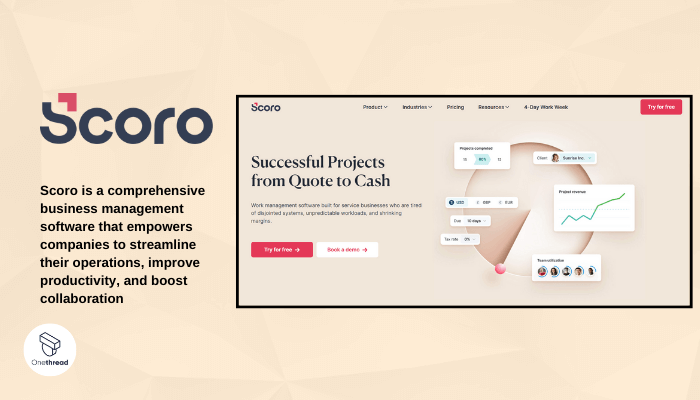
Scoro is a comprehensive business management software that empowers companies to streamline their operations, improve productivity, and boost collaboration. It combines various tools and features, such as project management, CRM, time tracking, billing, and reporting, into a single unified platform.
Founded in 2013, Scoro was designed with the aim of providing a centralized solution for businesses to manage their entire workflow efficiently.
With Scoro, teams can easily plan and execute projects, track time spent on tasks, manage customer relationships, and handle finances all in one place. Its user-friendly interface allows for intuitive navigation and quick access to essential data, making it accessible to teams of all sizes.
The platform’s real-time data and reporting capabilities enable businesses to make informed decisions and monitor performance effectively.
Scoro’s flexible structure ensures it can adapt to various industries and organizational needs. The software offers customizable features to tailor workflows according to specific requirements.
As a result, companies can optimize their processes, enhance collaboration among team members, and gain a holistic view of their operations, leading to improved efficiency and growth.
Reasons To Consider An Alternative To Scoro
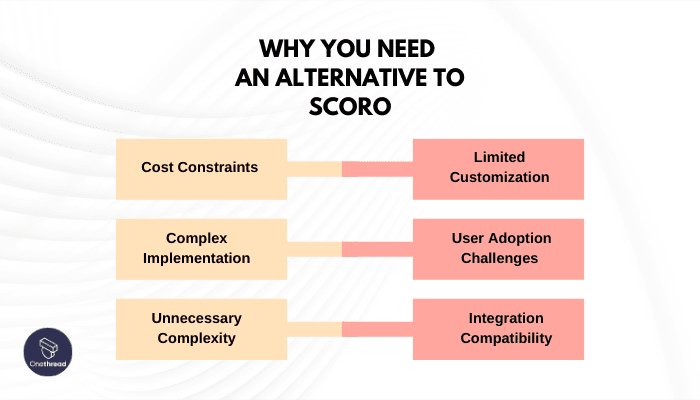
While Scoro is a powerful business management software, some businesses might encounter challenges that lead them to explore alternatives that better suit their needs.
1. Cost Constraints: Score’s pricing might be prohibitive for small businesses or startups, making them seek more budget-friendly alternatives.
2. Complex Implementation: Implementing Scoro’s wide range of features may require considerable time and effort, leading businesses to opt for simpler alternatives with quicker setups.
3. Unnecessary Complexity: Some businesses might find Scoro’s comprehensive features overwhelming for their specific needs, preferring alternatives with a more focused and streamlined approach.
4. Limited Customization: Scoro’s rigid structure might not accommodate unique workflows, prompting businesses to seek alternatives offering greater customization options.
5. User Adoption Challenges: Employees may find Scoro’s interface challenging to navigate, leading to resistance and reduced productivity. Simpler alternatives with intuitive designs may be more appealing to users.
6. Integration Compatibility: Scoro’s integration capabilities might not fully align for businesses already using specific software and tools, prompting them to explore alternatives with better compatibility.
Top 9 Scoro Competitors: Comparison Chart
Below is a comparison chart of the top 9 Scoro competitors, highlighting key features:
Competitor | Features | Pricing Plans | Scalability | Ease of Use | Customer Support |
 | Versatile database and project management. | From $2.09/user/month | Scales well for small to large businesses | User-friendly, customizable | Help center, email |
 | Visual project tracking | Starts From $8/month | Ideal for mid to large-scale enterprises | User-friendly interface | 24/7 support |
 | Task management | Starts From $10.99/user/month | Suitable for small businesses to enterprises | Intuitive, easy to navigate | Knowledge base, email |
 | Collaborative work management | Starts From $9.00/user/month | Scales seamlessly from teams to enterprises | User-friendly, customizable | 24/7 support, knowledge base |
 | Visual project management | Starts From $24/user/month | Ideal for SMEs and large enterprises | Simple, intuitive layout | Help center, email |
 | All-in-one productivity platform | Starts From $7/user/month | Scalable for all sizes of businesses | Customizable, user-friendly | 24/7 support |
 | Dynamic work automation | Starts From $20/user/month | Suits teams to large enterprises | Intuitive, easy to learn | Knowledge base, email |
 | Comprehensive project management | Starts From $6/user/month | Best for SMEs and growing businesses | User-friendly, efficient | 24/7 support |
 | Unified project planning | Starts From $45/month | Scales well for teams to large organizations | Simple, intuitive navigation | Knowledge base, email |
Top 9 Scoro Alternatives for Your Project Management Needs
When it comes to project management, finding the right tool is crucial for a successful and streamlined workflow. While Scoro is a fantastic option, other alternatives better suit your specific needs.
Here, we’ve compiled a list of the top 9 Scoro alternatives offering diverse features and functionalities. Whether you require visual project tracking, collaborative work management, or seamless automation, these alternatives have got you covered.
Let’s explore these powerful platforms and discover the perfect fit for your project management needs.
Scoro Alternative #1: Onethread
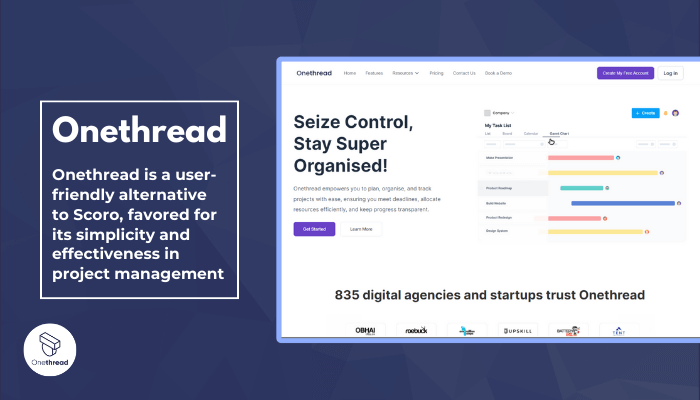
Onethread is a user-friendly alternative to Scoro, favored for its simplicity and effectiveness in project management. It caters to businesses seeking an intuitive platform that enhances team collaboration and communication.
With Onethread, users can effortlessly handle tasks, deadlines, and resources, ensuring smooth project execution. Its easy-to-navigate interface makes it accessible to both technical and non-technical users, while its robust features offer a comprehensive solution for project planning, tracking, and reporting.
The benefits of Onethread include improved team productivity, better task organization, and enhanced project visibility. From small teams to large enterprises, Onethread proves to be a reliable and efficient tool for optimizing project management processes.
Let’s explore the key features of Onethread that make it a compelling alternative to Scoro:
1. Intuitive Interface for Easy Adoption
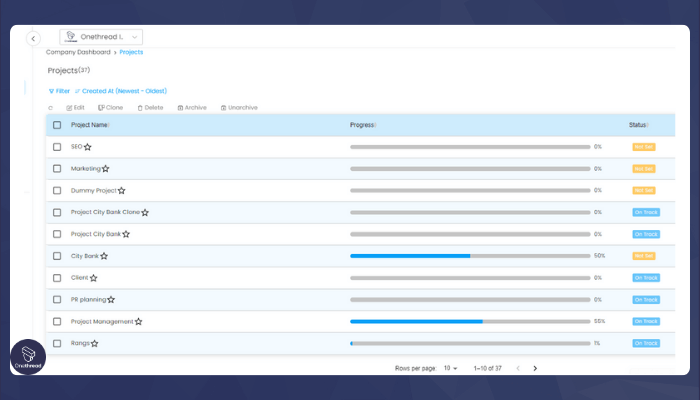
Onethread’s user-friendly interface ensures a smooth onboarding experience for teams. With its straightforward design and intuitive navigation, team members can quickly grasp the platform’s functionalities and collaborate seamlessly.
2. Real-Time Collaboration
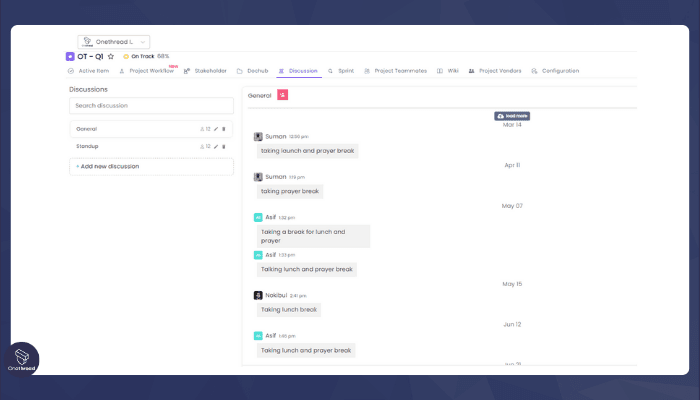
With Onethread, real-time collaboration becomes a breeze. Team members can work together concurrently on tasks and projects, fostering effective communication and reducing delays for enhanced productivity.
3. Comprehensive Task Management
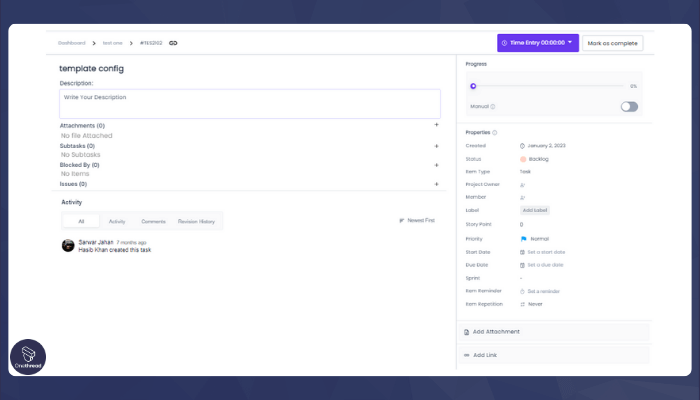
Onethread offers robust task management capabilities, allowing users to assign, track, and prioritize tasks effortlessly. A clear overview of project progress empowers teams to meet deadlines and allocate resources efficiently.
4. Resource Planning Made Simple
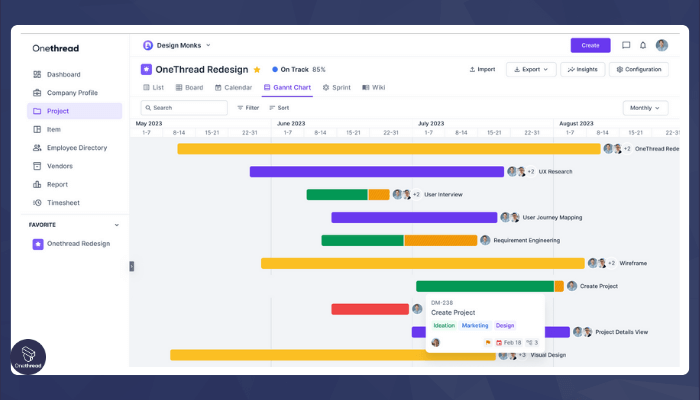
Managing resources is hassle-free with Onethread. The platform enables teams to allocate resources effectively, ensuring projects are adequately staffed, and resources are optimally utilized.
5. Insightful Project Reporting
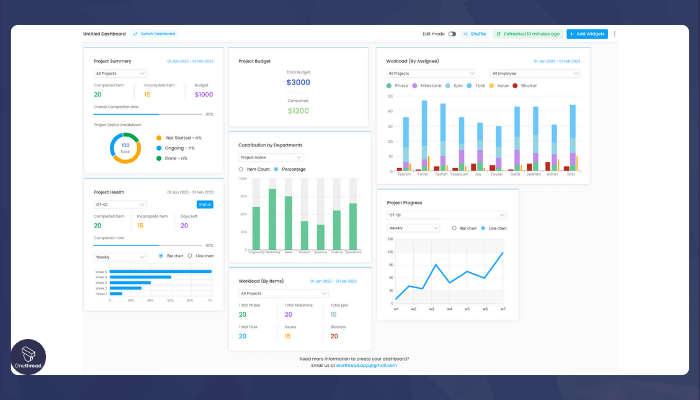
Onethread provides comprehensive project reporting, delivering valuable insights into project performance. Users can generate custom reports, track key metrics, and make data-driven decisions for future projects.
6. User-Friendly Mobile App
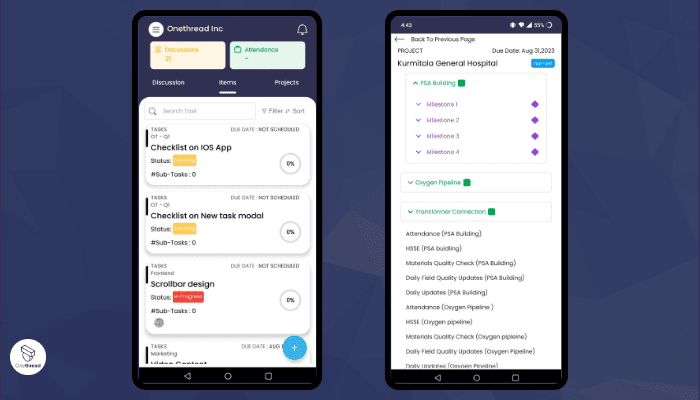
Onethread’s mobile app keeps teams connected on the go. It offers a seamless collaboration experience, irrespective of location or device, allowing teams to stay productive even while on the move.
With its perfect blend of user-friendliness and powerful features, Onethread emerges as an excellent solution for businesses seeking an intuitive and efficient project management platform. Experience the ease of project management with Onethread.
Best Use Cases of Onethread
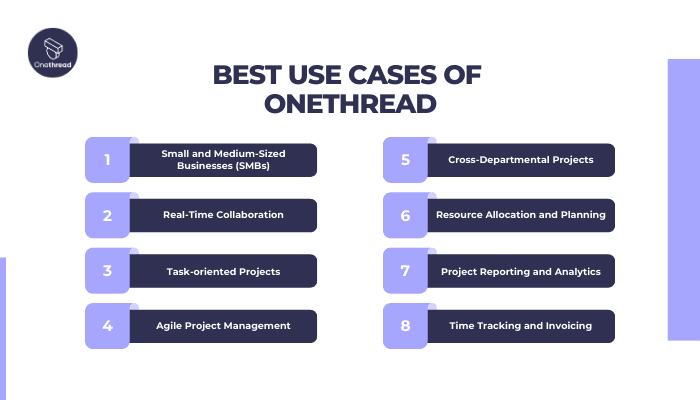
Onethread, as a Scoro alternative, shines in various use cases, simplifying project management and fostering seamless collaboration. Here are some of its best use cases:
- Small and Medium-Sized Businesses (SMBs): Onethread’s user-friendly interface and cost-effective plans make it an ideal choice for SMBs looking to streamline their project management without breaking the bank.
- Real-Time Collaboration: Onethread excels in facilitating real-time collaboration among team members, making it perfect for remote or distributed teams that require continuous communication.
- Task-oriented Projects: For projects that heavily rely on task management, Onethread’s comprehensive task tracking and prioritization features ensure projects stay on track and deadlines are met.
- Agile Project Management: Onethread’s agile-friendly features, such as sprint planning and backlog management, make it an excellent option for teams practicing agile methodologies.
- Cross-Departmental Projects: Onethread’s intuitive interface enables smooth collaboration across different departments, promoting seamless coordination and efficient project execution.
- Resource Allocation and Planning: Businesses looking to optimize resource allocation and manage project resources effectively find Onethread’s resource planning capabilities invaluable.
- Project Reporting and Analytics: Onethread’s robust reporting and analytics features provide valuable insights into project performance, aiding data-driven decision-making.
- Time Tracking and Invoicing: Onethread’s integrated time tracking and invoicing features make it an excellent choice for businesses looking to manage project costs and billing efficiently.
Whether you’re a small team, a remote workforce, or an agile-oriented organization, Onethread offers a versatile and easy-to-use project management solution tailored to your specific needs.
Why Should You Choose Onethread over Scoro?
Feature / Aspect | Onethread | Scoro |
User-friendly Interface | ||
Advanced Reporting | ||
Affordable Pricing | ||
Integrations Availability | ||
Mobile App | ||
Customer Support | ||
Customizability | ||
Training & Resources |
Pros & Cons Of Onethread
Pros of Onethread
- User-Friendly Interface: Onethread’s intuitive design ensures easy adoption and smooth onboarding for teams.
- Real-Time Collaboration: The platform fosters seamless real-time collaboration, enhancing team communication and productivity.
- Cost-Effective: Onethread offers affordable plans, making it an attractive option for small and medium-sized businesses.
- Agile Support: Onethread provides agile-friendly features, making it suitable for teams practicing agile methodologies.
- Resource Planning: Effective resource allocation and management capabilities help optimize project resources.
- Mobile App: The user-friendly mobile app allows teams to stay connected and manage tasks on the go.
Cons of Onethread
- Limited Complexity: Onethread may lack the extensive features and complexity that larger enterprises might require.
- Reporting and Analytics: While Onethread offers project reporting, the level of depth and customization may be less extensive compared to other platforms.
- Integration Options: Onethread’s range of integrations might be more limited compared to other project management tools.
Pricing Plan
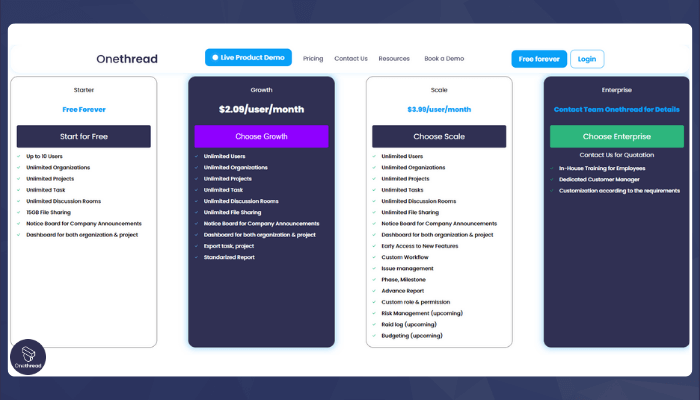
- Starter: Free forever
- Growth: $3/user/month (billed annually)
- Scale: $5/user/month (billed annually)
- Enterprise: Contact Team Onethread for details
Scoro Alternative #2: Monday.com
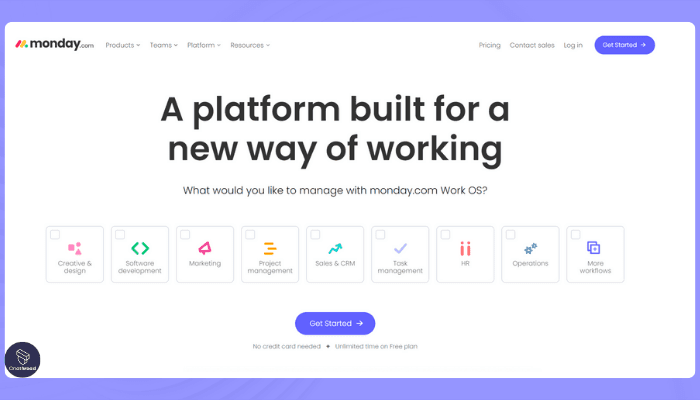
Monday.com is a popular project management platform known for its visual project tracking and collaboration capabilities. As an alternative to Scoro, it offers a user-friendly interface and a wide range of features to streamline project workflows and enhance team productivity.
Let’s explore the key features and see why Monday.com is a preferred choice for businesses of all sizes.
Key Features:
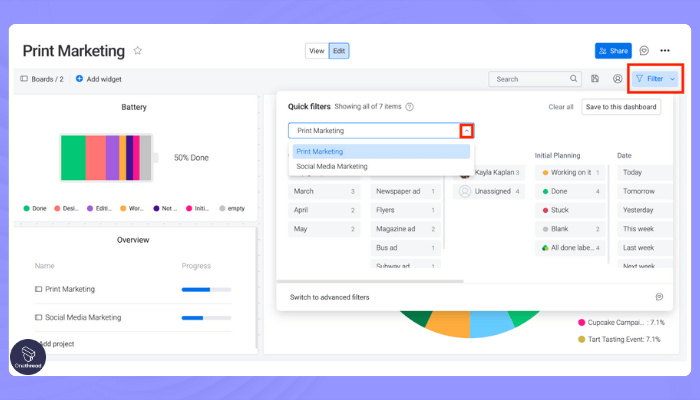
Visual Project Tracking: Monday.com’s visually appealing boards and timelines provide a clear overview of project progress, making it easy to track tasks and deadlines at a glance.
Customizable Workflows: The platform allows teams to create custom workflows to fit their unique project management needs, ensuring flexibility and adaptability.
Team Collaboration: Monday.com fosters real-time collaboration, enabling team members to communicate, share files, and collaborate on tasks efficiently.
Automation and Integrations: With automation features and a vast array of integrations, Monday.com streamlines repetitive tasks and seamlessly connects with other tools and platforms.
Task Dependencies: Monday.com allows users to set task dependencies, ensuring that projects progress in a logical order, minimizing delays and bottlenecks.
Pros of Monday.com:
- User-friendly interface for easy adoption.
- Visual project tracking for better project visibility.
- High level of customization to fit diverse workflows.
- Seamless team collaboration and file sharing.
- Extensive automation and integration options.
- Task dependencies to manage project timelines effectively.
Cons of Monday.com:
- Pricing might be higher for some businesses.
- Learning curve for advanced features may take time.
- Customization options may be overwhelming for certain users.
Pricing Plans:
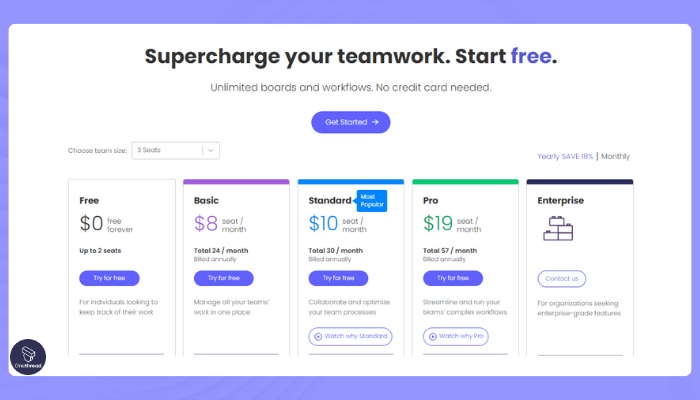
- Basic: Starting at $8/user/month (billed annually)
- Standard: Starting at $10/user/month (billed annually)
- Pro: Starting at $16/user/month (billed annually)
- Enterprise: Custom pricing with tailored solutions
Customer Rating:
- G2: 4.4/5 (based on 8,000+ reviews)
- Capterra: 4.5/5 (based on 6,000+ reviews)
Review:
“Monday.com has transformed the way we manage projects and collaborate as a team. The visual boards and customizable workflows make it easy to track progress and keep everyone on the same page. The automation features have saved us time and reduced manual work.
While there was a slight learning curve, the benefits far outweigh the initial challenges. Overall, Monday.com is a game-changer for our project management processes.” – Customer Review on G2.
Is Monday.com Better than Scoro?
Both Monday.com and Scoro are powerful project management platforms, each with its unique strengths. Monday.com excels in its user-friendly interface, visual project tracking, and extensive integrations. On the other hand, Scoro offers robust features for comprehensive project management and resource planning.
The better choice depends on specific business needs, team preferences, and budget considerations. Both platforms cater to diverse project management requirements, and it’s essential to evaluate individual priorities to determine the best fit for your organization.
Scoro Alternative #3: Asana
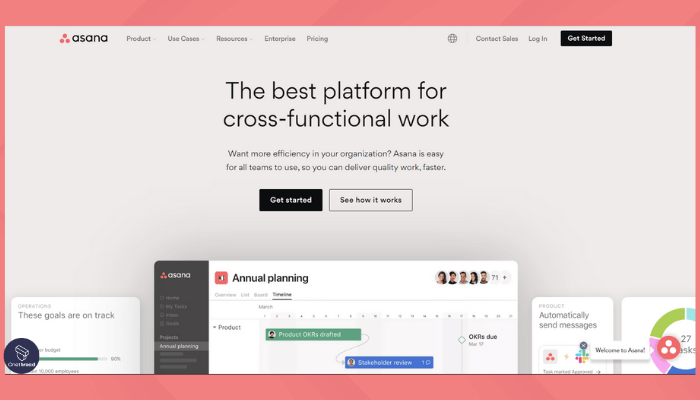
Asana presents a robust alternative to Scoro, offering a user-friendly project management solution trusted by teams worldwide.
With its intuitive interface and extensive features, Asana streamlines collaboration and task management. Let’s explore its key features and understand why it stands as a strong competitor to Scoro.
Key Features:
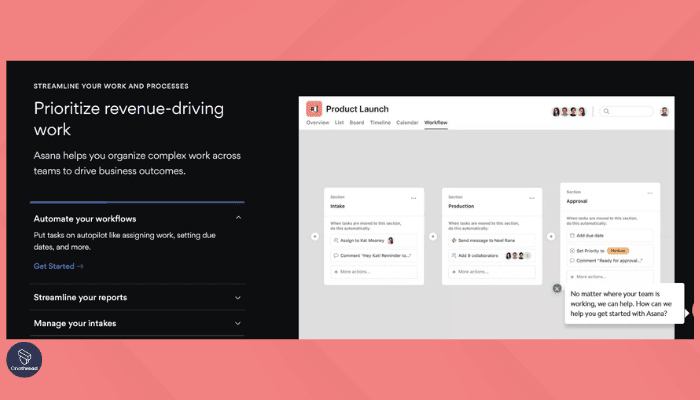
1. Task Management: Asana’s task management tools empower teams to create, assign, and prioritize tasks with ease. Users can set due dates, attach files, and track progress, ensuring seamless task execution.
2. Kanban Boards and Timelines: Asana provides visual project tracking through Kanban boards and timelines. This feature enables teams to visualize project progress, identify bottlenecks, and plan efficiently.
3. Real-Time Collaboration: With Asana, teams can collaborate in real-time, ensuring effective communication and fostering productivity. Real-time updates keep everyone informed and aligned.
4. Integrations: Asana integrates with various third-party tools, streamlining workflows and enabling seamless data transfer between platforms.
5. Customizable Workflows: Asana offers flexible workflows, allowing users to adapt the platform to their unique processes and project requirements.
6. Reporting and Analytics: The platform’s reporting features provide valuable insights into team performance and project metrics. Data-driven decision-making becomes easier with comprehensive analytics.
Pros:
- Intuitive Interface for Easy Adoption
- Visual Project Tracking with Kanban Boards and Timelines
- Real-Time Collaboration for Effective Communication
- Extensive Integrations to Streamline Workflows
- Customizable Workflows for Diverse Project Requirements
- Robust Reporting and Analytics for Informed Decisions
Cons:
- Pricing may be relatively higher for smaller teams or businesses with limited budgets.
- Advanced customization options might require technical expertise.
- Some users might find the learning curve for advanced features slightly steep.
Pricing Plans:
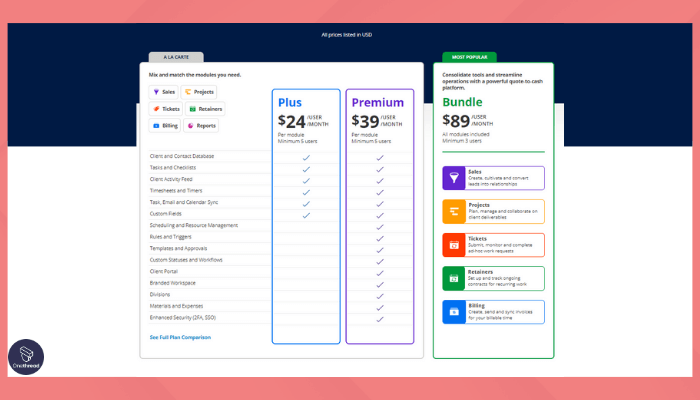
- Basic: Free for up to 15 users, limited features.
- Premium: Starting at $10.99/user/month (billed annually), additional features.
- Business: Starting at $24.99/user/month (billed annually), advanced features for growing teams.
- Enterprise: Custom pricing for larger organizations with tailored solutions.
Customer Ratings:
- G2: 4.3/5 (Based on 5,600+ reviews)
- Capterra: 4.3/5 (Based on 7,000+ reviews)
Customer Review:
According to G2 and Capterra reviews, Asana users praise the platform for its ease of use, efficient task management, and excellent collaboration features. Users find the reporting and time tracking capabilities valuable in gaining insights and improving team productivity.
Please note that customer reviews are not provided firsthand and may vary based on individual experiences. For the most up-to-date information, visit the Asana website.
Is Asana Better than Scoro?
Asana and Scoro are both powerful project management tools, each with its unique strengths. Asana excels in its user-friendly interface, flexible task management, and real-time collaboration features. On the other hand, Scoro offers robust resource planning and comprehensive project management capabilities.
The choice between Asana and Scoro depends on specific business needs, team preferences, and project requirements. Both platforms cater to diverse project management needs, and it’s essential to evaluate individual priorities to determine which tool best suits your organization.
Scoro Alternative #4: Accelo
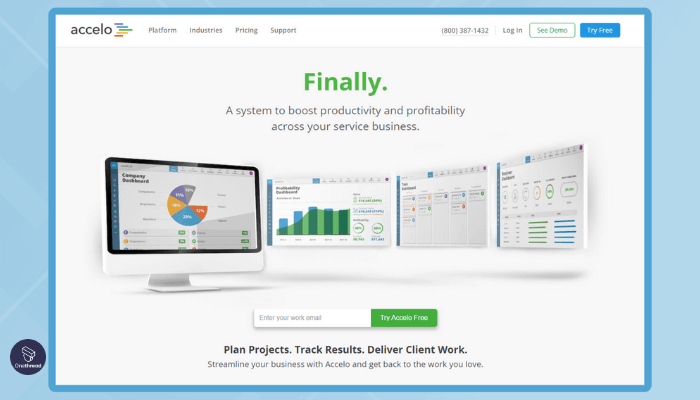
Accelo is a comprehensive project management and business automation tool that presents itself as a viable alternative to Scoro. With its extensive features and automation capabilities, Accelo empowers teams to streamline operations and enhance overall efficiency.
This overview will evaluate its key features, advantages, drawbacks, pricing plans, and customer ratings to help you make an informed decision.
Key Features:
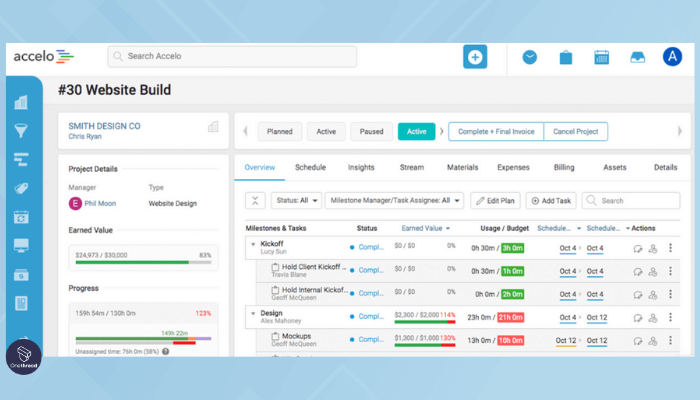
1. Advanced Project Management: Accelo offers a suite of project management tools, including task tracking, time logging, and resource allocation. This feature ensures efficient project execution and helps teams stay on top of deadlines.
2. Streamlined Client Communication: With Accelo’s CRM integration, teams can manage client communication, track interactions, and deliver exceptional customer service, enhancing client relationships.
3. Automated Workflows: Accelo’s automation capabilities enable teams to create custom workflows for repetitive tasks, reducing manual efforts and saving time for more strategic activities.
4. Financial Management: Accelo includes financial management tools, allowing businesses to track project expenses, invoices, and budgets, simplifying financial reporting and billing processes.
5. Streamlined Sales and Retainer Management: Accelo streamlines sales and retainer management, facilitating sales tracking, contract creation, and retainer billing, promoting seamless business operations.
6. Collaboration and Team Insights: Accelo offers collaboration features that improve team communication and collaboration. Team insights provide valuable metrics to optimize performance and resource allocation.
Pros:
- Comprehensive Project Management and Automation
- CRM Integration for Effective Client Communication
- Customizable Automated Workflows for Efficiency
- Financial Management Tools for Improved Billing
- Streamlined Sales and Retainer Management
- Collaboration Features for Enhanced Team Communication
Cons:
- Learning Curve for Advanced Features
- Pricing May Be Higher for Smaller Teams
- Integration Options May Be Limited
Pricing Plans:
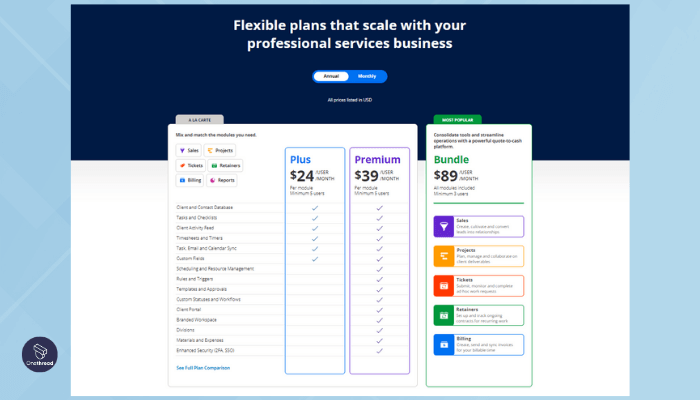
- Sales: Starting at $39/user/month (billed annually)
- Service: Starting at $79/user/month (billed annually)
- Retainer: Starting at $79/user/month (billed annually)
- Projects: Starting at $39/user/month (billed annually)
- All-in-One: Custom pricing for a comprehensive solution
Customer Ratings:
- G2: 4.2/5 (Based on 75+ reviews)
- Capterra: 4.3/5 (Based on 85+ reviews)
Customer Review:
According to G2 and Capterra reviews, Accelo users appreciate the platform for its robust project management capabilities, streamlined workflows, and financial management features. Some users find the learning curve for advanced features challenging, but overall, Accelo receives positive feedback for its comprehensive suite of tools.
Please note that customer reviews are not provided firsthand and may vary based on individual experiences. For the most up-to-date information, visit the Accelo website.
Is Accelo Better than Scoro?
Accelo and Scoro are both powerful project management and business automation platforms, each with its unique strengths. Accelo excels in its comprehensive project management tools, automation capabilities, and streamlined client communication. On the other hand, Scoro offers robust resource planning and extensive project management features.
The choice between Accelo and Scoro depends on specific business needs, team requirements, and project complexity. Both platforms cater to diverse project management and business automation needs, and it’s essential to assess individual priorities to determine which tool best suits your organization.
Scoro Alternative #5: Float
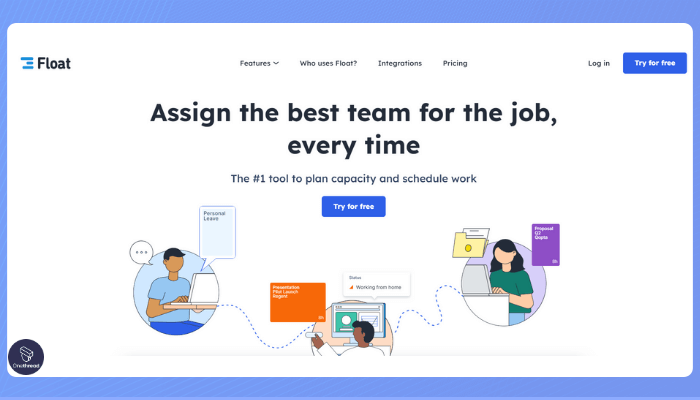
Float is a resource scheduling and project management tool that presents itself as a compelling alternative to Scoro. With its focus on resource allocation and project planning, Float empowers teams to optimize workflows and manage project timelines effectively.
Key Features:
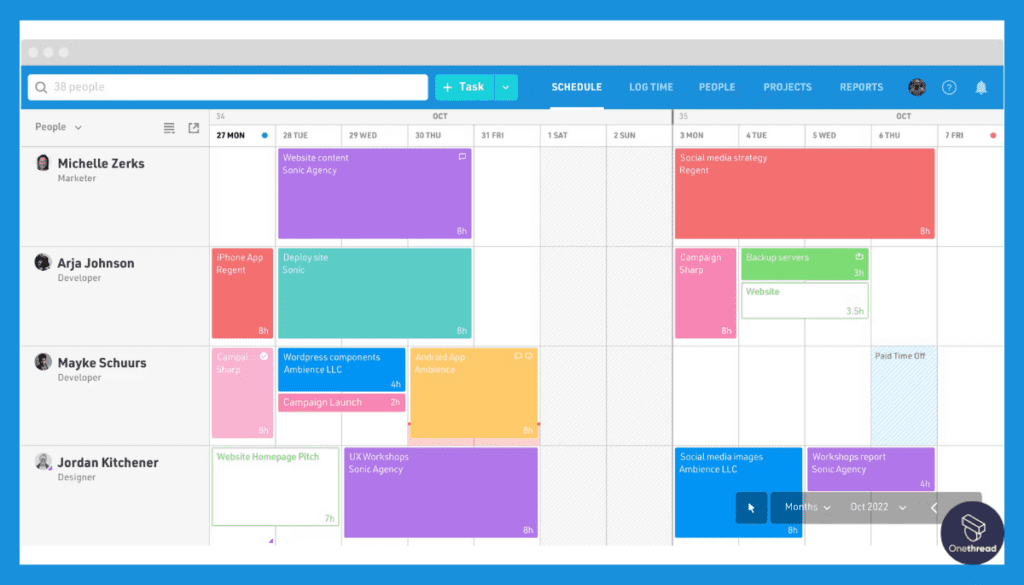
1. Resource Scheduling Made Easy: Float offers an intuitive interface for scheduling team members, allowing users to allocate resources efficiently and avoid overbooking.
2. Visual Project Planning: The platform provides a visual project timeline, enabling teams to plan and manage project milestones and deadlines with ease.
3. Team Collaboration: Float promotes effective team collaboration with a centralized platform, fostering seamless communication and reducing conflicts in resource allocation.
4. Real-Time Insights: The real-time dashboard offers valuable insights into resource availability and project progress, facilitating data-driven decision-making.
5. Drag-and-Drop Functionality: Float’s drag-and-drop functionality simplifies resource scheduling and project adjustments, ensuring flexibility and adaptability to changes.
6. Integration Capabilities: Float integrates with various project management tools, enabling seamless data transfer and enhancing overall project efficiency.
Pros:
- Intuitive Resource Scheduling Interface
- Visual Project Planning for Efficient Management
- Effective Team Collaboration and Communication
- Real-Time Insights for Informed Decision-Making
- Flexible Drag-and-Drop Functionality
- Integration Capabilities for Enhanced Workflow
Cons:
- May Not Offer Comprehensive Project Management Features
- Limited Customization Options
- Lacks Advanced Financial Management Tools
Pricing Plans:
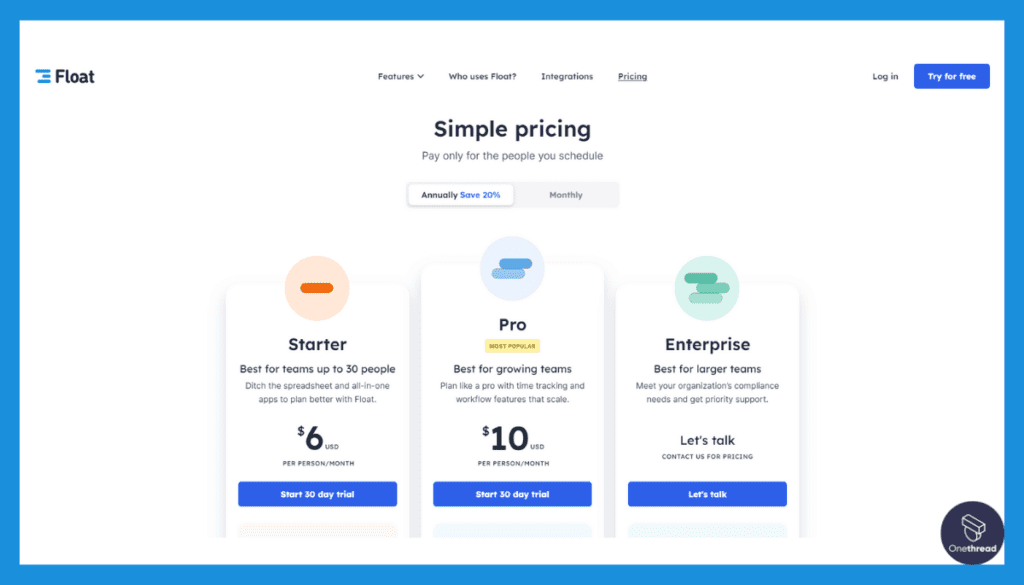
- Starter: Starting at $5/user/month (billed annually)
- Standard: Starting at $10/user/month (billed annually)
- Plus: Starting at $15/user/month (billed annually)
- Enterprise: Custom pricing for large organizations
Customer Ratings:
- G2: 4.4/5 (Based on 55+ reviews)
- Capterra: 4.3/5 (Based on 80+ reviews)
Customer Review:
According to G2 and Capterra reviews, Float users praise the platform for its simplicity and effectiveness in resource scheduling and project planning. Some users find the lack of advanced project management features a drawback, but overall, Float is well-received for its resource optimization capabilities.
Is Float Better than Scoro?
Float and Scoro are both valuable project management tools, each excelling in different areas. Float focuses on resource scheduling and optimizing project timelines, while Scoro offers comprehensive project management and business automation capabilities. The better choice depends on specific business needs and project requirements.
If resource allocation and visual planning are your priorities, Float may be the ideal fit. On the other hand, if you require a more extensive project management solution with financial management features, Scoro might be the better option. It’s essential to assess individual needs to determine the best fit for your organization.
Scoro Alternative #6: ClickUp

ClickUp is a versatile project management and productivity platform that presents itself as a compelling alternative to Scoro. With its extensive feature set and customizable interface,
ClickUp empowers teams to streamline workflows and achieve project success. Let’s explore its key features, advantages, drawbacks, pricing plans, and customer ratings to help you make an informed decision.
Key Features:
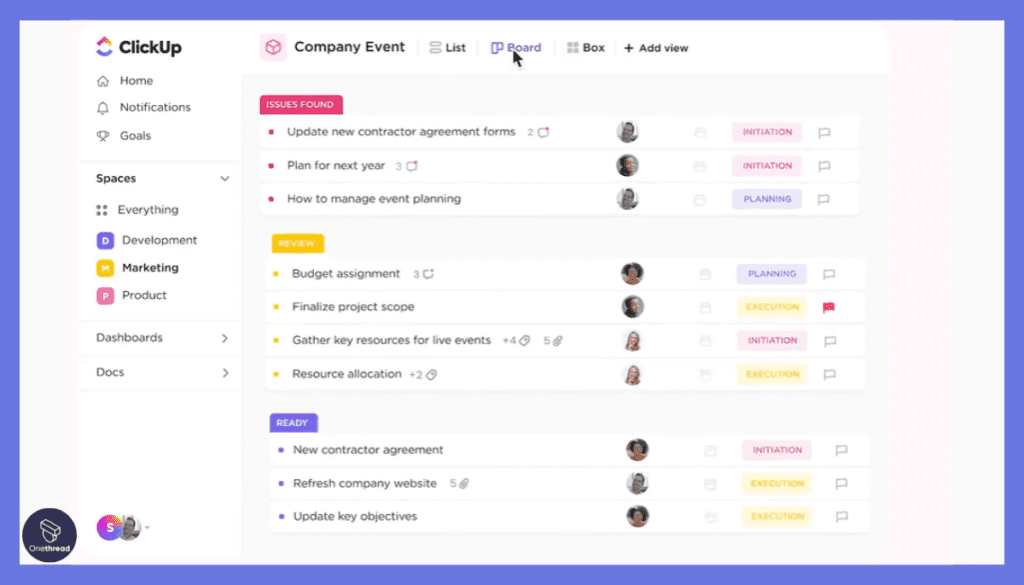
1. Customizable Task Management: ClickUp offers a flexible task management system, allowing users to tailor their workspace with various views, custom fields, and status options.
2. Collaboration and Communication: The platform fosters team collaboration through task comments, mentions, and integrations with communication tools, ensuring seamless communication.
3. Project Planning and Tracking: ClickUp’s Gantt chart and timeline features provide visual project planning and tracking, helping teams stay on top of deadlines and milestones.
4. Automation for Efficiency: ClickUp’s automation feature enables teams to automate repetitive tasks and processes, increasing efficiency and saving time.
5. Reporting and Analytics: ClickUp’s reporting and analytics tools offer valuable insights into team performance, task progress, and resource allocation.
6. Integration Ecosystem: ClickUp integrates with a wide range of third-party tools, enhancing workflow efficiency and data synchronization.
Pros:
- Customizable Task Management for Adaptability
- Effective Collaboration and Communication Features
- Visual Project Planning with Gantt Charts and Timelines
- Automation to Boost Team Efficiency
- Comprehensive Reporting and Analytics
- Seamless Integration with Third-Party Tools
Cons:
- Initial Learning Curve for New Users
- Some Advanced Features May Require Training
- Limited Customization Options in Lower Pricing Tiers
Pricing Plans:

- Free: Basic features for small teams.
- Unlimited: Starting at $5/user/month (billed annually) with unlimited features.
- Business: Starting at $9/user/month (billed annually) with advanced features.
- Enterprise: Custom pricing with tailored solutions for large organizations.
Customer Ratings:
- G2: 4.7/5 (Based on 4,100+ reviews)
- Capterra: 4.7/5 (Based on 2,500+ reviews)
Customer Review:
According to G2 and Capterra reviews, ClickUp users praise the platform for its ease of use, extensive feature set, and efficient project management capabilities. Some users mention a slight learning curve at the beginning, but overall, ClickUp is highly regarded for its customization options and overall functionality.
Is ClickUp Better than Scoro?
ClickUp and Scoro are both powerful project management platforms, each excelling in different aspects. ClickUp stands out with its customizable task management, collaboration features, and comprehensive reporting capabilities. On the other hand, Scoro offers extensive project management and business automation tools.
The choice between ClickUp and Scoro depends on specific business needs and project requirements. If a customizable and user-friendly interface with efficient collaboration is a priority, ClickUp may be the better fit. For businesses seeking a comprehensive project management solution, Scoro might be the preferred choice.
Scoro Alternative #7: Screendragon
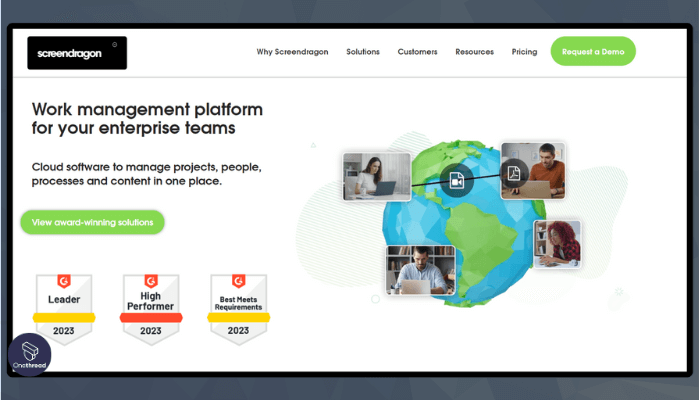
Screendragon is a robust project management and workflow automation platform that presents itself as a viable alternative to Scoro. With its focus on creative and marketing teams, Screendragon streamlines project execution and enhances collaboration.
Here, we will explore its key features, advantages, drawbacks, pricing plans, and customer ratings to help you make an informed decision.
Key Features:
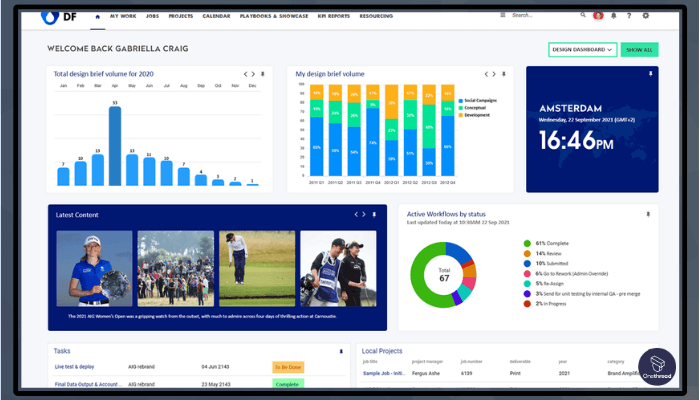
1. Creative Project Management: Screendragon is tailored to meet the needs of creative and marketing teams, offering specialized tools for streamlined project planning and execution.
2. Efficient Workflow Automation: The platform’s automation capabilities automate repetitive tasks, reducing manual effort and increasing overall team productivity.
3. Centralized Collaboration: Screendragon fosters team collaboration through centralized communication channels, facilitating efficient feedback and seamless file sharing.
4. Customizable Dashboards: The platform allows users to create custom dashboards, providing valuable project insights and real-time progress tracking.
5. Budget and Resource Management: Screendragon’s budget and resource management tools assist in controlling project costs and optimizing resource allocation.
6. Integration with Creative Tools: Screendragon integrates with popular creative tools, enhancing workflow efficiency and easing data transfer between platforms.
Pros:
- Tailored for Creative and Marketing Teams
- Workflow Automation for Enhanced Productivity
- Centralized Collaboration and Communication
- Customizable Dashboards for Real-Time Insights
- Efficient Budget and Resource Management
- Integration with Creative Tools for Seamless Workflow
Cons:
- Learning Curve for First-Time Users
- May Lack Comprehensive Business Automation Features
- Pricing Tiers May Be Costly for Small Teams
Pricing Plans:
- Custom Pricing: Tailored solutions based on specific business requirements.
Customer Ratings:
- G2: 4.1/5 (Based on 15+ reviews)
- Capterra: 4.1/5 (Based on 20+ reviews)
Customer Review:
According to G2 and Capterra reviews, Screendragon users appreciate the platform’s specialization for creative teams and efficient workflow automation. Some users mention an initial learning curve, but overall, Screendragon is well-received for its ability to cater to the unique needs of creative project management.
Is Screendragon Better than Scoro?
Screendragon and Scoro are both robust project management platforms, each with its own strengths. Screendragon excels in catering to the specific needs of creative and marketing teams, offering tailored tools and workflow automation. On the other hand, Scoro provides comprehensive project management and business automation features suitable for a broader range of industries.
For creative teams seeking specialized solutions, Screendragon may be the preferred option, while Scoro is ideal for organizations with diverse project management needs.
Scoro Alternative #8: ProofHub
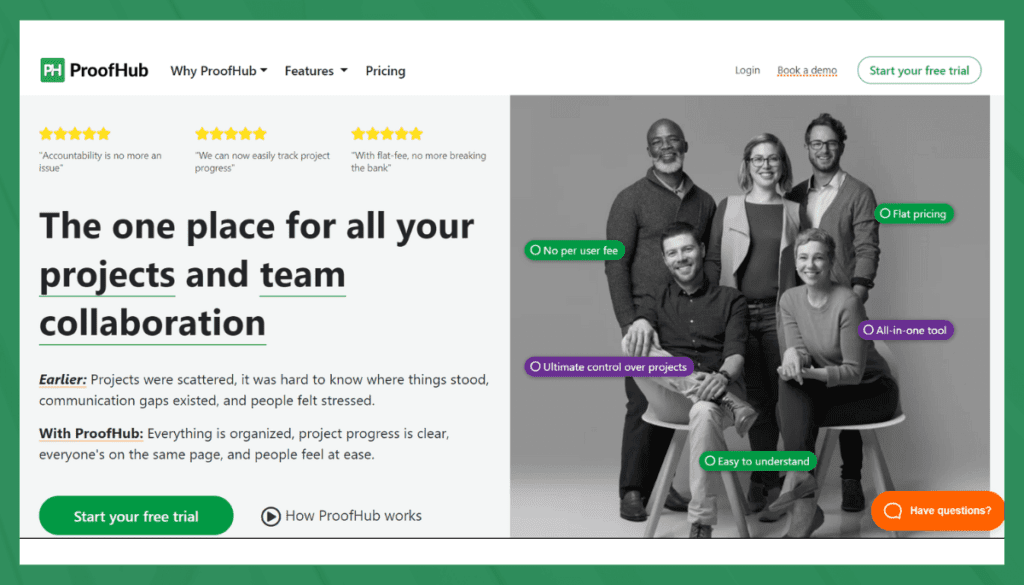
ProofHub is a versatile project management and team collaboration software that positions itself as a compelling alternative to Scoro. With its focus on streamlining project workflows and enhancing team productivity, ProofHub offers a user-friendly interface and a wide array of features.
Key Features:
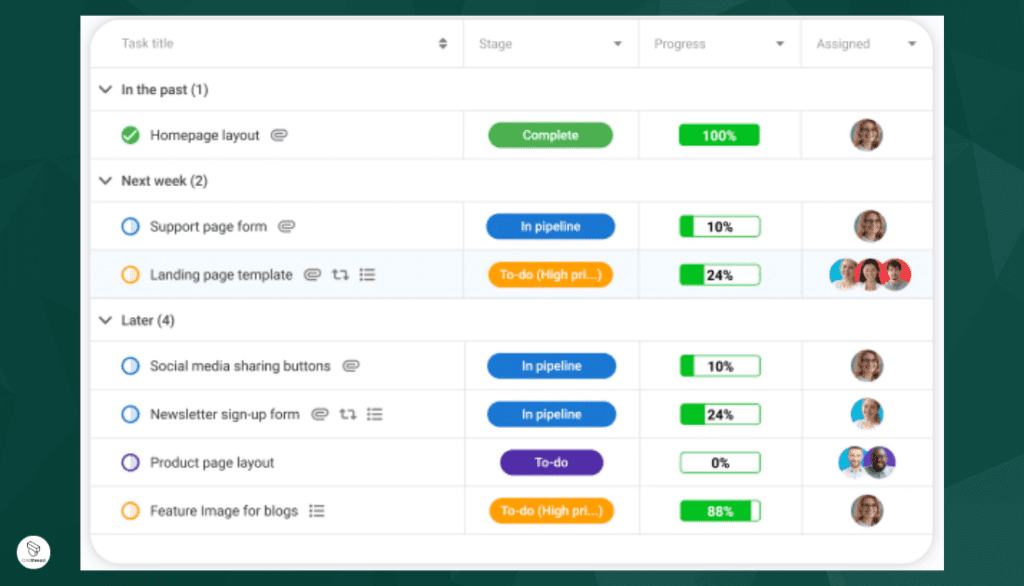
1. Task and Project Management: ProofHub provides comprehensive task and project management tools, allowing teams to create, assign, and track tasks efficiently.
2. Team Collaboration and Communication: The platform facilitates seamless communication and collaboration among team members through discussions, notes, and file sharing.
3. Gantt Chart and Calendar View: ProofHub’s Gantt chart and calendar view enable teams to plan and visualize project timelines and milestones effectively.
4. Time Tracking and Reports: The time tracking feature allows users to monitor project hours, and comprehensive reports offer valuable insights for project analysis.
5. File Sharing and Document Management: ProofHub enables easy file sharing and document management, ensuring that team members have access to the latest project files.
6. Customizable Workflows: ProofHub allows users to create custom workflows and automate repetitive tasks, increasing overall team efficiency.
Pros:
- User-Friendly Interface for Easy Adoption
- Comprehensive Task and Project Management
- Seamless Collaboration and Communication
- Visual Project Planning with Gantt Chart and Calendar View
- Time Tracking and Detailed Reports for Analysis
- Customizable Workflows for Enhanced Productivity
Cons:
- Advanced Features May Require Learning Curve
- Integration Options May Be Limited
- No Built-in Financial Management Features
Pricing Plans:
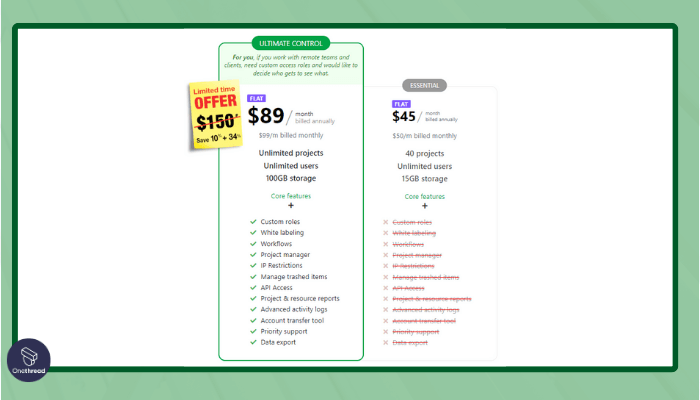
- Essential: Starting at $45/month (billed annually) for small teams.
- Ultimate Control: Starting at $89/month (billed annually) for larger teams.
- Custom Enterprise Plan: Tailored solutions for specific business needs.
Customer Ratings:
- G2: 4.3/5 (Based on 300+ reviews)
- Capterra: 4.4/5 (Based on 400+ reviews)
Customer Review:
According to G2 and Capterra reviews, ProofHub users appreciate its user-friendly interface, efficient task management, and excellent customer support. Some users mention a learning curve for advanced features, but overall, ProofHub receives positive feedback for its project management and collaboration capabilities.
Is ProofHub Better than Scoro?
ProofHub and Scoro are both powerful project management platforms, each with its unique strengths. ProofHub stands out with its intuitive interface, comprehensive task management, and seamless collaboration features. On the other hand, Scoro offers extensive project management and business automation capabilities.
The better choice between ProofHub and Scoro depends on specific business needs and project requirements. If user-friendly interface and efficient task management are priorities, ProofHub may be the better fit. For organizations requiring more comprehensive project management and business automation, Scoro might be the preferred choice.
Scoro Alternative #9: Productive
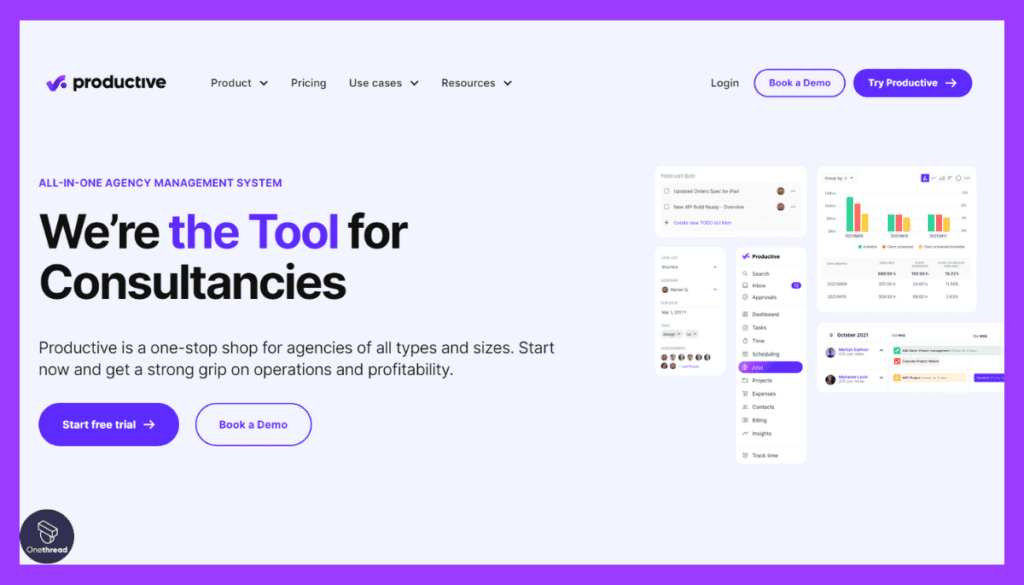
Productive is a comprehensive project management and resource planning tool that positions itself as a compelling alternative to Scoro. With its focus on streamlining project workflows and optimizing resource allocation, Productive empowers teams to achieve efficiency and profitability.
Key Features:
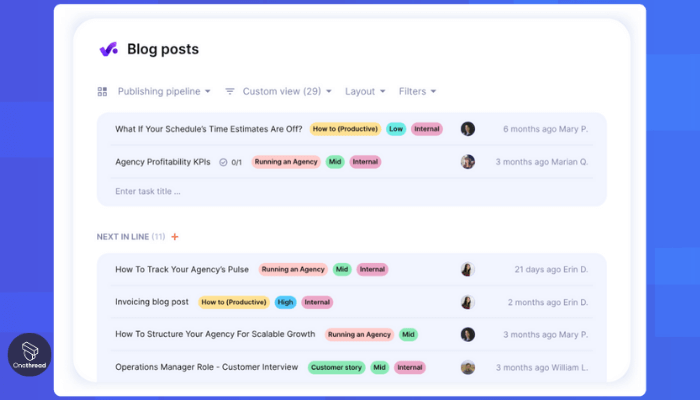
1. Project Planning and Tracking: Productive offers powerful project planning and tracking tools, allowing teams to set milestones, track progress, and meet deadlines effectively.
2. Resource Management: The platform provides a centralized resource management system, ensuring optimal allocation of team members and preventing overbooking.
3. Time Tracking and Invoicing: Productive’s time tracking and invoicing features simplify the billing process, enabling accurate client invoicing and financial management.
4. Customizable Dashboards: Productive allows users to create custom dashboards, providing valuable insights into project performance and team productivity.
5. Team Collaboration and Communication: The platform fosters team collaboration through discussions, file sharing, and integrated communication tools.
6. Integration Ecosystem: Productive integrates with popular tools like Slack, Trello, and Google Calendar, streamlining data synchronization and workflow management.
Pros:
- Effective Project Planning and Tracking
- Efficient Resource Management for Optimal Allocation
- Time Tracking and Invoicing for Seamless Billing
- Customizable Dashboards for In-Depth Insights
- Seamless Team Collaboration and Communication
- Integration Ecosystem for Enhanced Workflow
Cons:
- Learning Curve for Advanced Features
- Limited Customization Options in Lower Pricing Tiers
- Some Users May Prefer More Comprehensive Reporting Features
Pricing Plans:
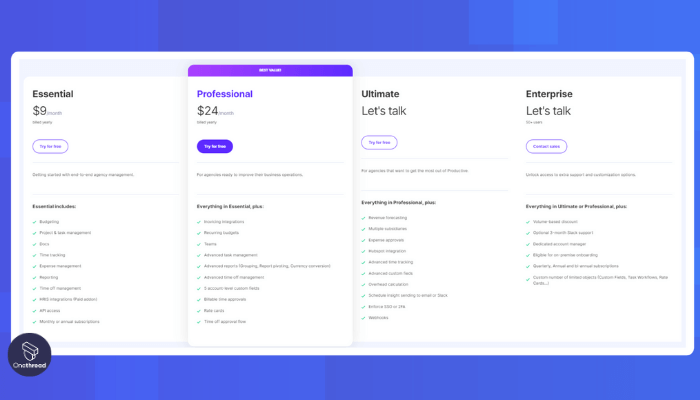
- Basic: Starting at $12/user/month (billed annually)
- Business: Starting at $24/user/month (billed annually)
- Enterprise: Custom pricing for large organizations
Customer Ratings:
- G2: 4.5/5 (Based on 60+ reviews)
- Capterra: 4.5/5 (Based on 70+ reviews)
Customer Review:
According to G2 and Capterra reviews, Productive users praise the platform for its resource optimization capabilities and efficient project tracking. Some users mention a learning curve for advanced features, but overall, Productive receives positive feedback for its project management and resource planning capabilities.
Is Productive Better than Scoro?
Productive and Scoro are both robust project management and resource planning tools, each offering unique strengths. Productive stands out with its focus on efficient resource management, time tracking, and seamless invoicing. On the other hand, Scoro provides comprehensive project management and business automation features suitable for various industries.
The better choice between Productive and Scoro depends on specific business needs and project requirements. For organizations seeking optimized resource allocation and streamlined invoicing, Productive may be the preferred option, while Scoro is ideal for businesses requiring a broader range of project management functionalities.
Conclusion
Scoro alternatives offer a diverse range of project management solutions to meet varying business needs. Each alternative brings its unique set of features, advantages, and drawbacks.
Whether it’s the specialized focus on creative project management provided by platforms like Onethread and Screendragon or the user-friendly interface and comprehensive task management offered by ClickUp and ProofHub, businesses have a wide array of options to choose from.
The decision to opt for a specific Scoro alternative depends on individual requirements, team dynamics, and project complexity. By carefully assessing the key features, pricing plans, customer ratings, and overall fit with organizational goals, businesses can find the perfect alternative that aligns seamlessly with their project management needs.
FAQs
Are Scoro alternatives suitable for professional services creative teams?
Yes, several Scoro alternatives, such as Onethread and Screendragon, cater specifically to creative and marketing teams, offering specialized tools for streamlined project planning and execution.
Can I integrate Scoro alternatives with other tools and software?
Many Scoro alternatives provide integration capabilities with third-party tools like communication platforms, file-sharing applications, and financial software to enhance workflow efficiency.
Are Scoro alternatives suitable for small businesses?
Yes, some Scoro alternatives, like ClickUp and ProofHub, offer pricing plans tailored for small businesses, making them accessible and suitable for teams of all sizes.
Do Scoro alternatives offer time tracking and reporting features?
Yes, many Scoro alternatives provide time tracking tools and comprehensive reporting features to monitor project progress, resource allocation, and team performance.
Can I try out Scoro alternatives before committing to a plan?
Yes, most Scoro alternatives offer free trials or have free versions with limited features. These trials allow you to explore the platform’s functionalities before making a decision.


