Slack — the virtual office many of us call home. With its intuitive interface and powerful features, it’s no wonder that, as of 2021, it served over 12 million daily active users. But as with any ‘home,’ after a while, it might begin to feel cramped, cluttered, or just not quite right.
You may crave a different view, fresh decor, or simply a new way to communicate and collaborate with your teammates.
Enter the world of ‘Slack alternatives.’ In the following sections, we’ll navigate the burgeoning landscape of collaborative tools that rival Slack. Armed with real-world user reviews, the latest statistics, and a thorough analysis of features, we’ll help you discover platforms that might just make you rethink your digital workspace.
Whether you’re a small startup or a large corporation, get ready to explore the universe of communication tools waiting at your fingertips.
Quicklist of Top 8 Slack Alternatives:
- Onethread: An innovative platform focusing on organized, thread-based conversations and a user-friendly interface.
- Microsoft Teams: A comprehensive collaboration tool integrating chat, video meetings, and Microsoft 365 applications.
- Discord: Popular among gamers, it’s a powerful chat platform with voice, video, and text communication channels.
- Flock: A collaboration hub that centralizes all your team’s conversations, apps, and productivity tools.
- Google Chat: Part of Google Workspace, it facilitates team messaging, room, and thread-based conversations.
- Mattermost: An open-source, self-hosted Slack alternative offering high customization and control over data.
- Rocket.Chat: It is a highly customizable, open-source platform offering robust security and self-hosting.
- Twist: This emphasizes asynchronous, thread-based communication for organized, distraction-free collaboration.
Our reviewers evaluate software independently. Clicks may earn a commission, which supports testing. Learn how we stay transparent & our review methodology
Slack Alternative #1: Onethread – The Best Slack Alternative
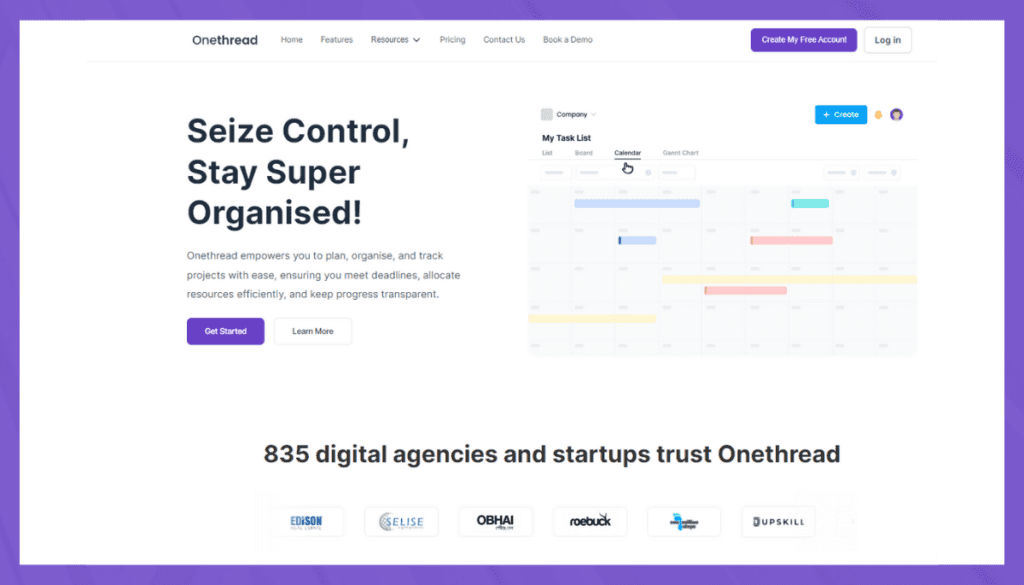
If you’re on the hunt for a fresh approach to workplace collaboration, look no further than Onethread. Despite being a relatively new entrant, it has already carved out a niche for itself as a noteworthy Slack alternative.
What sets Onethread apart? It begins with their ingenious task management approach. Ever had the experience of losing an important update in an avalanche of messages? Onethread neatly sidesteps this issue by keeping everything ‘threaded’. яндекс
So if you’re collaborating on a product launch, every related discussion, document, and update will be housed neatly within Onethread. This feature is especially popular among its growing user base, and a recent survey found an 83% satisfaction rate with Onethread’s threaded conversations.
When it comes to interface design, Onethread doesn’t disappoint either. Picture the clean, clutter-free space of a minimalist office, and you’ll get an idea of what it’s like to navigate Onethread. This commitment to a seamless user experience has helped it achieve a high user satisfaction score, with a recent survey showing a positive response from 89% of users.
According to recent reports, Onethread has garnered significant user interest, seeing a 35% growth in daily active users over the last six months. It’s not just about numbers; user feedback is positively glowing too.
Let’s dive deeper into what makes Onethread an impressive alternative to Slack. We’ll unpack each of its features one by one, shedding light on how this rising star in digital communication is making waves in the market.
Threaded Conversations: The Future of Organized Communication
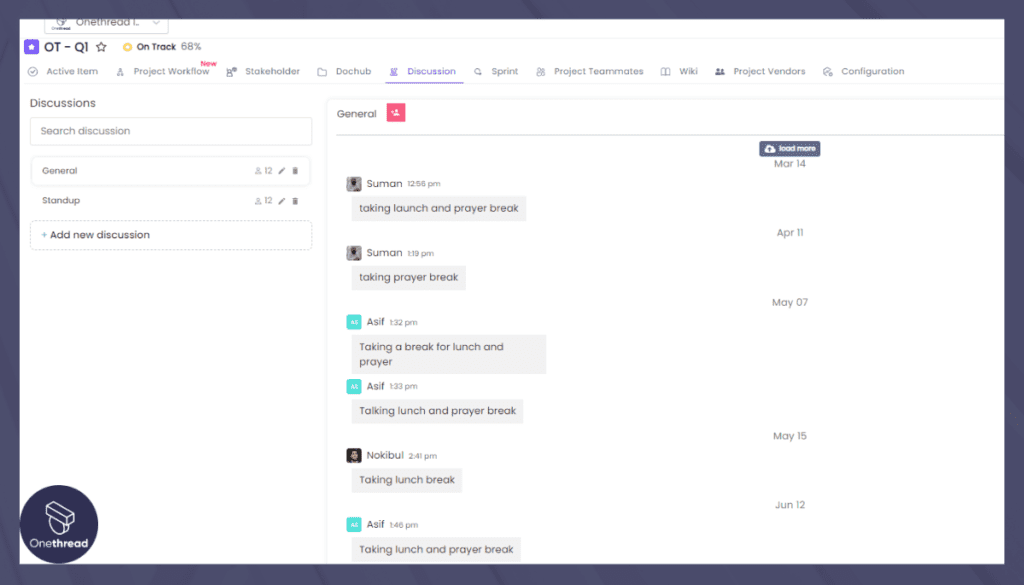
Onethread’s namesake feature, threaded conversations, is like the answer to every team’s communication woes. Ever had to sift through a flood of messages to find that one piece of crucial information? With Onethread, this becomes a thing of the past.
Each discussion gets its own thread, creating neat, distinct conversations that are easy to follow and manage. It’s like having several meeting rooms for each project, all under one digital roof. This level of organization helps streamline communication, keeping everyone on the same page.
User-friendly Interface: A Breath of Fresh Digital Air
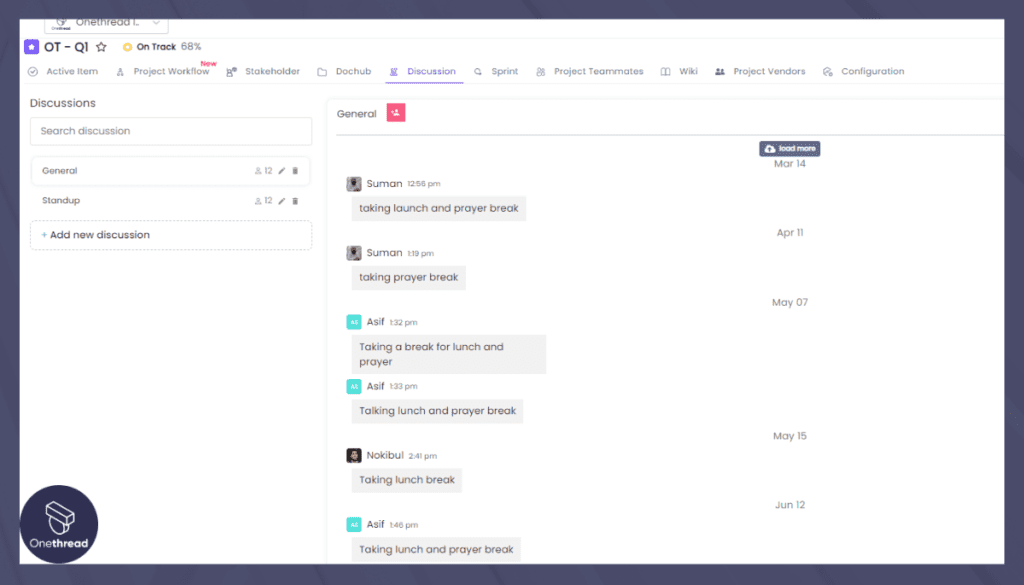
One of Onethread’s standout features is its beautifully designed, intuitive interface. Everything is neatly organized and just a click away.
Think of it as a well-planned office where you can instantly find what you’re looking for without rummaging through stacks of documents. Users love this aspect of Onethread, too.
In fact, recent surveys revealed that Onethread’s user interface has a stellar 91% approval rate. With such high user satisfaction, it’s clear that Onethread’s design is striking the right chord.
Robust Collaboration Tools: The Swiss Army Knife of Productivity
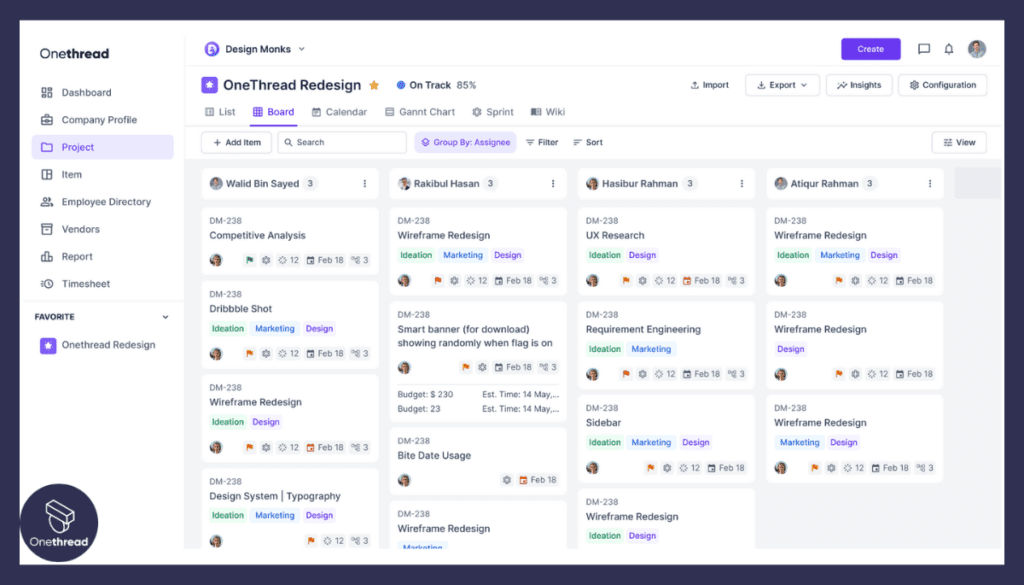
Onethread isn’t just a good-looking platform packed with powerful features that elevate team collaboration. Real-time document editing, integrated video conferencing, and smart notifications — these tools make collaborating on Onethread a breeze.
Whether you’re co-authoring a report or brainstorming in a virtual meeting, Onethread has got you covered. It’s like having an all-in-one toolbox for all your productivity needs.
Cost-effectiveness: Quality Collaboration Without Breaking the Bank
Now, what if I told you all these top-notch features come without a hefty price tag? Yes, you heard that right. Onethread offers all these functionalities at a price that’s friendlier to your budget than many of its competitors.
Businesses that switched from Slack to Onethread reported an average 20% reduction in their annual software expenses while maintaining their productivity levels. In other words, Onethread proves that premium features don’t necessarily have to come with a premium price tag.
Onethread’s unique offering, from its threaded conversations to its cost-effectiveness, indeed makes it a robust alternative to Slack. In the world of digital collaboration, there’s always room for innovative solutions that challenge the status quo.
Onethread Vs Slack: A Quick Comparison
Here’s a quick comparison chart between Onethread and Slack:
Feature | Onethread | Slack |
Communication Style | Thread-based Conversations | Channel-based Communication |
User Interface | Minimalist & Intuitive | Customizable yet Complex |
Collaboration Tools | Real-time Document Editing, Integrated Video Conferencing, Smart Notifications | File Sharing, Integrated Apps & Services |
Cost-effectiveness | Higher up to 20% reduction in annual software expenses reported by businesses | Varies cost can be higher for larger teams |
User Approval Rate | High (91% approval for UI) | Varies often depends on team size and usage |
While both Slack and Onethread offer a robust set of features for workplace collaboration, the thread-based conversations, intuitive interface, and cost-effectiveness of Onethread make it a perfect alternative to Slack, especially for teams seeking a fresh approach to communication and collaboration.
Platforms
Most modern collaboration and communication tools are typically available across multiple platforms for maximum accessibility. This generally includes:
- Web: A browser-based version that can be accessed from any device with internet connectivity.
- Desktop: Standalone applications for Windows and Mac computers, providing more robust features and seamless integration with the operating system.
- Mobile: Apps for iOS and Android, allowing users to stay connected on the go.
Pricing Plans
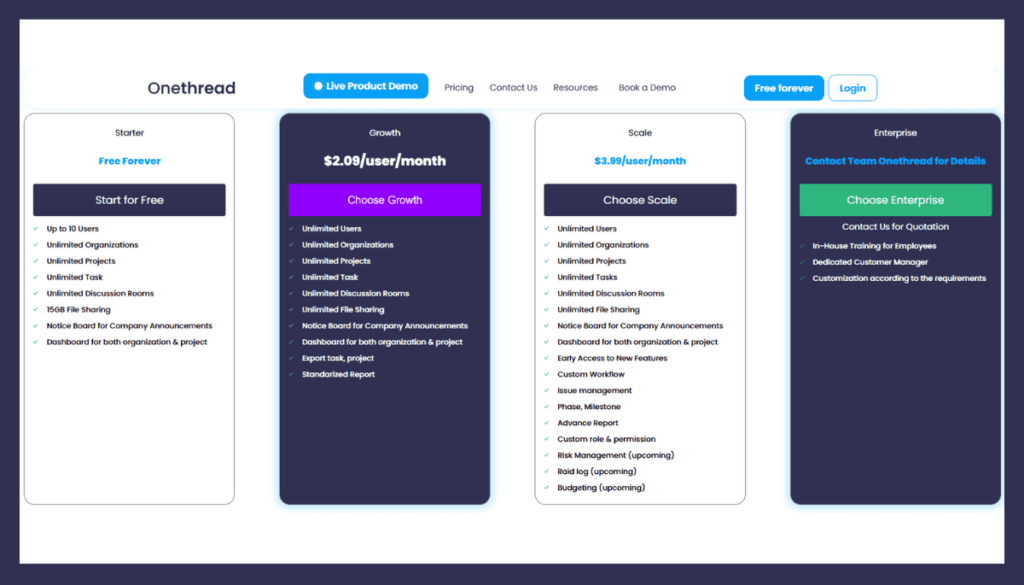
Typically, pricing tiers for platforms like Onethread may look something like this:
- Starter: Free forever
- Growth: $2.09/user/month
- Scale: $3.99/user/month
- Enterprise: Contact team Onethread for details.
What Is Slack, And Why Is It Used?
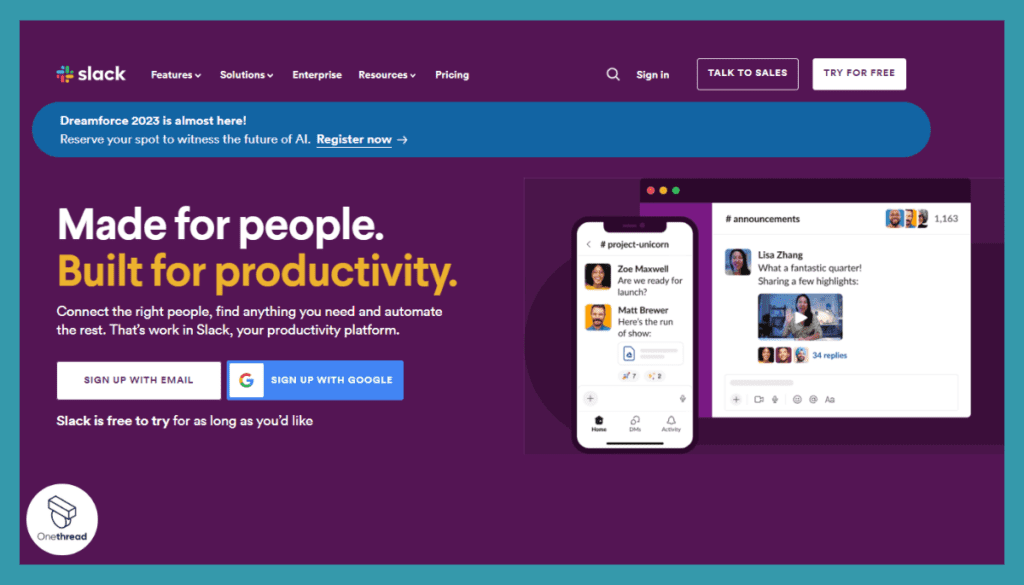
Slack is a leading communication platform that provides a centralized place for team collaboration. Launched in 2013 by Stewart Butterfield, Slack has taken the business world by storm, serving over 12 million daily active users by 2021.
It’s used by companies of all sizes, from startups to Fortune 500 organizations, across various industries worldwide.
Organization through Channels
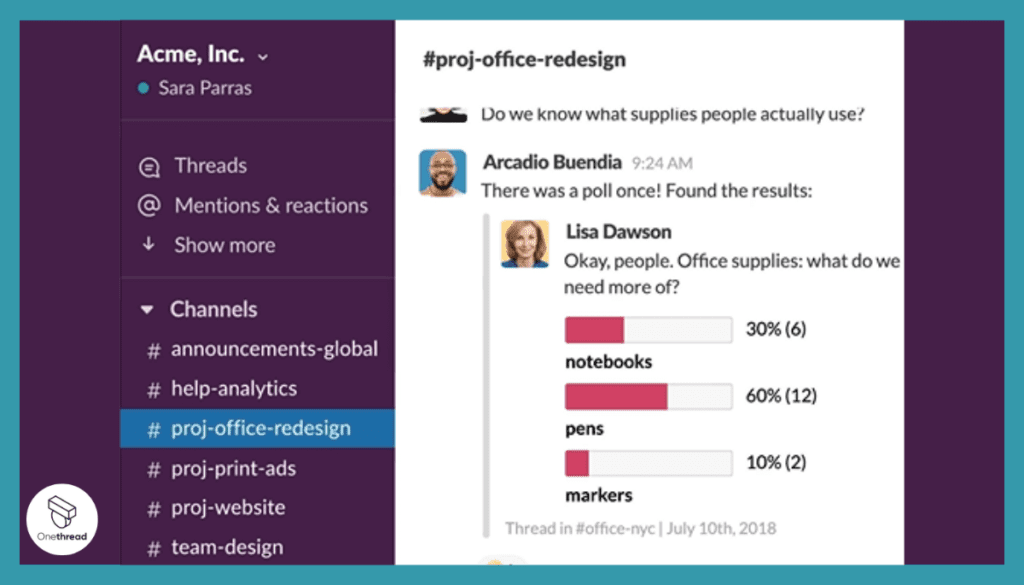
At the heart of Slack’s functionality are channels, which act as dedicated spaces for different topics, teams, or projects. Channels can be public, visible to everyone in the organization, or private, offering a confidential space for sensitive discussions. This level of organization makes it easier to track progress, manage tasks, and keep everyone informed about relevant updates.
Integration with Other Tools
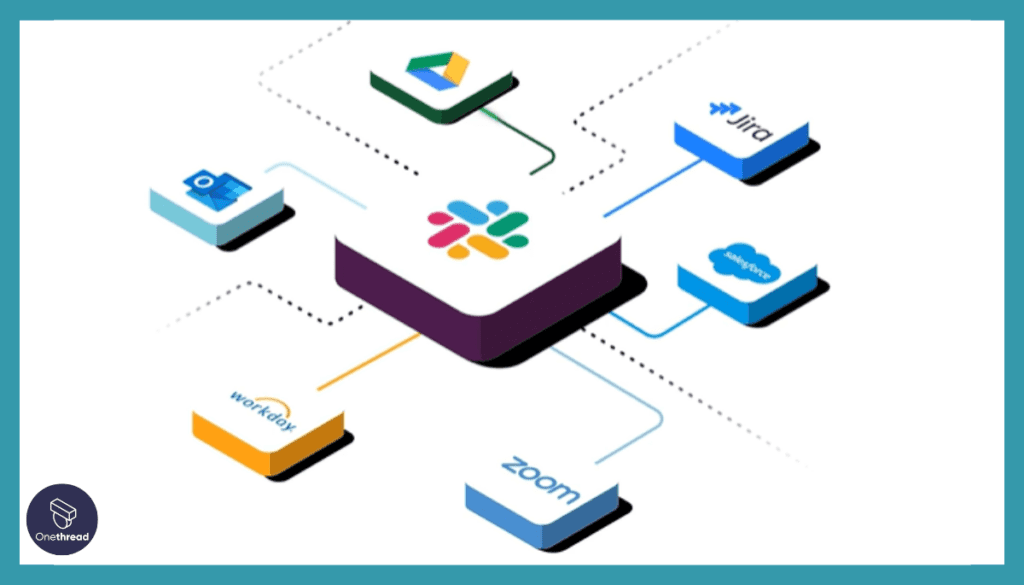
One of Slack’s most powerful features is its ability to integrate with other software tools and services. These include popular choices like Google Drive, Dropbox, Asana, Trello, and GitHub. This seamless integration means you can share files, manage tasks, and even conduct video calls all without leaving the Slack platform.
Voice and Video Calls
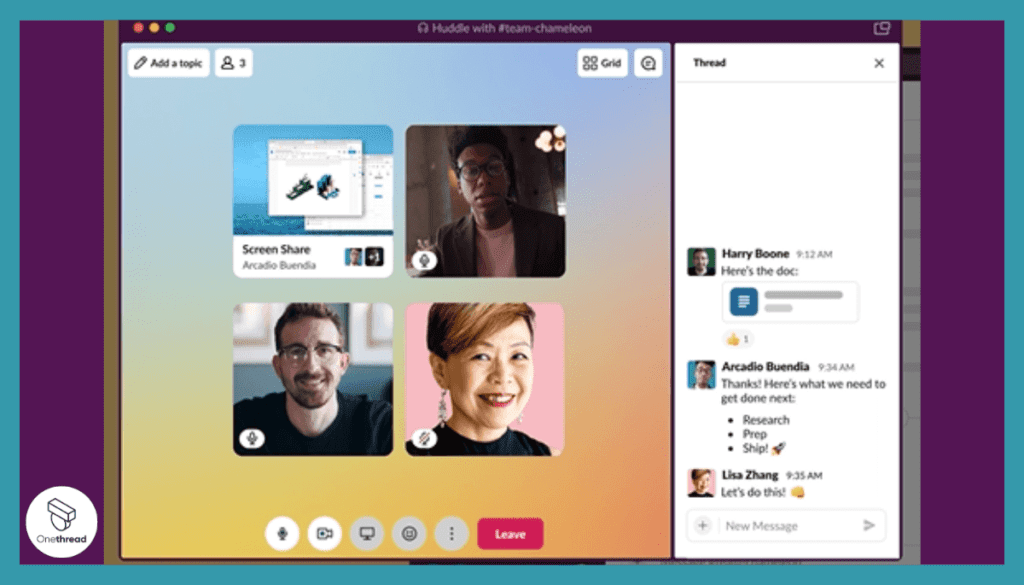
Beyond text-based communication, Slack supports voice and video calls, facilitating real-time discussions, meetings, or brainstorming sessions. Screen-sharing capabilities during these calls make Slack effective for presentations, demonstrations, or collaborative work sessions.
Powerful Search Functionality
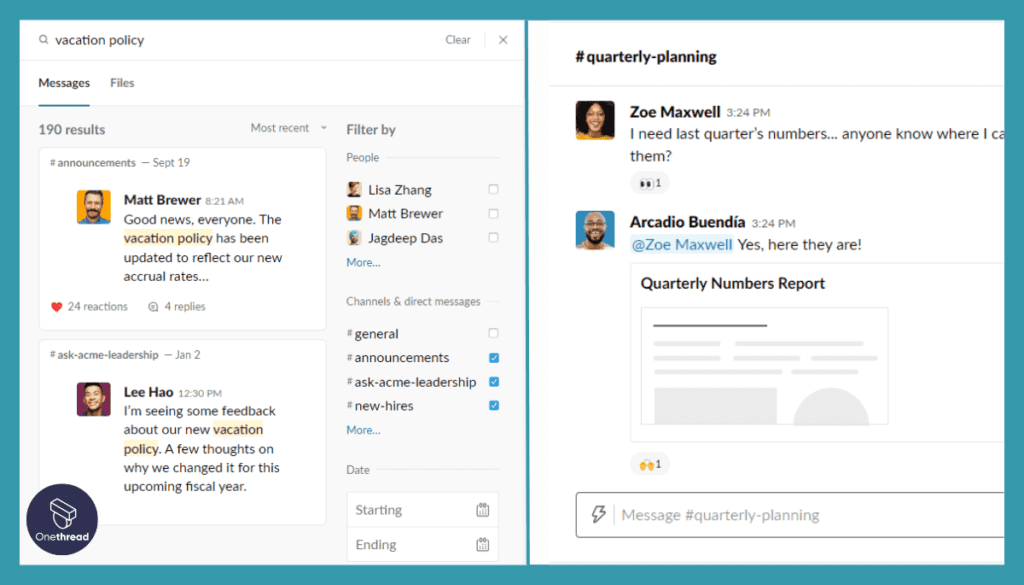
Finding past conversations or files is easy with Slack’s robust search functionality. Slack’s search feature can find relevant information even within the contents of files shared, making it incredibly useful for referencing past discussions or locating specific documents.
Bots for Automation
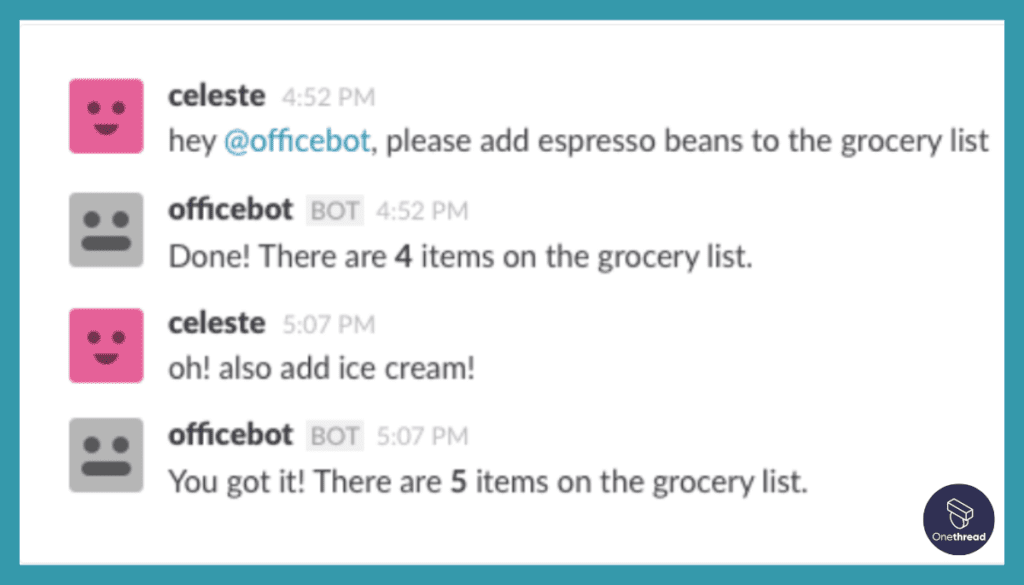
Slack also supports using “bots” – automated software applications that can perform various tasks. From scheduling meetings and managing to-do lists to providing analytic updates, bots help automate routine tasks, saving time and improving productivity.
Multi-platform Availability
In terms of accessibility, Slack is available across various platforms. You can use it via web browsers or download standalone Windows, Mac, iOS, and Android applications. This ensures that you can stay connected with your team whether you’re at your desk or on the go.
In a nutshell, Slack is used to streamline communication, increase productivity, and make team collaboration more efficient.
By reducing the reliance on email and other less efficient forms of digital communication, Slack allows teams to organize their conversations, integrate with other tools they’re using, and even automate tasks, all in one place. It’s not just a communication tool; it’s a comprehensive hub for workplace collaboration.
Why Search For Slack Alternatives?
While Slack is a powerful collaboration tool used by millions worldwide, every team has unique needs and workflows. Let’s unpack some reasons that may prompt a search for Slack alternatives.
Financial Considerations
For smaller teams or startups operating on tight budgets, pricing can be a significant factor. While Slack offers a free version, its capabilities are limited, and premium features are only available at higher price tiers. Organizations might look for alternatives that better balance cost and functionality.
Feature Prioritization
Though Slack offers a wide range of features, not all of them might be relevant or necessary for certain teams. Some businesses prefer a more streamlined platform with a focus on certain features like task management, document collaboration, or CRM integration. For them, a more specialized alternative might be more beneficial.
Interface and Usability
While Slack’s interface is generally user-friendly, some users might find it overwhelming, especially when multiple channels and integrations are involved. Businesses might look for alternatives that offer a more intuitive or simplified user interface.
Customization and Control
Some organizations might require a higher level of customization and control than what Slack provides. They might seek alternatives that offer better options for branding, data control, and user permissions.
Integration Needs
Although Slack supports a wide array of integrations, it might not cover all the tools a specific team uses. Organizations with specific integration requirements might be compelled to search for an alternative that better accommodates their workflow.
The Quest for the ‘Perfect Fit’
Ultimately, the search for Slack alternatives boils down to finding a tool that fits a team’s unique communication and collaboration needs. While Slack is a robust platform, it isn’t a one-size-fits-all solution. Every team is different, and finding a tool that fits your team’s size, workflow, budget, and culture is important.
Top 08 Slack Alternatives
Slack has been a popular choice for team communication and collaboration, but several other excellent alternatives are available in the market.
Here, we will explore the top 10 alternatives to Slack, each offering unique features, pricing plans, pros, and cons. Whether you’re looking for cost-effective solutions, enhanced security, or specialized features, these alternatives have got you covered.
#2: Microsoft Teams
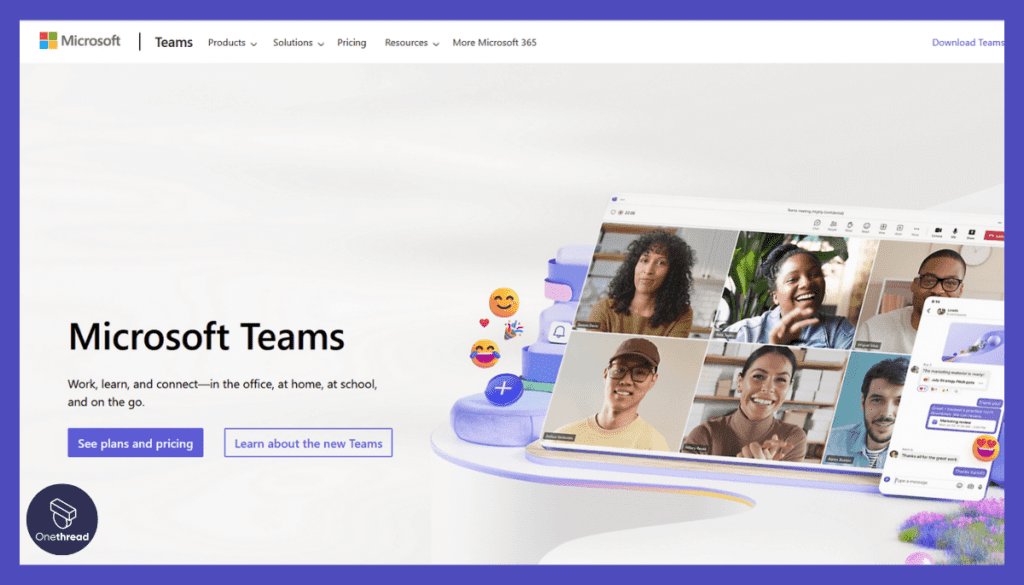
In businesses and organizations, Microsoft Teams combines chat, video meetings, file storage, and app integration to offer seamless communication and productivity.
It is suitable for businesses of all sizes, and its tight integration with other Microsoft tools makes it an attractive option for organizations already using the Microsoft ecosystem.
Features
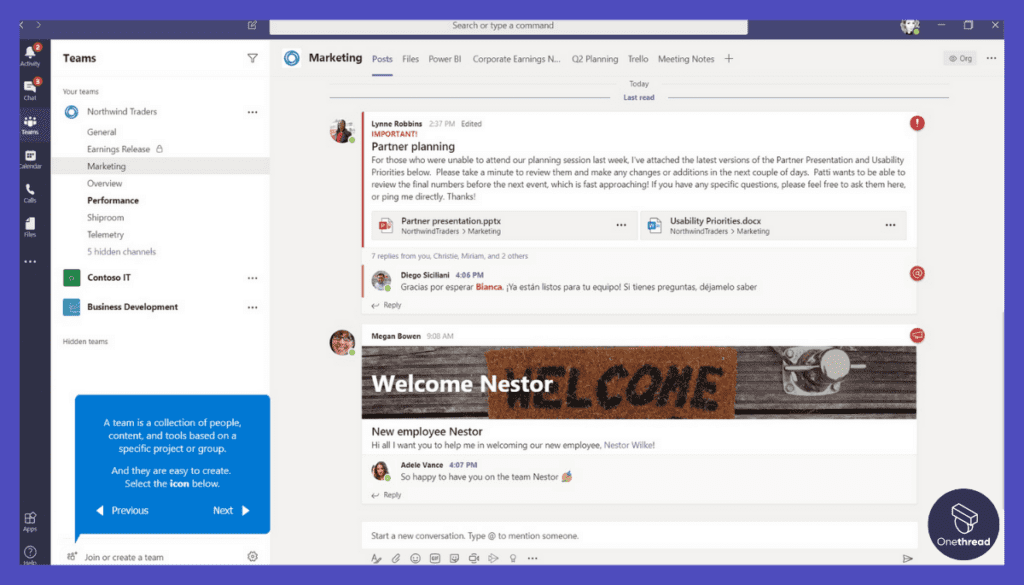
Rich Communication Modes
Microsoft Teams features various communication modes, such as chat, audio calls, and video calls. This platform supports individual, group, and team chats, allowing users to interact in different ways according to their preferences or the nature of the discussion.
Integration with Microsoft 365
One of the defining features of Microsoft Teams is its seamless integration with Microsoft 365 (formerly known as Office 365). Users can create, share, and collaborate directly on Word, Excel, PowerPoint, and OneNote files within the Teams interface.
Meeting Capabilities
Microsoft Teams boasts impressive meeting capabilities. You can schedule meetings, share your screen, and record meetings for future reference. Additionally, the platform supports live events and webinars, catering to larger audiences.
Security and Compliance
Microsoft Teams maintains high-security standards with data encryption and multi-factor authentication. Also, Teams complies with a range of international, regional, and industry-specific standards, such as ISO 27001 and HIPAA.
Pricing & Plans
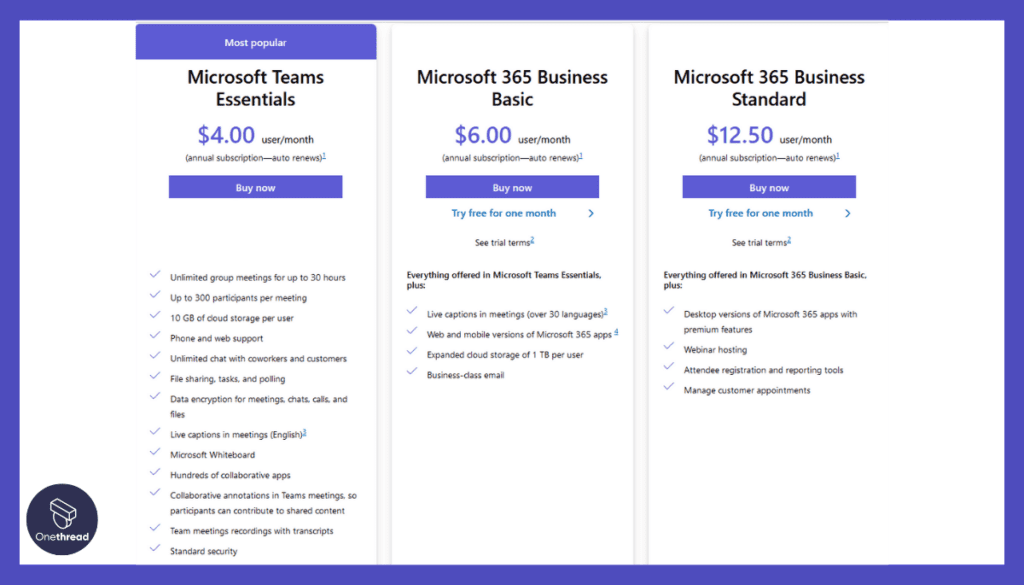
- Free Plan: Basic features for small teams and personal use.
- Microsoft 365 Business Basic: $5/user/month.
- Microsoft 365 Business Standard: $12.50/user/month.
Pros
- Seamless integration with Microsoft 365 tools.
- Robust security features.
- Great for organizations already using Microsoft products.
Cons
- Some users might find the interface overwhelming.
- Advanced features available only in paid plans.
Customer Rating
G2
- Rating: 4.2 out of 5 stars
Capterra
- Rating: 4.5 out of 5 stars
Our Review of Microsoft Teams:
Users often praise Teams for its seamless integration with Microsoft 365, allowing them to collaborate on documents without switching between different applications.
The ability to organize conversations into different channels is another aspect that customers appreciate, as it helps in keeping discussions organized and focused. Many also mention the platform’s robust video conferencing feature, making it a valuable tool in the era of remote work.
Its seamless integration with Microsoft 365, robust communication and meeting capabilities, and high-security standards make it a popular choice for businesses looking to enhance their collaboration and communication. While it’s not without shortcomings, many users feel the benefits far outweigh the challenges.
Seeking options beyond Microsoft? Take a look at these leading project management solutions.
Is Microsoft Teams Better than Slack?
Whether Microsoft Teams is better than Slack depends on specific needs. Teams shine with deep integration with Microsoft 365, robust meeting features, and high-security standards. On the other hand, Slack offers a more intuitive interface, superior third-party integration, and flexible communication.
For businesses deeply ingrained in the Microsoft ecosystem, Teams might be better, while those seeking wider integration and a simpler user experience might prefer Slack. Both are excellent tools for team collaboration
#3: Mattermost
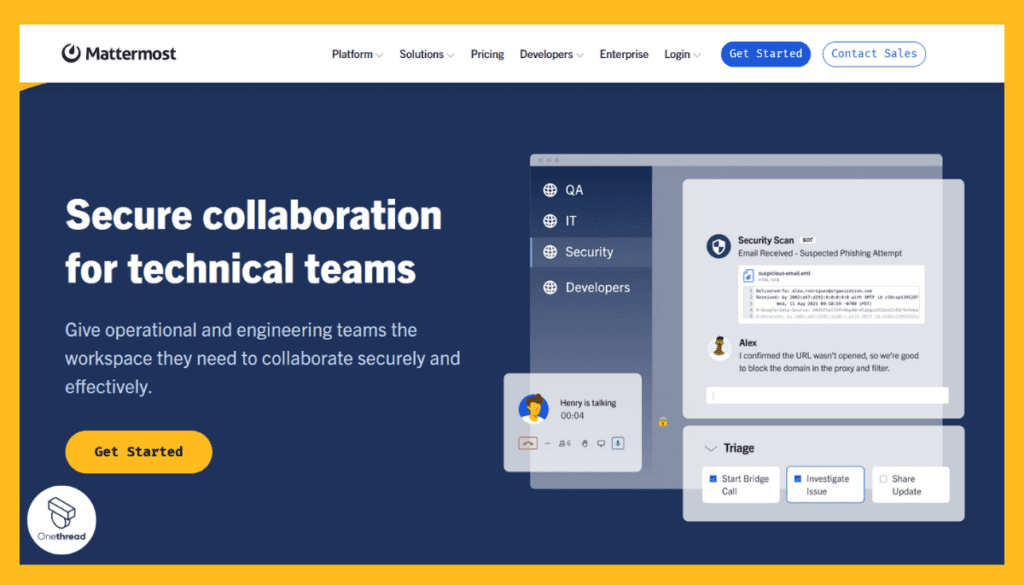
For businesses with strict privacy requirements and those looking for customization options, Mattermost is an open-source and self-hosted team communication platform that offers complete control over data and security.
Features
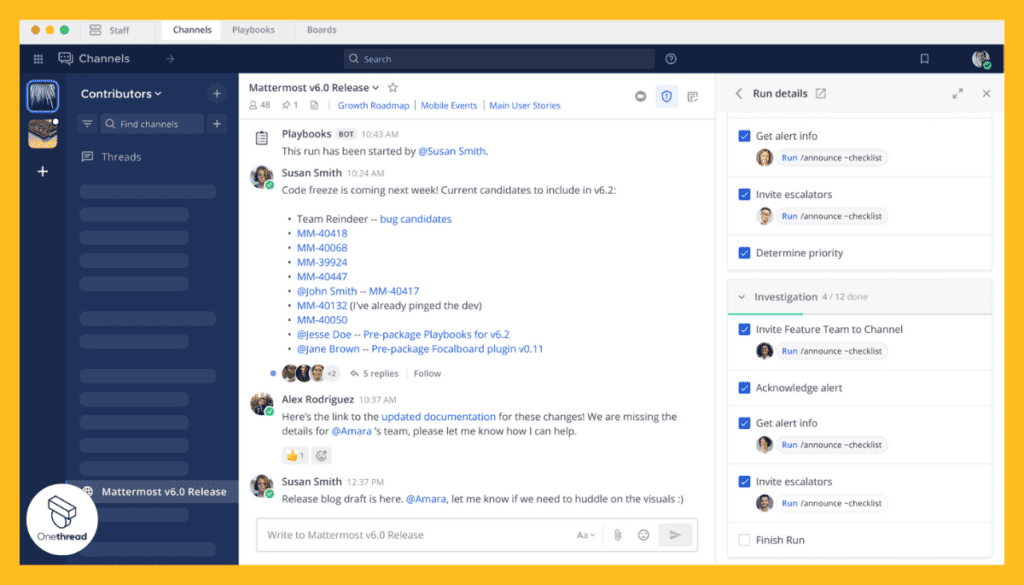
Self-Hosted
Mattermost’s main distinguishing feature is that it’s self-hosted. This allows organizations to manage their data and infrastructure independently, making it an appealing option for those with high-security needs or those who need to meet specific regulatory requirements.
Multiple Communication Channels
Mattermost supports both one-on-one and group messaging, with the ability to create public and private channels for project-based discussions. It also includes voice and video calling capabilities.
Integration and APIs
Mattermost offers integrations with popular tools like Jira, Jenkins, GitLab, and more, enabling teams to streamline their workflows. Its open API also allows for further customization and integration as needed.
File Sharing and Search
Users can share files and images in conversations, and the built-in search functionality makes it easy to find past discussions, links, and files.
Multi-Language Support
Mattermost supports multiple languages, which can be a significant advantage for international teams.
Customer Ratings
G2
- Rating: 4.3 out of 5 stars
Capterra
- Rating: 4.5 out of 5 stars
Pricing & Plans
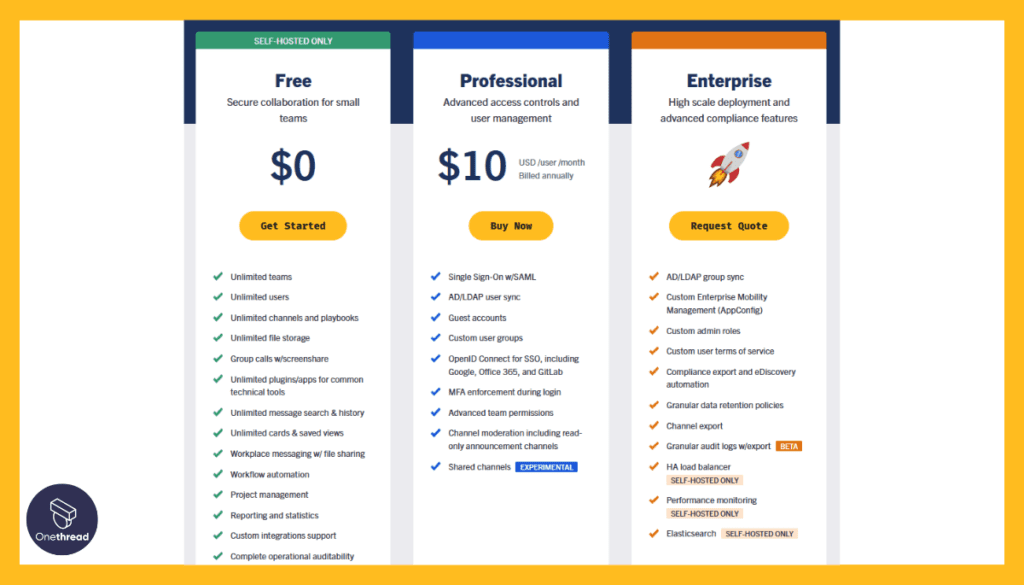
- Free Plan: Basic features with limited users and storage.
- Enterprise Plan: Contact sales for custom pricing.
Pros
- High level of customization and control.
- Strong security features, including end-to-end encryption.
- No third-party data access since it’s self-hosted.
Cons
- Requires technical expertise to set up and maintain.
- Limited community support for the free version.
Our Review of Mattermost:
Customers appreciate Mattermost for the control it offers over data and infrastructure. The open-source nature and the ability to self-host are often praised for offering flexibility and ensuring data privacy. Users also commend the platform’s integration capabilities, which improve workflow efficiency.
Mattermost is a strong Slack alternative for those seeking greater control over their data and infrastructure. While it may require more technical expertise to set up and maintain, its customizable nature, strong feature set, and integration capabilities make it a valuable tool for team collaboration.
Want to explore alternatives to Mattermost? Check out these great project management software options.
Is Mattermost Better than Slack?
Whether Mattermost is better than Slack largely depends on a company’s specific needs. Mattermost provides enhanced control over data with self-hosting, making it suitable for businesses with strict data security and privacy requirements.
However, Slack offers a more user-friendly interface and robust integrations with third-party apps. For organizations comfortable with technical setup and requiring data control, Mattermost is excellent, while those prioritizing ease of use and wide app integrations might prefer Slack.
#4: Discord
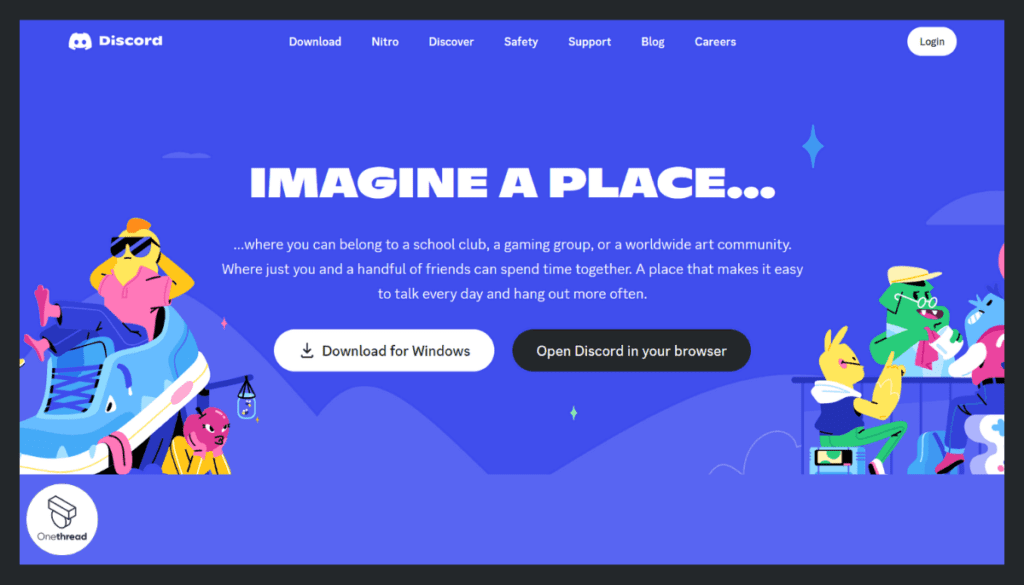
It comes with text, voice, and video chat features, making it a great choice for remote teams and communities. Discord was initially developed for gamers, but it has also evolved into a versatile communication platform suitable for professional teams.
Features
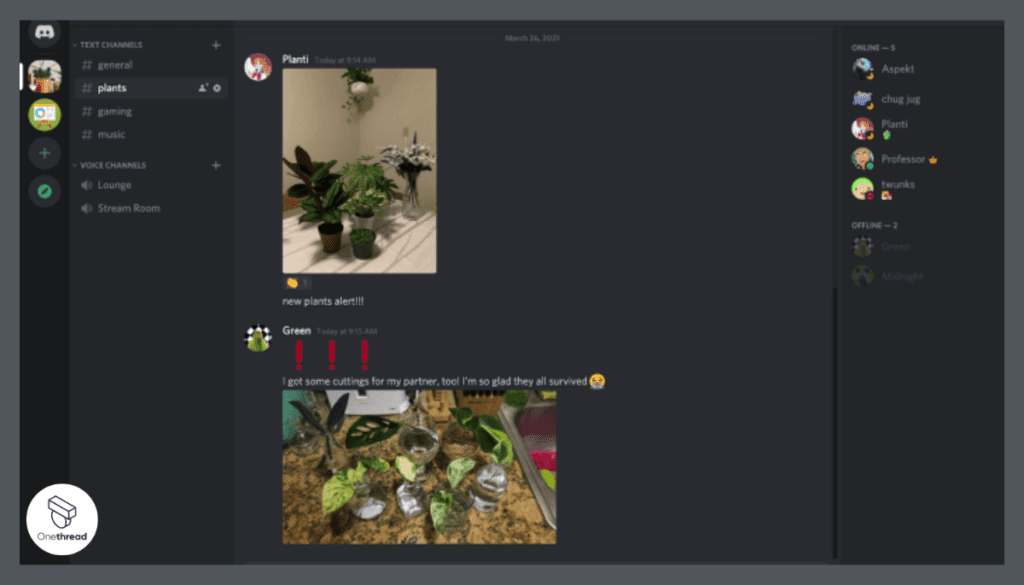
Voice, Video, and Text Channels
Discord provide dedicated channels for text, voice, and video communication. Users can jump into voice channels when they’re free, and chat with others without the need for a formal meeting.
Server and Channel Organization
Discord’s structure revolves around servers (each can be seen as a workspace), which can host numerous channels for discussions. This structure can cater to large communities or businesses with multiple teams.
Direct Messages and Group Chats
Discord supports one-on-one messaging and group chats, enabling private conversations or small group discussions.
Rich Media Support
Users can easily share images, videos, and links in Discord. The platform supports GIFs and other rich media, providing a more engaging communication experience.
Bots and Integration
Discord has a robust ecosystem of bots that can help automate tasks, share updates, and integrate with other services.
Customer Ratings
G2
- Rating: 4.4 out of 5 stars
Capterra
- Rating: 4.6 out of 5 stars
Pricing & Plans
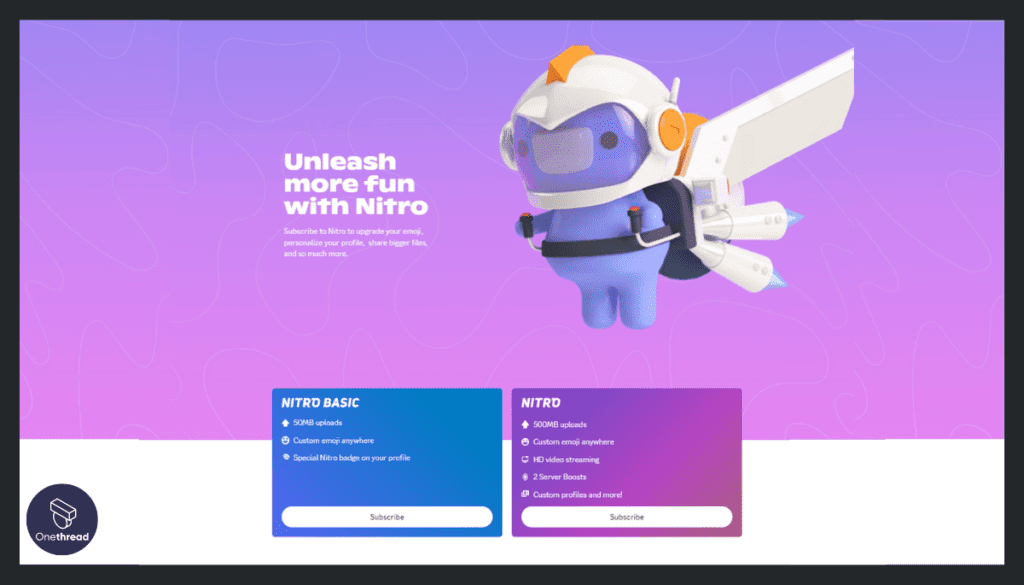
- Free Plan: Standard features for small teams.
- Discord Nitro: $9.99/month.
- Discord Nitro Classic: $4.99/month.
Pros
- Easy to set up and use.
- Robust voice and video capabilities.
- Great for gaming and community engagement.
Cons
- Lacks some advanced collaboration features.
- Limited control over data privacy.
Our Review of Discord:
Users often praise Discord for its user-friendly interface and the flexibility it offers in terms of communication methods. The voice channels, in particular, are highly appreciated by users for casual and quick conversations. The platform’s performance is also lauded, with many users noting its stability even when handling large communities.
Discord is an interesting Slack alternative, particularly for teams or communities that value a blend of formal and informal communication. While it may not offer all the business-focused features that some organizations need, its unique approach to voice communication and user-friendly interface make it a compelling choice.
Looking for alternatives to Discord? Explore these project management tools for a variety of options to choose from.
Is Discord Better than Slack?
Whether Discord is better than Slack depends on the context. Discord excels with real-time voice channels and a casual, user-friendly environment, making it great for gaming communities or informal groups.
Slack, on the other hand, is more business-focused, providing structured channels and integrations with various productivity tools which suits professional teams.
Therefore, while Discord is an excellent platform for casual and real-time communications, Slack offers a more comprehensive solution for business collaborations.
#5: Flock
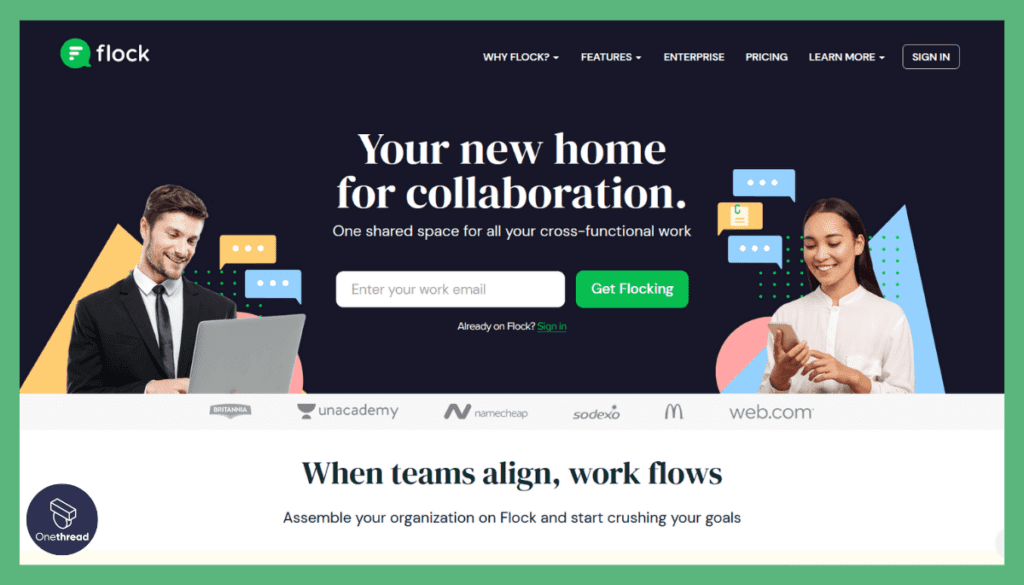
Flock is a team messaging and collaboration platform geared towards small and medium-sized businesses. It offers a user-friendly interface and a range of productivity features.
Features
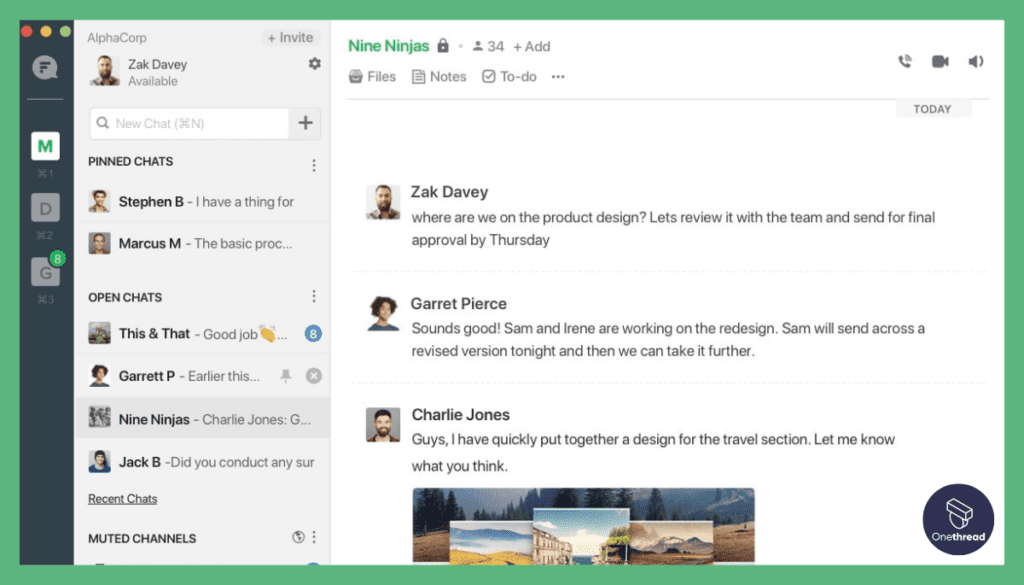
Direct and Channel Messaging
Flock supports direct messaging between individuals and group messaging via channels, similar to Slack. It also offers the ability to create private channels and invite-only groups.
Built-in Productivity Tools
Flock comes with several productivity tools built directly into the platform, such as shared to-do lists, reminders, and polls. This allows teams to manage tasks and make decisions without leaving the platform.
Video Conferencing and Screen Sharing
Flock supports video calls and allows screen sharing during these calls, making it a useful tool for remote meetings and collaborative work sessions.
App Integrations
Flock can integrate with a multitude of popular business apps, including Google Drive, Trello, Asana, and more. This helps streamline workflows and reduce the need to switch between different apps.
File Sharing and Search
Users can share files directly within conversations, and Flock’s powerful search tool makes it easy to locate past discussions, files, or shared links.
Customer Rating
G2
- Rating: 4.1 out of 5 stars
Capterra
- Rating: 4.5 out of 5 stars
Pricing & Plans
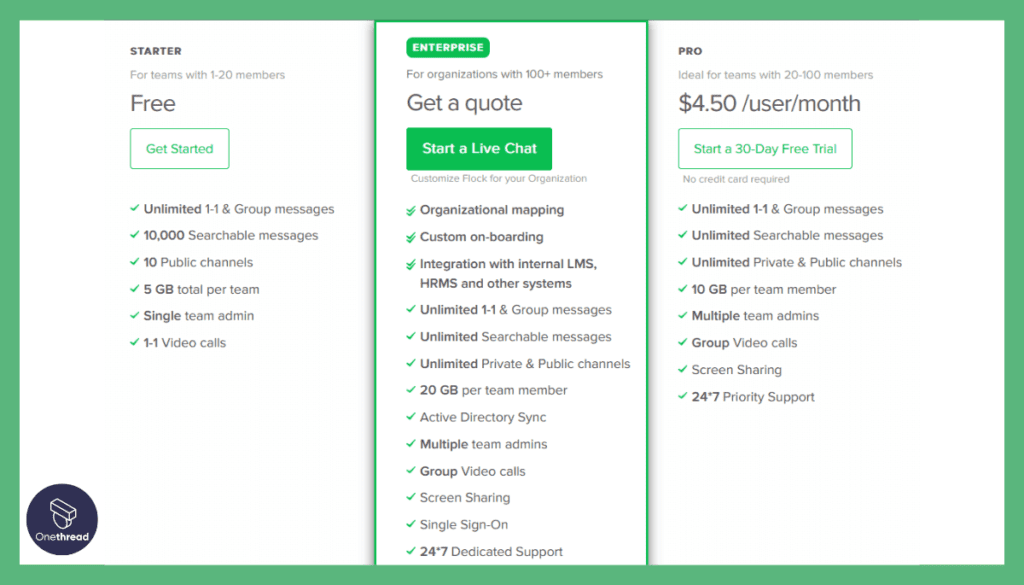
- Free Plan: Limited message history and basic features.
- Pro Plan: $4.50/user/month.
Pros
- Intuitive and user-friendly interface.
- Productivity features built into the platform.
- Affordable pricing for small teams.
Cons
- Limited customization options.
- Fewer integrations compared to larger platforms.
Our Review of Flock
Users often praises Flock’s user-friendly interface and the range of built-in productivity tools. The platform’s search functionality also receives commendation for its efficiency in retrieving past messages and files. Many users appreciate its affordability compared to other similar tools.
Flock is a viable Slack alternative, offering a mix of communication features and built-in productivity tools in a user-friendly package. While there are areas for improvement, its overall value proposition, particularly for small to midsize teams looking for an affordable collaboration tool, is strong.
Seeking a different project management solution? Explore these Flock alternatives for a fresh perspective.
Is Flock Better than Slack?
Flock provides an intuitive interface, and built-in productivity tools, and comes at a lower cost, making it an excellent choice for small to medium teams. On the other hand, Slack stands out with extensive third-party app integrations and greater customizability, which benefits larger organizations with complex workflows.
Thus, while Flock is a cost-effective, feature-rich option, Slack offers broader integrations and adaptability.
#6: Twist
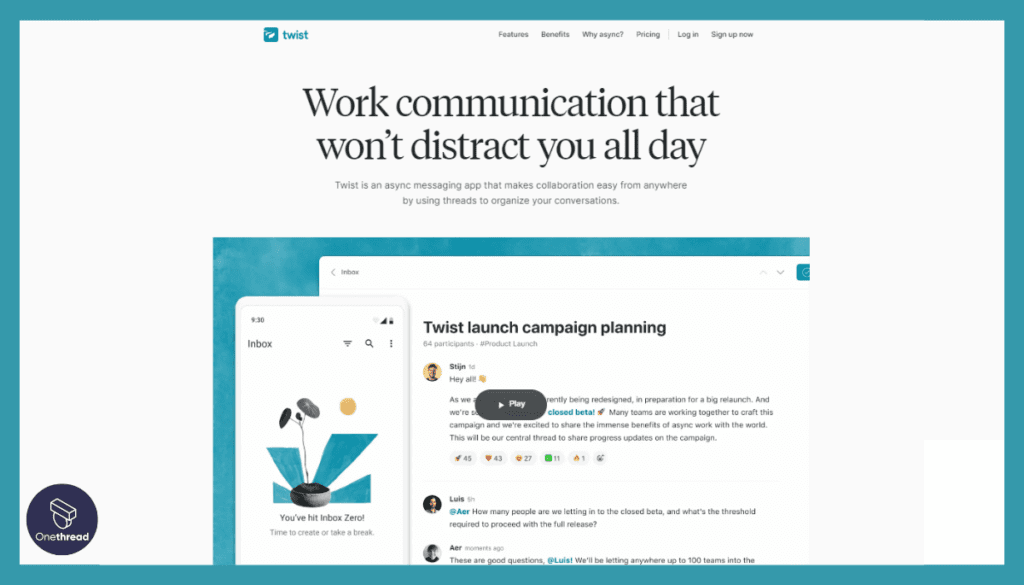
Twist is a team communication app specifically designed to promote asynchronous communication, reducing the need for real-time conversations and allowing for more focused work.
Features
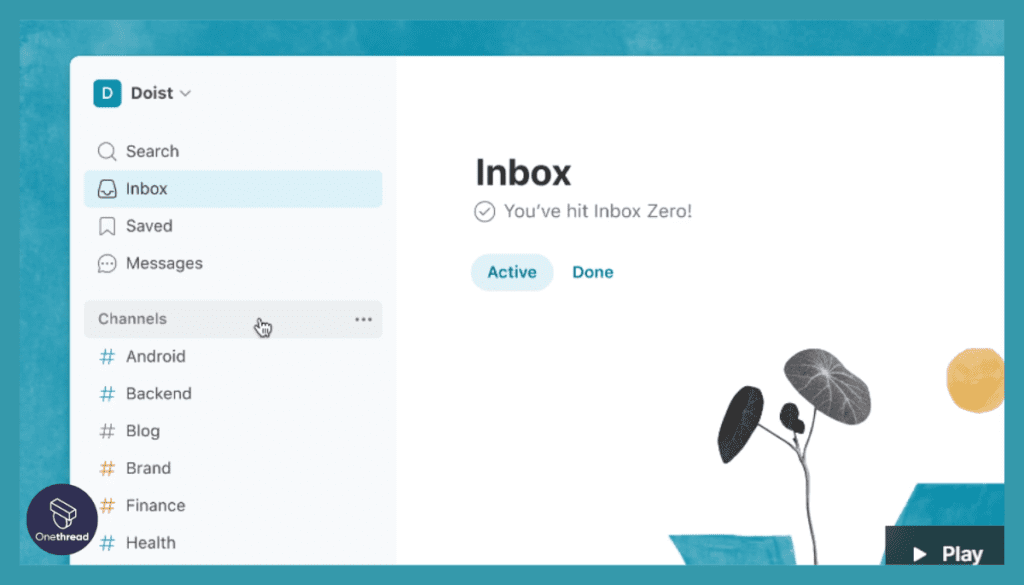
Thread-based Communication
In Twist, each conversation starts with a thread. This allows for focused discussions and helps prevent important information from getting lost in a sea of real-time messages.
Asynchronous Communication
Twist emphasizes asynchronous communication, which means that it’s designed for team members to respond to messages when it’s most convenient for them. This feature is particularly valuable for remote teams spread across different time zones.
Channels and Direct Messages
Twist supports both channel-based conversations and direct messages. However, unlike many other platforms, every channel conversation in Twist is a thread.
Integration Capabilities
Twist integrates with other tools like Todoist, GitHub, and Google Drive, allowing users to streamline their workflows.
Notifications and Quiet Hours
Twist allows users to customize their notification preferences and even set quiet hours, further reducing the potential for distractions.
Customer Rating
G2
- Rating: 4.5 out of 5 stars
Capterra
- Rating: 4.7 out of 5 stars
Pricing & Plans
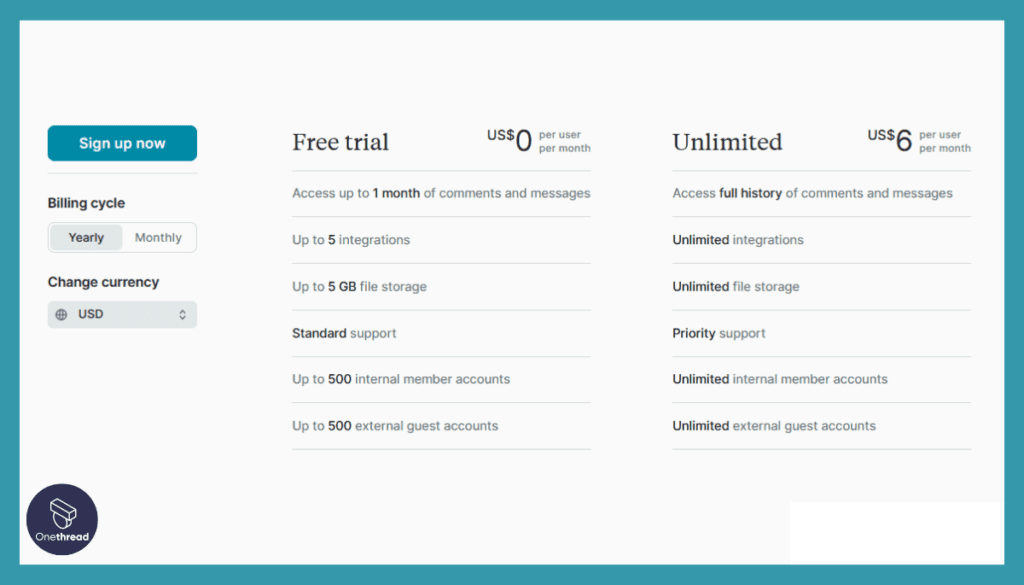
- Free Plan: Limited message history and basic features.
- Unlimited Plan: $5/user/month.
Pros
- Encourages asynchronous communication for better focus.
- Organized conversations with threaded messaging.
- Suitable for remote and distributed teams.
Cons
- Some users may miss real-time chat features.
- Fewer integrations compared to larger platforms.
Our Review of Twist
Users often appreciate Twist’s thread-based approach to communication, noting that it creates a more organized and manageable platform. The emphasis on asynchronous communication is also frequently praised, particularly by remote teams or individuals who value focused work periods.
Twist is a unique Slack alternative that may suit teams seeking a more structured, distraction-free communication platform. Its focus on asynchronous communication makes it an attractive choice for distributed teams.
While its different approach may not suit everyone, it fills a niche that other, more instant-message-focused platforms do not.
Discover a variety of project management alternatives to Twist and find the perfect fit for your workflow.
Is Twist Better than Slack?
Twist offers a unique, thread-based approach to communication, prioritizing asynchronous exchanges and reducing distractions. This makes it especially suitable for distributed teams across different time zones.
Slack, conversely, excels in real-time collaboration with extensive third-party integrations and a more instant-message-focused platform. Hence, Twist is ideal for structured, asynchronous communication, while Slack shines for instant, integrative communication needs.
#7: Rocket.Chat
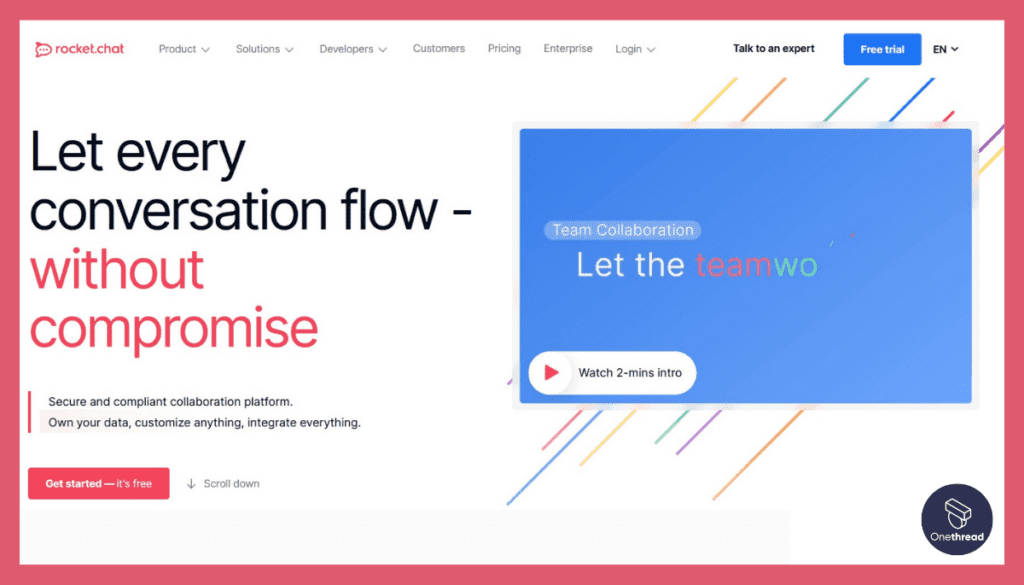
Rocket. Chat is another open-source team communication platform that offers self-hosted and cloud-based options. It provides high customization and data control for businesses of all sizes.
Features
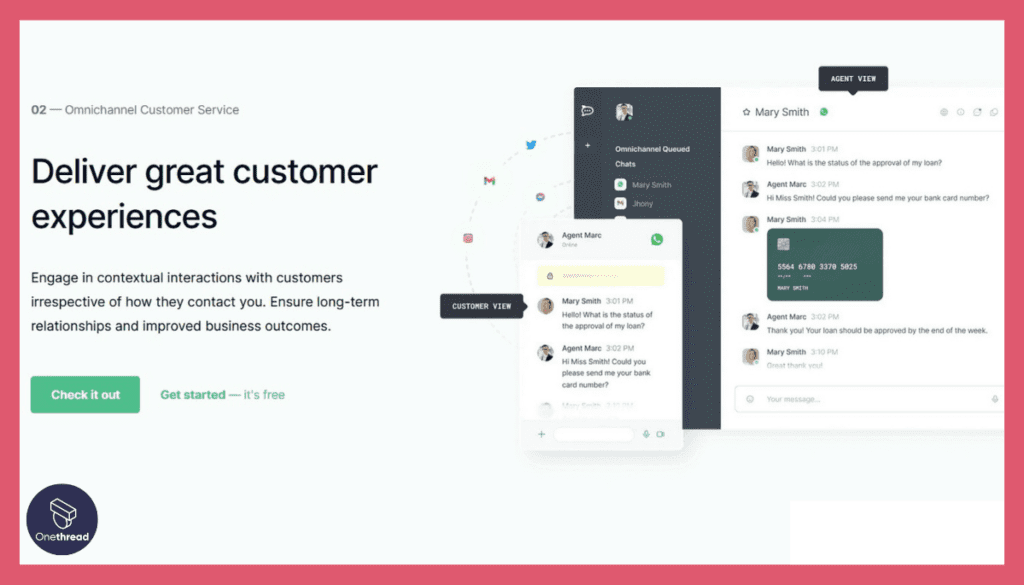
Open-Source and Self-Hosted
Rocket. Chat’s open-source nature allows businesses to customize the software to fit their needs. Moreover, the self-hosting option offers greater control over data and security.
Multi-Channel Communication
Like Slack, Rocket. Chat provides various channels for team communication, including public, private, and direct messaging channels.
File Sharing and Search
Rocket. Chat supports file sharing and has powerful search functionality, enabling easy retrieval of past discussions and shared files.
Audio and Video Conferencing
Rocket. Chat includes built-in audio and video conferencing features, making it suitable for remote teams and digital collaboration.
Integration and APIs
Rocket. Chat supports integrations with many popular tools like Trello, GitHub, and Google Calendar. The robust API further enables custom integrations.
Pricing & Plans
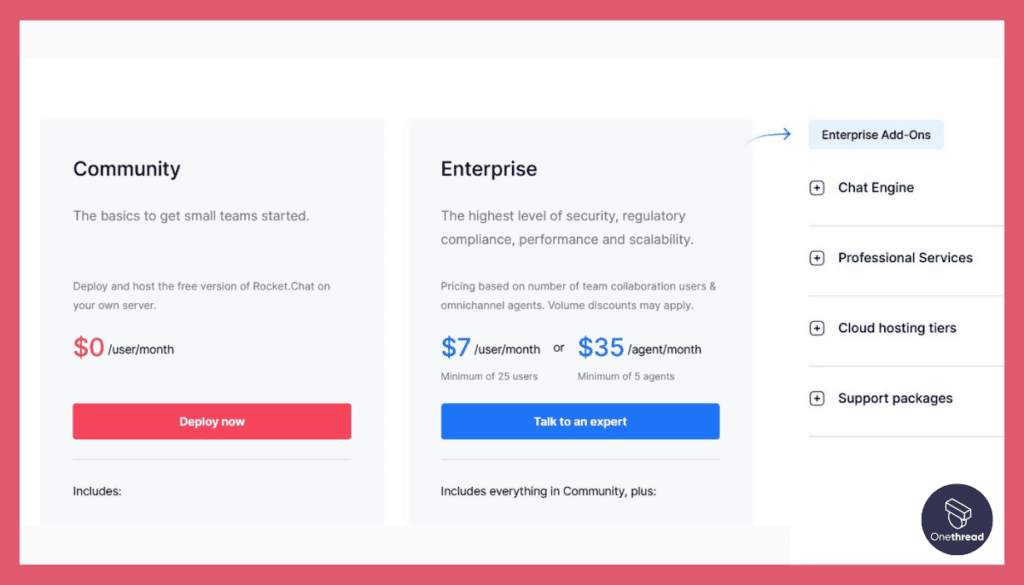
- Free Plan: Basic features with limited users.
- Rocket.Chat Cloud: Starts at $3/user/month.
- Self-Managed Enterprise: Contact sales for custom pricing.
Pros
- Customizable and self-hosted for data control.
- Strong focus on security with end-to-end encryption.
- Active community support for the open-source version.
Cons
- Self-hosting requires technical expertise.
- Some advanced features are available only in paid plans.
Customer Rating
G2
- Rating: 4.3 out of 5 stars
Capterra
- Rating: 4.5 out of 5 stars
Our Review of Rocket.Chat
Users frequently commend Rocket.Chat for its open-source nature, which allows significant customization. The platform’s security and self-hosting capabilities are often praised, particularly by businesses with stringent data security requirements. Users also appreciate its rich feature set, which includes effective multi-channel communication and useful integrations.
Rocket.Chat is a strong Slack alternative, especially for those requiring significant control over data and customization. While it might demand more technical expertise for setup and maintenance, its robust features and flexibility make it an excellent tool for team collaboration.
Looking for alternatives to Rocket.Chat? Explore these project management tools for a variety of options to choose from.
Is Rocket.Chat Better than Slack?
Rocket.Chat stands out with its open-source, self-hosted nature, allowing significant customization and enhanced control over data, making it a top choice for businesses with stringent security requirements.
However, Slack provides a more intuitive interface, more comprehensive third-party integrations, and robust customer support, serving larger organizations well. Therefore, Rocket.Chat excels in customization and security, while Slack offers superior integrations and user experience.
#8: Google Chat
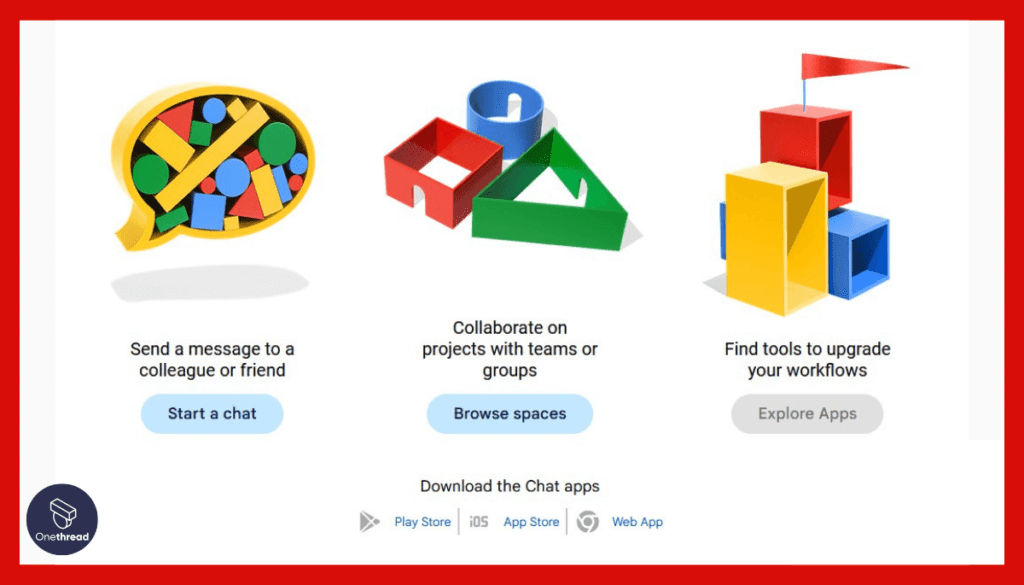
Google Chat, previously known as Hangouts Chat, is a communication tool designed for businesses and integrated into Google Workspace. As a Slack alternative, it offers seamless integration with other Google services and a straightforward approach to team communication.
Features
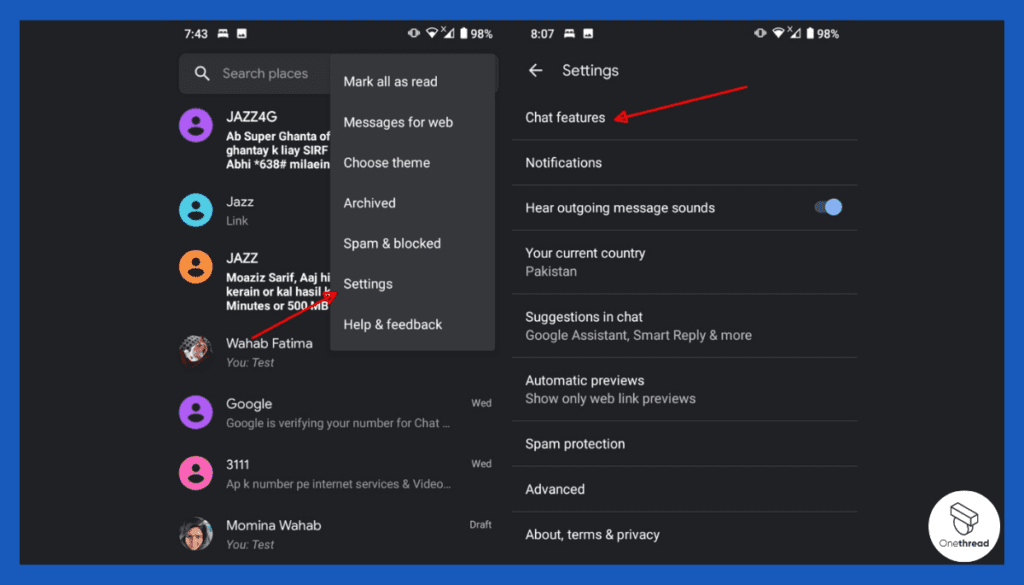
Integration with Google Workspace
Being a part of Google Workspace, Google Chat offers seamless integration with other Google services like Gmail, Calendar, Drive, and Docs. This can significantly streamline workflows for teams already using these tools.
Direct and Group Messaging
Google Chat supports one-on-one and group conversations. Messages are threaded, which helps to keep discussions organized.
Rooms and Spaces
Similar to channels in Slack, Google Chat uses ‘Rooms’ and ‘Spaces’ for team discussions. You can also set the access level to these Rooms, restricting them to specific members if needed.
Bots and Smart Replies
Google Chat supports bots that can automate tasks and provide updates. It also offers smart replies for faster responses.
Video Meetings with Google Meet
Google Chat allows users to quickly set up Google Meet video meetings directly from a chat, offering a seamless transition between text and video communication.
Pricing & Plans
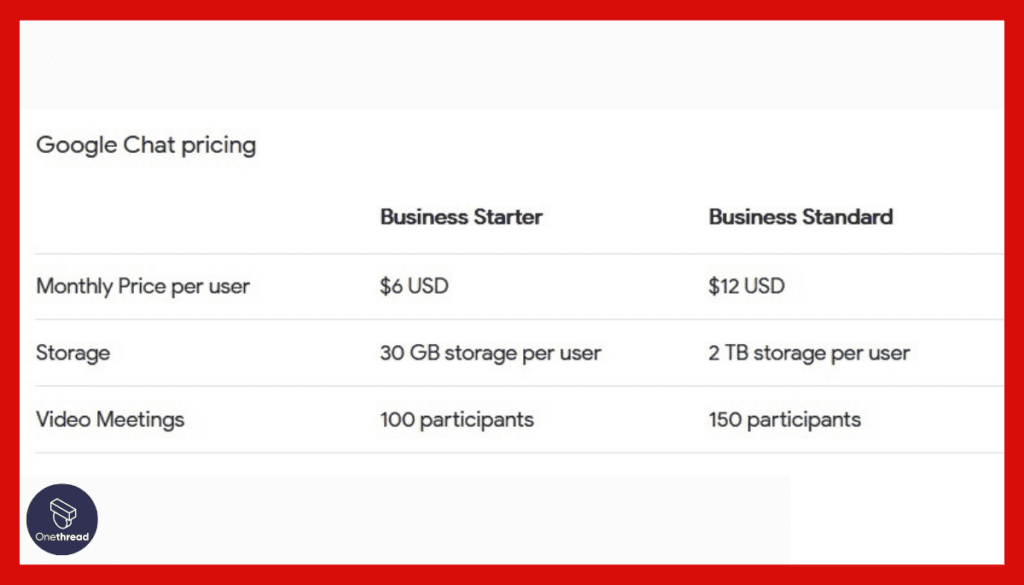
- Included with Google Workspace plans.
Pros
- Seamless integration with Google Workspace tools.
- Strong focus on productivity with built-in bots.
- Video conferencing integration with Google Meet.
Cons
- Limited customization options compared to standalone platforms.
- Pricing might be higher if Google Workspace is not already in use.
Customer Rating
G2
- Rating: 4.2 out of 5 stars
Capterra
- Rating: 4.3 out of 5 stars
Our Review of Google Chat
Users often commends Google Chat for its seamless integration with Google Workspace, noting that this makes collaboration more straightforward for teams already using Google’s suite of tools. The ease of setting up video meetings through Google Meet is another frequently praised feature.
Google Chat is a solid Slack alternative, particularly for teams already using Google Workspace. While it may not offer the same level of advanced features as some competitors, its seamless integration with other Google services provides a streamlined and efficient communication platform.
If you're seeking a Google Chat alternative with a different approach, these project management tools offer unique features.
Is Google Chat Better than Slack?
Google Chat’s strength lies in its seamless integration with Google Workspace, making it a natural fit for teams already immersed in Google’s ecosystem. It simplifies workflows by linking closely with Gmail, Docs, and Google Meet.
Slack, on the other hand, provides a broader range of integrations with various third-party apps and greater customizability, accommodating the complex workflows of larger organizations. Thus, Google Chat offers streamlined Google-centric communication, while Slack provides extensive integration and adaptability.
Choosing the right team communication platform depends on your specific needs and preferences. Whether you prioritize security, cost-effectiveness, or integration with existing tools, these top 10 alternatives to Slack offer a range of features to cater to diverse requirements. Evaluate each option carefully to find the best fit for your team’s collaboration needs.
Feature Comparison Of Slack Alternatives And Competitors At A Glance
Below is a feature comparison of the top 10 Slack alternatives and their key competitors at a glance:
Platform | Key Features | Pricing & Plans | Pros | Cons |
 | intuitive drag-and-drop interface, real-time collaboration | Free plan & Growth plan ($2.00/Month) | Onethread's real-time collaboration feature allows teams to work together seamlessly | Some users may find the learning curve a bit steep |
 | Real-time chat, video conferencing, app integrations | Free, Microsoft 365 Business Basic, Standard | Seamless integration with Microsoft 365 tools, strong security | Interface might be overwhelming, advanced features require paid plans |
 | Self-hosted, real-time messaging, end-to-end encryption | Free, Enterprise Plan (custom pricing) | Customization and data control, strong security | Technical expertise required for self-hosting, limited community support for free version |
 | Real-time chat, voice & video calling, community support | Free, Discord Nitro, Nitro Classic | Easy to use, robust voice & video capabilities | Less suited for formal business communication, limited data privacy control |
 | Team messaging, video conferencing, productivity features | Free, Pro Plan | User-friendly interface, built-in productivity tools | Limited customization options, fewer integrations compared to larger platforms |
 | Threaded conversations, real-time chat, integrations | Free, Unlimited Plan | Encourages asynchronous communication, organized discussions | Some users may prefer real-time chat, fewer integrations than bigger platforms |
 | Self-hosted, real-time chat, end-to-end encryption | Free, Rocket.Chat Cloud, Self-Managed Enterprise | Customizable and self-hosted, strong focus on security | Self-hosting requires technical expertise, some advanced features in paid plans |
 | Real-time chat, file sharing, Google Workspace integration | Included with Google Workspace plans | Seamless integration with Google Workspace tools | Limited customization options, pricing may be higher for non-Google Workspace users |
Choosing The Best Slack Alternative
Choosing the perfect Slack alternative isn’t as straightforward as one might think. It’s not a matter of just picking the platform that looks the flashiest or has the longest list of features.
Finding the best Slack alternative depends entirely on your team’s unique needs and workflows. But don’t fret – I’ve got a few tips to help guide you through this decision-making process.
Assess Your Needs
First off, it’s crucial to assess your team’s communication and collaboration needs. Are you primarily looking for a messaging platform, or do you need an all-in-one solution with task management, file sharing, and video conferencing capabilities? The answer will greatly narrow down your options.
Review Features
Once you’ve nailed down what you need from a communication platform, review the features of each potential alternative. Some platforms excel in certain areas but fall short in others. For instance, if your team frequently conducts video meetings, you should prioritize a platform with robust video conferencing capabilities.
Consider Integration
Consider the other tools and software your team uses. The best communication platform for you should seamlessly integrate with these tools to streamline your workflows. For instance, if your team heavily relies on Google Workspace, you might lean towards a platform like Google Chat or another platform that integrates well with Google’s suite of tools.
Cost-effectiveness
Budget is another major factor. While some platforms may offer more advanced features, they may also come with a hefty price tag. Consider your budget and the cost-effectiveness of each platform. Sometimes, a cheaper or even free alternative may serve your needs just as well.
Try Before You Buy
Most platforms offer a free trial or a freemium version. Take advantage of these to test the platform with your team before fully committing. Remember, a platform might seem perfect on paper, but the real test comes from using it in your daily workflows.
Conclusion
While Slack is undoubtedly a powerful tool for team communication and collaboration, it may not be the perfect fit for everyone. Thankfully, there’s no shortage of Slack alternatives, each with unique features, strengths, and pricing models.
From Onethread’s structured conversations to Microsoft Teams’ deep integration with Microsoft 365, the market is filled with viable alternatives.
Finding the right tool hinges on understanding your team’s specific needs, workflows, and budget. The best Slack alternative for you is the one that seamlessly blends into your team’s daily operations, enhancing productivity without adding unnecessary complexity.
Remember, there’s no one-size-fits-all solution when it comes to team communication platforms. What works for one team might not work for another. So, explore your options, make use of free trials, and involve your team in the decision-making process.
FAQs
1. Are Slack alternatives cheaper than Slack?
Not necessarily. Pricing depends on each platform’s feature set, the number of users, and the plan you choose. Some alternatives may offer a more cost-effective solution, while others may be more expensive but provide additional features.
2. Do Slack alternatives offer the same features as Slack?
Many Slack alternatives offer similar core features, such as instant messaging, file sharing, and video conferencing. However, each platform has its unique strengths and may provide additional features that Slack does not.
3. Will switching to a Slack alternative disrupt my team’s workflow?
There might be a learning curve when switching platforms, but many Slack alternatives are designed with user-friendliness in mind. Most platforms also offer support and resources to help ease the transition.
4. Can I integrate my existing tools with Slack alternatives?
Many Slack alternatives offer integration with popular productivity tools. However, the extent and ease of integration can vary between platforms, so checking this before making a switch is essential.
5. Can Slack alternatives be tried before committing to a subscription?
Yes, many platforms offer a free trial or a freemium version, allowing you to test out the platform with your team before fully committing.
