Looking for the best Slite alternative to improve your team’s productivity and knowledge management? Look no further! In today’s fast-paced business world, having a robust internal knowledge base and collaboration tool is essential. While Slite is a popular choice, it’s not always the best fit for everyone.
Fortunately, we’ve researched and compiled a list of the top 5 Slite alternatives that offer a variety of unique features and benefits.
These alternatives, including OneThread, Confluence, Coda, Evernote, and ClickUp, cater to different needs and preferences, with some offering a highly customizable interface, strong search capabilities, or integrations with third-party apps. So, whether you’re looking for a comprehensive project management tool or a powerful note-taking app, there’s sure to be a Slite alternative that meets your team’s specific needs.
What is Slite?

Slite is a cloud-based note-taking and collaboration tool that’s often considered as one of the best alternatives to Google Docs. It offers a centralized workspace for project management and communication, with features like shared channels, templates, and markdown formatting.
By integrating with other popular tools like Slack, Trello, and Google Drive, Slite makes it easy to streamline workflows and improve team productivity. It’s available for web, desktop, and mobile devices, and offers a user-friendly interface that makes it easy for teams to manage their work and collaborate in real-time.
What are the pros of Slite?
Slite offers numerous benefits for teams looking for a simple and efficient way to manage their notes, projects, and communication. Here are some of the pros of using Slite as your team’s note-taking and collaboration tool:
- User-friendly interface: Slite has an intuitive and user-friendly interface, making it easy for teams to use.
- Collaboration: Slite allows teams to collaborate in real-time and share notes and documents easily.
- Centralized platform: Slite provides a centralized platform for teams to manage their projects, notes, and communication.
- Templates and checklists: Slite offer a variety of templates and checklists to help teams organize their work efficiently.
- Markdown formatting: Slite supports markdown formatting, making it easy for users to format their notes and documents.
- Integrations: Slite integrates with other popular tools such as Slack, Trello, and Google Drive, enabling teams to work seamlessly across platforms.
- Mobile app: Slite has a mobile app, allowing users to access their notes and collaborate with their team even when they’re on-the-go.
Overall, Slite is a versatile tool that offers many benefits to teams, including improved communication, better organization, and increased productivity.
Why Need a Slite Alternative?
Despite its many benefits, Slite might not be the perfect fit for every team. Here are some of the problems businesses might be facing that could be solved by using Slite alternatives:
Limited Features
While Slite offers many useful features, it may not have all the capabilities that some teams need. If your team requires more advanced features, such as custom integrations, advanced analytics, or project management tools, then a Slite alternative might be a better fit.
High Costs
Slite can be quite expensive, especially for larger teams. If you’re looking for a more cost-effective option, then a Slite alternative might be a better choice. Many Slite alternatives offer similar features at a lower cost, making them a great option for budget-conscious teams.
Limited Integrations
While Slite does offer some integrations with popular tools, it may not support all the integrations that your team requires and productivity tools like Google Docs, Trello, or Asana.. If you need to connect with specific apps or tools, then a Slite alternative with more extensive integration options might be a better fit.
Limited Customization
While Slite offers some customization options, it may not allow for the level of customization that your team requires. If you need a more customizable tool, then a Slite alternative that allows for more extensive customization options might be a better fit.
Poor User Experience
While Slite has an intuitive interface, some users may find it challenging to navigate. If your team is struggling with Slite’s user experience, then a Slite alternative with a more user-friendly interface might be a better fit.
Overall, if your team is facing any of these problems with Slite, it may be time to consider a Slite alternative that better meets your needs.
Top 5 Slite Alternatives: What is better than Slite?
While Slite is a popular note-taking and collaboration tool, it’s not without its drawbacks. For example, some teams might find that Slite’s features are too limited, or that its high costs are prohibitive. Additionally, Slite may not support all of the integrations or customization options that some teams require.
If your team is facing any of these challenges with Slite, it may be time to explore some best Slite alternatives that can better meet your needs. In this post, we’ll take a closer look at the top 5 Slite alternatives of 2023, outlining the pros and cons of each tool so that you can make an informed decision about which one is right for your team.
Onethread
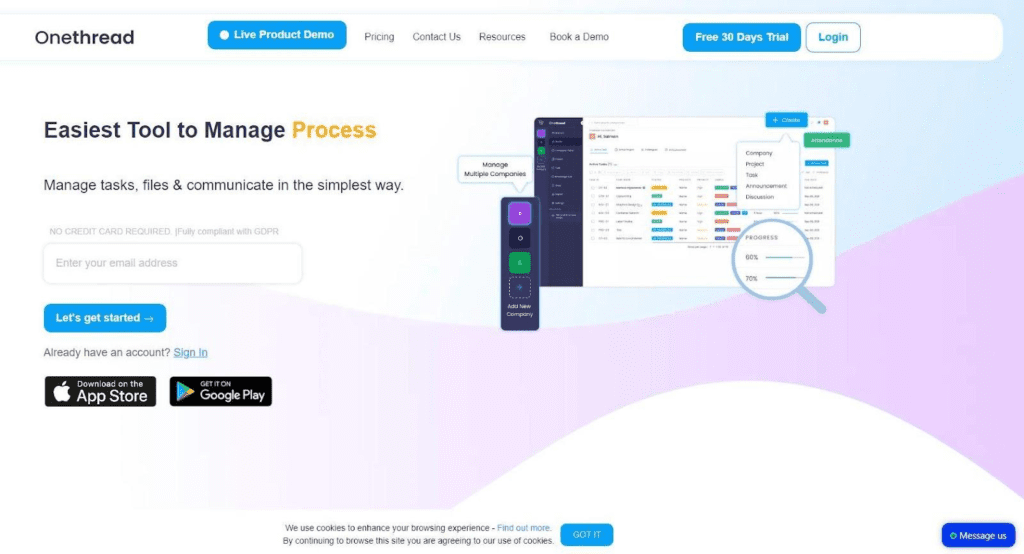
OneThread is an excellent alternative to Slite that offers an all-in-one solution for project management, knowledge management, and team collaboration. Its unique features include task management, meeting notes, and an internal knowledge base that can be accessed from anywhere. The tool also offers robust analytics and reporting capabilities, making it easier for teams to track their progress and improve their workflows.
Features, UX, & Functionality:
Customizable Workflows
OneThread’s customizable workflows allow teams to tailor their project management system to meet their unique needs and requirements, resulting in improved efficiency and productivity.
Intuitive User Experience
OneThread’s user-friendly interface and intuitive design make it easy for even non-technical team members to use and navigate the platform, reducing the need for extensive training.
Mobile Accessibility
OneThread’s mobile app enables team members to collaborate and manage projects from anywhere, increasing flexibility and productivity.
Real-time Collaboration
OneThread’s collaboration features enable team members to communicate, share files, and provide feedback in real-time, improving team collaboration and reducing the need for back-and-forth communication.
Cost-effective Solution
OneThread offers flexible pricing plans that cater to businesses of all sizes, making it a cost-effective project management solution that can help teams save money while improving efficiency.
Hosting and Accessibility:
Fast Loading Speeds
OneThread uses caching technology and content delivery networks to ensure your site loads quickly for all users.
Accessible Design
OneThread’s websites are designed with accessibility in mind, using techniques such as responsive design and assistive technologies.
Robust Security
OneThread uses advanced encryption and security technology to keep project data and information safe from potential security threats, providing peace of mind for teams.
Best Use Cases
Showcase Creativity
OneThread provides customizable templates and media tools to create a visually stunning portfolio to showcase the work of artists, photographers, and designers to a wider audience.
Build Business
With customizable templates, e-commerce capabilities, and white label SEO tools, small businesses can establish a professional online presence to attract and retain customers.
Sell Products
OneThread’s e-commerce features make it easy to create an online store, manage inventory, process payments, and reach a global audience.
Build Community
OneThread’s community-building tools help build a network of like-minded individuals, foster engagement, and grow an audience.
Customer Support:
- Multiple channels for customer support available in OneThread.
- Users can get support via email, live chat, and an extensive knowledge base.
- The knowledge base is designed to help users troubleshoot issues on their own.
- The customer support team is available to provide quick and effective solutions to users’ problems.
Integrations Options:
OneThread offers a wide range of integrations with productivity tools like Google Docs, Trello, Asana and other third-party tools and services, such as Google Analytics, Mailchimp, and PayPal, allowing users to streamline their workflows and increase efficiency.
User Reviews and Satisfaction:
OneThread has received positive reviews from users, with many praising its user-friendly interface, customizable templates, and e-commerce capabilities.
Pros and Cons:
- Pros:
- User-friendly interface
- Robust e-commerce features
- Customizable templates
- Cons:
- Limited design customization options
- Lack of advanced analytics features
Pricing: OneThread offers a range of pricing plans, including a free version with limited features, and paid plans starting at $2.09/month per user, making it accessible to businesses and individuals of all sizes.
Is OneThread Better Than Slite?
OneThread and Slite are both popular collaboration tools, but OneThread offers more robust features, such as e-commerce capabilities and community-building tools, making it a better fit for businesses with diverse needs. However, Slite may be a better option for teams primarily focused on note-taking and knowledge management.
Confluence
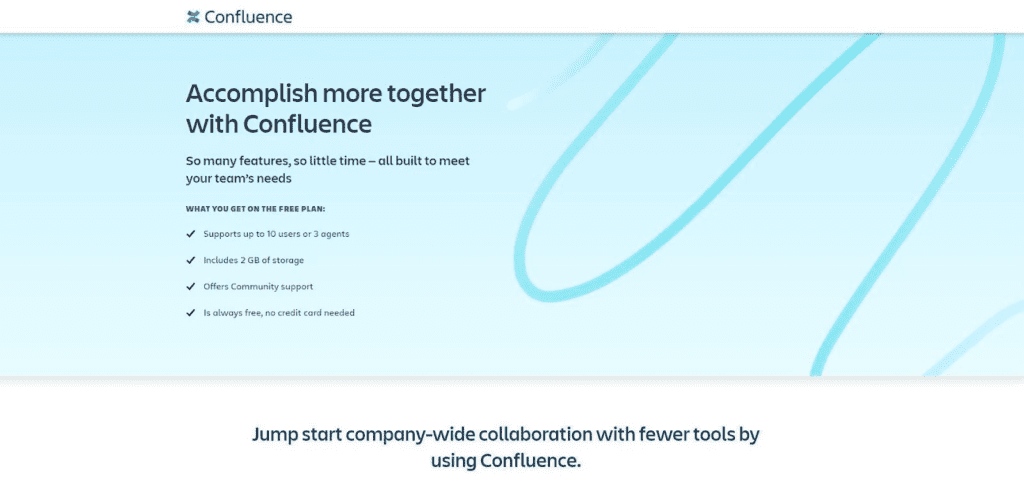
Confluence is a collaboration and knowledge management software developed by Atlassian. It provides a centralized platform for teams to work together on projects, share information, and organize content. Confluence was first released in 2004 and has since become a popular tool for businesses of all sizes.
Its primary focus is to improve team collaboration and communication by providing a centralized platform for sharing information and knowledge. Confluence is a web-based tool that allows teams to create and edit pages, documents, and other types of content.
Confluence can be implemented in a variety of ways, including cloud-hosted, self-hosted, and data center options.
Features:
- Collaborative editing with unlimited users in the same document
- Page and content organization for seamless knowledge management
- Document management with version control and permission settings
- Project tracking and management with customizable workflows and issue tracking
- Integration with other Atlassian tools like Jira and Trello
- Customizable templates and themes for a personalized look and feel
- Advanced search and filtering options for finding information quickly
Pricing:
Confluence offers a free trial and subscription-based pricing plans that vary depending on the number of users and deployment options.
User Experience:
- User-friendly interface
- Customizable to meet individual team needs
- Offers a range of templates and themes
- Easy to create visually appealing and functional pages
Integrations:
- Confluence integrates with other Atlassian tools such as Jira, Trello, and Bitbucket, allowing for seamless collaboration across multiple projects.
- It also offers integration with a variety of third-party apps through its marketplace, expanding its functionality beyond just Atlassian tools.
Best Use Cases of Confluence:
- Project management and tracking
- Knowledge management and sharing
- Document management and collaboration
- Team communication and collaboration
- Agile software development
Is Confluence Better than Slite?
Confluence and Slite offer similar features, but Confluence has a more extensive range of tools and integrations, making it a more powerful collaboration and knowledge management software. However, Slite may be a more affordable and simpler option for smaller teams with basic needs. Ultimately, the choice between the two will depend on the specific needs and budget of the team.
Coda
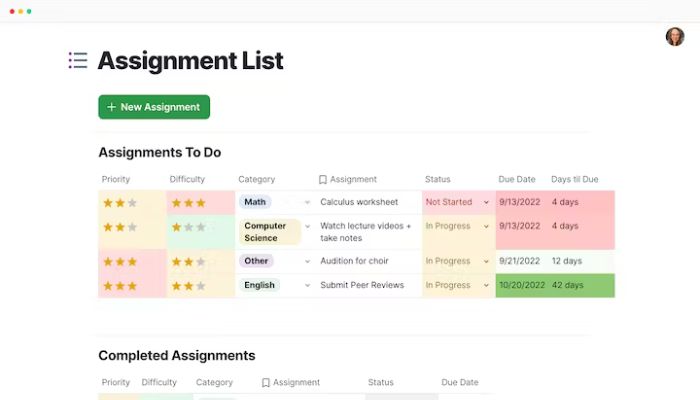
Coda is a web-based document editor that combines the features of documents, spreadsheets, and databases in one platform. It was created with the goal of simplifying work processes and improving team collaboration by offering a flexible workspace with customizable templates and automation tools.
Features:
- With interactive tables and visualizations, the tool provides robust project management capabilities.
- Automation tools make workflows more efficient and all in one, making the platform an excellent option for task assignment.
- Collaborative editing and commenting features enable team members to work together seamlessly and share ideas.
- Integrations with popular apps such as Slack, Google Drive, and Trello offer easy access to all relevant data and information.
- The platform also provides technical support and customer service options to help users get the most out of the tool.
Pricing:
Coda offers a variety of pricing plans, including a free plan for up to three docs with basic features, as well as paid plans with more advanced features and increased document limits.
User Experience:
- Coda has a user-friendly interface that is customizable.
- Users can create their own templates and workflows.
- Coda offers real-time collaboration and commenting features.
– Coda makes it easy to work with others.
Integrations:
- Coda integrates with a wide range of apps and tools, including Google Drive, Slack, Trello, and Zapier.
- The integration options make it easy to connect and automate work processes.
- The app also allows users to embed content from other sources, such as YouTube videos or Google Maps.
Best Use Cases of Coda:
- Coda is versatile and combines the features of documents, spreadsheets, and databases.
- It’s suitable for teams and individuals looking for a customizable workspace.
- Coda can be used for project management, product roadmapping, and other purposes.
- It’s particularly effective for teams working on complex projects that require multiple data sources and inputs.
Is Coda Better than Slite?
Coda offers a more comprehensive set of features and functionality than Slite, making it a better choice for businesses that need an all-in-one solution for project management, collaboration, and knowledge management. However, it does have a steeper learning curve than Slite, so it may not be the best choice for businesses that need to quickly onboard new team members.
Evernote
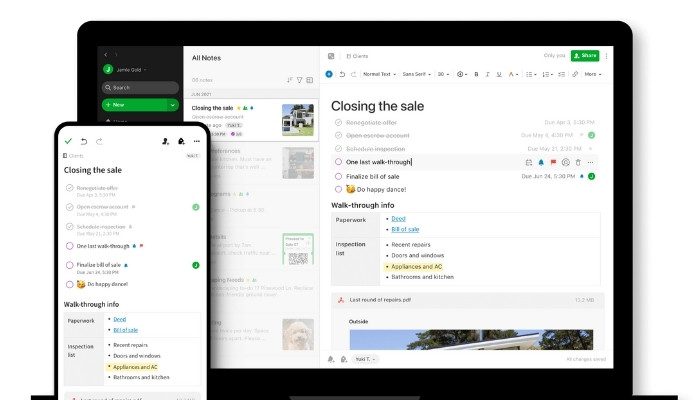
Evernote is a note-taking app that allows users to capture and organize information across different devices. It offers a range of features that make it easy to create, edit, and organize notes, including text, images, and audio recordings. Evernote also offers powerful search capabilities, making it easy to find information quickly.
Evernote works by allowing users to create notes in a variety of formats, including text, images, and audio recordings. Users can organize their notes into notebooks and tags, making it easy to find and access information. Its user-friendly interface and cross-platform functionality make it a popular choice for those seeking a robust note-taking and organization tool.
Features:
- Evernote is a great tool for remote teams to manage content across various devices and locations.
- It offers powerful organization features with notebooks and tags, allowing for easy knowledge base creation and management.
- Users have complete control over their content with the ability to create notes in various formats, such as text, images, and audio recordings.
- The powerful search capabilities make it easy to find specific information quickly.
- Evernote also offers collaborative editing, allowing team members to work together on the same note in real-time.
- The Evernote Web Clipper is a handy tool that allows users to save web pages directly to their Evernote account, making it easy to keep track of important information.
- Overall, Evernote is an all-in-one word processor and note-taking tool that is perfect for teams looking to improve their productivity and collaboration.
Pricing:
Evernote offers a range of plans to meet different user needs, including a free Basic plan and paid plans with additional features such as more storage, team collaboration, and offline access.
User Experience:
- Evernote has a simple and easy-to-use interface.
- The app provides users with a range of customization options, including the ability to create custom notebooks and tags.
- The app makes it easy to create and organize notes on the go, across different devices.
- Offers powerful search capabilities for quick access to information.
- Can be used for a range of purposes, from personal note-taking to business collaboration.
- Offers a range of plans to meet different user needs.
Integrations:
- Evernote offers integrations with a range of third-party apps and services
- Integrations include Google Drive, Slack, and Microsoft Teams
- Users can access and attach files from their connected accounts to their Evernote notes
- Integration with email allows users to forward emails to Evernote for quick and easy note-taking.
Best Use Cases of Evernote:
- Personal note-taking and organization
- Project management
- Research and data collection
- Creative projects, such as writing or design
- Business collaboration and team communication
Is Evernote Better than Slite?
Evernote and Slite are both powerful note-taking apps with their own strengths and weaknesses. Evernote offers more robust features for organization and search, while Slite is more focused on team collaboration and knowledge management. The choice between the two will depend on the user’s specific needs and preferences.
ClickUp
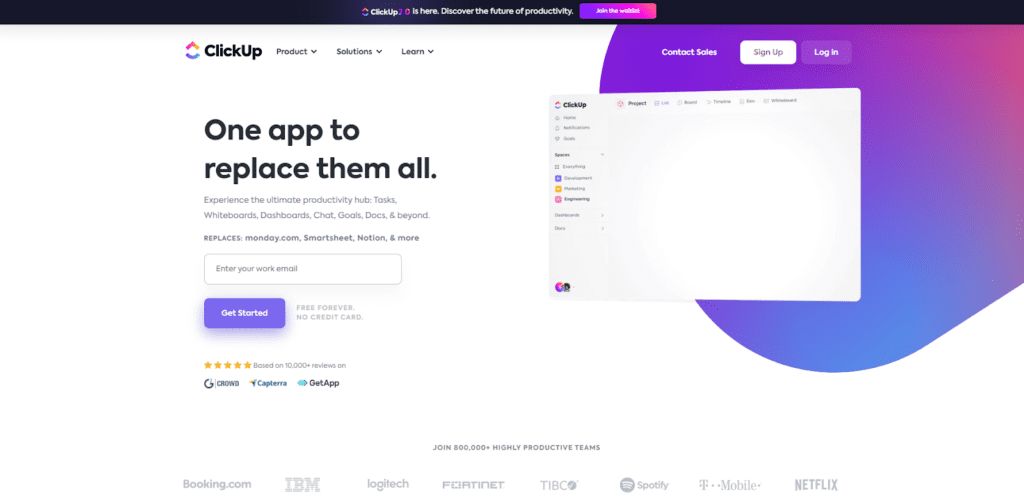
ClickUp is a project management and productivity tool that helps teams stay organized and efficient. It was launched in 2017 and has since gained popularity for its comprehensive set of features and customizable interface.
Features:
- Task management: Create tasks, set due dates, and assign them to team members
- Project management: Organize tasks into projects and track progress
- Time tracking: Keep track of time spent on tasks and projects
- Collaboration: Collaborate with team members using comments, mentions, and shared calendars
- Workflow automation: Automate tasks and workflows using templates and custom rules
- Reporting and analytics: Generate reports and view analytics to track team performance and productivity
Pricing:
ClickUp offers a range of features across its different pricing plans. The Free plan includes basic task management features, while the Business plan includes advanced project management and automation features.
User Experience:
- Highly customizable user interface
- Different views, themes, and layouts to choose from
- Easy to navigate
- Offers keyboard shortcuts for quick access to features
Integrations:
- ClickUp integrates with a wide range of third-party apps and services
- Integrations include popular tools like Google Drive, Slack, Trello, and Zapier
- Integration options make it easy to connect and automate workflows between different apps and services.
Best Use Cases of ClickUp:
- Suitable for teams of all sizes
- Comprehensive project management and productivity tool
- Effective for complex projects requiring detailed tracking and collaboration
Is Clickup better than Slite?
ClickUp and Slite are both effective tools for team collaboration and productivity, but they serve different purposes. ClickUp is primarily a project management tool, while Slite is a knowledge management software. Ultimately, the choice between the two will depend on the specific needs of the team.
Slite vs Alternative: Key Differences
Here’s a table comparing Slite with some alternative tools including OneThread, Confluence, Coda, Evernote, and ClickUp, based on various factors:
| Name | Slite | OneThread | Confluence | Coda | Evernote | ClickUp |
| Pricing | Freemium | Freemium | Freemium | Freemium | Freemium | Freemium |
| Features | ||||||
| Document Collaboration | yes | yes | yes | yes | no | yes |
| Note-taking | yes | yes | no | yes | yes | yes |
| Knowledge Base | yes | yes | yes | no | no | yes |
| Task Management | no | no | no | yes | no | yes |
| Markdown Support | yes | yes | yes | yes | no | no |
| Integrations | yes | yes | yes | yes | yes | yes |
| Web App | yes | yes | yes | yes | yes | yes |
| Desktop App | yes | yes | yes | yes | yes | |
| Mobile App | yes | yes | yes | yes | yes | yes |
| User-friendly Interface | yes | yes | no | no | yes | yes |
| Learning Curve | no | yes | yes | yes | no | yes |
Conclusion
There are many great productivity and collaboration tools available for teams and individuals. Each tool has unique features, strengths, and weaknesses. Slite focuses on team collaboration and knowledge management, while OneThread offers a comprehensive customer support solution.
Confluence provides a customizable wiki and knowledge base, while Coda offers a versatile workspace combining documents, spreadsheets, and databases. Evernote offers a powerful note-taking tool with strong search capabilities and integrations. ClickUp provides a highly customizable project management and productivity tool.
Consider factors such as pricing, features, accessibility, ease of use, and integrations when selecting the right tool for your needs.
