Have a hard time choosing the right task management tool for you? With so many internet options, it might be difficult for someone new to these tools to choose the best task management tool for themselves or their company. Don’t worry because this article has you covered.
What does task management software do?
When there are lots of projects to manage it is not easy to keep up with all of them and this might lead to a lack of work efficiency. For more complex circumstances, notes, pencils, and even spreadsheets are no longer enough and that is where you need a more advanced tool.
A task management** software is built to organize your workload, it has tools to assist you in meeting deadlines and prepare you for the next steps of a certain task. When it comes to team cooperation, a task management application may assist you in monitoring, establishing deadlines, and delegating.
Top 10 Task Management Software for Agencies
Here is a list of the 10 best task management software on the internet for individuals and teams, along with features.
ClickUp
ClickUp is a feature-rich task management tool that offers templates and recurring tasks to use in the future without having to recreate project plans. ClickUp quickly converts comments into separate tasks for efficient work management. It also allows you to sort the tasks globally. Advanced features such as widgets to include in your Dashboards, such as a Burn-Up, and Burndown Velocity chart is also available.
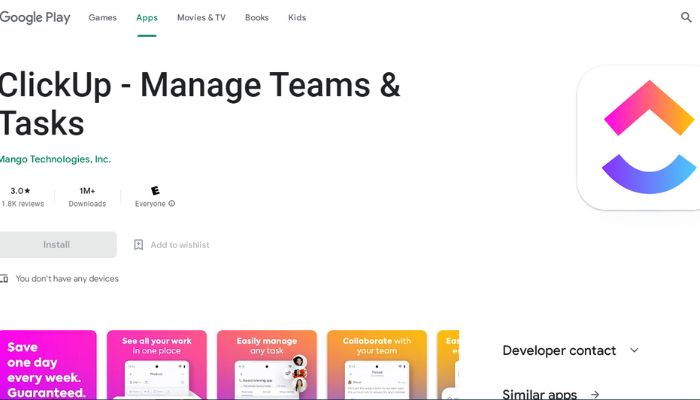

Another notable feature of ClickUp is its ‘Me Mode’ view where you can easily organize and manage your tasks.
One of the most prominent factors about ClickUp is its many integrations with collaboration tools like Slack, Gmail, Zoom, Outlook, Google Drive, and more.
ClickUp offers a free plan, and if you wish to subscribe to premium plans with more features, monthly fees start at $5 per user.
Trello
Trello is a well-known task management software that uses the Kanban interface. This interface is simple and user-friendly, and the boards can be easily shared. The variety of templates offered by Trello makes it appealing for sales, marketing, HR, and support teams.
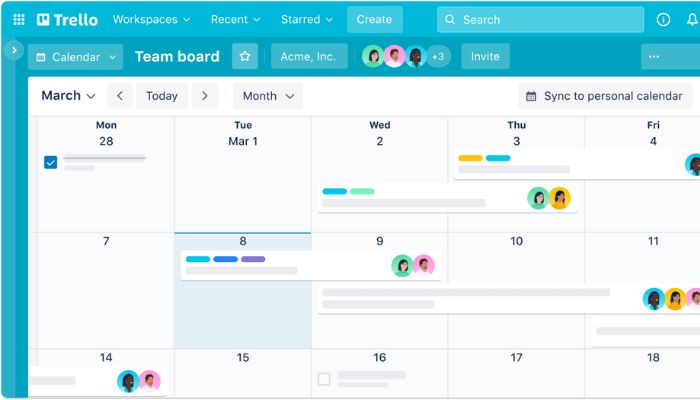

Even though users resort to Trello’s simple workflows, you can make your projects more flexible by custom-building templates for you and your team.
Trello boasts its ‘unlimited’ lists and cards feature with seamless automation across tasks and subtasks. But to use Trello for handling complex projects, users are encouraged to upgrade to the premium plan to access their unique Gantt charts and “priorities” feature.
Trello has a Free plan, and the upgrades start at $ 5 per user/month (annually).
Onethread
Onethread is a SaaS firm established in Bangladesh that offers the most seamless task/project management solution for effective collaboration. Onethread provides a great workplace that helps you maximize your productivity. The streamlined features in Onethread are used to manage tasks and projects.
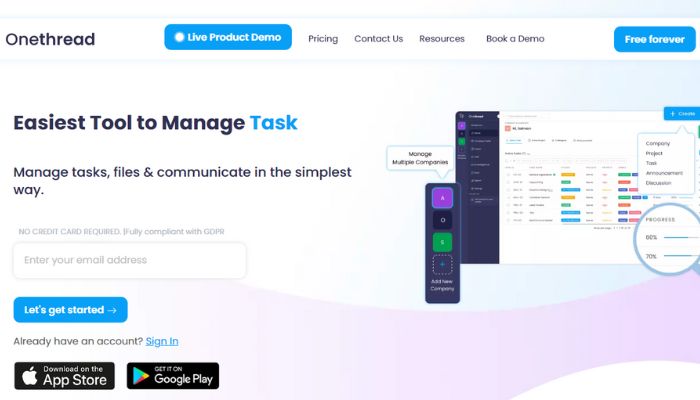

Onethread provides various views such as the list view, Calendar view, and a Gantt chart for organizing tasks according to your preference.
Document arrangement is easier than ever with Onethread, as you can import documents from Drive and share them with your team, and the documents can also be shared within projects & tasks. Additionally, Onethread also supports integration with other well-known task management software, like ClickUp and Trello.
It has a lot to offer from affordable prices to making premium Project Management Solutions accessible to SMEs and startups at only $1.49/user/month to multi-company collaboration.
Visit Onethread
Wrike
Wrike is a free project management application that also functions as a task management tool and can be used for marketing and product development. You may use this tool to personalize your processes by adding color coding and defining custom fields to export data. Its main features include a real-time activity stream, a spreadsheet view, desktop & mobile apps, and storage of 2Gb.


Other features such as customizable dashboards, purpose-built templates, and custom request forms make it a popular task management tool for all team members. Wrike also has integrations with Google Drive, Box, Dropbox, OneDrive, and MSFT Office 365.
The pricing plans start at $9.80 per user/month and can be upgraded to a Business plan at $24.80 per user/month for larger teams.
Asana
Asana is one of the most used task management software available on the market. It is hailed among users for not just being task-focused but also workflow-focused.
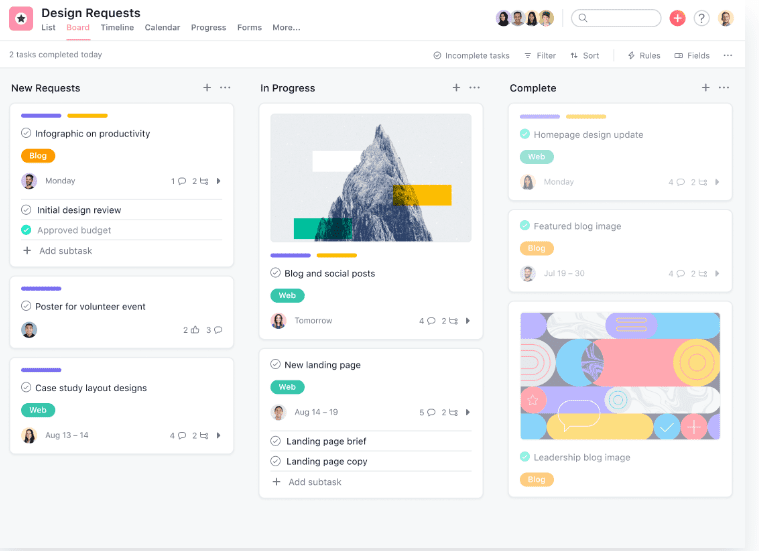

Asana’s interface is also easy to use and flexible, but what makes it unique is its integration with time management software. This allows time tracking for tasks. It is indeed a great way to encourage active participation among teams.
Asana allows you to seamlessly keep tabs on multiple groups of people working on the same project. It also helps you view a timeline of each project you have worked on.
The paid plan starts from $10.99/month per user with the Business plan at $24.99/month per user.
Basecamp
Basecamp adheres to the “all-in-one” idea, which implies that it acts as an organizer, saving all of your work in one location. Moreover,Basecamp has easy-to-use task management features and a free version called ‘Personal’ that is best for students, freelancers, and personal projects.
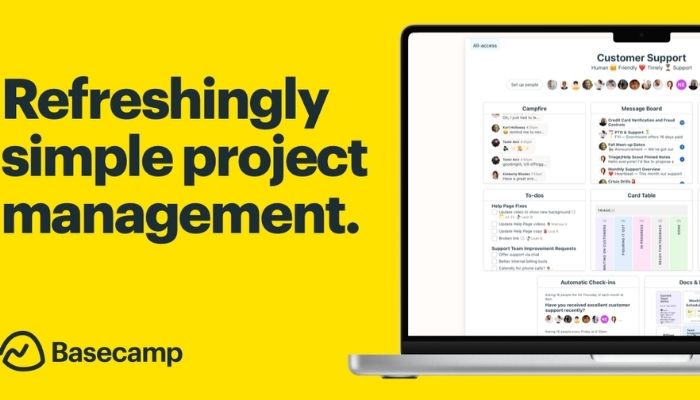

Other features include 1Gb storage space, automated Check-ins, shared docs, files and real-time communication with campfires & pings, and project progress tracking with Hillcharts.
The upgraded version of Basecamp would be $99 per month.
Proprofs project
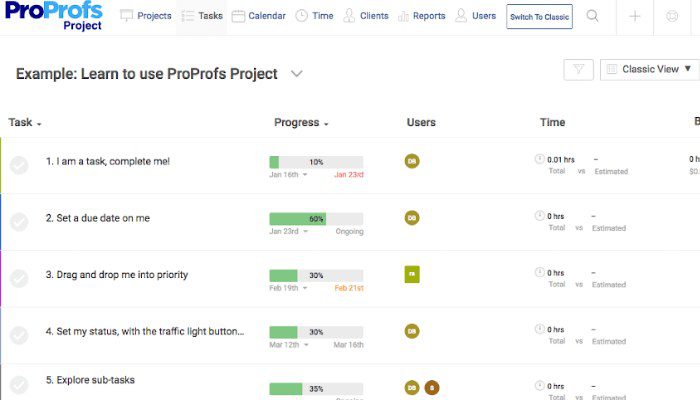
ProProfs Project is a tool for task/project planning, scheduling, and tracking multiple projects. However ProProfs Project has a configurable dashboard that allows you to arrange tasks by dragging and dropping them and displays all your project details at a glance. It gives you a centralized dashboard, customizable workflows, and task prioritization.

The ProProfs starts at $2/user per month, billed annually, and can be upgraded to premium for $4/user per month offers more features such as AI-powered reports which allows you can obtain a summary of work progress and status to detect and correct gaps, automatic invoicing for recurring tasks and time tracking.
MeisterTask
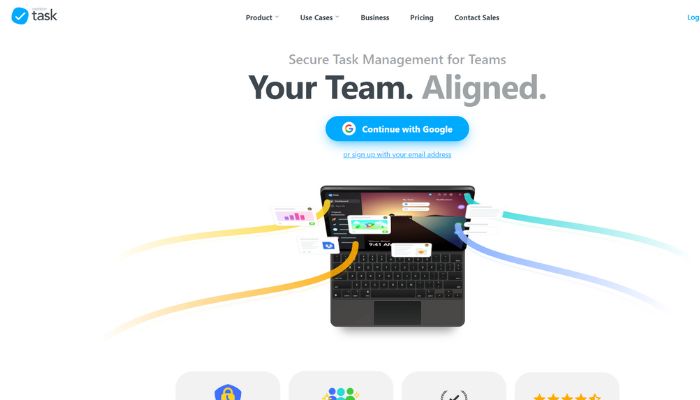
It is also a free task management software for small teams. MeisterTask is suitable for individual tasks as well as for teams to manage and organize many projects (up to 3 projects) at the same time. The key features of this tool are allowing unlimited project members, file attachments up to 20 MB per file, multiple checklists within tasks, and the option to add custom fields to tasks.

The Kanban-style project boards provide a visual perspective, allowing you to track them from concept to completion. MeisterTask also has imports from Asana, Trello, and Wunderlist and integration with many software such as Slack, Office 365, Microsoft Teams, GitHub, and Zapier.
MeisterTask has a free plan, and the plan can be upgraded to Pro for $4.19 per month. The Business plan offers extended collaboration features for larger teams at $10.39 per month.
Proofhub
ProofHub is an all-in-one project management app and collaborative task management tool. It gives admins and project managers ultimate control of teams, tasks, projects, and communications.
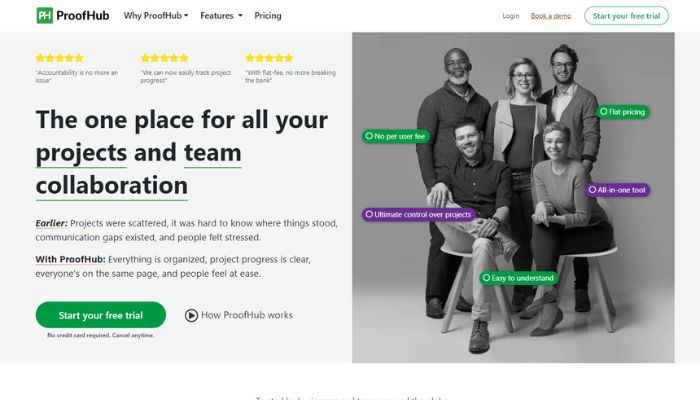

Proofhub offers powerful team collaboration features to keep your distributed team members connected. You can share company-wide announcements with ease. ProofHub also integrates with third-party apps like Google Drive, OneDrive, Dropbox, and Box to give you a central place to access your files and data. As ProofHub does not tailor custom notifications for users in projects, it may not be favorable for projects with many team members.
Regardless, ProofHub can simplify tasks and project deliverables with many unique features like its proofing tool, timesheets, and custom reports to give important updates on ongoing projects.
It offers a free trial however the pricing starts at $89/month (billed annually).
Monday Dot com
Monday.com is also an efficient task management software that helps teams visualize tasks and projects. AA central board displays all the projects and changes across tasks. Your board can be customized by adding columns to view data on hours spent, status, location, etc. Task assignment is pretty simple with its various features including highlighting elements like time management, text, or locations, subdividing pending tasks by individual, timeline, due date, and charts.
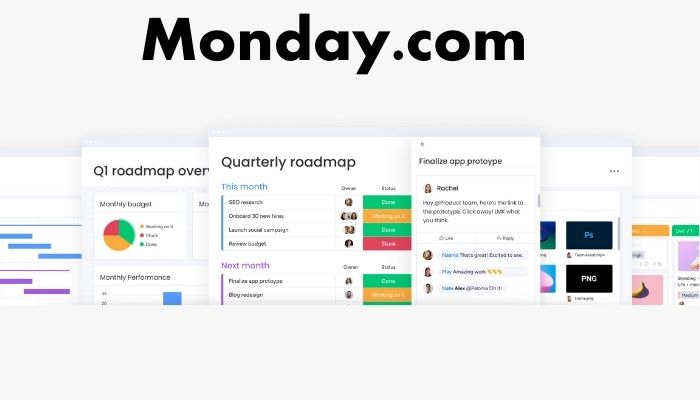

All in all, Monday is another easy-to-use tool with some useful workflow tools for automating parts. Monday also has amazing integration with apps like Slack, Google Drive, Gmail, Google Calendar, Jira, GitHub, etc.
There is a Basic free plan which can be upgraded for $8/month per user, which offers unlimited free viewers and storage of 5 GB, and a Standard plan of $10/month per user. The Pro plan is $16/month per user for complex workflows.
Finally,
The options above are all great but if you don’t know which one to get started with, try One thread. It’s free to get started, is the cheapest option in the long-term, has great fundamental features, and high satisfaction from its users.
