In today’s fast-paced world, managing tasks effectively can be a daunting thing in your process. With multiple tasks to handle, it is easy to get overwhelmed and lose focus. However, with the right task management tools, it is possible to streamline your workflow and boost productivity. Task management tools help you stay organized, prioritize tasks, and manage time effectively. In this article, we will discuss different types of task management tools, their features, and how to choose the right tool.
Types of Task Management Tools
1. To-Do List Apps: To-do list apps are simple tools that help you keep track of tasks that need to be completed. These apps allow you to create a list of tasks, assign deadlines, and set reminders. Some popular to-do list apps include Wunderlist, Any.do, and Todoist.
2. Project Management Tools: Project management tools are more comprehensive than to-do list apps. They allow you to manage multiple projects, assign tasks to team members, set deadlines, and track progress. Some popular project management tools include Onethread, Trello, Asana, and Basecamp.
3. Time Tracking Tools: Time tracking tools help you keep track of how much time you spend on different tasks. These tools allow you to track time spent on each task, set time limits, and analyze how you spend your time. Some popular time tracking tools include RescueTime, Toggl, and TimeCamp.
4. Calendar Apps: Calendar apps help you manage your schedule and ensure that you do not miss important deadlines. These apps allow you to schedule tasks, appointments, and events. Some popular calendar apps include Google Calendar, Apple Calendar, and Outlook.
5. Note-Taking Apps: Note-taking apps allow you to jot down ideas, make lists, and take notes. These apps help you keep track of important information and ideas. Some popular note-taking apps include Notion, Evernote, OneNote, and Google Keep.
Features of Task Management Tools
1. Collaboration Features: Task management tools with collaboration features allow team members to work together on tasks. These features allow team members to communicate, share files, and track progress. Collaboration features are particularly useful for project management tools.
2. Customization Features: Customization features allow you to tailor task management tools to your specific needs. For example, you can customize the appearance of the app, set up custom reminders, and create custom task lists.
3. Reminders and Notifications: Reminders and notifications are important features of task management tools. These features ensure that you do not forget important tasks or miss deadlines. Reminders and notifications can be customized to suit your needs.
4. Integrations: Task management tools that integrate with other tools such as calendars, email, and project management tools are particularly useful. Integration allows you to manage all your tasks in one place.
How to Choose the Right Task Management Tool

1. Assess Your Needs: Before choosing a task management tool, it is important to assess your needs. Consider the type of tasks you need to manage, the number of team members involved, and the features you require.
2. Consider the Features: Different task management tools have different features. Consider the features you need and choose a tool that best suits your needs.
3. Check for Integration: If you use other tools such as calendars or project management tools, it is important to choose a task management tool that integrates with these tools.
Benefits of Using Task Management Tools
– Provides a centralized location for all tasks and related information
– Helps to prioritize tasks and set reminders
– Improves workflow and reduces the likelihood of tasks slipping through the cracks
– Increases efficiency and reduces the need for unnecessary meetings and email chains
– Helps to manage time more effectively and ensures team members are using their time productively
– Increases productivity by tracking progress and identifying bottlenecks in the workflow
– Promotes collaboration and improves communication among team members
– Provides a way to delegate tasks and assign responsibilities to team members
– Offers different views and options for organizing and visualizing tasks and projects
– Helps to ensure everyone is on the same page when it comes to project deadlines and deliverables
– Enables real-time collaboration and feedback on tasks and projects.
Why Task Management tools are important for workplace?
1. Improved Workflow: Task management tools help to improve the workflow by providing a centralized location for all tasks and information related to those tasks. This makes it easier for team members to access and prioritize their work, and it also helps to reduce the likelihood of tasks slipping through the cracks.
2. Increased Efficiency: Task management tools allow teams to work more efficiently by providing a way to track progress, delegate tasks, and collaborate in real-time. This helps to eliminate unnecessary meetings and email chains, and it also ensures that everyone is on the same page when it comes to project deadlines and deliverables.
3. Better Time Management: Task management tools help teams to manage their time more effectively by providing a way to prioritize tasks and set reminders. This helps to reduce the likelihood of missed deadlines and helps to ensure that team members are using their time in the most productive way possible.
4. Increased Productivity: Task management tools can help to increase productivity by providing a way to track progress and identify bottlenecks in the workflow. This allows teams to adjust their approach and make improvements as needed, which can help to increase efficiency and overall productivity.
5. Collaboration: Task management tools provide a centralized location for teams to collaborate on tasks and projects. This helps to improve communication and collaboration, which can lead to better outcomes and a more cohesive team.
Overall, task management tools are important for the workplace because they help to improve workflow, increase efficiency, manage time more effectively, increase productivity, and promote collaboration. By using a task management tool, teams can work more effectively and efficiently, which can lead to better outcomes and greater success.
: One of the Popular Task Management Tools
Onethread is a task management tool designed to help teams and individuals stay organized and on top of their tasks. It allows you to create and manage tasks, prioritize them, and collaborate with team members in real-time. In this section, we will take a closer look at Onethread and its features.
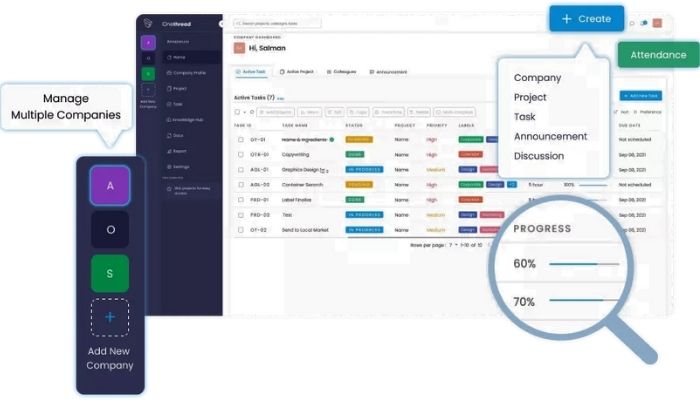
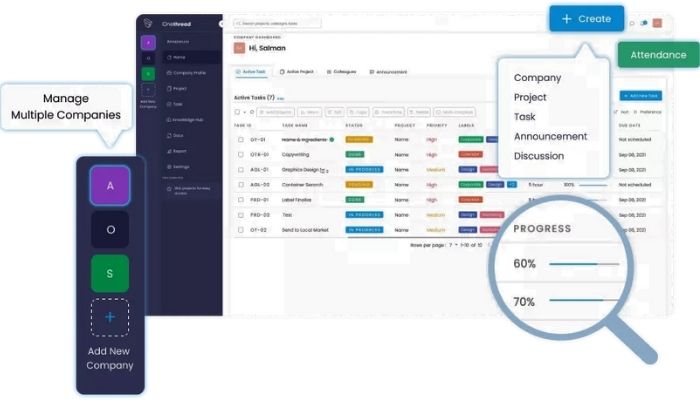
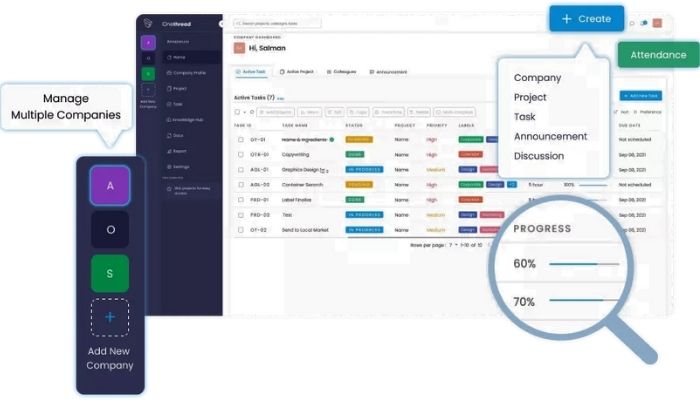
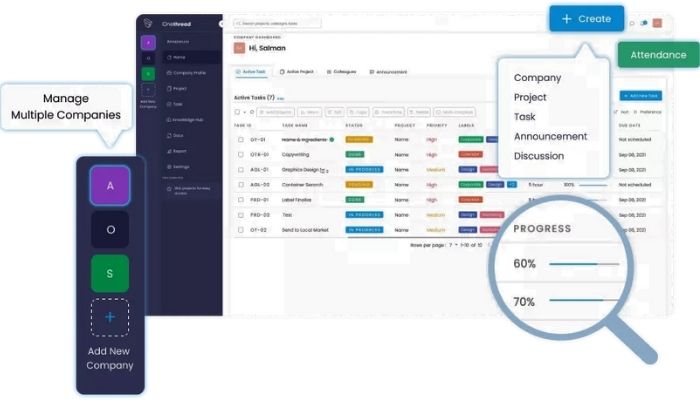
Features of Onethread
1. Task Management: Onethread allows you to create, assign, and manage tasks. You can add task details such as due date, priority, description, and attachments. You can also set recurring tasks, create subtasks, and set dependencies.
2. Collaboration: Onethread allows you to collaborate with team members in real-time. You can add comments to tasks, mention team members, and assign tasks to specific team members. You can also track the progress of tasks and get notifications when a task is complete.
3. Project Management: Onethread allows you to manage projects and organize tasks by project. You can create project boards, add tasks to projects, and track progress. You can also assign team members to projects and set project deadlines.
4. Time Tracking: Onethread allows you to track time spent on tasks. You can start and stop timers for tasks and view time reports. This helps you to manage your time effectively and stay on top of deadlines.
5. Integrations: Onethread integrates with other tools such as Google Calendar, Slack, and Trello. This allows you to manage tasks and projects from one platform and avoid switching between multiple tools.
Benefits of Onethread
1. Improved Workflow: Onethread helps to improve workflow by allowing you to organize tasks, collaborate with team members, and track progress in real-time. This helps to ensure that tasks are completed on time and within budget.
2. Increased Efficiency: Onethread helps to increase efficiency by allowing you to manage tasks and projects from one platform. This reduces the time spent switching between multiple tools and increases productivity.
3. Better Time Management: Onethread helps to improve time management by allowing you to track time spent on tasks. This helps you to identify time-wasting activities and manage your time effectively.
4. Increased Productivity: Onethread helps to increase productivity by allowing you to prioritize tasks, manage time effectively, and stay focused. This helps to ensure that you achieve your goals and meet deadlines.
Why would anyone choose Onethread?
Onethread offers a number of unique features that make it an attractive option for individuals and teams who are looking for a task management tool. Here are some reasons why someone might choose Onethread:
1. Real-time collaboration: Onethread allows team members to collaborate in real-time. This means that everyone can see updates and changes to tasks as they happen. This helps to avoid miscommunications and ensures that everyone is on the same page.
2. Customizable task views: Onethread allows users to customize their task views. Users can filter tasks by project, assignee, due date, or priority. This makes it easy to see what tasks need to be done and helps users to prioritize their work.
3. Time tracking: Onethread includes a time tracking feature. Users can start and stop timers for tasks, which helps to ensure that time is being spent efficiently. This feature also allows users to generate time reports, which can be useful for tracking billable hours.
4. Integration with other tools: Onethread integrates with other tools such as Google Calendar, Slack, and Trello. This means that users can manage their tasks and projects from one platform, without having to switch between multiple tools.
5. Affordable pricing: Onethread offers affordable pricing plans for both individuals and teams. This makes it a cost-effective option for anyone who is looking for a task management tool.
6. User-friendly interface: Onethread has a clean and user-friendly interface that is easy to navigate. This makes it easy for users to get started with the tool and start managing their tasks right away.
Onethread: Features that will help your task management
| Features | Onethread |
| Task Management | Yes |
| Collaboration | Yes |
| Project Management | Yes |
| Time Tracking | Yes |
| Integration | Yes |
| Mobile App | Yes |
| Customizable Views | Yes |
| Recurring Tasks | Yes |
| Kanban Board | No |
| Gantt Charts | No |
| Pricing | $4/user/month |
Overall, Onethread is a good choice for anyone who wants a task management tool that is easy to use, offers real-time collaboration, and includes features such as time tracking and integration with other tools. The customizable task views and affordable pricing plans are also attractive features that make Onethread a good option for individuals and teams.
Other Popular Task Management Tools:
Todoist: Todoist is a popular to-do list app that allows you to create task lists, set deadlines, and track progress. The app is simple to use and has a clean interface.
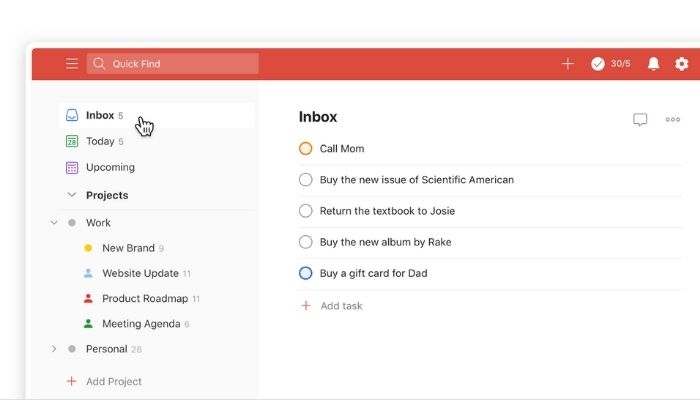
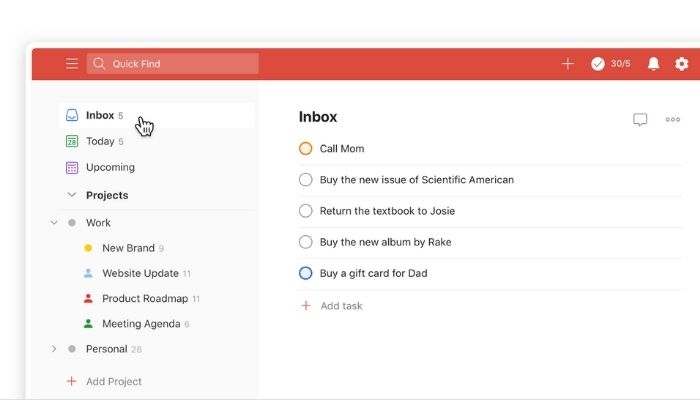
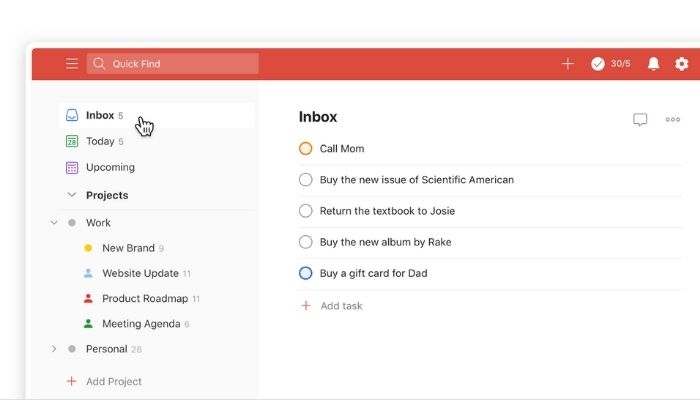
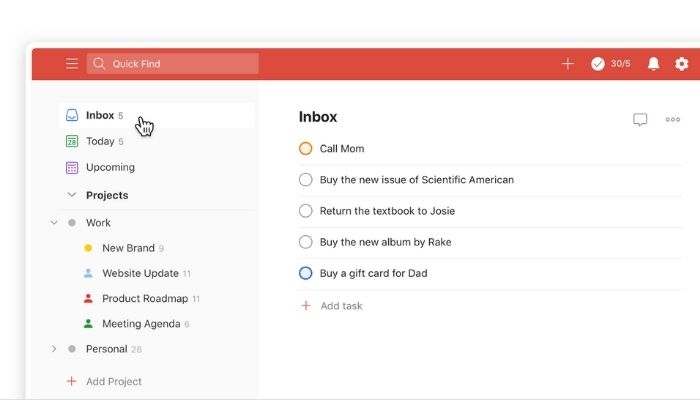
Evernote: Evernote is a note-taking app that allows you to create notes, to-do lists, and reminders. The app allows you to organize notes by tags and notebooks, and also has a search function.
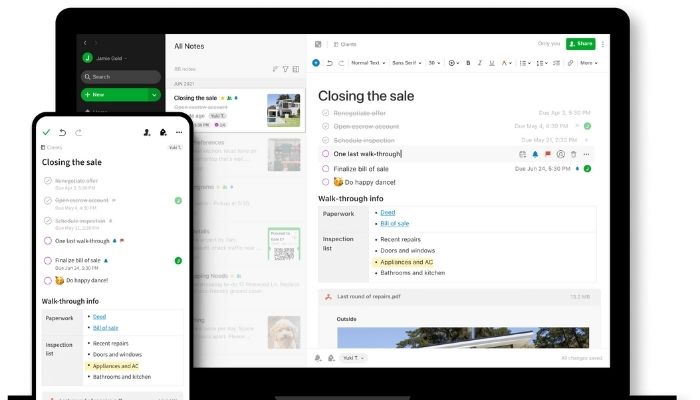
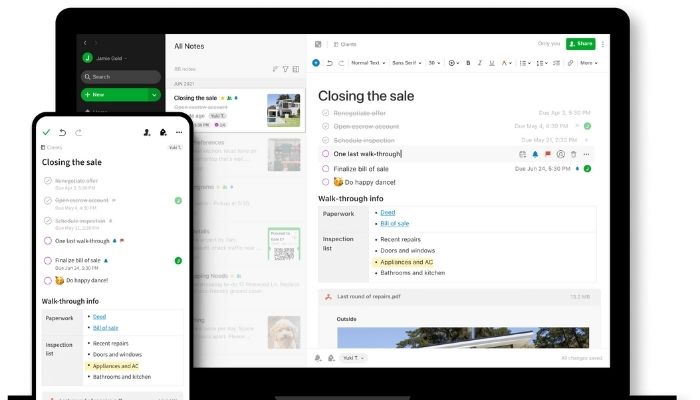
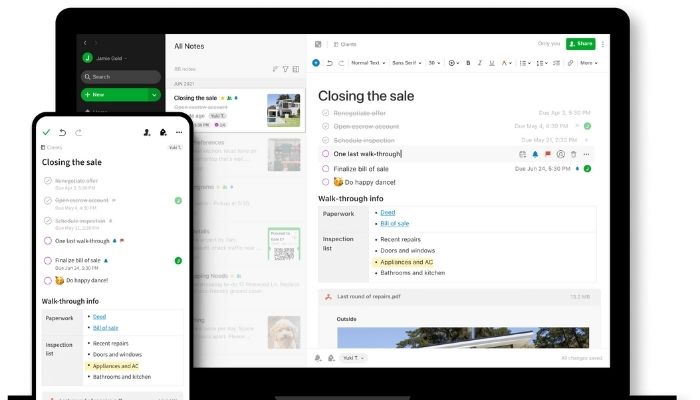
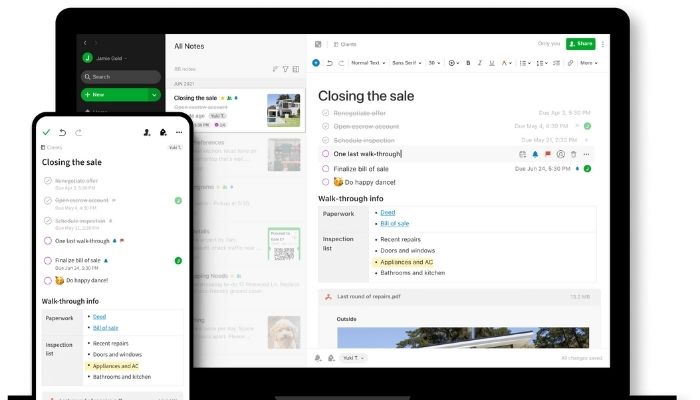
Google Tasks: Google Tasks is a simple to-do list app that integrates with Google Calendar and Gmail. The app allows you to create task lists, set deadlines, and track progress.
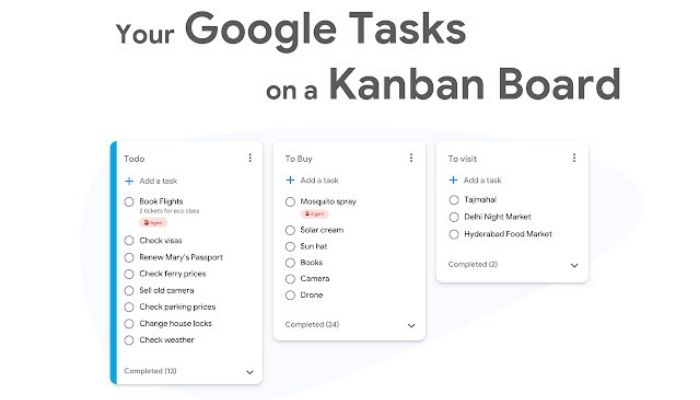
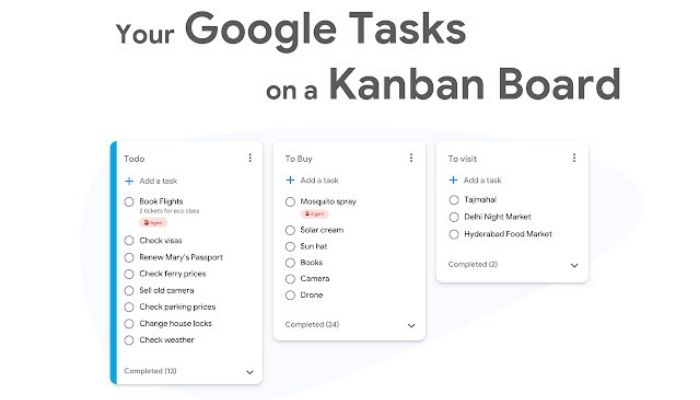
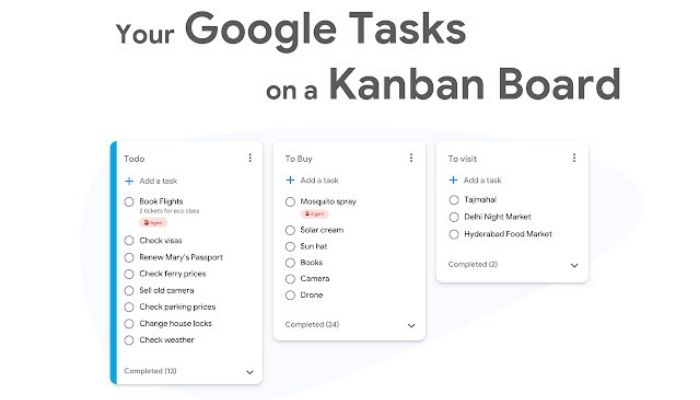
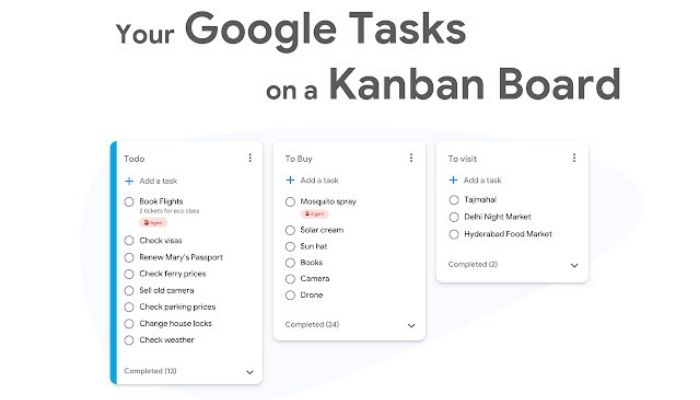
Microsoft To Do: Microsoft To Do is a task management tool that is part of the Microsoft 365 suite of apps. It allows users to create and manage tasks, set reminders, and collaborate with others. Microsoft To Do is free to use, and it integrates with other Microsoft apps like Outlook and Teams.
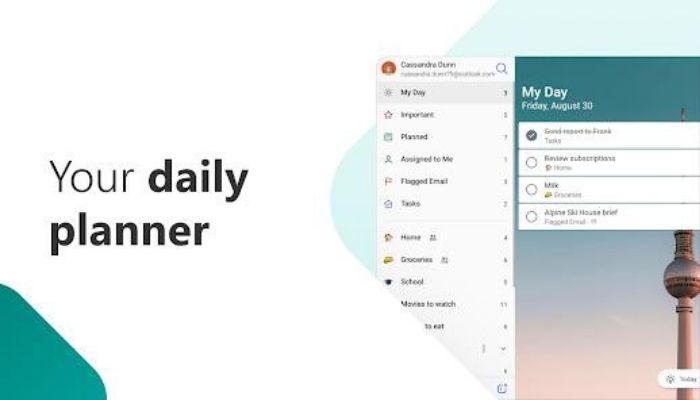
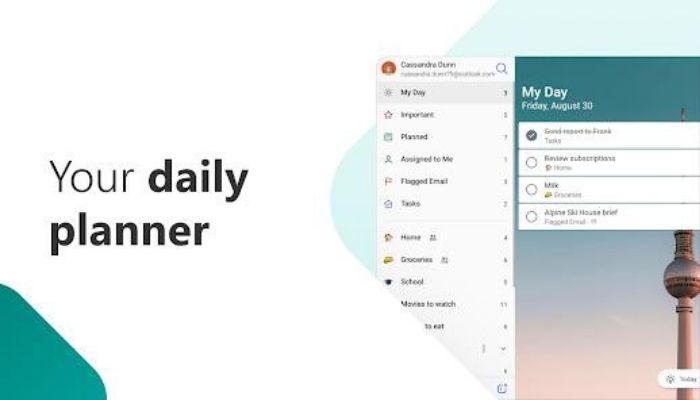
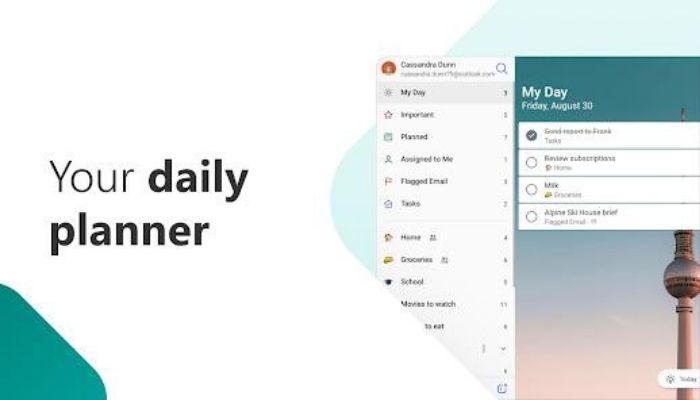
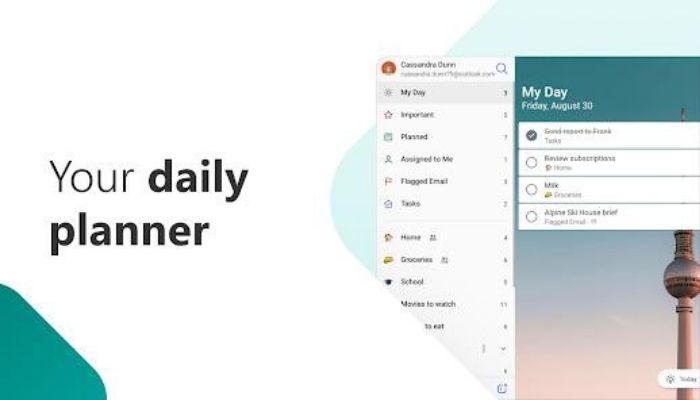
Notion: Notion is a task management tool that is known for its flexibility and customization options. It allows users to create a variety of different content types, including tasks, notes, databases, and more. Notion is free to use for personal use, and paid plans are available for teams.
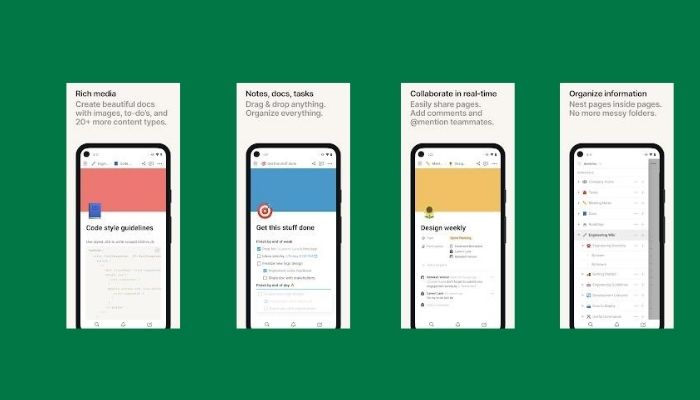
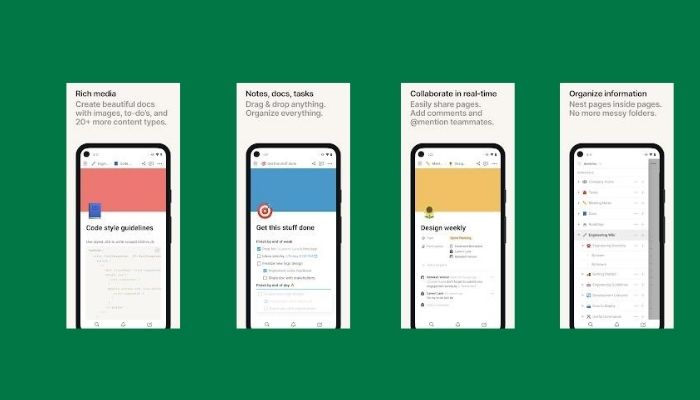
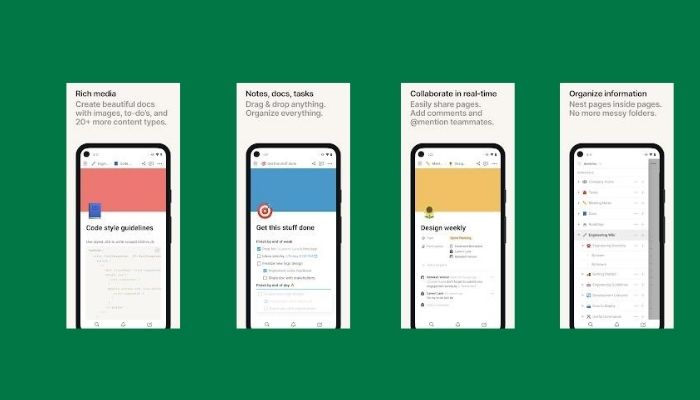
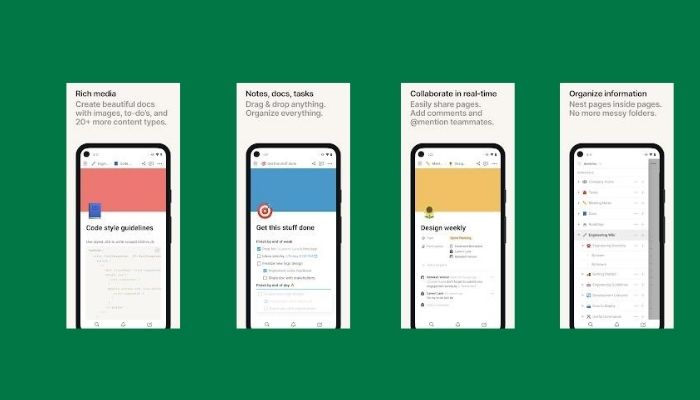
Monday.com: Monday.com is a project management and task management tool that is popular among teams. It offers a variety of different views, including Gantt charts, kanban boards, and calendars. Monday.com is not free, but pricing plans are available for teams of all sizes.
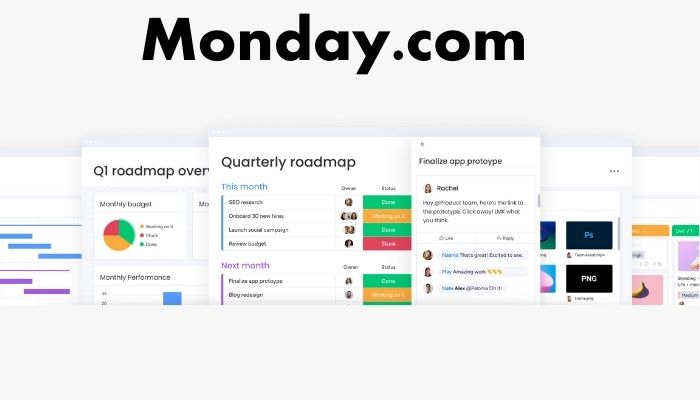
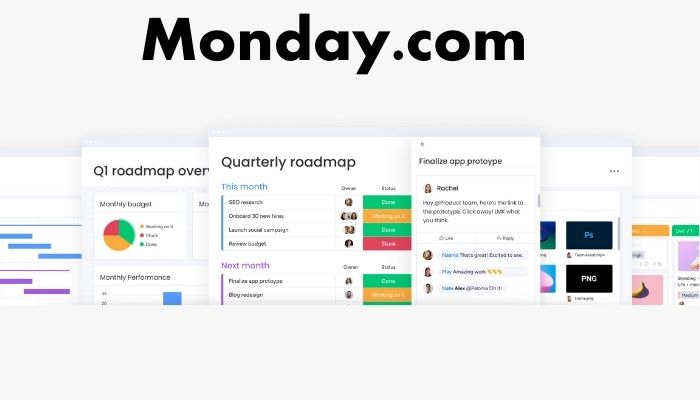
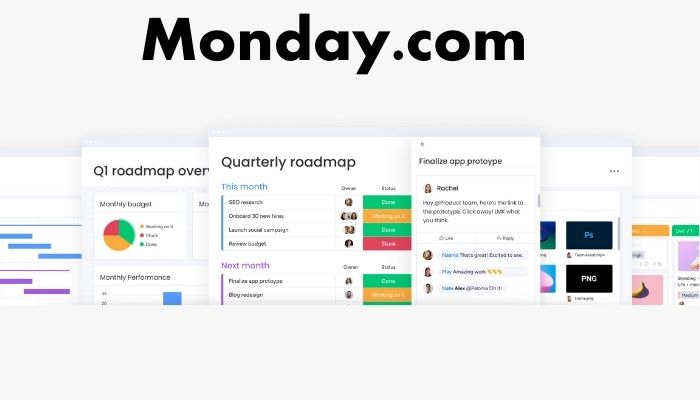
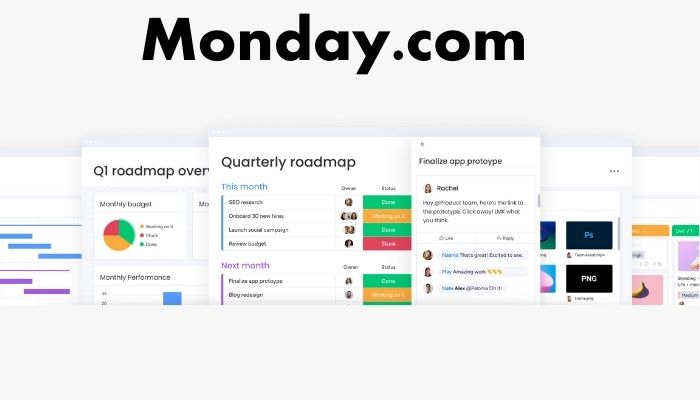
These are just a few examples of popular task management tools. Each tool has its own unique features and benefits, so it’s important to research and compare different options to find the best fit for your individual or team needs.
Conclusion
Task management tools are essential for professionals, entrepreneurs, and students who want to stay organized, manage time effectively, and boost productivity. There are different types of task management tools available, each with its own features and benefits. Before choosing a task management tool, it is important to assess your needs, consider the features you require, and check for integration with other tools. Popular task management tools include Trello, Asana, Todoist, Evernote, and Google Tasks. By using a task management tool, you can improve workflow, increase efficiency, manage time effectively, and increase productivity.
