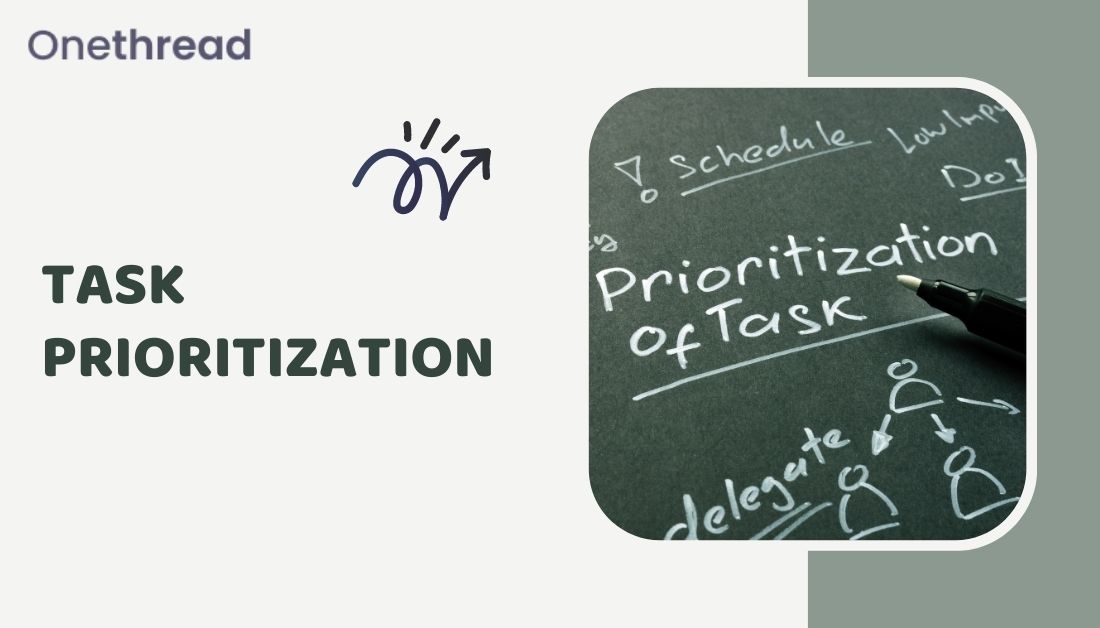Do you need help to meet deadlines and feel stressed as your to-do list grows? Many professionals need help prioritizing tasks to maximize productivity and achieve success in their work lives.
In a fast-paced work environment, it’s more imperative than ever to learn how to prioritize work effectively. Prioritization is a critical skill that can help you stay focused and productive and achieve your goals on time.
Without proper prioritization, it’s easy to get overwhelmed and lose sight of what truly matters. That’s why I am here to guide you through task prioritization. In this blog, you will discover practical strategies and techniques to organize your workload and tackle it with confidence.
Whether you’re an entrepreneur, a busy professional, or a dedicated employee, these tips will empower you to take control of your workday and make meaningful progress. So, let’s get started!
5+ Steps to Task Prioritization Without Feeling Overwhelmed
In a jam-packed workday, prioritizing tasks and staying organized can be complex. With so many responsibilities and deadlines looming, it’s easy to feel overwhelmed and unsure where to start.
However, task management strategies and a well-planned approach can help you handle your workload without feeling overwhelmed. Here are some task management strategies to help you better manage your workload.
Make a list of Exact Tasks
To prioritize your work, start by organizing all the tasks you need to accomplish. Make a list of everything that needs to be done, from the most pressing task to the least important one.

It will help you organize and focus on the most important thing. It can also aid in avoiding any potential distractions or procrastination throughout your day.
Is it critical for the success of other projects? By considering these factors, you can assign priority levels to each task.\
Additionally, if multiple tasks are due on the same day, try to break them down into smaller chunks. It will make task prioritization and management easier without feeling overwhelmed.
Create a To-Do list
Once you have organized your tasks, create a to-do list with deadlines. It will help you stay motivated throughout the day and ensure everything is completed on time. Divide your to-do list into four quadrants:

- Urgent and Important: These tasks require immediate attention and should be your top priority.
- Necessary but Not Urgent: Focus on these tasks once you’ve completed the urgent and important ones. Allocate sufficient time to work on them effectively.
- Urgent but Not Important: Delegate or automate these tasks whenever possible to free up your time for more critical activities.
- Not Urgent and Not Important: Minimize or eliminate these tasks as they tend to be time-wasters and distractions.
Setting deadlines also helps keep yourself accountable while working on the tasks. To avoid feeling overwhelmed, consider using an organizational tool such as Onethread.
This platform helps you keep track of all your tasks and projects in one place. It allows you to create a personal To-Do list that can be sorted by priority level and due date, helping you stay focused on the most critical tasks first.
Breaking Down Large Tasks using ABCDE Method
When dealing with large tasks, break them into smaller chunks using the ABCDE Method. This method can help you identify the most essential tasks and prioritize them accordingly.
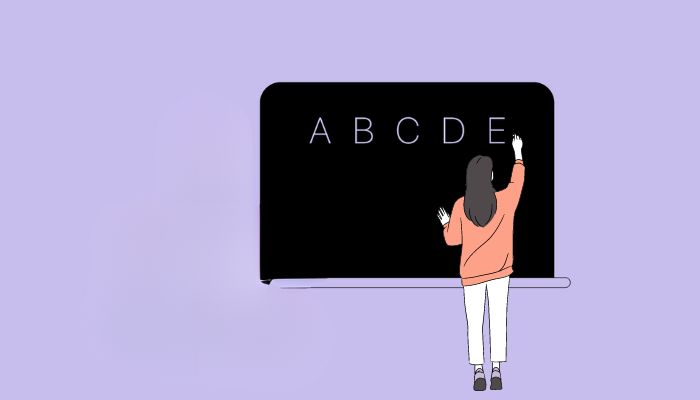
The A stands for the most important tasks, B for moderately essential tasks, and C for less important ones. D stands for tasks that can be delegated, while E is the least important and can usually be eliminated.
You can break down large tasks into smaller chunks, making prioritizing your work easier without feeling overwhelmed. Additionally, if a task is too complicated or time-consuming, delegate it to someone who knows what they’re doing.
Proper planning and an organized system allow you to manage your workload and prioritize tasks more effectively.
Start the day by “Eating the frog”
Mark Twain famously said, “Eat a live frog first thing in the morning, and nothing worse will happen to you the rest of the day.” The idea behind this quote is to start the day by tackling your most challenging task, thus avoiding procrastination and getting it out of the way.

If you need help with task prioritization, try using the abovementioned tips. These will help you stay organized and motivated, enabling you to complete your tasks more efficiently.
Prioritizing tasks at work is essential to staying organized and getting things done on time. By following these tips, you can manage your workload more efficiently and ensure all your tasks are timely.
With proper planning and an organized system, you can manage your workload effectively and ensure all tasks are timely.
Warren Buffett’s 2-list strategy eliminates “good enough” goals
Buffett, known for his exceptional business acumen and success as an investor, developed this strategy to maintain focus on what truly matters and avoid distractions. The concept is refreshingly simple:
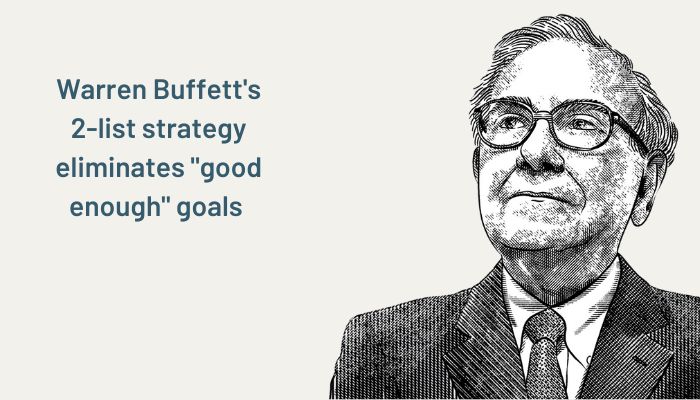
Write your top 25 career goals, ambitions, or tasks on paper. These can be anything from big projects to smaller daily tasks. Now, take a moment to reflect and carefully review your list.
Ask yourself, “If I could only choose five goals from this list, which would I prioritize?”
This exercise forces you to consider each task’s true importance and impact. It compels you to evaluate your goals through a lens of effectiveness rather than simply aiming to complete as many items as possible.
Once you have identified your top five goals, create List A and List B. List A will represent your top five priorities—the tasks you will focus exclusively on. List B will include the remaining 20 items, which are not necessarily unimportant but will receive no attention until you complete List A.
Choose the Right Project Management Software
When you face a mountain of tasks at work, you must have the right tools to help you prioritize and manage them effectively. One such tool that can significantly streamline your workflow is project management software.

With Onethread, you can take control of your tasks and ensure that nothing slips through the cracks. The software provides customizable labels and tags, allowing you to prioritize your workload visually.
Whether it’s a critical deadline, an urgent client request, or a long-term project, you can assign the appropriate priority level to each task. It helps you allocate your time and resources more efficiently, ensuring you tackle the most crucial tasks first. So, you can make informed decisions about energy and time investments with Onethread.
How Does Onethread Help in Task Prioritization?
Onethread makes your work life easier and more efficient. Its intuitive interface and powerful features empower you to prioritize your work effectively and stay on top of your tasks.

Whether you’re a team leader, a project manager, or an individual contributor, this software can revolutionize how you handle your workload. Here’s how Onethread can assist you in streamlining your workflow and ensuring that you meet your project deadlines.
Create a Centralized Task Repository
Imagine having all your tasks and projects neatly organized in one place, easily accessible whenever needed. Now you will no longer have to sift through countless emails, sticky notes, and random documents to remember what needs to be done.
With a centralized task repository, you can streamline your workflow and prioritize tasks more efficiently. A centralized task repository serves as a hub for all your work-related responsibilities.
You can consolidate tasks from different sources in one place, track progress, set deadlines, and collaborate easily. One excellent solution for this is Onethread goal-setting tools, a user-friendly platform designed to help you manage your tasks effortlessly.
You can categorize tasks by priority, project, or due date, providing a clear overview of what needs to be done and when. When you create a centralized task repository using Onethread, you can effortlessly capture all your work-related tasks and projects in one place.
It provides a clean and intuitive interface to enter task details, assign priorities, and set deadlines. The platform allows you to categorize tasks based on projects, teams, or other customized criteria that suit your workflow.
You can comment and attach files directly to tasks, so you don’t have to search for scattered documents or write lengthy emails.
Assign Tasks with Clear Instructions
Clear instructions ensure everyone is on the same page and understands what needs to be done. Using Onethread, task prioritization will feel like a breeze, and you will make sure everyone’s on the same page.
You minimize errors and misunderstandings by giving clear instructions for each task when task prioritization doesn’t take up your headspace.
Imagine receiving a task without specific details or guidelines. It can be frustrating and time-consuming to figure out what is expected of you. You may find yourself going back and forth with your team members or superiors, seeking clarification and wasting valuable time.
If you use Onethread automation tools for work, you can avoid such scenarios altogether. When assigning a task using Onethread, you can provide precise instructions without room for ambiguity.
You can outline the objectives, deadlines, and specific requirements or expectations. In this way, you empower your team members to work independently, knowing what is expected of them.
Encourage Collaboration and Communication
Onethread makes task prioritization efficient through collaboration and communication. When you foster a collaborative culture within your team, everyone feels comfortable sharing ideas, insights, and concerns.
It helps to keep open lines of communication so nothing gets lost in the shuffle and everyone knows what to prioritize. Within Onethread, team members can communicate in real-time, ask questions, and clarify, all within the project context.
It eliminates the need for lengthy email threads or searching multiple platforms for relevant information. By keeping communication centralized within this project management software, you can streamline the decision-making process and avoid miscommunications.
Track Progress and Adjust as Needed
One of the key challenges in project management is staying on top of your tasks and ensuring everything progresses smoothly. Tracking progress in real-time lets you stay informed about your work status and make informed decisions about prioritizing your tasks.
With Onethread, you can easily keep track of your project’s progress and adjust as needed. Onethread provides you with a centralized dashboard where you can monitor the progress of each task within your project.
This feature is handy when working on complex projects with multiple team members or collaborating with external stakeholders. You can easily see which tasks are on track, which are running behind schedule, and which require immediate attention.
Onethread also offers powerful adjustment tools that enable you to adapt your work based on changing circumstances. If a task takes longer than expected, you can easily reassign resources or adjust deadlines to ensure the project stays on track.
With Onethread, you can make adjustments seamlessly without messing up your workflow or confusing your teammates.
Planning for Effective Task Prioritization in the Workplace
Effective task prioritization is crucial to productivity and success in today’s fast-paced work environment. When faced with numerous tasks and deadlines, it’s easy to feel overwhelmed and unsure of where to start.
However, with simple tips, you can master task prioritization and stay on top of your workload. Here are some helpful suggestions for planning effective task prioritization in the workplace:
- Understand the Project Scope
Before setting deadlines, clearly understand the project’s scope, requirements, and dependencies. Break down the project into smaller tasks and identify critical milestones.
This analysis will help you determine the time needed for each task and set realistic deadlines.
- Consider Task Dependencies
Consider task dependencies or interdependencies when setting deadlines. Identify tasks one must complete before others can start and factor in the time required for these dependencies. It ensures a logical flow of work and prevents delays due to unfinished prerequisites.
- Avoid multitasking
While it may seem efficient to juggle multiple tasks simultaneously, multitasking can lower productivity. Instead, try concentrating on one task at a time, giving it your full attention and effort. Once you complete a task, you can move on to the next one with a clear mind.
- Consider Buffer Time
Include buffer time in your deadlines to account for unexpected delays or challenges during the project. This buffer acts as a safety net and allows adjustments without compromising the project timeline.
- Practice Effective Communication
Clear and timely communication is essential for prioritizing effectively. Keep your team members and stakeholders informed about task priorities, deadlines, and progress. Keep them informed of any changes or updates that may impact their work.
- Take Breaks
Breaks are crucial for maintaining focus and preventing burnout. Incorporate short breaks into your work schedule to recharge and refresh your mind. When you return, stepping away from your tasks for a few minutes can enhance productivity.
Wrapped Up!
Task prioritization at work is essential for successful time management and productivity. You can maximize your working hours and achieve your goals more efficiently by following the above steps.
When you prioritize tasks, it’s not about doing more work but the proper task at the right time to meet your goals. With these tips in mind, you can take control of your workday and feel more accomplished and less stressed at the end of each day.
So, start implementing these strategies today and watch your productivity soar!