In the relentless race against the clock, here’s a startling statistic that should give everyone pause: the average American spends approximately 2,080 hours a year at work. That’s a substantial chunk of our lives dedicated to pursuing productivity.
However, how effectively are we really utilizing this time? That’s where time tracking software steps in as a digital ally, helping us make the most of every precious moment.
Welcome to our comprehensive review of the top 5 time tracking software solutions. In this article, we’ll dive into the world of digital timekeepers, exploring the tools that promise to not only track your hours but also enhance your efficiency, improve project management, and boost your work-life balance.
Whether you’re a freelancer, a small business owner, or part of a larger organization, these software options can transform how you manage your most valuable resource – time.
Quick List of 5 Time Tracking Software
- Onethread: Streamline time tracking and invoicing for freelancers and teams, offering seamless integration with project management tools.
- Toggl: Effortlessly track time and boost productivity with Toggl’s user-friendly interface and detailed reporting features.
- Clockify: A free and versatile time tracker that suits individuals and businesses alike, providing insightful data for smarter time management.
- Timeclock Plus: Ideal for remote teams, Timeclock Plus offers time tracking and activity monitoring to enhance accountability and efficiency.
- TimeCamp: From automatic time tracking to generating insightful reports, TimeCamp empowers users with comprehensive tools to optimize their work hours.
Our reviewers evaluate software independently. Clicks may earn a commission, which supports testing. Learn how we stay transparent & our review methodology
Comparison Chart Of Time Tracking Software
Here’s a detailed comparison chart of the mentioned time tracking software based on their unique features:
Tool Name | Manual Entry | Automatic Tracking | Reporting | Invoicing |
 | Manual Timer, Time Sheet | Auto-Track, Auto Manage the due date, dependency | Time Reports, Visual Timeline | Payroll Integration, Invoice Builder |
 | Start/Stop Timer | Background Tracker | Summary Reports | No Invoicing |
 | Time Entry | Real-Time Tracker | Detailed Reports | Billable Hours |
 | Clock In/Out | Geofencing | Compliance Reports | No Invoicing |
 | Time Sheet | Activity Levels | Graphical Reports | Invoicing |
What is Time Tracking Software?

Time tracking software is a type of application that allows individuals and organizations to monitor and record the amount of time spent on various tasks, projects, or activities. It is a valuable tool for tracking and managing time-related data for productivity and financial purposes.
Think of it as a digital hourglass, meticulously measuring the grains of time you pour into different tasks. Just as you can flip the hourglass to see time passing, this software lets you turn over its digital counterpart to witness your work hours flowing and ebbing.
But it doesn’t stop there – it goes a step further by capturing these grains of time and presenting them to you in organized charts and reports, much like an artist creating a mosaic from individual pieces.
At its core, time-tracking software empowers users to monitor the duration of their tasks in real-time, capturing when they begin and conclude specific activities.
Why Time Tracking Software Is Important to Your Business?
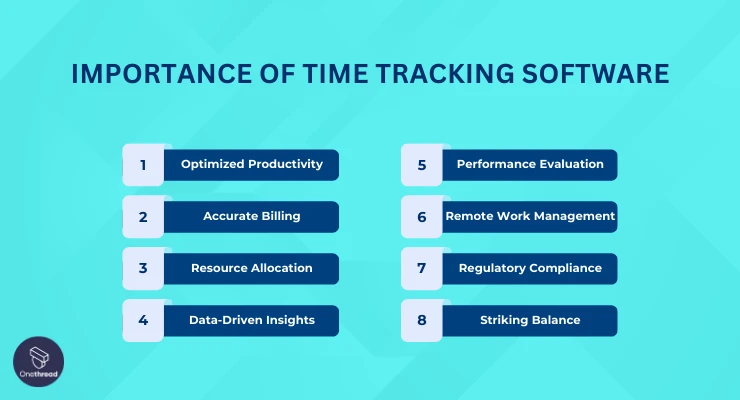
Time-tracking software is a vital compass in the fast-paced business world, guiding individuals and organizations toward greater efficiency and success. Its importance lies in:
- Optimized Productivity: Tracking work hours pinpoints productivity bottlenecks, enabling targeted improvements.
- Accurate Billing: Precise time records ensure accurate client billing, fostering transparency and trust.
- Resource Allocation: Efficiently allocate time and resources to maximize project outcomes.
- Data-Driven Insights: Informed decisions based on time data enhance operations and strategies.
- Performance Evaluation: Fair performance assessment using actual time invested in tasks.
- Remote Work Management: Seamless oversight of remote teams ensures accountability.
- Regulatory Compliance: Maintain compliance with time-related regulations effortlessly.
- Striking Balance: Individuals maintain work-life equilibrium through mindful time allocation.
Time-tracking software is the cornerstone of informed, efficient, and harmonious business operations.
Key Features to Consider in Time Tracking Software
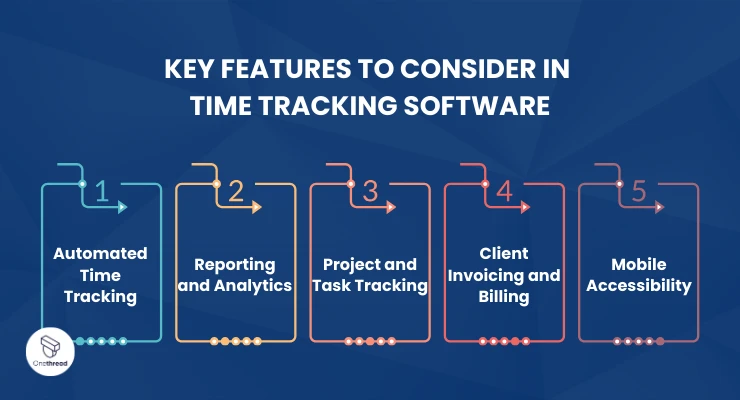
Choosing the right time-tracking software is crucial for effective time management and productivity. To make an informed decision, it’s essential to consider critical features that align with your needs. Here are five fundamental features to look for:
1. Automated Time Tracking
Automated time tracking is a game-changer, allowing you to capture work hours without manual input effortlessly. This feature uses activity monitoring, integrations with apps, and even GPS to record time spent on tasks accurately. It eliminates the need to manually remember and log every minute, increasing accuracy and saving valuable time.
2. Reporting and Analytics
Comprehensive reporting and analytics provide insights into how you’re spending your time. These features generate visual representations and detailed breakdowns of your work hours, highlighting patterns, peak productivity times, and areas for improvement. By reviewing these reports, you can refine your time allocation strategy and optimize your work routine.
3. Project and Task Tracking
Effective time management involves tracking overall hours and understanding how time is allocated to specific projects and tasks. This feature enables you to categorize tasks, assign them to projects, and monitor progress. It ensures that your time is aligned with your priorities and that projects stay on track.
4. Client Invoicing and Billing
For freelancers and service-based businesses, accurate client billing is crucial. Look for software that integrates client invoicing with time tracking. It simplifies the process by generating invoices based on tracked hours and rates, reducing administrative work, and enhancing transparency with clients.
5. Mobile Accessibility
In our dynamic work environments, the ability to track time on the go is essential. Opt for software with robust mobile apps that allow you to track tasks from your smartphone or tablet. This ensures you can capture your work hours, whether at your desk, in a meeting, or working remotely.
They empower you to manage time effectively, gain insights into your work habits, and make informed decisions to boost productivity.
Top 5 Time Tracking Software
From automated tracking to insightful reporting, time tracking software solutions are designed to streamline work processes, provide valuable insights, and elevate your overall productivity game.
Let’s explore these top contenders who are set to redefine how you manage and make the most of your precious time.
#1. Onethread

Onethread is a versatile platform that shines particularly in the realm of time tracking. While not exclusively designed as a time tracking software, its robust Timesheet feature offers businesses a comprehensive solution for monitoring time spent on various tasks and projects.
This functionality is crucial for resource management, budgeting, and even capacity planning. Onethread enables organizations to optimize productivity and make data-driven decisions by providing real-time insights into how employees allocate their time.
Whether you’re a small business or a large enterprise, Onethread’s time tracking capabilities can be a game-changer in managing your team’s efficiency.
Try Onethread
Experience Onethread full potential, with all its features unlocked. Sign up now to start your 14-day free trial!
Overview and key features
Let’s delve into its standout features that set Onethread apart as a top choice for effective time tracking.
1. Timesheet

The Timesheet feature is the cornerstone for time tracking in Onethread. It allows users to log time spent on tasks and projects, providing a detailed account of resource utilization. This is invaluable for budgeting and performance reviews.
2. Reports

Onethread’s reporting capabilities go hand-in-hand with its Timesheet feature. You can generate custom reports to analyze time data, helping you identify bottlenecks and areas for improvement.
3. Task & Item Management

Beyond just time tracking, Onethread excels in task management. You can set priorities, due dates, and even dependencies. This comprehensive approach ensures that time is allocated efficiently.
4. Gantt Chart View

The Gantt Chart feature provides a visual timeline for your projects. This helps in planning and shows how time is distributed across different tasks and phases, aiding in better time management.
5. Employee Directory
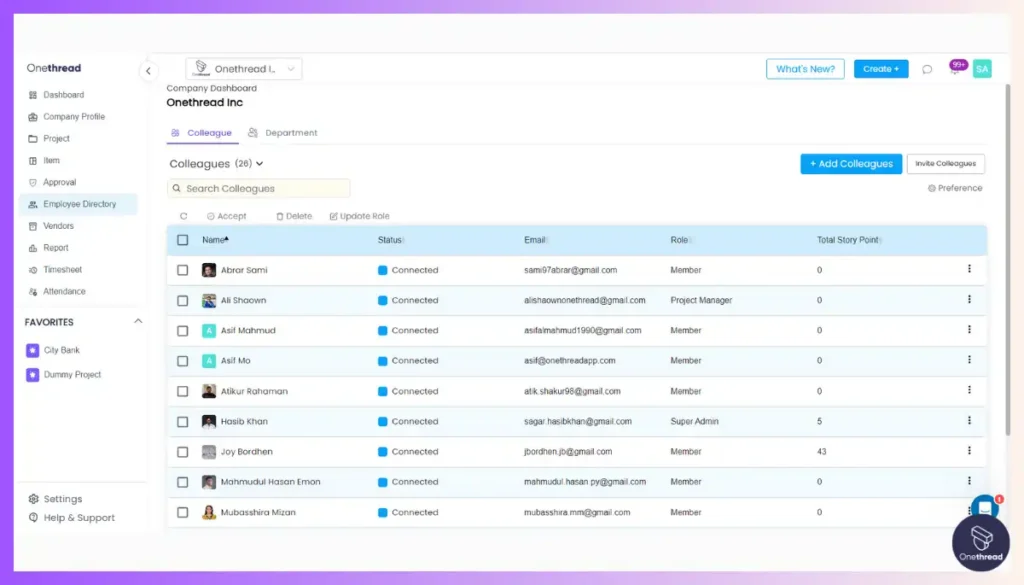
Knowing who is available and what their skill sets are can be a time-saver. The Employee Directory feature helps in quick and efficient resource allocation, ensuring that the right people are working on the right tasks.
These features collectively make Onethread not just a great time-tracking software but also a comprehensive solution for project and resource management.
Pricing plans and options:

Free Plan: Onethread’s free plan provides essential time-tracking features for individual users. It’s an excellent option for freelancers or individuals looking to get started with basic time tracking without any cost.
Growth Plan ($3.6): The Basic plan offers more features and benefits than the free version. It includes enhanced reporting, advanced tracking modes, and more customizable options. This plan is suitable for individuals who require more robust time management tools.
Scale Plan ($6): Designed for small businesses and growing teams, the Pro plan provides comprehensive time-tracking capabilities. It includes features such as client invoicing, project management integration, and priority customer support.
Try Onethread
Experience Onethread full potential, with all its features unlocked. Sign up now to start your 14-day free trial!
#2. Toggl
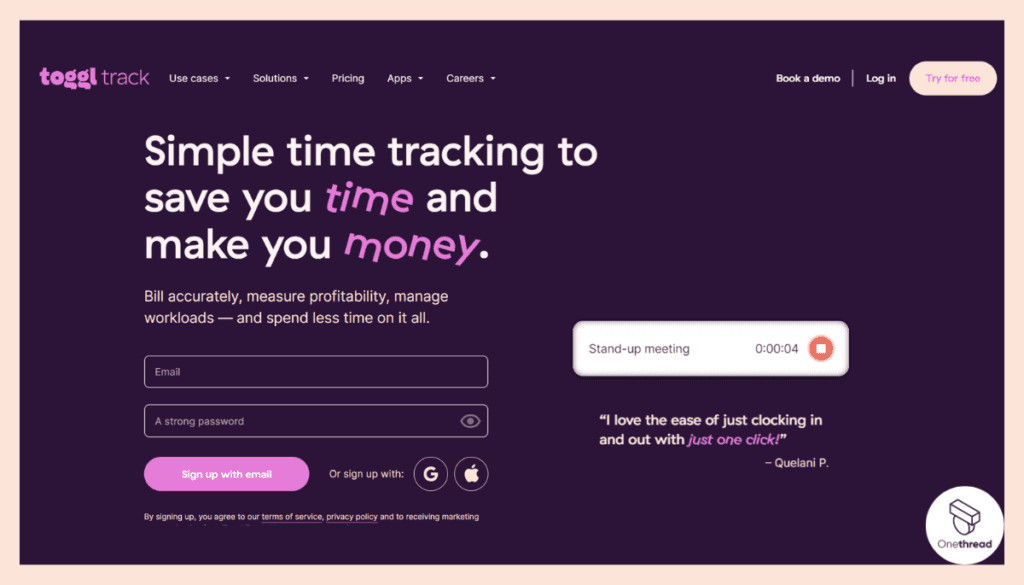
Toggl is a time-tracking and productivity tool that helps individuals and teams monitor their work hours efficiently. The tool allows you to categorize and label tasks, helping you understand how time is allocated across projects. T
oggl’s reports provide insights into productivity trends and help improve time management. Its integrations with popular project management and communication tools streamline workflow management.
Toggl’s simplicity and focus on time tracking make it suitable for freelancers, remote workers, and teams aiming to enhance their time management skills. Whether you’re tracking billable hours, analyzing project time distribution, or boosting productivity, Toggl provides an effective solution with minimal complexity.
Toggl: A Company Overview
- Founded in [2006].
- 98 employees.
- Focused on providing time tracking and productivity solutions.
- Toggl was founded by Alari Aho.
Features:
Manual and Auto Tracking Modes:
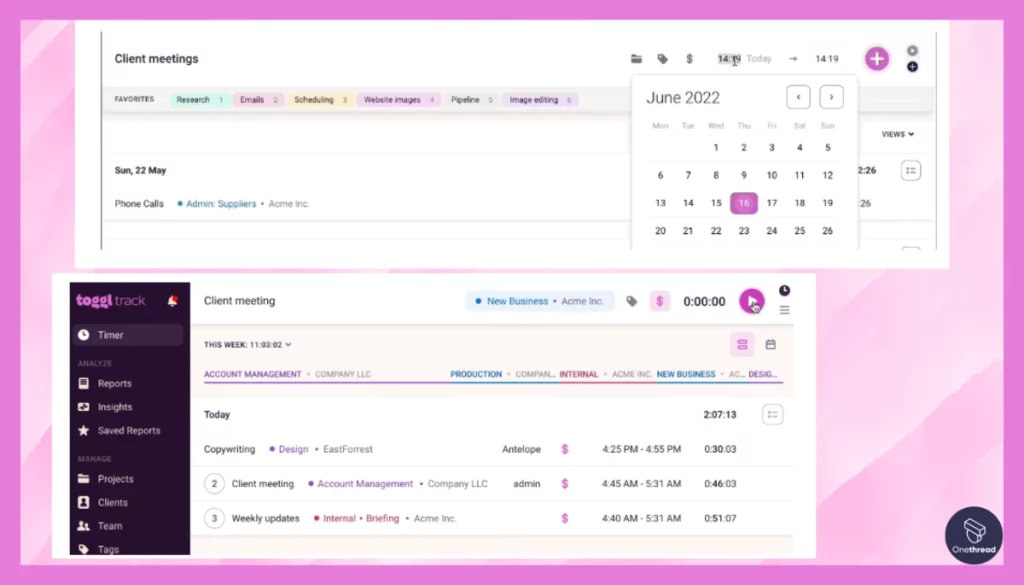
Toggl excels in catering to diverse work styles by offering both manual and automatic time tracking modes. Manual mode allows users to input time manually, while auto mode uses activity tracking to capture time spent on tasks seamlessly.
Visual Timeline for Enhanced Insight:
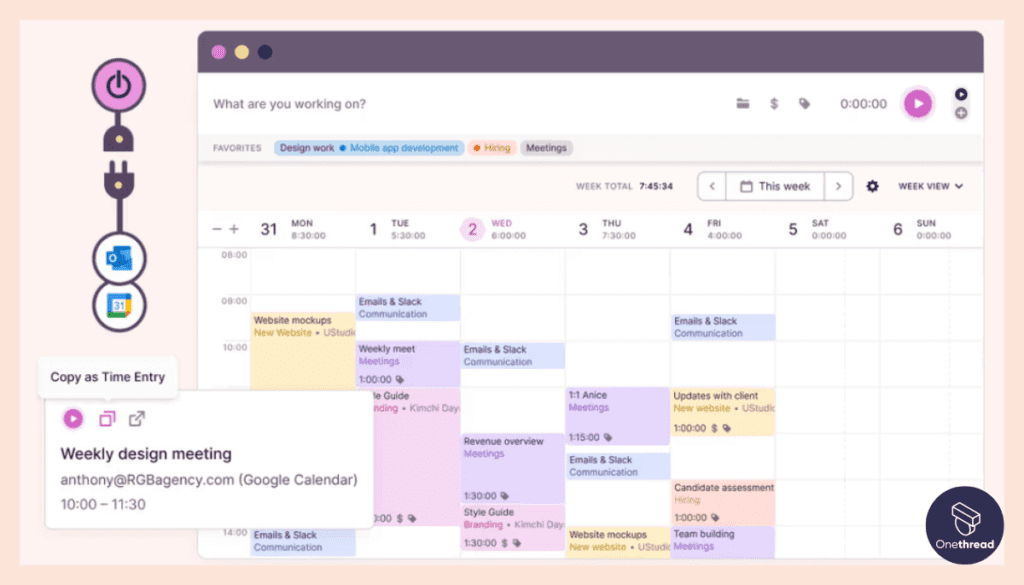
The visual timeline feature of Toggl provides users with a clear overview of their work hours, enhancing understanding and enabling them to identify patterns and allocate time more effectively.
Invoicing Features for Seamless Billing:
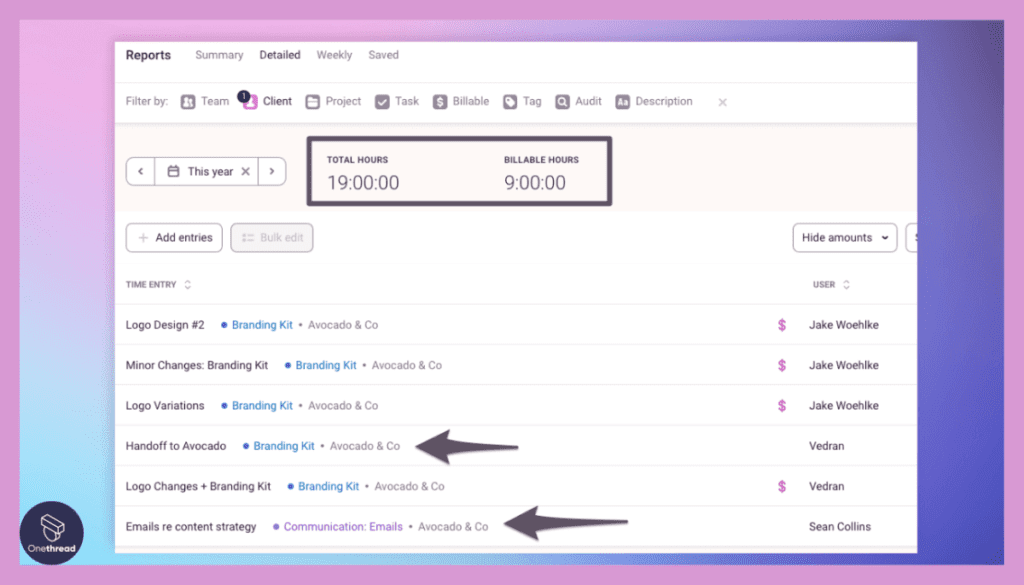
Toggl’s invoicing capabilities streamline the billing process for freelancers and businesses. It enables accurate invoice generation based on tracked hours, fostering transparency and professionalism in client interactions.
GPS Tracking for Location-Based Work:
Toggl’s GPS tracking feature is a boon for remote workers or those on the move. It allows users to capture time based on their location, ensuring accurate tracking even when working from various places.
Integrations for Streamlined Workflow:
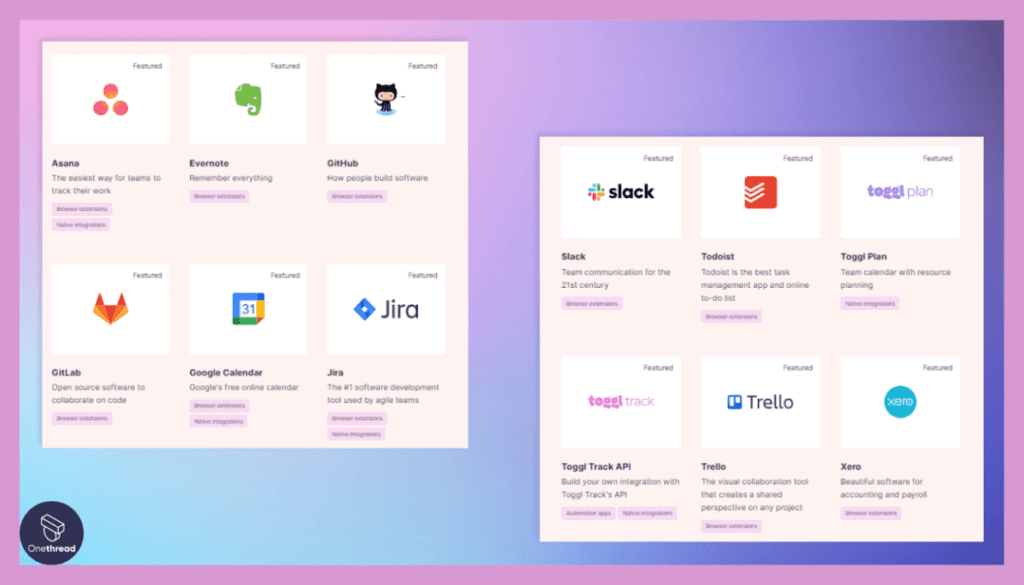
Toggl integrates seamlessly with various project management and productivity tools, enhancing workflow efficiency. This feature allows users to track time directly from the apps they already use, eliminating the need to switch between platforms.
Pros:
- Versatile manual and auto-tracking modes cater to different work preferences.
- Visual timeline offers an intuitive representation of work hours.
- Invoicing features simplify client billing and enhance professionalism.
- GPS tracking ensures accurate time capture for remote workers.
- Integration options streamline workflow and enhance productivity.
Cons:
- Learning curve might be present for new users to fully utilize all features.
- Some users might find the range of integrations limiting based on their needs.
- Transitioning between pricing tiers might lead to missing certain desired features.
Pricing Plans:
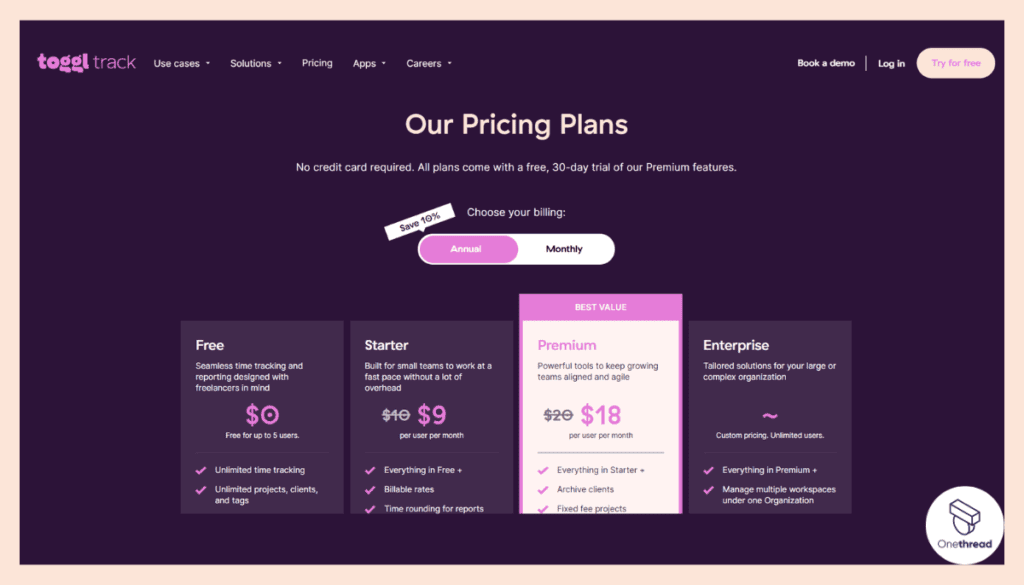
- Free Plan: Basic features for individuals.
- Starter Plan: Enhanced features with added reporting and tracking.
- Premium Plan: Advanced features including team management and priority support.
- Business Plan: Comprehensive features tailored for businesses and teams.
Customer Ratings:
- G2: 4.5/5 based on user reviews.
- Capterra: 4.7/5 based on user reviews.
Our Review:
Toggl stands out as a comprehensive time tracking software that caters to a wide range of users. Its flexible tracking modes, visual timeline, invoicing features, GPS tracking, and integration options make it a versatile choice.
However, it might have a learning curve for new users, and some might find the integration options limited. Toggl’s pricing plans suit individual freelancers as well as businesses seeking efficient time management solutions. The positive customer ratings on G2 and Capterra attest to its credibility and user satisfaction.
#3. Clockify
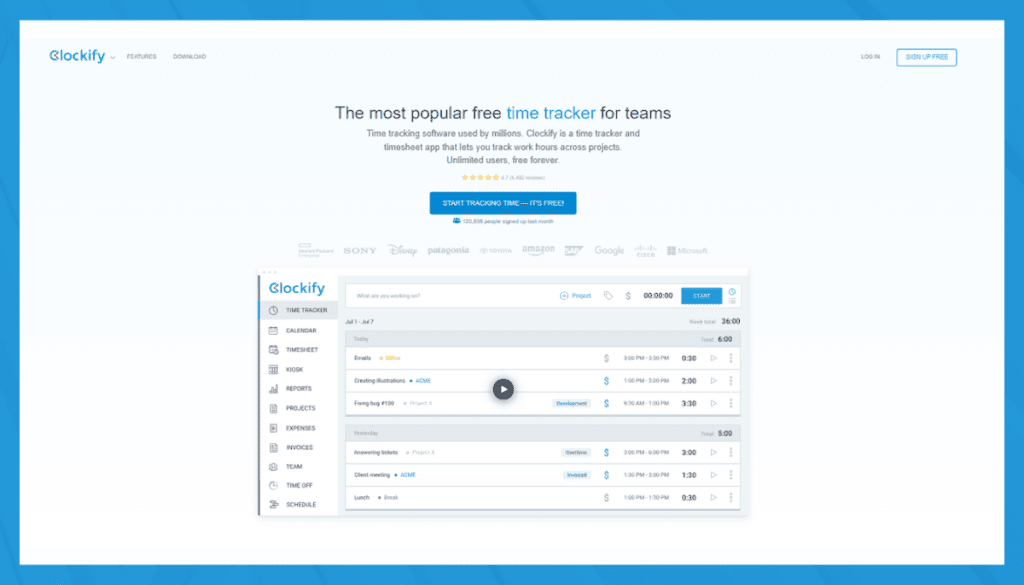
Clockify is a user-friendly time-tracking tool designed to help individuals and teams effectively manage their work hours. With its simple interface and intuitive features, Clockify makes tracking time effortless. Users can easily start and stop timers, assign tasks to projects, and categorize activities for accurate timekeeping.
The tool offers detailed reports that provide insights into how time is being spent on various tasks and projects. Clockify’s versatility makes it suitable for freelancers, small businesses, and large teams.
It integrates seamlessly with other popular project management and productivity tools, enhancing workflow management. By providing a clear overview of time allocation, Clockify empowers users to make informed decisions about resource allocation and productivity improvements.
Clockify: A Company Overview
- Founded in [2017].
- 46 employees.
- Focused on providing time tracking and productivity solutions.
- The founding team of Clockify includes Nenad Milanovic and Lazar Vujanic.
Features:
Manual and Auto Tracking Modes:
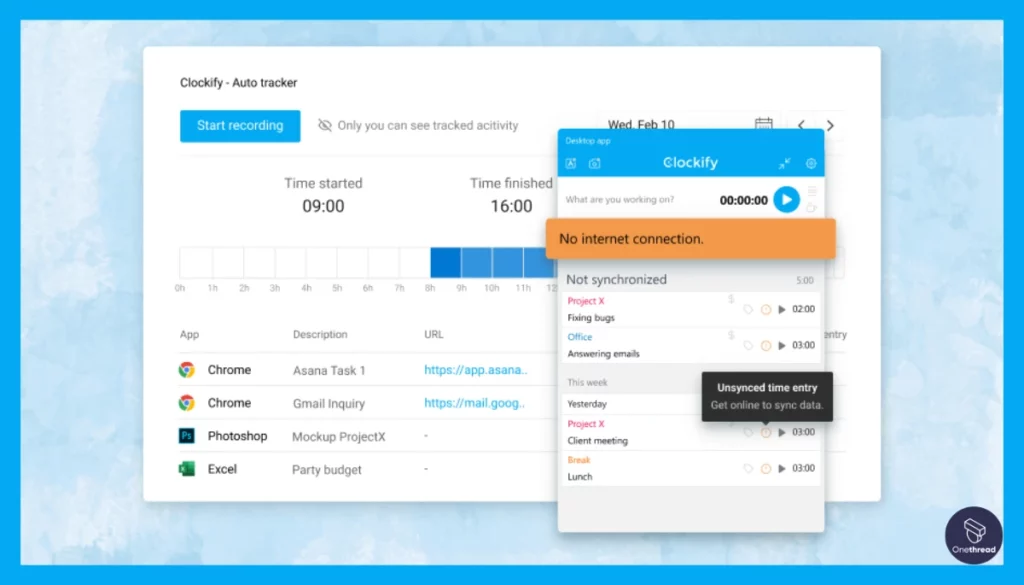
Clockify addresses diverse work approaches by offering both manual and automatic tracking modes. This flexibility allows users to choose between manual input or automated tracking through integrated apps.
Billing Functionality for Smooth Transactions:
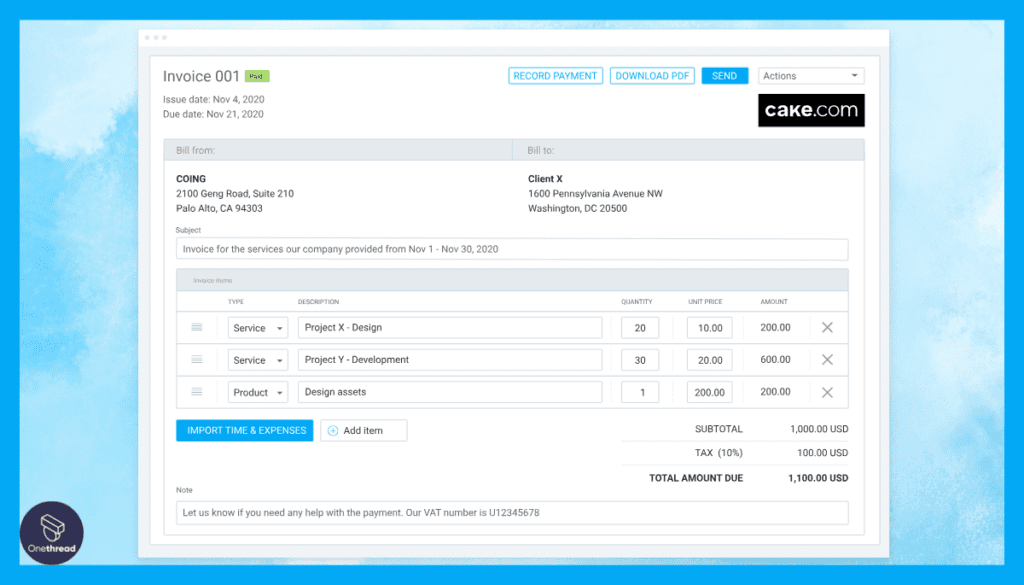
Clockify’s billing feature simplifies client transactions. It enables the creation of invoices based on tracked hours, ensuring accuracy and transparency in financial dealings.
Seamless Project and Task Tracking:
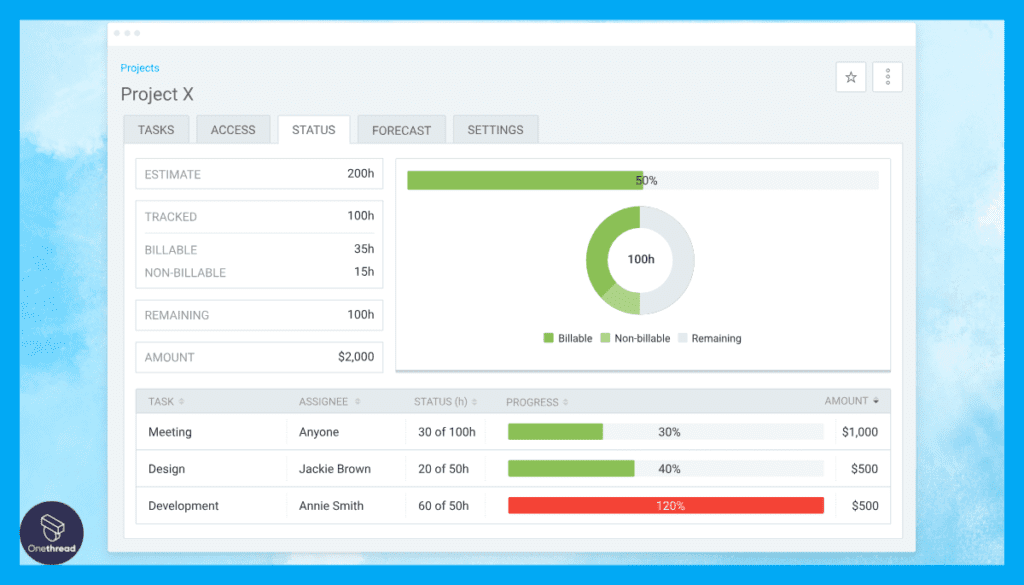
The ability to categorize tasks and associate them with specific projects distinguishes Clockify. This feature aids in monitoring project progress and time allocation with precision.
Comprehensive Reporting and Analytics:
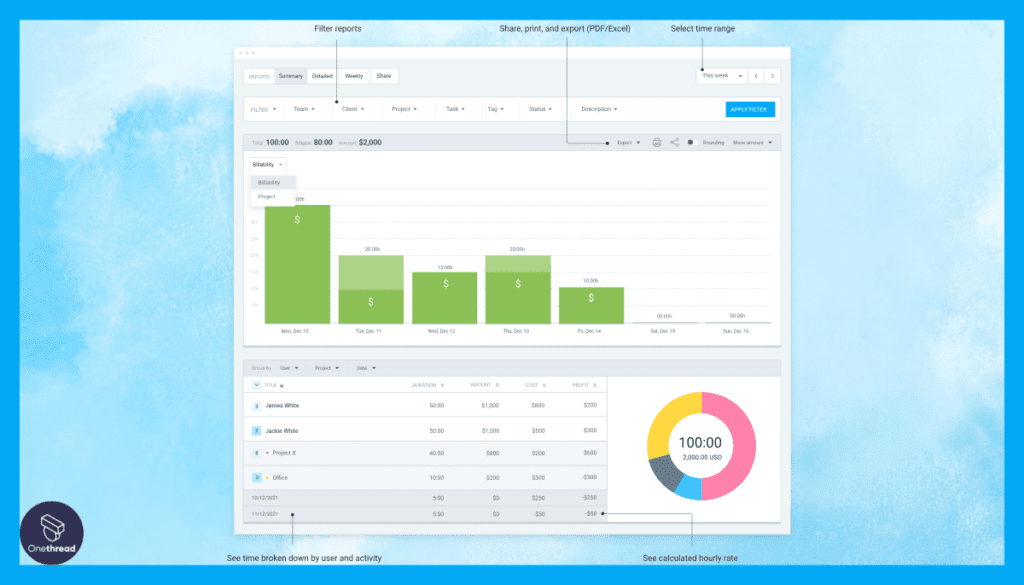
Clockify’s reporting and analytics offer insights into time distribution, trends, and inefficiencies. The data-driven approach empowers users to make informed decisions and optimize their workflow.
Mobile Accessibility for Remote Work:
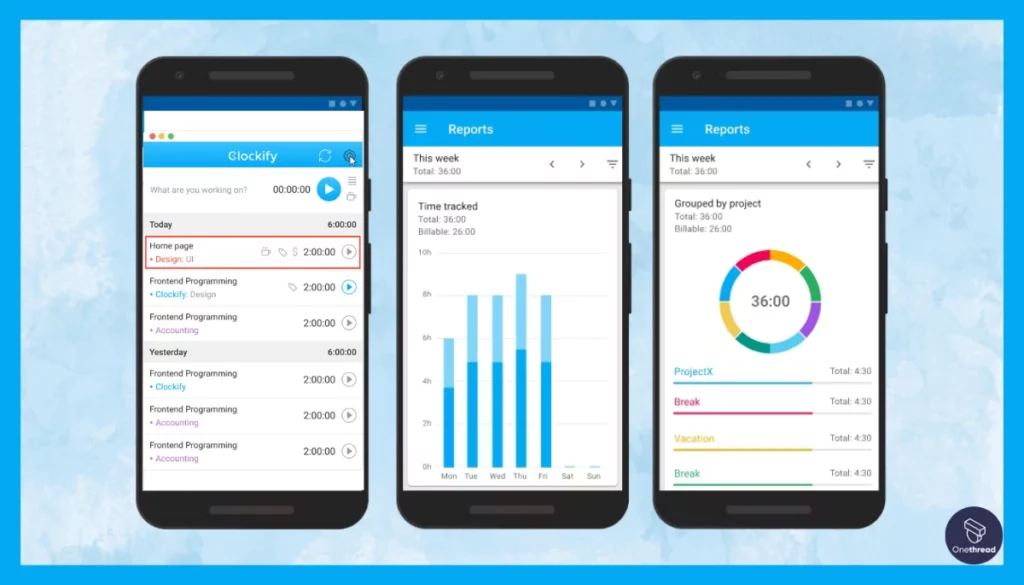
Clockify’s mobile app extends its functionality beyond desktops, facilitating time tracking on the go. This is particularly valuable for remote workers and those working from various locations.
Pros:
- Manual and auto-tracking modes cater to varying work styles.
- Billing functionality simplifies client invoicing and transactions.
- Project and task tracking enhances project management efficiency.
- Reporting and analytics offer valuable insights for optimization.
- Mobile app extends accessibility, especially for remote work.
Cons:
- Some users might require time to grasp all features and settings fully.
- A limited visual timeline might not provide the same insights as other software.
- Integration options might be narrower compared to some competitors.
Pricing Plans:
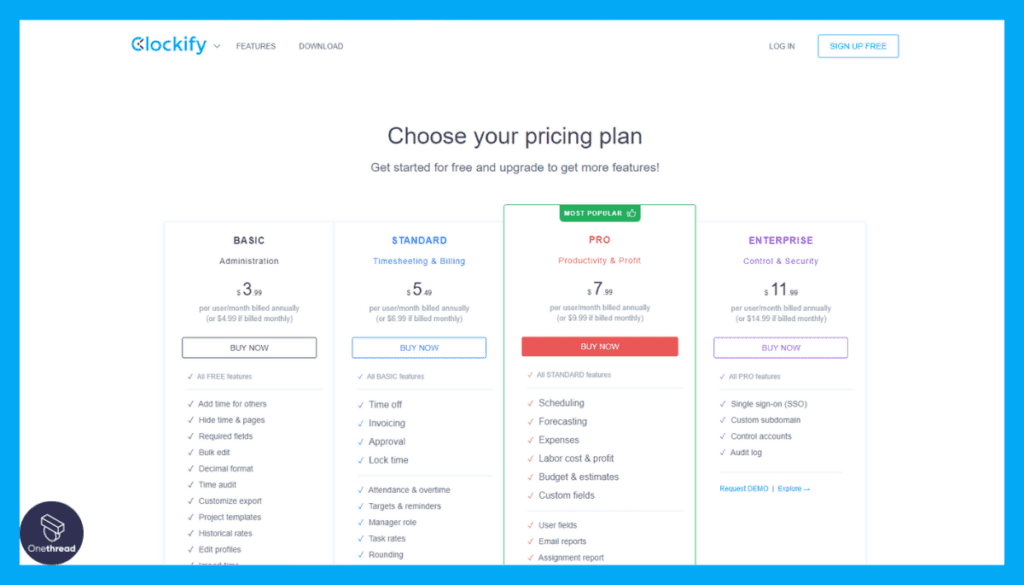
- Free Plan: Basic features for individuals.
- Plus Plan: Enhanced features with added reporting and integration options.
- Premium Plan: Advanced features including priority support and team management.
- Enterprise Plan: Customized solutions for enterprises with specific needs.
Customer Ratings:
- G2: 4.5/5 based on user reviews.
- Capterra: 4.7/5 based on user reviews.
Our Review:
Clockify presents a robust array of features that cater to different user requirements. Its flexibility in tracking modes, billing functionality, project and task tracking, reporting, and mobile accessibility contributes to efficient time management.
While some users might find the learning curve steep initially, Clockify’s positive customer ratings on G2 and Capterra indicate its effectiveness and user satisfaction. Integration options might be more limited compared to some competitors, but the software’s pricing plans offer choices for individuals and businesses alike.
#4. Timeclock Plus
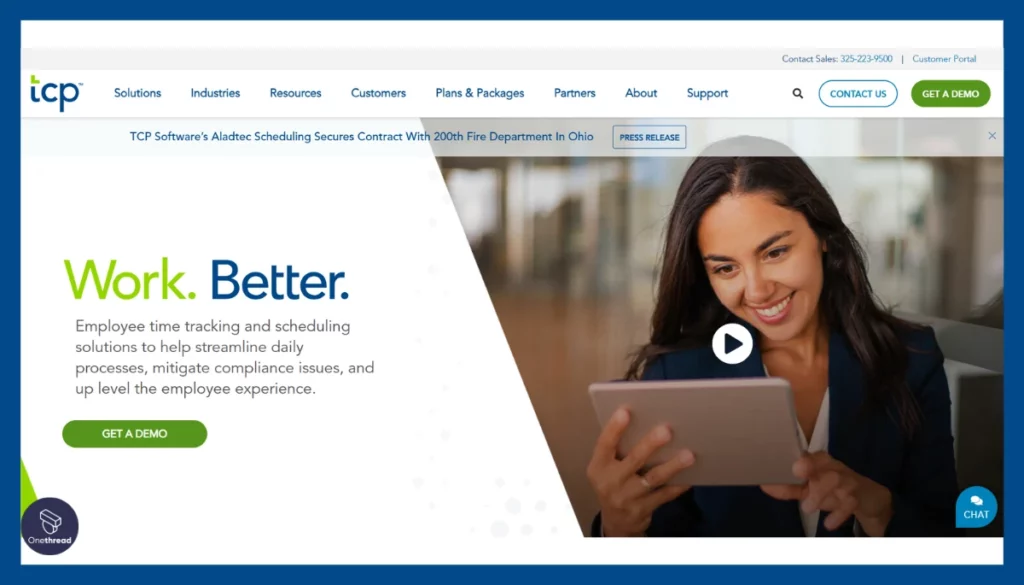
TimeClock Plus is a comprehensive time and attendance solution that simplifies workforce management for businesses of all sizes. With its user-friendly interface, employees can easily clock in and out using various methods such as biometric time clocks, mobile apps, and web browsers.
The software offers real-time tracking of employee hours, allowing managers to monitor attendance, track breaks, and manage overtime efficiently.
TimeClock Plus also provides customizable reporting tools that offer insights into labor costs and employee attendance patterns. The software’s robust features, including geofencing and automated scheduling, enhance accuracy and streamline workforce management.
This tool proves invaluable for businesses seeking to optimize time tracking, attendance management, and payroll processes, leading to increased operational efficiency and cost savings.
TimeClock Plus: A Company Overview
- Founded in [1988].
- 637 employees.
- Focused on providing workforce management and time tracking solutions.
- The founder: Philip Jones.
Features:
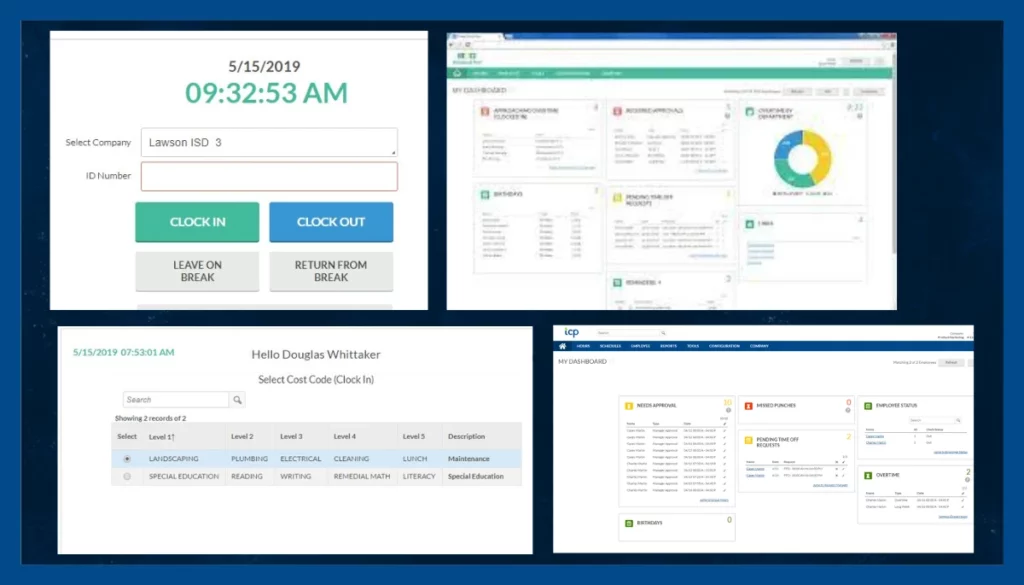
Manual and Auto Tracking Modes:
Timeclock Plus offers the versatility of manual and automatic tracking modes, adapting to diverse work styles. Users can choose between manual input or automatic tracking through integrated apps, ensuring accuracy and flexibility.
Visual Timeline for Comprehensive Overview:
While Timeclock Plus doesn’t offer a visual timeline, it compensates with detailed reporting and analytics. This feature provides insights into time distribution, enabling users to optimize their workflow effectively.
Client Billing for Transparent Transactions:
Timeclock Plus empowers businesses with client billing features, enabling the creation of invoices based on tracked hours. This enhances transparency and fosters trust in client interactions.
Location Monitoring for Remote Work:
The GPS tracking feature of Timeclock Plus ensures accurate time capture, particularly beneficial for remote workers or those working in various locations. It guarantees accountability and precise time tracking regardless of physical location.
Payroll Processing for Streamlined Operations:
Timeclock Plus streamlines payroll processing by integrating time tracking with payroll systems. This feature eliminates manual data entry, reduces errors, and ensures smooth payroll operations.
Pros:
- Manual and auto-tracking modes cater to diverse work preferences.
- Client billing feature enhances transparency and trust in financial transactions.
- Location monitoring through GPS tracking ensures accuracy for remote work.
- Integration with payroll systems streamlines payroll processing.
- Detailed reporting and analytics offer insights for workflow optimization.
Cons:
- Lack of visual timeline might limit immediate visualization of time distribution.
- Learning curve might be present for new users to fully utilize all features.
- Limited integration options compared to some competitors.
Pricing Plans:
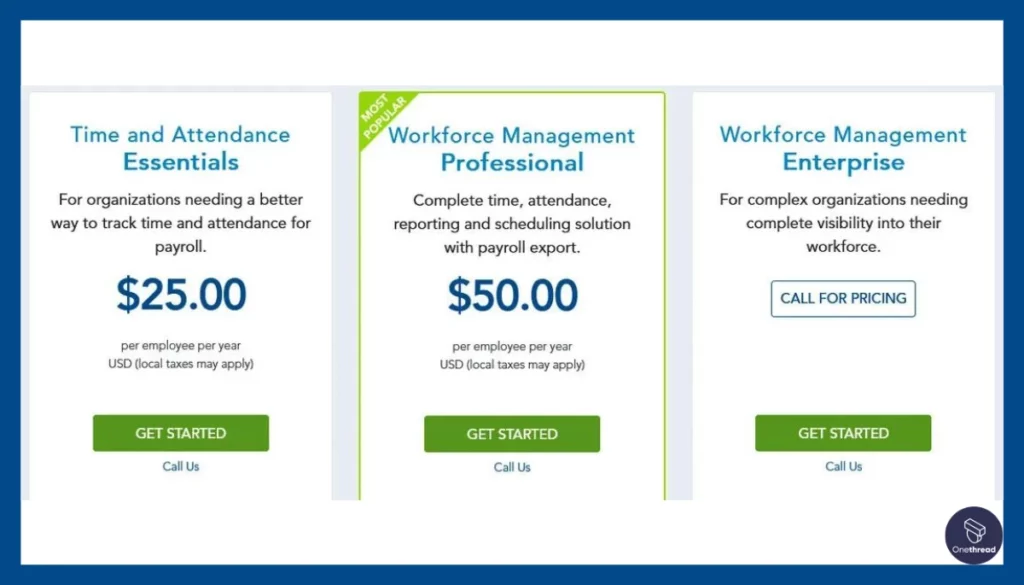
- Pricing: Customized plans based on individual business needs.
Customer Ratings:
- G2: 4.3/5 based on user reviews.
- Capterra: 4.5/5 based on user reviews.
Our Review:
Timeclock Plus presents a robust set of features that cater to businesses seeking efficient time management solutions. Its manual and auto-tracking modes, client billing, GPS tracking, and payroll processing contribute to enhanced productivity.
While the lack of a visual timeline might be a drawback for some users, the software compensates with detailed reporting and analytics. The positive customer ratings on G2 and Capterra affirm Timeclock Plus’s credibility and effectiveness. The absence of specific pricing plans on the website indicates a customized approach, catering to varied business needs.
#5. TimeCamp
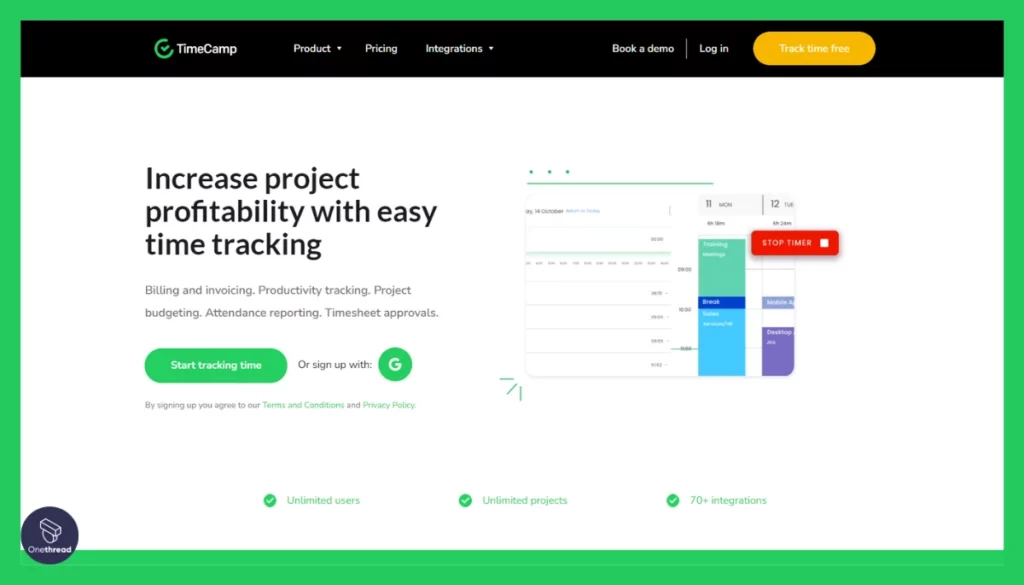
TimeCamp is a versatile time-tracking and productivity software designed to help individuals and businesses manage their time effectively. With its user-friendly interface, TimeCamp enables users to monitor their tasks, projects, and activities with ease.
The software captures time spent on various tasks and projects, helping users analyze their productivity patterns and allocate time more efficiently. It offers integrations with popular project management tools, making it seamless to track time spent on different projects and collaborate with team members.
TimeCamp’s reporting features provide valuable insights into time utilization, helping users identify areas for improvement and optimize their workflow.
TimeCamp: A Company Overview
- Founded in [2008].
- 11-50 employees.
- Focused on providing time tracking and productivity solutions.
- Founder: Kamil Rudnicki.
Features:
Manual and Auto Tracking Modes:
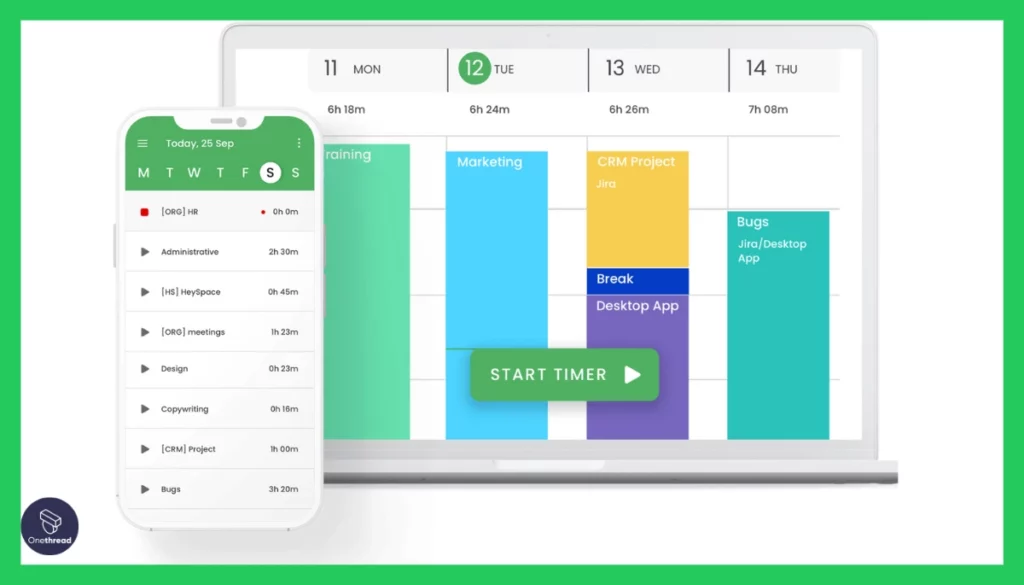
TimeCamp caters to diverse work styles with its manual and automatic tracking modes. Users can choose manual input or rely on app integrations for automated time tracking, ensuring accuracy and adaptability.
Visual Timeline for Enhanced Insights:
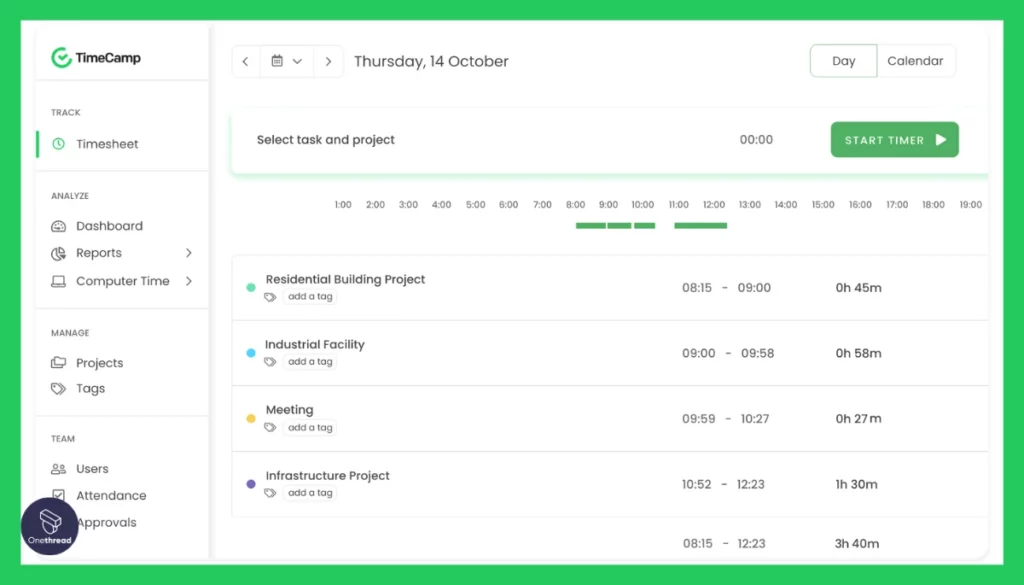
TimeCamp’s visual timeline feature presents a comprehensive overview of work hours, aiding in understanding time allocation. It enables users to identify patterns and optimize their time management effectively.
Invoicing Capabilities for Smooth Transactions:
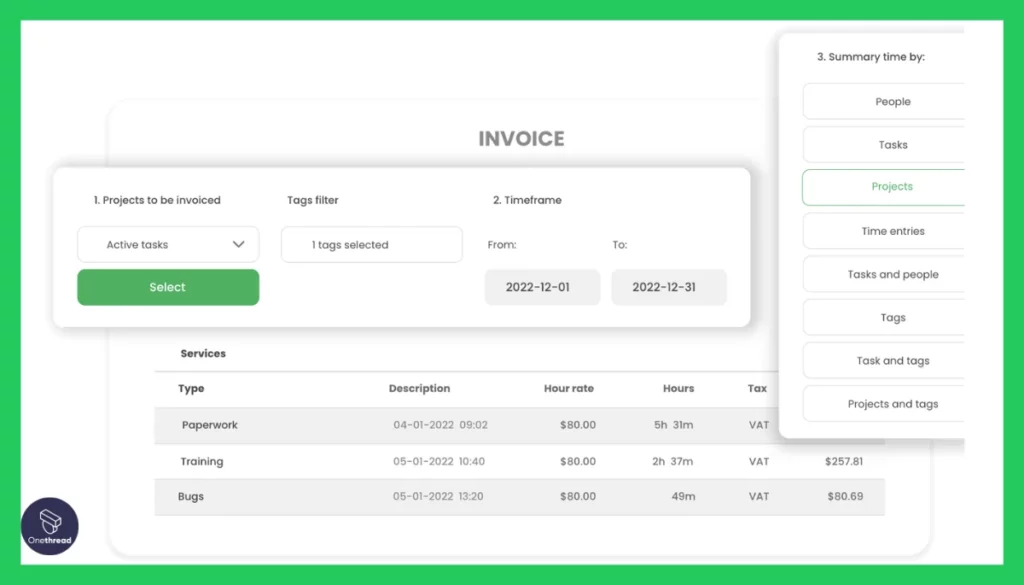
It streamlines financial interactions with its invoicing feature. Users can generate invoices based on tracked hours, enhancing transparency and professionalism in client relationships.
Location Monitoring for Remote Work:
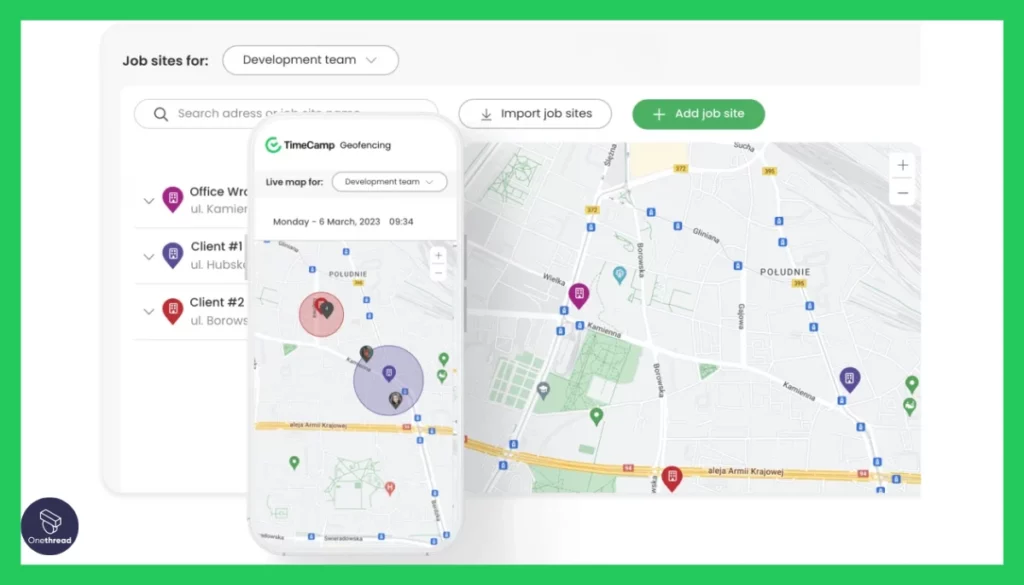
The GPS tracking feature in TimeCamp ensures precise time tracking, particularly valuable for remote workers or those working from various locations. It guarantees accountability and accuracy in time capture.
Payroll Integration for Streamlined Operations:
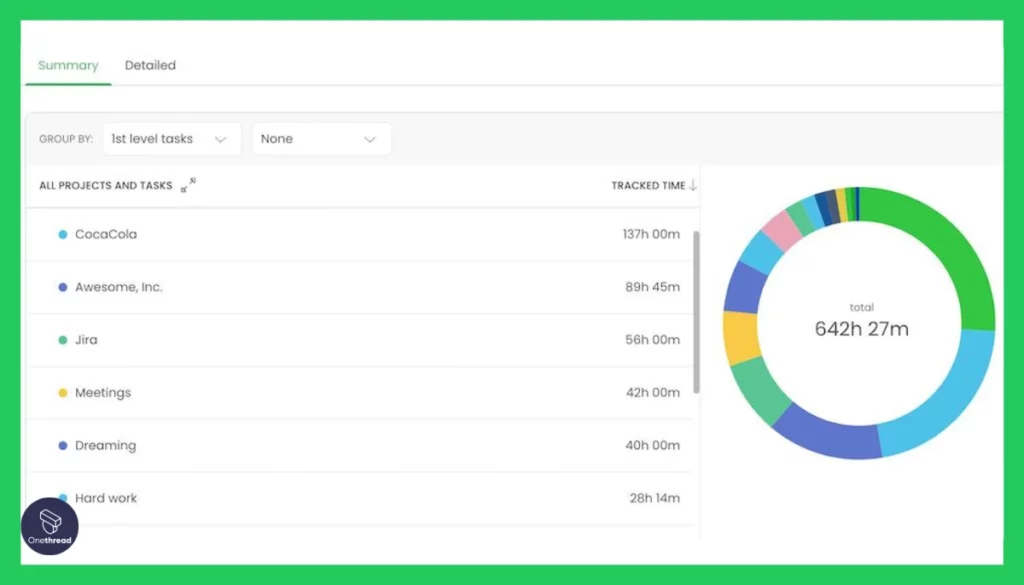
TimeCamp integrates seamlessly with payroll systems, streamlining payroll processing. This integration eliminates manual data entry, reduces errors, and ensures seamless payroll operations.
Pros:
- Manual and auto tracking modes accommodate varying work approaches.
- Visual timeline enhances understanding of time allocation and patterns.
- Invoicing capabilities simplify client transactions and enhance transparency.
- GPS tracking ensures accurate time capture, benefiting remote workers.
- Payroll integration streamlines payroll processing for seamless operations.
Cons:
- Learning curve might be present for new users to fully utilize all features.
- Limited integration options might not cover specific software preferences.
- Interface might require adaptation for users transitioning from other platforms.
Pricing Plans:
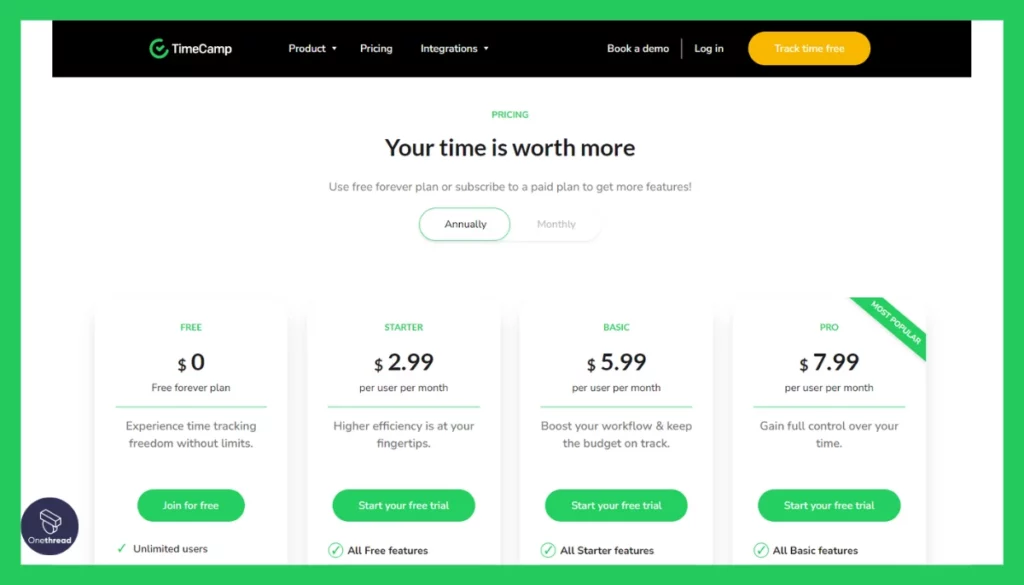
- Solo Plan: Basic features for individual users.
- Basic Plan: Enhanced features with added reporting and integrations.
- Pro Plan: Advanced features including priority support and team management.
- Enterprise Plan: Custom solutions for businesses with specific needs.
Customer Ratings:
- G2: 4.5/5 based on user reviews.
- Capterra: 4.7/5 based on user reviews.
Our Review:
TimeCamp emerges as a comprehensive time tracking solution catering to various user requirements. Its manual and auto tracking modes, visual timeline, invoicing capabilities, GPS tracking, and payroll integration make it a versatile tool.
While the learning curve might be present for new users, the positive customer ratings on G2 and Capterra reflect its effectiveness and user satisfaction.
Integration options might be more limited compared to some competitors. The software’s pricing plans offer choices for individual users and businesses, making it a reliable option for efficient time management.
Getting the Most Out of Time Tracking Software
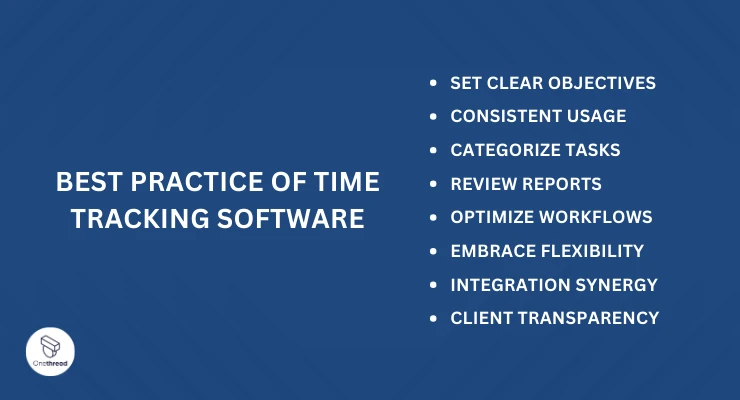
Time tracking software has revolutionized how individuals and businesses manage their time, enhancing productivity and efficiency. To make the most of these tools, adopting best practices can amplify their benefits and streamline your workflow.
- Set Clear Objectives: Define your goals and priorities to align time tracking with your desired outcomes.
- Consistent Usage: Regularly input and update your tracked time to ensure accurate data representation.
- Categorize Tasks: Utilize project and task categorization to understand how time is allocated across different activities.
- Review Reports: Regularly analyze reports to identify trends, peak productivity hours, and areas for improvement.
- Optimize Workflows: Use insights from time tracking to refine your work processes and enhance efficiency.
- Embrace Flexibility: Choose a tracking mode that suits your work style, whether manual, automated, or a combination of both.
- Integration Synergy: Integrate time tracking software with other productivity tools to streamline your workflow.
- Client Transparency: Utilize time tracking data to enhance transparency with clients through accurate invoicing and progress updates.
By incorporating these best practices into your time tracking routine, you can harness the full potential of time tracking software to elevate your productivity, manage your tasks effectively, and achieve your goals with precision.
Final Thoughts
In a world where time is a valuable asset, time tracking software emerges as an indispensable ally. From freelancers to businesses, it empowers efficient time management, enhancing productivity, and yielding actionable insights.
By embracing these digital timekeepers, individuals and teams can optimize their work routines, make informed decisions, and ultimately unlock the path to success.
FAQs
Is time tracking software suitable for remote work?
Absolutely. Time tracking software is particularly useful for remote work scenarios. It allows remote workers to accurately track their hours, monitor productivity, and ensure accountability regardless of their physical location.
Can time tracking software integrate with other tools?
Yes, many time tracking software options offer integrations with project management, billing, and productivity tools. This integration streamlines workflow, enhances efficiency, and ensures that time tracking is seamlessly integrated into existing processes.
Is there a learning curve to using time tracking software?
The learning curve varies based on the software’s complexity and the user’s familiarity with such tools. However, most time tracking software solutions are designed with user-friendly interfaces, making it relatively easy for users to get started and utilize the core features.
How secure is the data stored in time tracking software?
Reputable time tracking software providers prioritize data security and often implement encryption and secure servers to protect user data. It’s recommended to choose software from trusted sources and review their security measures before use.