In a world where distance is becoming a smaller hindrance each day, video conferencing software stands tall as a powerful bridge connecting us. Be it a catch-up with a distant family member or a crucial business meeting crossing borders; a reliable video conferencing tool can make it as good as being there.
Imagine no travel time, no delays, and yet a face-to-face conversation with that essential personal touch. That’s what a robust video conferencing software promises, and it delivers. These tools are not just about video calls; they are packed with features that can revolutionize communication.
Interactive whiteboards to sketch out your ideas, screen sharing to provide a visual walkthrough of your presentations, and instant messaging for those quick updates — it’s a one-stop solution for all your communication needs.
In the following sections, we will unveil the top five video conferencing software available in the market today- software that are user-friendly, secure, and equipped with features that cater to both individual and business needs.
Quick List of 5 Video Conferencing Software
- Zoom: Popular platform known for easy-to-use video calls and webinars.
- Microsoft Teams: Integrated with Office 365, it’s ideal for team collaboration and meetings.
- LiveStorm: A reliable solution offering high-quality video conferencing for businesses.
- Google Meet: Seamless video calls integrated with Google Workspace tools.
- Webex: A pioneer in video communication, widely used for both personal and professional calls.
Our reviewers evaluate software independently. Clicks may earn a commission, which supports testing. Learn how we stay transparent & our review methodology
Comparison Chart Of Video Conferencing Software
Below is a comparison chart of the video conferencing software:
Platforms / Features | Security | Unique Features | Mobile App | Pricing Structure |
 | Top-tier encryption | User-friendly & efficient UI | Comprehensive mobile app | Best value free tier |
 | Enterprise-level security | Collaborative workspace | Mobile app available | Part of Office 365 |
 | GDPR compliant | Event promotion tools | Mobile-friendly interface | Freemium with premium tiers |
 | Google security | Auto-captioning | Dedicated mobile app | Part of Google Workspace |
 | Strong encryption | Virtual backgrounds | Mobile app with features | Free version, tiered pricing |
What is Video Conferencing Software?
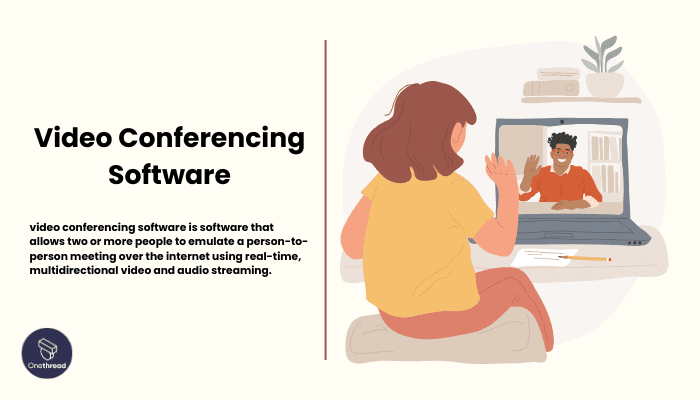
Video conferencing software is a digital tool that allows users to conduct or join live meetings using video and audio. Think of video conferencing software as the modern-day conference room. Instead of physically gathering around a table, participants from any corner of the world can meet in a virtual space.
Just as a conference room is equipped with a whiteboard, chairs, and a projector, this digital tool offers video, audio, screen sharing, and chat functionalities. It’s like teleporting into a meeting room, making distance a non-issue and ensuring everyone is on the same page, no matter where they are.
How Video Conferencing Software Can Help Your Business?
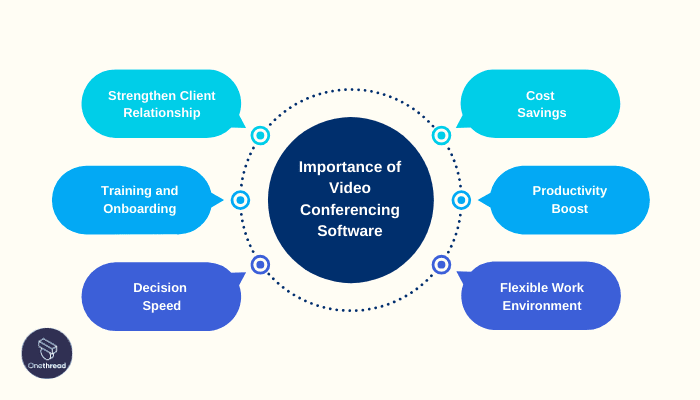
In today’s digital age, businesses need tools that bridge the gap between locations and time zones. Enter video conferencing software.
- Cost Savings: Eliminate travel expenses for meetings; connect remotely.
- Productivity Boost: Instant team collaboration without physical boundaries.
- Flexible Work Environment: Supports remote work, aiding in talent acquisition and retention.
- Decision Speed: Quicken decision-making with real-time discussions.
- Training and Onboarding: Efficiently train new staff or hold workshops, regardless of location.
- Strengthen Client Relationships: Face-to-face client interactions without leaving the office.
Incorporating video conferencing can transform the way businesses communicate, driving growth and fostering collaboration.
Key Features to Consider in Video Conferencing Software

These functionalities enhance user experience, making communication more seamless and productive. Here’s a deep dive into the essential features to consider when choosing a video conferencing solution for your needs:
Free Chat API
An API for free chat is like an open door, inviting more tools to work seamlessly with your software. It facilitates smooth communication. It removes the need for multiple platforms, cutting down on complexity and costs.
Video Recording
Missed a meeting? No problem. Video recording allows you to catch up at your pace. It’s not just about replaying meetings. It’s a resource for training and decision reviews, serving as a reliable reference point for future discussions.
This can all be taken a step further by using a transcription and subtitling service for businesses, which will allow you to create meeting minutes easily and ensure that your company is providing inclusivity and accessibility.
Group Video Calls
Group video calls bring everyone together. It’s the virtual boardroom where ideas bounce and decisions are made. The software should offer smooth group calls, giving a near-physical meeting experience. A key to team synergy.
Video Broadcasting
Video communication is not confined to small groups. It’s about reaching out to big audiences, be it for a product launch or a webinar. It’s your voice, amplified, connecting you to a broader audience smoothly.
Screen Sharing
Show, don’t just tell. Screen sharing allows for this. Whether presenting data or brainstorming, sharing your screen makes explanations clear. It’s about making sure everyone sees what you’re talking about, fostering understanding.
Cross-Platform Support
We use various devices. Software should adapt to this reality. Cross-platform support ensures accessibility, whether on a phone, tablet, or computer. It’s convenience and compatibility rolled into one, promising a uniform experience across devices.
Top 5 Video Conferencing Software
Whether for a quick catch-up with a colleague or an essential business presentation, video conferencing software has become the go-to tool.
With a myriad of options available, selecting the best can be daunting. Dive in as we spotlight the top five solutions that have proven their mettle in this ever-evolving landscape.
#1. Zoom
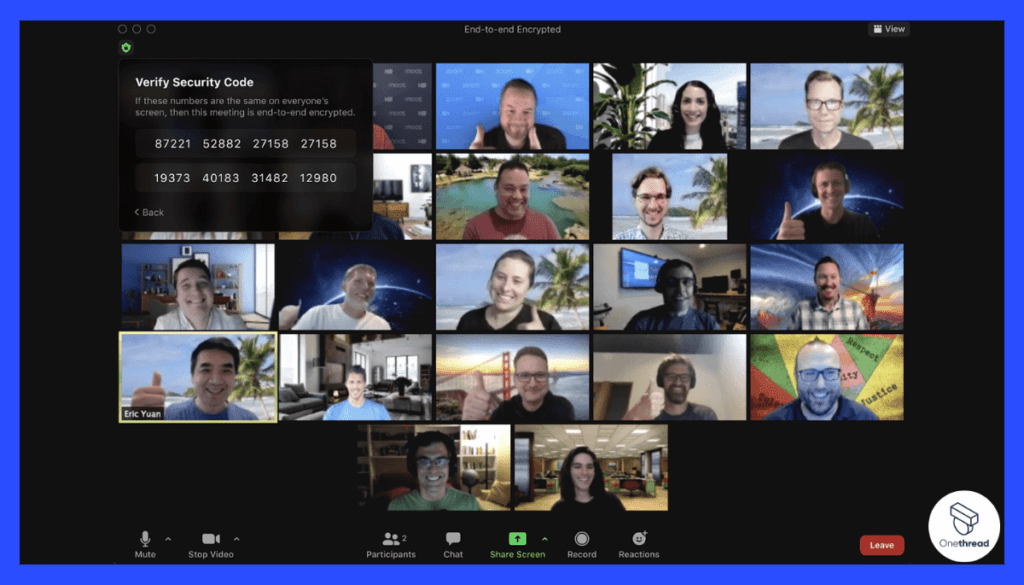
Zoom is the leading video conferencing tool, simplifying remote communication. It’s user-friendly and efficient.
Zoom allows you to connect with your team, clients, or friends seamlessly. With its high-quality video and audio, you’ll feel like you’re in the same room.
Moreover, it shines with a generous free tier, proving to be kind to your budget while offering remarkable service.
Whether on your phone or computer, it maintains consistency thanks to cross-platform support.
Zoom – Overview
Product Information:
- Focus: Video conferencing, web conferencing, and webinar software.
- Company Valuation: $21.40 billion as of September 17, 2023.
- Employee Numbers: 8,484 employees on January 31, 2023.
Founding Team:
- Eric Yuan:
- Position: Founder and former CEO (as of my last knowledge update in September 2021).
- Past Experience: Vice President of Engineering at Cisco.
- Education: Ph.D. in Engineering from Stanford University.
Features
When it comes to video conferencing software, Zoom is a household name, and for good reason. Let’s explore why Zoom is considered the best in the business:
1. Crystal-Clear Video Quality
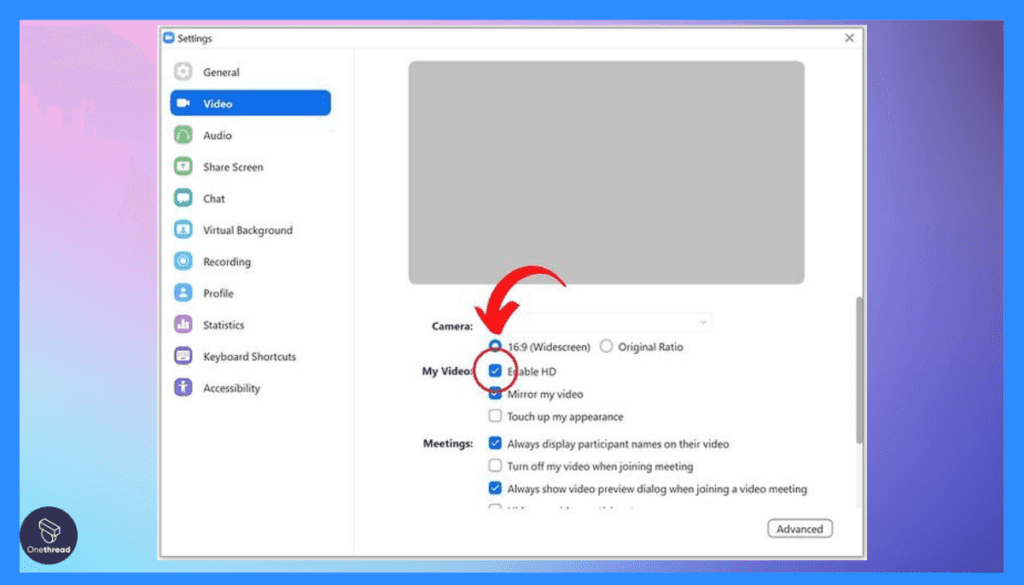
Zoom boasts exceptional video quality, even in low-bandwidth conditions. Whether you’re hosting a team meeting or a webinar, participants can enjoy sharp, high-definition video.
2. Seamless Screen Sharing
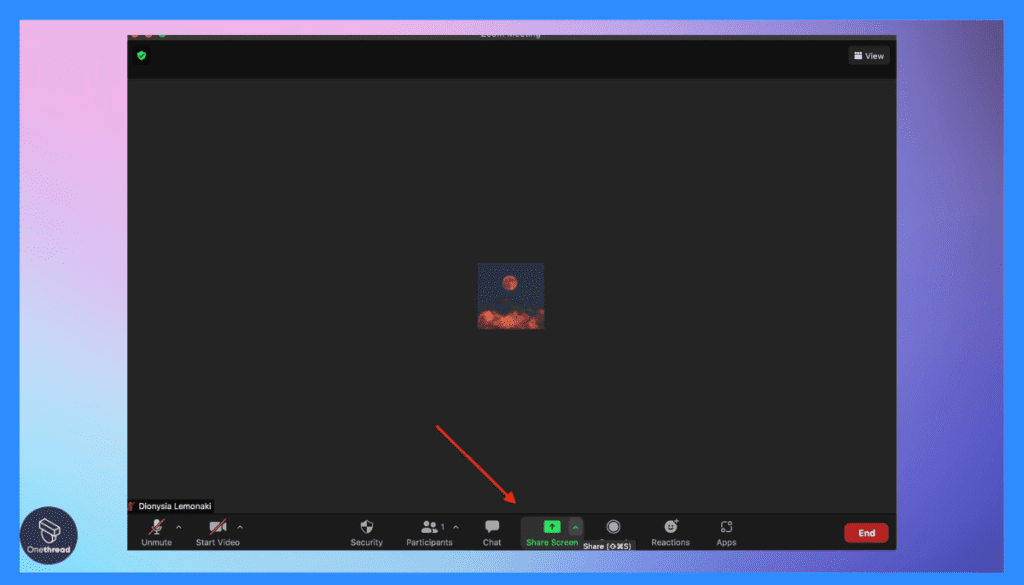
Sharing your screen during a Zoom call is effortless. This feature is invaluable for presentations, collaboration, and troubleshooting, as it allows all participants to see what you’re discussing.
3. Interactive Collaboration Tools
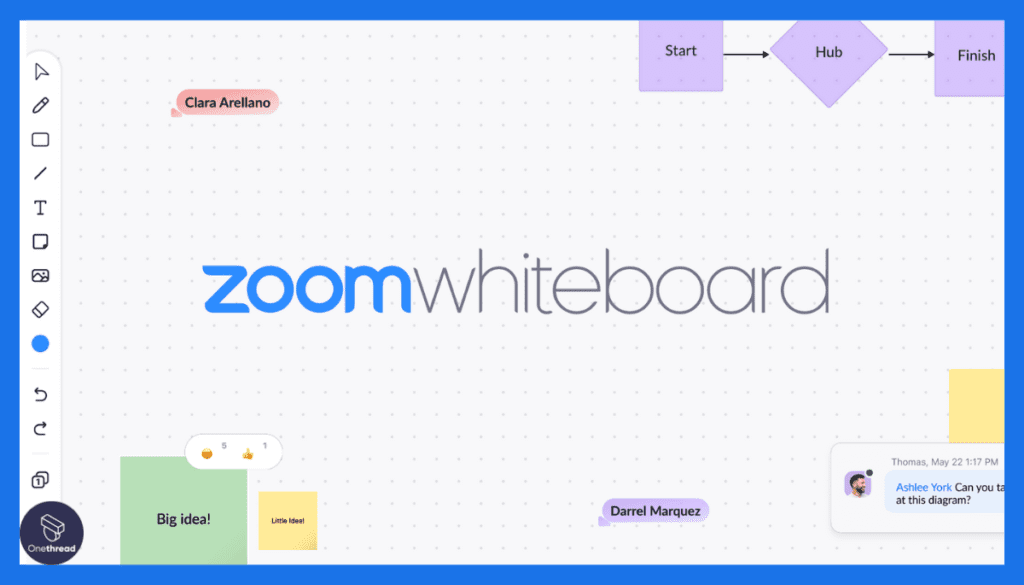
Zoom provides a suite of interactive tools, including whiteboards, annotations, and chat, making it easy for participants to engage, brainstorm, and share ideas in real-time.
4. Robust Security Measures
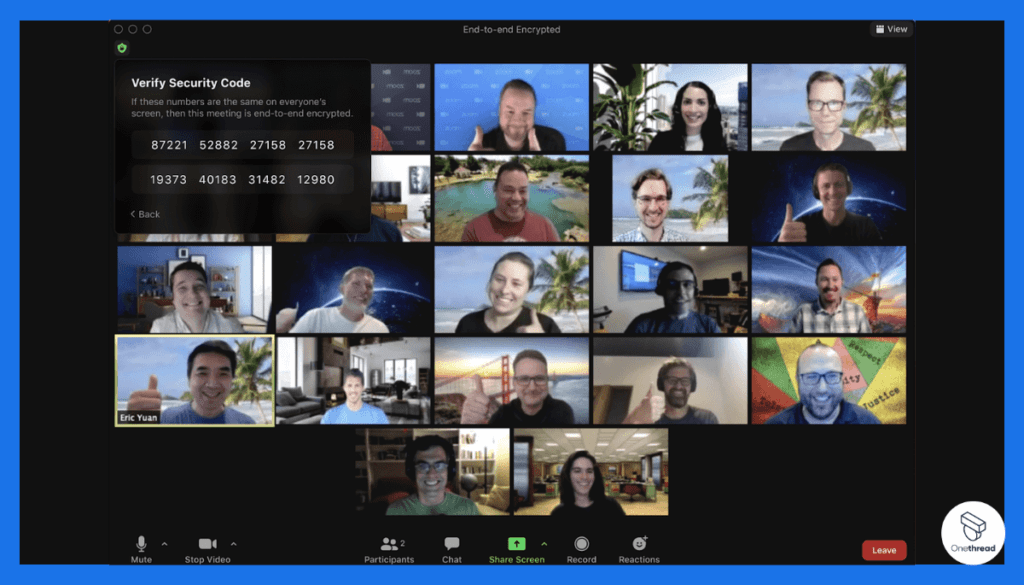
Zoom takes security seriously. It offers end-to-end encryption, meeting password protection, and waiting rooms to ensure that your virtual meetings remain private and secure.
5. Cross-Platform Compatibility
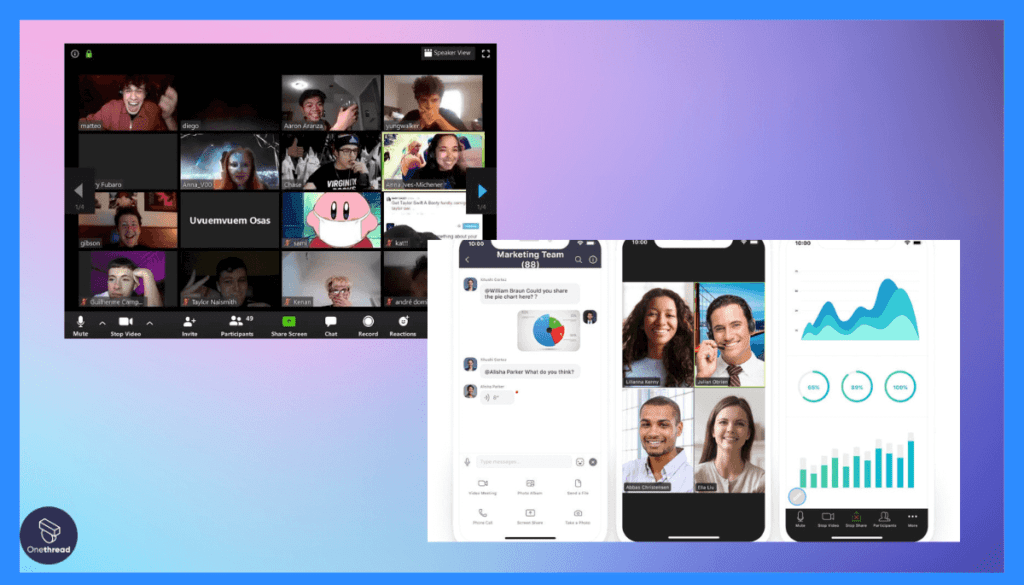
Whether you’re using a desktop computer, tablet, or smartphone, Zoom offers a seamless experience across platforms and devices, ensuring accessibility for all participants.
Pros & Cons
Pros:
- Exceptional video and audio quality.
- User-friendly interface, suitable for both beginners and professionals.
- Wide range of integrations and third-party app support.
- Scalable pricing plans for businesses of all sizes.
Cons:
- The free plan has limitations, such as a 40-minute time limit on group meetings.
- Security concerns have been raised in the past, but Zoom has taken significant steps to address them.
Pricing Plans
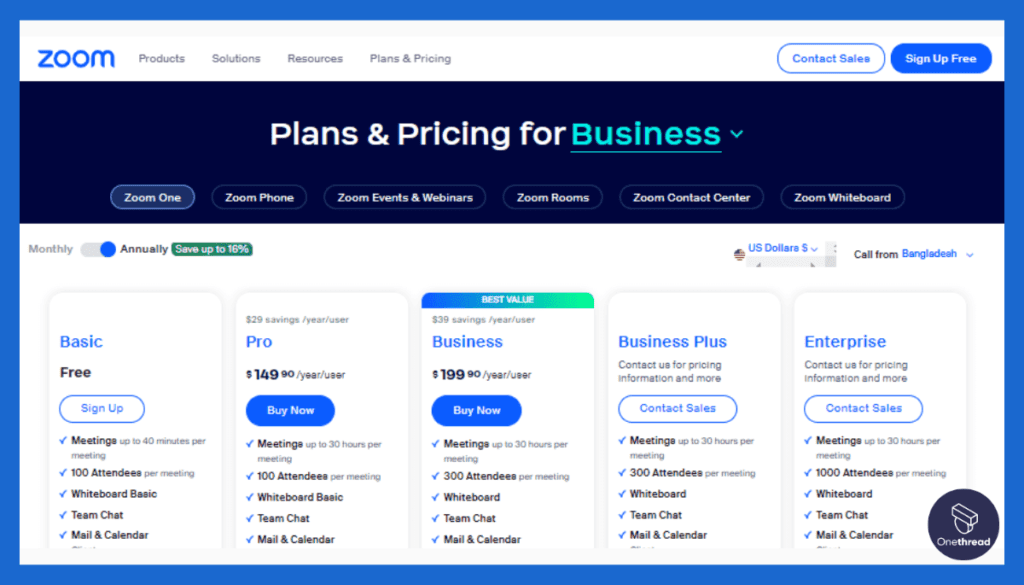
- Basic (Free) Plan: Ideal for personal use, limited to 40-minute group meetings.
- Pro Plan: Suitable for small teams and professionals, with extended meeting durations.
- Business Plan: Designed for small to medium-sized businesses, offering advanced features.
- Enterprise Plan: Tailored for large organizations, providing comprehensive security and admin controls.
Customer Rating
- G2: 4.5/5
- Capterra: 4.6/5
Our Review
Zoom’s reputation as the go-to video conferencing software is well-deserved. Its superior video quality, user-friendly interface, and extensive collaboration tools make it a top choice for both individuals and businesses.
While the free plan has limitations, the pricing plans are flexible and offer scalability. Zoom’s commitment to addressing security concerns has been commendable, and it continues to improve its platform. Overall, Zoom provides a seamless and reliable video conferencing experience that caters to a wide range of needs.
#2. Microsoft Teams
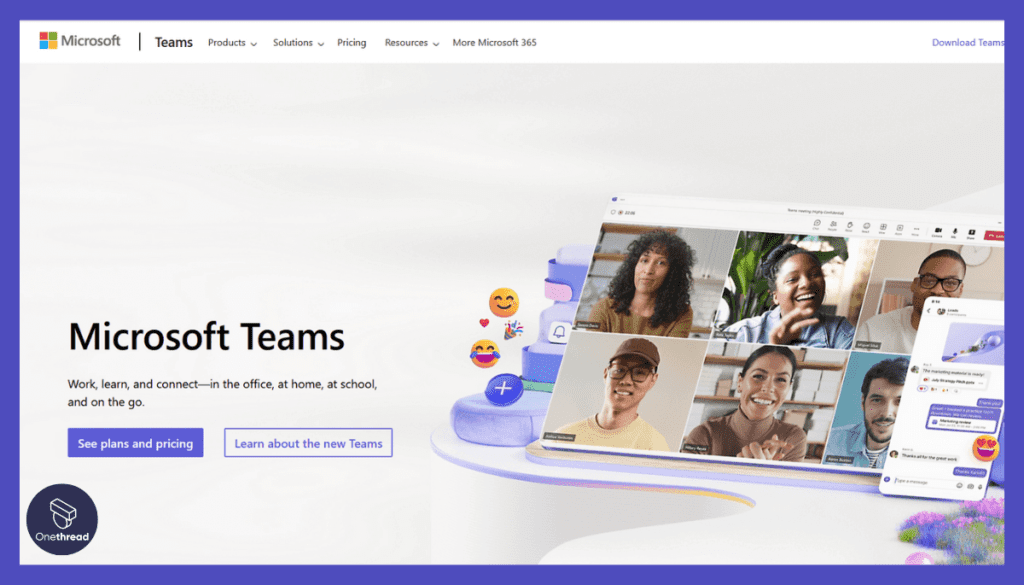
Microsoft Teams is a user-friendly and comprehensive collaboration platform that simplifies communication and teamwork for organizations of all sizes. It’s an essential tool for remote and in-office collaboration.
With Microsoft Teams, you can chat, meet, call, and collaborate all in one place. The platform offers features like chat, video conferencing, document sharing, and integration with Microsoft 365 apps, enhancing productivity and connectivity.
Microsoft Teams: A Snapshot
- Microsoft, the parent company of Microsoft Teams, is one of the world’s largest technology companies. Microsoft’s market capitalization is almost $2.5 trillion as of September, 2023.
- Microsoft is a global giant with a vast workforce. It had over 221,000 employees.
- Microsoft Teams is a product developed by Microsoft Corporation, and its development involves a large team of engineers and professionals.
Features
With remote work on the rise, the need for reliable video conferencing software has never been greater. Microsoft Teams stands out as the leading choice for many businesses worldwide. Let’s delve into its features and see why.
1. Integrated Office 365 Collaboration
Microsoft Teams is deeply integrated with Office 365. This means you can seamlessly collaborate on Word, Excel, and PowerPoint files. Share, edit, and comment on documents without leaving the Teams interface. It’s productivity made simple.
2. Secure Communication
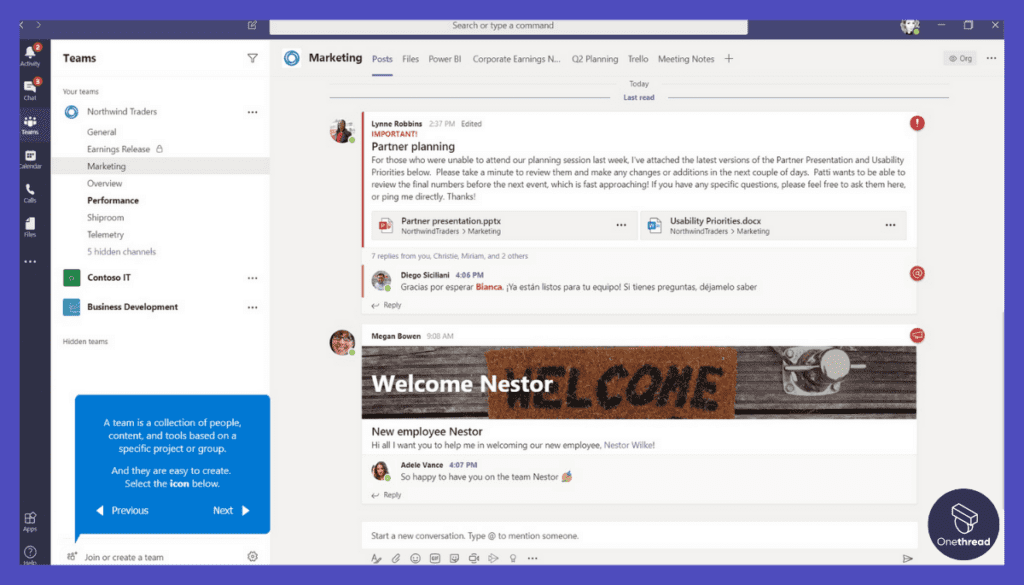
Safety is paramount. Teams offers end-to-end encryption for calls and chats. With advanced security measures in place, your data remains confidential and protected against potential breaches.
3. Flexible Meeting Options
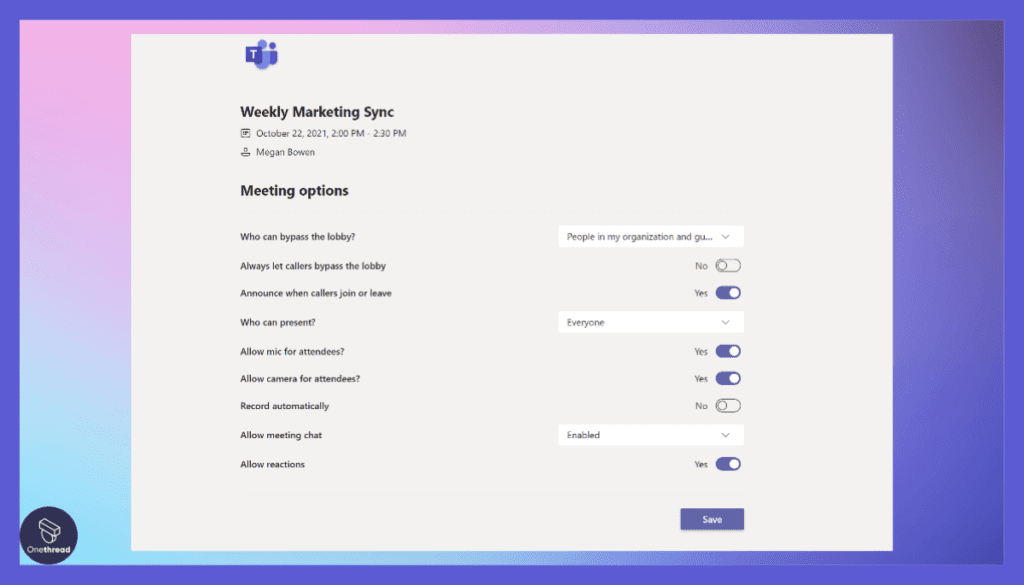
Teams gives flexibility. Schedule a meeting, conduct impromptu video calls, or even organize webinars. Whether it’s a one-on-one call or a large group meeting, Teams has got you covered.
4. Customizable Workspace
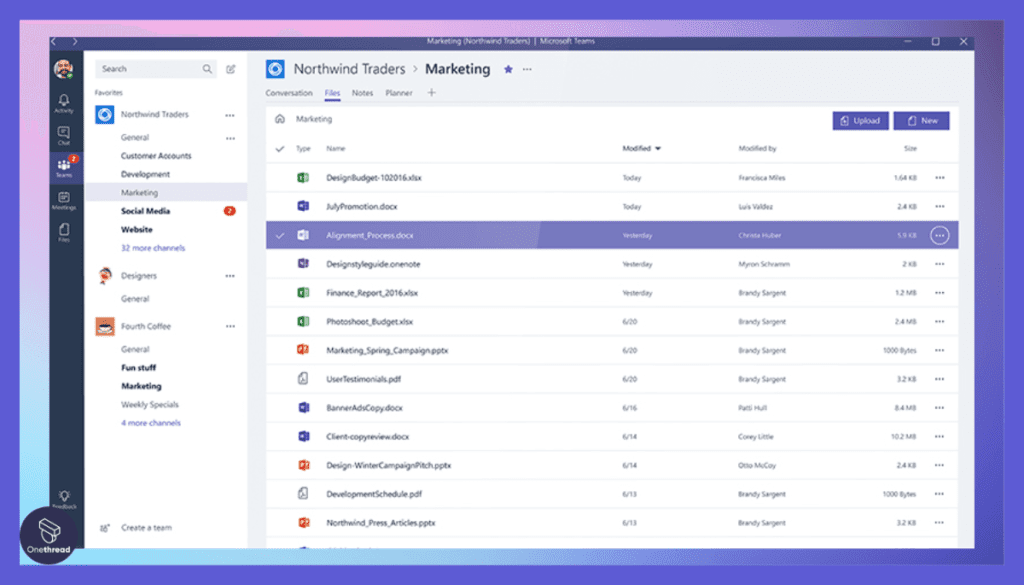
Every team is unique. Microsoft Teams lets you tailor your workspace. Add tabs, integrate third-party apps, or customize notifications. It’s tailored productivity at its best.
5. Rich Third-party Integrations
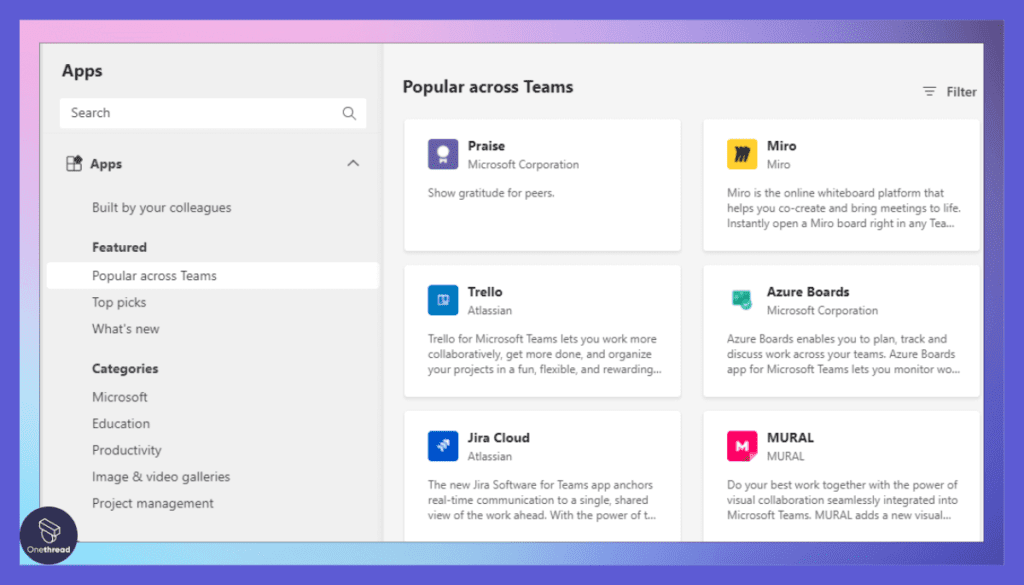
Teams isn’t just about Microsoft tools. It offers integrations with a plethora of third-party applications. From CRM tools to project management, expand your Teams workspace as per your business needs.
Pros & Cons:
- Pros:
- Deep integration with Microsoft Office products.
- High-security standards.
- Diverse meeting options.
- Extensive third-party integrations.
- Customizable workspaces.
- Cons:
- Steeper learning curve for non-Office users.
- Occasionally, users report sync issues.
- Might be resource-heavy for older machines.
Pricing Plans:
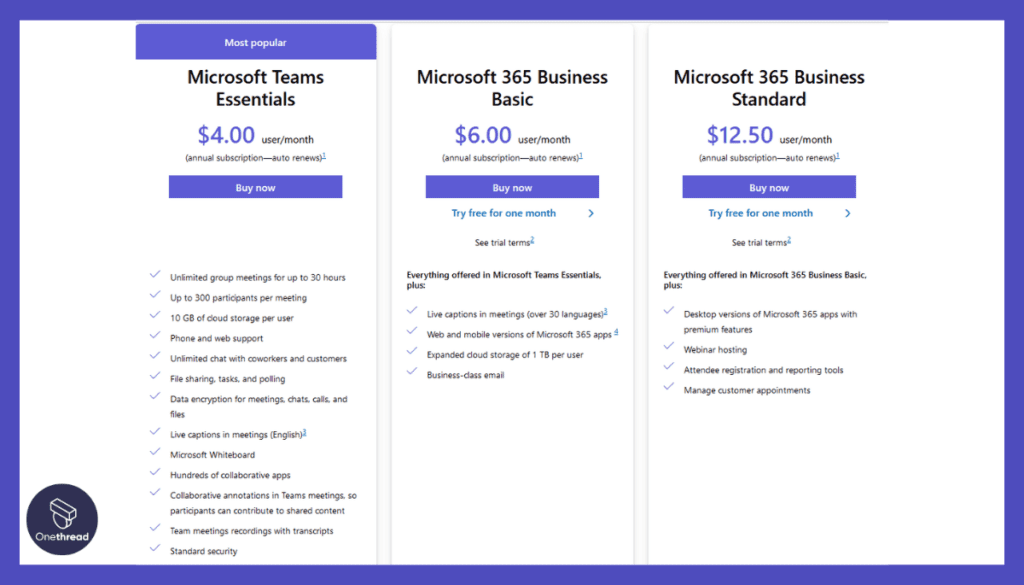
- Free: Unlimited chat and search, individual and group video calls.
- Business Basics: $5/user/month – Meeting recordings, scheduled meetings, and more.
- Business Standard: $12.50/user/month – Additional app integrations, more storage.
Customer Ratings:
- G2: 4.3/5
- Capterra: 4.5/5
Our Review:
Microsoft Teams stands out as a premier collaboration platform, seamlessly integrating with Microsoft 365. This offers users a smooth experience, transitioning between chats, video calls, and Office apps like Word, Excel, and PowerPoint. Its intuitive interface promotes teamwork and enhances productivity in various work settings.
On the security front, Teams upholds Microsoft’s reputation for robust enterprise-level protection, ensuring data remains safe and secure. The customizable workspace, allowing tabs for various apps, further tailors the user experience, making it a versatile tool for diverse teams and businesses.
#3. LiveStorm
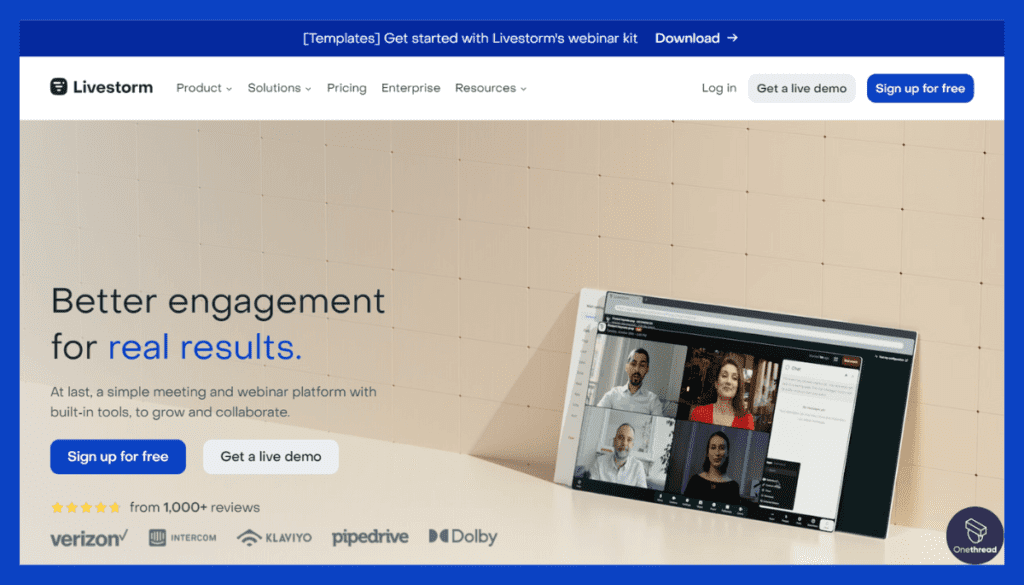
LiveStorm is an intuitive and versatile webinar and virtual event platform designed to simplify online presentations and interactions. With LiveStorm, you can host webinars, live events, and video conferences effortlessly.
The platform offers features like real-time chat, audience engagement tools, and analytics, enhancing your ability to connect and engage with your audience.
LiveStorm emphasizes ease of use, allowing hosts to set up and manage events with minimal effort. It’s known for its reliability and user-friendly interface, making it a preferred choice for professionals looking to host impactful online presentations and events.
LiveStorm: A Brief Overview
About the Product:
- LiveStorm is a web-conferencing platform designed for businesses of all sizes.
- The company had 4 rounds of investments, the latest being a $30M Series B funding in 2020.
- Livestorm employs a team of 200+ people according to Crunchbase.
Founding Team:
Gilles Bertaux, Robin Lambert, Tom Forlini and Vincent Garreau founded LiveStorm in 2016.
Features
1. Browser-based Experience
No downloads, no hassle. LiveStorm operates directly from your browser. This ensures a smooth experience for attendees. It’s convenient for both hosts and participants, making tech hitches a thing of the past.
2. Powerful Webinar Tools
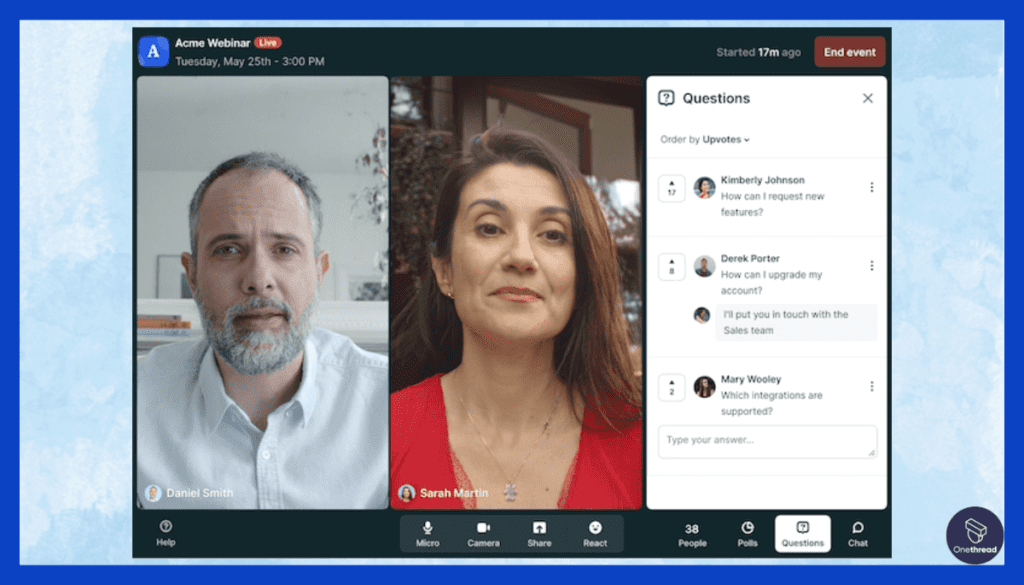
Webinars have never been simpler. With LiveStorm, you can conduct polls, Q&A sessions, and even share screens. Interaction becomes the heart of your presentations, making them memorable and engaging.
3. Automated Actions
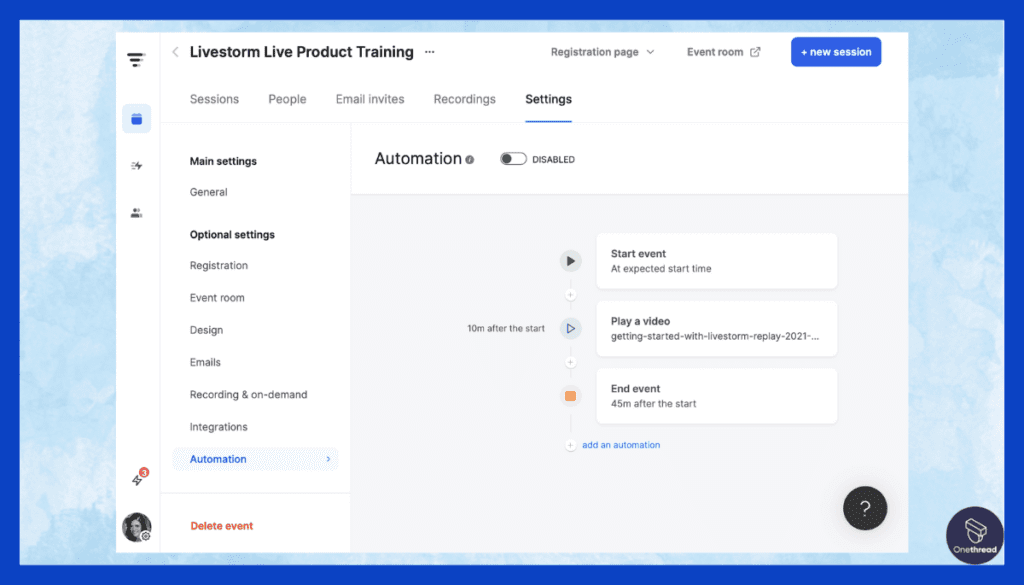
Automation for ease. Schedule events, send reminder emails, or share replay links. These tasks can be automated in LiveStorm. This lets hosts focus on content, ensuring the best experience for the audience.
4. Real-time Analytics
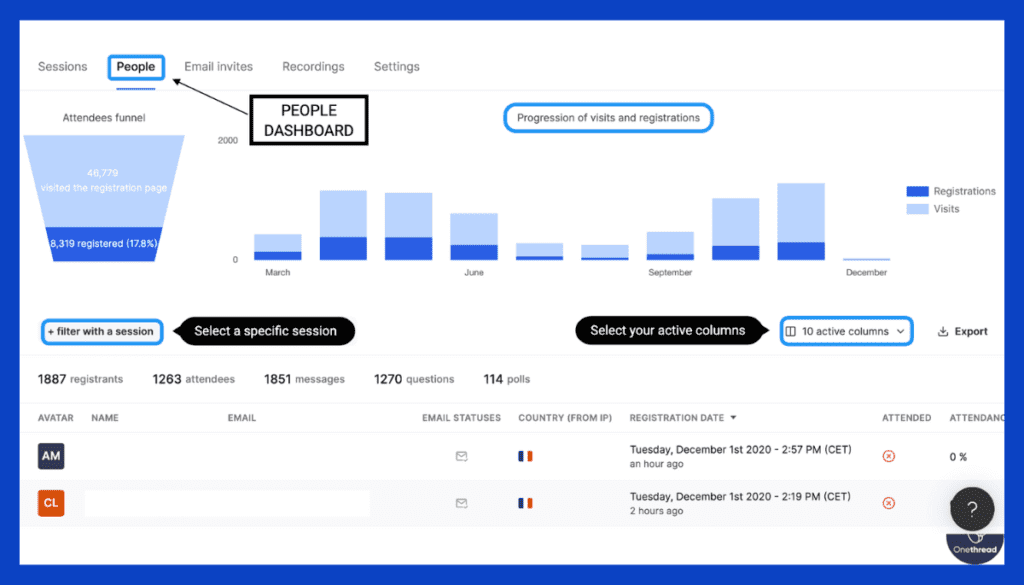
Data-driven decisions are the best. LiveStorm provides real-time analytics. Track participation, measure engagement, and gather feedback. It’s a goldmine of insights, tailor-made for improving future sessions.
5. Seamless Integrations
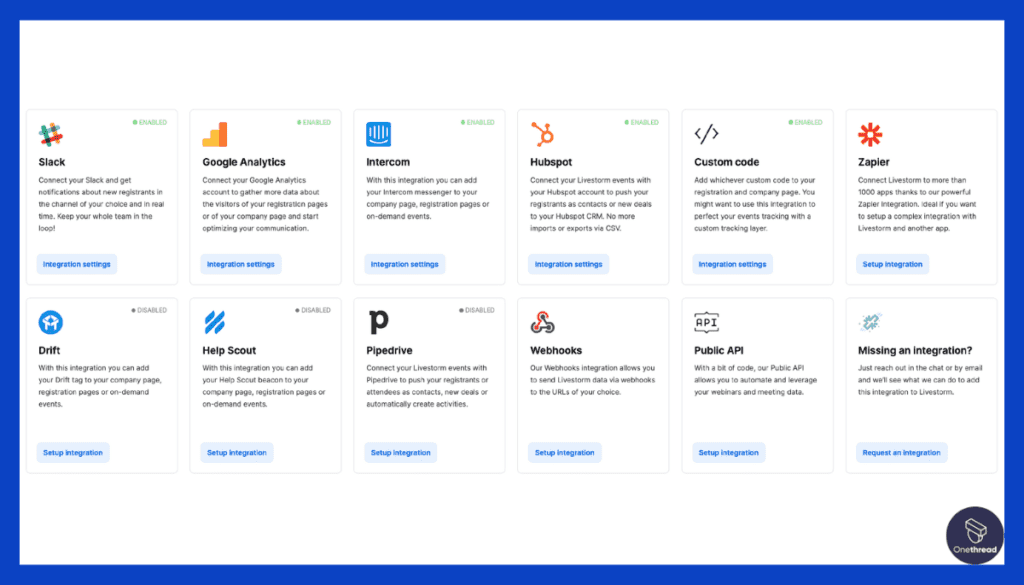
Expand its capabilities. LiveStorm integrates flawlessly with tools like CRM, email marketing, and more. Streamline workflows and enhance efficiency by connecting your favorite platforms.
Pros & Cons:
- Pros:
- Browser-based, no downloads required.
- Interactive webinar features.
- Efficient automation capabilities.
- Insightful real-time analytics.
- Wide range of third-party integrations.
- Cons:
- Might be pricier for small businesses.
- Limited customization options for branding.
- Dependence on stable internet for smooth functioning.
Pricing Plans:
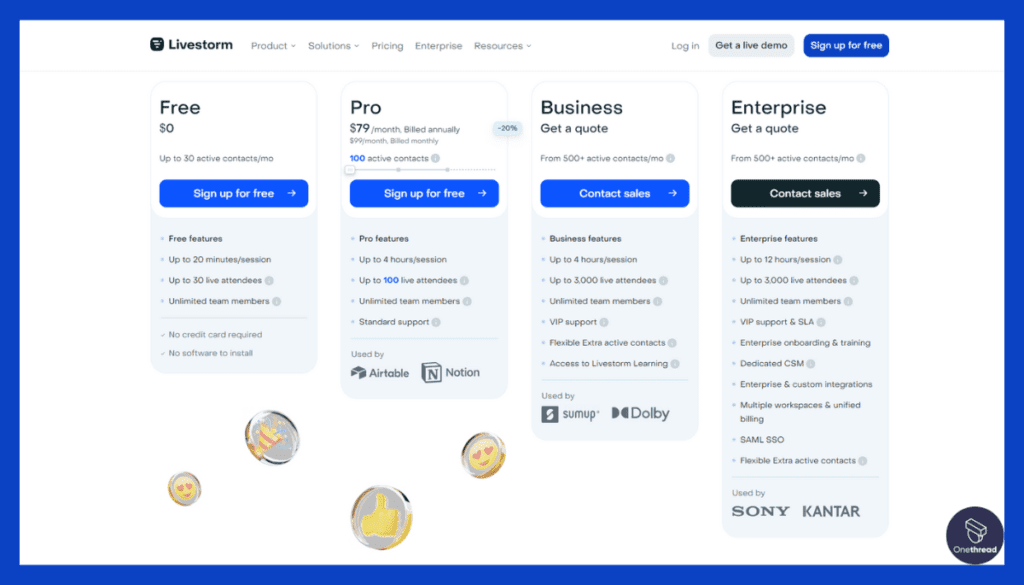
- Free: Basic webinar features with a 20-min limit.
- Webinar & Meet Premium: $99/month – Enhanced features, integrations, and no time limit.
- Enterprise: Custom pricing – Advanced capabilities, tailored solutions.
Customer Ratings:
- G2: 4.4/5
- Capterra: 4.7/5
Our Review:
LiveStorm emerges as a compelling web conferencing software, designed with modern businesses in mind. It shines particularly with its intuitive user interface and robust features for webinars, making events easy to schedule, promote, and manage. The platform’s browser-based nature ensures that participants can join without downloading any apps, promoting smoother access and wider attendance.
Moreover, the analytics and integration capabilities of LiveStorm are commendable. With seamless integration options for tools like CRM and marketing platforms, it allows for effective participant tracking and lead management. The insightful data analytics offer a clear view into attendee behavior, making it a solid choice for businesses aiming to optimize their online event strategy.
#4. Google Meet
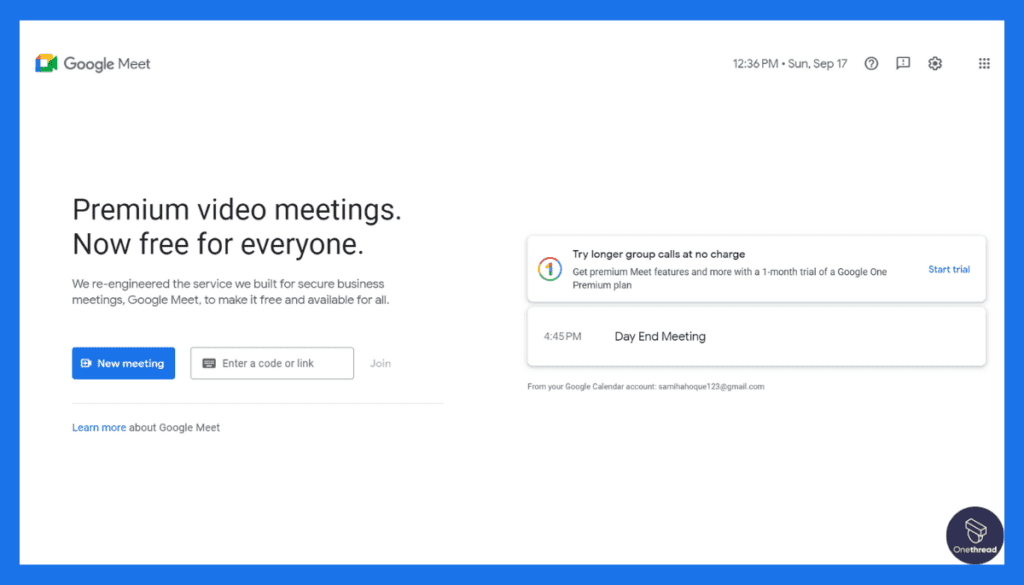
Google Meet is a user-friendly video conferencing and collaboration platform that simplifies online meetings and teamwork. It’s an essential tool for individuals and organizations looking to connect with others effortlessly.
With Google Meet, you can host or join video meetings with ease. Accessible on both desktop and mobile devices, Google Meet provides flexibility for remote work and virtual meetings.
It’s known for its simplicity and integration with other Google apps, making it a preferred choice for professionals and businesses seeking efficient online communication and collaboration.
Google Meet: A Snapshot
- Google Meet is a product of Google, a subsidiary of Alphabet Inc. Alphabet’s market capitalization is about $1.74 trillion as of September 2023.
- Alphabet Inc. is a global technology conglomerate. It has over 160,000 employees.
- Google Meet is a product developed by Google, and its development involves a large team of engineers and professionals.
Features
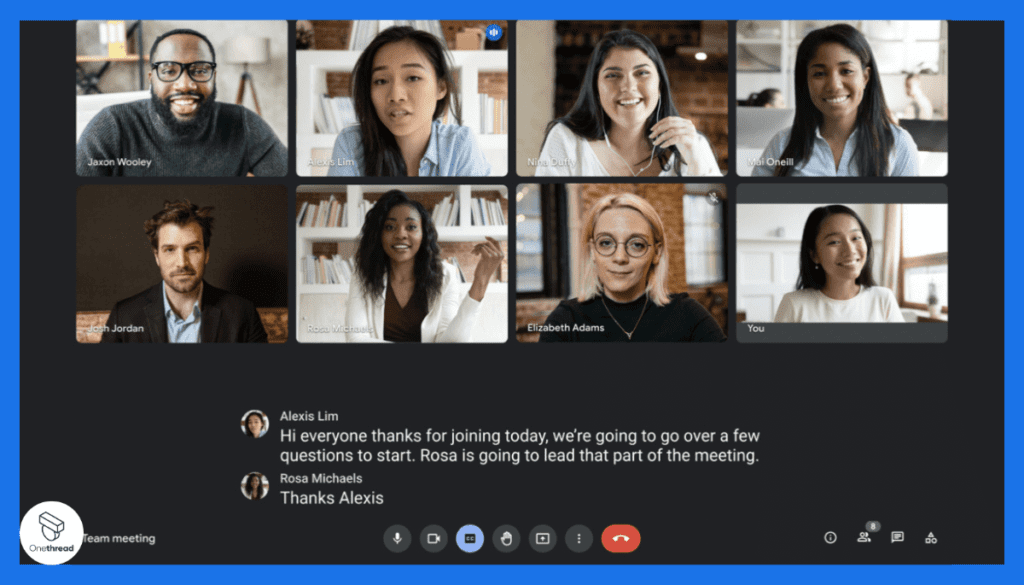
The digital workspace demands dependable communication tools. Google Meet shines brightly in this regard. Let’s explore its remarkable offerings.
1. Seamless Integration with Google Services
Google Meet is in perfect harmony with Google’s ecosystem. Calendar invites come with a Meet link embedded. Organizing a meeting becomes a breeze. Sharing documents from Drive during a Meet call? Absolutely easy. Everything feels interconnected, streamlining your workflow.
2. Impressive Video Quality
Clarity is crucial. Google Meet guarantees high-definition video calls. Even in challenging network conditions, adaptive algorithms adjust video quality. This ensures clear visuals and minimal disruptions.
3. Advanced Safety and Encryption
Security is never compromised. Google Meet offers encrypted video calls. Google’s advanced protection measures are always at work. Users can trust that their conversations remain private and protected.
4. Live Captions and Translation
Breaking down language barriers. Google Meet boasts live captioning in real-time. It helps in understanding speakers with heavy accents or in noisy environments. Moreover, the tool supports multiple languages, promoting inclusivity.
5. Expansive Compatibility
Accessibility across devices. Whether it’s a smartphone, tablet, or computer, Google Meet has you covered. No need for software installations on desktops. A browser is all you need. For mobile devices, lightweight apps ensure smooth communication on the go.
Pros & Cons:
- Pros:
- Flawless integration with Google services.
- Stellar video and audio quality.
- Top-notch security protocols.
- Features like live captioning enhance understanding.
- Accessible on multiple devices.
- Cons:
- Limited features in the free version.
- Requires a Google account, which might be a drawback for some.
- Users may experience occasional lags with a large number of participants.
Pricing Plans:
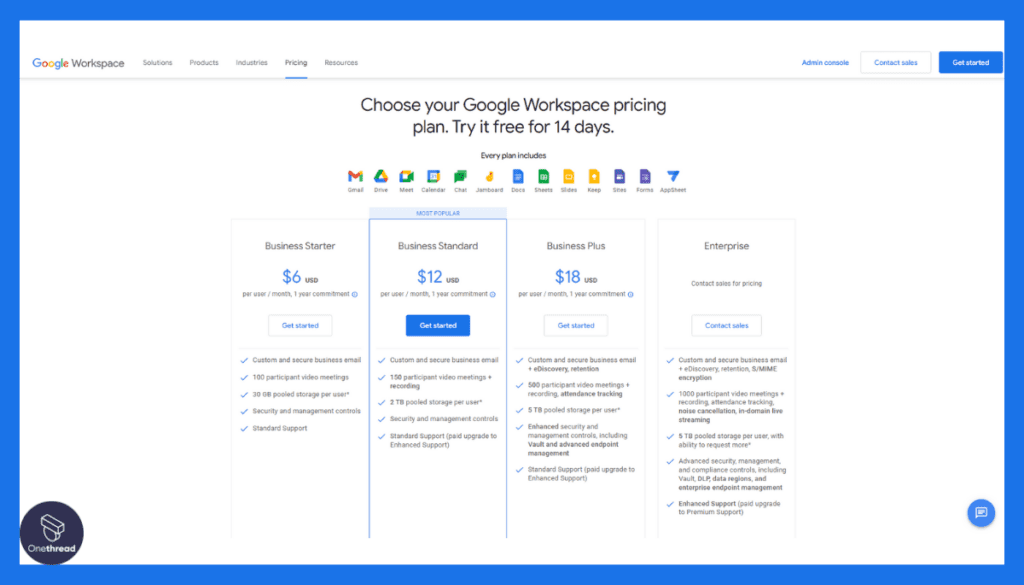
- Free: 60-minute meetings, basic features.
- Workspace Essentials: $8/user/month – Longer meetings, recording capabilities.
- Workspace Enterprise: Custom pricing – Advanced security, live streaming.
Customer Ratings:
- G2: 4.2/5
- Capterra: 4.6/5
Our Review:
Google Meet, a product from the tech giant Google, is a reliable video conferencing solution that’s deeply integrated with the suite of Google Workspace tools.
Its straightforward interface facilitates easy scheduling and joining of meetings, making it an excellent tool for businesses and educators alike. The HD quality video and audio, coupled with real-time captions, enhances communication, ensuring clear and inclusive conversations.
Security is a hallmark of Google Meet. With encrypted calls and a slew of protective measures, it guarantees a safe meeting environment. The platform’s scalability, allowing large numbers of participants in a single call, combined with its integration with the Google ecosystem, solidifies its position as a top-tier choice for video conferencing in diverse sectors.
#5. Webex
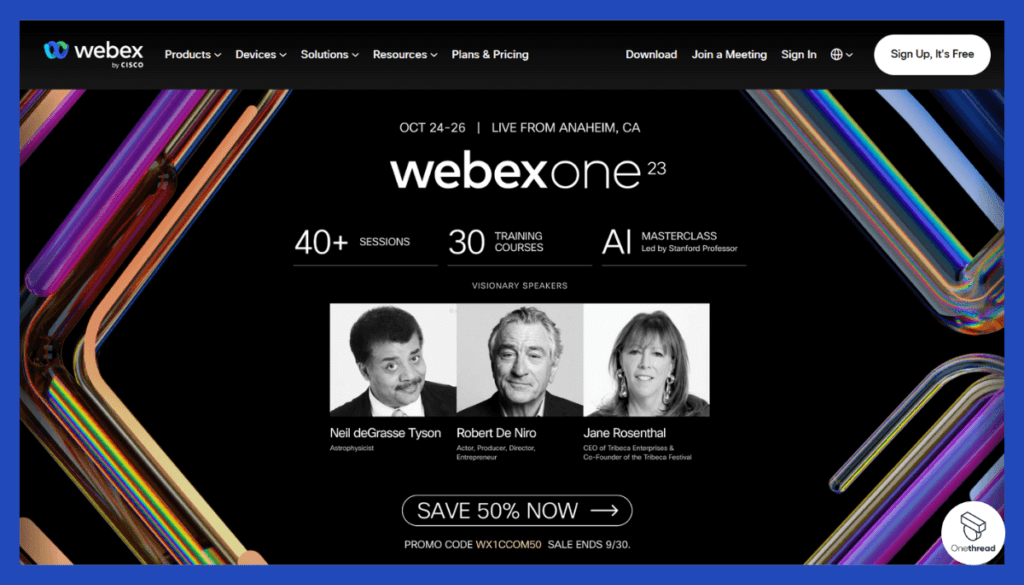
Webex is a user-friendly and comprehensive online meeting and collaboration platform, simplifying communication and teamwork for businesses and individuals.
With Webex, you can host or join online meetings and webinars effortlessly. The platform offers features like video conferencing, screen sharing, and secure messaging, enhancing productivity and connectivity.
Accessible on both desktop and mobile devices, Webex provides flexibility for remote teams and professionals. It’s known for its reliability and user-friendly interface, making it a preferred choice for organizations and individuals seeking efficient online meetings and collaboration.
Webex: A Snapshot
- Webex is a product of Cisco Systems, Inc. Cisco is a global technology company, its market capitalization is over $227 billion as of September, 2023.
- Cisco Systems, Inc. is a major global corporation with a significant workforce. It has over 83,000 employees worldwide.
- Webex was founded by Subrah Iyar and Min Zhu in 1995. However, Webex became part of Cisco Systems in 2007.
Features
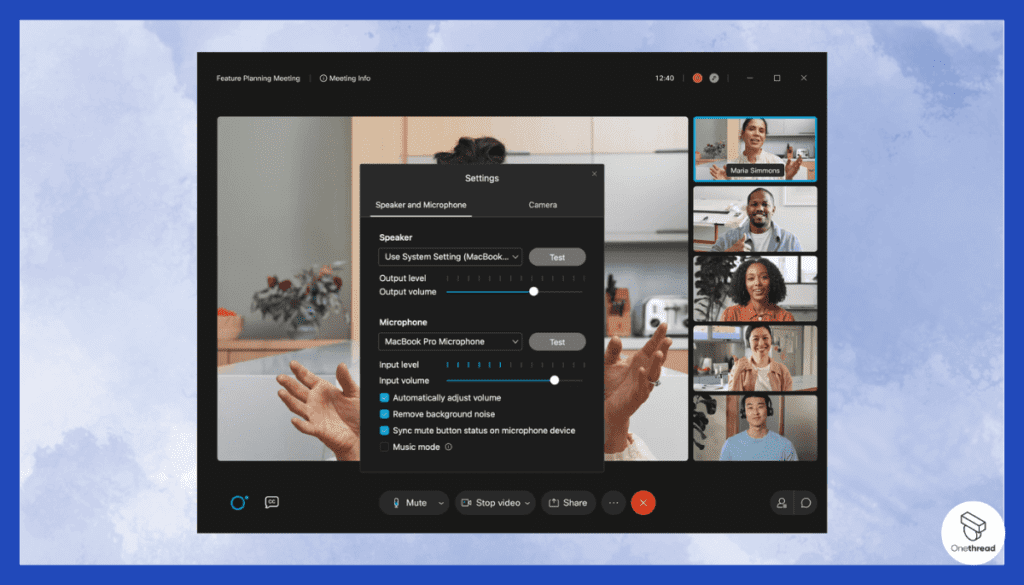
From Cisco, a titan in networking, Webex promises a robust experience. Let’s delve into its exceptional features.
1. High-quality Video and Audio
With Webex, clarity takes center stage. It offers HD video and crystal-clear audio, making virtual meetings almost lifelike. Adaptive technology ensures stability, reducing lags and drops, even in challenging network conditions.
2. Advanced Meeting Features
Webex takes meetings to the next level. Features like whiteboarding, real-time polls, and breakout sessions enhance interactivity. These tools not only foster collaboration but also drive engagement among participants.
3. Unmatched Security Protocols
Safety is a top priority. Webex offers end-to-end encryption and robust security protocols. Cisco’s reputation in network security shines through, ensuring data protection and safe communications.
4. Integration with Third-party Apps
Webex plays well with others. It integrates seamlessly with popular tools like Microsoft Office, Google Workspace, and Salesforce. This facilitates a cohesive workflow, allowing users to manage tasks without switching platforms.
5. Smart Virtual Backgrounds and Gesture Recognition
Meetings get a futuristic touch. Webex offers virtual backgrounds, reducing distractions. Additionally, its gesture recognition feature responds to hand raises or claps, bringing a tactile feel to the virtual space.
Pros & Cons:
- Pros:
- Stellar video and audio clarity.
- Comprehensive meeting tools for improved collaboration.
- Industry-leading security features.
- Smooth integration with other productivity tools.
- Advanced features like gesture recognition.
- Cons:
- Might seem complex for first-time users.
- The mobile app could be more intuitive.
- Higher-tier features come with a steeper price.
Pricing Plans:
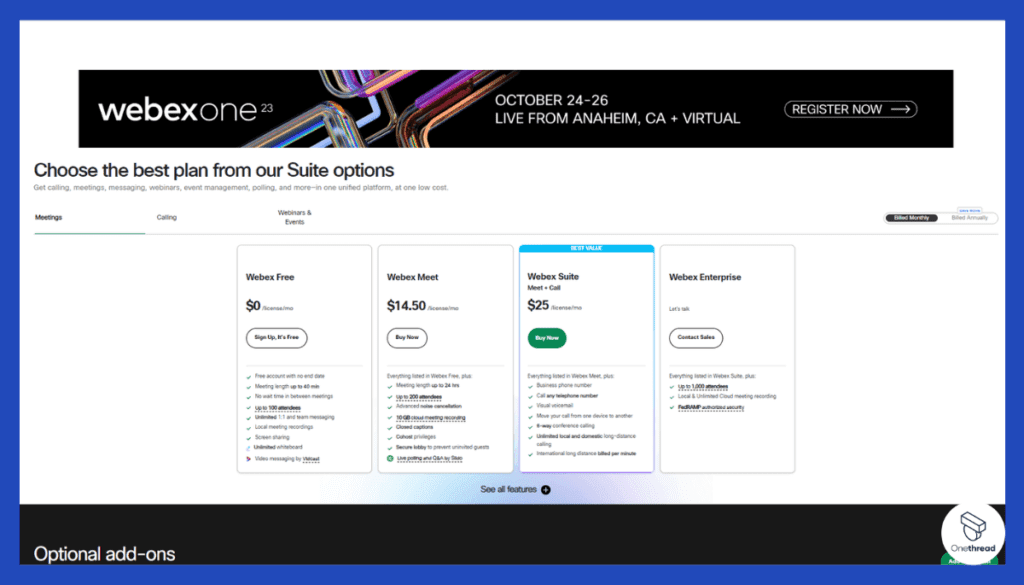
- Free: Up to 100 participants, unlimited time.
- Starter: $14.95/host/month – Integration capabilities, more storage.
- Business: $19.95/host/month – Advanced analytics, single sign-on.
- Enterprise: Custom pricing – Tailored solutions, unlimited cloud storage.
Customer Ratings:
- G2: 4.1/5
- Capterra: 4.3/5
Our Review:
Cisco’s Webex stands as an established pillar in the realm of video conferencing, tailored to meet the needs of businesses both large and small.
Known for its robust feature set, Webex delivers crisp video and audio quality, complemented by features like screen sharing, virtual backgrounds, and an intuitive scheduling system. Its integration capabilities, especially with enterprise solutions, ensure seamless workflow across various tools and platforms.
When it comes to security, Webex benefits from Cisco’s legacy in the cybersecurity domain. With encrypted communications, stringent data protection measures, and advanced moderation tools, Webex instills confidence in users concerning their online interactions’ safety.
The platform’s adaptability to various devices and operating systems further cements its reputation as a versatile and secure video conferencing choice.
Getting the Most Out of Video Conferencing Software
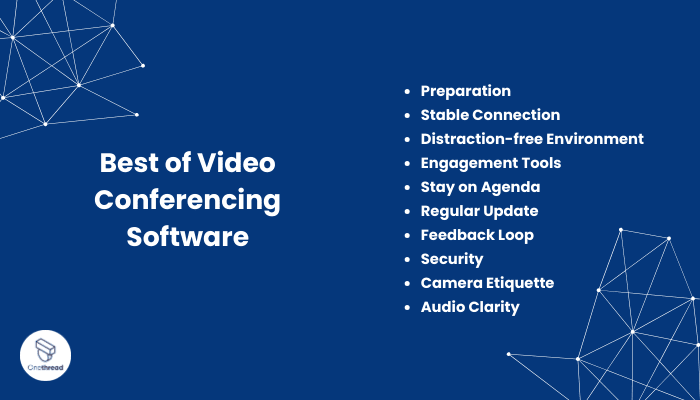
Leveraging it effectively can transform your communications. Here are some best practices to ensure you’re getting the most out of video conferencing software:
- Preparation: Test your equipment and software ahead of time.
- Stable Connection: Ensure a strong, reliable internet connection.
- Distraction-free Environment: Choose a quiet space with good lighting.
- Engagement Tools: Utilize features like polls, chats, and breakout rooms.
- Stay on Agenda: Plan meetings with a clear structure and stick to it.
- Regular Updates: Keep software updated for optimal performance.
- Feedback Loop: Regularly solicit feedback to improve meeting efficacy.
- Security: Always use password protection and avoid sharing meeting links publicly.
- Camera Etiquette: Position the camera at eye level and maintain eye contact.
- Audio Clarity: Use a good quality headset or microphone.
By following these practices, you can harness the full potential of video conferencing software.
Summary
Video conferencing software has revolutionized how we communicate, bridging distances and enhancing collaboration. As technology advances, its features become more intuitive, making virtual interactions almost as natural as face-to-face ones.
Investing time in understanding and applying best practices ensures optimal benefits. In this digital age, mastering video conferencing is not just an advantage; it’s a necessity.
FAQs
Is video conferencing secure?
Most reputable video conferencing platforms offer encryption and security measures. Always check the platform’s security features and use password-protected meetings.
How many participants can join a video conference?
It varies by software. Some offer meetings with hundreds of participants, while others might be limited to fewer. Always check the platform’s specifications.
Does video conferencing require a lot of bandwidth?
A stable internet connection is crucial. HD video requires more bandwidth than the standard definition. It’s recommended to have a connection speed of at least 1.5 Mbps.
Can I record a video conference?
Many platforms offer recording features, allowing users to save meetings for later reference. Ensure that all participants are aware and consent to recording.
Are there costs associated with video conferencing software?
There are many free options available. However, premium features, increased participants, or extended meeting times might come with subscription costs.
