In a world driven by technology, how we manage resources has seen a monumental shift. Welcome to the era of web-based resource scheduling software – your golden ticket to impeccable organization and seamless workflow.
Picture this: A platform that grants you the power to assign tasks, oversee resources, and delineate timelines, all from a sleek, user-friendly dashboard accessible from anywhere in the world. It sounds almost magical, but it is a reality that is reshaping industries across the globe.
But what makes this software the talk of the town? It’s the agility and efficiency it instills in operations, shedding the baggage of manual scheduling hindrances. These digital maestros wave away the chaos, bringing order and foresight into your day-to-day proceedings.
Whether it’s a small startup navigating the initial hurdles or a well-established firm looking to streamline operations, web-based resource scheduling software stands as a beacon of efficiency, an indispensable tool in the modern workspace.
Stay tuned as we unveil the top players in the field, offering insights to transform your approach to resource scheduling. Let’s forge paths to success with optimized scheduling crafted to precision with the best software solutions available today.
Quick List of 5 Web-Based Resource Scheduling Software
- Onethread – Streamlined scheduling tool designed for agencies, studios, and firms to optimize resource allocation.
- Monday.com – A visually intuitive platform for collaborative team projects and resource scheduling.
- Resource Guru – A simple, cloud-based solution focusing on resource management and team availability at a glance.
- Float – Offers real-time scheduling with a drag-and-drop interface, emphasizing team capacity tracking.
- Saviom – An enterprise-level software known for its customizable resource scheduling and workforce optimization.
Our reviewers evaluate software independently. Clicks may earn a commission, which supports testing. Learn how we stay transparent & our review methodology
Comparison Chart Of Web-Based Resource Scheduling Software
The above chart provides a general overview based on typical features.
Tools / Features | Visual Interface | Collaboration Tools | Integration | Analytics & Reporting |
 | Simple and intuitive Drag-and-Drop, thread-based with custom fields | In-app Team discussion, task-specific feedback loop, company-wide collaboration, document sharing | Limited | Basic Reporting with templates. Timesheet feature. |
 | Vibrant Color-Coded Boards | Built-in Chat & Notifications | Extensive App Integrations | Advanced Performance Tracking |
 | Clutter-Free Calendar View | Team Availability Tracker | Basic Integration Suite | Resource Utilization Reports |
 | Real-time Drag-and-Drop | Team Workload Management | Wide Range of Supported Apps | Time Tracking & Reporting |
 | Customizable Gantt Charts | Advanced Role-Based Access | ERP & CRM Integration Capabilities | In-depth Forecasting & Utilization Reports |
What is Web-Based Resource Scheduling Software?
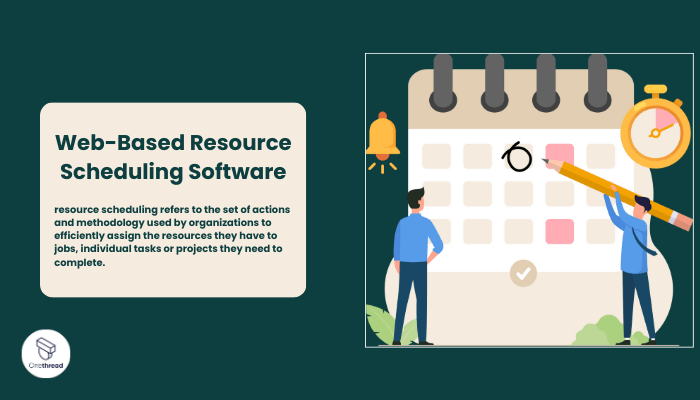
Web-Based Resource Scheduling Software is a digital solution that aids businesses and individuals in planning, allocating, and tracking resources in real time, all through a browser interface. Think of Web-Based Resource Scheduling Software like a symphony conductor.
Just as a conductor oversees every instrument, ensuring they play in harmony and at the right moments, this software organizes various resources, ensuring they’re used at the right time and in the right place.
Without the conductor, the orchestra might play out of sync, missing cues or overlapping. Similarly, without this scheduling software, resources could be misallocated, leading to inefficiencies or delays. So, just as a conductor brings harmony to music, the scheduling software brings order and efficiency to resource management.
Why Web-Based Resource Scheduling Software Is Important to Your Business?
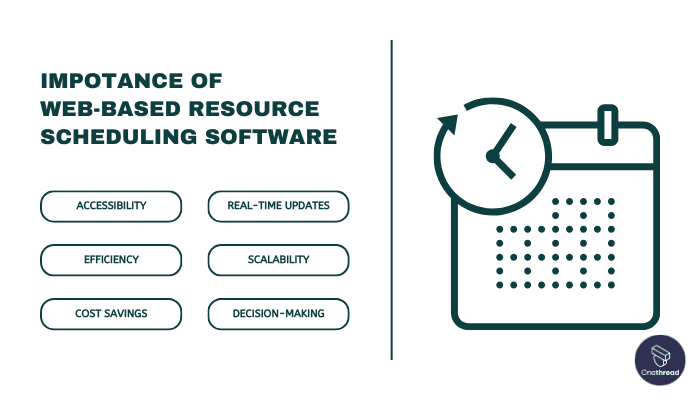
Web-based resource Scheduling Software isn’t just another tool – it’s a game-changer in the realm of business management.
- Accessibility: Access schedules and resources from anywhere. No need to be tied to a desk or a single device.
- Efficiency: Automated scheduling means reduced manual errors and overlaps, ensuring optimal resource usage.
- Cost Savings: Efficient resource allocation translates to reduced wastage and increased profitability.
- Real-time Updates: Changes are instantly reflected, ensuring everyone is on the same page.
- Scalability: As your business grows, the software adapts, handling more resources and complex projects with ease.
- Decision-making: Provides insights and data that inform better business decisions.
Embracing such a tool places businesses on the fast track to streamlined operations and growth.
Key Features to Consider in Web-Based Resource Scheduling Software
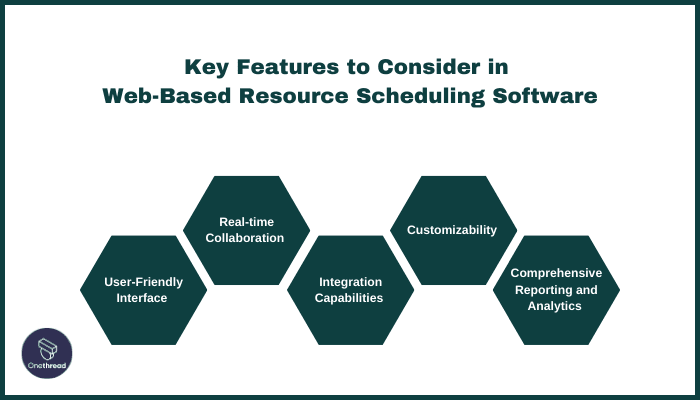
When hunting for the perfect resource scheduling software for your business, certain features stand out. These features not only enhance functionality but also ensure your operations run seamlessly. Let’s delve into these crucial attributes:
1. User-Friendly Interface
A complex tool might have all the bells and whistles, but if it’s hard to navigate, its value diminishes. An intuitive interface ensures that team members of all tech levels can schedule, modify, and track resources without a steep learning curve. Simple dashboards, drag-and-drop capabilities, and clear visuals make for a user-friendly experience.
2. Real-time Collaboration
In today’s dynamic business environment, teams need to stay updated. Quality software should allow multiple users to collaborate in real-time. This ensures that any changes made by one team member are instantly visible to others, keeping everyone aligned and reducing the risk of overlaps or conflicts.
3. Integration Capabilities
Your scheduling software shouldn’t exist in isolation. Integration with other tools, like project management platforms, CRM systems, or communication apps, is vital. This interconnectedness ensures data consistency across platforms and eliminates the need to manually transfer information, saving time and reducing errors.
4. Customizability
Every business is unique, and so are its scheduling needs. The software should allow for customization – whether it’s adjusting the view, adding custom fields, or setting up specific notifications. This adaptability ensures the tool aligns perfectly with your business’s operations and requirements.
5. Comprehensive Reporting and Analytics
Data-driven decisions are the backbone of successful businesses. Your chosen software should provide robust reporting tools. Whether it’s resource utilization rates, project timelines, or workload distribution, these insights help in identifying bottlenecks, planning future projects, and optimizing resource allocation.
In essence, while there are many resource scheduling tools available, focusing on these key features ensures you choose one that truly resonates with your business’s needs.
Top 5 Web-Based Resource Scheduling Software
In the bustling digital landscape, businesses are increasingly leaning on web-based solutions to streamline their operations. Resource scheduling is no exception. With a plethora of options available, pinpointing the top performers can be a challenge.
But fear not! We’ve sifted through the maze and highlighted the top 5 web-based resource scheduling software solutions that are making waves in 2023. Dive in and discover which one aligns best with your needs.
#1. Onethread

Onethread has carved a niche for itself among resource scheduling tools. With its user-friendly interface, it caters to both tech-savvy users and beginners alike. The platform’s standout feature is the drag-and-drop functionality, allowing for swift task allocations and schedule adjustments.
Cloud hosting ensures schedules are accessible around the clock from any location. Seamless integration capabilities further bolster its appeal, allowing it to fit effortlessly within existing operational ecosystems. If you’re in the market for a tool that melds simplicity with advanced features, Onethread is a name to consider.
Overview and key features
Onethread isn’t just another name in the crowded space of scheduling tools; it’s a beacon for those seeking streamlined workflow management. Though not dedicated to resource management, Onethread can actually work fine as a human resource management tool. Let’s unravel the top features that set Onethread apart.
1. Intuitive User Interface

A complex tool can hinder more than help. Onethread champions simplicity. Its clean design ensures that even first-time users can navigate the platform with ease, reducing the time spent onboarding and training.
2. Drag-and-Drop Functionality

One of Onethread’s crowning jewels is its drag-and-drop system with a Kanban board view. This feature facilitates instant task allocations, swift schedule modifications, and hassle-free resource adjustments, all without diving into intricate menus or options. Other than the Kanban board, Onethread features a thread-based task assignment system where you can keep everything of a task nested together with custom fields.
This feature helps you visualize where your human resource is being used in real-time. You can then optimize your process by identifying bottlenecks and priorities.
3. 24/7 Cloud Access
Being web-based, Onethread offers the advantage of round-the-clock access. Whether you’re in the office, at home, or on the go, your schedules and resource allocations are just a few clicks away.
4. Robust Reporting

Data is power. Onethread provides comprehensive reporting tools, giving businesses a clear snapshot of resource utilization, project progress, and more. These insights aid in informed decision-making, driving efficiency and growth.
Onethread offers you basic reporting templates helping you to optimize your resource planning on the way. You also get timesheet features in Onethread, which, needless to say, will improve your human resource allocation.
In a marketplace brimming with choices, Onethread’s features solidify its position as a top-tier web-based resource scheduling software.
Pricing plans and options

They’ve designed their pricing tiers to cater to a wide range of needs, ensuring businesses of all sizes find a match. Let’s break down their plans:
- Free Plan:
- Cost: $0
- Best for: Start-ups or small teams taking their first steps into resource scheduling. This plan offers the essential features to get started without any financial commitment.
- Growth Plan:
- Cost: $3.6 per month
- Best for: Expanding teams or businesses with growing scheduling needs. This tier introduces advanced features, supporting more dynamic scheduling and integration capabilities.
- Scale Plan:
- Cost: $6 per month
- Best for Large enterprises or teams with extensive scheduling demands. The scale plan unlocks Onethread’s full potential, offering the most comprehensive suite of tools and features for optimal resource management.
Pros and cons
Pros of Onethread:
- User-Friendly Interface: Simplified design ensures quick adoption even for tech novices.
- Drag-and-Drop Functionality: Streamlines task allocation and schedule adjustments.
- Cloud-Based Access: Ensures availability of data anytime, anywhere.
- Seamless Integrations: Compatible with numerous other business tools.
- Affordable Pricing: Offers a free plan and cost-effective paid options.
Cons of Onethread:
- Limited Features in Free Plan: Advanced tools reserved for premium tiers.
- Learning Curve: While intuitive, some features might require a bit of learning.
- Dependent on the Internet: Being web-based, it requires a stable Internet connection.
#2. Monday.com

Monday.com is a versatile work operating system. It’s designed for teams of all sizes. This platform simplifies work management. Users create custom workflows with ease. Visual boards replace complex spreadsheets.
You can track tasks, projects, and timelines effortlessly. Collaboration is seamless with shared workspaces. Monday.com adapts to your needs. It’s highly customizable. Integrations with popular tools are abundant. Automations reduce manual work.
Notifications keep everyone in the loop. It’s web-based and mobile-friendly. Accessibility is a breeze. Monday.com scales with your team. It’s ideal for project management, CRM, and more. No coding knowledge is required. Empower your team with Monday.com for efficient work management.
Monday.com: A Quick Overview
- Company Valuation: As of 2023, Monday.com is valued at approximately $7.5 billion.
- Employee Numbers: In 2023, Monday.com has employed over 1,500 employees.
- Founding Team:
- Roy Mann: Co-founder and CEO, providing leadership and direction to the company.
- Eran Zinman: Co-founder and CTO, responsible for the platform’s technological foundation.
Features
With a robust arsenal of features and a reputation for flexibility, it has earned its place among the best. Here’s an in-depth look at what makes Monday.com a standout choice:
1. Visual Task Management

Monday.com shines with its colorful, intuitive boards that translate complex schedules into visually digestible formats. This feature helps teams grasp resource allocations at a glance, facilitating efficient planning and coordination.
2. Automation and Integration

Monday.com’s prowess extends beyond scheduling. It seamlessly integrates with numerous third-party apps, streamlining data flow across platforms. Automations, known as “automation recipes,” allow for task triggers and actions based on specific events, reducing manual efforts.
3. Collaborative Workspaces

Resource scheduling often involves multiple team members. Monday.com supports real-time collaboration, with built-in chat and notifications. It ensures teams stay informed and aligned, enhancing overall productivity.
4. Customization and Templates

Every business is unique, and Monday.com recognizes this. It offers extensive customization options, allowing users to tailor boards and workflows to match their specific needs. Moreover, it provides a vast library of templates for various industries and functions, saving time on setup.
5. Advanced Reporting and Analytics
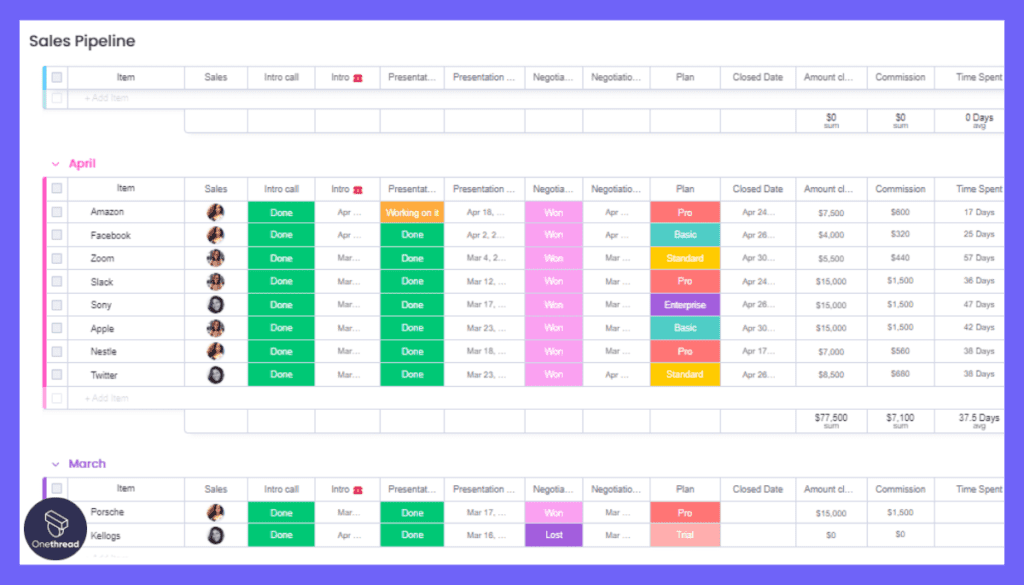
Data-driven decisions are vital. Monday.com’s reporting capabilities provide valuable insights into resource utilization, project progress, and team performance. These analytics empower businesses to optimize resource management and enhance efficiency.
Pros and Cons
Pros of Monday.com:
- User-Friendly: Its visual approach simplifies complex scheduling tasks.
- Integration Prowess: Seamless connectivity with a wide range of apps.
- Collaborative Power: Real-time collaboration and notifications foster teamwork.
- Customization: Tailor boards and workflows to match specific requirements.
- Extensive Templates: A library of templates for various industries and tasks.
Cons of Monday.com:
- Learning Curve: While user-friendly, mastering all features may take time.
- Pricing Tiers: Some advanced features are available only in higher-priced plans.
- Complex Workflows: Overly intricate processes may require a deeper understanding.
Pricing Plans:

- Basic: $8 per user/month
- Standard: $10 per user/month
- Pro: $16 per user/month
- Enterprise: Custom pricing available
Customer Ratings:
- G2: 4.6/5 based on 5,000+ reviews.
- Capterra: 4.7/5 based on 8,000+ reviews.
Our Review
Monday.com’s reputation in the industry speaks volumes about its capabilities. It excels in visual task management, making resource scheduling intuitive. Its automation and integration prowess streamlines workflows, while collaborative workspaces ensure teams are always on the same page.
Customization options and templates add flexibility and advanced reporting and analytics provide valuable insights. Although there’s a learning curve, Monday.com’s extensive features make it a formidable contender in resource scheduling. Its pricing, while competitive, might pose challenges for smaller businesses looking for more affordable options.
#3. Resource Guru
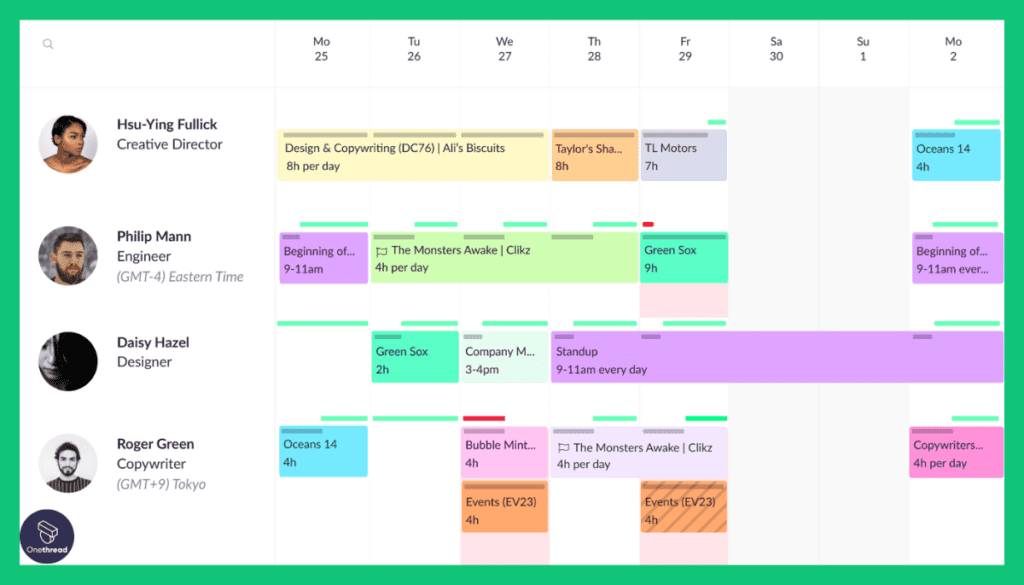
Resource Guru is a top-notch resource management tool. It simplifies scheduling and planning for teams. This web-based platform helps you manage resources efficiently. You can schedule people, equipment, and rooms effortlessly. The intuitive drag-and-drop interface makes it a breeze. Resource Guru eliminates overbooking and double-booking issues. It ensures everyone’s time is optimized.
Visual dashboards provide real-time insights. You can see who’s working on what, when, and where. Customizable reports keep you informed. Resource Guru integrates seamlessly with popular apps like Google Calendar and Slack. It adapts to your workflow, making resource management a breeze.
It’s suitable for teams of all sizes, from small businesses to large enterprises. Say goodbye to messy spreadsheets and complex planning. Resource Guru is your solution for efficient resource scheduling and management.
Resource Guru: A Brief Overview
- Company Valuation: Specific valuation data for Resource Guru might not be publicly available. It’s recommended to check with reliable sources for the latest valuation details.
- Employee Numbers: Resource Guru had a smaller team, typically under 50 employees. To get current employee figures, consult recent resources.
- Founding Team:
- Andrew Rogoff: Founder and CEO of Resource Guru, leading the company’s vision and growth.
- Warren Howlett: Co-founder and CTO, responsible for the technical aspects of the platform.
- Simon Rogoff: A co-founder, possibly involved in various aspects of the company’s development.
Key Features of Resource Guru
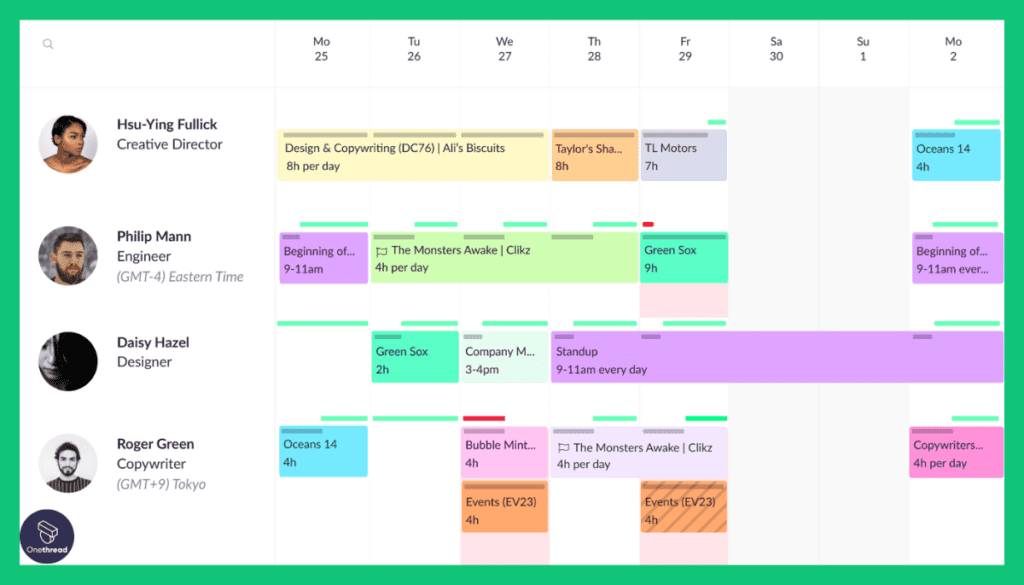
Resource Guru stands out as the top web-based resource scheduling software, offering an array of features designed to streamline your resource allocation process. Here, we delve into the key features, pros and cons, pricing plans, customer ratings on G2 and Capterra, and our unbiased review.
Drag-and-Drop Scheduling:
Resource Guru simplifies resource allocation with an intuitive drag-and-drop interface. Easily assign tasks, projects, or team members to available slots on your schedule.
Real-Time Collaboration:
Collaboration is seamless with Resource Guru. Team members can access and update schedules in real time, ensuring everyone stays on the same page.
Customizable Dashboards:
Tailor Resource Guru to your needs with customizable dashboards. Visualize your resource utilization, track project progress, and make data-driven decisions.
Powerful Reporting:
Resource Guru offers robust reporting tools. Analyze resource allocation, track project timelines, and identify bottlenecks for better resource optimization.
Integration Capabilities:
Connect Resource Guru with your existing tools, such as Google Calendar, Slack, or Trello, to streamline workflow and enhance productivity.
Pros and Cons
Pros:
- Easy-to-use interface for efficient resource allocation.
- Real-time collaboration fosters team efficiency.
- Customizable dashboards provide flexibility.
- Detailed reporting aids in data-driven decisions.
- Seamless integration with popular tools.
Cons:
- Limited free trial period.
- Some advanced features may require higher-tier plans.
- The steeper learning curve for new users.
Pricing Plans
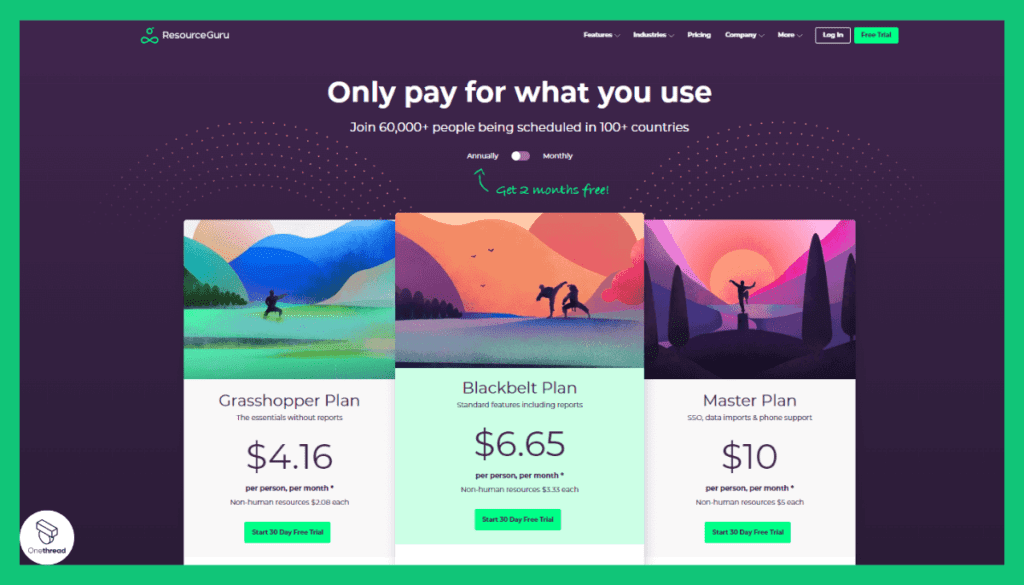
Resource Guru offers three pricing tiers:
- Grasshopper (Starting at $2.50/user/month): Ideal for small teams, it includes basic scheduling features.
- Pharaoh (Starting at $4.16/user/month): Designed for growing teams, it offers advanced features like reporting and API access.
- Mastermind (Custom Pricing): Tailored for larger enterprises, it includes all features, priority support, and customizations.
Customer Ratings
- G2 Rating: 4.6/5 stars based on user reviews.
- Capterra Rating: 4.7/5 stars based on user reviews.
Our Review
Resource Guru excels as a web-based resource scheduling tool. Its user-friendly interface simplifies resource allocation, making it suitable for businesses of all sizes. The real-time collaboration and integration capabilities enhance productivity and workflow efficiency.
While the pricing plans cater to various needs, the limited free trial period and the learning curve for some advanced features could be potential drawbacks. Overall, Resource Guru’s high user ratings on G2 and Capterra validate its status as a top-notch resource scheduling software.
#4. Float
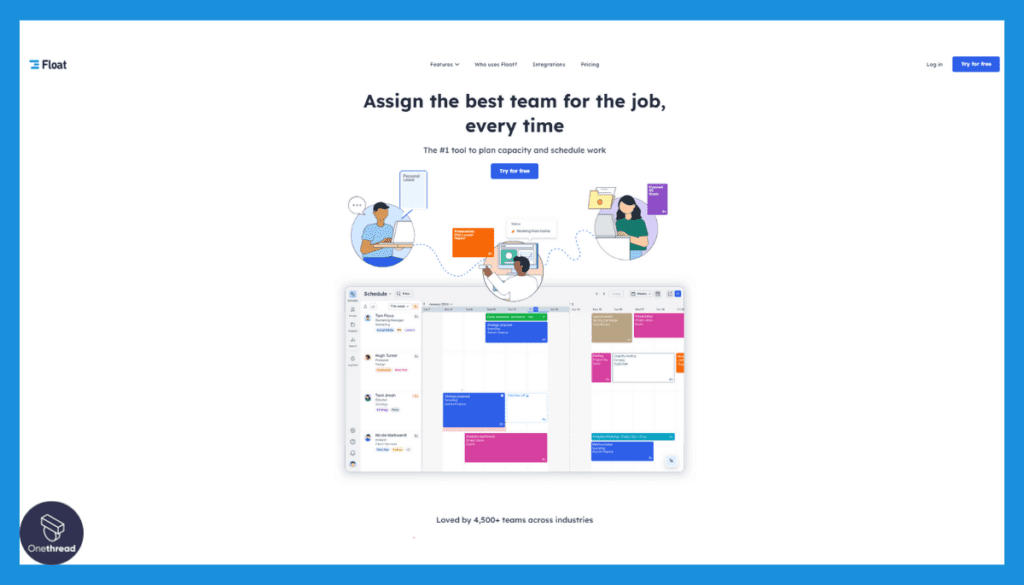
Float is a robust resource management software. It’s designed to help teams handle resources effectively. This web-based platform simplifies resource scheduling and allocation. With Float, you can manage your team’s time and workload effortlessly.
The intuitive drag-and-drop interface makes it easy to create and adjust schedules. You can visualize your team’s availability and workloads in one place. This eliminates overbooking and ensures efficient resource allocation.
Float offers real-time insights with visual dashboards and reports. It integrates seamlessly with popular tools like Google Calendar and Slack, making it a valuable addition to your workflow.
Whether you’re a small business or a large enterprise, Float adapts to your needs. Say goodbye to complex spreadsheets and manual resource management. Float is the solution to streamline resource allocation and boost productivity for your team.
Float: A Quick Overview
- Company Valuation: As of 2023, Float has raised a total funding of $200.3 million. Being a privately owned company, the actual valuation is unknown.
- Employee Numbers: Float is a relatively smaller company with a lean team, often under 50 employees.
- Founding Team:
- Colin Hewitt: Co-founder and CEO of Float, leading the company’s strategic direction.
- Philip Manavopoulos: Co-founder and CTO, responsible for the technical aspects of the product.
Key Features of Float
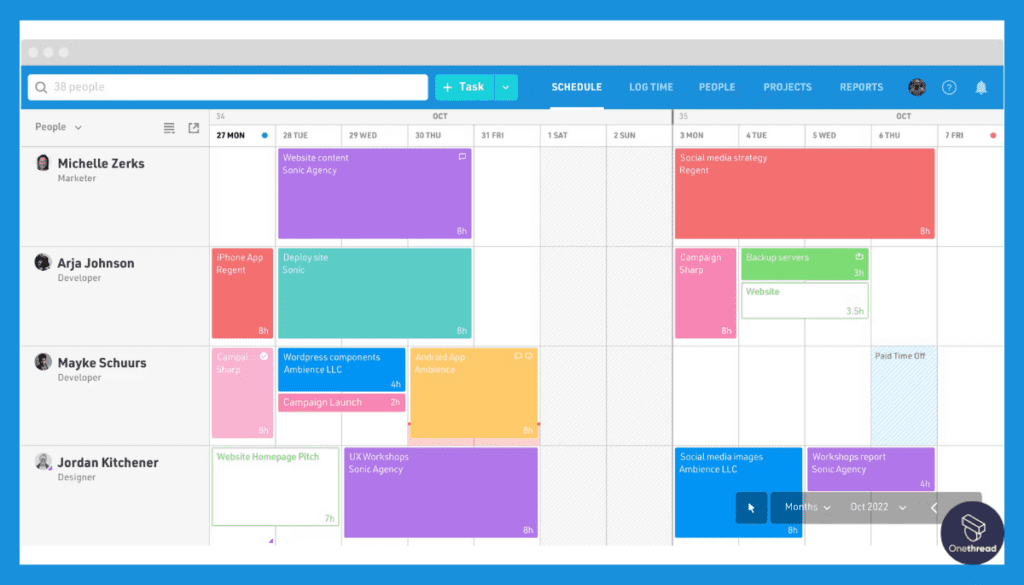
Resource Management is a cornerstone of successful project execution, and Float stands out as a top-tier web-based resource scheduling software. Dive into the comprehensive details of its five key features, the pros and cons, pricing plans, customer ratings on G2 and Capterra, and our impartial review.
Intuitive Drag-and-Drop Interface:
Float boasts a user-friendly interface, allowing you to effortlessly allocate tasks and projects by simply dragging and dropping them onto your team’s schedules.
Collaborative Workspace:
It fosters collaboration with real-time updates, ensuring your team stays synchronized. Everyone can view and make changes to the schedule, keeping everyone on the same page.
Advanced Reporting Tools:
Float offers a suite of powerful reporting tools. Analyze resource utilization, project timelines, and potential conflicts to optimize resource allocation.
Customizable Workflows:
Adapt Float to your unique workflow with customizable fields and templates, tailoring the software to your specific needs.
Integration Capabilities:
Seamlessly integrate Float with popular tools like Trello, Asana, and Slack, enhancing your workflow and efficiency.
Pros and Cons
Pros:
- User-friendly drag-and-drop interface.
- Real-time collaboration for team synchronization.
- Comprehensive reporting tools for data-driven decisions.
- Customizable workflows cater to unique needs.
- Robust integration capabilities.
Cons:
- No free plan, with pricing starting at $5/user/month.
- Some users may find it challenging to navigate at first.
- Advanced features are available only in higher-tier plans.
Pricing Plans
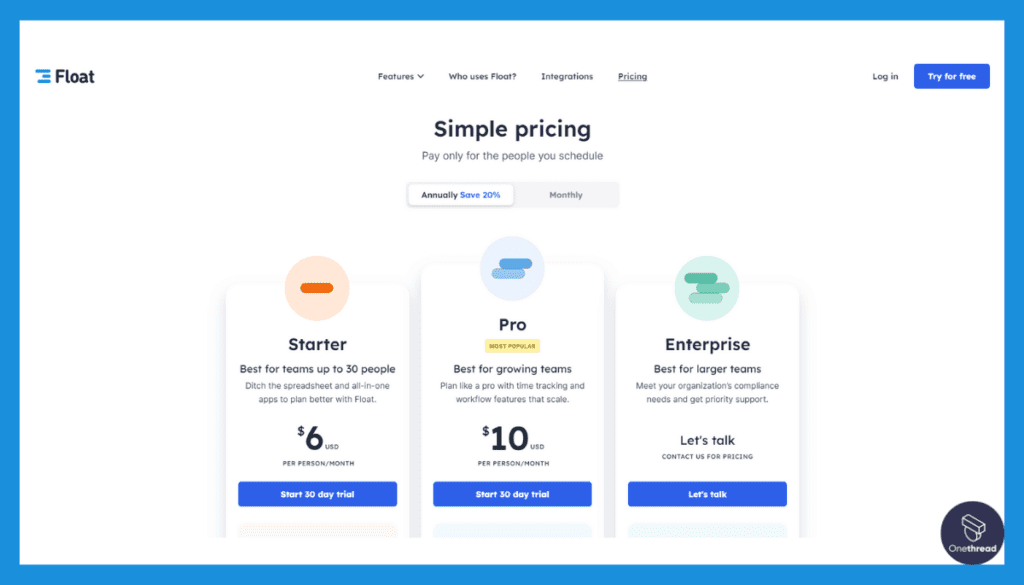
Float offers three pricing tiers:
- Starter ($5/user/month): Suitable for small teams, it includes basic scheduling features.
- Pro ($12/user/month): Designed for growing teams, it provides advanced scheduling and reporting features.
- Premium ($24/user/month): Tailored for larger enterprises, it includes all features, along with priority support and customizations.
Customer Ratings
- G2 Rating: 4.5/5 stars based on user reviews.
- Capterra Rating: 4.6/5 stars based on user reviews.
Our Review
Float emerges as a strong contender in the realm of web-based resource scheduling software. Its user-friendly interface makes resource allocation a breeze, ensuring projects run smoothly. Real-time collaboration and integration capabilities enhance team efficiency.
While the absence of a free plan may deter some, the pricing is competitive, and the software’s powerful reporting tools are a standout feature. However, new users might require a bit of time to fully navigate its capabilities. With high user ratings on G2 and Capterra, Float proves its worth as a reliable resource scheduling solution.
#5. Saviom
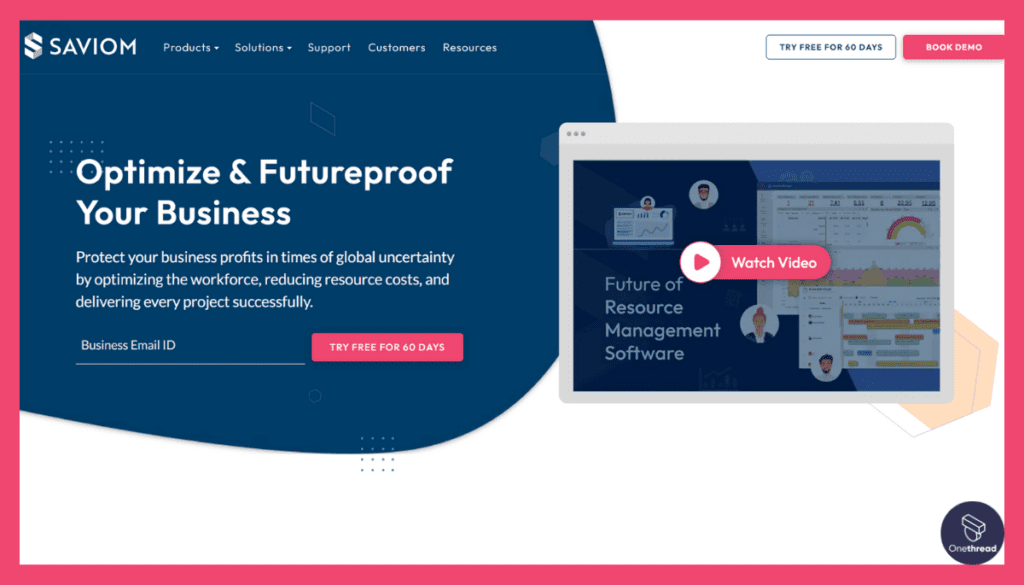
Saviom is a powerful resource management software that streamlines resource planning for organizations of all sizes. This sophisticated tool simplifies the allocation of resources like employees, equipment, and facilities, making it easier to optimize your workforce and assets.
With Saviom, you can create and manage schedules efficiently. Its user-friendly interface allows for easy adjustments and real-time visibility into resource availability. This helps prevent overbooking and ensures that resources are allocated effectively.
The platform offers detailed analytics and reporting, providing valuable insights into resource utilization. Saviom integrates seamlessly with popular tools and systems, enhancing your workflow and making resource management a breeze.
Whether you’re a small business or a large enterprise, Saviom adapts to your needs, helping you make the most of your resources and improve overall efficiency. Say goodbye to manual resource planning and embrace Saviom for streamlined resource management.
Saviom: A Quick Overview
- Company Valuation: Specific valuation data for Saviom are not publicly available.
- Employee Numbers: Saviom is typically a smaller company, often with a team size of under 50 employees. For current employee counts, refer to recent resources.
- Founding Team: Om Prakash is the founder of Saviom
Key Features of Saviom
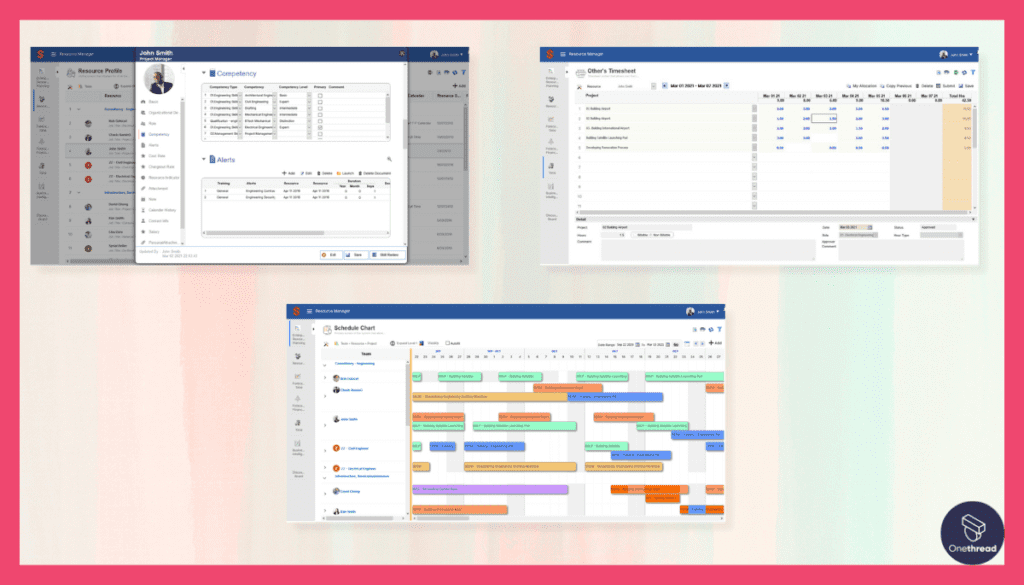
Saviom takes the crown as a leading web-based resource scheduling software. With a robust set of features, it’s tailored to streamline resource allocation and optimize project workflows. Let’s delve into the key features of Saviom.
Advanced Resource Allocation:
Saviom offers an advanced resource allocation engine that optimizes assignments based on skills, availability, and project requirements. This ensures the right people are assigned to the right tasks.
Real-Time Utilization Insights:
Gain real-time insights into resource utilization with Saviom’s comprehensive dashboards. Visualize workloads, identify bottlenecks, and make data-driven decisions to maximize efficiency.
Financial Tracking:
Saviom goes beyond resource allocation by providing robust financial tracking. Monitor project budgets, track expenses, and ensure projects stay within financial parameters.
Role-Based Permissions:
Enhance security and control with role-based permissions. Assign specific access levels to team members to protect sensitive data and maintain accountability.
Integration Ecosystem:
Saviom seamlessly integrates with a wide range of project management tools, including Jira, Microsoft Project, and Slack, facilitating a unified workflow for your team.
Pros and Cons
Pros:
- Advanced resource allocation engine for optimized assignments.
- Real-time utilization insights enhance efficiency.
- Robust financial tracking ensures budget adherence.
- Role-based permissions for data security.
- Extensive integration ecosystem for a seamless workflow.
Cons:
- Pricing information is not readily available on the website.
- Some users may find the system’s complexity challenging initially.
- Limited customization options compared to certain competitors.
Pricing Plans
Saviom offers customized pricing plans tailored to your organization’s needs, making it flexible and adaptable.
Customer Ratings
- G2 Rating: 4.6/5 stars based on user reviews.
- Capterra Rating: 4.7/5 stars based on user reviews.
Our Review
Saviom stands out as a powerful web-based resource scheduling software with a focus on advanced resource allocation and financial tracking. Its advanced resource allocation engine ensures optimal resource assignments, while real-time utilization insights help teams operate with peak efficiency.
The platform’s robust financial tracking features add an extra layer of control to projects. However, potential users may find it challenging to obtain pricing information easily, and the system’s complexity may require a learning curve for some.
Additionally, while Saviom offers extensive integrations, it may have limited customization options compared to certain competitors. Nonetheless, its high customer ratings on G2 and Capterra underscore its reputation as a top-tier resource scheduling tool.
Getting the Most Out of Web-Based Resource Scheduling Software
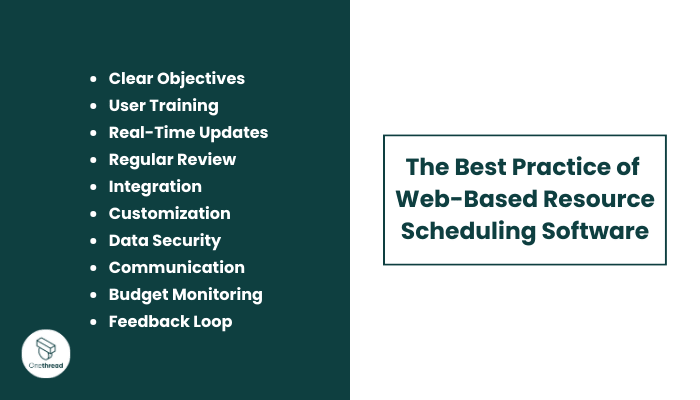
Web-based resource scheduling software has become a vital tool for efficient resource allocation and project management. To harness its full potential, consider these best practices:
- Clear Objectives: Define your project goals and resource requirements upfront.
- User Training: Ensure your team is proficient in using the software.
- Real-Time Updates: Maintain up-to-date schedules for accurate resource allocation.
- Regular Review: Periodically assess resource utilization and adjust as needed.
- Integration: Integrate the software with existing tools for seamless workflow.
- Customization: Tailor the software to match your organization’s specific needs.
- Data Security: Implement role-based permissions to protect sensitive information.
- Communication: Encourage open communication among team members using the software.
- Budget Monitoring: Keep an eye on project expenses and stay within budget.
- Feedback Loop: Gather feedback to continually improve your scheduling processes.
By following these best practices, you can optimize your web-based resource scheduling software to enhance productivity and project success.
Final Thoughts
Web-based resource scheduling software has revolutionized the way organizations manage their resources and projects. With features like real-time scheduling, resource optimization, and seamless integrations, these tools empower businesses to enhance efficiency and meet their objectives.
By embracing this technology and adopting best practices, companies can navigate the complexities of modern resource management with precision and agility, ultimately driving success in an ever-evolving business landscape.
FAQs
Is my data secure with web-based resource scheduling software?
Reputable software providers implement security measures like encryption and role-based permissions to safeguard your data. Be sure to choose a trusted provider.
What are the pricing options for web-based resource scheduling software?
Pricing varies depending on the software and your organization’s needs. Common pricing models include per-user/month, tiered plans, and custom pricing for larger enterprises.
Do I need extensive training to use this software?
Most web-based resource scheduling software is designed with user-friendliness in mind, but some training may be necessary to make the most of its features. Providers often offer resources and support for onboarding.
