Working from home has gained significant momentum in today’s ever-evolving work landscape. Whether it’s the flexibility it offers or the ability to avoid commuting hassles, more and more individuals are embracing remote work.
However, remote teams rely heavily on work-from-home tools to thrive and stay connected. As a result, these powerful digital allies have become the backbone of productivity and collaboration in the virtual realm.
Work-for-home tools explained
So, what exactly are work-from-home tools? They are software applications and platforms designed to facilitate remote work.
These tools encompass various functionalities catering to multiple aspects of the work process, from communication to project management, file sharing, time tracking, and even security measures.
The importance of work-from-home tools cannot be overstated. They bridge the geographical gap between team members, enabling seamless communication and collaboration regardless of physical location.
With these tools, remote workers can stay connected, exchange ideas, and maintain productivity as if sitting in a traditional office setting.
Why do we need work-from-home tools?
Remote Collaboration
First and foremost, these tools break down the barriers of distance and time zones, allowing teams to work together harmoniously, regardless of their global dispersion. They facilitate real-time communication, fostering instant collaboration and reducing delays in decision-making.
With video conferencing software, for instance, team members can see each other’s faces, read non-verbal cues, and build stronger relationships, even if they are continents apart.
Implementing a remote phone system alongside these tools can further streamline communication by providing flexible, location-independent voice connectivity for distributed teams.
Project management
Furthermore, work-from-home tools streamline project management. For example, task management software provides a centralized platform for assigning, tracking, and monitoring tasks, ensuring everyone is on the same page and meeting deadlines.
Collaboration platforms enable team members to work collectively on documents, share feedback, and update project progress in real-time, promoting efficiency and transparency.
File sharing
Work-from-home tools also excel at file sharing and document collaboration. Cloud storage solutions offer secure and accessible file storage, eliminating the need for endless email attachments.
Using an encrypted email provider like Atomic Mail adds an additional layer of security when sharing sensitive documents, ensuring that even email-based file sharing remains private and protected from unauthorized access.
Document collaboration platforms facilitate simultaneous editing, version control, and commenting, ensuring seamless collaboration on shared documents, no matter the physical location of the team members.
Productivity
In addition to enhancing communication and collaboration, work-from-home tools help remote workers stay organized and productive. For example, time-tracking software allows individuals to monitor their work hours, track tasks, and analyze productivity patterns, helping them optimize their workflow and identify areas for improvement.
Productivity apps offer features like task lists, reminders, and goal tracking, empowering remote workers to stay focused, manage their time effectively, and achieve their professional goals.
Remote Security
Security is another crucial aspect of remote work; work-from-home tools also address this concern. For example, virtual Private Network (VPN) services like VeePN create secure connections and encrypt data, safeguarding sensitive information from prying eyes.
If you’re planning to switch or relocate your home office setup, having the right strategy in place can make the transition seamless and productive. Check out these steps to relocating your home office to ensure you’re set up for success.
Coupled with security software and best practices, remote workers can ensure the confidentiality and integrity of their work, even when accessing networks outside of a traditional office environment.
Project Management Tools
A. Task Management Software
Overview of Popular Tools
Task management software is vital to remote work, enabling teams to effectively organize, track, and prioritize their jobs. Here’s an overview of some popular task management tools:
OneThread
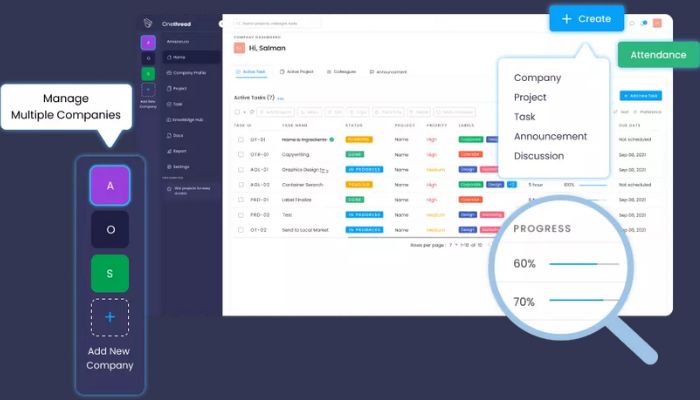
OneThread is a task management app for remote teams, offering a streamlined and intuitive interface.
Some notable features of OneThread include:
Thread-based organization: OneThread organizes tasks and discussions into threads, providing a clear and structured view of conversations and associated jobs. This approach ensures that discussions remain focused and relevant to specific tasks or projects.
Task assignment and tracking: With OneThread, team members can easily assign tasks to themselves or others, set due dates, and track task progress. This visibility helps team members stay accountable and ensures everyone knows their responsibilities.
Integration with collaboration tools: OneThread integrates with popular collaboration platforms like Slack and Microsoft Teams, allowing teams to consolidate their communication and task management processes in one place. This integration enhances efficiency and eliminates the need to switch between multiple tools.
File attachments and comments: OneThread enables team members to attach files and leave comments on tasks, promoting seamless collaboration and organizing all relevant information within the task threads.
Notifications and reminders: OneThread provides notifications and reminders for upcoming deadlines, task updates, and new comments. This feature helps remote team members stay informed and ensures that nothing falls through the cracks.
Asana
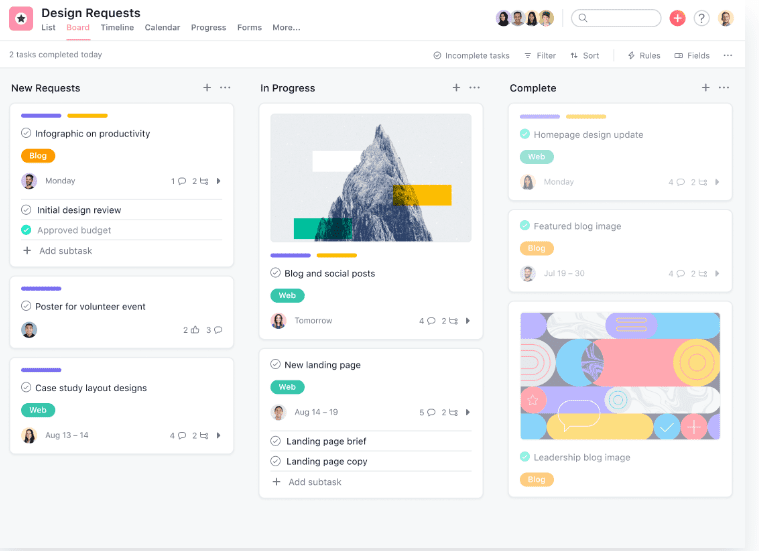
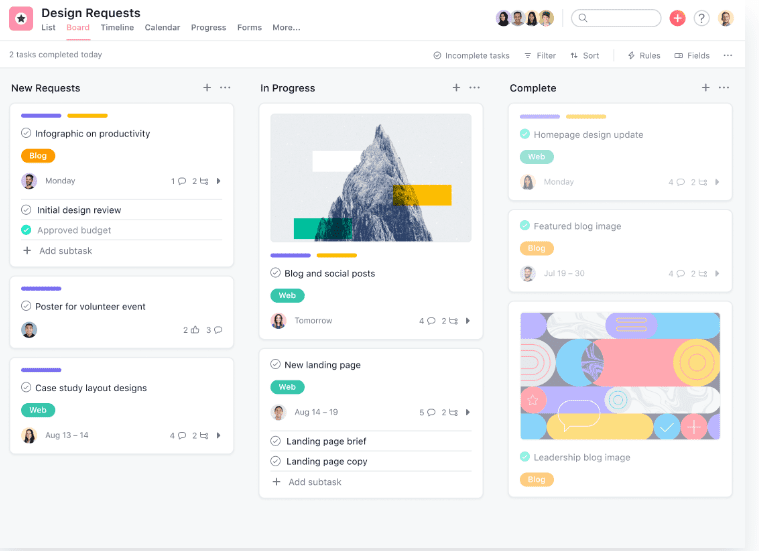
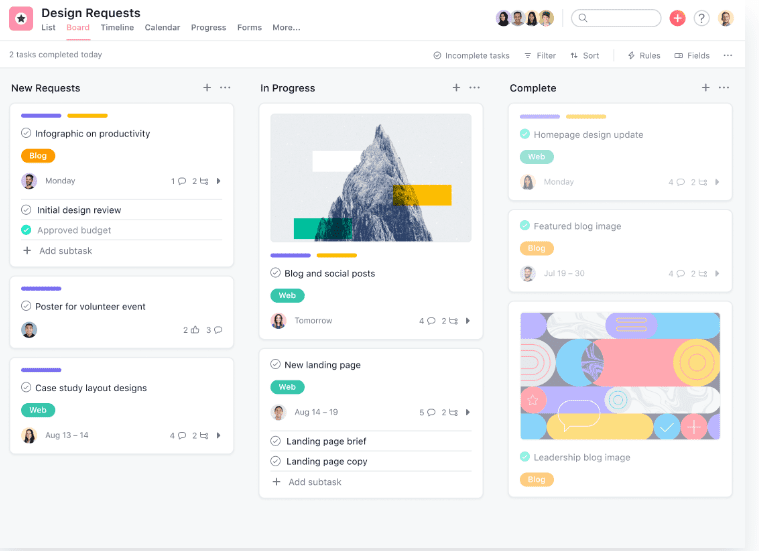
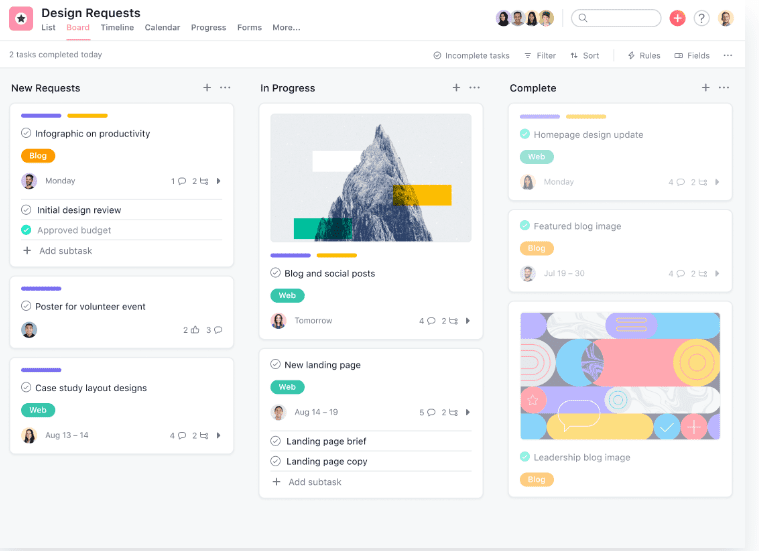
Asana is a powerful task management tool with many features supporting remote teams.
Task organization: Asana allows teams to create projects and break them down into individual tasks, providing a structured framework for managing work. Duties can be assigned to team members, set with due dates, and organized into customizable sections or categories.
Task dependencies: Asana enables teams to establish task dependencies, ensuring tasks are completed correctly. This feature helps prevent bottlenecks and provides a smooth workflow.
Progress tracking: Asana provides visual indicators and progress bars that allow team members to track task completion and project milestones. This visibility fosters accountability and helps team members stay on track.
Integration capabilities: Asana integrates with various other tools and applications, allowing teams to connect their task management processes with different workflows. Integrations with communication tools, file storage systems, and time-tracking software enhance collaboration and streamline workflows.
Trello
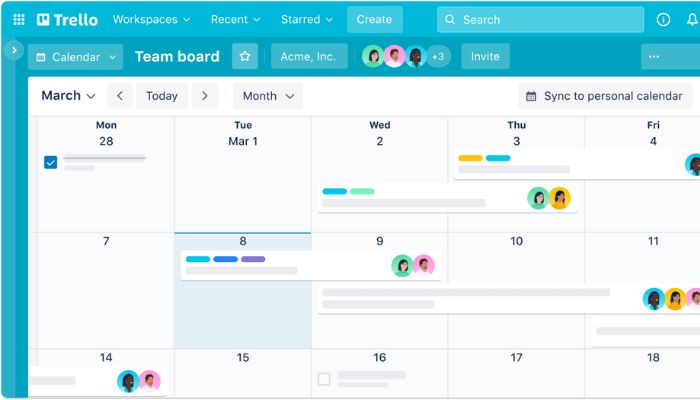
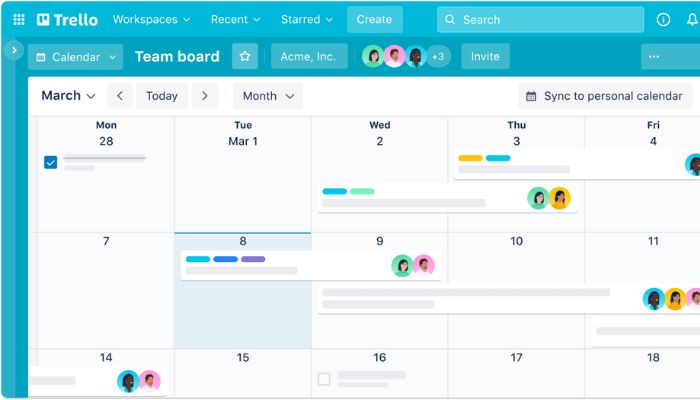
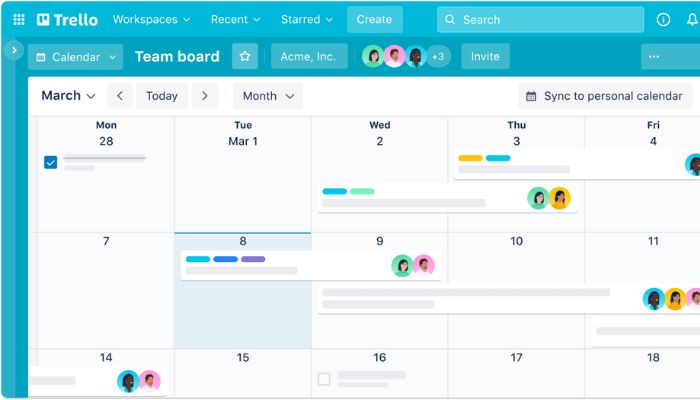
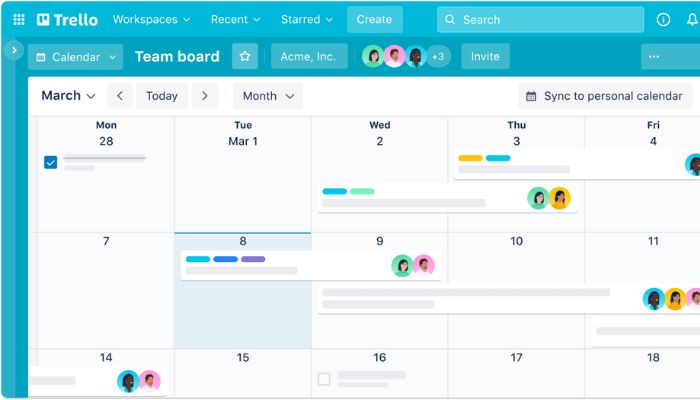
Trello is known for its intuitive and visual approach to task management, making it a popular choice for remote teams.
Kanban boards: Trello uses a Kanban-style approach, representing tasks as cards that can be moved across lists or columns. This visual representation provides a clear overview of tasks and their progress.
Collaboration and communication: Trello allows team members to collaborate and communicate within tasks through comments and attachments. This promotes effective communication and keeps all relevant information organized and easily accessible.
Customization and flexibility: Trello offers a high degree of customization, allowing teams to adapt the tool to their specific workflows and preferences. Users can create custom labels, add checklists, set due dates, and attach files to tasks.
Agile project management: Trello’s flexibility suits agile project management methodologies well. Teams can create boards for sprints, use labels to prioritize tasks, and track progress through lists, enabling efficient collaboration and task management.
Monday.com
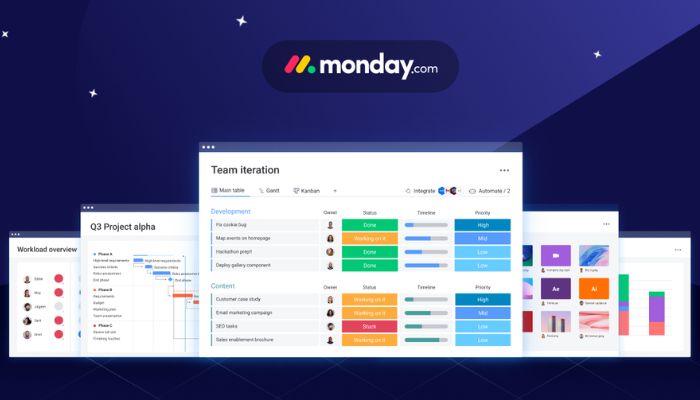
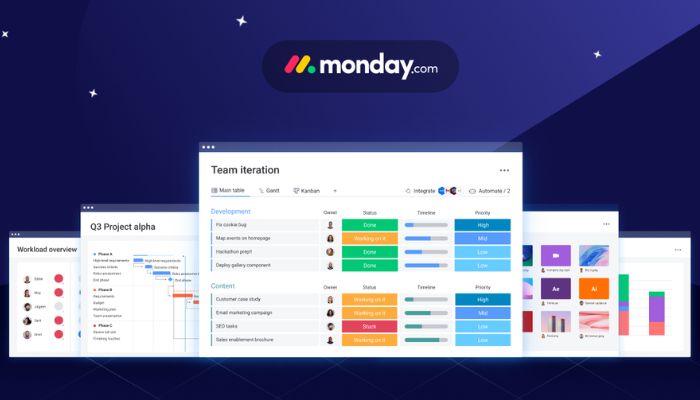
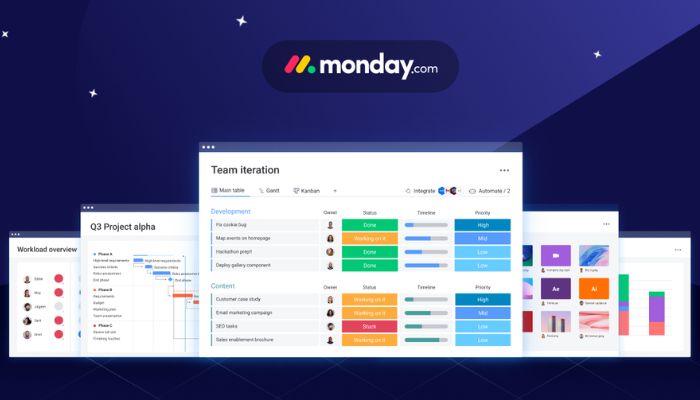
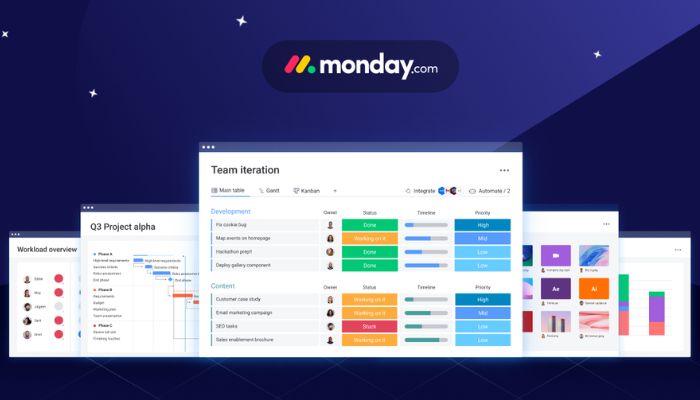
Monday.com provides a customizable and intuitive interface for managing tasks and projects. It offers features like task assignment, deadline tracking, progress visualization, and automation, empowering teams to streamline their workflows.
Benefits of Task Management Software for Remote Teams
Task management software offers several benefits that enhance productivity and organization for remote teams.
Centralized task tracking: Task management tools provide a centralized platform where teams can create, assign, and track tasks. This visibility ensures everyone knows their responsibilities, deadlines, and task statuses, enabling effective coordination and collaboration.
Clear task prioritization: Task management software allows teams to assign priorities to tasks, ensuring that important and time-sensitive tasks receive the necessary attention. This clarity helps remote workers focus on their most critical assignments and avoid potential bottlenecks.
Collaboration and communication: Task management tools often include features that facilitate collaboration and communication. Team members can leave comments, attach files, and discuss directly within tasks, promoting efficient collaboration and reducing the need for scattered communication channels.
B. Collaboration Platforms
Overview of Popular Tools
Collaboration platforms provide virtual spaces where remote teams can collaborate, share information, and collaborate seamlessly.
Microsoft SharePoint
SharePoint is a comprehensive collaboration platform offering a range of remote teams features.
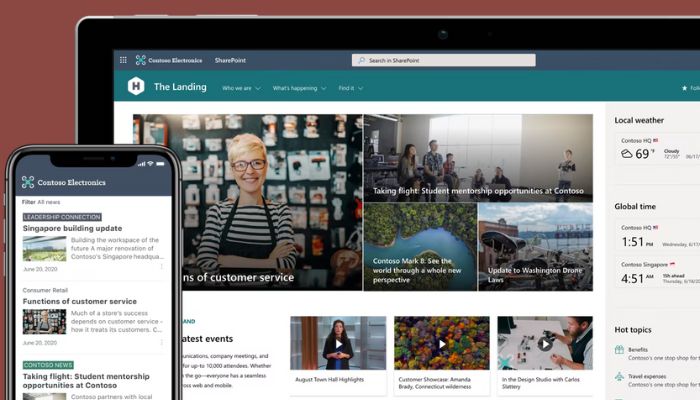
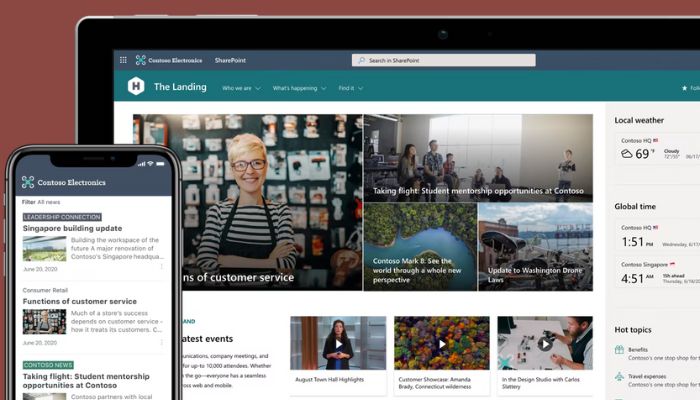
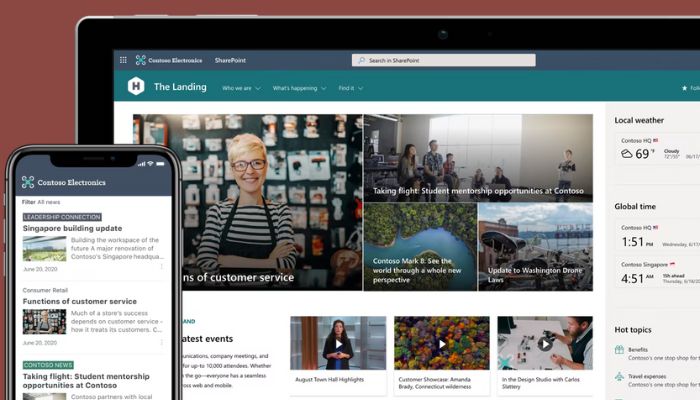
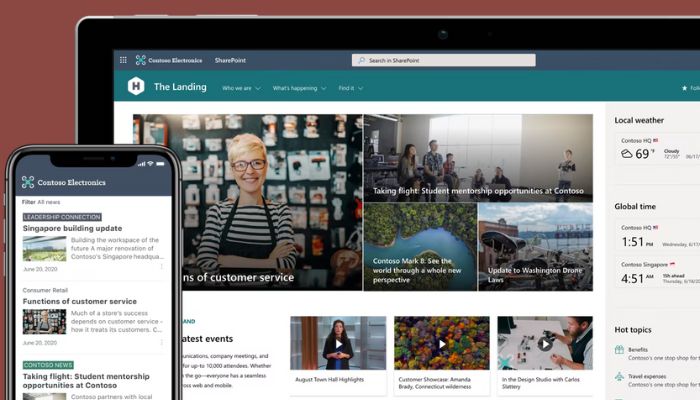
Document management: SharePoint provides a centralized document repository, allowing teams to create, store, and share files. Version control ensures that team members are working on the most up-to-date documents.
Team sites: SharePoint enables teams to create dedicated sites for projects or departments, providing a space for collaboration, sharing updates, and storing relevant information.
Workflow automation: SharePoint includes workflow capabilities, allowing teams to automate repetitive tasks and streamline processes. This feature helps improve efficiency and reduces manual effort.
Integration with Microsoft tools: SharePoint integrates seamlessly with other Microsoft tools such as Teams, OneDrive, and Office applications. This integration creates a unified ecosystem, enabling smooth collaboration and workflow management.
Google Workspace
Workspace of google offers collaboration tools that promote seamless teamwork for remote teams.
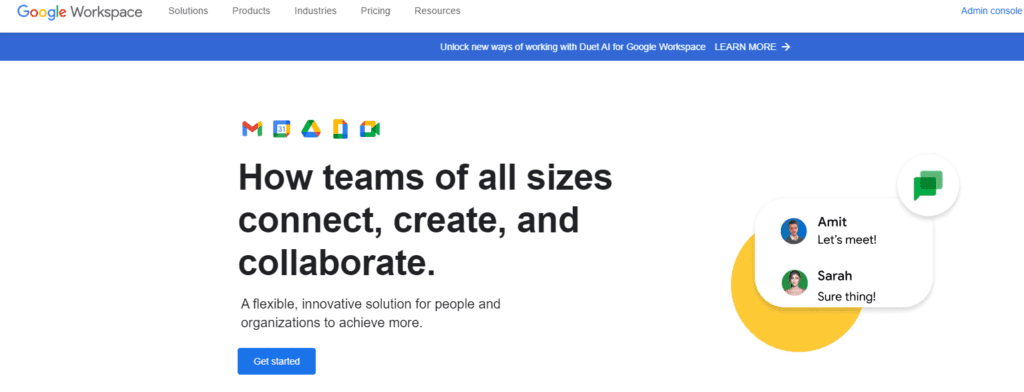
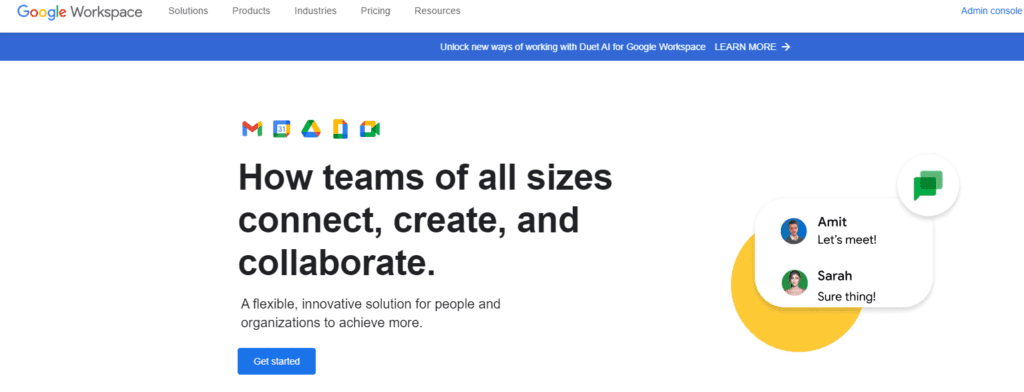
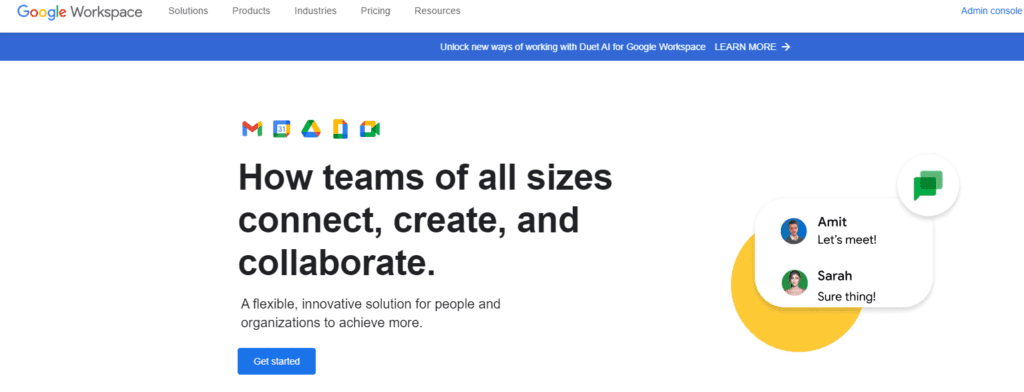
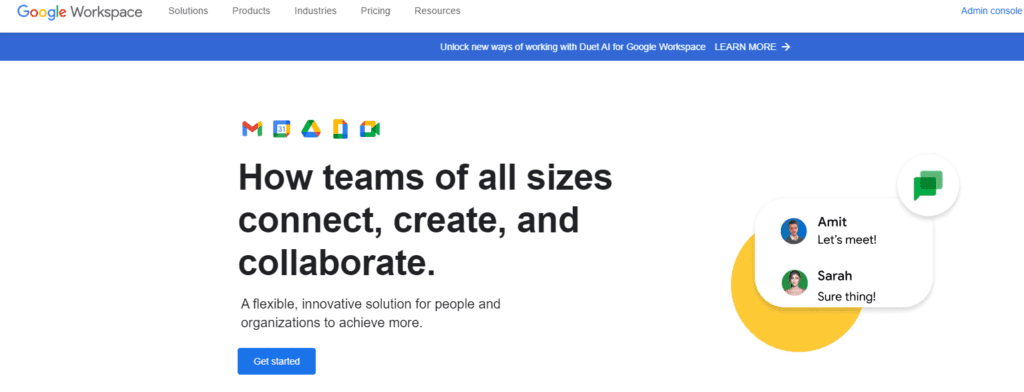
Google Drive: The Drive of google is a cloud storage platform where teams can store and share files. It allows real-time collaboration on documents, spreadsheets, and presentations, ensuring everyone works on the same version.
Google Docs, Sheets, and Slides: These applications provide real-time collaborative editing, allowing team members to collaborate on documents simultaneously. The comments and suggestions feature facilitates feedback and discussions within the papers.
Google Calendar: Google Calendar helps teams schedule and organize meetings, ensuring that everyone is aware of upcoming events and deadlines. Calendar integration with other Google Workspace apps enables easy scheduling of meetings from within emails or chats.
Advantages of Using Collaboration Tools in Remote Work
Centralized information and knowledge sharing: Collaboration platforms provide a centralized repository for documents, files, and project-related information. This centralization ensures that team members have access to the latest and most relevant information, promoting transparency and reducing confusion.
Real-time collaboration: Collaboration tools enable real-time editing and commenting on documents, allowing remote team members to collaborate simultaneously. This synchronous collaboration enhances efficiency and eliminates the need for back-and-forth email exchanges or version control issues.
Remote access and flexibility: Collaboration platforms can be accessed from anywhere with an internet connection, enabling remote teams to work from different locations and time zones. This flexibility allows team members to contribute and collaborate conveniently, promoting a healthy work-life balance. With eSIM Australia, workers can easily switch between providers without needing a physical SIM card, ensuring reliable access to communication and collaboration tools while staying connected wherever they go.
Improved project visibility and tracking: Collaboration tools often provide features like task assignment, progress tracking, and project timelines. These features enhance project visibility, informing remote teams about project milestones, deadlines, and dependencies. This visibility helps in identifying potential bottlenecks and addressing them proactively.
Communication Tools
Effective communication lies at the heart of any successful team in the same office or remotely. In remote work, communication tools are pivotal in bridging the gap and fostering seamless collaboration. Let’s explore two popular types of communication tools: video conferencing software and instant messaging platforms.
A. Video Conferencing Software
Features and Popular Options
Video conferencing software brings the power of face-to-face interaction to the virtual world. With just a few clicks, team members can connect visually and audibly, creating a virtual meeting space that transcends physical boundaries. In addition, these software solutions have many features designed to enhance the virtual meeting experience.
Zoom
Zoom has emerged as a go-to solution for virtual meetings and has gained widespread popularity. Its user-friendly interface and robust feature set make it an excellent choice for remote teams.
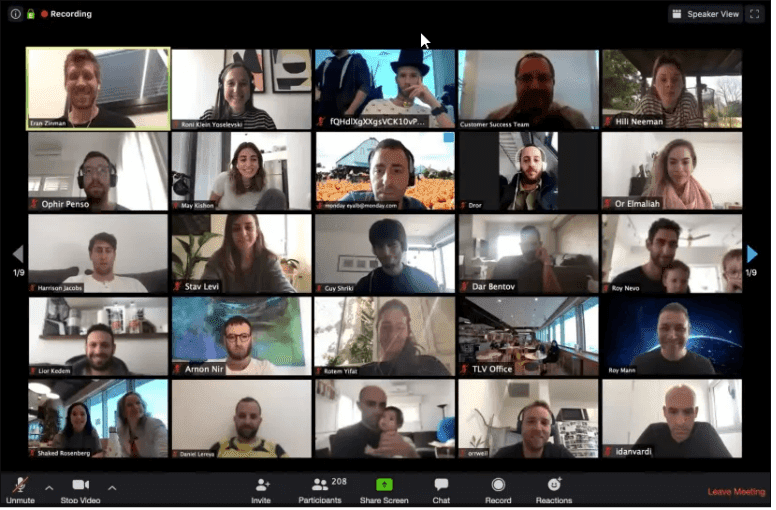
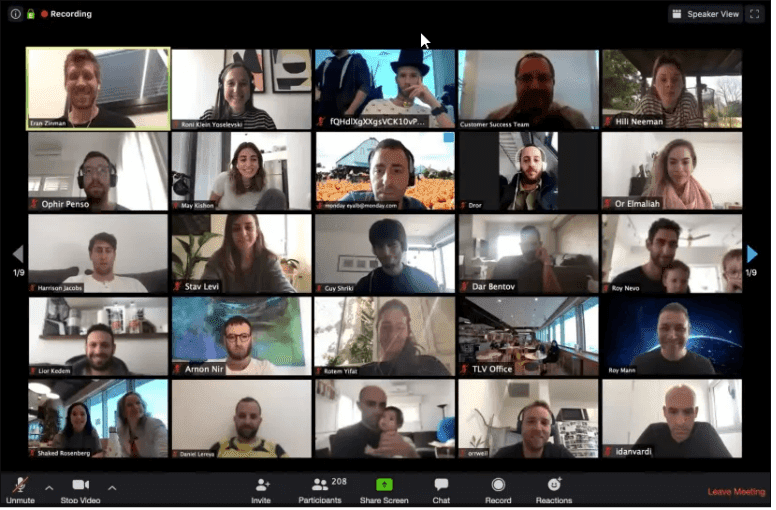
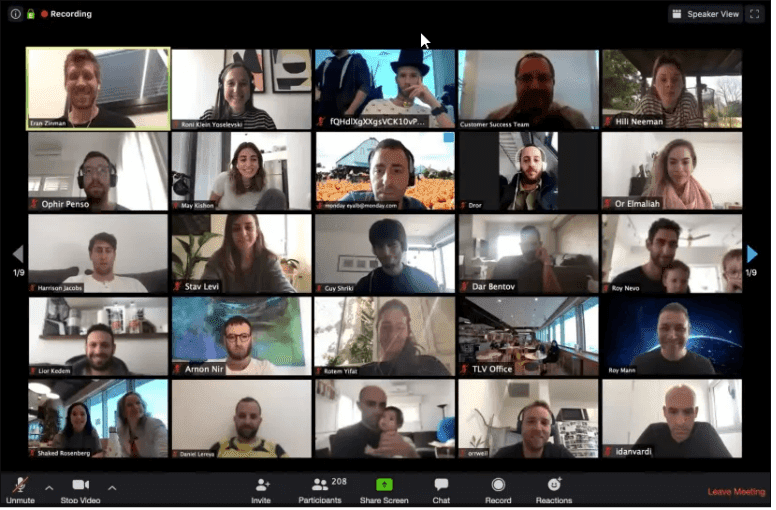
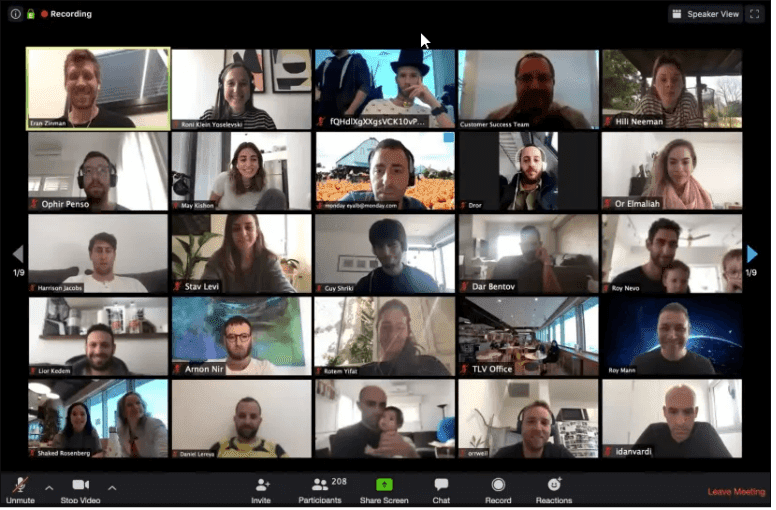
Some notable features include,
High-quality video and audio: Zoom offers high-definition video and clear audio, ensuring that participants can see and hear each other with exceptional clarity.
Screen sharing: The screen sharing feature allows users to share their screens with others, making it easy to present slides, demonstrate software, or collaborate on documents in real-time.
Virtual backgrounds: Zoom allows users to set virtual backgrounds, enabling them to customize their environment and add a touch of fun or professionalism to their video calls.
Breakout rooms: With breakout rooms, Zoom enables teams to divide into smaller groups for discussions or activities. This feature promotes collaboration and enhances engagement, especially during larger meetings or workshops.
Microsoft Teams
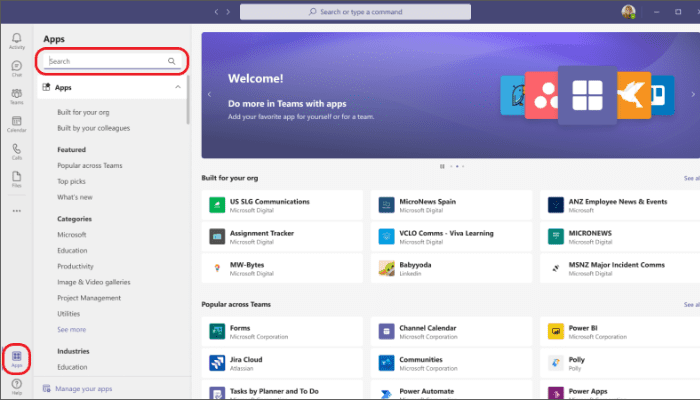
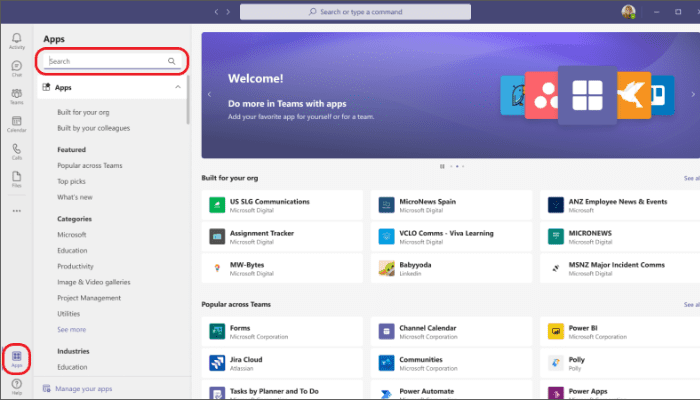
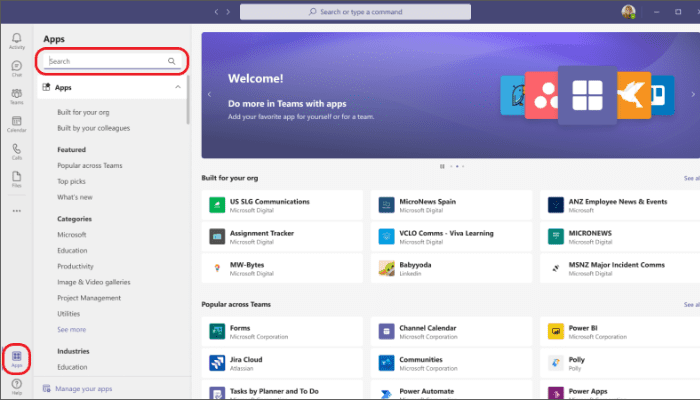
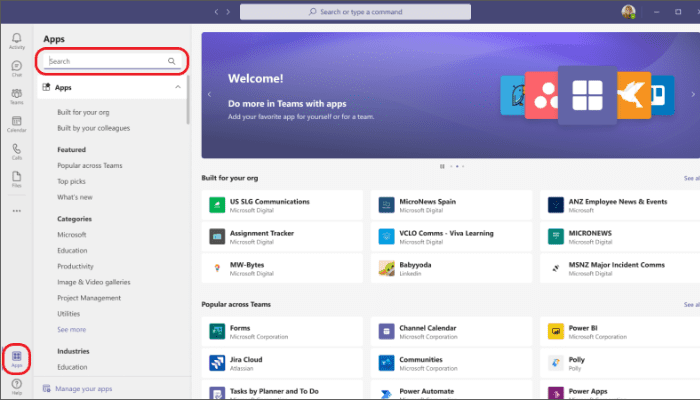
As part of the Microsoft Office suite, Teams seamlessly integrates with other Microsoft applications, providing a comprehensive remote collaboration experience.
Key features include:
Video calls and chat functionality: Teams offers video and audio calling capabilities, allowing users to connect face-to-face or through voice calls. The chat functionality supports both individual and group conversations.
File sharing and collaborative editing: Teams allow users to share files directly within conversations, making it easy for team members to access and collaborate on documents simultaneously. The integration with other Office apps enables real-time collaborative editing, enhancing productivity.
Meeting scheduling and integration with calendars: Teams integrates seamlessly with Microsoft Outlook and other popular calendar applications, making scheduling and joining meetings directly from the calendar interface convenient.
Third-party app integrations: Teams supports various third-party app integrations, allowing users to bring their favorite tools and services into the Teams environment. This integration enhances productivity and streamlines workflows.
Google Meet




Google Meet offers a simple and accessible video conferencing solution, particularly suitable for users already utilizing Google’s suite of productivity tools. Noteworthy features include:
HD video and audio: Google Meet provides high-definition video and audio quality, ensuring clear and crisp communication during virtual meetings.
Real-time captions: The platform offers automatic real-time captions, which can be helpful for participants who may have hearing impairments or who prefer to read the conversation in addition to hearing it.
Screen sharing and presentation mode: Users can share their screens during meetings, making it easy to give presentations, share documents, or showcase specific content to other participants.
Integration with Google Calendar: Google Meet integrates seamlessly with Google Calendar, allowing users to schedule and join meetings directly from their calendar interface. This streamlined workflow ensures efficient meeting management.
Benefits of Video Conferencing
Video conferencing brings a human touch to remote work, fostering a sense of connection and camaraderie among team members.
Visual cues and non-verbal communication: Seeing each other’s faces and body language helps convey emotions and build stronger relationships. It enables teams to understand nuances, react in real-time, and foster a sense of belonging.
Enhanced collaboration: Video conferencing facilitates interactive discussions, brainstorming sessions, and presentations. It allows teams to share screens, to collaborate on documents, and engage in group decision-making, replicating the dynamics of an in-person meeting.
Time and cost savings: Video conferencing eliminates the need for travel, reducing both time and expenses. Remote team members can connect from the comfort of their own homes, saving valuable commuting hours and associated costs.
B. Instant Messaging Platforms
Features and Popular Options
Instant messaging platforms provide a quick and efficient way to communicate and collaborate in real-time. These platforms go beyond traditional email, enabling swift and informal conversations among team members. Let’s take a look at some examples and their key features:
Slack
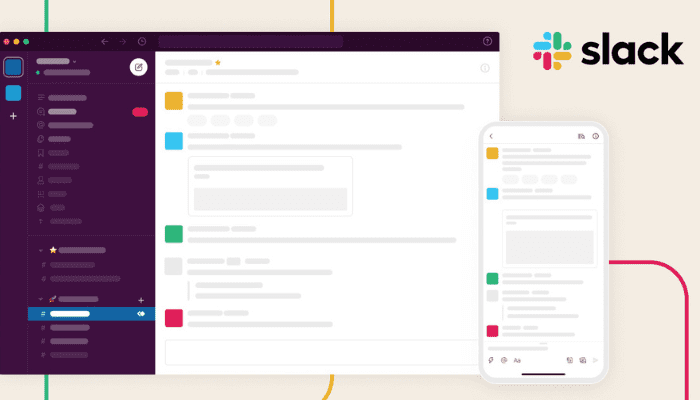
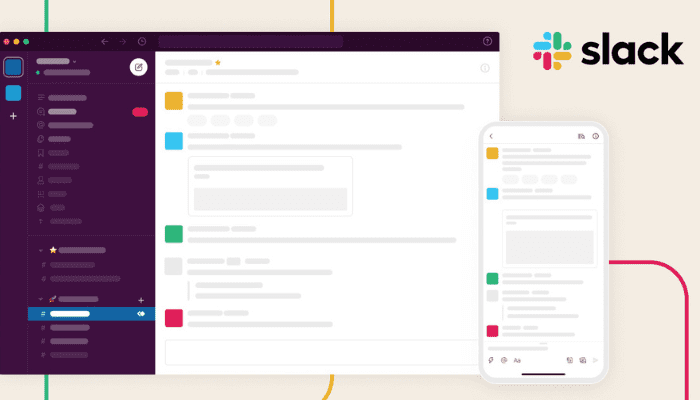
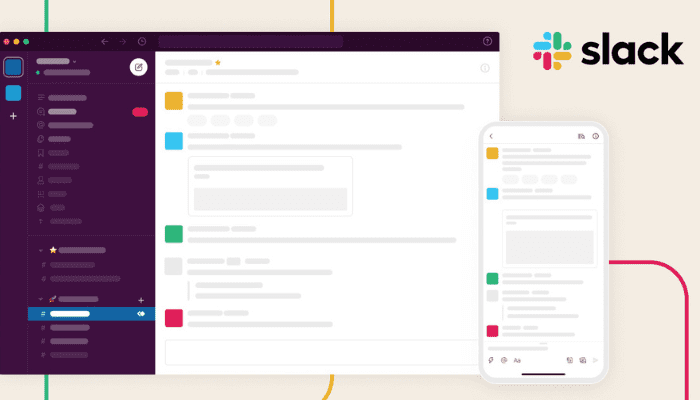
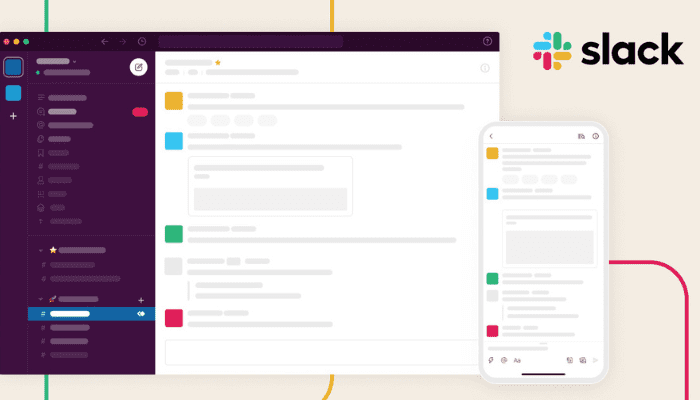
Slack has gained immense popularity as a versatile instant messaging platform that fosters communication and collaboration in remote teams.
Here are some key features:
Channels for organizing conversations: Slack uses media to manage conversations, making it easy to categorize discussions based on topics, teams, or projects. Users can join or leave channels as needed, ensuring relevant information is easily accessible.
Direct messaging and group chats: Slack supports direct messaging for one-on-one conversations and group chats for team-wide or departmental discussions. Users can easily switch between conversations and maintain ongoing talks.
File sharing and integrations: Slack allows users to share files directly within conversations, eliminating the need for separate file-sharing platforms. It also offers integrations with various third-party apps and services, such as Google Drive and Trello, enabling seamless collaboration.
Custom emojis and GIFs: Slack injects fun and personality into conversations with its support for custom emojis and GIFs. This feature adds a lighthearted element to communication, fostering a sense of camaraderie and engagement.




While primarily known for personal use, WhatsApp is also widely used for business communication, particularly in small teams or for quick and informal conversations.
Here are some notable features:
Group chats and broadcasts: WhatsApp supports group chats, allowing team members to communicate and collaborate in a shared environment. Broadcasts enable sending messages to multiple recipients without revealing the recipients’ identities to one another.
Voice and video call: In addition to instant messaging, WhatsApp offers voice and video call features, allowing users to have real-time conversations with colleagues or clients.
End-to-end encryption: WhatsApp provides end-to-end encryption for all communication, ensuring that messages and calls remain secure and private.
WhatsApp Web: WhatsApp can be accessed through a web browser, enabling users to continue conversing seamlessly on their computers alongside other work-related tasks.
Advantages of Instant Messaging in Remote Work
Real-time communication: Instant messaging enables swift communication, fostering quick responses and reducing delays. Team members can exchange ideas, ask questions, and share updates without the formality and wait times associated with emails.
Informal and collaborative environment: Instant messaging platforms encourage a casual and friendly atmosphere, allowing team members to bond, share jokes, and build camaraderie. It creates a sense of togetherness, even without a physical office space.
Easy file sharing and notifications: Instant messaging platforms provide seamless file sharing, eliminating the need for lengthy email attachments. Additionally, they offer notifications and alerts, ensuring that essential messages are not missed, even amidst a busy workday.
Cloud Storage Solutions
Overview of Popular Options
Cloud storage solutions are essential for remote teams to securely store and access files from anywhere. Here are some popular options:
Google Drive
Google Drive is a cloud storage solution that offers seamless file storage, synchronization, and collaboration capabilities.
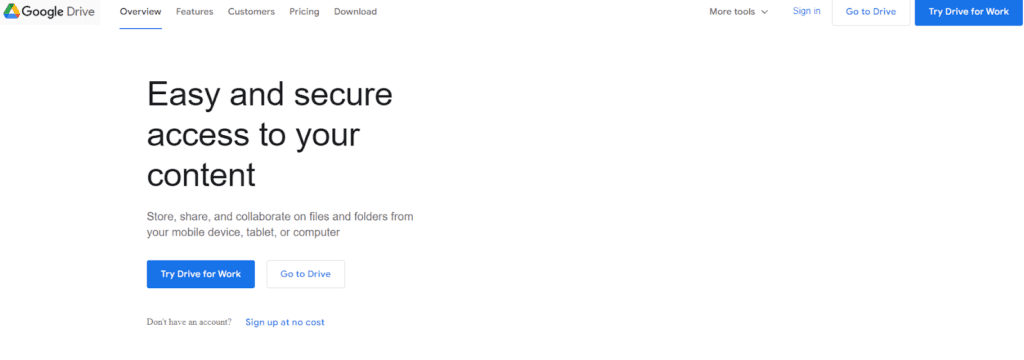
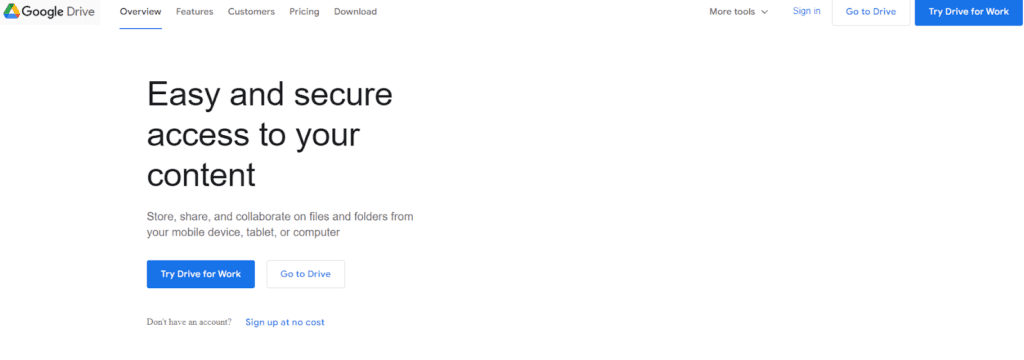
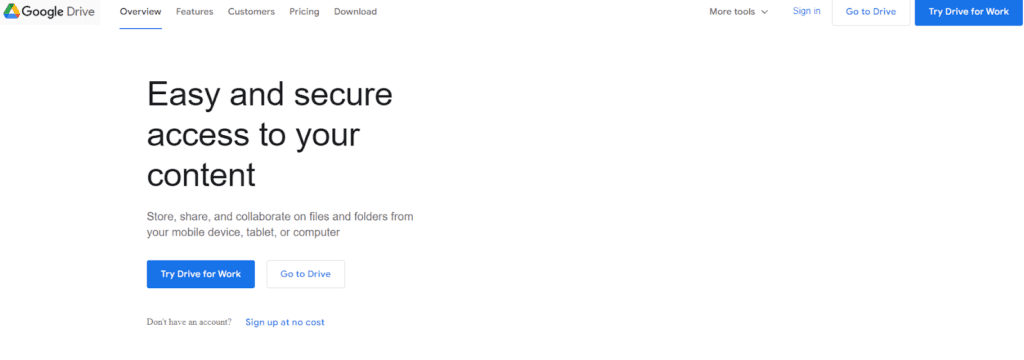
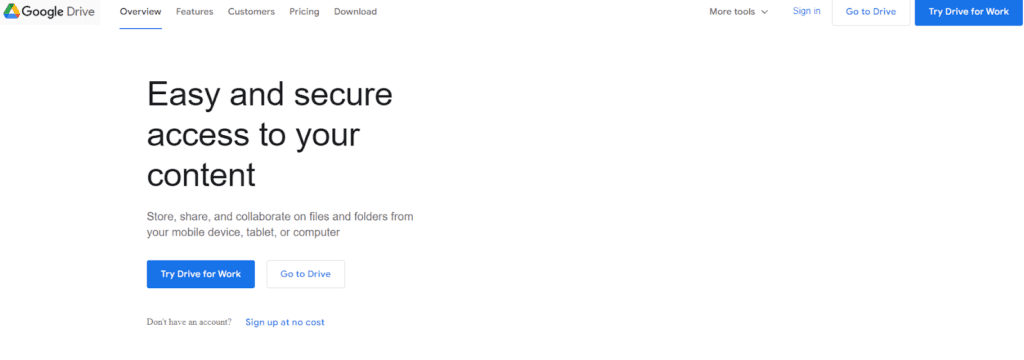
Generous storage space: Google Drive provides users with a significant amount of free storage space for storing files, documents, images, and videos. Users can also upgrade to higher storage plans if needed.
Real-time collaboration: Google Drive integrates with Google Docs, Sheets, and Slides, allowing remote teams to collaborate in real time on documents, spreadsheets, and presentations. Multiple users can work on the same file simultaneously, saving changes automatically.
File sharing and permissions: Google Drive allows users to share files and folders with specific individuals or teams. Permissions can be set to control whether others can view, comment, or edit the shared files. This feature enables efficient collaboration and easy file sharing.
Dropbox
Dropbox is a popular cloud storage platform for its file-syncing capabilities and collaboration features.
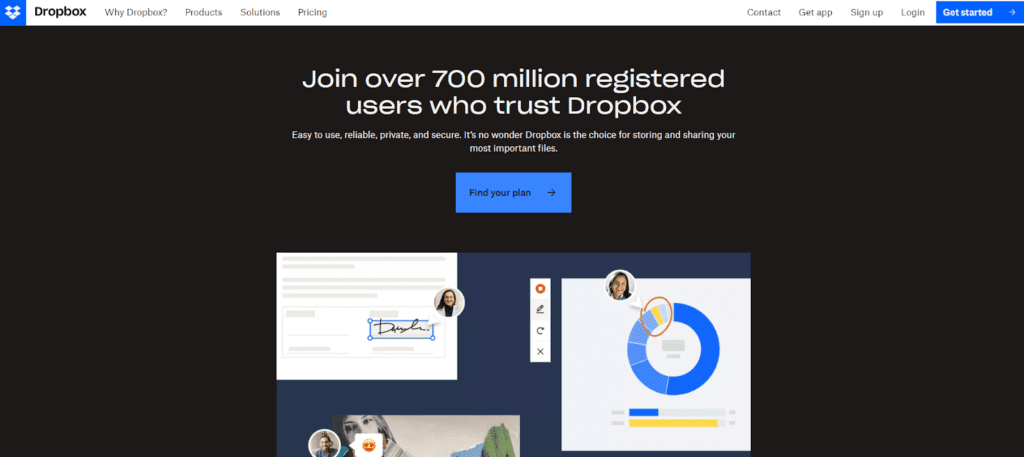
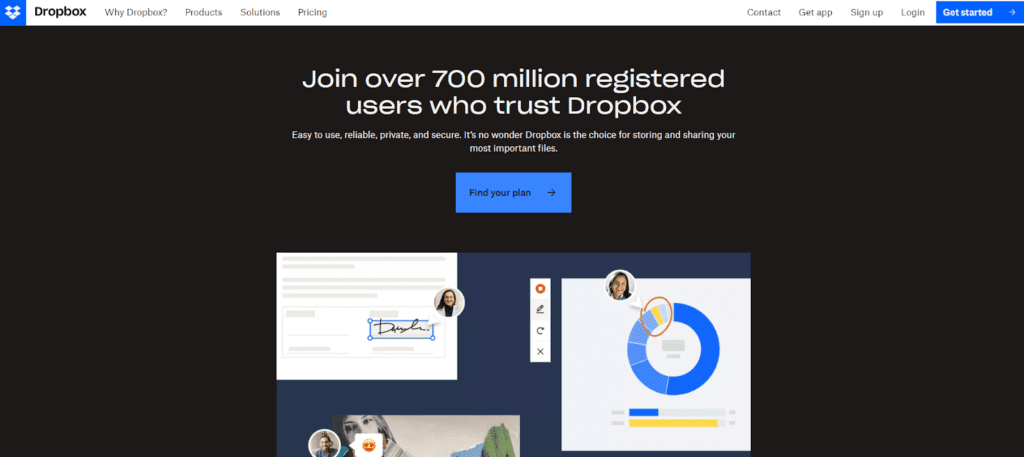
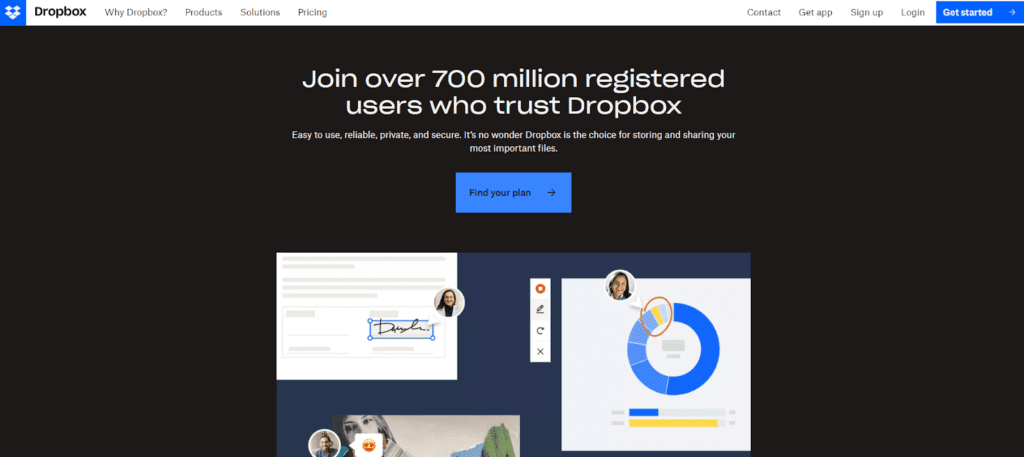
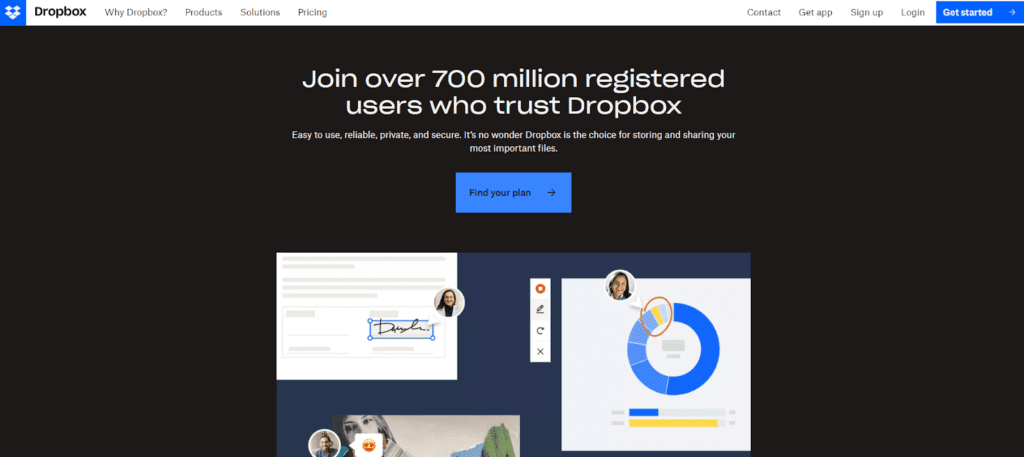
File synchronization: Dropbox syncs files across devices, ensuring remote workers have the latest versions of their files available. Any changes made to a file are automatically updated across all devices.
Collaborative features: Dropbox offers collaboration capabilities, including file sharing, commenting, and task assignments. Users can comment on specific document parts, facilitating contextual discussions and feedback.
Integration ecosystem: Dropbox integrates with various productivity tools and applications, such as Microsoft Office, Slack, and Zoom. This integration alloor streamlined workflows and enhances productivity by combining multiple tools within the Dropbox environment.
Microsoft OneDrive
OneDrive is Microsoft’s cloud storage solution that seamlessly integrates with the Microsoft 365 suite.
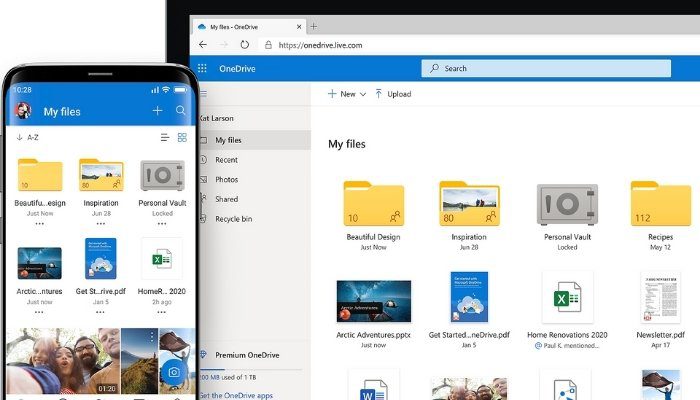
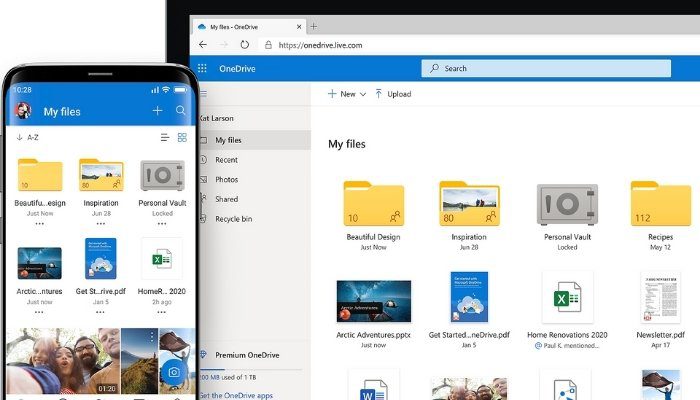
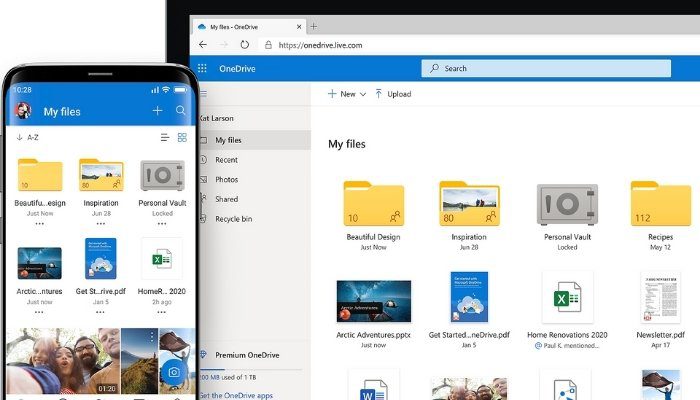
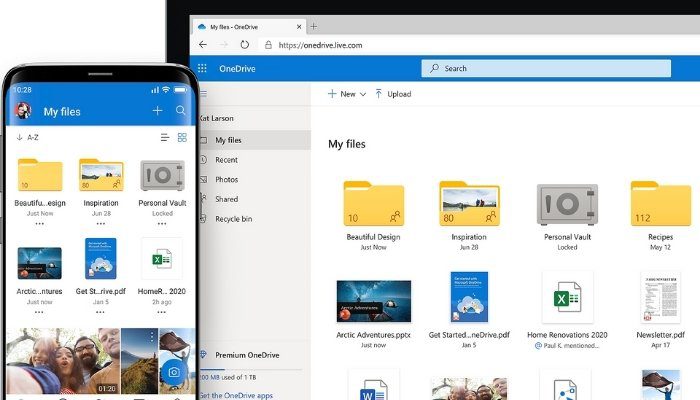
Integration with Microsoft Office: OneDrive integrates with Microsoft Office applications, including Word, Excel, and PowerPoint. Remote workers can create, edit, and collaborate on files directly from the OneDrive interface.
Offline access: OneDrive allows users to access files even offline, ensuring productivity and access to essential documents in situations with limited or no internet connectivity.
Robust security features: OneDrive incorporates strong security measures, such as data encryption, multi-factor authentication, and compliance with industry standards. This ensures that files and documents stored on OneDrive are secure and protected.
Benefits of Cloud Storage Work from Tools for Remote Teams
Accessibility and mobility: Cloud storage solutions enable remote teams to access files from any device with an internet connection. This flexibility allows team members to seamlessly work from different locations or switch between devices, ensuring continuous productivity and collaboration.
File synchronization: Cloud storage platforms automatically sync files across devices, ensuring team members have the most up-to-date versions. This feature eliminates the need for manual file transfers and reduces the risk of working with outdated or conflicting versions.
Collaboration and sharing: Cloud storage solutions facilitate easy file sharing and collaboration among team members. They provide features like shared folders, permissions management, and real-time editing, enabling seamless collaboration on documents and projects.
Data security and backup: Cloud storage platforms employ robust security measures, such as encryption and multi-factor authentication, to protect files from unauthorized access. They also offer data backup and recovery options, safeguarding files against loss or accidental deletion.
B. Document Collaboration Platforms
Examples and Key Features
Document collaboration platforms are designed to facilitate real-time editing, commenting, and version control for remote teams. Here are some examples:
Google Docs
Google Docs is a web-based document collaboration tool that allows multiple users to work on the same document simultaneously. It offers features like real-time editing, commenting, and suggesting changes. Google Docs also provides revision history, allowing team members to track changes and revert to previous versions.
Microsoft 365 (formerly Office 365):




Microsoft 365 includes applications like Word, Excel, and PowerPoint that support real-time collaboration and co-authoring. Team members can work on documents simultaneously, leave comments, and track changes. Microsoft 365 also provides features like version control, document templates, and integration with other Microsoft tools.
Quip
Quip is a collaborative productivity platform that combines documents, spreadsheets, and chat in one interface. It enables teams to create, edit, and comment on documents, spreadsheets, and task lists. In addition, Quip’s chat feature allows team members to discuss and collaborate within the document context.
Time Tracking and Productivity Tools
A. Time Tracking Work From Home Software
Features and Popular Choices
Time tracking software allows remote teams to monitor and record the time spent on tasks and projects. Here are some features and popular choices:
Toggl
Toggl is a popular time-tracking choice due to its simplicity and ease of use.
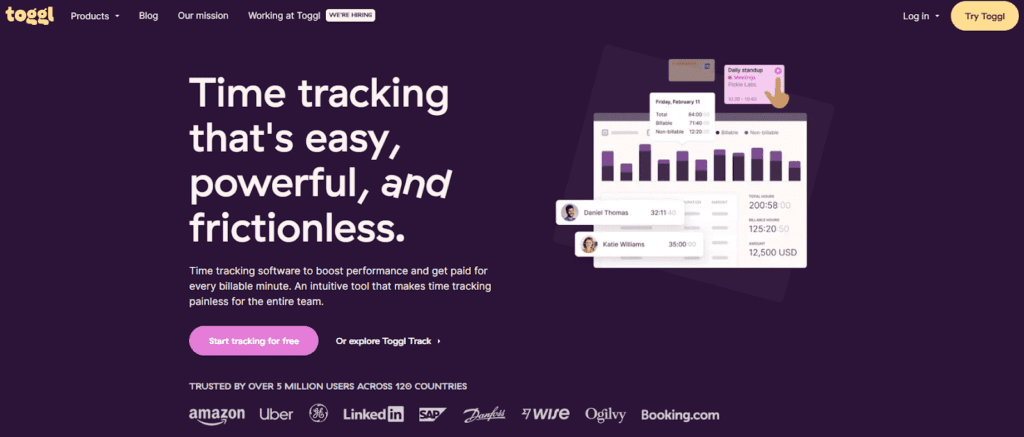
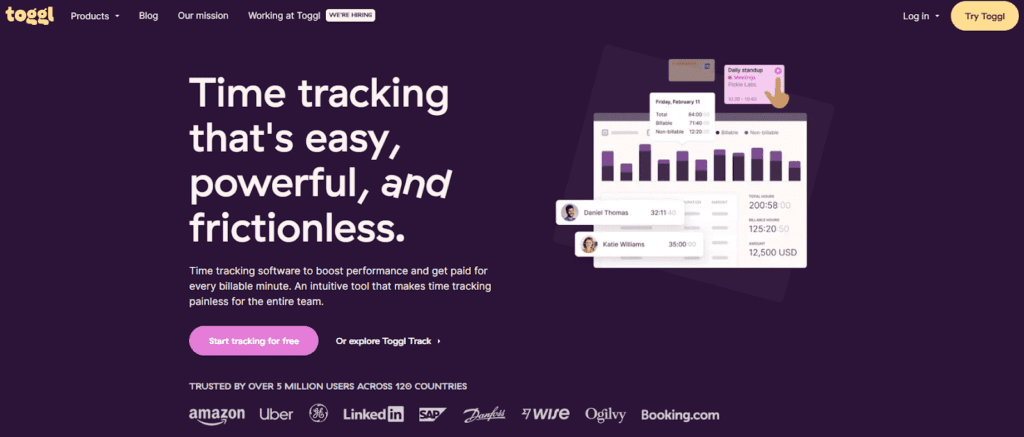
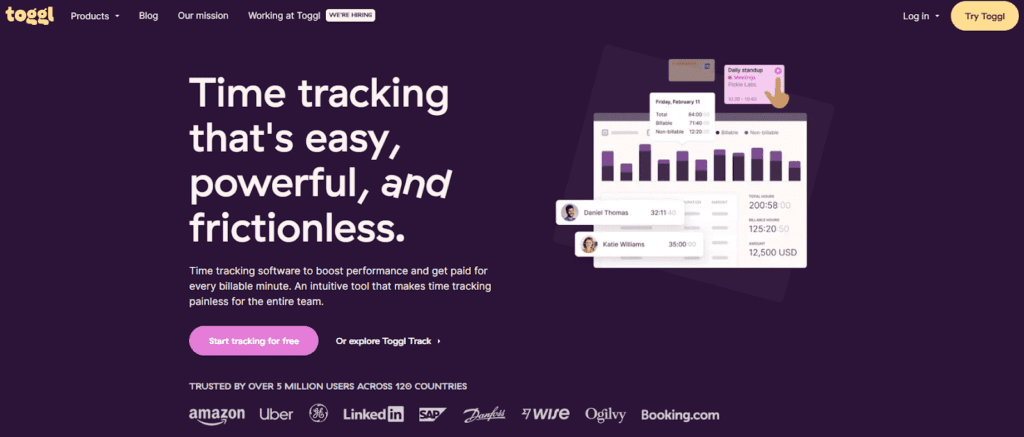
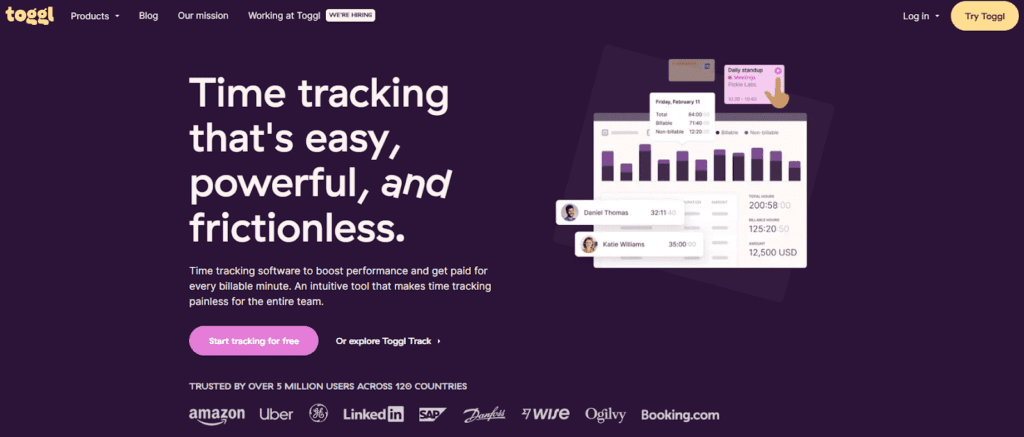
Some additional features include:
Client and project tracking: Toggl allows users to assign time entries to specific clients and projects, making it easy to track billable hours and generate accurate reports.
Tags and labels: Users can add tags and labels to time entries, providing additional context and categorization for better organization and reporting. This feature helps remote workers analyze how time is spent across different activities or projects.
Mobile apps: Toggl offers mobile apps for iOS and Android, enabling remote workers to track time on the go. The mobile apps provide flexibility and convenience for capturing work hours, even when away from a computer.
Harvest
Harvest goes beyond time tracking and offers additional features to support remote teams.
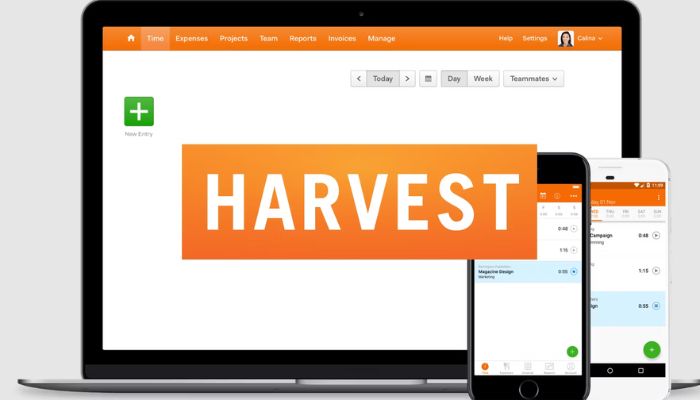
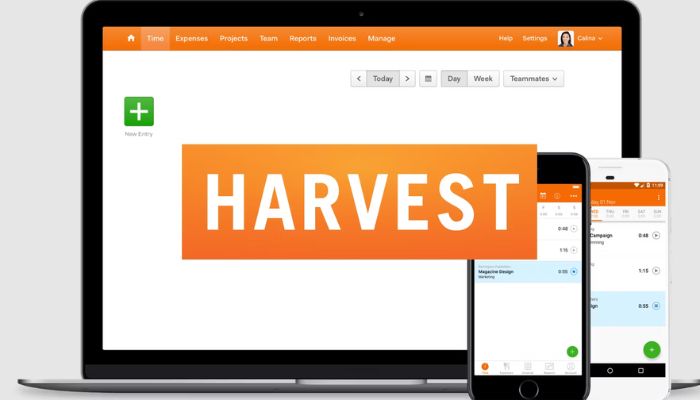
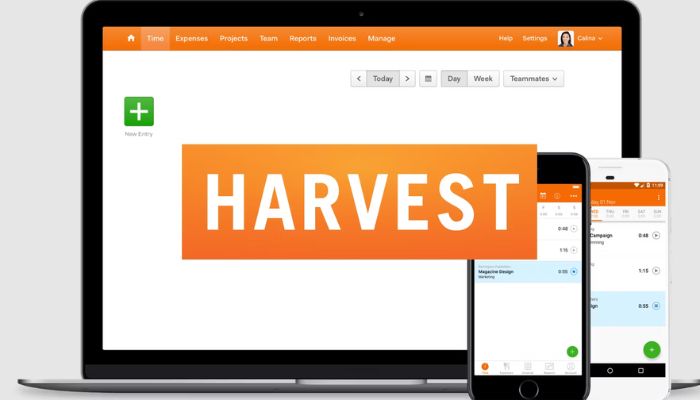
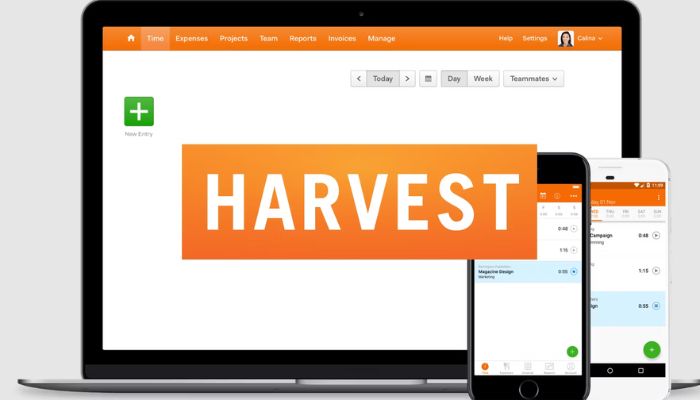
Here are some key features:
Invoicing and expense tracking: Harvest provides invoicing capabilities, allowing remote workers to generate professional invoices based on tracked time. It also offers expense tracking features, making monitoring and billing reimbursable expenses convenient.
Time and budget reports: Harvest generates comprehensive reports that provide insights into project progress, budget utilization, and profitability. These reports help remote teams monitor project performance and make data-driven decisions.
Integration ecosystem: Harvest integrates with popular project management tools, accounting software, and collaboration platforms, ensuring seamless workflow integration and data synchronization.
RescueTime
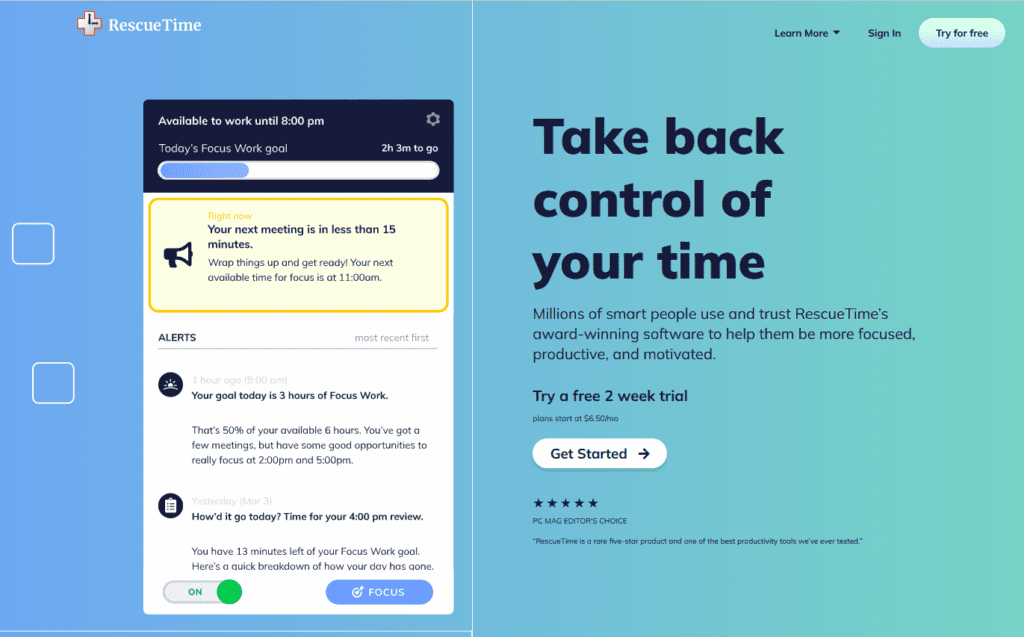
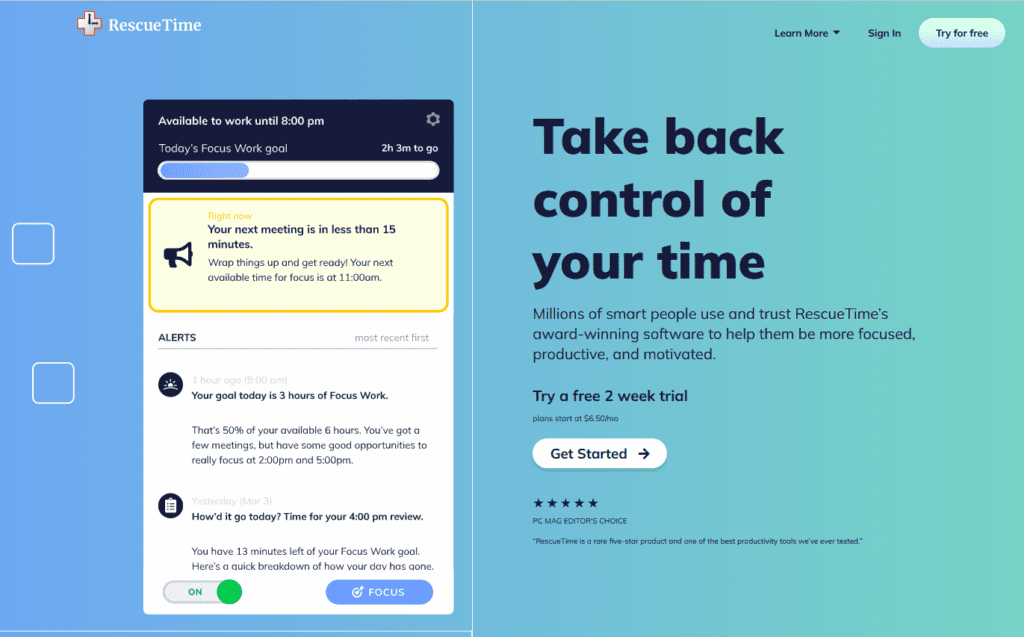
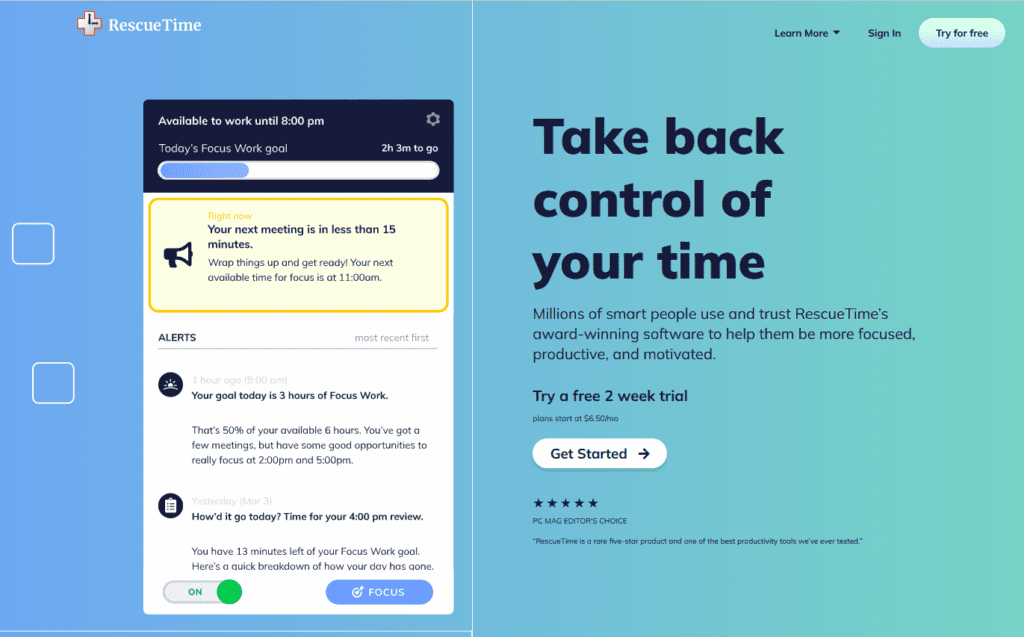
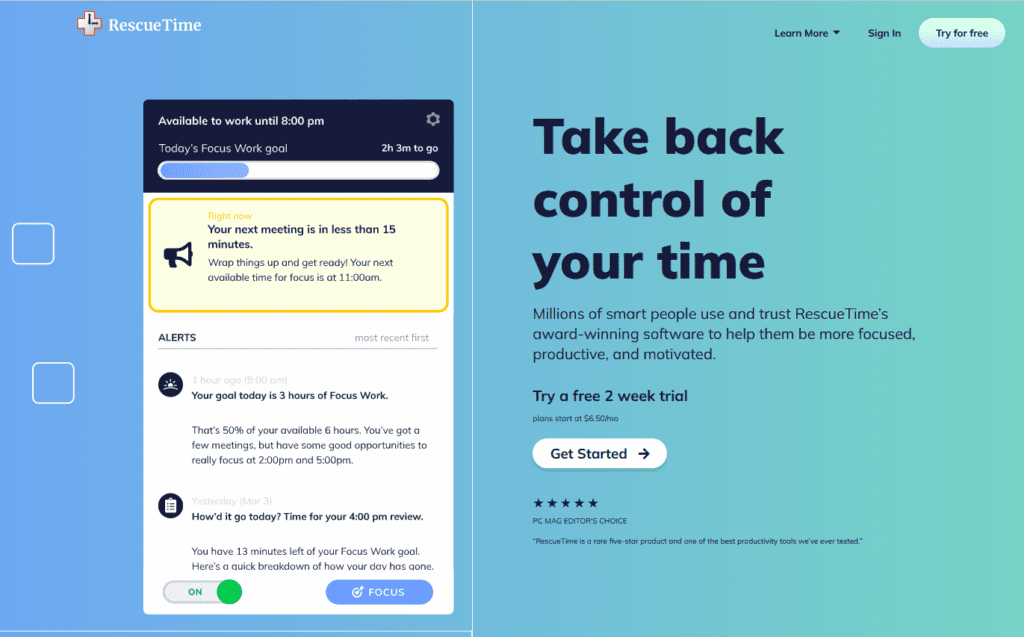
RescueTime is a time management and productivity app that automatically tracks how users spend their time on digital devices.
Detailed activity tracking: RescueTime tracks time spent on different applications, websites, and specific tasks, providing users with a clear breakdown of their digital activities. It offers insights into productive versus unproductive time.
Productivity scoring: RescueTime assigns productivity scores to different activities, allowing users to gauge how their time is utilized. This feature helps remote workers identify areas where productivity can be improved and adjust accordingly.
Focus mode and goal setting: RescueTime offers a focus mode that blocks distracting websites and applications, helping remote workers stay on task. Users can also set goals and receive alerts when they spend too much time on unproductive activities.
Benefits of Time Tracking in Remote Work
Increased productivity: Time tracking creates awareness of time allocation, allowing remote workers to identify and eliminate time-wasting activities. It promotes productivity by encouraging focus and time management.
Improved project estimation: Time tracking data helps remote teams estimate more accurately. By analyzing past time data, teams can better understand how long specific tasks or projects typically take, leading to more realistic planning and deadlines.
Accountability and transparency: Time tracking software provides visibility into individual and team activities. It promotes accountability as team members know their time is being tracked. It also fosters transparency by providing insights into work progress and time allocation.
Billing accuracy: For remote teams working on client projects, time tracking ensures accurate billing. It helps track billable hours and provides detailed reports that can be used for client invoicing and transparent communication.
B. Productivity Apps
Overview of Useful Tools
Productivity apps are designed to help remote workers stay organized, manage tasks efficiently, and enhance their overall productivity. Here is an overview of some useful tools:
Todoist
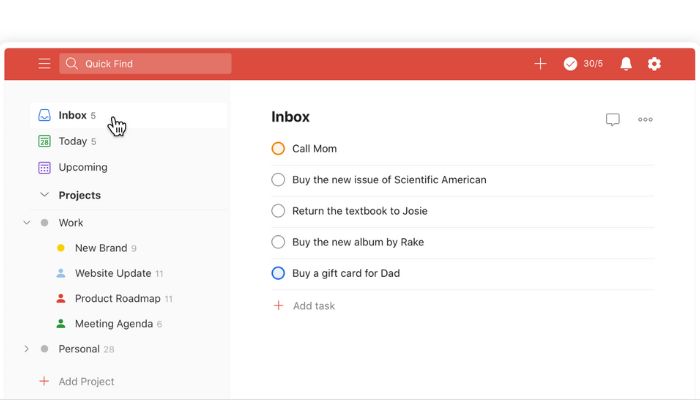
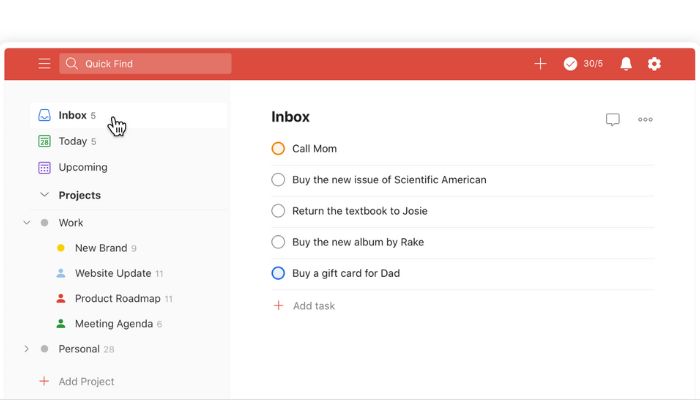
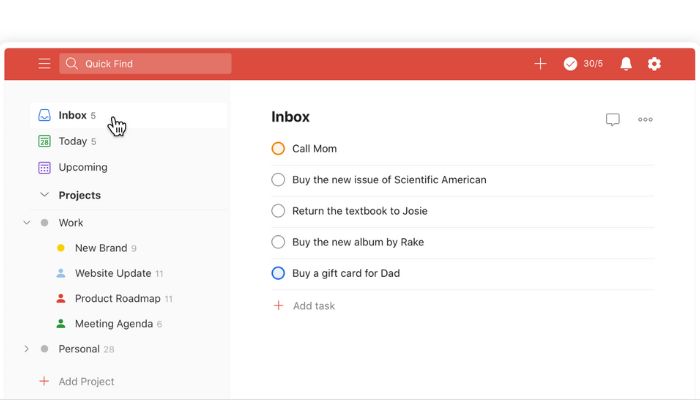
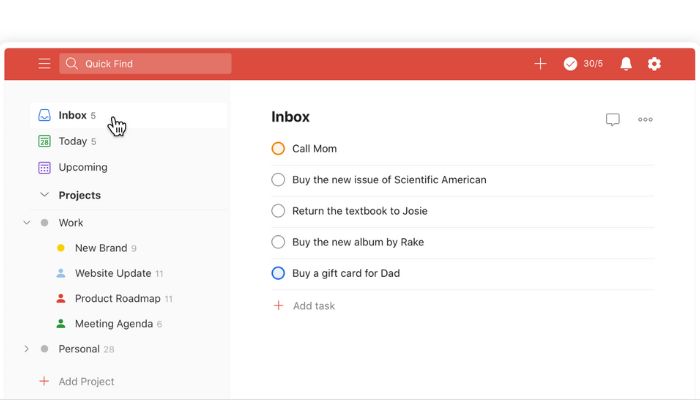
Todoist is a powerful task management app that offers a range of features to enhance productivity.
Here’s a further expansion on its key features:
Project and task organization: Todoist allows users to create projects and subtasks, helping remote workers organize their tasks hierarchically. It also supports task labels, priorities, and due dates, enabling users to set clear deadlines and prioritize their work.
Reminders and notifications: Todoist sends reminders and information to inform remote workers about upcoming deadlines, task assignments, and updates. This feature helps to stay on top of tasks and reduces the chances of missing important deadlines.
Collaboration and sharing: Todoist offers collaboration features, allowing remote team members to share tasks, assign responsibilities, and collaborate on projects. Users can leave comments and attach files to tasks, facilitating effective communication and coordination.
Evernote
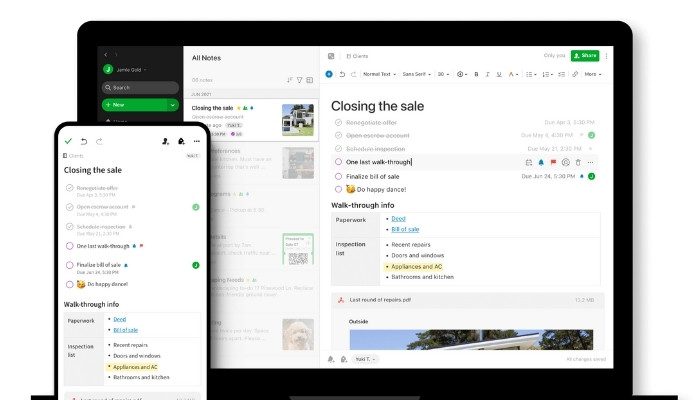
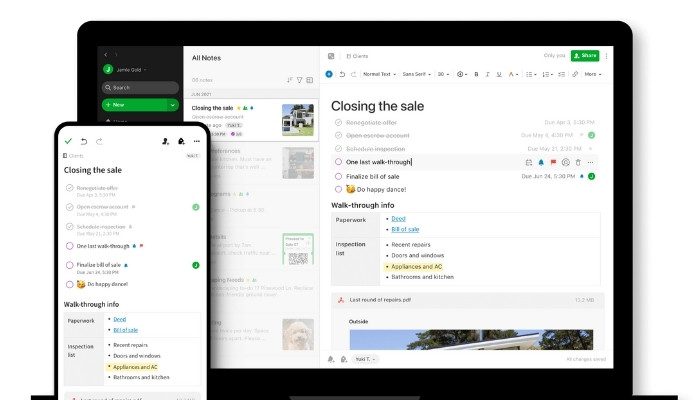
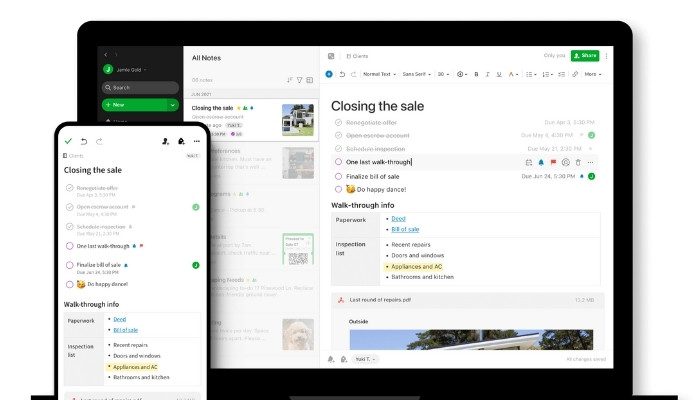
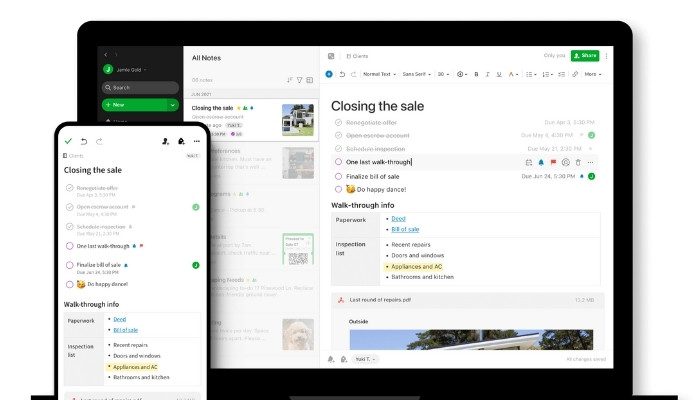
Evernote is a versatile note-taking app with various features to support remote workers.
Here’s a further expansion on its key features:
Note organization: Evernote allows users to create notebooks, tags, and stacks, providing a flexible and customizable structure for organizing notes. This feature helps remote workers categorize their ideas, meeting notes, research materials, and to-do lists for easy retrieval.
Search capabilities: Evernote offers powerful search functionality, enabling users to quickly locate specific notes based on keywords, tags, or dates. This feature makes finding relevant information and references easy, saving time and improving productivity.
Web clipping and synchronization: Evernote provides a web clipper tool that allows remote workers to save articles, web pages, and screenshots directly into their notes. The synchronization feature ensures that messages are accessible across devices, providing seamless access to critical information anytime, anywhere.
Focus@Will:
Focus@Will is a unique productivity app that utilizes scientifically curated music channels to enhance focus and concentration.
Music for productivity: Focus@Will offers a selection of instrumental music channels that are specifically designed to help remote workers enter a state of flow and improve concentration. The app leverages neuroscience research to create music that stimulates focus without causing distraction.
Personalized playlists: Users can customize their music experience by selecting the genre and tempo that aligns with their work style. The app learns from user preferences and adapts the music selection over time to maximize productivity.
Timer and progress tracking: Focus@Will includes a built-in timer that allows remote workers to set work sessions and breaks. The app tracks the time spent in focus mode and provides insights on productivity progress.
Forest:
Forest is a unique productivity app that helps remote workers stay focused and minimize distractions. Users set a timer and plant virtual trees, and if they stay focused without using their phone or accessing certain apps, the trees grow. The app gamifies productivity and encourages users to build a forest of focused work sessions.
Advantages of Productivity Apps for Remote Workers
Organization and task management: Productivity apps provide a centralized platform for remote workers to organize their tasks, deadlines, and priorities. They help individuals and teams stay on top of their work and ensure that nothing falls through the cracks.
Focus and time management: Productivity apps often include features like timers, reminders, and notifications that help remote workers stay focused and manage their time effectively. They promote productivity by minimizing distractions and increasing task completion rates.
Collaboration and coordination: Some productivity apps offer collaboration features that allow remote team members to share tasks, delegate responsibilities, and track progress collectively. This fosters collaboration, accountability, and transparent communication within the team.
Flexibility and adaptability: Productivity apps can be tailored to fit remote workers’ specific needs and preferences. They offer customizable settings, integrations with other tools, and synchronization across devices, ensuring that production systems can be adapted to individual work styles.
Final thoughts
As we wrap up this adventure, it’s clear that these work-from-home tools have transformed the remote work landscape. They have bridged the physical distance, enhanced communication, and fostered collaboration among remote teams. With these tools, remote work becomes a rich and productive experience.
And remember to mention Onethread, the hidden gem that adds a touch of magic to remote teamwork. With its seamless collaboration features and intuitive interface, Onethread brings your team closer together, making every project a delightful journey.
Remember, the world is your virtual office, and with the right tools, you can conquer any challenge, achieve great things, and make remote work a resounding success.
