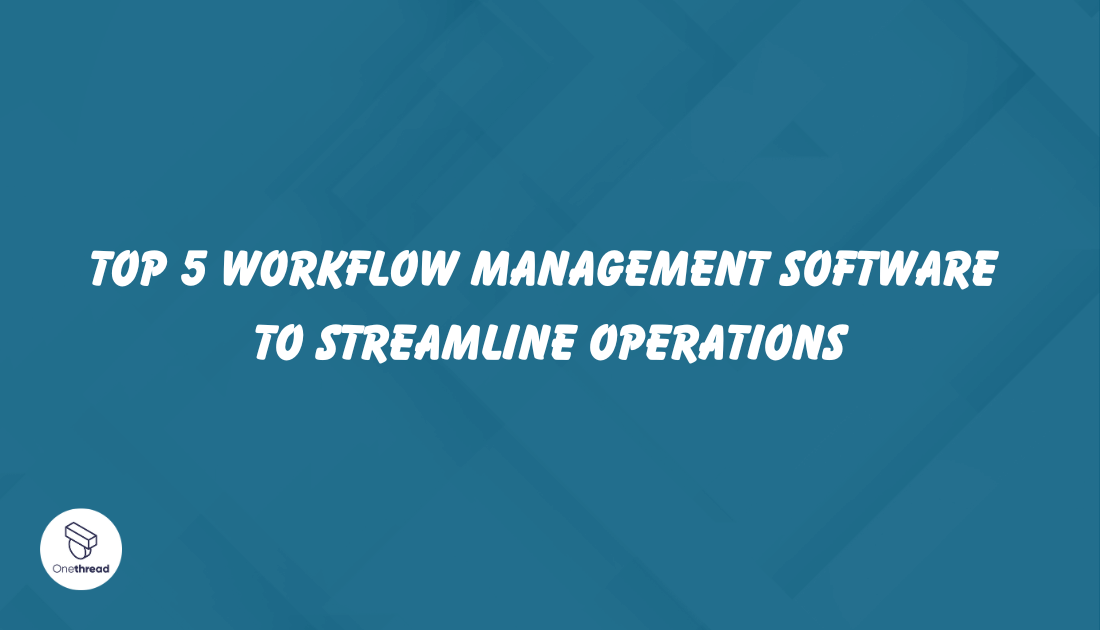Did you know that the workflow management software (WMS) market is expected to reach US$ 97.3 Billion by 2033? Thanks to the industry rapidly understanding and adapting to the need of Workflow management software because they truly are game-changers.
Think about all the tasks in your day. Some are simple. Some, not so much. But what if you had a tool to make it all flow? That’s where workflow management software steps in.
Every year, businesses big and small dive into these tools. Why? They see results. Projects get done faster. Mistakes? They go down. Team communication? It shoots up.
If you’ve ever felt swamped by tasks or lost in emails, this is for you. Dive in to discover tools that bring clarity, efficiency, and pace to your work.
Quick List of 5 Workflow Management Software
- Onethread: Visualize tasks with easy-to-use drag-and-drop boards.
- Zoho Projects: Organize projects and tasks in one collaborative space.
- Monday.com: Colorful work operating system that boosts team collaboration.
- Wrike: Real-time work management with powerful tracking features.
- ClickUp: All-in-one customizable platform for tasks, docs, and goals.
Our reviewers evaluate software independently. Clicks may earn a commission, which supports testing. Learn how we stay transparent & our review methodology
Comparison Chart Of Workflow Management Software
Here’s a simplified comparison chart with unique features for each of these workflow management software:
Platform / Tool | Document Collaboration | Customizable Workflow | Analytics Dashboard | Gantt Chart Visualization |
 | Integrated workspace for collaborative editing and real-time feedback. | Customize task stages and conditional automation | Project health Dashboard for insights on team performance and project milestones. | Gantt-style view for task progression along with calendar, board and list views |
 | Allows for file attachments and comments, but lacks real-time editing. | Set task flows and dependencies. | Offers metrics on project health and milestones. | Comprehensive Gantt charts to visualize project timelines and dependencies. |
 | Allows file attachments and comments with notifications. | Visual board to drag-and-drop tasks across stages. | Color-coded project status and performance metrics. | Visual project tracking similar to Gantt, but not traditional Gantt chart. |
 | Real-time document collaboration with version history. | Set workflows with custom stages and automation. | Real-time activity stream and performance analytics. | Dynamic Gantt chart with drag-and-drop adjustments. |
 | Offers docs with embedded tasks and real-time collaborative editing. | Fully customizable workflows with drag-and-drop functionality. | Customizable dashboards with varied widgets for project analytics. | Gantt view to visualize task dependencies and project flow. |
What is Workflow Management Software?
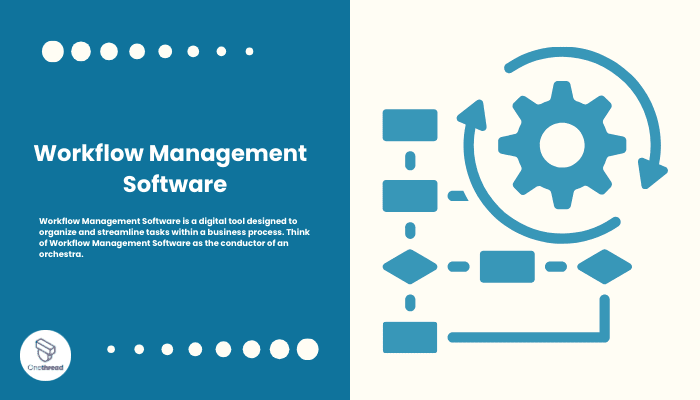
Workflow Management Software is a digital tool designed to organize and streamline tasks within a business process. Think of Workflow Management Software as the conductor of an orchestra.
Just as a conductor ensures each musician plays their part at the right time to create a harmonious piece, this software guides tasks through a business process in perfect sequence.
It orchestrates tasks, ensuring they move seamlessly from one stage to the next, while teams collaborate in harmony. Through visualization and tracking, the software pinpoints any “off-notes” in the workflow, helping teams fine-tune their processes.
How Workflow Management Software Can Help Your Business?
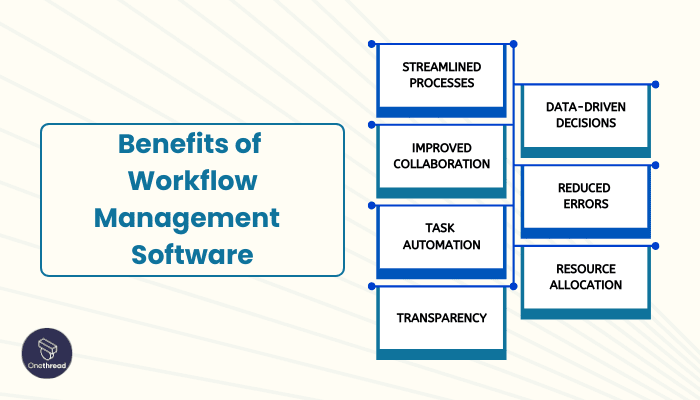
Workflow Management Software ensures your business processes run smoothly. But how exactly does it transform operations?
- Streamlined Processes: Eliminate bottlenecks and ensure tasks flow seamlessly from one stage to the next.
- Improved Collaboration: Teams can work together in real-time, reducing miscommunication and promoting synergy.
- Task Automation: Say goodbye to repetitive tasks. The software automates routine operations, freeing up time for more critical activities.
- Transparency: Get a clear view of who’s doing what, ensuring accountability and tracking progress.
- Data-Driven Decisions: With analytics and reports, make informed decisions based on real-time data.
- Reduced Errors: Automated workflows and checks mean fewer mistakes and oversights.
- Resource Allocation: Assign and track resources efficiently, ensuring no team is overburdened or underutilized.
In essence, Workflow Management Software isn’t just a tool; it’s a transformative solution driving businesses towards peak performance.
Key Features to Consider in Workflow Management Software
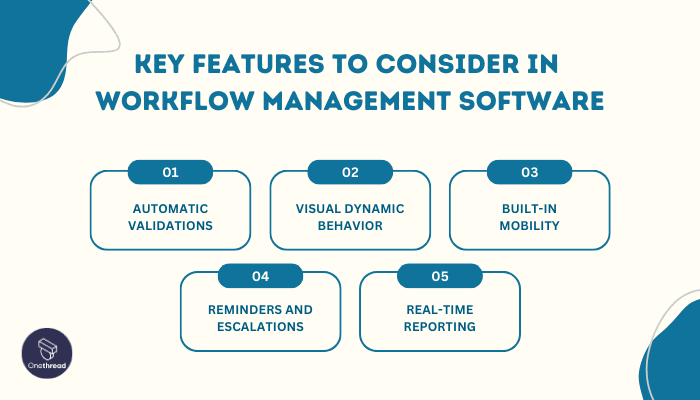
Let’s delve into the key features that truly power a top-notch workflow tool.
Automatic Validations
Automatic validations are like the auto-brakes in cars. They ensure safety. In workflow software, they check data inputs. If someone enters wrong or incomplete information, the system alerts them. This feature ensures the data’s accuracy and reliability. It saves time and reduces manual checking.
Visual Dynamic Behavior
A dashboard in software is akin to a car’s control panel. Visual dynamic behavior offers a real-time view of tasks and workflows. Users can see task progression, just like drivers see speed or fuel levels. It’s interactive, so users can adjust tasks on-the-fly. Visual aids make understanding and navigating complex workflows easier.
Built-In Mobility
In today’s world, work isn’t just in the office. Built-in mobility ensures that your workflow tool is like a car with great mileage—it goes wherever you go. This feature means access from any device, anywhere. Whether you’re in a cafe or on a beach, managing tasks remains a breeze.
Reminders and Escalations
Imagine a car alarm that buzzes when you leave the headlights on. Reminders in workflow tools serve the same purpose. They notify users of upcoming or overdue tasks. And if tasks lag? The system escalates them, ensuring important activities don’t fall through the cracks.
Real-Time Reporting
Navigating without a map can lead to lost time. Real-time reporting is the GPS for businesses. It provides up-to-the-minute data on task statuses, team performance, and project timelines. This feature ensures managers steer their teams in the right direction, making informed decisions based on live data.
Top 5 Workflow Management Software
Workflow management software is like a helper for this job. But which ones are the best? Let’s dive into the top 5 tools that help teams work better and businesses run smoother.
#1. Onethread

Onethread stands out in the busy world of workflow tools. It’s simple, yet powerful. Think of it as a clear roadmap for your work. With Onethread, teams stay connected. Tasks move smoothly from start to finish.
Plus, with built-in time tracking, you always know how tasks are moving. Onethread also shines with its document collaboration. Everyone can work on a file together, cutting out confusion. The customizable workflow lets you shape the tool to fit your needs.
And the best part? Its an analytics dashboard. With it, you get a clear picture of your team’s progress. Onethread isn’t just a tool; it’s a game-changer for getting work done right.
Try Onethread
Experience Onethread full potential, with all its features unlocked. Sign up now to start your 14-day free trial!
Overview and key features
Onethread is more than just software. It’s a toolbox filled with features to make work easier. But what exactly does it offer? Let’s dive deep into its key features.
Automatic Validations:
Onethread has a smart feature called conditional automation. It’s like a vigilant guard, always checking that everything is in order. You can set conditions and actions based on those conditions so that you spend less time on repetitive tasks and can focus on the more creative part of your job.
Visual Dynamic Behavior:

Understanding your workflow is easy with Onethread’s visual dynamic behavior with multiple views. It allows you to see your project’s flow in a visual format, almost like a story told in pictures. It helps in pinpointing exactly where a task is and what needs to be done next.
Built-In Mobility:
In today’s world, work happens everywhere, not just at the office. Onethread supports this fully with its built-in mobility feature. It means you can access your work from any device, be it a phone, tablet, or laptop.
Reporting:

Onethread offers reporting feature with built-in templates, giving you the pulse of your project’s health instantly. It provides a current snapshot of where everything stands, helping in making quick and informed decisions. It is as if you have a constant update, a live feed of the work progress, always keeping you in the know, and aiding in steering your project in the right direction.
Pricing plans and options

Free Plan:
- Cost: $0
- Features: This plan is a great starting point for newcomers. It offers basic workflow management capabilities and is ideal for small teams or individuals. While it might not have all the advanced features, it’s a solid introduction to the platform.
Growth Plan:
- Cost: $3.6 per month
- Features: As the name suggests, this plan is designed for growing businesses. It unlocks more advanced features, allowing for greater customization and efficiency. It’s a fit for medium-sized teams aiming to enhance their workflow processes without breaking the bank.
Scale Plan:
- Cost: $6 per month
- Features: For large teams or businesses looking for the full suite of tools, the Scale plan is the answer. It offers everything Onethread has, from top-tier features to priority support. This plan ensures that as your business expands, Onethread scales with you, ensuring seamless operation.
Try Onethread
Experience Onethread full potential, with all its features unlocked. Sign up now to start your 14-day free trial!
Pros and cons
Pros of Using Onethread:
- Simple and intuitive, making it easy for teams to adapt.
- Options for every budget, from startups to large enterprises.
- Access your projects from any device, anywhere.
- Instant insights help in making informed decisions.
- Ensures data accuracy and reduces errors.
- Adapts to your business needs, not the other way around.
Cons of Using Onethread:
- Might take time for teams used to other platforms.
- Might not be sufficient for teams needing advanced features.
- May have limited third-party integration options.
#2. Zoho Projects

Zoho Projects is a powerful project management software designed to streamline work processes and enhance collaboration within teams. It stands out with its array of features and capabilities.
With Zoho Projects, you can create tasks, set deadlines, and allocate resources efficiently. Its Gantt chart view offers a visual representation of project timelines, aiding in effective planning.
Zoho Projects caters to businesses of various sizes, from startups to enterprises, seeking a comprehensive project management solution that emphasizes efficiency and transparency. It’s a versatile tool for those aiming to boost project productivity and team collaboration.
Zoho Projects – Overview
Product Information:
- Focus: Project management software for planning, tracking, and collaborating on projects.
- Parent Company: Zoho Corporation.
- Company Valuation (Zoho Corporation): [$1B]
- Employee Numbers (Zoho Corporation): 16000+
Founding Team of Zoho Corporation (the company behind Zoho Projects):
- Sridhar Vembu:
- Position: Founder and CEO.
Features
1. Intuitive User Interface
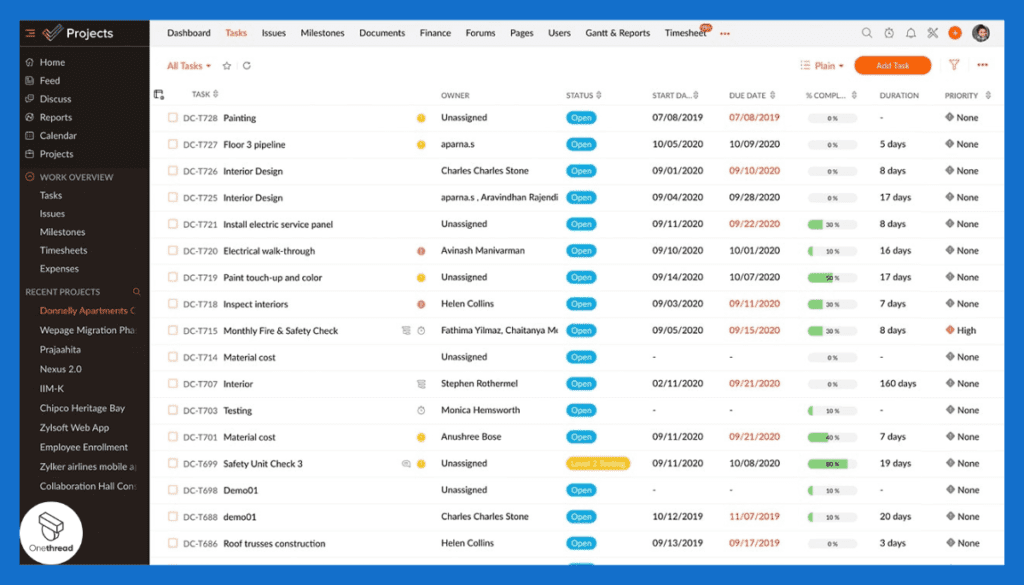
Zoho Projects is known for its user-friendly interface. It is designed for ease of use. Even those new to workflow management can navigate it. Features are easy to find. Onboarding is smooth.
2. Time Tracking
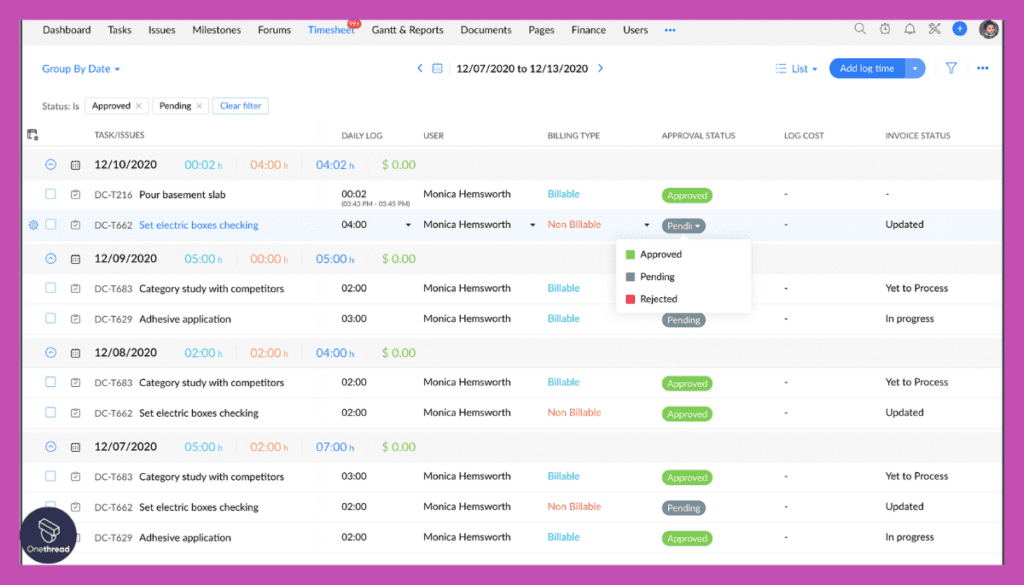
This software offers advanced time tracking. Users can monitor hours spent on tasks. This helps in improving efficiency. Time logs are accurate. It supports both manual and automatic logging.
3. Task Automation
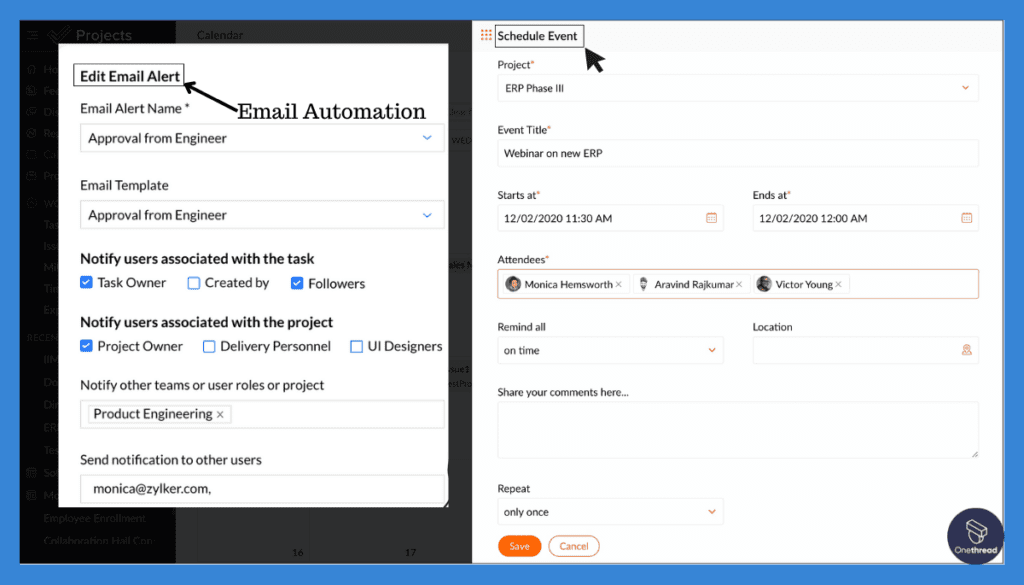
Zoho automates repetitive tasks. This saves time and reduces errors. With a few clicks, you can set automation rules. Tasks move between stages seamlessly. Productivity is enhanced.
4. Collaboration Tools
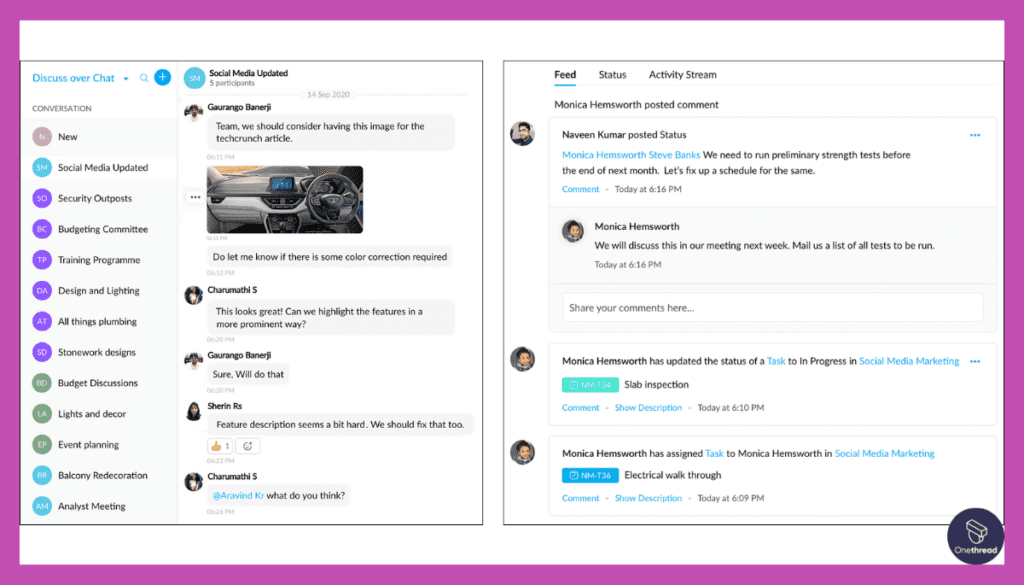
Team collaboration is effortless with Zoho. It offers chat, forums, and document sharing. Communication barriers are reduced. Project updates are shared in real-time. Team members stay informed.
5. Customizable Reporting
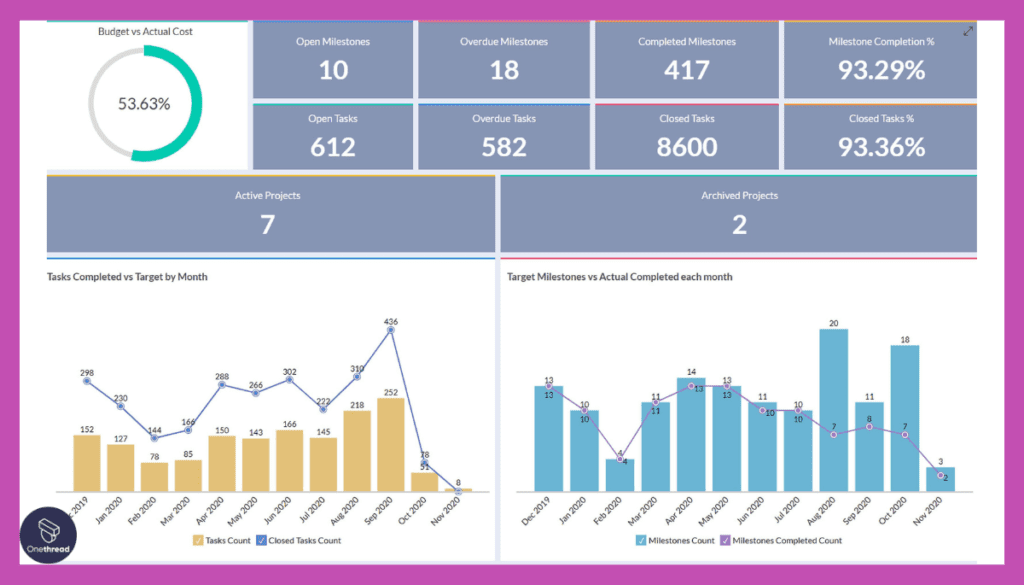
Zoho Projects provides detailed reports. Users can customize them as per their needs. Insights are clear. Decision-making becomes data-driven. Reports can be exported for further analysis.
Pros & Cons:
Pros:
- User-friendly design.
- Accurate time tracking.
- Streamlined task automation.
- Efficient collaboration tools.
- Versatile reporting options.
Cons:
- Might be overwhelming for small teams.
- Some advanced features require a learning curve.
- Integration with third-party apps can be improved.
Pricing Plans:

- Free Version: Suitable for small teams with basic features.
- Standard Plan: $3/user per month, with added features.
- Premium Plan: $6/user per month, includes time tracking and task automation.
- Enterprise Plan: Custom pricing, offers advanced reporting and support.
Customer Ratings:
- G2: 4.2/5 stars from 250 reviews.
- Capterra: 4.5/5 stars from 1,000+ reviews.
Our Review:
Zoho Projects is a project management software known for its affordability and collaboration features. It excels in task management, time tracking, and Gantt chart capabilities, making it appealing to small and mid-sized businesses.
Users appreciate its straightforward interface and the ability to integrate with other Zoho apps. However, Zoho Projects may lack some advanced features required by larger enterprises, and its customization options are somewhat limited.
While its pricing is budget-friendly, the scalability for growing organizations might be a concern. Zoho Projects is an excellent choice for smaller teams and businesses seeking cost-effective project management. It offers robust features but may not fully meet the needs of larger, more complex enterprises.
#3. Monday.com

Monday.com is a dynamic work operating system designed to streamline project management and workflows with a unique approach. This platform stands out for its flexibility and adaptability.
Accessible through desktop and mobile apps, Monday.com ensures work can be managed from anywhere, promoting flexibility. The dashboard provides a comprehensive overview of all ongoing projects.
Monday.com is an excellent choice for businesses of all sizes, from startups to large corporations, looking for a unique and highly adaptable project management solution. It empowers teams to work efficiently and collaboratively.
Monday.com: A Quick Overview
- Company Valuation: $7.62 billion as of September 19, 2023.
- Employee Numbers: 1,001-5,000 employees
- Founding Team:
- Roy Mann: Co-founder and CEO, providing leadership and direction to the company.
- Eran Zinman: Co-founder and CTO, responsible for the platform’s technological foundation.
- Lior Krengel: Co-founder and Chief Brand Officer, contributing to brand development and user experience.
Features
1. Visual Project Management

Monday.com stands out with its visual project management tools. It offers colorful and intuitive boards to manage tasks. These boards are highly customizable.
2. Integration Capabilities

Integration is easy with Monday.com. It supports a variety of popular apps and tools such as Dropbox, Excel, Google Calendar, and more. This feature helps in centralizing your workflows.
3. Automation and AI Workload

Automation is a standout feature of Monday.com. It allows for the automation of repetitive tasks, saving time and reducing manual errors. Plus, it offers AI workload features, helping to balance the workload among team members effectively. This ensures a smooth workflow and helps to prevent burnout, promoting a healthier work environment.
4. Data Security and Compliance
Monday.com takes data security seriously. It ensures the highest level of security compliance, including ISO certification and GDPR compliance. It offers two-factor authentication, enhancing security further. Data backups are regular, ensuring data safety in case of any mishaps.
5. Collaborative Environment

Collaboration is easy and efficient with Monday.com. It offers features like document sharing and in-app chat functions. This ensures seamless communication among team members, fostering a collaborative environment. Moreover, it facilitates real-time updates, helping everyone to stay on the same page and promoting transparency in workflows.
Pros & Cons
Pros:
- Visually appealing and intuitive project management boards.
- Easy integration with popular apps and tools.
- Automation of repetitive tasks, promoting efficiency.
- Strong data security measures.
- Facilitates collaboration and communication among team members.
Cons:
- Can be expensive for smaller teams.
- Might have a steep learning curve for new users.
- Limited customization in the lower-tier plans.
Pricing Plans

- Individual Plan: Free, offers basic features for individual users.
- Basic Plan: $8/user per month, covers essential features for small teams.
- Standard Plan: $10/user per month, includes more advanced features for growing teams.
- Pro Plan: $16/user per month, designed for larger teams with comprehensive features.
- Enterprise Plan: Custom pricing, caters to large organizations with full features and superior support.
Customer Ratings
- G2: 4.3/5 stars from over 1,000 reviews.
- Capterra: 4.6/5 stars from over 2,000 reviews.
Our Review
Based on the feedback from various users, it is evident that Monday.com offers robust and intuitive workflow management solutions. Its visual boards are a hit, offering a clear and concise view of project statuses.
The wide range of integrations and security features adds to its appeal. While it may be on the pricier side for small teams, it seems to offer features and tools that can substantiate the cost for many organizations.
It stands as a strong contender in the workflow management space, worthy of consideration for teams keen on enhancing their productivity and workflow management. It is important to note that our review is an analysis of existing user feedback and not based on first-hand experience.
#4. Wrike

Wrike is a versatile project management and work collaboration platform that empowers teams to optimize their workflows efficiently. It distinguishes itself with its adaptability and user-friendly interface.
With Wrike, you can easily create tasks, set deadlines, and assign responsibilities to team members. Its visual Gantt chart provides a clear project timeline, aiding in precise project planning.
Wrike caters to businesses of all sizes, from startups to enterprises, seeking a highly adaptable project management solution. It is an ideal choice for those looking to boost team productivity and improve collaboration across their organization.
Wrike: A Snapshot
- Company Valuation: $2.25 billion.
- Employee Numbers: 1,000 employees.
- Founding Team:
- Andrew Filev: Founder and CEO of Wrike, with a strong background in project management and business operations.
- Details about other founding members are less documented; additional information might be available on specific platforms.
Features
1. Dynamic Request Forms
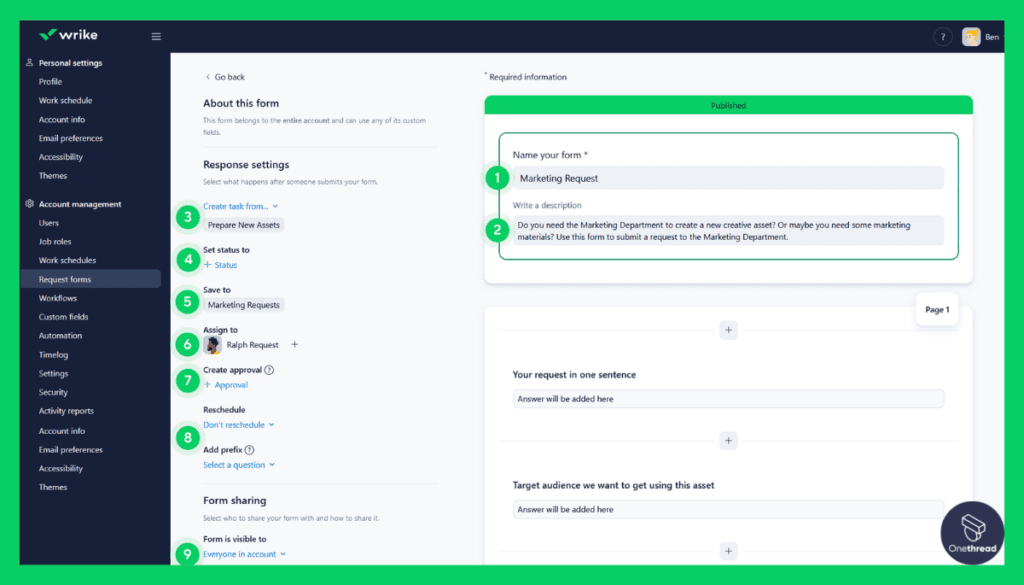
Wrike offers dynamic request forms. These forms help in streamlining intake processes. They ensure that work starts with clear and complete input. It reduces the back-and-forth in clarifying project requirements.
2. Gantt Chart Visualizations

One of Wrike’s standout features is its Gantt chart. This tool provides a visual timeline for projects. It aids in planning, scheduling, and adjusting tasks with simple drag-and-drop actions.
3. Collaboration Tools

Collaboration is central to Wrike. It offers tools like document editing, live editing, and threaded comments. Teams can work together in real time. Feedback is immediate, reducing delays.
4. Custom Workflows
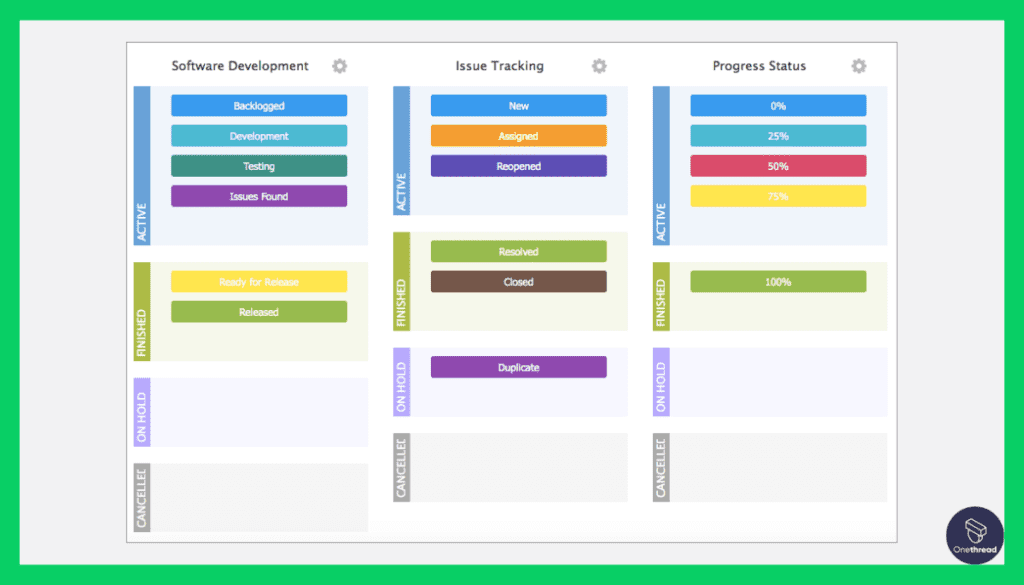
Wrike lets users customize their workflows. This means teams can design processes that fit their unique needs. Flexibility is paramount. Adaptation to different projects becomes simple.
5. Time Tracking
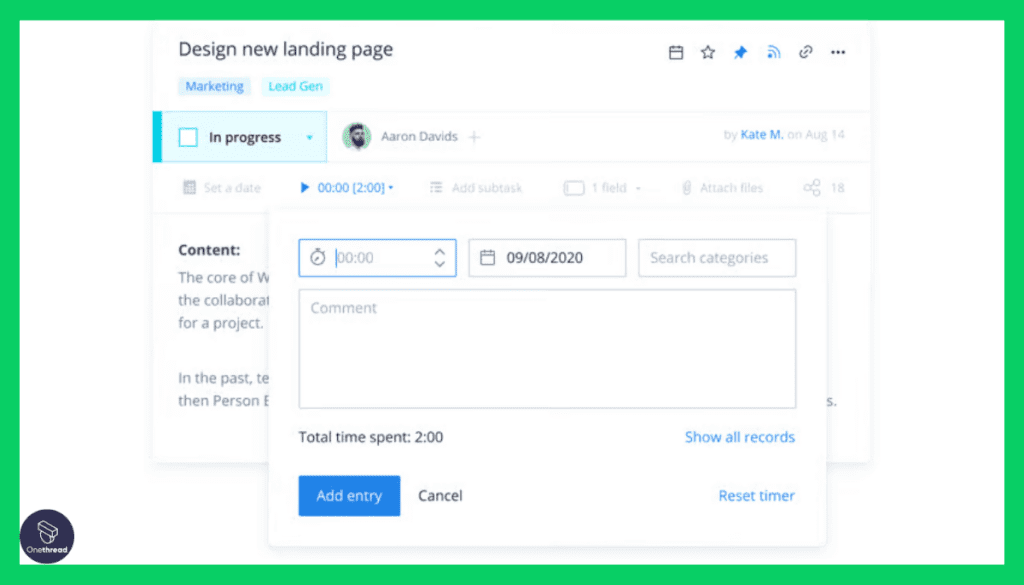
Time management is crucial. Wrike provides an in-built time tracking tool. This tool helps teams monitor how much time is spent on tasks. It aids in resource allocation and ensures timely project completion. Analyzing time data also helps in identifying areas of improvement.
Pros & Cons
Pros:
- Streamlined project intake with dynamic request forms.
- Clear project visualization with Gantt charts.
- Real-time collaboration tools promote team cohesion.
- Customizable workflows for tailored processes.
- Efficient time tracking for better resource allocation.
Cons:
- The interface can be overwhelming for new users.
- Integration with some third-party tools can be challenging.
- The mobile app might lack some desktop features.
Pricing Plans

- Free Version: Good for small teams, offers basic features.
- Professional Plan: $9.80/user per month, for full project planning and collaboration.
- Business Plan: $24.80/user per month, advanced features with customization.
- Enterprise Plan: Custom pricing, for organizations requiring advanced security and service.
Customer Ratings
- G2: 4.1/5 stars from 500+ reviews.
- Capterra: 4.2/5 stars from 1,500+ reviews.
Our Review
Wrike has emerged as a comprehensive workflow management tool. Its focus on customizable workflows and collaboration makes it a preferred choice for many. The Gantt chart feature offers an edge in project visualization.
Though some users find the interface a bit cluttered, the range of features provided balances this out. Organizations seeking a mix of flexibility, collaboration, and clear project visualization would benefit from Wrike. This review is based on collective user feedback and does not represent a first-hand experience.
#5. ClickUp

ClickUp is a versatile productivity platform designed to streamline your work and boost efficiency. With its user-friendly interface and comprehensive features, ClickUp simplifies task management, project collaboration, and goal tracking.
Track your goals and milestones effortlessly with progress tracking and reporting tools. Stay on top of deadlines with reminders and due dates. Plus, with the mobile app, you can manage your tasks and projects on the go.
ClickUp is your all-in-one solution for managing tasks, projects, and goals. It’s time to boost your productivity with this easy-to-use and credible tool. Say goodbye to scattered work and hello to streamlined efficiency.
ClickUp: A Quick Overview
- Company Valuation: $4 billion.
- Employee Numbers: 1,000 employees
- Founding Team:
- Zeb Evans: Founder and CEO, driving ClickUp’s vision and growth.
- Alex Yurkowski: Co-founder and CTO, responsible for the technical aspects of the platform.
- David Van Puyvelde: Co-founder, contributing to various aspects of the company’s development.
Features
1. Customizable Views
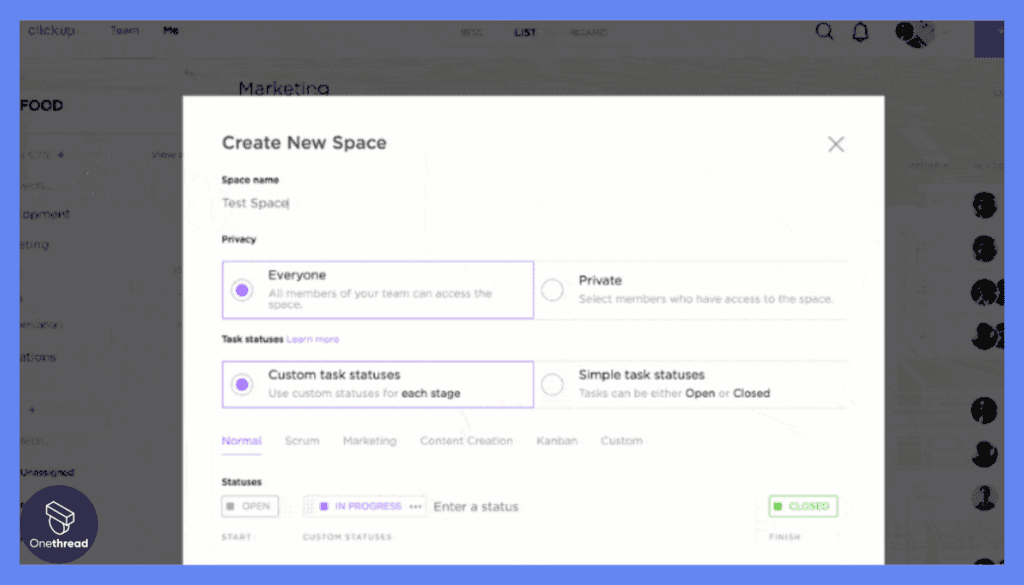
ClickUp offers multiple views, such as List, Board, and Gantt. Users can switch between these views based on their preference. This flexibility ensures everyone can work the way they’re most comfortable.
2. Goals and Portfolios
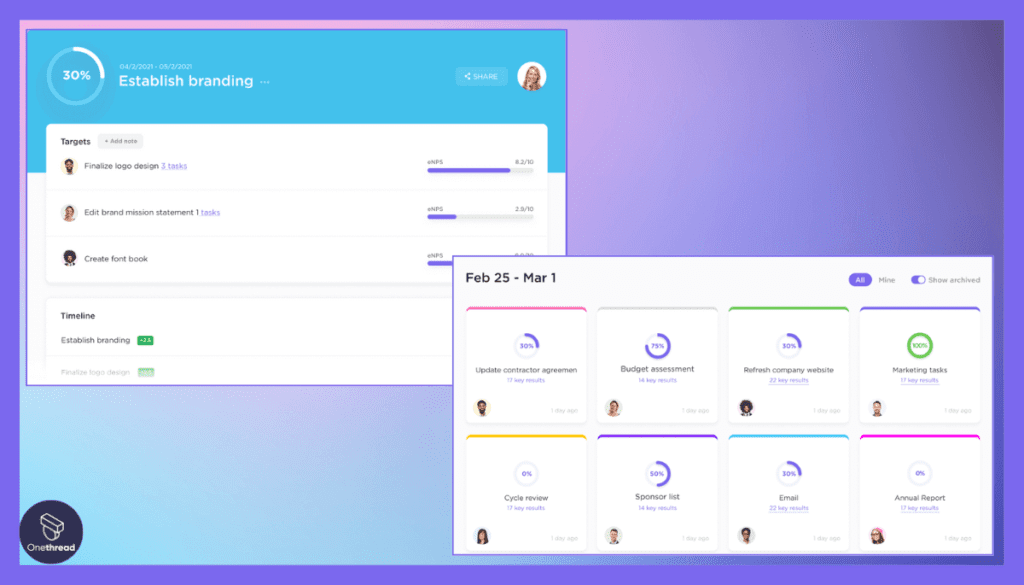
With ClickUp, setting and tracking goals becomes straightforward. You can break down goals into smaller targets, making them more manageable. The Portfolio feature allows for an overview of all projects.
3. Custom Fields and Forms
Data collection is made easy with ClickUp. It offers custom fields and forms. Having precise data fields ensures streamlined information gathering, making analysis more straightforward.
4. Time Tracking and Estimations

Efficient work needs time management. ClickUp provides built-in time tracking. Users can log hours spent on tasks. They can also estimate how long a task might take. This feature ensures a balance between planned and actual hours.
5. Collaboration and Comments

Teamwork thrives on communication. ClickUp understands this. It offers a comments section for each task. Team members can discuss, provide feedback, or ask questions.
Pros & Cons
Pros:
- Multiple views cater to different user preferences.
- Goal setting and tracking is simplified.
- Custom data fields offer precision in information gathering.
- Effective time management with tracking and estimations.
- Enhanced team collaboration with in-task discussions.
Cons:
- The sheer number of features can be overwhelming initially.
- The mobile application may not offer all desktop functionalities.
- Integration with certain tools could be smoother.
Pricing Plans

- Free Version: For unlimited users with basic features.
- Unlimited Plan: $5/user per month, for advanced features and unlimited integrations.
- Business Plan: $9/user per month, for added customization and security features.
- Enterprise Plan: Custom pricing, tailored for larger organizations with specific needs.
Customer Ratings
- G2: 4.7/5 stars from over 2,000 reviews.
- Capterra: 4.7/5 stars from over 2,500 reviews.
Our Review
ClickUp stands out with its versatile features catering to a diverse user base. Its strength lies in its customizable nature. Whether it’s the views or data fields, ClickUp offers flexibility.
While its plethora of features might be daunting for some, with a bit of exploration, it can become an indispensable tool.
For teams aiming for efficient workflow management with a touch of personalization, ClickUp seems like an excellent choice. This review is derived from comprehensive user feedback and does not represent a first-hand experience.
Getting the Most Out of Workflow Management Software
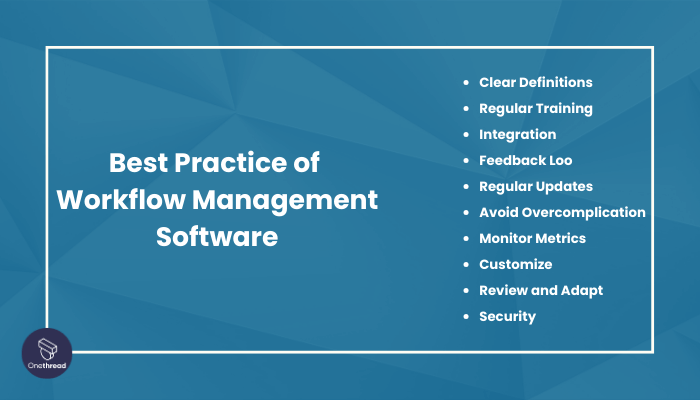
Workflow management software can transform your team’s productivity, but only if used effectively. Leveraging its full potential requires understanding and implementing best practices:
- Clear Definitions: Begin with clear, well-defined processes.
- Regular Training: Ensure team members are well-trained on the software.
- Integration: Sync with other tools for a centralized workspace.
- Feedback Loop: Encourage feedback to identify areas of improvement.
- Regular Updates: Stay updated with the latest software versions.
- Avoid Overcomplication: Keep workflows simple and intuitive.
- Monitor Metrics: Track performance metrics to gauge effectiveness.
- Customize: Tailor the software to fit your team’s specific needs.
- Review and Adapt: Periodically review and adjust workflows as needed.
- Security: Ensure data protection and software security measures are in place.
Maximizing the benefits of workflow management software lies in its strategic and thoughtful application.
Summary
Workflow Management Software is a pivotal tool in today’s fast-paced business environment. It streamlines tasks, fosters collaboration, and enhances productivity.
By integrating best practices and ensuring regular updates, businesses can optimize their operations. In essence, investing in and properly utilizing such software is key to achieving operational excellence and staying ahead in the competitive landscape.
FAQs
Is it different from Project Management Software?
While there’s overlap, project management focuses on individual projects, while workflow management is about streamlining repetitive processes.
How secure is Workflow Management Software?
Most reputable platforms prioritize security, offering encryption and compliance features, but always check a provider’s security credentials.
Do they support mobile devices?
Many do, providing apps or mobile-responsive sites to manage workflows on the go.
Can I integrate it with other tools I use?
Most modern solutions offer integrations with popular tools, but always verify specific integration capabilities before choosing a platform.