Zendesk has been a leading customer service and support platform for years, helping businesses enhance their customer interactions and streamline support processes. It offers comprehensive support solutions, with features like ticketing, live chat, email support, and much more.
But as you’ve probably experienced, no tool is perfect. Perhaps you’ve run into some limitations with Zendesk, or maybe you’re just exploring options to find the right fit for your unique needs. Whatever the reason, it’s always a good idea to keep an eye on alternatives.
In this article, we’ll explore the top 10 Zendesk alternatives of 2023, each offering unique features and functionalities to meet diverse business needs.
Quicklist of Zendesk Alternatives
- Onethread: Best for integrating conversations and tasks, streamlining project collaboration.
- Monday.com: Best for a visual OS enhancing project control and workflow efficiency.
- Asana: Best for coordinated task management, boosting team productivity.
- ClickUp: Best for merging customizable task management and goal tracking.
- Wrike: Best for dynamic project execution by bridging task management and collaboration.
- Trello: Best for simplifying teamwork with visual boards, cards, and lists.
- ProofHub: Best for empowering collaborative projects with integrated management features.
- Teamwork: Best for harmonizing milestones, task tracking, and real-time communication.
- Notion: Best for its versatile all-in-one workspace.
- Smartsheet: Best for combining spreadsheets and management features for efficient teamwork.
Our reviewers evaluate software independently. Clicks may earn a commission, which supports testing. Learn how we stay transparent & our review methodology
What is Zendesk?
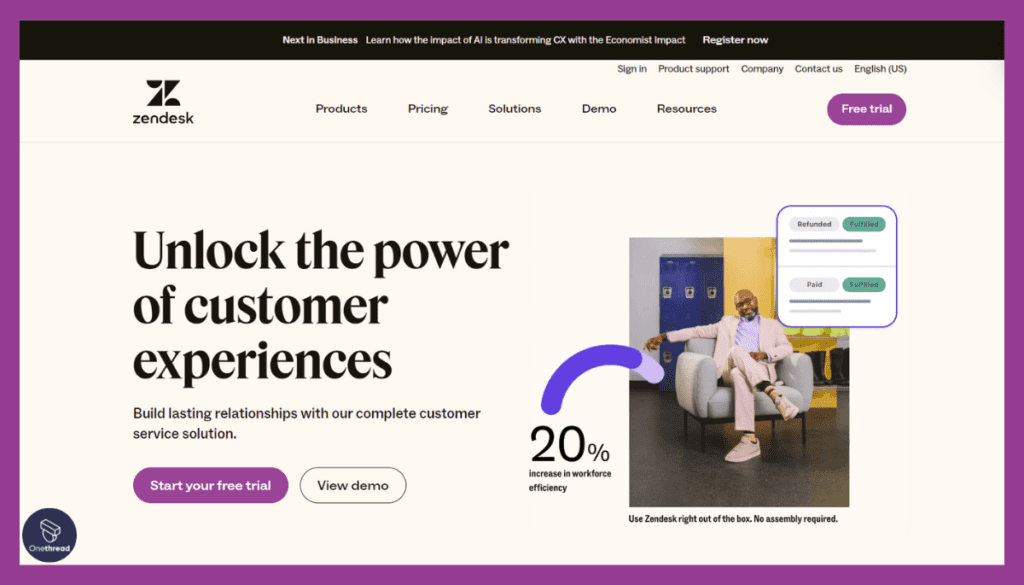
Zendesk is a cloud-based customer service platform that enables businesses to manage customer support, ticketing, and communication across various channels, including email, live chat, social media, and more.
With a user-friendly interface and extensive customization options, Zendesk has been a popular choice for businesses of all sizes. It facilitates efficient ticket management, automates repetitive tasks, and provides valuable insights through analytics, improving overall customer satisfaction.
Pros & Cons of Zendesk
Pros:
- Intuitive interface for easy navigation.
- Multi-channel support for seamless communication.
- Automation features to boost productivity.
- Advanced reporting and analytics for data-driven decisions.
Cons:
- Pricing may be costly for small businesses.
- Complex setup and integration for certain functionalities.
Customer Ratings:
G2: 4.3 (5,695+ reviews)
Capterra: 4.4 (3,677+ reviews)
Why Need a Zendesk Alternative? – Features of the Alternatives
- Cost Constraints: Small businesses might find Zendesk’s pricing prohibitive, seeking more budget-friendly options without compromising on features.
- Feature Overload: Some businesses may require a simpler and more focused customer support solution instead of the vast array of features Zendesk offers.
- Integration Limitations: Certain companies might need alternatives that integrate seamlessly with their existing software stack.
- Scalability: As businesses grow, they may require more scalable solutions that can adapt to increased support demands.
- Localization Needs: For global companies, multilingual support and localization features might be essential, which some alternatives may cater to more effectively.
- Customization Requirements: Businesses with specific support workflows may look for alternatives that offer greater customization options.
Top 10 Zendesk Alternatives: Comparison Chart for Zendesk Competitor
Below is a comparison table showcasing the key features of the 10 Zendesk alternatives for project management needs:
Tool | Task Management Methods | Notifications and Reminders | Data Security Methods | Automation for Support Processes |
 | Ticket management, solve all ticket | Customer support ticket notifications and updates | Robust data security measures | Customer support and help desk |
 | Kanban boards, Gantt charts | Real-time updates and notifications | Secure and reliable data storage | Workflow automation |
 | Kanban-style board for task tracking | Task assignment, updates, due date reminders | Encryption, access controls | Rule-based task automation |
 | List-based, Kanban boards, and timeline views | Task assignments, updates, due date reminders | Encryption, user access control | Customizable task automation |
 | List view, Kanban boards, Gantt charts, goal tracking | Task assignments, updates, due date reminders | Encryption, role-based access | Automated task assignment |
 | Gantt charts for project planning | Task updates, comments, due date reminders | Encryption, access permissions | Butler for task automation |
 | Kanban board approach with task cards | Task assignments, updates, due date reminders | Encryption, access controls | Automated task assignment |
 | Task lists, Kanban boards, Gantt charts, discussions | Task assignments, updates, due date reminders | Encryption, user access control | Workflow automation |
 | Lists, boards, Gantt charts | Task assignments, updates, due date reminders | Encryption, access controls | Workflow automation |
 | List-based, Kanban boards, timeline views | Task assignments, due date reminders | Encryption, access controls | Automations with integrations |
 | Spreadsheet-style task and project management | Task assignments, updates, due date reminders | Encryption, user permissions | Automated task assignment |
Top 10 Zendesk Alternatives for Your Project Management Needs
In the following sections, we’ll explore the top 10 Zendesk alternatives in 2023, addressing the diverse needs and challenges faced by businesses in the realm of customer service and support.
Onethread

Onethread is a powerful project management tool that streamlines collaboration and communication within teams. With its user-friendly interface and robust feature set, Onethread makes project planning and execution a breeze. The tool enables real-time updates, file sharing, and task assignment, fostering seamless teamwork and boosting productivity.
Key Features of Onethread
1. User-Friendly Interface and Intuitive Navigation:
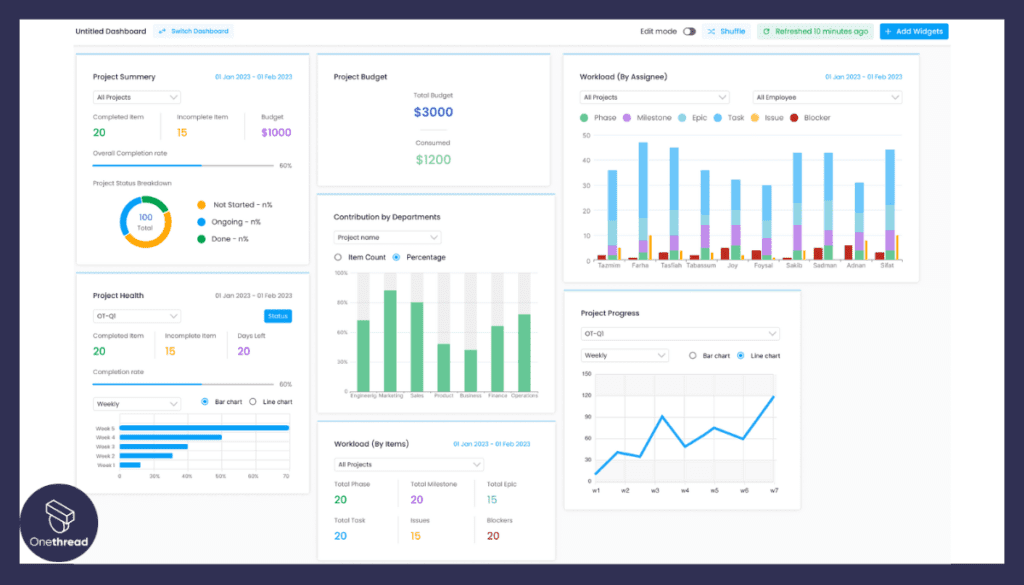
Onethread boasts a user-friendly interface designed with intuitive navigation in mind. This ensures that team members can easily onboard and use the tool without extensive training. In contrast, while Zendesk has its strengths in customer support, Onethread’s focus on project management means its interface is optimized for project-related tasks, making it more straightforward for team members to adapt to.
2. Access to Create and Manage Unlimited Projects:
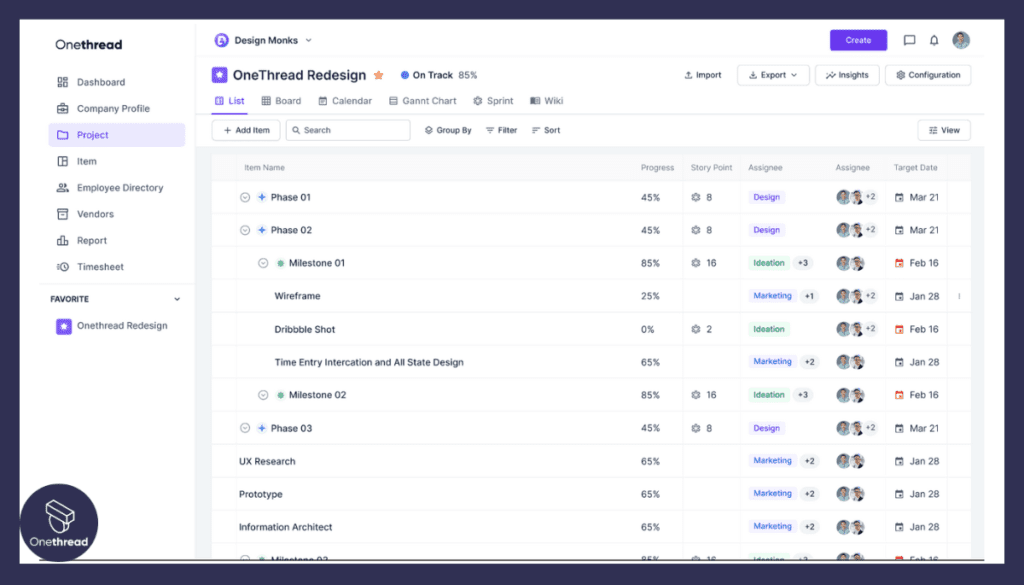
Onethread empowers users to create and manage an unlimited number of projects within a single platform. This is particularly beneficial for companies handling multiple projects simultaneously. Unlike Zendesk, which primarily caters to customer support needs, Onethread’s capability to handle multiple projects sets it apart as a comprehensive project management solution.
3. Task Tracking and Assignment Capabilities:
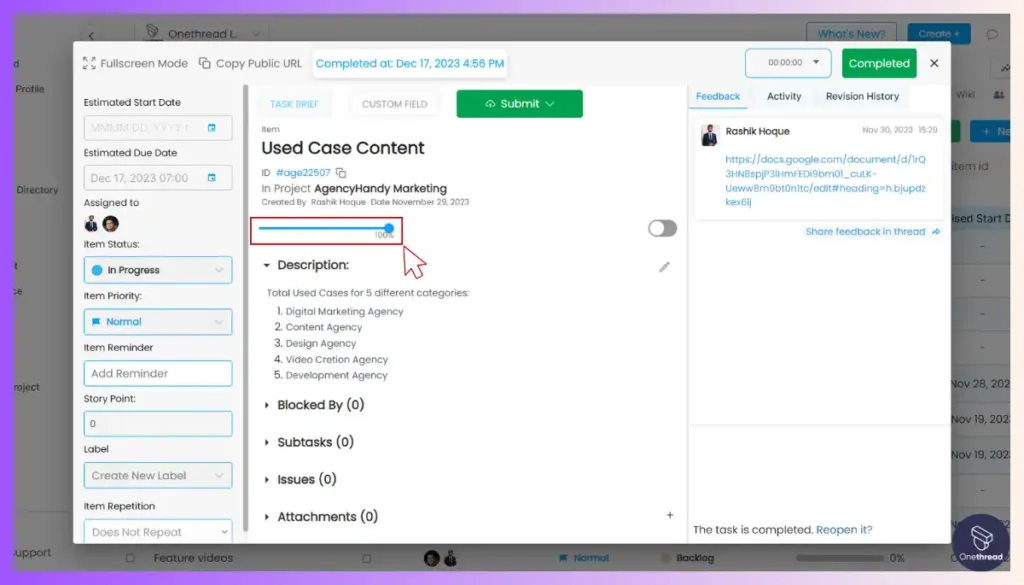
With Onethread, task tracking and assignment are seamlessly integrated, allowing project managers to assign tasks to team members, set priorities, and monitor progress in real-time. While Zendesk does offer ticket tracking, Onethread’s holistic approach to project management ensures a more comprehensive toolset for managing tasks across projects.
4. Calendar View for Scheduling and Deadlines:
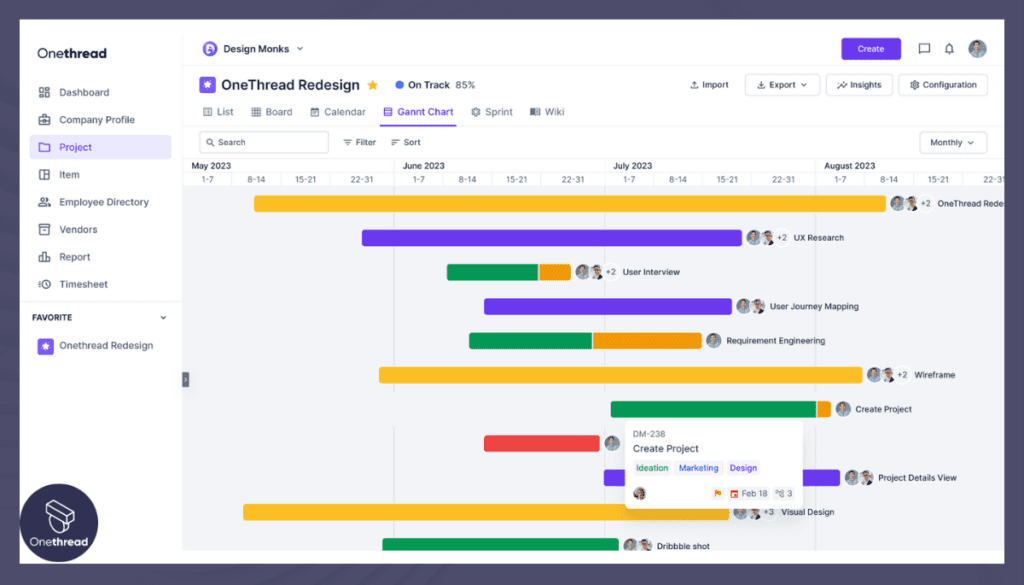
Onethread offers a calendar view that enables users to schedule tasks, set deadlines, and visualize project timelines. This feature enhances project planning and ensures everyone is aligned with project milestones. In contrast, Zendesk’s focus on customer support may not provide the same level of detailed scheduling for various projects.
5. Kanban Board for Visual Task Management:

Onethread’s Kanban board provides a visual representation of tasks in different stages of completion, making it easy to track progress, identify bottlenecks, and manage workloads effectively. While Zendesk might lack this level of visual task management, Onethread’s Kanban board facilitates efficient project tracking and collaboration.
Onethread vs Zendesk: Is Onethread Better than Zendesk?
Let’s compare the two tools and find out which one is a better choice:
Feature | Onethread | Zendesk |
Ticket Management | ✗ | ✓ |
Integrated Collaboration | ✓ | ✓ |
Social Media Support | ✓ | ✓ |
Workflow Automation | ✓ | ✓ |
Knowledge Base | ✓ | ✗ |
Kanban Board | ✓ | ✓ |
Pros of using Onethread
- Seamless collaboration and communication.
- Intuitive interface for easy adoption.
- Customizable to suit specific project needs.
- Provides multilingual support.
Cons of using Onethread
- Might not be suitable for large enterprises with complex requirements.
Pricing

Onethread offers three pricing tiers:
Free Plan
– Limited features including basic project management, communication, and note-taking.
Growth Plan
– Starts at $3.06/user/month.
– Full project management and collaboration features.
– Enhanced time tracking and reporting capabilities.
– Advanced customization options.
Scale Plan
– Starts at $6/user/month
– Advanced analytics and reporting.
– Priority support.
– Enhanced security features.
Enterprise Plan
– Custom Pricing
– In-house employee training.
– Dedicated Customer Manager.
– Advanced customization.
Monday.com

Monday.com is a popular work operating system that streamlines team collaboration and project management. Founded in 2012, it has grown into a leading project management platform. Monday.com provides a visual and intuitive interface where teams can create boards to manage tasks, track progress, and communicate effectively.
Users can customize boards with various columns, assign tasks, set deadlines, and integrate with other tools. Its versatility allows seamless implementation across various industries, from marketing to software development.
Features of Monday.com
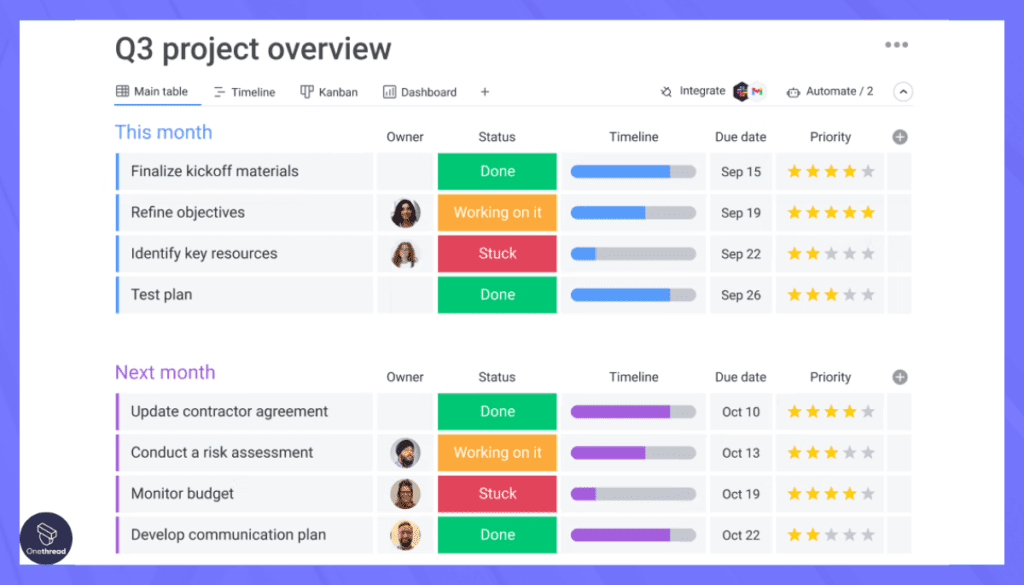
- User Interface: Monday.com’s visual and intuitive interface is designed to support project management efforts. Its visually appealing layout makes it easier for users to navigate, track tasks, and collaborate effectively within the platform.
- Visual Project Timeline: While Monday.com doesn’t solely focus on project timelines, its visual operating system (OS) enhances adaptable project control. This means that users can manage tasks, deadlines, and projects in a more visually intuitive way.
- Loads of Integrations: Monday.com’s extensive integration options allow users to connect the platform with various apps and services they already use. This integration capability extends its functionality and makes it a hub for centralizing work processes.
- All-in-One Platform: Monday.com serves as a comprehensive platform that covers a wide range of project management tasks. It’s designed to provide solutions for planning, tracking, collaborating, and managing tasks and projects.
- Task Management and Prioritizations: Monday.com provides tools for task tracking and prioritization, enabling teams to assign tasks, set due dates, and determine task importance. This helps teams stay organized and focused on achieving project goals.
- Multiple Task Views: Monday.com offers customizable features that allow users to adapt their task views according to their preferences and workflows. This flexibility enables users to manage tasks in ways that best suit their needs.
- Internal Communication: Monday.com features collaboration tools within the platform that facilitate communication among team members. This includes sharing updates, discussing tasks, and exchanging information without the need for external communication tools.
Pros and Cons of Using Alternative
Pros:
- Highly customizable for various project types.
- Easy collaboration and task tracking.
- Integrates with popular third-party tools.
Cons:
- Premium plans can be expensive for larger teams.
Pricing
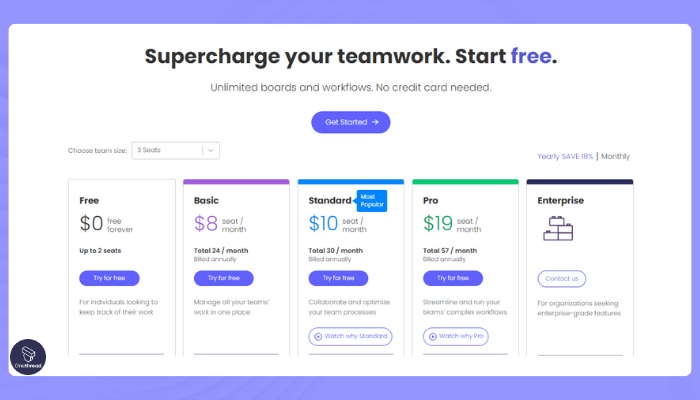
- Free
- Basic: $8/seat/month
- Standard: $10/seat/month
- Pro: $16/seat/month
- Enterprise: Custom pricing
Customer Ratings:
G2: 4.7 (8,280+ reviews)
Capterra: 4.6/5 (4,069+ reviews)
Is Monday.com Better than Zendesk?
When comparing Monday.com and Zendesk, it’s essential to consider their unique offerings. Monday.com is known for its visual project management features, providing teams with a collaborative platform for planning, tracking, and executing projects.
On the other hand, Zendesk specializes in customer support ticket management, streamlining customer interactions and providing efficient issue resolution. Depending on your business’s priorities, choose Monday.com for visual project management or Zendesk for enhancing customer support processes and delivering outstanding service.
Our review of Monday.com
Monday.com stands out as a dynamic project management solution that transforms mundane tasks into engaging and interactive experiences. With its visually captivating interface, the platform introduces a fresh perspective to team collaboration. Offering customizable workflows and multiple views, including Gantt charts and timeline functionalities, Monday.com empowers teams to adapt their processes to unique project requirements. Its extensive integrations further extend its capabilities, creating a hub for seamless data exchange across various tools. Whether managing complex projects or daily tasks, Monday.com’s adaptability, visual clarity, and collaboration features make it a compelling choice for teams striving to boost productivity and streamline project execution.
Asana

Asana provides a visual and intuitive interface where teams can create projects, tasks, and subtasks. Users can assign tasks to team members, set due dates, add descriptions, and attach files. The platform supports various views, such as list, board, timeline, and calendar, allowing teams to manage work in a way that suits their preferences.
Features of Asana

- User Interface: Asana’s interface is meticulously designed for efficient task management. It provides users with a clear and organized workspace that allows them to create, track, and manage tasks seamlessly.
- Visual Project Timeline: Asana’s timeline views are invaluable for project planning and scheduling. They allow users to visualize task dependencies, milestones, and deadlines, aiding in effective project management.
- Loads of Integrations: Asana’s extensive integration options enable users to connect the platform with a wide range of tools and apps they already use. This connectivity enhances Asana’s capabilities and makes it a versatile hub for work management.
- All-in-One Platform: Asana is built to cater to various aspects of work management. It serves as a comprehensive platform that combines task management, project tracking, and collaboration features, streamlining workflows.
- Task Management and Prioritizations: Asana’s coordinated task management features allow teams to assign tasks, set due dates, and prioritize work. Its customizable task views enable users to tailor their workspace to match their preferred workflow.
- Multiple Task Views: Asana offers a variety of task views to accommodate different work styles. It supports list-based views for structured tasks, Kanban boards for visual workflow management, and timeline views for project planning.
- Internal Communication: Asana includes collaboration tools that facilitate communication within the context of tasks and projects. Users can leave comments, share updates, and discuss tasks directly within the platform, minimizing the need for external communication tools.
Pros and Cons of Using Asana
Pros:
- Effective task management and prioritization.
- User-friendly interface for quick adoption.
- Integrates with various collaboration tools.
Cons:
- Lack of advanced reporting features in lower-tier plans.
- No conversational support
Pricing

- Basic: Free with unlimited tasks and 100+ integrations.
- Premium: $10.99/user/month with workflow builder.
- Business: $24.99/user/month with advanced customization.
- Enterprise: Custom pricing
Customer Ratings:
G2: 4.3 (9,443+ reviews)
Capterra: 4.5 (12,086+ reviews)
Is Asana Better than Zendesk?
Asana and Zendesk serve different purposes in the business landscape. Asana is renowned for its task management and project coordination features, enabling teams to streamline work processes and track project progress.
In comparison, Zendesk specializes in customer support ticket management, offering tools to efficiently manage customer inquiries and deliver prompt issue resolution. Depending on your needs, choose Asana for robust project management or Zendesk for optimizing customer support processes and enhancing customer satisfaction.
Our review of Asana
Asana stands out as a versatile task management tool, offering a clear and organized interface for teams to structure their projects effectively. Its list-based, Kanban, and timeline views cater to different project management needs, while task assignments, due dates, and progress tracking enhance transparency and accountability.
Asana’s extensive integrations with various tools make it a central hub for seamless collaboration. The platform excels in streamlining task prioritization and project clarity, enabling teams to navigate complex workflows with ease. With its user-friendly features and intuitive design, Asana proves invaluable in optimizing task management across different stages of projects. It’s a strong choice for teams aiming to enhance productivity and maintain clarity throughout their project lifecycles.
ClickUp

ClickUp offers a customizable workspace where teams can create tasks, assign them to team members, set due dates, and add detailed descriptions. It supports various task views, including list, board, Gantt chart, and calendar, providing flexibility for different project management styles.
ClickUp also offers automation and integration features, streamlining workflows and enhancing productivity.
Features of ClickUp
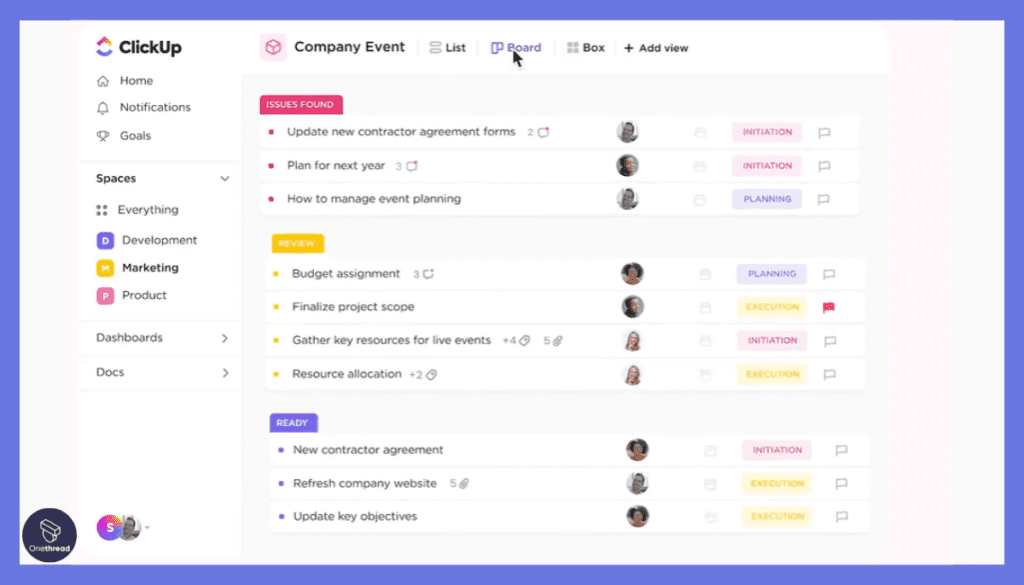
- User Interface: ClickUp’s feature-rich interface is designed to provide users with a wide range of customizable views for efficient project management. It offers the flexibility to tailor the workspace to match specific project needs and work preferences.
- Visual Project Timeline: ClickUp’s inclusion of timeline views and Gantt charts allows users to visualize project timelines, tasks, dependencies, and resource allocation. This feature aids in planning, monitoring progress, and managing projects effectively.
- Loads of Integrations: ClickUp’s support for integrations with multiple third-party apps extends its capabilities by allowing users to connect their work processes with other tools and services they already use.
- All-in-One Platform: ClickUp’s unique selling point is its ability to merge customizable task management and goal tracking into a single platform. This consolidation streamlines project workflows and provides users with a comprehensive workspace.
- Task Management and Prioritizations: ClickUp enables users to manage tasks and prioritize work, ensuring that projects stay organized and on track. Teams can assign tasks, set due dates, and determine task importance.
- Multiple Task Views: ClickUp offers diverse task views, including list view, Kanban boards, and Gantt charts. This flexibility accommodates different task management preferences and workflows, catering to the needs of various teams.
- Internal Communication: ClickUp includes communication tools within the platform to facilitate collaboration and coordination among team members. Users can leave comments, share updates, and discuss tasks, helping teams stay aligned and informed.
Pros and Cons of Using ClickUp
Pros:
- All-in-one platform for project, task, and time management.
- Rich customization options for diverse project needs.
- Integrates with various business tools.
Cons:
- Steeper learning curve for new users.
Pricing
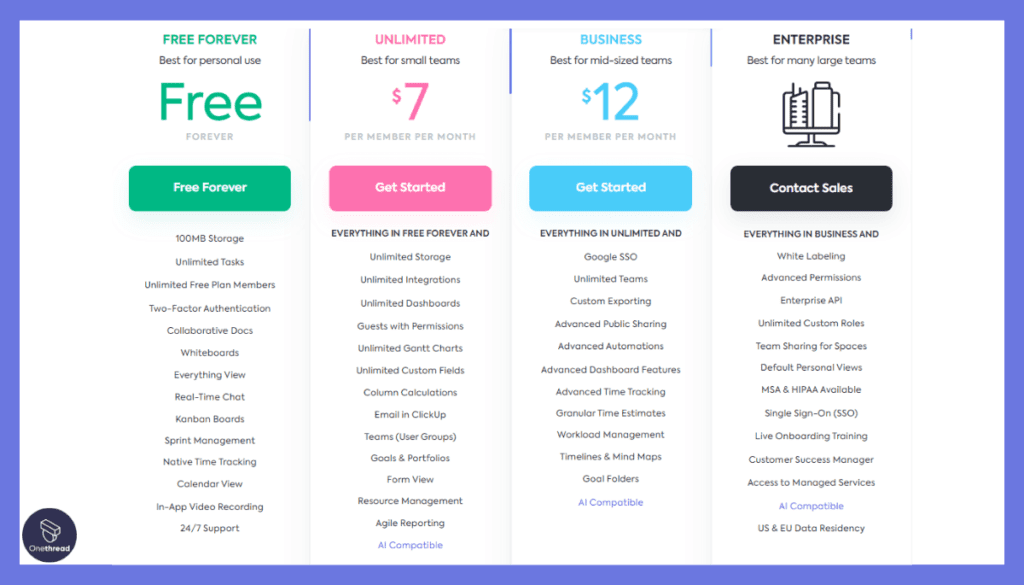
– Free
– Unlimited: $10.99/user/month
– Business: $19/user/month
– Enterprise: Custom pricing
Customer Ratings:
G2: 4.7 (8,516+ reviews)
Capterra: 4.7 (3,744+ reviews)
Is ClickUp Better than Zendesk?
ClickUp and Zendesk cater to distinct business requirements, making them suitable for different scenarios. ClickUp offers customizable task management and goal tracking capabilities, empowering teams to manage projects efficiently.
In contrast, Zendesk specializes in customer support ticket management, providing tools to streamline customer interactions and issue resolution. Depending on your focus, opt for ClickUp’s adaptable project management approach or Zendesk’s efficient customer support solutions to enhance your team’s productivity and deliver outstanding customer experiences.
Our review of ClickUp
ClickUp redefines project management with its comprehensive yet customizable approach. Boasting a feature-rich interface, it provides users with the flexibility to tailor their views to match their workflows. Visual project timelines and Gantt charts aid in project planning, while the platform’s integrations with various third-party apps expand its capabilities.
ClickUp’s unique proposition lies in its ability to seamlessly merge task management and goal tracking into one unified platform. Its task assignments, updates, and due date reminders enhance task accountability and execution.
Whether utilizing list view, Kanban boards, or Gantt charts, ClickUp empowers teams to manage tasks effectively. The platform’s internal communication tools ensure collaborative efforts remain cohesive, making ClickUp an excellent choice for organizations seeking a customizable and streamlined project management solution.
Wrike

Wrike is a dynamic project management and collaboration platform that empowers teams to streamline workflows, enhance communication, and achieve project goals with precision.
Through its comprehensive suite of tools, Wrike facilitates seamless task management, real-time collaboration, and progress tracking. Teams can create and customize workflows, assign tasks with priorities and deadlines, and integrate communication directly within the platform
Features of Wrike
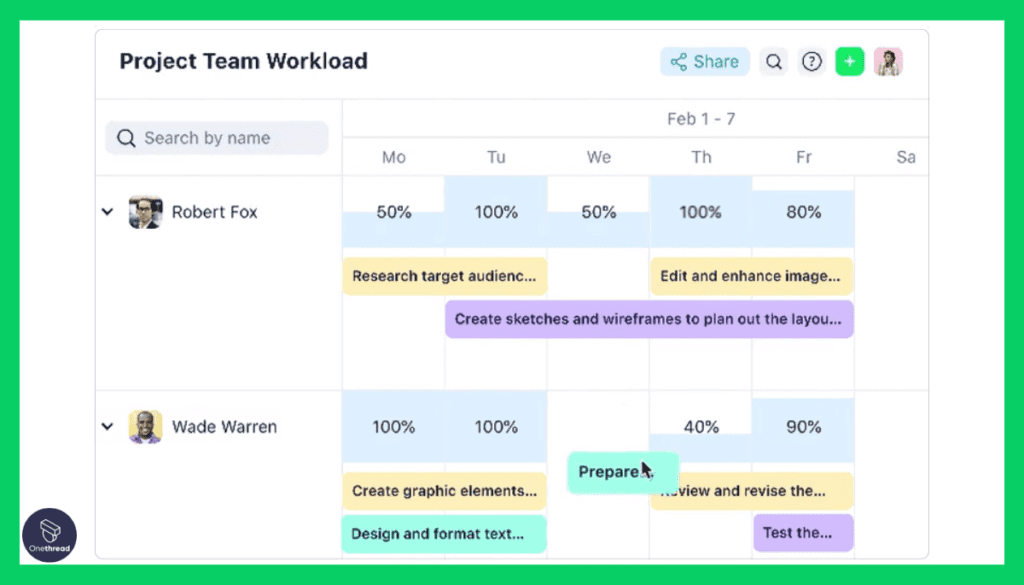
- User Interface: Wrike’s user-friendly interface offers dynamic task management and collaboration. It’s designed to provide users with an environment where they can manage tasks, projects, and collaborate seamlessly.
- Visual Project Timeline: Wrike’s inclusion of Gantt charts enhances project planning and execution by offering a visual representation of project plans, tasks, dependencies, and timelines. This feature aids in project scheduling and monitoring progress.
- Loads of Integrations: Wrike’s integrations with various tools and apps expand its capabilities by allowing users to connect their work processes with other software they use. This connectivity enhances collaboration and streamlines workflows.
- All-in-One Platform: Wrike’s focus on dynamic project execution and collaboration efforts makes it a comprehensive platform that covers project management tasks. This single platform approach eliminates the need for users to switch between different tools.
- Task Management and Prioritizations: Wrike offers task management features like task updates, comments, and due date reminders. These features help teams effectively manage tasks, track progress, and stay informed about task status.
- Multiple Task Views: Wrike’s inclusion of Gantt charts for project timelines provides teams with a structured view of tasks, milestones, and resource allocation. This allows teams to manage tasks and resources efficiently to meet project goals.
- Internal Communication: Wrike features communication tools within the platform, promoting effective collaboration among team members. Users can leave comments, share updates, and discuss tasks directly within the platform, reducing the need for external communication tools.
Pros and Cons of Using Wrike
Pros:
- Flexible project organization and task management.
- Extensive integration options for enhanced productivity.
- Visual timelines for better project tracking.
Cons:
- Some advanced features restricted to higher-tier plans.
Pricing

- Free
- Team: $9.80/user/month
- Business: $24.80/user/month
- Enterprise: Custom pricing
Customer Ratings:
G2: 4.2 (3,464+ reviews)
Capterra: 4.3 (2,439+ reviews)
Is Wrike Better than Zendesk?
Wrike and Zendesk are designed to address different operational aspects of businesses. Wrike is a dynamic project management platform that focuses on task tracking, collaboration, and project execution.
In contrast, Zendesk specializes in customer support ticket management, streamlining customer interactions and issue resolution. Depending on your needs, choose Wrike for comprehensive project organization and team collaboration or Zendesk for efficient customer support processes, enhancing your ability to deliver exceptional customer experiences.
Our review of Wrike
Wrike stands as a dynamic project management solution that bridges strategic planning and real-time collaboration. Its Gantt charts empower teams to visualize project timelines and allocation of resources, enhancing project execution. Wrike’s versatility extends through its integrations with various tools, bolstering its capabilities.
The platform’s task updates, comments, and due date reminders promote transparency and accountability, supporting teams in achieving their project goals. Whether managing complex projects or maintaining efficient workflows, Wrike’s combination of task management, communication tools, and visualization features make it a robust choice for organizations aiming to align their efforts, enhance collaboration, and drive successful project outcomes.
Trello

Trello’s interface is based on boards, lists, and cards. Teams create boards to represent projects or workflows, and within each board, they create lists to represent stages or categories.
Cards are then used to represent individual tasks or items, which can be moved across lists as they progress. Team members can add descriptions, due dates, checklists, and attachments to cards to provide more context and details. Let’s check out its main features.
Features of Trello

- User Interface: Trello’s interface is designed to be visually appealing and easy to use. It features a straightforward layout that focuses on simplicity and clarity, making it intuitive for users to manage tasks.
- Visual Project Timeline: While Trello doesn’t primarily emphasize visual project timelines, its strength lies in its Kanban board approach, which provides a visual way to manage tasks and workflows.
- Loads of Integrations: Trello’s integrations extend its functionality by allowing users to connect with a range of third-party apps and services, enhancing collaboration and streamlining work processes.
- All-in-One Platform: Trello focuses on visual task management and collaboration, providing users with a platform to create boards, cards, and lists to organize tasks and projects.
- Task Management and Prioritizations: Trello offers automated task assignment and prioritization through its Kanban board approach. Users can move cards between different columns to represent task progress and priority.
- Multiple Task Views: Trello’s primary strength is its Kanban board approach with task cards. This approach offers a visual way to track tasks, with columns representing different stages of progress.
- Internal Communication: Trello features communication features within the context of tasks. Users can leave comments, add descriptions, and attach files to cards, allowing for collaboration and context within tasks.
Pros and Cons of Using Trello
Pros:
- Easy-to-use and intuitive Kanban boards for task tracking.
- Seamless integration with popular collaboration tools.
- Well-suited for agile project management.
Cons:
- May lack advanced project management features.
Pricing
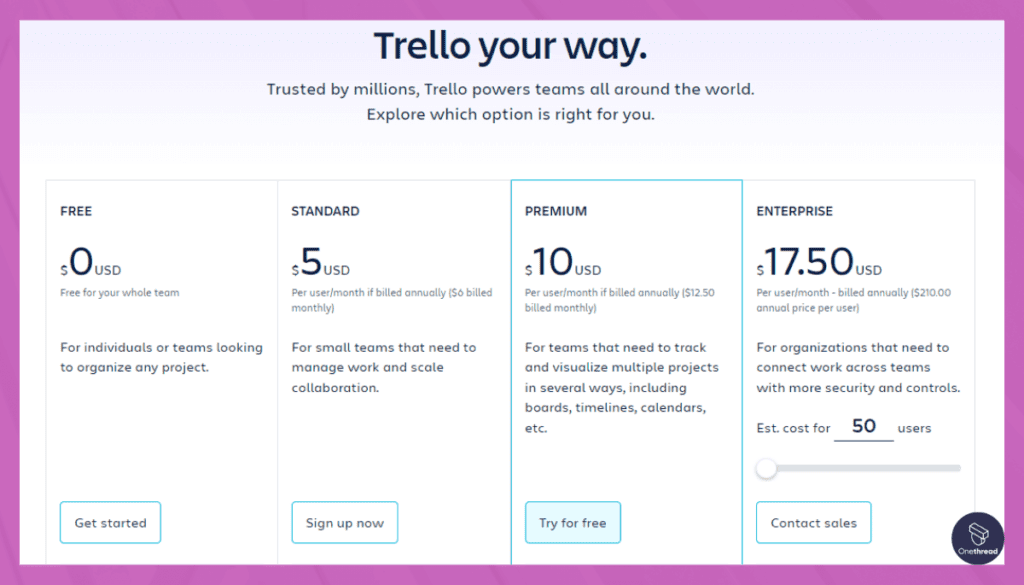
- Free
- Standard: $5/user/month
- Premium: $10/ user/month
- Enterprise: $17.50/ user/month
Customer Ratings:
G2: 4.4 (13,342+ reviews)
Capterra: 4.5 (22,681+ reviews)
Is Trello Better than Zendesk?
ProofHub and Zendesk offer distinct capabilities that cater to specific business needs. ProofHub is designed as a comprehensive project management and team collaboration platform, facilitating task tracking, document sharing, and real-time discussions.
In contrast, Zendesk specializes in customer support ticket management, providing businesses with tools to efficiently manage customer inquiries and resolve issues. Choose ProofHub for robust project management features or Zendesk for optimizing customer support processes and enhancing customer satisfaction.
Our review of Trello
Trello’s unique strength resides in its elegant simplicity, offering a Kanban-style visual approach to task management that resonates with both individuals and small teams. It excels in streamlining workflows, with task cards representing actionable items and customizable boards reflecting progress.
While Trello may shine for simple project tracking and personal task management, its pared-down nature could potentially limit its suitability for large-scale projects or complex teams requiring advanced features. Nevertheless, Trello’s user-friendly interface, real-time collaboration, and integrations with popular tools make it an accessible and efficient choice for those who appreciate straightforward project organization and prefer visual cues for task progression.
ProofHub
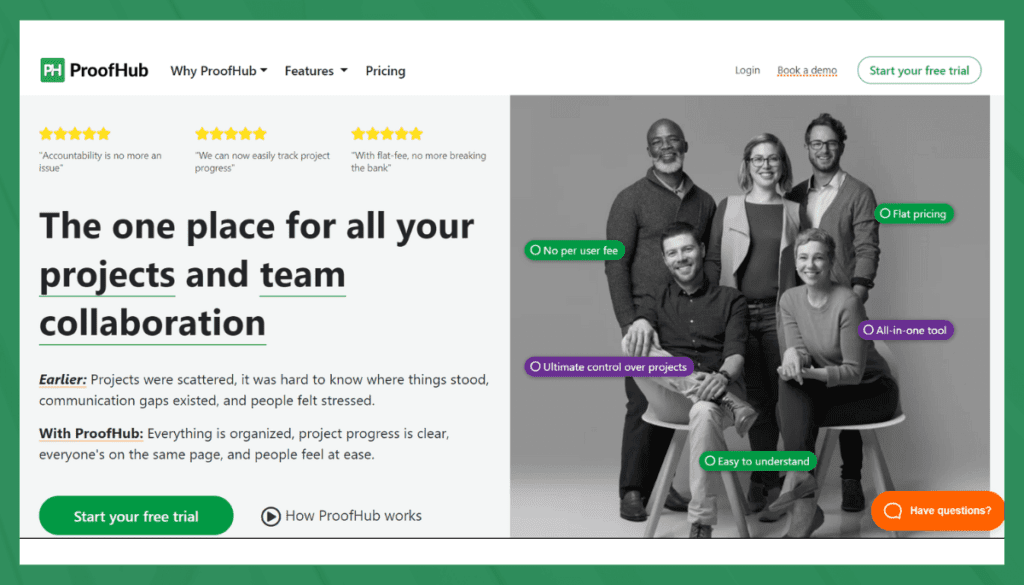
ProofHub provides a centralized platform where teams can create projects, set tasks, assign responsibilities, and set deadlines. It offers various tools like Gantt charts, Kanban boards, and calendars to plan, track progress, and manage resources effectively.
Additionally, ProofHub includes features like file sharing, real-time discussions, and time tracking, making it easier for teams to communicate and collaborate seamlessly.
Features of ProofHub
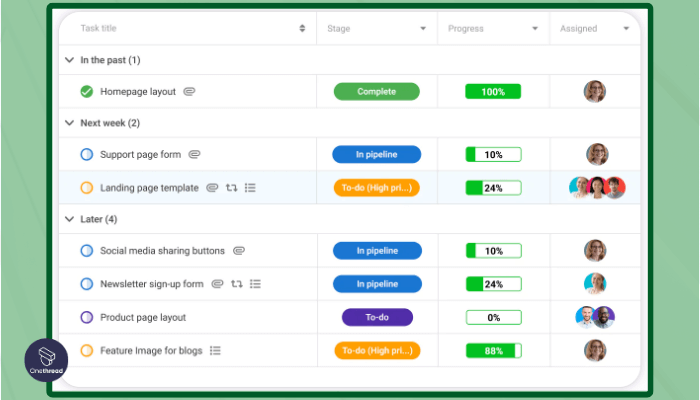
- User Interface: ProofHub serves as a central hub for task, time, and discussion management. Its interface is designed to provide users with a comprehensive workspace to manage different aspects of projects.
- Visual Project Timeline: ProofHub offers a Gantt chart view that provides a visual representation of project timelines, tasks, and dependencies. This feature aids in project planning and scheduling.
- Loads of Integrations: ProofHub integrates with third-party tools like Google Drive and Dropbox, expanding its capabilities by allowing users to work seamlessly with their preferred applications.
- All-in-One Platform: ProofHub integrates task management, time tracking, and discussions within a single platform. This approach streamlines project management and collaboration.
- Task Management and Prioritizations: ProofHub offers a range of task views, including task lists, Kanban boards, and Gantt charts. This flexibility enables users to manage tasks and projects in ways that suit their workflow.
- Multiple Task Views: ProofHub offers task lists, Kanban boards, and Gantt charts, catering to various task management preferences and project requirements.
- Internal Communication: ProofHub provides discussion features that facilitate internal communication. Users can engage in discussions, share updates, and collaborate directly within the platform.
Pros and Cons of Using ProofHub
Pros:
- Robust project planning and scheduling features.
- Centralized communication and document management.
- Time tracking and reporting capabilities.
- Great reviews from customers.
Cons:
- Could have a steeper learning curve for new users.
Pricing
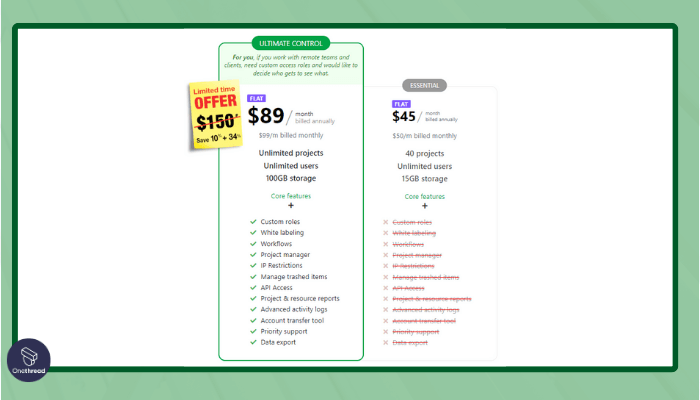
- Unlimited: Starts at $89/month for unlimited users
- Essential: $45/month
Customer Ratings:
G2: 4.5 (82+ reviews)
Capterra: 4.6 (83+reviews)
Is ProofHub Better than Zendesk?
Trello and Zendesk address different aspects of business management. Trello excels in visual task management and team collaboration, providing an intuitive platform with boards, cards, and lists for streamlined project tracking.
In comparison, Zendesk specializes in customer support ticket management, enabling businesses to efficiently address and resolve customer inquiries and issues. Depending on your needs, opt for Trello’s dynamic project organization or Zendesk’s specialized support tools to enhance your operational efficiency and customer interactions.
Our review of ProofHub
ProofHub emerges as a comprehensive project management and collaboration platform, offering a centralized hub for task organization, time tracking, and discussions. Its Gantt chart view enables teams to visualize project timelines, optimizing planning and resource allocation.
ProofHub’s integration with third-party tools like Google Drive and Dropbox enriches document management and sharing. The amalgamation of task lists, Kanban boards, and Gantt charts accommodates diverse project management preferences.
While it lacks some advanced features, ProofHub focuses on facilitating effective team communication and task tracking. Real-time updates and discussions foster collaboration, while the user-friendly interface ensures seamless navigation. It caters to teams seeking a holistic project management solution with a balance between task tracking and clear communication within a collaborative ecosystem.
Teamwork
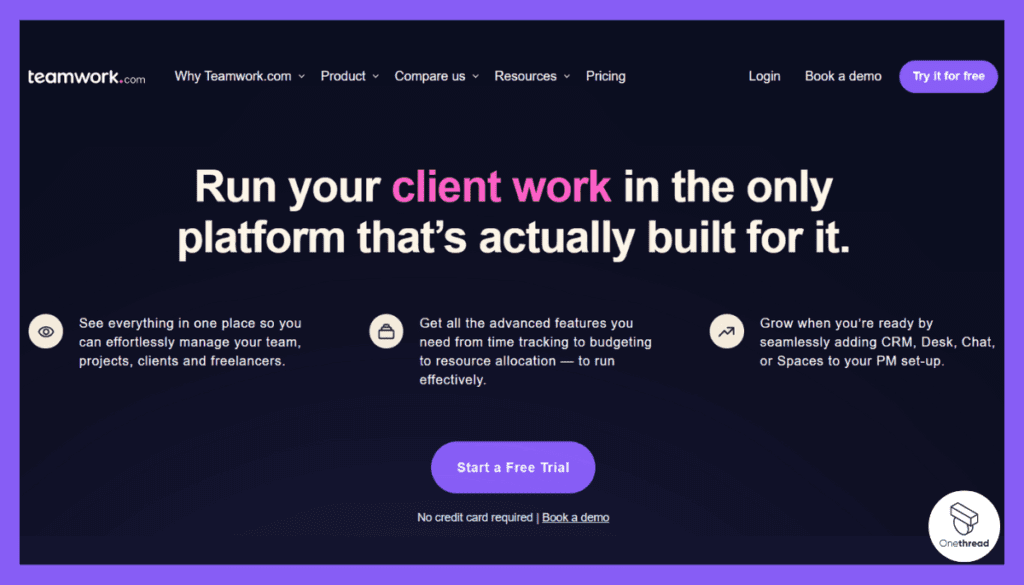
Teamwork offers a centralized workspace where teams can create projects, tasks, and milestones. It allows for task assignment, setting due dates, attaching files, and adding comments, ensuring clear communication and collaboration.
Team members can visualize project timelines using Gantt charts and track progress with real-time updates.
Features of Teamwork
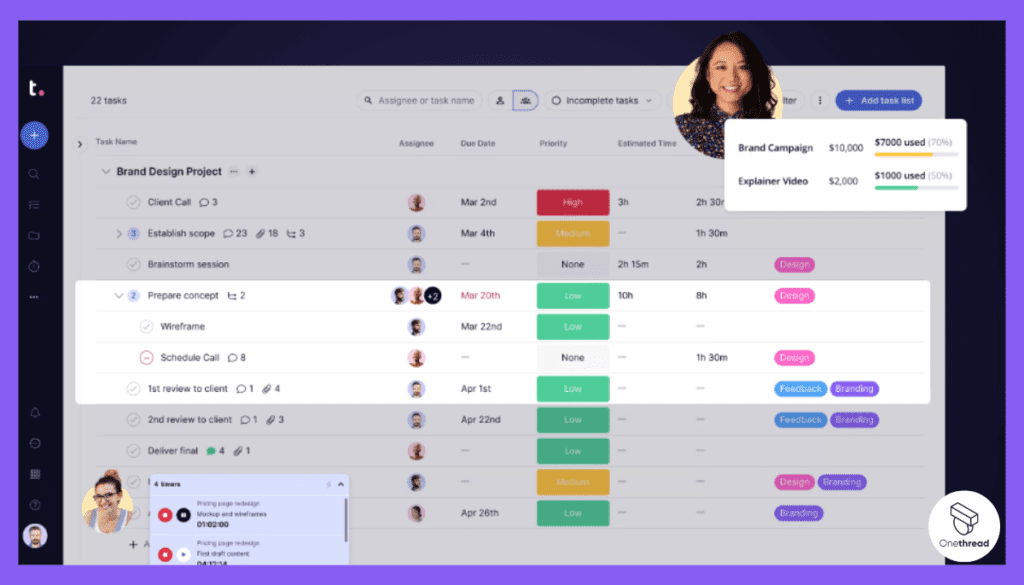
- User Interface: Teamwork offers collaborative features and project management capabilities through its user-friendly interface. Its design encourages seamless communication and task management.
- Visual Project Timeline: Teamwork provides Gantt charts for task and project timelines, allowing users to visualize task dependencies, milestones, and deadlines.
- Loads of Integrations: Teamwork supports integrations with various apps and tools, enabling users to connect their work processes and centralize their workflow within the platform.
- All-in-One Platform: Teamwork focuses on milestones, task tracking, and real-time communication within a single platform, providing users with a comprehensive workspace for project management.
- Task Management and Prioritizations: Teamwork enables users to assign tasks, set due date reminders, and prioritize tasks to ensure projects stay organized and on schedule.
- Multiple Task Views: Teamwork offers multiple task views, including lists, boards, and Gantt charts. This variety allows users to choose the best approach for managing their tasks and projects.
- Internal Communication: Teamwork offers real-time communication and collaboration features, allowing team members to discuss tasks, share updates, and collaborate within the platform.
Pros and Cons of Using Teamwork
Pros:
- Advanced Gantt chart for visual project tracking.
- Seamless collaboration and task assignment.
- Comprehensive integrations with business tools.
Cons:
- Pricing may be prohibitive for smaller teams.
Pricing
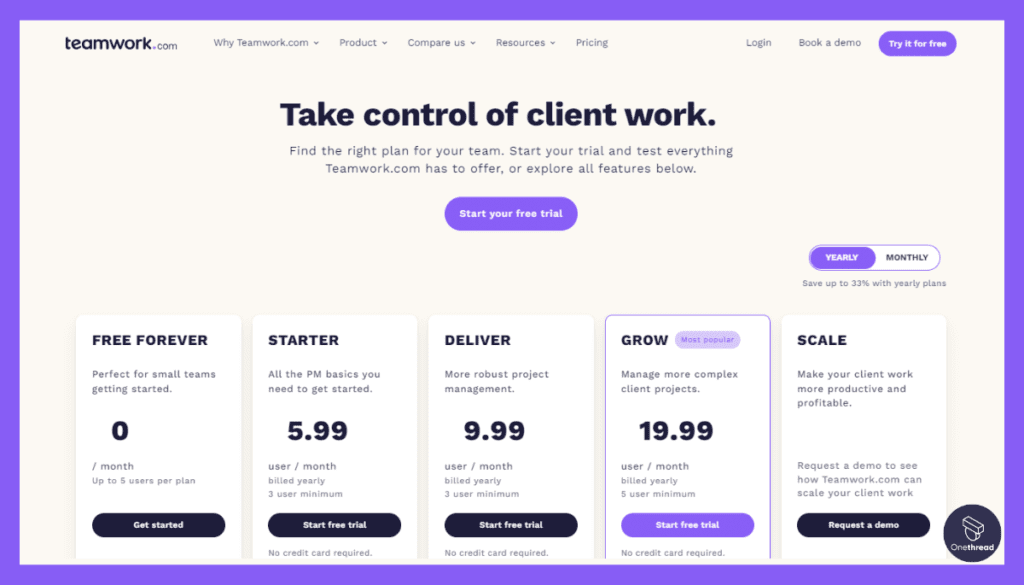
- Free
- Starter: $5.99/user/month
- Deliver: $9.99/user/month
- Grow: $19.99/user/month
Customer Ratings:
G2: 4.4 (1,040+ reviews)
Capterra: 4.5 (816+ reviews)
Is Teamwork Better than Zendesk?
Teamwork and Zendesk serve distinct purposes in the realm of business tools. Teamwork offers a comprehensive project management and collaboration platform, catering to teams that require a unified workspace for task tracking, milestone management, and communication.
In contrast, Zendesk specializes in efficient customer support ticket management, streamlining customer interactions, and issue resolution. If your primary focus is on managing projects and fostering team collaboration, Teamwork provides a holistic solution, while Zendesk is ideal for businesses prioritizing exceptional customer support experiences.
Our review of Teamwork
Teamwork emerges as a robust project management solution, emphasizing collaborative efforts and real-time communication. Its Gantt charts offer comprehensive project visualization, ensuring effective planning and resource allocation. The platform’s task assignments, updates, and due date reminders enhance task accountability and transparency.
Teamwork’s diverse integrations expand its functionality, integrating seamlessly with various tools. With features like lists, boards, and Gantt charts, it accommodates various project management preferences.
While it may lack some advanced features, Teamwork excels in harmonizing milestones, task tracking, and real-time collaboration. The user-friendly interface fosters ease of use, and the platform’s dedication to facilitating seamless teamwork makes it a solid choice for organizations aiming to boost project efficiency through collaborative efforts.
Notion
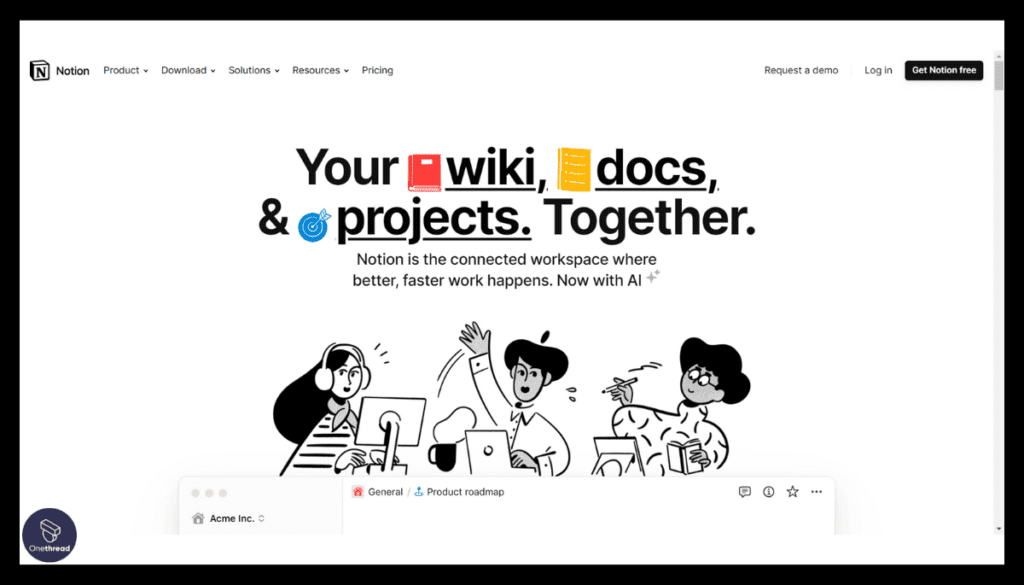
Notion, a multifunctional digital workspace, integrates note-taking, task management, and collaboration tools. Founded in 2013, it gained popularity for its flexible design and user-friendly interface. Notion’s modular structure lets users create diverse content formats such as notes, databases, wikis, and more. It enhances collaboration by facilitating real-time teamwork, document embedding, and cross-linking.
Notion’s cross-platform availability ensures seamless access from multiple devices. Users can customize layouts and workflows to suit personal or team needs. Its versatility addresses project planning, knowledge organization, and team coordination. With its powerful features and adaptability, Notion serves as a comprehensive solution for diverse organizational requirements.
Features of Notion
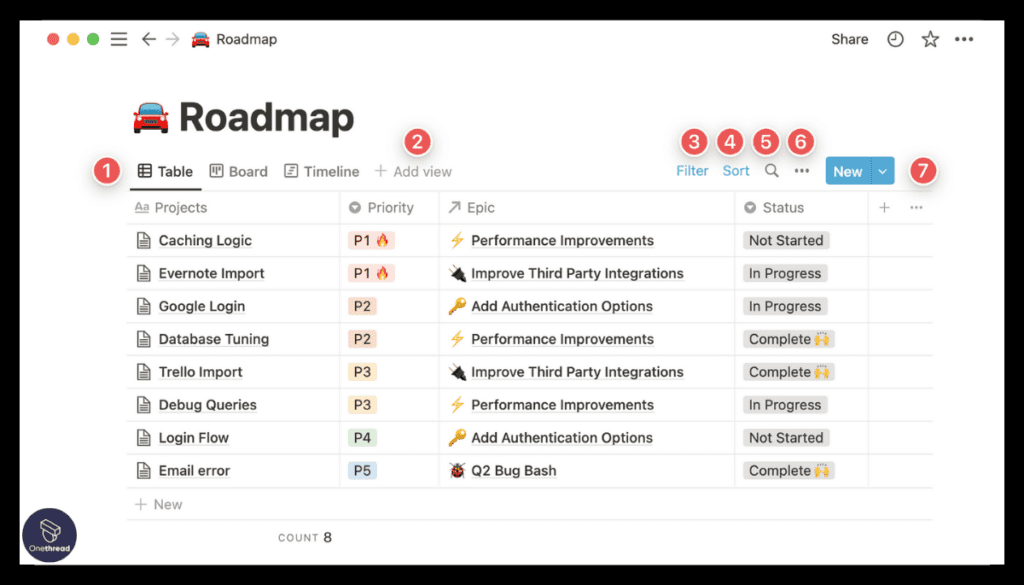
- User Interface: Notion’s user interface is versatile and customizable, allowing users to create a unique workspace that suits their preferences and needs. It offers a wide range of tools and templates to create notes, documents, databases, and more.
- Visual Project Timeline: While Notion doesn’t primarily focus on visual project timelines, its strength lies in providing users with a flexible canvas where they can organize and structure their information in various ways.
- Loads of Integrations: Notion integrates with various tools like Google Drive, Slack, and more, enhancing its functionality by connecting seamlessly with other software and services that users rely on.
- All-in-One Platform: Notion serves as an all-in-one workspace that goes beyond traditional project management. It offers features for note-taking, documentation, knowledge sharing, task management, and collaboration within a unified platform.
- Task Management and Prioritizations: Notion supports customizable task management, allowing users to create to-do lists, set due dates, and prioritize tasks. This flexibility enables users to manage tasks according to their unique workflows.
- Multiple Task Views: Notion offers a customizable structure for organizing tasks and projects. Users can create databases, boards, lists, and tables to manage tasks and projects in ways that suit their needs.
- Internal Communication: Notion offers collaboration features within the workspace, allowing users to comment on pages, share updates, and collaborate on documents, databases, and tasks.
Pros and Cons of Using Notion
Pros:
- Versatile all-in-one workspace for notes, tasks, projects, and more.
- Highly customizable with flexible layout and content options.
- Seamless integration of various content types for enhanced collaboration.
Cons:
- Steep learning curve due to extensive features and customization options.
Pricing
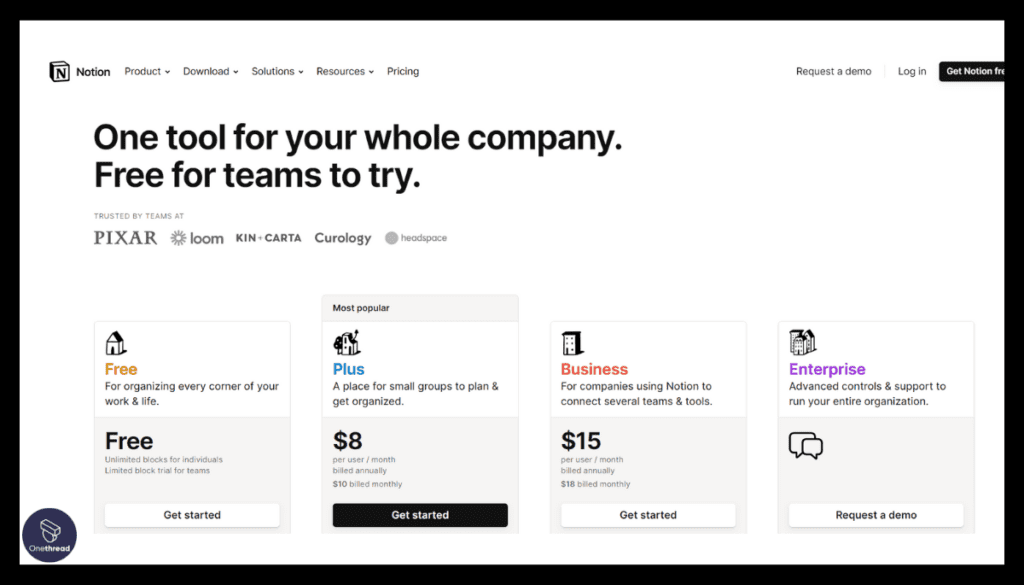
- Free
- Per Month: 8$
Customer Ratings:
G2: 4.7 (4,766+ reviews)
Capterra: 4.7 (1790+ reviews)
Is Notion Better than Zendesk?
In the Notion vs. Zendesk comparison, Notion offers a versatile all-in-one workspace, ideal for comprehensive note-taking, project management, and collaboration. On the other hand, Zendesk specializes in efficient customer support ticket management, aiding businesses in delivering timely and effective customer assistance.
Notion integrates seamlessly with various tools like Google Drive and Slack, while Zendesk provides a robust platform to manage customer interactions and track support tickets. Depending on your needs, opt for Notion’s multifunctionality or Zendesk’s customer-centric solutions.
Our review of Notion
Notion redefines productivity by seamlessly blending note-taking, task management, and collaboration within a customizable workspace. Its versatility empowers individuals and teams to adapt it to a myriad of workflows, transforming it into a hub for brainstorming, planning, and executing projects.
With a wide array of integrations, including Google Drive and Slack, Notion streamlines information sharing and collaboration. The absence of visual project timelines is compensated by its adaptability and its ability to house diverse data types.
While its strength lies in flexible organization and comprehensive content creation, Notion’s complexity might require a learning curve for some users. Overall, it’s an invaluable tool for those seeking an all-in-one platform that evolves with their creative and organizational needs.
Smartsheet

Smartsheet offers a familiar spreadsheet-like interface with powerful project management features. Teams can create sheets to organize and manage tasks, projects, and data. The platform allows for task assignment, setting due dates, tracking progress, and attaching files.
Smartsheet also offers Gantt charts and calendar views to visualize project timelines and resources.
Features of Smartsheet
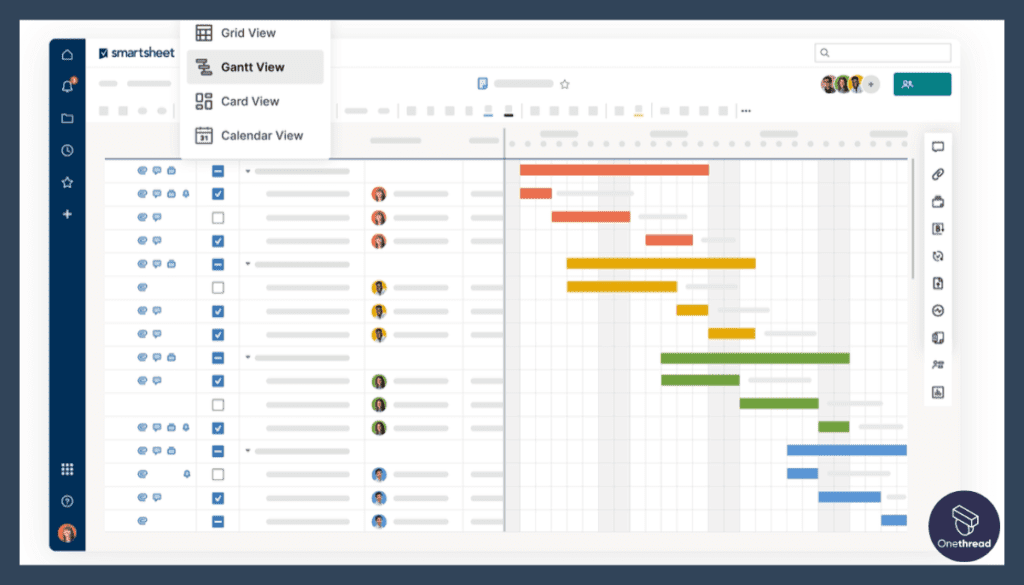
- Visual Project Timeline: Smartsheet provides a spreadsheet-style approach to task and project management. Users can create dynamic Gantt charts that visualize task dependencies, timelines, and project progress.
- Loads of Integrations: Smartsheet integrates with apps like Microsoft Office, Google Workspace, and more, expanding its capabilities by allowing users to work seamlessly with their preferred applications.
- All-in-One Platform: Smartsheet combines spreadsheet-style task and project management with management features, creating an efficient platform for teamwork. It allows users to centralize data, tasks, and communication.
- Task Management and Prioritizations: Smartsheet supports task assignments, updates, and due date reminders. Users can track task progress, assign responsibilities, and stay on top of deadlines.
- Multiple Task Views: Smartsheet offers a spreadsheet-style view, which provides users with the flexibility to organize tasks, projects, and data in a format similar to traditional spreadsheets.
- Internal Communication: Smartsheet provides collaboration features within the platform, enabling users to collaborate on sheets, leave comments, and discuss tasks and projects directly within the context of their work.
Pros and Cons of Using Smartsheet
Pros:
- Powerful spreadsheet-based project management.
- Extensive integrations for enhanced productivity.
- Automation and reporting capabilities.
Cons:
- Advanced features may require additional costs.
Pricing
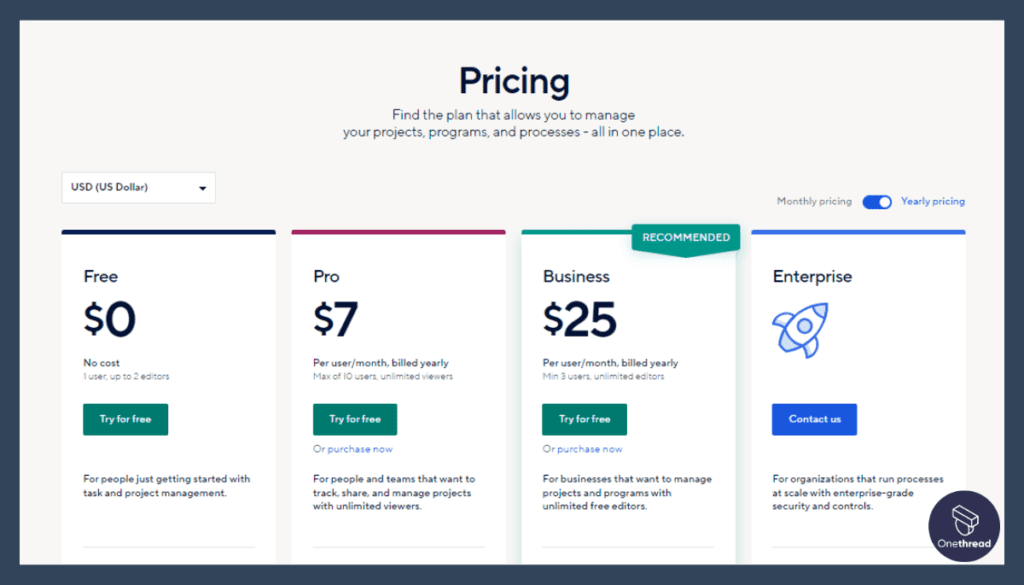
- Free
- Pro: $7/user/month
- Business: $25/user/month
- Enterprise: Custom pricing
Customer Ratings:
G2: 4.4 (13,791+ reviews)
Capterra: 4.5 (2,952+ reviews)
Is Smartsheet Better than Zendesk?
When comparing Smartsheet and Zendesk, Smartsheet stands out for its spreadsheet-style project management approach, enabling data-driven organization and task tracking. In contrast, Zendesk specializes in customer support ticket management, offering AI-powered solutions for efficient issue resolution and seamless customer interactions.
Smartsheet is suitable for teams seeking comprehensive project management, while Zendesk is tailored for those focused on enhancing customer support processes. Choose based on whether your priorities lie in project organization or optimized customer service strategies.
Our review of Smartsheet
Smartsheet distinguishes itself through its unique blend of spreadsheet-style task and project management capabilities. Offering a familiar interface, it seamlessly integrates with Microsoft Office and Google Workspace, enhancing team collaboration.
While not as visually driven as other platforms, Smartsheet excels in fostering efficient teamwork through its customizable structure. Task assignments, updates, and due date reminders ensure clarity and accountability in project execution. Its spreadsheet-style view provides a flexible organizational approach, making it suitable for various project complexities.
Smartsheet’s strength lies in its ability to combine data management and task tracking, allowing teams to handle diverse tasks within a single platform. Despite its less visual nature, its effectiveness in managing and organizing tasks makes it a reliable choice for data-centric projects.
Conclusion
In conclusion, choosing the right project management tool is crucial for optimizing team collaboration and productivity. Each of the nine alternatives, including Onethread, offers unique features to suit diverse project needs. Depending on the specific requirements of your projects, team size, and preferred user experience, you can select the most suitable alternative.
Frequently Asked Questions (FAQs)
Can I access Onethread on mobile devices?
Yes, Onethread is available as a mobile app for both iOS and Android devices.
Does Asana offer Gantt chart views?
As of now, Asana does not have built-in Gantt chart views, but you can integrate with third-party tools to access this feature.
Does Trello support task assignment and tracking?
Yes, Trello allows task assignment to team members and provides visual tracking through its Kanban board system.
Is Smartsheet suitable for agile project management?
While Smartsheet is more spreadsheet-based, it offers features like automation and reporting that can support agile methodologies.
Does Wrike provide a free plan?
Wrike offers a free plan with limited features, and additional functionalities are available in their paid plans.
