ZenHub, renowned for transforming GitHub into a fully-featured project management platform, has won the hearts of developers and project managers alike. Its seamless integration with GitHub has created a bridge between coding and project planning, offering a unique fusion that’s both functional and intuitive.
But what if you’re on the lookout for something different or need features that ZenHub doesn’t provide?
In the following content, we will unravel some of the top ZenHub alternatives that suit various needs and preferences.
Whether you’re a developer in search of a more specialized tool or a project manager looking for broader functionality, these alternatives are worth exploring. So buckle up, and let’s dive into a world of possibilities beyond ZenHub.
Quick List of 8 Alternatives to ZenHub
- Onethread: Known for its flexibility and all-in-one functionality, suitable for various project management needs.
- JIRA: A highly customizable project management tool known for its agility and extensive integration capabilities.
- Trello: Renowned for its intuitive drag-and-drop interface, providing a visual way to manage projects.
- Asana: Focusing on task management and collaboration, Asana caters to both technical and non-technical teams.
- GitKraken Glo Boards: Specially designed for Git users, offering seamless integration and collaboration features.
- Targetprocess: An agile-oriented tool offering powerful visualizations for complex project management.
- Pivotal Tracker: Emphasizing simplicity and clear communication, perfect for Agile teams in continuous collaboration.
- Clubhouse: A project management tool that offers a balance between simplicity and structure, making it suitable for growing Agile teams.
Our reviewers evaluate software independently. Clicks may earn a commission, which supports testing. Learn how we stay transparent & our review methodology
What is ZenHub?
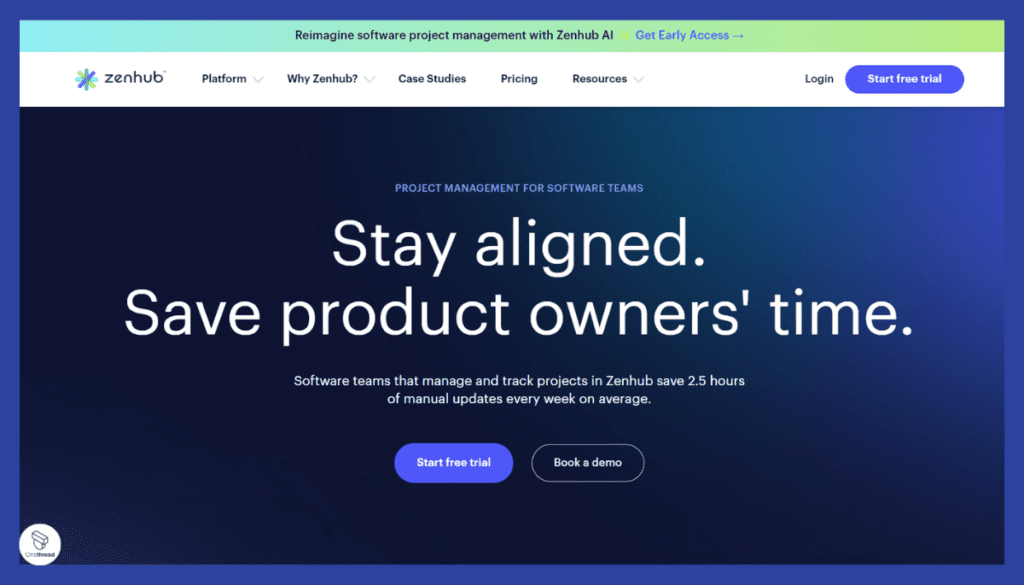
ZenHub is a project management tool specifically designed to integrate with GitHub, one of the most widely-used platforms for code hosting and collaboration.
It transforms GitHub’s interface into a robust project management workspace, allowing developers and project managers to track issues, organize sprints, and visualize progress through features like Kanban boards and burndown charts, all without leaving the GitHub environment.
The uniqueness of ZenHub lies in its seamless fusion of code management and project planning, bridging the gap between technical and non-technical team members. It offers benefits such as real-time GitHub synchronization, multi-repository support, and agile methodologies within a familiar setting.
This approach enables more efficient collaboration and communication, making it an attractive option for software development teams looking to enhance productivity and streamline their workflows.
Reasons To Consider An Alternative To Zenhub
Let’s explore five common problems businesses might face and how ZenHub alternatives can offer tailored solutions.
1. Limited Integration with Other Tools
While ZenHub seamlessly integrates with GitHub, some businesses require broader integration capabilities to connect with other development tools, such as GitLab or Bitbucket, leading them to consider alternatives with more extensive integrations.
2. Complex Interface for Non-Technical Team Members
ZenHub’s close association with GitHub may result in a complex interface, making it less user-friendly for non-technical team members or those unfamiliar with the GitHub environment. Alternatives with more intuitive interfaces can address this concern.
3. Need for Advanced Features
Businesses with specific project management requirements might find ZenHub’s feature set limiting. Seeking alternatives with a broader range of advanced features can cater to their unique needs.
4. Scalability Challenges
As businesses grow, they might encounter scalability challenges with ZenHub. Alternatives offering robust capabilities for managing larger-scale projects and multiple teams can provide a more suitable solution.
5. Cost Constraints
ZenHub’s pricing structure might be prohibitive for smaller businesses or startups with budget constraints. Exploring alternatives with more affordable pricing options can be beneficial.
Top 8 ZenHub Competitors: Comparison Chart
Below is a comparison chart featuring the top 10 ZenHub competitors:
Features / Software | GitHub Integration | Kanban Boards | Epics and Roadmaps | Work Estimations |
 |
|
|
|
|
 |
|
|
|
|
 |
|
|
|
|
 |
|
|
|
|
 |
|
|
|
|
 |
|
|
|
|
 |
|
|
|
|
|
|
|
| |
 |
|
|
|
|
Top 8 Zenhub Alternatives For Your Project Management Needs
ZenHub’s unique selling proposition lies in its seamless integration with GitHub, providing a powerful project management solution for development teams within their coding environment. However, certain project management needs may demand exploring alternatives to ZenHub.
Here, we will present 10 robust alternatives to ZenHub, each offering distinctive features and capabilities.
1. Onethread

Onethread emerges as a compelling ZenHub alternative, catering to the needs of agile development teams seeking efficient project collaboration.
Its primary appeal lies in its simplicity and focus on streamlining teamwork. With Onethread, users can easily plan, organize, and track projects in a visually intuitive manner, making it an attractive choice for both technical and non-technical team members.
Top Features
Its user-friendly interface and focus on streamlining teamwork make it an attractive option for both technical and non-technical team members. Let’s delve into the key features of Onethread that set it apart in the world of project management tools.
Visual Project Planning

Onethread offers a visually intuitive project planning experience, enabling teams to easily create and manage tasks through drag-and-drop functionality. With clear visualizations of project timelines and progress, teams can stay organized and on track.
Agile Methodologies

Built with Agile in mind, Onethread provides customizable boards, sprints, and burndown charts, facilitating the seamless implementation of Agile methodologies. Agile teams can effortlessly plan, execute, and evaluate projects within the platform.
Real-Time Collaboration
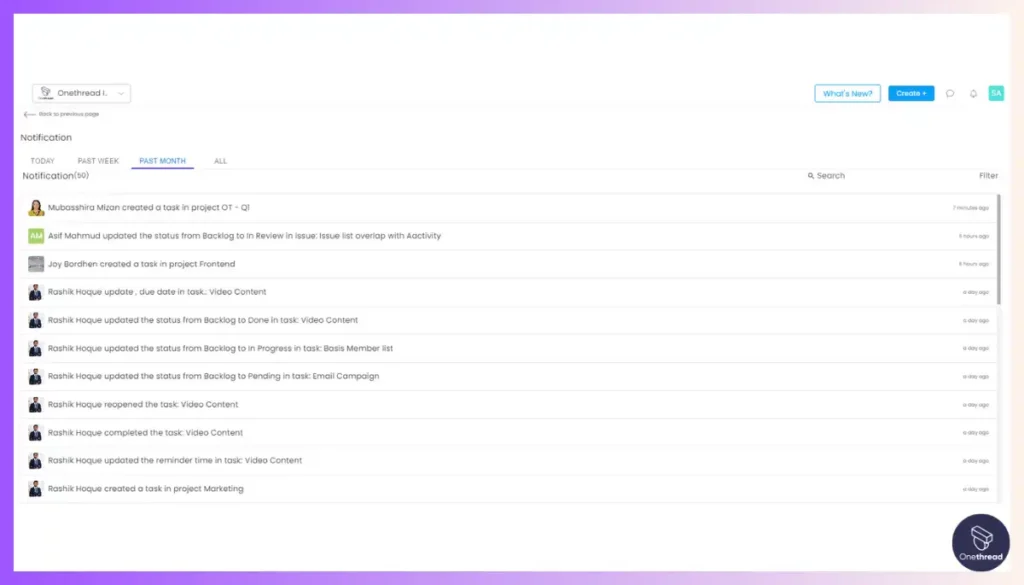
Onethread fosters effective team collaboration through real-time updates. Team members can communicate, comment, and discuss tasks, ensuring everyone is on the same page and reducing the need for constant status meetings.
Centralized Communication

The tool offers a centralized communication hub, reducing the reliance on scattered communication channels. Conversations related to specific tasks or projects are easily accessible, fostering a transparent and collaborative environment.
Task Dependencies and Prioritization
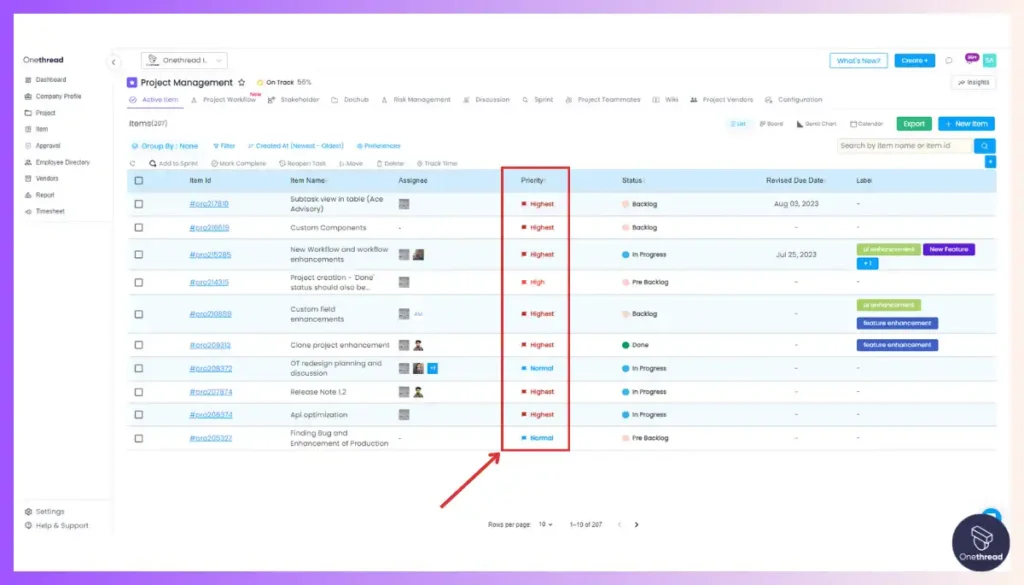
Onethread empowers teams to set task dependencies and prioritize work effectively. This ensures that everyone knows what needs to be done next, avoiding bottlenecks and delays in project delivery.
Performance Analytics
With insightful performance analytics, Onethread helps teams track project progress, evaluate team productivity, and make data-driven decisions for continuous improvement.
Security and Data Protection
Security is a top priority for Onethread. The platform ensures data protection through robust encryption and secure cloud storage, providing peace of mind for businesses dealing with sensitive information.
Onethread stands out as a powerful alternative to ZenHub, offering a user-friendly, Agile-focused, and collaborative project management platform that addresses the unique needs of modern development teams.
Best Use Cases of Onethread
Here are the best use cases of Ontheread are
- Agile Project Management: Onethread’s customizable boards and burndown charts make it ideal for Agile teams to plan, track, and execute projects efficiently.
- Team Collaboration: Onethread fosters seamless collaboration with real-time updates, centralized communication, and task commenting, ensuring everyone is on the same page.
- Visual Project Planning: The tool’s intuitive interface with drag-and-drop functionality aids in visually organizing tasks and timelines, enhancing project planning.
- Task Dependencies and Prioritization: Onethread enables teams to set task dependencies and prioritize work, ensuring smooth project flow and efficient task execution.
- Performance Analytics: Onethread’s performance analytics feature allows teams to track progress, evaluate productivity, and make data-driven decisions for continuous improvement.
- Mobile Accessibility: Onethread’s mobile app allows teams to stay connected and access critical project information on the go, enhancing flexibility and productivity.
- Security and Data Protection: Onethread prioritizes data security through robust encryption and secure cloud storage, safeguarding sensitive project information.
Why Should You Choose Onethread over ZenHub?
Below is a comparison chart highlighting the reasons to choose Onethread over ZenHub:
Features Software | Onethread | ZenHub |
GitHub Integration | X | ✓ |
Kanban Boards | ✓ | ✓ |
Epics and Roadmaps | ✓ | X |
Work Time Estimations | ✓ | ✓ |
File Sharing | ✓ | ✓ |
Dedicated vendor management | ✓ | X |
Pros & Cons
Pros of Onethread
- User-Friendly Interface: Onethread offers an intuitive and easy-to-navigate interface, making it accessible to both technical and non-technical team members.
- Agile-Focused Features: Onethread provides customizable boards, sprints, and burndown charts, facilitating seamless implementation of Agile methodologies.
- Real-Time Collaboration: The tool fosters effective team communication with real-time updates, enabling quick decision-making and enhanced teamwork.
- Visual Project Planning: Onethread’s drag-and-drop functionality allows teams to visually organize tasks and timelines, streamlining project planning.
- Task Dependencies and Prioritization: Onethread empowers teams to set task dependencies and prioritize work, ensuring efficient project flow.
- Performance Analytics: Onethread’s insightful performance metrics help teams track progress and evaluate productivity for continuous improvement.
Cons of Onethread
- Limited GitHub Integration: Unlike ZenHub, which deeply integrates with GitHub, Onethread might have fewer features specifically tailored to GitHub users.
- Pricing Structure: The pricing might not be as budget-friendly for some organizations compared to other project management alternatives.
- Advanced Features: While Onethread offers key project management functionalities, it might lack certain advanced features that some teams might require.
Pricing Plan

Here is an overview of the plans as of my last update:
Free Plan: The free plan typically includes basic features for small teams or individual users. It may have limitations on the number of projects, users, and integrations allowed.
Growth Plan: The growth plan is designed for teams and businesses with more extensive project management needs. It usually offers advanced features, increased project and user limits, and additional integrations for seamless workflow.
2. JIRA

JIRA, developed by Atlassian, stands as a robust alternative to ZenHub, offering extensive project management capabilities tailored for software development teams. With its focus on Agile methodologies and seamless integration with various tools, JIRA has gained popularity as a versatile and scalable project management solution.
Let’s delve into its key features, advantages, drawbacks, pricing plans, and customer ratings to help you understand why JIRA might be the perfect ZenHub alternative for your team.
Key Features of JIRA
Agile Project Management
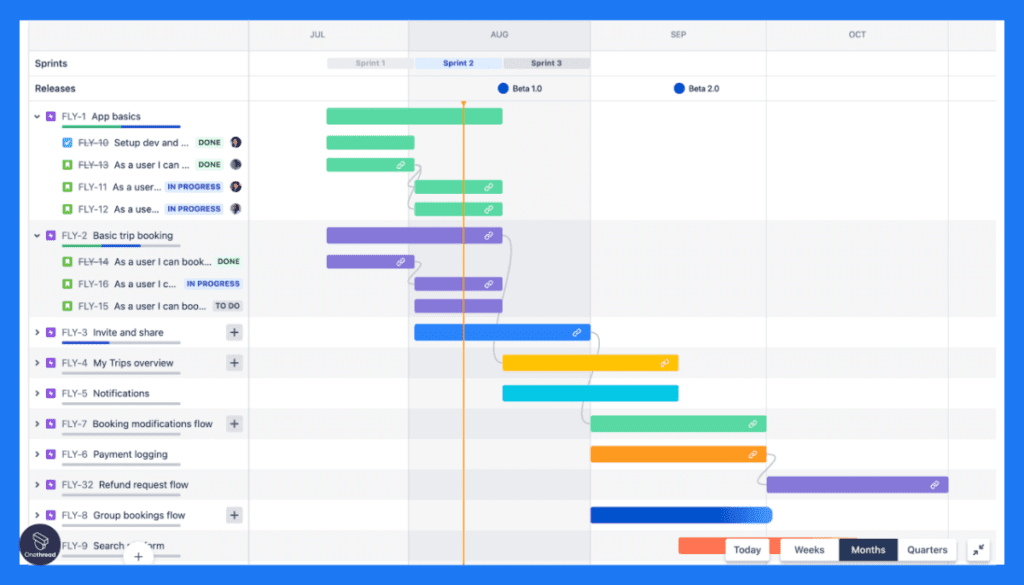
JIRA excels in supporting Agile practices with customizable boards, backlogs, and workflows, fostering efficient sprint planning and execution.
Customizable Workflows
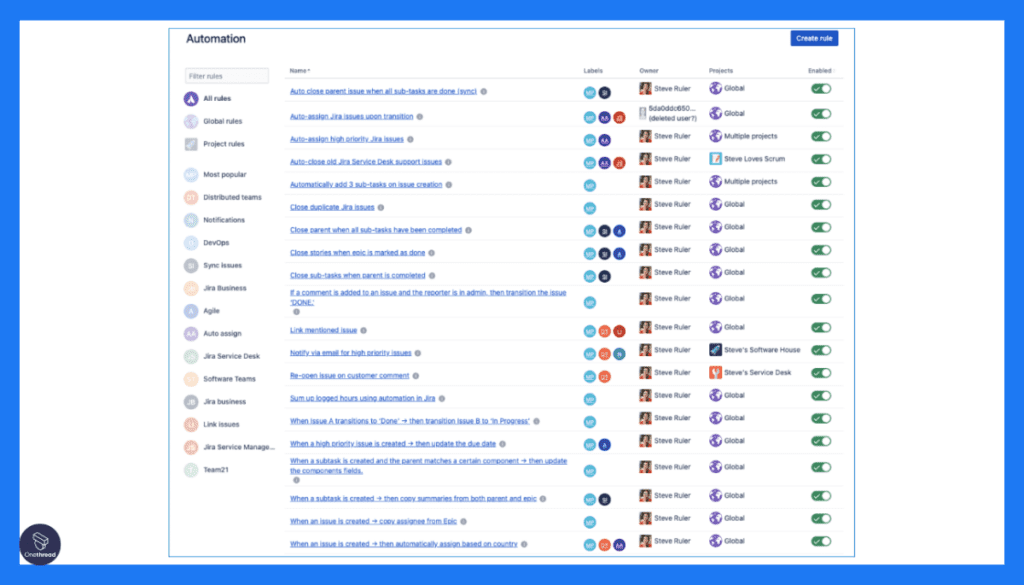
Tailor JIRA to match your team’s unique processes and workflows, ensuring a seamless fit with your development approach.
Extensive Integrations
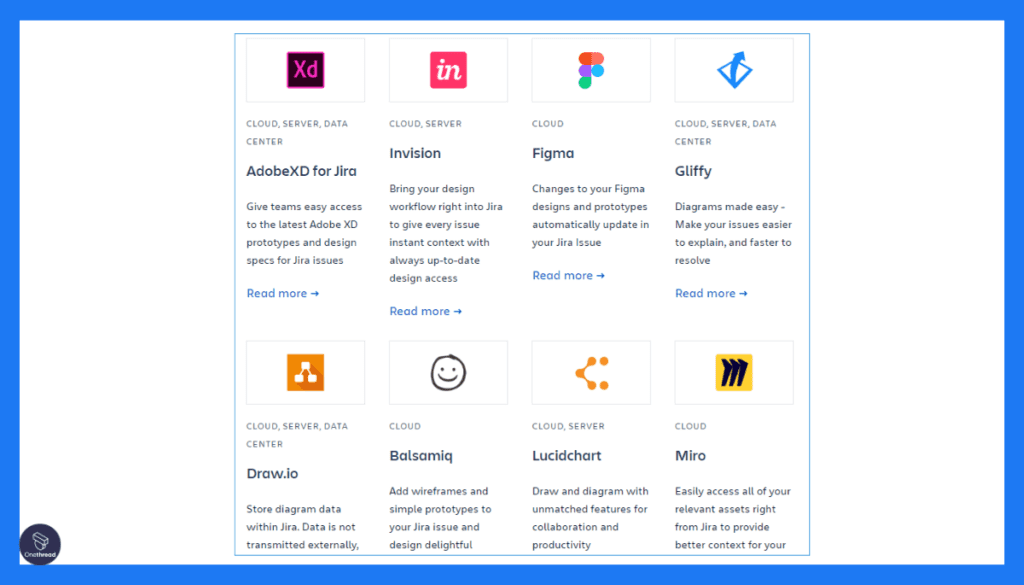
JIRA offers an extensive marketplace with integrations for various development, collaboration, and testing tools, enabling a connected and streamlined workflow.
Issue and Bug Tracking
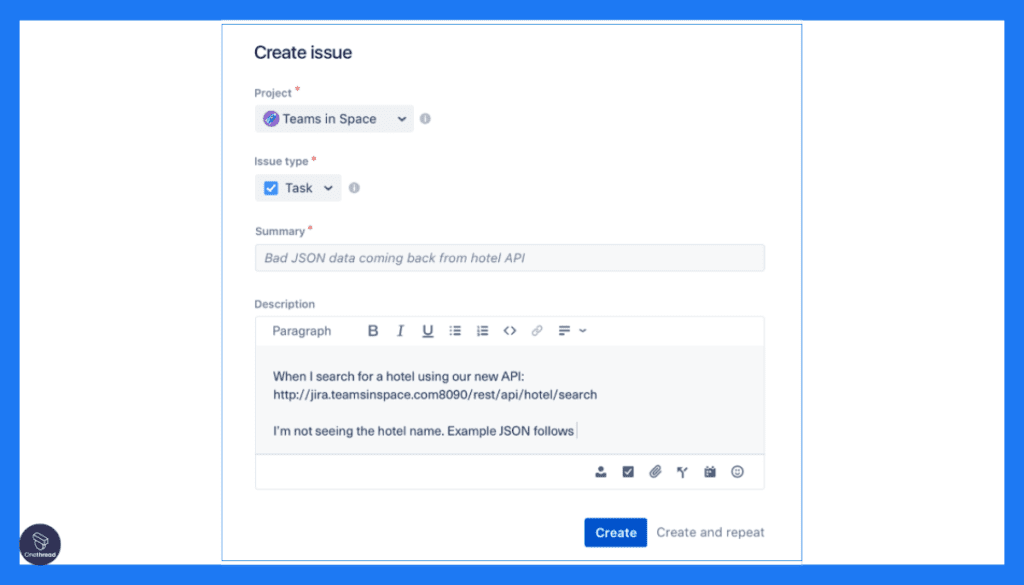
Identify, prioritize, and resolve issues effectively with JIRA’s robust issue tracking and bug management features.
Real-Time Collaboration
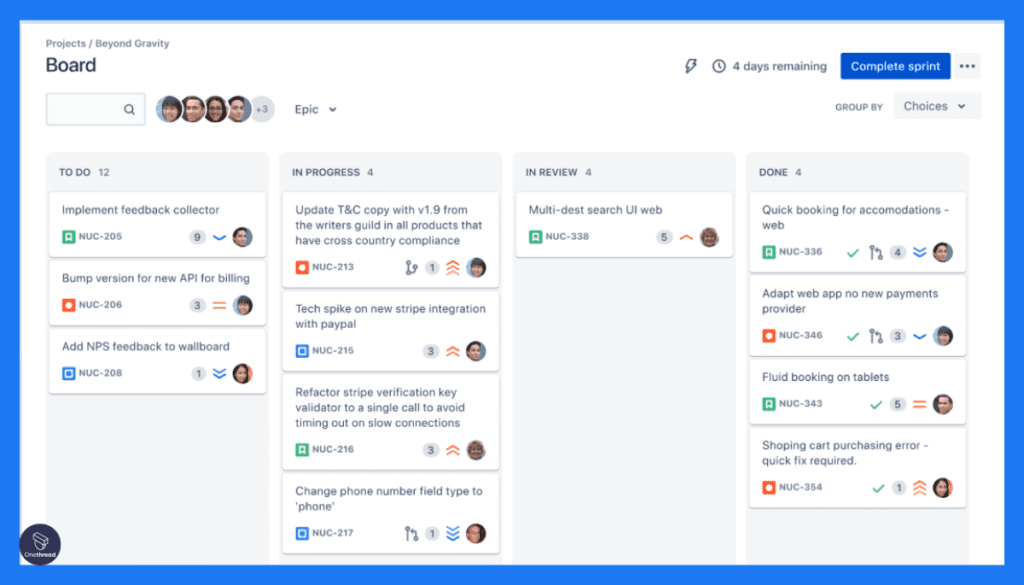
Collaborate effortlessly with team members through comments, mentions, and notifications, keeping everyone informed in real time.
Performance Metrics and Reporting
JIRA provides comprehensive reporting and performance metrics, allowing teams to analyze progress and make data-driven decisions.
Roadmaps and Release Planning
Plan and track project milestones, roadmaps, and releases, ensuring a clear overview of the project’s progress.
Pros of JIRA
- Scalable and suitable for both small teams and large enterprises.
- Extensive customization options to adapt to various project management needs.
- Active and supportive community, with regular updates and improvements.
- Robust integration capabilities for seamless workflow across different tools.
- Dedicated mobile app for staying connected and productive on-the-go.
Cons of JIRA
- Steeper learning curve, especially for non-technical team members.
- The interface might feel overwhelming due to its wide range of functionalities.
- Pricing can be higher for larger teams or organizations.
Pricing Plans

- Free Plan
- Standard Plan ($21/Month)
- Premium ($47/Month
Customer Ratings
- G2: 4.3/5 based on 3,000+ reviews.
- Capterra: 4.3/5 based on 4,500+ reviews.
Our Review
JIRA is an excellent ZenHub alternative, particularly for software development teams looking to implement Agile methodologies seamlessly. With its extensive customization options, integration capabilities, and robust issue tracking, JIRA empowers teams to collaborate efficiently and deliver projects successfully.
While the learning curve might be a consideration, its strong community support and regular updates make it a top choice for modern project management needs.
Is JIRA Better than ZenHub?
JIRA and ZenHub cater to different project management needs. JIRA is a powerful, customizable solution suitable for Agile-focused software development teams with extensive integrations and reporting capabilities.
On the other hand, ZenHub excels in integrating with GitHub, providing a seamless project management experience for developers within the GitHub environment. The choice between JIRA and ZenHub depends on your team’s specific requirements, development workflows, and preferences.
3. Trello

Trello is a popular project management tool known for its user-friendly interface and visual approach to task organization. As a ZenHub alternative, Trello caters to a broader audience, making it suitable for various teams and project types.
With its flexible boards, customizable workflows, and seamless collaboration, Trello has earned a reputation as a go-to tool for teams seeking an easy-to-use project management solution. Let’s explore its key features, advantages, drawbacks, pricing plans, and customer ratings to understand why Trello might be the perfect ZenHub alternative for your team.
Key Features of Trello
Kanban-Based Boards

Trello’s Kanban-style boards allow teams to visualize tasks, progress, and priorities, ensuring a clear overview of project status.
Customizable Workflows
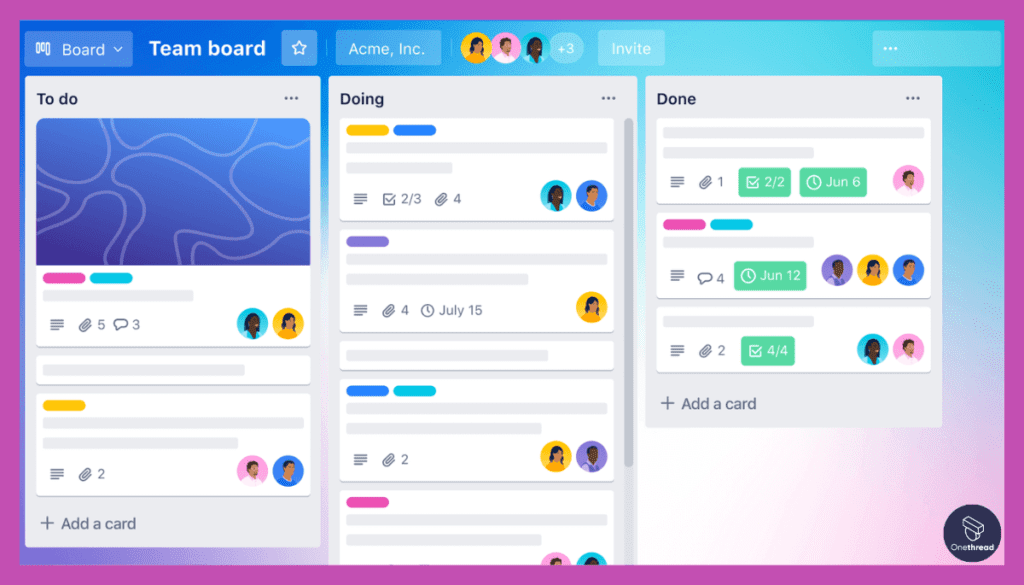
Teams can adapt Trello to fit their unique workflows and project management approaches.
Collaborative Features
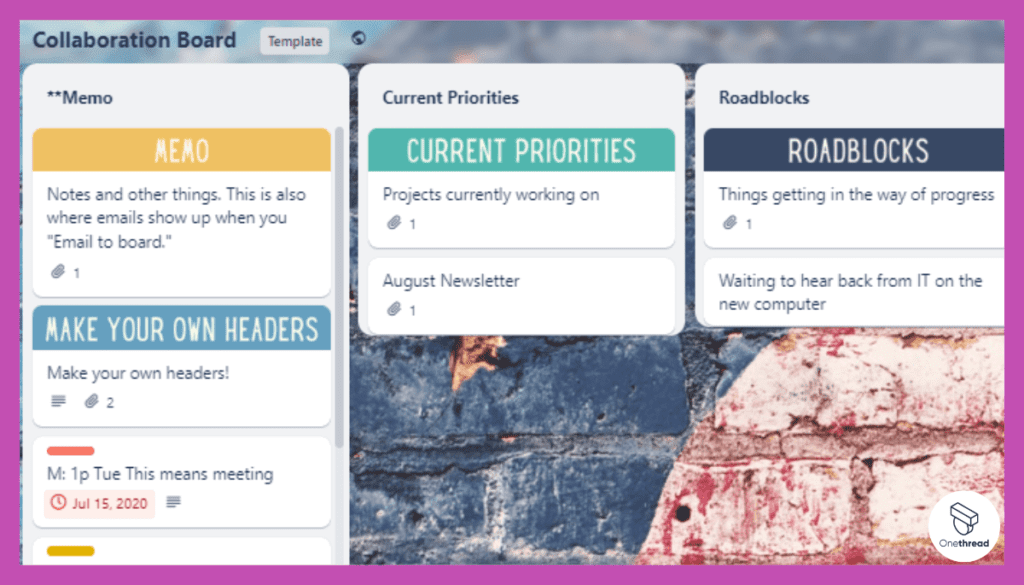
Trello enables real-time collaboration, comments, and file attachments, promoting effective communication among team members.
Integration Capabilities

Trello offers seamless integration with various third-party tools, enhancing productivity and streamlining workflow.
Mobile Accessibility
With a dedicated mobile app, teams can access Trello on-the-go, keeping productivity high and ensuring constant connectivity.
Labels, Checklists, and Due Dates
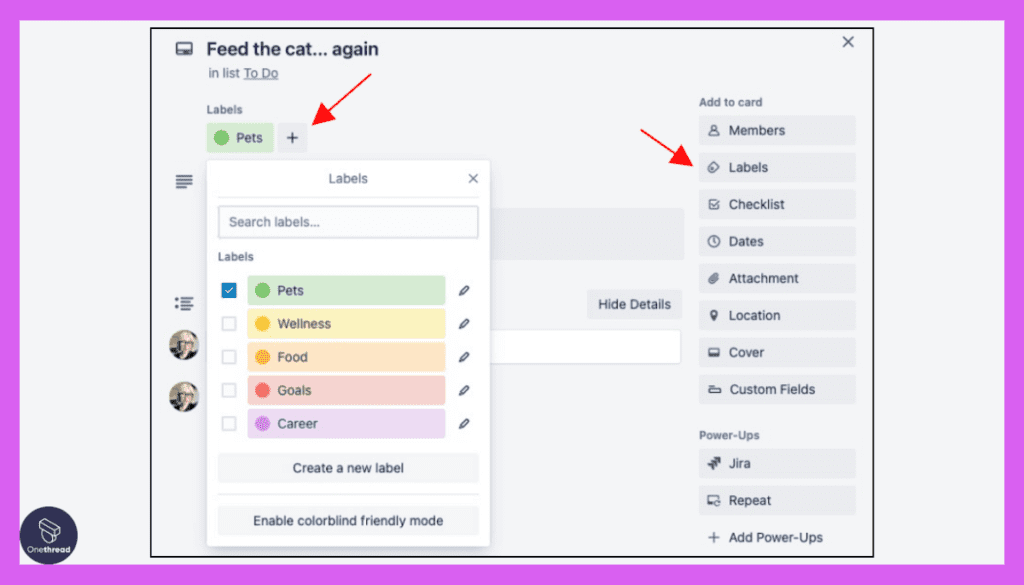
Trello provides features like labels, checklists, and due dates to organize and prioritize tasks effectively.
Power-Ups and Automation
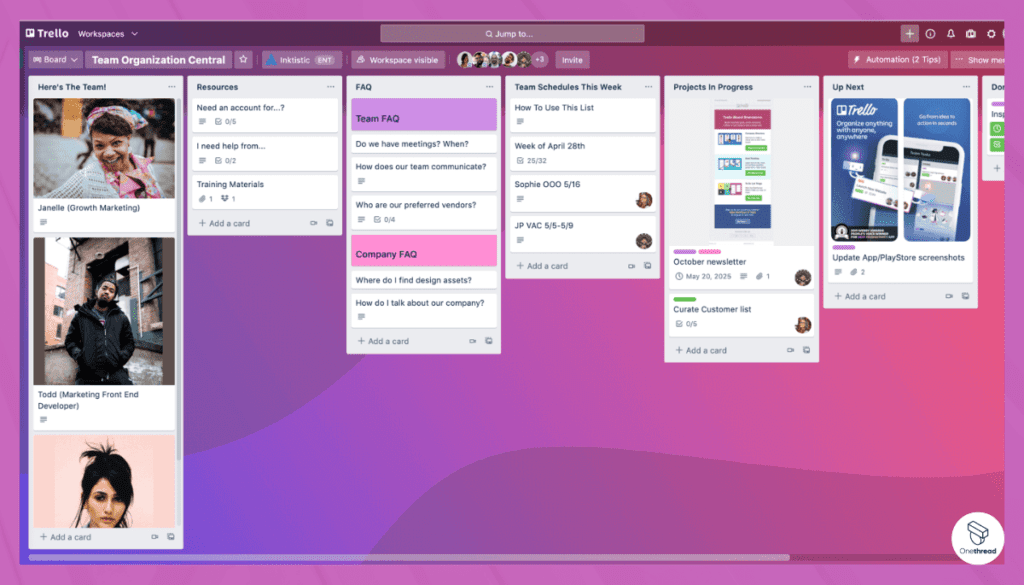
Teams can enhance Trello’s capabilities with Power-Ups, automating repetitive tasks for increased efficiency.
Pros of Trello
- Simple and intuitive interface, suitable for teams of all technical backgrounds.
- Flexible and customizable, adapting to various project management needs.
- Free plan available, making it accessible for smaller teams or personal use.
- Wide range of integrations and Power-Ups for extended functionality.
- Mobile app ensures connectivity and productivity on the go.
Cons of Trello
- Lacks some advanced project management features compared to specialized tools.
- Complex projects might require extensive board customization, potentially leading to clutter.
Pricing Plans

- Free Plan: Basic features for small teams or personal use.
- Business Class: Enhanced functionality, priority support, and administrative controls.
- Enterprise: Advanced security, customization, and support for larger organizations.
Customer Ratings
- G2: 4.3/5 based on 19,000+ reviews.
- Capterra: 4.4/5 based on 20,000+ reviews.
Our Review
Trello’s visual approach, user-friendly interface, and flexibility make it a strong ZenHub alternative, appealing to diverse teams and project types.
While it may not offer as specialized features as ZenHub, Trello’s simplicity and collaboration capabilities make it an ideal choice for teams seeking an accessible and versatile project management solution.
Is Trello Better than ZenHub?
Trello and ZenHub cater to different project management needs. Trello’s strength lies in its visual and flexible approach to task management, making it ideal for teams seeking an easy-to-use and versatile solution.
On the other hand, ZenHub excels in integrating with GitHub, providing a seamless project management experience for development teams within their coding environment. The choice between Trello and ZenHub depends on the specific requirements, workflows, and preferences of the team.
4. Asana

Asana, a leading project management tool, offers a comprehensive and versatile solution, making it a compelling alternative to ZenHub. While ZenHub excels in integrating with GitHub, Asana caters to a broader range of project management needs, suitable for teams across various industries.
In this detailed overview, we’ll explore Asana’s key features, advantages, drawbacks, pricing plans, and customer ratings to help you understand why it might be the ideal ZenHub alternative for your team.
Key Features of Asana
Task Management
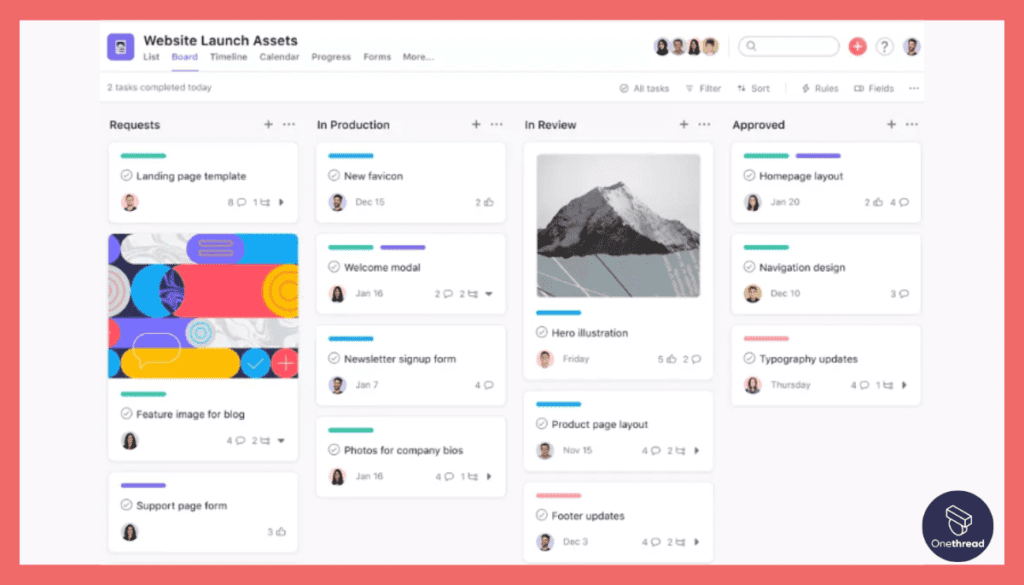
Asana’s intuitive interface allows teams to create, organize, and prioritize tasks effortlessly.
Project Planning
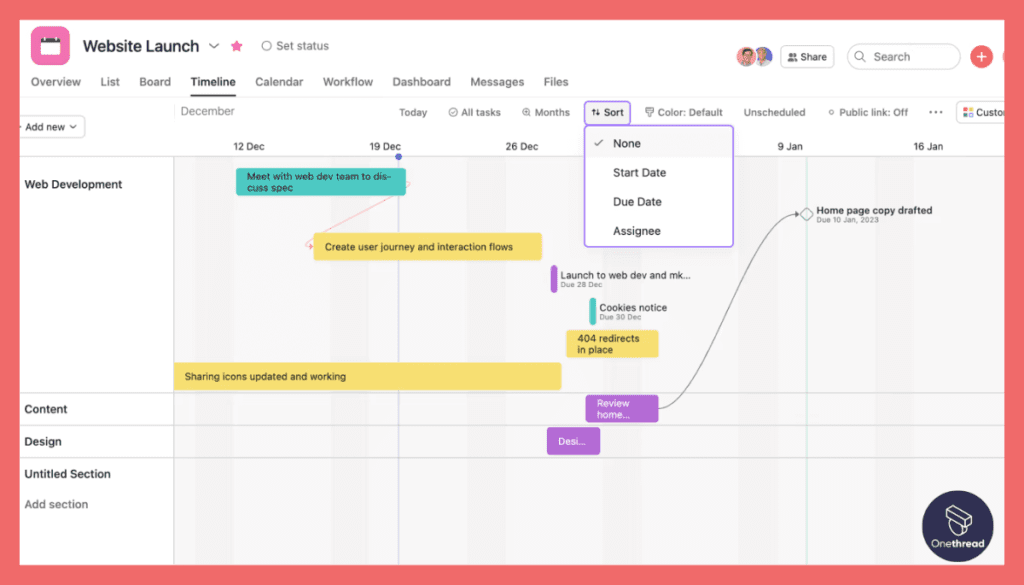
Plan projects effectively with timelines, due dates, and task dependencies, ensuring smooth project execution.
Collaborative Workspaces

Collaborate seamlessly with team members by assigning tasks, discussing progress, and sharing files.
Customizable Dashboards
Asana’s customizable dashboards offer a clear overview of projects, tasks, and team performance. Asana integrates with popular tools like Slack, Dropbox, and Google Drive, enhancing workflow efficiency.
Automation
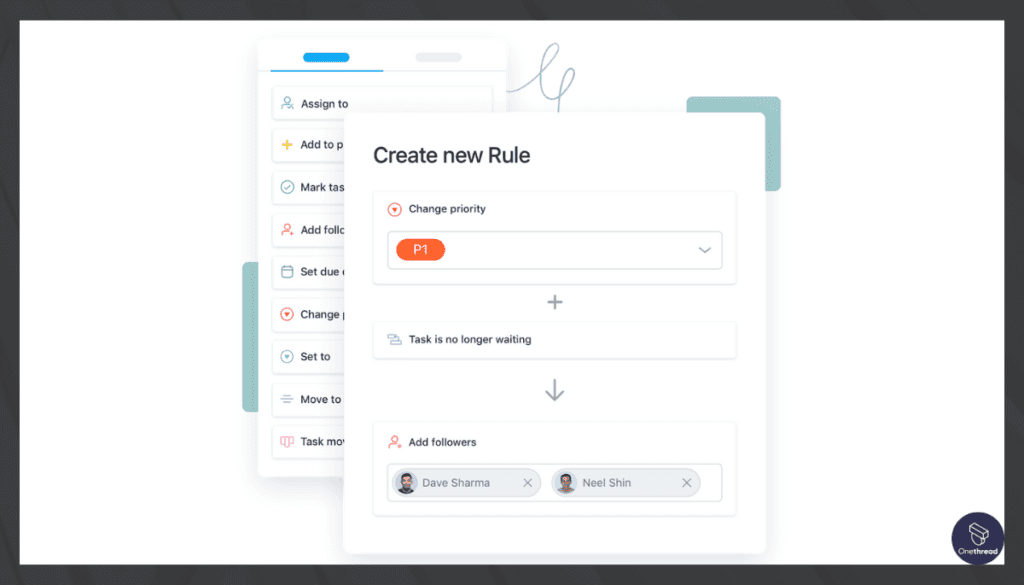
Automate repetitive tasks with Asana’s rules and custom automations, saving time and reducing manual efforts. Gain insights into project progress and team performance with Asana’s reporting and analytics features.
Pros of Asana
- Versatility: Asana is suitable for teams across various industries and project management needs.
- User-Friendly Interface: The intuitive design ensures easy adoption for both technical and non-technical team members.
- Collaborative Features: Facilitates effective team collaboration and communication.
- Robust Integrations: Extensive integrations with third-party apps enhance productivity.
Cons of Asana
- Learning Curve for Complex ProjectsAsana’s feature-rich platform may require some time to master, especially for complex projects.
- Pricing Tiers: The higher-tier pricing plans might be less budget-friendly for smaller teams.
Pricing Plans

- Basic Plan: A free plan with essential features for small teams or individual users.
- Premium Plan: A mid-range plan with additional features like timelines and custom fields.
- Business Plan: Suitable for growing teams, offering advanced integrations, reporting, and priority support.
- Enterprise Plan: Tailored for larger organizations with advanced security and dedicated support.
Customer Ratings
- G2: 4.3/5 based on 13,000+ reviews.
- Capterra: 4.3/5 based on 11,000+ reviews.
Our Review
Asana emerges as a robust ZenHub alternative, offering a versatile project management solution suitable for teams of all sizes and industries. Its user-friendly interface and collaborative features make it a popular choice for seamless task management and team communication.
While there might be a learning curve for more complex projects, Asana’s extensive integrations and reporting capabilities make it a valuable tool for effective project planning and execution.
Is Asana Better than ZenHub?
Asana and ZenHub cater to different project management needs. Asana is a versatile tool suitable for a wide range of industries and project types, providing comprehensive task management, collaboration, and reporting features.
On the other hand, ZenHub excels in integrating with GitHub, offering a seamless project management experience for development teams within their coding environment. The choice between Asana and ZenHub depends on the specific requirements, workflows, and preferences of the team.
5. GitKraken Glo Boards
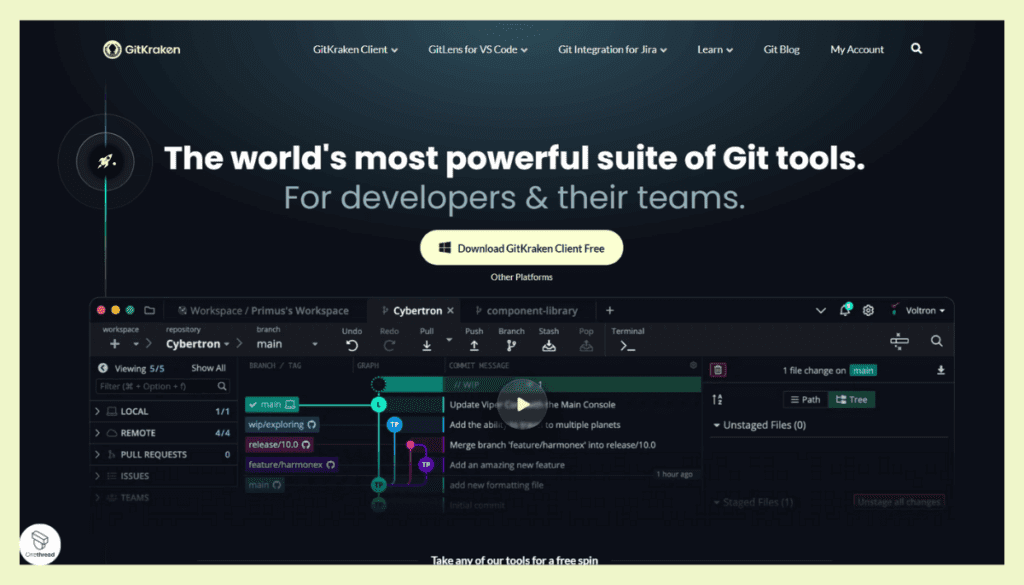
GitKraken Glo Boards presents itself as a powerful alternative to ZenHub, specifically tailored for Git users. With a focus on seamless integration with Git repositories, GitKraken Glo Boards provides a comprehensive project management platform for development teams.
Key Features of GitKraken Glo Boards
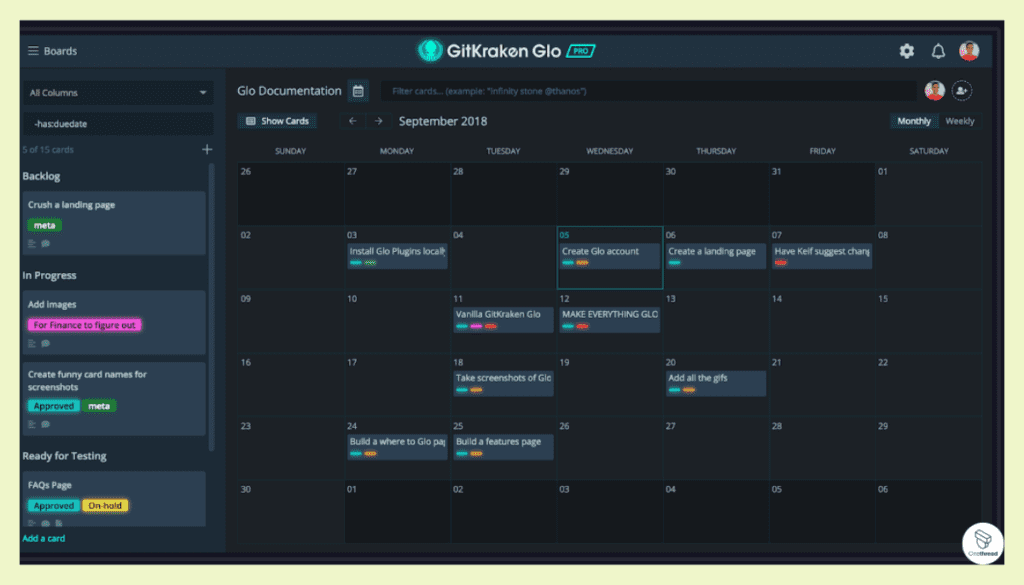
Git Integration
GitKraken Glo Boards seamlessly integrates with Git repositories, enabling smooth code management and collaboration.
Visual Task Management
The tool offers a visually engaging interface with drag-and-drop cards and boards, streamlining task organization and progress tracking.
Kanban and Card Dependencies
GitKraken Glo Boards supports Kanban boards, and teams can set card dependencies for better task sequencing.
Real-Time Collaboration
Team members can collaborate efficiently through comments, mentions, and file attachments, ensuring streamlined communication.
Automated Workflows
Automate repetitive tasks with customizable rules, optimizing team productivity and reducing manual effort.
Performance Analytics
GitKraken Glo Boards provides performance metrics and reporting to track progress and analyze team productivity.
Integrations and Sync
Connect with popular tools like GitHub, GitLab, Slack, and Trello, ensuring a connected workflow across different platforms.
Pros of GitKraken Glo Boards
- Tailored for Git users, making it a natural fit for development teams.
- Visual and user-friendly interface, facilitating easy adoption for technical and non-technical team members.
- Powerful integrations and sync options for seamless code management and collaboration.
- Offers a free plan with essential features, making it accessible for small teams and individuals.
Cons of GitKraken Glo Boards
- May lack some specialized project management features present in all-in-one tools.
- For larger teams or advanced needs, the free plan may have limitations.
- The learning curve for non-Git users might be steeper.
Pricing Plans
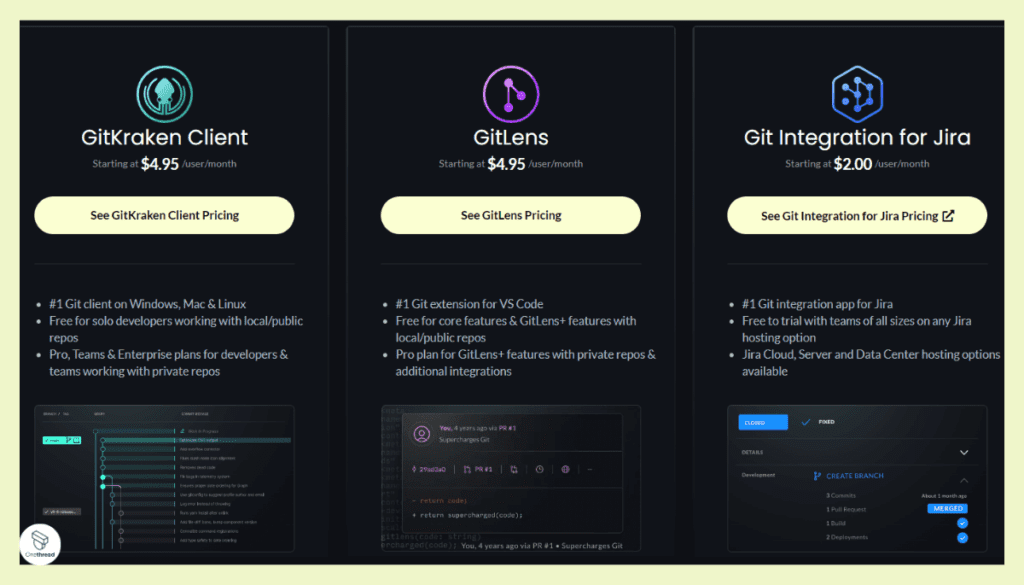
- Free Plan: Offers basic features with limited integrations and file attachments.
- Pro Plan: A mid-range plan with additional features, integrations, and advanced automation capabilities.
- Enterprise Plan: Customizable plan with enhanced security, dedicated support, and team collaboration features.
Customer Ratings
- G2: 4.5/5 based on 40+ reviews.
- Capterra: 4.7/5 based on 60+ reviews.
Our Review
GitKraken Glo Boards proves to be a strong ZenHub alternative, especially for Git-centric development teams. Its seamless Git integration, visual interface, and real-time collaboration features make it an excellent choice for managing projects within a Git environment.
While it may not offer the full breadth of features found in all-in-one project management tools, its focus on code collaboration and Git integration makes it a compelling option for software development teams.
Is GitKraken Glo Boards Better than ZenHub?
The choice between GitKraken Glo Boards and ZenHub depends on the specific needs of your development team. GitKraken Glo Boards excels in seamless Git integration and offers a visual project planning approach, making it an excellent choice for Git-centric teams seeking efficient collaboration.
On the other hand, ZenHub provides a seamless project management experience within the GitHub environment, making it ideal for GitHub users. Ultimately, the better option depends on your team’s preferences, existing workflows, and specific project management requirements.
6. Targetprocess
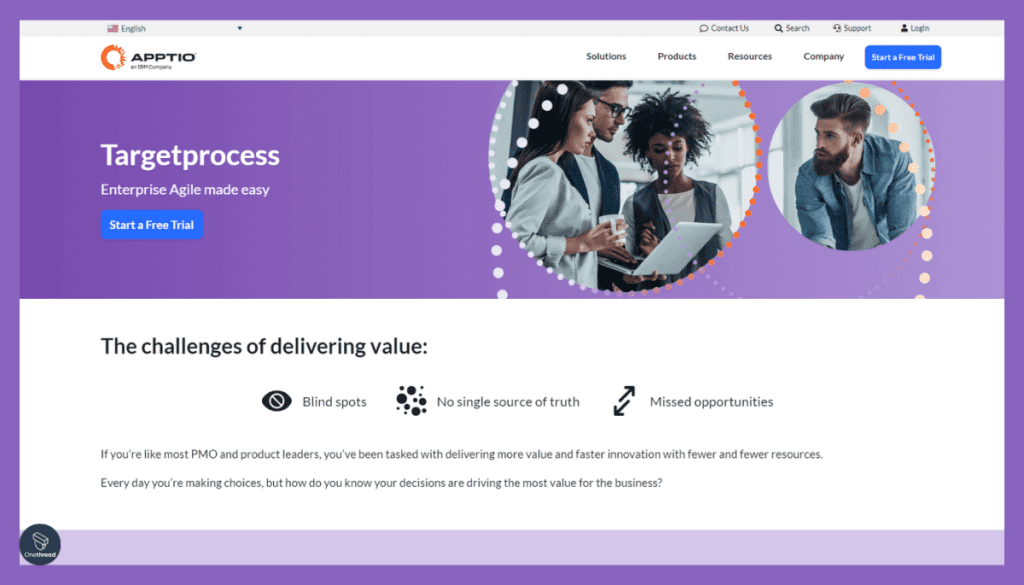
Targetprocess presents itself as a powerful alternative to ZenHub, specifically designed for Agile project management. With a focus on flexibility and visual planning, Targetprocess aims to streamline workflows and improve collaboration for software development teams.
Key Features of Targetprocess
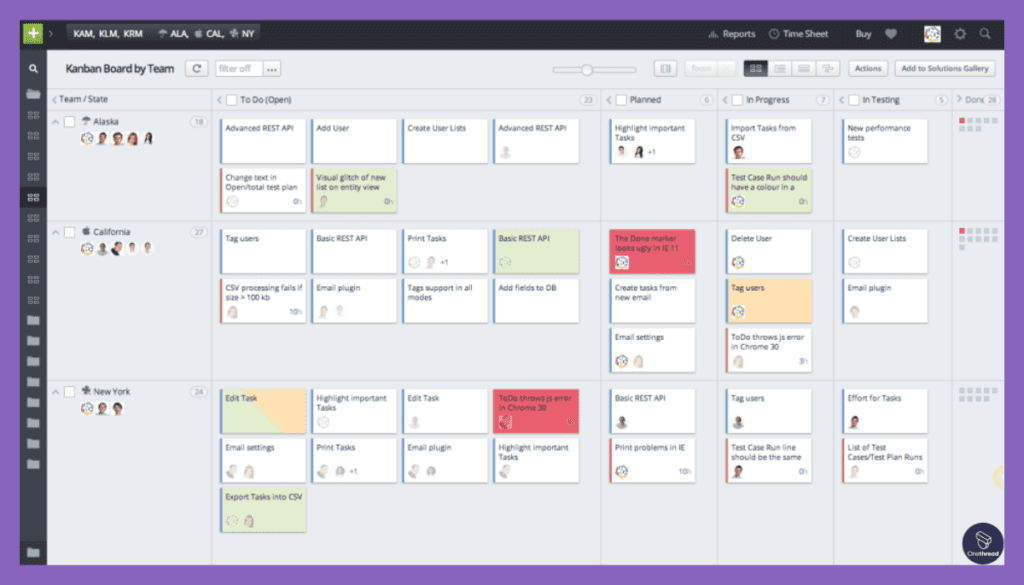
Visual Project Planning
Targetprocess offers a highly visual and interactive platform, enabling teams to plan and manage projects with ease.
Customizable Workflows
Teams can adapt Targetprocess to match their unique Agile workflows and methodologies.
Kanban and Scrum Boards
With both Kanban and Scrum boards, Targetprocess caters to different Agile practices and project management styles.
Real-Time Collaboration
Foster seamless team collaboration with real-time updates, comments, and notifications. Targetprocess provides powerful data visualization and reporting capabilities for better decision-making.
Advanced Analytics
Teams can gain insights into project progress, team performance, and other metrics for continuous improvement. Targetprocess integrates with popular development and collaboration tools, enhancing workflow efficiency.
Pros of Targetprocess
- Agile-Centric Approach: Designed specifically for Agile methodologies, making it ideal for software development teams.
- Customizable Workflows: Teams can tailor the tool to match their unique project management processes.
- Visual Planning: The visual interface aids in easy project planning and progress tracking.
Cons of Targetprocess
- Learning Curve: Due to its extensive features, there might be a learning curve for new users.
- Pricing: Higher pricing tiers might be less budget-friendly for smaller teams.
Pricing Plans
- Free Plan: Offers basic features for small teams or individual users.
- Targetprocess Basic: A mid-range plan suitable for growing teams with additional features.
- Enterprise Plan: Tailored for larger organizations with advanced customization, security, and support.
Customer Ratings
- G2: 4.2/5 based on 100+ reviews.
- Capterra: 4.2/5 based on 130+ reviews.
Our Review
Targetprocess emerges as an agile-centric ZenHub alternative, providing a visually appealing and flexible project management solution for software development teams. Its customizable workflows and extensive data visualization capabilities make it a valuable tool for Agile project planning and execution.
However, teams should be prepared for a learning curve, and smaller organizations might need to consider budget constraints when opting for higher pricing tiers. Overall, Targetprocess offers a compelling choice for teams seeking an Agile-focused project management solution.
Is Targetprocess Better than ZenHub?
The choice between Targetprocess and ZenHub depends on the specific project management needs of the team. Targetprocess excels as an Agile-centric tool, offering powerful visual planning and customization options suitable for software development teams.
On the other hand, ZenHub provides a seamless project management experience within the GitHub environment, making it an ideal choice for GitHub users. Ultimately, the better option between Targetprocess and ZenHub relies on factors such as Agile requirements, team preferences, and integration needs.
7. Pivotal Tracker
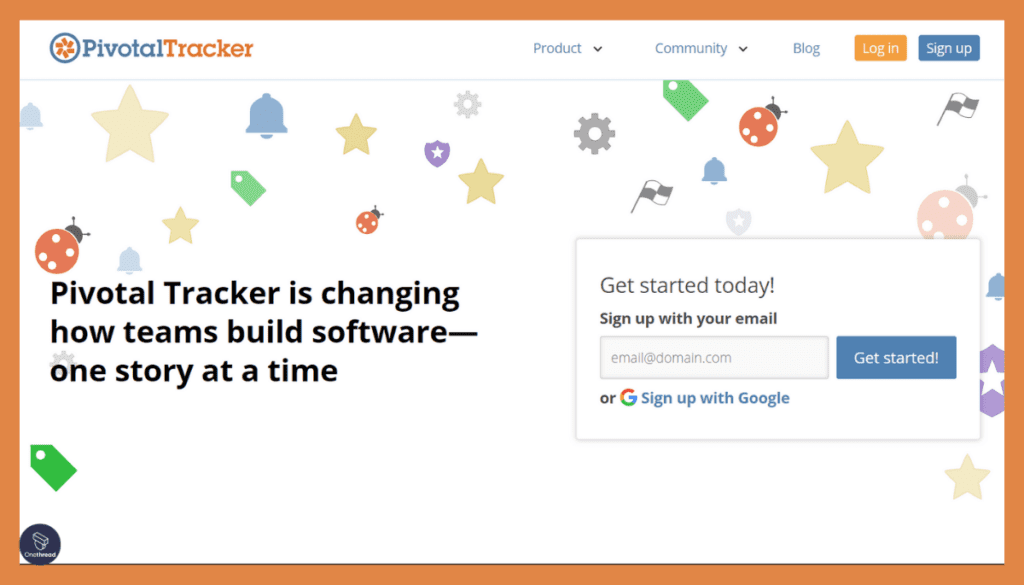
Pivotal Tracker presents itself as a versatile alternative to ZenHub, specifically tailored for Agile project management. With a focus on team collaboration and streamlined development workflows, Pivotal Tracker aims to enhance productivity and project visibility..
Key Features of Pivotal Tracker
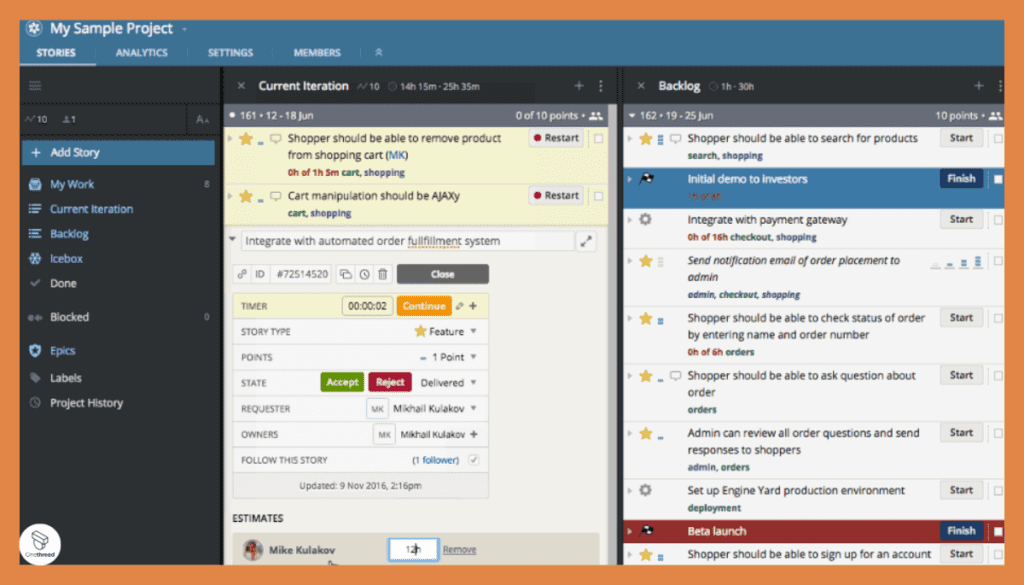
Agile Project Management
Pivotal Tracker offers a user-friendly and intuitive platform, specifically designed for Agile methodologies like Scrum and Kanban.
Backlog Prioritization
Teams can easily prioritize backlog items based on value and effort, ensuring the most critical tasks are addressed first.
Sprint Planning
With efficient sprint planning, teams can forecast work and deliver features in iterative cycles. Pivotal Tracker fosters seamless collaboration among team members, promoting real-time communication and information sharing.
Project Visibility
Teams can gain clear visibility into project progress and performance through comprehensive dashboards and reporting. Pivotal Tracker integrates with various development and collaboration tools, streamlining workflows and enhancing productivity.
Automated Workflow
Pivotal Tracker automates certain repetitive tasks, enabling teams to focus on value-driven development.
Pros of Pivotal Tracker
- Agile-Centric Approach: Pivotal Tracker is purpose-built for Agile methodologies, making it ideal for software development teams.
- User-Friendly Interface: The intuitive design facilitates easy adoption, even for non-technical team members.
- Collaborative Workspace: Effective team collaboration and real-time communication are encouraged.
- Project Visibility: Comprehensive dashboards and reporting provide valuable insights into project progress.
Cons of Pivotal Tracker
- Learning Curve for New Teams: While user-friendly, there may be a learning curve for teams new to Agile practices.
- Limited Customization: Some teams might find certain customization options lacking compared to other tools.
Pricing Plans
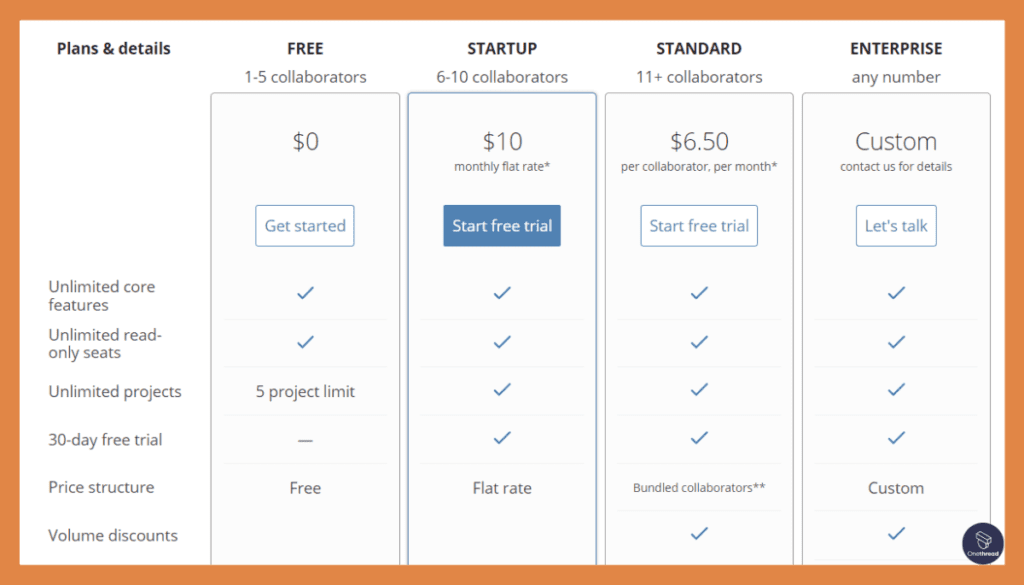
- Free Plan: Offers basic features for small teams or individual users.
- Startup Plan: A mid-range plan for growing teams, providing additional features and support.
- Pro Plan: Suitable for larger organizations with advanced reporting and analytics capabilities.
Customer Ratings
- G2: 4.3/5 based on 160+ reviews.
- Capterra: 4.5/5 based on 80+ reviews.
Our Review
Pivotal Tracker emerges as a robust ZenHub alternative, excelling in Agile project management and fostering team collaboration. Its user-friendly interface and comprehensive reporting capabilities make it an appealing choice for software development teams seeking an efficient and value-driven approach to project management.
Although there may be a learning curve for teams new to Agile, Pivotal Tracker’s strengths in Agile project planning and real-time collaboration are valuable assets for successful project delivery.
Is Pivotal Tracker Better than ZenHub?
Pivotal Tracker excels in Agile project management, providing a user-friendly platform for efficient planning and collaboration. It is an ideal choice for software development teams seeking an Agile-centric approach.
On the other hand, ZenHub offers seamless integration with GitHub, making it a compelling choice for development teams working within the GitHub environment. The better option between Pivotal Tracker and ZenHub depends on factors such as project management methodologies, collaboration preferences, and integration requirements.
8. Clubhouse
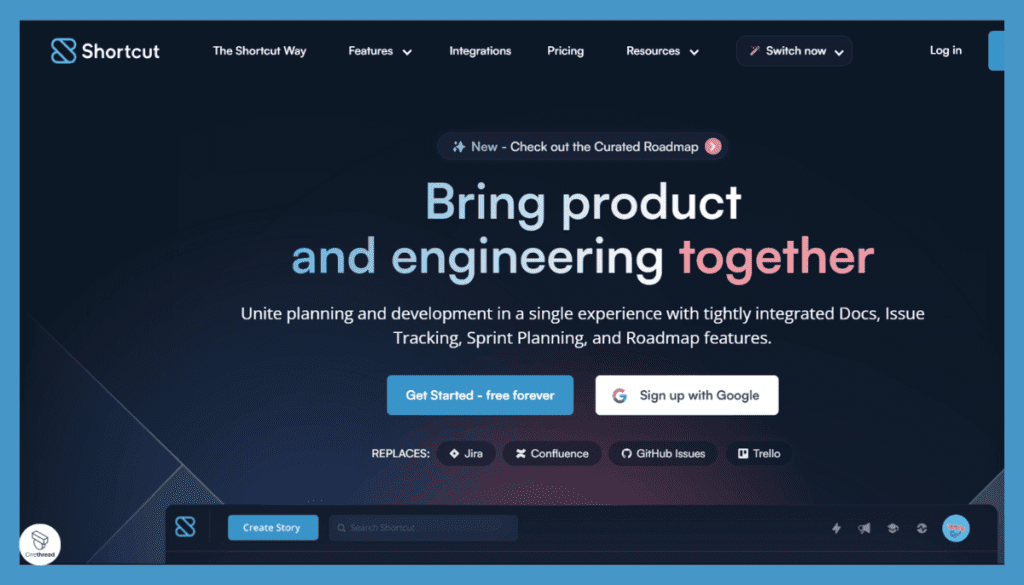
Clubhouse stands as a versatile alternative to ZenHub, offering a user-friendly and Agile-focused project management solution. With its intuitive interface and emphasis on streamlined workflows, Clubhouse aims to enhance team collaboration and productivity.
Key Features of Clubhouse
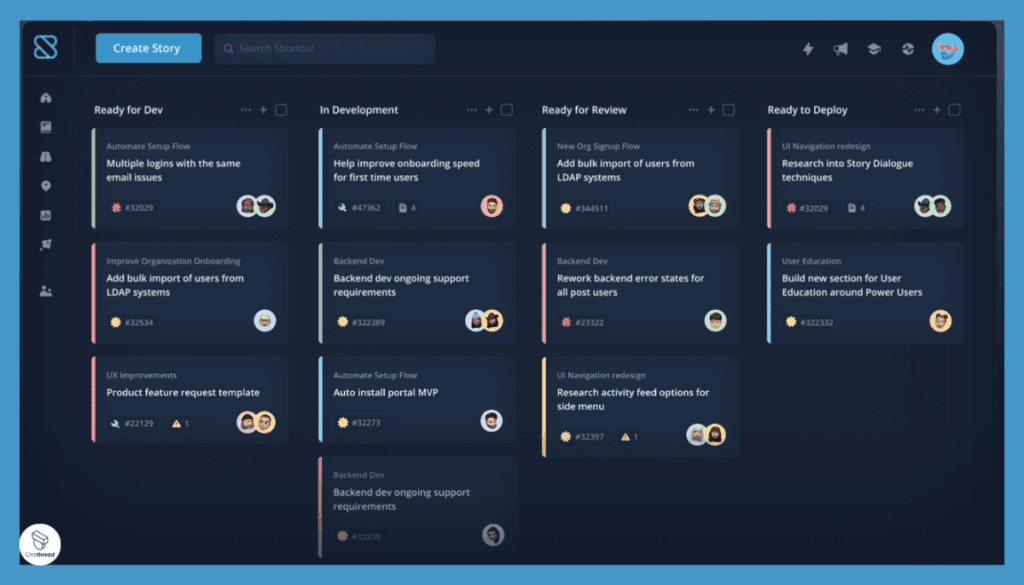
Agile Project Management
Clubhouse is designed for Agile practices, with support for Scrum, Kanban, and custom workflows.
Epics and Milestones
Teams can organize and track progress using Epics and Milestones, providing a clear overview of the project.
Iterations and Sprints
Efficiently plan and execute iterations or sprints with Clubhouse’s sprint planning features.
Customizable Workflows
Tailor Clubhouse to match your team’s unique processes and methodologies. Automate repetitive tasks with Clubhouse’s powerful automation capabilities, reducing manual effort.
Integrations
Clubhouse integrates seamlessly with popular development and collaboration tools, ensuring smooth workflow integration. Foster collaboration through real-time updates, discussions, and notifications.
Pros of Clubhouse
- Agile-Centric Focus: Ideal for Agile teams seeking a user-friendly and efficient project management solution.
- Visual Interface: Clubhouse’s clean and visual interface aids in easy project planning and tracking.
- Easy Adoption: The tool is easy to learn and adopt, making it suitable for both technical and non-technical users.
- Customizable Workflows: Teams can tailor Clubhouse to suit their specific project management needs.
Cons of Clubhouse
- Lack of Advanced Features: Some teams might find certain advanced project management features lacking.
- Limited Free Plan: The free plan has certain limitations, which may not suffice for larger teams.
Pricing Plans
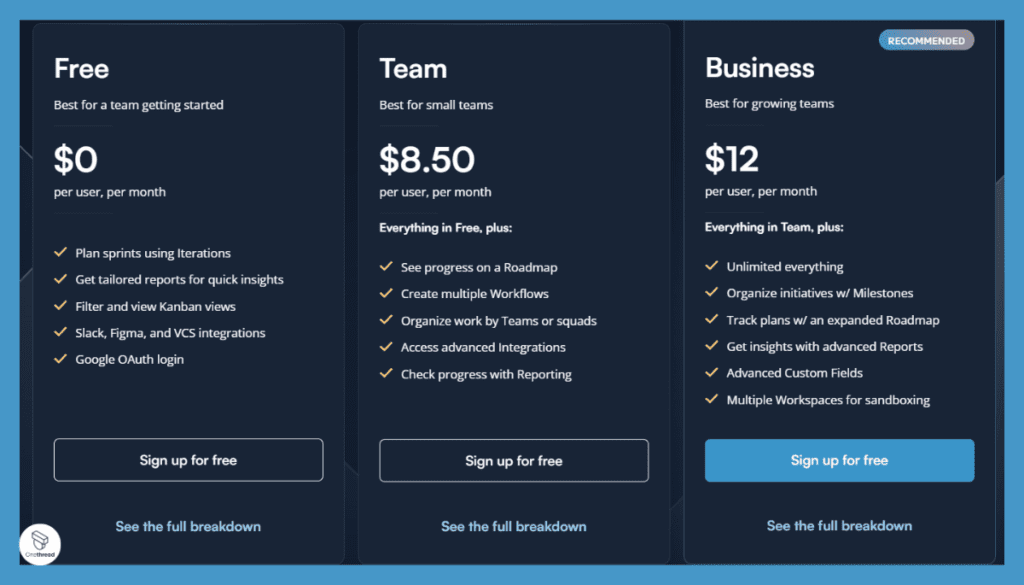
- Free Plan: Offers basic features for small teams or individual users.
- Standard Plan: A mid-range plan suitable for growing teams with additional features.
- Enterprise Plan: Tailored for larger organizations with advanced customization, security, and support.
Customer Ratings
- G2: 4.3/5 based on 80+ reviews.
- Capterra: 4.6/5 based on 40+ reviews.
Our Review
Clubhouse emerges as a strong ZenHub alternative, catering to Agile teams seeking a straightforward and collaborative project management platform. Its visual interface and customizable workflows make it easy to use and adapt to various project management methodologies.
While some advanced features might be lacking for certain teams, Clubhouse’s emphasis on Agile practices and real-time collaboration make it a valuable tool for streamlined project execution and team coordination.
Is Clubhouse Better than ZenHub?
Clubhouse excels in Agile project management, offering a user-friendly platform with customizable workflows and real-time collaboration features. It is an ideal choice for Agile teams seeking an efficient and streamlined project management solution.
ZenHub provides seamless integration with GitHub, making it a compelling choice for development teams working within the GitHub environment. The better option between Clubhouse and ZenHub depends on factors such as project management methodologies, collaboration preferences, and integration requirements.
Conclusion
So, there you have it – a bunch of awesome ZenHub alternatives to explore! Each of these tools has its own superpowers, and it all boils down to what suits your team best. If you’re all about Agile methodologies, then Pivotal Tracker or Clubhouse might be your new best friends.
Need a visual and flexible approach? Trello or GitKraken Glo Boards could be the perfect fit. Asana brings versatility to the table, while Targetprocess dives deep into Agile planning.
And don’t forget JIRA, Nifty, Teamwork, and ClickUp – they all have their own unique strengths too! So, take your pick, give them a spin, and find the one that helps your team conquer projects with ease. Happy project managing.
FAQs
Which ZenHub alternative is best for integrating with GitHub?
Answer: GitKraken Glo Boards and ZenHub share this strength, providing seamless integration with GitHub for enhanced project management within the coding environment.
What ZenHub alternative is more suitable for visual project planning?
Answer: Trello and GitKraken Glo Boards are known for their visual interfaces, making them ideal options for teams seeking a visually appealing project planning experience.
What is the most versatile ZenHub alternative?
Answer: Asana stands out as a versatile project management tool, catering to teams across various industries and project types with its comprehensive features.
Which ZenHub alternative offers the most customizable workflows?
Answer: Targetprocess and Clubhouse are known for their customization capabilities, allowing teams to adapt the tool to match their unique project management processes.
What ZenHub alternative has the best collaboration features?
Answer: Clubhouse and Asana excel in promoting team collaboration with real-time updates, discussions, and notifications.

 Integration with GitHub repositories
Integration with GitHub repositories No GitHub integration
No GitHub integration